
Enhancing Data Privacy: Advanced Message Data Storage Options
Discover Plivo's new data storage options for SMS, MMS, and WhatsApp messaging, designed to ensure compliance with GDPR and HIPAA while meeting your unique business needs
Data storage in the context of SMS/MMS/WhatsApp involves recording and storing messaging data, including recipient information and message content. Companies often use SMS/MMS/WhatsApp data storage to track communication with clients or for internal monitoring purposes.
However, data storage is subject to privacy regulations such as GDPR or HIPAA. So organizations processing third-party personal data are required to implement privacy controls, such as message content storage redaction.
Plivo's Enhanced Data Storage Options
To address this we're thrilled to introduce new comprehensive data storage options for SMS, MMS and WhatsApp messaging. This empowers Plivo customers to fine-tune their data storage preferences, aligning with regulatory requirements and their unique business needs.
Customizable Data Storage Preferences for Messaging
Outbound Messages
Plivo now offers four custom data storage preferences, enabling customers to personalize the handling of their outbound messaging data in alignment with global data protection standards and business needs.
The preference for data logging of outbound messages is set as a parameter in the Send Message endpoint and is applied at the message level. The four available settings for modifying content storage preferences include:
Illustrative Example of Data Storage Options
Consider a message with the destination number '+12025550123' and content: 'Hello, your appointment is confirmed for tomorrow at 3 PM.' processed under each storage setting:
Important Note: Message content redaction prevents Plivo from troubleshooting or retrieving messages in case of issues. The default setting is to store both the number and message content, ensuring outbound messages are fully retained unless the log parameter is explicitly set to ‘false’.
Inbound Messages
Similarly, for inbound messages, customers can specify their storage preferences, which are configured at the application level. The available settings for inbound messages are:
Important Note: If inbound messages are redacted, Plivo cannot debug or recover message content if there are any issues with the callback URL.
Default Settings for Outbound and Inbound Messages
Standard policy ensures the accessibility of outbound message content for 7 days and destination numbers for 90 days. After this period, both message content and numbers are stored in compliance with GDPR. This policy similarly applies to inbound messages, facilitating content and number access under the same terms.
These features depend on the selected storage settings and are available unless message data has been redacted. Users can explore this data via the Messaging Logs section of the console — with options to review a specific timeframe or search a UUID to retrieve message details.
Discover more about our message log redaction processes in our developer documentation.

What Are AI Customer Service Agents?
Learn how customer service AI agents provide 24/7 support, automate responses, and personalize interactions with real-life use cases.
Great customer service keeps people coming back. But too often, long wait times, generic responses, and unresolved issues push them away. 65% of consumers switch brands due to poor service, costing businesses billions every year.
Traditional chatbots were meant to help, but they often miss the mark. However, owing to the evolving complexity and the volume of customer enquiries, they struggle with context, can’t handle complex questions, and often frustrate customers.
In this scenario, customer service AI agents offer a better way.

Unlike basic chatbots, they understand intent, remember past interactions, and provide helpful answers instantly.
The result?
Faster responses, lower costs, and happier customers.
If you’re looking to improve your support without sacrificing quality, AI agents might be the answer.
Let’s take a closer look at how they work.
What is a customer service AI agent?
Customer service AI agents, particularly those utilizing agentic AI, represent a significant advancement in artificial intelligence. Unlike generative AI, which focuses on creating new content, agentic AI is designed to autonomously understand, plan, and execute specific tasks without human intervention.
So, they understand context, intent, and even tone, making their responses more accurate and human-like.
How customer service AI agents work
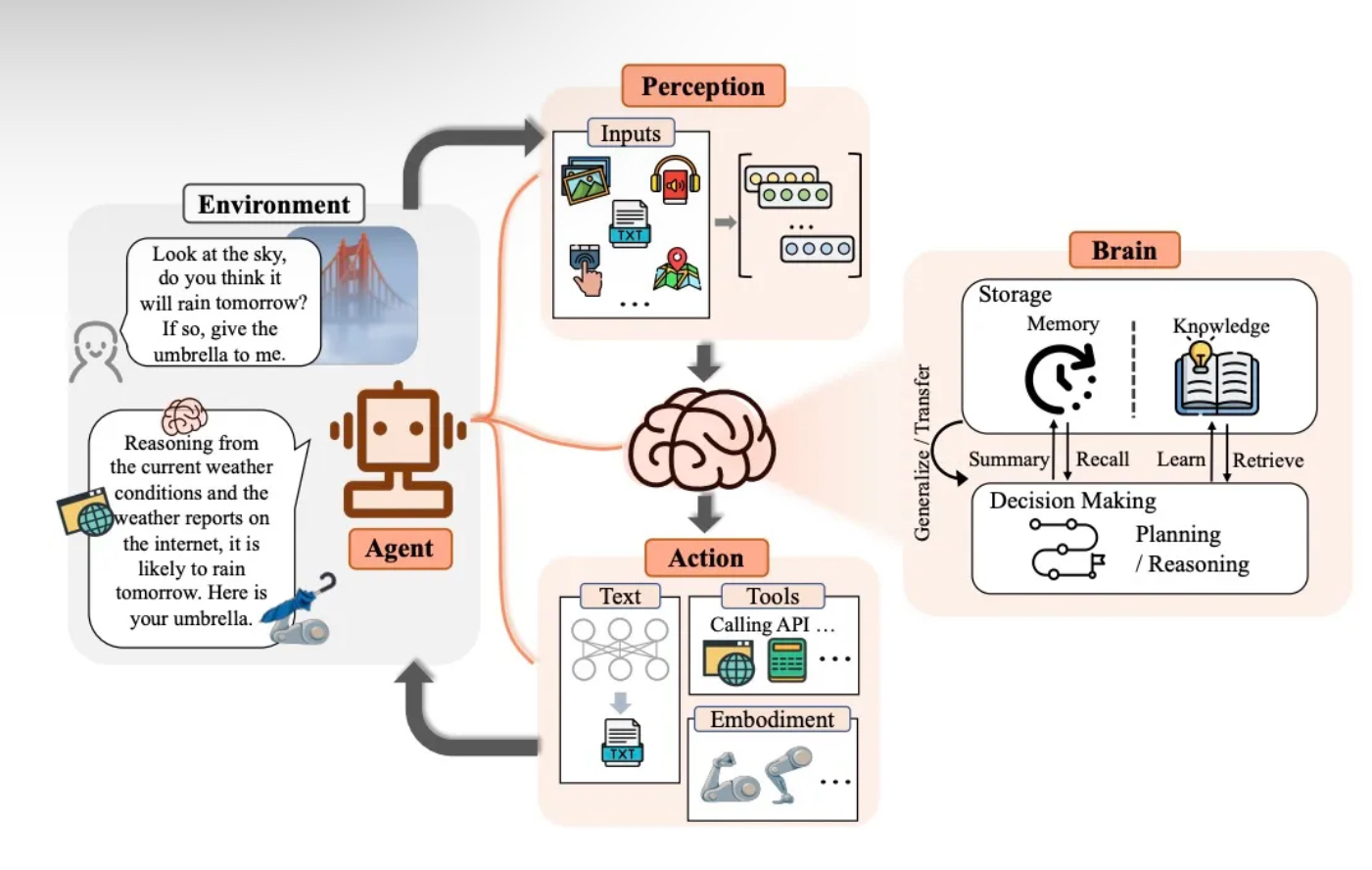
AI agents work in a systematic manner that includes the following steps:
1. Perception and data collection
Customer service AI agents gather information from customer interactions, purchase history, and social media. This helps them understand customer needs. Advanced AI processes data in real time to provide accurate responses.
2. Decision making
AI analyzes patterns using deep learning. It selects the best response based on past interactions and the current context. Over time, it improves by learning from previous experiences.
3. Action execution
Based on its assessment, the AI responds, processes, or escalates to human agents, delivering fast and relevant customer support.
4. Learning and adaptation
Lastly, AI refines its responses with each interaction. It updates its knowledge base and adapts to customer needs. This helps businesses stay responsive and efficient.
Key benefits of customer service AI agents
About half of the customers in a Salesforce survey are comfortable with AI improving product quality and delivering better service.
Let’s have a closer look at some of its benefits:
24/7 availability and instant response
Customers expect support anytime, whether early morning or late at night. AI agents ensure your business is always accessible, providing instant, timely responses. Unlike human teams, they don’t need breaks or shifts, making round-the-clock support effortless.
Faster resolutions, happier customers
Long wait times can frustrate customers and lead to unsatisfactory interactions. Customer service AI agents process queries instantly, reducing response times and improving satisfaction.
Whether answering FAQs or troubleshooting simple issues, they help customers get solutions without waiting.
Handles high query volumes efficiently
During peak hours or seasonal spikes, customer service teams struggle with high volumes. AI agents can handle thousands of queries at once and reduce wait times.
Data-driven personalization
AI agents analyze past interactions, preferences, and behaviors to tailor responses. For example, if a returning customer inquires about an order, the AI can retrieve details instantly, providing a smooth experience.
Reduces workload for human agents
Repetitive questions like order status or refund policies can take up a lot of time. AI agents handle these, freeing human agents to focus on issues that need empathy or expertise.
This improves efficiency and prevents burnout in your customer service team.
Human-like conversations with context retention
Basic chatbots often give generic answers, forcing customers to repeat themselves. AI agents remember past conversations, understand context, and provide relevant responses. This makes interactions feel natural and seamless.
How are customer service AI agents different from chatbots
AI agents are the latest innovation in automated customer service, while chatbots have been around for quite a while. Let’s look at how they compare:
Use cases of customer service AI agents in ecommerce
A Salesforce study highlights the perceived “blistering pace” of AI advancement. Nearly half of customers expect AI to match human cognitive abilities within the next decade, and almost a quarter predict this by 2029.
With AI agents performing many cognitive tasks, such as logical reasoning and decision-making, we can only expect them to become more sophisticated.
Here is how ecommerce businesses are currently using AI agents to amplify their potential in customer service:
Automated order management
Amazon, one of the largest e-commerce platforms globally, handles millions of customer transactions daily with AI agents. Its customer service AI agent helps customers check order status and estimated delivery times. Here’s how:
- Order status tracking: Customers can use Amazon’s AI assistant via the “Your Orders” section on the website or app. The AI agent provides real-time updates on order status, such as whether the item is shipped, in transit, or delivered.

It can also clarify issues like delayed shipments or missing items by accessing detailed shipping data.
- Estimated delivery times: The AI assistant provides accurate delivery estimates based on factors like shipping method, location, and current logistics conditions.

Personalized shopping assistance
According to 2023 Salesforce research, 81% of consumers can rethink their budgets to get more personalized experiences. This data is enough to push big brands like Sephora to invest in AI agents for hyper-personalization.
Sephora’s virtual artist uses AI-driven insights to suggest beauty products tailored to individual users. This is how it works:
- Virtual try-on: The app uses augmented reality and facial recognition technology to allow users to virtually try on makeup products like lipstick, eyeshadow, and cheek colors.
- AI-powered product recommendations: With ModiFace’s AI technology, Sephora analyzes uploaded photos or live camera feeds. It detects facial attributes and matches shades to suggest compatible products from its inventory.
For example, users can upload a photo or select a color from an image, and the AI engine identifies matching lipsticks, eyeshadows, or blushes available for purchase. - Shopping integration: After trying on products virtually, users can instantly add them to their shopping basket within the app for seamless purchasing.

24/7 customer support
H&M’s chatbot is available 24/7 to help customers pick their favorite outfits. Whenever a customer has any doubts about their size or style, the chatbot steps up to help. It analyzes customer preferences and measurements to recommend sizes based on past purchases or general sizing charts.

Their virtual stylist gives perfect suggestions by asking customers about their preferred styles, favorite styles, or occasions they are shopping for. It also provides real-time information on product availability when customers inquire about specific items.
AI-powered returns & refunds processing
Zappos, known for its outstanding customer service, utilizes AI chatbots to handle a wide range of customer queries, including returns and refund processing. It guides the customer through a step-by-step process for a seamless experience.

The AI agent directs customers to sign in to their Zappos account and navigate to “view orders/return items.” Users can select the items they wish to return and choose their preferred return label or carrier.
The brand also uses AI to automate the creation of pre-paid return labels or QR codes, which can be printed or used digitally for drop-off.
Customers can use the chatbot to check the refund status post-return, which typically takes up to 30 days for inspection and processing.
Abandoned cart recovery
Another popular e-commerce platform, Shopify, uses AI agents to simplify customer service. It impressively leverages AI chatbots to send personalized emails or SMS to recover lost sales.
The AI identifies customers who leave items in their cart without completing the purchase. It then automatically sends personalized follow-up messages to remind them of the items, often including exclusive discounts or limited-time offers to encourage checkout.

The chatbots can also analyze customer browsing behavior, purchase history, and preferences to create personalized recommendations or tailored messages.
Fraud detection & prevention
AI has upgraded the customer service landscape. But on the flip side, its rapid rise is fuelling a fraud surge in e-commerce globally, exceeding US$48 billion in losses in 2023.
To tackle this, PayPal uses sophisticated AI agents to flag unauthorized transactions and assign risk scores to each transaction to identify suspicious activity. If any unusual activity is detected in accounts or merchant sites, it notifies users immediately to prevent costly transactions.

Voice-activated shopping assistance
Walmart uses AI agents to make shopping a breeze. Customers tell Google to place their order, and the Google Assistant will add items directly to their cart. The technology looks through prior purchases to ensure the appropriate items are added to the shopping cart.
For example, if a customer asks Google Assistant to add milk to the cart, it will add the one the customer has purchased.
This makes the process so much easier, as customers don’t have to name the product brand or type; just saying the word ‘milk’ is enough. It also works well on iOS, including iPhone, iPad, and Apple Watch. Customers simply need to pair their accounts, and they are good to go.

Offer hyper-personalized customer support with Plivo CX’s AI agents
Plivo CX is an omnichannel customer service platform that leverages AI to help businesses deliver smooth and seamless customer service. It delivers fast, accurate responses, ensuring customers always get the help they need.

With continuous learning and seamless integrations, it improves efficiency while staying true to your brand’s voice.
Here’s how Plivo CX’s AI agents can help you:
- 24/7 support: Provides round-the-clock assistance without downtime
- Smart integrations: Connects with CRM, billing, and support systems for precise answers
- Open AI-powered agents: Manages sales, retention, and customer engagement with specialized AI
- Conversational AI: Uses verified company data to provide clear and reliable responses via a self-service chatbot that is developed by OpenAI
- Omnichannel support: Engages customers via voice, WhatsApp, chat, and more
- Sales & engagement boost: Sends AI-driven cart reminders, offers, and proactive messages
- Real-time insights: Monitors resolution rates, pain points, and customer satisfaction
- Enterprise-grade security – Ensures GDPR compliance, bank-level security, and 99.99% uptime
Start building better customer experiences with AI. Book a demo today.

Support Agents: Who Are They, and What Do They Do?
Support agents serve as a middle ground between your company and its customers. Let’s see some steps to hire the best and build a functional team.
Needless to say, customer support is a vital organ for business success, directly affecting customer satisfaction, loyalty, and revenue. In fact, a study notes that in 2024, poor customer experiences cost organizations worldwide an estimated $3.7 trillion, marking a 19% increase from the previous year.
Customers often switch companies if they don't receive good customer service, regardless of product satisfaction. Conversely, they are often willing to go out of their way to do business with a company that offers better service.

Support agents are at the forefront of delivering these sensitive experiences, making their role crucial in fostering customer relationships and driving business growth.
In this article, we’ll explain who they are, what they do, the essential skills needed to become one, and some steps to build your support team with the best support agents.
Who are support agents (and who are they not)?
A support agent is a trained representative of your company primarily tasked with resolving customers' complaints, answering inquiries, and providing usage guidance on your company’s products and services.
Beyond handling tickets, they also provide emotional support by ensuring customers feel heard, valued, and reassured throughout the interaction. This, in turn, strengthens customer trust and loyalty.
Support agents play a vital role in enhancing customer satisfaction—which indirectly drives ROI through repeat purchases—but they are not sales representatives or marketers. Marketers and sales reps acquire customers and sell.
On the other hand, support agents retain these customers and boost repeat purchases through efficient assistance.
4 primary responsibilities of a support agent
A support agent's primary responsibilities include serving as the first point of contact, handling queries, providing proactive support, and gathering essential feedback.
1. Serving as a brand's first-line contact
When things go wrong, customers become frustrated and demand to speak with anyone—even the CEO. Your support agents step in to act as the first line of defense, de-escalate situations, and provide solutions professionally.
They also represent your brand through every empathic response, ensuring customers leave with a positive experience and a lasting impression of excellent service.
2. Handling customer inquiries
Customer support agents handle all customer inquiries. Depending on the technicality of the query, they might sometimes involve a specialist or higher executive.
For instance, if a customer has a dispute over billing that involves policy exceptions, your agent might need to coordinate with or escalate to a higher executive for approval.
3. Providing proactive support
Support agents detect customer needs ahead of time and promptly contact them even before they log a complaint. This helps reduce inbound tickets and boosts customer satisfaction.
As an omnichannel customer support platform, Plivo CX’s proactive service enables your support team to provide a more refined and automated proactive support.

4. Gathering feedback to optimize product offerings and marketing
Your support agents are the most valuable source of feedback since they interact with customers daily. They can help you gather recurring concerns, pain points, and suggestions that drive meaningful product improvements.
Plivo CX’s metrics tool automates this feedback collection process and ensures your agents focus on core tasks instead.

Essential soft skills of a good support agent
Being a support agent involves not only resolving queries but also understanding and communicating with customers on a personal level. This is why certain soft skills, beyond technical competency, are essential when recruiting one.
Active listening and empathy
Active listening involves paying close attention to every word and emotion communicated rather than focusing solely on the problem.
Unsurprisingly, active listeners excel at expressing empathy since they’re more likely to understand how customers feel better. This deeper connection allows them to communicate effectively, provide reassurance, and de-escalate tense situations.
Good communication skills
A good support agent must convey their points concisely while considering the appropriate tone.
They know when to avoid passive-aggressive words such as “actually, ought to,” colloquialisms, and slang to maintain clarity.

Adaptability
Different customers present with different complaints, personalities, and communication styles. Some are patient and easy to communicate with, whereas some are aggressive and impatient.
So, a one-size-fits-all approach won’t work, and that’s why an ideal support agent must be able to adapt to each high and low while maintaining efficient support delivery.
Problem-solving skills
Customer support playbooks are valuable, but not every customer complaint will fit neatly into predefined solutions. Situations like this require your support agent to think outside the box while staying within your company’s guardrails.
A good support agent must be able to devise quick solutions to new problems and escalate as soon as possible when necessary.
6 steps to hire the right support agent and build a functional support team
Your support team can either make or mar your business. Hiring the right agent and building a functional team is, therefore, essential. Let’s see how to do that.
1. Define your staffing needs and ideal agent
You can figure out how many support agents to hire based on your historical ticket volume, scale of business expansion, and anticipated growth in the next quarters. This ensures you don’t over-hire and bloat your expenses or under-hire and cripple your support delivery.
Plivo CX’s reporting and metrics tool provides a comprehensive ticket summary, which helps you determine your historical ticket volume.

Simultaneously, you need to define who your ideal agent is—that is, the skills they should preferably possess, availability, technical proficiency, lingual capacities, and experience. You can diversify your recruitment process if you’re catering to multilingual audiences.
Once you’ve identified your staffing needs and ideal candidate profile, you can post your job listing on your company’s career page and on popular job boards like LinkedIn to attract qualified applicants.
2. Prioritize agents with empathy and problem-solving skills
You need a team of agents who can dialogue with different kinds of customers, resonate with them emotionally, and make them feel heard while providing adequate support. That’s why you should prioritize agents with empathy.
Also, look for agents with strong problem-solving skills—someone who can think quickly on their feet and provide solutions to out-of-the-script problems.
Tools like TestGorilla and Testify help you assess your applicant’s skills and ability to address different scenarios. For a more tailored assessment, present candidates with real scenarios or past customer complaints from your database and ask them to resolve the issue.
3. Test for relevant technical competency
Technical competency is your support agent’s ability to resolve customers’ technical queries. This could include troubleshooting software issues and providing answers to product-specific technical queries.
Usually, your agents don’t need to be tech geeks or specialists for L1 tickets. An entry-level customer support agent with the necessary soft skills can do a great job here.
However, it’s a different ball game for agents managing L2 and L3 tickets. They should have the necessary expertise to manage complex and product-related technical issues like specialists.
This primarily hinges on their hard skills portfolio, which you need to consider when hiring. Provide real-world scenarios to assess these skills and ensure they genuinely have what it takes to be your ideal agents.
4. Provide comprehensive agent training
From the onboarding stage, you need to identify the gaps in your hires’ competencies and design individualized or group training to boost their efficiency. Training can include soft skills, lingual capacity, and upskilling hard skills for more proficiency.
Agent training is not a one-time process. Plivo CX’s coaching tools help your agents leverage past interactions with customers to continuously refine their delivery—how to respond or handle similar situations when they arise again.
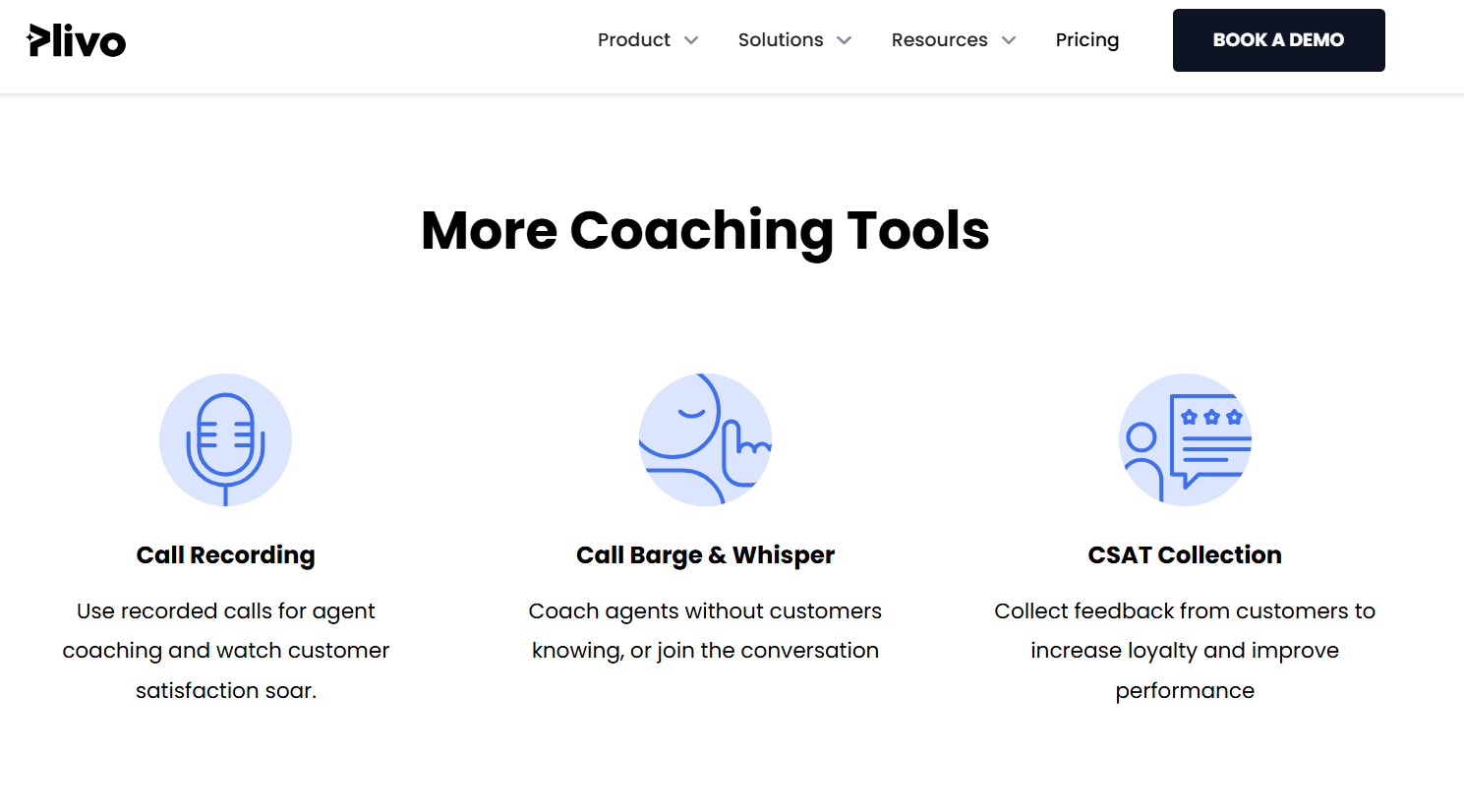
5. Equip your support agents with AI-powered tools
Gartner notes that more than 80% are either using or planning to integrate AI-powered chatbots in 2025. Advanced chatbots are essential because they can handle the majority of L1 tickets, thus freeing up your agents to do other complex tasks.
An example is Plivo CX’s openAI-powered AI chatbot, which can leverage your database in real time to make decisions, autonomously handle refund requests, modify orders, and make personalized recommendations.

Your team also needs an omnichannel platform that centralizes all communication channels into a single dashboard. This allows agents to access everything they need without constantly switching tabs, ultimately improving response time and efficiency.
An example is Plivo CX’s unified agent desktop designed to eliminate data silos, unify all incoming customer requests, and integrate with homegrown systems, CRM, ERP, helpdesk, and more.

6. Establish KPIs and reasonable expectations
Establish KPIs, such as first response time, average resolution time, and first contact resolution, to assess the efficiency and effectiveness of your support agents.
Customer Satisfaction Scores (CSATs) will help determine whether customers are getting the help they need and how they need it.
Plivo CX’s agent metrics and reporting tool enables you to monitor and measure your support agent’s performance while exposing gaps that need filling.

You also need to set individualized, SMART expectations and goals for your support agents. Ensure each agent does not handle more tickets—whether in quantity or complexity—than they can. This will reduce the incidence of customer service burnout and enhance the quality of your support delivery.
Scale your customer support operations with Plivo CX
Hiring the right support agent is just one part of building a functional customer support team. You also need to provide them with the right tools to enhance their efficiency and effectiveness.

That’s where Plivo CX comes in.
As an omnichannel platform designed to streamline support delivery, Plivo CX offers a unified agent desktop to centralize your support channels, multilingual AI-powered voice support, and OpenAI-powered chatbots to slash your ticket queue.
We also offer:
- Seamless integrations: Connect Plivo CX with your existing tools, including CRM, ERP, helpdesk, and more.
- Data-driven optimization: Track real-time analytics and generate custom reports to gain insights into customer interactions and agent performance.
- AI-enhanced efficiency: Prioritize urgent tickets, ensure brand consistency, and adapt quickly to changes with AI-powered support.
- Rich communication: Enhance interactions with multimedia support, including images, videos, and documents.
- Increased productivity: Streamline workflows with message templates, internal notes, and skills-based routing.
- Comprehensive features: Leverage call recording, IVR, multi-language support, and robust security features for a complete solution.
Book a demo today and start building a world-class support team with Plivo CX.

The Power of Multilingual Customer Support: 7 Must-Know Strategies
Multilingual customer support enhances user experience and expands global reach. Let’s explore its benefits and best practices for implementation.
It’s ten minutes past 2 pm. A new high-value customer submits a technical complaint—but, in Spanish. The problem? None of your service reps speak Spanish.
Now, you have only two options.
First, you say, “Thank you for reaching out. We currently accept queries only in English. Please resend your message in English so we can assist you. Thank you for your understanding!"
Or, you scramble from Google’s translator to other free versions of online interpreters, which might give you an inaccurate response.
Whichever you choose, your customer will likely not find it encouraging. Your inability to efficiently serve customers in their native language passes a message; that they’re not a valued part of your brand.
According to Hyken’s report, 65% of consumers want to be treated valuably. Failure to deliver this expectation results in a poor support experience, increased churn rates, and a negative brand reputation.
To avoid such outcomes, you need to implement multilingual customer support, and this article will show you how to do that.
What is multilingual customer support?
Multilingual customer support is the ability to provide consistent, high-quality assistance in multiple languages to your customers while accounting for geographical, cultural, and contextual differences that influence communication.
As your business scales, there is also an increasing need to serve a diverse market audience. This mandates your support team to be capable of sustaining interactions with individuals of different languages outside your native business borders.
Even within your business borders, you’re bound to interact with customers of different linguistic needs. According to the United States Census record, the number of residents who utilize other languages besides English has nearly tripled in the last decade.
So, you must be ready to cater to this diversity once necessary.
Benefits of multilingual customer support
Multilingual support increases customer satisfaction, boosts retention, and ensures you can tap into diverse markets for more opportunities. Here’s how it does that:
Improved customer satisfaction
According to Unbabel’s 2021 multilingual CX report, one in three global consumers cite a lack of multilingual support as their top concern in localized customer experience.
Uni- or bilingual provisions lead to frustration since your customers can’t express themselves the way they want, and this culminates in a bad customer experience.
On the other hand, providing multilingual support can enhance customer satisfaction and boost your customers’ LTV. This explains why 64% say they will pay more for a service or product if the brand offers a multilingual support service.
Higher customer retention
57% of global consumers see it as a bias when a brand fails to offer multilingual support. Two in three will also switch to another brand if their current brand does not offer broader language support.
But what happens if you fill up this communication gap? 73% of respondents in Unbabel’s survey say they will remain loyal.
This means multilingual provisions can help you retain your existing customers and also gain an edge over your competitors in attracting new ones.
Interestingly, 40% of consumers will likely overlook poor customer service many times if it is offered in their native language. This gives you enough time to address issues plaguing your support delivery before customers bounce.
Broader reach and competitive advantage
Scaling your business often requires crossing borders and serving new audiences. Multilingual support ensures you can easily resolve the issues coming up in these regions, eliminate communication barriers, and rapidly build a robust brand reputation.
Also, multilingual support can serve as the spearhead of your competitive advantage in new markets. That’s because your potential customers will likely choose you over competitors who do not offer multilingual support, all things being equal. So, you can make it a focus of your marketing strategy.
7 must-know strategies to implement multilingual support
One in four consumers say they will not spend more than $500 on brands offering limited language support. You can avoid this by implementing a sturdy multilingual support system.
Let’s go through how you can do that.
1. Be upfront about your available language options
First, inform your customers and audience about your current capacity. Include the languages you support on your website, applications, social media profiles, and customer support pages.

This helps to manage customer expectations and reduce frustrations pending the time you make provisions for multiple languages.
2. Embrace diversity in recruitment
The most direct approach to creating a multilingual support system is to recruit multilingual customer service reps. These reps are especially crucial for managing L2 and L3 tiers of requests that AI might not be able to handle.
Ensure you have at least one native or non-native representative for each region you serve. You can also organize language training for your existing service reps instead of overhauling the entire team.
This reduces your employee acquisition cost and helps you work with people already in tandem with your support operations.
3. Use AI chatbots to provide multilingual support
Advanced AI chatbots use ML and NLP to analyze user inputs such as complaints and provide appropriate responses while leveraging customer data. This is like having an inbuilt translation system, making them a good fit for handling multilingual L1 requests regardless of the language.
As an omnichannel platform designed to scale your support team, Plivo CX offers an OpenAI-powered chatbot capable of handling multilingual tickets and addressing your customers in the language they choose.

4. Integrate multilingual voice support
According to a 2024 report from Statista, 54% of customers prefer to resolve issues via phone calls over other digital channels and email. To cater to this group, you need to integrate multilingual voice support technology.
An example is Plivo CX’s voice software, which prompts your customers to choose their preferred language from over 27 supported languages right on the call.
With an integrated programmable IVR, your callers can self-select options for quicker routing, shorter wait times, and faster resolution.

5. Offer language preferences in self-service options
Self-service options include FAQs, knowledge bases, chatbots, AI-powered virtual assistants, and community forums. Your customers must be able to choose their preferred language of interaction on all of these platforms in order to cater to their needs.
Additionally, ensure that automated responses, IVR systems, and in-app customer support are available in multiple languages.

6. Train support agents in cultural sensitivity
Multilingual support should cater to lingua-cultural nuances that affect communication. Otherwise, you risk irking your customers.
For instance, there are certain words or expressions that might be normal in American English but seen as aggressive in British English.
One example is the word “sure.” To an American, it’s simply a means of acknowledgment. But it could come off as passive-aggressive to a non-American.
Train your support reps to understand these nuances and avoid them when speaking with individuals of different cultural backgrounds.
7. Localize knowledge base and FAQs
Language location refers to adapting your website content to a visitor’s regional language based on factors like their browser settings, IP address, or geographical location.
o do this, you first need to translate your knowledge base and FAQs into the different languages you support. You can do this manually or with AI. Then let your web development team handle the transitioning.
This method spares customers the hassle of manually selecting their preferred language. However, you should still offer a visible option on your support pages for them to adjust language preferences if needed.
Deliver modern multilingual support with Plivo CX
Language differences stifle quality support delivery and effective communication.
To help you, Plivo CX offers a multilingual omnichannel support system through its Unified Agent Desktop, OpenAI-powered agentic chatbot, and inclusive voice support to help you overcome these challenges.
We also offer:
- Seamless integrations: Connect Plivo CX with your existing tools, including CRM, ERP, helpdesk, and more.
- Data-driven optimization: Track real-time analytics and generate custom reports to gain insights into customer interactions and agent performance.
- AI-enhanced efficiency: Prioritize urgent tickets, ensure brand consistency, and adapt quickly to changes with AI-powered support.
- Rich communication: Enhance interactions with multimedia support, including images, videos, and documents.
- Increased productivity: Streamline workflows with message templates, internal notes, and skills-based routing.
- Comprehensive features: Leverage call recording, IVR, multi-language support, and robust security features for a complete solution.

AI Agents in Action: Transforming Customer Service with Smart Solutions
Explore the future of AI-driven customer experiences and how businesses are leveraging these tools to enhance support and engagement.
In 2020, Decathlon launched its digital assistant, ‘Deca.’ Quite soon, this move translated in a 65% reduction in support costs by automating customer inquiries. Similarly, KLM introduced their chatbot, BlueBot, which assists with bookings and flight information via platforms like Facebook Messenger.
Meanwhile, AI has propelled companies like Sephora, whose online sales skyrocketed from $580 million to over $3 billion by 2023—an astonishing 415% increase!
All such examples point to a massive shift—the AI moment of customer service is here, and it is gradually becoming a strategic imperative.
Instead of relying on thousands of support agents for repetitive tasks, AI agents can efficiently address customer needs. With AI managing repetitive inquiries, customers receive immediate, automated, and personalized responses, greatly enhancing their trust and loyalty to the brand.
In this blog post, we’ll learn more about AI agents and how they are redefining customer service. We'll also review some real-world examples to demonstrate how these tools can elevate the customer experience.
What are AI agents?
Have you noticed those friendly pop-ups in the corner of websites offering assistance? These are some of the simplest examples of AI agents.
An AI agent is a software application designed to perform tasks independently, engaging in meaningful interactions with its environment, making decisions based on preset rules, and focusing on delivering the best possible outcomes with the information at hand.
In customer support, AI agents primarily take the form of chatbots and virtual assistants. They streamline inquiries by managing routine tasks and providing instant responses.
This allows human agents to focus on more complex issues that require critical thinking and emotional intelligence, ultimately enhancing the overall customer experience.
What are the benefits of AI agents?
Picture this: a digital assistant that effortlessly tackles mundane tasks, leaving your team free to innovate and connect with customers. These savvy agents are not just streamlining operations; they’re becoming trusted allies for customers seeking support.
The benefits of AI agents are substantial, from enhancing efficiency to providing personalized service. Here is how they can change the way you do customer experience:
1. More efficiency
A recent working paper from the National Bureau of Economic Research highlights that AI-based conversational assistants can boost productivity in entry-level jobs by an impressive 34%. This means you can reallocate your human workforce to focus on higher-value tasks while letting AI handle the routine jobs.
Take supply chain management, for example. AI agents are reshaping this field by analyzing massive datasets to predict demand, optimize inventory, and identify the best delivery routes—all in a fraction of the time it would take a human.
Similarly, in customer service, AI-driven chatbots and virtual assistants enable businesses to address customer queries promptly and efficiently, providing 24/7 support that enhances customer satisfaction.
To put it simply, with AI agents, you not only increase efficiency but also empower your team to concentrate on what truly matters—driving innovation and growth.
2. Better savings
Investing in AI is a strategy for long-term growth and sustainability. According to a Gartner study, conversational AI is projected to cut labor costs by $80 billion by 2026. This means that contact centers using AI agents can dramatically boost profitability, positioning themselves for success in a competitive landscape.
Every business invariably experiences peak and low times, making hiring and firing based on fluctuating workloads an unsustainable strategy. This is where AI agents become invaluable. Their scalability allows businesses to adapt quickly without the hefty investment in additional infrastructure.
Not only does this scalability enhance operational efficiency, but it also significantly reduces reliance on human labor, leading to substantial cost savings over time.
3. Consistency and accuracy
With the vast amounts of data, businesses need to analyze—covering market research, customer behavior, and emerging trends—errors are expected. However, these can lead to significant setbacks for managers and business owners.
AI agents offer a compelling solution.
These agents interact intelligently with their environment, continuously learning from data and insights. They can make autonomous decisions and act on them, adapting to real-time situations as they arise. This capability allows them to handle complex challenges effectively, reducing the risk of errors.
So, investing in AI agents means enhancing your decision-making processes and gaining confidence in your operations.
Types of AI agents
Various types of AI agents are available for business operations, each serving a unique purpose. From chatbots and virtual assistants to predictive analytics agents and task automation tools, these AI-driven solutions further streamline processes and improve customer interactions.
Chatbots
Designed to handle customer inquiries in real time, chatbots are AI-powered tools that provide instant responses to common questions, assist with simple tasks, and guide users through processes. Their 24/7 availability enhances efficiency in customer service, minimizing the need for human intervention in routine tasks.
Virtual assistants
Utilizing AI, virtual assistants like Alexa and Siri perform a variety of tasks based on voice commands or text input. In customer support, they help schedule meetings, remind users of deadlines, and automate client interactions, significantly boosting productivity.
Automated response systems
These systems leverage AI to send predefined replies to common customer queries. Ensuring quick and consistent responses to repetitive inquiries—such as order statuses or account details—they free up human agents to focus on more complex issues that require a personal touch.
Intelligent agents
Acting autonomously, intelligent agents perform specific tasks based on user instructions or environmental cues. In customer support, they can monitor conversations, provide real-time suggestions, and trigger actions based on customer behavior, enhancing the overall interaction.
Conversational agents
Also known as advanced chatbots, conversational agents engage customers in dynamic dialogues. Utilizing natural language processing (NLP), they understand customer intent, ask follow-up questions, and deliver personalized responses, creating a more human-like interaction.
Recommendation systems
Analyzing customer data, recommendation systems offer tailored suggestions for products, services, or solutions. In support scenarios, they can direct users to helpful articles, FAQs, or next steps based on the customer’s specific issues, making the service experience more relevant.
Predictive analytics agents
These agents use data-driven models to anticipate trends and customer needs. In customer support, they can predict peak service times and identify potential issues before they escalate, enabling teams to allocate resources effectively.
Speech recognition agents
Converting spoken language into text, speech recognition agents facilitate hands-free interactions with systems. In customer support, they can transcribe calls, analyze sentiment, and automate voice-based tasks, improving accessibility and response accuracy.
Task automation agents
Focused on streamlining repetitive tasks like ticket generation and data entry, these agents empower customer support teams to concentrate on high-value activities. This not only increases overall efficiency but also reduces the margin for error.
Key capabilities of AI agents
With abilities like learning, reasoning, problem-solving, perception, and language comprehension, AI agents can perform tasks that traditionally required human intervention.
a. Understands and responds to customers naturally
One standout feature is their use of Natural Language Processing (NLP), which enables AI agents to understand and generate human language seamlessly. Chatbots and virtual assistants utilize NLP to engage with customers naturally, significantly improving response times and reducing the need for human input on routine queries.
This is why, for customer support managers looking to scale operations, AI is an invaluable tool for enhancing service delivery.
b. Learns and improves over time
Moreover, the learning and adaptability of AI agents set them apart. Through machine learning, these systems analyze data and continuously improve their performance without requiring constant manual updates. This capability is especially beneficial in predicting customer needs, enhancing response accuracy, and optimizing workflows in a dynamic environment.
c. Solves problems and makes smart decisions
Finally, the reasoning and problem-solving abilities of AI agents allow them to tackle complex tasks effectively. In customer service, this might involve streamlining support processes, automating resource allocation, or identifying trends in customer behavior to proactively address potential issues.
How do AI agents work?
Let’s take a look at how the agents typically function on a day-to-day basis in customer service scenarios:
1. Determine goals
AI agents start by figuring out what they need to achieve based on customer questions or instructions. This could mean answering a question, providing information, or helping with a request.
2. Perception and data grouping
Then, they gather real-time information from different sources, such as customer chats and past interactions. This helps them understand what customers need and anticipate their questions.
3. Data processing and analysis
After collecting data, the agents analyze it using smart algorithms and natural language processing (NLP). In this case, they interpret customer questions and find relevant answers from a large knowledge base.
4. Decision-making
Based on the analysis, AI agents now decide how to respond to customer inquiries. They can sort issues by importance and type, ensuring urgent requests get quick attention. However, for more complicated problems, they may pass the issue to human agents while providing helpful context.
5. Task implementation
The agent also carries out tasks by taking specific actions, like answering questions or providing solutions. It checks how well it is resolving the customer's issue and adjusts its approach if needed.
6. Feedback loop
After completing tasks, AI agents generally collect feedback from customers and look at the results of their interactions. This helps them improve their responses and strategies for future conversations.
7. Continuous learning
The agents use machine learning to get better over time. With each interaction, the agents learn from what worked well and what didn’t, helping them assist customers more effectively in the future.
8. Reporting and insights
Finally, AI agents analyze interaction data to find trends in customer behavior and preferences. This information can help businesses improve their services and increase customer satisfaction.
Some notable use cases of AI agents
Now, let’s explore some compelling use cases that highlight the transformative power of AI agents in delivering exceptional service.
Personalization
Nothing impresses a frustrated customer more than personalized attention. With AI agents, providing that level of care becomes effortless.
Take Siri on your iPhone, for instance. It tailors its recommendations based on your unique search patterns, music preferences, and even routes taken. This individualized approach not only makes customers feel valued but also fosters loyalty.
Analyzing past interactions and preferences, AI agents deliver responses that resonate, enhancing satisfaction and turning happy customers into vocal advocates for your brand.
Handling FAQs
Many customers have similar questions, which can overwhelm human agents. AI agents excel in this area, effortlessly handling frequently asked questions without the risk of fatigue.
For example, Zomato’s support system provides a menu of FAQs for users to choose from, making it easy for hungry customers to find the answers they need quickly and efficiently.
Automated ticketing
AI agents use built-in intelligence to automate ticket generation and resolve issues seamlessly.
Consider Apple’s customer care: if you forget your Apple ID, you simply input your details, and the AI generates a ticket for you. You receive updates via email and phone, ensuring a smooth resolution process. This automation saves time and enhances the customer experience.
Feedback collection
Uber effectively uses AI agents for post-ride feedback collection. After each ride, users are prompted to rate their experience, and based on their ratings, AI can generate follow-up questions to delve into specific concerns.
This proactive approach allows Uber to continuously refine its services while ensuring customers feel heard and valued.
Problem resolution
Spotify showcases AI agents in problem resolution through its virtual assistant. When users encounter playback issues or account problems, the AI chatbot swiftly gathers details and provides tailored solutions.
Analyzing user data and recent activity offers specific troubleshooting steps, significantly improving the user experience with quick, automated responses.
Language translation
Google Translate exemplifies AI in language translation, using advanced neural machine translation technology. It translates entire sentences, considering the context for more accurate translations.
Users can type, speak, or scan text for instant translation, making it invaluable for travelers and professionals needing real-time communication across language barriers.
Proactive customer engagements
Alexa sets the standard for proactive customer engagement. Amazon’s AI-driven strategies provide timely notifications based on user preferences.
From order updates and product reordering suggestions to personalized content recommendations, Alexa keeps users informed and engaged, enhancing their overall experience.
Future trends of AI agents in customer service
While the AI agent technology is still in its early stages, growing investments in these tools are likely to propel agentic systems to significant milestones and enable widespread deployment in the coming years.
McKinsey's latest The State of AI in early 2024 survey shows that more than 72% of companies are embracing AI solutions, with a notable surge in interest around generative AI. This growing momentum signals a pivotal shift in how businesses approach their strategic planning.
Agent-driven automation has the potential to revolutionize entire industries, delivering unprecedented speed and efficiency that can redefine operational success.
Also, the growing complexity and autonomy of AI agents present significant challenges and risks. Deploying these agents is like adding new team members—they require thorough testing, training, and coaching before they can operate independently.
However, even in their early stages, the potential opportunities these virtual colleagues can unlock are vast and exciting. Embracing this innovation proactively can position organizations to harness the transformative power of AI agents for future success.
Plivo CX: Adopt the best AI agent for customer service
The future of AI agents in customer experience is brimming with exciting opportunities, from tailored services to voice-powered support. As these technologies advance, businesses that integrate AI-driven strategies will not only meet rising customer expectations but also craft memorable experiences that foster brand loyalty.
The takeaway is clear: AI isn't just a passing trend—it's the cornerstone of future customer engagement.
You can now elevate your customer experience with the AI-driven customer service platform Plivo CX’s OpenAI-driven chatbots, which offer instant and personalized responses that turn service into a dynamic, engaging interaction.
Here’s what Plivo CX’s chatbots can do for you:
- Leverage your expertise: Integrate your custom knowledge base and train AI agents to make informed decisions, enabling them to make informed decisions based on your company's policies and brand guidelines.
- Take immediate action: AI agents can efficiently handle customer problems, including exchanges, information updates, and order tracking. This reduces average handling time and increases overall efficiency.
- Seamlessly escalate when needed: When AI agents cannot resolve an issue, they automatically hand over the issue to the most suitable agent. You can also equip your team with notes and summaries to effectively handle escalations.
- Always available: The agents are available 24/7 to handle customer questions. Conversations can be paused and resumed, ensuring a seamless experience.
- Easy to update: Plivo CX’s AI agents are simple and cost-effective to update, whether launching new products, promoting offers, or communicating policy changes.
- Make AI your own: Set boundaries to keep your AI agent on track. Align your AI agent with your company's identity, policies, and processes.
With additional features like the unified agent desktop facilitating seamless communication across channels—email, SMS, chat, WhatsApp, and voice—your support teams will operate more efficiently and effectively than ever before.
To try Plivo CX today, book a demo!

How to Create WhatsApp Message Templates: A Complete Guide
Discover how to create WhatsApp message templates that enhance your business’s communication. Follow this guide for tips, examples, and best practices.
With a 98% messages open rate, WhatsApp is a top channel for business communication. Adding WhatsApp to your sales and marketing strategy is a powerful way to engage customers. However, to maximize its benefits, you'll need to follow messaging guidelines and use approved templates to avoid being flagged as spam.
In this guide, we'll walk you through what WhatsApp message templates are and why they matter. Plus, we'll show you how to create your own templates to engage prospects and drive sales.
What are WhatsApp message templates?
A WhatsApp message template is a pre-written message that can be customized and sent to customers through the WhatsApp Business Platform. These templates contain placeholders that you will fill in with personalized information, such as the customer’s name.
You can send the same template to multiple recipients, and WhatsApp will automatically personalize each message so that it feels tailored to every individual.
How can WhatsApp message templates help your business?
WhatsApp message templates are valuable for businesses aiming to enhance customer engagement, automate communication, and improve the overall customer experience.
Here are some ways in which WhatsApp message templates can benefit your business:
- Customer trust: WhatsApp requires businesses to use approved message templates to initiate chats. This helps prevent spam and fosters trust in your communications.
- Automation: By using Meta-approved WhatsApp message templates, you can automate repetitive tasks like order confirmations, appointment reminders, or shipping notifications. This saves time and creates consistency.
- Better engagement: Templates enable you to share timely, relevant information, strengthening customer relationships.
- Proactive communication: Message templates let you initiate conversations beyond the 24-hour service window. With this added functionality, you can send updates, reminders, or promotions — ultimately driving higher customer engagement and conversions.
How to create and manage WhatsApp templates
You need access to the WhatsApp Business API to create templates. There are two ways to get started.
You can either use Meta’s Cloud API, a flexible, hands-on option that requires some technical expertise, or work with a solution partner like Plivo.
A solution partner manages the setup process, from template creation to helping you craft a WhatsApp marketing strategy. For example, Plivo offers a scalable WhatsApp Business API to simplify the WhatsApp onboarding experience and help you maximize this channel’s potential.
Using Meta Cloud
If you decide to use Meta’s Cloud API, you can create templates directly within the platform by following these steps:
- Sign up for Meta Business Manager and create a WhatsApp Business Platform account.
- Navigate to Business Manager and select your business.
- Go to settings (the gear icon) and click ‘WhatsApp Manager’.
- Choose the account for which you want to create templates.
- Click the three-dot menu icon and select ‘Manage message templates’.
- Tap ‘Create message template’.
- Next, you’ll need to define the details:
- Category: Decide whether the template is for marketing, utility, or authentication.
- Name: Keep it simple by using lowercase letters, numbers, and underscores.
- Language: Select the languages for your message.
- Then, fill in the following fields:
- Sample (optional): If you're using variables (like customer names) or media, add an example to aid the approval process. Avoid using any real customer data.
- Header (optional): Add a title or media.
- Body: Write the message in your chosen language. You can format it, include emojis, and add variables.
- Footer (optional): Add a short line of text at the bottom.
- Buttons (optional): Meta provides options for buttons that can enhance engagement. These include call-to-action buttons, such as phone numbers or links, or quick reply buttons to offer predefined responses.
For authentication templates, you’ll also configure:
- Code delivery: Choose how customers will input the code into your app.
- Message content: The main content is fixed, but you can add security tips or expiration times.
- Once you submit the template for approval, Meta will validate its category to ensure it aligns with their guidelines.
You'll likely need a developer to help you implement these templates into the platform later on.
Using a Solution Partner
When managing multiple templates for your business, having everything in one place is crucial. Platforms like Plivo simplify the process.
Here’s how to get started with the WhatsApp Business Platform using Plivo:
- Register a business phone number that can receive a one-time password (OTP) via text or call. This number will be used as your WhatsApp contact for customers.
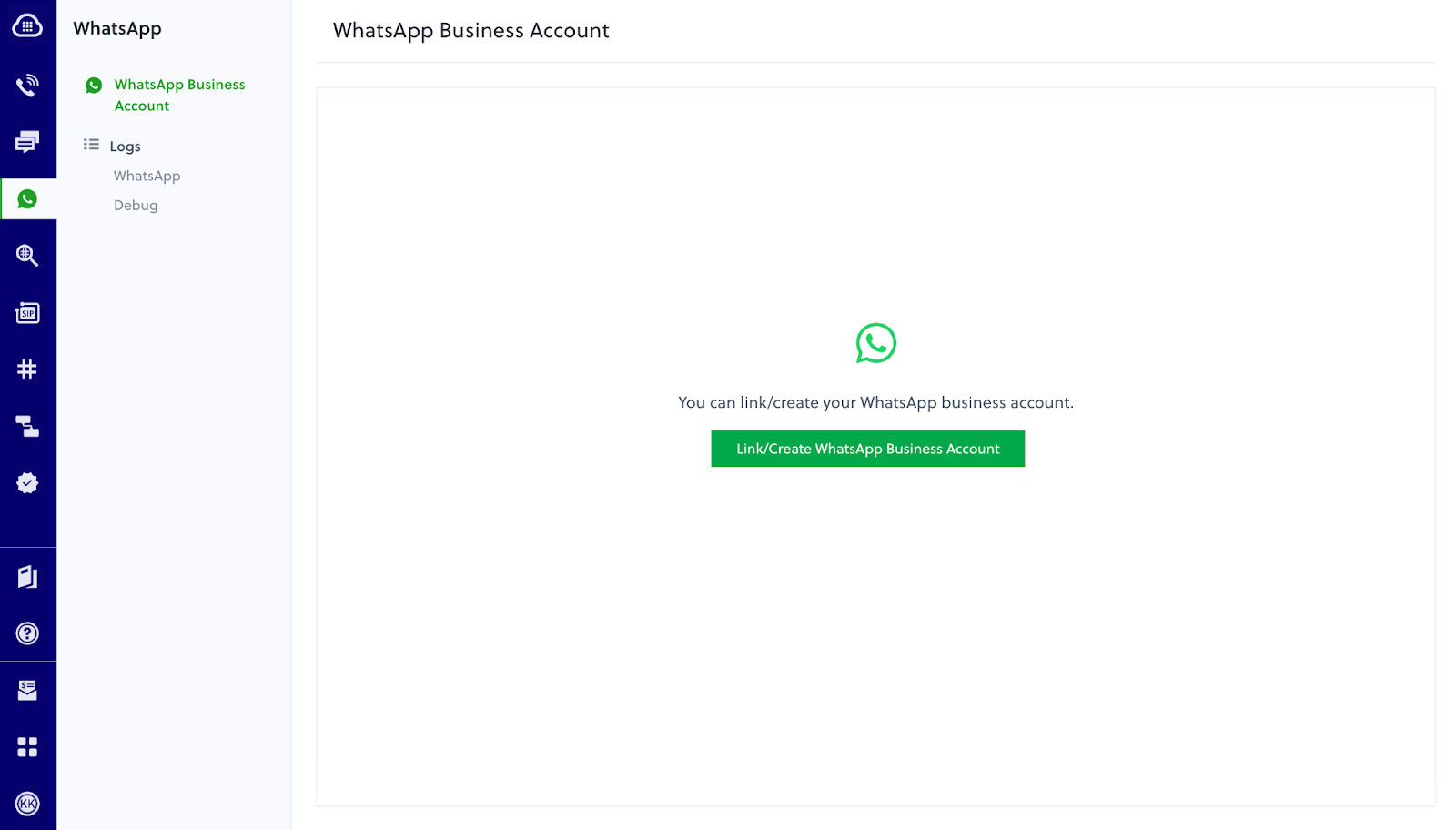
You can use your own number, rent one from Plivo, or even transfer an existing one. Just check Meta's guidelines first.
- Choose a display name for your WhatsApp Business account according to the guidelines.
- Grant Plivo the necessary permissions to manage your WhatsApp communication.
- To confirm that everything is set up correctly, head to your Meta account.
- In Business Settings, select WhatsApp Accounts and check the Partners tab — Plivo should be listed there as one of your partners.
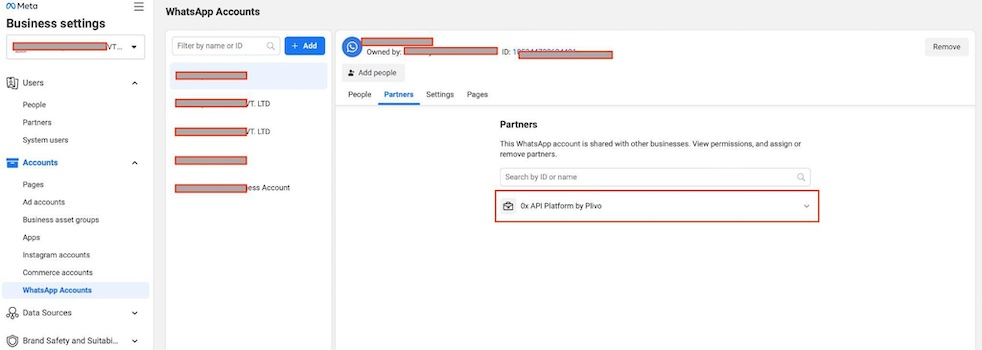
- Next, go to the Settings tab and look for 'PLIVO INC' listed as a payment method.
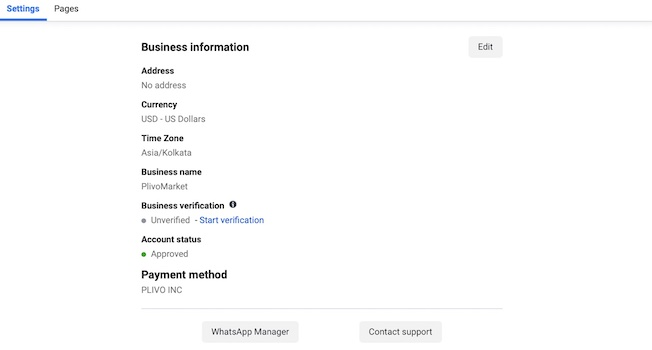
- Finally, when you open ‘WhatsApp Manager,’ the phone number you added should appear as connected.
Register WhatsApp templates
To manage your WhatsApp templates right from the Plivo console, go to Messaging > WhatsApp Business Account > Your WhatsApp Business Account > Templates.
Under the second tab, ‘WhatsApp Templates,’ click ‘Sync Templates from WhatsApp’ to pull the latest template details from Meta.
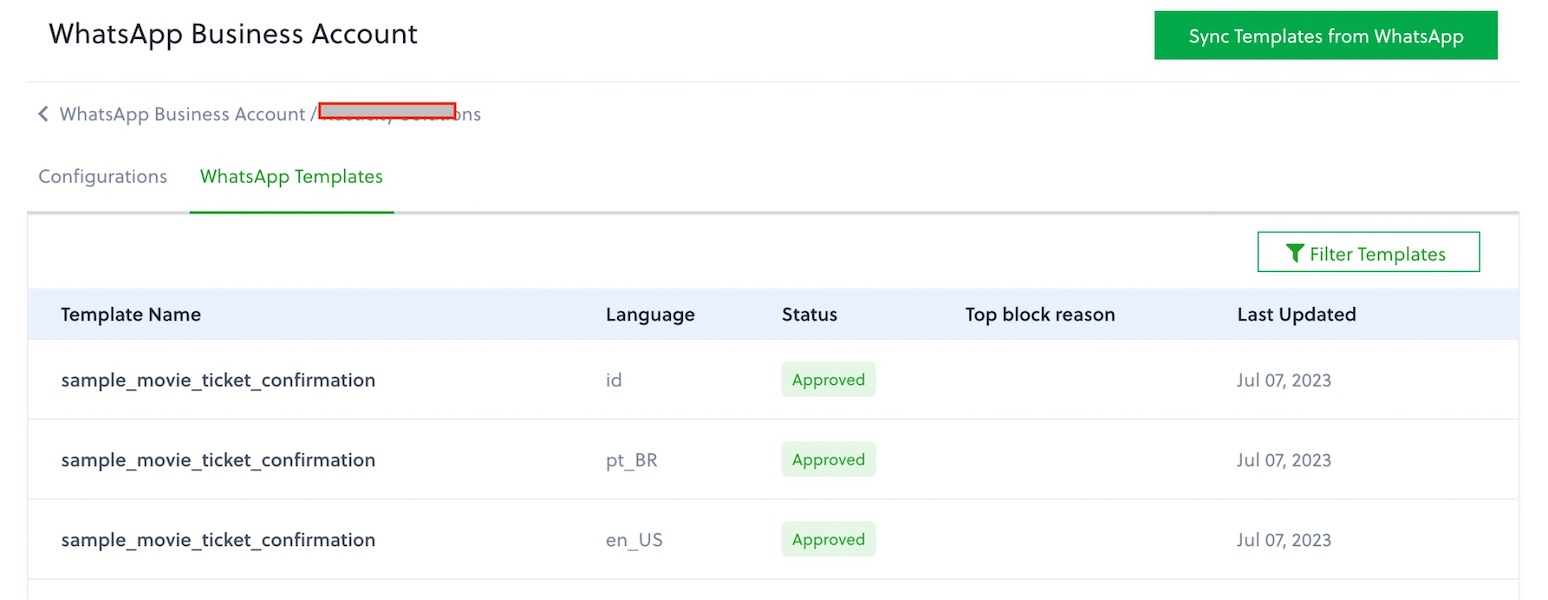
This view will show not only the language and status of each template but also insights into why users might be blocking your messages.
Keep an eye on the ‘Top Block Reason’ to identify trends and refine your messaging approach.
Types of WhatsApp message templates
WhatsApp provides a variety of message templates to help businesses connect with their customers. The two most common types are:
Simple template message
This template works great for various uses, from customer support to event announcements. Send plain text or add images, videos, and other media elements to make your messages more engaging.
Interactive template message
This template lets you directly add buttons and other interactive elements to your messages. These buttons can prompt users to visit your website, call you, or get directions — all without leaving the chat.
Interactive templates are perfect for boosting your conversion rates.
Location message
This template allows customers to share their precise location with businesses, whether through templated or non-templated messages. It further streamlines location-based interactions, making it easier for businesses to provide timely and relevant services.
WhatsApp message template categories
WhatsApp categorizes message templates into three main types, each serving a unique role in business communication:
Marketing templates
Marketing templates are versatile, helping businesses achieve objectives ranging from brand awareness to driving sales.
Here are some use cases:
Utility templates
Utility templates are triggered by a user’s actions or requests. They must be directly related to transactions, accounts, subscriptions, or interactions.
For example, an order confirmation message must include details like the order number.
Utility templates can be used for the following purposes.
Authentication templates
Authentication templates verify users with OTPs during logins or when recovering forgotten passwords. These templates are highly restricted and must adhere to the following rules:
- Use WhatsApp's pre-approved templates so you can add security warnings or expiration reminders.
- Include an OTP button (either a copy-code or one-tap option).
- Follow content restrictions: no links, media, or emojis, and length restrictions apply to certain parts of the message.
Tips & best practices to create message templates
Effective WhatsApp templates require more than just good copy — they must adhere to WhatsApp’s guidelines and meet strategic needs.
Here's how to make sure your templates hit the mark.
Be clear and concise
Prioritize clarity and conciseness above all else. Your messages should be easy to understand, even for someone unfamiliar with your industry or product.
You can use emojis to make your messages more fun, but don't go overboard. One or two is usually enough; too many can look unprofessional.
If you want your customers to take action, be explicit. Use clear, direct calls to action like “Reply YES” or “Tap to learn more.”
Name your message templates
Stick to short, descriptive names that are easy to remember and understand. Keep the name concise, ideally under 512 characters.
Use only lowercase letters, numbers, and underscores, and avoid spaces, special characters, or emojis. For example, appointment_reminder and shipping_update are good names because they contain acceptable characters.
On the other hand, Appointment_reminder and re$et-password are not good names because they contain uppercase letters and special characters.
Format the template properly
Use proper punctuation — commas, periods, question marks — so your message is easy to read. Add some space between lines of text. This makes your message less overwhelming, especially on mobile devices.
And before submitting your template for approval, double-check that everything is clear and that all variables, such as placeholders, are correctly formatted.
Understand your customer's journey
Consider how your customers interact with your brand.What information do they need at each step?Create messages that give them exactly what they need, when they need it.
For example, send an order confirmation after they buy something or an appointment reminder before their visit.
Always ensure you have their permission before sending messages, and provide an easy opt-out option.
A/B test your templates
Try out different message copy and calls to action to see what works best for your customers.
Consider sending different versions of your message to a small group and see which version gets a better response. This information helps you fine-tune messages for best results.
Tips to getting your Whatsapp template approved
When creating a template for approval, keep these guidelines in mind:
- Adhere to the rules: Make sure your templates comply with the WhatsApp Business Policy and Commerce Policy.
- Choose the right message type: Understand the difference between session messages and templates. Make sure you're using the right one for your purpose.
- Number your placeholders: If you're using {{1}}, {{2}}, etc., make sure they're in order. Skipping numbers could lead to rejection.
- Avoid sensitive info requests: Don’t request sensitive personal information like full bank account numbers or ID numbers.
- Be respectful: Use polite, non-threatening language.
- Keep it unique: Every template you submit needs to be original. Duplicate templates are likely to be rejected.
- Stay in the loop: WhatsApp's policies can change, so always stay informed and keep your templates compliant.
Automate your WhatsApp communication with Plivo
Plivo offers a robust, enterprise-grade communication platform to ensure your messages reach customers reliably, even at high volumes. We streamline the onboarding process, making it easy to get started with WhatsApp Business.
Businesses can easily sign up and register for the WhatsApp Business API directly through Plivo's platform. For effective customer engagement, Plivo enables automated WhatsApp messaging campaigns throughout the customer journey.
Additionally, Plivo's transparent pricing model includes a single rate for all conversations. Volume-based discounts ensure WhatsApp remains a viable, affordable channel as your business grows.
Ready to create a customer-centric WhatsApp experience? Book a demo today to learn how Plivo can transform your customer communication strategy and boost your business efficiency.

WhatsApp Business Greeting Message Examples & Best Practices
Discover effective WhatsApp Business greeting message examples and best practices to set the right tone for you
Your WhatsApp Business greeting message sets the tone for every customer conversation. The humble greeting message creates that all-important first impression for new customers. Though it may seem like a small part of your communications strategy, 90% of buyers agree that a positive customer experience is just as important as a company's products or services.
We’ve put together the best practices and examples to craft impactful WhatsApp greeting messages. First, let’s review some of the key features that WhatsApp Business offers to make your brand stand out.
Key features of WhatsApp Business messaging
WhatsApp’s Business messaging features are designed to help you boost customer engagement and satisfaction with little effort. Understanding these features will help you identify key customer touchpoints and how to enhance every interaction.
Here’s an overview of these features and how greeting messages fit into the overall WhatsApp messaging toolkit.
Multimedia support
Whether you want to showcase a new product or send a PDF brochure of your product, MMS support improves engagement and keeps customers informed. Share images, videos, and documents alongside greeting messages to make your WhatsApp Business greeting message more dynamic.
Pre-approved templates
These templates work in harmony with your WhatsApp Business greeting messages by ensuring timely and consistent messaging. You can create templates for various purposes, from shipping updates to appointment reminders, streamlining your communication and improving consistency.
Automated messages
Automating responses to common customer queries and welcome messages saves time and ensures prompt replies. However, for more nuanced questions, sensitive issues, and personalized support requirements, human interaction remains vital.
Why should you use a WhatsApp Business greeting message?
WhatsApp business greeting messages set a welcoming tone that resonates with customers just like in-person interactions. In fact, 72% of users report never having a negative experience with a company’s marketing messages on WhatsApp. Moreover, these messages lower response times and don’t leave customers hanging outside of business hours, improving overall user experience.
Examples of WhatsApp Business greeting messages
Here are 11 examples of WhatsApp Business greeting messages that improve customer engagement and streamline communication.
New customer welcome messages
A greeting message makes new customers feel welcomed and valued. It’s the first message sent to customers when they reach out and when they message you after 14 days of inactivity in their chat.
Examples:
"Hi there! How can we help you today?"
“Hi there! Thanks for reaching out. How may we help you today?”

Dos:
- Keep the message concise.
- Be specific about when customers should expect a response.
- Steer clear of typos, incorrect punctuation marks, and poor sentence structure.
- Provide alternate contact details such as an email ID, social media ID, phone number, etc.
- Direct users to useful resources if representatives are unavailable.
- Use friendly and engaging language.
Away welcome messages
These messages inform the customer when they can expect a reply from you.
Examples:
“Hey there! We have received your message and will respond within the next 24 hours!”
“We are currently offline and will be back to serve you by [time].“
“Please explore our FAQ section while our representatives are away!”
Do’s:
- If there's a potential delay, communicate it clearly to avoid customer frustration.
- Acknowledge their wait time with empathy to keep them engaged and reassured.
- Mention when your representative will be available to address the issue.
Customer support messages
These messages set clear expectations for response times, improve customer satisfaction, and maintain trust with timely communication.
Examples:
“Hey [name]! Thanks for reaching out. Our office hours are from [time] to [time]. We will get back to you on [date] when our offices open.“
“Hey there! Please be patient or reach us at [alternative contact detail] for instant support.”
“Hello there! All our representatives are currently unavailable. Could you please reach out [day/date] between [time] to [time]?“
Do’s:
- Avoid jargon and ensure your instructions are easy to follow.
- Address customers by their name and reference their specific issue or request to make the interaction feel more tailored and attentive.
- Even when using casual language, always be respectful and professional.
Business update messages
Keep customers updated about your business. For instance:
- You want to share an update about a glitch your website is currently experiencing.
- You want to update users about their orders, appointments, new product launches, etc.
Examples:
"Dear customer, we are facing technical issues with our [product]. While our team is working hard to get it resolved, feel free to leave your message below. We will respond within the next 2 hours. Thank you for your patience.“
"We are currently facing technical issues with our website. Sorry for the inconvenience this may have caused you. Our team is working hard to fix the issue. We will notify you once the problem is resolved. Thank you for your patience.”"Hi [name], we wanted to inform you that our [service] will be undergoing maintenance on [date] from [start time] to [end time]. We apologize for the inconvenience and thank you for your patience."
"Hi [name], this is to inform you that your order #[order number] has been shipped and is on its way! You can track your package with this link: [link]. Thank you for shopping with us!"
Do’s:
- Let customers know you're aware of the issue as soon as possible to prevent frustration and show transparency.
- Explain the nature of the issue and how it may affect the customer. Be straightforward without overcomplicating things.
- If it's an order update, provide a link to track the order. For appointments, confirm the location. For launches, include where they can learn more or buy the product.
- Include a CTA to encourage customers to take the next step, whether it’s confirming an appointment, checking order status, or exploring a new product.
Out-of-office response messages
These messages inform customers that your representatives are currently unavailable and provide guidance on when they can expect a reply or alternative contact options.
Example:
“Hi there! Thanks for reaching out to us. Our representatives are currently out of office until [date]. For immediate assistance, please reach out to [alternate contact]. We'll get back to you as soon as possible.“
Do’s:
- Clearly mention the return date.
- Provide an alternative contact for urgent matters.
- Be polite and professional.
- Set this message as an auto-reply greeting at the appropriate time to avoid discrepancy.
Holiday-related messages
These messages greet customers during holiday closures with information about your opening hours and availability.
Example:
"Hi [name], Merry Christmas! May your home be filled with light, love, and laughter. Due to the holiday season, we are currently overwhelmed with orders. We will get back to you in 24 hours.”
Do’s:
- Include the specific holiday being celebrated.
- Mention any changes in office hours or operations.
- Keep the tone festive, warm, and polite.
Customer opt-in messages
Businesses can send these messages to seek user consent to send updates or marketing communications.
Example:
“Hey [Customer Name]! We’ve got exclusive updates, deals, and offers waiting for you. Opt in now to stay updated and never miss out on exciting news! Click here to join: [Link]. We promise to keep it short and sweet!"
Do’s:
- Provide clear and easy steps for opting in (e.g., clicking a link or replying with a specific word).
- Mention what the customer will gain by opting in (e.g., exclusive offers, updates).
- Keep the tone friendly and inviting.
- Ensure the customer knows their data will be handled responsibly.
Messages for promotional events
These messages are to inform customers about special offers or sales.
Example:
"Hi [name]! We’re excited to announce our Winter Sale with 10% off all items! Shop now at [link] and use code WINTER10. Don’t miss out—sale ends [date]!"
Do’s:
- Use an attention-grabbing opening that reflects the excitement of the promotion.
- Include clear details about the promotion and any discount codes.
- Add a call-to-action link to make it easy for customers to participate.
- Highlight time-sensitive aspects of the offer to motivate customers to act quickly (e.g., “Limited time only” or “Sale ends soon”).
Messages for upcoming events or webinars
These messages encourage customers to register for or attend upcoming events or webinars.
Example:
“Hi [name], we're excited to announce our upcoming webinar on [topic] happening on [date] at [time]. Register here [link]."
Do's:
- Include clear details about the event, including the date, time, and registration link.
- Provide a clear CTA.
- Include testimonials specific to the promoted webinar to increase credibility (if applicable).
Special occasion greetings
Special occasion greetings are personalized messages sent to customers to celebrate milestones, anniversaries, festivals, or birthdays. They strengthen relationships and show thoughtfulness towards clients or employees.
Example:
“Happy Birthday [name]! May this special day bring you happiness and prosperity. We're excited to continue working together.“
Do’s:
- Match the tone of the message to the occasion—joyful and celebratory for birthdays, warm and sincere for anniversaries.
- Keep the message brief to ensure it’s easy to read and digest.
- Consider including a special offer, discount, or gift as a gesture of goodwill, if applicable.
Welcome back messages
These are greetings sent to customers or clients upon their return after a break, absence, or hiatus. These messages serve to re-establish a connection.
Example:
“Welcome back, [Name]! We’ve missed you and are thrilled to have you shop with us again. If you need any assistance or have questions, feel free to reach out. Looking forward to serving you!”
Do’s:
- Address the recipient by name to make it personal.
- Express genuine enthusiasm and warmth.
- Offer support or assistance if needed.
- Keep the message positive and encouraging.
Best practices for crafting effective business greeting messages
Ensure your WhatsApp Business greeting message includes these key elements.
Personalization
Address customers by their names and tailor content to their preferences or previous interactions. Use a friendly greeting if it's your first message to a customer, and personalize it later when the customer provides their name and other details.
Note: You can experiment with the frequency of automated transactional messages, but generally, it’s best to send three or four messages maximum. Create an outreach calendar for weekly and monthly messages to maintain consistent communication.
Clarity
Clear, to-the-point greetings grab user attention quickly and make it easy for customers to understand and engage with your content.
For instance, instead of saying, “We’re thrilled to have you back and hope you enjoy our services,” simply say, “Welcome back! Here’s what’s new.”
Additionally, highlight key information that you want customers to notice, such as promotions or important dates, using formatting tools to make these details stand out.
Appropriate usage
Reserve WhatsApp greeting messages for welcoming and other important updates. Don't use this channel for regular promotions; it'll dilute their impact and annoy customers, reducing overall customer engagement.
Engagement
Craft your messages to be lively and relevant, sparking interest and encouraging interaction.
Use engaging visuals, ask questions, and modify content to your audience's preferences.
Customer opt-out
Always include a clear and straightforward opt-out option, such as “Reply STOP to unsubscribe,” in your messages. This respects customer preferences and reduces frustration, ensuring your communications remain welcome and effective.
So, what is the best WhatsApp greeting message example?
The best greeting messages are warm and inviting, like: “Hi there! Welcome to [business name]. How can we assist you today? We’re here to help!”
Make the most of WhatsApp messaging with Plivo
Plivo manages communications, automates responses, and personalizes engagement — all within a unified platform. It lets you send templated WhatsApp messages, making bulk communication a breeze.
It goes beyond basic messaging by providing crucial insights into template performance, including:
- Language.
- Delivery status.
- Reasons for message blocks.
The final insight especially helps you quickly identify and resolve issues, ensuring your messages reach your audience timely. By tracking and addressing the reasons for any blocks, you can maintain a high-quality account and boost engagement.
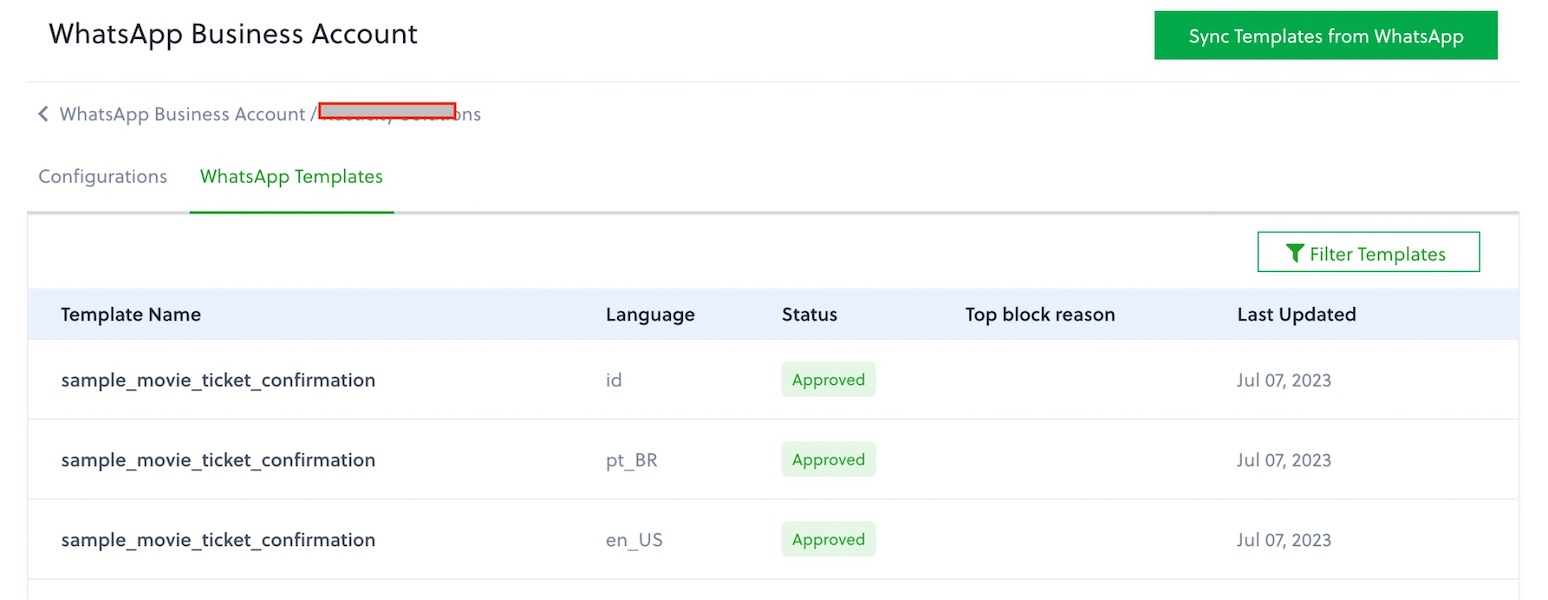
Scale your business with an efficient, cost-effective messaging solution. Request a demo with Plivo today.

Top Telecom Fraud Trends for 2024 & How to Prevent Them
Learn about the latest fraud trends to stay ahead of threats in 2024. Use Plivo’s advanced solutions to protect your business from emerging attacks.
Telecom fraud is constantly emerging with various trends and is becoming a major threat. Recently, a Southern California resident lost $21,000 due to SIM swapping fraud after cybercriminals took control of the phone number to access a bank account. Different types of fraud are on the rise as fraudsters exploit telecom vulnerabilities.
As the telecom industry grows, so does the need for robust fraud prevention strategies.
To navigate this, it’s essential for organizations to stay informed and prepared. In this blog, we’ll explore the top telecom fraud trends for 2024 and practical solutions to safeguard your business.
Five telecom fraud trends of 2024
Let's explore current trends in the telecom industry and how fraud detection and prevention solutions can safeguard your organization.
1. AIT accelerated A2P fraud
Artificial Inflation of Traffic (AIT) is a type of fraud that affects the Application-to-Person (A2P) SMS path. Traffic is artificially increased to generate revenue. Fraudsters utilize bots to boost traffic and send fake one-time passwords (OTPs) to manipulate conversion metrics and create false revenue streams.
AIT is estimated to account for 5% of all worldwide A2P traffic and will cost brands $2.4 billion between 2022 and 2024.
The three main categories of AIT fraud expected to have a major market impact are:
- Counterfeit fabrication AIT: An aggregator adds fake data or traffic while it's being transferred through the system.
- Human and bot amplification of AIT: Traffic is generated by OTPs and other triggers from brand websites and services.
- Masquerade parasite generation of AIT: This involves traffic being injected through CPaaS accounts.
Due to the widespread use of AIT in the messaging ecosystem, an estimated 19.8 billion and 35.7 billion fake messages were sent in 2023 — and business leaders report that the threat is accelerating.
Solution: Integrate strict security measures within your communication platforms. In addition, when choosing a business solution partner, consider the built-in fraud protection tools they offer.
For instance, Plivo Verify API offers a multi-channel two-factor authentication (2FA) solution and an in-built Fraud Shield, designed to mitigate the risk of AIT scams.
The advanced capabilities of the Plivo 2FA API allow you to send images, reach multiple recipients, and set message expiration. Messages that aren't delivered within a certain period are marked as “Failed” with error code 420 and are not charged to customers.
2. Toll fraud
Toll fraud, or International Revenue Sharing Fraud (IRSF), is when fraudsters exploit cloud-based systems. Unlike A2P fraud, toll fraudsters make money by phone calls instead of sending messages.
Toll fraud impacts landline and mobile phone lines in more than 200 countries. The rise and resale of the number range, where up to 10,000 new IRSF-related areas are promoted weekly, indicate the profitable nature of toll fraud.
The frequent methods fraudsters employ to carry out IRSF are:
- PBX hacking: Unauthorized access to a company's telecommunications network to make international calls to premium rate numbers.
- Automated dialers: Programmed to call numbers at high frequency, which generates high traffic to specific destinations.
The most susceptible groups to toll fraud are Voice over Internet Protocol (VoIP) users, businesses that employ premium-rate numbers, and individuals who handle overseas communications.
Solution: You may not discover toll fraud until your phone bill arrives without real-time monitoring. Plivo’s Fraud Shield protects against high-risk outbound calls with static controls, such as:
- Geo-permissions: Disable communications to high-risk countries where users are not present.
- International Toll Fraud Protection: Create call blocklists for specific high-risk prefixes.
- Number validation: Validate phone numbers to reduce the risk of sending OTPs to fraudulent numbers.
Fraud Shield classifies destination countries based on risk levels. Using Plivo’s robust fraud control, you can set up thresholds based on these risk classifications to ensure that higher-risk countries have stricter controls to minimize the chances of fraud.
3. Account takeover (ATO)
Data breaches expose millions of users' passwords and personal data on the dark web, giving fraudsters the tools to carry out account takeover (ATO) attacks.
ATO involves using stolen personal data to hack accounts and gain access to bank and credit card information. In the second quarter of 2023, there was a 354% year-over-year increase in ATO attacks.
These scams aren’t limited to the financial sector — they also target government organizations.
Solution: MFA is essential in eliminating account takeover attempts. A reliable MFA provider should support SMS, email, phone calls, hardware tokens, and other forms of authentication for secured verification.
Plivo provides global multi-channel OTP/2FA solutions, ensuring all Verify API requests are encrypted and transmitted securely over HTTPS. Plivo's API authenticates OTP transactions using your auth ID and auth Token, making it easy to integrate into existing systems by utilizing standard HTTP verbs and status codes.
4. Spoofing
Phone number spoofing is another common fraud tactic. Scammers manipulate caller IDs to display fake information, often using local phone numbers. They typically impersonate government agencies to trick recipients into sharing sensitive data such as bank or credit card details. Juniper Research reports that global mobile users have lost $58 billion to fraudulent spoofing calls.
Caller ID spoofing causes financial loss and reduces trust in mobile communications. While advancements in voice call technology have brought many benefits to organizations, they have also created new opportunities for fraudsters.
Solution: Work with telecom providers to implement STIR/SHAKEN caller authentication and trace the origin of calls. Secure Telephone Identity Revisited (STIR) and Signature-based Handling of Asserted Information Using toKENs (SHAKEN) authenticate calling numbers, increasing the credibility of caller IDs.
The Federal Communications Commission (FCC) requires carriers to adopt these standards to combat spoofing and provide accurate caller numbers and names.
Plivo’s built-in fraud control in SMS and Voice APIs help protect customers against SMS pumping and toll fraud and comply with STIR/SHAKEN protocols.
Developers can integrate anti-spoofing measures, including authentication protocols and number verification, using Plivo’s API to secure both inbound and outbound communications.
5. Robocalls and spam messaging
Robocalls are automated phone calls that send pre-recorded messages to multiple recipients at once. Robocalls are used for telemarketing, public service messages, and political campaigns. However, their connection to scams and fraudulent activities poses a serious threat to phone users' privacy and security.
According to the National Consumer Law Center, Americans receive 33 million fraudulent robocalls daily and 50 billion annually.
Fraudsters also utilize AI to create phishing emails that mimic the professional tone of reputed companies to collect personal data. With such tools at their disposal, even scammers with no prior coding knowledge can become hackers in an instant.
Solution: Carriers in the United States have mandated that companies register their brands and use 10-digit long codes (10DLC) for A2P texting. These numbers help distinguish legitimate messages from spam. Additionally, shortcodes must be configured according to carrier requirements, and toll-free numbers need to be validated before use.
Plivo enhances brand trust and recognition with higher-throughput mobile numbers, 10DLC, and short codes for SMS and MMS.
Customers can also automate the 10DLC registration process by using the upgraded server SDKs from Plivo. On the Plivo console, you may link numbers to campaigns and register brands and campaigns.
Conclusion
Rapid advancements in the telecom industry have enabled cybercriminals to execute complex and highly profitable attacks against both individuals and corporations. Protecting your business from fraud is crucial to maintaining customer security and confidence.
With Plivo's cutting-edge authentication solutions, you can protect important accounts within businesses of all sizes, strengthen overall communication security, and improve account security.
Contact us today to discover how our Verify API can help protect your company and customers.

How to Create a WhatsApp Business Account in 5 Minutes: A Quick Guide
Follow these easy steps to create a WhatsApp Business account. Plus, learn how Plivo helps you improve customer engagement using WhatsApp.
A WhatsApp Business app gives you the power to create a virtual shopping experience for your customers that is as engaging and interactive as an in-store visit.
Through WhatsApp, customers can connect instantly, get their questions answered in real time, and browse products through the convenience of one of the world’s most popular apps.
It’s easy to use the WhatsApp Business app or the WhatsApp Business platform to create a WhatsApp Business account. Follow the steps in this guide to get started.
The WhatsApp Business ecosystem: App, Account, and Platform
- WhatsApp Business account: You need a WhatsApp Business app to use the app or the platform. The account grants you access to business-specific tools, such as customer support tools and business analytics.
- WhatsApp Business app: It's designed for small businesses to manage customer interactions. It lets you set up a business profile, respond to customer messages, and automate responses to increase engagement.
- WhatsApp Business Platform: It's a comprehensive solution for medium to large-scale businesses. It offers advanced features like bulk messaging, integration with CRM systems, and automated workflows, to manage and scale communications.
Create a WhatsApp Business account using the WhatsApp Business app
A simple seven-step process is all it takes to set up the app with a WhatsApp Business account.
1. Download WhatsApp Business App
Get the WhatsApp Business app from the Google Play Store or the Apple App Store, depending on your device type. This app is designed specifically for businesses and is different from the personal WhatsApp messaging app. Open the app by tapping its icon on your home screen.
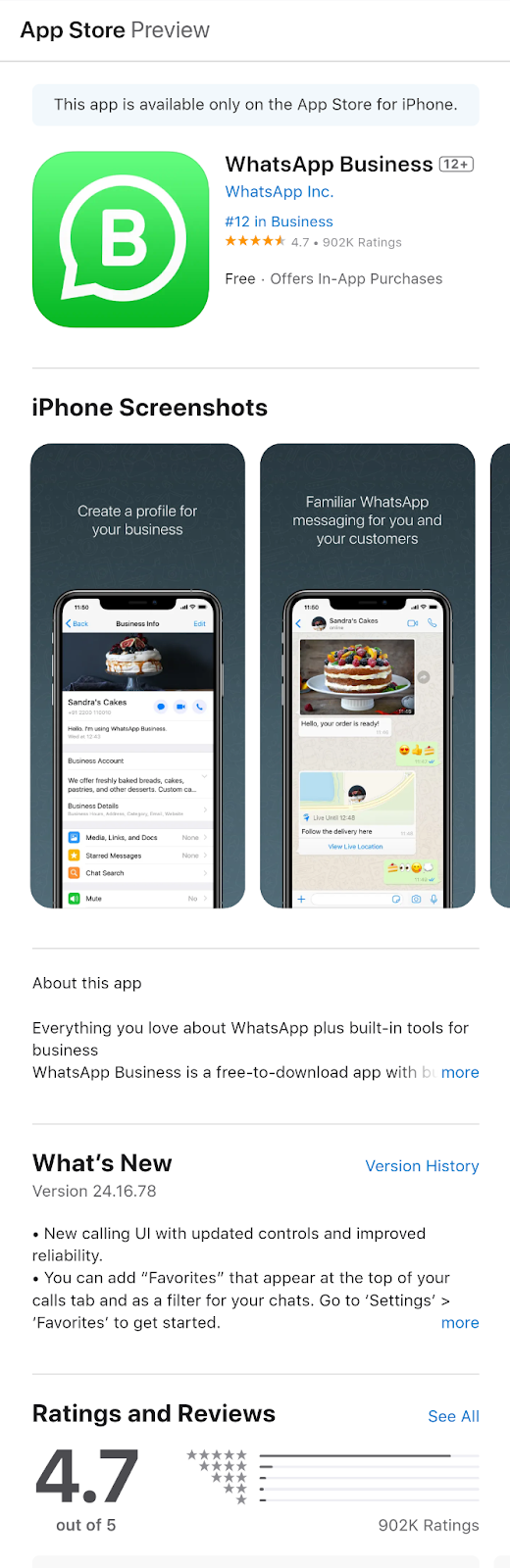
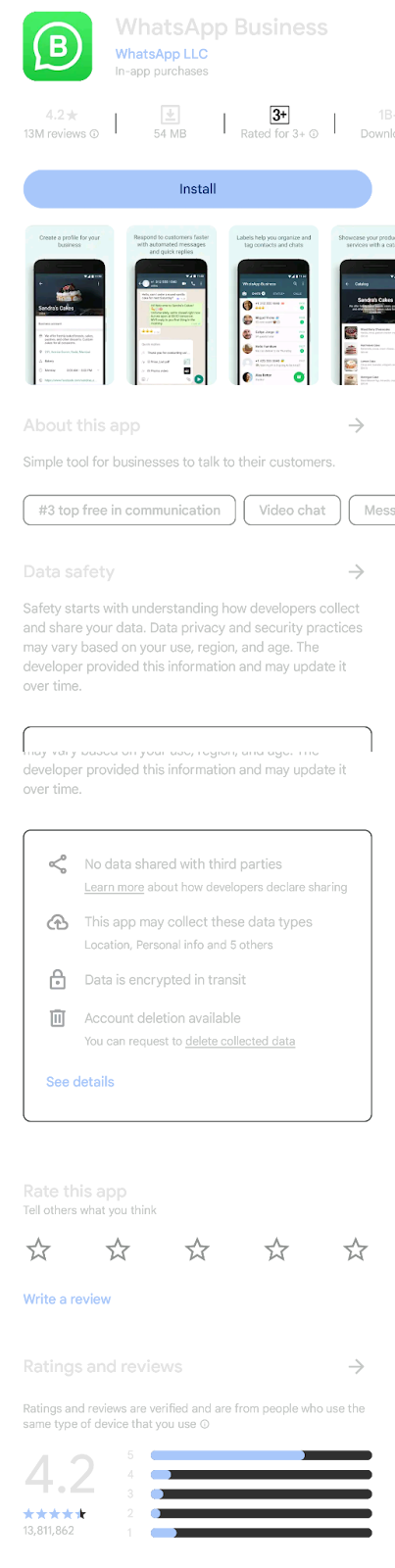
2. Agree to the terms of service and press continue
- Review through the WhatsApp Business Terms of Service
- Tap “Agree and Continue” to accept and proceed with your WhatsApp Business setup.

3. Register or use an existing number to create a WhatsApp Business Account
Select the phone number you want to sync your WhatsApp Business account.
There are two options:
- Convert an existing phone number
- Register for a new phone number
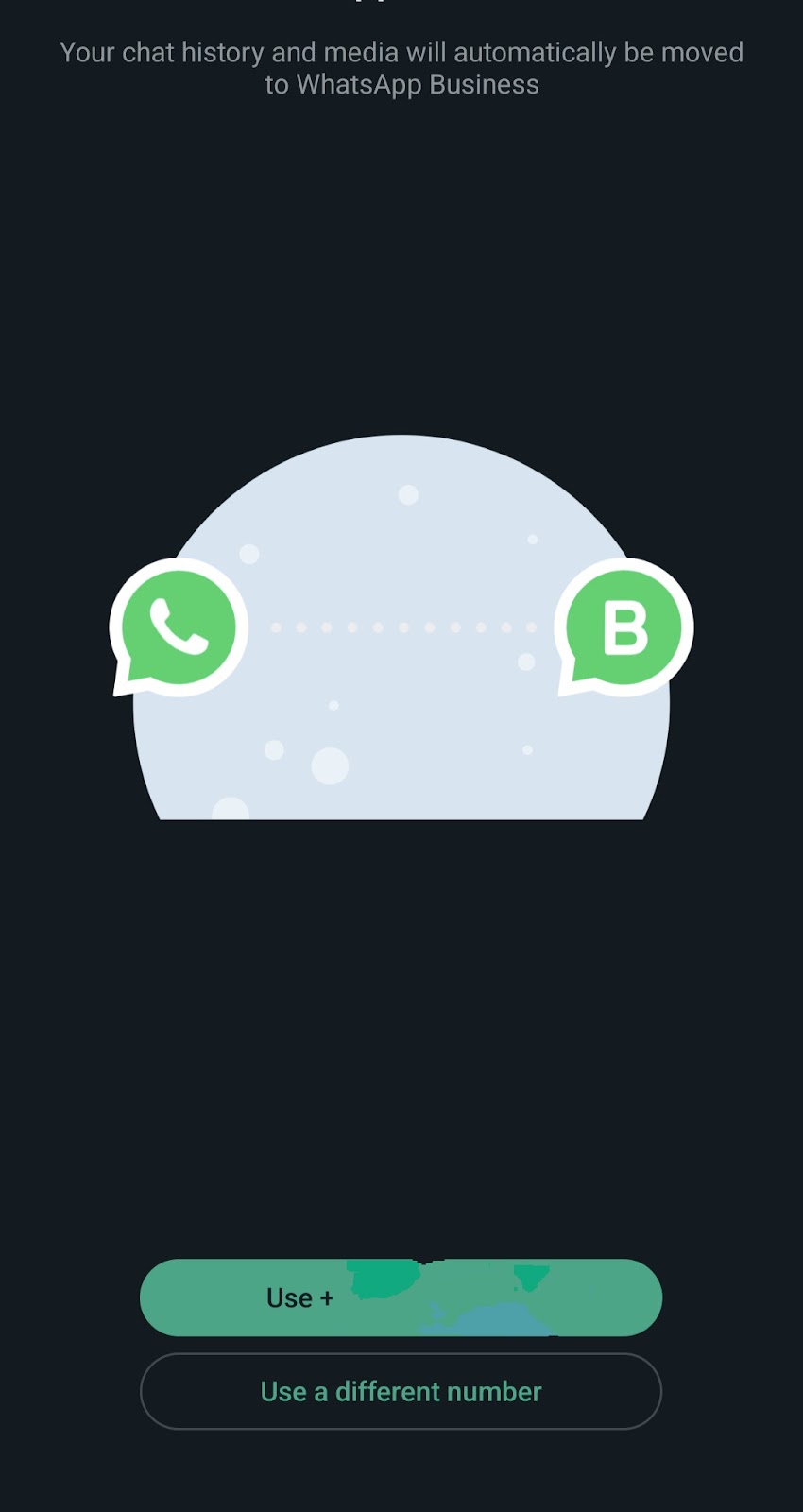
Enter your phone number and select your country from the drop-down list. Type your number in the designated box.
Tip: Use a new number to keep your chat history separate from WhatsApp Messenger, as it can’t be transferred back to WhatsApp Messenger if you discontinue using the WhatsApp Business app.
4. Verify your WhatsApp Business phone number
Follow these instructions to complete your Business account verification.
- Tap done: You’ll receive a 6-digit registration code via SMS. If you prefer voice calling, tap “Call me” to receive the code through an automated phone call.
- Enter code: Input the code you received via SMS or call in the verification field.
- Troubleshoot: If you don’t receive the code within a few minutes, tap “Resend code” or “Call me” again. Double-check if you’ve entered the correct phone number. If you still don’t receive the code, follow the troubleshooting section for further guidance.
Remember: Verify that your device permits SMS and calls from unknown numbers, and avoid submitting multiple requests in a short time if you don’t receive the verification code.
5. Convert WhatsApp Messenger to WhatsApp Business (only if applicable)
It is possible to transition your personal WhatsApp number to a WhatsApp Business account. Once you’ve verified your phone number, prompts will ask if you would like to:
- Transfer data: Transfer all your data to the new WhatsApp Business profile, including images, videos, chat messages, and contact numbers by granting permission to complete the transfer.
- Verify: Enter the verification code if you’ve enabled two-factor authentication.
Please note that the transfer process might take some time, depending on the size of your media files.
6. Grant permission for WhatsApp Business to access files
A prompt will ask for sharing permission with WhatsApp. Allow the WhatsApp Business app access to your contacts and media files to facilitate better customer connections.
7. Set up your WhatsApp Business profile
You’ll be asked to provide the following business details:
- Business name: Enter the official name of your business.
- Profile picture: Upload your business logo or another high-res image that represents your business.
- Category: Choose the appropriate business category from the dropdown menu.
- Description: Provide a brief description of your business, limited to 256 characters.
- Business address: Enter the official address of your company.
8. Explore and set up WhatsApp Business tools
You can complete the setup or skip this step and add more information later through the Explore Business Tools window. The additional information you share could include:
- Business profile: Your operating hours, contact email address, and website URL.
- WhatsApp Business catalog: Products/services with optional details like price, description, website link, and product code.
- Messaging tools: Automated responses that handle common queries, provide instant replies, and ensure timely responses, making interactions more efficient.
Update your WhatsApp Business profile regularly to reflect changes in your business information.
Pro tip: Keep your WhatsApp Business profile complete to inform your customers about your business and reduce recurring queries regarding your business hours, product images, etc. Here’s how to set an away message in the WhatsApp Business app.
Create a WhatsApp Business account using the WhatsApp Business Platform
To get started, you have two options:
- Create a WhatsApp Business Account (WABA) on your own
- Get help from a Business Solution Partner (BSP)
The steps out here are for those who work with a BSP. You should sign up for a business portfolio before you start this process.
Once you have everything in place, here are the steps to get started as outlined by Meta.
- Go to your Business settings.
- Choose the relevant business portfolio from the drop-down menu.
- Add a WhatsApp account:some text
- Click “WhatsApp accounts” under Accounts.
- Click “Add WhatsApp account” if this is your first account or “Add” if connecting to another.
- Enter your business details:some text
- Phone number
- Account name
- Messaging for: Select whether this account is for your business or a client’s.
- Time zone: Choose your business’s time zone.
- Currency: Pick the local currency for invoicing.
- Payment method (optional)
- PO Number (optional)
- Add people and set permissions:some text
- Search and select people to add.
- Assign permissions:some text
- Partial access: Manage phone numbers and message templates.
- Full control: Manage the WhatsApp account.
- Click “Assign.”
This process is complicated if you aren’t working with a BSP like Plivo. Our embedded sign-up flow leads you through the process whether you’re onboarding your own WABA or managing accounts for a client.
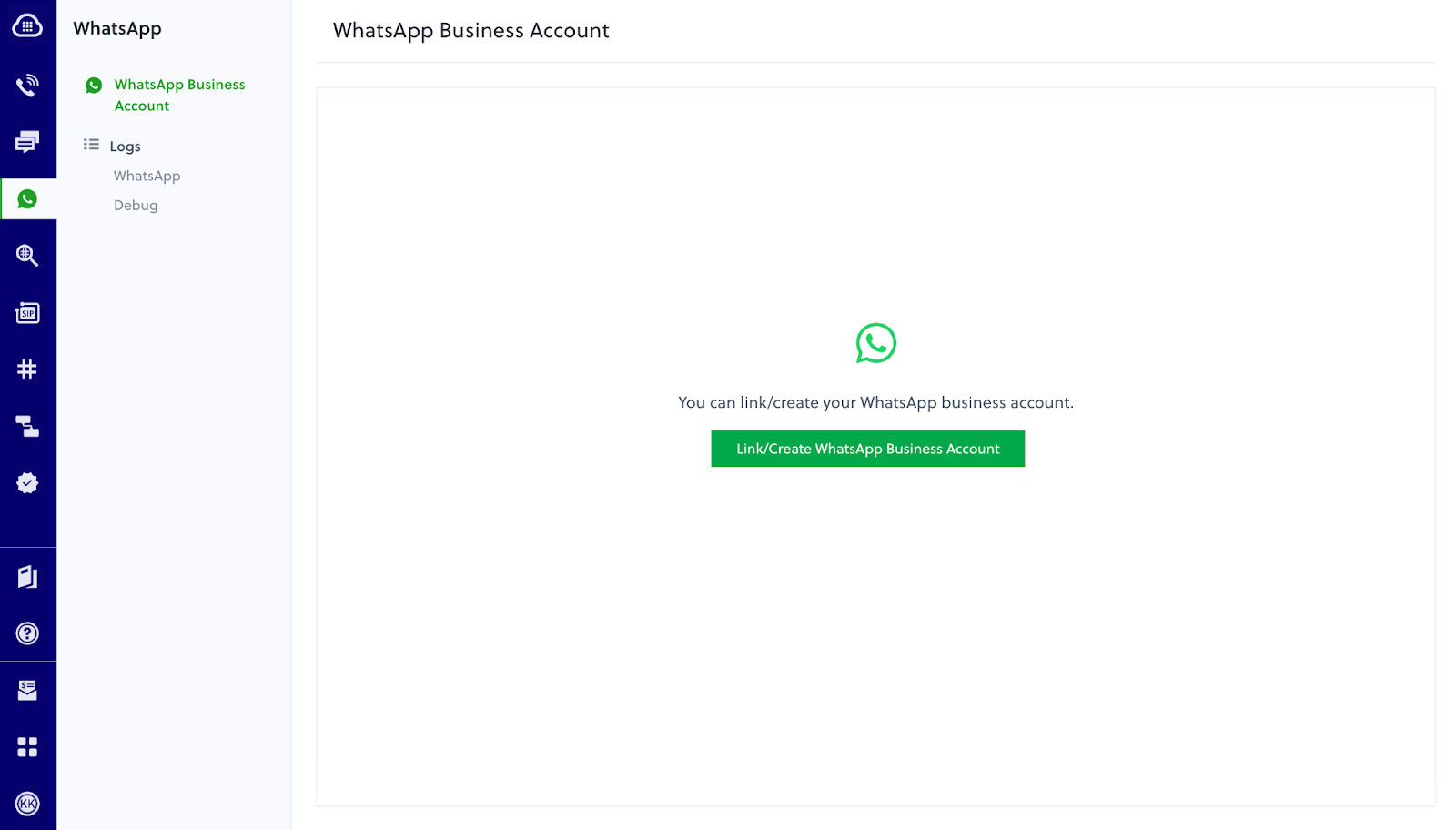
Note: Follow this guide to set up a WABA independently.
Important considerations when using WhatsApp Business
Setting up a WhatsApp Business account takes just a few minutes, but you should regularly maintain it for optimal performance.
Do not spam your customers
Excessive promotional messages cause customers to flag your account as spam. Flagged accounts can incur penalties from Meta. Comply with the WhatsApp Business Messaging policies and keep the messages crisp, relevant, and timely.
Retain customer data during account migration in the WhatsApp Business App
If transitioning from a personal number to a business account, you can easily migrate your chat history and media files to WhatsApp Business. However, if you’re moving your account to another new number, you’ll need a plan to maintain data continuity.
- Backup your data to Google Drive or iCloud
- Update your number in your WhatsApp Business account
- Inform your customers about your new number
- Verify all chat history and media files have been linked to the new number
- Update backup settings to ensure future data gets backed up to the new number
Use separate phone numbers for personal and business use
You can use WhatsApp Business and WhatsApp Messenger simultaneously, but the accounts must be linked to different phone numbers.
Simplify WhatsApp Business account setup with Plivo
As a Meta-registered BSP, Plivo simplifies the setup of WhatsApp Business accounts. While the WhatsApp Business app is intended for direct customer interactions, our API helps businesses manage and scale their WhatsApp communications.
Here’s how.
Pay less for more value
Plivo is one of the most affordable solutions on the market. We charge Rs. 0.066 ($0.00080) per conversation —not per message. Additionally, we consolidate billing for Meta and Plivo into a single bill, reducing the hassle of managing multiple bills. This approach helps you save while still delivering effective customer interactions.
Automated messaging
Although automated messaging is a fundamental feature of the WhatsApp Business Platform, Plivo helps you take full advantage of this capability. Automate all aspects of your customer interactions—from handling FAQs and providing support to lead generation, sales, broadcasts, personalized recommendations, and post-purchase updates.

Create consistency across customer interactions
Agents frequently receive similar questions about order statuses, return policies, and product availability. Manually responding to each query is labor intensive and can lead to inconsistency between customer experiences. Plivo ensures that agents provide optimal responses every time with the help of pre-defined templates for common queries. This capability helps e-commerce companies improve their customer support quality.
Get data-led routing for fast query resolutions
Plivo’s advanced routing feature analyzes customer data to automatically direct chats to the most suitable agent, leading to faster resolution times.
Customizable templates for varying marketing needs
Plivo and the WhatsApp Business API allow you to create and use personalized templates for different marketing purposes, such as welcome messages and product guides. You can manage these templates, check their status, and make updates through Plivo’s platform.
Plivo is ideal for growing enterprises that want to improve customer support without getting bogged down by complex technical setups.
Request a trial to find out if Plivo is the right fit for your business.

10 Best Toll-Free Number Service Providers in 2024
Discover the top toll-free number service providers of 2024! Learn about essential features, pricing, and benefits to find the perfect toll-free number solution for your business. Boost your customer communication and brand image with the right provider.
While your team will always be there to handle complex customer queries, a toll-free number service can take care of routine calls and help streamline your operations.
But how do you choose the right toll-free number service provider for your business? Businesses across industries—from retail to healthcare—use toll-free numbers to improve their customer experience and cast a wider net globally. Toll-free number providers use different pricing models, deliver different benefits, and offer different levels of customer service. Understanding what each provider is offering can help you hone in on the right fit for your company.
Therefore, let's compare some of the best toll-free number service providers in the US to see how they stack up against each other.
10 best USA toll-free number providers compared: at a glance
Here’s a quick overview of the best USA toll-free number providers.
10 best toll-free number service providers
Read on for a deeper look at the best toll-free number service providers in 2024, focusing on their unique functionalities, key features, and pricing plans based on recent research.
1. Plivo

Plivo is a powerful toll-free number service provider that offers not only toll-free numbers, but also local, mobile, and national numbers to suit a wide range of business needs.
With Plivo, businesses can instantly buy and activate toll-free numbers in more than 65 countries, making it a go-to solution for companies looking to expand their global reach.
Plivo’s user-friendly API and console make it easy to manage communications, enabling businesses to enhance customer engagement quickly and effectively. Designed for scalability and reliability, Plivo supports businesses of all sizes with exceptional customer service and user-friendly voice and SMS services.
Key features:
- Instant activation and easy management: Quickly search, buy, and activate phone numbers with Plivo's intuitive console and API, making it easy to add new numbers or porting existing ones.
- Versatile phone number options: Choose from toll-free, local, mobile, and short code numbers to fit your business needs.
- Advanced call handling features: Use call forwarding, conference calling, voicemail, and SMS autoresponder to efficiently manage customer communications.
- Scalable cloud IVR and sms survey tools: Create multi-level IVR menus and conduct SMS surveys to gather customer feedback and streamline support processes.
- Global reach and compliance: Operate in over 65 countries with Plivo’s compliant phone services, ensuring secure, global communications that adhere to local regulations.
Pricing plans:
- Usage-based pricing: Transparent, pay-as-you-go model where businesses only pay for what they use.
- Volume discounts as you scale: Get additional discounts with committed usage as you scale.
2. Grasshopper

Grasshopper is a virtual phone system ideal for small businesses and entrepreneurs looking to establish a professional presence with a toll-free number. Grasshopper offers a range of toll-free numbers — including popular prefixes such as 800, 888, 877, and more — and features designed to effectively manage business calls. Its user-friendly platform does not require additional hardware, making it a convenient and cost-effective choice for businesses.
Key features:
- Voicemail transcription: Converts voicemails into text, allowing users to quickly read and respond to messages.
- Unlimited call handling: Supports multiple simultaneous calls, reducing missed opportunities and improving customer service.
- Custom greetings and extensions: Allows businesses to create professional greetings and set up multiple extensions for better call management.
- Mobile and desktop apps: Provides flexibility to manage calls from anywhere using mobile and desktop applications.
- Call forwarding and routing: Automatically directs calls to the appropriate device or person, ensuring important calls are never missed.
Pricing plans:
- Solo: $29 per month (one phone number and three extensions)
- Partner: $49 per month (three phone numbers and six extensions)
- Small Business: $89 per month (five phone numbers and unlimited extensions)
3. 800.com

800.com specializes in toll-free numbers and is designed to provide businesses with an easy-to-use platform for managing customer communications. The service offers a wide range of toll-free numbers, including 800 and vanity numbers, which can be a powerful tool for branding and marketing. With a focus on ease of use and comprehensive customer service features, 800.com is ideal for businesses looking to enhance their professional presence.
Key features:
- Call tracking and analytics: Offers detailed reports on call data, helping businesses optimize their marketing and customer service efforts.
- Voicemail to email: Automatically sends voicemails to email, simplifying message management.
- Sequential call forwarding: Ensures calls are forwarded in a specific order, increasing the chances of answering every call promptly.
- API integration: Provides developers with tools to integrate toll-free number services into existing business systems and applications seamlessly.
- Vanity numbers: Offers memorable vanity numbers that help improve brand recognition and customer recall.
Pricing plans:
- Personal: $19 per month (1,000 minutes and one toll-free number)
- Unlimited: $49 per month (unlimited minutes and one toll-free number)
- Pro: $127 per month (5,000 minutes and five toll-free numbers)
4. RingCentral

RingCentral is a leading provider of cloud-based communication solutions, including toll-free number services. It offers a comprehensive suite of communication tools that integrate voice, messaging, video, and more into a single platform. RingCentral’s toll-free service is designed to help businesses of all sizes manage their communications effectively while maintaining a professional image.
Key features:
- Unified communication platform: Combines voice, messaging, and video services, allowing seamless integration and communication across multiple channels.
- Advanced call management: Offers features like auto-attendant, call forwarding, and call queue management to streamline customer interactions.
- Customizable toll-free numbers: Provides a variety of toll-free number options, including 800, 888, 877, and other prefixes, to suit different business needs.
- Mobile and desktop apps: Ensures that users can manage calls and communications from any device, anywhere.
- Robust analytics and reporting: Provides detailed call analytics to help businesses understand and improve their communication strategies.
Pricing plans:
- Essentials: $19.99 per user per month
- Standard: $27.99 per user per month
- Premium: $34.99 per user per month
- Ultimate: $49.99 per user per month
5. Ooma

Ooma provides a range of toll-free numbers and virtual phone system features that cater primarily to small and medium-sized businesses. Ooma is known for its straightforward pricing and easy-to-use platform, offering essential communication tools without complex setup or additional hardware. It’s a solid choice for businesses looking to quickly set up a toll-free number with minimal hassle.
Key features:
- Voicemail and call forwarding: Provides essential communication features such as voicemail, call forwarding, and call blocking.
- Music on hold: Keeps callers engaged while on hold, reducing abandonment rates.
- Digital fax: Supports sending and receiving faxes digitally, enhancing communication efficiency.
- Virtual receptionist: Automates call handling with customizable greetings and menu options.
- Multi-device support: Allows calls to be forwarded to multiple devices, ensuring flexibility and coverage.
Pricing plans:
- Essentials: $19.95 per user per month
- Pro: $24.95 per user per month
- Pro Plus: $29.95 per user per month
6. MightyCall

MightyCall offers a simple and affordable toll-free number service tailored for small businesses and startups. The platform is designed to provide an easy-to-use virtual phone system with features that help businesses manage their communications effectively. MightyCall focuses on providing a high-quality customer experience through its intuitive interface and comprehensive support.
Key features:
- Call recording: Allows businesses to record calls for quality assurance and training purposes.
- Voicemail to email: Sends voicemails directly to email, making it easy to access and respond to messages.
- Custom call routing: Provides flexible options to direct calls to the appropriate person or department.
- Softphone support: Enables making and receiving calls directly from a computer or mobile device.
- Call analytics: Offers insights into call data to help businesses optimize their communication strategies.
Pricing plans:
- Basic: $20 per user per month
- Standard: $40 per user per month
- Enterprise: Contact for pricing
7. Dialpad

Dialpad is a modern cloud-based communication platform that offers toll-free numbers as part of its unified communication solution. It’s designed for businesses looking to integrate voice, video, and messaging into a single platform, making managing all communications from one place easy. Dialpad’s AI-powered tools provide advanced features to enhance customer interactions and improve operational efficiency.
Key features:
- AI-powered call transcription: Uses artificial intelligence to transcribe calls in real-time, making it easier to keep records and follow up on conversations.
- Seamless integration: Integrates with Google Workspace, Microsoft 365, Salesforce and more.
- Dynamic call routing: Automatically routes calls based on predefined rules to ensure efficient handling.
- VoIP calling: Provides high-quality Voice over IP calling with minimal latency and disruption.
- Advanced analytics: Offers deep insights into call data and performance to help businesses improve their communication strategies.
Pricing plans:
- Standard: $15 per user per month
- Pro: $25 per user per month
- Enterprise: Contact for pricing
8. Vonage

Vonage provides a range of toll-free number services and a suite of unified communication tools. It’s known for its flexibility and ability to support businesses of all sizes. Vonage’s platform integrates voice, messaging, and video services, making it a versatile choice for businesses looking to enhance their communication capabilities.
Key features:
- Unified communication services: Combines voice, messaging, and video into a single platform for seamless communication.
- Toll-free and local numbers: Offers a variety of toll-free and local number options to suit different business needs.
- Call monitoring and analytics: Provides tools to monitor call performance and gather insights for optimization.
- Integrations with CRM: Integrates with popular CRM platforms like Salesforce and Zoho for enhanced customer management.
- Flexible call handling: Supports features like call forwarding, voicemail, and call routing to ensure efficient communication.
Pricing plans:
- Mobile: $13.99 per month per line
- Premium: $20.99 per month per line
- Advanced: $27.99 per month per line
9. Nextiva

Nextiva offers a comprehensive suite of communication tools, including toll-free number services. The platform is designed to unify business communications, offering voice, messaging, video, and collaboration tools in a single interface. Nextiva’s toll-free numbers help businesses enhance their professional image and improve customer service.
Key features:
- Business phone numbers: Provides toll-free and local business phone numbers.
- Advanced call management: Includes features like auto-attendant, call routing, and call forwarding.
- Voicemail to email: Converts voicemails to emails, ensuring messages are accessible and easy to manage.
- CRM integration: Offers integration with popular CRM tools for better customer relationship management.
- Real-time analytics: Provides insights into call data, helping businesses optimize their communication strategies.
Pricing plans:
- Essential: $23.95 per user per month
- Professional: $27.95 per user per month
- Enterprise: $37.95 per user per month
- Ultimate: $67.95 per user per month
10. CallHippo

CallHippo is a modern virtual phone system that offers toll-free numbers and a range of features designed to improve business communication. The platform is known for its ease of use and quick setup, making it ideal for businesses looking to enhance their communication capabilities without a complex setup. CallHippo provides a range of integrations with other business tools.
Key features:
- Virtual phone numbers: Offers toll-free and local phone numbers for global presence.
- Call forwarding and routing: Provides advanced call forwarding and routing features to ensure calls are efficiently managed.
- Analytics and reporting: Offers detailed call analytics to help businesses understand and improve their communication strategies.
- Integrations: Seamlessly integrates with popular business tools like Slack, Zoho CRM, and HubSpot.
- Multi-device compatibility: Allows calls to be managed from multiple devices, ensuring flexibility and accessibility.
Pricing plans:
- Basic: $14 per user per month
- Bronze: $18 per user per month
- Silver: $30 per user per month
- Platinum: $45 per user per month
Criteria for choosing the best toll-free number service provider
When selecting a toll-free number service provider, consider the following factors.
- Pricing and flexibility: Look for a provider with pricing plans that fit your budget and offer flexibility for scaling up or down.
- Features and integrations: Consider the range of features offered, such as call forwarding, voicemail, analytics, and integration capabilities with other business tools.
- Ease of use: Ensure the platform is user-friendly and easy to set up without requiring extensive technical expertise or additional hardware.
- Customer support: Reliable and responsive customer support is crucial for resolving issues quickly and maintaining smooth operations.
- Global reach and quality: For businesses with international customers, choose a provider that offers global reach with minimal latency and high call quality.
Conclusion
Choosing the right toll-free number service provider comes down to finding one that’s reliable, easy to use, and packed with the features your business needs to thrive.
Out of the best toll-free number service providers in the market, Plivo is the most reliable and powerful provider.
With Plivo, you’re getting a platform that handles high volumes of calls with ease, thanks to our direct-to-carrier network that minimizes call delays and keeps your conversations crystal clear. No more dropped calls or frustrating delays—just seamless communication that keeps your customers happy.
Plus, setting up with Plivo is a breeze. Whether you’re a startup or a global enterprise, you can have your toll-free number up and running in minutes with our intuitive interface. And with a pay-as-you-go pricing model, you’re only paying for what you actually use—no hidden fees.
Plivo offers advanced features like intelligent call routing, real-time analytics, and comprehensive call monitoring, giving you the tools to communicate and connect with your customers. And with a 99.95% uptime guarantee and 24/7 support, you know you’re in good hands, no matter what.
Request a trial for Plivo.

How to Schedule a Text Message
Learn how SMS scheduling tools help businesses deliver messages at the right time, maximize impact, and boost conversions. Discover Plivo’s simple scheduling solutions.
The average person receives more than 40 text messages per day, according to Pew Research Center. And, despite all this SMS traffic, consumers are still eager to get more messages from brands like yours.
The trick for today’s businesses is to figure out how to deliver their SMS content to their audience at the right time. How can brands cut through the noise to make sure that consumers are hearing from them?
This is where SMS scheduling tools can help. SMS scheduling tools allow companies to write content and queue texts to send at just the right moment. These tools maximize the impact of your campaign, satisfy your customers’ desire to hear more from your business, and help increase conversions. Read on to learn more about scheduling text messages and how Plivo’s platform makes this easy.
What are the best times to send text messages?
TLDR: the best time to send text messages is during normal business hours, between 8 AM and 6 PM. In fact, some regions, including the US, regulate when you can send text messages. The Telephone Consumer Protection Act (TCPA) dictates that any business SMS communication must occur between 8 AM and 9 PM.
Within those parameters, there are a number of factors to consider when scheduling a text message blast. Here are a few things to keep in mind:
- Your target audience. Think about the demographic you are texting. For example, young professionals will most likely look at their phones in the evening and at night, while seniors are more likely to be early risers.
- Your audience’s time zone(s). Your customer locations should factor into when you send an SMS blast. For example, an SMS campaign scheduled for 10 AM EST would reach customers on the West Coast at 7 AM PST. This option is noncompliant with TCPA regulations.
- Your message goal. Think about the timing of your text as well as the scheduling. For instance, an appointment reminder should be sent at least 24 hours before the appointed time, whereas a one-time passcode should be sent immediately.
- Seasonality and holidays. It’s a general best practice not to send messages on holidays. In addition, consider the seasonality of your campaign. A well-timed scheduled text before a holiday weekend can prompt someone to remember to shop your sales, pick-up a last-minute vacation item, or send a gift.
Multiple studies show that while there are ideal times to send SMS, each company should develop its own schedule according to its business goals and customer needs.
How to schedule a text message
Individuals and businesses can both schedule SMS to send in different ways. Businesses can access services like Plivo to bulk send SMS campaigns. For individuals, the method you use will depend on whether you have an iPhone or an Android device.
Schedule a text on iPhone
While iMessage does not have a built-in feature for scheduling messages, three options can make this functionality possible.
Option 1: Use the Shortcuts app
Use the Shortcuts app on your iPhone to schedule texts by following these steps.
- Open the Shortcuts app on your iPhone.
- Tap on the Automation tab at the bottom, then select "Create Personal Automation."
- Choose "Time of Day" to specify when you want the message to be sent.
- Tap "Add Action," then search for and select "Send Message."
- Type your message and select the recipient(s).
- Disable 'Ask Before Running' if you want the message to send automatically without confirmation (toggle off this option).
- Review your automation and tap "Next," then "Done" to save it.
Note that this automation will need to be manually disabled if you don’t want it to repeat in the future.
Option 2: Use a third-party app
Third-party apps provide more robust scheduling options than the Shortcuts app. However, these apps come with caveats; some ask you to pay beyond a certain number of scheduled texts. Others can increase your security risk. Only download apps from the official App Store and research the developer's reputation.
Explore options such as Scheduled, Moxy Messenger, or Fext to see if a third-party app is the right solution for you.
Option 3: Use the iPhone Reminders app
The built-in Reminders app on your iPhone is a third option if you prefer not to download an app. While it can't automatically send text messages, it will make it easy to streamline the process. Here’s how:
- Open the Reminders app on your iPhone.
- Tap the "+" button in the bottom-right corner to create a new list. Name the list something like "Text Messages" and choose a color.
- Within the list, tap the "+" button again to add a new reminder. Title the reminder (e.g., "Text Zach").
- Tap the details icon (the "i" in a circle) next to the reminder title. Select a date and time for the notification to appear.
- In the "Notes" section, write the text you want to send.
- Tap "Done" to save the reminder.
- When the reminder appears at the scheduled time, open it and follow these steps:some text
- Double-tap the note to select the entire message.
- Tap the "Share" button.
- Choose the recipient from your contacts list.
- Paste the selected text into the message field.
This process is more labor intensive, but it gives you full control over sending the text message.
Schedule a text on Android
For Android users, the process varies slightly depending on the messaging app you use. Note that if your phone isn't connected to Wi-Fi or data when the time comes to send the text, your message will only be sent when you’re reconnected.
Option 1: Use the Samsung Galaxy Messages app
- Launch the default Messages app on your Samsung device.
- Write your message and select the recipient.
- Tap the "+" or the arrow next to the send button, then select the "Schedule message" option.
- Choose the date and time for sending the message.
- Tap "Send" to schedule the message.
Option 2: Use the Messages by Google app
If you have this app, you can also schedule text messages in advance.
- Open the app to start a new conversation or select an existing one.
- Write your message as usual.
- Long-press the send button until the scheduling options appear. Choose a suggested time or select "Pick date and time" for a custom schedule.
- Confirm your selections and tap "Save" to schedule the message
Option 3: Use your Google Calendar app
This option is similar to the iPhone solution of using Reminders to prompt you to manually send a text message. While less convenient, it does give you control over the sending process.
- Open the Google Calendar app
- Tap the "+" to create a new event
- Choose a date and time to send your text. Enter event details (e.g., “Text Zach”), the date and time you’d like to send the text, and your message content in the notes section.
- Set a notification reminder for the time you would like to send the text.
- Tap done to save the event.
- When the reminder appears at the scheduled time, open it and follow these steps:some text
- Select your text and copy it
- Open your preferred message app
- Choose the recipient from your contacts list.
- Paste the selected text into the message field.
Option 4: Use a third-party app
Android users can also download third-party apps to schedule a text message. Do your research to find a reputable app and only download one from the Google Play Store to keep your data safe. Try options like Textra, Chomp, or Pulse SMS to schedule messages on Android devices.
Plivo: the easy way to schedule text messages
Plivo makes it easy to schedule text messages through our SMS API. You can send bulk SMS messages either by using our PHLO visual workflow builder or our API. Plus, you can work in the programming language of your choice: Node, Ruby, Python, or another one.
To get started, you need a Plivo account. Once you’re set up, all it takes is a few simple steps to write your message, choose recipients, and determine when the message should be sent. It’s a great option for marketing messages, customer surveys, or any other timed text message you wish to send to your audience.
Conclusion
Scheduling text messages isn’t the only thing Plivo’s platform can help you master. Plivo’s platform is engineered for high availability, extreme reliability and 99.95% uptime SLA. With premium customer support and low total cost of ownership, Plivo’s cloud-based communications platform can help reach all your messaging goals. Learn more by requesting a free trial.
.jpeg)
Top Benefits of Omnichannel Customer Experience
Discover the benefits of omnichannel customer experience and how to achieve them. Read on to learn more.
In a study conducted by Coresight, 67% of the respondents mentioned that they would not engage with a business that does not service them on their preferred mode of communication. This implies that since every buyer has unique preferences, simply providing one or two channels is not enough.
Service agents are not immune to customer service challenges that legacy systems burden them with, either. The risk of addressing a pain point incorrectly is significantly high, and scouring multiple communication channels for the right information causes serious burnout.
Therefore, companies in this dire situation need a robust omnichannel customer service solution that unifies customer context across different channels into one platform and facilitates seamless interactions. It’s a plus if it is simple, easy to use, and fully integrated.
To that end, we bring you a comprehensive study of omnichannel customer service and a compilation of its many benefits.
Omnichannel customer service: A quick rundown
Customers are increasingly demanding more personalized services. According to McKinsey, 80% of consumers are more likely to purchase from brands that offer tailored experiences.
Additionally, they want lower resolution times, seamless experience across channels, and to be directed to the right agent instead of navigating phone trees that keep them going in circles.
Therefore, the buck stops at the service agents, who must offer a cohesive experience with a valid resolution and deliver outstanding support. This is where omnichannel customer service comes into play.
This is an integrated, end-to-end journey where customers interact with businesses across multiple channels and devices such as phone, text, chat, SMS, etc. In simple terms, a buyer journey may begin with a chat but end in a phone call.
So, the support team is “omnipresent” and assists in all possible means. It can simplify client interactions, making the experience smoother and consistent at every point of contact.
This solution, which eliminates the need for customers to repeat themselves each time they connect with the support staff, is indeed a shot in arm for businesses of all sizes and fosters consumer loyalty and trust.
However, it is important to note that omnichannel is entirely different from multichannel customer service. While omnichannel service provides a more unified customer experience, the touchpoints in multichannel—voice, SMS, social media, etc.—are standalone, which could lead to fragmented conversations and data silos.
Benefits of omnichannel customer service
Research shows that companies with robust omnichannel customer service strategies retain an average of 89% of their customers, compared to just 33% for those without. Additionally, businesses that adopt omnichannel strategies achieve a 91% higher year-over-year customer retention rate.
With this in mind, integrating omnichannel customer service has become imperative for enhancing customer satisfaction, loyalty, and overall business growth. Let’s take a closer look at the major benefits:
Enhance customer experience and loyalty
With omnichannel customer support, customers do not have to wait in long queues for support. Queries are addressed promptly, and customer satisfaction levels increase.
Also, customer concerns can be addressed via a simple chat conversation or a quick WhatsApp message. This makes the buyers feel valued and turns them into loyal brand advocates.
Increase the customer lifetime value
All businesses strive for repeat customers. They introduce loyalty programs, bespoke coupons, and so much more. However, if the perception is that a business is not customer-service friendly, the retention process becomes much more tricky.
Thus, a platform that allows for smooth interaction between the brand and customers is a must for increasing the CLV.
Boost revenue
A report by Harvard Business Review shows that omnichannel customers spend 10% more online than single-channel consumers. Therefore, companies can improve their topline manifold by being present in all relevant channels in a smartphone-driven world.
Customer service agents can introduce your business's different programs, allay any fears or preconceived notions, help buyers make better decisions, and increase ROI.
Faster response rates
Many businesses continue to provide support via email alone, resulting in longer turnaround times. Conversely, omnichannel customer service solutions like Plivo CX, which uses OpenAI-powered chatbots and customizable voicebots, can provide answers to customers instantly.
Working 24/7, they can identify the nature of the query and direct customers to a knowledge base or relevant agents for quicker resolution.
Increase overall service efficiency
A company will seldom benefit from having complex systems that are difficult for customer service agents to navigate.
In this context, Plivo CX can help you as well. It is equipped with features that empower agents to quickly switch between voice, chat, messages, and the like. Without the need for tab/window switching to gather information on past interactions, the agents can provide a quicker and smoother experience.
Build better brand perception
Word-of-mouth is the strongest marketing tool. When someone vouches for your business as being more customer-centric than others, they create a domino effect.
Most people happily engage with you simply because the support team is prompt and helpful. This can be achieved only when a business has an omnichannel presence, providing support over chats, messages, and social media.
More contextual conversations
An omnichannel platform allows agents to store customer data and conversation history, providing in-depth context behind the problem. The past information shared by customers can be considered as client feedback that can further improve contextual interactions.
Personalized customer experience
Did you know that 68% of consumers prefer service providers that understand their unique requirements?
AI-powered omnichannel support services conduct data analysis based on customer behavior. The insights gained from this allow agents and businesses to provide personalized services.
Tips for building an omnichannel customer service strategy
Bloomreach suggests that companies that adopt omnichannel strategies see a 23x higher rate of customer satisfaction. Moreover, 87% of customers believe brands need to put more effort into providing a seamless experience across all communication channels.
By adopting an omnichannel approach, businesses can meet these demands while improving efficiency and engagement. Below are some key tips you can use to build a robust omnichannel customer service strategy:
1. Incorporate AI chatbots and voicebots
AI-powered tools are the way to go for the customer service industry in the future. Since routine queries can be found within the company knowledge base and only sometimes need human intervention, AI service bots can easily comprehend and answer questions related to billing, appointment timings, and so forth, minimizing the incoming volume for agents.
They can also filter out conversations based on customer keywords and accurately route them to the right teams for improved case handling.
Moreover, they can service customers in their preferred language, which is a significant benefit for businesses with a wider presence.
2. Focus on personalization
Agents providing template answers and outdated blurbs have always been a bane in customer service. Imagine going through a painful support experience where the agent monotonously says, “I apologize for the experience you are having.” without any resolution in sight.
Omnichannel service helps agents offer tailored solutions and establish a deeper connection with customers.
3. Map the customer journey
Blueprinting a customer’s journey is paramount to accurately catering to their needs. This step offers a visual representation of the buyer’s engagement pattern with the brand.
With Plivo CX’s no-code workflow builder, agents can quickly map out elaborate custom user journeys across any mode of communication.
4. Train support staff with live monitoring features
Properly utilizing the right omnichannel tools, live monitoring, and providing real-time guidance is key to having a well-rounded support system working for both the customer and the company.
With Plivo CX’s Live Customer Call Monitoring and Coaching feature, supervisors can assist agents in delivering value-added solutions and complying with regulatory requirements.
This feature also significantly reduces new agent onboarding time, as new hires can be coached directly on live interactions. With live monitoring, supervisors can ensure brand voice stays consistent across all communication channels.
Why choose Plivo CX?
Plivo CX is an omnichannel customer service platform that enables client interactions across various channels, including LiveChat, SMS/MMS, WhatsApp, and more, all from a single platform.
Its reliable, clear calling and messaging capabilities make it one of the most appealing options in the market.
Let’s take a look at Plivo CX's smart features that help extract maximum value from omnichannel customer service:
- Agents obtain a 360-degree view of the customer’s background and interaction history on a unified agent desktop, facilitating personalized conversations and better problem-solving
- Leverage an interactive voice response (IVR) system with automated phone menus to guide callers and route them to the appropriate department or agent, streamlining the customer experience
- The OpenAI-powered chatbot and voice bot act as your virtual assistant that is available 24/7 and can provide answers to routine queries based on the knowledge base available within the company
- Its standout drag-and-drop customer journey builder and pre-configured integrations enable painless deployment
- Businesses can carry out product trials to understand the solution and how it can best help them grow
- It helps you stay secure and compliant with strict adherence to industry-specific regulatory requirements
- Plivo CX’s AI engine helps your team prioritize and respond to urgent customer requests faster, ensuring timely assistance.
- It also trains your AI agents to reflect your company's voice and policies, maintaining brand consistency throughout interactions.
- You can integrate Plivo CX with popular CRMs and custom API integrations to provide more personalized responses and ensure AI-driven conversations are aligned with customer data.
- Integration with Helpdesk, Order, and Payment systems is also available
- Enhance customer communication by enabling seamless exchange of images, videos, audio, and documents, fostering more engaging and informative conversations.
- Streamline agent workflows with message templates and internal notes, allowing for efficient communication and collaboration.
- You can also keep your AI agents up-to-date instantly to adapt to new product launches, promotions, or policy changes, maintaining agility and responsiveness.
- Record calls for quality assurance and agent training purposes, ensuring continuous improvement and compliance.
- Generate customized reports tailored to your specific needs and requirements, providing valuable insights into customer interactions and agent performance.
- Empower agents to share information and collaborate seamlessly through internal notes
- Cater to a global audience by offering support in multiple languages, expanding your reach and enhancing customer satisfaction
Transform your omnichannel customer support with Plivo CX Service
To sum up, an omnichannel platform makes the buying journey hassle-free and provides a superior experience.
With an all-in-one CX suite like Plivo CX, businesses can enhance customer loyalty and brand recognition. This solution allows buyers to reach out via WhatsApp, SMS, and chat in addition to traditional channels like email.
Its user-friendly interface and convenient features further help agents exceed customer expectations and drive revenue.
.jpeg)
Omnichannel Routing Explained: Key Benefits and How to Implement It
Enhance customer experiences with efficient omnichannel routing. Learn how to manage interactions across all channels seamlessly.
Think of a fitness journey that feels effortless, personalized, and effective. You'll have all the tools and support you need to achieve your best self, both physically and mentally.
This is the omnichannel customer experience that Peloton, a fitness and media company that sells internet-connected exercise equipment and offers fitness classes, delivers. From purchasing top-notch equipment online or in-store to enjoying a 30-day home trial and participating in live or on-demand classes via their app, each interaction—an email update, a workout session, or a motivational text—flows effortlessly into the next.
This seamless integration has become necessary to build customer loyalty. The recent BRP Consumer Study reveals that 87% of consumers demand a personalized and consistent experience across all channels.
Peloton’s success vividly demonstrates how effective omnichannel routing can meet these high expectations. So, can you create a similarly cohesive and engaging customer experience?
Let us explore the concept of omnichannel routing, uncover its benefits, and share best practices to help you.
Understanding omnichannel routing
Omnichannel routing is a strategic contact center approach that directs customer inquiries across various channels to the most suitable agents. It intuitively directs customer queries to the most suitable agents based on predefined criteria, ensuring that each case is handled efficiently, regardless of whether it comes through phone, chat, email, or other channels.
This system enables contact centers to handle a high volume of interactions efficiently with fewer resources. As a result, customers receive faster responses, and agents work more effectively.
Consider this example: A customer calls a support line late at night. Instead of waiting, the call is seamlessly redirected to an agent in a different time zone who can assist promptly. The customer finishes the call satisfied and reassured.
In this scenario, omnichannel routing works behind the scenes to ensure inquiries are managed swiftly and smoothly, enhancing the overall customer experience and strengthening loyalty.
Benefits of omnichannel routing
Verizon notes that businesses utilizing omnichannel routing solutions can achieve significant improvements in their customer service operations. Specifically, they can reduce call transfers and enhance first-contact resolution rates.
Let’s look at some of the key benefits of implementing omnichannel routing in your customer service strategy:
👉Improved agent productivity and enhanced workflows
Omnichannel routing boosts agent productivity by directing customer interactions to the channels and representatives best suited to handle them. This keeps agents focused on the questions they’re trained to answer, ensuring they stay productive and efficient throughout their shifts.
👉Decreased average wait times and abandon rates
With smart routing, customers are quickly connected to the right agent, reducing wait times and the chances they’ll hang up before getting help. Efficient queue management ensures that no one is left waiting too long, keeping frustration at bay.
👉Reduced average handle times
Omnichannel routing helps resolve issues faster by sending inquiries to the agents who are best equipped to handle them. This means each customer’s problem is addressed more swiftly, reducing the overall time spent on each call or chat.
👉Higher customer satisfaction
It also directs customers straight to available agents, minimizing unnecessary transfers and improving the chances of resolving issues on the first contact. This direct approach helps make every customer interaction more satisfying.
👉Unified customer view and personalized interactions
Omnichannel experience means a unified customer view. This implies that agents have access to a complete history of interactions. They can provide more personalized support, as they can see past issues and context, making it easier to offer relevant solutions.
👉Valuable insights
Omnichannel routing provides valuable insights into customer behavior and agent performance. It allows for a clear view of how interactions flow through different channels, which helps refine processes and improve service quality.
👉Proactive customer support
Finally, this routing allows for proactive engagement by integrating various communication channels. You can anticipate customer needs and address potential issues before they become problems, enhancing the overall support experience.
7 types of omnichannel routing
Now, let us explore seven key types of omnichannel routing, each designed to streamline operations, improve agent performance, and elevate the overall customer experience.
💡Skill-based routing
Skills-based routing enhances customer service by directing inquiries to agents with the most relevant skills. Unlike traditional queue-based systems, it requires setting up routing rules and assigning skills to team members. Modern CaaS solutions simplify this process with integrated IVR systems and AI tools that assess customer needs and match them with suitable agents.
For example, if a CRM indicates a customer speaks French, the system will route the call to a French-speaking agent. This targeted approach reduces wait times, improves resolution speed, and ensures customers receive support from well-suited agents. As a result, skill-based routing boosts customer satisfaction, loyalty, and overall business growth.
💡Channel-preference routing
Channel-preference routing is directing interactions to customer’s preferred channels. For example, if a customer prefers chatting online over using self-service options, their inquiries are routed to a chat support team.
The process begins with understanding customer preferences, which can be assessed through historical interactions or direct feedback. Additionally, the type of assistance required is crucial. For instance, a technical issue might be better addressed by a specialized team, even if the customer’s preferred channel is email.
With these insights, designing the routing becomes more straightforward, ensuring smooth transitions between channels. Ongoing feedback and data analysis help refine the effectiveness of the routing system, continuously improving the customer experience.
💡Contextual routing based on customer history
Contextual routing utilizes AI algorithms to analyze customer inquiries in real time, taking into account the nature of the query, customer preferences, agent availability, and skill level. The system evaluates the content and intent of each request to determine the most suitable agent or team for handling the issue. For example, technical problems are routed to agents with the relevant expertise.
Additionally, customer history and preferences are considered to ensure a personalized experience, with requests being directed based on past interactions and current needs. The system also facilitates smooth transitions between agents or teams, eliminating the need for customers to repeat information.
💡Priority routing for high-value customers
Priority routing ensures that customer interactions are directed based on specific criteria, allowing high-priority requests to receive prompt attention. To implement effective priority routing for chat, start by defining clear criteria, such as the urgency of the inquiry, customer status (e.g., VIP), or specific product or service needs. These criteria help shape a targeted routing strategy that meets diverse customer requirements.
Managing priority routing during peak times or high chat volumes can be challenging. Companies can improve efficiency by dynamically adjusting agent availability, using automated chatbots for routine questions, and employing intelligent chat queues that consider factors such as agent performance and current workload. This approach ensures that priority requests are handled effectively, even during busy periods.
To optimize priority routing, continuously monitor and evaluate performance metrics like response times, customer satisfaction, and agent workload.
💡AI-powered predictive routing
Predictive routing utilizes AI technology to enhance customer interactions by anticipating needs and directing them to the most suitable resources. Unlike traditional systems that may only consider basic factors such as agent availability or skill sets, AI-powered predictive routing analyzes a range of variables, including a customer’s past behavior, product preferences, and real-time data.
This approach allows the system to match customers with agents whose skills and personality traits are best suited to their needs, boosting the chances of resolving issues on the first contact.
As new data and insights are continuously fed into the system, AI refines its predictions and adjusts routing strategies to balance agent workloads and adapt to evolving conditions. This results in a more efficient, personalized, and engaging customer service experience.
💡Load-balancing routing
Load-balancing routing helps manage customer interactions by distributing them evenly across multiple agents or teams, preventing any one resource from getting overwhelmed. The system keeps track of how busy each agent is, including their current workload and response times.
When a new interaction comes in, it’s routed to the agent or team with the least amount of current work, ensuring that no one is overburdened while others are underused.
As interaction volumes change, the system adjusts in real time, rerouting requests as needed to balance the load and avoid delays. This dynamic adjustment keeps things running smoothly, reduces wait times, and helps maintain high service quality.
With a fair distribution of work, agents can manage their tasks more effectively, leading to quicker responses and more reliable service for customers. Overall, load-balancing routing improves resource management and boosts customer satisfaction by ensuring everyone gets prompt and efficient support.
💡Language-based routing
Language-based routing is a strategy used to direct customer interactions to agents who speak the customer’s preferred language. This approach enhances communication and ensures that customers receive support in the language they are most comfortable with, improving overall satisfaction and efficiency.
The system first identifies the language preference of the customer, which can be determined through their initial choice in an IVR (Interactive Voice Response) system, or by analyzing the language used in their written communication.
Once the preferred language is identified, the system routes the interaction to an agent who is fluent in that language. This ensures that language barriers do not hinder effective service delivery.
How to implement omnichannel routing
To build an effective omnichannel contact center, begin by assessing the various communication channels your customers use and prefer.
This involves understanding their interactions on platforms such as social media, text messaging, live chat, and their reliance on self-service tools like chatbots and knowledge bases.
With this understanding, you can select a cloud contact center platform that aligns with your needs and start crafting your omnichannel approach. Here’s how you can proceed:
Step 1: Establish your communication channels
Identify the key platforms for your customer interactions and ensure your business is active on these channels. For example, if your audience engages heavily on social media, set up and integrate your social media accounts into your contact center system to maintain effective communication.
Step 2: Manage workload and agent availability
Create rules to balance the workload among agents and manage their availability. Set limits on how many tasks an agent can handle at once and use a unified status system to adjust their availability across different channels from a single interface. Customize these statuses and automate updates based on activity to keep operations running smoothly.
Step 3: Develop routing rules
Define how customer interactions are directed by setting up routing rules that use triggers, conditions, and actions. Choose a routing approach that suits your operations, whether it’s matching interactions to agents based on their expertise (skills-based routing) or distributing tasks evenly (rotary model).
Step 4: Implement self-service solutions
Incorporate self-service tools such as chatbots, virtual assistants, and knowledge bases to handle frequent inquiries and issues. These tools should use natural language processing and AI to understand customer needs and either resolve queries or escalate them to live agents as necessary.
Step 5: Monitor and optimize
Regularly review performance metrics using analytics tools to track channel usage, response times, and overall efficiency. Use this data to refine your routing rules and capacity settings, making adjustments to improve service quality and customer satisfaction.
Leveraging an AI-driven contact center solution can significantly boost your omnichannel strategy. AI can process large volumes of interaction data in real time, predict customer needs, and match requests with the most appropriate agents based on their skills and history. This integration ensures that all communication channels—whether social media, text, or self-service—are managed efficiently, providing a cohesive and effective customer experience.
How Plivo CX can enhance omnichannel routing
Implementing omnichannel routing is a pivotal step toward modernizing your customer service operations. Plivo CX's advanced features can help you reach your customers and create an efficient service experience that aligns with consumer demands.
Whether your customers reach out via live chat, voice calls, SMS, email, or WhatsApp, Plivo CX ensures that every interaction is handled efficiently and effectively from a single interface.
Plivo CX’s unified agent desktop allows your team to manage all these channels without juggling multiple tools, simplifying the process and improving response times.
With AI-powered capabilities, including OpenAI-driven chatbots and voice bots, the tool automates routine inquiries, allowing your agents to focus on more complex issues. This not only reduces operational costs but also ensures that each customer interaction is handled promptly and accurately.
Plivo CX’s no-code workflow builder empowers you to create personalized customer journeys across all channels, tailoring each interaction to meet individual needs. The platform integrates smoothly with your existing technology stack, ensuring a seamless transition and uninterrupted service.
The platform’s AI engine optimizes customer support by identifying and prioritizing urgent tickets, and improving response times. It also ensures brand consistency by training AI agents to reflect your company's voice and policies.
Furthermore, Plivo CX is built to enrich customer interactions with multimedia support, allowing seamless exchange of images, videos, audio, and documents. It also offers agent workflows with message templates and internal notes, facilitating efficient conversation transfers and task management. Agents can stay agile with instant updates to AI agents, effortlessly adapting to new product launches, promotions, or policy changes.
Moreover, advanced features like real-time metrics, historical reporting, and call barge-in tools provide deep insights into agent performance and customer interactions.
Experience the power of streamlined, effective omnichannel routing with Plivo CX. Schedule a demo today to see how our platform can transform your customer service operations!
It’s easy to get started. Sign up for free.
Create your account and receive trial credits or get in touch with us.






.webp)

