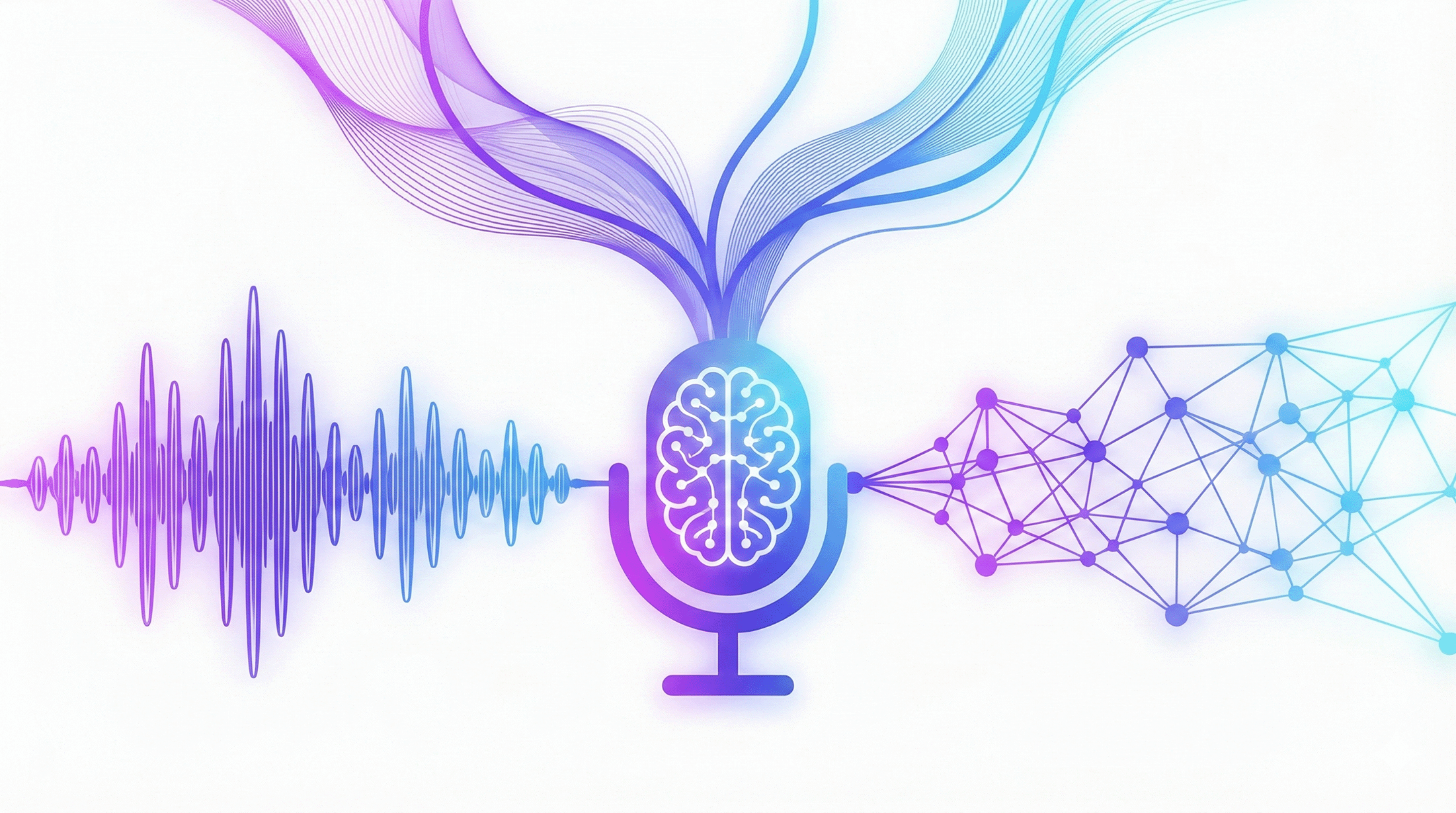Experts project the global Voice over Internet Protocol (VoIP) services market to reach USD 361.53 billion by 2031. This growth is driven by businesses seeking more flexible, cost-effective solutions for their communication needs. However, to meet customer expectations, VoIP call quality must remain front and center.
With a staggering 93% of customers expecting their issue to be resolved on the first call, businesses are under increasing pressure to provide efficient customer service.
Good VoIP call quality can make or break the customer experience. In this blog post, we will explore 11 steps to ensure your VoIP calls show just how committed you are to great service.
The inside scoop on call quality
Call quality refers to the clarity and reliability of a voice call when using a VoIP phone system. It includes factors like audio clarity, the absence of delays or dropped calls, and the communication flow between the caller and agent.
More than technical metrics, good VoIP call quality ensures a smooth experience, customer satisfaction, and business success.
Poor call quality often results from choppy audio or dropped calls caused by network congestion, insufficient bandwidth, or a poor internet connection. For more in-depth insights, let’s understand the process of VoIP data transmission and what affects the call quality in a VoIP system.
Process of VoIP data transmission over calls
VoIP calls turn sound waves into digital signals and packetize them for transmission before reconverting them into sound waves as they reach the other end. Here are four key steps involved in data transmission:
- Signal conversion: When you speak into the VoIP device, it captures your voice as an analog signal. VoIP codecs turn the analog signal into digital data and break it into small digital packets.
- Data transmission: These digital packets are then transmitted over the internet. Every data packet travels the fastest route possible.
- Signal reassembly: As it reaches the other end, the VoIP system decodes and reassembles the data packets into an analog audio stream.
- Protocols and codecs: Session initiation protocol (SIP) handles the call lifecycle from connection to end, while an audio codec compresses and decompresses spoken words.
The source(s) of your VoIP problems
VoIP call quality issues arise when there’s a failure in packet transmission.
As mentioned, analog sound gets converted to packetized digital data. These voice packets travel through the user’s device, the router, the VoIP provider’s media server, and the carrier network before reaching the recipient's device.
Each step in this process presents an opportunity for call quality issues. Network issues such as packet loss, bandwidth usage, and insufficient internet connection speed can result in poor call quality.
To improve VoIP call quality, you’ll need to ensure smooth packet transmission. While you cannot control issues on the recipient's end, you can follow best practices for call quality for your browser software development kit (SDK).
Types of VoIP call quality issues
Here’s a list of some common call quality issues faced in VoIP systems.
- Audio latency: Latency can cause delays in audio delivery, leading to awkward timing where participants may speak over each other.
- Jitter: Jitter in VoIP calls means skipped audio or silent gaps caused by irregular packet delivery, which disrupts the rhythm of conversation.
- Packet loss: Missing or delayed data packets, often due to bandwidth restrictions or unreliable internet connections, can result in missing audio.
- Poor network connections: Weak or unstable internet connections can degrade call quality, causing latency, jitter, and packet loss.
- Codecs used: Low-bandwidth codecs may compromise audio quality.
- Quality of Service (QoS) policies: QoS settings that don’t prioritize VoIP traffic cause network congestion, which negatively impacts call quality.
How to improve VoIP call quality when hiccups strike
Here are 11 steps to enhance VoIP performance.
1. Monitor call quality
Monitoring VoIP call quality is essential for identifying and resolving issues.
Track call quality metrics such as jitter, packet loss, and mean opinion scores (MOS) with tools that give visibility into network health. You can also enable logging for individual devices to track events of errors. Network management software can help monitor bandwidth usage.
Improving VoIP call quality also involves enhancing the customer experience once calls are connected. Actively respond to complaints about choppy audio, echoes, or dropped calls.
Consider upgrading VoIP equipment and implementing an effective IVR (interactive voice response) system to streamline customer interactions. When cross-referenced with objective metrics, subjective issues can help identify and resolve call quality problems.
For instance, VoIP service providers like Plivo offer Call Insights to track key metrics.
Plivo’s Call Insights help assess call quality for packet analysis of voice traffic. The Call Summary Dashboard summarizes performance data and segments calls by subaccount, geo-location, hangup details, carrier network, and device metadata.

It also lets you collect end users’ feedback with the Call Quality Feedback API to determine the root cause of frequently reported issues.
Using this feature, you can obtain detailed call statistics of each call to troubleshoot VoIP issues. Additionally, it becomes convenient to discover patterns by drilling down the key vectors influencing quality and correlate them with audio quality issues.
2. Upgrade your router
Most small and medium business routers are basic and require little maintenance. If you're scaling your business and experiencing VoIP call issues, consider upgrading your router. Choose a router compatible with SIP and VoIP for better call quality and high-speed connectivity.
An upgraded router offers advanced features, such as QoS settings to prioritize VoIP traffic, implement jitter buffers, and segment voice traffic with a virtual local area network (VLAN). These features ensure smoother voice communication by reducing latency and packet loss.
3. Increase bandwidth
Voice packets pass through routers and servers before reaching the other end, and any congestion in the route can degrade VoIP call quality.
Network congestion occurs when multiple applications use bandwidth simultaneously, much like traffic on a busy highway, slowing down communication.
Opt for higher bandwidth if your network cannot handle several devices and users. This offers speedier data transfer when multiple users or devices are logged in simultaneously, lowering congestion and increasing overall VoIP call quality.
4. Configure QoS
Another way to beat congestion is to prioritize VoIP calls on your network.
Network prioritization involves adding dedicated lanes for VoIP calls, ensuring that voice packets have the bandwidth to travel smoothly.
Configure QoS to prioritize VoIP calls over other data types on your network to reduce VoIP latency and packet loss. Setting up QoS for VoIP involves configuring the router’s bandwidth settings to optimize VoIP network settings, which may require assistance from an IT professional.
5. Set up a jitter buffer
Another way to beat network congestion or packet loss is by setting up a jitter buffer. A jitter buffer helps smooth VoIP call quality by collecting, storing, and sending voice packets at even intervals.
While the jitter buffer may introduce a slight delay due to packet processing time, it will reduce interruptions caused by packet delivery inconsistencies. More stable and clear voice communication significantly enhances the call experience.
6. Segment traffic with a VLAN
A VLAN enables devices of any geographical location to share a connection to specific servers.
Segmenting voice traffic with a VLAN prioritizes VoIP calls over other data, improving call quality even in large or distributed networks. Therefore, VLAN is a network prioritization method for businesses operating in multiple locations or operating a VoIP call system with remote workers.
Most enterprise networks support VLAN configuration, so check with your network provider to see if this option is available.
7. Purchase a high-quality headset
Headsets can also be a VoIP call quality hazard as they may be prone to connectivity and sound issues.
Some headsets may not be compatible with certain operating systems, while some have advanced features that detect long silences and disconnects. In addition, certain headsets also have microphones that pick up incoming audio, prioritize one-way audio, and cause sound distortion.
Purchase high-quality wired VoIP headsets as wireless headsets can have adapter and driver configuration issues that cause static or white noise. What’s more, headsets with noise-canceling features can ensure call quality even in noisy environments.
8. Choose the right codec
The codec you choose for your VoIP phone system will determine bandwidth usage and affect call quality. Codecs like G.711 offer excellent sound quality but consume more bandwidth. Others, like G.729, focus on maximizing compression to reduce bandwidth usage at the cost of some audio quality.
Consider the impact of these codecs during peak usage times — G.729 may result in a few lost packets. Still, it may provide better VoIP bandwidth management, improving overall call quality.
9. Avoid WiFi
WiFi coverage is often spotty, especially in larger office spaces with network congestion. It wasn’t designed for real-time applications like VoIP, and multiple devices on the network can compete for bandwidth, degrading call quality.
If you’re facing VoIP call quality issues, consider a wired ethernet connection over WiFi for a stable internet connection.
Ethernet connections help avoid interference from other devices, such as smartphones and microwaves, which can cause crackling or humming sounds during calls.
10. Prioritize mobile phone traffic
VoIP systems offer the flexibility of mobile apps, allowing users to make VoIP calls from mobile phones. While some features may be limited to desktop apps, mobile VoIP calls provide remote work advantages for sales and support teams.
In terms of voice quality, VoIP calls made on a mobile phone are similar to voice-over-IP methods like FaceTime audio.
A strong LTE connection is usually sufficient for maintaining high VoIP call quality. You can prioritize VoIP traffic on your mobile device by disabling cellular data for other apps to improve VoIP call quality.
Pro Tip: Avoid relying on shared internet connections due to potential network congestion when using public WiFi.
11. Improve call handling with a well-designed IVR
A well-designed IVR system is essential for improving VoIP call quality and enhancing customer satisfaction.
With Plivo’s PreAnswer feature, you can engage callers before they connect to a live agent. Offering helpful information, promotions, or answering FAQs while they wait keeps them informed and reduces the strain on agents. This leads to shorter wait times, fewer call drops, and a hassle-free experience.
Creating an intuitive IVR menu prevents confusion and frustration. It’s also vital in businesses that handle sensitive information like banking. Integrate clear, concise, and easy-to-navigate IVR menus to reduce call wait times and improve customer satisfaction significantly.
Keep testing and optimizing the IVR for peak traffic to ensure quick routing and smooth call handling during busy times.
VoIP calls made seamless with Plivo
If your team faces issues with VoIP call quality, try these steps and eliminate stuttering, echoes, dropped calls, or other communication disruptions.
Plivo’s Voice API offers VoIP services with powerful features like call forwarding, call recording, and call analytics. It integrates voice calls into your browser and mobile applications to ensure exceptional call quality. The advanced call insights facilitate:
- Proactive call quality monitoring
- Quick identification and troubleshooting of VoIP issues
- Detailed call statistics
- User feedback gathering
For a smoother communication experience, contact us today and see how Plivo can improve your VoIP call quality.