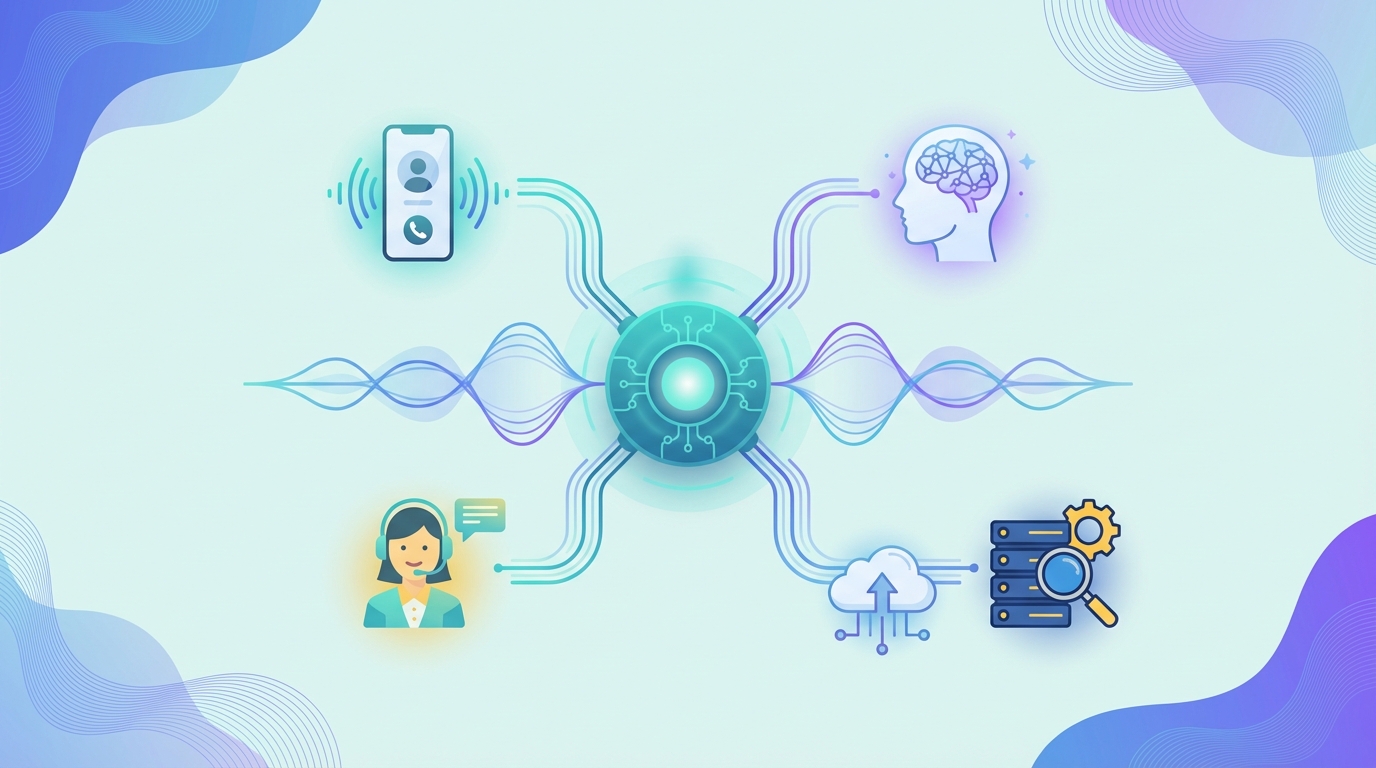56% of customers abandon purchases because businesses take too long to respond. That’s more than half of your potential sales lost.
That’s why 69% of users prefer brands that offer WhatsApp as a support option. It’s fast, familiar, and available right where your customers already chat.
In fact, brands like Amazon and Zappos use WhatsApp for fast, hassle-free support. No long wait times, no back-and-forth emails, just quick answers when customers need them.
This guide will show you how to set up WhatsApp for customer service, automate responses, and improve customer satisfaction without increasing costs.
What is WhatsApp Business?
WhatsApp Business is a free and specialized messaging tool that helps SMBs and companies connect with their customers on WhatsApp. It allows businesses to answer questions, send updates, and provide real-time customer support with tools such as quick replies and automated messages.
To understand why WhatsApp Business has become essential for modern customer service, let's examine its key features and how they benefit your business operations.
Features & benefits of WhatsApp for customer service
Now that you understand the powerful features WhatsApp Business offers, let's walk through how to set it up and optimize it for your customer service needs.
How to set up WhatsApp for customer service
Whether you’re a small business just starting out or an established brand, follow these steps to set up your WhatsApp business account and start assisting customers in real time:
1. Create a WhatsApp for business
Start by downloading the WhatsApp Business app from the Play Store or App Store, depending on your device type. Once you’ve done this, sign in with your phone and create your business profile.
The app will guide you through the basic setup where you have you mention your registered business name, its description, contact information, and working hours.
Review the terms of service that includes allowing access to contacts and photos, and fill out the relevant fields.

2. Link your online store and product catalog
After you are done setting up your account, it’s time for customization. This includes the following:
- Profile photo: Use your business’s logo for clarity
- Cover photo: Upload product pictures or customers with your products
- Business description: Briefly describe what your business offers and what sets it apart
- Business category: Select up to three categories to help customers understand your services
- Address: Add your location if you have a storefront
- Email contact: Provide an email option for customers who prefer it
- Website link: Direct customers to your website for more information
- Phone support: Include a contact number if you offer voice support
- Verification badge: Apply for WhatsApp verification to earn the green checkmark
- Product catalog: Display your top products with high-quality images and descriptions
- Collections: Group products into categories for easy browsing
- Business hours: Specify when a live agent is available to respond. Set up automated away messages to inform customers of response times outside these hours

3. Integrate with your existing business framework
Connect WhatsApp with existing business frameworks to track and manage all interactions from a single, centralized system.
For example, when you use an omnichannel customer service platform like Plivo CX, you can seamlessly switch between voice, chat, SMS, and WhatsApp. What’s more, it allows you to integrate custom knowledge bases, including business documents like SOPs, FAQs, and blog posts, enabling your support team to automatically and accurately respond to customer queries.
4. Use automation to handle common questions
You can use AI chatbots from third-party providers or opt for Meta’s Business AI to interact with customers.
However, it’s important to note that WhatsApp’s built-in Business AI is limited. It’s only available in select countries, supports just two languages (English and Spanish), and is restricted to certain businesses. That means many brands can’t entirely rely on it for automated customer support.
Instead, integrating AI chatbots from specialized platforms like Plivo CX offers greater flexibility, broader language support, and advanced automation. With the OpenAI-powered AI agents, you can:
- Converse with a natural human-like tone
- Answer common questions instantly to reduce wait times
- Guide customers to self-service resources like FAQs and order tracking
- Schedule appointments and process simple transactions without human intervention
- Scale support across multiple languages to serve a global audience
5. Send proactive notifications with WhatsApp templates
Using customer service templates saves time and ensures consistent and compliant responses. With WhatsApp, you can create Message Templates to reach out to customers proactively.
However, WhatsApp has strict rules. You must submit templates for approval, and they’re limited to specific topics like account updates, shipping notifications, and issue resolutions. Marketing messages aren’t allowed.
If you use Plivo CX, you can submit templates for approval and send proactive messages directly through WhatsApp.
6. Gather insights through customer feedback
The last and most important step is to track key metrics to measure performance. This helps you identify strengths and spot areas for improvement to refine your customer support.
Most support tools provide detailed reports with visual insights, but if you’re focusing on just a few key metrics, start with:
- Response time: Monitor how quickly your team replies to prevent long wait times
- Resolution time: Track how long it takes to resolve customer issues fully
- Customer satisfaction (CSAT): Gather CSAT scores to understand if customers are happy with your support
- Customer feedback: Actively collect and document feedback to refine your service and better meet customer needs
Best practices of using WhatsApp for customer service
Follow these best practices to ensure quick responses and personalized interactions and get the most from WhatsApp:
Respond quickly
Needless to say, customers expect fast replies. Chatbots provide instant support 24/7, handling common questions and freeing up agents for complex issues. AI-powered assistants can resolve service requests without preprogrammed responses.
To speed up replies, use quick replies or message templates. Always personalize messages and double-check for accuracy before sending.
Use images and videos for clarity
Visuals improve customer support. Share screenshots, product images, or tutorial videos to make solutions clearer. Adding emojis can also make messages more engaging.
Personalize your responses
You can link WhatsApp to your CRM to access customer history and tailor responses. Customers expect agents to have their past interactions on hand, as 70% say they want consistent service across all agents. Avoid frustrating them by ensuring they never have to repeat themselves.
With its unified agent desktop, Plivo CX lets your agents have a complete understanding and context of the problems customers could be experiencing.
Let customers know you’re on WhatsApp
Customers may not reach out if they don’t know you’re available on WhatsApp. Make it easy by:
- Adding a WhatsApp chat button on your website
- Including WhatsApp on your Contact Us page
- Promoting it through newsletters, marketing emails, and social media
Keep customers updated on their orders
Send a confirmation message on WhatsApp as soon as a customer places an order. Include the order number, item details, and estimated processing time.
Share timely updates as the order moves through different shipping stages, such as processing, shipping, or being out for delivery. Provide tracking details and estimated delivery times to keep customers informed.
Gather customer feedback
Encourage customers to share their thoughts on their purchase by sending a quick message on WhatsApp. You can collect feedback in several ways:
- Send a short survey with multiple-choice or rating options
- Ask open-ended questions for detailed responses
- Use quick-reply buttons to make it easier for customers to respond
Offer 24/7 WhatsApp support with Plivo CX
Plivo CX simplifies WhatsApp customer support by offering a feature-rich platform designed for automation, scalability, and ease of use. Whether you’re handling peak volumes, sending order updates, or automating responses, Plivo’s AI agents ensure a smooth experience for both your team and your customers.
Why choose Plivo CX for WhatsApp support?
- Engaging Conversations: Share images, videos, and documents to provide clear and helpful responses
- Scalability: Handle thousands of chats at once, even during high-traffic periods
- Real-time tracking: Get instant delivery reports to monitor message performance
- Faster troubleshooting: Use detailed logs to quickly identify and fix issues
- Multilingual support: Automatically detect and reply in 28 languages
- Efficient messaging: Broadcast updates to multiple customers at once
- Interactive responses: Add quick reply buttons to streamline interactions
- Consistent communication: Use pre-approved message templates for faster responses
Book a demo now to learn more.