
Enhancing Data Privacy: Advanced Message Data Storage Options
Discover Plivo's new data storage options for SMS, MMS, and WhatsApp messaging, designed to ensure compliance with GDPR and HIPAA while meeting your unique business needs
Data storage in the context of SMS/MMS/WhatsApp involves recording and storing messaging data, including recipient information and message content. Companies often use SMS/MMS/WhatsApp data storage to track communication with clients or for internal monitoring purposes.
However, data storage is subject to privacy regulations such as GDPR or HIPAA. So organizations processing third-party personal data are required to implement privacy controls, such as message content storage redaction.
Plivo's Enhanced Data Storage Options
To address this we're thrilled to introduce new comprehensive data storage options for SMS, MMS and WhatsApp messaging. This empowers Plivo customers to fine-tune their data storage preferences, aligning with regulatory requirements and their unique business needs.
Customizable Data Storage Preferences for Messaging
Outbound Messages
Plivo now offers four custom data storage preferences, enabling customers to personalize the handling of their outbound messaging data in alignment with global data protection standards and business needs.
The preference for data logging of outbound messages is set as a parameter in the Send Message endpoint and is applied at the message level. The four available settings for modifying content storage preferences include:
Illustrative Example of Data Storage Options
Consider a message with the destination number '+12025550123' and content: 'Hello, your appointment is confirmed for tomorrow at 3 PM.' processed under each storage setting:
Important Note: Message content redaction prevents Plivo from troubleshooting or retrieving messages in case of issues. The default setting is to store both the number and message content, ensuring outbound messages are fully retained unless the log parameter is explicitly set to ‘false’.
Inbound Messages
Similarly, for inbound messages, customers can specify their storage preferences, which are configured at the application level. The available settings for inbound messages are:
Important Note: If inbound messages are redacted, Plivo cannot debug or recover message content if there are any issues with the callback URL.
Default Settings for Outbound and Inbound Messages
Standard policy ensures the accessibility of outbound message content for 7 days and destination numbers for 90 days. After this period, both message content and numbers are stored in compliance with GDPR. This policy similarly applies to inbound messages, facilitating content and number access under the same terms.
These features depend on the selected storage settings and are available unless message data has been redacted. Users can explore this data via the Messaging Logs section of the console — with options to review a specific timeframe or search a UUID to retrieve message details.
Discover more about our message log redaction processes in our developer documentation.

What Are AI Customer Service Agents?
Learn how customer service AI agents provide 24/7 support, automate responses, and personalize interactions with real-life use cases.
Great customer service keeps people coming back. But too often, long wait times, generic responses, and unresolved issues push them away. 65% of consumers switch brands due to poor service, costing businesses billions every year.
Traditional chatbots were meant to help, but they often miss the mark. However, owing to the evolving complexity and the volume of customer enquiries, they struggle with context, can’t handle complex questions, and often frustrate customers.
In this scenario, customer service AI agents offer a better way.

Unlike basic chatbots, they understand intent, remember past interactions, and provide helpful answers instantly.
The result?
Faster responses, lower costs, and happier customers.
If you’re looking to improve your support without sacrificing quality, AI agents might be the answer.
Let’s take a closer look at how they work.
What is a customer service AI agent?
Customer service AI agents, particularly those utilizing agentic AI, represent a significant advancement in artificial intelligence. Unlike generative AI, which focuses on creating new content, agentic AI is designed to autonomously understand, plan, and execute specific tasks without human intervention.
So, they understand context, intent, and even tone, making their responses more accurate and human-like.
How customer service AI agents work
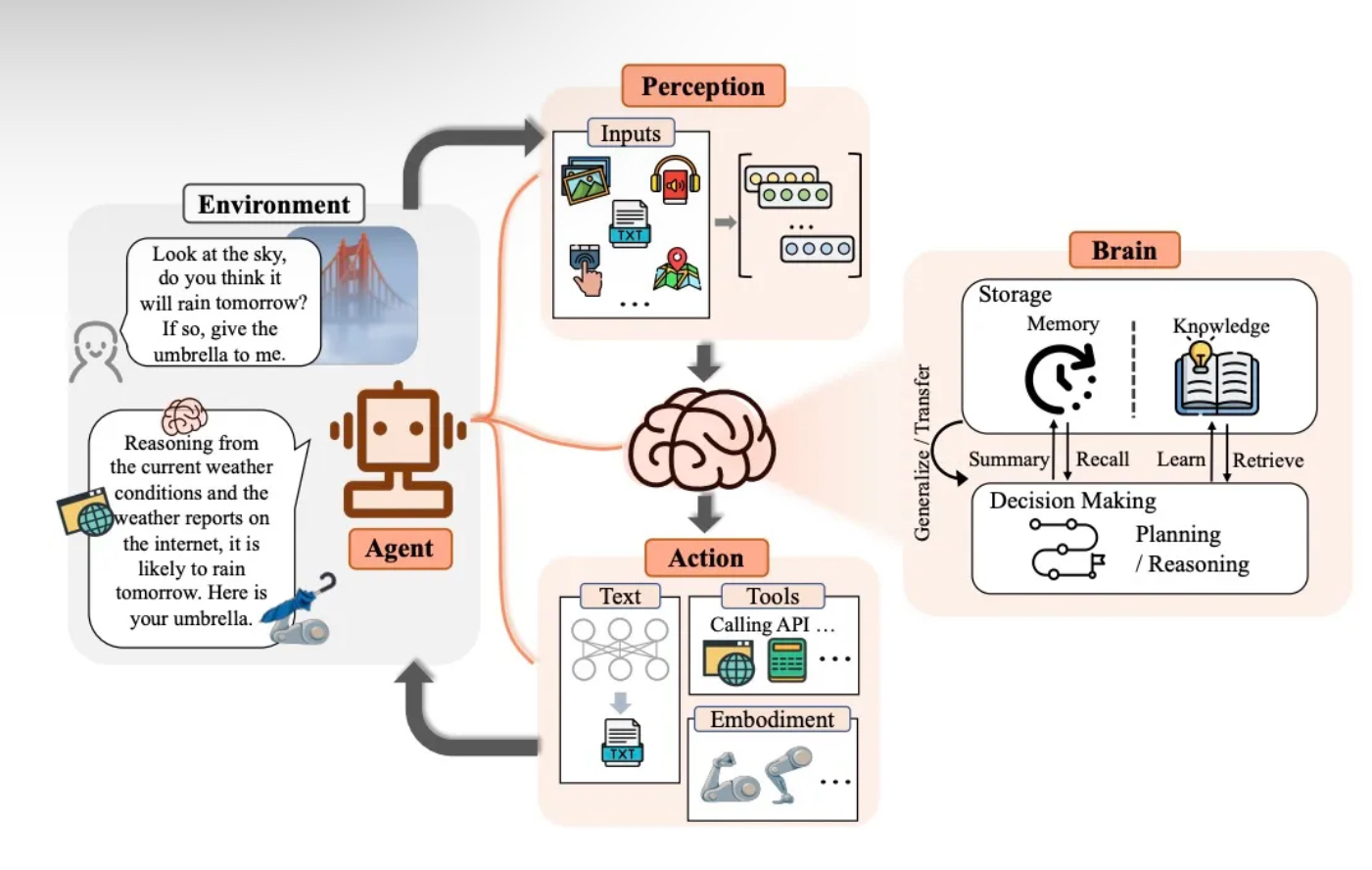
AI agents work in a systematic manner that includes the following steps:
1. Perception and data collection
Customer service AI agents gather information from customer interactions, purchase history, and social media. This helps them understand customer needs. Advanced AI processes data in real time to provide accurate responses.
2. Decision making
AI analyzes patterns using deep learning. It selects the best response based on past interactions and the current context. Over time, it improves by learning from previous experiences.
3. Action execution
Based on its assessment, the AI responds, processes, or escalates to human agents, delivering fast and relevant customer support.
4. Learning and adaptation
Lastly, AI refines its responses with each interaction. It updates its knowledge base and adapts to customer needs. This helps businesses stay responsive and efficient.
Key benefits of customer service AI agents
About half of the customers in a Salesforce survey are comfortable with AI improving product quality and delivering better service.
Let’s have a closer look at some of its benefits:
24/7 availability and instant response
Customers expect support anytime, whether early morning or late at night. AI agents ensure your business is always accessible, providing instant, timely responses. Unlike human teams, they don’t need breaks or shifts, making round-the-clock support effortless.
Faster resolutions, happier customers
Long wait times can frustrate customers and lead to unsatisfactory interactions. Customer service AI agents process queries instantly, reducing response times and improving satisfaction.
Whether answering FAQs or troubleshooting simple issues, they help customers get solutions without waiting.
Handles high query volumes efficiently
During peak hours or seasonal spikes, customer service teams struggle with high volumes. AI agents can handle thousands of queries at once and reduce wait times.
Data-driven personalization
AI agents analyze past interactions, preferences, and behaviors to tailor responses. For example, if a returning customer inquires about an order, the AI can retrieve details instantly, providing a smooth experience.
Reduces workload for human agents
Repetitive questions like order status or refund policies can take up a lot of time. AI agents handle these, freeing human agents to focus on issues that need empathy or expertise.
This improves efficiency and prevents burnout in your customer service team.
Human-like conversations with context retention
Basic chatbots often give generic answers, forcing customers to repeat themselves. AI agents remember past conversations, understand context, and provide relevant responses. This makes interactions feel natural and seamless.
How are customer service AI agents different from chatbots
AI agents are the latest innovation in automated customer service, while chatbots have been around for quite a while. Let’s look at how they compare:
Use cases of customer service AI agents in ecommerce
A Salesforce study highlights the perceived “blistering pace” of AI advancement. Nearly half of customers expect AI to match human cognitive abilities within the next decade, and almost a quarter predict this by 2029.
With AI agents performing many cognitive tasks, such as logical reasoning and decision-making, we can only expect them to become more sophisticated.
Here is how ecommerce businesses are currently using AI agents to amplify their potential in customer service:
Automated order management
Amazon, one of the largest e-commerce platforms globally, handles millions of customer transactions daily with AI agents. Its customer service AI agent helps customers check order status and estimated delivery times. Here’s how:
- Order status tracking: Customers can use Amazon’s AI assistant via the “Your Orders” section on the website or app. The AI agent provides real-time updates on order status, such as whether the item is shipped, in transit, or delivered.

It can also clarify issues like delayed shipments or missing items by accessing detailed shipping data.
- Estimated delivery times: The AI assistant provides accurate delivery estimates based on factors like shipping method, location, and current logistics conditions.

Personalized shopping assistance
According to 2023 Salesforce research, 81% of consumers can rethink their budgets to get more personalized experiences. This data is enough to push big brands like Sephora to invest in AI agents for hyper-personalization.
Sephora’s virtual artist uses AI-driven insights to suggest beauty products tailored to individual users. This is how it works:
- Virtual try-on: The app uses augmented reality and facial recognition technology to allow users to virtually try on makeup products like lipstick, eyeshadow, and cheek colors.
- AI-powered product recommendations: With ModiFace’s AI technology, Sephora analyzes uploaded photos or live camera feeds. It detects facial attributes and matches shades to suggest compatible products from its inventory.
For example, users can upload a photo or select a color from an image, and the AI engine identifies matching lipsticks, eyeshadows, or blushes available for purchase. - Shopping integration: After trying on products virtually, users can instantly add them to their shopping basket within the app for seamless purchasing.

24/7 customer support
H&M’s chatbot is available 24/7 to help customers pick their favorite outfits. Whenever a customer has any doubts about their size or style, the chatbot steps up to help. It analyzes customer preferences and measurements to recommend sizes based on past purchases or general sizing charts.

Their virtual stylist gives perfect suggestions by asking customers about their preferred styles, favorite styles, or occasions they are shopping for. It also provides real-time information on product availability when customers inquire about specific items.
AI-powered returns & refunds processing
Zappos, known for its outstanding customer service, utilizes AI chatbots to handle a wide range of customer queries, including returns and refund processing. It guides the customer through a step-by-step process for a seamless experience.

The AI agent directs customers to sign in to their Zappos account and navigate to “view orders/return items.” Users can select the items they wish to return and choose their preferred return label or carrier.
The brand also uses AI to automate the creation of pre-paid return labels or QR codes, which can be printed or used digitally for drop-off.
Customers can use the chatbot to check the refund status post-return, which typically takes up to 30 days for inspection and processing.
Abandoned cart recovery
Another popular e-commerce platform, Shopify, uses AI agents to simplify customer service. It impressively leverages AI chatbots to send personalized emails or SMS to recover lost sales.
The AI identifies customers who leave items in their cart without completing the purchase. It then automatically sends personalized follow-up messages to remind them of the items, often including exclusive discounts or limited-time offers to encourage checkout.

The chatbots can also analyze customer browsing behavior, purchase history, and preferences to create personalized recommendations or tailored messages.
Fraud detection & prevention
AI has upgraded the customer service landscape. But on the flip side, its rapid rise is fuelling a fraud surge in e-commerce globally, exceeding US$48 billion in losses in 2023.
To tackle this, PayPal uses sophisticated AI agents to flag unauthorized transactions and assign risk scores to each transaction to identify suspicious activity. If any unusual activity is detected in accounts or merchant sites, it notifies users immediately to prevent costly transactions.

Voice-activated shopping assistance
Walmart uses AI agents to make shopping a breeze. Customers tell Google to place their order, and the Google Assistant will add items directly to their cart. The technology looks through prior purchases to ensure the appropriate items are added to the shopping cart.
For example, if a customer asks Google Assistant to add milk to the cart, it will add the one the customer has purchased.
This makes the process so much easier, as customers don’t have to name the product brand or type; just saying the word ‘milk’ is enough. It also works well on iOS, including iPhone, iPad, and Apple Watch. Customers simply need to pair their accounts, and they are good to go.

Offer hyper-personalized customer support with Plivo CX’s AI agents
Plivo CX is an omnichannel customer service platform that leverages AI to help businesses deliver smooth and seamless customer service. It delivers fast, accurate responses, ensuring customers always get the help they need.

With continuous learning and seamless integrations, it improves efficiency while staying true to your brand’s voice.
Here’s how Plivo CX’s AI agents can help you:
- 24/7 support: Provides round-the-clock assistance without downtime
- Smart integrations: Connects with CRM, billing, and support systems for precise answers
- Open AI-powered agents: Manages sales, retention, and customer engagement with specialized AI
- Conversational AI: Uses verified company data to provide clear and reliable responses via a self-service chatbot that is developed by OpenAI
- Omnichannel support: Engages customers via voice, WhatsApp, chat, and more
- Sales & engagement boost: Sends AI-driven cart reminders, offers, and proactive messages
- Real-time insights: Monitors resolution rates, pain points, and customer satisfaction
- Enterprise-grade security – Ensures GDPR compliance, bank-level security, and 99.99% uptime
Start building better customer experiences with AI. Book a demo today.

Support Agents: Who Are They, and What Do They Do?
Support agents serve as a middle ground between your company and its customers. Let’s see some steps to hire the best and build a functional team.
Needless to say, customer support is a vital organ for business success, directly affecting customer satisfaction, loyalty, and revenue. In fact, a study notes that in 2024, poor customer experiences cost organizations worldwide an estimated $3.7 trillion, marking a 19% increase from the previous year.
Customers often switch companies if they don't receive good customer service, regardless of product satisfaction. Conversely, they are often willing to go out of their way to do business with a company that offers better service.

Support agents are at the forefront of delivering these sensitive experiences, making their role crucial in fostering customer relationships and driving business growth.
In this article, we’ll explain who they are, what they do, the essential skills needed to become one, and some steps to build your support team with the best support agents.
Who are support agents (and who are they not)?
A support agent is a trained representative of your company primarily tasked with resolving customers' complaints, answering inquiries, and providing usage guidance on your company’s products and services.
Beyond handling tickets, they also provide emotional support by ensuring customers feel heard, valued, and reassured throughout the interaction. This, in turn, strengthens customer trust and loyalty.
Support agents play a vital role in enhancing customer satisfaction—which indirectly drives ROI through repeat purchases—but they are not sales representatives or marketers. Marketers and sales reps acquire customers and sell.
On the other hand, support agents retain these customers and boost repeat purchases through efficient assistance.
4 primary responsibilities of a support agent
A support agent's primary responsibilities include serving as the first point of contact, handling queries, providing proactive support, and gathering essential feedback.
1. Serving as a brand's first-line contact
When things go wrong, customers become frustrated and demand to speak with anyone—even the CEO. Your support agents step in to act as the first line of defense, de-escalate situations, and provide solutions professionally.
They also represent your brand through every empathic response, ensuring customers leave with a positive experience and a lasting impression of excellent service.
2. Handling customer inquiries
Customer support agents handle all customer inquiries. Depending on the technicality of the query, they might sometimes involve a specialist or higher executive.
For instance, if a customer has a dispute over billing that involves policy exceptions, your agent might need to coordinate with or escalate to a higher executive for approval.
3. Providing proactive support
Support agents detect customer needs ahead of time and promptly contact them even before they log a complaint. This helps reduce inbound tickets and boosts customer satisfaction.
As an omnichannel customer support platform, Plivo CX’s proactive service enables your support team to provide a more refined and automated proactive support.

4. Gathering feedback to optimize product offerings and marketing
Your support agents are the most valuable source of feedback since they interact with customers daily. They can help you gather recurring concerns, pain points, and suggestions that drive meaningful product improvements.
Plivo CX’s metrics tool automates this feedback collection process and ensures your agents focus on core tasks instead.

Essential soft skills of a good support agent
Being a support agent involves not only resolving queries but also understanding and communicating with customers on a personal level. This is why certain soft skills, beyond technical competency, are essential when recruiting one.
Active listening and empathy
Active listening involves paying close attention to every word and emotion communicated rather than focusing solely on the problem.
Unsurprisingly, active listeners excel at expressing empathy since they’re more likely to understand how customers feel better. This deeper connection allows them to communicate effectively, provide reassurance, and de-escalate tense situations.
Good communication skills
A good support agent must convey their points concisely while considering the appropriate tone.
They know when to avoid passive-aggressive words such as “actually, ought to,” colloquialisms, and slang to maintain clarity.

Adaptability
Different customers present with different complaints, personalities, and communication styles. Some are patient and easy to communicate with, whereas some are aggressive and impatient.
So, a one-size-fits-all approach won’t work, and that’s why an ideal support agent must be able to adapt to each high and low while maintaining efficient support delivery.
Problem-solving skills
Customer support playbooks are valuable, but not every customer complaint will fit neatly into predefined solutions. Situations like this require your support agent to think outside the box while staying within your company’s guardrails.
A good support agent must be able to devise quick solutions to new problems and escalate as soon as possible when necessary.
6 steps to hire the right support agent and build a functional support team
Your support team can either make or mar your business. Hiring the right agent and building a functional team is, therefore, essential. Let’s see how to do that.
1. Define your staffing needs and ideal agent
You can figure out how many support agents to hire based on your historical ticket volume, scale of business expansion, and anticipated growth in the next quarters. This ensures you don’t over-hire and bloat your expenses or under-hire and cripple your support delivery.
Plivo CX’s reporting and metrics tool provides a comprehensive ticket summary, which helps you determine your historical ticket volume.

Simultaneously, you need to define who your ideal agent is—that is, the skills they should preferably possess, availability, technical proficiency, lingual capacities, and experience. You can diversify your recruitment process if you’re catering to multilingual audiences.
Once you’ve identified your staffing needs and ideal candidate profile, you can post your job listing on your company’s career page and on popular job boards like LinkedIn to attract qualified applicants.
2. Prioritize agents with empathy and problem-solving skills
You need a team of agents who can dialogue with different kinds of customers, resonate with them emotionally, and make them feel heard while providing adequate support. That’s why you should prioritize agents with empathy.
Also, look for agents with strong problem-solving skills—someone who can think quickly on their feet and provide solutions to out-of-the-script problems.
Tools like TestGorilla and Testify help you assess your applicant’s skills and ability to address different scenarios. For a more tailored assessment, present candidates with real scenarios or past customer complaints from your database and ask them to resolve the issue.
3. Test for relevant technical competency
Technical competency is your support agent’s ability to resolve customers’ technical queries. This could include troubleshooting software issues and providing answers to product-specific technical queries.
Usually, your agents don’t need to be tech geeks or specialists for L1 tickets. An entry-level customer support agent with the necessary soft skills can do a great job here.
However, it’s a different ball game for agents managing L2 and L3 tickets. They should have the necessary expertise to manage complex and product-related technical issues like specialists.
This primarily hinges on their hard skills portfolio, which you need to consider when hiring. Provide real-world scenarios to assess these skills and ensure they genuinely have what it takes to be your ideal agents.
4. Provide comprehensive agent training
From the onboarding stage, you need to identify the gaps in your hires’ competencies and design individualized or group training to boost their efficiency. Training can include soft skills, lingual capacity, and upskilling hard skills for more proficiency.
Agent training is not a one-time process. Plivo CX’s coaching tools help your agents leverage past interactions with customers to continuously refine their delivery—how to respond or handle similar situations when they arise again.
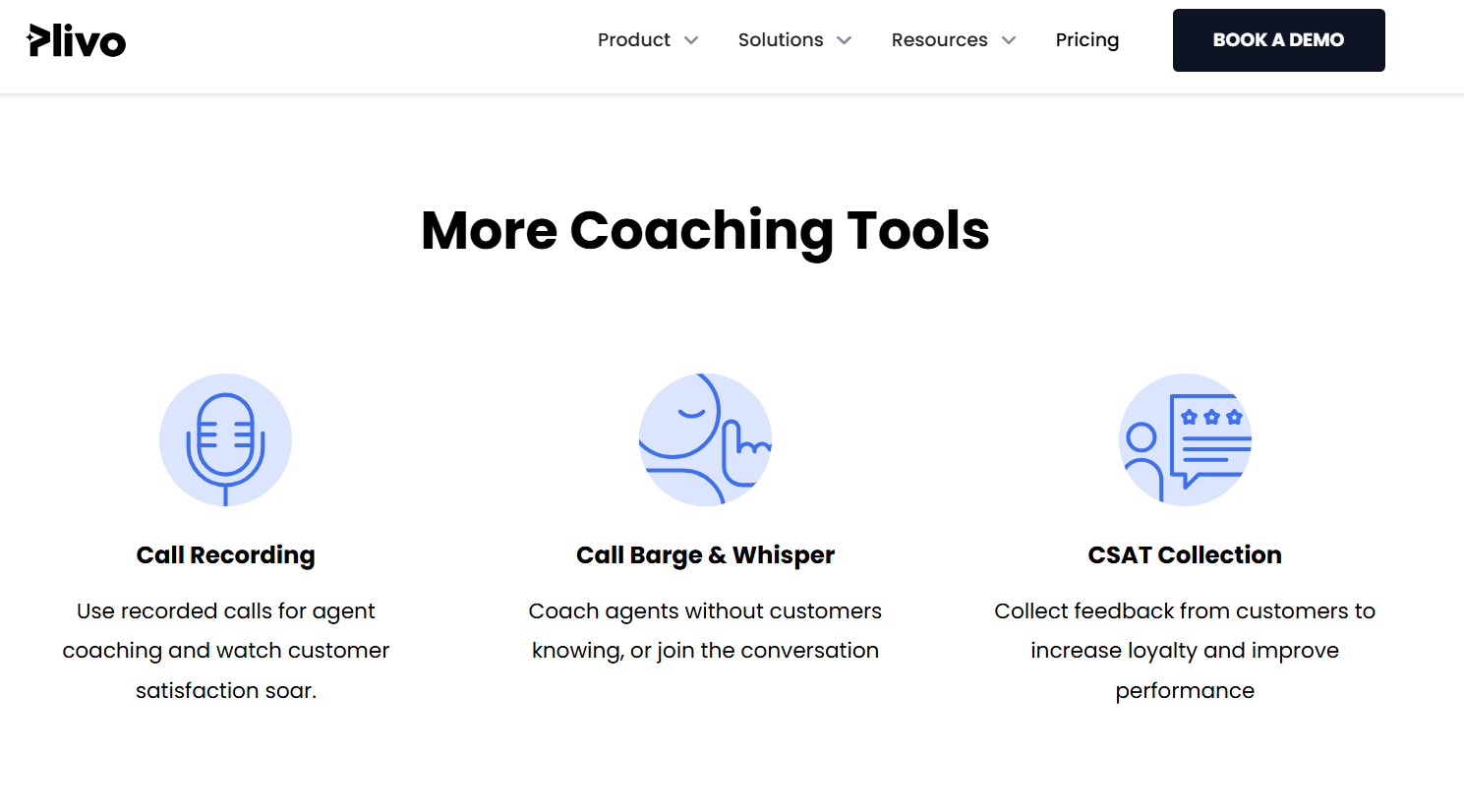
5. Equip your support agents with AI-powered tools
Gartner notes that more than 80% are either using or planning to integrate AI-powered chatbots in 2025. Advanced chatbots are essential because they can handle the majority of L1 tickets, thus freeing up your agents to do other complex tasks.
An example is Plivo CX’s openAI-powered AI chatbot, which can leverage your database in real time to make decisions, autonomously handle refund requests, modify orders, and make personalized recommendations.

Your team also needs an omnichannel platform that centralizes all communication channels into a single dashboard. This allows agents to access everything they need without constantly switching tabs, ultimately improving response time and efficiency.
An example is Plivo CX’s unified agent desktop designed to eliminate data silos, unify all incoming customer requests, and integrate with homegrown systems, CRM, ERP, helpdesk, and more.

6. Establish KPIs and reasonable expectations
Establish KPIs, such as first response time, average resolution time, and first contact resolution, to assess the efficiency and effectiveness of your support agents.
Customer Satisfaction Scores (CSATs) will help determine whether customers are getting the help they need and how they need it.
Plivo CX’s agent metrics and reporting tool enables you to monitor and measure your support agent’s performance while exposing gaps that need filling.

You also need to set individualized, SMART expectations and goals for your support agents. Ensure each agent does not handle more tickets—whether in quantity or complexity—than they can. This will reduce the incidence of customer service burnout and enhance the quality of your support delivery.
Scale your customer support operations with Plivo CX
Hiring the right support agent is just one part of building a functional customer support team. You also need to provide them with the right tools to enhance their efficiency and effectiveness.

That’s where Plivo CX comes in.
As an omnichannel platform designed to streamline support delivery, Plivo CX offers a unified agent desktop to centralize your support channels, multilingual AI-powered voice support, and OpenAI-powered chatbots to slash your ticket queue.
We also offer:
- Seamless integrations: Connect Plivo CX with your existing tools, including CRM, ERP, helpdesk, and more.
- Data-driven optimization: Track real-time analytics and generate custom reports to gain insights into customer interactions and agent performance.
- AI-enhanced efficiency: Prioritize urgent tickets, ensure brand consistency, and adapt quickly to changes with AI-powered support.
- Rich communication: Enhance interactions with multimedia support, including images, videos, and documents.
- Increased productivity: Streamline workflows with message templates, internal notes, and skills-based routing.
- Comprehensive features: Leverage call recording, IVR, multi-language support, and robust security features for a complete solution.
Book a demo today and start building a world-class support team with Plivo CX.

The Power of Multilingual Customer Support: 7 Must-Know Strategies
Multilingual customer support enhances user experience and expands global reach. Let’s explore its benefits and best practices for implementation.
It’s ten minutes past 2 pm. A new high-value customer submits a technical complaint—but, in Spanish. The problem? None of your service reps speak Spanish.
Now, you have only two options.
First, you say, “Thank you for reaching out. We currently accept queries only in English. Please resend your message in English so we can assist you. Thank you for your understanding!"
Or, you scramble from Google’s translator to other free versions of online interpreters, which might give you an inaccurate response.
Whichever you choose, your customer will likely not find it encouraging. Your inability to efficiently serve customers in their native language passes a message; that they’re not a valued part of your brand.
According to Hyken’s report, 65% of consumers want to be treated valuably. Failure to deliver this expectation results in a poor support experience, increased churn rates, and a negative brand reputation.
To avoid such outcomes, you need to implement multilingual customer support, and this article will show you how to do that.
What is multilingual customer support?
Multilingual customer support is the ability to provide consistent, high-quality assistance in multiple languages to your customers while accounting for geographical, cultural, and contextual differences that influence communication.
As your business scales, there is also an increasing need to serve a diverse market audience. This mandates your support team to be capable of sustaining interactions with individuals of different languages outside your native business borders.
Even within your business borders, you’re bound to interact with customers of different linguistic needs. According to the United States Census record, the number of residents who utilize other languages besides English has nearly tripled in the last decade.
So, you must be ready to cater to this diversity once necessary.
Benefits of multilingual customer support
Multilingual support increases customer satisfaction, boosts retention, and ensures you can tap into diverse markets for more opportunities. Here’s how it does that:
Improved customer satisfaction
According to Unbabel’s 2021 multilingual CX report, one in three global consumers cite a lack of multilingual support as their top concern in localized customer experience.
Uni- or bilingual provisions lead to frustration since your customers can’t express themselves the way they want, and this culminates in a bad customer experience.
On the other hand, providing multilingual support can enhance customer satisfaction and boost your customers’ LTV. This explains why 64% say they will pay more for a service or product if the brand offers a multilingual support service.
Higher customer retention
57% of global consumers see it as a bias when a brand fails to offer multilingual support. Two in three will also switch to another brand if their current brand does not offer broader language support.
But what happens if you fill up this communication gap? 73% of respondents in Unbabel’s survey say they will remain loyal.
This means multilingual provisions can help you retain your existing customers and also gain an edge over your competitors in attracting new ones.
Interestingly, 40% of consumers will likely overlook poor customer service many times if it is offered in their native language. This gives you enough time to address issues plaguing your support delivery before customers bounce.
Broader reach and competitive advantage
Scaling your business often requires crossing borders and serving new audiences. Multilingual support ensures you can easily resolve the issues coming up in these regions, eliminate communication barriers, and rapidly build a robust brand reputation.
Also, multilingual support can serve as the spearhead of your competitive advantage in new markets. That’s because your potential customers will likely choose you over competitors who do not offer multilingual support, all things being equal. So, you can make it a focus of your marketing strategy.
7 must-know strategies to implement multilingual support
One in four consumers say they will not spend more than $500 on brands offering limited language support. You can avoid this by implementing a sturdy multilingual support system.
Let’s go through how you can do that.
1. Be upfront about your available language options
First, inform your customers and audience about your current capacity. Include the languages you support on your website, applications, social media profiles, and customer support pages.

This helps to manage customer expectations and reduce frustrations pending the time you make provisions for multiple languages.
2. Embrace diversity in recruitment
The most direct approach to creating a multilingual support system is to recruit multilingual customer service reps. These reps are especially crucial for managing L2 and L3 tiers of requests that AI might not be able to handle.
Ensure you have at least one native or non-native representative for each region you serve. You can also organize language training for your existing service reps instead of overhauling the entire team.
This reduces your employee acquisition cost and helps you work with people already in tandem with your support operations.
3. Use AI chatbots to provide multilingual support
Advanced AI chatbots use ML and NLP to analyze user inputs such as complaints and provide appropriate responses while leveraging customer data. This is like having an inbuilt translation system, making them a good fit for handling multilingual L1 requests regardless of the language.
As an omnichannel platform designed to scale your support team, Plivo CX offers an OpenAI-powered chatbot capable of handling multilingual tickets and addressing your customers in the language they choose.

4. Integrate multilingual voice support
According to a 2024 report from Statista, 54% of customers prefer to resolve issues via phone calls over other digital channels and email. To cater to this group, you need to integrate multilingual voice support technology.
An example is Plivo CX’s voice software, which prompts your customers to choose their preferred language from over 27 supported languages right on the call.
With an integrated programmable IVR, your callers can self-select options for quicker routing, shorter wait times, and faster resolution.

5. Offer language preferences in self-service options
Self-service options include FAQs, knowledge bases, chatbots, AI-powered virtual assistants, and community forums. Your customers must be able to choose their preferred language of interaction on all of these platforms in order to cater to their needs.
Additionally, ensure that automated responses, IVR systems, and in-app customer support are available in multiple languages.

6. Train support agents in cultural sensitivity
Multilingual support should cater to lingua-cultural nuances that affect communication. Otherwise, you risk irking your customers.
For instance, there are certain words or expressions that might be normal in American English but seen as aggressive in British English.
One example is the word “sure.” To an American, it’s simply a means of acknowledgment. But it could come off as passive-aggressive to a non-American.
Train your support reps to understand these nuances and avoid them when speaking with individuals of different cultural backgrounds.
7. Localize knowledge base and FAQs
Language location refers to adapting your website content to a visitor’s regional language based on factors like their browser settings, IP address, or geographical location.
o do this, you first need to translate your knowledge base and FAQs into the different languages you support. You can do this manually or with AI. Then let your web development team handle the transitioning.
This method spares customers the hassle of manually selecting their preferred language. However, you should still offer a visible option on your support pages for them to adjust language preferences if needed.
Deliver modern multilingual support with Plivo CX
Language differences stifle quality support delivery and effective communication.
To help you, Plivo CX offers a multilingual omnichannel support system through its Unified Agent Desktop, OpenAI-powered agentic chatbot, and inclusive voice support to help you overcome these challenges.
We also offer:
- Seamless integrations: Connect Plivo CX with your existing tools, including CRM, ERP, helpdesk, and more.
- Data-driven optimization: Track real-time analytics and generate custom reports to gain insights into customer interactions and agent performance.
- AI-enhanced efficiency: Prioritize urgent tickets, ensure brand consistency, and adapt quickly to changes with AI-powered support.
- Rich communication: Enhance interactions with multimedia support, including images, videos, and documents.
- Increased productivity: Streamline workflows with message templates, internal notes, and skills-based routing.
- Comprehensive features: Leverage call recording, IVR, multi-language support, and robust security features for a complete solution.

WhatsApp Auto Reply: How To Set Auto Reply In WhatsApp Business
Boost customer satisfaction and productivity with WhatsApp auto-reply. Learn how to enable automated responses to ensure 24/7 communication and ease team workloads.
Many features in WhatsApp can help supercharge your messaging campaigns, but an often underutilized one is WhatsApp’s auto-reply tool. Available to businesses, auto reply can help improve customer satisfaction, reduce the number of support tickets, and boost your team’s productivity. Here’s how the feature works and how to use it for your company.
What is WhatsApp auto reply?
WhatsApp auto-reply, a feature in the WhatsApp Business app, allows users to set automated responses to incoming messages. It ensures that customer inquiries are acknowledged even when you and your team cannot respond immediately.
WhatsApp away messages are preset responses sent automatically to anyone who messages your WhatsApp Business account. This message ensures that no customers are unanswered, even if they ping you outside of normal business hours or when your team is at capacity handling other queries.
How to enable WhatsApp away messages
Note that you’ll need a WhatsApp Business account to enable away messages — this feature is only available to those using the WhatsApp Business app. You will also need an active internet connection to set up auto responses.
Once those prerequisites are squared away, follow these steps to set up a WhatsApp auto reply message.
- Open the WhatsApp Business app.
- Tap Settings > Business Tools > Away Message.
- Turn on Send away message.
- Under Message, tap the message to edit it, then tap Save.
- Tap Schedule to schedule your away message. Choose from the following options:
- Always send: send at all times.
- Custom schedule: send only during the specified period.
- Outside of business hours: send only outside of business hours.some text
- Note: This option is only available if you have set your business hours in your business profile.
- Tap Recipients to determine who should receive your away message. Choose from the following options:
- Everyone: send to anyone who messages you while you have the Away Message feature turned on.
- Everyone not in address book: send only to customers who aren't in your address book.
- Everyone except…: send to all customers except those you select.
- Only send to…: send only to selected contacts.
Meta will verify your message once you’ve saved it, but otherwise, that’s all you need to do to set up auto replies from your WhatsApp Business account.
Use Plivo’s WhatsApp API to set auto replies
Plivo enables a more advanced version of auto-reply on WhatsApp, triggering responses based on specific user responses. Plivo’s Customer Service suite (CX) offers a no-code chatbot tool powered by ChatGPT.
Plivo's AI chatbot offers self-service options, troubleshoots simple requests, and frees up your agents to tackle more complex issues. AI agents handle customer problems such as handling exchanges, updating and/or modifying information, and tracking orders to increase efficiency. When AI agents cannot resolve a customer's issue, they get the information your team needs to handle escalations effectively with notes and summaries.
For example, a WhatsApp user could ask your business’s chatbot for the balance in their bank account outside of normal business hours. The chatbot can verify their identity and share their information without needing one of your team members to log online and manually look up this information. It’s that simple.
Why should you use auto reply in WhatsApp?
There are several benefits to setting up auto reply on WhatsApp — here are just a few.
Ensure round-the-clock communication with clients and customers
Your company is always "available" with WhatsApp Business auto-replies. Whether a customer writes in at midnight, sends an early-morning request, or messages from a different time zone, they can always get a response.
Ease the workload for customer service teams
WhatsApp's auto reply tool reduces your team's workload by handling repetitive inquiries. The right autoresponder message unlocks self-service options for your customers, allowing your team to focus on more complex tasks without feeling overwhelmed.
Deliver immediate answers to common questions
If you're frequently answering the same questions, consider setting up an auto-reply chatbot on WhatsApp. It provides immediate answers to FAQs, saving everyone time.
Enhance trust through timely replies
A fast response — even if it's automated — shows customers they're valued. Write an away message that assures users of follow-up or directs them to your help documentation to foster trust and strengthen your brand's reputation. Consistent and well-crafted auto-replies reflect professionalism, helping to maintain a positive brand image.
What are the limitations of WhatsApp auto reply?
While auto reply is a useful tool in your arsenal, there are some limitations to the away message feature in WhatsApp.
Personalization options are basic
While the WhatsApp Business app allows for some customization of auto replies, these responses may not fully address more intricate or specialized customer queries. Your automated replies are just a stop-gap measure until your team is able to provide the detailed, tailored responses that some situations require. Likewise, auto replies can start to feel insulting if you use them too frequently. Aim for a balance between automated responses and direct human interaction to ensure customers feel valued.
Restricted scheduling flexibility
You can set up WhatsApp auto reply messages for specific time frames, but that’s about as far as the tool’s scheduling capability goes. For instances when adaptable scheduling might be necessary— such as during unplanned closures or emergencies—WhatsApp’s away message scheduling tools may not be flexible enough to accommodate last-minute changes.
Likewise, auto replies are simply pre-set messages; if they are not frequently updated or properly tailored to specific situations, they can confuse (and frustrate) your customers.
Lack of Advanced Functionalities
Basic auto reply can only take your business so far. The lack of more sophisticated options, such as AI-powered responses, limits the functionality of this tool. Likewise, WhatsApp Business offers limited data on the performance of auto-replies, making it difficult to analyze their effectiveness. Without detailed insights, optimizing your automated communication strategies may be challenging.
Next-level WhatsApp auto replies: Set up an AI chatbot
Plivo’s AI self-service chatbot is constantly accessible, compassionate, and reflects your brand — learning from your company’s knowledge base, policies, and brand guidelines. Speedy self-service options help customers get the answers they need instantly. Plus, the bot can route complicated requests to the right person for stress-free resolution.
Plivo CX empowers your team to go beyond simple, automated away messages. With our service chatbot, you get a brand new team member that makes life easier for your human agents and your customers. Learn more: AI-Powered Self-Service Chatbot & 24/7 Support with Plivo CX.

How to Apply for WhatsApp Green Tick Verification
Discover how to apply for a WhatsApp green tick verification to boost your business credibility and trust using Plivo.
With over 2.9 billion users worldwide, WhatsApp has become a pivotal business communication tool. However, engaging your audience on this competitive platform requires credibility.
The WhatsApp green tick verification signals that your business is verified and authentic, thereby building brand trust
This guide will walk you through the process of how to apply for WhatsApp green tick verification, its benefits, eligibility criteria, and essential steps to secure this recognition from WhatsApp.
What is the green tick on WhatsApp?
The WhatsApp green tick is an official verification badge that appears next to a business name, signifying that the business is recognized as legitimate by the platform.
This badge helps WhatsApp users identify verified profiles and ensure they engage with an authentic business.
Types of WhatsApp Business accounts
There are two types of WhatsApp Business accounts: regular (ideal for small-scale and proprietorship businesses) and official (ideal for large-scale businesses with a broad audience base).
Here’s a quick overview of these accounts:
Purpose of the WhatsApp green tick verification
Although the green tick on WhatsApp doesn’t offer features beyond those of a regular business account, it does enhance a brand’s credibility and visibility. Let’s discuss the benefits of the green tick and the challenges of getting it.
Eligibility criteria for obtaining the WhatsApp green tick
Here’s a concise list of what you need to clear WhatsApp’s green tick verification process.
- WhatsApp Business account: Your business must use the WhatsApp Business platform. Get assistance from a WhatsApp Solution Provider like Plivo.
- 2-Step verification: Your WhatsApp account must have two-factor authentication (2FA) enabled for added security.
- Strong reputation: Meta tends to verify well-known brands with strong reputations. Larger enterprises and businesses with significant customer followings on platforms like Facebook and Instagram have a better chance of being verified.
- Registered business: Verification is reserved for registered businesses. Individuals, public figures, and influencers are not eligible for the green tick.
- Tier 2 messaging level or above: Your WhatsApp channel should be at least a Tier 2 messaging level, meaning your outbound messaging limit is a maximum of 10,000 unique users in 24 hours. Leveling up can be quite difficult, but here are some tips to help:some text
- Maintain a high response rate by consistently responding to customer messages. Tools like Plivo’s no-code WhatsApp AI Chatbot can automate responses and help maintain efficiency in customer service.
- Stay compliant with WhatsApp’s guidelines. Avoid spamming customers with unsolicited or excessive promotional messages to prevent being blocked.
- Promote your WhatsApp presence through various channels and offer incentives to encourage customers to join your WhatsApp contact list. Plivo’s marketing automation tools can help you send personalized campaigns, with WhatsApp marketing automation being a soon-to-be-added feature.
- Use WhatsApp Business tools like messaging templates for standardized communications, such as order confirmations and shipping updates, to streamline your interactions.
- Track your messaging performance with WhatsApp Business insights to identify areas for improvement in response times, message volumes, and customer feedback.
5-step guide on how to get the WhatsApp green tick
The WhatsApp green tick next to your display name not only symbolizes trust and authenticity but also helps your brand stand out. Plivo can help streamline the application process and give you the best chance of getting your green tick request approved.
Here’s how to get a green tick on WhatsApp in five steps using Plivo.
1. Sign up for WhatsApp Business and connect with Plivo
Register for WhatsApp Business and set up your business account through a Business Solution Partner (BSP) like Plivo.
- Request a trial account if you don’t have an existing account.
- Once you’ve gained access to the WhatsApp Platform, create a WhatsApp Business Account (WABA) through Plivo’s console using Meta’s Embedded Signup flow.
- Register the business phone number you want to use on WhatsApp. You can rent a number from Plivo (available in specific countries) or use an existing number. If your number is registered with a different provider, you can migrate it to your new WABA with Plivo. Find more information on the migration process here.
For detailed guidelines, refer to Meta’s guidelines for business phone numbers.
Note: Ensure the registered number can receive a one-time password (OTP) via text or voice call.
- Set your WhatsApp display name and make sure it complies with Meta’s display name guidelines.
- Grant Plivo the necessary permissions to function as your WhatsApp solutions partner. Plivo will handle all payments for your WABA, ensuring you’re only billed through Plivo’s platform.
Note: Meta charges a fee per conversation based on the type, but with Plivo, you pay a single fee for any conversation, anywhere, with no extra charge for media messages. Plus, volume-based discounts offer significant savings. Check our pricing for more information.
2. Set up Meta Business Manager
You can get verified on Meta Business Manager with your BSP in a few steps:
- Your WABA will be displayed in your Plivo console once integration is successful.

- Verify onboarding by navigating to your Meta Business Account, selecting your Meta account, and going to Business Settings. Click on WhatsApp Accounts and open the Partners tab. You should see Plivo listed as one of your partners.

- Next, click on the Settings tab within Meta Business Manager. You should see ‘PLIVO INC’ listed under the payment method, indicating that Plivo now manages your payments.

- Click on WhatsApp Manager to confirm that the onboarded phone number is connected. This step ensures that your WABA is properly linked and ready for use.
Now you can create and manage WhatsApp message templates to start sending messages through your verified WhatsApp account.
3. Enable two-step authentication
To add an extra layer of security to your WhatsApp Business API account, enable two-step verification (2FA).
Register your phone number on WhatsApp with a unique six-digit PIN and turn on two-factor authentication in your Meta Business settings to complete this step.
4. Build a reputation for your brand
Meta tends to recognize companies that are frequently searched for and have a solid reputation. For this reason, not every business qualifies for the WhatsApp green tick badge.
Aim for three to five media coverage links from reputable news outlets or magazines to increase your chances of being recognized as an official business account. But remember, Meta does not consider paid or promotional content as valid sources for evaluation.
5. Apply for the WhatsApp green tick
You can apply for verification in two ways — through your Meta Business Manager or with a BSP like Plivo.
a) Meta Business Manager
If you prefer to handle the application process independently, follow these steps:
- Go to Meta Business Manager and navigate to Business Settings > WhatsApp Accounts.
- Choose the account for which you’re applying for the green tick.
- Click Settings > Contact Support > Ask a Question > WABiz: Request Official Business Account Status.
- Submit the required documents and information, ensuring that two-factor authentication is enabled.
b) BSP
If you’re utilizing the WhatsApp Business Platform or an on-premises API, you may work with a BSP to streamline the verification process.
BSPs typically offer assistance with the application process, charging a fee. The procedure can vary depending on the BSP, so it’s advisable to contact your provider for specific details and associated costs.
The BSP may either apply on your behalf or guide you through the application process. If a BSP applies for you, the approval process can take up to three weeks.
Note: The final decision to award the WhatsApp green tick badge will be solely made by Meta. If you don’t get verified, you can reapply after 30 days.
Businesses that can’t apply for WhatsApp Business verification
WhatsApp does not allow certain types of businesses to use its Business Platform or obtain the verified tick. Businesses offering the following products or services cannot get clearance:
- Cryptocurrencies
- Gambling
- Tobacco
- Drugs
- Medical products
- Alcohol
- Adult products and services
- Weapons
- Dating services
Using WhatsApp APIs without a green tick
Even if your account doesn't have the green tick, you can still fully utilize the WhatsApp Business Platform’s robust features to engage with your customers. Additionally, with Plivo by your side, you can continue to:
- Programmatically send WhatsApp messages to customers.
- Use WhatsApp templates for automated messaging.
- Automate your customer service with a no-code chatbot powered by ChatGPT.
- Run personalized campaigns on WhatsApp with marketing automation.
Note: WhatsApp has transitioned from a green tick to a blue tick for verification, part of Meta's strategy to unify branding across Facebook, Instagram, and WhatsApp. Existing green tick holders will automatically transition to the blue tick without any action or additional fees.
Conclusion
Meta recently announced that it will be slowly rolling out a subscription service that allows businesses to pay for Meta Verification. Meta Verified will also offer account support, impersonation protection, and more. Until this feature is widely available, pursuing a WhatsApp check mark could be worth the effort.
Securing a WhatsApp green tick for your business boosts your brand’s credibility, helping win customer trust and engagement. While the process may seem complex, following the steps outlined in this article should make it much more manageable.
Partnering with a reliable service provider like Plivo can simplify the entire process, from authentication to alerts and notifications, promotions, product updates, and customer support. Request a trial with Plivo and build a trusted and recognized brand on WhatsApp.

How to Get a Business Phone Number and Why You Need One
A business phone number helps build trust with your customers. Learn how to choose the right number and how Plivo can support your business communications.
According to a 2023 study by Salesforce, 92% of customers are more likely to make repeat purchases after a positive customer service experience. Building an outstanding customer experience requires an omnichannel approach with careful attention to detail. Business phone numbers are one element of this strategy. A business phone number helps an organization convey professionalism, build trust, and communicate efficiently.
Global VoIP services are set to grow from $158.72 billion in 2024 to $361.53 billion by 2031 at a CAGR of 12.5%. As more companies turn to technology to stay connected, business phone numbers are a fundamental part of this ecosystem. These numbers provide more than just a way to make and receive calls.
The right business phone number can streamline operations and strengthen your brand's presence.
In this guide, we’ll explore the different types of business phone numbers, their benefits, and how to choose the right one for your company.
What is a business phone number?
A business phone number is a dedicated phone line used specifically for business purposes. It's often a separate line from your personal phone number, providing a professional and easily identifiable way for customers, clients, and partners to contact your business.
A business phone number lets you keep your personal number private, using a dedicated 10-digit number for all work-related communication.
What is the difference between personal and business phone numbers?
Unlike personal numbers, a business phone number isn’t tied to any physical location, traditional landline telephone system, or device; it's typically part of cloud-based or Voice over Internet Protocol (VoIP) systems. It can be used across multiple devices and locations, and it comes with features designed to meet the demands of business communications, such as:
- Call forwarding
- Automated responses
- Integration with customer relationship management (CRM) systems
Phone numbers for businesses separate your professional and personal lives, making it easier to maintain a healthy work-life balance.
Types of business phone numbers
Each type of business phone number suits different needs. There are four main types of business phone numbers to choose from.
Local (or fixed) numbers
Local or fixed numbers are associated with a specific geographic area or city, typically tied to a landline or fixed-location service. These numbers have area codes that identify them as belonging to a particular region, city, or country.
For example, phone numbers in the format +1 (212) xxx-xxx are Manhattan numbers, while +1 (917) xxx-xxx can be from anywhere in New York City.
Businesses often use these numbers to create a localized customer experience. These numbers are often competitively priced since you pay local rates when calling from within their designated region.
Local numbers can also be used with virtual phone systems, allowing businesses to manage calls from multiple locations through a central platform.

Toll-free numbers
Toll-free numbers, also known as freephone numbers, are designed so that the receiving party—the business—covers the cost of incoming calls, making it free for the caller.
In most countries, these numbers are identified by specific prefixes, such as 800, 888, 877, 866, 855, 844, or 833.
Businesses use toll-free numbers to give customers a free way to reach them. However, given their popularity, toll-free numbers tend to be more expensive, take more time than local numbers, and are harder to secure.
Note: Consider using toll-free numbers for marketing campaigns; they are easier to remember and can drive more calls and engagement.
Virtual business phone numbers
Virtual business phone numbers operate online and aren't tied to a specific phone line or physical location. This allows businesses to make and receive calls from anywhere using smartphones, laptops, or VoIP systems.
These numbers can be local, toll-free, or even international. They often include features such as call forwarding, voicemail, auto-attendants, and integration with other business tools.
Virtual phone numbers for businesses are popular for those that need flexibility, scalability, and the ability to manage calls from remote or distributed teams.
Note: Ensure prompt payment when you opt for virtual phone numbers; if not maintained with regular payments, they may be reassigned.
International business phone numbers
International business phone numbers help establish your presence in the global market. These numbers allow customers in different countries to contact a business without incurring international calling fees: calls are routed through a local number in the customer's country.
Depending on the region and your business needs, international phone numbers for business can be toll-free or geographic (numbers have an area code linked to a particular locality). They offer global reach without needing a physical office in each location.

Shortcode numbers
Shortcode numbers are short, easy-to-remember phone numbers typically consisting of five or six digits used primarily for SMS and MMS communications. They are ideal for marketing and promotional campaigns, allowing customers to easily interact with automated systems for information, voting, or promotions. Businesses use shortcode numbers to streamline communications and boost customer interaction.
Note: These numbers are highly effective for engaging customers and ensuring high campaign response rates.
Benefits of having a business phone number
A dedicated business telephone number presents several benefits, especially when integrated into a comprehensive business phone system. Let’s look at some of the key benefits below.
Build a strong brand image
Business phone numbers play a significant role in brand image and credibility. A dedicated business number signals that your company is established and reputable, reassuring customers that they’re dealing with a legitimate service.
Get better security and reliability
Business phone numbers can become targets for cybercriminals since they’re frequently used to transmit sensitive customer data.
But, as a result, most business phone number providers have high-level security and privacy measures in place to avoid cyberattacks, data theft, and unauthorized access. They usually hold necessary compliance certifications such as ISO 27001, PCI-DSS, and SOC, ensuring your business communications are secure and reliable.
Integrate with your CRM software
Integrating your business phone system with your CRM software connects your communication channels with customer data for a more comprehensive view of each interaction.
Employees can quickly access a caller’s purchase history, support tickets, and last customer service interaction to improve issue resolution or lead capture. It also enables you to prioritize high-value callers to improve acquisition and retention.
Better call management
Business phone numbers often come as part of a complete business phone system. These systems offer advanced features to enhance call management, including:
- Conferencing
- Recording
- Forwarding
- Transcription
- Playing music or a pre-recorded message while customers are on hold
These features enhance the customer experience and help the customer support team save time. For instance, a call transcription converts a customer’s speech into text, allowing agents to scan and reference conversations quickly. Call recording provides invaluable training materials, enabling supervisors to review calls and offer personalized feedback to improve staff performance.
How to choose the right business telephone number
Choosing the right phone number for your business depends on your requirements and the type of connection you want to establish with customers. Here are a few factors to consider.
Assess your business needs
Evaluate your business needs, customer base, and the kind of presence you wish to establish. The table below provides a handy shortcut to understand which type of number best suits your business.
Consider long-term flexibility
Opt for a solution that meets your current needs and adapts to your business's growth. Make sure that the number you choose offers:
- Scalability: Choose numbers that can scale with business growth, allowing you to switch from local to toll-free or international as needed.
- Portability: Select numbers that can be retained if you decide to switch providers.
Budget for initial and ongoing costs
There are two types of costs associated with a business telephone number. Initial costs including setup fees, equipment costs, and purchasing specific numbers. Ongoing costs encompass monthly fees, per-minute charges, and additional features.
Consider these costs to budget effectively and avoid unexpected charges that could impact your business finances.
Understand legal and compliance requirements
Every country follows certain rules and regulations that dictate the type of business number you can choose. Confirm that the provider you decide to work with complies with:
- Privacy laws, including data protection and customer consent laws like the California Consumer Privacy Act (CCPA) and General Data Protection Regulation (GDPR).
- Industry-specific regulations like the Health Insurance Portability and Accountability Act (HIPAA) in healthcare and the Payment Card Industry Data Security Standard (PCI DSS) in financial services.
- Audit and documentation requirements: Does the provider maintain accurate records and regularly review them?
Set up a business telephone number in 3 steps with Plivo
Plivo provides a straightforward and efficient solution for acquiring and managing virtual numbers worldwide. With a robust CPaaS platform, your business can maximize customer engagement across various communication channels.
Plivo provides local, mobile, and toll-free numbers to enhance customer experience.
Plivo ensures brand recognition, higher throughput and growth with mobile numbers, 10DLC (10-digit long code), short code for SMS and MMS. Also, with SPI forwarding or via responsible organizations (RespOrg) bring your own business numbers (voice) using existing phone numbers. Engineers can easily integrate Plivo with extensive documentation, SDKs, and support for various programming languages.
Here’s how you can set up a business telephone number with Plivo in three simple steps:
1. Sign up with Plivo
Plivo offers a free trial account for you to test the platform and explore its features. If you’re already a Plivo user, log in.
2. Configure the number
Once logged in, go to your Plivo console and click “Buy Numbers.” Select the type of number you need—local, mobile, or toll-free—and choose the region it should represent.
For example, if you need a local virtual phone number for eastern Massachusetts, enter 508 as the local area code and hit “Search.” Plivo will then generate a list of available virtual phone numbers to rent. You can review the details of each number, including its support for voice, SMS, MMS, and monthly fees.
3. Set up call management features
The major benefit of using Plivo is the ability to customize settings according to your business needs.
You can set up call forwarding, call transfers, voicemail, and other features to ensure your virtual number works seamlessly.
Features of Plivo’s virtual business telephone number services
Listed below are features offered by Plivo to cater to your business needs:
- Number porting: Transfer or “port” existing phone numbers from one service provider to another without needing to change them.
- Automatic call recording: Record phone calls automatically for quality assurance, training, or legal compliance.
- Call forwarding: Redirect incoming calls to another number to ensure they are answered, even if the primary line is unavailable.
- Caller ID: Display the number (and sometimes the name) of the caller, letting recipients see who is calling before they answer.
- API verification: Use Plivo’s API to confirm user identities or validate phone numbers, often utilized for two-factor authentication (2FA) or account security.
- Number lookup: Retrieve detailed information about a phone number, including carrier, location, and type (mobile or landline), useful for segmentation and targeting.
- SMS API: Send and receive text messages programmatically via Plivo, supporting automated messaging, alerts, and notifications.
- Omnichannel contact center: Manage customer interactions across multiple channels like phone, SMS, email, social media from a unified platform to deliver consistent and efficient support.
How much do business phone numbers cost?
Plivo provides two flexible pricing models, you can either opt for competitive pay-as-you-go phone number pricing with add-on features included or an annual agreement with volume discounts, customized rates, and premium support for larger businesses as you scale.
Review all of Plivo’s number pricing options here: Phone Number Pricing — Long Code, Toll-Free, Short Code
Conclusion
Getting a business phone number is a must for businesses of all sizes, given that it strengthens your brand image and provides credibility.
Whether you're a small business looking to establish a local presence, a growing enterprise expanding internationally, or a global company aiming to connect with more customers worldwide, the right business telephone number can make all the difference.
Request a trial with Plivo to set up and manage a business phone number with ease. With effective features like call management, CRM integration etc, Plivo offers everything you need to enhance customer interactions and support your business growth.

Call Center IVR Guide: Everything You Need to Know in 2024
Read about call center IVR systems to discover their key benefits, practical use cases, and the best features to help streamline your operations in 2024.
Interactive voice response (IVR) technology continues to be one of the best ways for companies to manage customer requests and provide great service in call centers. IVR handles twice as many customer interactions as live agents and five times as many text-based chats.
IVR systems can accelerate issue resolution, improve customer satisfaction scores, and reduce the workload of your contact center agents. It enables your team to focus more on high-priority calls and projects while doing the heavy lifting of meeting routine customer queries.
However, old-school IVRs require a lot of effort to set up and don’t always offer the advanced features your customers need. The wrong IVR can lead to frustrated customers, higher costs, and poor performance.
An IVR isn’t a silver-bullet solution for call centers: it takes the right IVR system for your business to fully benefit from this technology.
Before we explore the best modern IVR systems, let’s dive into how an IVR system works, its benefits, and some best practices to set your call center up for success.
What is interactive voice response (IVR)?
Interactive voice response (IVR) is a technology that allows callers to interact with a computer-operated phone system through voice commands or keypad inputs. When a customer calls your company and is greeted by an automated system asking them to "press 1 for sales" or "say 'support' to speak with a representative," they’re engaging with an IVR system.
IVR is much more than just a series of automated prompts. It helps businesses streamline their customer service processes, allowing them to handle high volumes of calls efficiently while offering a personalized experience. Imagine IVR as the friendly gatekeeper who quickly directs you to the right department without the fuss—saving both time and effort.
How IVR systems work: at a glance
IVR systems use pre-recorded voice prompts and menus that enable callers to navigate options using their voice or the keypad on their phone. Here’s a simple breakdown of how it works:
- The caller initiates the call: When a customer calls the service number, the IVR system kicks in, greeting them with a welcome message.
- Menu navigation: The system then presents a menu of options. The caller selects their preferred option using voice commands or keypad inputs.
- Call routing: Based on the input, the IVR system routes the call to the appropriate department or provides the required information directly.
- Feedback loop: In some cases, the system might ask for feedback or offer additional services, creating a loop of continuous engagement.
4 key features of call center IVR solutions
An IVR system is loaded with features that make it indispensable for call centers. These are the four core IVR features that you should bear in mind while evaluating different providers.
1. Call routing
IVRs automatically route calls to the appropriate department or agent based on the caller’s input.
For example, in a bank's call center, customers who call to inquire about their account balances can be directed to the “Account Services” department. If they need assistance with a loan application, the IVR can route them to a “Loans Specialist.”
This intelligent call routing ensures that customers are connected to the agent with the specific skills and knowledge to assist them, reducing call transfer rates and improving efficiency.
2. Speech recognition
This feature allows the IVR system to understand and process spoken words, making interactions more natural and user-friendly.
For instance, in a healthcare setting, patients can simply say “appointment scheduling” to be directed to a scheduling assistant or “billing inquiry” to reach the billing department.
This feature is particularly helpful for those who may find it difficult to navigate through complex keypad menus. Speech recognition can also handle regional accents and variations in speech, enhancing accessibility and convenience for a diverse customer base.
3. DTMF tones
Dual-tone multi-frequency (DTMF) tones are the sounds made when pressing keys on a phone, which the IVR uses to interpret user inputs.
This feature is useful in retail businesses where customers might call in to check their order status. By using their keypad to enter their order number, customers can quickly receive an update about their shipment status.
DTMF tones are also helpful in scenarios where speech recognition might not be effective, such as noisy environments or when dealing with sensitive information where the caller prefers not to speak aloud.
4. CRM integration
This feature allows the IVR system to seamlessly integrate with customer relationship management (CRM) systems. Agents can see relevant caller information before they even pick up the phone.
For example, when a customer calls, the IVR can pull up their account details, including their service plan, previous interactions, and any open support tickets.
This ensures that an agent is fully prepared to assist the customer, reducing the need for customers to repeat information and improving the overall customer experience.
5 benefits of IVR systems in contact centers
Here are five key benefits of an IVR system in a call center.
- Deliver a seamless customer experience: IVR systems allow customers to quickly access the information or department they need without waiting for a human agent. This level of self-service reduces frustration by providing a smoother, faster customer journey.
- Cost efficiency: By automating routine inquiries and tasks, IVR systems reduce the need for a large customer service team. This leads to significant cost savings in terms of staffing and training, allowing businesses to allocate resources more effectively. It's like having a virtual employee who works around the clock without breaks, holidays, or overtime.
- 24/7 availability: IVR systems can operate around the clock, ensuring that customers can access support and information even outside regular business hours. This level of availability ensures no call goes unanswered.
- Efficient call routing: IVR systems can intelligently route calls based on the caller’s needs or preferences. IVRs minimize call transfers and reduce wait times, leading to more efficient call handling.
- Data collection and analysis: IVR systems can collect valuable data on caller behavior, preferences, and call patterns. Analyze this data to identify trends, optimize IVR menus, and improve overall service delivery.
5 use cases for IVR in a call center
Here are five ways to make the most of your IVR in a contact center.
1. Use it as an auto-attendant
An IVR system can act as a virtual receptionist, efficiently managing incoming calls and directing them to the appropriate departments or agents during business hours.
For instance, when a customer calls a company, the IVR can provide a menu of options—press 1 for sales, press 2 for support, etc.—allowing the caller to quickly reach the desired department without the need for a human operator.
Outside of business hours, the same IVR can seamlessly handle voicemail, ensuring no call goes unanswered and capturing messages for follow-up. This setup not only reduces the workload on live receptionists but also provides a consistent, professional touch, enhancing the customer experience by ensuring their needs are addressed promptly.
2. Facilitate call center routing
In a busy call center, managing a high volume of incoming calls efficiently is crucial. An IVR system can streamline this process by routing calls to the appropriate representatives based on user input.
For example, a telecommunications company can use IVR to guide customers through troubleshooting steps for common issues. If the issue requires further assistance, the IVR can then transfer the call to a specialist, such as a technical support agent or a billing representative.
This targeted approach ensures that customers are connected with the right agent faster, reducing wait times and improving overall satisfaction.
3. Support surveys, polling, and voting
IVR systems are not limited to inbound calls; they are also highly effective for outbound campaigns. Companies and organizations can use IVR to conduct automated surveys, collect customer satisfaction scores, or even perform political polling.
For example, a retail business might use an IVR system to call customers after a purchase and ask them to rate their shopping experience. Similarly, a political organization could use IVR to conduct a quick poll on voter preferences or opinions on key issues. The automated nature of IVR surveys ensures consistent data collection and allows organizations to gather valuable feedback quickly and efficiently.
4. Send appointment reminders
Missed appointments can be costly for businesses, especially in healthcare, beauty, and other service-based industries. IVR systems can help minimize this issue by sending out automated reminders to customers ahead of their scheduled visits.
For example, a dentist’s office might use an IVR system to call patients 48 hours before their appointment to confirm or reschedule if necessary. This not only reduces the number of no-shows but also improves customer communication and satisfaction by providing a convenient way for patients to manage their appointments without the need to speak directly with a staff member.
5. Manage lead assignment and routing
For inbound sales calls, an IVR system can play a crucial role in qualifying leads and directing them to the appropriate sales representative. When a potential customer calls, the IVR can present a series of qualifying questions—such as asking about their specific needs, budget, or preferred products.
Based on the customer’s responses, the IVR can then route the call to the most suitable sales agent who specializes in the relevant area. For example, a software company could use this approach to direct inquiries about enterprise solutions to a dedicated sales team that handles large accounts, while calls about individual licenses are routed to a different team.
This targeted routing maximizes the efficiency of the sales process and ensures that potential customers are connected with the right expertise to meet their needs.
5 call center IVR best practices
1. Design simple and intuitive menu options
Keep IVR menus straightforward and easy to navigate. Too many choices can confuse and frustrate customers. Limit the number of options per menu to no more than five, and use clear, concise language to describe each option. This helps customers quickly find the information they need without getting lost in a maze of options.
2. Provide an option to speak with a live agent
Always offer callers the option to speak with a live agent at any point during the IVR process. Providing an easy way to reach a live agent ensures that customers don’t feel trapped in the automated system and helps maintain a positive customer experience.
3. Regularly update and optimize the IVR system
Continuously review and update the IVR system based on customer feedback, call analytics, and changing business needs. Refine menu options, update voice prompts, and remove outdated information to keep the system running smoothly.
4. Use natural language and speech recognition effectively
Implement advanced speech recognition and natural language processing (NLP) technologies to make interactions more natural and user-friendly. Instead of forcing customers to navigate through rigid menu structures, allow them to state their needs in their own words. Ensure that the speech recognition software is accurate and capable of understanding a variety of accents and dialects, reducing errors and improving customer satisfaction.
5. Monitor performance with real-time analytics
Utilize real-time analytics to gain insights into customer behavior, call patterns, and system efficiency. This data can help identify bottlenecks, frequently accessed options, or points where customers tend to drop off. Analyzing this information allows call centers to make data-driven decisions to enhance the IVR experience.
3 IVR challenges and considerations
Limited customization and flexibility with the wrong IVR solution provider
Not all IVR systems are created equal. The wrong provider can be like trying to fit a square peg into a round hole. Imagine investing in an IVR solution that can't sync up with your CRM or doesn’t support multiple languages your customers speak.
Customers feel the pain, too—they’re left without personalized support and may have to repeat themselves multiple times just to get a simple request through.
Complex and confusing menu options
When customers are bombarded with long, complicated menus or forced to navigate endless layers just to get a simple answer, they’re likely to hang up in frustration. This not only leads to a negative customer experience but can also harm your brand’s reputation.
Keep menus straightforward and intuitive. Help customers get to where they want to go without feeling like they're lost in a maze.
Poor speech recognition and understanding:
If your IVR can’t handle different accents, dialects, or background noise, customers are left repeating themselves. Irritated customers aren’t the only risk: your call center's efficiency takes a hit, too.
Investing in advanced, accurate speech recognition is crucial to ensure a smooth experience and happy customers.
Get started with the right IVR solution for your business
Plivo’s Voice API puts you in control of your IVR system, helping you deliver exceptional customer experiences while cutting down on operational costs. With coverage in over 220 countries and territories, seven global points of presence, and a rock-solid 99.99% uptime SLA, Plivo is a go-to choice for businesses looking to streamline their communication. Here’s what sets Plivo apart:
- User-friendly design: Plivo’s APIs and XML make it easy to set up and manage custom IVR flows. You can build complex, multi-step customer interactions without needing a deep technical background.
- Versatile interaction options: With support for both voice inputs and DTMF (keypad) responses, Plivo allows customers to interact with your IVR in the way that suits them best.
- Outbound IVR functionality: Plivo makes it easy to create tailored IVR menus for outbound calls — perfect for things like customer surveys, appointment reminders, or voting campaigns.
- Built for scale: Plivo’s platform is designed to handle large call volumes smoothly. Its global reach and high availability mean your IVR system can scale as your business grows, without missing a beat.
- Top-notch security: Plivo offers secure cloud communication services that comply with major industry standards, including PCI DSS, GDPR, and HIPAA. This means your customer data is handled securely, building trust and ensuring compliance.
For developers, integrating automatic speech recognition (ASR) is a breeze, ensuring your system is responsive to customers, no matter how they choose to connect.
Setting up an IVR with Plivo is a straightforward process. Simply configure a Plivo number to interface with your web application, allowing you to deliver a menu and direct calls based on customer input. For step-by-step instructions, check out Plivo’s product documentation.
Start your free trial with Plivo today.

What is an Omnichannel Customer Experience?
Learn all about omnichannel customer experience. What are the benefits of omnichannel support, and how can an omnichannel strategy be built? Read on to dig deeper.
Why do some brands thrive actively while others do not?
What’s the secret to winning customer loyalty in a digital-first world?
The answer could lie in their handling of the omnichannel customer experience.
According to Salesforce, 71% of customers prefer different channels depending on the context. While business buyers engage with companies across ten channels, consumers typically use eight.
Therefore, mastering the strategies to an omnichannel customer experience has become the key to having a competitive edge in the market.
If you are looking to do the same, this blog will break down the strategies you need to understand and execute a winning omnichannel customer experience.
What is an omnichannel customer experience?
An omnichannel customer experience refers to a fully integrated approach that covers multiple touchpoints. Executed properly, it enables customers to initiate their journey on one platform and continue on any other platform of their choice.
An omnichannel customer service platform provides a comprehensive overview of the entire customer journey on one platform, ensuring that support quality remains consistent and top-notch even as customers switch from one channel to another.
The omnichannel customer experience is often confused with multichannel strategies. While both involve engaging with customers on multiple channels, the two are extremely distinct in outcome and implementation.
The multichannel customer experience refers to the availability of multiple channels for customer interactions, with each channel operating independently of the other. However, with an omnichannel customer experience, there is a definite integration of all channels such that customers and agents can pick up where they last left off.
In this context, an omnichannel strategy brings a consistent and personalized experience, enhancing customer satisfaction and fostering trust.
Why is the omnichannel customer experience important?
Consider a customer who orders a laptop online and needs help setting it up later. They initiate a support request on live chat. On completion, they receive a follow-up email with the setup details, warranty information, and a feedback survey.
In this situation, the customer receives support across different channels without any hassles. Omnichannel customer experiences establish a sense of trust that customers will be assisted at every phase of their support journey.
By integrating all the channels together, you can reduce friction, increase satisfaction, and build long-lasting relationships. Consistent custom service significantly boosts customer retention by building connections rooted in trust and loyalty.
Benefits of an omnichannel customer experience
When done right, the omnichannel customer experience comes with a huge ROI for your business. A cohesive and seamless experience across different customer channels opens up multiple advantages that contribute to business growth and profitability.
Here’s how:
Frictionless customer journeys
From pre-purchase to post-purchase, the omnichannel approach ensures that customers can quickly navigate the different stages. The focus is on simplifying the customer journey and removing any operational hiccups that come in the way of issue resolution.
As a result, customers can connect with your business on their preferred channel without having to repeat themselves, re-enter information, or face inconsistencies in service. This brings an ease of interaction that holds great value for every customer.
Personalized customer experiences
A huge advantage of the omnichannel strategy is access to customer data from every channel customers interact on. By integrating this data, businesses gain a more precise, comprehensive understanding of customer needs.
This allows for a more personalized and consistent experience regardless of where and when customers connect.
In addition to ensuring continuity in the experience, the omnichannel customer experience also includes personalized support, tailored recommendations, and special offers and discounts—all of which go a long way toward building a loyal customer community.
Customer retention
What inspires customers to stick around for a long time?
Forrester suggests that customers are 2.4 times more likely to stick with a brand when their problems are solved quickly.
With an omnichannel contact center, customers can easily switch from chat to phone to email without revisiting their queries. The agent has all the necessary information to provide customers with a swift and seamless resolution without disruptions.
When customers see that their time is valued and their needs are accounted for properly, it establishes a sense of trust and a layer of familiarity that encourages a long-term engagement with the brand.
Consistent experience across channels
The omnichannel customer experience promises end-to-end consistency. Irrespective of the devices that customers use to contact customer support, the experience remains unified and seamless. Each touchpoint reflects the same quality of experience, brand values, and service standards.
One of the best omnichannel customer experience examples that demonstrate this is how tech companies provide support through various channels. Here, a customer may initiate a query about troubleshooting on your chatbot and finish the issue over a call without repeating the entire issue.
Such examples highlight the powerful impact of building fantastic customer service experiences using an omnichannel strategy.
Agile channel activation
Businesses with established omnichannel systems can quickly introduce new channels without starting from scratch. A robust omnichannel customer support platform enables you to integrate new channels and touchpoints into your existing ecosystem, such as new messaging apps, emerging social media platforms, and so on.
This not only saves time and resources but also ensures that new channels are immediately aligned with the brand’s support quality and overall strategy. This way, you meet your customers where they are while maintaining a unified customer experience.
Customer data
Your customer data contains a treasure trove of insights that can help you build exceptional customer experiences. Omnichannel experiences facilitate collecting and integrating customer data from every point of contact.
For instance, a financial services provider can derive data from customer interactions across the banking app, live chat, email, and voice calls to deliver customized financial advice, promotions, and offers.
Leveraging these insights can help you deliver more responsive and effective support, resulting in an overall higher customer satisfaction rate and loyalty.
Building a fail-proof omnichannel customer experience from pre to post-purchase
While there is no thumb rule to build a solid omnichannel customer experience, some proven strategies and practices can guide you on this journey. Here’s how you can craft an effective omnichannel experience that keeps customers coming back:
Build clear customer personas
Knowing your customers' needs and preferences is the most important step toward creating an omnichannel customer experience strategy. Clearly define your ideal customer personas (ICP) based on their behaviors, motivations, pain points, and use cases so that you can anticipate their needs at every stage of the journey.
In practice, this could involve building the right messaging for the right customer segments. Some customers may clearly prefer in-depth product information and regular product updates, while others may demand more personalized attention.
By aligning your omnichannel strategy with these personas, you can more effectively meet their expectations and foster a stronger connection with them.
Create customer journey maps
A customer journey map represents the different stages a customer goes through, from initial awareness to post-purchase engagement. By mapping out these phases, you will clearly understand each stage of a customer’s journey.
In doing so, you can spot friction points where customers are likely to experience frustration, allowing you to address these issues proactively.
For instance, if most of your customers typically research products online but prefer to purchase in-store, you should take the necessary steps to ensure that your online and offline experiences align with each other through consistent messaging and integrated data. This is the best way to ensure your customer feels recognized and valued at every step.
Tap into customer feedback
Feedback provides direct insight into how your customer experience is faring and, more importantly, what your customers value, where they encounter challenges, and where there is room for improvement.
Proactively collect feedback from different channels to comprehensively understand your customer experience. These insights are crucial for identifying gaps in your strategy and taking your service quality to the next level.
Let’s say your customers frequently complain about difficulties navigating your voice bot menu. By incorporating this suggestion and taking the necessary steps to address their concerns, you will demonstrate your commitment to meeting customer needs and expectations throughout the omnichannel journey.
Deploy the right technology
The key to a successful strategy is using the right omnichannel tools and technologies. The tool should support the integration of all the customer experience channels where your customers proactively interact with your brand.
To deliver uniform experiences, the ideal omnichannel platform incorporates real-time data sharing, consistent messaging, and personalized interactions. Additionally, it should use innovative technologies like voice bots and AI-driven support.
Recognize key players in the process
For an omnichannel customer experience to work effectively, you must ensure that all key stakeholders and employees are in sync. This includes the customer-facing teams like sales and support staff and other teams like back-end, tech support, marketing, supply chain, and so on.
Clear communication and collaboration among these teams are essential for properly aligning with business goals and meeting customer needs. You must equip these key players with the right skills, practices, and tools to help them put their best foot forward.
Your support staff, in particular, will probably need rigorous, hands-on training to be ready to deliver superior quality experiences.
Frame a strong post-purchase strategy
The real test of a strong customer experience lies in the post-purchase phase. How you continue to engage with your customers after they purchase can significantly impact their perception of your brand and how long they will stick around.
A well-planned post-purchase strategy is essential for customer retention. It should focus on nurturing the customers with the right kind of engagement. This includes timely follow-ups, product updates, personalized recommendations, and proactive support.
Promote customer loyalty with Plivo CX’s omnichannel customer service platform
Customer loyalty is built on delivering a unified and responsive service. As an AI-driven omnichannel customer service platform, Plivo CX offers small and mid-sized businesses a single window pane for managing all customer interactions across LiveChat, SMS/MMS, WhatsApp, and more.
For those looking to harness the full potential of omnichannel support, Plivo provides various features and tools to ensure a cohesive experience, such as:
- Omnichannel communication via a unified agent desktop: Handle customer conversations seamlessly across various channels like email, voice, SMS, WhatsApp, and live chat from a single platform. Provide your agents with a single interface to manage all customer interactions, regardless of the channel.
- Smart chatbots: Train and deploy OpenAI-powered self-service chatbots to automatically handle routine customer inquiries, freeing up your agents for complex issues.
- Visual workflow builder: Create custom workflows and automations using a drag-and-drop interface, even without coding knowledge.
- Wide-ranging integrations: Seamlessly integrate Plivo CX with your existing tech stack, including homegrown systems, ERP, CRM, Order, Payment systems, and helpdesk tools
- Real-time analytics: Track and monitor key performance indicators (KPIs) to gain insights into customer interactions and agent performance.
- Call recording and monitoring: Record calls for quality assurance and agent training purposes.
- Customizable reports: Generate reports tailored to your specific needs and requirements.
- Internal notes and collaboration: Enable agents to share information and collaborate seamlessly on customer issues.
- Skills-based routing: Automatically route calls to the most qualified agent based on their skills and expertise.
- IVR: Create automated phone menus to guide callers and route them to the right department or agent.
- Multi-language support: Cater to a global audience with support for multiple languages.
- Security and compliance: Ensure data security and compliance with industry regulations.
Book a demo or contact us to learn more.

The Potential of AI Chatbots for Better Sales
Discover how AI sales bots can boost your sales revenue in 2024. Explore top sales bot providers
With customer expectations and demands constantly soaring, AI chatbots can be your sales teams’ strongest partners. Powered with the latest tech, they serve as round-the-clock virtual agents who are always online, ready to field queries, convert leads and, most importantly, reduce customer support costs by up to 30%.
Invesp reports that chatbots have significantly enhanced customer service efficiency. They can handle 80% of routine inquiries while delivering responses 80% faster than human agents. This remarkable speed translates into substantial time savings, as Juniper Research predicts chatbots will save businesses and consumers a combined 2.5 billion hours.
Since chatbots are often the first point of contact for inbound prospects, they must be used strategically. These tools, combined with the intuitive capabilities of AI, can help close deals and raise revenue efficiently, all while allowing you to scale sales teams’ operations.
In this blog post, we will discuss how an AI sales bot fits right into your sales tech stack and how you can use different AI chatbots to increase sales conversions.
What is an AI sales bot?
An AI sales bot is a software automation tool that leverages natural language processing (NLP), machine learning, and knowledge base integration to simulate natural, human-like conversations with customers.
Acting as a virtual agent, an AI sales bot intuitively responds to customer queries, provides information about the product, and helps customers self-serve in their interactions with your business. These tools proactively offer assistance to prospects from the get-go, taking them through the entire sales process down to the post-purchase phase—without little to no intervention from the sales teams.
AI sales bots are quite versatile and can be classified into the following types:
- Knowledge-based chatbots
A knowledge-based chatbot responds to customer queries and FAQs by searching through your knowledge base and surfacing the relevant articles.
- Voice bots
Voice bots are advanced AI-based software that uses spoken language for voice interactions. It greets and guides inbound callers, executes customer requests, and routes the call to an agent.
- Decision tree chatbots
A decision-tree chatbot, also known as a rules-based chatbot, provides pre-programmed responses to customer queries without the involvement of a live agent. It maps out conversations in a flow chart format, predicting customer queries and programming the responses accordingly.
- Task-specific chatbots
Task-specific chatbots are built with the capability to perform certain tasks for customers, like setting up customer accounts, taking users through purchases, and connecting customers to a live agent.
What are the benefits of using AI sales bots?
Incorporating an AI chatbot into your sales efforts comes with the following benefits:
Generate leads efficiently
Many high-intent buyers on their way to making a purchase may have certain questions and queries about the product that the AI sales bot can rapidly address. Besides responding to queries, these bots can analyze a range of interactions to identify potential leads. More sophisticated sales bots also enable lead qualification, helping sales teams spring into action and zero in on the hot leads.
Round-the-clock availability
Sales bots are built to field queries from potential customers, irrespective of the business hours or the peak holiday season. They cater to markets across time zones and geographies, ensuring that none of your precious leads and customers slip through the cracks.
Scale-up with minimal costs
AI chatbots reduce the dependency on human agents for simple, repetitive tasks. So, when expanding your business, you can count on your AI sales bot to perform various sales tasks like answering FAQs, sharing product details, and routing leads to the right knowledge base—eliminating the need to hire new human agents.
Automate support
Sales bots can go beyond fielding queries with customer support automation. Knowledge-based chatbots are designed to direct customers to relevant articles and resources to help solve their queries.
By incorporating automation into your sales processes, AI sales bots can notably reduce the workload of your sales agents.
Upselling opportunities
The probability of selling to an existing customer is 60-70%, compared to the probability of selling to a new prospect. Sales bots can send premium products or service recommendations to customers based on their transaction history.
Customer sentiment analytics
Many AI sales bots use machine learning and natural language processing to capture customer sentiment. This gives agents clear cues on framing responses that are best in tune with the customers’ moods.
Integration with analytics
Tracking chatbot performance is essential for improving the overall customer experience, monitoring the number of leads generated, and determining the average time spent per conversation.
Seeing prospects drop off during chats? Chatbot analytics can also reveal when and why that’s happening.
AI sales bots in action: Top use cases
Incorporating AI sales bots into your sales operations is a smart and strategic move that will enhance your overall customer service experience. Let’s explore the most impactful use cases where bots can deliver the most value:
Discounts and offers
One of the most effective ways sales bots can generate more revenue is by surfacing timely discounts and offers. For instance, sales chatbots can pop up on specific categories and product pages, offering a targeted discount based on customer browsing patterns and purchase history.
Winning back abandoned carts
Cart abandonment can be a huge challenge, increasing the loss potential and inventory confusion. In such situations, the sales bot can encourage purchases by dropping automated follow-up messages reminding customers about the items left behind in the cart.
Answering FAQs
An AI sales bot can be at prospects' beck and call, responding to their questions and directing them to the integrated knowledge base resources and articles. This ensures that the leads’ queries are acknowledged and addressed on time.
Helpdesk and automated ticketing
Sales chatbots can also help streamline helpdesk operations and ticketing systems. For instance, when a customer encounters an app crash, they can initiate a chat with the AI bot and share details about the issue. Based on these details, the chatbot routes the ticket automatically to the corresponding tech support.
Dynamic pricing adjustments
Also known as surge pricing or demand pricing, dynamic pricing adjustments allow e-commerce retailers to adjust product and service prices flexibly based on market trends. AI-powered chatbots can adjust dynamic pricing by tapping into vital customer data such as demand, customer behavior, and market conditions.
Lead scoring and prioritization
AI sales bots play a crucial role in identifying promising leads/accounts. Using conversational AI, the chatbot analyzes customer interactions, behaviors, and engagement to assign different scores to different leads.
Best AI sales bots in the market right now
Integrating AI sales bots into your communications is not just desirable but a must-have for building productive sales processes. To help you find the perfect match for your business, here is a list of the best AI chatbots:
1. Plivo CX
Best for catering to sales and enhanced customer experience

Use the Plivo CX chatbot for conversations with prospects and leads
Plivo CX is an all-in-one customer service platform equipped with an AI chatbot powered by OpenAI that handles a wide range of complex customer interactions. It is an ideal solution for small and mid-sized businesses.
Integrated with a knowledge base about your company’s policies and brand guidelines, it enables easier self-service for inbound leads and prospects. Also, you can train the tool based on your custom dataset, guided by company policies to frame correct and highly- relevant responses.
The platform uses automation to handle customer questions, lower support costs, help support teams work better, and manage high volumes of customer interactions during peak hours. It also offers 24/7 availability to all inbound leads across different time zones.
Key features
- AI-based chatbots/ Live chat: These automate customer interactions and provide personalized customer experiences
- Voice bots: offer real-time customer support across all communication
- Omnichannel communication: Plivo CX allows for a unified management of customer interactions across various channels—email, voice, SMS, WhatsApp, and live chat and provides a 360° view of customer issues.
- Integration capabilities: The platform offers direct integration with popular CRMs and custom APIs, along with integration with Helpdesk, Order, and Payment systems.
- Ticket categorization: AI is used for ticket categorization and prioritization, and AI agents can be customized to reflect your brand's identity and policies.
- Efficiency tools: The platform supports media exchange, offers message templates and internal notes, and allows for instant updates to AI agents.
Limitations (Capterra)
- Lacks features related to quality assurance and workforce management.
- Does not support a mobile version for the support agent.
- May not be the best solution for transactional ticket-based customer support interactions.
Pricing
Omnichannel (annual plans):
- Growth: $29 per user per month
- Business: $69 per user per month
- Enterprise: Available on request
Voice-Only annual plans
- Growth: $25 per user per month
- Business: $40 per user per month
- Enterprise: Available on request
Chat-Only annual plans
- Growth: $15 per user per month
- Business: $30 per user per month
- Enterprise: Available on request
Plivo CX ratings and reviews
2. Zendesk
Best for businesses of all sizes

Zendesk bots are built to deliver rich conversational experiences
Zendesk bots are built with AI and automation for a seamless experience. All conversations are stored in a centralized workplace, so agents have the entire context to offer a more personalized customer experience.
Key features
- Messaging integrations such as customized bots or location maps enable customer self-service
- Delivers instant responses across the platform around the clock
- Taps into customer data for more interactive and personalized customer interactions
Limitations (Trust Radius)
- Everything requires creating tickets, resulting in a transactional experience
- The mobile app could be more efficient when it comes to ticket updates and management
Zendesk rating and reviews
Pricing
- Sell Team: $19 per agent/month (billed annually)
- Sell Growth: $55 per agent/month (billed annually)
- Sell Professional: $115 per agent/month (billed annually)
3. Tidio
Best for capturing real-time performance

Use Tidio to manage customer inquiries with minimal human intervention
Tidio is another major AI sales bot provider for sales and support use cases. It offers conversational AI features to support shoppers and website visitors in real time. Additionally, it grants access to vital customer data, such as conversation history and previous orders, for more contextual conversations.
Key features
- Removes repetitive questions from your team workload
- Offers assistance to multiple customers at the same time
- Performs recurrent tasks on behalf of the agent, such as initiating tickets and order
Limitations (Capterra)
- Does not allow users to manage client chats via popular messaging platforms such as WhatsApp, Instagram, or Twitter.
- Often struggles with managing multiple chats simultaneously.
Tidio rating and reviews
Pricing
- Free plan: Available
- Starter: $24.17 per month (billed annually)
- Growth: $49.17 per month(billed annually)
- Tidio+: $749 per month(billed annually)
- Enterprise: $2999 per month (billed annually)
- Lyro AI: $32.50 per month (billed annually)
4. Intercom
Best for advanced AI capabilities

Fin by Intercom uses sophisticated AI models to deliver accurate, conversational responses
Intercom’s AI chatbot, Fin, uses your in-house customer support content to frame solid conversational answers to tricky queries. When complex problems arise, the AI-first chatbot is designed to escalate to your support team. Its content targeting ensures that the right content reaches the right audience at the right time.
Key features
- Enables omnichannel conversations across live chat, email, SMS, WhatsApp and social media
- Pre-built and custom reports to asses the chatbot performance for reporting on CSAT, resolutions, and more
- Respond to questions from multiple sources, including Intercom articles, help center, and public PDFs and URLs
Limitations
- The platform can experience lag times in customer support responses, which is particularly damaging in B2B environments
- Many users have reported a lack of robust monitoring and supervision tools
Intercom rating and reviews
Pricing
- Essential: $29per seat per month (billed annually)
- Advanced: $85 per seat per month (billed annually)
- Expert: $132 per seat per month (billed annually)
5. HubSpot
Best for ease of use and implementation

HubSpot for building AI chatbots that simplify lead qualification and customer interactions
HubSpot brings you a free AI chatbot builder ideal for lead qualification and scaling one-to-one customer conversations. With this platform, creating and setting up your AI chatbot takes minutes, and once you get started, it becomes ready to deliver 24/7 customer support. It comes with a GPT-powered chat experience right on your website.
Key features
- Intuitive templates and no-code chatbot builder for quickly creating and customizing chatbots
- Performs tasks like scheduling meetings with the sales teams, triaging tickets, and closing conversations automatically
- Uses your knowledge base or website URL to respond to customer questions
Limitations (Capterra)
- Pay per seat restricts usage and can become expensive for a growing team
- The mobile app could be more user-friendly
Intercom rating and reviews
Pricing
- Free plan: Available
- Sales Hub Starter: Starts at $15/month/seat (billed annually)
- Starter Customer Platform: Starts at $15/month/seat (billed annually)
- Sales Hub Professional: Starts at $90/month/seat (billed annually)
- Sales Hub Enterprise: Starts at $150/month/seat (billed annually)
Boost sales revenue with the Plivo CX AI sales bot
Incorporating sales chatbots into your workflows can significantly increase your sales revenue. AI sales bots are essential to your sales processes, streamlining lead engagement, automating routine tasks, and crafting personalized experiences.
Plivo CX’s AI chatbot is a comprehensive solution that can easily be incorporated into your existing sales stack and integrated with top business tools and homegrown systems.
Besides, the platform offers multiple useful features to propel your customer service efforts, such as:
- Omnichannel support: Deliver seamless customer service across multiple channels from a single window pane.
- Quick integrations: Connect Plivo CX with your existing tools for a complete view of customer data.
- Automated workflows: Design custom customer journeys across all channels with a visual workflow builder.
- Real-time analytics: Track and analyze customer interactions to improve your service.
- Agent coaching tools: Utilize call recording, barge, and whisper features to enhance agent performance.
Book a demo to learn more.

10 Best Ways to Collect Phone Numbers for SMS Marketing (With Examples)
Discover 10 legit ways to collect custom phone numbers compliantly. Also, get examples of how to implement these steps
Customers with crowded mailboxes now prefer to hear from brands via quick and short SMS. In fact, the latest data seems to confirm this: every two in five consumers are open to hearing from brands through SMS.
Surprisingly, consumers from ages 25 to 54 prefer to communicate with brands via SMS, even over email. So, undoubtedly, SMS is a growing marketing channel.
But the question is, how do you make the most out of it?
Sure, you can grow your SMS list now by encouraging customers to sign up. The Internet will also (t)sell you some other shortcuts to buy phone numbers. However, the Telephone Consumer Protection Act (TCPA) prohibits companies from buying phone numbers—and you may incur substantial penalties.
What if we tell you—there is a way you can collect phone numbers, being totally compliant with regulations, by getting consent from customers.
This article will discuss some tried-and-tested strategies on how to get people’s phone numbers for SMS marketing.
10 ways to collect phone numbers
Here are the top 10 ways to collect phone numbers compliantly from customers:
1. Include a sign-up form on the website with offers
One simple step is to include a sign-up form on your website to collect phone numbers. You can highlight the benefit of signing up to the SMS list.
For instance, you can give 15% off on subscribing to an SMS list or promise exclusive offers. You can create a simple form on your website and connect it with SMS or an omnichannel marketing platform that collects all the data.
For example, Ice Jewellery, an accessories brand, added a sign-up form on your site to collect their website, and customers would receive exclusive offers via SMS.

2. Get opt-in on the order page
Another way to boost SMS marketing is to get opt-in on the order page. This is a low-effort step for customers, who have to just tick a box while placing an order.
This strategy reduces the friction. You can add a small checkbox on the checkout page and a small note highlighting the benefits of signing up for the SMS list. It could be early access to new stock, exclusive perks, and more.
For example, Domino's asks customers to choose at the checkout page where they would like to get text or email offers.

3. Promote on social media
You can also create exciting posts or stories on social media, providing links to join the SMS list. Highlight the exclusive benefits of subscribing to your SMS list, such as early access to sales, special discounts, or VIP-only offers.
Petite Studio, a clothing brand, launched a VIP SMS list on social media offering 15% off. Customers who join the SMS list will get style tips and early access to sales.

AOPSIA, a clothing brand, promotes its latest collection on social media by promising early access to SMS subscribers.

4. Run contests or giveaways
Go ahead and run contests or giveaways exclusive to the SMS list subscribers. It gives incentives to customers to join the SMS list.
For instance, Carnegie Deli ran a Valentine’s Day giveaway for its SMS list subscribers and posted about it to encourage followers to join the list.

5. Promote via collaborations
This step is closely related to the strategy above. Promote such contests or giveaways by collaborating with influencers for wider reach. Find influencers in your niche with a highly engaged audience with whom you can collaborate to promote your SMS list/contest/giveaway.
Check if the influencer's content and brand image resonates with your brand values and messaging before collaborating.
6. Set up a short code or long code
Other than providing the link to join, you can also set up a short code for your business. A short code is a 5 to 6-digit phone number used in SMS marketing.
For instance, 12345 can be a short code, and customers can text ‘JOIN’ to 12345 to join the SMS marketing list. Short codes are often shared across companies and used for mass promotion.
Alternatively, focus on creating a long code. Long codes are 10-digit numbers, similar to regular phone numbers. These long codes are not so common for mass promotion but are usually helpful for two-way communication. They are simple to set up and get approved faster. Having these dedicated numbers brings more trust in customers.
RIPit, a performance gear brand, promoted its SMS marketing deals on social media. Customers have to message “JOIN” to their long code for exclusive discounts.

7. Add a CTA on product delivery email
Another underrated way to promote an SMS marketing list is via product delivery emails. Add a quick note about the SMS list at the end of the email.
For instance, add “Join the VIP SMS list for future offers” with instructions in your email to keep customers hooked to your brand.
8. Promote via newsletter
You can promote your SMS marketing via your regular newsletter. Create a compelling graphic to promote the benefits of joining the SMS list and provide clear instructions on how to join.
For instance, GoPro, an electronic manufacturing brand, offers 15% off and special perks on joining the SMS list. They promoted these benefits via their newsletter.

9. Get opt-in at the point of sale
If you have a physical store, you can also ask customers at the checkout counter if they want to opt in for SMS to get offers. Here is where the omnichannel platform helps you.
Having a single platform that stores customer data and runs marketing will help you run promotions with ease.
For example, Tom’s of Maine, a personal care brand, encourages customers to join SMS campaigns by texting “prebiotic” to a listed number.
10. Get opt-in via website chat
Use website chat as a medium to sign up for SMS marketing by sending a quick note like below:
"Before you go, join our SMS list for exclusive offers and early access to the latest collection! Enter your phone number, and we'll send you a special discount code."
6 Best practices to get more opt-in from customers
Follow the 6 best practices below to get maximum engagement from customers:
1. Always ask permission before adding to the SMS list
Never add any customer number to your SMS list without seeking permission. It looks like spam and increases your chances of being blocked. Use any of the techniques mentioned above to get customers' opt-in.
2. Keep the opt-in instructions simple
Make it easy for customers to sign up for your list. Provide a direct link for SMS sign-up with simple instructions.
3. Be transparent on purpose
When you ask customers to share their number, ensure they know what they are signing up for. This precaution will help you get a more engaged audience for your SMS marketing efforts.
4. Always give an opt-out option
Provide an opt-out option in every SMS so they can opt out when the messages are no longer relevant to them. It creates a negative experience for customers if they are unable to subscribe easily.
5. Offer incentives on opt-in
Highlight the benefits of signing up for an SMS list for customers. With every brand wanting a share of their time, customers need a solid reason to share their phone number.
6. Follow data protection regulations
As you are collecting customer information, ensure you are following all data protection regulations such as The General Data Protection Regulation (GDPR), California Consumer Privacy Act (CCPA), and more.
Also read: Discover tips and strategies to boost the ROI of your SMS marketing efforts.
Run meaningful SMS marketing campaigns with Plivo CX
Plivo CX, an omnichannel marketing platform, helps you manage your entire SMS marketing effort end to end. With this web-based tool, easily create an opt-in form on your website. You can also import your existing contracts using CSV or API.
Plivo CX is powered by Plivo’s award-winning Premium Carrier Network—the low latency, global coverage, and cost can help you save up to 70% in your SMS marketing campaigns.
Once you have your entire customer database ready, here’s what Plivo CX can do:
- Segment data: Our Audiences feature helps segment customers based on their online behavior, engagement levels, and purchase history and create targeted campaigns.
- Create campaigns: You get templates for writing SMS campaigns. For further support, you also have an AI-powered copywriter to create new campaigns quickly.
- Get short code: Plivo CX also helps you to get short code easily by assisting in filling the application with carriers.
- Execute campaigns: Easily launch SMS campaigns quickly by selecting the audience you want to cater to and scheduling the campaign.
- Check reports: Lastly, you can also get reports of SMS campaigns to understand which campaign is performing better.
Sign up for a free trial to see things in action.
Frequently Asked Questions (FAQs)
1. Why shouldn't you buy a list of phone numbers?
As per the Telephone Consumer Protection Act (TCPA) law, you aren't supposed to buy phone numbers. Also, you are prone to scammers when you try to take this shortcut route.
2. Why do you need to start building your SMS list right now?
Every two in five consumers are open to hearing from brands through SMS. In fact, consumers from ages 25 to 54 prefer to communicate with brands via SMS, even over email. SMS is a growing marketing channel, and building your SMS list ensures you make the most of it.
3. How to ensure you have written consent from subscribers?
You can add a form on your website to collect phone numbers or add a checkbox on the order page to get consent. Document how and when the customer provided confirmation for compliance audits.
4. How to set up a short code?
You can contact a wireless carrier and fill in the application form to get a short code. The carrier reviews the application, the type of campaigns you plan to run, and compliance details and then approves the application.
5. What’s the best tool to collect phone numbers?
Plivo CX Engage, an omnichannel marketing platform, allows you to create web forms to collect phone numbers from customers compliantly. You can further use the platform to run SMS marketing campaigns.
6. What are opt-out instructions?
Opt-out instructions are added at the end of emails or SMS so that customers can opt out of the marketing list if they no longer wish to receive the messages. For example, they can reply "STOP" to an SMS if they do not find the messages relevant anymore.
7. How often can I text to subscribers?
As per a latest consumer trends study, a majority (46%) of consumers are comfortable with hearing from brands once a day, 16% want to get messages once a week, and 11% on alternate days.
8. How can I build trust while collecting phone numbers?
Have a legitimate form to collect phone numbers and link your data privacy policy to build trust. Customers fear misuse of their data, so seeing your data protection measures will instill confidence in them. Secondly, they also fear getting spammed. You can add a general description about how often they can expect messages to set clear expectations.

Top 7 Google Voice Alternatives in 2024
Discover the best Google Voice alternatives in 2024 that deliver advanced call management for your business.
Google Voice is ideal for small businesses with basic voice-calling needs. However, as your business expands, exploring Google Voice alternatives can offer greater scalability, advanced features, and integration capabilities.
Here’s a table summarizing the pros and cons of Google Voice:
Google Voice’s drawbacks—such as limited CRM integration, lack of innovation, and no call recording—can limit your communication capabilities.
That’s where this guide comes in. We’ll compare the seven best Google Voice alternatives, covering their features, pros, cons, and pricing to help you find the best fit for your growing business.
Top 7 Google Voice alternatives in 2024: A quick comparison
The table below highlights key features, pricing, and limitations of the leading Google Voice alternatives to help you pick the right VoIP solution. Read on for a detailed breakdown of each solution.
1. Plivo

Key features
- Authenticate callers: Plivo’s Verify API combats fraud by validating phone numbers through SMS or voice calls. Integrating it with Plivo’s Voice API adds an extra layer of security and ensures that the phone number genuinely belongs to the user. Plivo offers this service with $0 authentication fees — just pay standard voice charges.
- Conference calling: Plivo allows you to set up secure conference calls with a PIN for multiple participants, eliminating the need for additional authentication methods.
- Voice alerts: You can send voice notifications for order updates, booking statuses, delivery information, flight cancellation/rescheduling, two-factor authentication (2FA) or one-time password (OTP), promotional offers, and account balances.
- Voice surveys: Plivo enables interactive voice surveys to collect information from customers, such as satisfaction scores of a service. You can set up a voice survey system that automatically calls customers with survey questions through an API call.
- Voicemail: Capture important messages from callers when the support team is unavailable. This way, all customer queries are addressed in a timely manner.
- Call forwarding: Forward incoming calls based on agent availability, business hours, or time zones to ensure round-the-clock customer service availability.
- Scalable and multilingual Interactive Voice Response (IVR) menus: Plivo’s IVR system routes callers through a menu of pre-recorded messages, replacing receptionists or directing calls based on user input. It can also automate appointment reminders, collect satisfaction scores, or facilitate polling.
- Call insights: Plivo offers a detailed summary of key call quality indicators such as latency, packet loss, and Mean Opinion Score (MOS). Calls are segmented by geolocation, carrier network, and device metadata to ensure superior call health management.

Pros
- Easy to deploy
- Strong customer support
- User-friendly interface
- Competitive pricing
Cons
- Steep learning curve
Pricing
Pay-as-you-go with volume discounts available
Basic plan
Outbound: Starts at $0.0100/min
Inbound: Starts at $0.0055/min
Add-on services include:
- Answering Machine Detection: $0.0000/min
- Call Insights Beta: Basic $0.0000/min
- Premium: $0.0025/min
- Call Recording: $0.0000/min
- Recording Storage: $0.0000/min
- Automatic Speech Recognition: $0.02/15 seconds
- Call Transcription: $0.0095/min
- Conference Calls: $0.0000/min
- Multilingual Text to Speech: $0.0000/min
- CNAM Lookup: $0.00500/lookup
Review detailed Voice API pricing.
Ideal for
Businesses seeking a scalable, reliable, and cost-effective VoIP that integrates seamlessly with existing systems.
Ratings & reviews
G2: 4.5/5 (724 reviews)
2. RingCentral

Key features
- Real-time shareable notes: RingCentral allows users to create, edit, and share notes within the platform in real time.
- Detailed summaries: Access over 250 ready-made reports or customize live dashboards using 350+ available metrics to track customer interactions across the entire journey.
- Sentiment analysis: Gain real-time insights on call volumes, agent performance, customer sentiment, and trending topics through conversation analytics.
Pros
- Easy to integrate with existing CRM tools
- Accommodates extensive calling needs in a unified platform
Cons
- Occasional call drops due to connectivity issues
- Poor customer service
Pricing
Ring Contact Center starts at $65/month
Core features include:
- ACD, IVR, skills-based routing
- Voice and 20+ digital and social channels
- Dialer - voice broadcast, preview, predictive, progressive
- Queue callback
- Call recordings
- Real-time and historical reports
- Native integration with RingCentral
Ideal for
Businesses looking for a comprehensive, cloud-based VoIP solution that offers unified communications and collaboration features.
Ratings & reviews
G2: 4/5 (136 reviews)
3. Vonage

Key features
- Automatic speech recognition: Vonage API supports self-service in over 120 languages, providing automatic speech recognition for round-the-clock availability and global accessibility.
- Bot integration: It easily integrates with third-party vendors and AI bots in real time, addressing customer queries efficiently.
Pros
- Syncs with laptops, desktops, and mobile devices
- User-friendly interface
- Integrates well with existing business systems
Cons
- Dropped calls due to poor connectivity at times
- Lacks advanced features like call analytics and admin controls
Pricing
Pay-as-you-go; starts at $0.0078/min
Ideal for
Businesses seeking flexible and scalable communication solutions with robust VoIP features.
Ratings & reviews
G2: 4.1/5 (85 reviews)
4. Twilio

Key features
- Flexible IVR: Twilio's IVR enables responsive, text-to-speech experiences in hundreds of languages, making global customer interactions seamless.
- Data safety: It uses temporary phone number proxies to ensure secure communication, protecting both customer and business data.
- Global conferencing: Twilio supports multi-party calling for up to 250 participants, with PCI and HIPAA compliance for data safety.
Pros
- Easily integrates with existing business systems
Cons
- Poor customer support; relies heavily on AI
- More expensive compared to competitors
- Complex user interface
Pricing
Pay-as-you-go
- Outbound: $0.0140/min
- Inbound: $0.0085/min
Ideal for
Businesses with a flexible budget looking for a dependable VoIP solution.
Ratings & reviews
G2: 4.2/5 (471 reviews)
5. Telynyx

Key features
- Smart IVR: Build a multi-level IVR phone tree to intelligently route your calls via voice commands.
- Answering machine detection: Leverage advanced AI to detect voicemail systems with exceptional accuracy.
Pros
- Cost-effective
- User-friendly interface
Cons
- Difficult to implement without technical knowledge
- Quality of support can vary
Pricing
Starts at $0.002/min + SIP trunking fees for outbound calls
Ideal for
Businesses seeking a VoIP system with IVR capabilities to handle high call volumes.
Ratings & reviews
G2: 4.7/5 (407 reviews)
6. Grasshopper

Key features
- Simultaneous call handling: Manage multiple calls at once to avoid busy signals.
- Ruby-receptionists: Receptionists coded in Ruby answer customer calls to your Grasshopper number when your agents are unavailable.
- Custom greetings: Record professional greetings to welcome customers when they call.
Pros
- Good virtual phone system
Cons
- Slight delays in communication compared to calling directly
- No call recording capabilities
- Frequent disconnects requiring re-logging in
Pricing
- True Solo: $14/month
- Solo Plus: $25/month
- Small Business: $55/month
Souce: G2
Ideal for
Solopreneurs who need a simple and reliable communication system with voice calling.
Ratings & reviews
G2: 4/5 (147 reviews)
7. OpenPhone

Key features
- Call sharing: Share calls with your team to get feedback, onboard new hires, or improve performance.
- Audio transcripts: Analyze conversations with time-stamped transcripts for quick access to specific details.
- Automated messages: Enable automatic call recording to make sure you never miss recording important conversations.
Pros
- Good customer support
- Simple implementation
- Intuitive interface that enhances communication
Cons
- Delays in number porting
- Poor voice quality due to connectivity issues
Pricing
- Starter: $15 per user/month
- Business: $23 per user/month
- Enterprise: Custom pricing
All plans include:
- One new local or toll-free phone number per user
- Calling and messaging to US and Canadian numbers
- Voicemail transcripts
Ideal for
Small to medium businesses seeking an easy-to-use, reputable VoIP system.
Ratings & reviews
G2: 4.7/5 (1,807 reviews)
When to look for a Google Voice alternative
Google Voice can be a great fit for solopreneurs, but as your business grows, it might not meet all your needs. Here’s why you might want to explore the best alternatives to Google Voice.
Expand your VoIP’s feature set
Do you need to reach customers worldwide or send SMS/MMS to non-US residents? Alternatives to Google Voice offer advanced features such as custom call routing, IVR, detailed call insights, or integrations with CRM systems. These features can enhance your communication strategies and improve customer experience.
Manage high call volumes effectively
Users highlight connectivity issues as one of the top drawbacks of Google Voice. As your business scales, you’ll need a VoIP solution to handle high call volumes without compromising quality or reliability.
Integrate with other business tools easily
Effortlessly syncing your VoIP with your CRM or automating workflows is crucial for smooth operations. Unfortunately, Google Voice doesn’t integrate with many CRM tools.
Access round-the-clock customer support
If you require dependable, 24/7 support to minimize downtime and resolve issues quickly, it might be time to switch. The best Google Voice alternatives offer comprehensive support to keep your communication systems running smoothly at all times.
Why Plivo is the smart choice for your VoIP needs
Plivo stands out as one of the best alternatives to Google Voice, offering easy integration with both browser-based and mobile apps. With seven regional points of presence, Plivo ensures low latency and exceptional voice quality through optimized call routing.
Plivo’s Voice API provides global coverage, reaching customers in over 220 countries and territories across 900+ networks. We also feature real-time, data-driven routing and 24/7 customer support, ensuring reliable performance and expert assistance whenever needed.
Thousands of businesses trust Plivo for their communication needs. See if it’s the right solution for you: Request a trial today.

Plivo’s Quick Guide to SMS Opt-In and Opt-Out
Learn the importance of SMS opt-in/opt-out, key regulations, and best practices to ensure compliance and build customer trust with Plivo’s comprehensive guide.
Research shows that most consumers want to receive text messages from brands they know and love. In fact, according to Yotpo, more than 80% of shoppers are already signed up to receive text messages from at least one brand.
Despite the data clearly indicating that your brand can and should take advantage of SMS marketing, you still explicitly need your customers' permission to text them. Opt-in and opt-out regulations dictate how individuals give or withhold consent for their personal information to be collected, used, or shared.
Opt-in and opt-out regulations differ from region to region. Some may mandate opt-in for certain data types, while others may allow opt-out. In this guide, we’ll outline the key tenets of opt-in rules, share the most widely applicable best practices, and suggest the best way to manage these permissions so your company remains compliant.
Why businesses must ask for opt-in permission
There are several reasons why businesses must ask their customers for opt-in permission. First and foremost, it’s a legal requirement in many places. For instance, the General Data Protection Regulation (GDPR) in the European Union mandates opt-in consent for certain types of data processing. Under GDPR, consent must be freely given, specific, informed, and unambiguous. Failing to obtain proper opt-in consent can lead to significant fines and legal issues for businesses.
Opt-in and opt-out options also help businesses demonstrate respect for user privacy and build customer trust. These permissions give users control over their personal information, which can strengthen a company’s reputation. Opt-in models require businesses to clearly explain:
- What data is being collected
- How it will be used
- Who it may be shared with
- The user's rights regarding their data
This ensures users make informed decisions about sharing their information.
Finally, and perhaps most importantly, opt-in/opt-out permissions minimize the risk of a privacy breach. By only processing data from customers who have explicitly granted permission to do so, companies can reduce their exposure to possible privacy violations.
What are the opt-in and opt-out requirements?
Opt-in and opt-out requirements describe someone’s actions concerning their personal data when accessing an app, website, or marketing campaign. For example, someone could choose to accept cookies, stop receiving text messages, or share their personal information to receive a newsletter.
Opt-in and opt-out requirements differ in their approach to obtaining consent from individuals regarding the collection and use of their personal data. Opt-in consent requires individuals to actively and explicitly agree before any processing occurs.
Opt-out requirements assume consent by default, meaning the user has to take action if they do not want their data collected or used. The table below shows a high-level comparison between opt-in/opt-out approaches.
There are certain legal requirements to be aware of as you set up your opt-in/opt-out collections process. GDPR isn’t the only regulation governing consumer privacy with data processing consent requirements. Many countries, including EU member states, Canada, and Australia, require opt-in consent for email marketing. The United States, under the CAN-SPAM Act, allows opt-out approaches for commercial emails.
Rules aren’t limited to governmental bodies, either. Gmail and Yahoo have also issued new email sender guidelines which require every email to have visible and accessible unsubscribe options.
Opt-in: a deeper dive
For businesses, the level of opt-in required varies based on the type of message being sent. The CTIA, a trade association for the U.S. wireless communications industry, outlines three main categories:
Promotional messages
Promotional messages require explicit written consent from customers before you can send them.
A promotional SMS marketing message encourages customers to take action, such as purchasing, attending an event, or engaging with a product. Examples include:
- Product recommendations
- Event announcements
- Seasonal offers
Informational messages
Informational messages require written or verbal permission from customers prior to sending.
An informational message is an update related to a customer's account or their relationship with the business. These messages include:
- Account notifications
- Loyalty program reminders
- Appointment confirmations
- Welcome messages
Conversational Messages
Conversational messages do not require explicit opt-in consent. These types of messages are one-on-one exchanges between a business and a customer, initiated by the customer. As such, the customer's initial outreach implies consent for that specific conversation. However, this doesn't grant permission for marketing messages or discussions on unrelated topics.
Here are some more specific opt-in and opt-out scenarios to consider.
Double opt-ins
A double opt-in is one in which a user signs up for an email marketing list or to receive SMS, and then a message (email or text) is sent to the user to click and confirm the subscription. The confirmation click is required for the user to receive future communications.
The double opt-in confirmation method not only helps reduce the risk of spam emails or fake numbers but it also reduces instances of bots signing up for your communications. This added step ensures that all your recipients are real people who genuinely want to hear from your company. This translates to higher engagement rates and lower costs.
Opt-in for websites, social media, and email
Opt-in approaches for websites, social media, and email share some common principles, but also have platform-specific requirements.
Websites must get explicit opt-in consent before using non-essential cookies. The easiest way to get this consent is to show a banner or pop-up when a user first enters the site. You may also want to include opt-in consent to use analytics tools, depending on your location.
Social media platforms also generally rely on opt-in consent for data collection and storage, but the platform itself will handle that for you. For example, a Facebook user agrees to Meta’s terms of service and privacy policies when creating an account. You don’t have to ask a second time when you view your business profile’s analytics.
However, some platforms may require additional opt-in consent for certain ad targeting or data-sharing scenarios. Facebook requires explicit opt-in for some sensitive ad categories.
Opt-in for email marketing and SMS
Email and SMS campaigns have their own set of rules that your business needs to know. You must get explicit consent before sending any marketing messages via email or SMS. For email, consent is required but can be implied in some cases (such as if the user has an existing business relationship).
SMS has one additional requirement. Your SMS messages must include clear disclosure of message frequency, potential carrier charges, and how to opt out if the user no longer wishes to receive messages from your business. Follow these best practices when designing your SMS opt-in approach:
- Keep initial messages short (under 160 characters)
- Clearly state your company name and purpose of messages
- Provide immediate value to the recipient (e.g. welcome offer)
- Make opting out easy with clear instructions
Your email campaigns must include your company’s physical address, as well as an unsubscribe mechanism. Like SMS, try to make the sign-up process simple and user-friendly.
Offer a preference center to manage subscriptions and set clear expectations about email content and frequency.
How to incentivize opt-ins
Now that you know the guardrails governing opt-ins, how can you encourage your audience to sign up for and continue receiving your SMS marketing?
First and foremost, as the saying goes, you have to give something to get something. Give your audience a clear reason for subscribing to your SMS messaging list, such as a discount, early access to sales, or personalized shopping recommendations. In the process, set clear expectations: let the customer know how often they can expect to hear from you, as well as what kind of texts they will be receiving (for instance, order updates, appointment reminders, or something else).
Next, make it easy to say yes. Use keywords for easy text-to-join options; for example, a pet supplies subscription box could ask customers to text “WOOF123” to a short code used by the brand. Any forms that need to be filled out should be optimized for mobile. Think about your sign-up process, too.
Finally, to retain customers, make sure you stick to your cadence and continue offering value in your SMS marketing outreach. If you start to see opt-out rates creep up, check on your analytics to make sure there are no issues with your delivery. Then, consider whether your SMS messaging delivers your audience something unique and consistent with the rest of your marketing efforts.
Opt-in and opt-out best practices
Crafting effective opt-in prompts is more than just a formality. It's a strategic decision that can foster a loyal, engaged audience. By adhering to best practices, you'll enhance your customer experience, ensure compliance with data privacy laws, and build trust. Follow these best practices to make it easy for your audience to control how much they share with your business.
- Don’t pre-check the opt-in box. Some forms are set up so that the user has to opt out and uncheck a box to avoid receiving emails. It’s a sneaky way for a brand to collect user information since most people don’t realize they must uncheck the box. Clearly, this does not foster trust with your audience.
- Use a CAPTCHA or OTP to secure your sign-up form. A CAPTCHA can help prevent bots from signing up for your SMS list. Screen out bad actors to prevent cost overruns and protect your subscriber list.
- Maintain your list regularly. Update your contact lists regularly to remove unresponsive subscribers and invalid numbers. Cleaning up your list ensures you are only messaging with engaged users and not spending your budget sending SMS to those who won’t respond.
- Use double opt-in. Employing a double opt-in approach can significantly improve your campaign results. When users opt-in twice, you can be assured that they definitely want to hear from and engage with your brand. This leads to better quality and higher performance.
- Make your opt-in message crystal clear. Your SMS opt-in form must specifically mention SMS as the communication channel. In the US, 10DLC compliance mandates that you mention SMS in your opt-in form. For example, your opt-in form could read, “Check this box to opt-in to receive SMS text messages from (Your Company Name). Standard rates and data may apply. Reply STOP to opt out."
Ultimately, the goal is clear, simple communication with your SMS subscriber list. These tools can help you manage opt-in to achieve that outcome.
How to manage opt-in and opt-out requests
Tools like Plivo make it easy to manage opt-in and opt-out requests. Plivo’s SMS platform automatically handles SMS opt-out if your contact replies with an opt-out keyword. We support these opt-out keywords:
- Stop
- Cancel
- End
- Quit
- Unsubscribe
Plivo also supports 10DLC opt-in consent through voice, web form, keyword, and even paper form. We provide extensive guidance on how to collect opt-in consent in our developer documentation. We strongly recommend consulting our A2P opt-in best practices before launching your campaign.
Conclusion
Plivo’s SMS API is one of the most effective ways to engage with customers worldwide. With SMS coverage in over 220 countries across North America, Europe, Asia, Oceania, South America, and Africa, Plivo customers use opt-in daily to maintain and grow their contact lists. Powerful, out-of-the-box features beyond opt-out automation help your business gain a competitive advantage in SMS communications.
Learn more about Plivo’s platform and how our API could work for your business. Get in touch to request a trial.
It’s easy to get started. Sign up for free.
Create your account and receive trial credits or get in touch with us.






.webp)



