
Enhancing Data Privacy: Advanced Message Data Storage Options
Discover Plivo's new data storage options for SMS, MMS, and WhatsApp messaging, designed to ensure compliance with GDPR and HIPAA while meeting your unique business needs
Data storage in the context of SMS/MMS/WhatsApp involves recording and storing messaging data, including recipient information and message content. Companies often use SMS/MMS/WhatsApp data storage to track communication with clients or for internal monitoring purposes.
However, data storage is subject to privacy regulations such as GDPR or HIPAA. So organizations processing third-party personal data are required to implement privacy controls, such as message content storage redaction.
Plivo's Enhanced Data Storage Options
To address this we're thrilled to introduce new comprehensive data storage options for SMS, MMS and WhatsApp messaging. This empowers Plivo customers to fine-tune their data storage preferences, aligning with regulatory requirements and their unique business needs.
Customizable Data Storage Preferences for Messaging
Outbound Messages
Plivo now offers four custom data storage preferences, enabling customers to personalize the handling of their outbound messaging data in alignment with global data protection standards and business needs.
The preference for data logging of outbound messages is set as a parameter in the Send Message endpoint and is applied at the message level. The four available settings for modifying content storage preferences include:
Illustrative Example of Data Storage Options
Consider a message with the destination number '+12025550123' and content: 'Hello, your appointment is confirmed for tomorrow at 3 PM.' processed under each storage setting:
Important Note: Message content redaction prevents Plivo from troubleshooting or retrieving messages in case of issues. The default setting is to store both the number and message content, ensuring outbound messages are fully retained unless the log parameter is explicitly set to ‘false’.
Inbound Messages
Similarly, for inbound messages, customers can specify their storage preferences, which are configured at the application level. The available settings for inbound messages are:
Important Note: If inbound messages are redacted, Plivo cannot debug or recover message content if there are any issues with the callback URL.
Default Settings for Outbound and Inbound Messages
Standard policy ensures the accessibility of outbound message content for 7 days and destination numbers for 90 days. After this period, both message content and numbers are stored in compliance with GDPR. This policy similarly applies to inbound messages, facilitating content and number access under the same terms.
These features depend on the selected storage settings and are available unless message data has been redacted. Users can explore this data via the Messaging Logs section of the console — with options to review a specific timeframe or search a UUID to retrieve message details.
Discover more about our message log redaction processes in our developer documentation.

What Are AI Customer Service Agents?
Learn how customer service AI agents provide 24/7 support, automate responses, and personalize interactions with real-life use cases.
Great customer service keeps people coming back. But too often, long wait times, generic responses, and unresolved issues push them away. 65% of consumers switch brands due to poor service, costing businesses billions every year.
Traditional chatbots were meant to help, but they often miss the mark. However, owing to the evolving complexity and the volume of customer enquiries, they struggle with context, can’t handle complex questions, and often frustrate customers.
In this scenario, customer service AI agents offer a better way.

Unlike basic chatbots, they understand intent, remember past interactions, and provide helpful answers instantly.
The result?
Faster responses, lower costs, and happier customers.
If you’re looking to improve your support without sacrificing quality, AI agents might be the answer.
Let’s take a closer look at how they work.
What is a customer service AI agent?
Customer service AI agents, particularly those utilizing agentic AI, represent a significant advancement in artificial intelligence. Unlike generative AI, which focuses on creating new content, agentic AI is designed to autonomously understand, plan, and execute specific tasks without human intervention.
So, they understand context, intent, and even tone, making their responses more accurate and human-like.
How customer service AI agents work
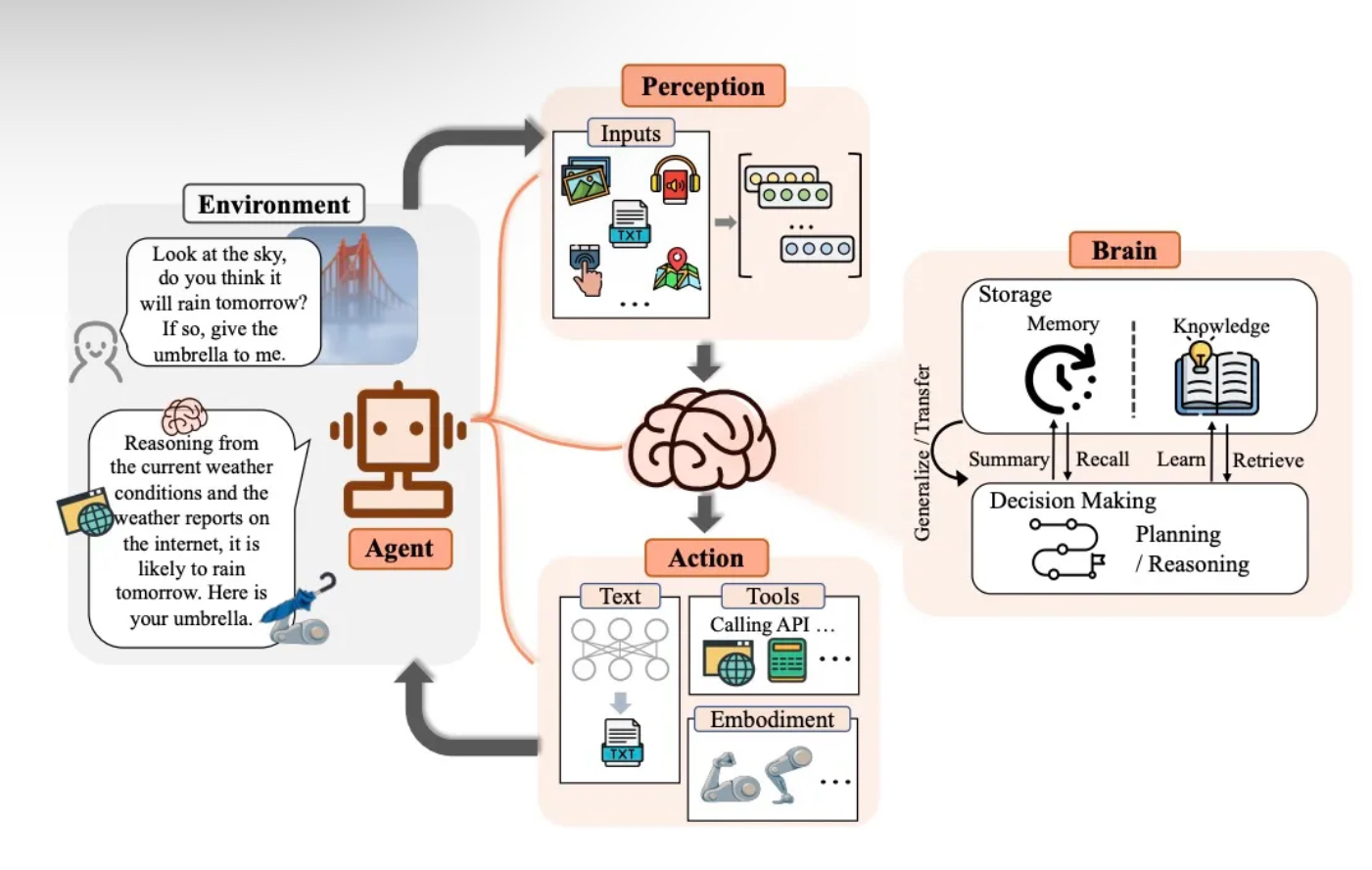
AI agents work in a systematic manner that includes the following steps:
1. Perception and data collection
Customer service AI agents gather information from customer interactions, purchase history, and social media. This helps them understand customer needs. Advanced AI processes data in real time to provide accurate responses.
2. Decision making
AI analyzes patterns using deep learning. It selects the best response based on past interactions and the current context. Over time, it improves by learning from previous experiences.
3. Action execution
Based on its assessment, the AI responds, processes, or escalates to human agents, delivering fast and relevant customer support.
4. Learning and adaptation
Lastly, AI refines its responses with each interaction. It updates its knowledge base and adapts to customer needs. This helps businesses stay responsive and efficient.
Key benefits of customer service AI agents
About half of the customers in a Salesforce survey are comfortable with AI improving product quality and delivering better service.
Let’s have a closer look at some of its benefits:
24/7 availability and instant response
Customers expect support anytime, whether early morning or late at night. AI agents ensure your business is always accessible, providing instant, timely responses. Unlike human teams, they don’t need breaks or shifts, making round-the-clock support effortless.
Faster resolutions, happier customers
Long wait times can frustrate customers and lead to unsatisfactory interactions. Customer service AI agents process queries instantly, reducing response times and improving satisfaction.
Whether answering FAQs or troubleshooting simple issues, they help customers get solutions without waiting.
Handles high query volumes efficiently
During peak hours or seasonal spikes, customer service teams struggle with high volumes. AI agents can handle thousands of queries at once and reduce wait times.
Data-driven personalization
AI agents analyze past interactions, preferences, and behaviors to tailor responses. For example, if a returning customer inquires about an order, the AI can retrieve details instantly, providing a smooth experience.
Reduces workload for human agents
Repetitive questions like order status or refund policies can take up a lot of time. AI agents handle these, freeing human agents to focus on issues that need empathy or expertise.
This improves efficiency and prevents burnout in your customer service team.
Human-like conversations with context retention
Basic chatbots often give generic answers, forcing customers to repeat themselves. AI agents remember past conversations, understand context, and provide relevant responses. This makes interactions feel natural and seamless.
How are customer service AI agents different from chatbots
AI agents are the latest innovation in automated customer service, while chatbots have been around for quite a while. Let’s look at how they compare:
Use cases of customer service AI agents in ecommerce
A Salesforce study highlights the perceived “blistering pace” of AI advancement. Nearly half of customers expect AI to match human cognitive abilities within the next decade, and almost a quarter predict this by 2029.
With AI agents performing many cognitive tasks, such as logical reasoning and decision-making, we can only expect them to become more sophisticated.
Here is how ecommerce businesses are currently using AI agents to amplify their potential in customer service:
Automated order management
Amazon, one of the largest e-commerce platforms globally, handles millions of customer transactions daily with AI agents. Its customer service AI agent helps customers check order status and estimated delivery times. Here’s how:
- Order status tracking: Customers can use Amazon’s AI assistant via the “Your Orders” section on the website or app. The AI agent provides real-time updates on order status, such as whether the item is shipped, in transit, or delivered.

It can also clarify issues like delayed shipments or missing items by accessing detailed shipping data.
- Estimated delivery times: The AI assistant provides accurate delivery estimates based on factors like shipping method, location, and current logistics conditions.

Personalized shopping assistance
According to 2023 Salesforce research, 81% of consumers can rethink their budgets to get more personalized experiences. This data is enough to push big brands like Sephora to invest in AI agents for hyper-personalization.
Sephora’s virtual artist uses AI-driven insights to suggest beauty products tailored to individual users. This is how it works:
- Virtual try-on: The app uses augmented reality and facial recognition technology to allow users to virtually try on makeup products like lipstick, eyeshadow, and cheek colors.
- AI-powered product recommendations: With ModiFace’s AI technology, Sephora analyzes uploaded photos or live camera feeds. It detects facial attributes and matches shades to suggest compatible products from its inventory.
For example, users can upload a photo or select a color from an image, and the AI engine identifies matching lipsticks, eyeshadows, or blushes available for purchase. - Shopping integration: After trying on products virtually, users can instantly add them to their shopping basket within the app for seamless purchasing.

24/7 customer support
H&M’s chatbot is available 24/7 to help customers pick their favorite outfits. Whenever a customer has any doubts about their size or style, the chatbot steps up to help. It analyzes customer preferences and measurements to recommend sizes based on past purchases or general sizing charts.

Their virtual stylist gives perfect suggestions by asking customers about their preferred styles, favorite styles, or occasions they are shopping for. It also provides real-time information on product availability when customers inquire about specific items.
AI-powered returns & refunds processing
Zappos, known for its outstanding customer service, utilizes AI chatbots to handle a wide range of customer queries, including returns and refund processing. It guides the customer through a step-by-step process for a seamless experience.

The AI agent directs customers to sign in to their Zappos account and navigate to “view orders/return items.” Users can select the items they wish to return and choose their preferred return label or carrier.
The brand also uses AI to automate the creation of pre-paid return labels or QR codes, which can be printed or used digitally for drop-off.
Customers can use the chatbot to check the refund status post-return, which typically takes up to 30 days for inspection and processing.
Abandoned cart recovery
Another popular e-commerce platform, Shopify, uses AI agents to simplify customer service. It impressively leverages AI chatbots to send personalized emails or SMS to recover lost sales.
The AI identifies customers who leave items in their cart without completing the purchase. It then automatically sends personalized follow-up messages to remind them of the items, often including exclusive discounts or limited-time offers to encourage checkout.

The chatbots can also analyze customer browsing behavior, purchase history, and preferences to create personalized recommendations or tailored messages.
Fraud detection & prevention
AI has upgraded the customer service landscape. But on the flip side, its rapid rise is fuelling a fraud surge in e-commerce globally, exceeding US$48 billion in losses in 2023.
To tackle this, PayPal uses sophisticated AI agents to flag unauthorized transactions and assign risk scores to each transaction to identify suspicious activity. If any unusual activity is detected in accounts or merchant sites, it notifies users immediately to prevent costly transactions.

Voice-activated shopping assistance
Walmart uses AI agents to make shopping a breeze. Customers tell Google to place their order, and the Google Assistant will add items directly to their cart. The technology looks through prior purchases to ensure the appropriate items are added to the shopping cart.
For example, if a customer asks Google Assistant to add milk to the cart, it will add the one the customer has purchased.
This makes the process so much easier, as customers don’t have to name the product brand or type; just saying the word ‘milk’ is enough. It also works well on iOS, including iPhone, iPad, and Apple Watch. Customers simply need to pair their accounts, and they are good to go.

Offer hyper-personalized customer support with Plivo CX’s AI agents
Plivo CX is an omnichannel customer service platform that leverages AI to help businesses deliver smooth and seamless customer service. It delivers fast, accurate responses, ensuring customers always get the help they need.

With continuous learning and seamless integrations, it improves efficiency while staying true to your brand’s voice.
Here’s how Plivo CX’s AI agents can help you:
- 24/7 support: Provides round-the-clock assistance without downtime
- Smart integrations: Connects with CRM, billing, and support systems for precise answers
- Open AI-powered agents: Manages sales, retention, and customer engagement with specialized AI
- Conversational AI: Uses verified company data to provide clear and reliable responses via a self-service chatbot that is developed by OpenAI
- Omnichannel support: Engages customers via voice, WhatsApp, chat, and more
- Sales & engagement boost: Sends AI-driven cart reminders, offers, and proactive messages
- Real-time insights: Monitors resolution rates, pain points, and customer satisfaction
- Enterprise-grade security – Ensures GDPR compliance, bank-level security, and 99.99% uptime
Start building better customer experiences with AI. Book a demo today.

Support Agents: Who Are They, and What Do They Do?
Support agents serve as a middle ground between your company and its customers. Let’s see some steps to hire the best and build a functional team.
Needless to say, customer support is a vital organ for business success, directly affecting customer satisfaction, loyalty, and revenue. In fact, a study notes that in 2024, poor customer experiences cost organizations worldwide an estimated $3.7 trillion, marking a 19% increase from the previous year.
Customers often switch companies if they don't receive good customer service, regardless of product satisfaction. Conversely, they are often willing to go out of their way to do business with a company that offers better service.

Support agents are at the forefront of delivering these sensitive experiences, making their role crucial in fostering customer relationships and driving business growth.
In this article, we’ll explain who they are, what they do, the essential skills needed to become one, and some steps to build your support team with the best support agents.
Who are support agents (and who are they not)?
A support agent is a trained representative of your company primarily tasked with resolving customers' complaints, answering inquiries, and providing usage guidance on your company’s products and services.
Beyond handling tickets, they also provide emotional support by ensuring customers feel heard, valued, and reassured throughout the interaction. This, in turn, strengthens customer trust and loyalty.
Support agents play a vital role in enhancing customer satisfaction—which indirectly drives ROI through repeat purchases—but they are not sales representatives or marketers. Marketers and sales reps acquire customers and sell.
On the other hand, support agents retain these customers and boost repeat purchases through efficient assistance.
4 primary responsibilities of a support agent
A support agent's primary responsibilities include serving as the first point of contact, handling queries, providing proactive support, and gathering essential feedback.
1. Serving as a brand's first-line contact
When things go wrong, customers become frustrated and demand to speak with anyone—even the CEO. Your support agents step in to act as the first line of defense, de-escalate situations, and provide solutions professionally.
They also represent your brand through every empathic response, ensuring customers leave with a positive experience and a lasting impression of excellent service.
2. Handling customer inquiries
Customer support agents handle all customer inquiries. Depending on the technicality of the query, they might sometimes involve a specialist or higher executive.
For instance, if a customer has a dispute over billing that involves policy exceptions, your agent might need to coordinate with or escalate to a higher executive for approval.
3. Providing proactive support
Support agents detect customer needs ahead of time and promptly contact them even before they log a complaint. This helps reduce inbound tickets and boosts customer satisfaction.
As an omnichannel customer support platform, Plivo CX’s proactive service enables your support team to provide a more refined and automated proactive support.

4. Gathering feedback to optimize product offerings and marketing
Your support agents are the most valuable source of feedback since they interact with customers daily. They can help you gather recurring concerns, pain points, and suggestions that drive meaningful product improvements.
Plivo CX’s metrics tool automates this feedback collection process and ensures your agents focus on core tasks instead.

Essential soft skills of a good support agent
Being a support agent involves not only resolving queries but also understanding and communicating with customers on a personal level. This is why certain soft skills, beyond technical competency, are essential when recruiting one.
Active listening and empathy
Active listening involves paying close attention to every word and emotion communicated rather than focusing solely on the problem.
Unsurprisingly, active listeners excel at expressing empathy since they’re more likely to understand how customers feel better. This deeper connection allows them to communicate effectively, provide reassurance, and de-escalate tense situations.
Good communication skills
A good support agent must convey their points concisely while considering the appropriate tone.
They know when to avoid passive-aggressive words such as “actually, ought to,” colloquialisms, and slang to maintain clarity.

Adaptability
Different customers present with different complaints, personalities, and communication styles. Some are patient and easy to communicate with, whereas some are aggressive and impatient.
So, a one-size-fits-all approach won’t work, and that’s why an ideal support agent must be able to adapt to each high and low while maintaining efficient support delivery.
Problem-solving skills
Customer support playbooks are valuable, but not every customer complaint will fit neatly into predefined solutions. Situations like this require your support agent to think outside the box while staying within your company’s guardrails.
A good support agent must be able to devise quick solutions to new problems and escalate as soon as possible when necessary.
6 steps to hire the right support agent and build a functional support team
Your support team can either make or mar your business. Hiring the right agent and building a functional team is, therefore, essential. Let’s see how to do that.
1. Define your staffing needs and ideal agent
You can figure out how many support agents to hire based on your historical ticket volume, scale of business expansion, and anticipated growth in the next quarters. This ensures you don’t over-hire and bloat your expenses or under-hire and cripple your support delivery.
Plivo CX’s reporting and metrics tool provides a comprehensive ticket summary, which helps you determine your historical ticket volume.

Simultaneously, you need to define who your ideal agent is—that is, the skills they should preferably possess, availability, technical proficiency, lingual capacities, and experience. You can diversify your recruitment process if you’re catering to multilingual audiences.
Once you’ve identified your staffing needs and ideal candidate profile, you can post your job listing on your company’s career page and on popular job boards like LinkedIn to attract qualified applicants.
2. Prioritize agents with empathy and problem-solving skills
You need a team of agents who can dialogue with different kinds of customers, resonate with them emotionally, and make them feel heard while providing adequate support. That’s why you should prioritize agents with empathy.
Also, look for agents with strong problem-solving skills—someone who can think quickly on their feet and provide solutions to out-of-the-script problems.
Tools like TestGorilla and Testify help you assess your applicant’s skills and ability to address different scenarios. For a more tailored assessment, present candidates with real scenarios or past customer complaints from your database and ask them to resolve the issue.
3. Test for relevant technical competency
Technical competency is your support agent’s ability to resolve customers’ technical queries. This could include troubleshooting software issues and providing answers to product-specific technical queries.
Usually, your agents don’t need to be tech geeks or specialists for L1 tickets. An entry-level customer support agent with the necessary soft skills can do a great job here.
However, it’s a different ball game for agents managing L2 and L3 tickets. They should have the necessary expertise to manage complex and product-related technical issues like specialists.
This primarily hinges on their hard skills portfolio, which you need to consider when hiring. Provide real-world scenarios to assess these skills and ensure they genuinely have what it takes to be your ideal agents.
4. Provide comprehensive agent training
From the onboarding stage, you need to identify the gaps in your hires’ competencies and design individualized or group training to boost their efficiency. Training can include soft skills, lingual capacity, and upskilling hard skills for more proficiency.
Agent training is not a one-time process. Plivo CX’s coaching tools help your agents leverage past interactions with customers to continuously refine their delivery—how to respond or handle similar situations when they arise again.
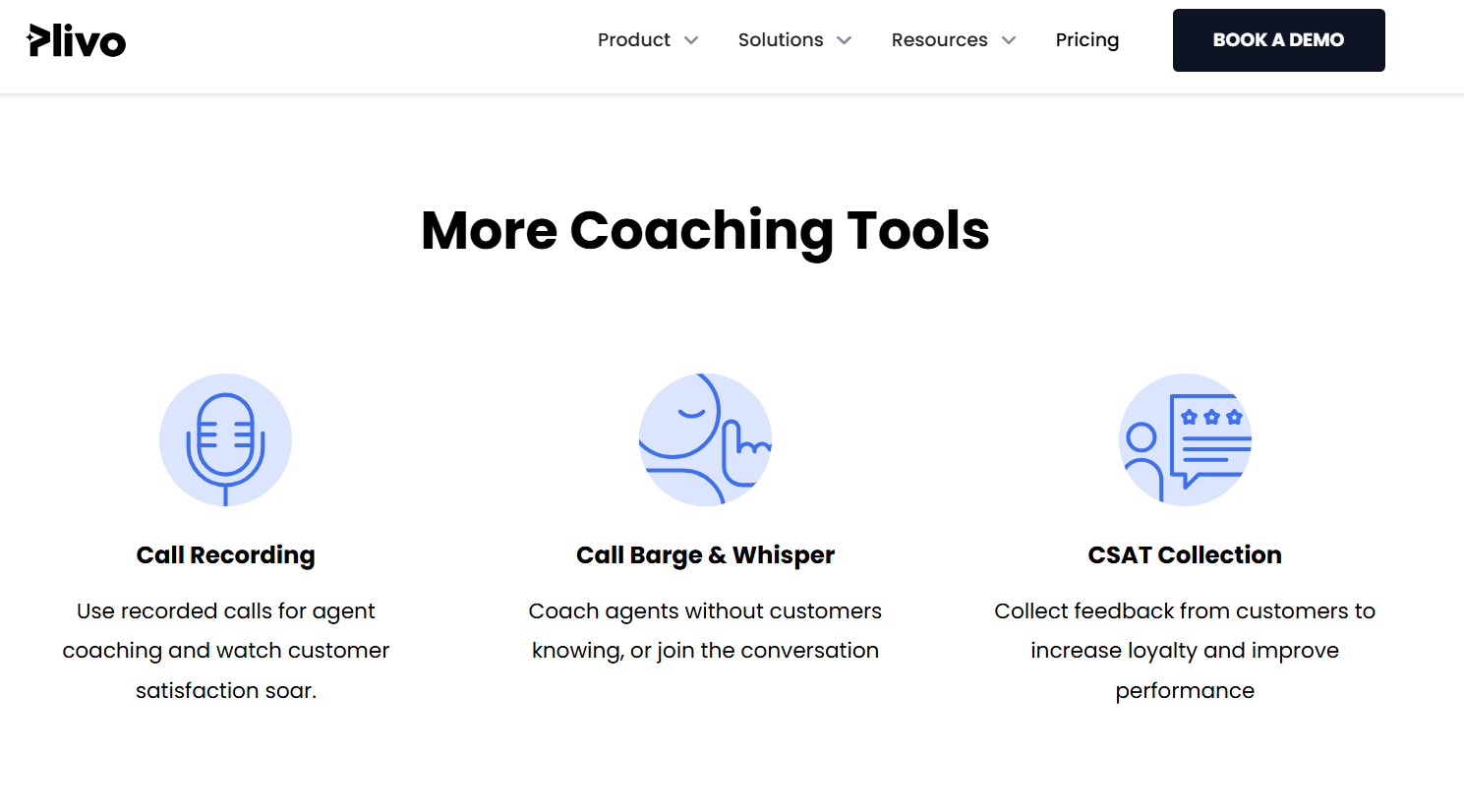
5. Equip your support agents with AI-powered tools
Gartner notes that more than 80% are either using or planning to integrate AI-powered chatbots in 2025. Advanced chatbots are essential because they can handle the majority of L1 tickets, thus freeing up your agents to do other complex tasks.
An example is Plivo CX’s openAI-powered AI chatbot, which can leverage your database in real time to make decisions, autonomously handle refund requests, modify orders, and make personalized recommendations.

Your team also needs an omnichannel platform that centralizes all communication channels into a single dashboard. This allows agents to access everything they need without constantly switching tabs, ultimately improving response time and efficiency.
An example is Plivo CX’s unified agent desktop designed to eliminate data silos, unify all incoming customer requests, and integrate with homegrown systems, CRM, ERP, helpdesk, and more.

6. Establish KPIs and reasonable expectations
Establish KPIs, such as first response time, average resolution time, and first contact resolution, to assess the efficiency and effectiveness of your support agents.
Customer Satisfaction Scores (CSATs) will help determine whether customers are getting the help they need and how they need it.
Plivo CX’s agent metrics and reporting tool enables you to monitor and measure your support agent’s performance while exposing gaps that need filling.

You also need to set individualized, SMART expectations and goals for your support agents. Ensure each agent does not handle more tickets—whether in quantity or complexity—than they can. This will reduce the incidence of customer service burnout and enhance the quality of your support delivery.
Scale your customer support operations with Plivo CX
Hiring the right support agent is just one part of building a functional customer support team. You also need to provide them with the right tools to enhance their efficiency and effectiveness.

That’s where Plivo CX comes in.
As an omnichannel platform designed to streamline support delivery, Plivo CX offers a unified agent desktop to centralize your support channels, multilingual AI-powered voice support, and OpenAI-powered chatbots to slash your ticket queue.
We also offer:
- Seamless integrations: Connect Plivo CX with your existing tools, including CRM, ERP, helpdesk, and more.
- Data-driven optimization: Track real-time analytics and generate custom reports to gain insights into customer interactions and agent performance.
- AI-enhanced efficiency: Prioritize urgent tickets, ensure brand consistency, and adapt quickly to changes with AI-powered support.
- Rich communication: Enhance interactions with multimedia support, including images, videos, and documents.
- Increased productivity: Streamline workflows with message templates, internal notes, and skills-based routing.
- Comprehensive features: Leverage call recording, IVR, multi-language support, and robust security features for a complete solution.
Book a demo today and start building a world-class support team with Plivo CX.

The Power of Multilingual Customer Support: 7 Must-Know Strategies
Multilingual customer support enhances user experience and expands global reach. Let’s explore its benefits and best practices for implementation.
It’s ten minutes past 2 pm. A new high-value customer submits a technical complaint—but, in Spanish. The problem? None of your service reps speak Spanish.
Now, you have only two options.
First, you say, “Thank you for reaching out. We currently accept queries only in English. Please resend your message in English so we can assist you. Thank you for your understanding!"
Or, you scramble from Google’s translator to other free versions of online interpreters, which might give you an inaccurate response.
Whichever you choose, your customer will likely not find it encouraging. Your inability to efficiently serve customers in their native language passes a message; that they’re not a valued part of your brand.
According to Hyken’s report, 65% of consumers want to be treated valuably. Failure to deliver this expectation results in a poor support experience, increased churn rates, and a negative brand reputation.
To avoid such outcomes, you need to implement multilingual customer support, and this article will show you how to do that.
What is multilingual customer support?
Multilingual customer support is the ability to provide consistent, high-quality assistance in multiple languages to your customers while accounting for geographical, cultural, and contextual differences that influence communication.
As your business scales, there is also an increasing need to serve a diverse market audience. This mandates your support team to be capable of sustaining interactions with individuals of different languages outside your native business borders.
Even within your business borders, you’re bound to interact with customers of different linguistic needs. According to the United States Census record, the number of residents who utilize other languages besides English has nearly tripled in the last decade.
So, you must be ready to cater to this diversity once necessary.
Benefits of multilingual customer support
Multilingual support increases customer satisfaction, boosts retention, and ensures you can tap into diverse markets for more opportunities. Here’s how it does that:
Improved customer satisfaction
According to Unbabel’s 2021 multilingual CX report, one in three global consumers cite a lack of multilingual support as their top concern in localized customer experience.
Uni- or bilingual provisions lead to frustration since your customers can’t express themselves the way they want, and this culminates in a bad customer experience.
On the other hand, providing multilingual support can enhance customer satisfaction and boost your customers’ LTV. This explains why 64% say they will pay more for a service or product if the brand offers a multilingual support service.
Higher customer retention
57% of global consumers see it as a bias when a brand fails to offer multilingual support. Two in three will also switch to another brand if their current brand does not offer broader language support.
But what happens if you fill up this communication gap? 73% of respondents in Unbabel’s survey say they will remain loyal.
This means multilingual provisions can help you retain your existing customers and also gain an edge over your competitors in attracting new ones.
Interestingly, 40% of consumers will likely overlook poor customer service many times if it is offered in their native language. This gives you enough time to address issues plaguing your support delivery before customers bounce.
Broader reach and competitive advantage
Scaling your business often requires crossing borders and serving new audiences. Multilingual support ensures you can easily resolve the issues coming up in these regions, eliminate communication barriers, and rapidly build a robust brand reputation.
Also, multilingual support can serve as the spearhead of your competitive advantage in new markets. That’s because your potential customers will likely choose you over competitors who do not offer multilingual support, all things being equal. So, you can make it a focus of your marketing strategy.
7 must-know strategies to implement multilingual support
One in four consumers say they will not spend more than $500 on brands offering limited language support. You can avoid this by implementing a sturdy multilingual support system.
Let’s go through how you can do that.
1. Be upfront about your available language options
First, inform your customers and audience about your current capacity. Include the languages you support on your website, applications, social media profiles, and customer support pages.

This helps to manage customer expectations and reduce frustrations pending the time you make provisions for multiple languages.
2. Embrace diversity in recruitment
The most direct approach to creating a multilingual support system is to recruit multilingual customer service reps. These reps are especially crucial for managing L2 and L3 tiers of requests that AI might not be able to handle.
Ensure you have at least one native or non-native representative for each region you serve. You can also organize language training for your existing service reps instead of overhauling the entire team.
This reduces your employee acquisition cost and helps you work with people already in tandem with your support operations.
3. Use AI chatbots to provide multilingual support
Advanced AI chatbots use ML and NLP to analyze user inputs such as complaints and provide appropriate responses while leveraging customer data. This is like having an inbuilt translation system, making them a good fit for handling multilingual L1 requests regardless of the language.
As an omnichannel platform designed to scale your support team, Plivo CX offers an OpenAI-powered chatbot capable of handling multilingual tickets and addressing your customers in the language they choose.

4. Integrate multilingual voice support
According to a 2024 report from Statista, 54% of customers prefer to resolve issues via phone calls over other digital channels and email. To cater to this group, you need to integrate multilingual voice support technology.
An example is Plivo CX’s voice software, which prompts your customers to choose their preferred language from over 27 supported languages right on the call.
With an integrated programmable IVR, your callers can self-select options for quicker routing, shorter wait times, and faster resolution.

5. Offer language preferences in self-service options
Self-service options include FAQs, knowledge bases, chatbots, AI-powered virtual assistants, and community forums. Your customers must be able to choose their preferred language of interaction on all of these platforms in order to cater to their needs.
Additionally, ensure that automated responses, IVR systems, and in-app customer support are available in multiple languages.

6. Train support agents in cultural sensitivity
Multilingual support should cater to lingua-cultural nuances that affect communication. Otherwise, you risk irking your customers.
For instance, there are certain words or expressions that might be normal in American English but seen as aggressive in British English.
One example is the word “sure.” To an American, it’s simply a means of acknowledgment. But it could come off as passive-aggressive to a non-American.
Train your support reps to understand these nuances and avoid them when speaking with individuals of different cultural backgrounds.
7. Localize knowledge base and FAQs
Language location refers to adapting your website content to a visitor’s regional language based on factors like their browser settings, IP address, or geographical location.
o do this, you first need to translate your knowledge base and FAQs into the different languages you support. You can do this manually or with AI. Then let your web development team handle the transitioning.
This method spares customers the hassle of manually selecting their preferred language. However, you should still offer a visible option on your support pages for them to adjust language preferences if needed.
Deliver modern multilingual support with Plivo CX
Language differences stifle quality support delivery and effective communication.
To help you, Plivo CX offers a multilingual omnichannel support system through its Unified Agent Desktop, OpenAI-powered agentic chatbot, and inclusive voice support to help you overcome these challenges.
We also offer:
- Seamless integrations: Connect Plivo CX with your existing tools, including CRM, ERP, helpdesk, and more.
- Data-driven optimization: Track real-time analytics and generate custom reports to gain insights into customer interactions and agent performance.
- AI-enhanced efficiency: Prioritize urgent tickets, ensure brand consistency, and adapt quickly to changes with AI-powered support.
- Rich communication: Enhance interactions with multimedia support, including images, videos, and documents.
- Increased productivity: Streamline workflows with message templates, internal notes, and skills-based routing.
- Comprehensive features: Leverage call recording, IVR, multi-language support, and robust security features for a complete solution.

The Ultimate Guide to AI Chatbots in Customer Service
Learn how chatbots are revolutionizing how customer support is handled and how to leverage a chatbot to enhance user experience
Customers today have high expectations: proactive service, personalized interactions, consistent experiences across channels, etc. In fact, Salesforce found that 80% of customers value the overall experience as much as the product itself.
So, how do you deliver the expected levels of customer experience?
Sure, you can hire more people and train them to provide better customer support, but this increases costs in the long run. Plus, you cannot overrule human errors.
An AI customer service chatbot is the solution to overcoming these limitations. They are available 24/7, offering personalized interactions, consistent service across channels, and scalable support while reducing costs and errors.
This blog post discusses AI chatbots for customer service, their types, benefits, and best practices to help you get started. We also explore the key chatbot features you should look for and highlight how Plivo CX can help.
What is an AI chatbot?
An AI customer service chatbot is a computer program designed to simulate conversations with humans. These intelligent chatbots leverage NLP and ML algorithms to understand customer queries better, initiate human-like conversations, and offer appropriate responses.
From basic questions like "What's the price of this product?" to complex queries like "Can you help me choose the best moisturizer for my skin type?" you can use these chatbots to engage users and guide them to the next step in the sales process.
What sets AI chatbots apart is their ability to go beyond pre-programmed responses and generate human-like answers using large language models and semantic understanding. They can even complete tasks and guide users through the sales process.
The best part? You can create an AI customer service bot to work seamlessly across different platforms, including apps, websites, social media, and messaging services.
Key features to look for in an AI customer service chatbot
Zendesk’s CX Trends 2024 report shows that 83% of CX leaders using generative AI and evolved chatbots report positive ROI. However, due to the abundance of AI-powered chatbots in the market, choosing the right chatbot platform is not quite easy. Look for these key features before selecting the best AI chatbots for customer service:
- Omnichannel support: An AI support chatbot that can help you serve customers across multiple channels—websites, email, social media, SMS, live chat, and messaging platforms. It helps you meet customers at their most-used channels and provide a consistent brand experience
- Live chat handover: Live chat tools should seamlessly transfer complex queries to human agents, ensuring customers receive the specialized support they need
- Data security: AI customer service chatbots must prioritize data security. This requires robust protocols like end-to-end encryption, secure data transfer (HTTPS and SSL/TLS), and strong encryption for stored data (AES-256).
Also, RBAC, regular security audits, and penetration testing are essential.
Chatbots should minimize data collection, implement strict data retention policies, and comply with regulations like GDPR and CCPA. Transparency about data usage and user control are also required.
- Reporting and analytics: An AI customer support chatbot platform with advanced reporting and analytics tools helps you track customer behavior, chatbot performance, and conversational flows to understand how effective it is in improving customer experience
- Multilingual capabilities: Multilingual customer support helps you expand your business and cater to diverse audiences across the globe
- Integration: A chatbot that can integrate with CRMs, supplier databases, inventory management systems, help desks, and knowledge bases can easily get a unified view of customer data and provide instant responses
- Customization and branding: Look for AI chatbots that allow you to customize the user interface, tone, and personality to align with your brand identity
- Scalability: As your business grows, the chatbot should be able to handle increasing volumes of customer interactions without compromising performance
- Knowledge base integration: Tools that can integrate with your existing knowledge base can provide instant, accurate answers
- Sentiment analysis: AI chatbots with sentiment analysis capabilities can detect and respond to customer emotions, allowing them to provide empathetic support
Benefits of AI chatbot for customer service
According to an Ipsos report, 68% of consumers have used a customer service chatbot. As we delve into the benefits of AI chatbots, it becomes evident that they offer a multitude of advantages that can significantly improve the customer service experience, such as:
- More efficiency: AI chatbots relieve your agents of repetitive tasks like answering simple queries, routing and categorizing customer issues, collecting feedback, and scheduling appointments. An IBM report states that chatbots can resolve up to 80% of routine customer inquiries.
The result? They can save time and concentrate on more productive and strategic tasks, improving the overall efficiency of the business
- 24/7 availability: Looking to expand your business across countries and planning to hire support agents to work in shifts? Instead of employing agents in different shifts, you can utilize an AI customer service bot to offer 24/7 customer support and solve customer issues across different time zones without any hassle
- Reduced operational costs: With an AI customer service chatbot, you can maintain the same number of agents while scaling your business as they decrease the reliance on humans to handle multiple customer service queries, reducing operational expenses. Invesp notes that AI chatbots can reduce customer service costs by up to 30%
- Enhanced customer experience: Hubspot's research shows that 90% of customers rate immediate responses from businesses as an “important” or “very important” factor when they have a customer service question.
In this case, chatbots can take care of 30% of live chat communication. They can significantly improve customer experience by providing instant and more personalized responses. They provide personalized recommendations to customers as well
Types of AI chatbots for customer service
AI chatbots for customer service solve different purposes according to your business needs and requirements. The three major types of AI customer service chatbots include:
- Social media bots: AI-powered social media bots are built to integrate seamlessly with platforms like Facebook Messenger, Instagram DMs, Twitter/X, WhatsApp, and others. They can manage numerous customer conversations simultaneously and access customer data to provide more personalized responses
- Support bots: Customer support bots leverage AI algorithms to interpret human conversations and respond to queries with relevant information, which reduces customer wait times
Agent-assist bots: Often, agent-assist bots act more like ‘personal assistants’ for human customer support agents by automating tasks like onboarding, training, and collecting information from new support agents
10 tips for using AI customer service chatbots
According to Hubspot’s 2022 report, 90% of customers consider an immediate response to be "important or very important" when they have a customer service question.
Implementing the best chatbot practices can help you achieve this and improve customer service. The following tips can help you maximize the use of AI chatbots:
1. Deliver personalized customer experience
Personalized user experience improves customer centricity and gains users' trust. AI chatbots help deliver a personalized customer experience by:
- Analyzing data from diverse sources, including browsing history, purchasing patterns, previous interactions, and preferences, to understand users' preferences and pain points and personalize product recommendations
- AI chatbots for customer service can also personalize conversations by using NLP algorithms, interpreting users' language to adjust its tone, and offering more empathetic responses to users
2. Use buttons to accelerate conversations
Your customers don't always have to type it out entirely to express themselves. You can offer buttons with suggested responses for them to easily click and provide responses, ensuring a faster and more convenient experience.
3. Disclose your AI chatbot
Be transparent with your customers by letting them know they're talking with an AI customer service bot, not a real human support agent. This will set clear expectations for your customers and promote trust.
For example, the chatbot can announce this at the beginning of the conversation with a statement, “Hi (customer name), I’m Mike, Company X’s AI-powered chatbot. How can I help you today?”
4. Escalate complex queries to human agents
If you train it properly, an AI customer service bot can efficiently handle most of the complex queries. However, it can struggle during instances that demand critical thinking, deep reasoning, and multi-step problem-solving.
In such cases, your chatbot must automatically transfer these complex queries to a dedicated team of human customer support agents to maintain a consistent customer experience.
Plus, you can train the chatbot to understand the user's sentiments, such as frustration and dissatisfaction, and include a feature that allows users to connect seamlessly with human agents.
5. Humanize the chatbot
If customers receive blunt responses from a salesperson in a brick-and-mortar store, they might feel disconnected from the brand.
Similarly, answering customer queries with dull and robotic responses can make your customers feel unheard, misunderstood, and disconnected. This is why humanizing your AI customer service chatbot is critical to improving response rates and delivering a delightful customer experience.
Here are some ways to humanize your chatbot:
- Give your chatbot a name, personality, and character to connect with your users and differentiate your bot from competitors
- Include images, GIFs, videos, and emojis in your chatbot's database, and train your bot to use these visual media appropriately
- Choose the language and tone for your chatbot depending on your brand and target audience. It can range from formal, conversational, friendly, playful, and professional tone to answer queries according to the user's expectations
- Integrate contextual memory and enable your chatbot to remember and refer back to previous interactions within the same conversation. This allows for more natural, flowing dialogue and demonstrates attentiveness
- Use conversational fillers like "hmm," "well," or "let's see" to make responses feel more natural and less robotic
- Implement advanced NLU to better interpret user intent
- Apply proactive engagement to allow the chatbot to initiate conversations based on user behavior, like offering help if a user seems stuck on a page
6. Train the AI chatbot
Your AI chatbot for customer service is only as effective as it understands user queries and responds appropriately. Therefore, training and equipping your chatbot with the right knowledge bases and resources is critical to providing exceptional customer service.
The ML model should include relevant and clean data, such as transcripts of customer-agent conversations and a history of customer queries. Let the chatbot study these interactions to analyze patterns, different queries, and human emotions to address user issues accurately.
7. Customize the chatbot
Keeping your brand identity in mind, customize your chatbot with open-response or multi-choice questions, media elements, emojis, and design elements to enhance your brand image, hook audiences, and increase response rates.
Additionally, you can program the chatbot to provide responses that are relevant to the user's current situation, such as their location, time of day, or recent actions on your website.
Moreover, adapt your chatbot's appearance or responses for special occasions, holidays, or promotional events to keep the experience fresh and relevant.
8. Set up KPIs and metrics and analyze performance
How is your chatbot performing? Is it helping you achieve your customer support goals? To answer these, set up relevant KPIs and monitor them consistently to gain insights into customer satisfaction and improve the performance of your AI chatbots for customer service.
Some of the common KPIs that you can start measuring include:
- Average resolution time
- Average handle time
- Number of tickets
- Number of resolved tickets
- CSAT
- Chat handoff
- Daily conversation volumes
- Bounce rate
- Bot-to-human escalation time
- FCR rate
- Goal completion rate
- Cost per conversation
Track these metrics to make data-driven decisions and build strong relationships with your customers.
9. Don't send huge walls of text
Don’t let your AI customer service chatbot respond to users with large blocks of text. This can overwhelm or frustrate users, pushing them to leave the site and switch to competitors.
Break the text into simple and easy-to-digest sections to help your customers understand the context of the conversation and interact further. Add images or interactive elements to facilitate the narrative flow and illustrate solutions.
10. Ensure customer data security and privacy
Implement and follow stringent data protection measures while collecting, storing, and accessing customer data to ensure compliance with GDPR, SOC 2, and HIPAA regulations.
You can also communicate your AI customer service bot’s data security measures with your customers to enhance trust.
Real-life examples of AI chatbots in customer service
Now, let's explore the efficiency and ease that AI chatbots for customer service offer with two real-life examples.
Dominos
‘Dom, The Pizza Chatbot’ by Domino’s offers customer support service in a humorous and conversational tone. It helps users order food, track their delivery status, and reorder via various messaging platforms such as Amazon Alexa, Facebook Messenger, and X.
This chatbot has helped the brand improve customer engagement and satisfaction.

Sephora
Sephora is another brand that revolutionized the customer experience with an AI customer service chatbot. From providing personalized beauty product recommendations and matching virtual experiences with real ones to recognizing customers' faces and tracking facial elements, Sephora transformed its customer experience.

Plivo CX AI chatbot overhauls customer service
Plivo CX's self-service chatbot, developed and powered by OpenAI, delivers exceptional omnichannel customer service for businesses of all sizes. The AI chatbot does the following:
- Resolves queries instantly: Acts as an AI-powered customer service agent, providing immediate answers and support
- Improves team efficiency: Handles simple inquiries automatically
- Offers 24/7 support: Is available around the clock to answer customer questions, even letting customers pause and resume conversations
- Provides consistent and on-brand support: Reflects your brand identity and adheres to your company's policies and guidelines
- Takes action: Can handle tasks like processing exchanges, updating information, and tracking orders
- Escalates seamlessly: Summarizes and passes complex issues to human agents when needed
- Easy to update: Can be quickly updated with new product info, promotions, or policy changes
Beyond chatbots, with a wide range of other features, Plivo CX’s omnichannel customer service platform efficiently handles huge volumes of customer queries and reduces the workload for human agents. These features include:
- Omnichannel capabilities: Unify, track, and manage customer conversations across channels, including email, voice, SMS, WhatsApp, and live chat
- Visual workflow builder: Create custom workflows without coding and use automations using a simple drag-and-drop interface
- Streamline support: Plivo CX uses AI to prioritize urgent tickets, improving response times. It also ensures brand consistency by training AI agents to reflect your company's voice and policies
- Integration: The Plivo CX platform seamlessly integrates with your existing tools, such as homegrown systems, ERP, CRM, and helpdesk tools
- Real-time analytics: Analyze real-time customer interactions to identify loopholes and improve chatbot performance and service
- More productivity: Streamline agent workflows with message templates and internal notes, facilitating efficient conversation transfers and task management
- Agent coaching tools: Train your human support agents with features such as call recording, barge, and whisper to enhance human agent performance
Book a demo to learn more.

Personalized Customer Service: How To Do It Right
Personalizing your customer service results in high satisfaction index, increased ROI, and better retention rates. Here’s how to do that.
How does it feel when a customer service rep doesn't get what you're saying, just gives you the same old responses, and makes you feel like you're talking to a brick wall?
Frustrated, unheard, and angry—and ready to ditch the brand for an alternative.
Worryingly, that’s exactly how your customers feel when you offer them generic customer service support.
According to the latest data, 76% of consumers said receiving personalized communications was a key factor in prompting their consideration of a brand, and 78% said such content made them more likely to repurchase.
To help you capitalize on this trend, we discuss in this detailed guide how you can conveniently and strategically personalize your brand’s customer service further.
What is personalized customer service?
According to Salesforce data, 66% of customers expect brands to cater to their unique needs. In a nutshell, personalized customer service involves identifying, understanding, and uniquely addressing your customers' pain points based on their individual preferences and needs.
Here’s a breakdown of how this typically works:
Understand the full context of customers’ issues
Beyond the complaints customers have made, you should investigate their past purchase history, website behavior, and previous support interactions to uncover patterns and preferences.
For instance, a customer might prefer communicating through emails over calls or web chats. In this case, sticking to phone call resolution over their communication preference will result in a poor experience even if you solve the problem.
As an all-in-one, omnichannel customer service platform, Plivo CX can offer your customers multiple alternative communication channels: email, voice, SMS, WhatsApp, and live chat.
Also, all of your business system is integrated to our Unified Agent Desktop, so you get a 360° view of customers’ issues and serve them accordingly without requiring to switch tabs.
Unique customers, tailored solutions
Based on the data from your research, you have to develop tailored solutions to each customer’s problem.
For instance, a three-year customer might not need much explanation or additional guidance besides the first call on how to renew a subscription. But new customers will need all the assistance they can get, including detailed guides, video instructions, pre- and post-follow-up calls, etc.
Salesforce also notes that customer loyalty depends heavily on how well a company understands its needs, for example, 70% of consumers. So, if you’re not personalizing, you’re missing out on significant sales revenue and high-value customers.
The benefits of personalized customer service
81% of customers want brands to know and understand more about them, including when to approach and when not to, where to approach, and how to approach when assisting.
Here are a few reasons why this personalized customer service is important:
1. Improves customer satisfaction
While overall customer satisfaction has improved, your customers are raising the bar and demanding more from the brands they choose. For example, 91% of consumers are more inclined to shop with brands that provide relevant offers, demonstrating the power of targeted marketing.

By implementing a personalized approach to customer service and addressing your buyers’ needs with individualized attention, you can help them feel fulfilled and valued.
This ultimately improves the satisfaction index and helps your customers find a positive experience.
2. Drive new sales and prevent drop-offs
Personalization creates satisfied customers, who are more likely to become recurring customers. Interestingly, Forbes notes that 58% of consumers are willing to pay more for a better customer experience.

Additionally, a Bain & Company report indicates that a high satisfaction rate translates into high retention rates. For example, increasing retention rates by just 5% boosts profits by 25-95%.
This, in turn, enhances marketing ROI and reduces CAC significantly.
3. Promotes brand loyalty
Unsurprisingly, personalized support experience results in higher brand loyalty. In a 2020 report by ConverSocial, 96% of customers say they’ve become more committed to a brand after a positive experience.
Committed customers stick longer with your business than other customers. Moreover, they are also good brand advocates and are 5.1x more likely to recommend your brand, according to a 2022 report by Qualtrics.
4. Builds supportive customer communities
When you provide individualized experiences to each customer, you make them feel heard and included in your entire work process. This approach fosters a sense of belonging and community, encouraging customers to engage with your brand and each other.
As a result, you develop a loyal base of customers who feel invested in your brand's success and are more willing to assist other buyers. For example, 92% of customers are open to using a knowledge base, with 83% saying they would also use a community forum for help if it was available.
5. Increases engagement
Happy customers tend to engage more with brands. This includes opening promotional emails more often, responding to social media posts, participating in community forums, or even leaving a review after every positive experience.
Increased engagement, in turn, fosters good customer-brand rapport, higher lifetime value, brand advocacy, and reduced CAC.
6. Enables competitive differentiation
Did you know, 73% of businesses providing a personalized customer experience perform financially better than competitors? They are often regarded as consumers’ favorites as well because:
- Customers are more likely to recommend you to their friends and families, thus becoming your best foot forward for gaining more prospects. This gives you a lead-acquisition edge over brands that are not doing the same.
- Positive reviews from previously satisfied customers enhance your overall reputation and can be leveraged to attract prospects who consider such reviews before interacting with a brand.
According to Spiegel Research Center’s report, a minimum of 5 reviews on a landing page can increase conversions by up to 270%.
7 challenges to delivering personalized customer service
Despite the benefits, several challenges are lined up for marketers to deal with.
For instance, Salesforce’s 2022 Customer Engagement Research report notes that while 88% of companies believe they deliver personalized customer experiences, only 60% of consumers feel they receive such a service, illustrating a notable "personalization gap."
Here are some major challenges you must know:
1. High volumes of data
The more you know your customers, the easier it is to provide tailored service. Therefore, effective personalization relies on data—purchase history, browsing behavior, customer demographics, interaction records from customer support, feedback from surveys and reviews, etc.
However, the voluminous nature of this information also presents difficulties, especially for companies lacking the appropriate tools for data collection, management, and use.
Capital One reports that over 76% of organizations find it difficult to even understand the data they collect, and others say their company simply lacks the human talent to handle it.
2. Siloed data
Many businesses unwittingly hinder their personalization efforts by isolating customer support from other departments like sales, product, and marketing. This creates data silos, preventing valuable information from being shared across teams.
Think about it:
- Marketing gathers crucial insights into customer preferences, campaign engagement, and lead sources.
- Product teams track usage patterns, feature adoption, and feedback on product experiences.
So, there must be a synergy by connecting these dots and sharing data across departments.
3. Lack of organizational alignment
In a Salesforce study, 53% of customers say they’ve had to re-explain their complaints to different customer representatives of an organization, and another 55% feel like they’re communicating with different departments instead of one company.
This happens when there’s no cohesive data management or agreement on deliveries, even within the same department.
4. Customer privacy concerns
Privacy concerns are becoming a significant barrier against data collection and usage. As PwC notes, while 63% of consumers would offer their data in exchange for personalized customer service, another 23% feel less comfortable.

Moreover, 67% of respondents in a Pew Research Center survey do not understand what companies do with their data, whereas 11% of respondents in ClearSale’s survey say they have abandoned an online purchase because they didn’t trust the site with their data.
In resolving such concerns, it’s difficult to collect data and provide personalized customer service.
5. Outdated or incompatible technology
Legacy systems often lack the flexibility to integrate with modern tools, resulting in fragmented customer data spread across multiple platforms.
Additionally, outdated technology may not support automation, AI, or real-time data analysis, which are crucial for effective personalization.
6. Staff training
There's a significant disconnect between employee needs and employer-provided training. While 88% of staff report inadequate training for the apps they use, 35% of companies admit lacking the right learning materials.

This leaves the support team and other crucial departments scrambling with inadequate skills and knowledge to provide personalized customer service. Plus, the absence of a knowledge base could make this more difficult.
7. Scalability issues
Personalized delivery means attending to each customer’s needs individually, not in groups. For a small-sized company, this might not pose an issue. But as you scale up to handle more entries, providing the same experience becomes much more complex.
Manual processes also become bogus, inefficient and unsustainable, leading to slower response times and inconsistent customer service. Plus, you must handle a larger data volume as you scale.
8 tried-and-tested methods to deliver personalized customer service
Now that you have a heads up about possible challenges, here’s how to overcome them and deliver personalized customer service.
1. Leverage AI and automation for personalization at scale
As previously mentioned, scalability becomes a big headache when you deal with more data and humanly handle manual processes. To solve this, you must integrate AI-powered tools and automation into your workflow.
For instance, CRM systems can help aggregate customer data across departments and seamlessly analyze it for advanced personalization insights.
To take your customer service a notch higher, use all-in-one communication automation tools like Plivo CX, which comes with an AI self-service chatbot to deliver exceptional customer support around the clock.
These AI-powered agents instantly address customer inquiries, leveraging your knowledge base and brand guidelines to provide accurate and consistent responses. They can handle various tasks, from answering questions to processing exchanges and tracking orders, freeing up your human agents to focus on more complex issues.
With seamless escalation capabilities, AI agents can smoothly transition conversations to human agents when needed, providing full context and summaries for efficient resolution.
Additionally, the chatbot is easily adaptable to new products, promotions, and policies, ensuring your customer support remains up-to-date and efficient.
Try Plivo CX’s visual workflow builder to create complex customer journey workflows without writing any code. You can easily connect components like actions, conditions, and triggers to automate various tasks and processes.
This makes it simple to design efficient workflows for routing inquiries, escalating issues, and sending automated responses, all while ensuring the right agents are handling the right tasks.
2. Extend omnichannel support
A customer’s preference for communication channels makes up a significant portion of personalization. For instance, approximately 35% of customers prefer email as their primary customer service channel, especially among millennials.
On the other hand, Gen Z consumers increasingly favor messaging and chat channels for real-time assistance, illustrating a shift toward digital, instant-response options across demographics.
It’s, therefore, critical to offer omnichannel support. As noted before, Plivo CX’s true omnichannel platform helps you achieve this by enabling seamless switching between voice, AI-powered chatbots, SMS, email, and WhatsApp.

Moreover, you can do all these things in the same tab without needing to switch.
3. Humanize conversations using customers’ language
Over 74% of customers say they’re more likely to patronize a business if post-purchase customer support is offered in their language. Remember that the idea here is to localize, not just translate.
Communicating with your customers in the language and style they prefer can help them feel understood. In this scenario, a multilingual solution like Plivo CX can help.
4. Use your customers’ names
It’s better to address each customer by name throughout the conversation, not just at the beginning. It will make them feel known and valued.
Besides, personalizing with names reduces relationship barriers and makes communication easier. But don’t overdo it, either.
5. Harness customer data to further personalize interactions
How far you can personalize customer service depends on how well you know your customers. Dig out their previous interactions with your brand, past purchases, browsing behavior through consented cookies, and past complaints.
You can also use surveys to collect details on how customers “would want you to serve them better” or what “things you need to fix in your customer service delivery.”
Also, ensure your customers know what you’re doing with their data to minimize distrust. In this regard, Plivo CX meets the highest data security standards, with certifications like SOC 2, HIPAA, and GDPR.
6. Offer tailored and unique solutions to customer queries
Based on the data you collect, derive insights that will help you offer unique solutions to customers' problems.
As we’ve noted, problems can be identical for two customers, but that doesn’t mean you can solve them the same way.
So, identify their preferred communication channels—email, phone, in-person meetings, or social media—and ensure all interactions occur.
Additionally, consider factors like their budget constraints, operational limitations, and the urgency of their problem. Pay attention to any previous interactions or complaints they've raised to predict what matters most to them.
7. Train agents on personalization methods
Provide training programs, self-paced or cohorts, with live practicals to help your in-house support team acquire essential soft personalization skills—empathizing, listening, and paying attention to details—and hard skills.
Sometimes, your agents can get stuck on the call despite having received proper training. This is where Plivo CX’s live coaching voice feature comes in. While communicating with a customer, a more experienced and knowledgeable agent can “whisper” instructions to another agent to finetune personalized service delivery.
And yes, all of this is done without the customer knowing.
8. Be proactive about customer service and request customer feedback
Don’t wait until your metrics drop. Use the data you have to figure out what your customers need and send the prompt even before they ask. Plivo CX’s proactive service feature helps you do just that.
Finally, hear from your customers before they take the news out. Ask about their experience interacting with you immediately after every communication.
You can also send survey forms backed by an incentive to encourage participation. Then, use these insights to improve your delivery.
Deliver personalized customer service at scale with Plivo CX
Automation is at the heart of every scalable personalization. But finding the right tool to use can be daunting.
And that’s where Plivo CX comes in. Our award-winning omnichannel communication platform integrates, centralizes, and unifies all your communications on one dashboard. This way, you can elevate customer satisfaction, improve agent efficiency, and drive business growth.
Here’s what we offer:
- Unified communication: Manage all customer conversations across channels like email, voice, SMS, WhatsApp, and live chat from a single, agent-friendly platform.
- AI-powered automation: Deploy smart chatbots to handle routine inquiries, freeing up agents to focus on complex issues and personalized support.
- Effortless workflow design: Visually build custom workflows and automations with a drag-and-drop interface, no coding required.
- Seamless integrations: Connect Plivo CX with your existing tools, including CRM, ERP, helpdesk, and more.
- Data-driven optimization: Track real-time analytics and generate custom reports to gain insights into customer interactions and agent performance.
- AI-enhanced efficiency: Prioritize urgent tickets, ensure brand consistency, and adapt quickly to changes with AI-powered support.
- Rich communication: Enhance interactions with multimedia support, including images, videos, and documents.
- Increased productivity: Streamline workflows with message templates, internal notes, and skills-based routing.
- Comprehensive features: Leverage call recording, IVR, multi-language support, and robust security features for a complete solution.

Mailchimp Pricing: Is It the Best Option for Your Marketing Budget?
Explore Mailchimp pricing plans to see if it fits your marketing needs and budget
Mailchimp is a popular marketing solution known for its generous free email marketing plan. It’s also extendable to SMS marketing. Whether you’re a small business owner or a growing enterprise, the tool offers a range of pricing plans.
In this post, we will explore MailChimp's pricing plans, find out if they’re right for your business, and identify if there’s any better alternative for your business.
How much does Mailchimp cost?
Mailchimp has four different pricing plans:
- Free - up to a limit of 500 contacts
- Essentials - $13 per month for up to 500 contacts
- Standard - $20 per month for up to 500 contacts
- Premium - $350 per month for up to 10,000 contacts
Mailchimp also offers SMS marketing as an add-on to US, UK, Canada, and Australia users. However, you have to purchase additional monthly credits to send SMSes.
Mailchimp costs explained
Free
Mailchimp offers a decent free plan for independent business owners and solopreneurs who are just starting their email journey. In the Mailchimp free tier plan, you can:
- Add up to 500 contacts
- Send a max of 1,000 emails/month or 500 emails/day
- Get initial email support for the first 30 days
- Run limited reporting and analytics
This free plan is limited to one user and does not allow segmentation. You can consider it the most basic plan perfect for beginners, enthusiasts, or hobbyists.
Essentials
The Essentials plan is a notch above the Free plan, providing the following additional features:
- 24*7 email and chat support
- Option to create automated journeys
- Supports three users
- Set up to three unique audiences with custom tags, segments, and profiles
- Supports custom branding
- Allows monthly email limit of up to 10x of your contacts for catering to a larger audience
This plan is currently priced at $13 per month for up to 500 contacts.
Standard
Standard plans are still a better choice for small or medium-sized businesses, providing the following features that are better than the Essentials plan:
- Allows five users
- Set up to five unique audiences with custom tags, segments, and profiles
- Provides generative AI features to help you optimize campaigns and deliver more relevant content, faster
- Allows dynamic content
- Supports behavioral targeting for campaigns
This plan is currently priced at $20 per month for up to 500 contacts.
Premium
The Premium plan, Mailchimp’s top-tier plan, is a fit for enterprise businesses as it allows unlimited users and sophisticated marketing tools and features. Some of the best features of the Premium plan are:
- Unlimited users and unlimited audiences
- Migration support
- Dedicated onboarding
- Priority phone support
Mailchimp charges $350 per month for their Premium plan for up to 10,000 contacts.
Pay-as-you-go
Mailchimp also has a flexible pay-as-you-go plan where you can buy email credits if your email marketing usage is infrequent and you currently do not want to commit to a monthly plan.
It comes with the same set of features as the Essentials plan. Each email you send costs one credit, so an email sent to 100 contacts costs 100 credits. However, there’s a catch — these credits expire after 12 months.
SMS marketing is also a pay-as-you-go option in Mailchimp where you have to buy additional credits to send SMS.
Is Mailchimp the right solution for you?
Mailchimp is ideal for small businesses, marketers, and e-commerce websites that want to focus mainly on email marketing.
However, for businesses seeking a comprehensive AI-driven omnichannel platform to engage with their customers across SMS, MMS, WhatsApp, and email, while driving customer acquisition and explosive revenue growth, Mailchimp may not be the right fit.
Plivo CX: Advanced omnichannel marketing done right
Plivo CX is an advanced omnichannel marketing solution that enables you to send marketing messages to your customers on their preferred communication channels: SMS and MMS, email , and WhatsApp. It works end to end with Shopify stores tracking marketing and customer service.
The tool can triple your revenue and ensure seamless customer engagement through powerful, end-to-end email marketing.
Let’s look at the key features of Plivo CX Engage:
- Supported marketing channels: The platform helps you reach your customers across all channels — SMS/MMS, email, and WhatsApp.
- Premium carrier network: Plivo CX leverages a premium carrier network by Plivo that lets you send personalized messages to 220+ countries and territories. These networks can effortlessly handle large volumes of messages, offering better SMS deliverability.With Plivo CX Engage, you can reduce your SMS marketing costs by up to 70%.
- Supported languages: English, Spanish, German, French, Italian, Japanese, Korean, Dutch, Portuguese, Russian, Chinese, Mandarin, Cantonese, Afrikaans.
- Segmentation: Import contacts from various sources, such as e-commerce stores, landing pages, opt-in forms, and event triggers, or through APIs. Leverage a user-friendly segment builder to create targeted audience segments based on key attributes, enabling hyper focused messaging.
- Copywriter AI: Generate messages on the go using Plivo’s AI assistant. You only have to set objectives for the campaign, including goals, parameters, timing, urgency, and voice, to get started. Scale your content production efficiently, enabling more personalized campaigns without the need for additional resources.
- Create campaigns quickly: You can launch campaigns in four easy steps:some text
- Select your audience
- Choose your audience’s preferred channel
- Decide when to launch your campaign so as to maximize ROI
- Craft your message, leverage suggested templates, or use Plivo CX’s AI Assist
With the ability to segment audiences effectively, you can ensure that your messages reach the right people at the right time, utilizing multi-channel delivery for maximum engagement.
Additionally, measure campaign effectiveness and ROI through robust performance tracking.
- Integrations: You can integrate Plivo CX with your existing eCommerce tools mainly Shopify and BigCommerce (upcoming).
- Reporting: You get dashboards to view campaign performance and customer insights.
- Compliance: Plivo CX also complies with data protection standards like GDPR and CCPA.
- Journeys: The Journeys feature allows you to identify crucial customer actions to personalize messages and deliver time-sensitive messages to the right audience at the perfect moment.
For more information, download a complete guide to SMS marketing.
Mailchimp Vs. Plivo CX: Quick comparison
Choose the best tool for your business
Based on the comparison, Mailchimp is ideal for small businesses targeting only email channels.
On the other hand, Plivo CX is a more advanced solution suited for medium to enterprise-level businesses that require comprehensive omnichannel customer engagement across multiple channels.
Plivo CX excels in omnichannel communication, cost-effectiveness, advanced user journey automation, AI-powered copywriting, CRM integrations, analytics, and enhanced support — a strong choice for businesses focused on comprehensive customer engagement strategies beyond traditional email marketing.
Sign up for a free trial to see things in action.
FAQs
1. Is Mailchimp really free?
Mailchimp has a free plan that allows adding up to 500 contacts and sending emails with a daily limit of 500 and a monthly limit of 1,000.
2. What is the cheapest Mailchimp plan?
The cheapest Mailchimp plan is its Essentials plan, which is currently priced at $13 per month for up to 500 contacts. This plan also provides 24*7 email/chat support and an option to create automated journeys.
3. How does Mailchimp calculate pricing?
The cost of Mailchimp depends on the number of contacts you store, the number of emails sent, and the features you want to use.
4. Can I change my Mailchimp plan later?
Yes, you can always upgrade to a higher plan or downgrade to a lower plan. There’s also an option to pause your subscription at any time.
5. Is Mailchimp's pay-as-you-go option worth it?
Yes, the Mailchimp pay-as-you-go option is good if you occasionally send emails and currently do not want to subscribe to a monthly plan.
6. What is the difference between Mailchimp Essentials and Standard plans?
Mailchimp's Standard plan includes all the features in the Essentials plan. However, Mailchimp's Standard plan provides additional AI support and behavioral targeting features on top of the Essentials plan.
7. How does Mailchimp handle unsubscribed contacts?
Mailchimp keeps unsubscribed contacts as part of your contact list. However, these contacts will not receive any marketing emails or SMS messages as they have opted out.
8. Does Mailchimp offer non-profit discounts?
Yes, Mailchimp offers a 15% discount for non-profit organizations. You can apply for a non-profit discount on Mailchimp fees on the billing page.

Klaviyo SMS Pricing: How It Compares to Other SMS Platforms
Explore Klaviyo's new SMS pricing structure and how it compares against competitors like Plivo CX. Learn if it's still the best choice for your business.
Recently, Klaviyo made a change in its pricing structure. Previously, charges were based on the volume of emails or SMS messages sent. But now, you have to pay based on the number of contacts in your email or SMS list. For businesses with larger lists, this could mean a big price jump.
Additionally, Klaviyo offers a tiered pricing system. For instance, you'll pay a flat fee of $60 for 1,001-1,500 active profiles. This means whether you have 1,200 or 1,500 contacts, the cost remains the same.
The pricing structure can feel unfair for smaller and mid-size businesses with growing or fluctuating contact lists. Many have seen significant cost increases as a result. In this blog post, we break down Klaviyo’s SMS pricing and explore whether it’s still worth it–or if it’s time to switch.
Klaviyo SMS pricing breakdown

Klaviyo's SMS pricing is based on a credit-based system. You can use these SMS credits to send messages, and overall costs depend on the number of contacts and the message volume.
Here's a breakdown of Klaviyo’s SMS pricing for different plans:
How Klaviyo SMS credits work
- 1 SMS credit = 1 text message segment (up to 160 characters).
- 1 MMS credit = 1 multimedia message.
- Pricing decreases as you purchase more credits. For example, if you purchase 1,250 credits, the price per SMS will be $0.0120. But if you increase the credits to 12,500, the price per SMS will reduce to $0.0092. Similarly, the price per message decreases as you purchase more credits.


Klaviyo SMS pricing is based on your contact list and message volume.
- The cost scales with the size of your contact list. For instance, 500 contacts starts at about $35/month for email and SMS.
- As your contact list grows, the price increases. For example, an email and SMS plan with up to 1,500 contacts starts at $60/month.
- Klaviyo also includes carrier fees in their SMS pricing - $0.003. The pricing model is transparent, so there are no surprises or hidden charges.
- Based on where your audience is located—whether in the US, UK, or EU—different credits are allocated for each SMS sent. The longer your message, the more you're charged.
Klaviyo automatically selects a plan for you based on your active number of profiles, matching it with a plan that covers the corresponding number of sends. For example, if you have 100,000 profiles but only 50,000 are actively engaged, you might choose a 60,000 profile plan to account for occasional sends.
The problem? Most brands aren’t aware of this and stick with whatever plan Klaviyo assigns. So, next time you're in your billing section, double-check your plan—choosing the right one could save you thousands of dollars.
Klaviyo free plan
Ideal for: Small businesses owners or startups who want to test out Klaviyo’s SMS features without any financial commitment.
Plan features:
- Up to 250 contacts for email
- 500 email sends per month
- 150 SMS/MMS credits included
- Free email support for the first 60 days
500 emails per month isn’t bad for a new brand, but if you hit that limit early, you’re locked out for the rest of the month.
And those 150 SMS credits? They add up quickly. While it only takes one credit to reach a US contact, it could take five for the UK. Plus, some countries don’t support MMS, so you’ll need to be strategic with how and when you use your freebies.
Klaviyo email plan
Ideal for: Mid-sized e-commerce businesses who already have their feet on the ground and who primarily focus on email marketing because this plan has only 150 free SMS credits.
Plan features:
- Pricing starts at $20/month for up to 500 contacts.
- Offers 5,000 monthly email sends and access to Klaviyo’s advanced segmentation and automation tools.
- Access to email and chat support
- Includes applicable SMS carrier fees
Klaviyo email and SMS plan
Ideal for: Businesses that want a fully integrated marketing system, including email and SMS.
Plan features:
- Starts at $35/month for up to 500 contacts.
- You get 5,000 email sends and 150 free SMS credits
- Includes SMS carrier fees
- Access to email and chat support
How Klaviyo’s SMS pricing adds up
Klaviyo's SMS pricing starts off generously with a free plan so you can test the waters with up to 250 active profiles. You can send 150 SMS/MMS messages per month and manage up to 250 active profiles without any cost.
But as your contact list grows and exceeds 250 profiles even by one contact, you'll need to switch to a paid plan starting at $35/month for email and SMS.
From here, Klaviyo’s SMS pricing increases based on the number of contacts and the volume of messages.
Klaviyo SMS pricing estimation:
The email and SMS pricing above is based on 1,250 base SMS/MMS credits a month. On top of these baseline prices, you also need to monitor your SMS credit usage. If you exceed the included number of credits, additional charges may apply.
Is Klaviyo’s price worth it?
Although Klaviyo offers robust email and SMS marketing tools tailored for e-commerce, is its pricing justified? Let’s take a look at the pros and cons of Klaviyo’s SMS pricing structure.
Pros of Klaviyo’s pricing:
- A free plan: Klaviyo provides a free plan that helps smaller businesses try out SMS marketing without the risk of loss.
- All-in-one solution: You get email, SMS, and MMS marketing in one platform so it’s easy to manage customer interactions across channels. (Source)
- Scalable: Klaviyo SMS pricing grows with your business so you can start with the free plan and upgrade as needed.
- Advanced segmentation and analytics: In paid plans, you get Klaviyo's ability to offer highly detailed audience segmentation and comprehensive analytics. So, you can tailor marketing campaigns to specific audiences and drive higher conversion rates which drives a higher ROI. (Source)
Cons of Klaviyo’s pricing:
- High learning curve: Although Klaviyo is powerful, some users feel that it has a steeper learning curve due to the range of features and integrations, which may require additional resources to master. (Source)
- Confusing price structure: Pricing structure is confusing for some users. The plan auto upgrades after hitting a certain amount of sends, but then users are also charged based on the number of active profiles. Charging per send would be easier for most customers to manage. (Source)
- Pricing is higher for some regions: Credits for brands outside of the US are about 2x more expensive which may not be suitable for global businesses. (Source)
- More affordable options available: Klaviyo’s SMS pricing isn’t the most competitive. For new e-commerce brands, there are better options out there. (Source)
- Customer support and onboarding: Some G2 users feel Klaviyo’s customer service team is not very responsive and offers limited support even during emergencies. (Source)
How Klaviyo pricing compares to Plivo CX Engage’s pricing

Klaviyo and Plivo CX Engage share many of the same SMS marketing capabilities, but their pricing structures differ based on usage, features, and audience size.
Here’s a detailed comparison to help you decide which might be a better fit for your business.
Plivo CX SMS pricing overview
Plivo CX offers a pay-as-you-go model. Plivo CX Engage’s pricing for SMS is based on a per-message rate rather than a tiered contact list size like Klaviyo. So, you pay for a set number of messages and avoid overpaying for unused credits.
This way, you know exactly how much you're paying per message, providing clarity and control over your budget.
It works well for businesses that want to scale their SMS marketing based on real-time demand. For example, if you have 500 active profiles today, you pay for those. Your payment only increases if your contacts increase.
Here’s a breakdown of Plivo CX’s SMS pricing:
- Pricing: Plivo CX charges $0.0065 per SMS in the US, and $0.0380 per SMS in the UK.

- Carrier fees: Similar to Klaviyo, Plivo CX also includes carrier fees in its pricing, which keeps things transparent. But, Plivo CX does not offer bundled SMS credits as Klaviyo does in its plans.
Here’s a table explaining how Klaviyo's pricing differs from Plivo CX’s pricing:
Additional benefits you get over Klaviyo
1. Premium carrier network
Plivo CX leverages a premium carrier network by Plivo that lets you send personalized messages to 220+ countries and territories. These networks can effortlessly handle large volumes of messages, reducing the likelihood of failed message deliveries.
Plivo CX Engage can help you reduce your SMS marketing costs by up to 70%, and you get a 100% secure network to handle sensitive conversations.
2. Journeys
Using the Journeys feature in Plivo CX, you can trigger personalized and time-sensitive messages to the right customer at the right time based on a customer’s activity.
For example, if someone abandons their cart, it triggers an abandoned cart message. If someone makes a purchase for the first time, it triggers a “Thank You” message.
With Journeys, you’re in control of when you want to trigger these messages. For example, you set a “Thank You” message trigger for 7 days after fulfilment is created.
The best part? You can build these Journeys easily with a no-code workflow builder and send the messages to the right customer at the right time.

3.Reports
Plivo CX provides insightful performance reports for each of your campaigns. You get information about key metrics such as messages sent, delivered, opened, clicked, and converted. With these reports, you can easily measure the ROI of your SMS marketing campaigns.

4. AI engine
In Plivo CX, you get access to Copywriter AI that helps you craft personalized messages for your customers. All you have to do is mention your goals, parameters, tone, urgency, and timing of the message and the AI tool creates impactful messages instantly for various customer segments.

You also get 3-4 options of SMS copy to choose from. So, you can pick the best one and fine-tune it based on your preference.
5. One-click migration from major competitors
If you’re using another SMS marketing platform right now, you can easily switch to Plivo CX in one click.
Plivo CX: A better alternative to Klaviyo

Klaviyo's switch to per-contact pricing has made it less appealing for many businesses, especially those with large email lists. Although it still offers strong features, the costs can quickly add up as your list expands.
Plivo CX offers a compelling alternative to Klaviyo in terms of pricing and benefits. First, you get a per-message pricing model that’s transparent and fits the needs of any e-commerce business–big or small.
The platform's pay-as-you-go model offers more flexibility for businesses with fluctuating SMS volumes.
With its premium carrier network, Plivo CX ensures high deliverability rates and global reach. In addition, Plivo CX’s robust suite of tools helps you automate your whole SMS marketing workflow. You get:
- Audiences: Sync your Shopify contacts with Plivo and segment them based on static and dynamic lists and unlimited rules.
- Journeys: Trigger messages based on events and customer actions so each message is personalized.
- Copywriter AI: Craft engaging messages for the right customer at the right time, tailored to your goals, brand tone, or urgency level
- Campaigns: Easily manage and execute large-scale SMS campaigns with Plivo CX’s user-friendly interface
- Channels: Reach customers on their preferred channels, including SMS, MMS, and email, so that your brand stays top of mind and customers are more likely to convert.
While Klaviyo has its strengths, Plivo CX's reliable infrastructure and scalable pricing is not only affordable but also provides 3X ROI on your SMS marketing campaigns.
Sign up to Plivo CX today to learn more.

SMS Campaigns 101: Get Started with SMS
Learn how to create effective SMS marketing campaigns that reach your customers where they are as an e-commerce brand or Shopify-based business.
You’ve spent time crafting emails that end up in spam, social posts lost in crowded feeds, and costly ad campaigns that aren’t sustainable.
The real problem? Your message isn’t reaching customers where it matters most.
Now, imagine a solution that bypasses these barriers and connects with your audience directly in the palm of their hand. That’s the power of SMS marketing campaigns.
With the average person spending almost 4.5 hours a day on their phone, SMS or text marketing campaigns have a higher chance of engaging customers and driving sales.
In this blog post, we dive into SMS campaigns, share examples of successful texting campaigns, and reveal top tips to create effective text marketing campaigns.
What are SMS campaigns?
SMS campaigns are a marketing strategy that sends targeted text messages to promote services and products, or convey information to a targeted list of recipients.
Text messages are brief, so even a quick glance typically means your audience has read the entire message. You can effectively convey your message almost every time.
These texting campaigns are typically used by businesses to directly communicate with customers. SMS campaigns boast high open rates and are perfect for:
- Promoting sales and special offers
- Announcing product launches
- Sending order and shipping updates
- Delivering time-sensitive alerts and reminders
- Building customer loyalty with personalized messages
Benefits of text marketing campaigns for e-commerce
High engagement rates
With open rates as high as 98%, SMS campaigns can increase customer engagement. Also, most people check their text messages within minutes of receiving them, so your message is almost guaranteed to be seen quickly.
Personalization opportunities
By using customer data in your SMS campaigns—such as their name, past purchases, or browsing history—you can tailor your SMS campaigns to each individual recipient.
Direct and immediate communication
SMS messages are perfect for creating a sense of urgency, for example, “Sale ends today” or “Limited stock available.” Texts are delivered instantly and customers are more likely to take prompt action.
Customer retention
Discount coupons and offers aren’t the only way to retain customers or to get them to subscribe for SMS marketing campaigns. But they do play a big role.
According to a Forbes piece, 77% of consumers say discounts influence where they shop.
This means that customers are choosing to purchase through SMS. If you maintain the best SMS marketing practices, you can retain more customers.
Integration with Shopify and e-commerce tools
Most SMS marketing tools integrate with your Shopify store. You can sync Shopify contacts and collect data from your storefront.
This builds an automated system where you don’t have to switch multiple platforms to manage campaigns and see results. You can personalize messaging and make routing decisions based upon customer data in Shopify.
How to create an effective text marketing campaign in 6 easy steps
1. Define your campaign goal
Before diving into texting campaigns, define what you want to achieve with them. Your goal will guide your campaign's structure, messaging, and frequency.
Do you want increased sales, better customer engagement, or event promotion?
Here are some goals for your SMS campaigns:
2. Build a targeted list of subscribers
A targeted list of subscribers is essential for any successful SMS campaign. First, ensure you follow SMS best practices, such as asking for opt-in, and comply with regulations such as GDPR in Europe and the CAN-SPAM Act. You can gain consent by adding opt-in forms on your website homepage, in physical stores, or in social media campaigns. Wondering how you can avoid getting into trouble with your texting campaigns?
- Keep content free from inappropriate material
- Ensure subscribers know what they're agreeing to when opting in.
- Avoid sending messages outside normal hours to respect your audience.
- Honor opt-outs and promptly remove unsubscribers from your list.
Once you’ve gained consent, grow your subscriber list by:
- Offering incentives: Reward customers for subscribing to your SMS list by offering a special discount or giveaway goodies.
- Promoting across channels: Don’t limit your sign-up invitations to just your website. Promote SMS sign-ups across your email campaigns, social media, and even printed receipts or packaging.
- Leveraging existing subscribers: If you already have an email list or followers on social media, encourage them to join your SMS list for exclusive mobile-only offers and updates.
- Keeping the opt-in process simple: Avoid long or complicated forms. A quick message with a keyword and number to text can make the process simple and fast.
You can use an SMS marketing automation tool like Plivo CX to grow your marketing list. Plivo CX’s Audiences feature syncs your Shopify contacts in real time and offers an excellent solution for managing and targeting your SMS subscribers. With Audiences, you can organize your subscribers into targeted segments based on demographics, purchasing behavior, or engagement level. This ensures your campaigns are highly relevant. The best part? You can create segments with unlimited rules and send hyper-relevant messages to your subscribers.

3. Craft engaging and concise messages.
Once you’ve picked the right SMS marketing platform, you must create text messages for your audience that are clear, engaging, and concise — all within the strict 160-character limit. You must capture attention and convey value quickly and drive action.Tips for crafting engaging messages for your text marketing campaigns:
- Be direct: With limited space, skip the fluff and get straight to the point. Lead with the most important offer or benefit.
- Spark curiosity: Use intriguing language or ask a question to encourage recipients to read the entire message.
- Personalize: Boost engagement by addressing recipients by their first name or referencing recent purchases.
For example, "Thanks for your order, Sarah! Your package is on the way. Use code SHIP10 for 10% off your next purchase."
- Use clear CTAs: Create urgency with phrases like "limited time offer" or "expires today" to drive immediate action.
For example, "Click to claim your free shipping" or "Tap to unlock 20% off your first purchase."If you don’t want to spend hours crafting the perfect copy for your texting campaigns, you can use Plivo CX’s Copywriter AI. Once you set the goal, parameters, timing, urgency, and tone, Copywriter AI then crafts engaging SMS messages that align with your campaign’s objectives, all within the 160-character limit. You can then review the different options Copywriter AI comes up with and fine-tune the content before sending.

4. Pick the time and frequency wisely
Ninety-six percent of customers have felt annoyed by brands’ SMS marketing messages, and the number one reason was “messaging too frequently.” Overloading your audience with frequent messages can not only lead to your customers ignoring or unsubscribing from your list as a result of message fatigue but also negatively impact your brand reputation.Limit your marketing messages to 2-3 times a week. Consider your audience’s time zones if they live in different regions of the world. Plivo CX's Journeys feature allows you to send the right message to the right customer at the right time based on their activity. With Journeys, you can identify key events that trigger messages to meet customers where they are in their journey. These include messages for:
- Returned orders
- Abandoned carts
- Feedback requests
- Shipment notification
- First-time purchases
The best part? You don’t need a developer to build these Journeys for you. Plivo CX has no-code workflows that allow you to create and optimize journeys by yourself.

Create Events to start a Journey instantly and schedule messages with precise timing. For example, send a follow-up for an abandoned cart 5-6 hours later.
5. Add SMS to your omnichannel strategy
Now that you know how to start your text marketing campaign, it's time to integrate it with your other channels, like email, social media, and more. By combining SMS with other marketing platforms, you can ensure consistent and effective communication, making your brand’s message clearer and more impactful. Here’s how you can blend SMS into your omnichannel strategy:
- Align messaging across channels: Ensure that your SMS campaigns complement what you're sharing in emails, on social media, or in paid ads.
For example, if you’re promoting a sale, use SMS to send quick reminders, while your email or social media can dive into more product details with visuals and product links.
- Drive engagement between channels: Use SMS to drive engagement on other channels. For example, send a text with a link to your latest blog post, social media contest, or email newsletter signup.
If you want to send consistent messages across all channels, Plivo CX’s Campaigns enables you to select your audience, choose your preferred channels, and schedule messages. Then, Plivo CX Engage can deploy the campaign at your desired time so that you can get back to your other marketing priorities.

6. Pick the right tool to automate your SMS campaigns
No matter how hard you try, you can’t plan, write, and send every message on your own. Automation ensures consistent communication with your audience, helping you hit key dates and seize opportunities effortlessly.An SMS marketing automation tool like Plivo CX saves you time, increases efficiency, and leads to more consistent results.

Examples of successful SMS campaigns
Flash sales and limited-time offers
PopUp Makeke uses SMS marketing to share holiday shopping offers with its subscribers.

Abandoned cart reminders
Cloudy uses text marketing campaigns to nudge Tiaja to complete her order.

Loyalty and reward programs
Brooklinen uses text marketing to share Black Friday deals with its Platinum Comfort Crew members.

Product launch announcements
Bisoulovely uses text marketing campaigns to promote its new Valentine’s Day collection.

Essential metrics to measure your SMS campaign success
Pick the best tool to launch your SMS marketing campaigns
In this blog, we’ve covered everything you need to know about SMS marketing campaigns — from crafting effective messages to integrating SMS with other marketing channels. But, to truly unlock the potential of SMS marketing, you need the right SMS marketing tool. That’s where Plivo CX shines.
Plivo CX leverages a premium carrier network from Plivo which lets you send messages to 220+ countries and territories. Plus, it offers a range of features designed to fully automate your SMS campaigns.
Thanks to Plivo CX’s automation capabilities, you can:
- Pre-schedule campaigns for holidays, events, or launches, ensuring timely customer outreach
- Import contacts from e-commerce stores, including Shopify, opt-in forms, or APIs, and segment your audience with 360-degree visibility
- Personalize the SMS messages using data like names or purchase behavior
- Automate messages with the Journey feature, triggering based on customer actions like purchases or sign-ups
Detailed analytics from Plivo CX also let you track campaign performance and optimize for better results from your text marketing campaigns.
With Plivo CX's robust features, you can seamlessly launch and manage strong SMS marketing campaigns. Sign up for Plivo CX today.

Bulk SMS Marketing: Connect with More People Without Leaving Your Ecommerce Store
Discover how bulk SMS marketing can help you reach thousands of customers with personalized messages. Learn how to run an effective bulk SMS campaign that boosts your business.
SMS boasts an impressive open rate of 98%, with most messages read within minutes. This makes it a powerful channel for delivering information quickly and effectively.
Bulk SMS takes this advantage to the next level, allowing businesses to reach thousands of customers simultaneously while maintaining a personal touch.
It lets you connect with thousands of customers at once through highly personalized messages, driving engagement faster than you can say 'check your inbox.'
In this blog post, we explore bulk SMS campaigns and talk about how sending personalized messages to the masses can help you grow your brand.
What is mass SMS marketing?
Mass SMS marketing is the practice of sending promotional or informational text messages to a large group of recipients. It’s a highly efficient and cost-effective way for businesses to communicate directly with their customers on their mobile devices.
Here’s everything you can do with SMS marketing campaigns:
- Promotional campaigns: Notify customers about discounts, special offers, or flash sales.
- Order updates: Keep customers informed about their purchase status, including shipping confirmations or delivery notifications.
- Appointment reminders: Send reminders to customers about upcoming appointments to reduce no-shows.
- Event alerts: Inform customers of upcoming events or important dates so they don’t miss out.
Bulk SMS messages are especially useful for businesses in retail, hospitality, healthcare, and ecommerce, where personalized, timely communication is super useful to drive engagement and conversions.
Benefits of mass SMS marketing
95% of SMS are opened within 3 minutes of delivery. This makes SMS great for sending time-bound offers or sales information. And that’s just one benefit, here’s how you amplify the benefits of SMS with mass SMS marketing:
High open rates
SMS has 98% open rates. Unlike email marketing, where messages can get stuck in spam filters or cluttered inboxes, SMS is almost guaranteed to reach the recipient’s inbox, resulting in higher visibility.
Immediate reach
Unlike emails or ads, customers don’t need to open another app to check out your messages. Bulk SMS marketing messages reach directly to your customers’ mobile phones so they can access them quickly, even when they’re using mobile for something else like browsing through social media platforms.
Personalization
Bulk SMS marketing tools let you personalize your messages to the last customer action. Your customers abandoned the cart? You can run an abandoned cart message campaign for it. Is it someone’s birthday? You can run event messaging campaigns for it.
Cost-effective
SMS pricing depends on how many SMS you send, so bulk SMS campaigns can reduce the overall cost. Once you have a list of subscribers, the only recurring cost is the price of sending the messages. Also, the high engagement and open rate of SMS campaigns results in high ROI, which makes SMS quite cost-effective.
💡Pro tip: Look for an SMS marketing platform that has it’s own carrier network to get a great deal on SMS costs.
Integration with other platforms
The tools you choose to send bulk SMS campaigns come with integrations that streamline your customer interactions. For example, if you use HubSpot to manage customer relationships, you can also send personalized messages, reminders, or promotions directly from the platform. You can automate SMS campaigns, track customer interactions, and follow up more effectively, all in one place, without needing separate systems.
Types of messages in a bulk SMS campaign
You can send various types of messages in bulk SMS campaigns. Let’s check out some of them here from different brands:
Restock alerts
Polka Dot Print Shop sends an alert about their restocked items. They also provide a code for free shipping so customers are more tempted to buy them.

Promotional offers and discounts
CROSSNET shares holiday gifting advice with its customers while promoting its niche products for teenagers.

Product launch announcements
Dr. Brite promotes its newly launched app where customers can get 25% off - a great way to promote a new platform while selling more products.

Order confirmations
St. Botanica shares order confirmations via SMS.

Loyalty program updates
Tentree shares mystery bags with its VIP members.

Steps to get started with mass SMS marketing
Now that you know how beneficial mass SMS marketing is and you’ve also seen examples, it’s time to take action. Follow these steps to create your own mass SMS marketing campaign.
Choose an SMS marketing platform
find an SMS marketing platform that allows you to send targeted messages, automate responses, and track results seamlessly. Consider factors like pricing and scalability to ensure the platform grows with your business. You can optimize your SMS marketing efforts with features like:
- Scheduling
- Automation
- Analytics
- AI writing assistance
- No-code workflow builders
- Own network
- Low cost
- High deliverability
You can find all these features in Plivo CX. It’s an SMS marketing automation tool that has features from customer segmentation to writing SMS copy to analytics.

Why choose Plivo CX as your go-to SMS marketing tool?
Plivo CX leverages a premium carrier network from Plivo that lets you create, schedule, and send personalized messages to 220+ countries. With Plivo you can segment your customers with Audiences. You can trigger relevant messages based on customer actions and send them through Journeys.
This combination makes sure you’re always sending the right message to the right customer at the right time. Since all messages are relevant to customers and drive them towards action, you don’t waste any money and save up to 70% of SMS marketing costs.
Build your SMS subscriber list
First things first, to build an SMS subscriber list with engaging customers, you must obtain clear consent through opt-ins. This ensures compliance with privacy laws and builds trust with your audience.
Also, customers are willing to receive SMS messages. On average, customers are opted into 8 SMS programs from brands they follow.
To grow your SMS list, you can leverage multiple channels such as website pop-ups, social media, and in-store promotions. Here’s how:
- Place opt-in pop-ups on homepages or other places where it captures the attention of visitors. You can also offer them an incentive like a discount in exchange for their phone number.
- On social media platforms, you can promote exclusive offers for subscribers.
- In physical stores, you can promote opt-in forms using signage or QR codes to encourage customers to sign up on the spot.
Segment your audience
Personalization and segmentation go hand in hand. When you segment your customers into specific groups, you can send messages relevant to each of them. Customer segments include first-time shoppers, cart abandoners, high-spending customers, bargain shoppers etc.
For example, when a first-time shopper receives a thank you message along with a discount for their next purchase, they feel seen. It shows that you value their purchase.
You can segment customers based on behaviors, demographics, or past purchases to improve engagement. But, it would be extremely hard to do this manually. You can try Plivo CX’s Audiences.
Audiences in Plivo CX lets you sync contacts from the Shopify store in real-time. Then, it allows you to segment your customers based on unlimited rules.

The best part? The segment build is code-free so anybody from your team can create customer segments and start sending personalized messages.
Craft compelling SMS content
SMS messages have a 160-character limit, so it’s important to make every word count. Avoid jargon or complex words that may confuse the recipient. Write as though you’re having a conversation.
You can add the customer’s name or product information to make the message more relevant to them. Add urgency to nudge customers to make purchases. You can do that by sending time-sensitive offers such as, “code expiring in 20 minutes” or “offer valid till stock lasts”.
Remember to add a CTA at the end of each message. Use action verbs to direct the recipient towards the desired action.
Here are some messages you can use in your bulk SMS campaign.
- Example: “Reserve your spot today by replying YES.”
- Example: “Hi Jane, your 20% discount expires tomorrow! Use code JANE20 at checkout to claim your discount now: [link].”
If you don’t have a team of copywriters to help you with SMS copy, you can try Plivo CX’s Copywriter AI. The AI assistant crafts irresistible messages that attract responses. All you have to do is provide your goals, parameters, timing, and urgency and Copywriter AI crafts a message for you.

Copywriter AI will provide message options so you can select and fine-tune the copy before sending.
Comply with SMS marketing regulations
While sending bulk SMS campaigns, you must comply with the Telephone Consumer Protection Act (TCPA) in the U.S. and the General Data Protection Regulation (GDPR) in Europe.
- The TCPA requires you to obtain express written consent from consumers before sending marketing texts.
- The GDPR focuses on protecting consumers' personal data and privacy. So, you have to be transparent about how you collect, store, and use customer data.
A crucial element of complying with these regulations is including a clear opt-out option in every SMS message. This ensures that recipients can easily stop receiving messages if they choose to.
To comply, you can include a line like "Reply STOP to unsubscribe". It satisfies this law requirement.

Best practices for optimizing SMS campaigns
It’s important to constantly optimize your SMS campaigns to ensure it reaches maximum customers at the right time. Let’s check out some pointers for which you need to optimize your campaigns for:
Timing
Messaging at the wrong time is a reason why 17% of customers are annoyed by brand messages. Late-night or early-morning messages are inappropriate and can tarnish your brand image.
To send the right messages at the right time, you can try Plivo CX’s Journeys. This feature uses events from your storefront such as a first-time purchase, abandoned cart, order satisfaction survey, or a first-time purchase, and allows you to send a follow-up message to your customers.
With Journeys, you are also in control of the timing of a message. For example, whenever a customer returns a product, you can send a feedback survey after 1 day to gauge what they didn’t like about the product.
Or, whenever a customer abandons a cart, you can send a reminder message after 4-5 hours to nudge them to complete the purchase.

Frequency
Other than timing, customers also feel annoyed by the frequency of messages. 49% of customers have said that they feel annoyed when brands message them too frequently.
That’s why you should limit sending messages to 2-3 times a week. It’s a sweet spot that ensures customer interaction without annoying them.
A/B testing
You never know what customers may like or dislike. Guessing would only take you so far. So, it’s important that you test your messages. A/B test SMS copy, offers, and CTAs to find what resonates best.
Then, you can repeat those messages to increase the ROI of your mass SMS marketing campaigns.
Monitor performance
Track key metrics such as open rates, click-through rates (CTR), and conversion rates to refine your strategy.
Automation
Automation helps you schedule messages, reminders, and follow-ups so you can send messages at the best times, like reminding customers about appointments or sending promotions during busy sales periods.
Through automation, you can send personalized follow-up messages based on what the customer does. For example, if a customer clicks on a promotional message but doesn’t complete a purchase, you can send an automatic follow-up to remind them or offer a special deal.
Tools to automate and personalize mass SMS marketing
To kickstart and manage your mass SMS marketing campaign, you need robust tools that support you through the whole process. We’ve compiled a list of best mass SMS marketing tools in the market for you to choose from.
Plivo CX

Plivo CX is a bulk SMS marketing automation platform that lets you send targeted messages to your customers. It leverages Plivo’s premium carrier network to send personalized marketing messages across 220+ countries and low latency.
Key features of Plivo CX:
- Audiences: With Plivo CX's Audiences feature, you can sync contacts from platforms like Shopify, BigCommerce, or Magento to quickly create customer segments and generate segments using an unlimited set of rules.
- Journeys: The Journeys feature allows you to identify crucial customer actions to personalize messages and deliver send time-sensitive messages to the right audience at the perfect moment.
- Campaigns: Campaigns select specific customer segments, and the best communication channel, and schedule your messages for maximum effectiveness. Also, you can use performance metrics to enhance future campaigns based on data.
- Copywriter AI: Copywriter AI helps you craft compelling messages for your customers. Simply provide your objectives and key details like timing and urgency, and the AI- assistant will generate powerful, goal-oriented messages in no time.
Twilio

Twilio is a cloud communications platform that allows businesses to integrate SMS, voice, and messaging into their apps or services.
Key features of Twilio
- Twilio Studio: Twilio Studio is a visual workflow builder that lets you create and automate SMS flows without needing to write code. You can use this to set up automated SMS responses, reminders, and promotional campaigns.
- Real-time analytics: The platform also comes with robust real-time analytics to monitor message delivery, and engagement, and troubleshoot any issues.
Attentive

Attentive offers powerful automation tools to help your businesses streamline your SMS marketing and communication processes.
Key features of Attentive:
- Magic message & AI-powered content creation: Attentive comes with Magic Message that leverages data from billions of messages to generate optimized SMS copy and visuals tailored to specific audiences.
- Dynamic audience segmentation: The platform utilizes engagement data to tailor messages and build high-performing audiences, so you can send the right message to reach the right customers at the optimal time.
- Automated campaigns: The platform has automation tools that support personalized, behavior-driven SMS campaigns triggered by customer actions, such as browsing or abandoning carts. This ensures messages are timely and relevant, increasing engagement and sales.
Kickstart your bulk SMS marketing campaign with Plivo CX
Now that you know what bulk SMS marketing is all about, you can see that handling it manually just won’t cut it. You need a solid platform like Plivo CX to automate the process.
Plivo CX lets you send personalized messages to your customers using a premium carrier network from Plivo that spans over 220+ countries.
With Plivo CX, you can:
- create targeted segments with their Audience feature
- automate timely responses with Journeys
- schedule campaigns for maximum impact, Plivo CX has you covered.
Plus, their Copywriter AI can quickly generate engaging messages, so you don’t need a full content team to stay on track. Sign up to Plivo CX today and get started with your bulk SMS marketing campaign.
.jpeg)
6 Best Live Chat Apps for Customer Support
Explore the top-tier live chat apps available to conquer all your customer service woes. Read on to know more.
While customer support leaders are feeling the pressure from increasing call volumes, talent shortages, inflation, and rising customer expectations, customer experience is more important than ever.
According to a McKinsey report, organizations plan to increase digital interactions by 1.5 times by 2024. Chatbots and AI tools remain among the top three areas for investment to improve customer experience (CX).
Despite tech sharing the burden of customer service interactions, human interaction remains an important driver for CX—especially during moments that matter whatever be the channel of engagement.
Live chat support offers convenience and facilitates quicker resolutions for customers than other options, such as emails and voice calls. Customers can quickly send a message, chat with the right agent, and proceed to the next step.
If you’re looking for a live chat app to support digital interactions for customers who want fast, efficient, and personalized customer care, we’ve got you covered.
Let us compare the six best live chat software for customer service along with their key features and limitations so that you can choose the best one for your business.
What are live chat apps?
A live chat app is a dynamic communication tool that enables customers and website visitors to interact directly with a human agent. They can click on the chat widget available on the mobile app or website to initiate a convenient, information-driven, and real-time conversation.
Upon receiving the chat request, an agent is automatically assigned to offer help, answer queries, and drive the purchase intent in a relatively short time frame.
Also, some live chat solutions are now comprehensively leveraging automation to maximize their impact.
For instance, AI chatbots can be trained to use the company’s knowledge base to provide more accurate responses to customers’ complex questions. They can also automatically take action on connected business systems like CRMs, payment, and order management systems.
In cases of sensitive and nuanced issues, these chatbots efficiently route the conversations to the appropriate agent with previous conversations.
Top live chat apps to elevate your customer service
We picked these six live chat tools after considering and evaluating diverse criteria like features, affordability, limitations and ratings from Reddit and trustworthy review sites so that you can be sure to find something that addresses your chat needs.
So, here's a snapshot of our list, which will be followed by detailed breakdown of each live chat app:
Now let's look at the top six live chat apps with their key features, limitations, free trial availability, pricing, and ratings and reviews to help you choose the best one.
1. Plivo CX

Plivo CX is an omnichannel customer support platform that helps businesses deliver exceptional customer services to their users.
The platform offers a live chat channel that allows agents to provide instant, relevant, and efficient responses to customer queries and issues. Your agents can seamlessly switch between live chat, voice, SMS, and WhatsApp or use multiple channels simultaneously to provide support to customers.
Moreover, with Plivo CX’s OpenAI-powered self-service chatbot, you can automate answering common questions using chatbots and redirect agents toward complex queries.
Integrating it with the CRM lets you merge your existing customer data with the chat solution, enabling your agents to send personalized responses. Overall, users experience improved response time and faster issue resolution with Plivo CX live chat, enhancing customer satisfaction and retention.
Key features
- Embed Plivo CX live chat on your website or app and provide instant, personalized responses to customers
- Provide immediate answers to customers' common questions with AI-powered self-service, freeing up your human support team
- Offer 24/7 support with the PlivoCX chatbot, ensuring customers get help whenever they need it
- Facilitate real-time attachments of images, video, audio, and documents for swift issue resolution
- Enable data-led routing and use customer data to route live chats to the right agents automatically
- Handle interactions across live chat, SMS/MMS, WhatsApp, email, and more in one place
- Integrate live chat into your mobile app and enjoy a seamless experience
- Ensure clear communication and customer satisfaction by offering support in your customers' preferred languages
- Safeguard sensitive information (addresses, payment details, etc.), maintain data security, and build customer trust
Limitations
- Does not have a mobile version for support agents
Pricing
- A 14-day free trial is available.
Omnichannel annual plans:
- Growth: $29 per user per month
- Business: $69 per user per month
- Enterprise: Available on request
Voice-Only annual plans
- Growth: $25 per user per month
- Business: $40 per user per month
- Enterprise: Available on request
Chat-Only annual plans
- Growth: $15 per user per month
- Business: $30 per user per month
- Enterprise: Available on request
Ratings
2. Tidio

With its AI-powered customer service platform, Tidio helps businesses provide stellar customer support and convert more leads.
Tidio’s live chat feature is used by e-commerce brands to improve the shopping experience of their customers.
The live chat software for customer service supports multiple languages, allowing customers to receive answers in their preferred languages. It also gives access to previous conversations, orders, and last visited pages, helping customer support reps gain better context and provide more appropriate responses.
Key features
- Preview user messages to prepare replies in advance and improve response time
- Create a repository of pre-formulated responses to reply to customer queries in seconds
- Turn basic responses into professional-looking ones with AI Reply Assistant
- Send a pre-chat survey to collect customer data before the chat starts
Limitations
- The customer message notification system is not reliable, so agents need to constantly check the dashboard to not miss messages
- The initial setup process can be overwhelming because of the number of features available.
- Integration with external platforms is very limited.
Pricing
- A 7-day free trial
- Free forever customer service plan
- Starter: $29 per user/month (if billed annually)
- Growth: $59 per user/month (if billed annually)
- Tidio+: Starts at $749/month
Ratings
3. Zendesk

Zendesk is a popular customer support platform that offers a range of tools, including help desk, email marketing, live chat, and employee and customer engagement software to help companies enhance customer experience.
Zendesk’s live support software enables agents to provide contextual and timely interactions and build customer relationships. The platform’s built-in automation and AI capabilities allow users to serve more customers and let agents step in when necessary. Proactive messaging features mitigate buyer dissatisfaction by sending notifications on SMS or WhatsApp for chat requests, session statuses, etc..
Key features
- Add live chat to your website, mobile app, or social media channels and deliver instant support to customers
- Centralize customer conversations and information in one place to help agents with the context they need to provide tailored responses
- Collate information from important systems like order management, inventory ledger, and CRMs to boost efficiency and provide self-service options to buyers
Limitations
- Lacks smart typing feature, so agents cannot anticipate the customer's potential messages or replies.
- The platform doesn't send pop-up notifications for customer messages, making agents check the app frequently to provide instant responses to users.
Pricing
- A 14-day free trial
- Suite Team: $55 per user/month (if billed annually)
- Suite Growth: $89 per user/month (if billed annually)
- Suite Professional: $115 per user/month (if billed annually)
- Suite Enterprise: Custom pricing
- Suite Enterprise Plus: Custom pricing
- Startups can apply and get Zendesk free for six months.
Ratings
4. HubSpot

HubSpot’s customer platform offers marketing, sales, and customer service tools—giving teams a unified view of customers at every stage of their journey.
HubSpot’s live chat software for customer support helps agents enhance customer experience by offering a dialog-driven and interactive experience.
This live chat is integrated with a chatbot builder so that you can easily create bots to automate routine tasks such as qualifying leads, booking meetings, providing answers to common questions, and focusing on complex conversations.
Users can customize the chat widget on their website to align with business-specific design themes and send messages that correlate with their brand voice.
Key features
- Store all conversations in a universally accessible inbox to facilitate contextual discussions and tailored responses
- Set chat office hours to help customers know when you're available to chat
- Carry out conversations via Hubspot's mobile app and Slack integration when you're out of the office
Limitations
- It doesn't automatically send customer chat transcripts via email, and this requires manual effort
- You cannot see stickers that customers send via WhatsApp chat, and the owner of the CSAT score is not visible in WhatsApp chats
Pricing
- Get started free
- Hubspot Service Hub for individuals and small teams some text
- Free: $0 (free for up to 2 users)
- Starter: $15/month per seat
- Professional: $90 / month per seat
- Hubspot Service Hub for businesses and enterprisessome text
- Professional: $90 /month per seat
- Enterprise: $150 /month per seat
Ratings
5. Intercom

Intercom is an AI-first customer service solution that helps businesses deliver exceptional customer experiences to their users. Intercom’s live chat support system facilitates real-time customer interactions, allows file exchange, and streamlines support operations.
The live chat customer support software retains the conversation with a buyer, which can be easily resumed even if they drop from a conversation. The live help software also seamlessly integrates with Intercom’s suite of tools, such as email marketing and help centers, providing a unified customer experience.
Key features
- Bring together support teams, tickets, channels, and customer data in a single workspace (inbox) and enhance collaboration by breaking data silos
- Generate actionable insights from customer history to provide personalized support
- Advanced automation for tasks such as routing, snoozing, and closing out conversations
Limitations
- Search functionality needs work since accessing a customer conversation can get time-consuming.
- The platform doesn't notify agents about incoming live messages consistently.
Pricing
- A 14-day free trial
- Essential: $29 per seat/month (if billed annually)
- Advanced: $85 per seat/month (if billed annually)
- Expert: $132 per seat/month (if billed annually)
The pricing is for one seat, and you can use Intercom’s pricing calculator to determine the exact pricing for your business.
Ratings
6. Olark

Olark is a live chat and chatbot platform for support teams to enhance customer relationships by providing real-time, hands-on help. With its simple yet functional live chat features, you can engage customers better and move closer to your business goals, such as increased leads, sales, and revenue.
Collect customer data using customized chatbox forms and empower sales and support teams with powerful contexts such as name, email, team size, product preferences, and problems.
What separates it from other live chat software solutions is that Olark is an inclusive communication tool. It enables businesses to offer customer support to people with different abilities and promotes diversity, equality, and inclusion.
Key features
- Customize the live chat box according to your brand’s requirements in just a few tweaks.
- Use live chat reports to monitor chat volume, customer satisfaction, and agent activity.
- Get full access to live chat transcripts and uncover insights such as product feedback and customer information.
Limitations
- Olark’s mobile app is limited and not feature-rich, and agents cannot respond to customers using their mobiles.
- Lacks functionalities such as stickers and file sharing options
Pricing
- A 14-day free trial
- Olark Standard: Starts at $29/month per agent
- Olark Pro: Custom Pricing
Ratings
Why is Plivo CX’s live chat solution the future of business interaction?
Instant and intuitive responses, comprehensive automation, seamless integration, and top-notch security—Plivo CX offers all of these through its robust live chat solution, making it a preferred solution for SMBs and enterprise businesses.
- Its OpenAI-powered AI chatbot serves as agents’ personal assistant, tackling a wide range of queries
- You can train the chatbot based on your custom company dataset to ensure relevancy and accuracy
- The file-sharing capabilities take the service one step further, helping agents provide targeted solutions
- The enterprise-grade security allows customers to feel comfortable sharing private information
- With features like unified agent desktop, your teams can offer a more impactful customer service experience with less effort
If you are looking to give your customer service a major boost, explore Plivo CX’s live chat solutions.
Book a demo today.
.jpeg)
SMS Marketing Automation to Accelerate Your Ecommerce Marketing Efforts
Explore the step-by-step process of SMS marketing automation and check out the best SMS marketing automation tools to get started
As an ecommerce founder or marketer, you have to grapple with several recurring challenges, such as:
- High cart abandonment rates
- Unsuccessful email campaigns
- Low customer retention
- Unexpected crises, such as shipping delays or product recalls.
These issues derail well-strategized marketing campaigns and leave your team overwhelmed.
You may have tried different communication channels, such as email, social media, or paid ads, to solve these issues. However, they may not have been as effective because there are several touchpoints in the customer journey, each requiring a unique and personalized approach.
So, what's the ideal solution? It's SMS marketing automation.
By using automated SMS messages, you can combat cart abandonment with timely reminders, provide real-time updates, nurture customer loyalty, and handle crises effectively—without adding to your team’s workload.
In this article, we’ll explain why SMS marketing automation is necessary. We will also explore some top-rated tools that can help you overcome these challenges.
Why SMS marketing automation is essential for ecommerce growth?
Research shows that SMS open rates are as high as 98%, compared to just 20% for email. Additionally, about 75% of consumers are comfortable receiving SMS messages from brands as long as they’ve opted in.
Evidently, SMS is a direct, effective way to reach customers and drive engagement. When combined with automation, it allows businesses to deliver timely, personalized messages that improve the customer experience.
Let’s look at some reasons why you need to try SMS marketing automation for your ecommerce business:
Higher conversion rates
As per Validity Research data, 52% of customers were influenced to purchase a product, 38% were influenced to buy a service, and 23% were influenced to buy a subscription.
However, reaching this level of influence manually isn't feasible. You need to deliver the right message to the right customer segment at precisely the right moment. That's where SMS marketing automation tools come in.
With SMS marketing automation, you can trigger flash sales or limited-time offers.
Also, using customer data from SMS marketing automation tools, you can suggest products based on past purchases and gently nudge customers of their abandoned shopping carts, which can recapture lost sales.
Retention & loyalty building
With SMS marketing automation, you can send various automated SMS messages, such as welcome offers, event updates, thank you messages, etc., that help your customers feel exclusive and appreciated.
Through SMS marketing automation tools, you can also send personalized offers on birthdays, anniversaries and other special occasions—building a long-term relationship with customers and promoting brand loyalty.
Create an omnichannel marketing strategy through integration
While SMS marketing is highly effective, it works even better when combined with a broader omnichannel strategy. SMS marketing automation tools let you combine SMS with email, social media, or in-app notifications to create seamless and consistent communication across all touchpoints, creating a cohesive brand experience.
Cost-effectiveness
Automated SMS messages are highly cost-effective. Most SMS marketing automation tools charge based on the number of messages (volume-based pricing).
So, you can start small and easily scale your efforts as your ecommerce business grows.
Real-time updates and crisis management
SMS marketing is ideal for real-time updates and time-sensitive situations such as flash sales, last-minute offers, or important notifications (e.g., product recalls or shipping delays). It can also be used for crisis management, where clear and timely communication is essential.
💡Fun fact: During the COVID-19 pandemic, Starbucks leveraged SMS to communicate with customers about store closures, operational changes, and new safety protocols. The company also informed customers about curbside pickup and mobile ordering options to ensure they could still get their coffee safely.
Personalization at scale
SMS marketing automation tools collect customer data from platforms like Shopify. You get information about your customers' past purchases, website visits, and abandoned carts.
You can use this data to personalize customer messages and increase the likelihood of a purchase.
Set up SMS marketing automation: A step-by-step guide
Now, let’s explore how you can set up SMS marketing automation easily:
Choose the right SMS marketing platform
A robust SMS marketing automation platform can streamline your SMS marketing efforts and provide you with data to personalize your messages.
- Look for a platform with an intuitive user interface.
- Ensure the platform offers advanced automation features like trigger-based messages and drip campaigns.
- If it comes with features like an AI writing assistant to help you create impactful and personalized copy, that is a big plus.
- The platform should seamlessly integrate with your existing CRM, ecommerce system, or other marketing tools.
- Finally, the platform should help you manage consent and comply with regulations like GDPR or TCPA.
Map the customer journey
Understanding your customer’s journey is crucial for creating relevant, timely SMS campaigns and outreach messaging. Map out each touchpoint where SMS can enhance the customer experience.
Here’s how you can map the customer journey:
- Break down the customer journey into stages like awareness, consideration, purchase, and retention.
- For each stage, identify what triggers a message—a website visit, cart abandonment, or purchase completion.
- Define your goals for each message, such as driving sales, nurturing leads, or encouraging customer feedback.
Segment your audience
By segmenting your SMS subscribers, you can personalize your messages, leading to better resonance and response from diverse customer groups.
Some criteria to segment your audience:
- Demographics: Age, gender, location
- Behavior: Purchase history, browsing habits
- Engagement: Customers who open messages regularly vs. those who don’t
- Stage in the customer journey: New leads vs. loyal customers
Create engaging messages
Crafting engaging SMS messages requires brevity, clarity, and a strong call to action. Since the character count is limited to 160 characters, every word must be purposeful.
Follow these best practices for creating SMS messages:
- Use the recipient’s name or reference their past interactions to create a more personalized message.
- Increase urgency with phrases like "limited-time offer" or "expires soon" can drive immediate action.
- Add an actionable CTA
- Include shortened links to product pages, sign-ups, or offers. A short link fits the word limit of messages and also makes the text visually appealing. Use URL shortener tools like Bitly.
💡Example: "Hi [Name], your order is confirmed! Get 10% off your next purchase using code THANKYOU10. Shop now: [Link]."
Test and optimize campaigns
To ensure the success of your SMS marketing automation, continuously measure key metrics, such as open rates, click-through rates, and conversions. A/B test various text messages and optimizes them based on user responses.
Here are a few areas you can test:
- Message content: Try different variations of text, tone, and CTAs.
- Send time: Experiment with sending messages at different times of the day. The most effective times to send SMS messages are generally between 12 PM and 1 PM and also during the early evening hours of 6 PM to 8 PM. Tuesday and Saturday are identified as the best days for SMS marketing.
- Frequency: 96% of customers have felt annoyed by brands’ SMS messages, and the number one reason was “messaging too frequently.” 6 to 8 messages per month is often considered ideal for maximizing revenue per send while keeping opt-out rates low.
- Segment performance: Analyze how different segments respond to various campaigns. For example, send different messages to different segments and measure open rates and click-through rates to test effectiveness.
Ensure compliance
Compliance with SMS marketing laws is critical to avoid penalties and maintain customer trust. To avoid potential fines, familiarize yourself with regulations like the Telephone Consumer Protection Act (TCPA) in the US or GDPR in Europe.
Key compliance points include:
- Ensure you have opt-in consent from your customers before sending any marketing messages. You can add the opt-in forms on website homepages and emails.
- Always provide a clear and easy way for customers to opt out or unsubscribe from messages. Don’t forget to add an ‘opt-out’ or ‘unsubscribe’ link at the bottom of each message.
- Inform customers upfront about how often they can expect to receive messages. You can add the frequency of the message to the opt-in form or mention this in the confirmation email.
Top 7 SMS marketing automation tools for ecommerce
To help you choose the perfect fit, we’ve compiled the top SMS marketing automation tools in the market:
1. Plivo CX

Plivo CX is an SMS marketing automation platform that lets you send targeted messages to your customers without hassle. It takes care of the SMS marketing process, from syncing contacts to sending messages so that you can relax and monitor results.
Plivo CX also serves as an excellent AI-powered omnichannel marketing automation platform that leverages Plivo’s premium carrier network to provide global coverage across 220+ countries and low latency. It can help you reduce your SMS marketing costs by up to 70%.
Key features of Plivo CX:
- Audiences: Capture, manage, and segment your customers with Plivo CX’s Audiences. To create customer segments, quickly sync your contacts from Shopify, Bigcommerce, or Magento stores. Plus, you get a no-code segment builder, so anybody from your team can create segments with unlimited rules.

- Journeys: Using Journeys, identify key events and trigger time-sensitive messages to the right customers at the right time.
- Campaigns: With Campaigns, you can select your ideal audience segment, choose the most suitable channel for message delivery, and strategically schedule campaigns for optimal impact. It also offers valuable performance insights, enabling data-driven decision-making and continuous improvement.
- Copywriter AI: No content team? No problem. You can leverage Copywriter AI to draft engaging customer messages. Inform the tool of your objective and select goals, parameters, timing, and urgency; it will create impactful messages instantly.

G2 rating
Pricing

2. Omnisend

Omnisend is also a robust omnichannel marketing platform designed specifically for ecommerce businesses. By integrating SMS marketing automation directly into your workflows, the tool enables you to engage with your audience through automated SMS messages without juggling multiple tools.
Key features of Omnisend:
- Omnichannel workflows: Combine SMS, email, and web push notifications in a single workflow for a unified customer experience.
- Pre-built automation workflows: Omnisend provides ready-to-use workflows like cart and product abandonment reminders and order confirmations. These workflows automate repetitive tasks.
- Audience segmentation: Segment customers based on behavior, demographics, or past purchases. This allows you to send personalized SMS messages, resulting in higher engagement and better campaign results.
- Global SMS reach: Send automated SMS messages to customers worldwide, supporting various country codes, making it easy to engage international audiences.
- Free SMS credits for the pro plan: Users on the Pro plan receive SMS credits equal to their subscription cost, reducing marketing expenses while scaling automated SMS campaigns.
G2 rating
Pricing
Pricing depends on the number of contacts.

3. Klaviyo

Klaviyo is a comprehensive SMS marketing automation platform that enables you to scale your email and SMS marketing efforts through highly personalized, data-driven campaigns. This tool is known for its easy-to-use interface and deep integration capabilities, making it a popular choice for Shopify and other ecommerce platforms.
Key features of Klaviyo:
- Pre-built and customizable flows: Klaviyo provides over 60 pre-built automation templates for welcome series, abandoned cart reminders, and post-purchase follow-ups. With drag-and-drop functionality, you can easily create cross-channel campaigns incorporating email and SMS.
- Advanced segmentation and personalization: Its advanced segmentation allows you to target specific audiences based on detailed criteria, such as browsing behavior, purchase history, and customer lifecycle stage.
- Unified Multichannel Marketing: Klaviyo also enables businesses to manage their email, SMS, and mobile push notifications in one platform. This unified approach makes coordinating campaigns across different channels easy.
- Data-driven optimization and A/B testing: The tool has built-in A/B testing and reporting tools that allow you to optimize your SMS and email campaigns continuously.
- AI-driven automation and reporting: Klaviyo’s AI features help automate customer segmentation and provide detailed reporting on SMS deliverability and engagement.
G2 rating
Pricing

4. Postscript

As an SMS automation platform, Postscript empowers businesses to grow subscriber lists, engage with customers via personalized text messages, and increase conversions through behavior-triggered automated SMS flows.
Key Features of Postscript:
- Segmentation and personalization: Postscript allows for precise segmentation with over 45 filters, including Shopify data, SMS activity, geographic location, and purchase history. This ensures that SMS messages are highly relevant and personalized for each customer.
- Automation Triggers: The tool supports over 65 automation triggers, such as cart abandonment, product view, and order updates. You can use these to send timely, behavior-based SMS messages to increase customer engagement.
- Flow builder for automation: With its drag-and-drop Flow Builder, Postscript makes creating and managing automated SMS campaigns easy. You can build custom flows for various scenarios, such as welcome series, post-purchase follow-ups, and back-in-stock notifications.
- AI-powered features: Postscript uses AI to optimize campaigns, including its AI Infinity Testing, which continuously tests and refines message variants to drive an average 20% revenue lift.
- Two-way messaging and support integration: The tool also enables two-way communication, allowing brands to engage in real-time customer conversations. It also integrates with customer support platforms like Gorgias and Zendesk, making it easier to manage customer inquiries.
G2 rating
Pricing

5. Attentive

Attentive is an enterprise-grade SMS automation platform designed and known for its AI-driven tools and extensive support. It offers comprehensive solutions for SMS and email, making it an all-in-one platform for ecommerce marketing efforts.
Key features of Attentive:
- AI for marketers: Personalize your messages using AI for each campaign. Attentive AI provides message suggestions based on your requirements. You can pick one and refine it based on your preferences.
- Data-driven messaging: Send automated SMS messages using Attentive's engagement data. Add images, GIFs, audio, and video to make a better impression.
- Two-way journeys: To engage your SMS subscribers in a back-and-forth interaction, you can share quizzes, scavenger hunts, and product recommendations.
G2 rating
Pricing
Not mentioned on the website
6. SimpleTexting

SimpleTexting empowers brands to engage with their audience through automated SMS messages. Its SMS marketing automation tools support various use cases, such as marketing campaigns, customer service interactions, appointment reminders, and feedback collection.
Key features of SimpleTexting:
- Automated workflows: Create workflows that automatically send text messages based on customer actions, such as signing up for a service, abandoning a cart, or purchasing.
- Scheduled and recurring texts: SimpleTexing has scheduling tools to send texts at the optimal time for their audience. For example, you can send a sale reminder to ensure maximum website traffic during flash sales.
- Drip campaigns: Drip campaigns allow businesses to nurture leads and engage customers over time with pre-planned messages. They’re particularly useful for onboarding new customers, sending educational content, or promoting ongoing offers.
- Two-way messaging: SimpleTexting’s platform supports two-way conversations, in which you can quickly reply to customer inquiries and improve customer engagement.
- Integrations and API: It also integrates with popular tools like Mailchimp and Zapier, allowing businesses to automate processes across different platforms.
G2 rating
Pricing
The price increases with the number of texts. For example, the price is:
- $39 for 500 messages
- $59 for 1000 messages
- $80 for 2000 messages

7. Twilio

Twilio is another popular SMS marketing automation platform that enables businesses to send and receive SMS, MMS, and other messages through its flexible APIs. Its programmable messaging capabilities allow businesses to integrate SMS into their existing applications.
Key features of Twilio:
- Message scheduling: Twilio allows you to schedule messages like appointment reminders, RSVP alerts, flash sales, etc. These automated SMS messages depict human-like behavior, so customers enjoy the conversation.
- Link shortening: Twilio automatically detects and shortens your URLs so they don’t get delivered in segments and become unclickable.
- Click analytics: With Twilio, you can measure the Click-through Rates (CTR) of your SMS and conduct A/B testing to pick the best-performing SMS and repeat them to get maximum ROI.
G2 rating
Pricing

Examples of automated SMS messages
Here are some automated SMS messages from different brands you can take inspiration from:
Welcome messages
Brevite welcomes its new subscribers with a discount offer.

Abandoned cart reminders
Cloudy reminds customers to continue the purchase with Glamm Coins.

Promotional messages & flash sales
Snuggle Pets shares BOGO deals via SMS.

Birthday or anniversary messages
The Sill celebrates their birthday month by sharing 15% off on their product collection.

Product recommendations & restock alerts
SkinTe shares the founder’s picture to promote their makeup.

Seasonal Promotions
CROSSNET shares gift ideas for the holiday season using SMS.

Exclusive access notifications
RevAir shares early access to Black Friday Sales using SMS.

Convert more with personalized texts via SMS marketing automation with Plivo CX
SMS marketing automation addresses some of the most critical challenges your ecommerce businesses face. It helps you segment your audience, create engaging messages, and integrate seamlessly into your omnichannel strategy.
If you're looking for a reliable and feature-rich platform to help you implement SMS marketing automation, Plivo CX is the ideal solution. As mentioned previously, it uses Plivo's premium carrier network, which can help you save more on your marketing campaign costs.
With Plivo CX, you can:
- Build code-free workflows
- Segment your customers
- Trigger the right messages based on customer action
- Write engaging messages with the OpenAI-powered copywriting tool
- Keep track of the outcomes of your campaigns and course-correct as needed
- Integrate with other tools like HubSpot, HelpScout, and Zendesk
Whether you want to send personalized messages at scale or handle critical real-time updates, Plivo CX has everything you need.
Ready to boost your accelerated customer engagement with SMS marketing automation?
Sign up to Plivo CX today.

How AI Personalization Is Transforming the Customer Experience
Discover how AI-driven personalization enhances customer satisfaction by delivering customer-centered experiences based on individual preferences and behaviors.
AI is leveling up the performance of customer experience (CX) tools, enabling businesses to understand customer needs and deliver highly personalized interactions at scale.
For example, if you visit a brand’s website and have a quick chat with an AI assistant, it instantly pulls up your details, answers your questions, and streamlines the process.
This innovation allows CX teams to focus on more complex tasks while reducing resolution times. From powering chatbots and automating email responses to assisting agents with training and support, AI is reshaping the entire customer journey. It even informs product design and enhances website experiences.
Curious how AI personalization is making heads turn?
In this blog post, we'll look into how AI-based personalization is not just a trend, but a game changer for customer service.
Understanding AI-powered personalization
AI driven personalization uses artificial intelligence to enhance the customer experience. For instance, an online retailer can recommend items similar to previous purchases, while a streaming service may suggest new shows based on viewing history.
At its core, AI personalization connects emotionally with customers, making them feel valued. This involves using algorithms to suggest products or services based on individual behaviors, preferences, and past interactions.
To successfully implement AI personalization, companies must first gather data from various sources, such as support ticket histories, customer feedback, chat interactions, and social media comments. This information is then analyzed to reveal patterns and insights that drive tailored customer experiences.
The benefits extend beyond recommendations. AI optimizes customer support by equipping agents with insights and context, leading to more efficient and empathetic interactions. Anticipating customer needs and preferences allows businesses to proactively address issues, resulting in quicker resolutions and higher satisfaction.
Benefits of AI-powered personalization
AI-powered personalization offers significant advantages to customer service teams, transforming how businesses interact with customers. Here’s a look at how it can make a difference:
Enhanced customer engagement
AI-driven personalization transforms how businesses connect with their customers, fostering deeper and more meaningful relationships by understanding unique preferences.
Customers no longer need to repeatedly explain their issues or settle for vague, generic responses. Advanced AI tools enable tailored support, delivering precise recommendations and responses that resonate with each individual.
Harnessing the power of an effective omnichannel experience—where every interaction is personalized and seamless—elevates customer engagement to new heights. This strategic approach enhances satisfaction and cultivates lasting loyalty, ensuring customers feel valued and understood at every step.
Improved customer satisfaction
American Express (Amex) leverages AI personalization to enhance its customer service experience. Using advanced analytics, Amex analyzes transaction data and customer behavior to understand individual spending patterns and preferences. This allows customer service representatives to provide highly personalized support.
AI-powered systems significantly improve customer satisfaction. Customers appreciate when their concerns are addressed promptly and in a way that feels personal.
AI also helps reduce response times, providing quicker, more accurate resolutions, which leaves customers with a positive experience and impression of your brand.
Boosted customer loyalty
According to PwC’s Loyalty Executive Survey 2023, 1 in 4 executives believes that a personalized experience tailored specifically for customers is the primary reason they continue to make purchases from a brand.
AI-driven personalization plays a crucial role in enhancing customer loyalty by creating tailored experiences that resonate with individual preferences and needs.
AI tools analyze customer behavior across multiple touchpoints, ensuring consistent and relevant communication. Anticipating customer needs is key to building trust. When businesses provide proactive support—like notifying a customer about restocks of their favorite items—customers feel valued and appreciated. This ongoing engagement keeps the brand top-of-mind and strengthens the emotional connection, leading customers to choose your brand time and again.
Increased efficiency
AI helps streamline customer support processes by automating repetitive tasks and handling basic queries. This allows customer service teams to focus on more complex issues that require human attention. AI can also instantly provide relevant insights, reducing the time spent searching for information and boosting overall team productivity and efficiency.
AI chatbots and virtual assistants can handle various customer inquiries without human intervention. This automation reduces wait times and frees up customer service representatives to focus on more complex issues, ensuring that customers receive timely assistance while improving overall service efficiency.
AI-powered personalization isn’t just about better customer interactions—it’s about creating a unique experience beneficial to both the customer and your company.
8 Ways AI-powered personalization can enhance your customer service
Personalized chatbots and virtual assistants
AI personalization within chatbots and virtual assistants redefines customer service. AI chatbots and virtual assistants operate 24/7, ensuring help is always available when needed. They provide instant responses, recommend products based on individual preferences, and resolve issues quickly—significantly enhancing the customer experience. Relevant and timely assistance deepens trust in your brand.
Automating routine tasks allows human agents to focus on complex issues requiring empathy and nuanced understanding. This collaboration between AI and human support creates a more efficient service model, where customers benefit from both quick, automated answers and thoughtful, personalized assistance.
Personalized emails and messaging
AI driven personalization has greatly influenced the way businesses use email and messaging. It has improved ways in which you can create more relevant and timely communication with your customers.
One of the standout features is dynamic content, where AI modifies email content based on each recipient’s preferences, past interactions, and real-time behavior. Every email feels personalized—whether it’s a product recommendation, special offer, or even a greeting—making the customer feel valued.
AI personalization runs at the forefront by using behavioral triggers to send messages at just the right moment. For instance, if a customer abandons their shopping cart or spends time browsing a particular product, AI can automatically send a targeted message to encourage them to follow through.
This kind of timely, data-driven communication feels more natural and significantly boosts engagement and conversion rates.
Segmentation is another area where AI outperforms the time-consuming human efforts. AI can analyze customer data to group people based on their preferences, purchase history, or browsing behavior.
This allows you to send highly targeted messages that resonate with specific segments, making interactions more relevant and personalized.
With dynamic content, behavioral triggers, and smart segmentation, AI-driven email and messaging strategies keep customers engaged and help businesses build stronger, more meaningful connections with their audience.
Predictive customer service
Predictive customer service creates a more seamless experience by eliminating reactive problem-solving. Customers feel valued when businesses are proactive in resolving issues, and this level of attention often leads to higher loyalty and trust. By staying one step ahead, companies can turn potential problems into opportunities to enhance customer relationships and deliver exceptional service.
AI personalization takes predictive customer service to a whole new level by foreseeing customer issues before they even arise. Instead of waiting for customers to reach out with a problem, AI systems can analyze patterns in customer behavior and usage data to provide proactive support.
This means businesses can identify potential issues, like a subscription renewal, and address them before they become a point of frustration. This not only improves customer satisfaction but also helps reduce the number of incoming support requests, easing the workload on service teams.
Personalized self-service portals
Self-service portals can turn into a personalized, proactive tool that enhances user satisfaction and engagement.
For example, if a customer frequently searches for information about a specific product or service, the AI can recommend related articles, tutorials, or FAQs that might address their needs. This tailored approach not only helps users find the information they need more efficiently but also improves their overall experience with the portal.
Additionally, AI can adapt recommendations in real time based on users’ actions within the portal. If a customer starts a new task or shows interest in a different area, the portal can instantly provide suggestions that align with their current focus.
This level of AI personalization ensures that users have a smoother, more effective experience, making self-service a valuable asset for any business.
AI powered analytics for service improvement
Customer insights are valuable and AI powered analytics can reveal patterns and trends that might not be immediately obvious. Such in-depth analysis into customer behavior helps businesses understand their clients on a much more fundamental level.
For instance, AI can track customer interactions across various touchpoints and identify common pain points or frequent queries. These insights allow businesses to pinpoint areas where service can be improved, such as streamlining processes or addressing recurring issues.
AI-powered analytics can forecast future customer needs based on historical data, enabling businesses to proactively adapt their services.
Personalized support tickets and case management
Imagine a system that not only categorizes tickets based on individual user profiles but also prioritizes them according to previous interactions and preferences. This level of personalization ensures that customers receive timely and relevant responses, enhancing their overall experience.
Additionally, they automatically route cases to the most suitable agents, minimizing wait times and ensuring that individuals with the right expertise handle issues.
Another critical component is prioritization. AI can automatically assess the urgency of each case by evaluating factors like the issue’s impact on the customer, past resolution times, and even customer sentiment.
By doing this, the system ensures that the most critical or time-sensitive issues are handled first, improving overall resolution times and customer experience.
Voice and speech personalization
Voice assistants such as Siri, Alexa, and Google Assistant are prime examples of how AI personalizes voice interactions. Whether it’s setting reminders, answering questions, or routing queries, voicebots adjust their responses to match individual needs, making interactions feel more human and relevant.
Another powerful tool is speech analysis, which AI uses to interpret not just what customers are saying, but in what language and the intent behind their conversation.
Additionally, this can detect sentiments. This is particularly helpful in customer service, where AI-driven systems can detect frustration or confusion and respond with empathy, or escalate the case to a human agent when necessary.
Through personalized voice interactions and real-time speech analysis, AI enhances both the convenience and quality of customer support, creating smoother, more engaging experiences tailored to each individual.
Personalization in social media interactions
A powerful aspect of AI personalization on social media is sentiment analysis. AI can analyze the tone and emotion behind social media posts, determining whether a customer is happy, frustrated, or neutral. This allows businesses to adjust their responses accordingly.
For example, if a customer is expressing dissatisfaction, AI can prompt a more empathetic or urgent response to resolve the issue quickly. Conversely, positive sentiments can be met with encouraging messages that strengthen customer loyalty.
Using AI to create customized responses and analyze customer sentiment in real time, businesses can engage more effectively on social media, fostering stronger relationships and providing support that feels personal and attentive.
Wrapping up
AI personalization is revolutionizing customer service, enabling businesses to craft relevant and engaging experiences that truly resonate with customers. This technology not only boosts engagement but also fosters loyalty and satisfaction at every touchpoint.
PlivoCX’s OpenAI-powered chatbots further elevate the customer experience by providing immediate, personalized responses. Coupled with a no-code workflow builder, businesses can design tailored customer journeys that ensure each interaction feels unique and meaningful.
Embracing AI personalization transforms customer service into a dynamic, responsive experience, creating lasting relationships and setting your brand apart in an increasingly competitive market.
Tools like unified agent desktops and intelligent chatbots facilitate seamless communication across various channels - like email, sms, chat, WhatsApp, voicebot, allowing support teams to respond more efficiently and effectively. This integration not only streamlines processes but also empowers agents to focus on what truly matters—building connections with customers.
Want to give Plivo CX a try? Schedule a Demo.
It’s easy to get started. Sign up for free.
Create your account and receive trial credits or get in touch with us.






.webp)

