
AI Voice Agents - The Complete Guide to Voice Chat (2025)
Learn everything about an AI voice agents, its benefits, implementation tips, and the AI voice chat applications for business success.
Longer wait times, high call volumes, and language barriers in call centers often frustrate customers. Complex interactive voice response (IVR) menus only add to the problem, leading to customer dissatisfaction. That’s why companies are adopting smarter self-service solutions like artificial intelligence (AI) voice agents. In fact, experts predict the voice bot market will reach $98.2 billion by 2027, showing a clear trend toward smarter solutions to improving customer experience.
AI voice agents technology combines Natural Language Processing (NLP), machine learning, and voice recognition to transform customer interactions. It provides quicker, more efficient service and improves the overall customer experience.
In this guide, we'll explore what AI voice agents are, their key features, practical use cases, and tips on how to implement a voice agent in your business.
What is an AI voice agent?
An AI voice agent is a two-way conversational tool that communicates with the customer. It automates inbound and outbound calls without human intervention and transfers calls to a human agent when needed.

The biggest advantage? Callers can navigate an IVR by speaking naturally, without listening to long, complex menus or pressing numbers on a keypad.
Popular AI voice agent examples include Apple's Siri, Google Assistant, and Amazon's Alexa. These tools simplify interactions, provide instant answers, and automate tasks. In contrast, advanced bots like IBM’s Watson Assistant and Microsoft’s Cortana handle customer support, sales inquiries, and internal communications.
Types of AI voice agents
Here’s a breakdown of the four main types of AI voice agents and how they can benefit your business:
Rule-based AI voice agent
Rule-based voice agent use predefined sets of questions and rules to offer answers or perform tasks. Such voice agents handle routine tasks and customer FAQs. They answer all queries that fall under the if-this-then-that logic.
For example, an e-commerce site using a bot to guide customers in checking their order status or a banking site handling routine inquiries like balance checks, bill payments, transaction histories, etc.
AI-assisted voice agent
AI-assisted voice agents use machine learning and natural language to interpret conversations so they can analyze the context and grasp what the speaker means. This makes them far more capable and user-friendly than the conventional, rule-based voice agents.
Let’s suppose a user asks Alexa, 'What's the weather tomorrow?' and then follows up with, 'How about next week?' it remembers the context. This adaptability means customers don’t have to repeat themselves, creating a more contextual customer experience.
Conversational AI voice agent
Conversational voice agents make conversations using natural language. They’re more nuanced than AI-assisted voice agents as they can handle complex conversations using everyday language to create more personalized interactions.

Google Duplex, and IBM Watson Assistant, are examples of conversational voice agents. They can make phone calls, make reservations, and handle natural conversations with a human-like tone.
Voice-activated voice agent
These bots use voice commands to answer practical questions and perform routine tasks. They are more flexible than personal voice agents that adapt to speakers and perform customized tasks.
Such bots serve as digital assistants to AI-assisted bots like Siri.
How does an AI voice agent improve customer engagement?
A customer calling your sales team wants to feel valued and understood. An AI voice agent does that. It puts the customer at the center, creating a better experience and driving business benefits as a result. Let’s understand it with a few use cases.
Use case: Get a quick update on order status, 24/7

Assuming the AI voice agent is integrated into your CRM, it greets the customer by name. Instead of navigating through a branched IVR to get their order status, the customer can simply say ‘order status’ and the voice bot pulls out the order details from the CRM and gives the user a real-time update within seconds.
Sheraz Ali, the Founder of HARO Links Builder states that their voice agent managed over 30% of customer interactions in one of their company projects and drastically reduced wait times.
“It also improved our response efficiency and led to a 20% increase in customer satisfaction scores and a reduction in operational costs within three months.”
Benefits:
- Decreased waiting time.
- Limited IVR menu navigation.
- No human intervention is required.
- Quick response times.
- Reduced business costs.
- Tangible increase in customer satisfaction.
Use case: Improve language learning for students

A language learning platform uses a voice agent to provide real-time translations and personalized tutoring. So the voice agent instantly supports students in any subject by translating and clarifying complex terms in their preferred language.
Benefits:
- Reduced requirement for multilingual staff.
- Increases inclusivity as the bot answers in the user’s preferred language.
- Language barriers are removed.
Use case: Improve patient outcomes in healthcare

It's easy to miss appointments or forget to deliver prescriptions to the patient’s home timely. A healthcare service can employ a voice agent to deliver personalized care and offer preliminary health assessments, medication reminders, and easy appointment scheduling, all according to the individual patient's needs.
Benefits:
- Saves time by streamlining appointment bookings.
- Ensures medication adherence with timely reminders.
- Reduces workload for healthcare providers with automated support.
Use case: Streamline routine financial services

Once integrated with the banking system, the voice agent automates routine financial tasks, provides instant account information, processes transactions, and delivers personalized financial advice around the clock.
Benefits:
- 24/7 access to financial services without wait times.
- Improves customer experience with quick, accurate responses.
- Automates routine tasks, freeing up staff for complex queries.
- Provides personalized advice to improve financial decision-making.
Use case: Get personal shopping assistance

An e-commerce platform can use a voice agent to assist customers with product selection, provide personalized recommendations, and automate the sales process from start to finish.
Benefits:
- Delivers a personalized shopping experience 24/7.
- Boosts sales with customized recommendations.
- Reduces cart abandonment by guiding customers to checkout.
- Improves customer satisfaction with fast, accurate service.
Features of an AI voice agent
To understand why voice agents are so effective, let’s look at the key features that improve the overall customer service experience while streamlining business operations.
The best voice agents for businesses come equipped with:
Natural language understanding (NLU)
An AI voice agent understands user queries by converting speech into text using AI and NLP. It then forms an appropriate response and converts it back into speech using text-to-speech (TTS) technology. This ability to understand and respond in natural, conversational language sets AI voice agents apart from traditional IVR systems, which rely on rigid, menu-based responses.

Personalization capabilities
Customers want quick, personalized responses to their queries, unlike complex IVR systems that frustrate them with lengthy menus. An AI voice agent offers contextual conversations, adapting to the user’s intent. It detects speech cues, skips irrelevant interactions, and also transfers calls to the right agent.
Hence, when comparing voice agents to IVRs, the bot's ability to offer personalized interactions like a human outshines communication systems that follow even the best IVR practices.
Multi-language support
AI voice agents break down language barriers, supporting multiple languages to provide a more inclusive and accessible customer experience. Businesses can easily connect with diverse customer bases across the globe.
For instance, Plivo supports speech recognition in 27 languages and their regional variants.
{{cta-style-1}}
Integration with other platforms and services
AI voice agents easily integrate with platforms like customer relationship management (CRM) systems, Enterprise resource planning (ERP) tools, and ticketing software. They access and update customer data in real time to ensure accuracy.
These bots also pull relevant details, automate follow-up actions, and sync with communication channels like email or chat. This creates a personalized and consistent customer experience across all touchpoints.
Benefits of voice agents
Let’s now look at the benefits of AI voice agents.
Enhanced user experience
Many businesses have concerns over the quality of a voice agent for customer service. However, a voice agent answers queries quickly regardless of the time of the day. Speedy, reliable answers are important to providing excellent service, making voice agents an invaluable tool for businesses looking to improve customer satisfaction.
Additionally, businesses can:
- Handle routine queries and common tasks faster than human agents.
- Remove the need for users to navigate complex IVR menus.
- Manage high-volume calls without errors.
Better cost efficiency
An AI voice agent doesn’t just save time, it also saves money. It boosts user satisfaction and reduces support times by automating repetitive queries. This frees up staff for higher-value tasks, and interacting with customers after hours has improved lead conversion.
The direct benefits to businesses are:
- Reduces the need for a larger customer support team.
- Allows human agents to focus on complex, high-value inquiries.
- Engages users outside business hours to boost marketing return on investment (ROI).
- Lowers training costs and minimizes the risk of providing incorrect information.
Accessibility for users with disabilities
With over one billion people living with disabilities worldwide, voice agents make services more inclusive. They enable hands-free, accessible interactions, allowing customers with visual, motor, or cognitive impairments to engage with the business easily. This not only improves customer satisfaction but also broadens the company’s reach to a more diverse audience.
Data collection and analysis for improved services
Voice agents don’t just serve customers — they also gather insights. Use this data to analyze data and improve services, personalize marketing efforts, and make more informed business decisions.
24/7 availability
Unlike human agents, voice agents are always accessible. They ensure customers get help whenever they need it, contributing to a more consistent and reliable customer experience.
Future of AI voice technology
As IBM's data engineer, Chris Hay puts it, "We're entering an era where every mom-and-pop shop can have the same level of customer service as an enterprise." This statement captures the transformative potential of voice recognition technology.
AI voice chat applications benefit businesses of all sizes by delivering top-tier customer experiences. Tech giants are already paving the way. Microsoft has updated its Copilot AI with advanced voice capabilities, allowing it to handle complex queries with natural language reasoning, while Meta has introduced voice AI to its messaging apps.
AI voice assistants will move beyond smartphones, integrating into wearable devices like the recently unveiled Meta Orion augmented reality glasses. For businesses handling sensitive client relationships, this could mean smarter, empathetic bots that mirror the tone and approach of a human assistant.
Key upcoming trends:
- Hyper-personalization: Customized voices and targeted recommendations.
- Advanced problem-solving: Managing complex queries using natural language.
- Real-time analytics: Analyzing customer tone for deeper insights.
Yet, challenges remain. Arvind Rongala, the founder of a skill-management solution provider, shares, “There are still issues, especially with data privacy and ensuring interactions are human-like. In addition to resolving problems with bias in training data and regulatory compliance, businesses must strike a balance between automation and personalization. For example, adhering to GDPR regarding the storage of voice data can be challenging, but doing so is essential to fostering trust.”
Ultimately, businesses need to prioritize data security, explore multi-device integration options, and develop stronger contextual understanding for natural interactions.
Launch an AI voice agent with Plivo
Any scaling business needs a voice agent that's easy to integrate, globally accessible, and cost-effective without sacrificing quality.
Plivo checks all these boxes, offering seamless integration, seven global points of presence for low-latency interactions, and competitive rates starting at just $0.0040 per minute. It's ideal for businesses willing to scale while keeping operational costs in check.
In fact, Plivo can reduce operational costs by up to 40%.
Moreover, its commitment to reliability is backed by a 99.99% uptime guarantee, with failover capabilities that switch within two seconds if any disruptions occur.
You can launch voice agents with Plivo using just a few lines of code.
- Log in to your OpenAI Account: Secure your API key and RealTime API access.
- Log in to your Plivo Account: Sign up and get a voice-enabled number.
With integration options for leading speech-to-text (STT) and TTS providers like Deepgram and ElevenLabs, you can launch AI voice agents in multiple regions, including India, using local numbers.
Use Plivo-powered voice agents for:
- Personal shopping assistance: Offer personalized recommendations, go through product selections, and close sales.
- Healthcare automation: Improve patient outcomes with medication reminders, and appointment scheduling, and offer preliminary health assessments.
- Inclusivity in education: Break language barriers in learning with real-time translations and personalized tutoring across multiple subjects.
- Routine financial services automation: Provide instant account information, personalized financial advice, transaction processing status, etc. to customers.
With a 24/7 AI voice agent, your business can handle these tasks around the clock, ensuring that customers are never left waiting. Want to improve customer experience with Plivo? Contact us today.

AI Voice Agents for Real Estate (2026): 10 Tools Compared, Real Limitations and What Actually Scales
Compare 10 AI voice agents for real estate in 2026. Evaluate response time, CRM integration, multi-channel support, and scalability to find the right solution.
AI voice agents in real estate are all about response time, coverage and quick follow-through. If your system can't answer calls immediately, qualify intent, book tours and update your CRM without manual cleanup, it's not helping you win more deals; it's adding another layer for you to manage.
This guide isn't for browsing tools. It's for operators deciding whether to commit to AI voice agents in 2026 and ship something that actually helps you scale. We compare 10 platforms based on how they perform after signup, how fast you can go live, what breaks under real lead volume, and what it takes to keep them working week after week.
Top 10 AI Voice Agents for Real Estate (2026)
The goal here is simple: Helping you choose an option that you can launch confidently, not replace after the first integration headache.
1. Plivo
When aiming to build and scale AI voice agents for real estate, you care about two things: reaching prospects first and converting more inquiries into confirmed showings. Plivo excels here since it gives you production-ready AI voice agents that place instant callbacks, answer listing questions from your data, and book tours directly on your agents' calendars. They operate reliably across phone, SMS, WhatsApp and chat without stitching together telephony, AI models and messaging vendors.
Plivo is the AI agent builder platform for voice-first, omnichannel experiences—built on a carrier-grade telephony network trusted by Uber, Meta, Zomato, and thousands of businesses worldwide. Business teams can launch agents without writing code using Vibe agent. Engineering teams can orchestrate custom voice agents in code with full control. The foundation is Plivo's global communications infrastructure spanning 190+ countries: 15+ years of proven reliable infrastructure, low latency, and the call quality enterprises demand.
Core Capabilities:
- Inbound & Outbound AI Voice Agents: Handle live calls end-to-end, qualify intent, route intelligently and escalate to human agents when needed.
- Multi-Channel Agent Coverage: Run the same AI agent across phone, SMS, WhatsApp and chat with shared context across channels.
- No-Code AI Agent Builder (Vibe): Build and deploy voice agents using plain-English instructions, no prompt engineering or coding required.
- Build your way: Business teams launch with no-code tools; engineering teams build custom voice agents with full-code control. You're never forced into a single way of working.
- Vertically Integrated Telephony (CPaaS): Voice runs on Plivo's own global telephony infrastructure, avoiding third-party carrier dependencies.
- Low-Latency Voice AI Stack: Integrated TTS, STT and LLM orchestration enables sub-500ms response latency, critical for natural voice conversations.
- Enterprise-Grade Reliability: Built on Plivo's proven CPaaS platform with 99.99% uptime, 15+ years of reliable infrastructure, and global carrier connectivity across 190+ countries.
- CRM & Workflow Integrations: Pull customer context in real time and write call outcomes back to CRMs and support tools automatically. Connect Follow Up Boss, kvCORE, BoomTown, Salesforce, HubSpot, Google Calendar, Outlook, and your MLS/IDX feed.
- You own the stack: You get to choose your speech-to-text (STT), text-to-speech (TTS), and LLM while keeping prompts and data portable and avoiding lock-in.
Best fit if you:
- Need real-time voice agents that can operate continuously at scale.
- Want to avoid stitching telephony, AI and messaging vendors together.
- Plan to deploy across multiple channels, not voice alone.
- Have defined workflows for lead qualification, routing or follow-ups.
Not a fit if you:
- Only need a lightweight voice demo, basic IVR or short-term experiment.
- Want a fully turnkey, real estate-specific tool with no configuration or workflow control.
- Don't plan to integrate voice agents into your CRM, data stack or operations.
2. Luron AI
Luron AI is best suited for teams that need 24/7 AI voice agents that never miss calls and qualify leads automatically. It supports multilingual conversations and keeps pacing tight across accents and speaking styles. The system handles inbound and outbound voice conversations in dozens of languages and automates bookings and follow-ups without human staffing.
Core Capabilities:
- Instant call answer & qualification: AI answers every call, gathers intent, and qualifies leads without hold times.
- Multilingual support: Handles AI conversations in 45+ languages to cover diverse lead sources.
- Inbound & outbound support: Manages both types of calls and can also run outbound follow-ups.
- SMS, chat & email automation: Extends voice agents to text and messaging channels for a unified engagement approach.
- CRM & integration options: Connects to existing phone systems via SIP trunking and can integrate with CRMs and ticket systems.
Best fit if you:
- Want 24/7 lead capture and qualification without adding staff.
- Need multilingual voice conversations for global or diverse markets.
- Expect to automate bookings, follow-ups and reminders on voice and messaging channels.
- Have a CRM or existing phone system you must integrate with.
Not a fit if you:
- Only need a simple inbound answering or IVR replacement without automation.
- Want a solution focused on voice only, with limited channel reach.
- Prefer fixed, transparent pricing tiers publicly listed.
3. Callers AI
Callers AI is a platform for automating customer conversations with human-like voice agents that handle both inbound & outbound calls and messaging channels, powered by your brand's data and tone. It's focused on scaling high-volume voice interactions while maintaining contextual continuity across channels in a single branded voice experience.
Core Capabilities:
- Omni-channel AI interactions: Voice agents run across phone, SMS, WhatsApp and chat from a central AI brain.
- Human-like voice calls: Agents answer and place calls in a natural conversational style.
- Lead workflows & use cases: Supports lead qualification, cold call automation, appointment confirmation, retention flows and more.
- 24/7 availability & language breadth: Designed to handle calls and messaging around the clock, in multiple languages.
- Context remembering: Conversations carry context across voice and messaging so follow-ups feel continuous.
- Integrations & automation: Connects to CRMs and tools (300+ integrations) so call outcomes can update your systems.
Best fit if you:
- Want both inbound and outbound AI calling with consistent, natural-tone responses across channels.
- Need an AI system that can qualify leads, confirm appointments and manage follow-ups automatically.
- Are scaling high call volumes 24/7.
- Prefer a central "brain" that keeps context across channels and workflows.
Not a fit if you:
- Only want a basic voice or outbound dialer with limited cross-channel logic.
- Need a tool focused exclusively on simple IVR or basic routing without AI conversation layers.
- Prefer a product you can set up and forget in minutes without upfront configuration or workflow definition.
4. SquadStack AI
SquadStack AI is best suited for teams that want AI-assisted sales and voice engagement workflows supported by configurable human-in-the-loop automation. It blends automated outreach and qualification with options to escalate to human agents where needed, helpful for revenue teams that are focused on pipeline speed.
Core Capabilities:
- Automated Lead Engagement: AI enabled workflows proactively contact prospects and qualify them using data-driven sequencing.
- Voice & Messaging Channels: Supports outbound dialing, ringless voicemail, SMS and multi-touch sequences.
- Human-in-the-Loop Escalation: Configurable handoffs to live agents when conversations need human judgment.
- Sales Workflow Automation: Built-in logic for lead routing, prioritization and follow-ups across channels.
- CRM Integration + Data Sync: Sync outcomes and engagement data back to CRMs like Salesforce, HubSpot, etc.
Best fit if you:
- Want inbound and outbound automated voice interactions with natural conversation flows and multilingual capability.
- Need AI that handles lead qualification, follow-ups and reminders as part of sales or customer engagement sequences.
- Are automating sales outreach and conversational workflows alongside voice calls.
Not a fit if you:
- Need an AI platform focused on low-latency, bespoke voice agent infrastructure tied tightly to your own telephony stack.
- Are building a multi-channel bot with CRM/telephony hooks and developer control from the ground up at scale.
5. Telgent
Telgent leans into MLS and portal context. It is best for businesses that want always-on voice AI calling with automated scheduling, intelligent call handling and quick setup. Its platform emphasizes immediate activation, seamless integration with existing phone systems and natural AI responses that handle calls, schedule meetings and engage customers day and night.
Core Capabilities:
- 24/7 AI voice calling agents: Always-on call automation that answers and routes customer calls at any hour.
- Lead engagement & scheduling: Automatically books appointments, meetings and showings based on natural language conversations.
- Inbound call handling: AI answers incoming inquiries, qualifies intent and routes prospects with minimal human intervention.
- Automated inquiry responses: Provides instant answers to property questions and responds to rental or sales leads.
- Integration with real estate systems: Works with Zillow, Realtor.com, MLS platforms, Follow Up Boss, kvCORE, BoomTown, Salesforce and HubSpot for CRM continuity.
Best fit if you:
- Need round-the-clock call handling that captures leads and books appointments without missing inquiries.
- Want your voice AI to integrate with core real estate tools and CRM systems so client details are synced automatically.
- Are focused on lead conversion and showing scheduling as part of your customer engagement workflows.
Not a fit if you:
- Only require basic outbound calling with simple scripts rather than inbound + scheduling automation.
- Expect a no-config, plug-and-play voice bot that requires zero setup or customization.
- Want a platform that handles only one channel (voice only) without extending into SMS/WhatsApp/chat automation.
6. AIOnCalls
AIOnCalls is positioned as a virtual receptionist that never misses calls or opportunities. Best for teams that want an always-on voice AI assistant that handles inbound and outbound calls around the clock, engages callers in natural language, qualifies leads, books appointments and updates CRM data.
Core Capabilities:
- 24/7 Inbound & Outbound Voice Handling: AI answers and places calls around the clock across all hours and holidays.
- Lead Qualification & Follow-Up Automation: Qualifies callers in real time and automates follow-ups via voice, SMS and email.
- Appointment Scheduling & Calendar Invites: Books appointments and sends confirmations during calls.
- CRM & Workflow Integrations: Integrates with CRMs like Zoho, HubSpot, GoHighLevel, Google Calendar for real-time lead syncing and activity logging.
- Multilingual Conversations: Supports multiple languages and can handle simultaneous call sessions.
- Live Agent Escalation: Transfers complex calls to human agents when needed.
- Real-Time Analytics & Transcriptions: Provides live call monitoring, transcripts, sentiment analysis and dashboards.
Best fit if you:
- Need an AI voice agent that never misses inbound calls and engages leads immediately, 24/7.
- Want automated lead qualification, booking and follow-ups in voice, SMS, and email without human staffing.
- Are integrating call outcomes and engagement data into CRM or calendar workflows.
- Operate in industries where speed-to-lead matters and missed calls are costly.
Not a fit if you:
- Only need simple IVR or on-premise call routing without conversational automation.
- Prefer a pure telephony or developer API platform without built-in AI conversational layers.
- Are looking for a voice agent with deep, specialized industry templates.
7. Brilo AI
Brilo AI is a business-focused AI phone and voice call agent platform that enables teams to automate real-time voice interactions across industries like real estate. It promises fast setup, natural human-like voice responses, 24/7 coverage, integration with business tools and built-in analytics, all without needing a technical team to get started.
Core Capabilities:
- 24/7 AI voice call agents: Always-on AI phone agents handle inbound calls and customer engagements at any hour.
- Human-like voice interactions: Conversational voice responses built to sound natural and engaging.
- Appointment booking & scheduling: Voice agents can book appointments with synced calendars and handle reminders.
- CRM and business integrations: Integrates with a broad range of business apps (6,000+ app connections claimed) to sync customer context and outcomes.
- Real-time analytics & insights: Live call transcripts, sentiment analysis, intent tracking and topic detection support actionable insights post-call.
- Lead qualification automation: Agents engage prospects, capture intent and route high-value leads in real time.
Best fit if you:
- Need 24/7 automated voice engagement that never misses inbound or high-volume calls for lead capture, scheduling or support.
- Need a platform that books appointments, manages follow-ups and drives customer engagement without manual management.
- Plan to integrate the voice agent with CRM, calendar tools and analytics pipelines to maintain context across systems.
Not a fit if you:
- Simply need a basic phone tree, IVR or traditional call routing system.
- Are focused solely on developer-centric API telephony without AI built in.
- Require industry-specific compliance guarantees (HIPAA, PCI, etc.) documented publicly.
8. VocalDesk
VocalDesk is an AI-enabled voice and contact automation platform that helps teams automate calling, lead follow-up, support interactions and scheduling. Its focus is on automated voice conversations and multi-channel engagement with CRM integration and configurable workflows that replace manual outreach tasks.
Core Capabilities:
- Automated Voice Conversations: Handles inbound and outbound calls using AI to engage, qualify, and route callers.
- AI-Driven Lead Qualification: Automated conversation flows that marks lead intent and priority.
- Appointment Booking & Reminders: Schedules meetings and sends reminders as part of automated flows.
- Multichannel Messaging: Engages customers across voice, text and messaging platforms.
- CRM & Workflow Sync: Connects with CRM systems and business tools to log interactions and maintain records.
Best fit if you:
- Want to automate call handling and lead follow-up without manual dialing.
- Need a solution that combines voice and messaging outreach with CRM context.
- Are focused on lead qualification and scheduling as part of broader sales engagement.
Not a fit if you:
- Only need basic call routing or IVR without AI handling.
- Require explicit developer control over telephony APIs.
- Rely on hard metrics like latency, concurrency limits or multi-region telephony SLAs.
9. Calldock
Calldock is an AI voice agent platform intended for instant lead engagement, automatic qualification and scheduling. Its system calls leads within seconds of form submission, conducts natural conversations and integrates with calendars and workflows to automate follow-ups and booking.
Core Capabilities:
- Instant lead callbacks: Calls website leads within ~60 seconds of a submission, boosting early engagement.
- Calendar booking: Agents can book appointments directly to your calendar during live calls.
- Multi-channel follow-up: Agents send SMS and email follow-ups as part of the call workflow.
- Seamless handoff & callbacks: You can trigger human handoffs in natural language and schedule intelligent callbacks.
- API, webhooks, & integration ecosystem: Support for APIs and pre-call webhooks lets you fetch context before calls and connect with Gmail, Google Calendar, Slack, Zapier and thousands more.
- Developer playground & documentation: Provides API documentation and code examples for triggered calls and automated workflows.
Best fit if you:
- Want immediate lead engagement that happens in seconds.
- Need voice agents that qualify, book and follow up automatically across voice, SMS and email.
- Plan to integrate voice engagements with calendar and business workflows.
- Need a voice agent that works with easy templates for common industries with minimal setup.
- Want a low-code or no-code setup that goes live with simple configuration.
Not a fit if you:
- Need proper inbound/outbound calling with API integration.
- Require deep telephony infrastructure control or enterprise telephony SLAs.
- Are building highly custom dialogue systems that need proprietary LLM tuning beyond the existing templates.
10. Ylopo
Ylopo is a digital marketing and lead gen platform built for the real estate industry. It combines lead capture, nurturing, AI voice calling, AI texting, branded websites and marketing automation into one system that integrates with CRMs and helps real estate teams generate and convert leads.
Core Capabilities:
- AI Voice Follow-Up: Automatically calls new and existing leads to qualify interest and connect them to agents.
- AI Text Conversations: Runs two-way SMS conversations to nurture leads until they're ready to talk.
- AI² Voice + Text System: Combines calling and texting into one coordinated follow-up engine.
- Automated Appointment Transfers: Delivers live transfers or booked appointments when leads are qualified.
- Lead Generation & Nurture: Includes PPC ads, remarketing and IDX websites to capture and feed leads into AI follow-up.
- CRM & Website Integration: Syncs AI conversations and lead activity with CRMs and branded real estate websites.
Best fit if you:
- Want lead capture with nurturing as a unified system rather than isolated voice interaction tools.
- Are a realtor or team that wants AI to automatically engage leads by text and phone, not just manage manual contacts.
- Need branded websites with IDX search and integrated lead capture feeding into automated follow-up.
- Plan to keep leads engaged over longer time horizons (e.g., 90-day voice follow-up).
- Value combined marketing + AI follow-up rather than a single channel (voice only).
Not a fit if you:
- Are looking for pure AI voice agent infrastructure like a telephony-first CPaaS platform.
- Need tools focused on enterprise-grade telephony performance, low-latency voice systems or custom telephony workflows.
What Matters Most in AI Voice Agents (Beyond the Basics)
1. Telephony Ownership vs. Vendor Stitching
Many AI voice tools rely on third-party telephony stitched together with AI layers. This often introduces latency, call drops and limited routing control at scale.
What to prioritize:
- Built-in telephony with direct carrier connectivity
- End-to-end control over call routing and quality
- Fewer external dependencies
Plivo runs on its own global CPaaS and carrier-grade telephony stack, removing third-party voice dependencies.
2. Real-Time Performance (Latency & Uptime)
Voice conversations break down quickly when responses lag or calls fail. Sub-second latency and high uptime aren't "nice to have"—they're mandatory.
What to validate:
- Sub-500ms voice response latency
- 99.99% uptime or better
- Real-time STT, TTS, and LLM orchestration
Plivo's vertically integrated Voice AI stack is designed for low-latency, real-time conversations on proven infrastructure.
3. Multi-Channel Context, Not Disconnected Bots
Leads move between calls, SMS, WhatsApp and chat. Treating each channel as a separate bot creates broken experiences and duplicate work.
What to look for:
- Shared context across voice and messaging
- Unified conversation history
- Seamless handoffs between channels
Plivo supports multi-channel agents that share context across phone, SMS, WhatsApp and chat from a single system.
4. Integration Depth (CRM, Calendars, Workflows)
Voice agents don't operate in isolation. Without deep integrations, they become another silo your team has to manage.
Prioritize platforms that:
- Read from and write to CRMs in real time
- Trigger workflows during live calls
- Integrate cleanly with calendars and support tools
Plivo integrates directly with CRMs and business systems, allowing agents to act on live data and update records automatically.
5. Built for Scale, Not Just Launch
Many tools work well for pilots but struggle under sustained call volume or multi-region deployment.
Ask:
- Can this run continuously without degradation?
- Are pricing and performance predictable as usage grows?
- Will this still work when channels or regions expand?
Plivo's AI agents are built on infrastructure that already powers enterprise-grade voice and messaging at global scale.
FAQs
What's the fastest way to go live without breaking existing operations?
Start with a single, contained flow like after-hours inbound calls or instant lead callbacks. Connect your phone numbers, CRM and calendar, define escalation rules and launch! You can expand coverage once live data validates the flow.
How do I ensure voice quality doesn't feel robotic or laggy?
Voice quality depends on latency and telephony control. Platforms with integrated telephony and real-time STT/TTS orchestration keep responses sub-second, which is critical for natural conversations that callers don't hang up on.
How does the agent stay accurate and compliant with real estate data?
The agent should pull from a restricted, curated knowledge source (MLS, IDX, listings) and operate within defined guardrails. When questions exceed scope like pricing nuance, legal terms, fair-housing-sensitive topics, it escalates to a human automatically.
What happens when call volume spikes or multiple leads call at once?
Calls don't fail—they should queue. High-intent conversations can be routed to live agents, while others are qualified, scheduled or followed up asynchronously. Every outcome is logged so nothing gets lost.
How does this fit into my CRM and follow-up workflows?
The agent reads live CRM data during calls and writes outcomes back automatically in the form of notes, disposition, next steps and booked appointments. Your team picks up conversations with full context instead of starting from scratch.
Try Plivo Free
Curious how an AI voice platform performs in your workflows, not just in theory? Plivo offers a free trial account with credits so you can experiment with voice, SMS, WhatsApp and chat services before committing. When you sign up, you get trial credits, can add a phone number and start testing features like real-time voice interactions and multi-channel engagement using APIs or visual tools like PHLO. This lets you validate performance, integrations, and call flows with your actual data—all without upfront cost.
Plivo's trial lets you test core capabilities immediately, making it easy to see how quickly you can build, launch, and refine agents that handle calls, qualify leads and update systems in real time.
Get started with your free trial now and begin building your first agent today.
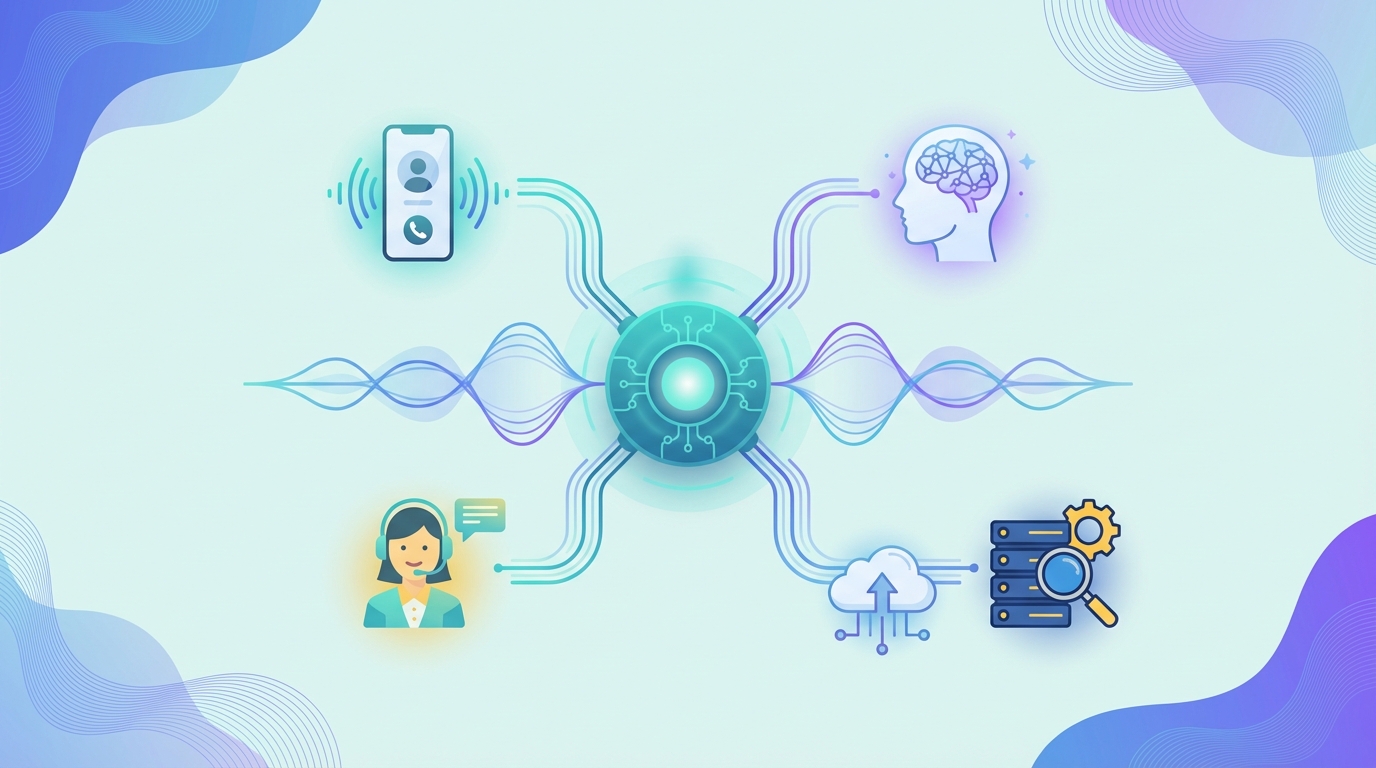
Best AI Voice Agents for Customer Support and Service (2026): What to Deploy Now
Compare 10 AI voice agent platforms for customer support. Get a practical 30-day pilot framework, implementation workflow, and outcome-driven selection guide.
1) Plivo — The fastest path to production-grade AI voice agents for customer support
A recent Gartner survey found that most customer service leaders plan to explore or pilot conversational GenAI in 2025—making a clear, near-term mandate to deliver something that works on the phone channel, not just in chat. That's your cue to build a reliable voice front door with an AI agent builder platform designed for voice-first, omnichannel experiences.
Why Plivo is #1
Plivo is the AI agent builder platform that lets you build your way. Whether you're a business leader who needs to launch fast or an engineering team building custom workflows, Plivo meets you where you are. Start with no-code tools that let non-technical teams deploy agents in hours. Go deeper with low-code orchestration for more control. Or build from scratch with full-code frameworks that integrate into your existing stack. You're never forced into a single way of working.
What it does for you
Plivo's Voice AI stack is modular by design. Want speed? Use the fully integrated platform—STT, LLM, TTS, and telephony—pre-configured and ready to go. Want control? Orchestrate your agents using code with Plivo's Agentic STT models and Telephony, alongside your preferred LLM providers. Want just the connectivity layer? Use audio streaming or SIP trunking and bring everything else yourself. You decide where Plivo ends and your stack begins.
Underlying it all is a reliable, carrier-grade telephony platform that scales for enterprises—global PSTN/SIP connectivity, number provisioning and porting, call routing with failover, recording with consent, and clean human handoff with full context into your CRM or help desk.
Segment-by-segment fit
If you're SMB, launch fast with no-code tools that let you deploy agents in hours, plus a simple dashboard and connectors for Shopify and Calendly. If you're mid-market, use low-code orchestration for more control, with a modular stack that lets you use what you need—swap in your preferred LLM, STT, or TTS. If you're enterprise, build with full-code frameworks that integrate into your existing stack, plus a modular Voice AI stack to pick-and-choose what you need, governance features (RBAC, audit transcripts, data residency), and contact center integration for high availability and reporting.
Start with Voice, go everywhere
Voice is the hardest channel to get right—and it's where Plivo leads. But the same flexible building experience extends to WhatsApp, SMS, RCS, and Chat. Build once, deploy across channels, and meet customers wherever they are.
Suitable for
- Fintech customer service: consent-first flows, secure keypad capture, dispute status, and callbacks.
- Healthcare scheduling: multilingual intake, appointment changes, escalations with a summarized handoff.
- Retail and logistics: order status, returns, delivery windows, and SMS/WhatsApp follow-ups.
No more choosing between a locked-in platform that's easy but limiting, or a DIY approach that's flexible but painful. Plivo gives you both—simplicity when you want it, depth when you need it.
Explore the Voice API, check pricing, review compliance, handle numbers & porting, browse case studies, or jump into the quickstart.
2) Google Dialogflow CX — Complex, branching flows without spaghetti
Key features
Dialogflow CX uses a flow-and-page model to capture state and branching, so you can manage multi-step intents like returns, warranty claims, and multi-factor verification without dozens of brittle intents. It supports voice and text and includes versioning, experiments, and test tools. For telephony, you can use partner gateways or SIP; for global reach, put Plivo at the edge and connect to CX.
Why it matters
Complicated support journeys need explicit state. CX gives you that structure. If your "Where's my order?" workflow forks based on identity checks, fulfillment method, and policy windows, you can keep logic readable and testable. CX also plays well with multilingual experiences and mixed initiative, so callers can change course mid-conversation.
Implementation steps
Start with a single high-volume journey and draw it as a CX flow. Add a fallback page with a short menu for noisy lines. Ground the bot in your knowledge base and order system, then add handoff rules. Put Plivo in front for numbers, routing, and recording consent, and pass summaries back to your ticketing system.
Suitable for
Teams with multiple brands or product lines, where branching grows quickly and consistency matters across regions.
3) Amazon Lex + Amazon Connect — AWS-first voice automation that ops can own
Key features
Lex handles the speech and NLU for voice and text. Connect adds the contact-center fabric: routing, IVR, call recording, and agent desktop. It's a natural fit if your data and apps live in AWS and security prefers IAM-managed access. For global numbers or bring-your-own carrier control, front with Plivo and route into Connect.
Why it matters
Staying inside AWS accelerates procurement, security reviews, and monitoring. You can call Lambdas for tool use, search knowledge with Kendra, and use Connect metrics and contact flows your ops team already knows. That shortens time to value and concentrates governance in one place.
Implementation steps
Define one call flow in Connect (ID&V → status lookup → handoff). Build Lex intents from your top FAQs. Add Plivo for number management, routing, and failover. Send summaries back to your CRM or help desk. Keep a barge-in plan for noisy environments and a keypad fallback for payment flows.
Suitable for
IT-led programs where AWS standardization, auditability, and a single pane of glass for monitoring are priorities.
4) IBM Watson Assistant — Governance-first deployments in regulated industries
Key features
Watson Assistant supports omnichannel conversations with documented security and governance options, including deployment paths designed for regulated workloads. If your risk office leads the decision, IBM provides clear guidance on audit logging, data handling, and architectural choices. Add Plivo to handle PSTN/SIP, call consent prompts, and compliant recording policies.
Why it matters
Financial services and healthcare teams often need auditability from day one. When you need clear data-handling boundaries and deployment models that align with internal controls, IBM's documentation and support track help you pass reviews without months of back-and-forth.
Implementation steps
Map your data-classification rules to Watson's deployment options. Keep contact recordings and transcriptions in your approved storage. Use Plivo's routing and consent prompts to standardize intake across regions. Summarize calls into your case system for full traceability.
Suitable for
Organizations with heavy compliance needs, strict data residency, or formal audit trails for every customer interaction.
5) Cognigy.AI — IVR modernization with fine-grained voice control
Key features
Cognigy combines a visual designer with a voice gateway that supports streaming ASR, interruptibility, and transfer control. It integrates with multiple speech providers and enterprise systems like SAP and Salesforce. This lets you tune barge-in sensitivity, error handling, and handoff cues rather than living with a one-size-fits-all IVR.
Why it matters
If callers still hear a menu tree, you're wasting time and goodwill. Cognigy helps you replace rigid menus with natural conversations and graceful escalation. You keep the levers you need—timing, sensitivity, fallback prompts—so the agent feels human, not scripted.
Implementation steps
Start with the two intents that create the most queue time. Set barge-in thresholds conservatively and widen them after you test in live traffic. Put Plivo at the edge to manage numbers, recording policies, and failover. Send summaries with disposition tags to your CRM.
Suitable for
Enterprises with legacy IVRs, high call volumes, and a clear need to reduce effort without ripping out the contact-center core.
6) Salesforce Agentforce — CRM-native service automation where your team works
Key features
Agentforce brings AI agents into the Salesforce console and data model. Your service team stays in the view they know, while the agent handles common intents, drafts summaries, and routes cases. Add Plivo for calling so every phone interaction lands in Salesforce with the right context.
Why it matters
When everything you need to resolve an issue already lives in Salesforce, keeping the agent there shortens integration time and improves analytics. Supervisors can coach on the same dashboard and review case summaries, while admins maintain clear governance over data and automations.
Implementation steps
Pick one queue with repetitive calls. Tie identity checks to account data and warranties. Keep a "press 0 for a human" fallback and make sure the agent passes a clean summary with next steps. Use Plivo for the phone edge so call recordings and consent are consistent across regions.
Suitable for
Service teams that treat Salesforce as the system of record and want automation to feel native—not bolted on.
7) Zoom Virtual Agent for Phone — A 24/7 receptionist and concierge
Key features
Zoom's Virtual Agent for Phone handles greetings, routing, and the most common requests. You train it from existing docs and site content, then turn it on for after-hours or full-time reception. It's built for quick wins like appointment scheduling, store hours, and simple status checks with transfers when needed.
Why it matters
If reception lines clog your switchboard, a front-door voice agent can deflect simple questions without new headcount. As you add skills, you can expand from triage to completing tasks. For broader reach, connect Plivo to add global numbers and transactional notifications via SMS or WhatsApp.
Implementation steps
Start with greeting, business hours, and routing. Add appointment booking next. Keep live-agent transfers one click away. If you outgrow the PBX perimeter, bring Plivo in to manage numbers and cross-channel follow-ups.
Suitable for
Single-number switchboards, high-volume reception desks, and teams that need a quick, always-on front door.
8) Sierra — Enterprise "autonomous" agents with category momentum
Key features
Sierra focuses on enterprise-grade AI agents for customer service with an emphasis on agentic workflows. The leadership and market traction give executives confidence to back bigger bets. If you're evaluating multi-channel automation with rigorous SLAs, Sierra is a credible short-list option. Plug it into Plivo for reliable telephony, recording consent, and global routing.
Why it matters
Momentum reduces perceived risk. When you need cross-functional buy-in, a vendor that's already in enterprise production helps. You still need the phone edge right: numbers, routing, and failover that won't buckle under peaks.
Implementation steps
Define two end-to-end journeys (e.g., ID&V + order update; returns approval). Keep human handoff one step away and capture every call summary in your case system. Instrument containment and transfers, then iterate weekly.
Suitable for
Large teams planning multi-channel agents and looking for vendor accountability with clear deliverables and timelines.
9) Tidio (Lyro) — SMB eCommerce chat that pairs well with voice
Key features
Tidio blends live chat, an AI agent, and eCommerce integrations. It's a practical way to resolve repetitive questions, free up your team, and capture intent while buyers are on your site. Add Plivo for a simple order-status line and SMS/WhatsApp updates so customers get answers by phone as well as chat.
Why it matters
eCommerce teams need fast coverage more than complex architectures. You can start with FAQs, then add checkout and account questions. When phone calls spike—promos, holidays—route a basic voice flow through Plivo and keep your agent consistent across channels.
Implementation steps
Load your top FAQs and shipping policies, add a returns flow, and set clear handoff rules. For voice, route a single Plivo number to a lightweight agent that authenticates by order ID and ZIP code, then offers a callback option during peaks.
Suitable for
Lean teams that want to reduce repetitive chat volume now and add phone coverage without standing up a full contact center.
10) Robylon — Multi-channel AI agents focused on support teams
Key features
Robylon specializes in AI-driven customer support across voice, chat, email, and messaging. It integrates with help desks like Zendesk and Freshdesk, supports multiple languages, and offers analytics dashboards designed for service leaders. It's a pragmatic fit if your help desk is the hub of your operation.
Why it matters
You want human-like conversations that escalate cleanly. Robylon's positioning around support workflows means your ticketing, SLAs, and dispositions stay intact. For reliable calling, use Plivo for numbers, routing, and recording consent so your phone channel matches the quality of your chat channel.
Implementation steps
Start with account updates and appointment scheduling. Ground the agent in your help-desk knowledge base and macros. Track resolution time and transfer reasons; refine weekly.
Suitable for
Mid-market support teams who want a focused system that plugs into existing help-desk processes and expands to voice without heavy lifting.
How to run a safe, high-signal pilot in 30 days
Define success first
Pick three metrics: containment, transfer rate, and average resolution time. Write a one-line target for each and a go/no-go threshold. Everyone should know what "good" looks like before you take your first call.
Start with narrow, high-volume intents
"Where's my order?", appointment changes, returns, account updates. These are predictable, frequent, and measurable. Script your handoff sentence so agents never start from zero.
Build the right guardrails
Add a consent prompt, a keypad fallback for sensitive inputs, and a short backup menu for noisy environments. Keep the escalations simple: one route for billing, one for everything else.
Ground every answer
Connect the agent to your CRM/help desk and knowledge base. If the answer doesn't exist in your source of truth, escalate. Summarize every call into the ticket with disposition and next steps.
Iterate weekly
Review 20 call transcripts together. Fix the top three friction points. Update prompts and knowledge. Ship changes. Repeat.
FAQ
What's the fastest way to launch a voice agent without changing my stack?
Keep your telephony and routing on Plivo, connect your preferred conversation engine, and ground it in your CRM/help desk and knowledge base. Start with one number, one intent, and a simple fallback.
How should I measure success in the first 30 days?
Track containment, transfer rate, and resolution time. Listen for barge-in moments and interruptions—they reveal prompt and timing issues that you can fix quickly.
How do I implement consent, recording, and PCI/PHI safely?
Play a clear consent prompt before any recording. Use keypad input for payments or sensitive data. Store recordings and transcripts in approved systems and keep audit logs.
When is Dialogflow CX better than Lex, IBM, or Cognigy?
Choose CX for complex branching flows and multilingual journeys; Lex when your team standardizes on AWS; IBM when governance and deployment control are paramount; Cognigy when you're modernizing IVR with fine-grained voice settings.
How do I handle accents, noise, and barge-in in production?
Use a robust ASR, tune your barge-in sensitivity, and keep a keypad fallback. Test in noisy environments and shorten prompts. Summaries help human agents pick up without asking callers to repeat themselves.
Conclusion: Build the voice edge once, then scale what works
A measured result to anchor ROI. McKinsey reported that, at one company with thousands of agents, applying generative AI raised issue resolution and lowered handling time—small percentage gains that compound into real savings at scale. That's the kind of lift your leadership expects—and the reason to start with a focused pilot that moves one metric.
Bring your "brain" of choice, but keep the phone edge on Plivo so every call connects, every consent is captured, and every handoff carries context. Define three KPIs, pick one journey, and go live with a human fallback. Review transcripts weekly, then scale to the next two intents.
Ready to hear what real-time voice feels like? Build your agent or talk to an expert today.
.jpg)
RCS Marketing 101: Your Complete Guide
Discover how RCS marketing delivers rich, branded messages that drive engagement for your business.
SMS marketing works, but let’s be honest: it feels a bit outdated compared to modern apps.
But what if you could send rich, interactive messages with branded content, images, buttons, and carousels straight to your customers’ native messaging apps?
Rich communication services (RCS) makes that possible.
If you’re ready to explore how RCS marketing can transform your engagement strategy, this guide will walk you through everything you need to know. Let’s get started.
What is RCS marketing?
RCS marketing uses rich communication services to send interactive, branded messages through a customer’s default messaging app. It’s a modern upgrade to SMS that lets businesses share images, buttons, carousels, and more — all without needing third-party apps.
A user on Reddit summed up this perfectly:

RCS lets you send messages that are visually branded with logos and colors while remaining interactive. This turns static updates into an app-like experience inside a message.
This shift is part of a broader industry move, led by Google and backed by major mobile carriers, to upgrade messaging infrastructure and make RCS the default standard on Android devices.
As support continues to grow, businesses are adopting RCS as part of their customer engagement strategy. Platforms like Plivo make that adoption easier with a reliable, enterprise-grade gateway to deliver rich, reliable RCS campaigns at scale.
RCS vs. SMS marketing: A quick comparison
Marketers today are looking for ways to deliver more interactive and visual communication, and RCS is clearly leading the way.
While SMS still works well for simple alerts, it lacks the creativity and engagement that RCS marketing offers.
Let’s take a quick look at RCS vs. SMS marketing.
4 key benefits of RCS marketing
RCS marketing makes messaging feel more natural for both you and your customers. And since you can see what’s working and what’s not, it’s easier to pivot your strategy and get better results.
Here are its four key benefits.
1. Improved user interaction
One of the biggest advantages of RCS marketing is how seamless it makes the experience for your customers. Instead of typing out replies or clicking a link to open a website, users can just tap a button right inside the message.
Want them to book a demo, check order status, or browse products? It’s all possible with just a tap.
Fewer steps mean less effort, and that leads to more people following through. In fact, individuals spend up to 37 seconds engaging with RCS messages, which is a lot longer than most other types of mobile messaging.

That extra time and interaction can make all the difference when you’re trying to convert interest into action.
2. Consistent brand experience
RCS marketing doesn’t just tell people who you are — it shows them.
Verified business profiles help people know they’re getting messages from the real brand. Every message shows your brand’s logo, name, colors, and a checkmark. These small details make it clear that the message is coming from a genuine source.

This consistency matters because 88% of people are more likely to buy from a brand they trust.
3. In-depth analytics
With RCS marketing, you can track open rates, button clicks, and how people interact with each part of your message.
You get clear visibility into what’s working and where users are dropping off.
This makes it much easier to measure the return on investment (ROI) and fine-tune your campaigns. The more you understand how people engage, the better you can shape your messaging for results.
4. Higher conversion potential
RCS marketing makes it easier for customers to take action — whether that’s browsing products, booking a service, or making a purchase — all within the message itself.
With fewer clicks and no need to switch apps, the path to conversion feels effortless. And when it’s that easy, more people follow through.
For example, EaseMyTrip used RCS to run a post-COVID travel survey. They added quick-tap answer options and followed up with a thank-you coupon. The campaign saw a 4x higher click-through rate than email, 10x more survey completions, and a 2.7% increase in conversion rate.
5 major use cases of RCS marketing
Here are five major use cases showing how brands are using RCS marketing effectively.
1. Product promotions
RCS makes product promotions feel more like browsing a store than reading a message. Brands can send image carousels that customers can swipe through to explore new arrivals, check product details, and see what’s available without leaving their messaging app.

2. Abandoned cart reminders
The average cart abandonment rate is over 70%, which means most shoppers never make it to the finish line. RCS marketing can help bring them back by making the reminder more engaging and easier to act on.
You can send a message that shows exactly what they left behind, along with a clear button to complete the purchase. It’s visual, straightforward, and the entire experience stays within their messaging app.
3. Appointment confirmations and reminders
A PhD thesis from Manchester Metropolitan University found that forgetfulness is the most common reason people skip their appointments.
RCS makes it easier for both businesses and customers to stay on the same page. You can send a message that shows the appointment details along with a simple calendar view. Add buttons to confirm, reschedule, or cancel — all within the chat.

4. Customer surveys and feedback
Getting feedback is important, but most customers lack the time or patience to complete lengthy forms. RCS marketing makes it easier by allowing brands to ask short, targeted questions and receive quick responses.
Plus, the rich features of RCS let you include images, ratings, or multiple-choice options, making feedback feel more like a conversation.
5. Customer support follow-ups
After a support request is resolved, following up shows customers you care and helps close the loop on their experience. But if the follow-up message gets buried in an email inbox or goes unnoticed, that opportunity to connect is lost.
With RCS marketing, you can send a quick message to check if everything’s working fine. You can include helpful buttons like “Change Password,” “Manage Account,” or “Talk to Support.”

RCS marketing myths and realities
Despite RCS marketing’s growing adoption and proven results, some common misconceptions still hold businesses back from trying it. Let’s look at a few of the biggest myths and what’s actually true.
Myth 1: RCS marketing is too expensive
At first glance, RCS business messaging can seem like a pricey upgrade. Rich visuals, tap-to-action buttons, and branded layouts look premium, so it’s easy to assume they come with a hefty cost.
But cost alone doesn’t tell the full story.
What you get in return matters more. RCS drives significantly stronger engagement with higher click-through rates, increased interactions, and better overall outcomes.
Take Club Comex, the loyalty program of North American paint brand Comex. They sent two rich and interactive RCS campaigns to their members and saw a 10x higher click-through rate, which helped increase revenue by 115%.
That’s the value side of the equation. Better targeting and richer content mean more people click, engage, and convert.
Myth 2: RCS marketing doesn’t reach enough users to be worth it
This concern made sense in the early days of RCS, when adoption was still catching up. But the landscape looks very different now.
In June 2024, the 12-month growth of RCS users reached 36.3%, showing faster uptake than other messaging channels. More Android devices support RCS by default, and it’s being rolled out across more networks globally. Even Apple has announced support, which means RCS is on track to reach a massive number of smartphone users worldwide.
With that kind of growth and widespread support, the hesitation around RCS is starting to fade. Brands can confidently invest in RCS marketing knowing it will connect with more customers than ever before.
Myth 3: RCS gets treated like spam and ends up ignored just like emails
Unlike email, RCS messages appear directly in the user’s primary messaging app alongside personal conversations. They include rich media and interactive elements, making them more engaging and less likely to be ignored.
This creates a more natural, conversational experience that drives higher open and response rates than traditional marketing channels.
Why choose Plivo for your RCS marketing needs
With RCS, you can turn simple messages into rich, branded conversations that feel more like chatting than broadcasting.
Plivo gives you the tools to make that shift without the hassle. From verified messaging to smart automation, everything works together to help you connect better and respond faster.
When combined with AI Agents and a unified customer data platform, RCS becomes more than just messaging. You can deliver personalized experiences at scale, automate everyday interactions, and keep conversations flowing without lifting a finger.
Here’s what you get with Plivo’s RCS API:
- Real-time personalization: AI Agents tailor conversations using customer profiles and behavior triggers to improve engagement and conversions.
- Multi-channel fallback: If RCS isn’t supported, messages automatically switch to SMS to ensure delivery and maintain consistent communication.
- Conversational automation: AI Agents handle FAQs, process orders, schedule deliveries, and route complex queries within RCS.
- All-in-one messaging platform: Manage RCS, SMS, WhatsApp, Voice, and more from a single dashboard.
- Reliable performance: 99.99% uptime and global infrastructure keep your campaigns running smoothly.
With Plivo’s no-code tools, you can quickly launch AI-powered RCS messaging across channels and deliver a consistent customer experience from day one.
See how you can launch your first RCS marketing campaign with Plivo by requesting a demo today!

48 Contact Center Statistics & Benchmarks You Need to Know in 2025
Explore 2025’s latest contact center stats, from AHT and FCR to AI adoption and omnichannel engagement. See how your support team stacks up.
Running a contact center in 2025 means balancing speed, personalization, and efficiency across every channel your customers use. But are you hitting the mark?
The latest contact center statistics can tell you.
This guide breaks down the most important and updated contact center statistics, from customer experience and agent performance to automation, QA, and future trends.
The idea is that each data point offers a clear benchmark you can act on right away, whether you’re trying to reduce churn, boost agent efficiency, or plan tech investments.
Let’s get into it.
Top Contact Center Statistics
To make these insights easier to apply, we’ve grouped the top contact center statistics into key categories. Each section highlights trends you can use to benchmark and improve your operations.
Contact center industry overview
With increasing pressure to deliver faster and smarter support, many organizations are rethinking their contact center strategy from the ground up.
Here’s what you should know:
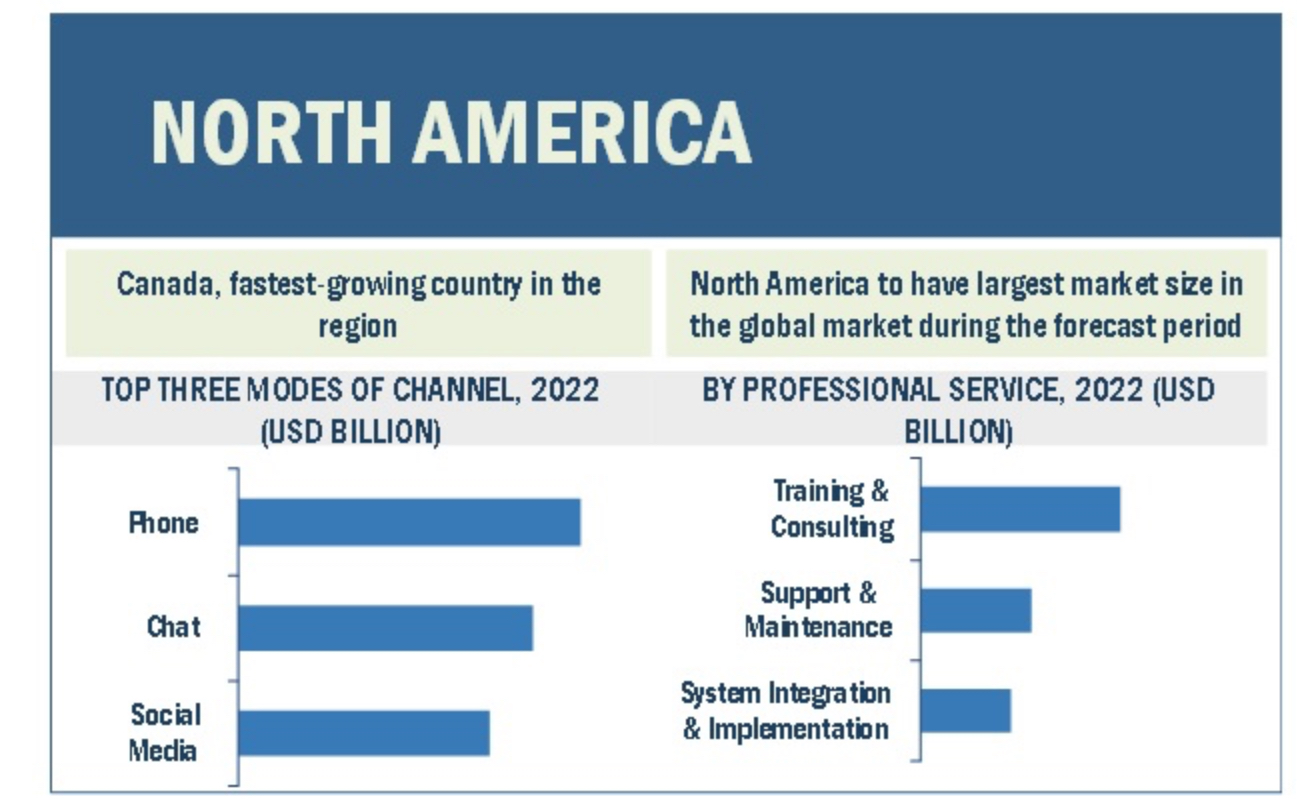
- The global call center AI market is projected to increase from $1.6 billion in 2022 to $4.1 billion by 2027, growing at a compound annual growth rate (CAGR) of 21.3% over this period (MarketsandMarkets)
- North America is projected to lead the call center AI market, driven by the region’s early adoption of AI technologies in contact centers (MarketsandMarkets)
- The healthcare and life sciences sector is expected to see the fastest growth in the call center AI market, fueled by the urgent need for streamlined patient communication and support services (MarketsandMarkets)
- There are currently around 17 million contact center agents globally (Gartner)
- Contact centers are increasingly focused on reducing the volume of assisted contacts and overall service demand by improving digital capabilities. In 2023, organizations reported achieving only 55% of their strategic goals. To close that gap, 30% are upgrading their contact center solutions in 2024, with another 42% planning updates in 2025 (Deloitte Digital)
Operational KPIs & efficiency metrics
From average handle time to occupancy and transfer rates, these benchmarks expose inefficiencies and guide staffing, training, and tech investments.
Here’s a closer look at the latest performance metrics :

- Traditionally, contact centers aim to answer 80% of calls within 20 seconds. But many are now pushing for higher standards, targeting 90% of calls answered within just 15 seconds (Call Centre Helper)
- 45.7% of contact centers aren’t tracking customer emotion and missing valuable insights into customer sentiment and potential agent performance issues (Call Centre Helper)
- A good first call resolution (FCR) rate falls between 70% and 79%. Anything below 70% signals a need for improvement. Only 5% of call centers reach a world-class FCR rate of 80% or higher, which is an elite benchmark in customer experience (SQM Group)
- A good CSAT score in the call center industry ranges from 75% to 84%. Scores below 75% indicate room for improvement. Only 5% of call centers achieve a world-class CSAT score of 85% or higher. CSAT can vary by call type, industry, and customer touchpoint (SQM Group)
- The industry standard for Average Handle Time (AHT) in customer service call centers is around 10 minutes, though some report it closer to 7 minutes. AHT varies widely depending on call type, line of business, and industry (SQM Group)
- The standard call center occupancy rate ranges from 75% to 85%. Rates above 85% are often seen as unsustainable, leading to agent burnout and a high-stress work environment. Most leaders agree it’s not healthy to keep agents operating at that level for long (SQM Group)
- The industry standard for call abandonment rate is around 6%. Rates below 5% are considered good, while anything above that is usually too high. Top-performing call centers with strong CSAT scores often keep abandon rates at 3% or lower. Abandon rates can also vary by industry, call reason, time of day, and day of the week (SQM Group)
- The industry standard for call transfers in call centers is around 19%. However, a strong benchmark is 15% or less. Keeping transfer rates low helps improve first-call resolution and customer satisfaction (SQM Group)
Customer experience (CX) statistics
Customer expectations are higher than ever. People want speed, personalization, and empathy, often all at once. These numbers show how much these expectations are influencing loyalty, spending behavior, and overall satisfaction:

- CX quality among brands in the US sits at an all-time low after declining for an unprecedented third year in a row (Forrester 2024 US Customer Experience Index)
- Companies that prioritize CX see 41% faster revenue growth, 49% faster profit growth, and 51% better retention (Forrester 2024 US Customer Experience Index)
- 1 in 3 customers will leave a brand they love after just one bad experience, while 92% would completely abandon a company after two or three negative interactions (PwC)
- In the U.S., even when people love a company or product, 59% will walk away after several bad experiences, 17% after just one bad experience (PwC)
- 63% said they'd be more open to sharing their data for a product or service they say they truly valued (PwC)
- 65% of shoppers find a positive customer experience to be more influential than advertising (PwC)
- Half of Americans believe loyalty programs matter more than ever. Support is strongest among six-figure earners (57%) and Millennials (56%), while only 43% of Gen Zers feel the same (LendingTree)
- If it's a brand they really like, more than two out of three people in the U.S., Australia, and the UK would pay up to 25% extra. (UserTesting)
- 55% of consumers expect better customer service year-on-year (Microsoft Dynamics Global State of Customer Service)
Agent performance & workforce stats
A high-performing contact center starts with engaged, well-supported agents. But between burnout, high turnover, and remote work challenges, agent stability is under threat.
These workforce data highlights just how critical it is to invest in training, tools, and career growth:

- Three out of four respondents in a 2024 Deloitte survey said agents are overwhelmed by too many systems and too much information, causing longer calls and weaker outcomes (Deloitte Digital)
- Agent attrition averaged 52% annually in 2023, though the rate varied depending on the industry and region (Deloitte Digital)
- Companies that actively invest in agent career progression achieved 23% more of their strategic goals compared to those that only plan to invest later (Deloitte Digital)
- 69% of respondents in a survey said they’ve changed or considered changing careers in the past year. The top reasons driving this shift include remote work options (67%), better work-life balance (52%), more fulfilling roles (48%), and the chance to grow new skills (40%) (FlexJobs)
- 45.5% of agents said their employer provided a cost-of-living pay raise. Another 38.3% received enhanced benefits, and 43.5% were offered paid overtime options (Call Centre Helper)
- Only 48.3% of agents said they don’t plan to leave their call center job within a year. The rest were either open to leaving (26.6%) or unsure (25.1%), signaling weak retention (Call Centre Helper)
- Attrition is a widespread issue in contact centers; only 23.4% said it’s not a problem. Of the rest, 30.2% are taking active steps to address it, 25.9% saw little impact from their efforts, and 20.5% lack the budget or resources to act (Call Centre Helper)
AI and automation in contact centers
AI-powered contact centers are now handling repetitive tasks, routing interactions more intelligently, and giving agents real-time support. These adoption trends show which use cases are gaining traction and which ones still need refinement:

- Conversational AI will cut customer service costs by $80 billion by 2026 (Gartner)
- By 2026, 1 in 10 agent interactions will be automated, up from just 1.6% in 2022, driven by the growing use of AI in contact centers (Gartner)
- The cost of integrating conversational AI at $1,000 to $1,500 per agent, with some organizations reporting costs as high as $2,000. As a result, early adoption is expected mainly among enterprises with 2,500+ agents and the technical resources to support the investment (Gartner)
- 56% of global business leaders believe generative AI will boost efficiency and productivity, making it the most expected benefit. Far fewer see it helping shift workers to higher-value tasks, uncover insights, or strengthen customer relationships (Deloitte Digital)
- Early adopters of generative AI were 34% less likely to report that their agents feel overwhelmed by the information they need to manage (Deloitte Digital)
- Over half of early adopters say they use generative AI tools to draft customer responses, support agents in real time, and summarize interactions for insights. Other leading use cases include enhancing virtual agent conversations, analyzing customer intent, and improving service quality with automated scoring and performance management (Deloitte Digital)
- Chatbot adoption in contact centers increased slightly from 36% in 2022 to 37.5% in 2023 (Call Centre Helper)
- About a third (31.6%) of contact center professionals said they want to implement AI to improve customer satisfaction. However, most are driven by efficiency gains—33.2% aim to reduce contact volume, 20.4% want to cut costs, and 9.2% focus on revenue growth. Among the 5.6% who selected “other,” reasons included auto-quality monitoring, process improvement, automation, and saving time (Call Centre Helper)
Omnichannel & digital engagement stats
Customers want to interact with businesses on their terms—SMS, chat, voice, social, and more. But fragmented systems make that hard. As businesses work to unify channels, recent trends point to shifts in customer preferences and the contact center technologies rising to meet them:

- Companies with the strongest omnichannel customer engagement strategies enjoy a 10% Y-O-Y growth, a 10% increase in average order value and a 25% increase in close rates. (Adobe)
- Successful right-channeling depends on next-gen tools that minimize friction across channels like digital omnichannel integration platforms. Among companies using these platforms, 71% reported significant business value, including an average 9% drop in cost per assisted contact. To maximize impact, organizations need up-to-date, accurate customer data available on demand (Deloitte Digital)
- Most contact centers today use routing tools for agent-assisted chat (74%) and phone calls (51%). These single-channel solutions have helped achieve an average agent occupancy rate of 76% (Deloitte Digital)
- Channel-specific tools fall short when it comes to quickly connecting customers with the right agent across multiple channels or managing fluctuating contact volumes. To address this, 25% of contact centers have adopted dedicated omnichannel routing tools (Deloitte Digital)
- There’s been a clear shift in channel usage. From 2022 to 2023, video dropped from 0.6% to 0.4%, and email from 17.8% to 16.5%. Meanwhile, SMS rose from 1.3% to 1.6%, social media from 2.8% to 3%, and live chat from 7% to 7.2%. This trend suggests customers prefer faster, more convenient ways to get support (Call Centre Helper)
- Inbound voice saw an increase from 53.5% in 2022 to 55.4% in 2023. This highlights rising customer needs during economic uncertainty, as people turn to service providers for both financial guidance and reassurance (Call Centre Helper)
Quality assurance & monitoring
Modern centers are turning to automation, speech analytics, and real-time feedback to scale insight and improve service. The latest practices show how quality monitoring is evolving from manual scorecards to strategic enablers:
- The use of interaction and speech analytics in contact centers rose from 28% in 2022 to 37.5% in 2023, indicating a clear sign of growing adoption (Call Centre Helper)
- Asking customers to complete a post-contact survey is a standard practice in the industry, but 19.1% of contact centers never do so. While this may seem alarming, many of these centers likely rely on more advanced methods like interaction and speech analytics that reduce the need for a server (Call Centre Helper)
Contact center future trends
Looking ahead, the contact center is set to become even more central to customer experience strategy. Emerging trends like predictive AI or hyper-personalized service signal a future where the contact center is less reactive and more proactive and revenue-aligned:
- Service innovators are setting the standard. They’re 7x more likely than others to offer premium service tiers either for a fee or to high-value customers. These organizations also provide more service upgrades, including 24/7 availability (89% more likely), direct routing to experienced agents (50% more likely), and access to onshore agents (33% more likely) (Deloitte Digital)
- The global cloud-based contact center market was valued at USD 14.5 billion in 2021 and is projected to grow to USD 82.43 billion by 2030, at a CAGR of 21.3% from 2022 to 2030. North America is expected to lead the market in terms of share (GlobeNewswire)
- The global omnichannel retail solutions market was valued at USD 5.96 billion in 2021 and is projected to grow at a CAGR of 13.6% from 2022 to 2030. This approach integrates physical and digital channels to provide a seamless shopping experience across online and in-store touchpoints (Grand View Research)
How Plivo helps you outperform these benchmarks
Plivo is an AI-first communications platform that helps businesses automate customer engagement across SMS, Voice, WhatsApp, and Chat. With our no-code AI Agent Studio and enterprise-grade infrastructure, you can deploy intelligent automation that works alongside your existing contact center operations.
Here's what Plivo offers:
- AI Agents for Convert, Engage & Delight: Deploy specialized AI agents for sales conversion, customer engagement throughout their journey, and 24/7 customer support—all customizable to your business needs
- No-Code AI Agent Studio: Build AI agents using our visual drag-and-drop builder. Choose from multiple LLMs, including OpenAI, Google, Anthropic, and Meta, to power conversations that match your brand's voice
- Omnichannel AI Support: Deploy the same AI agent across voice calls, SMS, WhatsApp, and webchat for consistent customer experiences across all touchpoints
- Customer Data Platform: Unify customer data and create intelligent segmentation to trigger personalized AI interactions based on customer behavior and preferences
- Enterprise-Grade Reliability: 99.99% uptime guarantee with global coverage across 190+ countries, plus full compliance with GDPR, SOC 2, HIPAA, PCI DSS, and ISO 27001
- Flexible Integrations: Connect with your existing CRM, helpdesk, and business systems, including Salesforce, HubSpot, Shopify, Zendesk, and more
Ready to upgrade your contact center? Book a demo now.

31 Top Customer Satisfaction Metrics Every Business Should Track in 2025
Know the 31 most important customer satisfaction statistics for 2025 to understand their role in driving loyalty and business success across industries. Read more.
When it comes to a successful business, nothing matters more than building customer trust. IBM’s report also supports this: 65% of CEOs now view customer trust as more vital to business success than product innovation or quality.
Why does this matter more than ever?
Because customers today aren’t just choosing between you and your closest competitor. They’re comparing you with the best experience they’ve had anywhere.
Like personalized interactions, good service, and genuine care.
That's why businesses focusing on customer satisfaction consistently see stronger customer loyalty, reduced churn, and ultimately, better financial outcomes.
So, how exactly does customer satisfaction drive real business results to stay ahead in 2025?
Let’s dive into the top customer satisfaction statistics, strategies, and benchmarks that matter.
Why customer satisfaction is key to standing out in a crowded market
In markets where products and pricing are increasingly similar, customer experience becomes the differentiator.
And that experience?
It’s defined by how satisfied your customers feel: Before, during, and after a purchase.
According to Deloitte’s 2024 Consumer Loyalty Report, 86% of consumers consider financial rewards and simplicity essential to loyalty programs, showing that satisfaction often starts with meeting fundamental expectations.
Meanwhile, Forrester reports that customer-obsessed organizations report 41% faster revenue growth and 49% faster profit growth.
The message is clear: businesses that prioritize satisfaction are better positioned to lead.
Here's how measuring satisfaction helps you lead:
- Reducing churn and increasing customer lifetime value: Tracking satisfaction scores helps you spot at-risk customers early. Addressing their concerns in time boosts retention and long-term, loyal customers more than new ones.
- Prioritizing improvements that drive loyalty: Satisfaction data helps you zero in on what truly matters. It could be faster response times, better onboarding, or smoother checkout flows, so you can fix the issues that move the needle.
- Proving the financial impact of satisfaction: When CX initiatives are backed by satisfaction metrics, it becomes easier to tie those efforts to outcomes like repeat purchases, higher NPS, and increased revenue per customer. This makes a clear case for continued investment.
31 key customer satisfaction statistics for 2025
Understanding your industry's customer satisfaction benchmarks helps set realistic goals and uncover growth opportunities.
Here's a look at how key sectors are performing:
Industry benchmarks for customer satisfaction
Here's a snapshot of customer satisfaction insights in key sectors for 2025:
1.Retail
Customer satisfaction in retail remains a major challenge. IBM reports that only 9% of consumers are satisfied with in-store shopping, while just 14% feel the same about e-commerce. These low numbers signal a clear need for better engagement and service design.
One of the biggest opportunities for retailers lies in personalization. Yet, only 60% of consumers feel the tailored experiences they receive truly meet their expectations. 73% of consumers prioritize personalized experiences or rewards as essential components of a loyalty program.
To add, supermarkets and online retailers lead the pack for repeat purchases, with 82% of customers returning, but satisfaction levels still show room for improvement. As consumer expectations evolve, staying ahead requires a focus on improving these experiences.
In line with this shift, 3 out of 5 consumers are open to using AI tools for personalized shopping. Retailers that fail to adapt risk falling behind in a market where customer demands are continuously rising.
2.Telecommunications
Telecom providers are under increasing pressure to deliver reliable and consistent experiences as customer expectations evolve. Despite widespread access to digital tools, many users still encounter service friction that impacts overall satisfaction.
Here’s a snapshot of key telecom customer satisfaction statistics for 2025:
- The telecommunications industry has a Net Promoter Score average of 31, which is the lowest industry average according to the latest NPS benchmarks report. Even logistics, which is also a difficult industry for customer experience, has a higher NPS average of 38.

- Only 35% of consumers say they are “satisfied” or “very satisfied” with telecom customer service, one of the lowest across all industries surveyed.
- 70% of consumers prioritize reliable service over faster speeds, reflecting a shift in what customers truly value in a digital-first world.
- A customer-centric model can boost annual revenue by up to 8%, reduce service costs by 10–15%, and increase customer satisfaction scores by 20 to 40 points.
- 75% of industry leaders believe that hyperscalers (large tech companies like Amazon, Microsoft, and Google) will become the dominant disruptive threat in the telecom industry over the next five years.
- 58% of executives believe most of today’s workforce will need to be upskilled or replaced in the next five years. However, only 10% of telcos are actively focusing on redefining their employee proposition and purpose as part of their people strategy.
- The two major drivers identified by telecom leaders are:
- 67% cited growth in the core connectivity business
- 60% focused on margin development through additional cost reductions and efficiencies
These numbers show a clear path forward: telecom companies that invest in AI, personalization, and consistency across service channels stand to gain significantly in customer trust and loyalty.
3.Banking and financial services
IBM's 2025 outlook emphasizes the importance of customer trust and satisfaction in the banking sector, suggesting that institutions investing in customer experience are better positioned for long-term success
A Forrester's research indicates that smaller banks called challengers and cooperative banks called mutuals are doing better than traditional banks. In fact, customers in eight of the top 10 banks in Europe feel more positive about their experience compared to those using traditional banks.
Also, an Accenture report states that banks in the top 20% for customer advocacy see 1.7x faster revenue growth overall, with growth in North America reaching 2.6x.
By aligning strategies with industry standards and focusing on customer-centric initiatives, organizations can enhance loyalty, reduce churn, and achieve sustainable growth.
CSAT scores by different industry sectors
IBM’s latest data shows how CSAT scores vary by industry. Here’s a quick look at the numbers:
Trending satisfaction metrics in 2025
Companies are focusing on new trends that give a deeper look into how customers feel and what keeps them coming back. Here’s what you need to know:
- Gap in real-time action: Despite this focus, only 13% of CX leaders feel they have the tools to act on real-time customer insights, even though they prioritize instant customer actions
- Satisfaction tracked over time: Longitudinal metrics show a downturn in CX. Forrester’s 2024 index found U.S. customer satisfaction fell by 1% point, marking a third consecutive annual decline, with 9 out of 13 industries seeing significant drops and 25% of brands suffering major CSAT decreases (fewer than 1 in 10 brands improved).
- CX metrics go public: Forrester predicted that in 2024, half of large brands will experiment with customer-facing generative AI and start reporting their CX metrics to investors as formal performance indicators. This underscores how customer satisfaction scores are becoming key business metrics on par with financials.
Measuring customer satisfaction across segments
Measuring overall satisfaction is useful, but looking at different customer groups gives a clearer picture. Here’s why it matters to track satisfaction across segments:
Linking satisfaction scores to customer retention rates
Satisfied customers are more likely to remain loyal and continue doing business with a company. According to Forrester's 2024 US Customer Experience Index, customer-obsessed organizations reported 51% better customer retention compared to non-customer-obsessed organizations.
Segmenting satisfaction data to uncover insights
It’s important to measure satisfaction in different types of customers, like by their behavior or demographics, to learn valuable insights.
Forrester's 2024 US Customer Experience Index also highlights that only 3% of companies are currently customer-obsessed, emphasizing the need for targeted strategies across various customer segments.
Why collecting and analyzing customer feedback is critical
Collecting and analyzing customer feedback is essential for building loyalty, improving experiences, and identifying opportunities to innovate.
Deloitte’s report shows that 51% of Americans are willing to share personal data for better experiences, provided companies are transparent and give them the option to opt out.
This clearly emphasizes how trust is a key factor in gathering meaningful feedback and leveraging it to improve customer satisfaction.
According to a study by IBM, consumers want tech-driven enhancements:
- 55% are eager for AI-powered virtual assistants
- 59% are open to AI applications while shopping
- 62% say price is the top reason they switch brands
These insights stem from widespread inflation concerns, which have reshaped consumer behavior. This shows why real-time feedback is important to understand shifting expectations.
Elevate your customer experience with Plivo CX
As businesses grow, managing customer interactions across multiple channels becomes increasingly complex. Now, with the advent of AI, customer expectations are at an all-time high, with demand for personalized, real-time support only growing.
However, scaling these experiences without increasing costs is a challenge that many companies still face.
That’s precisely the problem Plivo CX addresses.
Plivo CX is a powerful omnichannel customer experience platform designed to help businesses engage their customers across multiple messaging channels.
It leverages AI to deliver personalized, timely interactions at scale, boosting customer satisfaction and loyalty without increasing costs.
Here’s how Plivo CX can boost your customer experience:
- Timely engagement: Automate messaging and scheduling to ensure your communications reach customers at just the right moment by addressing their needs in real time.
- Sales conversion agent: Enhance customer interactions with AI that personalizes offers and content, thus increasing conversions and sales.
- Flexible customer segmentation: Segment your customers with our Audiences feature based on their behavior, preferences, and past interactions. In this way, you can deliver tailored, relevant experiences that meet individual needs.

- Customer retention agent: Utilize our AI-driven messaging to proactively reach out to customers with relevant and timely communications.
- Pre-sales inquiry agent: Handle customer inquiries swiftly and efficiently with our AI agents. This ensures quick responses and effective lead qualification, so no opportunity is missed.
- Copywriter AI: Provide fast, personalized SMS through human-like, real-time interactions and pre-built templates at scale with Copywriter AI. Now, you can ensure each message resonates with your audience.

- E-commerce platform integrations: Seamlessly integrate with popular e-commerce platforms like Shopify, BigCommerce, WooCommerce, and Magento. Provide a unified customer experience across all touchpoints.
With Plivo’s extensive carrier network covering over 220 countries, businesses can reduce their SMS costs by as much as 70% while boosting ROI by three times.
Companies leveraging Plivo CX report outstanding returns, generating an impressive $71 for every $1 spent on SMS marketing campaigns.
Book a free demo today and see how you can deliver exceptional service while scaling your business.

How to Use AI for SMS Marketing
Learn about AI SMS marketing and how it personalizes messages, boosts engagement, and automates campaigns.
With 90% of texts read within three minutes, SMS offers unmatched visibility. However, for many marketers, the real challenge is turning that attention into clicks and conversions. It’s like shoppers streaming into a mall, browsing every window, but leaving without making a single purchase.
AI-powered SMS marketing makes a difference here.
Instead of just getting your messages “seen,” AI SMS marketing helps you get them “clicked”, by delivering the right message to the right person at the right time.
In this guide, we’ll show you exactly how to use AI for SMS marketing. We’ll also help you identify common bottlenecks, explore how AI can solve them, and share actionable steps to help you hit your SMS campaign goals!
How AI SMS marketing benefits businesses
From automating message flows to predicting the best send times, AI in SMS marketing helps businesses save hours weekly on manual work.
But that’s not it. By integrating AI, you can:
Personalize at scale
Consumers have become experts at tuning out generic company messages, so the last thing you want is for your SMS campaigns to blend into the background noise.
SMS AI changes this. It dynamically tailors content based on customer demographics (like age, gender, and location) and real-time behaviors (such as purchase history or browsing patterns).
This means you can convert mass messaging into highly relevant, individualized communications that help you drive a higher return on investment (ROI).
The power of AI for personalization in SMS marketing extends far beyond simple reminders or cart abandonment alerts. It even recommends products your users may like, adjusts pricing, and curates personalized campaigns. (More on this later in the article!)
Automate with intelligence
With intelligent SMS marketing automation, you can set up triggered workflows that respond instantly to customer actions.

For example, you can gently nudge when someone leaves items in their cart, send a thank-you note after their first purchase, or request quick feedback. Plus, with chat-style auto-replies and AI-powered bots, you can handle simple customer conversations, like answering FAQs or confirming appointments, right in the SMS thread, 24/7.
Optimize with AI-powered A/B testing
With AI, you can test multiple message variations at once, track how different groups respond, and get early signals on what’s driving clicks or replies. AI spots patterns in open times, link engagement, and even response rates. Then, it helps you adjust content or timing before the campaign ends.
AI also determines the ideal send times for each audience segment so your SMS messages reach recipients when they’re most likely to engage. Plus, it continuously refines your campaigns in real time for maximum impact.
Let’s understand the benefits of AI in SMS marketing through its applications.
Practical AI SMS marketing applications
AI SMS marketing empowers you to hit your campaign targets, whether that means boosting click-through rates, driving more conversions, or increasing customer engagement.
But the real value lies in how AI achieves these results behind the scenes.
Smart segmentation
When 34% of consumers become annoyed by SMS messages irrelevant to their needs and interests, opt-out rates automatically increase. The reasons are ample: bad timing, irrelevant messaging, lack of personalization, unclear expectations, etc.
AI lets you automatically classify your audience into meaningful segments based on their engagement levels, purchase history, and behaviors.
For example, as shown in the image below, you might have segments like “High Value Customers” or “Holiday Shoppers.” This allows you to curate highly targeted campaigns for each group and deliver personalized offers, timely reminders, or exclusive deals.

Dynamic content insertion
AI-powered dynamic content lets you personalize each SMS with details like product recommendations, names, or exclusive offers.
For instance, if a customer abandons a cart with a specific item, the platform sends a message like, “Hi [name], your Nike Air Max is still waiting for you. Complete your purchase now and enjoy 10% off!”
This level of personalization boosts engagement and drives higher sales.
Automated replies and conversational flows
AI replies are smarter and more conversational than ever.
Modern AI SMS chatbots can handle FAQs, order status requests, and opt-out commands with natural, context-aware responses that feel genuinely human.
For instance, if a customer texts “Where’s my order?” or “I want to return product X,” they receive an instant, personalized update tailored to their situation. Even better? When a query is more complex or sensitive, the platform escalates the conversation to a human agent without delay.

Abandoned cart recovery
AI-powered abandoned cart recovery automatically adjusts tone, offer, and timing of messages based on each customer’s cart value and behaviors.
Behavior-triggered SMS
Apart from cart abandonment recovery and product recommendations, the use cases of AI in e-commerce include identifying fake reviews, fraud detection, and voice search optimization.
So if a customer suddenly places multiple high-value orders from different locations or uses inconsistent payment information, AI instantly flags the transaction as potentially fraudulent and triggers an SMS alert to both the customer and the internal risk team.
Upsell and cross-sell campaigns
SMS AI surfaces the right opportunities to recommend additional products that align with each customer’s preferences and actions.
For instance, after a customer buys a smartphone, Plivo’s Upsell and Cross-Sell Agent can follow up with a timely SMS recommending a phone case or screen protector. It can also optimize the timing of these offers, ensuring that suggestions are made when the customer is most receptive, such as right after the initial purchase or when they revisit the website.
Now that you know the benefits of AI SMS marketing, how do you find a platform that truly fits your business needs?
What to look for in an AI-driven SMS platform
When choosing an AI-driven SMS platform, focus on features that make your campaigns smarter. These include:
- Machine learning for segmentation: Prioritize a platform that automatically sorts your audiences based on real behaviors and attributes. This way, you can send the right message to the right person, trigger events, and manage opt-outs.
- NLP to generate messages: Look for built-in AI tools with natural language processing (NLP) that help you craft engaging, on-brand messages in seconds.
- AI-based A/B testing and optimization: Choose a platform that can automatically test different versions of your SMS, analyze the results, and optimize future sends for higher conversions.
- Auto-reply and AI bot integrations: Ensure it offers AI-powered SMS chatbots to manage FAQs, order tracking, and basic support, so your customers always get quick answers, even outside business hours.
Getting started: Steps to incorporate AI into your SMS strategy
Not sure where to begin with AI and SMS? You don’t need to overhaul everything at once.
Start by asking yourself: What are the current bottlenecks in your SMS campaigns? Are you aiming to boost conversions, increase CTR, or improve personalization?
Then, follow these steps.
Step #1: Audit your current SMS campaigns
- Review your existing SMS templates and campaign workflows.
- Identify repetitive manual tasks (like scheduling, segmentation, or copywriting) and areas where performance lags, such as low engagement or inconsistent personalization.
- Analyze which types of messages and calls to action (CTAs) perform best to spot opportunities for AI-driven improvements.
Step #2: Choose an AI-enabled SMS platform
- Prioritize SMS solutions that offer advanced segmentation, predictive analytics, and automation tools to help you scale as your business grows. Easy integration with your current marketing stack is an added bonus.
- Plivo CX is a strong option as it combines AI-driven segmentation, automated campaign workflows, and an OpenAI-powered copywriting tool to help you craft engaging, personalized messages at scale.
Step #3: Set up behavioral triggers and segmentation logic
- Use AI to segment your audience based on behavior, purchase history, and engagement patterns.
- Establish automated triggers for common scenarios (e.g., abandoned cart, post-purchase follow-ups, re-engagement) to ensure timely, relevant messaging.
Step #4: Test AI-generated copy vs. human-written messages
- Run A/B tests comparing AI-generated SMS messages to those written by your team.
- Ensure key metrics such as open rates, click-through rates, and conversions to determine which performs better.
- Continuously analyze results and let AI optimize future campaigns based on what resonates most with your audience.
Step #5: Refine with retention signals
- Monitor campaign results to see which segments engaged, converted, or dropped off.
- Use AI to identify patterns across time, content style, and customer behavior.
- Create follow-up segments like “one-time buyers” or “frequent clickers, no purchase” to guide re-engagement.
- Adjust future campaign timing, message structure, and tone based on actual user feedback and engagement history.
Let Plivo’s AI-powered platform handle SMS marketing
With so many AI-powered SMS marketing solutions on the market, it can be challenging to find one that truly fits your business. Many platforms either disrupt your existing communication systems or fall short when it comes to sounding genuinely human, leaving customers frustrated and your team with extra work.
Plivo is built to overcome these challenges.
It uses advanced NLP to understand and respond to customer messages just like a real person, so every conversation feels natural and engaging. And when a conversation gets too complex for AI, Plivo automatically routes it to a human agent.
Moreover, Plivo connects easily with popular platforms like Shopify, Salesforce, and HubSpot. So you can sync customer data, automate campaigns, and manage conversations without heavy IT involvement.
Customization is simple, too. You can quickly build custom AI agents tailored to your business goals, whether you want to engage, delight, or convert customers at different stages of their journey. Plus, it lets you set up automated workflows for each agent, so they can instantly trigger personalized messages based on real-time customer actions.
Ready to automate customer conversations? Get started for free with Plivo today!

25+ Omnichannel Customer Service Statistics You Should Know in 2025
Discover essential omnichannel customer service stats that reveal how connected support improves satisfaction, loyalty, and revenue in 2025.
A customer reaches out through your website’s live chat with a simple question. Hours later, they follow up via email. The next day, still waiting for a clear answer, they call your support line.
By this point, they’ve used three channels and repeated their issue to three separate agents.
They’re not alone: 56% of customers say they have to repeat themselves during support interactions. With no shared context or continuity, frustration builds.
Omnichannel customer service is designed to fix this.
In this blog post, we break down the key stats behind the shift to connected support and why businesses can’t afford to ignore it. Let’s begin!
Why omnichannel customer service matters in 2025
Omnichannel customer service helps businesses respond faster, reduce pressure on agents, and keep track of customer issues without starting over each time. It also helps teams spot problems early, identify trends, and improve service quality.
When support systems aren’t connected, these opportunities are harder to spot, and customers notice the difference.
That’s why consistency matters. Research shows that 24% of customers would stop buying from a brand after just one bad experience.

25 trends in omnichannel customer service
These omnichannel customer service statistics and trends reveal what’s shaping the future of connected, seamless experiences in 2025 and beyond.
Customer expectations and satisfaction
When people contact support, they want one thing: to get help without any extra hassle. That means quick answers, fewer handoffs, and not having to jump through hoops.
Omnichannel customer service delivers exactly that with a clear impact on customer satisfaction:
- 45% of firms saw better customer engagement, 35% retained more customers, and 35% reported improved customer loyalty due to omnichannel engagement. Furthermore, 46% of respondents noted a rise in customer lifetime value (CLV). (Forrester)

- 70% of customers globally prefer brands that provide service across multiple channels. (Freshworks)
- Digitizing customer service, notably through proactive omnichannel interactions, can enhance customer satisfaction by 33% while cutting costs by 25-35%. (Odondo)
- Most consumers now switch between at least three channels during a single purchase journey. Even though 75% expect a smooth experience across all of them, only 25% feel that retailers meet that expectation. This gap matters because customers who interact across multiple channels are at least 1.25 times more valuable than those who stick to just one. (McKinsey)
- Customers who switch between two or more channels to solve the same issue report much higher satisfaction when the experience is seamless. Customer satisfaction (CSAT) reaches 67% with smooth omnichannel support, compared to just 28% for disconnected multichannel support, the lowest among all support experiences. (SQM Group)
- 73% of customers believe companies should inherently understand their expectations, and 62% expect businesses to proactively anticipate their needs. (Salesforce)
- Four in five companies have implemented a channel steering strategy. Among these, 36% have successfully deflected calls to other channels. This overall approach leads to smoother customer experiences and more efficient issue resolution. (Deloitte Digital)
Efficiency across omnichannel operations
Support teams often lose time moving between disconnected tools like email, chat, and phone systems. This creates delays, forces customers to repeat themselves, and drives up service costs.
Omnichannel service brings everything into one view. Agents can handle requests faster, track previous conversations, and avoid doing the same work twice.
Here’s what that looks like with real numbers:
- Companies utilizing an integrated omnichannel solution experience a 31% reduction in first-resolution times and a 39% decrease in customer wait times compared to those operating in silos. (Zendesk)
- Companies that adopt omnichannel strategies reduce service delivery costs by 3-7%. (McKinsey)
- A study found that 36% of respondents experienced improved operational efficiency through omnichannel engagement. Additionally, 25% reported both increased revenue and reduced costs. (Forrester)
- Customers who receive high-quality omnichannel experiences are 3.6x more likely to make additional purchases, driving more cross-sell and upsell opportunities. At the same time, better experiences lower the cost to serve, allowing companies to focus on high-value customers who deliver over 1.6x higher lifetime value. (Deloitte Digital)
- One in three companies use omnichannel integration tools, resulting in a 9% reduction in cost per assisted contact. (Deloitte Digital)
- Most contact centers today use routing tools for agent-assisted chat (74%) and phone calls (51%), helping achieve a solid 76% agent occupancy rate. However, these single-channel tools fall short when it comes to efficiently routing customers across multiple channels or managing fluctuating contact volumes. To address this, 25% of contact centers have adopted dedicated omnichannel routing tools designed to optimize both speed and resource allocation. (Deloitte Digital)
Revenue and retention outcomes
When customers move across chat, email, and phone without starting over each time, they feel heard and valued. That sense of recognition strengthens trust, which naturally leads to deeper engagement and higher spending.
Here’s how that ripple effect plays out:
- Companies implementing omnichannel transformations see a 5-15% increase in total revenue. (McKinsey)
- In 2023, the global omnichannel customer service market was valued at approximately USD 14.2 billion. Projections indicate that the market will expand to USD 35.6 billion by 2032, achieving a compound annual growth rate (CAGR) of 10.8% throughout the forecast period. (Dataintelo)
- Nike has invested in omnichannel improvements, pushing e-commerce sales to over 30% of its business, with a goal of reaching 50%. (McKinsey)
- Companies with strong omnichannel engagement see a 9.5% increase in annual revenue. (Brand Equity)
Omnichannel results across key industries
Omnichannel customer service doesn’t look the same for every industry.
Nevertheless, it’s helping businesses across sectors like retail, banking, and insurance deliver faster support, meet growing expectations, and boost loyalty.
Here’s what it looks like:
- A fashion company saw a 10x increase in mobile app downloads and a 5x boost in mobile revenue within a year of implementing an omnichannel strategy. (Bain & Company)

- One retail company adopted an omnichannel strategy and achieved a significant 54% increase in its net promoter score (NPS), which reflects how loyal its customer base is. (Medallia)
- A report from the financial services industry shows that implementing a centralized customer experience data hub (a key component of omnichannel customer service) can reduce call handling times from five minutes to just two to three minutes. (Capgemini)
- In the insurance industry, 70% of customers expect a multichannel experience, but less than 40% of insurers said that their digital channels were robust enough to help customers switch channels seamlessly during their purchase journey. (Capgemini)
Read more: Omnichannel vs. Multichannel Customer Service: Key Differences Explained
Barriers and emerging trends
Omnichannel customer service is evolving, but not without growing pains. Many companies are still trying to connect the dots between systems, teams, and channels. At the same time, customer habits are shifting fast, often outpacing how businesses respond.
Here's how those changes are starting to show up in the data:
- Between 2022 and 2023, video support dropped from 0.6% to 0.4%, and email declined from 17.8% to 16.5%. In contrast, quicker channels saw growth — SMS rose from 1.3% to 1.6%, social media from 2.8% to 3%, and live chat from 7% to 7.2%. This shift signals a growing customer preference for faster, more convenient support options. (Deloitte Digital)
- Only 13% of companies report that customer data, history, and context carry over fully across interactions and channels. This shows that most businesses still struggle to deliver seamless experiences, forcing customers to repeat themselves and slowing down issue resolution. (Deloitte Digital)
- By 2028, 30% of Fortune 500 companies are expected to consolidate customer service into a single, AI-powered channel, moving away from traditional multichannel support. (Gartner)
- A survey found that 45% of people turn to generative AI tools for quick answers instead of using official customer support channels. This shift impacts omnichannel strategy as customers are no longer sticking to brand-owned channels. To stay relevant, businesses need to rethink support by including third-party AI platforms as part of the overall customer journey. (Gartner)
How Plivo streamlines omnichannel support for better outcomes
Plivo is an all-in-one omnichannel customer service platform that helps you deploy AI agents, which can deliver faster answers, fewer handoffs, and smoother customer journeys across every channel.
But, Plivo’s AI Agents go beyond chatbots. It can engage in human-like conversations, understand intent, and guide customers from discovery to purchase. Whether it’s voice, WhatsApp, webchat, or SMS, they respond with consistent context and clarity across all channels.
For example, if you’re a retail business, Plivo’s AI Shopping Agent can help customers instantly find the right products, compare options, and check what’s in stock. Your customers get quick answers, and your team can focus on more important conversations.

Similarly, with Plivo, you can build AI Sales Agents to qualify leads, recover carts, book appointments, and suggest products. On top of that, each agent is fully customizable to match your brand’s voice and integrate with your product catalog, FAQs, and business rules.

Plus, with Plivo’s Unified Agent Desktop your support team can see conversations from every channel on one screen and can intervene when needed.
With built-in tools like live call barge-in, real-time coaching, and in-depth analytics, you’ll stay in control while your AI agents handle the workload.

If your business is ready to scale personalized service across channels, Plivo makes it possible. Get started for free today.

14 RCS Use Cases for Your Business
Discover 14 high-impact RCS use cases to engage customers, boost conversions, and improve communication.
Back in 2007, most retailers didn’t sell on mobile.
Fast forward to today, and smartphones now drive 78% of global retail traffic and generate 68% of online orders. To match this shift in behavior, your messaging needs to meet customers where they are and how they prefer to engage.
SMS still delivers results with extremely high open rates and a 90-second average response time. However, it lacks the interactive, visual experience modern users expect.
Apps, meanwhile, offer rich functionality—but most users abandon them quickly, with 77% uninstalling or going inactive within three days. That’s where RCS comes in.
RCS (Rich Communication Services) combines the reach of SMS with the rich features of apps with images, buttons, and video without needing a download.
In this blog, we cover how RCS compares to traditional SMS and other messaging platforms, along with 14 practical use cases your business can start using today.
RCS vs traditional SMS: What’s the difference?
To put it simply, SMS is rudimentary, whereas RCS is built for modern mobile users.
For example, with SMS, you’re limited to 160 characters of plain text. It doesn’t have any branding, media, buttons, or delivery insights. It works, but doesn’t stand out.
RCS messaging changes that. It lets you send messages that look and feel like mini apps within the default messaging app on Android.
Think images, videos, product carousels, quick reply buttons, and more with your business name and logo.
Here’s how they compare:
RCS compared to other rich messaging channels
If you’ve used WhatsApp, Facebook Messenger, or Apple Business Chat to engage customers, you’re already familiar with rich messaging: images, buttons, and fast replies.
But each of these platforms comes with limitations around reach, access, and control.
Benefits of using RCS for businesses
With over 1.4 billion global users and nearly 30% smartphone penetration, RCS gives you the scale of SMS with the functionality of an app. If you’re aiming for higher engagement, stronger branding, and quicker conversions, these benefits show why RCS deserves your attention.

Higher engagement than SMS
We are visual creatures. With rich visual elements and interactive content, customers are more likely to engage, explore, and act. This makes your messages harder to ignore and easier to convert.
Better branding with verified sender and media support
RCS messaging lets your business appear with a verified name, logo, and brand color. You can include product images, promo banners, and even videos directly in the message. This builds trust instantly and reinforces brand identity across every customer touchpoint.
Increased interactivity
With RCS, you’re not limited to static text. You can add buttons for checkout, support, or store locator, or display a carousel of products right inside the message. You can guide the customer journey step by step with no external links or confusion.
Frictionless experience
Unlike WhatsApp or mobile apps, RCS doesn’t need an app install or account login. It works natively in the Android messaging app, meaning your customer can view, interact, and buy without leaving the conversation.
The result? Lower friction, faster action, and better results.
14 RCS messaging use cases
Here are some top practical ways you can use RCS to improve communication, boost conversions, and enhance the customer experience:
1.Order confirmations and delivery updates
RCS helps you send interactive, real-time order confirmations and delivery updates that look and feel like app notifications without requiring your customers to download anything.
That means, instead of plain SMS like “Your order #1234 has shipped,” you can send an RCS message with your brand logo, product image, estimated delivery date, a “Track Package” button, and even live updates if the status changes.
2.Appointment reminders and rescheduling
RCS lets you send appointment reminders that go beyond basic SMS alerts. You can include branded visuals, dates, times, and quick-reply buttons like Confirm, Reschedule, or Cancel within the same thread.
This not only reduces no-shows but also streamlines the rescheduling process without needing a phone call or a separate app.

3.Product promotions and flash sales
Grab attention during sales periods with RCS messages that feature product images, discounts, limited-time banners, and tappable CTAs like “Shop Now” or “Add to Cart.”
Rich media helps offers stand out and drive faster conversions.

4.Cart abandonment recovery
Recovering abandoned carts is easier with visuals and interactivity. RCS allows brands to send reminders with product thumbnails, prices, and direct checkout buttons. This also removes extra steps and brings users back into the buying journey, instantly reducing friction and increasing recovery rates.
5.Customer support follow-ups
Instead of email back-and-forth or disconnected phone calls, RCS enables support teams to send follow-ups in the same conversation thread. You can include options like “Issue Resolved,” “Still Need Help,” or “Talk to Agent,” allowing for faster resolution and better customer experience.

6.Feedback and reviews collection
Asking for reviews or feedback becomes more effective when it’s quick and interactive. With RCS, you can send star-rating prompts, multiple-choice questions, or open-text feedback forms within the message.
This increases response rates and helps gather insights without redirecting users to external sites.
7.Event invitations and RSVP management
Drive participation in events by sending visually rich invites through RCS. You can also include event images, time, location, and quick actions like RSVP Yes or Add to Calendar.
With reminders in the same thread, you can boost attendance while keeping the experience friction-free.
8.Loyalty program updates
Keep your most valuable customers engaged by sharing point balances, rewards status, or tier upgrades through RCS. You can even embed CTA buttons to redeem offers, view rewards catalogs, or join challenges. This keeps customers informed while enhancing their overall experience with the brand.
9.Real-time order tracking
Deliver live updates on your customer orders directly via messages. Real-time order tracking provides customers with live information about their order status, including exact location, estimated delivery times, and direct tracking links.
This not only streamlines operations by minimizing the volume of customer inquiries but also reduces customer anxiety about their purchase.

10.Product recommendations based on behavior
Send personalized product suggestions using browsing or purchase history. RCS supports carousels with product images, prices, and CTA buttons, making it easy to go from message to purchase. Behavioral targeting combined with rich messaging leads to higher engagement and upsell potential.
11.Interactive payment processing
Enable your customers to make secure payments directly via a chat interface. RCS can integrate with various payment gateways, allowing a smooth transaction experience without redirecting users to external sites or apps. You get to offer a more integrated and efficient service while reducing cart abandonment rates.
12.Feedback & surveys
RCS lets you send short, visual surveys right inside your customer’s messaging app. You can include star ratings, multiple-choice options, or a quick text box that requires no redirects or logins.
It makes giving feedback feel effortless, so you’re more likely to get honest, timely responses.
13.Retargeting
Think of the last time you got a discount code via text from a store you visited months ago. Now imagine that message with your name, product images, and buttons to claim the offer instantly.
That’s where RCS Business Messaging stands out. It brings together the visual appeal of display ads, the customization of email, and the reach of SMS in one message.
14.One-time passwords (OTPs)
Security and speed matter when you’re verifying a user. One-time passwords are essential for actions like logging in, making payments, or updating account info. But plain-text SMS OTPs often blend in with other messages and don’t always feel secure or user-friendly.
RCS makes OTP delivery clearer and more trustworthy. You can brand the message, verify the sender, and include visual elements like your logo or a status icon. The message appears in a trusted thread, reducing the risk of phishing.
Start creating richer conversations with Plivo
Whether you’re sending order updates, promoting products, or collecting feedback, RCS is a better way to reach your customers where they already are
Plivo makes it simple to get started. It is an all-in-one AI-powered cloud communication platform that helps you send verified, rich messages at scale.
Plivo’s RCS turns plain texts into branded, two-way conversations.This drives stronger engagement and better business results. It gets even better when paired with Plivo’s AI agents and unified customer data platform CDP, becoming a powerful tool for personalized, automated, and scalable marketing.
Here’s what you get with Plivo:
- Real-time personalization: AI agents dynamically adjust RCS conversations based on unified customer profiles and real-time behavior triggers resulting in higher engagement, better conversion rates
- Multi-channel fallback: When RCS isn’t supported by the user’s device or network, messages automatically switch to SMS guaranteeing message delivery and maintaining consistent communication across all devices
- Conversational automation: AI agents seamlessly handle FAQs, process orders, schedule deliveries, and escalate complex queries, all within RCS. This reduces support costs, improves response times, and ensures a smooth, always-on customer experience
- Comprehensive omnichannel Platform: Manage SMS, WhatsApp, Voice, Chat, and RCS from a single dashboard streamlining operations and reducing vendor complexity.
- Enterprise-grade reliability: With 99.99% uptime and global infrastructure, Plivo ensures your campaigns and conversations are always on.
- Built-in security and compliance: Stay protected and compliant with support for GDPR, HIPAA, and SOC 2, ideal for businesses in regulated industries.
- Plug-and-play integration: Easily connect Plivo to your existing CRMs, marketing automation tools, and support systems to get started quickly without heavy development effort.
- Future-ready capabilities: Stay ahead of the curve with a platform built for evolving customer engagement needs positioning your brand as an early mover in conversational commerce.
Ready to go beyond basic SMS and reach customers at speed and scale?

RCS Chat Features: The Complete Guide to Next-Generation Messaging
Learn how next-generation RCS chat features are transforming business communication with rich media, better security, and real-time interactivity.
You may wonder: “We’re already running SMS campaigns, why switch?”
Well, 70% of users are more likely to communicate with brands through interactive messaging.
Clearly, customers crave something richer than bland text. That’s where rich communication services (RCS) come in. RCS chat features combine the trust of SMS with the interactive messaging your customers expect.
Let’s look at how RCS message features go beyond “rich messaging.”
Why RCS?
A plain text message can inform or ask, but it rarely engages. And today’s customers expect visual stimulation. No surprise, then, that 73% of businesses considered this rising need and boosted their budgets for visual communication platforms in the past year.
RCS messaging turns those standard texts into a fully branded experience with product images, quick-reply buttons, appointment confirmations, and even order tracking.
Sam Jacobs, the Head of Marketing at Ammo, on switching from SMS to RCS, says, “Our audience is visually driven, and with RCS, we send them images of our new collections and restocks. The 160-character limit on SMS limited how well we could tell a brand story and share features of our products.”
Apart from the 160-character limit, SMS falls short as:
- It supports only basic text and lacks interactivity or branding options.
- There’s no way to know if a message was read, and to track customer engagement beyond delivery.
- No sender verification means a higher risk of fraud and reduced customer trust.
SMS and RCS: How do they compare?
Before we dive into the RCS chat features, here’s a side-by-side breakdown of RCS vs. SMS to help you see how these messaging technologies differ and why RCS might be the smarter pick for your business.
Now that we know how these compare, let’s dive into RCS chat features and their benefits.
Key RCS features that boost customer engagement
Customers want rich media, two-way communication, and interactive branded texts. But how do these features benefit your business?
Rich media support that keeps your brand top of mind
With rich media support, you can engage customers with images, videos, carousels, and GIFs directly in the message, making campaigns visually compelling and memorable.
So a retailer can showcase new arrivals with product images and videos, rather than just a plain text link.
How does this benefit your business?
- Grabs attention instantly
- Boosts engagement and click-throughs
- Improves product discovery
- Strengthens brand recall
- Reduces friction in the buying journey
- Ideal for mobile-first shoppers
If your business has visual appeal, frequent promotions, or products/services that benefit from being “seen,” this feature helps.
Typing indicators and read receipts to optimize campaigns
Unlike traditional SMS, you’ll know if your offers have been read, so you can fine-tune your send times and messaging strategies for maximum impact.
For example, if you see most customers read your message in the evening, you can schedule future offers to hit inboxes at that peak time for better results.
How does this benefit your business?
- Follow up at the right moment
- Get clear visibility into customer engagement
- Reduce response time with proactive support
- Refine campaign timing based on user behavior
Any business with a strong need for customer service, fast issue resolution, or timely decision-making benefits from this feature.
Suggested replies and quick actions for a smooth buying journey
You can make it easy for customers to respond or take action with a single tap, boosting conversion rates and reducing friction.
For example, a bank can send a payment reminder with actionable buttons like “Pay Now” or “Contact Support,” while a sports facility can let users confirm or reschedule turf bookings — all through Plivo’s RCS messaging.

How does this benefit your business?
- Speed up customer responses
- Guide customers toward desired actions
- Reduce support workload
- Gather better data
Verified sender and branding to foster consumer trust
With verified business profiles, logos, and colors directly in the chat, users are more likely to trust your business. Plus, when they see your logo and a verified badge, it reduces fraud risk and increases open rates.

How does this benefit your business?
- Build immediate trust with customers
- Increase open and engagement rates
- Protect brand reputation against spoofing
- Enhance message consistency across campaigns
- Reinforce brand identity in every interaction
Any business that wants to minimize fraud and prevent spoofing benefits from this feature.
Two-way interactivity to decrease wait times
RCS message features enable real-time, dynamic conversations where customers can ask questions, get support, or make purchases without leaving the chat.
For example, an airline can handle booking changes or customer queries instantly instead of relying on slow SMS replies or call centers. Passengers can even browse flight options, seat upgrades, or travel add-ons without leaving the chat.

How does this benefit your business?
- Increase customer engagement through personalized messaging
- Resolve queries faster with back-and-forth messaging
- Reduce support wait times with instant communication
- Improve satisfaction by making customers feel heard
Delivery and engagement analytics
How can you be sure customers are even seeing, let alone clicking, your messages?
RCS messaging features include access to detailed analytics on delivery, reads, clicks, and engagement to maximize delivery and empower data-driven marketing. The data helps you see which promotions drive clicks and optimize future campaigns. (something SMS simply can’t provide!)
How does this benefit your business?
- Gain visibility into message delivery and read status
- Optimize send times and content based on real engagement data
- Reduce guesswork in campaign performance
- Improve ROI by doubling down on what works
- Track user behavior to personalize future campaigns
This feature helps marketing teams across industries analyze key success metrics and optimize strategies based on data.
End-to-end encryption (where supported)
This feature assures customers' privacy and security, especially for sensitive transactions or personal information. Industries like healthcare providers or banks can communicate securely, unlike with unencrypted SMS.
How does this benefit your business?
- Protect sensitive customer data in transit
- Build trust by ensuring message privacy
- Comply with industry regulations and standards
- Reduce liability from data breaches
Any business handling sensitive information, like patient data protected under the Health Insurance Portability and Accountability Act (HIPAA), financial transactions, or compliance-regulated customer details, can benefit greatly from this feature.
Interactive messaging functions to increase open rates
A travel agency that lets customers swipe through a carousel of dreamy destinations right inside their chat is far more likely to secure a booking than one that sends a plain text list.
With interactive messaging functions, you can use carousels, rich cards, and buttons to create immersive, actionable experiences within chat.
For example, Elizabeth Lawrence, Managing Editor at American Military News, shares how using RCS for state‑specific polling initiatives boosted customer engagement and helped them build more precise, targeted strategies.
“We sent a message that had the poll link, a short issue summary, and two reply buttons: 'I Support' or 'I Don’t.” Once clicked, the respondent got follow-up content based on their answer, like tailored videos, quotes, and even links to community events.”
On talking about how it helped them segment their audiences better, she said:
“Instead of shouting at everyone with the same message, we let them direct the conversation with one tap. That gave our analytics team cleaner segments and gave users content they wanted.”
How does this benefit your business?
- Improve engagement by delivering location-relevant content
- Increase conversion rates through personalized messaging
- Gather more accurate customer insights and preferences
- Reduce campaign waste by avoiding irrelevant outreach
- Support A/B testing based on region or segment behavior
Engage smarter with Plivo’s RCS features
With rising expectations for faster support, more personalization, and app-like messaging experiences, you can't rely on basic SMS alone. Plivo’s RCS messaging capabilities make a significant difference here. It brings the power of rich, interactive communication to your existing systems to drive engagement, automate conversations, and build trust at scale.
Plivo easily plugs into your existing communication stack via intuitive APIs, so you can start using RCS without overhauling your infrastructure. You can also pair it with AI Agents to automate FAQs, drive personalized recommendations, and resolve queries 24/7.
Whether you’re a retailer promoting a product drop, a bank confirming transactions securely, or a healthcare provider following up on appointments, Plivo’s RCS solution ensures your message is timely delivered, seen, clicked, and remembered.
Get started for free to see it in action!

RCS Business Messaging: The Smart Way For Engagement
Upgrade your customer communications with RCS for business messaging and drive higher engagement rates.
SMS has helped businesses with a wide reach for decades, but its limitations are clear: no branding, basic text only, and zero interactivity.
With rich communication services (RCS) business messaging, you’ll never have to choose between rich features or universal reach. It offers both and transforms standard texting into an interactive experience without requiring customers to download a third-party app.
Today, over a billion users have access to RCS across major platforms. So it’s high time we moved past the “should you use RCS” to “how quickly you’ll capitalize this unified messaging ecosystem” ones.
Here’s everything you need to know about RCS business messages, their types, capabilities, and use cases to streamline customer engagement.
What is RCS business messaging?
RCS messaging is a protocol that upgrades text messaging beyond the basic limitations of SMS. It adds features like high-resolution images, typing indicators, read receipts, and interactive buttons — all delivered directly to a mobile phone's native messaging app.
Simply put, RCS is SMS with superpowers.
While SMS limits you to 160 characters of plain text, RCS lets you send videos, offers suggested replies, and includes branded messages to help recipients take action right from the message.
Here’s an in-depth SMS vs. RCS discussion to catch up on their differences and benefits.
Barclays used RCS for business to reduce branch visits by guiding customers to their mobile app.
Their messages asked if customers knew they could make payments themselves, included a "See how" button that played a tutorial video, and provided a direct download link. This self-service approach improved customer experience while reducing operational costs.

Capabilities that RCS provides your business with
Here are the key features that make RCS better than traditional SMS.
Verified sender profiles
Trust drives purchasing decisions, and 87% of customers will pay more for products from brands they trust.
Every RCS business message comes from a verified sender profile that displays your business name with a verification badge. This tells recipients they're receiving legitimate communications, not spam or phishing attempts.

Branded messages
Your logo, brand colors, and business name appear at the top of every RCS communication.
Studies show that 86% of consumers made two or more purchases in the previous year directly from branded text messages. When customers see your logo and signature colors in their messaging app, they're already primed to engage.

Modern interactive features
RCS supports a range of interactive elements that static SMS can't match.
Rich cards combine media, text (title and description), and calls to action (CTAs) in a single message. These cards can link directly to products, allowing customers to go from message to purchase with one tap.

Further, carousels let customers swipe through multiple products or offers without leaving the messaging app.
Cross-platform support
Apple's iOS 18 update, which introduced RCS support, has significantly reduced the communication gap between Android and iPhone users.
With both Android and iOS supporting RCS, you can now reach virtually all smartphone users with rich, interactive messages. There’s no need for separate strategies for different devices.
Advanced analytics
RCS provides detailed engagement metrics beyond simple delivery reports.
You can access read receipts, typing indicators, and click-through rates (CTRs) for every interactive element. This data shows which cards, buttons, or documents drive the most campaign engagement.
You can monitor read reports, customer actions, and identify trends to adjust your campaign strategies.
RCS vs. SMS vs. MMS: What's the difference?
You've used all three at some point: SMS for basic text, MMS for image transfer, and maybe RCS without even realizing it.
But what makes them fundamentally different? Let’s see.
Types of RCS for business messaging
Moving beyond the technical differences, let's look at how businesses apply RCS messaging in practice. Unlike SMS, RCS gives you three distinct message formats to match your communication needs.
Basic messages
Basic messages work much like SMS but with verification. They contain text-only content within 160 characters and include URL previews that recipients can tap to visit your website.

What sets these messages apart from SMS is that they come from verified business profiles with a brand logo displayed. This verification immediately creates trust, even though the message itself is simple.
Basic messages work best for:
- Authentication codes and one-time passwords
- Appointment reminders
- Order confirmations
- Service updates
The biggest advantage is that you can often use your existing SMS API and pricing structure. Many providers automatically "upgrade" SMS to Basic RCS messages on compatible devices, making this a zero-effort enhancement.
Single Rich messages
Single Rich messages break free from text-only limitations by adding visual and interactive elements. Here’s what you can include with these messages:
- High-resolution images and videos
- Interactive buttons for direct actions
- Rich cards displaying product information
- Carousels showcasing multiple items
- Location data with map previews

For example, take a travel company sending a booking confirmation as a Single Rich message. They add the hotel image, display the check-in date, and use action buttons to "Add to Calendar" or "View Reservation Details."
The result is high engagement with minimal backend efforts.
Conversational messages
Conversational messages enable real-time, two-way discussions between brands and customers.
They come in two forms. Brand-initiated (A2P) starts when a customer responds to your Basic or Single Rich message within 24 hours. On the other hand, user-initiated (P2A) begins when a customer messages you first or responds after the 24-hour window.

With these messages, your business can:
- Handle customer service inquiries
- Provide personalized recommendations
- Guide customers through complex processes
- Qualify leads before transferring to sales
The messages require more backend work but deliver the full RCS experience.
Say a travel company could help a customer select vacation packages, add excursions, and complete the booking, all without leaving the message thread.
RCS business messaging use cases
Now that you know the different types of RCS, it’s time to see them in action. Here are some ways businesses use RCS messaging and drive results.
Marketing campaigns
With RCS marketing, it’s easy to create immediate connections through visual content that customers can act on directly. You send product showcases with embedded purchase buttons, surveys with tappable answers, and promotions with instant booking options.

For example, EaseMyTrip used RCS for a post-COVID travel survey with quick-tap answer options and a thank-you coupon.
The campaign achieved a 4x higher CTR than email and 10x more survey completions, resulting in a 2.7% increase in conversion rate.
Holiday promotions
Holiday shopping periods demand special attention. RCS makes your seasonal promotions stand out with visual product showcases, limited-time offer countdowns, and immediate purchase paths.
Nespresso used RCS for their holiday campaign to showcase their lesser-known accessory collections as gift options.

Their messages featured product carousels with direct purchase links. Making the experience interactive and circular (allowing users to replay or explore more) facilitated a 25% increase in purchase intentions.
Payments and transactions
RCS streamlines financial transactions with secure, interactive payment flows. Banks can send payment requests with verification buttons, fraud alerts with immediate action options, and bill reminders with one-tap payment capabilities.

Take Axis Bank, which implemented RCS for loan, credit card, and fixed deposit management.
Their interactive banking chatbot activated over 2,000 users, enabled 45% cross-sell opportunities, and processed 6.5% of service requests directly through RCS messaging.
Customer engagement and loyalty
Loyalty programs often fail because they're forgettable. Instead of sending a static "You have 250 points" message, RCS creates interactive experiences.
Here, customers swipe through reward options, play mini-games to earn bonus points, or receive personalized recommendations based on their preferences.
ENGIE tackled its inactive loyalty program with an RCS Advent Calendar. Each day revealed new surprises, educational content about their "Mon Programme pour Agir," and opportunities to earn and immediately redeem points, transforming a forgotten program into a daily habit.
Travel check-in and boarding passes
RCS streamlines travel experiences by combining reservation management, check-in, and digital boarding passes in a single conversation.
Airlines can walk passengers through seat selection, meal choices, and safety information with visual guides and simple taps, then deliver a scannable boarding pass directly in the messaging thread.

Google's RCS integration with Google Wallet lets travelers save their boarding pass with one tap. Once saved, the pass updates automatically with gate changes or delays, ensuring travelers always have accurate information without searching through emails or downloading airline apps.
RCS for business messaging is the future
As we've seen across these use cases, RCS is not an emerging technology anymore; it’s become a communication standard. But where is this technology headed?
According to Juniper Research, RCS business messaging will grow from just 3% of operator messaging revenue in 2024 to 18% by 2029. Total revenue will jump from $1.8 billion to $8.7 billion — a 370% increase in just five years.

What's driving this growth? Trust.
As SMS becomes increasingly compromised by scams and phishing attempts, businesses are migrating to RCS, where brand verification comes standard.
Market penetration is another factor. With Android holding over 70% of the global mobile market share and Apple's adoption, RCS now reaches every smartphone user. This universal reach without requiring app downloads gives RCS a significant advantage over platforms like WhatsApp or Facebook Messenger.
The integration of AI with RCS will further accelerate adoption.
Smart chatbots that understand customer intent can handle routine inquiries and provide a personalized experience. Unlike traditional chatbots, RCS bots can share rich media, walk customers through complex processes with visual guidance, and seamlessly transfer to human agents when needed.
For your business, this transition represents an opportunity to get ahead. Companies that adopt RCS now will build familiarity with the platform while developing communication strategies that take full advantage of its capabilities.
Simplify your customer engagement with Plivo RCS API
With RCS positioned to transform business messaging, you need the right tools to capitalize on this opportunity.
Plivo's RCS API helps you bridge the gap between current SMS capabilities and the personalized, advanced experiences customers now expect. The platform's pay-on-delivery model means you only pay for messages that reach customers.
You also get valuable engagement metrics, including read receipts and button click data that traditional SMS can't provide. Plus, there are intelligent chatbot flows to help with instant issue resolution.
With RCS expanding its user base and showing engagement rates 35x higher than email, Plivo's API gives you a direct path to this growing audience. If your customers are among the 70% more likely to engage with brands through RCS, Plivo gives you the tools to meet them there.
Get started for free and build better customer conversations today.

36 Key CX Statistics Every Business Should Know in 2025
Know about key 36 CX statistics for 2025, including industry benchmarks, and the impact of personalized experiences on customers. Read more.
Many businesses invest heavily in customer experience(CX) strategies, believing that the right tools and technologies will immediately improve their bottom line.
They make changes, launch campaigns, and yet...
Customer satisfaction scores do not bulge, retention rates stay the same, and the promised growth in revenue feels elusive.
This often leads to the question: Is CX really the key to success?
Here's the thing: Successful CX strategies depend on measuring what truly matters, not just implementing random initiatives. When you track and optimize the metrics that capture genuine customer behavior patterns and pain points, your customer experience strategy transforms from a costly obligation into your most powerful revenue engine.
In this article, we'll explore the critical customer experience stats and CX trends for 2025 that provide actionable insights to not only meet customer expectations but exceed them in ways that impact your bottom line.
Why CX statistics matter for businesses

- Improving customer engagement and satisfaction: CX statistics help businesses understand customer behavior and preferences. This allows them to tailor interactions for better engagement and satisfaction.
- Using data to support budget allocation: With clear CX data, businesses can demonstrate the value of customer experience improvements. This justifies the allocation of resources and budget for CX initiatives.
- Identifying key areas for improvement in CX strategies: CX statistics highlight pain points and gaps in the customer journey. This enables businesses to focus on areas that need optimization to enhance the overall experience.
36 eye-opening customer experience statistics
To stay ahead, businesses must keep a close eye on emerging trends and some important customer experience data that will define the future of CX.
1. Customer satisfaction rates and benchmarks
As we look ahead to 2025, businesses must stay on top of evolving customer experience (CX) trends and performance metrics. According to Gartner, conversational generative AI (GenAI) is a top priority in 2025 to enhance customer interactions and drive enterprise growth through upselling and cross-selling.
Customer satisfaction is typically assessed using several key metrics:
Key statistics on CX satisfaction and expectations
- 94% of customers rate video support as a positive experience.
- In a global survey of over 75,000 consumers across 33 markets, the average customer service satisfaction rating for banks was 3.97 out of 5 in 2025, with customer service ranked as the fourth most important aspect of banking.
- 90% of CX leaders report that customer expectations are higher than ever before.
As customers use multiple channels, businesses need to focus on offering smooth experiences across all touchpoints.
2. Response times and customer expectations
In 2025, customer expectations regarding response times have become more stringent.
According to IBM, 60% of service professionals report that customer expectations have increased since before the pandemic, making timely responses critical to customer retention and business growth.
IBM also highlights that quick resolution and reducing handling time to 53 seconds per interaction for one of their clients significantly improves customer satisfaction.
This is primarily influenced by technological advancements in digital communication channels.
Here's an overview of the current landscape:
- Customer service teams respond to requests in an average of 12 hours and 10 minutes.
- In the US, 46% of consumers are willing to wait up to three days for a response from a brand they contacted.
- Email response time is a critical KPI; responding within 5 to 10 minutes can reduce customer dissatisfaction by 400%
Meeting customer expectations requires strategic investments in staffing, technology, and process optimization to ensure timely and effective customer service.
3. Understanding the shifting channels of customer interaction
The digital transformation of customer interactions has fundamentally reshaped how businesses engage with consumers. Channel preferences are evolving rapidly, and omnichannel strategies have become non-negotiable for competitive success.
The dominance of traditional and digital channels
A survey conducted in 2024 in the United States examined consumer preferences for channels when interacting with AI-powered customer service.
For both consumers aware and unaware of AI, phone support emerged as the top choice, with 72% of the aware group and 65% of the unaware group preferring it.
The second choice for the aware group was online support, with around 60% opting for it, while for the unaware group, SMS or text support was the second choice, with about 55% preferring it.
This persistence highlights the enduring value of human-like interaction, even in AI-enhanced systems.
However, text-based channels are gaining ground; 86% of businesses utilized SMS marketing in 2023, marking a 56% increase from 2022.
Generational differences make it harder to create effective channel strategies. Gen Z consumers prioritize social media and mobile-first platforms, with 78% of U.S. TikTok users making purchases based on influencer recommendations.
On the other hand, 57% of shoppers aged 18 to 24 discover new products through recommendations, highlighting the importance of personalized suggestions for younger demographics. This contrast underscores the need to tailor strategies to different generations.
4. The role of AI and automation in CX
AI-driven solutions are becoming an integral part of customer support. The adoption of AI technologies simplifies customer operations and also reduces costs.
Let’s take a look at some key statistics showcasing the impact of AI in customer support and service.
- Global AI adoption in customer support: 80% of companies are either using or planning to adopt AI-powered chatbots for customer service by 2025.
- AI in healthcare: NIB Health Insurance saved $22 million through AI-driven digital assistants, reducing customer service costs by 60%.
- AI's Impact on customer support efficiency: AI-enabled customer service teams have saved 45% of the time spent on calls, resolving customer issues 44% faster, leading to reduced operational costs.
- Increased AI utilization across functions: A McKinsey survey reveals that the use of AI has risen from 72% in early 2024 to 78%, with significant adoption in marketing, sales, and service operations
5. The impact of personalization and hyper-personalization in CX
Customers expect tailored experiences that address their needs, and businesses that excel at personalization are reaping the rewards.
Generative AI is helping brands to scale this personalization, and as AI continues to evolve, hyper-personalization is now possible, where every interaction feels unique.
The global revenue of the customer experience personalization and optimization software and services industry is projected to reach 11.6 billion U.S. dollars by 2026, marking an increase of over 65 percent from current levels.
AI-driven platforms, like Plivo, are enabling businesses to scale hyper-personalization. By integrating communication channels, they tailor experiences to meet each customer's unique preferences.
Here are some key statistics that highlight its influence on customer behavior:
- 84% of customers prefer companies that offer a personalized experience
- 79% consider a personalized experience important when combining "Very Important" and "Important" ratings
- AI-powered personalization can drive up to a 15% increase in revenue
- 61% of consumers would spend more for tailored experiences, yet only a quarter (25%) of experiences are considered highly personalized.
Unifying customer data for intelligent experiences
The key to providing personalized customer experiences is integrating and unifying data across multiple platforms. Businesses that connect customer touchpoints can create a more intelligent and cohesive experience.
- 70% of marketing leaders struggle with disconnected customer data and are unable to reach ideal segments
- Unified data enables both AI and human agents to offer more accurate and personalized service.
CX ROI and business outcomes
Investing in customer experience improves customer satisfaction and also delivers clear business outcomes, from higher revenue growth to greater profitability.
According to Forrester, here are some key stats showing CX's impact on organizational performance:
- 41% faster revenue growth for organizations that excel in CX.
- 49% faster profit growth and 51% better customer retention for customer-obsessed businesses.
The impact of poor customer experiences on churn
Failing to meet customer expectations can have severe consequences like lost sales and damaged reputations. Poor experiences are a leading cause of churn and can cost companies billions.
According to IBM, voluntary customer churn-where customers leave due to reasons such as bad customer experience-accounts for about 3% of the average churn rate, compared to 1% for involuntary churn.
This highlights that poor customer experience is a significant driver of customer loss.
How industries are adapting to CX shifts
Here’s a look at how various sectors are adapting to meet the rising customer expectations.
Retail
Retail has undergone a dramatic transformation with the rise of e-commerce and the demand for seamless omnichannel experiences. Retailers are now focusing on integrating their online and in-store services to provide a smooth shopping experience for consumers.
For example, luxury auto manufacturers and retailers improved their industry-average CX score in 2023, with brands like Infiniti, Lincoln, and Tractor Supply joining the top 5% of brands in the CX Index.
Banking
In banking, the shift toward digital-first solutions is changing how customers engage with financial institutions. From mobile banking apps to AI-driven financial advice, banks are leveraging technology to meet the needs of tech-savvy customers.
- 78% of financial institutions have implemented generative AI to enhance customer service, simplify interactions, and boost efficiency.
- Banks are increasingly adopting hybrid cloud technologies to securely store and manage customer data, with over 60% of CEOs in the banking sector prioritizing cybersecurity as part of their CX strategy.
Telecom
The telecom industry is embracing automation and AI to improve customer service and manage the increasing demand for better connectivity. Telecom companies are now offering more digital services to enhance customer engagement and satisfaction.
- In 2024, the Communication & Media sector, which includes telecom companies, had the lowest customer satisfaction (CSAT) scores compared to other industries. However, in 2025, their CSAT score showed improvement, reaching 22.
- 62% of telecommunications providers enhance customer experience through generative AI, with expectations to rise to 90% by 2027.
Healthcare
Healthcare has become increasingly digital and is integrating new technologies to enhance patient care and improve operational efficiency.
A 2021 Accenture study revealed that two-thirds of Americans have had a negative healthcare experience, highlighting the need for significant improvements in service delivery.
Simplifying CX with Plivo’s AI-driven solutions
It is, undoubtedly, not an easy task to provide personalized, efficient customer support at scale is a significant challenge for many businesses today. Traditional customer service models struggle to meet the growing demand for real-time engagement and great customer experiences across multiple touchpoints.
This is where Plivo CX steps in.
As an all-in-one omnichannel customer engagement platform, Plivo CX offers AI-driven solutions that simplify customer interactions and enhance overall customer engagement.
We deliver a suite of intelligent tools designed to optimize every aspect of customer service. This ensures timely and personalized experiences without draining your money.
Here’s how Plivo CX helps you to enhance CX and customer service:
- Flexible customer segmentation: Use the Audiences feature to categorize customers based on their behavior, preferences, and past interactions. This ensures that each message is relevant and personalized for the right audience.
Timely engagement: Automate messaging and scheduling to engage customers at the optimal time across different time zones.

- Sales conversion agent: Utilize AI to create personalized offers, guiding potential customers through the sales funnel with targeted messages.
- Customer retention agent: Proactively reach out to inactive customers with tailored messages. This helps businesses re-engage and retain valuable customers while reducing churn.
- Copywriter AI: Leverage Copywriter AI to craft compelling, personalized SMS with the help of AI-driven suggestions and pre-built templates. This ensures each message resonates with your audience.

- Pre-sales inquiry agent: Plivo’s AI-powered agents quickly and accurately handle inquiries. This provides prospective customers with the information they need to make informed purchasing decisions.
- E-commerce platform integrations: Seamlessly integrate with popular e-commerce platforms like Shopify, BigCommerce, WooCommerce, and Magento. You can send notifications directly from your system.
With Plivo’s robust carrier network spanning over 220 countries, businesses can slash SMS expenses by up to 70% while experiencing a threefold increase in ROI.
Businesses using Plivo CX have experienced impressive returns with $71 generated per dollar spent on SMS marketing campaigns.
Book a free demo today and succeed in delivering exceptional customer service.

Role of Real-Time Agent Assist in Contact Centers
Learn how real-time agent assist helps contact centers boost productivity, reduce call time, and support agents with live insights.
Contact centers are stretched thin. Agents spend nearly 70% of their week on tasks that don’t drive revenue: searching for information, entering data, or answering repetitive queries.
While they jump between systems, customers are kept waiting. Supervisors catch these inefficiencies too late, and reactive tools only add to the delay.
Real‑time agent assist (RTAA) turns this around. It delivers the right information at the exact moment agents need it, helping them move faster and stay focused.
The results speak for themselves. Early adopters report a 15% increase in agent productivity.
Want to see how RTAA can transform your support ops? Let’s get into it.
What is real‑time agent assist?
Real‑time agent assist is a tool that gives support agents the information they need during a live call. It relies on natural language processing (NLP) and machine learning (ML) to understand what’s being said.
RTAA pulls relevant data from knowledge bases and customer relationship management (CRM) systems to show the best suggestions in real time. This cuts down on guesswork and lets agents handle issues more smoothly.
How does real-time agent assist work?
When an agent-customer call starts, the tool quietly works alongside them.
First, the system uses automatic speech recognition (ASR). The technology listens to the conversation and turns spoken words into written text.
Next, both the text and voice inputs are sent to spoken language understanding (SLU), which analyzes the words to understand their meaning and the emotions behind them. Then, before anything appears on the agent's screen, all this processed information passes through the recommendation system.
It analyzes everything and decides what insights are most useful for the agent at that exact moment. Some information becomes real-time guidance, while other details might be shown with specific advice.
Finally, agents see these processed insights instantly on their screens.
These insights can be used through various features. Let’s examine these one by one.
Core capabilities of real-time agent assist
While the agent talks, this tool listens, understands, and acts — all at once. These are the core capabilities that make it happen.
Real-time guidance
Real-time guidance means agents get on-screen tips while they chat with customers. These suggestions help them fix issues and offer the right products.
If the customer sounds frustrated, it even suggests what to say or when to escalate. Each tip shows up at just the right moment, so agents know what to do next without guessing.
The result is faster replies, fewer mistakes, and happier customers.
Plivo’s Unified Agent Desktop makes this possible by pulling everything into one place.

Let’s say a customer sends a WhatsApp message asking about a missing order.
The message pops up on the agent’s screen along with the customer’s full history. Past orders, complaints, call logs, and previous chats are right there.

That’s because Plivo integrates with your e-commerce, CRM, and ticketing platforms — so all the context an agent needs is centralized.
If a customer asks about an order, the system spots the issue and instantly suggests the right tracking link.
The agent clicks, sends it over, and the problem’s solved in seconds.
Dynamic knowledge integration
When agents don’t have quick access to the right information, calls drag on, customers get frustrated, and issues go unresolved.
The challenge isn’t that answers don’t exist, it’s that they’re buried across tools, tabs, and team documents.
Dynamic knowledge integration solves this by pulling the right info from the right system at the right time without making agents search for it. Plivo brings it to life inside its Unified Agent Desktop with integrated knowledge bases.

Guided script
Live calls can go off track fast, especially when the issue is complex or the customer is upset.
Guided scripts help agents stay sharp by showing a live, step-by-step checklist during the call. It highlights what to ask, what to confirm, and what’s still pending. If the agent misses a key question, the system immediately flags it, ensuring nothing important gets overlooked.
During an insurance claim, for example, it might remind the agent to ask for accident details, vehicle info, and witness names.
This results in more structured calls, fewer mistakes, and customers feel like they’re in good hands.
Workflow automation
After every call, there’s more work to do — forms to fill, follow-ups to schedule, tickets to update. It eats into time and pulls agents away from the next conversation.
Workflow automation removes that extra load. It handles repetitive steps in the background, so agents can stay focused on helping customers.
Plivo makes that happen with AI Agents. They can log conversation details, trigger workflows, and update internal tools using existing business logic.
Tasks like refund approvals, appointment confirmations, loyalty updates, and survey requests are handled in the background. The agent finishes the call, and everything else moves forward on its own.
No repetition, no delay.
Why traditional support tools fall short
Most support tools weren’t built for fast-moving conversations or rising customer expectations. Here’s why they fall short:
Agents waste time chasing information
Customer data is often spread across disconnected tools like spreadsheets, emails, CRM entries, and chat logs.
A simple billing issue might mean checking payment history in one place, looking up complaints in another, and searching inboxes for policy files. By the time the agent pulls everything together, the customer is already frustrated, and the call has gone longer than it should.
Supervisors can’t see what’s happening
Most tools only surface problems after the call ends, when it's already too late to fix anything.
Supervisors can’t see when agents are struggling or when conversations start to go off track. They miss patterns like a surge in refund requests or customers repeatedly asking about the same policy.
Without real-time visibility, there’s no way to coach during the moment or step in before things escalate. Feedback feels disconnected, and agents miss the chance to improve where it matters most.
For example, a customer keeps pushing back on refund terms, and the agent hesitates. With live monitoring, a supervisor could instantly suggest a better explanation or offer backup, turning a tense moment into a smooth resolution.
Reactive alerts that come too late
62% of customers expect companies to anticipate their needs, yet most support tools only react after an issue is raised. A missed upsell, a delay in apologizing, or a dropped follow-up often surfaces after the call ends, when it’s too late to fix.
Agents need prompts while the conversation is still happening.
For instance, during a billing call, a customer might ask if their current plan includes international coverage, signaling potential interest in an upgrade. Without a timely prompt, the agent moves on, missing a clear opportunity to upsell.
Without this real-time guidance, teams stay stuck in reactive mode as missed chances pile up, and customer trust takes a hit.
Benefits of real-time agent assist
With real-time support built into every step, agents don’t have to slow down or second-guess. Here’s how it plays out on live calls:
Live call and screen monitoring
Real-time tools follow both the conversation and what’s happening on the agent’s screen. If a customer asks a tricky question, the system can suggest a reply or surface the right info instantly.
The agent responds faster, and the call keeps moving.
Support that works anywhere
Agents get the same real-time guidance and assistance no matter where they’re based: at home, in the office, or working a hybrid schedule.
The system stays consistent across every setup, so there's no drop in support quality, no missing context, and no disruption to the customer experience.
Faster fixes, lower costs
When agents get instant guidance, they don’t need to put customers on hold or transfer the call. Problems get solved faster, customers don’t have to wait, and agents save time.
In the long run, this can bring down call costs without reducing service quality.
Less agent churn
Live calls are tough, especially when agents feel stuck. Real-time support takes some of that pressure off by offering help in the moment. It builds confidence, shortens training time, and makes the day-to-day feel less overwhelming.
How to implement real-time agent assist
Rolling out real-time agent assist successfully takes the right setup, the right tool, and a plan to make it stick.
Here’s how to do it step by step:
Step #1: Assess readiness
Before you roll out real-time agent assist, take stock of what you already have. Start with your tech. Are your current systems ready to connect with an RTAA tool? If they’re outdated or too siloed, you may run into issues early on.
Next, look at how your agents work. Where do they lose time or get stuck? Knowing this helps you spot where RTAA can step in and where you might need to adjust workflows.
And don’t forget your customers. What are the recurring problems they face? If you know what frustrates them, you can shape RTAA to address those gaps from the start.
Step #2: Choose the right solution
Real-time agent assist only works if it fits your operations, not the other way around. Many solutions promise "AI-powered support" but fall apart in practice with too many logins, clunky integrations, or dashboards that agents avoid.
To find a solution that works, look for these essentials:
- Centralized experience: Agents shouldn’t have to juggle five tabs to help one customer. Look for an interface where voice, chat, tickets, customer history, and AI prompts all show up in one place.
- Plug-and-play integrations: The tool must work with your existing CRM, ticketing, order systems, and knowledge base without breaking workflows or needing months of custom dev work.
- Scalable performance: As teams grow and call volumes spike, the system should remain responsive. Look for solutions with proven uptime, low latency, and robust application programming interface (API) coverage.
- No learning curve for agents: If it takes a training manual to use it, agents won’t. The tool should feel intuitive, like a natural extension of their workflow.
That’s exactly what you get with Plivo’s Unified Agent Desktop. It brings every customer interaction (voice, messaging, tickets, and insights) into a single screen powered by AI. The tool works behind the scenes to prompt, suggest, and guide in real time.

Step #3: Train and empower agents
The success of any real-time assist tool depends on agent adoption.
To build trust, start with a clear explanation of how the system works. Show agents what it listens for, how it generates prompts, and what kind of help it provides during live conversations.
The goal is to position it as a support system, not a surveillance tool.
Walk agents through real scenarios where the tool steps in, such as flagging rising frustration, suggesting a missing step, or surfacing key product info before the customer even asks. Once agents see how it helps them work smarter, they’re far more likely to rely on it.
It’s also important to keep the feedback loop open. Encourage agents to share what’s working and what isn’t. If something feels off or distracting, it should be adjusted.
Step #4: Measure impact
Once real-time agent assist is live, track what’s changing. Focus on call center metrics that reflect both performance and experience.
Start with these:
- First call resolution (FCR): Higher resolution rates show that agents are handling queries more effectively during the first interaction, reducing the need for callbacks or escalations.
- Average handle time (AHT): If calls become more efficient while maintaining quality, agents are clearly benefiting from timely prompts and faster access to answers.
- Customer satisfaction (CSAT): An increase in satisfaction scores reflects smoother conversations and stronger outcomes from the customer’s perspective.
- Agent retention: When agents feel supported and less overwhelmed, they’re more likely to stay, especially in high-volume or high-pressure environments.
These indicators work together to reveal the system’s true impact.
With Plivo, all of this data is accessible through a single interface, allowing teams to track trends, identify gaps, and adjust as needed without adding operational complexity.

Future-ready your contact centers with Plivo
Plivo CX gives enterprises a simpler, more flexible way to manage customer service. Its cloud-based platform brings everything — voice, chat, and messaging into one place. This helps your team focus on solving problems instead of switching tools.
Here’s what it brings to your contact center:
- AI-powered live chat that answers common questions instantly using your knowledge base
- Custom knowledge base integration so agents always have accurate, up-to-date information
- Unified Agent Desktop to manage conversations across channels without losing context
- Smart routing based on agent skills and predictive insights to speed up resolutions
- Workflow builder to automate customer journeys across all communication channels
- API support to customize workflows and connect with your existing tools
Get started for free and bring speed, clarity, and consistency to every customer conversation with Plivo CX.
It’s easy to get started. Sign up for free.
Create your account and receive trial credits or get in touch with us.


