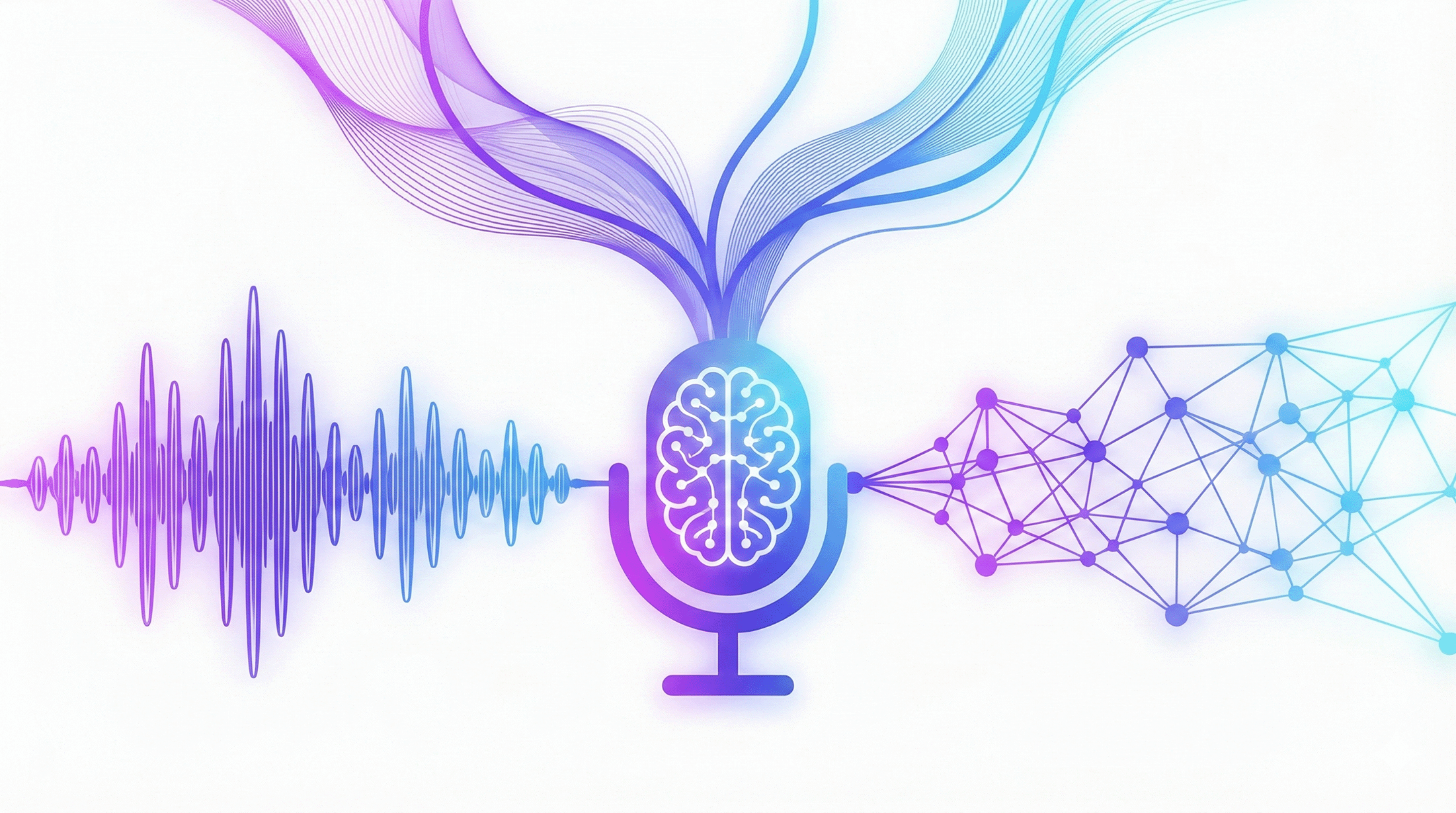Contact centers are stretched thin. Agents spend nearly 70% of their week on tasks that don’t drive revenue: searching for information, entering data, or answering repetitive queries.
While they jump between systems, customers are kept waiting. Supervisors catch these inefficiencies too late, and reactive tools only add to the delay.
Real‑time agent assist (RTAA) turns this around. It delivers the right information at the exact moment agents need it, helping them move faster and stay focused.
The results speak for themselves. Early adopters report a 15% increase in agent productivity.
Want to see how RTAA can transform your support ops? Let’s get into it.
What is real‑time agent assist?
Real‑time agent assist is a tool that gives support agents the information they need during a live call. It relies on natural language processing (NLP) and machine learning (ML) to understand what’s being said.
RTAA pulls relevant data from knowledge bases and customer relationship management (CRM) systems to show the best suggestions in real time. This cuts down on guesswork and lets agents handle issues more smoothly.
How does real-time agent assist work?
When an agent-customer call starts, the tool quietly works alongside them.
First, the system uses automatic speech recognition (ASR). The technology listens to the conversation and turns spoken words into written text.
Next, both the text and voice inputs are sent to spoken language understanding (SLU), which analyzes the words to understand their meaning and the emotions behind them. Then, before anything appears on the agent's screen, all this processed information passes through the recommendation system.
It analyzes everything and decides what insights are most useful for the agent at that exact moment. Some information becomes real-time guidance, while other details might be shown with specific advice.
Finally, agents see these processed insights instantly on their screens.
These insights can be used through various features. Let’s examine these one by one.
Core capabilities of real-time agent assist
While the agent talks, this tool listens, understands, and acts — all at once. These are the core capabilities that make it happen.
Real-time guidance
Real-time guidance means agents get on-screen tips while they chat with customers. These suggestions help them fix issues and offer the right products.
If the customer sounds frustrated, it even suggests what to say or when to escalate. Each tip shows up at just the right moment, so agents know what to do next without guessing.
The result is faster replies, fewer mistakes, and happier customers.
Plivo’s Unified Agent Desktop makes this possible by pulling everything into one place.

Let’s say a customer sends a WhatsApp message asking about a missing order.
The message pops up on the agent’s screen along with the customer’s full history. Past orders, complaints, call logs, and previous chats are right there.

That’s because Plivo integrates with your e-commerce, CRM, and ticketing platforms — so all the context an agent needs is centralized.
If a customer asks about an order, the system spots the issue and instantly suggests the right tracking link.
The agent clicks, sends it over, and the problem’s solved in seconds.
Dynamic knowledge integration
When agents don’t have quick access to the right information, calls drag on, customers get frustrated, and issues go unresolved.
The challenge isn’t that answers don’t exist, it’s that they’re buried across tools, tabs, and team documents.
Dynamic knowledge integration solves this by pulling the right info from the right system at the right time without making agents search for it. Plivo brings it to life inside its Unified Agent Desktop with integrated knowledge bases.

Guided script
Live calls can go off track fast, especially when the issue is complex or the customer is upset.
Guided scripts help agents stay sharp by showing a live, step-by-step checklist during the call. It highlights what to ask, what to confirm, and what’s still pending. If the agent misses a key question, the system immediately flags it, ensuring nothing important gets overlooked.
During an insurance claim, for example, it might remind the agent to ask for accident details, vehicle info, and witness names.
This results in more structured calls, fewer mistakes, and customers feel like they’re in good hands.
Workflow automation
After every call, there’s more work to do — forms to fill, follow-ups to schedule, tickets to update. It eats into time and pulls agents away from the next conversation.
Workflow automation removes that extra load. It handles repetitive steps in the background, so agents can stay focused on helping customers.
Plivo makes that happen with AI Agents. They can log conversation details, trigger workflows, and update internal tools using existing business logic.
Tasks like refund approvals, appointment confirmations, loyalty updates, and survey requests are handled in the background. The agent finishes the call, and everything else moves forward on its own.
No repetition, no delay.
Why traditional support tools fall short
Most support tools weren’t built for fast-moving conversations or rising customer expectations. Here’s why they fall short:
Agents waste time chasing information
Customer data is often spread across disconnected tools like spreadsheets, emails, CRM entries, and chat logs.
A simple billing issue might mean checking payment history in one place, looking up complaints in another, and searching inboxes for policy files. By the time the agent pulls everything together, the customer is already frustrated, and the call has gone longer than it should.
Supervisors can’t see what’s happening
Most tools only surface problems after the call ends, when it's already too late to fix anything.
Supervisors can’t see when agents are struggling or when conversations start to go off track. They miss patterns like a surge in refund requests or customers repeatedly asking about the same policy.
Without real-time visibility, there’s no way to coach during the moment or step in before things escalate. Feedback feels disconnected, and agents miss the chance to improve where it matters most.
For example, a customer keeps pushing back on refund terms, and the agent hesitates. With live monitoring, a supervisor could instantly suggest a better explanation or offer backup, turning a tense moment into a smooth resolution.
Reactive alerts that come too late
62% of customers expect companies to anticipate their needs, yet most support tools only react after an issue is raised. A missed upsell, a delay in apologizing, or a dropped follow-up often surfaces after the call ends, when it’s too late to fix.
Agents need prompts while the conversation is still happening.
For instance, during a billing call, a customer might ask if their current plan includes international coverage, signaling potential interest in an upgrade. Without a timely prompt, the agent moves on, missing a clear opportunity to upsell.
Without this real-time guidance, teams stay stuck in reactive mode as missed chances pile up, and customer trust takes a hit.
Benefits of real-time agent assist
With real-time support built into every step, agents don’t have to slow down or second-guess. Here’s how it plays out on live calls:
Live call and screen monitoring
Real-time tools follow both the conversation and what’s happening on the agent’s screen. If a customer asks a tricky question, the system can suggest a reply or surface the right info instantly.
The agent responds faster, and the call keeps moving.
Support that works anywhere
Agents get the same real-time guidance and assistance no matter where they’re based: at home, in the office, or working a hybrid schedule.
The system stays consistent across every setup, so there's no drop in support quality, no missing context, and no disruption to the customer experience.
Faster fixes, lower costs
When agents get instant guidance, they don’t need to put customers on hold or transfer the call. Problems get solved faster, customers don’t have to wait, and agents save time.
In the long run, this can bring down call costs without reducing service quality.
Less agent churn
Live calls are tough, especially when agents feel stuck. Real-time support takes some of that pressure off by offering help in the moment. It builds confidence, shortens training time, and makes the day-to-day feel less overwhelming.
How to implement real-time agent assist
Rolling out real-time agent assist successfully takes the right setup, the right tool, and a plan to make it stick.
Here’s how to do it step by step:
Step #1: Assess readiness
Before you roll out real-time agent assist, take stock of what you already have. Start with your tech. Are your current systems ready to connect with an RTAA tool? If they’re outdated or too siloed, you may run into issues early on.
Next, look at how your agents work. Where do they lose time or get stuck? Knowing this helps you spot where RTAA can step in and where you might need to adjust workflows.
And don’t forget your customers. What are the recurring problems they face? If you know what frustrates them, you can shape RTAA to address those gaps from the start.
Step #2: Choose the right solution
Real-time agent assist only works if it fits your operations, not the other way around. Many solutions promise "AI-powered support" but fall apart in practice with too many logins, clunky integrations, or dashboards that agents avoid.
To find a solution that works, look for these essentials:
- Centralized experience: Agents shouldn’t have to juggle five tabs to help one customer. Look for an interface where voice, chat, tickets, customer history, and AI prompts all show up in one place.
- Plug-and-play integrations: The tool must work with your existing CRM, ticketing, order systems, and knowledge base without breaking workflows or needing months of custom dev work.
- Scalable performance: As teams grow and call volumes spike, the system should remain responsive. Look for solutions with proven uptime, low latency, and robust application programming interface (API) coverage.
- No learning curve for agents: If it takes a training manual to use it, agents won’t. The tool should feel intuitive, like a natural extension of their workflow.
That’s exactly what you get with Plivo’s Unified Agent Desktop. It brings every customer interaction (voice, messaging, tickets, and insights) into a single screen powered by AI. The tool works behind the scenes to prompt, suggest, and guide in real time.

Step #3: Train and empower agents
The success of any real-time assist tool depends on agent adoption.
To build trust, start with a clear explanation of how the system works. Show agents what it listens for, how it generates prompts, and what kind of help it provides during live conversations.
The goal is to position it as a support system, not a surveillance tool.
Walk agents through real scenarios where the tool steps in, such as flagging rising frustration, suggesting a missing step, or surfacing key product info before the customer even asks. Once agents see how it helps them work smarter, they’re far more likely to rely on it.
It’s also important to keep the feedback loop open. Encourage agents to share what’s working and what isn’t. If something feels off or distracting, it should be adjusted.
Step #4: Measure impact
Once real-time agent assist is live, track what’s changing. Focus on call center metrics that reflect both performance and experience.
Start with these:
- First call resolution (FCR): Higher resolution rates show that agents are handling queries more effectively during the first interaction, reducing the need for callbacks or escalations.
- Average handle time (AHT): If calls become more efficient while maintaining quality, agents are clearly benefiting from timely prompts and faster access to answers.
- Customer satisfaction (CSAT): An increase in satisfaction scores reflects smoother conversations and stronger outcomes from the customer’s perspective.
- Agent retention: When agents feel supported and less overwhelmed, they’re more likely to stay, especially in high-volume or high-pressure environments.
These indicators work together to reveal the system’s true impact.
With Plivo, all of this data is accessible through a single interface, allowing teams to track trends, identify gaps, and adjust as needed without adding operational complexity.

Future-ready your contact centers with Plivo
Plivo CX gives enterprises a simpler, more flexible way to manage customer service. Its cloud-based platform brings everything — voice, chat, and messaging into one place. This helps your team focus on solving problems instead of switching tools.
Here’s what it brings to your contact center:
- AI-powered live chat that answers common questions instantly using your knowledge base
- Custom knowledge base integration so agents always have accurate, up-to-date information
- Unified Agent Desktop to manage conversations across channels without losing context
- Smart routing based on agent skills and predictive insights to speed up resolutions
- Workflow builder to automate customer journeys across all communication channels
- API support to customize workflows and connect with your existing tools
Get started for free and bring speed, clarity, and consistency to every customer conversation with Plivo CX.