
Enhancing Data Privacy: Advanced Message Data Storage Options
Discover Plivo's new data storage options for SMS, MMS, and WhatsApp messaging, designed to ensure compliance with GDPR and HIPAA while meeting your unique business needs
Data storage in the context of SMS/MMS/WhatsApp involves recording and storing messaging data, including recipient information and message content. Companies often use SMS/MMS/WhatsApp data storage to track communication with clients or for internal monitoring purposes.
However, data storage is subject to privacy regulations such as GDPR or HIPAA. So organizations processing third-party personal data are required to implement privacy controls, such as message content storage redaction.
Plivo's Enhanced Data Storage Options
To address this we're thrilled to introduce new comprehensive data storage options for SMS, MMS and WhatsApp messaging. This empowers Plivo customers to fine-tune their data storage preferences, aligning with regulatory requirements and their unique business needs.
Customizable Data Storage Preferences for Messaging
Outbound Messages
Plivo now offers four custom data storage preferences, enabling customers to personalize the handling of their outbound messaging data in alignment with global data protection standards and business needs.
The preference for data logging of outbound messages is set as a parameter in the Send Message endpoint and is applied at the message level. The four available settings for modifying content storage preferences include:
Illustrative Example of Data Storage Options
Consider a message with the destination number '+12025550123' and content: 'Hello, your appointment is confirmed for tomorrow at 3 PM.' processed under each storage setting:
Important Note: Message content redaction prevents Plivo from troubleshooting or retrieving messages in case of issues. The default setting is to store both the number and message content, ensuring outbound messages are fully retained unless the log parameter is explicitly set to ‘false’.
Inbound Messages
Similarly, for inbound messages, customers can specify their storage preferences, which are configured at the application level. The available settings for inbound messages are:
Important Note: If inbound messages are redacted, Plivo cannot debug or recover message content if there are any issues with the callback URL.
Default Settings for Outbound and Inbound Messages
Standard policy ensures the accessibility of outbound message content for 7 days and destination numbers for 90 days. After this period, both message content and numbers are stored in compliance with GDPR. This policy similarly applies to inbound messages, facilitating content and number access under the same terms.
These features depend on the selected storage settings and are available unless message data has been redacted. Users can explore this data via the Messaging Logs section of the console — with options to review a specific timeframe or search a UUID to retrieve message details.
Discover more about our message log redaction processes in our developer documentation.

What Are AI Customer Service Agents?
Learn how customer service AI agents provide 24/7 support, automate responses, and personalize interactions with real-life use cases.
Great customer service keeps people coming back. But too often, long wait times, generic responses, and unresolved issues push them away. 65% of consumers switch brands due to poor service, costing businesses billions every year.
Traditional chatbots were meant to help, but they often miss the mark. However, owing to the evolving complexity and the volume of customer enquiries, they struggle with context, can’t handle complex questions, and often frustrate customers.
In this scenario, customer service AI agents offer a better way.

Unlike basic chatbots, they understand intent, remember past interactions, and provide helpful answers instantly.
The result?
Faster responses, lower costs, and happier customers.
If you’re looking to improve your support without sacrificing quality, AI agents might be the answer.
Let’s take a closer look at how they work.
What is a customer service AI agent?
Customer service AI agents, particularly those utilizing agentic AI, represent a significant advancement in artificial intelligence. Unlike generative AI, which focuses on creating new content, agentic AI is designed to autonomously understand, plan, and execute specific tasks without human intervention.
So, they understand context, intent, and even tone, making their responses more accurate and human-like.
How customer service AI agents work
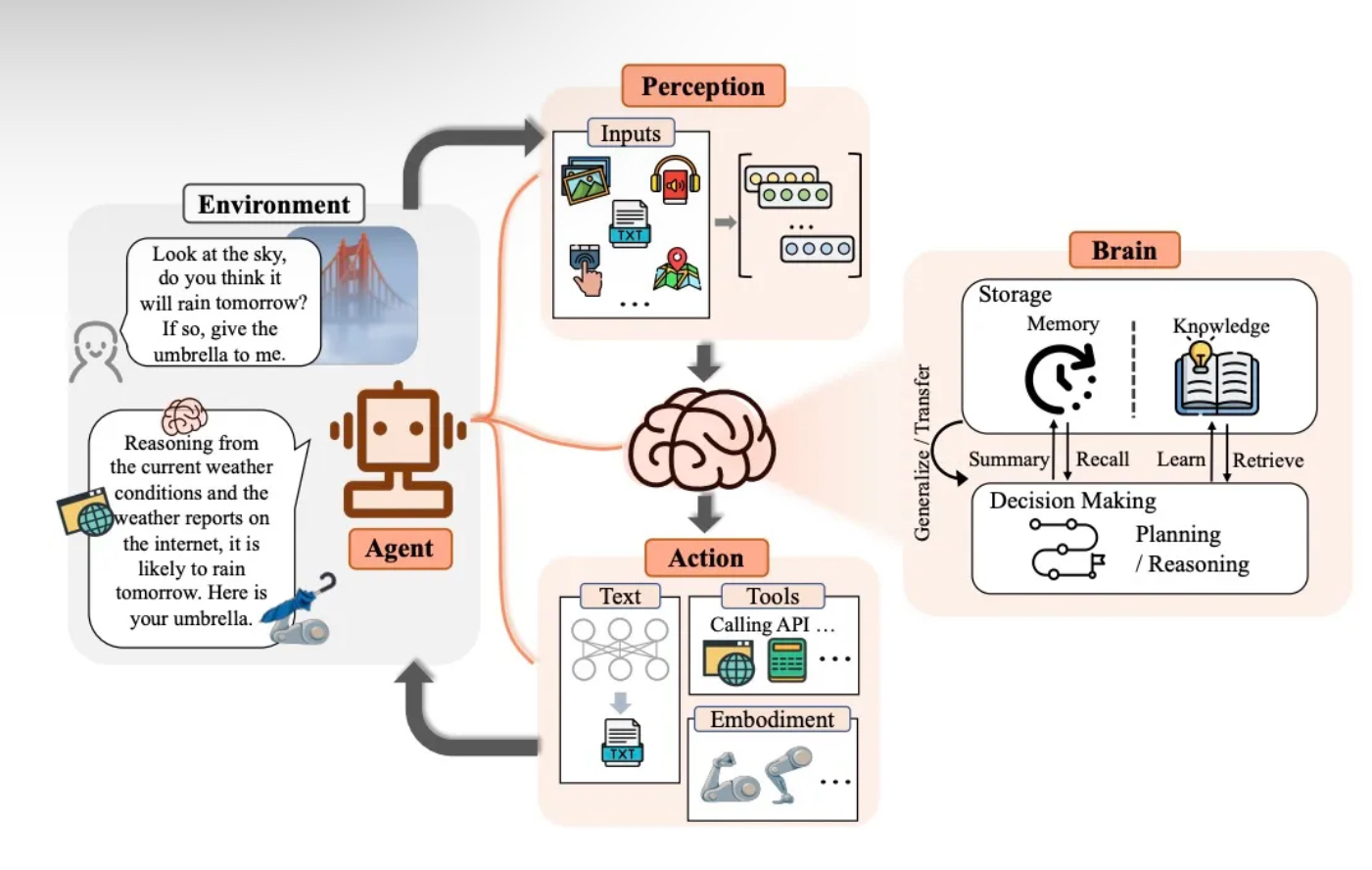
AI agents work in a systematic manner that includes the following steps:
1. Perception and data collection
Customer service AI agents gather information from customer interactions, purchase history, and social media. This helps them understand customer needs. Advanced AI processes data in real time to provide accurate responses.
2. Decision making
AI analyzes patterns using deep learning. It selects the best response based on past interactions and the current context. Over time, it improves by learning from previous experiences.
3. Action execution
Based on its assessment, the AI responds, processes, or escalates to human agents, delivering fast and relevant customer support.
4. Learning and adaptation
Lastly, AI refines its responses with each interaction. It updates its knowledge base and adapts to customer needs. This helps businesses stay responsive and efficient.
Key benefits of customer service AI agents
About half of the customers in a Salesforce survey are comfortable with AI improving product quality and delivering better service.
Let’s have a closer look at some of its benefits:
24/7 availability and instant response
Customers expect support anytime, whether early morning or late at night. AI agents ensure your business is always accessible, providing instant, timely responses. Unlike human teams, they don’t need breaks or shifts, making round-the-clock support effortless.
Faster resolutions, happier customers
Long wait times can frustrate customers and lead to unsatisfactory interactions. Customer service AI agents process queries instantly, reducing response times and improving satisfaction.
Whether answering FAQs or troubleshooting simple issues, they help customers get solutions without waiting.
Handles high query volumes efficiently
During peak hours or seasonal spikes, customer service teams struggle with high volumes. AI agents can handle thousands of queries at once and reduce wait times.
Data-driven personalization
AI agents analyze past interactions, preferences, and behaviors to tailor responses. For example, if a returning customer inquires about an order, the AI can retrieve details instantly, providing a smooth experience.
Reduces workload for human agents
Repetitive questions like order status or refund policies can take up a lot of time. AI agents handle these, freeing human agents to focus on issues that need empathy or expertise.
This improves efficiency and prevents burnout in your customer service team.
Human-like conversations with context retention
Basic chatbots often give generic answers, forcing customers to repeat themselves. AI agents remember past conversations, understand context, and provide relevant responses. This makes interactions feel natural and seamless.
How are customer service AI agents different from chatbots
AI agents are the latest innovation in automated customer service, while chatbots have been around for quite a while. Let’s look at how they compare:
Use cases of customer service AI agents in ecommerce
A Salesforce study highlights the perceived “blistering pace” of AI advancement. Nearly half of customers expect AI to match human cognitive abilities within the next decade, and almost a quarter predict this by 2029.
With AI agents performing many cognitive tasks, such as logical reasoning and decision-making, we can only expect them to become more sophisticated.
Here is how ecommerce businesses are currently using AI agents to amplify their potential in customer service:
Automated order management
Amazon, one of the largest e-commerce platforms globally, handles millions of customer transactions daily with AI agents. Its customer service AI agent helps customers check order status and estimated delivery times. Here’s how:
- Order status tracking: Customers can use Amazon’s AI assistant via the “Your Orders” section on the website or app. The AI agent provides real-time updates on order status, such as whether the item is shipped, in transit, or delivered.

It can also clarify issues like delayed shipments or missing items by accessing detailed shipping data.
- Estimated delivery times: The AI assistant provides accurate delivery estimates based on factors like shipping method, location, and current logistics conditions.

Personalized shopping assistance
According to 2023 Salesforce research, 81% of consumers can rethink their budgets to get more personalized experiences. This data is enough to push big brands like Sephora to invest in AI agents for hyper-personalization.
Sephora’s virtual artist uses AI-driven insights to suggest beauty products tailored to individual users. This is how it works:
- Virtual try-on: The app uses augmented reality and facial recognition technology to allow users to virtually try on makeup products like lipstick, eyeshadow, and cheek colors.
- AI-powered product recommendations: With ModiFace’s AI technology, Sephora analyzes uploaded photos or live camera feeds. It detects facial attributes and matches shades to suggest compatible products from its inventory.
For example, users can upload a photo or select a color from an image, and the AI engine identifies matching lipsticks, eyeshadows, or blushes available for purchase. - Shopping integration: After trying on products virtually, users can instantly add them to their shopping basket within the app for seamless purchasing.

24/7 customer support
H&M’s chatbot is available 24/7 to help customers pick their favorite outfits. Whenever a customer has any doubts about their size or style, the chatbot steps up to help. It analyzes customer preferences and measurements to recommend sizes based on past purchases or general sizing charts.

Their virtual stylist gives perfect suggestions by asking customers about their preferred styles, favorite styles, or occasions they are shopping for. It also provides real-time information on product availability when customers inquire about specific items.
AI-powered returns & refunds processing
Zappos, known for its outstanding customer service, utilizes AI chatbots to handle a wide range of customer queries, including returns and refund processing. It guides the customer through a step-by-step process for a seamless experience.

The AI agent directs customers to sign in to their Zappos account and navigate to “view orders/return items.” Users can select the items they wish to return and choose their preferred return label or carrier.
The brand also uses AI to automate the creation of pre-paid return labels or QR codes, which can be printed or used digitally for drop-off.
Customers can use the chatbot to check the refund status post-return, which typically takes up to 30 days for inspection and processing.
Abandoned cart recovery
Another popular e-commerce platform, Shopify, uses AI agents to simplify customer service. It impressively leverages AI chatbots to send personalized emails or SMS to recover lost sales.
The AI identifies customers who leave items in their cart without completing the purchase. It then automatically sends personalized follow-up messages to remind them of the items, often including exclusive discounts or limited-time offers to encourage checkout.

The chatbots can also analyze customer browsing behavior, purchase history, and preferences to create personalized recommendations or tailored messages.
Fraud detection & prevention
AI has upgraded the customer service landscape. But on the flip side, its rapid rise is fuelling a fraud surge in e-commerce globally, exceeding US$48 billion in losses in 2023.
To tackle this, PayPal uses sophisticated AI agents to flag unauthorized transactions and assign risk scores to each transaction to identify suspicious activity. If any unusual activity is detected in accounts or merchant sites, it notifies users immediately to prevent costly transactions.

Voice-activated shopping assistance
Walmart uses AI agents to make shopping a breeze. Customers tell Google to place their order, and the Google Assistant will add items directly to their cart. The technology looks through prior purchases to ensure the appropriate items are added to the shopping cart.
For example, if a customer asks Google Assistant to add milk to the cart, it will add the one the customer has purchased.
This makes the process so much easier, as customers don’t have to name the product brand or type; just saying the word ‘milk’ is enough. It also works well on iOS, including iPhone, iPad, and Apple Watch. Customers simply need to pair their accounts, and they are good to go.

Offer hyper-personalized customer support with Plivo CX’s AI agents
Plivo CX is an omnichannel customer service platform that leverages AI to help businesses deliver smooth and seamless customer service. It delivers fast, accurate responses, ensuring customers always get the help they need.

With continuous learning and seamless integrations, it improves efficiency while staying true to your brand’s voice.
Here’s how Plivo CX’s AI agents can help you:
- 24/7 support: Provides round-the-clock assistance without downtime
- Smart integrations: Connects with CRM, billing, and support systems for precise answers
- Open AI-powered agents: Manages sales, retention, and customer engagement with specialized AI
- Conversational AI: Uses verified company data to provide clear and reliable responses via a self-service chatbot that is developed by OpenAI
- Omnichannel support: Engages customers via voice, WhatsApp, chat, and more
- Sales & engagement boost: Sends AI-driven cart reminders, offers, and proactive messages
- Real-time insights: Monitors resolution rates, pain points, and customer satisfaction
- Enterprise-grade security – Ensures GDPR compliance, bank-level security, and 99.99% uptime
Start building better customer experiences with AI. Book a demo today.

Support Agents: Who Are They, and What Do They Do?
Support agents serve as a middle ground between your company and its customers. Let’s see some steps to hire the best and build a functional team.
Needless to say, customer support is a vital organ for business success, directly affecting customer satisfaction, loyalty, and revenue. In fact, a study notes that in 2024, poor customer experiences cost organizations worldwide an estimated $3.7 trillion, marking a 19% increase from the previous year.
Customers often switch companies if they don't receive good customer service, regardless of product satisfaction. Conversely, they are often willing to go out of their way to do business with a company that offers better service.

Support agents are at the forefront of delivering these sensitive experiences, making their role crucial in fostering customer relationships and driving business growth.
In this article, we’ll explain who they are, what they do, the essential skills needed to become one, and some steps to build your support team with the best support agents.
Who are support agents (and who are they not)?
A support agent is a trained representative of your company primarily tasked with resolving customers' complaints, answering inquiries, and providing usage guidance on your company’s products and services.
Beyond handling tickets, they also provide emotional support by ensuring customers feel heard, valued, and reassured throughout the interaction. This, in turn, strengthens customer trust and loyalty.
Support agents play a vital role in enhancing customer satisfaction—which indirectly drives ROI through repeat purchases—but they are not sales representatives or marketers. Marketers and sales reps acquire customers and sell.
On the other hand, support agents retain these customers and boost repeat purchases through efficient assistance.
4 primary responsibilities of a support agent
A support agent's primary responsibilities include serving as the first point of contact, handling queries, providing proactive support, and gathering essential feedback.
1. Serving as a brand's first-line contact
When things go wrong, customers become frustrated and demand to speak with anyone—even the CEO. Your support agents step in to act as the first line of defense, de-escalate situations, and provide solutions professionally.
They also represent your brand through every empathic response, ensuring customers leave with a positive experience and a lasting impression of excellent service.
2. Handling customer inquiries
Customer support agents handle all customer inquiries. Depending on the technicality of the query, they might sometimes involve a specialist or higher executive.
For instance, if a customer has a dispute over billing that involves policy exceptions, your agent might need to coordinate with or escalate to a higher executive for approval.
3. Providing proactive support
Support agents detect customer needs ahead of time and promptly contact them even before they log a complaint. This helps reduce inbound tickets and boosts customer satisfaction.
As an omnichannel customer support platform, Plivo CX’s proactive service enables your support team to provide a more refined and automated proactive support.

4. Gathering feedback to optimize product offerings and marketing
Your support agents are the most valuable source of feedback since they interact with customers daily. They can help you gather recurring concerns, pain points, and suggestions that drive meaningful product improvements.
Plivo CX’s metrics tool automates this feedback collection process and ensures your agents focus on core tasks instead.

Essential soft skills of a good support agent
Being a support agent involves not only resolving queries but also understanding and communicating with customers on a personal level. This is why certain soft skills, beyond technical competency, are essential when recruiting one.
Active listening and empathy
Active listening involves paying close attention to every word and emotion communicated rather than focusing solely on the problem.
Unsurprisingly, active listeners excel at expressing empathy since they’re more likely to understand how customers feel better. This deeper connection allows them to communicate effectively, provide reassurance, and de-escalate tense situations.
Good communication skills
A good support agent must convey their points concisely while considering the appropriate tone.
They know when to avoid passive-aggressive words such as “actually, ought to,” colloquialisms, and slang to maintain clarity.

Adaptability
Different customers present with different complaints, personalities, and communication styles. Some are patient and easy to communicate with, whereas some are aggressive and impatient.
So, a one-size-fits-all approach won’t work, and that’s why an ideal support agent must be able to adapt to each high and low while maintaining efficient support delivery.
Problem-solving skills
Customer support playbooks are valuable, but not every customer complaint will fit neatly into predefined solutions. Situations like this require your support agent to think outside the box while staying within your company’s guardrails.
A good support agent must be able to devise quick solutions to new problems and escalate as soon as possible when necessary.
6 steps to hire the right support agent and build a functional support team
Your support team can either make or mar your business. Hiring the right agent and building a functional team is, therefore, essential. Let’s see how to do that.
1. Define your staffing needs and ideal agent
You can figure out how many support agents to hire based on your historical ticket volume, scale of business expansion, and anticipated growth in the next quarters. This ensures you don’t over-hire and bloat your expenses or under-hire and cripple your support delivery.
Plivo CX’s reporting and metrics tool provides a comprehensive ticket summary, which helps you determine your historical ticket volume.

Simultaneously, you need to define who your ideal agent is—that is, the skills they should preferably possess, availability, technical proficiency, lingual capacities, and experience. You can diversify your recruitment process if you’re catering to multilingual audiences.
Once you’ve identified your staffing needs and ideal candidate profile, you can post your job listing on your company’s career page and on popular job boards like LinkedIn to attract qualified applicants.
2. Prioritize agents with empathy and problem-solving skills
You need a team of agents who can dialogue with different kinds of customers, resonate with them emotionally, and make them feel heard while providing adequate support. That’s why you should prioritize agents with empathy.
Also, look for agents with strong problem-solving skills—someone who can think quickly on their feet and provide solutions to out-of-the-script problems.
Tools like TestGorilla and Testify help you assess your applicant’s skills and ability to address different scenarios. For a more tailored assessment, present candidates with real scenarios or past customer complaints from your database and ask them to resolve the issue.
3. Test for relevant technical competency
Technical competency is your support agent’s ability to resolve customers’ technical queries. This could include troubleshooting software issues and providing answers to product-specific technical queries.
Usually, your agents don’t need to be tech geeks or specialists for L1 tickets. An entry-level customer support agent with the necessary soft skills can do a great job here.
However, it’s a different ball game for agents managing L2 and L3 tickets. They should have the necessary expertise to manage complex and product-related technical issues like specialists.
This primarily hinges on their hard skills portfolio, which you need to consider when hiring. Provide real-world scenarios to assess these skills and ensure they genuinely have what it takes to be your ideal agents.
4. Provide comprehensive agent training
From the onboarding stage, you need to identify the gaps in your hires’ competencies and design individualized or group training to boost their efficiency. Training can include soft skills, lingual capacity, and upskilling hard skills for more proficiency.
Agent training is not a one-time process. Plivo CX’s coaching tools help your agents leverage past interactions with customers to continuously refine their delivery—how to respond or handle similar situations when they arise again.
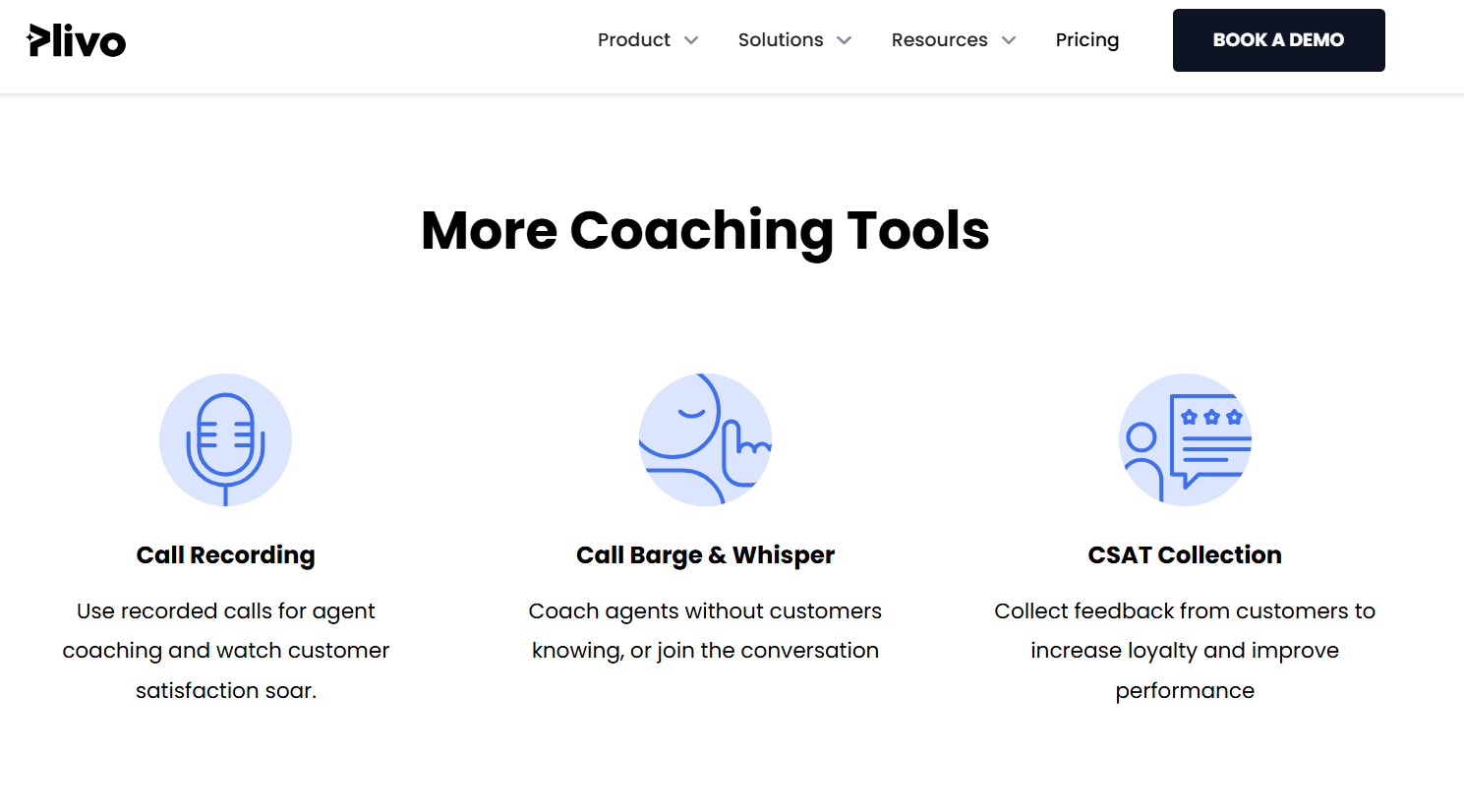
5. Equip your support agents with AI-powered tools
Gartner notes that more than 80% are either using or planning to integrate AI-powered chatbots in 2025. Advanced chatbots are essential because they can handle the majority of L1 tickets, thus freeing up your agents to do other complex tasks.
An example is Plivo CX’s openAI-powered AI chatbot, which can leverage your database in real time to make decisions, autonomously handle refund requests, modify orders, and make personalized recommendations.

Your team also needs an omnichannel platform that centralizes all communication channels into a single dashboard. This allows agents to access everything they need without constantly switching tabs, ultimately improving response time and efficiency.
An example is Plivo CX’s unified agent desktop designed to eliminate data silos, unify all incoming customer requests, and integrate with homegrown systems, CRM, ERP, helpdesk, and more.

6. Establish KPIs and reasonable expectations
Establish KPIs, such as first response time, average resolution time, and first contact resolution, to assess the efficiency and effectiveness of your support agents.
Customer Satisfaction Scores (CSATs) will help determine whether customers are getting the help they need and how they need it.
Plivo CX’s agent metrics and reporting tool enables you to monitor and measure your support agent’s performance while exposing gaps that need filling.

You also need to set individualized, SMART expectations and goals for your support agents. Ensure each agent does not handle more tickets—whether in quantity or complexity—than they can. This will reduce the incidence of customer service burnout and enhance the quality of your support delivery.
Scale your customer support operations with Plivo CX
Hiring the right support agent is just one part of building a functional customer support team. You also need to provide them with the right tools to enhance their efficiency and effectiveness.

That’s where Plivo CX comes in.
As an omnichannel platform designed to streamline support delivery, Plivo CX offers a unified agent desktop to centralize your support channels, multilingual AI-powered voice support, and OpenAI-powered chatbots to slash your ticket queue.
We also offer:
- Seamless integrations: Connect Plivo CX with your existing tools, including CRM, ERP, helpdesk, and more.
- Data-driven optimization: Track real-time analytics and generate custom reports to gain insights into customer interactions and agent performance.
- AI-enhanced efficiency: Prioritize urgent tickets, ensure brand consistency, and adapt quickly to changes with AI-powered support.
- Rich communication: Enhance interactions with multimedia support, including images, videos, and documents.
- Increased productivity: Streamline workflows with message templates, internal notes, and skills-based routing.
- Comprehensive features: Leverage call recording, IVR, multi-language support, and robust security features for a complete solution.
Book a demo today and start building a world-class support team with Plivo CX.

The Power of Multilingual Customer Support: 7 Must-Know Strategies
Multilingual customer support enhances user experience and expands global reach. Let’s explore its benefits and best practices for implementation.
It’s ten minutes past 2 pm. A new high-value customer submits a technical complaint—but, in Spanish. The problem? None of your service reps speak Spanish.
Now, you have only two options.
First, you say, “Thank you for reaching out. We currently accept queries only in English. Please resend your message in English so we can assist you. Thank you for your understanding!"
Or, you scramble from Google’s translator to other free versions of online interpreters, which might give you an inaccurate response.
Whichever you choose, your customer will likely not find it encouraging. Your inability to efficiently serve customers in their native language passes a message; that they’re not a valued part of your brand.
According to Hyken’s report, 65% of consumers want to be treated valuably. Failure to deliver this expectation results in a poor support experience, increased churn rates, and a negative brand reputation.
To avoid such outcomes, you need to implement multilingual customer support, and this article will show you how to do that.
What is multilingual customer support?
Multilingual customer support is the ability to provide consistent, high-quality assistance in multiple languages to your customers while accounting for geographical, cultural, and contextual differences that influence communication.
As your business scales, there is also an increasing need to serve a diverse market audience. This mandates your support team to be capable of sustaining interactions with individuals of different languages outside your native business borders.
Even within your business borders, you’re bound to interact with customers of different linguistic needs. According to the United States Census record, the number of residents who utilize other languages besides English has nearly tripled in the last decade.
So, you must be ready to cater to this diversity once necessary.
Benefits of multilingual customer support
Multilingual support increases customer satisfaction, boosts retention, and ensures you can tap into diverse markets for more opportunities. Here’s how it does that:
Improved customer satisfaction
According to Unbabel’s 2021 multilingual CX report, one in three global consumers cite a lack of multilingual support as their top concern in localized customer experience.
Uni- or bilingual provisions lead to frustration since your customers can’t express themselves the way they want, and this culminates in a bad customer experience.
On the other hand, providing multilingual support can enhance customer satisfaction and boost your customers’ LTV. This explains why 64% say they will pay more for a service or product if the brand offers a multilingual support service.
Higher customer retention
57% of global consumers see it as a bias when a brand fails to offer multilingual support. Two in three will also switch to another brand if their current brand does not offer broader language support.
But what happens if you fill up this communication gap? 73% of respondents in Unbabel’s survey say they will remain loyal.
This means multilingual provisions can help you retain your existing customers and also gain an edge over your competitors in attracting new ones.
Interestingly, 40% of consumers will likely overlook poor customer service many times if it is offered in their native language. This gives you enough time to address issues plaguing your support delivery before customers bounce.
Broader reach and competitive advantage
Scaling your business often requires crossing borders and serving new audiences. Multilingual support ensures you can easily resolve the issues coming up in these regions, eliminate communication barriers, and rapidly build a robust brand reputation.
Also, multilingual support can serve as the spearhead of your competitive advantage in new markets. That’s because your potential customers will likely choose you over competitors who do not offer multilingual support, all things being equal. So, you can make it a focus of your marketing strategy.
7 must-know strategies to implement multilingual support
One in four consumers say they will not spend more than $500 on brands offering limited language support. You can avoid this by implementing a sturdy multilingual support system.
Let’s go through how you can do that.
1. Be upfront about your available language options
First, inform your customers and audience about your current capacity. Include the languages you support on your website, applications, social media profiles, and customer support pages.

This helps to manage customer expectations and reduce frustrations pending the time you make provisions for multiple languages.
2. Embrace diversity in recruitment
The most direct approach to creating a multilingual support system is to recruit multilingual customer service reps. These reps are especially crucial for managing L2 and L3 tiers of requests that AI might not be able to handle.
Ensure you have at least one native or non-native representative for each region you serve. You can also organize language training for your existing service reps instead of overhauling the entire team.
This reduces your employee acquisition cost and helps you work with people already in tandem with your support operations.
3. Use AI chatbots to provide multilingual support
Advanced AI chatbots use ML and NLP to analyze user inputs such as complaints and provide appropriate responses while leveraging customer data. This is like having an inbuilt translation system, making them a good fit for handling multilingual L1 requests regardless of the language.
As an omnichannel platform designed to scale your support team, Plivo CX offers an OpenAI-powered chatbot capable of handling multilingual tickets and addressing your customers in the language they choose.

4. Integrate multilingual voice support
According to a 2024 report from Statista, 54% of customers prefer to resolve issues via phone calls over other digital channels and email. To cater to this group, you need to integrate multilingual voice support technology.
An example is Plivo CX’s voice software, which prompts your customers to choose their preferred language from over 27 supported languages right on the call.
With an integrated programmable IVR, your callers can self-select options for quicker routing, shorter wait times, and faster resolution.

5. Offer language preferences in self-service options
Self-service options include FAQs, knowledge bases, chatbots, AI-powered virtual assistants, and community forums. Your customers must be able to choose their preferred language of interaction on all of these platforms in order to cater to their needs.
Additionally, ensure that automated responses, IVR systems, and in-app customer support are available in multiple languages.

6. Train support agents in cultural sensitivity
Multilingual support should cater to lingua-cultural nuances that affect communication. Otherwise, you risk irking your customers.
For instance, there are certain words or expressions that might be normal in American English but seen as aggressive in British English.
One example is the word “sure.” To an American, it’s simply a means of acknowledgment. But it could come off as passive-aggressive to a non-American.
Train your support reps to understand these nuances and avoid them when speaking with individuals of different cultural backgrounds.
7. Localize knowledge base and FAQs
Language location refers to adapting your website content to a visitor’s regional language based on factors like their browser settings, IP address, or geographical location.
o do this, you first need to translate your knowledge base and FAQs into the different languages you support. You can do this manually or with AI. Then let your web development team handle the transitioning.
This method spares customers the hassle of manually selecting their preferred language. However, you should still offer a visible option on your support pages for them to adjust language preferences if needed.
Deliver modern multilingual support with Plivo CX
Language differences stifle quality support delivery and effective communication.
To help you, Plivo CX offers a multilingual omnichannel support system through its Unified Agent Desktop, OpenAI-powered agentic chatbot, and inclusive voice support to help you overcome these challenges.
We also offer:
- Seamless integrations: Connect Plivo CX with your existing tools, including CRM, ERP, helpdesk, and more.
- Data-driven optimization: Track real-time analytics and generate custom reports to gain insights into customer interactions and agent performance.
- AI-enhanced efficiency: Prioritize urgent tickets, ensure brand consistency, and adapt quickly to changes with AI-powered support.
- Rich communication: Enhance interactions with multimedia support, including images, videos, and documents.
- Increased productivity: Streamline workflows with message templates, internal notes, and skills-based routing.
- Comprehensive features: Leverage call recording, IVR, multi-language support, and robust security features for a complete solution.

Silent Authentication: A More Secure and Frictionless Verify Experience
Enhance security with Silent Network Authentication's frictionless verification. Improve user satisfaction and secure accounts today. Start now!
In 2024, the cost of a data breach hit an all-time high of $4.88 million—up 10% from the previous year. That's a huge price to pay for any business, especially when nearly half of all breaches involve sensitive customer information like tax IDs, emails, and phone numbers (source). With this in mind, it's time for you to think about better ways to protect your customers—and your bottom line.
Traditional security measures can be intrusive, leaving customers frustrated while you deal with mounting risks. But what if you could offer a seamless, secure experience without the friction? Silent Network Authentication (SAN) might just be the solution you need. It quietly verifies users in the background, ensuring security without adding extra steps for your customers. This approach not only reduces friction but also strengthens protection—letting your users get what they need without interruptions. It’s time to rethink how you approach user authentication, especially when every breach could cost millions.
How Silent Network Authentication works
Silent Network Authentication (SNA) offers a seamless way to verify users without requiring manual input. Unlike traditional authentication methods that rely on passwords or OTPs, SNA leverages mobile network data to confirm a user’s identity in the background. This means users can access services without entering codes, leading to a frictionless experience that enhances security and convenience.
SNA works by directly connecting to the mobile carrier's network to verify phone number possession. This process ensures the authenticity of the user without interrupting their workflow, making it ideal for businesses handling high volumes of customer interactions.
Step-by-Step Authentication process:
- User Initiation: When a user attempts to log in or access a service, their mobile number is automatically detected.
- Authentication Request Sent: The service sends a verification request to the mobile carrier, containing details such as the phone number and device ID.
- Carrier Verification: The carrier checks its network records, including the International Mobile Subscriber Identity (IMSI) and device information, to confirm the user’s authenticity.
- Authentication Decision: If the details match the carrier’s records, the authentication is approved, and the user gains access instantly.
- Session Completion: Once authentication is successful, the session is securely established without requiring user intervention.
Throughout this process, everything happens silently in the background, ensuring that the user experiences no delays or disruptions.
Direct carrier connections for enhanced security
One of the key advantages of SNA is its reliance on direct carrier connections. This eliminates the need for third-party authentication apps and reduces exposure to phishing or hacking attempts. The authentication process occurs at the network level, ensuring that only legitimate devices can access your services.
Since mobile carriers control the verification process, businesses can rely on SNA to provide real-time, fraud-resistant authentication without requiring additional infrastructure.
Dependence on cellular networks: It’s important to note that SNA requires an active cellular connection. If a user is connected to Wi-Fi without mobile data access, the authentication process may fail. Businesses should consider fallback options, such as SMS verification, to accommodate users in such situations.
Plivo’s Verify API ensures reliable authentication through SMS, voice, and WhatsApp, providing businesses with a robust backup solution when cellular network connectivity is unavailable.
Also Read: 7 Best Phone Number Verification APIs in 2024: Ranked & Reviewed
The overview of Silent Network Authentication sets the stage for a comparison with more traditional approaches.
Comparing Silent Network Authentication to Passwords and OTPs
When it comes to securing your customer interactions, traditional authentication methods can create friction. Silent Network Authentication offers a smoother, more secure alternative. Let’s break down how it compares to common methods you’re likely familiar with.
SNA eliminates the need for cumbersome user steps while maintaining strong security. Alternatively, if you are using OTP-based methods, Plivo's Verify API ensures strong security with a seamless experience, offering fraud protection via Plivo's Fraud Shield for added peace of mind. Don’t just take our word for it—Request a free trial now and experience it firsthand.
Beyond the comparison, it's important to understand the technical details of how silent authentication functions. Let's explore the process.
Key benefits of choosing Silent Network Authentication
Silent Network Authentication provides businesses with a frictionless and secure verification method. Below are the core benefits:
- Seamless user experience
Users are verified automatically through their mobile network, eliminating the need for entering codes or passwords. This ensures instant access without interruptions, improving overall customer satisfaction. - Enhanced security
Unlike OTPs or passwords, which are prone to phishing attacks, SNA verifies user identities directly through carrier networks, significantly reducing fraud risks. - Cost-effective implementation
With no need for additional infrastructure or app installations, SNA is easy to implement within existing systems, offering a lower total cost of ownership. - Scalability and flexibility
SNA easily scales with your business needs, providing a reliable solution whether you have a few thousand or millions of users. Its integration with mobile networks ensures consistent performance even as demand increases. - Frictionless customer journey
By removing manual input, SNA improves conversion rates and helps businesses reduce abandonment rates during critical operations, such as transactions and account registrations.
Despite the clear benefits, it's crucial to acknowledge that, like any technology, Silent Network Authentication has certain limitations that should be addressed.
Limitations of Silent Authentication you need to address
While Silent Network Authentication offers a seamless and secure authentication process, it’s not without its challenges. Understanding these limitations can help you decide whether it’s the right fit for your business.
1. Dependency on cellular networks
Silent authentication relies heavily on cellular networks for validation, meaning it only works when users are connected to a mobile carrier, not just Wi-Fi. If a user tries to authenticate while on Wi-Fi, the process will fail. This limits its effectiveness in environments where Wi-Fi usage is dominant, such as in offices or homes.
For instance, imagine an employee trying to authenticate via their work-issued phone while at home, connected to Wi-Fi—they could experience authentication issues unless they switch to cellular data.
2. Limited coverage in certain regions
While mobile networks are widespread, some regions or carriers may not support Silent Network Authentication. In areas with limited carrier support or underdeveloped cellular infrastructure, users could face difficulties completing the authentication process.
If your customer base spans international borders, some users in remote or rural regions might not experience the same seamless authentication as users in more urbanized areas. This could lead to frustration and a less reliable customer experience.
3. User privacy concerns
Silent authentication uses mobile network data, such as the IMSI (International Mobile Subscriber Identity), to authenticate users. Some customers may feel uneasy about their mobile data being used without their active consent. Although this method is secure, transparency and user consent are key.
You might encounter resistance, particularly in industries where customer data privacy is a major concern, such as in healthcare or finance. You’ll need to balance security with user trust by clearly communicating how their data is used.
4. Carrier-specific restrictions
Each mobile carrier may implement silent authentication differently, leading to inconsistencies in how it works across different networks. Some carriers may restrict the data used for authentication, impacting the reliability of the process. This is something to consider if your product or service needs to work universally across multiple carriers.
5. Device compatibility issues
Not all devices are compatible with silent authentication, especially older or non-standard mobile devices. The system relies on GSM authentication protocols, which all device manufacturers may not fully support. If your user base includes a mix of device types, some users could find themselves unable to authenticate seamlessly. In such cases, you might need to provide fallback authentication options, like SMS or email verification, to ensure that every user can access your service.
Plivo’s Verify API can be your go-to backup when Silent Authentication encounters issues. With its reliable process and fraud protection, you can explore volume pricing designed to fit your business's needs, making it a scalable, cost-effective choice.
How Plivo Verify API overcome Authentication challenges
While Silent Network Authentication (SNA) offers a frictionless user experience, it is essential to have a robust fallback solution to address potential challenges such as network dependency, regional coverage limitations, and regulatory compliance. Plivo Verify API provides a comprehensive solution to ensure seamless user verification, enhanced security, and cost-efficient operations across multiple communication channels.
Why choose Plivo Verify API?
Plivo Verify API helps businesses eliminate fake accounts and securely verify users in real-time with an impressive 95% conversion rate, making it an ideal complement to SNA. Whether users are facing connectivity issues or privacy concerns with SNA, Plivo's verification process provides an efficient backup.
Key benefits of Plivo Verify API:
1. Multi-channel verification options
- Reach users through SMS, voice, and WhatsApp, ensuring flexibility even when cellular networks are unavailable.
- Upcoming support for RCS and email verification, further diversifying verification options.
2. Pre-registered sender IDs for instant go-live
- Plivo simplifies compliance by offering pre-approved sender IDs and templates in major regions like the US, UK, and India, enabling businesses to bypass regulatory hurdles and go live within minutes.
3. Fraud prevention with Plivo Fraud Shield
- Prevent SMS pumping fraud with Plivo’s AI-driven fraud detection system at no additional cost, ensuring you only pay for genuine user verifications.
- Businesses have reported 45% reduction in OTP costs and improved fraud protection since implementing Plivo.
4. Seamless integration and developer-friendly APIs
- Plivo's developer-first approach allows easy integration into your existing system with minimal development effort.
- SDKs available for Python, Node.js, PHP, Ruby, Java, .NET, and more, reducing implementation time by 90%.
5. Global reach with localized messaging
- Verify users in 150+ countries, with support for multilingual templates to ensure localized communication.
- Carrier partnerships ensure optimal delivery rates even in regions with strict compliance policies.
6. Cost-effective with no hidden charges
- Unlike other platforms, Plivo offers $0 verification fees, allowing businesses to only pay for channel costs (SMS, voice, WhatsApp).
- Transparent pricing structure helps businesses save up to 91% compared to competitors, making it an economical choice.
7. 24/7 enterprise-grade support
- Round-the-clock support via Slack and phone calls, ensuring businesses get assistance whenever needed.
- Guaranteed same-day response times minimize disruptions to critical verification processes.
Trust Plivo to help you create a safer, smarter, and more seamless verification journey. Take the first step and request your free trial now.

Benefits and Use Cases of HR Chatbots in 2025
Explore how chatbots in HR streamline tasks, boost engagement, and cut costs in 2025. Learn integration tips and tap into future trends. Click now!
You’ve heard it before—new tech solutions promising to save time and money but failing to deliver. But chatbots in HR? They’re proving to be the real deal in 2025. As HR teams struggle with endless employee queries, recruitment challenges, and onboarding delays, it’s clear traditional methods just aren’t cutting it anymore.
The numbers back this up. The global chatbot market is expected to reach $27.29 billion by 2030, growing at an impressive 23.3% CAGR. Meanwhile, the HR chatbot segment is set to expand from $1.2 billion in 2022 to $4.5 billion by 2030, with an 18.5% growth rate.
These figures clearly show that businesses are recognizing the importance of automation. Chatbots in HR can handle repetitive tasks—answering questions, managing leave requests, and even streamlining onboarding—all in real time. And the best part? They integrate seamlessly with your pre-existing business tools, saving your team time without adding extra resources.
Understanding HR chatbot
An HR chatbot is an AI-powered tool designed to simplify and enhance HR operations by automating routine interactions. It is like a digital assistant available 24/7 to answer employee queries, process leave requests, and guide new hires through onboarding. The HR chatbot instantly provides accurate answers to inquiries regarding payroll, benefits, and company policies, allowing your HR team to focus on strategic initiatives.
Less time spent on repetitive tasks, and consequently more resources available for growth-focused initiatives, is a clear value proposition for decision-makers like you. Simultaneously handling multiple employee requests without adding headcount or straining resources is possible with the right HR chatbot. Chatbots in HR help businesses of all sizes—from startups to large enterprises—deliver consistent employee support, reduce response times, and improve overall satisfaction.
Also Read: What is a Chatbot? 10 Benefits of Chatbots for Enhanced Customer Service
Key capabilities and use cases of HR chatbots
HR chatbots are transforming the way businesses handle routine HR tasks by automating processes and enhancing employee experience. Whether it's answering frequently asked questions, streamlining recruitment, or managing leave requests, HR chatbots provide scalable and efficient solutions that save time and improve productivity. Let’s explore their core capabilities and how they can be applied in real-world scenarios.
1. Answering Employee Queries Instantly
One of the most valuable capabilities of HR chatbots is their ability to provide immediate responses to employee inquiries. Instead of waiting for an HR representative, employees can get answers to questions like:
- “What are my remaining leave days?”
- “How can I update my bank details?”
- “What’s the reimbursement policy for travel expenses?”
Use Case:
A multinational company with employees across multiple time zones uses an HR chatbot to provide round-the-clock assistance for common HR-related queries. This reduces email backlogs and ensures employees receive accurate information instantly.
Benefits:
- Reduces HR workload by handling repetitive questions.
- Ensures consistent, standardized responses.
- Increases employee satisfaction with instant access to information.
2. Streamlining Onboarding Processes
Chatbots in HR guide new hires through the onboarding process by automating administrative tasks such as:
- Collecting necessary documents.
- Explaining company policies and benefits.
- Walking employees through their first-week tasks.
Use Case:
A growing tech startup implemented an HR chatbot to onboard new employees remotely. The chatbot sends automated reminders, assists with form submissions, and provides training materials, reducing manual HR efforts.
Benefits:
- Speeds up the onboarding process.
- Provides a structured and personalized experience.
- Ensures new hires are fully informed and engaged before their first day.
3. Managing Leave Requests and Approvals
Employees can easily check their leave balances, submit time-off requests, and receive approvals through chatbots. Managers are notified instantly and can approve or decline requests without lengthy email exchanges.
Use Case:
A retail company with multiple store locations uses an HR chatbot integrated with their HR management system to automate leave approvals. This eliminates scheduling conflicts and ensures smooth operations.
Benefits:
- Simplifies leave tracking and approvals.
- Reduces manual intervention and paperwork.
- Provides real-time updates to employees and managers.
4. Automating Recruitment Tasks
Chatbots in HR can significantly reduce the time and effort spent on hiring processes by handling tasks such as:
- Screening resumes and shortlisting candidates based on predefined criteria.
- Scheduling interviews and sending automated reminders.
- Conducting preliminary candidate assessments through conversational interfaces.
Use Case:
A healthcare provider used an HR chatbot to pre-screen job applicants, filtering candidates based on their qualifications and availability, helping recruiters focus on the best-fit applicants.
Benefits:
- Shortens the hiring cycle and improves efficiency.
- Enhances candidate experience with faster responses.
- Reduces recruiter workload by automating initial interactions.
5. Improving Employee Engagement and Feedback Collection
Chatbots in HR engage employees through periodic check-ins, surveys, and feedback collection, helping HR teams identify concerns and improve workplace culture.
Use Case:
A manufacturing company deployed an HR chatbot to collect employee feedback on workplace satisfaction. The insights gained led to policy improvements and increased retention rates.
Benefits:
- Provides real-time insights into employee sentiment.
- Encourages open communication and engagement.
- Helps HR take proactive measures to boost morale.
6. Providing Real-Time HR Analytics
Chatbots in HR gather valuable data from every interaction, offering actionable insights into employee behaviors, common concerns, and potential retention risks.
Use Case:
A financial institution leveraged chatbot analytics to identify high-volume queries related to benefits, enabling HR to address these concerns proactively.
Benefits:
- Identifies patterns and trends in employee interactions.
- Supports data-driven HR decision-making.
- Enhances overall operational efficiency.
7. Supporting Multilingual Workforces
With businesses operating across different geographies, HR chatbots support multiple languages to cater to a diverse workforce. Employees can communicate in their preferred language, ensuring clear and effective interactions.
Use Case:
An international logistics firm used an HR chatbot that automatically detected and responded in the user’s preferred language, ensuring seamless communication for employees worldwide.
Benefits:
- Improves accessibility and inclusivity.
- Reduces language barriers and misunderstandings.
- Enhances employee experience across global offices.
8. Seamless Integration with HR Systems and Communication Platforms
Chatbots in HR integrate with platforms such as Slack, Microsoft Teams, and HRMS software, allowing employees to interact with the bot within the tools they already use daily.
Use Case:
A mid-sized enterprise integrated an HR chatbot with Microsoft Teams to facilitate real-time responses to HR inquiries directly within their workflow.
Benefits:
- Enhances accessibility by offering support within existing platforms.
- Streamlines HR operations and boosts adoption rates.
- Reduces the need for employees to switch between multiple applications.
Integration and implementation of HR chatbots
Integrating HR chatbots with existing HR systems may seem daunting, but the payoff is substantial. These chatbots in HR connect seamlessly to payroll, performance management, and recruitment tools through APIs, allowing two-way data exchange. Your HR team can instantly access candidate data, process payroll updates, and schedule interviews—eliminating the need to switch between multiple platforms. Integrating your chatbot with platforms like SAP or Workday transforms it into an indispensable team member.
Remote work demands flexibility, and HR chatbots deliver instant support, no matter where employees are located. Whether requesting leave, accessing policies, or resolving queries in real time, chatbots ensure your remote teams stay productive. This reduces the strain on HR staff, freeing them to focus on more strategic initiatives.
As your business grows, so do your HR needs. HR chatbots scale effortlessly—from 50 employees to 5,000—handling high-volume interactions such as leave requests, policy inquiries, and recruitment processes. They ensure quick response times and consistent support, allowing your HR team to prioritize high-impact tasks while the chatbot efficiently manages routine operations.
Implementing an HR chatbot involves careful planning. Businesses should assess their HR workflows, choose the right chatbot solution, customize interactions to align with company policies, and conduct pilot testing before full deployment. This ensures a smooth integration process with minimal disruption.
HR chatbots are a scalable, secure, and flexible solution that keeps HR operations running smoothly, no matter the size of your company.
Future trends and perspectives for HR chatbots
Chatbots in HR are reshaping how businesses engage with employees, making HR processes more efficient and personal. Infact, according to a survey conducted by Oracle, with 50% of HR leaders deploying or planning to deploy AI chatbots in 2025, it's clear they’re not a passing trend—they’re the future
- AI-powered predictive analytics
Gartner predicts chatbots will handle up to 20% of HR-related inquiries soon. A bot designed to detect workload spikes and proactively suggest resources could prevent burnout. This level of support reduces turnover and strengthens your team.
- Advanced personalization through ML
According to Deloitte, 69% of executives prioritize personalized employee experiences via HR chatbots. Future bots will offer personalized advice based on individual career goals or wellness needs, rather than simply answering generic queries, making employees feel valued.
- Voice-activated assistance
Typing queries can feel tedious. Voice-activated chatbots will let employees request feedback or schedule meetings with a simple command, adding convenience to their day-to-day interactions.
- Integration with employee wellness initiatives
IBM found that 66% of HR executives recognize chatbots' value in employee engagement. Future bots could offer personalized wellness plans, such as recommending webinars or tracking fitness goals, boosting morale and productivity.
- Continuous learning and improvement
A research by Juniper Networks suggests chatbots could save businesses $8 billion globally. These bots will learn from every interaction, offering better support over time and reducing dependency on HR staff for repetitive tasks.
- Enhanced onboarding experiences
According to Brandon Group, with 22% of companies already using AI-powered chatbots for learning, onboarding bots will help new hires adapt faster. From benefits explanation to scheduling training, bots simplify the process and improve retention.
The future of HR chatbots centers on saving time, cutting costs, and creating meaningful employee experiences, not solely on automation.

What are WhatsApp Channels and how to use them for your business
Boost your business with WhatsApp Channel features like bulk messaging, enhanced visibility, and shareable content. Set up your channel now!
Communication is one of the most important aspects of any business, and in the age of instant messaging, platforms like WhatsApp have become vital tools for staying connected with customers. With over 2 billion active users globally, WhatsApp offers businesses the ability to reach a massive audience instantly, making it a powerful tool for customer engagement and communication.
As businesses scale, managing direct communication with customers can become overwhelming. WhatsApp Channels provide a solution by allowing businesses to broadcast messages to large audiences without the need for constant two-way communication. This one-way communication tool makes it easy for businesses to share updates, promotions, and key information efficiently.
In this blog, we’ll explore what WhatsApp Channels are, why they’re beneficial for businesses, and how you can leverage them to build stronger customer relationships, drive marketing efforts, and optimize business operations.
What are WhatsApp Channels?
WhatsApp Channels, announced back in June 2023, are a relatively new feature that allows businesses to broadcast one-way messages to a large audience. Unlike traditional WhatsApp Groups, where members can interact with each other, WhatsApp Channels provide a way for businesses to communicate directly with users without the clutter of conversations. Here’s what makes WhatsApp Channels stand out:
- Functionality: WhatsApp Channels let businesses send messages to a broad group of users. In a WhatsApp Channel, only the business or admin can send messages, and subscribers can view the updates without replying. This feature enables businesses to share important updates, promotions, news, or announcements with their audience without engaging in direct conversation.
- Privacy Features: One of the most attractive aspects of WhatsApp Channels is the privacy it provides both businesses and users. Subscribers can join channels without revealing their phone numbers to the business or other users, maintaining a level of anonymity. Moreover, businesses are restricted from viewing subscriber details, enhancing user privacy.
Benefits of WhatsApp Channels for businesses
WhatsApp Channels offer a variety of benefits that can significantly impact how businesses communicate with their customers and prospects. Let’s take a look at some of the key advantages:
1. Bulk messaging
WhatsApp Channels enable businesses to send bulk messages to their entire subscriber list with just a few clicks. Whether you're sending a promotional offer or an urgent update, WhatsApp Channels allow you to reach a large number of people at once, saving time and improving operational efficiency.
2. Enhanced visibility
With WhatsApp Channels, businesses can increase their visibility to a broader audience. As more customers opt into your channel, you can engage a wider user base with relevant updates, ensuring that your brand stays top-of-mind for all subscribers.
3. Shareable content
Content shared through WhatsApp Channels is easily shareable, meaning your subscribers can forward your messages to others. This increases the likelihood of your content reaching new potential customers, as users can share promotional material, product updates, or offers with their friends and family.
4. Tracking and Analytics
One of the significant benefits of WhatsApp Channels is the ability to track and measure performance. You can analyze delivery rates, engagement rates, and overall audience interaction. These insights allow businesses to refine their messaging strategy and improve overall communication effectiveness.
How to set up a WhatsApp Channel for your business
Setting up a WhatsApp Channel for your business is straightforward and can be completed in a few steps. Once set up, you’ll be ready to start broadcasting updates and engaging with your audience. Here’s how to get started:
Step 1: Create a business account in Meta Business Manager
The first step in setting up your WhatsApp Channel is creating a Business Account on Meta Business Manager. The sign-up process is quick and straightforward:
- Visit the Meta Business homepage and click on “Create an Account.”
- Select your business’ Facebook page.
- Submit the necessary company information and complete the onboarding steps.
Once your Meta Business Manager account is created, you’re ready to move on to creating your WhatsApp Business Platform account.
Step 2: Set up your WhatsApp Account
- Open Facebook Business Manager, and under Business Settings, select WhatsApp Accounts.
- Click “Add” and choose “Create a WhatsApp Account.”
- Enter the required account details, including:
- Account name
- Messaging purpose (whether it's for your business or a client)
- Time zone
- Currency
- Payment method (optional)
- Purchase order number (optional)
- Add team members to the account and assign appropriate permission levels.
- Click “Assign” to complete the process.
After completing these steps, you’ll be able to manage your WhatsApp Business Platform account directly from the Facebook Business Manager. Through the Manager, you can create Message Templates for campaigns and access basic analytics, like the number of sent and received messages.
Step 3: Connect your WhatsApp Business Account
- Open Settings > Message Integration > Available Channels.
- Click “WhatsApp” and log in with your Facebook account to proceed.
Step 4: Add your phone number and verify
- Once logged in, you’ll be prompted to add a phone number to your WhatsApp Business account. Ensure that this number:
- Has never been used for WhatsApp before.
- Is not currently associated with any existing WhatsApp account.
- After entering your phone number, you’ll receive an SMS OTP to verify your number. Once verified, your WhatsApp Business account will be set up.
Step 5: Start managing your WhatsApp messages
- After the channel is connected, you can begin sending and receiving messages from your WhatsApp Business channel.
- You’ll now have a centralized inbox where all your WhatsApp messages will be displayed, allowing you to manage communication more effectively.
Pro Tip: Create pre-approved message templates for announcements, promotions, and customer updates. This will streamline your messaging workflows and ensure compliance with WhatsApp’s policies.
By following these simple steps, you’ll have your WhatsApp Channel set up, enabling you to easily manage all your WhatsApp interactions in one place.
Also read: How to Create a WhatsApp Business Account in 5 Minutes: A Quick Guide
How to use WhatsApp channels effectively
Setting up a WhatsApp Channel is just the beginning. To make the most of this tool, you need a solid strategy for using it effectively. Here’s how businesses can use WhatsApp Channels to drive engagement and enhance customer communication:
1. Develop a content strategy
To engage your subscribers, create valuable and relevant content that aligns with your business goals. Some content ideas include:
- Product launches or updates
- Special offers, discounts, or promotions
- Event announcements
- News and updates related to your industry
- Educational content, such as tips and tutorials
Make sure to keep your messages concise, visually appealing, and relevant to your audience’s interests.
2. Optimize message frequency
While it’s tempting to send regular updates, avoid bombarding your subscribers with too many messages. Instead, establish a consistent messaging schedule. Overloading users with messages may lead to unsubscribes or a lack of engagement. Strike a balance between keeping your audience informed and avoiding message fatigue.
3. Segment your audience
With WhatsApp Channels, you can target your messages to specific groups of subscribers by segmenting your audience based on factors like location, interests, or customer type. This makes your messages more relevant to your subscribers and increases the likelihood of engagement.
4. Add interactive elements
Though WhatsApp Channels are primarily one-way communication, you can enhance engagement by including interactive elements such as links, images, and videos. Encourage your subscribers to click through to your website or take advantage of exclusive offers. Adding multimedia elements also makes your messages more visually appealing and attention-grabbing, which can drive higher click-through rates and keep your audience engaged.
Pro Tip: Regularly review analytics to identify which types of messages perform best and refine your strategy accordingly.
Tips for maximizing the impact of WhatsApp channels
To fully leverage WhatsApp Channels for your business, here are a few additional best practices:
1. Maintain consistent branding
Your WhatsApp Channel should reflect your business’s voice, style, and values. Consistency in branding builds trust and ensures your messaging is easily recognizable to your audience. Use the same tone, colors, and visuals that align with your business identity.
2. Integrate with other channels
WhatsApp Channels work best when integrated with other marketing and communication channels. Use your channel to complement your email campaigns, social media marketing, and customer service efforts. For example, you could send promotional messages via WhatsApp and then follow up with an email containing more detailed information.
3. Engage with followers
Although WhatsApp Channels are designed for one-way communication, you can still gather feedback from your subscribers through surveys, polls, or by asking for input in your messages. This makes your audience feel valued and involved in the conversation.
Examples: How Businesses Are Using WhatsApp Channels
WhatsApp Channels have proven to be a versatile tool for businesses across various industries, offering a streamlined way to connect with customers while boosting engagement. Below are some key use cases and examples of how companies are using WhatsApp Channels to enhance their communication and marketing strategies.
1. Marketing & Promotions
Businesses are using WhatsApp Channels to keep their audience informed about new product launches, features, or updates. For example, a tech company might announce the release of a new gadget, sharing product details, launch dates, and special offers through their WhatsApp Channel. This allows businesses to quickly and effectively reach their subscribers with news directly in their pockets.
2. Customer support & engagement
Customer support is another key area where WhatsApp Channels are being used effectively. Businesses can share helpful resources such as FAQs, troubleshooting guides, or best practices addressing common customer inquiries. For instance, an electronics company might send a series of messages guiding customers through the setup of a new device, reducing the need for direct support while empowering customers with the information they need.
3. Content & community building
Many businesses use WhatsApp Channels to deliver educational content to their audience, such as industry insights, tips, or tutorials related to their products or services. For instance, a fitness brand might share workout tips, nutritional advice, or motivational messages to engage its subscribers and provide ongoing value. This helps build a stronger relationship with customers, positioning the brand as an expert in the field.
4. Sales
WhatsApp Channels allow businesses to showcase their product offerings directly within the channel. By sharing images, descriptions, and pricing information, businesses can make it easier for subscribers to browse their products and make informed purchasing decisions. For example, an e-commerce company might create a catalog showcasing its latest inventory, allowing customers to browse and inquire about products directly through WhatsApp.
In summary, WhatsApp Channels provide businesses with a powerful platform to reach their audience with minimal effort while maintaining a high level of engagement. Whether for marketing, customer support, content delivery, or sales, businesses in industries like retail, technology, education, and more are using this tool to streamline communication and drive business growth. By using WhatsApp Channels effectively, you can build stronger customer relationships, improve your marketing efforts, and drive more conversions.
Now, with Plivo’s WhatsApp Business API, you can take your communication strategy to the next level and further unlock the potential of WhatsApp Channels.
How Plivo’s WhatsApp Business API can help your business
For businesses looking to leverage WhatsApp Channels for streamlined communication and boosted engagement, Plivo’s WhatsApp Business API offers unparalleled functionality. Whether you’re broadcasting updates, sharing promotions, or enhancing customer service, Plivo provides the infrastructure and tools needed to optimize your messaging strategy.
Key features of Plivo’s WhatsApp Business API
- Seamless integration
Plivo allows easy integration of WhatsApp messaging into your existing tech stack, ensuring a smooth setup process. With pre-approved message templates and automated workflows, you can save time and deliver consistent, high-quality messages. - Rich messaging capabilities
Share images, videos, and interactive messages directly with your audience. Whether it's a new product launch or a promotional offer, Plivo’s rich messaging tools ensure your content captures attention. - Advanced analytics
Track message delivery, read rates, and engagement metrics in real-time. Plivo’s analytics tools help you refine your messaging strategy and measure campaign success effortlessly. - Enhanced security
With end-to-end encryption and compliance with WhatsApp’s Business Messaging Policy, Plivo ensures that your customer interactions remain secure and private. - Simplified pricing model
Plivo offers transparent pricing, combining Meta’s fee per conversation with a flat Plivo fee. With no hidden charges for multimedia messages and volume-based discounts, you can scale your business communication cost-effectively.
Why Choose Plivo?
- Trusted Partner: As a registered Meta Solution Provider, Plivo ensures a seamless WhatsApp business integration experience.
- Reliable Infrastructure: Plivo guarantees high message delivery rates with a global infrastructure that supports communication in over 190 countries.
- Dedicated Support: Rated 99/100 for customer satisfaction on G2, Plivo offers 24/7 support to ensure smooth operations.
Ready to take your WhatsApp Channels to the next level? Start your free trial today and discover how Plivo’s solutions can transform your business communication strategy.
Introduction to WhatsApp Channels
1. WhatsApp Channels launched as a one-to-many broadcast tool.
2. Aimed at businesses to enhance reach with bulk messaging.
Key Features of WhatsApp Channels
1. Enhanced Directory for business visibility.
2. Reactions and Interactions through likes, polls.
3. Capabilities to share various content types: text, images, videos, stickers, links, and polls.
Setting Up a WhatsApp Channel
1. Ensure your app is up-to-date for channel creation.
2. Navigate to the Updates tab in WhatsApp.
3. Use the New Channel option to initiate setup.
4. Add and customize your channel with a name, description, and icon.
Using WhatsApp Channels for Business Updates
1. Share public updates visible even to non-followers for 30 days.
2. Utilize text, links, images, and videos to engage your audience.
Managing Your WhatsApp Channel
1. Responsibilities include maintaining relevancy and safety of content.
2. Possibility to add channel admins for assistance.
Privacy and Security Considerations
1. Protection of personal information of both followers and admins.
2. Control over who can follow and view updates.
Increasing Business Reach with WhatsApp Channels
1. Leverage the one-way broadcast to target a large audience.
2. Engagement through shareable content and interactions.
Conclusion
1. WhatsApp Channels offer businesses a unique way to communicate en masse.
2. When used effectively, they can significantly improve customer engagement and reach.

10 examples of mobile marketing campaigns to inspire you
Get inspired by top mobile app marketing campaigns! Boost engagement with social media, push notifications, and SMS. Try these tactics now!
Did you know that over 58% of website traffic now comes from mobile devices, and mobile eCommerce accounts for 60% of global sales? These numbers highlight a significant shift in consumer behavior, making mobile app marketing campaigns indispensable for businesses aiming to stay competitive.
On average, consumers spend 3-6 hours daily on their smartphones, engaging with apps, browsing products, or completing transactions. For businesses, this offers a unique opportunity to connect directly with their target audience on a platform they use most.
In this blog, we’ll explore 10 exceptional mobile marketing campaigns that demonstrate innovative strategies, highlighting actionable insights to elevate your own campaigns.
Overview of mobile marketing
Mobile marketing is all about reaching your audience on the devices they’re already using—smartphones. Since people spend significant time on their mobile devices, it's crucial for you to connect with customers on their preferred platforms. Whether you're a developer, small business, or enterprise, you can engage your audience effectively through mobile app marketing campaigns. From SMS marketing to mobile ads and app-based notifications, these campaigns can help you boost customer interactions, increase sales, and enhance brand loyalty.
The beauty of mobile marketing lies in its ability to be direct and personal. With tools like Voice API, SMS API, and IVR systems, you can create communication channels that are scalable and easy to manage. Mobile-focused campaigns, as part of your strategy, enable you to stay top of mind and drive more meaningful interactions with your audience.
Also Read: How to Build a Voice-controlled Virtual Assistant (IVR) in Go with Gin and Plivo
Having outlined the basics of mobile marketing, it's time to examine why it's become an indispensable strategy for businesses.
The essential role of mobile in modern marketing
Mobile phones dominate consumer behavior today, with most purchases and interactions happening through smartphones. Embracing mobile app marketing campaigns can mean stronger customer engagement and higher conversions for businesses.
1. Direct and personalized communication
Mobile marketing lets you connect with your customers through direct channels like SMS, push notifications, and in-app messages. Personalizing these communications boosts open rates and builds trust. For example, you could follow Starbucks’ lead—by using push notifications to share personalized offers tailored to customer preferences, you can drive better app engagement and higher sales.
Want to take personalized communication to the next level? With Plivo's scalable Voice and SMS APIs, you can engage customers in real time and create truly customized experiences. Take the next step and request a free trial to see how easily you can integrate these powerful tools into your business today.
2. Real-time interaction
Mobile campaigns help businesses engage with customers instantly. This immediacy is perfect for time-sensitive promotions. Domino’s Pizza, for instance, sends SMS coupons to app users during peak times, boosting order volumes within hours of the campaign launch.
3. Increased accessibility
People carry their phones everywhere, making mobile campaigns accessible anytime, anywhere. This consistent presence drives engagement. A great example is Amazon’s mobile app, which sends timely cart reminders and shipping updates, reducing cart abandonment and improving conversions.
4. Boosted consumer loyalty
Mobile marketing keeps brands connected with their audience through loyalty programs or app-exclusive perks. Sephora’s mobile app rewards users with tailored product recommendations and points-based offers, strengthening customer relationships and driving repeat purchases.
5. Cost-Effective engagement
Mobile marketing campaigns are scalable and cost-efficient compared to traditional advertising. For instance, Airbnb uses in-app messaging to communicate updates and offers to hosts and travelers. This reduces dependency on email marketing while improving app engagement and conversion rates.
With the significance of mobile marketing established, let's explore the fundamental building blocks of a successful mobile marketing campaign.
Understanding these components is crucial, but what tangible value does mobile marketing bring to businesses? Let's explore its advantages.
Core components of mobile marketing
How mobile marketing benefits your business?
In an era where people rely heavily on their mobile devices, mobile marketing provides a unique opportunity to engage customers directly. Here's why it works:
1. Real-time interaction
Mobile marketing campaigns enable you to reach users in real-time with timely updates, offers, and reminders, helping you stay connected and drive engagement effectively. For example, Uber sends live ride updates or flash discounts to engage users when they’re active. This quick response builds trust and encourages immediate action.
Transform how you engage with customers in real-time! Plivo’s SMS and Voice APIs, you let you deliver critical alerts and notifications instantly, enhancing customer experience and driving action. Sign up for a free trial now and discover how our scalable solutions can streamline your communication today.
2. Personalized messaging
Customer data empowers businesses to create messages that resonate. Amazon, for instance, uses app notifications to recommend products based on browsing history. Personalized outreach makes customers feel valued, increasing purchase rates.
3. Location-based personalization
Mobile marketing tools like geofencing send offers when users are near a store. Starbucks uses this to promote time-sensitive deals, ensuring customers act quickly. This approach increases sales while creating a seamless shopping experience.
4. Wider reach across channels
Combining SMS, apps, and OTT platforms ensures broad coverage. For example, brands like Domino’s engage users through SMS for coupons and apps for order tracking. Multiple touchpoints help maintain consistent engagement.
5. Cost-effective and measurable
Mobile marketing campaigns offer detailed analytics to track performance. Small businesses using SMS or app campaigns can measure results, adjust strategies, and improve engagement. This targeted approach reduces wasteful spending.
Don’t let communication costs hold you back. Scale your business effortlessly with Plivo’s SMS and Voice APIs and enjoy Volume Pricing tailored to your needs. Request a consultation today and start optimizing your campaigns for maximum impact.
Also Read: The Best SMS Notification Service: Send Real-Time Alerts
Why Mobile Marketing is Worth the Investment
Each of these benefits highlights why decision-makers should invest in mobile marketing campaigns. It’s about connecting with customers at the right time, in the right place, with the right message.
Building on these benefits, mobile marketing also fosters direct communication through real-time feedback and participation. Opt-ins for notifications or SMS updates help businesses establish a direct line of communication. For instance, food delivery services like DoorDash send out limited-time discount codes during peak hours, urging users to act immediately. Campaigns like these not only drive short-term sales but also encourage customers to stay connected.
Feedback surveys sent post-purchase offer insights to improve the user experience, ensuring campaigns stay effective and relevant.
Drive Revenue and Customer Loyalty
Mobile marketing campaigns don’t just attract customers; they also maximize revenue per user. Think of how Amazon suggests complementary items in-app based on your purchase history. Or how ride-hailing apps like Uber promote ride-sharing discounts if you refer a friend. These targeted upsell and referral campaigns improve the average transaction size and expand your customer base.
When promotions align with user preferences, businesses achieve better ROI without appearing pushy.
To illustrate how these goals are put into practice, let's explore ten successful mobile marketing campaigns.
10 mobile marketing campaigns that set the bar high
1. Nissan's strategy for repeat sales through smart SMS marketing
What’s better than selling a car once? Selling a second one to the same customer. But here’s the catch: most people don’t buy cars often. And when they do, their needs often change—maybe a growing family, a new job, or even a shift in lifestyle.
Nissan tackled this challenge head-on with a smart approach to mobile marketing campaigns. Partnering with Sinch and Adobe, they launched a Rich SMS campaign to strengthen customer relationships beyond the initial sale.
How it worked?
Nissan didn’t just stop at generic SMS updates. They used personalized data from each customer’s purchase history to craft tailored messages. These Rich SMS messages weren’t about selling right away—they aimed to keep customers engaged throughout their ownership experience.
The messages included:
- Service Reminders: Timely alerts for maintenance to keep vehicles in top condition.
- Weather Updates: Tips and advice on handling specific weather conditions using their car’s features.
- Feature Highlights: Insights on features customers hadn’t used yet, adding value to their purchase.
The results
The campaign’s impact was massive. Customer engagement quadrupled, proving that relevant, thoughtful communication works. Nissan also saw a significant boost in conversions, paving the way for repeat buyers.
Through personalized Rich SMS, Nissan fostered lasting customer relationships, going beyond mere car sales. This approach shows how mobile app marketing campaigns can bridge gaps in customer loyalty, driving both engagement and revenue.
Stop settling for basic communication solutions. Plivo’s scalable APIs empower you to build the customer experiences that matter. From real-time alerts to personalized messaging, we’ve got you covered. Request your free trial today and experience the difference.
2. GasBuddy’s winning Geofencing strategy
In 2021, millions of Americans turned to GasBuddy, an app that became the top choice for real-time gas station updates. But GasBuddy's success didn’t start with the crisis—it’s been a game-changer in location-based services for years.
How it worked?
GasBuddy combines geolocation with real-time data to help users find gas stations nearby. Before 2021, its main draw was showing the lowest gas prices in the area. However, when a major U.S. pipeline hack caused chaos, GasBuddy took it further.
The app informed users about gas stations that still had fuel, a feature that addressed a real and urgent need. GasBuddy used geofencing to ensure every update was locally relevant and timely, providing not just information but a lifeline.
The results
GasBuddy’s approach delivered tremendous results:
- Personalized Data: The app gave users only what they needed—accurate, location-specific insights.
- Immediate Value: Every interaction felt useful—whether it was saving on gas or avoiding empty stations.
GasBuddy proves geofencing isn’t just a tech trick—it’s a way to deliver real value. Imagine applying similar tactics to your mobile marketing campaigns. With scalable communication tools like SMS APIs or Voice APIs, you could:
- Share hyperlocal offers.
- Provide live updates about services or inventory.
- Build stronger connections with your audience through tailored communication.
3. AAA’s smart SMS system: Meeting customer needs in real-time
After 120 years of providing roadside assistance, AAA realized their toll-free helpline, while reliable, needed an upgrade.
For decades, AAA’s helpline was the go-to solution for stranded drivers. But as texting became the norm, something unexpected happened—customers started texting AAA’s toll-free number. The issue? That number wasn’t set up for texts, leaving those messages unanswered and drivers without help.
How it worked?
AAA partnered with Sinch to fix the problem. Together, they transformed the toll-free helpline into an SMS-compatible system. Now, when a customer texts the number, they receive an automated reply with a link to request roadside assistance.
This small change had a big impact:
- Faster help: Drivers could get assistance without needing to call.
- Streamlined operations: Agents spent less time handling routine requests, focusing instead on more complex issues.
The results
AAA went beyond simply adding a new feature; they provided a solution to a real problem. Their adaptation to customer behavior resulted in easier and faster roadside assistance. Customers now get help at the tap of a button, while AAA improves efficiency without losing the personal touch.
AAA’s SMS system shows how communication technology can improve both customer experience and operational efficiency. A suitable system can enhance communication speed and scalability for tasks ranging from automating support to providing location-based services.
4. Duolingo's viral campaign: The power of push notifications
If you’ve ever had a notification bug you to practice something, Duolingo probably crossed your mind. The language-learning app became famous for its relentless reminders, thanks to Duo, the green owl mascot. Instead of settling for basic reminders, Duolingo made them truly memorable.
How it worked?
In 2019, Duolingo took their “persistent reminders” to a whole new level with an April Fool’s Day campaign. They capitalized on Duo’s role as the overzealous reminder to tell users that Duo would show up in person to remind them to practice.
A funny campaign was part of Duolingo's strategy, but that’s not where they called it a day. They took something as simple as push notifications and used it as the backbone of their marketing. They created a campaign that not only increased brand awareness but also kept users engaged by tying humor into something they were already familiar with—those daily reminders to practice.
The goal was not merely to be present in feeds but to create a ubiquitous presence that felt fresh and fun. The video of Duo interrupting work, dates, and daily life played out across social platforms like YouTube, Twitter, Facebook, and Instagram.
The results
This playful twist on push notifications wasn’t just funny—it was effective. The campaign went viral, generating a surge in new users, increased engagement, and even higher revenue. Their use of push notifications, playing on their "stalker" reputation, generated a buzzworthy campaign that reconnected users with the app's appeal.
Looking to drive more engagement and revenue like Duolingo? Plivo’s SMS and voice solutions make it easy to reach your customers at scale. Contact us today for tailored volume pricing and premium support to meet your unique business needs.
5. RXBAR x Spotify: Achieving ad recall through smart mobile marketing
RXBAR pulled off boosting its brand performance without an app, proving that mobile marketing isn't just for app owners. The Spotify partnership gave them access to millions of engaged music listeners—a massive audience. And they did it in a way that felt natural, not intrusive.
RXBAR, a brand known for its simple, clean ingredients, teamed up with Spotify in a highly creative way. They didn’t just run a basic ad campaign. RXBAR went all in, leveraging Spotify’s robust platform and unique features to create something truly memorable. And they didn't do it alone—they enlisted rapper/actor Ice-T to add extra flair and excitement to the campaign.
How it worked?
RXBAR’s strategy blended several types of mobile marketing to maximize engagement. The campaign featured:
- Mobile and desktop overlays: Simple but effective, these pop-up ads grabbed attention without interrupting the music experience.
- Audio everywhere: RXBAR’s message played during Spotify’s non-music moments, like ads and pauses. It stayed with listeners even when the music stopped.
- Video takeovers: Dynamic video content took over the screen, immersing listeners in the brand’s message.
- Sponsored sessions: RXBAR sponsored exclusive Spotify sessions that enhanced the user’s experience while keeping them engaged.
- Homepage takeover: The campaign reached users where they were most likely to engage—Spotify’s homepage, making sure RXBAR was the first thing users saw.
The success of RXBAR’s campaign came from their targeted approach, using Spotify’s audience data to reach specific groups like fitness enthusiasts and commuters in the right context, rather than relying on random placement.
The results
RXBAR saw a 243% lift in ad recall. That means their message struck. There was also a 42% increase in brand awareness, and a 52% boost in how strongly their tagline became associated with the brand.
RXBAR’s partnership with Spotify shows how you can achieve great results without relying on a standalone app. With the right tools—like targeted ads, strategic placements, and tapping into audience data—you can boost brand awareness and ad recall. Even without an app, businesses can create powerful, mobile-first campaigns. The success of this partnership shows that businesses seeking scalable communication can achieve significant impact with the right partners, tools, and strategy.
6. Picard’s interactive holiday campaign Using RCS and SMS
Ever thought about building your holiday meal plan with just a few text messages? Picard, the French frozen food company, made it happen. They tapped into the power of mobile marketing to create an interactive, personalized holiday shopping experience.
How it worked?
Picard wanted to give customers a convenient way to plan their holiday meals. So, they turned to Rich Communication Services (RCS), a messaging feature that lets brands deliver interactive experiences directly to users. In this case, customers could create personalized meal plans by answering questions about their dietary preferences, budget, and cooking abilities.
However, RCS wasn’t available to all users, so Picard also ran a parallel campaign using Rich SMS, which is compatible with all mobile devices. This allowed Picard to compare the effectiveness of the two mobile app marketing campaigns in real-time.
The results
Picard's focus was on achieving results, not simply generating clicks. And RCS delivered. The interactive RCS campaign generated three times the click rate of its SMS counterpart. It also had a 42% higher engagement rate, meaning users were more likely to interact with the campaign and follow through.
But that’s not all. The RCS campaign drove 10% more website redirections, which translated into more visits to their online store. More visits = more chances for conversions. Picard’s approach showed the true power of interactive mobile experiences.
What makes this campaign stand out is how Picard used both RCS and SMS to run an A/B test. This allowed them to track which messaging format performed better. Instead of simply guessing, they employed this method to gather data and establish proof. Plus, it gave them a chance to grow brand awareness and boost sales at the same time.
Picard’s holiday campaign highlights the power of interactive mobile marketing. It shows that even if you don’t have a dedicated app, you can still create highly engaging, personalized experiences for your customers via SMS or RCS. It’s all about meeting customers where they are—and making the experience seamless and easy to engage with.
7. Snickers' interactive QR Code campaign for football fans
What happens when you mix chocolate, football, and a little bit of fun? Snickers nailed it with their creative QR code competition. They got fans excited, involved, and interacting with their brand in a way that built loyalty and broadened their reach. And they did all this using mobile marketing.
How it worked?
Snickers took their popular “Rookie Mistake of the Year” program to new heights by adding a fun twist: consumer-generated content. Football fans were invited to share their own “rookie mistakes” – those funny, embarrassing moments everyone can relate to. Whether it was a video, a photo, or a written version, Snickers created an easy way for fans to submit their stories.
To make it seamless, they put a QR code right on the packaging of their chocolate bars. This made it incredibly easy for customers to grab their phones, scan the code, and share their stories instantly. No app download is required. Just scan, share, and enter to win.
The program wasn’t just about submitting stories for the sake of it. NFL players took the role of judges. They reviewed the submissions and picked the winners, adding an exciting layer to the campaign. And the ultimate reward was Super Bowl tickets. A prize that every football fan dreams of.
Snickers didn’t stop at just gathering content. Later in the year, the same QR code opened up a whole new experience: augmented reality (AR) featuring NFL wide receiver Stefon Diggs. Fans who scanned the code could interact with the AR content, further deepening their connection to the campaign.
The results
Snickers successfully boosted engagement by connecting fans with a major event like the Super Bowl, building loyalty and expanding their reach. The interactive element, including augmented reality (AR) later in the campaign, kept the brand fresh in people's minds.
Snickers' success shows that even a simple QR code on a product can drive significant results for businesses aiming to expand their communication reach. If you're exploring ways to connect with your customers, consider using mobile solutions like SMS API, Voice API, or IVR systems. They're powerful tools that help build personalized, engaging mobile app marketing campaigns—just like Snickers did.
8. Burger King's "Burn That Ad" campaign: Redefining mobile marketing
With their “Burn That Ad” campaign, Burger King set the marketing world on fire—literally. More than just capturing attention, the campaign redefined mobile marketing by creating an interactive game that rewarded customer participation.
How it worked?
Burger King used augmented reality (AR) in their app to create an experience that was as playful as it was engaging. Customers could “burn” their competitors’ ads by scanning them with their phones. Each ad they torched came with a reward—a free Whopper. It was simple, appealing, and something everyone could relate to. The prize was immediate and tangible, making it easy for customers to see the value of participating.
The results
Far from being a mere gimmick, this AR feature provided Burger King with a novel way to make viewing ads fun and rewarding. AR transformed an ordinary task into an interactive experience, turning passive consumers into active participants in the campaign.
This aggressive tactic wasn’t about subtlety. It was about making a statement—and it worked. The interactive nature of the campaign kept customers hooked, and eager to participate and share their victories.
Burger King's “Burn That Ad” campaign shows the power of combining technology, creativity, and incentives in mobile marketing. This campaign demonstrated that engaging customers doesn't require sticking to traditional methods for businesses. Interactive mobile experiences—such as those powered by AR, SMS API, and IVR systems—can elevate your marketing strategy and make your mobile app marketing campaigns memorable.
9. Super Bowl fan engagement: Pepsi’s mobile app strategy
Pepsi set the bar high during the 2022 Super Bowl with a marketing campaign that perfectly combined tradition and technology. They didn’t just sponsor the Halftime Show—they made the whole experience more engaging for fans with a dedicated mobile app.
How it worked?
Pepsi’s campaign began with a bang. They aired a TV ad featuring hip-hop legends like Snoop Dogg, Eminem, Kendrick Lamar, and Mary J. Blige. The campaign's success stemmed not only from star power but, more importantly, from their use of mobile to maintain fan engagement beyond the TV spot.
Pepsi’s real move was the launch of the Pepsi Super Bowl Halftime Show App. It became the central hub for fans eager to dive deeper into the Super Bowl experience. Behind-the-scenes footage, exclusive interviews, and special content kept fans engaged throughout the lead-up to the big game. Pepsi offered more than just surface-level interactions—they created a space where fans felt like they were part of the action.
Pepsi gave fans in-app rewards too. Users had the chance to win prop giveaways and even footballs signed by Dr. Dre. Pepsi's strategy of linking rewards to user engagement generated a cycle of participation, driving fan interaction with the app and building anticipation for the event.
The results
Pepsi created a 360-degree experience through the combination of TV advertising and a fully functional mobile app. The halftime show was an immersive experience for the fans; they weren't just watching, they were involved. The app kept them engaged for weeks, far beyond the typical 15 minutes of fame during the event itself. This kind of integrated, mobile-first experience shows how brands can keep their audience's attention before, during, and after the main event.
Pepsi’s approach highlights how combining traditional media with innovative mobile solutions, like an app or SMS API, can create an interactive, ongoing experience. Think about how your brand can build similar engagement. Providing your customers with rewards or exclusive content can keep them coming back for more.
10. "Rent-a-Pred" by Adidas: Creating unforgettable moments via WhatsApp
Adidas has always been known for its innovative marketing campaigns. The "Rent-a-Pred" WhatsApp campaign took this creativity to new heights by connecting amateur players with professional athletes through a simple yet engaging idea.
How it worked?
Adidas made it easy for amateur players to dream big. The premise was straightforward: message Adidas on WhatsApp, and you could get a surprise visit from a professional player at your game. The goal was to create an experience, not merely sell shoes.
Having a pro show up to their game was more than a fun experience for amateur players—it was a glimpse into a dream. Adidas made their audience feel special, tapping into the aspirations of anyone who ever dreamt of playing with a pro.
The results
Adidas chose WhatsApp Business as the platform for this campaign, a move that made their brand feel more accessible and personal. People use WhatsApp every day to communicate with friends, family, and businesses. Tapping into this familiar space allowed Adidas to position itself as a brand that genuinely connects with its customers.
The campaign cleverly highlighted the power of Adidas shoes, suggesting they gave players an "unfair advantage." Through a playful tone, the interaction remained light while naturally promoting Adidas products. The interaction was an invitation to join something larger, not simply a sales pitch. This connection building aspect went beyond product promotion; it was about creating a memorable moment.
Adidas proved that marketing isn’t just about reaching customers; it’s about making them feel part of the brand. You don’t need a big budget to create memorable experiences—just the right tools, like a messaging platform, and a creative idea.
This campaign is a perfect example of how to build engagement through accessible technology. With tools like WhatsApp Business, your business can build real, human, and personal connections with customers.
Also Read: 99 Reasons Why People Love Plivo
Drive mobile marketing success with Plivo’s communication solutions
Plivo provides businesses with reliable, scalable tools to elevate their mobile marketing strategies. From SMS campaigns to real-time notifications, Plivo’s robust APIs enable seamless communication tailored to your audience's needs. Here’s how Plivo can enhance your campaigns:
- Personalized SMS campaigns for higher engagement
Plivo’s SMS API allows businesses to send personalized messages that resonate with their audience. Tailor messages like time-sensitive promotions, appointment reminders, or service updates to specific customer segments. With reliable message delivery and high open rates, your campaigns can drive greater engagement without delays or disruptions.
- Real-time alerts and notifications
Ensure your customers are always informed with real-time notifications. Plivo’s solutions help businesses send instant updates, such as order confirmations, shipping alerts, or time-sensitive offers. By integrating Plivo, businesses can reduce response times and improve customer satisfaction with timely, relevant communication.
- Interactive mobile experiences with RCS
Create engaging campaigns using Rich Communication Services (RCS). Plivo enables businesses to incorporate multimedia content—like images, videos, and quick-action buttons—into messages. RCS campaigns can boost user interaction by making the customer experience more dynamic and memorable.
- Automated customer support with SMS autoresponder
Plivo’s SMS Autoresponder feature helps businesses provide quick responses to customer inquiries. Whether it’s confirming orders, sharing business hours, or addressing FAQs, automated replies ensure customers receive timely information, reducing support team workloads and improving efficiency.
- Scalable solutions for businesses of all sizes
Plivo’s flexible APIs cater to both small businesses and large enterprises. With options to scale your messaging as your business grows, Plivo ensures you can handle increasing communication demands without compromising reliability or delivery speed. Competitive pricing options help businesses achieve their marketing goals efficiently.
- Data-driven insights for campaign optimization
Plivo offers detailed analytics to track the performance of your campaigns. Monitor metrics like delivery rates, click-through rates, and customer responses to gain actionable insights. Use this data to optimize future campaigns, ensuring consistent improvement and better outcomes.
Take your mobile marketing further with Plivo
With Plivo’s trusted communication solutions, you can build mobile marketing campaigns that deliver real results. From personalized messaging to engaging multimedia campaigns, Plivo ensures your communication is effective, reliable, and scalable.
Sign up for a trial today and explore how Plivo can help transform your customer engagement strategy with ease and efficiency.
Also Read: Smart IVR: What It Is & How It Can Help You

How to Send Automatic Text Messages
Boost business communication with automated text messages. Learn setup tips and create SMS drip campaigns. Start optimizing today!
Businesses switching from manual phone calls to automated text messaging can save businesses up to $3,266.28 annually, representing a 77% reduction in communication costs. These significant savings in time and money make automated text messaging a powerful tool for improving customer engagement and streamlining operations.
This guide will provide step-by-step instructions on setting up automated text messages and creating SMS drip campaigns to maximize efficiency and results.
What are automated text messages?
Automated text messages are pre-scheduled or trigger-based messages sent to customers through advanced platforms or APIs. Unlike manual texting, these messages are designed to streamline communication, ensuring timely and consistent outreach without requiring constant human intervention. Whether it’s a reminder about an upcoming appointment, a shipping update, or a personalized promotional offer, automated text messaging allows businesses to engage their customers more efficiently.
Common use cases:
- Appointment reminders: Ensuring that customers never forget an upcoming service.
- Marketing campaigns: Sending promotional offers or product updates to subscribers.
- Customer support: Sending automated responses to inquiries or frequently asked questions.
- Event updates: Notifying customers of event details, cancellations, or promotions.
- Order notifications: Updating customers about order confirmations, shipping statuses, and delivery.
Key benefits of automated text messages:
- Increased efficiency: Automating tasks such as appointment reminders, follow-ups, and order updates allows your team to focus on more complex inquiries, boosting overall productivity.
- Reduced human error: Automation ensures consistency in messaging and eliminates mistakes that may occur with manual texting, delivering accurate and timely communication every time.
- Consistent messaging: Automated systems send messages promptly, ensuring timely communication without delays.
- Personalization: Automated systems can integrate customer data, such as past purchases or location, to send personalized messages.
- Improved engagement: Timely, relevant messages—such as time-sensitive offers—encourage customers to take immediate action, leading to higher conversions and stronger relationships.
- Cost and time savings: By automating routine messages, businesses can save valuable employee time and reduce operational costs.
- Accessibility: Automated text messages ensure quick communication with customers.
How to set up automated text messages
Setting up automated text messages is simple and efficient, thanks to the variety of platforms available. Here’s a clear step-by-step guide to help you get started:
1. Selecting the right platform
Choosinge a reliable SMS automation platform, such as Plivo, can provide the necessary tools to send bulk texts, manage contacts, and track message performance.
2. Defining triggers
Automated messages are often triggered by specific customer actions or events, such as:
- A customer making a purchase
- A user subscribing to your newsletter
- A scheduled appointment or event
- A cart abandonment on an e-commerce site
For example, if a customer subscribes to your service, an automatic text can be triggered to confirm their subscription or provide a welcome message.
3. Crafting effective messages
When creating automated messages, make sure the content is:
- Clear and concise: Ensure your message gets straight to the point.
- Actionable: Include a clear call-to-action (CTA), such as “Click here to claim your discount.”
- Personalized: Use customer data to tailor messages, such as including their first name or past purchase details.
4. Scheduling for optimal impact
Consider when your customers are most likely to read your messages. Sending an SMS at the right time (e.g., early afternoon for most people) can significantly increase open rates and engagement. Additionally, ensure your messages aren’t sent too frequently to avoid overwhelming customers.
5. Measuring and optimizing success
To evaluate the success of your automated text campaigns, track key metrics:
- Open rates: The percentage of recipients who open your message.
- Click-through rates (CTR): The percentage of recipients who click a link within your text message.
- Conversion rates: The percentage of recipients who take the desired action (e.g., making a purchase, signing up).
- Using analytics: Most SMS platforms offer analytics to monitor these metrics. Use this data to refine your campaigns and improve engagement.
SMS drip campaigns
SMS drip campaigns are a sequence of automated text messages sent over time based on a customer’s interactions or behavior. The goal is to guide customers through a predefined journey—whether it’s converting leads into customers, nurturing relationships, or encouraging repeat purchases.
How to create SMS drip campaigns:
- Define the objective: What do you want your campaign to achieve? For example, do you want to promote a new product or nurture customer loyalty?
- Segment your audience: Based on customer data, segment your audience for targeted campaigns. Segmenting helps ensure you’re sending relevant messages to the right customers.
- Map out the journey: Create a sequence of messages that guide your customers step by step, ensuring each message aligns with the campaign’s goal.
- Test and optimize: Regularly test your messages for effectiveness and make adjustments based on open rates, response rates, and customer feedback.
Legal compliance and best practices
When sending automated text messages, compliance with various laws and regulations is essential to avoid penalties and maintain trust with your customers. The two key regulations you need to be aware of are the Telephone Consumer Protection Act (TCPA) and General Data Protection Regulation (GDPR).
- TCPA (Telephone Consumer Protection Act): This regulation restricts businesses from sending unsolicited promotional text messages to consumers. To comply, ensure that you:
- Obtain explicit consent before sending marketing messages.
- Provide clear instructions for opting out (e.g., "Reply STOP to unsubscribe").
- Only send messages within reasonable hours (typically between 8 AM and 9 PM local time).
- Avoid using automated dialing systems for marketing calls without prior consent.
- GDPR (General Data Protection Regulation): If you’re operating in the EU or dealing with EU-based customers, GDPR applies. It emphasizes transparency, security, and consent regarding the processing of personal data. Key points to remember include:
- Collecting explicit consent from individuals before sending marketing communications.
- Giving users the ability to easily withdraw consent at any time.
Protecting and securing any personal data you collect from your customers.
Tools for automating text messages
When selecting a tool, consider:
- Business size: Small businesses may need simpler tools, while larger companies might require scalable platforms.
- Budget: Different tools offer varying pricing plans based on the number of messages or features.
- Ease of use: Look for a platform that aligns with your technical capabilities.
Several platforms provide excellent features for automating text messages, from basic functionality to more advanced workflows. Here are some popular options:
SimpleTexting
SimpleTexting is a user-friendly platform that helps businesses set up automated text messages, including scheduled messages, trigger-based messages, and SMS campaigns. It’s particularly great for businesses just starting with SMS marketing.
Twilio
Twilio offers a robust API for more technical users, allowing for full customization of automated workflows, integrations, and SMS marketing campaigns. It’s ideal for businesses needing advanced functionality and scalability.
ClickSend
ClickSend allows businesses to send SMS messages and automate communications easily. It’s designed for companies of all sizes, with features like message scheduling, automation, and reporting.
Why Plivo is better for sending automated text messages
Plivo stands out by providing a more comprehensive, scalable, and cost-effective solution tailored to businesses of all sizes. Here’s why Plivo is a better choice for automating text messages:
- SMS API platform: Plivo’s SMS API provides a powerful platform for automating text messages at scale. With reliable delivery and seamless integration, businesses can send personalized, automated messages to customers with minimal effort.
- Alerts and notifications: With Plivo, you can automate notifications, reminders, and account alerts to keep your customers informed about important updates. Whether it’s a payment reminder or an event notification.
- SMS marketing: Plivo’s SMS marketing solutions help businesses engage with prospects and customers throughout their entire journey. Automate promotions, updates, and personalized campaigns to enhance engagement and drive conversions.
- SMS survey: Plivo enables you to send and receive SMS messages to conduct surveys, gather customer feedback, and improve your services. These insights can help optimize marketing strategies and improve customer satisfaction.
- Auto responder: Set up automatic responses to engage with customers even when your team is unavailable. This ensures customers always receive a timely response, increasing satisfaction and reducing wait times.
- Appointment reminders: Reduce no-shows and increase customer retention by sending automated appointment reminders directly to customers’ phones. This is ideal for businesses in sectors like healthcare, fitness, or beauty services.
- Powerpack for SMS: Plivo provides consistently high SMS delivery and open rates at any volume, ensuring your messages reach the right audience. With features like Local Connect for higher open rates and Smart Queueing for carrier compliance, Plivo guarantees optimal delivery at scale.
- Global reach with local phone numbers: Send SMS messages globally using local or mobile phone numbers, with the ability to receive messages in 14 countries. This ensures that your communication is more familiar and effective for international customers.
- High-volume messaging with short codes: Plivo supports high throughput and large-volume messaging using short codes in the U.S. and Canada, enabling businesses to send SMS messages at scale.
Plivo's robust features and scalable solutions make it the ideal platform for businesses looking to automate their text messages. With Plivo, you get the reliability, flexibility, and affordability needed to enhance customer communication and drive better engagement. Get started with Plivo today and enhance your customer communication experience.
%20.png)
How To Write a Thank You Message for Attending an Event (With 7 Examples)
Craft an impactful thank you message for attending an event. Show sincere gratitude, acknowledge attendees, and invite future engagement. Click to see examples!
You’ve just hosted an event that took months to plan. The turnout was fantastic, the conversations flowed, and your team nailed every detail. But now comes the real challenge—following up. How do you craft a thank you message for attending the event that feels personal and leaves a lasting impression?
What's the best way to show genuine appreciation and build a stronger connection, avoiding generic thank-yous? It's not simply about being courteous; it's about strategically strengthening connections, fostering trust, and ensuring long-term brand recall. If you’re stuck staring at a blank screen, wondering where to start, don’t worry—you’re not alone.
This blog highlights how to get it right with practical tips and examples to inspire your next move.
The importance of thank you messages after events
After organizing an event, following up with a thank you message can make all the difference. It’s a simple yet effective way to maintain relationships and set the stage for future success. Here’s why these messages are crucial:
1. Impact on future events and lasting connections
A well-crafted thank you message strengthens your relationship with attendees and keeps the door open for future events. It reminds them of the value they received and leaves a positive impression. For instance, a tech startup might send a thank you email to event participants and include a sneak peek at their upcoming product launch, keeping the audience engaged for future interactions.
2. Expressing appreciation for attendees' time and resources
Your attendees are busy individuals. A thank you message shows you recognize and appreciate the time and effort they put into attending. It can be as simple as acknowledging how their presence helped make the event a success. Consider this: after hosting a webinar, a product manager could send a quick thank you note along with a link to additional resources, valuing their time spent and making it easy to keep the conversation going.
3. Building positive relationships and loyalty
When you show gratitude, it creates a sense of reciprocity. Attendees are more likely to engage with your future events or offerings when they feel valued. For example, a software company might send a personalized thank you message to clients who attended a product demo. Offering a discount for future purchases can be a way to nurture loyalty and ensure they’re more likely to return.
4. Reinforcing the event’s message and key takeaways
Thank you messages can reinforce the core messages and insights from your event. Highlighting key points helps attendees recall the value they received. For instance, a business consultant could send a thank you email post-seminar, summarizing the most important strategies discussed, leaving attendees with a lasting impression of the event’s value.
5. Enhancing brand reputation
A thoughtful thank you message helps position your brand as considerate and customer-centric. It shows that your company goes beyond the event and is committed to maintaining long-term connections. For example, a company hosting a developer conference might send a message after the event, expressing gratitude and inviting feedback for improvement, making attendees feel heard and valued.
6. Encouraging feedback and continuous improvement
A thank you message can include a call to action, like asking attendees to share feedback. This demonstrates your care for their feedback and contributes to the improvement of future events. Imagine a business sending a follow-up survey after a trade show, offering attendees the chance to provide suggestions or highlight areas of interest for upcoming events.
So, how do you craft a thank you message that truly resonates? Let's explore the essential elements to include.
Must-have elements in your thank you message
A thank you message is about reinforcing relationships and showing genuine appreciation, not simply about being polite. Here’s a quick breakdown of the core elements that should always be part of your message:
Every element of your thank-you message helps turn a simple gesture into a meaningful connection. It fosters trust, encourages ongoing engagement, and highlights the value of your relationship with the attendees.
These must-have elements form a strong foundation, but let's discuss some best practices to help you craft even more impactful thank yous.
Best practices for crafting thank you messages
Creating a thank-you message that truly resonates goes beyond a simple thank-you. It’s about strengthening your relationship with attendees and keeping the value of your event front and center. Here's how you can nail it every time.
- Personalize the Message
Begin by addressing the attendee by name. This makes the message feel more genuine and tailored to them, not just a mass email. If you hosted an event for a specific product or feature, mention how their attendance contributed to its success.
For instance, “Thank you for attending our product demo on X. Your insights truly helped shape our conversation.”
- Keep it Short and Sweet
People are busy. A concise thank you message that gets to the point is far more effective than one that rambles. Get your main message across in just a few sentences, focusing on appreciation and next steps.
For example, "Thanks for attending our webinar on improving customer support with AI. Keep an eye out for our upcoming sessions on AI-driven solutions!"
- Mention the Event's Impact
Reinforce the value of the event they just attended. Whether it was the knowledge shared, the network built, or the solutions discussed, ensure they feel that their time was well spent.
If you're in the education technology industry, a quick statement like, "We hope the insights from the session help you enhance your learning platform," can make a big impact. It shows you understand their needs and reinforces the value of your offering.
- Include a Call to Action (CTA)
Don't leave them hanging. After thanking them, prompt them to take the next step. This could be exploring your solutions further, joining your next event, or connecting on social media.
A simple “Check out our upcoming events to keep the conversation going” can encourage future engagement.
- Timeliness is Key
Timing plays a huge role in how well your message lands. Send the thank you note promptly after the event—ideally within 24-48 hours. The quicker you reach out, the more likely they are to remember and appreciate the event. Make it part of your automated post-event follow-up.
- Make it Authentic
Authenticity is what builds trust. Be genuine and avoid sounding too robotic or scripted. Personal anecdotes or simple statements like, “It was a pleasure having you with us!” can create a deeper connection.
- Offer Future Value
Let attendees know you’ll continue offering value post-event. Perhaps it's a special offer, a follow-up resource, or an invitation to a community. For example, “As a thank you, enjoy an exclusive 10% discount on your next purchase to show our appreciation.” This keeps them engaged and eager for future opportunities with your brand.
Also Read: WhatsApp Business Greeting Message Examples & Best Practices
To show you what these best practices look like in practice, let's explore some examples of effective thank you messages.
Examples of impactful thank you messages
1. Thanking attendees and inviting them to share their photos on social media
“Thank you for joining us at [Event Name]! We hope you found the event valuable and insightful. If you snapped any great photos or had memorable moments, we’d love to see them! Share on social media and tag us for a chance to win free tickets to our next event.
We truly appreciate your time and support. Looking forward to connecting again soon!”
2. Gathering feedback and expressing gratitude
“Thank you for attending [Event Name]! Your presence truly made a difference. If you enjoyed the event, we'd appreciate it if you could leave a review here [LINK]. Your feedback helps us improve and ensures we continue delivering valuable experiences. We’re grateful for your support!”
3. Appreciating insightful contributions and support
“Thank you for attending [Event Name] and sharing your valuable insights. Your input truly made the event better. We hope you found it to be a meaningful experience. Your support is greatly appreciated, and we look forward to more collaboration in the future.”
4. Reaching out by name to encourage attendee feedback
“Hi [Attendee Name], thanks for attending our event! Your presence made a real difference, and we hope you found it valuable. If you have any feedback, we’d love to hear it. Share your thoughts here: [LINK]. Looking forward to having you with us again soon!”
5. A heartfelt thank you and a glimpse into what's next
“Thank you for attending [Event Name]! Your time and participation made the event special. We hope you gained valuable insights and connected with peers. We’re excited to welcome you to our future events!”
6. Thanking for enthusiastic participation
“[ATTENDEE NAME], thank you for your active and energetic participation at [EVENT NAME]. It wouldn't have been the same without you.”
7. Thanking attendees for making the event a success
"Your participation in [Event Name] meant a lot to us. You helped make the event special. We’re grateful for your time."
These examples provide a good starting point, but how can you ensure your thank you messages are received with sincerity? Let's discuss different delivery methods.
Methods to deliver genuine thank-you messages
In a business context, thank you messages show appreciation, encourage future engagement, and strengthen your brand’s reputation. Let’s explore some methods for delivering thank-you messages that resonate and leave a lasting impact.
- Personalized emails
A personalized email is one of the most direct ways to express gratitude. Attendees feel valued when you address them by name and reference specific parts of the event, showing appreciation for their time and input.
- SMS/Text messages
Given the rapid advancements, an SMS thank-you message offers a quick and direct way to show appreciation. This method is particularly effective for busy professionals who may not have the time to read long emails. Sending a brief text message that acknowledges their time and participation can leave a positive impression.
- Social media acknowledgments
Social media platforms are a great way to thank attendees or clients publicly. Mentioning their participation or tagging them accomplishes two things: it shows appreciation and strengthens your social proof. Sharing event highlights and thanking specific attendees for their insights can help increase visibility and engagement.
- Video messages
A video message can make your thank-you feel more personal and engaging. It helps convey warmth and sincerity, making the recipient feel valued. Whether it’s a simple thank-you or a deeper reflection on the event, video can offer a unique touch.
- Handwritten notes
Though more traditional, handwritten notes add a personal touch that digital methods can’t replicate. A brief note, sent by mail, thanking someone for their participation in an event, can stand out in the digital age.
- Event follow-up surveys with a thank you
Including a thank-you message in your post-event survey is a great way to both show gratitude and gather valuable feedback. After an event on IVR systems, for instance, a quick “thank you for your participation” at the start of your survey helps the respondent feel appreciated before they share their thoughts. The survey itself becomes a chance to strengthen your relationship while gathering insights to improve future events.
- In-app or platform messages
If you're offering e-commerce solutions, sending a quick thank-you message after a customer completes a purchase or places an order shows genuine appreciation. This helps you connect with them while they’re engaged with your platform.
Streamline your thank you messages with Plivo's SMS API
Sending thank-you messages after an event is crucial for maintaining engagement and fostering lasting connections. However, manually reaching out to every attendee can be time-consuming and inefficient. Plivo’s SMS API provides a seamless and automated solution to ensure timely and personalized follow-ups at scale, helping businesses enhance their post-event communication effortlessly.
Why choose Plivo for post-event follow-ups
Plivo offers a powerful cloud-based SMS API platform trusted by global brands like IBM, Wix, and Greyhound for reliable and high-deliverability messaging. Whether you're looking to send personalized thank-you texts or event follow-up reminders, Plivo provides a robust infrastructure to support your messaging needs with ease.
Key features of Plivo’s SMS API for event follow-ups:
- Instant and automated delivery
- Schedule and send thank-you messages immediately after your event to ensure attendees receive them while their experience is still fresh.
- Automate reminders and follow-ups with minimal manual intervention.
- Global reach and high reliability
- Plivo supports messaging across 220+ countries, ensuring your thank-you messages reach attendees worldwide.
- Benefit from direct carrier connections for high deliverability and minimal message delays.
- Personalization at scale
- Use Plivo’s dynamic features to personalize messages by including attendee names and event details.
- Tailor messages for different attendee segments, such as VIP guests, sponsors, or regular participants.
- Flexible sender ID options
- Customize your sender ID in 100 countries outside of the US and Canada to maintain brand consistency in follow-up communications.
- Use shortcodes, toll-free numbers, or alphanumeric sender IDs based on your target audience and geographic preferences.
- Affordable and transparent pricing
- Enjoy pay-as-you-go pricing, ensuring you only pay for the messages you send, with volume discounts available for larger events.
- Optimize costs with Plivo's competitive rates and lower total cost of ownership compared to traditional SMS providers.
- Enhanced engagement with SMS autoresponders
- Automatically respond to attendees who reply to your thank-you messages, providing additional information or directing them to further engagement opportunities.
- Enable two-way messaging to collect feedback or offer next steps seamlessly.
- Regulatory compliance and data security
- Plivo ensures compliance with global privacy regulations, including GDPR and Privacy Shield, giving you peace of mind when managing attendee data.
- Pre-registered sender IDs and message templates help you bypass regulatory hurdles and go live quickly.
Get started with Plivo today
Plivo makes it simple to integrate SMS messaging into your post-event strategy with developer-friendly APIs, robust documentation, and 24/7 customer support. Whether you're sending a handful of messages or scaling to thousands, Plivo ensures smooth and effective communication.
Sign up for a free trial today and start engaging your event attendees with timely and professional thank-you messages!

Why Is MMS Not Working on Android? 6 Ways to Fix the Problem
Fix "mms messages not sending" by enabling mobile data, resetting network settings, and clearing app data. Click for simple solutions now!
If you’ve ever faced the frustrating issue of MMS messages not sending on your Android device, you’re not alone. Whether you’re trying to share photos, videos, or other multimedia content, MMS can sometimes be unreliable, leaving you wondering what went wrong.
For businesses, the impact of failed MMS messages is even more critical. It can disrupt customer communications, delay crucial updates, or derail high-stakes marketing campaigns, leading to revenue loss and customer dissatisfaction.
Understanding why MMS issues occur is the first step toward resolving them. In this guide, we’ll break down the most common causes of MMS failures on Android devices and practical solutions to get things back on track. Plus, we’ll explore how Plivo’s MMS API offers a reliable, scalable solution to overcome these challenges, ensuring seamless multimedia messaging for businesses.
Why do MMS issues occur on Android, and how can you resolve them?
Multimedia Messaging Service (MMS) is an indispensable feature for sharing rich media like photos, videos, and audio. However, Android users often face issues with MMS messages not sending, delayed deliveries, and unsupported file types. These problems can be frustrating for individuals and disastrous for businesses relying on seamless multimedia communication.
Addressing these problems requires a deep dive into the most common causes and effective fixes. Here's a detailed look at why MMS messages not sending is a common issue and practical steps to resolve them:
1. File size restrictions
Why it happens: Mobile carriers impose limits on the size of MMS attachments, usually between 300KB and 1MB. If these limits are exceeded, mms messages not sending becomes a frequent problem.
Solution: Before sending an MMS, check the size of your attachments. Use built-in gallery tools or third-party apps to resize or compress images and videos while maintaining acceptable quality.
For Businesses:
When a business launches a marketing campaign using MMS, ensuring that the content fits within these size constraints is crucial. A failure to do so can result in MMS messages not sending, affecting campaign reach and engagement. Plivo’s MMS API helps businesses by:
- Automated image resizing: Automatically optimizing multimedia content to meet carrier requirements.
- Reliable scaling: Supporting large-scale campaigns without manual intervention, ensuring high delivery success rates.
2. Incorrect APN (Access Point Name) settings
Why it happens: MMS relies on APN settings to connect to your carrier’s network. Incorrect or outdated APN settings can block the network connection necessary for MMS, leading to MMS messages not sending.
Solution: Verify your APN details by navigating to Settings > Network & Internet > Mobile Network > Access Point Names. Compare the settings with those provided by your carrier and adjust as necessary. If needed, reset the APN to its default settings.
Practical Tip: Many users overlook APN settings or are unaware of their significance. Providing clear guidance or automated tools to update these settings can significantly reduce the incidence of MMS messages not sending.
3. Mobile data disabled
Why it happens: Unlike regular SMS, MMS requires an active mobile data connection. If mobile data is turned off, it results in MMS messages not sending.
Solution: Ensure mobile data is enabled via Settings > Network & Internet > Mobile Data. Additionally, check with your carrier to confirm your plan includes MMS services and sufficient data allowance. This simple check can often resolve issues of MMS messages not sending.
Plivo Advantage: Plivo’s message queuing automatically retries failed messages when network conditions improve, ensuring higher delivery rates for your business communications.
4. Background data restrictions
Why it happens: Android’s background data restriction settings may prevent your messaging app from handling MMS traffic, leading to MMS messages not sending.
Solution: Disable data restrictions for your messaging app. Go to Settings > Apps > [Your Messaging App] > Data Usage, and allow both background and unrestricted data access.
Example: If a user has enabled data-saving mode while traveling, their messaging apps like Google Messages or Samsung Messages may struggle to download MMS attachments, leading to failed deliveries.
Business Impact:
For businesses relying on MMS for customer engagement, ensuring users have unrestricted data access is crucial for message delivery. Plivo’s MMS API offers message tracking and retry capabilities to minimize data-related failures and optimize delivery rates.
5. Outdated software
Why it happens: Running an outdated Android version or messaging app may cause compatibility issues with MMS protocols.
Solution: Regularly update your device and apps. Check for system updates under Settings > System > Software Update and update your messaging app through the Google Play Store.
6. Weak network signal
Why it happens: MMS relies on a strong and stable carrier network connection. Poor signal strength can disrupt the transfer of multimedia messages.
Solution: Assess your signal strength by observing the network bars on your device. If the signal is weak, try moving to an area with better reception. Adjusting the network mode under Settings > Network & Internet > Mobile Network > Preferred Network Type may also improve connectivity.
MMS for Businesses: Key benefits and how it works
For businesses, MMS is more than just a way to share pictures—it’s a critical tool for marketing, customer support, and internal communications. However, when MMS issues arise, they can significantly disrupt operations, leading to missed opportunities and reduced customer satisfaction.
Why Businesses Rely on MMS
Unlike traditional SMS, MMS supports rich multimedia content such as images, videos, and audio, making it an effective communication tool for businesses across various industries. Whether it’s promoting a product, sharing time-sensitive alerts, or offering personalized support, MMS helps create engaging and impactful customer interactions.
Some Business Use Cases of MMS:
- Marketing and Promotions
- Send visually engaging content like product launches, discount offers, and event invitations to capture attention and drive conversions.
- Example: A retail brand uses MMS to share promotional videos and coupon codes, boosting customer engagement rates by 45%.
- Customer Support Enhancement
- Resolve customer queries faster by sharing step-by-step instructions through images or video clips.
- Example: A telecom provider uses MMS to send visual troubleshooting guides, reducing support call volumes.
- Operational Efficiency and Notifications
- Share delivery updates, appointment reminders, and internal communication alerts with employees or customers.
- Example: A logistics company sends MMS updates with delivery schedules and driver details.
How Plivo helps you stay ahead with reliable MMS solutions
While these troubleshooting steps work for individual users, businesses face a different set of challenges. Ensuring seamless multimedia communication at scale requires a robust, reliable platform. That’s where Plivo’s MMS API shines.
Here’s how Plivo helps you overcome common MMS challenges and simplifies messaging for your business:
- Rich multimedia formats: Send and receive a wide variety of media, including images (JPEG, GIF), videos (MP4), audio (MP3), and even emojis, to engage your audience in a meaningful way.
- Intelligent picture resizing: Automatically resize images for optimal delivery across different carrier networks, eliminating issues caused by file size restrictions.
- Message queuing and retries: Plivo’s MMS API queues and retries messages when network issues occur, ensuring higher delivery rates even during high-traffic periods.
- Multimedia storage: Manage your multimedia assets with ease. Plivo provides built-in storage for inbound and outbound messages, making it simple to access and reuse content for future campaigns.
- Automatic MMS-to-SMS converter: Coming soon, this feature ensures messages reach all recipients, even if their devices don’t support MMS.
Elevate your messaging game with Plivo's MMS API. Whether you're sending promotional campaigns, customer updates, or interactive group messages, Plivo ensures reliable delivery at scale. Backed by a direct-to-carrier network and 24/7 expert support, our platform is built for seamless multimedia messaging. Start your free trial to see how Plivo can transform your communications!

Why are my Texts not Sending? Common Causes and Tips
Struggling with "why are my messages not sending"? Check settings, verify carrier network, ensure correct messaging type, and restart your device. Click for solutions!
Text messaging is a cornerstone of modern business communication, from sending order updates to delivering critical customer service alerts. However, when texts fail to send, it disrupts operations, damages customer relationships, and hampers business efficiency. In fact, studies indicate that 93% of U.S. consumers have signed up to receive texts from businesses or are interested in doing so as of 2023, highlighting the importance of SMS for immediate customer communication. Delivery issues can lead to significant losses in customer trust.
For industries like retail, healthcare, and fintech, timely communication is crucial. Imagine a healthcare provider failing to send an appointment reminder or a retailer missing a flash sale notification—these lapses can result in missed opportunities and dissatisfied customers.
This article explores the common reasons for text delivery failures and offers practical tips to resolve these issues, ensuring your business maintains seamless communication.
Common reasons texts aren't sending
For businesses using SMS messaging, here are some key reasons why texts may not be delivering:
1. Improper number registration
Mobile carriers require business phone numbers to be registered before texting customers. In the U.S., 10-digit local numbers (10DLC) must be registered with The Campaign Registry, while toll-free numbers need registration through service providers like Plivo or Twilio. Unregistered numbers may experience message filtering or blocking by carriers.
2. Content flagged by carrier filters
Carriers employ sophisticated filters to block messages containing potentially problematic content. These filters help protect consumers from spam, fraud, and inappropriate material. Here's a breakdown of what typically gets flagged:
- SHAFT content (sex, hate, alcohol, firearms, tobacco)
- Other prohibited topics (profanity, cannabis, high-risk financial services)
- Suspicious links or link shorteners
- Excessive spelling/grammatical errors
3. Sending patterns triggering filters
Carrier filters are designed to detect and prevent spam-like behavior in SMS messaging. Certain sending patterns can trigger these filters, potentially leading to blocked messages or penalties for the sender.
- Repetitive messaging: Sending identical or very similar messages repeatedly, especially without receiving replies, can be flagged as potential spam.
- High-volume sending: Dispatching a large number of messages in a short time frame can overwhelm carrier systems and trigger spam filters.
- Frequency considerations: While there's no universal rule for daily text limits, carriers monitor the frequency of messages from individual senders.
- Time-based patterns: Sending messages at odd hours or in rapid succession can raise red flags with carrier filtering systems.
- Lack of engagement: A low response rate or high number of opt-outs can indicate to carriers that messages may be unwanted.
4. International messaging complexities
International messaging complexities present significant challenges for businesses engaging in cross-border SMS communications.
Regulatory Variations:
- Country-specific rules: Each nation has its own set of regulations governing SMS marketing and business communications.
- Consent requirements: Opt-in procedures and consent management vary widely between jurisdictions.
- Content restrictions: Some countries have stricter content guidelines than others, particularly for sensitive topics.
Examples of country-specific regulations:
- Canada: Canadian numbers can only be texted using toll-free numbers for business communications.
- European Union: GDPR imposes strict data protection and consent requirements for messaging.
- China: All SMS content must be pre-approved by Chinese authorities before sending.
- Australia: The Spam Act 2003 requires explicit consent and easy opt-out methods for commercial messages.
Technical considerations:
- Number formatting: Different countries use various formats for phone numbers, which can affect message routing.
- Character encoding: Some languages require specific character sets, impacting message length and delivery.
- Time zones: Sending times must be carefully managed to comply with local regulations on acceptable hours for business communications.
5. Technical issues
Hardware problems with carriers or service disruptions with SMS providers can significantly impact message delivery. Here are some carrier infrastructure issues:
- Network outages: Carriers may experience temporary or prolonged outages due to equipment failures, power issues, or natural disasters. During these periods, SMS messages cannot be routed through the affected areas.
- Capacity overload: During high-traffic periods (e.g., holidays, major events), carrier networks may become congested, leading to delayed or failed message deliveries.
- Hardware failures: Critical components like SMS centers (SMSCs) or routing equipment may malfunction, disrupting the flow of messages.
- Maintenance windows: Scheduled maintenance on carrier networks can temporarily halt or slow down message processing.
SMS provider service disruptions:
- API outages: If an SMS provider's API experiences downtime, messages sent through that service will fail to be delivered.
- Server issues: Problems with an SMS provider's servers (e.g., database failures, software bugs) can prevent message processing and delivery.
- Routing problems: Issues with message routing algorithms or connectivity between the provider and carriers can cause delivery failures.
- Third-party dependencies: SMS providers often rely on multiple carriers and other services. Issues with these dependencies can cascade into delivery problems.
6. Recipient-side issues
Recipient-side issues can significantly impact SMS delivery success.
Invalid or deactivated phone numbers:
- Numbers change or become inactive over time
- Typos in database entries lead to non-existent numbers
- Temporary deactivations during number porting processes
Landlines without SMS support:
- Many traditional landlines can't receive text messages
- Some VoIP services may not support SMS
- Business phone systems often lack SMS capabilities
Unsubscribed contacts:
- Users who have opted out cannot be messaged legally
- Unsubscribe requests must be honored promptly
- Some users may report messages as spam even after opting in
Phone settings filtering unknown senders:
- iOS and Android offer built-in spam filtering features
- Third-party apps can block messages from unknown numbers
- Carrier-level filtering may quarantine messages from unfamiliar senders
Tips to resolve text delivery issues
To improve SMS delivery rates and avoid common pitfalls, consider implementing these best practices:
1. Choose the right service provider
A reliable texting service provider plays a critical role in ensuring seamless SMS delivery. Look for providers that:
- Offer excellent customer support.
- Assist with phone number registration to meet regulatory standards.
- Have strong user reviews on platforms like G2 and Trustpilot.
2. Adhere to compliance rules
Regulatory compliance is essential in the texting industry. To avoid carrier filtering or blocked messages:
- Ensure your texting number is properly registered.
- Collect explicit SMS opt-ins from recipients.
- Familiarize yourself with industry-specific guidelines and follow them diligently.
3. Optimize your message content
Carrier filtering often targets messages with inappropriate or questionable content. To stay compliant:
- Avoid using profanity or prohibited topics.
- Keep your messages professional and concise.
- Proofread carefully before sending.
Well-crafted, thoughtful content helps ensure that your texts bypass filters and reach recipients.
4. Mind your timing and frequency
When and how often you send messages can impact delivery rates. To optimize timing:
- Schedule marketing messages during business hours.
- Limit the frequency of texts to avoid overwhelming recipients and triggering carrier blocks.
5. Maintain a clean contact list
Maintain up-to-date SMS contact lists by:
- Removing unsubscribed contacts
- Eliminating invalid numbers
- Updating contact information as needed
6. Monitor and track performance
Many SMS platforms provide analytics on message delivery rates. Use these tools to:
- Identify trends or issues in message failures.
- Remove problematic contacts or adjust your strategy based on insights.
These practices can help you minimize delivery issues and maintain effective communication with your audience.
While implementing these best practices can significantly improve your SMS delivery rates, partnering with a robust SMS API platform like Plivo can provide additional tools and support to address text delivery issues more comprehensively.
How Plivo's SMS API platform can solve text delivery issues
By leveraging Plivo’s robust features, businesses can overcome common SMS delivery challenges while also enhancing their overall communication strategy.
1. Programmatically send and receive text messages
With Plivo's SMS API, businesses can programmatically send and receive text messages, enabling global customer interaction at scale. Whether you're using SMS for customer support, marketing campaigns, or transactional messages, Plivo's reliable API ensures your messages reach recipients quickly and efficiently.
2. Enable your applications with SMS in minutes
Plivo makes it easy to integrate SMS capabilities into your applications. Whether you're sending confirmation texts, alerts, or reminders, you can enable SMS functionality in just a few minutes, ensuring your messaging service is up and running without delay.
3. Two-Factor authentication (2FA)
Plivo's platform supports Two-Factor Authentication, enhancing the security of your applications by sending dynamic verification codes. This is essential for businesses that need to secure user accounts and protect sensitive information at scale.
4. Alerts and Notifications
Plivo’s SMS API allows you to send automated alerts, notifications, and reminders to your customers. Whether you're notifying users of account changes, shipping updates, or system maintenance, Plivo ensures your messages are delivered reliably, even at high volumes.
5. SMS autoresponder
Plivo’s SMS Autoresponder feature ensures that your customers receive prompt responses, even when you’re away. Automate responses to common queries or set up out-of-office replies, providing a seamless customer experience.
6. Great delivery even at high scale
Plivo ensures excellent message delivery rates, even when sending high volumes of messages. With features like smart queueing for carrier compliance and local connect for higher open rates, your messages will reach their intended recipients with consistency.
With Plivo's SMS API, you can improve SMS delivery and create an efficient, scalable messaging system for your business. Whether you're handling customer communication or running marketing campaigns, Plivo provides the tools you need to send messages reliably and securely. Learn more about Plivo’s solutions here.
Common Reasons Texts Aren't Sending
1. Carrier verification requirements for numbers
2. Differences between P2P and A2P messaging types
3. Presence of illegal content in messages
4. High frequency of text messages marked as spam
5. Suspicious links causing delivery issues
6. Prohibited mass texting platforms in certain regions
7. Invalid phone numbers in contact lists
8. Contacts opting out of receiving messages
9. Billing issues affecting message delivery
10. Incorrect phone settings for receiving SMS
11. Carrier experiencing technical difficulties
Initial Troubleshooting Steps
1. Restart the device
2. Check for system updates
3. Verify network connection
4. Use 'Send as Text Message' option
Verify External Factors
1. Ensure not blocked by recipient
2. Check for carrier network issues
3. Check Apple System Status or equivalent for outages
Device-Specific Solutions
1. Clear messages cache
2. Ensure proper installation of SIM card
3. Quit and restart the Messages app
4. Turn Airplane Mode on and off
Adjust Settings for iMessage and SMS
1. Reactivate iMessage in settings
2. Confirm message type is supported
3. Turn on Group Messaging and MMS Messaging
4. Check and correct phone's date and time settings
Update and Reset Settings
1. Reset network settings
2. Update carrier settings periodically
3. Update iOS or device operating system
Address Messaging Platform Limitations
1. Comply with local regulations on message timing
2. Ensure message length and content type fit carrier allowances
3. Adapt to platform limitations for message delivery
Conclusion
1. Importance of correct message type and method for delivery
2. Consider reaching out to customer support for unresolved issues

11 Steps to Improve VoIP Call Quality
Discover 11 actionable steps to improve VoIP call quality and ensure every call is clear, reliable, and professional.
Experts project the global Voice over Internet Protocol (VoIP) services market to reach USD 361.53 billion by 2031. This growth is driven by businesses seeking more flexible, cost-effective solutions for their communication needs. However, to meet customer expectations, VoIP call quality must remain front and center.
With a staggering 93% of customers expecting their issue to be resolved on the first call, businesses are under increasing pressure to provide efficient customer service.
Good VoIP call quality can make or break the customer experience. In this blog post, we will explore 11 steps to ensure your VoIP calls show just how committed you are to great service.
The inside scoop on call quality
Call quality refers to the clarity and reliability of a voice call when using a VoIP phone system. It includes factors like audio clarity, the absence of delays or dropped calls, and the communication flow between the caller and agent.
More than technical metrics, good VoIP call quality ensures a smooth experience, customer satisfaction, and business success.
Poor call quality often results from choppy audio or dropped calls caused by network congestion, insufficient bandwidth, or a poor internet connection. For more in-depth insights, let’s understand the process of VoIP data transmission and what affects the call quality in a VoIP system.
Process of VoIP data transmission over calls
VoIP calls turn sound waves into digital signals and packetize them for transmission before reconverting them into sound waves as they reach the other end. Here are four key steps involved in data transmission:
- Signal conversion: When you speak into the VoIP device, it captures your voice as an analog signal. VoIP codecs turn the analog signal into digital data and break it into small digital packets.
- Data transmission: These digital packets are then transmitted over the internet. Every data packet travels the fastest route possible.
- Signal reassembly: As it reaches the other end, the VoIP system decodes and reassembles the data packets into an analog audio stream.
- Protocols and codecs: Session initiation protocol (SIP) handles the call lifecycle from connection to end, while an audio codec compresses and decompresses spoken words.
The source(s) of your VoIP problems
VoIP call quality issues arise when there’s a failure in packet transmission.
As mentioned, analog sound gets converted to packetized digital data. These voice packets travel through the user’s device, the router, the VoIP provider’s media server, and the carrier network before reaching the recipient's device.
Each step in this process presents an opportunity for call quality issues. Network issues such as packet loss, bandwidth usage, and insufficient internet connection speed can result in poor call quality.
To improve VoIP call quality, you’ll need to ensure smooth packet transmission. While you cannot control issues on the recipient's end, you can follow best practices for call quality for your browser software development kit (SDK).
Types of VoIP call quality issues
Here’s a list of some common call quality issues faced in VoIP systems.
- Audio latency: Latency can cause delays in audio delivery, leading to awkward timing where participants may speak over each other.
- Jitter: Jitter in VoIP calls means skipped audio or silent gaps caused by irregular packet delivery, which disrupts the rhythm of conversation.
- Packet loss: Missing or delayed data packets, often due to bandwidth restrictions or unreliable internet connections, can result in missing audio.
- Poor network connections: Weak or unstable internet connections can degrade call quality, causing latency, jitter, and packet loss.
- Codecs used: Low-bandwidth codecs may compromise audio quality.
- Quality of Service (QoS) policies: QoS settings that don’t prioritize VoIP traffic cause network congestion, which negatively impacts call quality.
How to improve VoIP call quality when hiccups strike
Here are 11 steps to enhance VoIP performance.
1. Monitor call quality
Monitoring VoIP call quality is essential for identifying and resolving issues.
Track call quality metrics such as jitter, packet loss, and mean opinion scores (MOS) with tools that give visibility into network health. You can also enable logging for individual devices to track events of errors. Network management software can help monitor bandwidth usage.
Improving VoIP call quality also involves enhancing the customer experience once calls are connected. Actively respond to complaints about choppy audio, echoes, or dropped calls.
Consider upgrading VoIP equipment and implementing an effective IVR (interactive voice response) system to streamline customer interactions. When cross-referenced with objective metrics, subjective issues can help identify and resolve call quality problems.
For instance, VoIP service providers like Plivo offer Call Insights to track key metrics.
Plivo’s Call Insights help assess call quality for packet analysis of voice traffic. The Call Summary Dashboard summarizes performance data and segments calls by subaccount, geo-location, hangup details, carrier network, and device metadata.

It also lets you collect end users’ feedback with the Call Quality Feedback API to determine the root cause of frequently reported issues.
Using this feature, you can obtain detailed call statistics of each call to troubleshoot VoIP issues. Additionally, it becomes convenient to discover patterns by drilling down the key vectors influencing quality and correlate them with audio quality issues.
2. Upgrade your router
Most small and medium business routers are basic and require little maintenance. If you're scaling your business and experiencing VoIP call issues, consider upgrading your router. Choose a router compatible with SIP and VoIP for better call quality and high-speed connectivity.
An upgraded router offers advanced features, such as QoS settings to prioritize VoIP traffic, implement jitter buffers, and segment voice traffic with a virtual local area network (VLAN). These features ensure smoother voice communication by reducing latency and packet loss.
3. Increase bandwidth
Voice packets pass through routers and servers before reaching the other end, and any congestion in the route can degrade VoIP call quality.
Network congestion occurs when multiple applications use bandwidth simultaneously, much like traffic on a busy highway, slowing down communication.
Opt for higher bandwidth if your network cannot handle several devices and users. This offers speedier data transfer when multiple users or devices are logged in simultaneously, lowering congestion and increasing overall VoIP call quality.
4. Configure QoS
Another way to beat congestion is to prioritize VoIP calls on your network.
Network prioritization involves adding dedicated lanes for VoIP calls, ensuring that voice packets have the bandwidth to travel smoothly.
Configure QoS to prioritize VoIP calls over other data types on your network to reduce VoIP latency and packet loss. Setting up QoS for VoIP involves configuring the router’s bandwidth settings to optimize VoIP network settings, which may require assistance from an IT professional.
5. Set up a jitter buffer
Another way to beat network congestion or packet loss is by setting up a jitter buffer. A jitter buffer helps smooth VoIP call quality by collecting, storing, and sending voice packets at even intervals.
While the jitter buffer may introduce a slight delay due to packet processing time, it will reduce interruptions caused by packet delivery inconsistencies. More stable and clear voice communication significantly enhances the call experience.
6. Segment traffic with a VLAN
A VLAN enables devices of any geographical location to share a connection to specific servers.
Segmenting voice traffic with a VLAN prioritizes VoIP calls over other data, improving call quality even in large or distributed networks. Therefore, VLAN is a network prioritization method for businesses operating in multiple locations or operating a VoIP call system with remote workers.
Most enterprise networks support VLAN configuration, so check with your network provider to see if this option is available.
7. Purchase a high-quality headset
Headsets can also be a VoIP call quality hazard as they may be prone to connectivity and sound issues.
Some headsets may not be compatible with certain operating systems, while some have advanced features that detect long silences and disconnects. In addition, certain headsets also have microphones that pick up incoming audio, prioritize one-way audio, and cause sound distortion.
Purchase high-quality wired VoIP headsets as wireless headsets can have adapter and driver configuration issues that cause static or white noise. What’s more, headsets with noise-canceling features can ensure call quality even in noisy environments.
8. Choose the right codec
The codec you choose for your VoIP phone system will determine bandwidth usage and affect call quality. Codecs like G.711 offer excellent sound quality but consume more bandwidth. Others, like G.729, focus on maximizing compression to reduce bandwidth usage at the cost of some audio quality.
Consider the impact of these codecs during peak usage times — G.729 may result in a few lost packets. Still, it may provide better VoIP bandwidth management, improving overall call quality.
9. Avoid WiFi
WiFi coverage is often spotty, especially in larger office spaces with network congestion. It wasn’t designed for real-time applications like VoIP, and multiple devices on the network can compete for bandwidth, degrading call quality.
If you’re facing VoIP call quality issues, consider a wired ethernet connection over WiFi for a stable internet connection.
Ethernet connections help avoid interference from other devices, such as smartphones and microwaves, which can cause crackling or humming sounds during calls.
10. Prioritize mobile phone traffic
VoIP systems offer the flexibility of mobile apps, allowing users to make VoIP calls from mobile phones. While some features may be limited to desktop apps, mobile VoIP calls provide remote work advantages for sales and support teams.
In terms of voice quality, VoIP calls made on a mobile phone are similar to voice-over-IP methods like FaceTime audio.
A strong LTE connection is usually sufficient for maintaining high VoIP call quality. You can prioritize VoIP traffic on your mobile device by disabling cellular data for other apps to improve VoIP call quality.
Pro Tip: Avoid relying on shared internet connections due to potential network congestion when using public WiFi.
11. Improve call handling with a well-designed IVR
A well-designed IVR system is essential for improving VoIP call quality and enhancing customer satisfaction.
With Plivo’s PreAnswer feature, you can engage callers before they connect to a live agent. Offering helpful information, promotions, or answering FAQs while they wait keeps them informed and reduces the strain on agents. This leads to shorter wait times, fewer call drops, and a hassle-free experience.
Creating an intuitive IVR menu prevents confusion and frustration. It’s also vital in businesses that handle sensitive information like banking. Integrate clear, concise, and easy-to-navigate IVR menus to reduce call wait times and improve customer satisfaction significantly.
Keep testing and optimizing the IVR for peak traffic to ensure quick routing and smooth call handling during busy times.
VoIP calls made seamless with Plivo
If your team faces issues with VoIP call quality, try these steps and eliminate stuttering, echoes, dropped calls, or other communication disruptions.
Plivo’s Voice API offers VoIP services with powerful features like call forwarding, call recording, and call analytics. It integrates voice calls into your browser and mobile applications to ensure exceptional call quality. The advanced call insights facilitate:
- Proactive call quality monitoring
- Quick identification and troubleshooting of VoIP issues
- Detailed call statistics
- User feedback gathering
For a smoother communication experience, contact us today and see how Plivo can improve your VoIP call quality.
It’s easy to get started. Sign up for free.
Create your account and receive trial credits or get in touch with us.






.webp)

