
Enhancing Data Privacy: Advanced Message Data Storage Options
Discover Plivo's new data storage options for SMS, MMS, and WhatsApp messaging, designed to ensure compliance with GDPR and HIPAA while meeting your unique business needs
Data storage in the context of SMS/MMS/WhatsApp involves recording and storing messaging data, including recipient information and message content. Companies often use SMS/MMS/WhatsApp data storage to track communication with clients or for internal monitoring purposes.
However, data storage is subject to privacy regulations such as GDPR or HIPAA. So organizations processing third-party personal data are required to implement privacy controls, such as message content storage redaction.
Plivo's Enhanced Data Storage Options
To address this we're thrilled to introduce new comprehensive data storage options for SMS, MMS and WhatsApp messaging. This empowers Plivo customers to fine-tune their data storage preferences, aligning with regulatory requirements and their unique business needs.
Customizable Data Storage Preferences for Messaging
Outbound Messages
Plivo now offers four custom data storage preferences, enabling customers to personalize the handling of their outbound messaging data in alignment with global data protection standards and business needs.
The preference for data logging of outbound messages is set as a parameter in the Send Message endpoint and is applied at the message level. The four available settings for modifying content storage preferences include:
Illustrative Example of Data Storage Options
Consider a message with the destination number '+12025550123' and content: 'Hello, your appointment is confirmed for tomorrow at 3 PM.' processed under each storage setting:
Important Note: Message content redaction prevents Plivo from troubleshooting or retrieving messages in case of issues. The default setting is to store both the number and message content, ensuring outbound messages are fully retained unless the log parameter is explicitly set to ‘false’.
Inbound Messages
Similarly, for inbound messages, customers can specify their storage preferences, which are configured at the application level. The available settings for inbound messages are:
Important Note: If inbound messages are redacted, Plivo cannot debug or recover message content if there are any issues with the callback URL.
Default Settings for Outbound and Inbound Messages
Standard policy ensures the accessibility of outbound message content for 7 days and destination numbers for 90 days. After this period, both message content and numbers are stored in compliance with GDPR. This policy similarly applies to inbound messages, facilitating content and number access under the same terms.
These features depend on the selected storage settings and are available unless message data has been redacted. Users can explore this data via the Messaging Logs section of the console — with options to review a specific timeframe or search a UUID to retrieve message details.
Discover more about our message log redaction processes in our developer documentation.

What Are AI Customer Service Agents?
Learn how customer service AI agents provide 24/7 support, automate responses, and personalize interactions with real-life use cases.
Great customer service keeps people coming back. But too often, long wait times, generic responses, and unresolved issues push them away. 65% of consumers switch brands due to poor service, costing businesses billions every year.
Traditional chatbots were meant to help, but they often miss the mark. However, owing to the evolving complexity and the volume of customer enquiries, they struggle with context, can’t handle complex questions, and often frustrate customers.
In this scenario, customer service AI agents offer a better way.

Unlike basic chatbots, they understand intent, remember past interactions, and provide helpful answers instantly.
The result?
Faster responses, lower costs, and happier customers.
If you’re looking to improve your support without sacrificing quality, AI agents might be the answer.
Let’s take a closer look at how they work.
What is a customer service AI agent?
Customer service AI agents, particularly those utilizing agentic AI, represent a significant advancement in artificial intelligence. Unlike generative AI, which focuses on creating new content, agentic AI is designed to autonomously understand, plan, and execute specific tasks without human intervention.
So, they understand context, intent, and even tone, making their responses more accurate and human-like.
How customer service AI agents work
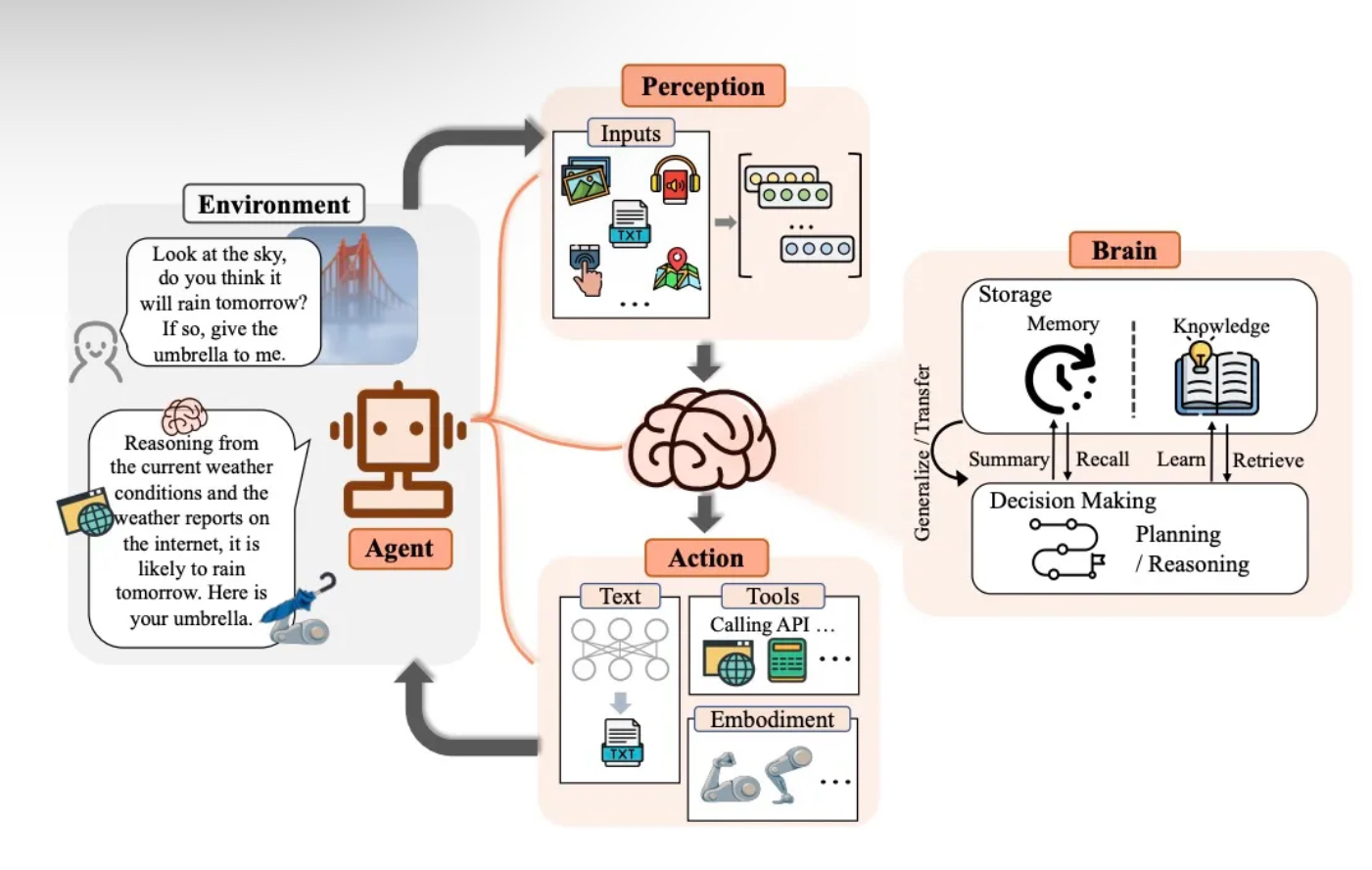
AI agents work in a systematic manner that includes the following steps:
1. Perception and data collection
Customer service AI agents gather information from customer interactions, purchase history, and social media. This helps them understand customer needs. Advanced AI processes data in real time to provide accurate responses.
2. Decision making
AI analyzes patterns using deep learning. It selects the best response based on past interactions and the current context. Over time, it improves by learning from previous experiences.
3. Action execution
Based on its assessment, the AI responds, processes, or escalates to human agents, delivering fast and relevant customer support.
4. Learning and adaptation
Lastly, AI refines its responses with each interaction. It updates its knowledge base and adapts to customer needs. This helps businesses stay responsive and efficient.
Key benefits of customer service AI agents
About half of the customers in a Salesforce survey are comfortable with AI improving product quality and delivering better service.
Let’s have a closer look at some of its benefits:
24/7 availability and instant response
Customers expect support anytime, whether early morning or late at night. AI agents ensure your business is always accessible, providing instant, timely responses. Unlike human teams, they don’t need breaks or shifts, making round-the-clock support effortless.
Faster resolutions, happier customers
Long wait times can frustrate customers and lead to unsatisfactory interactions. Customer service AI agents process queries instantly, reducing response times and improving satisfaction.
Whether answering FAQs or troubleshooting simple issues, they help customers get solutions without waiting.
Handles high query volumes efficiently
During peak hours or seasonal spikes, customer service teams struggle with high volumes. AI agents can handle thousands of queries at once and reduce wait times.
Data-driven personalization
AI agents analyze past interactions, preferences, and behaviors to tailor responses. For example, if a returning customer inquires about an order, the AI can retrieve details instantly, providing a smooth experience.
Reduces workload for human agents
Repetitive questions like order status or refund policies can take up a lot of time. AI agents handle these, freeing human agents to focus on issues that need empathy or expertise.
This improves efficiency and prevents burnout in your customer service team.
Human-like conversations with context retention
Basic chatbots often give generic answers, forcing customers to repeat themselves. AI agents remember past conversations, understand context, and provide relevant responses. This makes interactions feel natural and seamless.
How are customer service AI agents different from chatbots
AI agents are the latest innovation in automated customer service, while chatbots have been around for quite a while. Let’s look at how they compare:
Use cases of customer service AI agents in ecommerce
A Salesforce study highlights the perceived “blistering pace” of AI advancement. Nearly half of customers expect AI to match human cognitive abilities within the next decade, and almost a quarter predict this by 2029.
With AI agents performing many cognitive tasks, such as logical reasoning and decision-making, we can only expect them to become more sophisticated.
Here is how ecommerce businesses are currently using AI agents to amplify their potential in customer service:
Automated order management
Amazon, one of the largest e-commerce platforms globally, handles millions of customer transactions daily with AI agents. Its customer service AI agent helps customers check order status and estimated delivery times. Here’s how:
- Order status tracking: Customers can use Amazon’s AI assistant via the “Your Orders” section on the website or app. The AI agent provides real-time updates on order status, such as whether the item is shipped, in transit, or delivered.

It can also clarify issues like delayed shipments or missing items by accessing detailed shipping data.
- Estimated delivery times: The AI assistant provides accurate delivery estimates based on factors like shipping method, location, and current logistics conditions.

Personalized shopping assistance
According to 2023 Salesforce research, 81% of consumers can rethink their budgets to get more personalized experiences. This data is enough to push big brands like Sephora to invest in AI agents for hyper-personalization.
Sephora’s virtual artist uses AI-driven insights to suggest beauty products tailored to individual users. This is how it works:
- Virtual try-on: The app uses augmented reality and facial recognition technology to allow users to virtually try on makeup products like lipstick, eyeshadow, and cheek colors.
- AI-powered product recommendations: With ModiFace’s AI technology, Sephora analyzes uploaded photos or live camera feeds. It detects facial attributes and matches shades to suggest compatible products from its inventory.
For example, users can upload a photo or select a color from an image, and the AI engine identifies matching lipsticks, eyeshadows, or blushes available for purchase. - Shopping integration: After trying on products virtually, users can instantly add them to their shopping basket within the app for seamless purchasing.

24/7 customer support
H&M’s chatbot is available 24/7 to help customers pick their favorite outfits. Whenever a customer has any doubts about their size or style, the chatbot steps up to help. It analyzes customer preferences and measurements to recommend sizes based on past purchases or general sizing charts.

Their virtual stylist gives perfect suggestions by asking customers about their preferred styles, favorite styles, or occasions they are shopping for. It also provides real-time information on product availability when customers inquire about specific items.
AI-powered returns & refunds processing
Zappos, known for its outstanding customer service, utilizes AI chatbots to handle a wide range of customer queries, including returns and refund processing. It guides the customer through a step-by-step process for a seamless experience.

The AI agent directs customers to sign in to their Zappos account and navigate to “view orders/return items.” Users can select the items they wish to return and choose their preferred return label or carrier.
The brand also uses AI to automate the creation of pre-paid return labels or QR codes, which can be printed or used digitally for drop-off.
Customers can use the chatbot to check the refund status post-return, which typically takes up to 30 days for inspection and processing.
Abandoned cart recovery
Another popular e-commerce platform, Shopify, uses AI agents to simplify customer service. It impressively leverages AI chatbots to send personalized emails or SMS to recover lost sales.
The AI identifies customers who leave items in their cart without completing the purchase. It then automatically sends personalized follow-up messages to remind them of the items, often including exclusive discounts or limited-time offers to encourage checkout.

The chatbots can also analyze customer browsing behavior, purchase history, and preferences to create personalized recommendations or tailored messages.
Fraud detection & prevention
AI has upgraded the customer service landscape. But on the flip side, its rapid rise is fuelling a fraud surge in e-commerce globally, exceeding US$48 billion in losses in 2023.
To tackle this, PayPal uses sophisticated AI agents to flag unauthorized transactions and assign risk scores to each transaction to identify suspicious activity. If any unusual activity is detected in accounts or merchant sites, it notifies users immediately to prevent costly transactions.

Voice-activated shopping assistance
Walmart uses AI agents to make shopping a breeze. Customers tell Google to place their order, and the Google Assistant will add items directly to their cart. The technology looks through prior purchases to ensure the appropriate items are added to the shopping cart.
For example, if a customer asks Google Assistant to add milk to the cart, it will add the one the customer has purchased.
This makes the process so much easier, as customers don’t have to name the product brand or type; just saying the word ‘milk’ is enough. It also works well on iOS, including iPhone, iPad, and Apple Watch. Customers simply need to pair their accounts, and they are good to go.

Offer hyper-personalized customer support with Plivo CX’s AI agents
Plivo CX is an omnichannel customer service platform that leverages AI to help businesses deliver smooth and seamless customer service. It delivers fast, accurate responses, ensuring customers always get the help they need.

With continuous learning and seamless integrations, it improves efficiency while staying true to your brand’s voice.
Here’s how Plivo CX’s AI agents can help you:
- 24/7 support: Provides round-the-clock assistance without downtime
- Smart integrations: Connects with CRM, billing, and support systems for precise answers
- Open AI-powered agents: Manages sales, retention, and customer engagement with specialized AI
- Conversational AI: Uses verified company data to provide clear and reliable responses via a self-service chatbot that is developed by OpenAI
- Omnichannel support: Engages customers via voice, WhatsApp, chat, and more
- Sales & engagement boost: Sends AI-driven cart reminders, offers, and proactive messages
- Real-time insights: Monitors resolution rates, pain points, and customer satisfaction
- Enterprise-grade security – Ensures GDPR compliance, bank-level security, and 99.99% uptime
Start building better customer experiences with AI. Book a demo today.

Support Agents: Who Are They, and What Do They Do?
Support agents serve as a middle ground between your company and its customers. Let’s see some steps to hire the best and build a functional team.
Needless to say, customer support is a vital organ for business success, directly affecting customer satisfaction, loyalty, and revenue. In fact, a study notes that in 2024, poor customer experiences cost organizations worldwide an estimated $3.7 trillion, marking a 19% increase from the previous year.
Customers often switch companies if they don't receive good customer service, regardless of product satisfaction. Conversely, they are often willing to go out of their way to do business with a company that offers better service.

Support agents are at the forefront of delivering these sensitive experiences, making their role crucial in fostering customer relationships and driving business growth.
In this article, we’ll explain who they are, what they do, the essential skills needed to become one, and some steps to build your support team with the best support agents.
Who are support agents (and who are they not)?
A support agent is a trained representative of your company primarily tasked with resolving customers' complaints, answering inquiries, and providing usage guidance on your company’s products and services.
Beyond handling tickets, they also provide emotional support by ensuring customers feel heard, valued, and reassured throughout the interaction. This, in turn, strengthens customer trust and loyalty.
Support agents play a vital role in enhancing customer satisfaction—which indirectly drives ROI through repeat purchases—but they are not sales representatives or marketers. Marketers and sales reps acquire customers and sell.
On the other hand, support agents retain these customers and boost repeat purchases through efficient assistance.
4 primary responsibilities of a support agent
A support agent's primary responsibilities include serving as the first point of contact, handling queries, providing proactive support, and gathering essential feedback.
1. Serving as a brand's first-line contact
When things go wrong, customers become frustrated and demand to speak with anyone—even the CEO. Your support agents step in to act as the first line of defense, de-escalate situations, and provide solutions professionally.
They also represent your brand through every empathic response, ensuring customers leave with a positive experience and a lasting impression of excellent service.
2. Handling customer inquiries
Customer support agents handle all customer inquiries. Depending on the technicality of the query, they might sometimes involve a specialist or higher executive.
For instance, if a customer has a dispute over billing that involves policy exceptions, your agent might need to coordinate with or escalate to a higher executive for approval.
3. Providing proactive support
Support agents detect customer needs ahead of time and promptly contact them even before they log a complaint. This helps reduce inbound tickets and boosts customer satisfaction.
As an omnichannel customer support platform, Plivo CX’s proactive service enables your support team to provide a more refined and automated proactive support.

4. Gathering feedback to optimize product offerings and marketing
Your support agents are the most valuable source of feedback since they interact with customers daily. They can help you gather recurring concerns, pain points, and suggestions that drive meaningful product improvements.
Plivo CX’s metrics tool automates this feedback collection process and ensures your agents focus on core tasks instead.

Essential soft skills of a good support agent
Being a support agent involves not only resolving queries but also understanding and communicating with customers on a personal level. This is why certain soft skills, beyond technical competency, are essential when recruiting one.
Active listening and empathy
Active listening involves paying close attention to every word and emotion communicated rather than focusing solely on the problem.
Unsurprisingly, active listeners excel at expressing empathy since they’re more likely to understand how customers feel better. This deeper connection allows them to communicate effectively, provide reassurance, and de-escalate tense situations.
Good communication skills
A good support agent must convey their points concisely while considering the appropriate tone.
They know when to avoid passive-aggressive words such as “actually, ought to,” colloquialisms, and slang to maintain clarity.

Adaptability
Different customers present with different complaints, personalities, and communication styles. Some are patient and easy to communicate with, whereas some are aggressive and impatient.
So, a one-size-fits-all approach won’t work, and that’s why an ideal support agent must be able to adapt to each high and low while maintaining efficient support delivery.
Problem-solving skills
Customer support playbooks are valuable, but not every customer complaint will fit neatly into predefined solutions. Situations like this require your support agent to think outside the box while staying within your company’s guardrails.
A good support agent must be able to devise quick solutions to new problems and escalate as soon as possible when necessary.
6 steps to hire the right support agent and build a functional support team
Your support team can either make or mar your business. Hiring the right agent and building a functional team is, therefore, essential. Let’s see how to do that.
1. Define your staffing needs and ideal agent
You can figure out how many support agents to hire based on your historical ticket volume, scale of business expansion, and anticipated growth in the next quarters. This ensures you don’t over-hire and bloat your expenses or under-hire and cripple your support delivery.
Plivo CX’s reporting and metrics tool provides a comprehensive ticket summary, which helps you determine your historical ticket volume.

Simultaneously, you need to define who your ideal agent is—that is, the skills they should preferably possess, availability, technical proficiency, lingual capacities, and experience. You can diversify your recruitment process if you’re catering to multilingual audiences.
Once you’ve identified your staffing needs and ideal candidate profile, you can post your job listing on your company’s career page and on popular job boards like LinkedIn to attract qualified applicants.
2. Prioritize agents with empathy and problem-solving skills
You need a team of agents who can dialogue with different kinds of customers, resonate with them emotionally, and make them feel heard while providing adequate support. That’s why you should prioritize agents with empathy.
Also, look for agents with strong problem-solving skills—someone who can think quickly on their feet and provide solutions to out-of-the-script problems.
Tools like TestGorilla and Testify help you assess your applicant’s skills and ability to address different scenarios. For a more tailored assessment, present candidates with real scenarios or past customer complaints from your database and ask them to resolve the issue.
3. Test for relevant technical competency
Technical competency is your support agent’s ability to resolve customers’ technical queries. This could include troubleshooting software issues and providing answers to product-specific technical queries.
Usually, your agents don’t need to be tech geeks or specialists for L1 tickets. An entry-level customer support agent with the necessary soft skills can do a great job here.
However, it’s a different ball game for agents managing L2 and L3 tickets. They should have the necessary expertise to manage complex and product-related technical issues like specialists.
This primarily hinges on their hard skills portfolio, which you need to consider when hiring. Provide real-world scenarios to assess these skills and ensure they genuinely have what it takes to be your ideal agents.
4. Provide comprehensive agent training
From the onboarding stage, you need to identify the gaps in your hires’ competencies and design individualized or group training to boost their efficiency. Training can include soft skills, lingual capacity, and upskilling hard skills for more proficiency.
Agent training is not a one-time process. Plivo CX’s coaching tools help your agents leverage past interactions with customers to continuously refine their delivery—how to respond or handle similar situations when they arise again.
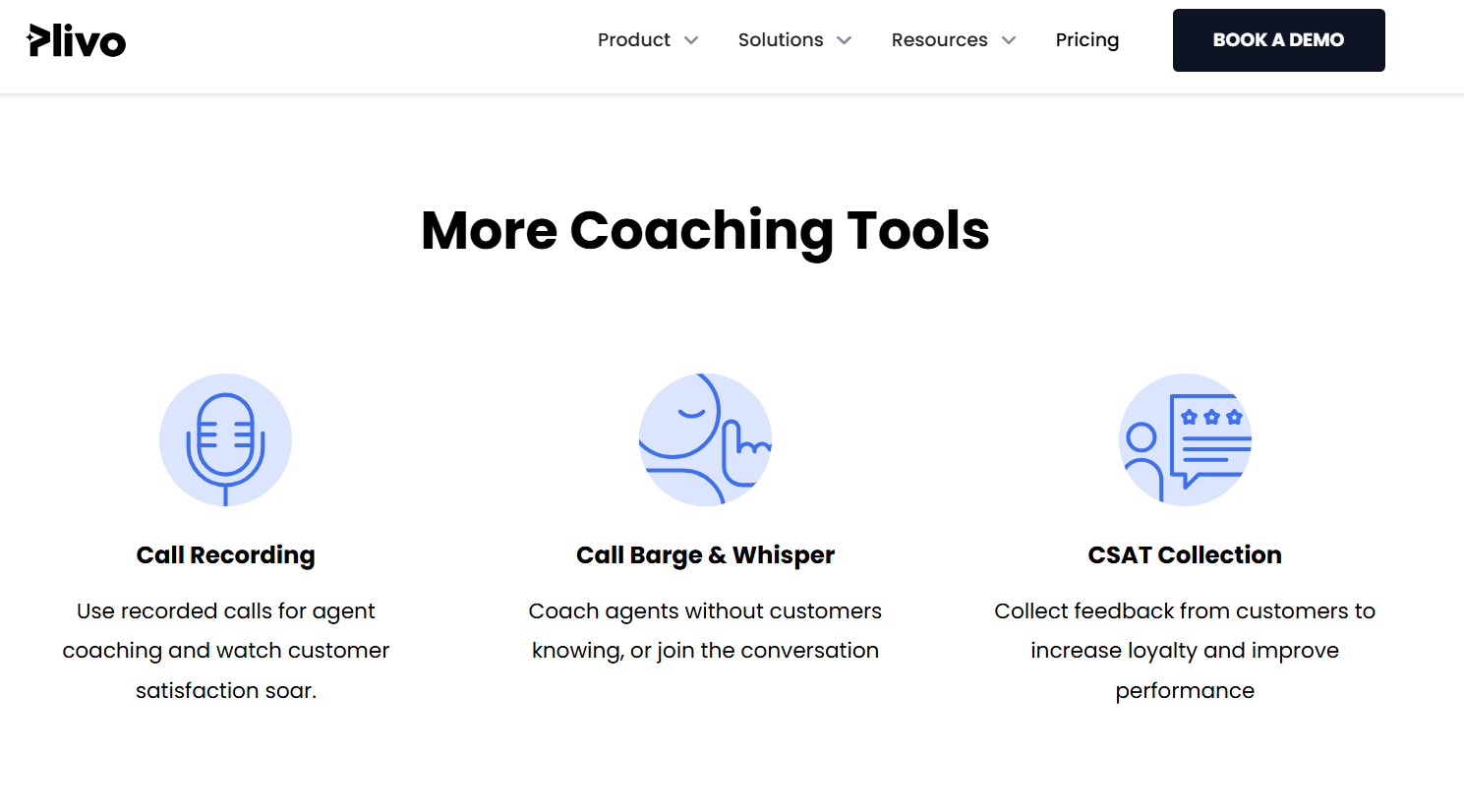
5. Equip your support agents with AI-powered tools
Gartner notes that more than 80% are either using or planning to integrate AI-powered chatbots in 2025. Advanced chatbots are essential because they can handle the majority of L1 tickets, thus freeing up your agents to do other complex tasks.
An example is Plivo CX’s openAI-powered AI chatbot, which can leverage your database in real time to make decisions, autonomously handle refund requests, modify orders, and make personalized recommendations.

Your team also needs an omnichannel platform that centralizes all communication channels into a single dashboard. This allows agents to access everything they need without constantly switching tabs, ultimately improving response time and efficiency.
An example is Plivo CX’s unified agent desktop designed to eliminate data silos, unify all incoming customer requests, and integrate with homegrown systems, CRM, ERP, helpdesk, and more.

6. Establish KPIs and reasonable expectations
Establish KPIs, such as first response time, average resolution time, and first contact resolution, to assess the efficiency and effectiveness of your support agents.
Customer Satisfaction Scores (CSATs) will help determine whether customers are getting the help they need and how they need it.
Plivo CX’s agent metrics and reporting tool enables you to monitor and measure your support agent’s performance while exposing gaps that need filling.

You also need to set individualized, SMART expectations and goals for your support agents. Ensure each agent does not handle more tickets—whether in quantity or complexity—than they can. This will reduce the incidence of customer service burnout and enhance the quality of your support delivery.
Scale your customer support operations with Plivo CX
Hiring the right support agent is just one part of building a functional customer support team. You also need to provide them with the right tools to enhance their efficiency and effectiveness.

That’s where Plivo CX comes in.
As an omnichannel platform designed to streamline support delivery, Plivo CX offers a unified agent desktop to centralize your support channels, multilingual AI-powered voice support, and OpenAI-powered chatbots to slash your ticket queue.
We also offer:
- Seamless integrations: Connect Plivo CX with your existing tools, including CRM, ERP, helpdesk, and more.
- Data-driven optimization: Track real-time analytics and generate custom reports to gain insights into customer interactions and agent performance.
- AI-enhanced efficiency: Prioritize urgent tickets, ensure brand consistency, and adapt quickly to changes with AI-powered support.
- Rich communication: Enhance interactions with multimedia support, including images, videos, and documents.
- Increased productivity: Streamline workflows with message templates, internal notes, and skills-based routing.
- Comprehensive features: Leverage call recording, IVR, multi-language support, and robust security features for a complete solution.
Book a demo today and start building a world-class support team with Plivo CX.

The Power of Multilingual Customer Support: 7 Must-Know Strategies
Multilingual customer support enhances user experience and expands global reach. Let’s explore its benefits and best practices for implementation.
It’s ten minutes past 2 pm. A new high-value customer submits a technical complaint—but, in Spanish. The problem? None of your service reps speak Spanish.
Now, you have only two options.
First, you say, “Thank you for reaching out. We currently accept queries only in English. Please resend your message in English so we can assist you. Thank you for your understanding!"
Or, you scramble from Google’s translator to other free versions of online interpreters, which might give you an inaccurate response.
Whichever you choose, your customer will likely not find it encouraging. Your inability to efficiently serve customers in their native language passes a message; that they’re not a valued part of your brand.
According to Hyken’s report, 65% of consumers want to be treated valuably. Failure to deliver this expectation results in a poor support experience, increased churn rates, and a negative brand reputation.
To avoid such outcomes, you need to implement multilingual customer support, and this article will show you how to do that.
What is multilingual customer support?
Multilingual customer support is the ability to provide consistent, high-quality assistance in multiple languages to your customers while accounting for geographical, cultural, and contextual differences that influence communication.
As your business scales, there is also an increasing need to serve a diverse market audience. This mandates your support team to be capable of sustaining interactions with individuals of different languages outside your native business borders.
Even within your business borders, you’re bound to interact with customers of different linguistic needs. According to the United States Census record, the number of residents who utilize other languages besides English has nearly tripled in the last decade.
So, you must be ready to cater to this diversity once necessary.
Benefits of multilingual customer support
Multilingual support increases customer satisfaction, boosts retention, and ensures you can tap into diverse markets for more opportunities. Here’s how it does that:
Improved customer satisfaction
According to Unbabel’s 2021 multilingual CX report, one in three global consumers cite a lack of multilingual support as their top concern in localized customer experience.
Uni- or bilingual provisions lead to frustration since your customers can’t express themselves the way they want, and this culminates in a bad customer experience.
On the other hand, providing multilingual support can enhance customer satisfaction and boost your customers’ LTV. This explains why 64% say they will pay more for a service or product if the brand offers a multilingual support service.
Higher customer retention
57% of global consumers see it as a bias when a brand fails to offer multilingual support. Two in three will also switch to another brand if their current brand does not offer broader language support.
But what happens if you fill up this communication gap? 73% of respondents in Unbabel’s survey say they will remain loyal.
This means multilingual provisions can help you retain your existing customers and also gain an edge over your competitors in attracting new ones.
Interestingly, 40% of consumers will likely overlook poor customer service many times if it is offered in their native language. This gives you enough time to address issues plaguing your support delivery before customers bounce.
Broader reach and competitive advantage
Scaling your business often requires crossing borders and serving new audiences. Multilingual support ensures you can easily resolve the issues coming up in these regions, eliminate communication barriers, and rapidly build a robust brand reputation.
Also, multilingual support can serve as the spearhead of your competitive advantage in new markets. That’s because your potential customers will likely choose you over competitors who do not offer multilingual support, all things being equal. So, you can make it a focus of your marketing strategy.
7 must-know strategies to implement multilingual support
One in four consumers say they will not spend more than $500 on brands offering limited language support. You can avoid this by implementing a sturdy multilingual support system.
Let’s go through how you can do that.
1. Be upfront about your available language options
First, inform your customers and audience about your current capacity. Include the languages you support on your website, applications, social media profiles, and customer support pages.

This helps to manage customer expectations and reduce frustrations pending the time you make provisions for multiple languages.
2. Embrace diversity in recruitment
The most direct approach to creating a multilingual support system is to recruit multilingual customer service reps. These reps are especially crucial for managing L2 and L3 tiers of requests that AI might not be able to handle.
Ensure you have at least one native or non-native representative for each region you serve. You can also organize language training for your existing service reps instead of overhauling the entire team.
This reduces your employee acquisition cost and helps you work with people already in tandem with your support operations.
3. Use AI chatbots to provide multilingual support
Advanced AI chatbots use ML and NLP to analyze user inputs such as complaints and provide appropriate responses while leveraging customer data. This is like having an inbuilt translation system, making them a good fit for handling multilingual L1 requests regardless of the language.
As an omnichannel platform designed to scale your support team, Plivo CX offers an OpenAI-powered chatbot capable of handling multilingual tickets and addressing your customers in the language they choose.

4. Integrate multilingual voice support
According to a 2024 report from Statista, 54% of customers prefer to resolve issues via phone calls over other digital channels and email. To cater to this group, you need to integrate multilingual voice support technology.
An example is Plivo CX’s voice software, which prompts your customers to choose their preferred language from over 27 supported languages right on the call.
With an integrated programmable IVR, your callers can self-select options for quicker routing, shorter wait times, and faster resolution.

5. Offer language preferences in self-service options
Self-service options include FAQs, knowledge bases, chatbots, AI-powered virtual assistants, and community forums. Your customers must be able to choose their preferred language of interaction on all of these platforms in order to cater to their needs.
Additionally, ensure that automated responses, IVR systems, and in-app customer support are available in multiple languages.

6. Train support agents in cultural sensitivity
Multilingual support should cater to lingua-cultural nuances that affect communication. Otherwise, you risk irking your customers.
For instance, there are certain words or expressions that might be normal in American English but seen as aggressive in British English.
One example is the word “sure.” To an American, it’s simply a means of acknowledgment. But it could come off as passive-aggressive to a non-American.
Train your support reps to understand these nuances and avoid them when speaking with individuals of different cultural backgrounds.
7. Localize knowledge base and FAQs
Language location refers to adapting your website content to a visitor’s regional language based on factors like their browser settings, IP address, or geographical location.
o do this, you first need to translate your knowledge base and FAQs into the different languages you support. You can do this manually or with AI. Then let your web development team handle the transitioning.
This method spares customers the hassle of manually selecting their preferred language. However, you should still offer a visible option on your support pages for them to adjust language preferences if needed.
Deliver modern multilingual support with Plivo CX
Language differences stifle quality support delivery and effective communication.
To help you, Plivo CX offers a multilingual omnichannel support system through its Unified Agent Desktop, OpenAI-powered agentic chatbot, and inclusive voice support to help you overcome these challenges.
We also offer:
- Seamless integrations: Connect Plivo CX with your existing tools, including CRM, ERP, helpdesk, and more.
- Data-driven optimization: Track real-time analytics and generate custom reports to gain insights into customer interactions and agent performance.
- AI-enhanced efficiency: Prioritize urgent tickets, ensure brand consistency, and adapt quickly to changes with AI-powered support.
- Rich communication: Enhance interactions with multimedia support, including images, videos, and documents.
- Increased productivity: Streamline workflows with message templates, internal notes, and skills-based routing.
- Comprehensive features: Leverage call recording, IVR, multi-language support, and robust security features for a complete solution.

What are SMS Alerts & How Can You Use them in Your Business?
Increase customer engagement and revenue with SMS alerts. Send timely updates on orders, restocks, and renewals. Start using Plivo CX today for better results!
Delivering timely updates to customers is crucial in e-commerce, yet many businesses struggle with low engagement on traditional channels like email and push notifications. Delayed communications can lead to abandoned carts, lost sales, and customer frustration.
This is where SMS alerts offer a competitive edge. Unlike other channels, SMS delivers instant, high-visibility messages—whether it’s an order update, a restock notification, or a personalized offer.
With a high open rate and response times averaging just 90 seconds, SMS ensures that critical information reaches customers when it matters most.
By leveraging SMS alerts effectively, businesses can create amazing shopping experiences, drive higher conversions, and build stronger customer relationships. Let’s explore how.
The definition and value of SMS alerts
SMS alerts are instant text messages sent to users to notify them about important updates, reminders, or urgent information. They’re widely used by businesses, service providers, and organizations to keep customers informed in real-time.
Businesses use SMS alerts for a variety of reasons, such as:
✅ Order confirmations and shipping updates
✅ Appointment reminders
✅ Security alerts (like login verifications)
✅ Promotional offers and flash sales
✅ Emergency notifications
Why do SMS alerts matter for businesses?
Quiq.com reports that 58% of businesses find SMS more cost-effective than voice-only communication, while there is a 75% reduction in phone calls through SMS implementation. SMS alerts enhance customer experience, drive sales, reduce costs, and improve operational efficiency. Here’s how:
- Instant & reliable – Deliver time-sensitive messages directly to customers.
- Increased conversions – Timely promotions and reminders lead to more completed purchases.
- Cost-effective & scalable – Automate outreach without spending heavily on ads.
- Stronger customer relationships – Keep customers informed and engaged, building long-term loyalty.
- Enhanced security – Used for OTPs, fraud alerts, and verification.
Effective customer communication is key, and SMS alerts provide a direct and reliable way to engage your audience.
Now, let’s compare SMS alerts with push notifications and understand how they each serve different purposes.
SMS alerts vs. push notifications – What’s the difference?
Both SMS alerts and push notifications keep users informed, but they work differently. Here’s how:
Bottom line? SMS alerts are direct and reliable, while push notifications are app-dependent and best for marketing engagement. Let’s explore some real-world examples to understand how these alerts work.
Examples of SMS alerts
SMS alerts are used across various industries to provide real-time, important updates. Here are some common examples of SMS alerts:
1. Order notifications
Reduce WISMO (Where Is My Order) queries by keeping customers informed in real time.

2. Abandoned cart notifications
Recover lost sales by reminding customers about their abandoned carts. A timely message can prompt them to return and complete their purchase, increasing conversion rates.

3. Delivery notifications
Enhance customer satisfaction with real-time delivery updates. Keeping customers informed about their order's progress—whether it's shipped, out for delivery, or arrived—reduces anxiety and builds trust.

4. Flash sale alerts
Create a sense of urgency with flash sale alerts to drive immediate action. Time-sensitive offers encourage customers to act fast, boosting conversions and making the most of limited-time promotions.

5. Restock alerts
Re-engage customers by notifying them when popular or out-of-stock items are available again. Restock alerts help capture the interest of those who missed out previously, driving them back to your store to make a purchase.

6. Payment reminders
Minimize failed payments by sending timely reminders to customers about upcoming payments or expiring subscriptions. These alerts help ensure customers take action before payments are missed.

How do SMS alerts work?
SMS alerts are a simple way to communicate with customers. Here’s how they work:
Step 1: Customer opt-in: Customers opt in through a simple action, like texting a keyword or submitting their phone number online. This ensures compliance and respects customer preferences.
Step 2: Message creation: Businesses can now send personalized or automated SMS alerts based on triggers
Step 3: Message delivery: The SMS goes through an SMS gateway and reaches the customer’s phone directly.
To make sure your SMS alerts are compliant with the law, it’s essential to understand the regulations involved. Here's what you need to know.
- Opt-in requirement: Customers must provide clear consent before receiving messages. This is usually done by confirming their phone number or texting a keyword (e.g., “JOIN”).
- Unsubscribe option: Every SMS alert must include an opt-out option, allowing customers to easily stop receiving messages by texting “STOP.”
- Privacy compliance: Businesses must ensure they handle customer data securely and comply with privacy laws like GDPR or TCPA.
By following these steps and regulations, businesses can use SMS alerts to communicate with customers while maintaining trust and legal compliance effectively.
Benefits of using SMS alerts in e-commerce
SMS alerts drive engagement for e-commerce businesses, improving customer satisfaction and boosting sales. Let’s explore some of the key benefits:
Improved customer engagement
Instant updates keep customers informed, preventing frustration and the need to reach out for support. For example, sending real-time order tracking updates ensures customers are always in the loop and engaged.

Increased conversions
By sending targeted cart abandonment reminders or exclusive offers at the right time, businesses can recover lost sales. This timely communication encourages customers to take immediate action, increasing the chances of completing the purchase.
In fact, cart abandonment messages via SMS have been shown to recover 30% of abandoned carts.

Enhanced customer satisfaction
70% of consumers expect businesses to provide updates on orders, deliveries, and appointments via SMS. Personalized messages build trust and increase satisfaction.

Reduced operational costs
By automating routine messages such as order confirmations, shipping updates, and payment reminders, businesses can save time and reduce the need for customer service involvement.
With SMS messages costing as little as $0.015-$0.050 per message, businesses can achieve significant cost savings while maintaining effective communication.
Improved retention and loyalty
By consistently updating customers with timely information, businesses build trust and increase customer loyalty. Small gestures like "thank you" messages, delivery updates, or exclusive deals encourage repeat purchases.

Now, let’s explore some practical examples of how SMS alerts are being used to make a real difference in the e-commerce world.
Use cases of SMS alerts in e-commerce
SMS alerts are incredibly versatile and can be used across various touchpoints in the customer journey. Here are some top use cases in e-commerce:
1. Promotional alerts
Delivering time-sensitive promotions directly to your customers’ phones ensures your message is seen and acted upon quickly. Whether it's a flash sale, seasonal discount, or exclusive offer, SMS makes sure your promotion reaches your audience in time.

2. Abandoned cart reminders
Cart abandonment is a major hurdle in e-commerce, but a simple text message notification helps recover lost sales. Gently nudging customers who’ve left items behind increases the likelihood of them completing their purchase.

3. Order updates
Keep customers informed at every stage of their order journey. Real-time shipping confirmations and delivery updates provide transparency and improve customer satisfaction.

These updates enhance customer satisfaction by providing transparency and reducing customer support inquiries.
4. Customer support
Text message notifications provide instant communication to address concerns, from resolving order issues to answering questions or handling complaints. This real-time communication helps build trust and ensures a quicker resolution to customer concerns.

5. Subscription reminders
Use SMS to remind customers about subscription renewals or expiring memberships, ensuring they don’t miss out on continuing their service.

These timely reminders help increase subscription renewal rates and reduce churn.
Plivo CX, an omnichannel customer engagement platform, makes it easy to send personalized SMS alerts, track performance, and keep your audience connected every step of the way.
With intelligent segmentation and AI-powered messaging, businesses can optimize customer communication effortlessly.
Simplify customer engagement with SMS alerts powered by Plivo CX
Many businesses struggle with sending restock updates, subscription renewal reminders, and replenishment alerts, especially for frequently ordered items like supplements and personal care products. These delays can lead to missed opportunities and decreased customer satisfaction.
With Plivo CX, it’s easy to keep customers in the loop. Whether it’s updating them on product availability, reminding them about upcoming renewals, or letting them know when it’s time to restock, you can keep them satisfied with minimal effort.

Here’s why you should choose Plivo CX for SMS alerts:
- Seamless customer notifications: Automate alerts for restocks, renewals, and replenishments. Use manual/automated segmentation and behavioral triggers to send timely, relevant updates.
- Flexible customer segmentation: Use manual segmentation to group audience based on purchase behavior and product interest, ensuring your messages are highly relevant and drive engagement.
- Timely engagement: Send instant, delayed, or event-based alerts. Schedule messages at optimal times across time zones.

- Flexible campaign setup: Set up customized, event-driven SMS campaigns with pre-built templates and AI-powered message personalization.
- Craft engaging alerts: Use AI-driven suggestions and pre-designed templates to create personalized messages. Create using Copywriter AI and deliver them instantly to reach customers on time.

- E-commerce integration: Plivo CX seamlessly integrates with e-commerce stores like Shopify, BigCommerce, WooCommerce, Magento, and more, allowing businesses to send alerts directly from their e-commerce platforms.
Businesses leveraging SMS marketing with Plivo CX see an average of $71 generated for every $1 spent, along with 20% conversion rates from both back-in-stock alerts and subscription reminders.
Powered by Plivo’s premium carrier network with coverage in 220+ countries, Plivo CX also helps businesses cut SMS marketing costs by up to 70% while tripling ROI.
Book a free demo and see how Plivo CX can help you deliver timely, automated alerts that drive customer engagement and sales!

How to send a delay message regarding shipping to e-commerce customers
Learn how to craft clear, empathetic shipping delay messages to maintain customer trust and satisfaction. Use SMS and automation for timely updates.
The moment a customer clicks “Place Order,” they expect the delivery countdown to begin. Even the slightest hiccup in the delivery can send everything into chaos.
With the global logistics market valued at over 8.4 trillion euros in 2021 and expected to exceed 13.7 trillion euros by 2027, speed and reliability are fundamental.
But even when things go wrong, a well-crafted shipping delay message can make a difference.
Shipping delay messages are a reliable technique to manage customer expectations when orders don’t arrive on time. They help reduce customer uncertainty, minimize complaints, and turn a potentially negative experience into a positive one.
In this article, we’ll explore the best strategies for SMS delay messages, delay message templates, and show how automation can simplify the process.
Why delay messages are important for e-commerce businesses
Poor communication around shipping delays can cost businesses both money and customer loyalty. In fact, 80% of customers say the experience a company provides is just as important as its products and services.
So, customers often become annoyed and escalate the issue when they don’t receive timely updates on their orders.
To tackle this, a well-crafted delay message can mean the difference between an unhappy customer and a loyal one. Proactive delay messaging reduces refund claims and customer service inquiries, ultimately saving time and resources.
This is why a simple, well-timed update reassures customers, sets expectations, and preserves brand credibility.
The importance of clear messaging for delivery delays
Higher customer retention
Customers are 64% more likely to buy from brands they’ve shopped with before. So, keeping them informed with clear delivery updates isn’t just crucial, it's essential for turning first-time buyers into repeat customers and keeping loyalty locked in.
Stronger brand perception
68% of customers say a negative experience will reduce their loyalty to a brand. Delivery delays can frustrate customers. But businesses that communicate clearly during delays show they’re reliable and customer-focused, keeping loyalty strong and complaints low.
In short, a thoughtful delay message isn’t just damage control, it’s an opportunity to build trust and long-term customer loyalty.
Best 5 shipping delay message templates for SMS & email
No one likes to deliver bad news, but a well-crafted delay message can make all the difference. Use these ready-to-use SMS and email templates to keep customers informed:
1. Delay message template: General delay message notification
When to send: As soon as a delay is identified.
Purpose: Inform the customer about a delay and provide an estimated resolution.
Customers appreciate immediate updates when a delay occurs. This message should be clear, and concise, and provide an expected timeline to ease concerns.
SMS template:
"Hi [Customer name], we wanted to update you on your order #[Order number]. Due to [reason], your order is delayed. We expect it to arrive by [new date]. We apologize for the inconvenience and appreciate your patience."
Email template:
Subject: Update on Your Order #[Order number]
Dear [Customer name],
We wanted to update you about your recent order #[Order Number]. Unfortunately, due to [reason], we are experiencing a delay in shipping your order. We now expect your order to arrive by [new date].
We sincerely apologize for any inconvenience this may cause and appreciate your patience. If you have any questions, please feel free to contact our support team.
Best,
[Your company name]
2. Delay message template: Apology & updated timeline
When to send: If the delay extends beyond the initial estimate
Purpose: Apologize for the inconvenience and offer an updated delivery date.
When an initial delay stretches further, customers expect an update. Apologizing sincerely while giving a clear timeline can help maintain trust.
SMS template:
"Dear [Customer name], we sincerely apologize for the delay in delivering your order #[Order number]. Due to [reason], the new expected delivery date is [date]. We truly appreciate your patience and understanding. Please reach out if you have any questions."
Email template:
Subject: An Update on Your Order #[Order number]
Dear [Customer name],
We’re reaching out to apologize for the delay in shipping your order #[Order number]. Unfortunately, due to [reason], it will take a bit longer than expected. Your new estimated delivery date is [date].
We understand delays can be frustrating, and we truly appreciate your patience. If you have any questions, don’t hesitate to reach out.
Thank you for your understanding.
Best,
[Your company name]
3. Delay message template: Last-minute delay update
When to send: If an unexpected issue arises close to the expected delivery date
Purpose: Notify the customer about an urgent delay and reassure them of the next steps.
Customers count on delivery dates being spot on. If things go sideways at the last minute, a quick heads-up can make all the difference.
SMS template:
"We’re sorry, [Customer name], but due to [reason], your order #[Order number] is experiencing a last-minute delay. We are working to get it to you as soon as possible and will update you shortly. Thank you for your patience!"
Email template:
Subject: Urgent Update on Your Order #[Order number]
Dear [Customer name],
We regret to inform you that your order #[Order number], which was scheduled to arrive on [original date], is facing an unexpected last-minute delay due to [reason]. We understand this is disappointing, and we sincerely apologize for the inconvenience.
Our team is working hard to resolve this issue, and we will provide an updated delivery timeline as soon as possible. We appreciate your patience and will keep you informed every step of the way.
If you have any questions or need further assistance, please don’t hesitate to reach out.
Thank you for your understanding.
Best,
[Your company name]
4. Delay message template: Compensation offer
When to send: If the delay is significant and impacts customer experience
Purpose: Offer compensation (discount, free shipping, or store credit) to maintain goodwill.
When a delay causes major inconvenience, a small discount or free shipping can turn things around. It’s a way to say, “Thanks for your patience—we appreciate you.”
SMS template:
"Hi [Customer name], we regret the delay with your order #[Order number]. As a token of appreciation for your patience, we’d like to offer you [discount or free shipping] on your next order. Use code [CODE] at checkout. Thank you for choosing us!"
Email template:
Subject: Thank You for Your Patience – Here’s a Special Offer
Dear [Customer name],
We appreciate your patience regarding your delayed order #[Order number]. We understand how important timely deliveries are, and we’re truly sorry for the inconvenience.
As a token of appreciation, we’d like to offer you [discount or free shipping] on your next order. Use code [CODE] at checkout.
Thank you for choosing us, and we appreciate your understanding!
Best,
[Your company name]
5. Delay message template: Holiday season delay
When to send: During busy holiday seasons when shipping delays are common.
Purpose: Manage expectations and apologize for potential delays due to increased seasonal demand.
Increased demand during holidays often leads to delays. Proactive communication assures customers that their order is still a priority.
SMS template:
"Hi [Customer name], due to high holiday demand, your order #[Order number] may experience a slight delay. We expect it to arrive by [new date]. Thanks for your understanding and patience during this busy season!"
Email template:
Subject: Holiday Season Shipping Update for Your Order #[Order number]
Dear [Customer name],
We wanted to give you a heads-up that, due to the increased volume of orders during the holiday season, your order #[Order number] may experience a slight delay. We expect it to arrive by [new date].
We appreciate your patience and understanding during this busy time. If you have any questions, feel free to reach out to our support team.
Best,
[Your company name]
By utilizing these SMS and email templates, e-commerce brands can keep customers informed, mitigate frustration, and maintain positive relationships despite unexpected shipping delays.
Best practices for communicating a shipping delay
Timely communication is essential when informing customers about a shipping delay. Below are the best practices for effectively communicating a shipping delay:
1. Notify customers as soon as possible
70% of e-commerce shoppers say their orders were shipped late with no explanation, which can really hurt your brand. By sending a timely and thoughtful delay message ASAP, you can keep your customers informed. This even strengthens their loyalty, despite the hiccup.
2. Use multiple communication channels
Make sure your customers never miss an update by reaching them through multiple channels:
- Email notifications
- SMS alerts
- Customer service chat or call support
With 90% of customers expecting immediate updates when their order status changes, using multiple touchpoints ensures they stay informed and reassured.
3. Provide clear and honest information
41% of consumers want their orders within 24 hours, which means any delay can lead to frustration. So, when delays happen, clear and honest communication is important.
Be upfront about the reason for the delay, how long it may last, and any potential resolutions. Avoid vague language and ensure that your message is factual and precise.
Example: "We regret to inform you that your order (#12345) has been delayed due to unexpected supply chain disruptions. We are actively working to resolve this issue and anticipate shipping your order by [new estimated delivery date]."
4. Offer an estimated delivery timeline
Even if the exact delay duration is uncertain, provide the most accurate estimated delivery timeframe based on the available information and keep customers informed of any changes.
Example: "Due to high order volumes, your shipment may experience a delay. We estimate that your package will arrive within 5-7 business days. We will keep you informed of any further updates and appreciate your patience."
5. Apologize and show empathy
A heartfelt apology goes a long way in maintaining goodwill. This assures you are doing everything you can to get the order to them as soon as possible.
Example: "We understand how important it is to receive your order on time, and we sincerely apologize for the delay. We appreciate your patience and are doing everything we can to expedite your shipment."
The role of automation in shipping delay messages
For e-commerce companies handling thousands of orders daily, automation is essential for sending shipping delay notifications at scale. Considering that 76% of Americans say a bad customer experience is worse than a delayed shipment, keeping customers informed should be a top priority.
By now, you know customers expect timely and personalized updates, and manual communication simply cannot keep up with demand.
- Automation ensures that every customer receives real-time updates via SMS, email, or app notifications, reducing uncertainty and frustration.
- AI-driven automation can also personalize messages based on order details, past interactions, and estimated delivery timelines. This enhances the customer experience and also reduces inbound customer service inquiries, freeing up resources.
But having the right platform for automation can make all the difference.
Plivo CX, an omnichannel customer engagement tool, enables e-commerce businesses to send real-time shipping delay notifications at scale.
With its user-friendly interface and powerful analytics, Plivo CX ensures customers stay informed without overloading your support team and improves the overall customer experience.
Send shipping delay messages at scale with Plivo CX
Managing shipping delays manually can be overwhelming, leading to frustrated customers and increased support inquiries. Keeping customers informed at the right time is essential to maintaining trust and reducing complaints.
With Plivo CX, you can automate shipping delay notifications across SMS, ensuring customers receive real-time updates without the hassle of manual follow-ups. From proactive delay alerts to last-minute updates, Plivo CX helps businesses simplify communication with customers and improves customer satisfaction.
Here’s how Plivo CX helps e-commerce businesses stay ahead:
- Automated notifications: Keep your customers informed with automated SMS alerts about shipping delays, providing real-time updates based on their orders.
- Customer segmentation: Group customers based on order status, delivery region, or urgency level to send targeted and relevant updates.
- Customizable templates: Use pre-designed templates to craft clear delay notifications. Ensure timely delivery via SMS for a good customer experience.
- Copywriter AI: Instantly generate clear, empathetic, and engaging delay notifications using Copywriter AI.

- E-commerce integrations: Plivo CX integrates with popular e-commerce platforms like Shopify, BigCommerce, WooCommerce, and Magento, sending notifications directly from your system.
- Optimized delivery timing: Schedule delay messages at the right moment, ensuring customers receive updates when they need them most—whether it's a pre-delay heads-up or an urgent last-minute notice.
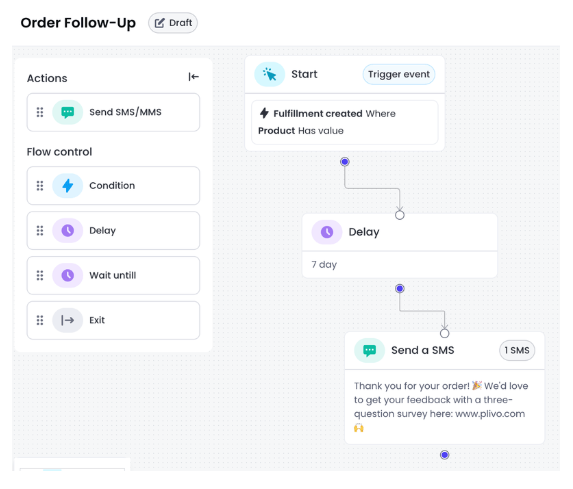
With Plivo’s advanced carrier network spanning 220+ countries, Plivo CX ensures your shipping delay messages reach customers reliably and cost-effectively.
Businesses using Plivo CX for automated shipping delay notifications have seen significant cost savings, reducing communication expenses by up to 70% while enhancing customer experience at scale.
Additionally, businesses using Plivo CX generate $71 for every $1 spent, along with a 20% increase in on-time deliveries and improved subscription fulfillment.
Simplify your shipping delay notifications, protect your brand reputation, and save valuable time with automated messaging with Plivo CX.

Boost Sales With SMS Reminders: A Guide for eCommerce
Discover the top benefits of sending SMS reminders and how to send different types of reminders for maximum impact.
You can make countless changes on product pages to optimize your conversion rate. Yet often, all it needs is a simple nudge—a quick reminder text to customers that the product they left in the cart is about to go out of stock or the sale they were waiting for is now live.

Oksana Tsvigun, an eCommerce expert, says, "When executed effectively, nudge marketing can significantly influence purchase behavior across various channels."
In this post, we will explore the type of SMS reminders eCommerce businesses can send and how they can send.
Types of SMS reminders eCommerce businesses can send
Here are some of the must-have SMS reminders for your online store:
1. Abandoned cart SMS reminder
Abandoned cart reminders are a no-nonsense strategy for winning back sales from customers who left their shopping cart in the middle for some reason.
Sending quick abandoned cart reminder texts is effective as they are direct and encourage immediate action. Studies show a well-crafted text can recover up to 58% of these carts, potentially bringing back nearly two out of three lost sales. This means many customers who abandon their carts may return after a text reminder.
Further, high open rates of SMS pose another promising metric.
Sample abandoned cart SMS reminder:
Hi [Customer Name], [Product name] is waiting in your cart. Complete the purchase now and get free shipping! [Link to Cart]
2. Payment SMS reminder
Around 11% of online transactions among eCommerce sites failed in 2023. This failure can significantly impact revenue as customers usually step away from the site after a failure, thinking to try later, and may ultimately forget about the item itself.
A quick reminder text nudges them to complete the purchase in such cases.
Sample payment SMS reminder:
Hi [Customer Name], There was a technical glitch when completing your order payment. Please retry payment now : [Link to payment page].
3. Product restock SMS reminder
Product restock reminders are another great way to increase sales by sending messages to customers who previously expressed interest in an out-of-stock product. It's a proven tactic to regain lost sales due to supply chain issues.
Sample product restock SMS reminder:
Hi [Customer Name], The [Product Name] you were waiting for is back in stock. Order now: [Link to Product Page]
4. Order confirmation SMS reminder
Order confirmation reminders help improve customer experience and gain their trust. It ensures customers get an instant confirmation message with a hint of shipping and further tracking details.
Customers are never left wondering whether the payment they just made resulted in a successful order or not.
Sample order confirmation SMS reminder:
Hi [Customer name], Thank you for purchasing from [Site name], Your order [Order number] is confirmed. We will send a tracking link as soon as the order is shipped.
5. Shipping/Delivery SMS reminder
83% of shoppers look for text updates about their order shipping status. Timely shipping updates are crucial for maintaining customer satisfaction.
A short text message with a tracking link and delivery details goes a long way to win customer trust in the current cluttered market.
Sample shipping/delivery SMS reminder:
Hey [Customer name]: Wohooo! Your order [Order Id] is on the way and expected to arrive by [Tentative delivery date]. Track it here: [Shipping tracking link]
6. Feedback/Review SMS reminder
77% of shoppers specifically seek out websites with ratings and reviews. Having reviews on the website brings more credibility to your store.
Therefore, feedback/review requests are messages customers get after they have received the product. The message contains a link to drop a review on the product/delivery experience.
Sample feedback/review SMS reminder:
Hi [Customer], We hope you are loving your recent purchase. Tap this link [Review link] to drop a review and collect loyalty points
7. Event/Sale SMS reminder
Event/sale SMS reminders are text messages sent to customers to notify them about upcoming events, flash sales, holiday promotions, or special offers.
These reminders are pivotal in increasing the engagement of these promotions and generating more sales.
Sample event/sale SMS reminder:
[Holiday name] Offers Alert! Exciting sales start at [Promotion start date]. Get up to 50% off your favorite products. Start wishlisting now.
8. VIP/Exclusive offer SMS reminder
VIP/Exclusive offers are usually for customers who are part of loyalty programs. These are text messages containing special discounts or early access to some products.
Sample VIP/Exclusive offer SMS reminder:
Hey [Customer name], [Brand name] Summer collection is going to be live soon. As a [Loyalty program ] member, you can access it early here [Collection link]. Get your hands on it before it goes live.
9. Subscription renewal SMS reminder
Some eCommerce brands also offer subscriptions in return for exclusive perks.
One typical example is the famous Amazon Prime program, which provides customers with free shipping. If you offer such subscriptions, you can send text message reminders to customers for renewals.
Sample Subscription renewal SMS reminder:
Hey [Customer name], Your [Subscription program] subscription is about to expire. Renew it now to keep enjoying the perks-> [Payment link]
How to send reminder SMS to eCommerce consumers
For brands seeking to maximize customer engagement, follow this six-step process to create a robust SMS reminder system:
1. Choose an SMS marketing software
The first step is to choose an SMS marketing software that will enable you to send reminders.
Key features to look for in an SMS marketing platform are:
- Supporting segmenting users based on demographics, user activity, and order history
- Allowing to send automated messages based on user actions
- Allowing to send ad-hoc messages when required
- Providing inbuilt reports to draw campaign insights.
2. Integrate SMS marketing software with your eCommerce platform
When you have identified the SMS marketing software, you can integrate it with your Shopify store/eCommerce platform. After integration, the marketing software gets the base customer data to begin sending any reminders.
Further, marketing software also offers customizable sign-up forms to make it easy for customers to subscribe to reminders.
3. Segment your audience
To send effective reminders, you have to segment your SMS list based on user activity, purchase history, location, and more.
When you have well-defined segments, you can send relevant reminders to specific segments.
4. Set up automated SMS triggers
There are two types of reminders. First, there are automated reminders, where you set up a user action to trigger an automated reminder, such as cart abandonment.
In this case, an SMS marketing software tool allows you to set up triggers and automated messages for those triggers.
5. Setup ad-hoc campaigns
The second type of reminder is ad-hoc, which is sent on a need basis.
For instance, reminders for events/flash sales/exclusive offers are ad-hoc whenever these campaigns are planned. For these campaigns, you can send scheduled ad-hoc messages targeting a specific segment of users in the marketing software.
6. Test and optimize
Lastly, don't forget to track key KPIs of reminders, such as open rate, click rate, converted rate, and revenue. This information will help you identify what's working and what's not for sending more effective reminders.
Benefits of sending SMS reminders for eCommerce businesses
Now, let us discover the powerful impact of SMS messaging on your brand's bottom line. Here are the key advantages outlined below:
1. Reduce cart abandonment
Sending cart abandonment reminders is a simple tactic to regain lost sales. For instance, Southwestern outfitters Boot Barn observed a 12% lift in captured revenue through such campaigns.
2. Faster resolution of payment issues
Automated payment reminders can bring back the customers who left the cart due to payment issues.
For instance, businesses using automated reminders achieved up to a 50% increase in payment rates compared to those who did not utilize such reminders.
3. Boost sales and revenue
Most types of reminders (abandoned cart, product restock, offers, etc.) are a simple way to gain sales. Every conversion increases the overall revenue of the business.
4. Improve customer experience
Regular reminders on orders and shipping status improve the customer experience. Customers who receive SMS delivery notifications report a 97% satisfaction rate, as it keeps them informed in real time.
Customers do not have to wonder where their product is or have to go back to the app/website again and again to check the status. They can stay assured that the brand will keep them posted.
5. Enhance retention and loyalty
SMS reminders help in running effective loyalty programs. To build long-term brand loyalists, you can send text messages to keep customers posted on updates (increase in points, exclusive offers, etc).
Plus, note that 75% of customers like receiving personalized SMS offers from brands they’ve purchased from before.
6. Encourage reviews and feedback
Sending reminder texts gives quick nudges to customers to drop feedback. People are more likely to leave reviews immediately after a positive experience, especially if incentivized. The nudge provides that little push or perk required.
Automate SMS reminders and alerts with Plivo CX
Plivo CX is a cloud-based, omnichannel marketing automation platform that can help you send timely alerts/SMS reminders.
We offer no-code Journeys, where you can drag and drop to set automated SMS. Set up the trigger, define the SMS, and let the system run on autopilot.

Apart from the convenient journey creation, Plivo CX also supports:
✅Getting customers to opt-in
✅Segmenting subscribers for personalized reminder texts
✅Creating SMS reminder content for campaigns using in-built templates and AI copywriter
✅Scheduling ad-hoc SMS reminders with AI assistance
✅Launching campaigns with ease
✅Building reports to track open rates, click rates, and conversion rates of SMS reminders
Further, we do not rely on external carriers; instead, we use our own premium carrier network. This enables you to send high-volume SMS reminders to over 220 countries/territories with higher deliverability for as little as $0.0054.
You can also cut down your SMS marketing campaign costs by 70%!
Want to automate SMS reminders?
Sign up today to explore the powerful features of Plivo CX.

What is an SMS API? Everything You Need to Know
Learn what an SMS API is, how it works, and why businesses use it. Discover key features, benefits, & use cases in this complete guide.
Every day, millions of text messages flash across screens worldwide — appointment confirmations, security codes, and delivery alerts. But how do businesses deliver these messages at scale, instantly, and to any corner of the globe?
The answer lies in an SMS Application Programming Interface (API).
It lets businesses automate and integrate text messaging directly into their apps, websites, or CRM systems; no manual effort or custom-built infrastructure required.
Need to send 10,000 shipping notifications in seconds? Done. Want to track responses or handle incoming texts automatically? The SMS API handles it all.
In this blog post, we’ll explore how SMS APIs work, why they’re revolutionizing customer communication, and how even non-technical teams can use them to save time, reduce costs, and keep customers engaged. Let’s get started.
SMS API 101
An SMS API is a powerful tool that allows businesses to send and receive SMS messages programmatically. This technology helps businesses add SMS features to their applications, improving customer communication.
What is an SMS API?
An SMS API is a software interface that enables sending and receiving text messages via an SMS gateway.
It connects traditional telecom networks with the internet, allowing developers to use web-based code to communicate directly with carrier networks. This integration makes it simple to incorporate SMS functionality into applications.
With an SMS API, developers can use standard coding methods to handle texts effortlessly. This keeps your business running 24/7, delivering alerts, updates, or info to customers at any time.
How does SMS API work?
An SMS API connects your business software (like apps or websites) to mobile phone networks. It acts like a translator and a messenger.
To use these APIs effectively, it's important to understand how they work and the basic concepts behind SMS. Let’s break it down step by step.
- Your software sends a message request: When your app or website needs to send a text (e.g., a shipping update or login code), it tells the SMS API: “Send this message to this phone number.”
- The API prepares the message: The SMS API takes your request and converts it into a format that mobile networks understand. It handles technical details like country codes, carrier rules, and message formatting.
- The message travels to the recipient: It sends the message to mobile networks, which deliver it to the recipient’s phone. If the person replies, the API sends that reply back to your software.
- Automation and scale: The API handles all the technical steps like checking for errors, confirming deliveries, and retrying failed messages. This lets you send thousands of texts at once without manual effort.
Basic SMS concepts
SMS is a foundational tool for modern communication, but using it effectively requires understanding a few key concepts:
Sender ID
This is the name or number that recipients see when they receive your message. It could be a short code (e.g., “12345”), a long code (a standard phone number), or an alphanumeric ID (e.g., “YourBiz”).
A recognizable sender ID builds trust and ensures recipients know the message is from you.
Latency
Latency refers to the delay between sending a message and its delivery. Lower latency means faster delivery.
For example, providers like Plivo optimize this by maintaining points of presence (PoPs) at major internet exchange hubs across various global regions. These PoPs ensure messages travel through Plivo’s high-speed network within each region, minimizing delays even for cross-region traffic.
This setup keeps round-trip times low, so messages arrive almost instantly.
Messaging throughput
This is the number of messages a system can handle per second. High throughput is critical for businesses sending bulk SMS (e.g., marketing campaigns or alerts).
Reliable providers ensure their infrastructure scales seamlessly to handle spikes in demand without delays.
Delivery status
SMS APIs provide real-time updates on the delivery status of a message, indicating whether it was delivered, failed, or is pending.
For example, you might see “delivered” (success), “undelivered” (carrier issue), or “expired” (message timed out). This helps businesses confirm critical notifications (like transaction alerts) have reached customers.
Message encoding and character limits
SMS messages have specific rules for formatting and length to ensure they work across all devices and networks:
- Standard SMS: Uses Global System for Mobile Communications (GSM-7) encoding, which supports basic text (like letters, numbers, and common symbols). These messages can be up to 160 characters long.
- Unicode SMS: Supports emojis, special characters (e.g., accents, Chinese, or Arabic script), or fonts outside the GSM-7 standard. These messages are shorter and limited to 70 characters.
If a message exceeds these limits, it gets split into multiple parts (e.g., a 162-character text becomes two messages).
While most phones stitch them back together, this can increase costs.
Plivo offers an intelligent message encoding feature that automatically detects subtle Unicode characters that are often overlooked. This feature replaces these with similar GSM-encoded characters, ensuring your message is limited to 160 characters.
This eliminates the need to send multiple messages, making your communication more efficient.
Benefits of SMS API
Using an SMS API offers numerous advantages for businesses looking to enhance their communication strategies. Here are some key benefits:
Capture immediate attention
SMS APIs ensure your messages reach customers instantly, making them one of the most effective communication channels.
A survey shows that 80.5% of consumers check their text notifications within five minutes, meaning your alerts, promotions, and reminders are seen almost immediately. This rapid visibility increases engagement, response rates, and customer interactions.
Unlike emails or push notifications that may go unnoticed, SMS messages create a direct and personal connection with recipients, prompting quicker action.
Automated messaging solutions
SMS APIs let businesses automate routine messages like appointment reminders, payment alerts, and order updates. But the biggest benefit isn’t saving time, it’s making customers happier.
43% of marketers say better customer service is the biggest benefit of automation.
For example, a store could automatically send texts like “Your package is on the way!” or “Your order is ready for pickup!” after a purchase. These quick, helpful updates keep customers informed without anyone on the team having to type a single message.
Two-way conversation
SMS APIs let customers reply directly, turning texts into real conversations.
Take LAZ Parking, for example. It manages over 3,400 parking properties across 38 U.S. states. They needed a seamless way for drivers to pay for parking without downloading an app or standing in line. Here’s how they resolved this problem:
- Drivers text a unique code (posted in the parking lot) to a number leased through Plivo’s SMS API.
- They instantly receive a payment link to complete the transaction on their phones.
- If they’re stuck, replying “HELP” triggers automated support, guiding them through the process.

No maintenance worries
Cloud-based SMS APIs eliminate infrastructure headaches. Providers handle updates, scaling, and security and your team just needs to integrate the API and send messages.
No need to worry about server crashes or compatibility issues. It’s like having a dedicated IT team managing your messaging backbone 24/7.
Cost-effective strategy
Traditional marketing can get costly, and you might not even reach the right customers.
That’s why an SMS API is so useful.
It lets you send fast, affordable messages directly to thousands of people who actually want to hear from you. This makes it a simple way to grow your business and get your updates seen by the right audience.
Global reach with multilingual support
SMS APIs offer businesses the ability to connect with a global audience, transcending geographical boundaries.
Platforms like Plivo offer SMS solutions that send messages to 220+ countries and territories, with tools to adapt content to local languages, customs, and cultural preferences.
For businesses targeting international markets, this feature is crucial. It allows for consistent communication, whether you’re sending promotional offers, service updates, or support messages. Plus, by using an SMS API, companies can ensure their messages are culturally sensitive and localized.
This helps build trust with customers and increase brand loyalty across diverse demographics.
Use cases of SMS API
SMS APIs have a wide range of applications across various industries. Here are some common use cases:
Digital marketing and sales
Text message marketing is a great way for businesses to reach customers directly. It lets companies share sales updates, discounts, and important news straight to their customers’ phones.
A 2023 report on mobile users found that over half of customers (52%) prefer getting updates via text, making it a key part of any business’s marketing plan.
GoCheckin, a tool created by Fastboy Marketing, helps beauty salons send appointment reminders and special deals to their clients. They use Plivo to manage and send large numbers of texts quickly and reliably.
Using text messages instead of an app, Fastboy simplified the process for salons to connect with clients.
Notifications and alerts
Automatic updates and account alerts help keep customers in the loop and strengthen their trust in a business.
Text messages work especially well for sharing fast, dependable updates about purchases, security warnings, or changes to their accounts.
Online stores use texts to update customers at every step of the shipping process.
Take Luxer One, a company based in California that installs secure package lockers for apartments and homes as an example. They use text messages to let residents know when a package arrives.

Before switching to texts, they relied on emails — but many residents didn’t see or check their emails, causing packages to go unclaimed and frustrations to rise.
With text messages, Luxer One now ensures nearly every alert (over 99%) reaches customers, making package pickups smoother and customers happier.
Customer care
SMS APIs enhance customer care by enabling businesses to offer fast, personalized, and efficient support. Customers receive instant responses to their inquiries, leading to quicker resolutions and improved satisfaction.
For example, an e-commerce company can send immediate order confirmations, delivery updates, or troubleshooting guidance via SMS, keeping customers informed at every step.
Additionally, with conversational AI, you can provide instant help 24/7, reducing the burden on your team and allowing them to focus on more complex tasks. This streamlines support operations, strengthens customer relationships, and drives loyalty, all while offering a seamless customer experience.
Two-factor authentication (2FA)
Businesses use SMS services to send 2FA login codes for added security.
When users log in, the system texts a code to their phone to verify their identity. This method is popular because texts arrive quickly and people check them instantly.
Banks, apps, and online shops rely on SMS for this step — it’s simple for users and reduces fraud risks. Some companies pair it with backup options (like email) in case phones aren’t accessible.
Reminders
Sending appointment reminders by text is a simple way to keep customers informed and reduce missed appointments.
Once you connect an SMS service to your current setup, the system automatically sends reminders at the right time. For example, when an appointment is coming up, the service instantly delivers a text to the customer’s phone.
A dental clinic could text patients a day before their visit, helping them remember their appointments and show up on time.
Best practices for implementing SMS API
Implementing an SMS API can significantly enhance your application's communication capabilities. Here are some best practices to ensure a successful SMS API integration:
Set clear objectives
Setting clear objectives is key to successfully using an SMS API. Start by deciding what you want to achieve with your text messages. For example, you might want to keep customers informed, send alerts, or promote your products.
Also, establish key performance indicators (KPIs) to measure how well your SMS efforts are working and identify areas for improvement.
Prioritize business messaging guidelines
Following business messaging guidelines is crucial for staying compliant and building trust with your audience. Make sure to comply with local laws like the Telephone Consumer Protection Act (TCPA) in the U.S. and the General Data Protection Regulation (GDPR) in Europe.
It's essential to have a clear opt-in process, so people know they are agreeing to receive your messages.
Moreover, always identify your business in the texts you send. This helps create transparency and trust with your subscribers.
Use API personalization
71% of consumers expect companies to deliver personalized interactions, and 76% get frustrated when this doesn’t happen.
Taking advantage of the personalization features in your SMS API can greatly improve how your audience interacts with your messages. You can customize texts based on user data, preferences, or behaviors, making your messages more relevant.
For instance, if a retail store knows that a customer often buys running shoes, sending a text about a new running shoe launch or a special offer can make the message feel more relevant.
Also, consider A/B testing different personalized messages to find out which ones work best for your audience.
Avoid spamming subscribers with promotions
Sending too many irrelevant marketing messages can drive customers away. In fact, 47% of customers found such texts annoying and 28% stopped using the brand.
This shows how important it is to limit how often you send messages. Instead of just pushing promotions, focus on making each message valuable.
You can offer helpful information, special deals, or important updates. Sharing relevant content also keeps your audience engaged. On top of that, always provide an easy way for subscribers to opt out of messages. This gives them control over what they receive and helps improve their satisfaction.
Monitor and analyze
Monitoring and analyzing your SMS campaigns is important for ongoing success. Use analytics tools to track performance, including delivery rates, open rates, and engagement.
Encouraging feedback from recipients can help you understand their preferences and improve future messages. Regularly review your SMS strategy based on the data you collect, and make adjustments to optimize your performance.
Experience the benefits of an SMS API with Plivo
When selecting an SMS API for mass communication, it’s important to choose a trusted cloud platform known for reliability, security, and ease of use. Here’s why Plivo stands out as a top choice for businesses:
- Global connectivity: It allows you to send messages to customers all over the world through a network of reliable carriers.
- Advanced features: You can manage sender IDs, use special characters for better readability, and access detailed analytics to optimize your campaigns in real time.
- Seamless integration: Plivo’s SMS API works well with popular tools like Zapier, making your workflows simpler.
- High reliability: The platform is built on a strong infrastructure capable of handling large message volumes. With fault-tolerant systems and high availability, it guarantees a 99.99% uptime for all global connections.
- Competitive pricing: You only pay for what you use. Plivo offers volume discounts for regular usage, helping you save more as your messaging needs grow.
- 24/7 customer support: Plivo provides various support plans to fit any organization's needs, from a free basic plan to a premium plan with 24/7 support.
Ready to streamline your communication? Contact us today to learn how Plivo can elevate your business messaging!

What Is Voice Recognition?
Explore what is voice recognition technology, how it works, its applications in business and daily life, benefits, and the challenges it faces today.
We use our voice to search, command, and communicate with our devices every day. But how do they actually understand us?
The answer lies in voice recognition technology. This powerful tool allows us to interact with machines using our voices, making our lives easier and more convenient.
In fact, 61% of Americans now use voice search on their smartphones, showcasing its growing importance.
But what is voice recognition?
This blog post answers exactly that. Let’s explore how it's changing the way we interact with the world around us.
What is voice recognition?
Simply put, voice recognition refers to technology that converts spoken words into actions or text. It’s designed to handle everything from simple commands to complex instructions.
These systems often have a console or web-based interface where users can log in, give voice commands, and perform tasks without needing to type.
Take airports, banks, and hospitals, for example. Many rely on voice recognition for robotic assistance to improve operations. Popular voice assistants like Siri, Cortana, Alexa, and Google Home are further proof of how integrated this technology has become in everyday life.
How does voice recognition work?
Voice recognition works by capturing the sounds we make and translating them into a digital format that computers can understand.
Think of it like this: as you speak, a microphone picks up your voice and passes it through an analog-to-digital converter. This process turns the audio into digital signals, which are then analyzed for key features like vocabulary, phonetics, and syllables.
The system stores these features in its memory and continuously makes them available for comparison when you speak.
The system relies on a large digital database stored in your computer’s RAM, which helps speed up the process. When you speak, the system matches your words with those stored in the database and quickly displays them as text on the screen.
Core components and key technologies
To further understand how voice recognition works, it’s important to break down the core technologies and components that make it possible.
Listed below are the key components that convert spoken language into text or actions for accurate, natural interactions:
Automatic speech recognition (ASR)
ASR is the backbone of voice recognition. It captures and converts spoken language into text by analyzing audio wave patterns and matching them to phonetic components in a database.
Plivo’s ASR further simplifies building voice applications. It offers real-time transcription and acts on partial results as the customer speaks. Additionally, it supports 27 languages and improves accuracy with speech hints for unusual words.
Plivo also provides prebuilt models for quick setup and a profanity filter to keep transcriptions clean. It can detect both speech and keypad inputs at the same time.
Natural language processing (NLP)
Once speech has been transcribed, NLP interprets the meaning behind the words. It helps the system understand context, grammar, and intent, ensuring accurate responses even when dealing with complex language.
Text-to-speech (TTS)
TTS converts text into spoken language, enabling systems to respond with natural, human-like voices. This makes voice assistants more engaging and easier to interact with.
Acoustic modeling
Acoustic modeling focuses on the sound of speech, capturing how different phonemes are produced in various environments. It ensures the system can accurately interpret speech, even in noisy or challenging conditions.
Language modeling
Language modeling predicts the most likely word sequences based on context, improving accuracy and reducing ambiguity. This way, the system can choose the right words, especially when multiple options are possible.
Applications of voice recognition
Voice recognition isn’t just for personal use. It’s also changing the way businesses work. As the technology keeps improving, it's having a big impact in many areas, including:
Personal assistants and smart devices
Personal assistants like Siri, Alexa, and Google Assistant are voice-activated tools that help with everyday tasks. You can ask them to answer questions, control your home, set reminders, and more — just by speaking.
For instance, when an individual asked Google Assistant about the weather in New York City, it provided a detailed forecast for the day.


Enterprises
Voice technology is changing the way businesses operate.
Take customer support, for example. Interactive voice response (IVR), when used with voice recognition systems, can help route calls to the right departments, saving time and reducing the need for human intervention.
Plivo makes this even better with its Smart IVR. It uses artificial intelligence (AI), contextual awareness, and data to create more personalized caller experiences.
Plus, the system upgrades your traditional IVR with AI voice agents and advanced audio streaming. This leads to faster interactions, less agent burnout, and happier customers while improving operational efficiency.
What's more, voice recognition can easily integrate with customer relationship management (CRM) and enterprise resource planning (ERP) platforms. This makes it simpler for teams to stay on top of tasks without switching between multiple systems.
Specialized industries
When a customer calls you, they want to feel heard and appreciated. A voice assistant makes this possible. It focuses on the customer, improving their experience and bringing benefits to your business.
Here are a few examples of different industries to show how it works:
E-commerce
61% of consumers prefer fast replies from AI over waiting for a human representative. This highlights the need for quick and 24/7 customer support. Unlike human agents, voice assistants never clock out.
For example, in an e-commerce setting, a voice assistant can instantly respond to queries like “Where’s my order?” or “What’s your return policy?” without placing the customer on hold.
It can also guide users through troubleshooting steps or help them modify an order, all through simple voice interactions.
AI’s constant availability reduces waiting times and keeps customers happy. At the same time, it frees up human agents to focus on more complex issues.
Healthcare
About 50% of Americans don’t follow their prescriptions as advised. This issue leads to 125,000 preventable deaths, 33% to 69% of hospitalizations, and half of all treatment failures in the U.S.
Voice assistants help address this problem. Patients, especially older adults, can use these tools to set reminders for taking medications on time. This simple solution ensures they don’t miss doses.
AI-powered voice assistants also make healthcare more accessible. Patients can book doctor appointments just by speaking to a voice assistant.

They can even upload medical reports without visiting a clinic or dealing with complicated forms. This makes it easier to share information with doctors, get accurate advice, and lower the chances of readmission.
Education
Voice assistants take language learning beyond traditional classrooms with real-time translations and interactive lessons. They help users practice pronunciation, engage in conversations, and learn vocabulary in a natural setting.
For example, you can ask Google Assistant “How do I ask for directions in Spanish?”
Upon understanding your query, it’ll share translations and contextual usage tips, creating a personalized learning experience anywhere, anytime.

Banking
In banking and finance, voice assistants automate routine tasks, saving time for both customers and employees. They provide instant updates on account balances, process transactions, and even offer tailored financial advice.
For instance, a banking app with voice integration might allow users to say, “Locate a nearby ATM,” or “Block my card.”
Customers are also better equipped to manage their finances without reading confusing menus or visiting a physical branch.
Benefits of voice recognition
Voice recognition technology has evolved rapidly, offering businesses new ways to operate efficiently and connect with customers. Here are some of the key benefits:
Accessibility
Voice recognition makes technology more inclusive. For individuals with disabilities, it provides a way to interact with devices without relying on touch or sight.
Someone with limited mobility may use voice commands to control smart home devices or write messages hands-free. Additionally, speaking is often faster than typing. This allows users to input information more effectively.
Productivity and efficiency
The average employee spends around 60% of their time on “work about work.” This includes tasks like searching for files, managing emails, attending unnecessary meetings, and following up with colleagues. Voice recognition can help reduce this wasted time by automating routine tasks.
For example, employees can use voice commands to quickly pull up documents, schedule meetings, or send follow-ups without interrupting their workflow.
Cutting down on administrative tasks provides employees with more time to focus on meaningful, skill-based work that drives growth.
Security
Voice recognition provides an added layer of security and customization. With voice biometrics, businesses can securely verify users, reducing the risk of fraud. For instance, financial institutions can use voice authentication to confirm customer identities over the phone.
Even better, personalized voice commands let businesses tailor services, such as allowing frequent customers to reorder with a simple command, enhancing convenience and loyalty.
Better customer experience
Voice recognition simplifies how customers interact with businesses.
Automated voice systems can answer questions like, “What’s the status of my order?” or “Can I update my address?” This saves customers time and makes the process more convenient.
Meanwhile, human agents are free to handle more complicated requests, improving overall service quality.
Challenges and ethical considerations
Voice recognition technology offers exciting possibilities, but it comes with challenges and ethical issues that businesses must address. Some of these are:
Accuracy concerns
“Sorry, can you say that again?”
You’ve probably heard this from your voice assistant more times than you’d like. Or worse, it just goes silent after failing to understand you.
Voice recognition has been around since the 1950s, but one issue has stuck with it over the years — accuracy.
It’s no surprise that 73% of businesses cite poor accuracy as the main reason they avoid using voice technology. This challenge has pushed companies to focus on improving AI algorithms that can better process and understand voice inputs.
Data privacy
Many people are unsure about trusting voice technology with sensitive tasks, like handling personal information or payments. They want to control their data and understand how others use it.
A report from PwC shows that lack of trust is one of the top reasons people avoid voice technology. While over half of users make small purchases through voice assistants, they rarely use it for anything more significant. These concerns make it harder for businesses to adopt speech recognition.
If users don’t feel secure, they may hesitate to use the technology.
User bias
Bias in training datasets can lead to unfair outcomes, such as systems that work better for certain groups of people than others.
To build trust, businesses need to be clear about how they use voice recognition.
This includes being upfront about data collection and obtaining user permissions in an honest way. Transparency and fairness should always be priorities when adopting this technology.
Future trends in voice recognition
Voice recognition technology has made huge strides over the years. From the early days when systems could only recognize a few numbers to today's more advanced solutions, it has become a key part of many industries.
But as impressive as the progress has been, there's still a lot to look forward to. Here are some of the exciting advancements to expect in the near future:
Improved accuracy and understanding
Voice recognition systems are already quite good, but they still have room for improvement. The technology struggles with accents, complex sentences, or words that sound the same but mean different things.
In the future, we can expect these systems to get much better at understanding different ways people speak. With the help of AI and deep learning, voice recognition will be able to pick up on speech patterns, understand different pronunciations, and even recognize emotions in voice.
Better context awareness
In the next decade, voice assistants are likely to become better at understanding the context of a conversation. This means that if you're talking about a movie, your assistant might suggest similar movies or showtimes nearby, even if you don’t ask.
Improved privacy and security
As voice recognition becomes more common, keeping our data safe will become even more important. Future voice systems will likely use advanced biometric features, which means they can not only understand what you’re saying but also recognize who’s speaking.
This could lead to a more secure way of protecting your data.
Universal accessibility
Voice recognition is already helping people with disabilities, but there’s even more to come. As the technology grows, we’ll see devices that can translate sign language into spoken words or read printed text aloud with more natural-sounding voices.
Individuals with mobility issues will also benefit from better voice-activated controls, allowing them to manage their environment without needing to use their hands.
Experience the power of voice recognition with Plivo
Plivo-powered AI Voice Agents are changing how businesses work. These voice assistants can handle tasks like setting appointments, sending reminders, and offering personalized advice, all using your preferred knowledge base.
With AI shopping assistance, you can boost sales, and with real-time translations, you can break down language barriers in education. Plus, your customer support can run smoothly 24/7 with no issues.
For customers, this means they can get things done easily with just a voice command. They can check their order status, update accounts, or solve problems without even touching a screen.
Once they share their information, the system keeps it safe and uses it across different support channels, so they don’t have to repeat themselves. Plivo makes communication easier by letting customers speak in their language and getting answers instantly, anytime.
Contact us today to see how Plivo can improve your business and customer experience.
%20in%20Healthcare_%20A%20Complete%20Guide%20For%202025.png)
Interactive Voice Response (IVR) in Healthcare: Complete Guide For 2025
Learn how healthcare IVR systems can change patient communication, its benefits, and industry-specific use cases.
The American Journal of Managed Care states that clinic wait times affect overall patient satisfaction and influence perceptions of healthcare providers. In 2023 alone, over 382 million health records were compromised — 1.2 times the U.S. population.
For healthcare providers, the message is clear: effective communication and tight compliance are key. Communication gaps can result in missed appointments, no-shows, data breaches, and delayed patient care.
That’s where healthcare interactive voice response (IVR) systems come in. They streamline patient workflows and help you focus solely on providing quality patient care.
But how do you know if your facility will benefit from IVR?
In this blog post, we’ll cover everything you need to know about healthcare IVR and its benefits so that you can discern whether it’s the right fit for your facility.
What is IVR in healthcare?
IVR in healthcare automates communication between providers and patients. Through an IVR, patients can navigate options, schedule appointments, and even get answers to common questions, without needing to talk to a live agent.
Simply put, an IVR for hospitals is a virtual receptionist that works 24/7 without getting overwhelmed.
What may happen when a healthcare facility doesn’t use an IVR system? Well, consider these:
- Legal penalties and data breaches can cost your facility millions annually.
- Your staff may get overwhelmed by calls, becoming more likely to make mistakes. This also leads to frustrated patients and increased liability.
- Repetitive, time-consuming tasks like scheduling appointments and sending patient reminders drain morale, causing high turnover rates and additional hiring costs.
- Long wait times and poor communication drive patients away, damaging your facility’s reputation and revenue.
Healthcare IVR systems simplify workflows, reduce such errors, and improve patient experience by streamlining communication.
Benefits of using IVR in Healthcare
All patient and provider workflows can work without an IVR, but they significantly become more efficient with one in place. Plus, IVR benefits in healthcare extend beyond patients, they’re just as valuable for healthcare providers.
Let’s understand the benefits of healthcare IVR solutions for your facility.
For patients
24/7 accessibility to information and services
The last thing any healthcare facility wants is for patients to feel stranded during emergencies or delayed care. IVR ensures that doesn’t happen.
With automated, pre-recorded responses, patients can get their queries resolved and schedule appointments, even outside facility hours.
Patients don't need to wait long to connect to a nurse or admin staff for simple, non-urgent tasks. For instance, they can access critical information like clinic hours, lab results, or prescription refills, whenever they need it.
When patients feel heard, it automatically decreases the number of no-shows or patients going to other, more accessible facilities.
Faster appointment booking and issue resolution
When patients are able to book appointments at their convenience without waiting for clinic hours, their trust in the healthcare provider increases. In addition, it reduces frustration from limited clinic hours or long hold times on the phone, leading to higher satisfaction.
If the requested time slot isn't available or the patient needs to cancel their appointment, the IVR can offer alternatives and cancel the appointment by prompting patients to enter the reason.
The added benefit is that it frees up your administrative staff to focus on patient care.
Improved privacy during sensitive communications
Patients can securely input sensitive information like their date of birth, medical conditions, insurance details, etc. with voice prompts. It makes patients feel safer than sharing such information in an environment with a staff with the possibility of someone overhearing it or misusing it.
For added protection, IVR systems can also authenticate callers with secure methods like PINs, passwords, or date of birth before granting access to personal health information (PHI) so that only authorized individuals can access sensitive data.
Providers like Plivo go a step further by offering compliance with national and global privacy and security regulations including the Health Insurance Portability and Accountability Act (HIPAA), the second of three System and Organization Controls (SOC 2), Payment Card Industry Data Security Standard (PCI DSS), and General Data Protection Regulation (EU) (GDPR). This reassures patients their data is safe with your facility.
For providers
Increased security and compliance
Along with safeguarding patient trust, IVR systems also shield healthcare facilities from costly lawsuits and fines due to data breaches.
HIPAA violations can cost up to $50,000 per incident, with a maximum annual penalty of $1.5 million for repeated violations. Hence, having HIPAA-compliant IVR systems becomes key. They securely handle patient information, whether collecting payment details or routing sensitive calls, and minimize the risk of data breaches.
Moreover, during IVR feedback collection, patients can use harsh language to express their frustration. However, Plivo’s automatic speech recognition (ASR) feature uses a profanity filter to ensure the transcription excludes offensive terms. This helps maintain a professional and neutral tone in records and protects your staff from unnecessary negativity.
Reduced errors in patient interactions
More than 200,000 annual patient deaths in the United States occur due to preventable medical errors. While these include severe surgical mistakes, they also often stem from errors like miscommunication, double booking, or delays in follow-up care.
With automated patient communication, IVR eliminates such issues.
It takes care of missed or delayed follow-ups with specialists, incorrect patient records due to manual errors, overlooked warning signs due to gaps in follow-up care, etc. Automating such critical communication touchpoints reduces recurring errors and medical errors.
Reduced staff workload and operational costs
No-shows hit where it hurts: revenue. While cancellation fees might offset some of the losses, they don’t eliminate the financial strain on your facility.
IVR appointment booking, patient reminders via IVR, and confirmations can reduce no-show rates by up to 30% in outpatient clinics.
For busy clinics, this means significant cost savings annually. Plus, fewer calls about basic tasks like appointment scheduling or follow-up reminders mean less workload for staff, reducing burnout and improving productivity.
Improved patient satisfaction scores
The Center for Medicare and Medicaid Services (CMS) provides a standardized way to access the Hospital Consumer Assessment of Healthcare Providers and Systems (HCAHPS) score. It helps hospitals and governing bodies evaluate patient satisfaction through quantitative measurement.
How do IVR systems help?
Well, they improve these scores by automating patient satisfaction surveys. Patients can easily share feedback about their experience, from communication and staff responsiveness to wait times. This data helps hospitals or clinics identify and address problem areas.
As per the program, facilities with higher HCAHPS scores earn higher reimbursements. So happier patients can directly boost your facility’s bottom line.
Real-life Use Cases of IVR in Healthcare
From scheduling appointments to getting patients’ prescriptions, IVR for hospitals can make many workflows efficient. Let’s look at how you can benefit from implementing IVR systems in your facility with the highlighted use cases.
Preliminary health assessments

A healthcare provider needs to assess the health of each patient before consulting them or referring them to a specialist. Doing so in person can be inefficient, with nurses potentially asking inconsistent questions or overlooking crucial information, increasing the risk of errors.
IVR systems support preliminary health assessments with voice or keypad prompts to collect necessary information from patients before speaking to their healthcare provider. This saves time when dealing with urgent cases.
For instance, if you use Plivo-powered AI voice agents, it can identify high-priority cases immediately based on patient responses. The system can route the call to a nurse or schedule an immediate appointment.
Multilingual support
With over 49.6 million people in the U.S. speaking a language other than English, language barriers quickly become a hindrance to providing quality care.
To make healthcare more accessible, healthcare providers use IVR systems with multilingual support. When calling a provider, patients can select their language using a keypad or voice command. This reduces miscommunication and missed appointments due to patients being unable to navigate the system in their preferred language.
Appointment booking
It now takes an average of 26 days to schedule a new patient physician appointment in 15 of the largest cities in the United States. Naturally, a busy clinic receiving over 100 appointment requests a day will struggle to manage scheduling.
You can implement an appointment scheduling IVR script to take care of the scheduling workflow:
- The IVR greets the caller and asks them to select a service or department.
- The patient inputs their preferred date and time (via text or speaking it aloud).
- The system checks the clinic's scheduling system in real-time and confirms the slot, or offers alternative slots.
- Finally, the IVR sends confirmation through the patient's provided contact details.
Patient medication reminders and lab results
Typically, nurses or administrative staff manually sift through patients' medical files to identify who needs medication reminders and who has pending lab results. They spend hours attempting to reach patients and document the responses received.
However, an IVR menu automatically identifies patients requiring medication and those with new lab results. It also places calls at pre-scheduled times and confirms whether patients have taken medications or if they have any issues to report.
Healthcare providers now only have to review the flagged cases that require urgent attention.
It’s also convenient to automate post-care calls and messages or direct incoming callers to the provider via IVR menus.
Pro Tip: Opt for an IVR provider that supports both dual-tone multi-frequency (DTMF) and voice input for greater accessibility and ease of use.
Prescription refill requests
Patients can call anytime for prescription refill requests. Here’s what the process would look like:
- Patients call the clinic or pharmacy and input their prescription details via keypad or voice.
- The system automatically routes the request to the appropriate pharmacy or alerts the doctor for approval.
- Once approved, the patient receives a notification via text or email with the refill status and pick-up details.
Billing and payment-related inquiries
Map out the flow focusing on common billing-related inquiries and admin tasks like:
- Checking account balance
- Making a payment
- Insurance-related questions or coverage verification
- Check claim status
- Get financial assistance
- Receive personalized support in cases of disputes
If the query requires further assistance, like disputing a charge, the IVR routes the call to the billing department. Automating routine billing inquiries enables administrative staff to focus on resolving complex issues, while patients gain 24/7 access and faster resolution.
For more comprehensive guidance on implementing IVR solutions, go through this guide.
Integrate Plivo’s VoIP into your communication system to build a smart IVR
A system that streamlines everything from basic tasks like scheduling appointments to more complex needs, such as language support and speech recognition, can really help your facility run more efficiently. However, digitizing workflows should never mean compromising patient data security.
Plivo is one such provider. It offers sophisticated speed recognition across 27 languages and their regional variants for natural conversational flows without conventional keypad inputs.
In case you want just a basic text-based system, it lets you create a multi-level IVR. You can even use Plivo's ready-to-use templates for different levels of patient interactions.
Additionally, Plivo’s voice-over Internet Protocol (VoIP) solution redacts patient messages to ensure sensitive information stays secure.
As noted by the Director of Enterprise Data, Women’s Health Clinic:

Plivo also provides custom hint word optimization to better recognize proper nouns, homophones, and industry-specific terms. So implementing healthcare industry jargon like “referral”, “medication dosage”, etc. in the IVR system results in more accurate conversations.
Whether you're new to IVR or looking to upgrade your existing system, Plivo makes it easy to integrate advanced communication features into your healthcare workflows. Contact us to get started.
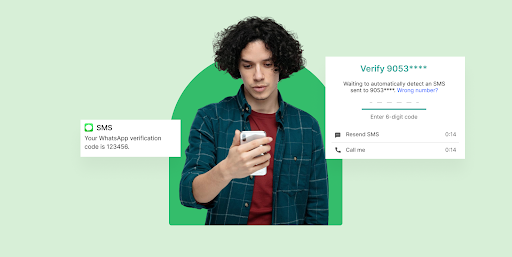
How to send a WhatsApp verification code
Send WhatsApp verification code easily. Create a Twilio account, configure API, and test via Twilio tools. Secure your service today!
Sending a WhatsApp verification code may seem like a simple process, but many users face frustrating issues such as delayed codes, incorrect phone number formatting, or connectivity problems. These challenges can lead to delays in account setup or two-factor authentication (2FA), disrupting the user experience and compromising security.
In this guide, we’ll walk you through how to send a WhatsApp verification code seamlessly, troubleshoot common problems, and ensure your verification process is both efficient and secure.
What is a WhatsApp verification code?
A WhatsApp verification code is a time-sensitive, one-time password (OTP) sent to a user’s mobile phone to verify their identity during account setup or when accessing certain features. This code is generated by WhatsApp and sent via SMS or WhatsApp message.
Use cases for WhatsApp verification codes
Businesses
WhatsApp verification codes are widely used by businesses for user authentication, especially in industries like e-commerce, banking, and healthcare. For example:
- E-commerce: Retailers use WhatsApp verification codes to authenticate users during account signups or to verify a payment method.
- Healthcare: Medical services use WhatsApp for appointment bookings, sending verification codes to confirm patient identity before proceeding with bookings.
Personal use
Individual users may need WhatsApp verification codes when setting up a new account, transferring an account to a new phone, or when logging in from a new device.
Why you need a WhatsApp verification code
Security
The primary reason to use WhatsApp verification codes is to enhance security. As data breaches and identity theft become increasingly common, a simple password is no longer sufficient to secure an account. WhatsApp verification codes provide an additional layer of protection, ensuring only authorized users can access an account.
Account setup
Verification codes are essential when setting up new WhatsApp accounts. When a user installs WhatsApp for the first time or moves to a new phone, they must verify their phone number using a code sent to them via WhatsApp. This ensures that the number is linked to a legitimate account and is in the user’s possession.
Two-factor authentication
For businesses, implementing WhatsApp verification codes is a key component of two-factor authentication (2FA). This second step in the authentication process reduces the risk of unauthorized access by requiring the user to confirm their identity not only through their password but also through a verification code sent to their phone. This adds a crucial layer of security to sensitive operations like banking or personal account management.
How to send a WhatsApp verification code
Sending a WhatsApp verification code can be done in just a few simple steps, especially when using an API service like Twilio. Here's a guide to help you set up and send a WhatsApp verification code:
1. Create a Twilio account and get API keys
First, sign up for a Twilio account if you don’t have one. Once you’ve registered, go to the Twilio console, where you can generate the necessary API keys for integration. These keys are essential for sending messages programmatically through the Twilio platform.
2. Activate WhatsApp in Twilio console
Once you have your Twilio account set up, go to the Messaging section of the Twilio Console and select WhatsApp. You’ll need to activate WhatsApp in your account. This step involves using the Twilio Sandbox for WhatsApp, which allows you to test the service before going live. Follow the instructions in the console to link your phone number to the sandbox.
3. Get a Twilio WhatsApp-enabled number
After activating WhatsApp, you'll be assigned a WhatsApp-enabled number through Twilio. This number will be used to send WhatsApp messages, including your verification codes.
4. Write the code to generate a verification code
Next, write the logic to generate a one-time password (OTP) or verification code. This can be done with simple code that generates a random 6-digit number (or another format if needed). This OTP will be sent to the user via WhatsApp.
5. Send the WhatsApp message with the verification code
Using the Twilio API, send a WhatsApp message containing the verification code to the user’s phone number. The following code snippet in Python demonstrates how to send the verification code:
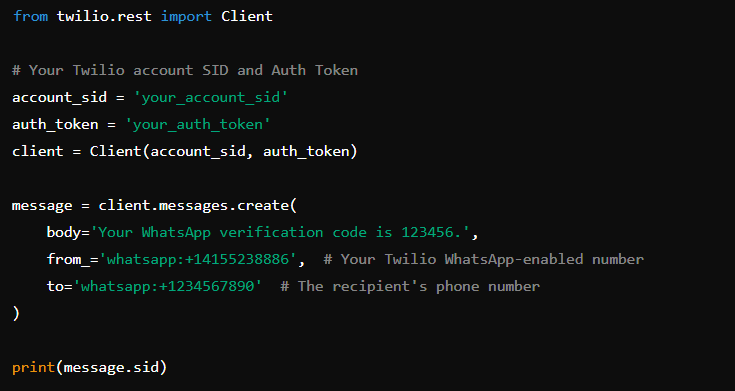
This message will contain the OTP, which the user will need to enter into your app or service to complete the verification process.
6. Test the WhatsApp verification code
Once you’ve set up the system, use Twilio’s testing tools to ensure the message is being sent properly. You can also test your WhatsApp messaging in the Twilio Sandbox before deploying it to a live environment.
7. Go live
After successful testing, you can switch from the sandbox to your production environment, making the WhatsApp verification system available to real users.
By following these steps, you’ll be able to integrate WhatsApp verification into your service and provide users with a seamless, secure verification process.
Troubleshooting issues with WhatsApp verification codes
Common problems:
- Code not received: This is one of the most common issues. Users may not receive the verification code due to network issues, incorrect phone number format, or phone number registration conflicts.
- Delayed messages: Sometimes, the WhatsApp verification code may be delayed due to server issues or high traffic on WhatsApp’s network.
- Code expiry: Users often fail to enter the verification code within the valid time window, causing the code to expire.
Solutions:
- Check phone number format: Always verify that the phone number includes the correct country code.
- Ensure stable network: Make sure that the user has a stable internet connection, as this is essential for receiving WhatsApp messages.
- Avoid overuse of same number: Ensure the number is not already registered with WhatsApp, which may prevent the code from being sent.
Best practices for sending WhatsApp verification codes
Timing
Make sure that the verification code is sent at the right time. Timing is crucial, especially when there’s a short window for users to enter the code before it expires. Always test delivery times to ensure that messages arrive promptly.
Security
Ensure that verification codes are transmitted securely to avoid any potential interception. Use secure channels and encryption to safeguard both the code and the phone number.
User Experience
The process of entering the verification code should be seamless. To improve the user experience, ensure that:
- Users receive clear instructions about what to do if they don’t receive the code.
- Provide a link for users to easily request a new code if necessary.
- Communicate the expiration time of the code, ensuring users know when to expect the next one.
How Plivo simplifies WhatsApp verification
Plivo not only simplifies the process of sending WhatsApp verification codes but also provides additional advantages that can improve the overall efficiency and security of your verification system.
With Plivo’s Verify API, you can easily verify new users in real-time, with a conversion rate of 95%. This ensures a seamless, fraud-free experience for your users, reducing the likelihood of fake account registrations. You can go live in over 150 countries within just minutes, using Plivo's pre-registered sender IDs and templates to bypass regulatory paperwork.
Here’s how Plivo’s solutions make it easier and better than other providers like Twilio:
- Alerts and Notifications: Plivo offers best-in-class conversion rates, ensuring that your messages are delivered reliably to users and enhancing authentication across multiple channels.
- Fraud Prevention: Plivo’s Fraud Shield solution helps protect your business by eliminating fake accounts and saving on SMS pumping fraud expenses at no extra cost.
- Cost Efficiency: With Plivo, there are no hidden charges for verification. You only pay for channel costs, ensuring significant savings on each verification attempt.
- Seamless Integration: Plivo’s developer-first approach allows for quick implementation. With sample code and a one-sprint setup, your business can be up and running in no time, with 90% less implementation time than other solutions.
- Customizable OTP Settings: Plivo lets you customize OTP settings, such as sending messages in multiple languages or easily switching templates and configurations, all without complex code changes.
- Auto-Fill OTP: When users receive an OTP on their Android devices, Plivo can configure the code to auto-fill into the app, eliminating the need for manual entry and improving the overall user experience.
- Quick Support: With Plivo, you get round-the-clock support via Slack and phone calls, ensuring you get same-day responses whenever you need assistance.
Plivo’s Verify API is designed to streamline user verification while saving you time and costs, making it the ideal solution for businesses looking to secure and scale their verification processes with WhatsApp.
Get started with Plivo today and optimize your verification process for better efficiency, security, and cost savings!

What Is Mobile Phone Verification and Why Do You Need It?
Secure your account with mobile verification. Boost trust and user credibility with layered methods. Choose optimal solutions now!
Verification is more crucial than ever, as almost 90% of businesses experience revenue losses up to 9% due to fraud, and consumers face a staggering $10 billion in losses.
For organizations expanding their digital presence, this alarming statistic underscores a crucial reality: safeguarding customer data is no longer optional—it's essential.
One of the most effective ways businesses can protect their users and themselves is through mobile phone verification. This simple yet powerful process ensures that only authorized individuals can access sensitive systems, preventing fraud, securing transactions, and building customer trust.
In this blog, we’ll explore the mechanics of mobile verification, its benefits, and why it’s an indispensable tool for modern businesses looking to thrive in an increasingly digitized and vulnerable world.
What exactly is mobile phone verification?
Mobile phone verification is the process of validating the authenticity of a user by confirming their ownership of a provided mobile phone number. This method stands out from other forms of verification, such as email or social media logins, due to its combination of higher security and global accessibility. Unlike email verification, which can be compromised through phishing or social logins that require specific platforms, mobile verification leverages the ubiquity of mobile phones to offer a robust and straightforward solution.
At its core, mobile verification works by sending a one-time passcode (OTP) to the user via SMS or voice call. The user enters this code to complete actions such as signing up for an account, resetting a password, or authorizing a transaction. This ensures that only individuals with access to the verified phone number can proceed, adding an essential layer of protection.
To cater to diverse security needs and user preferences, businesses can choose from various phone verification techniques. Each method offers unique advantages, enabling organizations to balance security, user experience, and operational goals. Let’s explore some of the most common approaches:
1. One-time passcodes (OTPs)
One-time passcodes (OTPs) are one of the most widely adopted methods for verifying mobile numbers. Their popularity stems from their simplicity, speed, and effectiveness in ensuring secure user authentication. Here’s how the process works:
- A user initiates an action, such as registration, login, or transaction.
- The system generates a unique, time-sensitive code and sends it to the user via SMS, voice call, or messaging platforms like WhatsApp.
- The user inputs the code to validate their identity and complete the action.
Why time-sensitivity matters: OTPs typically expire within a few minutes, adding a layer of security by limiting the window for potential misuse. Even if intercepted, an expired OTP is useless to attackers, making it a reliable option for quick, one-time validations.
2. SIM-based verification
SIM-based verification validates a user’s phone number by directly authenticating the SIM card associated with that number. Unlike OTPs, which rely on messages sent over the network, SIM-based verification works at the carrier level, making it inherently more secure and resistant to spoofing.
How it works:
- The system interacts with mobile carriers to authenticate the SIM card associated with a specific phone number.
- This method ensures that only the person in possession of the authorized SIM card can complete the verification process.
Why it’s effective:
SIM-based verification is highly reliable for high-security environments, such as financial institutions and government services. Leveraging carrier-level authentication significantly reduces the risk of phishing attacks or message interception.
3. Silent authentication
Silent authentication verifies a user’s phone number in the background, eliminating the need for manual input of codes. By leveraging carrier-level data or background API calls, it offers a frictionless user experience while maintaining robust security.
How it works:
- The system detects and verifies the user’s phone number in the background, often through the mobile carrier or pre-installed apps on the device.
- The user’s number is matched to the registered account without requiring them to enter a one-time passcode (OTP) manually.
- This method ensures real-time verification with minimal user effort, enhancing convenience and reducing friction.
Key advantages:
- Frictionless experience: Users are verified seamlessly without needing to perform extra steps, which is especially valuable for apps prioritizing speed and convenience.
- Real-time validation: Ensures immediate verification, making it ideal for time-sensitive processes like transactions or app onboarding.
- Reduced errors: Eliminates the possibility of users mistyping codes, improving accuracy and reducing support queries.
4. Risk assessments and ongoing verification
Phone verification is not a one-time action but an evolving process that ensures continuous security throughout the customer lifecycle. Businesses can leverage phone number data and advanced analytics to proactively detect risks and mitigate fraud.
How it works:
- Monitoring changes in phone status:
Businesses can track when a number is ported, deactivated, or flagged for fraudulent activity. For instance, a newly ported number might indicate potential SIM swap fraud, prompting additional verification steps. - Fraud detection through behavioural analysis:
By analyzing phone activity patterns, such as unusual login attempts or changes in geographic location, businesses can identify suspicious behaviour and take preventive action. - Lifecycle risk evaluation:
Periodic re-verification of phone numbers ensures account integrity, especially during critical stages like account recovery, payment updates, or high-value transactions.
Why is mobile phone verification essential for businesses?
As digital interactions grow, businesses must prioritize security to protect their users and maintain trust. Mobile verification addresses key challenges, offering benefits that go beyond basic protection. Here’s why it’s indispensable:
- Prevent fraud and malicious activities
Fraud affects nearly 90% of businesses, leading to significant revenue losses. Mobile verification helps block fake registrations, prevent account takeovers, and authenticate high-value transactions. For example, a financial institution can use SMS-based OTPs to confirm withdrawals, safeguarding users from unauthorized access. - Build trust and loyalty
Customers are more likely to engage with platforms that prioritize their security. Mobile verification shows your commitment to protecting sensitive data fostering trust and long-term loyalty. Businesses in e-commerce, for instance, can use phone verification during checkout to reassure users their transactions are secure. - Simplify regulatory compliance
Industries like healthcare and finance must adhere to strict identity verification regulations, such as GDPR or HIPAA. Mobile verification ensures compliance with minimal effort, streamlining processes like patient onboarding or payment authentication. - Enhance data quality and accuracy
Verifying phone numbers ensures you’re communicating with real, reachable users. This improves the effectiveness of SMS notifications, marketing campaigns, and customer support efforts. For instance, a logistics company can reduce failed delivery updates by ensuring that only verified numbers are used. - Reduce costs and manual intervention
Automated phone verification minimizes the need for manual checks, saving time and operational costs. Businesses with large user bases, such as subscription platforms, benefit from the efficiency and scalability of automated solutions.
Where does mobile phone verification add value to the customer lifecycle?
Mobile phone verification is a versatile tool that enhances security and streamlines interactions across every stage of the customer journey. Here’s how it adds value:
- Seamless account creation
During registration, phone verification ensures that only genuine users can create accounts. By blocking bots and fake profiles, businesses can maintain a secure platform. - Secure profile updates
Sensitive updates, such as changing payment details or linked email addresses, require additional security layers. Phone verification prevents unauthorized changes and reassures users that their information is protected. - Simplified password resets
Losing access to an account can be stressful, but phone verification simplifies the recovery process. Users receive OTPs to reset their passwords securely, ensuring only authorized individuals can regain access. - Transaction authentication
High-value transactions demand robust security. Mobile verification adds an extra layer of protection, reducing the risk of fraud. - Boosting re-engagement efforts
Dormant accounts can be reactivated securely using mobile verification. Before resuming activity, users verify their phone numbers, ensuring they are legitimate account holders. - Personalized onboarding journeys
Phone verification can help tailor the onboarding process to individual users, providing a secure and personalized experience. - Real-time fraud alerts
Businesses can leverage phone verification to alert users of suspicious activities, such as login attempts from unrecognized devices or locations. This proactive approach enhances trust and user confidence.
What are the limitations of mobile phone verification, and how can you address them?
While mobile phone verification offers robust security, it comes with challenges that businesses must address to ensure reliability and user trust. Let’s explore the common limitations and practical solutions:
- SIM-swap fraud
Cybercriminals can exploit vulnerabilities by transferring a user’s phone number to another SIM card, bypassing phone-based authentication.
Solution:- Combine phone verification with additional security measures like device fingerprinting or behavioural analytics to detect anomalies.
- Use adaptive multi-factor authentication (AMFA) to trigger additional checks for suspicious activities, such as logins from unknown devices or locations.
- Message delivery issues
Poor network connectivity, carrier restrictions, or outdated contact information can result in failed OTP deliveries, disrupting the user experience.
Solution:- Partner with a platform like Plivo, which ensures high delivery rates through intelligent routing and fallback mechanisms (e.g., switching from SMS to voice for failed OTPs).
- Regularly verify and update user contact information to minimize delivery errors.
- Time-sensitive OTPs
OTPs are often time-limited, meaning delays in delivery or user action can prevent successful verification.
Solution:- Optimize OTP expiration windows to accommodate potential delays while maintaining security.
- Leverage Plivo’s real-time delivery tracking tools to identify and address bottlenecks quickly.
- Privacy concerns
Some users may hesitate to share their phone numbers due to fears of spam or misuse.
Solution:- Implement clear and transparent privacy policies that outline how phone numbers are stored, used, and protected.
- Assure users of data encryption and compliance with regulations like GDPR and CCPA to build trust.
- Regulatory compliance challenges
Operating across multiple regions may expose businesses to varying compliance requirements, such as TCPA in the US or GDPR in the EU.
Solution:- Choose a platform with built-in compliance features to ensure adherence to local regulations. For example, Plivo supports global compliance through localized number formatting and privacy-first practices.
- Accessibility in remote areas
In regions with poor network infrastructure, OTP delivery via SMS or voice may face delays or failures.
Solution:- Use fallback options like email-based verification or app-based authenticators in areas where SMS delivery is unreliable.
- Test your solution in target regions to ensure robust coverage.
By proactively addressing these challenges, businesses can maximize the effectiveness of mobile phone verification while delivering a seamless user experience.
How can businesses implement phone verification effectively?
To successfully implement mobile verification, businesses need a solution that is both reliable and scalable. Platforms like Plivo’s SMS API offer a seamless way to integrate verification processes into your applications. Here’s how Plivo makes it effortless:
- Global Reach: Send OTPs via SMS or voice calls across 220+ countries, ensuring your users can be verified no matter where they are.
- Intelligent Routing: Plivo’s advanced routing algorithms ensure optimal message delivery every time.
- Compliance & Privacy: Built-in features to meet regulatory requirements and protect sensitive user data.
Whether it’s securing user accounts, authenticating transactions, or sending critical alerts and notifications, Plivo’s SMS API provides all the tools to scale your verification efforts. Additionally, with support for multiple character sets, including emojis and non-Latin languages, you can engage users securely and reliably across the globe.
Take the next step toward secure and seamless user verification. Explore how Plivo’s SMS API can enhance your platform’s security and user engagement strategies. Get started today!

SIP and VoIP: Understanding their Key Differences
Understand VoIP vs SIP: Explore key differences, choose the right solution for cost-effective, scalable communication. Optimize now!
Understanding the difference between SIP (Session Initiation Protocol) and VoIP (Voice over Internet Protocol) is crucial for businesses seeking efficient communication solutions. VoIP, introduced in the mid-1990s, enabled voice communication over the internet but lacked a standardized way to manage calls. SIP, developed later, addressed this by offering a flexible protocol to initiate and manage sessions for voice, video, and messaging. While VoIP provides the foundation, SIP is a signaling protocol that helps establish and manage multimedia communication over IP networks, including voice calls.. Understanding these technologies helps businesses make informed decisions for their communication systems.
In this blog, we’ll explore the key differences between SIP and VoIP, how each can benefit your business, and which solution may be best suited to your needs.
What is VoIP?
VoIP (Voice over Internet Protocol) is a technology that enables voice communication over the internet, as opposed to traditional telephone networks. Instead of relying on analog or digital phone lines, VoIP uses the internet to transmit voice data.
How VoIP works
VoIP converts voice signals into digital packets, which are transmitted over the internet to the destination. This process uses various protocols, including SIP, H.323, and others, to ensure that the call is properly established, managed, and terminated. The key to VoIP’s efficiency lies in its ability to transmit data over the same network used for internet traffic, reducing the need for separate infrastructure for voice communication.
Common use cases for VoIP
- Personal communication: VoIP allows users to make voice calls over the internet, often using software like Skype, WhatsApp, or Google Voice.
- Business communication: Businesses use VoIP to establish internal and external communication systems. VoIP enables flexible, cost-effective solutions for call centers, customer support lines, and remote teams.
- Voice conferencing: VoIP is used to set up voice conferences, enabling communication across multiple parties, often with additional features like screen sharing and file sharing.
What is SIP?
SIP (Session Initiation Protocol) is a protocol used to initiate, maintain, and terminate communication sessions in a VoIP network. SIP is responsible for signaling the start of a call, routing the call through the appropriate network, and ensuring the communication remains stable throughout the session.
How SIP works
SIP operates at the application layer, handling call signaling and session management, while media transmission is managed by protocols like RTP(Real-time Transport Protocol). It works by establishing a session between two devices (such as a phone or a computer), routing the data packets, and ensuring the session is terminated when the call ends. SIP facilitates not only voice calls but also video conferencing, instant messaging, and presence notifications.
SIP is typically used in conjunction with VoIP. It provides the framework for initiating, routing, and terminating those calls.
Common use cases for SIP
- Business phone systems: SIP is used to set up and manage corporate phone systems. It enables businesses to connect VoIP phones to the internet, facilitating cost-effective internal and external communication.
- Unified communication: SIP is often used in Unified Communications (UC) systems that combine voice, video, instant messaging, and collaboration tools into one platform.
- SIP Trunking: SIP trunking is used by businesses to connect their on-premise Private Branch Exchange (PBX) systems to the public switched telephone network (PSTN) using the internet, reducing the cost and complexity of managing multiple lines.
Key differences between SIP and VoIP
While SIP and VoIP are often discussed together, they serve different purposes within the communication ecosystem. Understanding the distinctions between them can help businesses make informed decisions when choosing communication systems.

Choosing the right solution for your business
Understanding SIP vs. VoIP is about recognizing that they serve different purposes but can work together seamlessly. SIP acts as a protocol that enhances VoIP by enabling multi-channel communication such as voice, video, and messaging.
- VoIP as a foundation: Ideal for businesses that primarily need cost-effective voice communication without requiring advanced features. It’s easy to set up and manage, making it suitable for small to mid-sized organizations.
- SIP for scalability and flexibility: Businesses looking for a comprehensive communication solution that integrates voice, video, and collaboration tools across multiple locations will benefit from SIP. It allows for easy scaling and works with existing VoIP systems to offer greater functionality.
Examples of VoIP and SIP in use
VoIP integration in an e-commerce platform
A global e-commerce platform utilizes VoIP for its customer support operations, allowing customers to call their support center from anywhere in the world at no additional cost. VoIP is integrated with the platform's CRM and order management systems, so when a customer calls in, the system automatically pulls up their account and recent purchase history. The integration allows support agents to resolve issues quickly, access shipping information, and issue refunds directly during the call.
Key details:
- The e-commerce platform uses cloud-based VoIP to minimize infrastructure costs and scale effortlessly.
- Real-time call analytics are integrated to optimize call routing and manage support queues based on agent expertise.
- VoIP integration with AI-driven chatbots allows customers to initiate basic inquiries via voice or text, increasing first-call resolution rates.
SIP for unified communication in a distributed software development team
A global software development company uses SIP to streamline communications between its remote teams scattered across different continents. The company integrates SIP with their internal project management and code repository systems (such as GitLab and Jira), enabling secure voice, video, and chat sessions between team members without leaving the platform. This integration allows for seamless collaboration during daily standups, code reviews, and sprint planning meetings.
Key Details:
- The SIP-based system is linked to video conferencing tools (such as Zoom or Microsoft Teams) for high-quality video calls and screen-sharing during meetings.
- The system integrates SIP with presence management, automatically adjusting the team’s availability status based on the status of their work (e.g., “In meeting,” “Available,” “Do not disturb”).
- End-to-end encryption for sensitive discussions about source code, combined with session expiration protocols, ensures that communications are secure and compliant with internal privacy regulations.
- SIP enables dynamic routing for calls based on employee workload, ensuring that high-priority customer calls are always routed to the most available and qualified agent.
These examples highlight the versatility and power of VoIP and SIP in streamlining business communications. By implementing these technologies, companies can enhance collaboration, improve customer service, and increase operational efficiency.
How Plivo enhances communication with their voice API platform
Plivo’s Voice API Platform can help businesses take these capabilities to the next level. With Plivo, you can:
- Conference call: Easily connect multiple participants using a conference bridge, allowing seamless group communications.
- Alerts and notification: Dispatch customized audio alerts via voice calls to keep customers informed in real time.
- Voice survey: Conduct surveys over voice calls, collecting valuable feedback directly from customers.
- Voicemail: Capture important customer information while you're unavailable, ensuring no details are missed.
- Scalable cloud IVR: Build multi-level IVR menus to route calls intelligently, improving customer service efficiency.
- Call forwarding: Forward calls to alternate phones like your office or home, ensuring you're always reachable.
- Global connectivity: Connect calls over the PSTN in over 200 countries, simplifying global communication without dealing with telecom complexities.
- SIP gateway: Integrate and control your existing SIP infrastructure, adding advanced cloud functionalities.
- SIP devices: Connect your existing SIP-enabled hardware and software phones, ensuring smooth integration with your communication systems.
- Client SDKs: Embed native voice calling into your web or mobile apps, connecting users via any device or PSTN phone with minimal code.
- Browser-based web application: Add high-quality VoIP calling to browser apps using Plivo’s WebRTC SDKs.
- Mobile-based application: Integrate VoIP calling into iOS and Android apps with Plivo's mobile SDKs, optimized for battery life.
Plivo provides robust features, detailed call quality stats, and real-time monitoring tools to ensure seamless communication and quick issue resolution. With its scalable, cloud-based infrastructure, businesses can optimize voice communication, increase customer engagement, and boost overall efficiency.
Get started with Plivo today to enhance your business communications and streamline customer engagement across channels!
Understanding SIP and VoIP
1. Definition of SIP and its role in multimedia sessions
2. Definition of VoIP and how it enables voice calls over the Internet
How SIP and VoIP Work
1. SIP's functionality in managing session initiation, maintenance, and termination
2. VoIP's process of transforming voice into digital packets for internet transmission
Differences Between SIP and VoIP
1. VoIP as an umbrella technology and SIP as a supporting protocol
2. SIP's capability in supporting multimedia versus VoIP’s focus on voice transmission
Roles of SIP and VoIP in Communication
1. SIP Trunking and its impact on reducing traditional phone infrastructure
2. VoIP's application in cost-effective communication
Benefits of Using SIP and VoIP
1. Cost savings and scalability offered by SIP
2. Flexibility and advanced features with VoIP
Choosing Between SIP and VoIP
1. Criteria for selection based on business needs
2. Considerations of cost-effectiveness and service robustness
SIP and VoIP Implementation
1. Hosted versus non-hosted VoIP solutions
2. Integration and compatibility with existing infrastructure
Conclusion
1. Summarizing the complementary roles of SIP and VoIP in modern communication
2. Advising on leveraging their combined benefits for optimal business communication solutions
It’s easy to get started. Sign up for free.
Create your account and receive trial credits or get in touch with us.






.webp)

