
Top 7 SMS OTP service providers to secure your customers | How to choose the right one?
Choosing the right OTP provider requires defining your requirements and goals, vetting various providers, and understanding how well each solution works with your existing tech stack.
At the most practical level, your SMS OTP service provider should give you all the features you need to deliver OTPs to your customers.
Every SMS one-time passcode (OTP) service provider is different.
Some providers offer a more extensive network of carrier partnerships, enabling you to send OTPs worldwide with better deliverability. Others focus on building a strong infrastructure to manage domestic OTP deliveries.
OTP providers also vary in the availability and flexibility of APIs and SDKs for integration into existing systems, impacting the ability to customize and implement the OTP experience in your existing tech stack.
Choosing the right OTP provider requires defining your requirements and goals, vetting various providers, and understanding how well each solution works with your existing tech stack.
In this guide, we’ll explain the features you need to look for in an SMS OTP service provider, the top seven most popular SMS OTP service providers in the market, and how to choose the right one for your needs.
What features should I look for in an SMS OTP service provider?
Consider eight features when choosing an SMS OTP service provider.
- Time-to-deploy
- SMS OTP conversion rates
- Fraud detection
- Security and compliance
- Analytics and tracking
- Integrations
- Customer support
- Price
1. Time-to-deploy
Developers already have enough on their plates— and adding a complicated tool t that requires intensive onboarding and implementation is counterproductive to achieving your other development needs.
When selecting an OTP provider, look for services that require minimal setup. This will allow your team to start sending OTPs with little to no downtime.
Your SMS OTP service provider should also provide clear documentation and SDKs that make it straightforward for developers to integrate OTP with your platforms, significantly reducing the time and resources needed for deployment.
2. SMS OTP conversion rates
One of the most frustrating experiences a customer can have is receiving a delayed OTP, or worse, not receiving an OTP at all. Delayed or undelivered OTPs can cause anxiety, potentially leading the customer to abandon the transaction or lose trust in your brand.
Verify that an SMS OTP provider has high delivery rates to ensure that your customers can receive and act upon OTP messages.
3. Fraud detection
In international markets, OTPs in SMS and voice channels are particularly susceptible to SMS Pumping fraud.
Advanced fraud detection should include dynamic risk assessment algorithms that adapt to emerging threats and unusual patterns.
4. Security and compliance
When assessing the security and compliance of an OTP service provider, there are two key aspects you need to consider: data encryption and regulatory compliance.
End-to-end encryption ensures that an OTP is encrypted at the origin and only decrypts at the receiver’s device. This protects the OTP message from being intercepted or read by hackers. To verify the robustness of the encryption, look for an OTP service provider that uses recognized standards like AES (Advanced Encryption Standard) with a suitable key length (e.g., 256-bit).
Additionally, look for OTP service providers that adhere to data protection regulations like the General Data Protection Regulation (GDPR) in the European Union, the California Consumer Privacy Act (CCPA), and the Health Insurance Portability and Accountability Act (HIPAA) as they are mandatory for different countries.
5. Analytics and tracking
Choose an SMS OTP service provider that offers detailed analytics and tracking. Real-time insights into OTP delivery rates and failures help identify issues as they arise.
Custom reports with a trend analysis of KPIs, such as success rates of OTP deliveries across different regions, can highlight areas for improvement, whether in technology or carrier partnerships. You can also leverage these reports to make strategic decisions and draw behavioral insights.
6. Integrations
Even the most robust OTP provider must play well with your existing tech stack. Think about which platforms you need your OTP tool to communicate with. Does this OTP solution fit your long-term technological needs?
Plivo, for example, integrates with most popular tools including Zapier, Microsoft Power Automate, Integromat, Pipedream, Integrately, GitHub Actions, EngageBay, and more.
7. Customer support
Look for an SMS OTP service provider that is available 24/7. This level or service translates to immediate assistance, minimized downtime, and enhanced reliability. Having multiple support channels, such as email, phone, web-based chatbots, and SMS, will also provide more convenience, accessibility, and personalization for your company.
8. Price
There’s no getting around pricing. Look for an OTP service provider with clear, straightforward pricing. Most OTP providers offer multiple pricing plans; look for one designed to scale with your business as you grow. Check out Plivo’s pricing.
The 7 best SMS OTP service providers for security and reliability
Here are our top seven picks for the best OTP service providers. Read a detailed analysis of why we chose these platforms below.
1. Plivo

Key features
- Turnkey single-API solution: All you need to do is integrate using a single API with Plivo and it’ll take care of the heavy lifting. For instance, Plivo keeps numbers ready for usage, so customers do not need to purchase any numbers separately. Bottom line: Plivo customers can conveniently use a secure solution without worrying about compliance issues.
- Multichannel support: Plivo supports both SMS and voice OTP to ensure businesses have the flexibility they need to authenticate users.
- High deliverability: Verify API enjoys specialized routes from carriers that are not available with the SMS API. It also uses intelligent routing to identify optimal routes and number types for enhanced conversions. Plivo also ensures sender ID and template compliance to ensure carriers do not fail them due to compliance issues.
- Built-in fraud control: Plivo’s Fraud Shield includes an autopilot mode to help you monitor your messaging patterns, build thresholds for each country, and automatically send alerts with irregular patterns.
You can fine-tune and override messaging throughput thresholds for each country and access an in-built reporting to evaluate your cost savings from preventing fraud attacks using Fraud Shield.
- Support: Premium 24-hour support, comprehensive documentation, seven global points of presence, and 99.99% uptime SLAs are available.
- No additional costs: Plivo has straightforward pricing plans where you only pay for what you use. There are no charges for authentication, regulatory compliance, fraud shield, and SMS verification, making it an ideal solution for those on a modest budget.
{{cta-style-1}}
Pros
- Supports SMS OTP delivery in 220+ countries
- High deliverability rates, minimizing SMS failures
- Customizable OTP templates for a personalized user experience
- Detailed analytics for tracking OTP success rates
- Robust security features protect data integrity
- Comprehensive API and documentation support ease of integration
- Scalable solutions cater to businesses of all sizes
- 99.99% uptime SLAs available with 24-hour support
Cons
- The vast array of features can be overwhelming for new users.
Most suitable for Companies that need a scalable, customizable SMS OTP solution with extensive integration capabilities, security, and reliability. G2 rating: 4.5 stars, 724 reviews
2. Twilio

Key features
- Multichannel authentication support: Twilio provides APIs that enable you to send OTPs through SMS, passkeys, WhatsApp, email, voice, and TOTP (authenticator apps like Authy and Google Authenticator), going beyond traditional email and website communication.
- Fraud monitoring: Twilio uses one API endpoint to validate users and detect fraud. It also lets you customize geo-permissions, rate limits, and other fraud controls.
Pros
- Wide range of additional communication channels available
- Extensive API for custom integrations and workflow automation
- Fraud detection and security features to protect customer data
- Real-time analytics dashboard to monitor and optimize OTP deliveries
- Global reach with localized number support
Cons
- Steeper learning curve due to platform complexity
- Pricing can become expensive as usage scales.
Most suitable forTech-savvy businesses and developers seeking a robust, customizable OTP solution.
3. Authkey.io

Key features
- Multichannel support: Authkey.io supports SMS, email, and voice OTP.
- Live analytics: It gives detailed analytics about OTP delivery, failure, and latency reports.
Pros
- Cost-effective solution for businesses on a tight budget
- User-friendly platform ideal for those new to OTP services
- API support for straightforward integration
- Quick and easy setup with minimal configuration required
- Responsive customer support team
Cons
- Limited advanced features for complex implementations
- Somewhat restricted global coverage compared to larger providers
Most suitable forStartups and small to medium businesses looking for an affordable, reliable OTP service with basic features.
4. Exotel

Key features
- Real-time analytics: Exotel provides real-time analytics and delivery reports, allowing businesses to track the status of each OTP code sent.
- Customizable OTP timers and lengths: Exotel allows users to customize the length of the OTPs and set timers for how long an OTP is valid.
Pros
- Simple and intuitive user interface
- A reporting dashboard with conversational AI
- An extensive reach in the Asia-Pacific (APAC) and Southeast Asia (SEA)
- High delivery speed for OTPs
Cons
- Limited global presence
Most suitable forBusinesses primarily operating in APAC & SEA, as they have an extensive network in this region.
5. SMSCountry

Key features
- Quick integration: SMSCountry allows you to send OTPs directly from anywhere with an easily integrable SMS API that supports several applications through SDK, XML, Web, and HTTP-API plug-ins.
- Compliance and security: The OTP provider is powered by 100+ direct-to-carrier connections in 180+ countries, enabling users to send OTPs internationally.
Pros
- Easy to use and integrate, reducing time to market
- Supports 180+ countries
- Cost-effective for businesses mindful of budget constraints
- Real-time delivery reports for tracking OTP status
- Dedicated account management and 24/7 customer support
Cons
- Limited functionality for advanced customization needs
- Fewer global direct carrier connections may affect delivery in certain regions.
- No option to add team members from the dashboard
Most suitable for SMBs seeking a reliable, no-frills basic OTP service that's both affordable and easy to implement.
6. MSG91

Key features
- Built-in IP security: The OTP service provider comes with in-built IP data security that ensures the flow is halted when an unusual login is attempted to prevent potential fraud activities.
- Multichannel support: MSG91 supports multiple channels including SMS, email, Voice, and Whatsapp.
Pros
- Robust APIs for flexible OTP service integration
- Comprehensive analytics for insights into OTP performance
- Global coverage ensuring worldwide OTP delivery
- Advanced data security protocols for customer data protection
- Scalable pricing model that accommodates growing businesses
- Exceptional uptime and reliability track record
Cons
- Pricing transparency could be improved for clearer budget planning.
- The platform's extensive features present a learning curve.
- Limited reports—only offers a pre-selected timeframe for accessing reports.
Most suitable forBusinesses that need multichannel support with other basic functionalities of an OTP provider.
7. TeleSign

Key features
- Global coverage: Telesign’s verification API can authenticate customers across 230 countries and over 80 languages.
- Dynamic routing: The OTP provider’s API intelligently routes messages using the most effective routing available to provide high-speed delivery.
Pros
- Extensive global network for reliable OTP delivery across different regions
- Support for a wide range of languages and localizations
- Developer-friendly APIs and SDKs for easy integration
Cons
- Inflexible pricing plans with plenty of friction in free trials
- Significant delay in receiving OTPs
- Lacks accurate number validation
- Doesn’t support its entire list of countries and numbers
Most suitable for Startups and small businesses needing a simple, budget-friendly OTP solution.
How to choose an SMS OTP service provider?
There is a wide range of SMS OTP service providers on the market right now—but how do you decide which one meets your needs best?
If choosing an OTP provider feels daunting, here are six steps to help:
Step 1: Determine your OTP requirements and goals
Before diving into the selection process, get clear on your specific needs for an OTP service. Consider things like the data security level of your application, the volume of OTPs you'll need to dispatch, and whether you anticipate significant growth as this will require a scalable solution.
Step 2: Look at key features
Jot down a list of the must-have and nice-to-have features you need from your OTP provider, like high deliverability rates, speed of OTP delivery, the ability to customize your OTP messages, and authentication flows.
Step 3: Research the best OTP service providers
Begin your search by compiling a list of potential OTP providers. Read online reviews, testimonials, and case studies to explore each provider's reputation.
Step 4: Set your OTP provider budget
Seek out pricing plans that offer transparency and don't hide fees in the fine print. Consider how the pricing structure fits your expected volume of OTP messages and whether the provider offers the scalability you need without increasing costs.
Step 5: Check for integration support
Look for providers that offer robust support for integration, including SDKs, APIs, and comprehensive documentation. These tools and resources will significantly smooth the integration process and reduce the time to deployment.
Step 6: Test, analyze, and report on ROI
Once you’ve set up your new OTP system, take measures to determine its return on investment. The goal is to have an efficient tool with a positive ROI.
The bottom line is that regardless of which OTP service provider you choose, it must deliver on your goals. It should give you complete control and flexibility over how, when, and where you want to send OTPs.
Get started with Plivo today
Choosing the right SMS OTP service provider involves considering key factors. Start by understanding your business’s needs and goals, listing out specific of your must-have and nice-to-have features like customization, global presence, and customer support.
Think Plivo might be the perfect OTP SMS service provider for your needs? Find out today with a trial.

Support Agents: Who Are They, and What Do They Do?
Support agents serve as a middle ground between your company and its customers. Let’s see some steps to hire the best and build a functional team.
Needless to say, customer support is a vital organ for business success, directly affecting customer satisfaction, loyalty, and revenue. In fact, a study notes that in 2024, poor customer experiences cost organizations worldwide an estimated $3.7 trillion, marking a 19% increase from the previous year.
Customers often switch companies if they don't receive good customer service, regardless of product satisfaction. Conversely, they are often willing to go out of their way to do business with a company that offers better service.

Support agents are at the forefront of delivering these sensitive experiences, making their role crucial in fostering customer relationships and driving business growth.
In this article, we’ll explain who they are, what they do, the essential skills needed to become one, and some steps to build your support team with the best support agents.
Who are support agents (and who are they not)?
A support agent is a trained representative of your company primarily tasked with resolving customers' complaints, answering inquiries, and providing usage guidance on your company’s products and services.
Beyond handling tickets, they also provide emotional support by ensuring customers feel heard, valued, and reassured throughout the interaction. This, in turn, strengthens customer trust and loyalty.
Support agents play a vital role in enhancing customer satisfaction—which indirectly drives ROI through repeat purchases—but they are not sales representatives or marketers. Marketers and sales reps acquire customers and sell.
On the other hand, support agents retain these customers and boost repeat purchases through efficient assistance.
4 primary responsibilities of a support agent
A support agent's primary responsibilities include serving as the first point of contact, handling queries, providing proactive support, and gathering essential feedback.
1. Serving as a brand's first-line contact
When things go wrong, customers become frustrated and demand to speak with anyone—even the CEO. Your support agents step in to act as the first line of defense, de-escalate situations, and provide solutions professionally.
They also represent your brand through every empathic response, ensuring customers leave with a positive experience and a lasting impression of excellent service.
2. Handling customer inquiries
Customer support agents handle all customer inquiries. Depending on the technicality of the query, they might sometimes involve a specialist or higher executive.
For instance, if a customer has a dispute over billing that involves policy exceptions, your agent might need to coordinate with or escalate to a higher executive for approval.
3. Providing proactive support
Support agents detect customer needs ahead of time and promptly contact them even before they log a complaint. This helps reduce inbound tickets and boosts customer satisfaction.
As an omnichannel customer support platform, Plivo CX’s proactive service enables your support team to provide a more refined and automated proactive support.

4. Gathering feedback to optimize product offerings and marketing
Your support agents are the most valuable source of feedback since they interact with customers daily. They can help you gather recurring concerns, pain points, and suggestions that drive meaningful product improvements.
Plivo CX’s metrics tool automates this feedback collection process and ensures your agents focus on core tasks instead.

Essential soft skills of a good support agent
Being a support agent involves not only resolving queries but also understanding and communicating with customers on a personal level. This is why certain soft skills, beyond technical competency, are essential when recruiting one.
Active listening and empathy
Active listening involves paying close attention to every word and emotion communicated rather than focusing solely on the problem.
Unsurprisingly, active listeners excel at expressing empathy since they’re more likely to understand how customers feel better. This deeper connection allows them to communicate effectively, provide reassurance, and de-escalate tense situations.
Good communication skills
A good support agent must convey their points concisely while considering the appropriate tone.
They know when to avoid passive-aggressive words such as “actually, ought to,” colloquialisms, and slang to maintain clarity.

Adaptability
Different customers present with different complaints, personalities, and communication styles. Some are patient and easy to communicate with, whereas some are aggressive and impatient.
So, a one-size-fits-all approach won’t work, and that’s why an ideal support agent must be able to adapt to each high and low while maintaining efficient support delivery.
Problem-solving skills
Customer support playbooks are valuable, but not every customer complaint will fit neatly into predefined solutions. Situations like this require your support agent to think outside the box while staying within your company’s guardrails.
A good support agent must be able to devise quick solutions to new problems and escalate as soon as possible when necessary.
6 steps to hire the right support agent and build a functional support team
Your support team can either make or mar your business. Hiring the right agent and building a functional team is, therefore, essential. Let’s see how to do that.
1. Define your staffing needs and ideal agent
You can figure out how many support agents to hire based on your historical ticket volume, scale of business expansion, and anticipated growth in the next quarters. This ensures you don’t over-hire and bloat your expenses or under-hire and cripple your support delivery.
Plivo CX’s reporting and metrics tool provides a comprehensive ticket summary, which helps you determine your historical ticket volume.

Simultaneously, you need to define who your ideal agent is—that is, the skills they should preferably possess, availability, technical proficiency, lingual capacities, and experience. You can diversify your recruitment process if you’re catering to multilingual audiences.
Once you’ve identified your staffing needs and ideal candidate profile, you can post your job listing on your company’s career page and on popular job boards like LinkedIn to attract qualified applicants.
2. Prioritize agents with empathy and problem-solving skills
You need a team of agents who can dialogue with different kinds of customers, resonate with them emotionally, and make them feel heard while providing adequate support. That’s why you should prioritize agents with empathy.
Also, look for agents with strong problem-solving skills—someone who can think quickly on their feet and provide solutions to out-of-the-script problems.
Tools like TestGorilla and Testify help you assess your applicant’s skills and ability to address different scenarios. For a more tailored assessment, present candidates with real scenarios or past customer complaints from your database and ask them to resolve the issue.
3. Test for relevant technical competency
Technical competency is your support agent’s ability to resolve customers’ technical queries. This could include troubleshooting software issues and providing answers to product-specific technical queries.
Usually, your agents don’t need to be tech geeks or specialists for L1 tickets. An entry-level customer support agent with the necessary soft skills can do a great job here.
However, it’s a different ball game for agents managing L2 and L3 tickets. They should have the necessary expertise to manage complex and product-related technical issues like specialists.
This primarily hinges on their hard skills portfolio, which you need to consider when hiring. Provide real-world scenarios to assess these skills and ensure they genuinely have what it takes to be your ideal agents.
4. Provide comprehensive agent training
From the onboarding stage, you need to identify the gaps in your hires’ competencies and design individualized or group training to boost their efficiency. Training can include soft skills, lingual capacity, and upskilling hard skills for more proficiency.
Agent training is not a one-time process. Plivo CX’s coaching tools help your agents leverage past interactions with customers to continuously refine their delivery—how to respond or handle similar situations when they arise again.
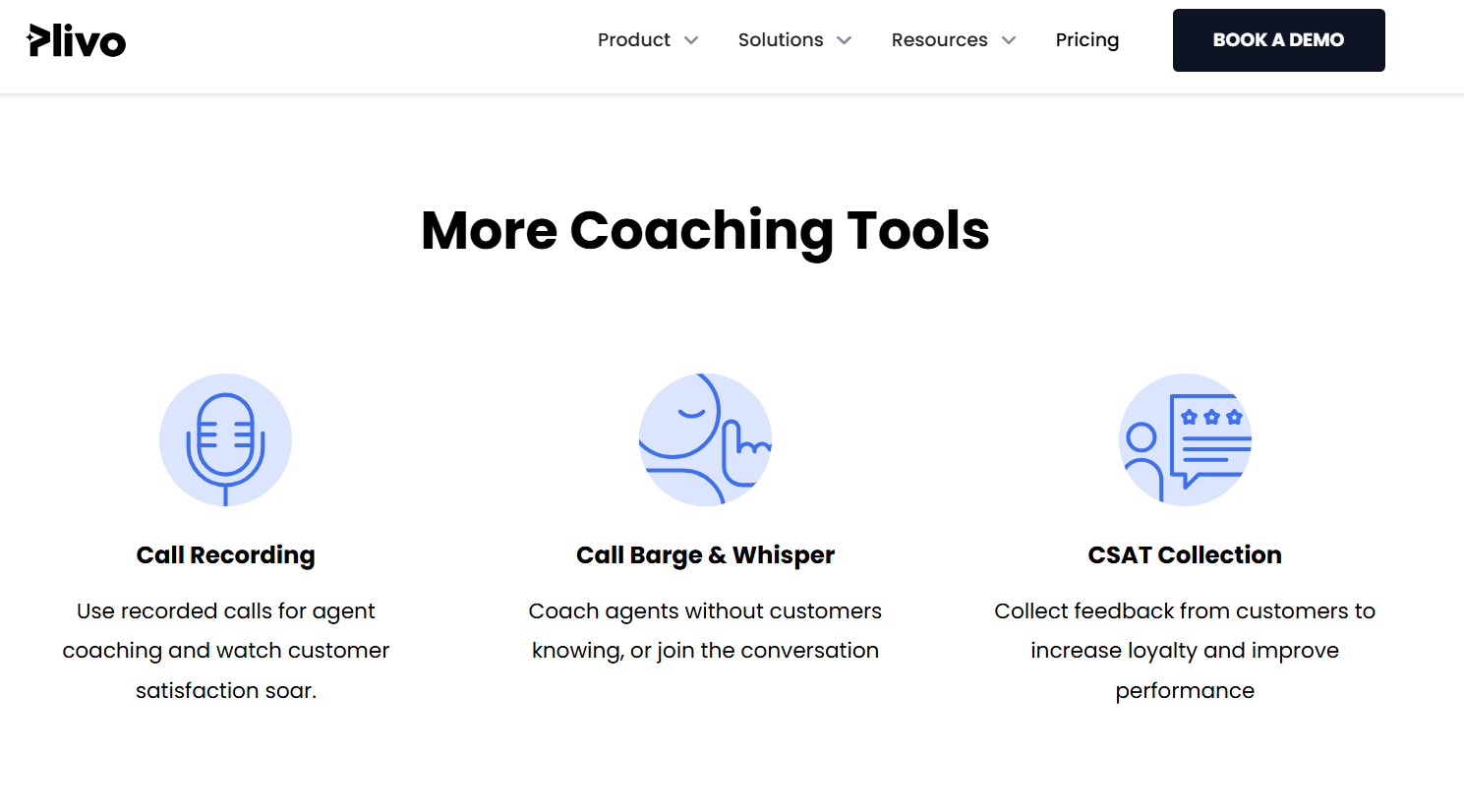
5. Equip your support agents with AI-powered tools
Gartner notes that more than 80% are either using or planning to integrate AI-powered chatbots in 2025. Advanced chatbots are essential because they can handle the majority of L1 tickets, thus freeing up your agents to do other complex tasks.
An example is Plivo CX’s openAI-powered AI chatbot, which can leverage your database in real time to make decisions, autonomously handle refund requests, modify orders, and make personalized recommendations.

Your team also needs an omnichannel platform that centralizes all communication channels into a single dashboard. This allows agents to access everything they need without constantly switching tabs, ultimately improving response time and efficiency.
An example is Plivo CX’s unified agent desktop designed to eliminate data silos, unify all incoming customer requests, and integrate with homegrown systems, CRM, ERP, helpdesk, and more.

6. Establish KPIs and reasonable expectations
Establish KPIs, such as first response time, average resolution time, and first contact resolution, to assess the efficiency and effectiveness of your support agents.
Customer Satisfaction Scores (CSATs) will help determine whether customers are getting the help they need and how they need it.
Plivo CX’s agent metrics and reporting tool enables you to monitor and measure your support agent’s performance while exposing gaps that need filling.

You also need to set individualized, SMART expectations and goals for your support agents. Ensure each agent does not handle more tickets—whether in quantity or complexity—than they can. This will reduce the incidence of customer service burnout and enhance the quality of your support delivery.
Scale your customer support operations with Plivo CX
Hiring the right support agent is just one part of building a functional customer support team. You also need to provide them with the right tools to enhance their efficiency and effectiveness.

That’s where Plivo CX comes in.
As an omnichannel platform designed to streamline support delivery, Plivo CX offers a unified agent desktop to centralize your support channels, multilingual AI-powered voice support, and OpenAI-powered chatbots to slash your ticket queue.
We also offer:
- Seamless integrations: Connect Plivo CX with your existing tools, including CRM, ERP, helpdesk, and more.
- Data-driven optimization: Track real-time analytics and generate custom reports to gain insights into customer interactions and agent performance.
- AI-enhanced efficiency: Prioritize urgent tickets, ensure brand consistency, and adapt quickly to changes with AI-powered support.
- Rich communication: Enhance interactions with multimedia support, including images, videos, and documents.
- Increased productivity: Streamline workflows with message templates, internal notes, and skills-based routing.
- Comprehensive features: Leverage call recording, IVR, multi-language support, and robust security features for a complete solution.
Book a demo today and start building a world-class support team with Plivo CX.

The Power of Multilingual Customer Support: 7 Must-Know Strategies
Multilingual customer support enhances user experience and expands global reach. Let’s explore its benefits and best practices for implementation.
It’s ten minutes past 2 pm. A new high-value customer submits a technical complaint—but, in Spanish. The problem? None of your service reps speak Spanish.
Now, you have only two options.
First, you say, “Thank you for reaching out. We currently accept queries only in English. Please resend your message in English so we can assist you. Thank you for your understanding!"
Or, you scramble from Google’s translator to other free versions of online interpreters, which might give you an inaccurate response.
Whichever you choose, your customer will likely not find it encouraging. Your inability to efficiently serve customers in their native language passes a message; that they’re not a valued part of your brand.
According to Hyken’s report, 65% of consumers want to be treated valuably. Failure to deliver this expectation results in a poor support experience, increased churn rates, and a negative brand reputation.
To avoid such outcomes, you need to implement multilingual customer support, and this article will show you how to do that.
What is multilingual customer support?
Multilingual customer support is the ability to provide consistent, high-quality assistance in multiple languages to your customers while accounting for geographical, cultural, and contextual differences that influence communication.
As your business scales, there is also an increasing need to serve a diverse market audience. This mandates your support team to be capable of sustaining interactions with individuals of different languages outside your native business borders.
Even within your business borders, you’re bound to interact with customers of different linguistic needs. According to the United States Census record, the number of residents who utilize other languages besides English has nearly tripled in the last decade.
So, you must be ready to cater to this diversity once necessary.
Benefits of multilingual customer support
Multilingual support increases customer satisfaction, boosts retention, and ensures you can tap into diverse markets for more opportunities. Here’s how it does that:
Improved customer satisfaction
According to Unbabel’s 2021 multilingual CX report, one in three global consumers cite a lack of multilingual support as their top concern in localized customer experience.
Uni- or bilingual provisions lead to frustration since your customers can’t express themselves the way they want, and this culminates in a bad customer experience.
On the other hand, providing multilingual support can enhance customer satisfaction and boost your customers’ LTV. This explains why 64% say they will pay more for a service or product if the brand offers a multilingual support service.
Higher customer retention
57% of global consumers see it as a bias when a brand fails to offer multilingual support. Two in three will also switch to another brand if their current brand does not offer broader language support.
But what happens if you fill up this communication gap? 73% of respondents in Unbabel’s survey say they will remain loyal.
This means multilingual provisions can help you retain your existing customers and also gain an edge over your competitors in attracting new ones.
Interestingly, 40% of consumers will likely overlook poor customer service many times if it is offered in their native language. This gives you enough time to address issues plaguing your support delivery before customers bounce.
Broader reach and competitive advantage
Scaling your business often requires crossing borders and serving new audiences. Multilingual support ensures you can easily resolve the issues coming up in these regions, eliminate communication barriers, and rapidly build a robust brand reputation.
Also, multilingual support can serve as the spearhead of your competitive advantage in new markets. That’s because your potential customers will likely choose you over competitors who do not offer multilingual support, all things being equal. So, you can make it a focus of your marketing strategy.
7 must-know strategies to implement multilingual support
One in four consumers say they will not spend more than $500 on brands offering limited language support. You can avoid this by implementing a sturdy multilingual support system.
Let’s go through how you can do that.
1. Be upfront about your available language options
First, inform your customers and audience about your current capacity. Include the languages you support on your website, applications, social media profiles, and customer support pages.

This helps to manage customer expectations and reduce frustrations pending the time you make provisions for multiple languages.
2. Embrace diversity in recruitment
The most direct approach to creating a multilingual support system is to recruit multilingual customer service reps. These reps are especially crucial for managing L2 and L3 tiers of requests that AI might not be able to handle.
Ensure you have at least one native or non-native representative for each region you serve. You can also organize language training for your existing service reps instead of overhauling the entire team.
This reduces your employee acquisition cost and helps you work with people already in tandem with your support operations.
3. Use AI chatbots to provide multilingual support
Advanced AI chatbots use ML and NLP to analyze user inputs such as complaints and provide appropriate responses while leveraging customer data. This is like having an inbuilt translation system, making them a good fit for handling multilingual L1 requests regardless of the language.
As an omnichannel platform designed to scale your support team, Plivo CX offers an OpenAI-powered chatbot capable of handling multilingual tickets and addressing your customers in the language they choose.

4. Integrate multilingual voice support
According to a 2024 report from Statista, 54% of customers prefer to resolve issues via phone calls over other digital channels and email. To cater to this group, you need to integrate multilingual voice support technology.
An example is Plivo CX’s voice software, which prompts your customers to choose their preferred language from over 27 supported languages right on the call.
With an integrated programmable IVR, your callers can self-select options for quicker routing, shorter wait times, and faster resolution.

5. Offer language preferences in self-service options
Self-service options include FAQs, knowledge bases, chatbots, AI-powered virtual assistants, and community forums. Your customers must be able to choose their preferred language of interaction on all of these platforms in order to cater to their needs.
Additionally, ensure that automated responses, IVR systems, and in-app customer support are available in multiple languages.

6. Train support agents in cultural sensitivity
Multilingual support should cater to lingua-cultural nuances that affect communication. Otherwise, you risk irking your customers.
For instance, there are certain words or expressions that might be normal in American English but seen as aggressive in British English.
One example is the word “sure.” To an American, it’s simply a means of acknowledgment. But it could come off as passive-aggressive to a non-American.
Train your support reps to understand these nuances and avoid them when speaking with individuals of different cultural backgrounds.
7. Localize knowledge base and FAQs
Language location refers to adapting your website content to a visitor’s regional language based on factors like their browser settings, IP address, or geographical location.
o do this, you first need to translate your knowledge base and FAQs into the different languages you support. You can do this manually or with AI. Then let your web development team handle the transitioning.
This method spares customers the hassle of manually selecting their preferred language. However, you should still offer a visible option on your support pages for them to adjust language preferences if needed.
Deliver modern multilingual support with Plivo CX
Language differences stifle quality support delivery and effective communication.
To help you, Plivo CX offers a multilingual omnichannel support system through its Unified Agent Desktop, OpenAI-powered agentic chatbot, and inclusive voice support to help you overcome these challenges.
We also offer:
- Seamless integrations: Connect Plivo CX with your existing tools, including CRM, ERP, helpdesk, and more.
- Data-driven optimization: Track real-time analytics and generate custom reports to gain insights into customer interactions and agent performance.
- AI-enhanced efficiency: Prioritize urgent tickets, ensure brand consistency, and adapt quickly to changes with AI-powered support.
- Rich communication: Enhance interactions with multimedia support, including images, videos, and documents.
- Increased productivity: Streamline workflows with message templates, internal notes, and skills-based routing.
- Comprehensive features: Leverage call recording, IVR, multi-language support, and robust security features for a complete solution.

SMS Lead Generation: Everything You Need to Get Started
Struggling with SMS lead generation? Learn how Plivo CX's AI-powered SMS marketing helps e-commerce brands drive conversions, automate campaigns & boost ROI.
Let’s be real—getting leads isn’t the problem. Getting them to engage? That’s the real challenge. You can have the best offer, but if your message is not seen, it won’t get results.
The good news is that SMS is breaking through the noise. In fact, 76.2% of consumers say SMS is more effective at generating actions that lead to a purchase than email.
Why? Because texts land directly in your customer’s hands—no spam filters, no distractions, just instant, personal communication.
SMS lead generation is quickly becoming a cornerstone of modern marketing. In this article, we’ll dive into why SMS lead generation is rapidly becoming a must-have for businesses looking to engage, convert, and grow their customer base.
Why SMS is an effective lead generation tool
SMS marketing is a powerful tool for lead generation. It helps businesses build and nurture a qualified audience directly through SMS. Here are some key advantages that make SMS so effective for lead generation:
High open rates & immediate attention
Text messages are almost always read – often within minutes. Studies confirm SMS open rates around 98%, higher than email. The immediate visibility means your lead-gen offers (coupons, event invites, etc.) get seen right away, capturing customer attention in real time.
💡 Pro tip: Time your SMS campaigns strategically—sending messages when customers are most active can increase engagement and conversions.
Direct & personal communication
SMS creates a direct and personal connection between brands and potential customers. With the ability to personalize messages based on customer preferences, past interactions, or purchase history, SMS helps brands build stronger relationships and trust.
Example: "Hi [Name], your favorite moisturizer is back in stock! Shop now before it’s gone: [link]."
💡Pro tip: Use first names, purchase history, or location-based offers to make SMS messages feel even more relevant and personal.
Real-time engagement
SMS enables businesses to engage with customers instantly. This makes SMS a preferred medium for promotions, updates, and limited-time offers. It allows for two-way conversations, where businesses can answer questions and send timely reminders when a lead is most interested.
💡 Pro tip: Use SMS for flash sales or time-sensitive deals—customers are more likely to act quickly when they receive an offer with a clear deadline.
Cost-effective marketing
SMS campaigns are a cost-effective way to engage potential customers and increase sales. With message costs ranging from $0.015 to $0.050 per SMS, businesses can reach large audiences without significant money spent.
Despite the low cost, SMS generates high response rates and a strong return on investment, making it an excellent text message lead generation tool for lead nurturing, promotions, and customer retention. For budget-conscious marketers, SMS offers maximum impact with minimal expense.
Example 1: A boutique clothing store replaces printed discount flyers with SMS promo codes, saving on printing costs while directly reaching active shoppers.
Example 2: Instead of investing in costly retargeting ads, a home décor brand uses SMS flash sale alerts to attract customers for exclusive discounts and limited-time offers
Automation & scalability
With SMS automation, businesses can send messages to thousands of customers efficiently. Automated workflows allow brands to set up welcome messages, abandoned cart reminders, or follow-ups without manual effort.
Whether you’re targeting a small segment or a nationwide audience, SMS can scale to meet your needs
💡 Pro tip: Set up an automated drip campaign to send SMS messages over time. This helps to guide potential customers toward a purchase.
Together, these advantages explain why more businesses are leveraging SMS for lead generation.
Proven SMS techniques for lead generation
You know SMS works—but how do you use it to drive more leads? Here are some tested strategies that top brands rely on to turn texts into conversions.
Offer exclusive content or discounts
People love getting something extra, especially when it feels exclusive. By offering discounts, special deals, or early access to new products via SMS, you create an immediate incentive for customers to respond.
Make sure your offer is time-sensitive to create urgency, which further motivates recipients to act quickly. Phrases like “For you only,” or “Exclusive offer just for our subscribers” can make recipients feel valued and increase the chances of conversion.

Create compelling CTAs for immediate action
Create your SMS messages with a clear, strong call-to-action (CTA) that urges instant response. Since texts are typically read quickly and have a character limit, use that brief moment to spark action.
Pro tip: Use action-oriented language like “Claim your offer now,” “Get started today,” or “Shop while stocks last” to prompt immediate responses.

Lead generation through SMS thrives when your CTA is clear, direct, and compels the recipient to act fast.
Use opt-in keywords and shortcodes
Simplify the process of joining your SMS list through keywords and shortcodes. For instance, you might advert JOIN to 12345 for updates.” This text-to-subscribe approach makes opt-ins instant. A customer sends a one-word text and is automatically added to your campaign.
Example:
A fitness apparel brand wants to grow its SMS list. They advertise:
“Text FIT to 56789 for 15% off your first order and exclusive updates!”
By texting “FIT” to 56789, customers are instantly added to the SMS list. This quick, frictionless opt-in process allows leads to sign up easily with just one text.
Pro tip: Make sure to choose an easy-to-remember keyword related to your campaign (e.g., text SALE, VIP, DEMO, etc.).
Segment your audience for targeted campaigns
One-size-fits-all messaging yields mediocre results. Instead, segment your SMS leads based on factors like demographics, purchasing behavior, and engagement history.
Example:
An online clothing store wants to send targeted offers. They segment their audience into two groups: frequent shoppers and seasonal browsers.
- Frequent shoppers: Receive exclusive offers like “Thanks for being a loyal customer! Enjoy 25% off your next order.”
- Seasonal browsers: Receive a message like “Welcome back! Get 15% off your next purchase, just for you.”
Businesses that segment their SMS campaigns see higher conversion because the messaging is more personalized and on-point.
Utilize SMS automation for timely follow-ups
Don’t rely on manual texting, set up automated SMS workflows that send follow-up messages, reminders, or abandoned cart notifications. These automated texts can remind customers about products they’ve left behind, share additional offers, or provide updates on the status of their orders.
SMS automation ensures no customer is left unattended and helps move prospects down the funnel with well-timed nudges.
Example:
An online home goods store uses SMS automation to follow up with leads.
- Welcome message: As soon as a customer subscribes, they receive an immediate “Welcome! Get 10% off your first order. Shop now!”
- Follow-up offer: If the customer hasn’t made a purchase within two days, they receive a reminder: “Still thinking it over? Here’s 15% off your first order!”
By implementing these techniques, you can steadily grow your list of SMS leads and keep them actively engaged.
Best practices for SMS lead generation
While SMS is powerful, success largely depends on how you use it. Here are some best practices to ensure your SMS lead generation campaigns are effective and well-received:
Personalize and be relevant
Treat SMS leads like individuals, not numbers on a list. Use personalization wherever possible—greet recipients by name and tailor messages to their interests or past interactions.
For example, if you know a customer’s preferred product category, mention it. Personalization shows that your texts are for them, which improves response rates.
In this SMS (image below), they address the customer by name (Elizabeth) and highlight their status as a “Platinum Comfort Crew member.” Personal touches like this make the recipient feel special and valued.

Optimal timing and frequency
A staggering 90% of consumers respond to a text within 30 minutes, which underscores the importance of reaching your audience at the right moment.
To maximize engagement, aim to send texts between 10 AM and 8 PM, avoiding early mornings before 8 AM, late evenings after 9 PM, Mondays, and rush hours. Mid-afternoon often works best.
When it comes to frequency, it’s all about balance. Nearly 60% of smartphone users opt out of a brand’s messages when they feel overwhelmed by too many updates.
Pro tip: Space out your messages and keep them meaningful—aim for one or two valuable texts per week to avoid overwhelming your audience and maintain engagement.
Keep messages concise and clear
SMS has a character limit, which means you must communicate your message clearly and concisely. Your text should get to the point quickly, without any unnecessary fluff.
Focus on one core message in each SMS, whether it's an offer, update, or reminder. Use short, direct language, and avoid long sentences or paragraphs.

For example, instead of saying, “We have a new collection of products that we think you might like, and it’s available on our website,” say, “New collection just dropped! Shop now and get 10% off!”
If more detail is needed, include a link to a mobile-friendly landing page for the lead to learn more.
Track and analyze performance
Treat SMS campaigns like any other marketing effort – track the results and adjust the strategy accordingly. Monitor key metrics such as open rate, click-through rate, response rate, and conversion rate.
Also, pay attention to unsubscribe rates after each SMS campaign. Analyzing these data points will tell you what’s working and what isn’t. You can experiment with A/B testing for different CTAs, message lengths, or timing to see what drives the best results
For instance, you may find that messages sent on Friday evenings receive higher engagement or that one offer generates more conversions than another. Use this insight to refine your approach, perhaps adjusting send times, wording, or segment targeting.
The role of SMS marketing automation in lead generation
Automation simplifies lead generation by handling manual tasks, ensuring no lead slips through the cracks. With SMS marketing automation, businesses can send the right message to the right lead at the right time—without manual effort for each interaction. This makes capturing and nurturing leads easier, faster, and more efficient.
Here’s why SMS automation is so important and how it works:
Key benefits of SMS marketing automation
✅ Instant follow-ups: Automatically send a welcome message as soon as a lead opts in, keeping them engaged from the start.
✅ Personalized offers: Use customer data to send relevant offers, product recommendations, and reminders tailored to their interests.
✅ Higher conversion rates: Schedule automated follow-ups to nurture leads, recover abandoned carts, or re-engage inactive customers.
✅ Timely touchpoints: Ensure leads receive timely updates, promotions, and reminders without manual effort.
✅Scalable communication: With the right SMS lead generation tool, you can manage high volumes of leads with automated workflows. This frees up your team while maintaining consistent outreach.
As a robust omnichannel customer engagement tool, Plivo CX checks all the boxes for a reliable and efficient SMS lead generation platform.
With its user-friendly interface and powerful analytics tools, Plivo CX optimizes your SMS marketing for maximum impact and streamlines your lead generation and conversion process with automation.
As a testament to its efficiency, Deckers Brands found Plivo's queuing system to be a game-changer. Jacob Martine, project manager at Deckers Brands, states,
"With fewer worries about rate limits and batch sizes, our developers face less burden. If we need to send 50,000 messages, we simply send them all—Plivo handles the rest, delivering without us worrying about the process."
Drive more leads with SMS marketing powered by Plivo CX
E-commerce managers face a tough challenge—reaching customers at the right time is harder than ever. Manual campaign management takes too long, and generic messages don’t drive conversions. Without automation and personalization, it’s easy to miss opportunities to connect with potential buyers
Plivo CX is an all-in-one customer engagement platform designed to maximize SMS lead generation results. It brings together real-time delivery, intelligent automation, and data-driven insights so businesses can capture and convert more leads via SMS.
Here’s how Plivo CX can get more leads by elevating your SMS marketing:
- Powerful audience targeting: Build highly focused campaigns by syncing your e-commerce platform data or importing contacts. With the Audiences feature, segment audiences based on purchase behavior, engagement data, and demographics to send highly personalized SMS campaigns.

- Multi-channel engagement: Connect with your customers on their preferred channels—whether it's SMS, MMS, or Email. This increases the chances of meaningful interactions and conversions.
- AI-powered SMS personalization: Use the Copywriter AI to generate compelling, data-driven SMS messages instantly. Fine-tune your messages to resonate with your audience instantly.

- Send messages at the ideal time: Automate and schedule messages to align with optimal timings across different time zones, ensuring they reach customers when they are most likely to engage, maximizing impact.

- E-commerce integrations: Effortlessly connect with e-commerce platforms like Shopify, WooCommerce, BigCommerce, and Magento to personalize and send SMS directly from your e-commerce platforms.
- Track conversions & optimize ROI: Gain valuable insights into what resonates with your audience and continuously optimize your campaigns for maximum ROI.

With Plivo CX’s robust global messaging network covering 220+ countries, businesses can scale their SMS marketing effortlessly, reducing costs by up to 70% while tripling ROI.
Plivo CX users generate an average of $71 for every $1 spent, making it a must-have for data-driven, high-impact SMS campaigns.
Don’t let missed opportunities hold your business back—start driving more leads and conversions today with Plivo CX.

How to Migrate Your SMS/MMS Applications from Vonage to Plivo
Vonage to Plivo migration — Guide on how to migrate your SMS and MMS applications from Vonage to Plivo.
Migrating from Vonage to Plivo is a seamless and painless process. The two companies’ API structures, implementation mechanisms, SMS message processing, and MMS message processing are similar. We wrote this technical comparison between the Vonage and Plivo APIs so that you can scope the changes for a seamless migration.
Understanding the differences between Vonage and Plivo development
Most of the APIs and features that are available on Vonage are also available on Plivo, and the steps involved are almost identical. This table gives a side-by-side comparison of the two companies’ features and APIs. An added advantage with Plivo is that not only can you code using the old familiar API method, you can also implement your use cases using PHLO (Plivo High Level Objects), a visual workflow builder that lets you create workflows by dragging and dropping components onto a canvas — no coding required.
Plivo account creation
Start by signing up for a free trial account that you can use to experiment with and learn about our services. The free trial account comes with free credits, and you can add more as you go along. You can also add a phone number to your account to start testing the full range of our voice and SMS features. A page in our support portal walks you through the signup process.
You can also port your numbers from Vonage to Plivo, as we explain in this guide.
Migrating your SMS application
You can migrate your existing application from Vonage to Plivo by refactoring the code, or you can try our intuitive visual workflow builder PHLO. To continue working with the APIs, use one of the quickstart guides to set up a development environment for your preferred language. Plivo offers server SDKs in seven languages: PHP, Node.js, .NET, Java, Python, Ruby, and Go. For another alternative that lets you evaluate Plivo’s SMS APIs and their request and response structure, use our Postman collections.
How to send an SMS message
Let’s take a look at the process of refactoring the code to migrate your app from Vonage to Plivo to set up a simple cURL application to send an SMS message by changing just a few lines of code.
Alternatively, you can implement the same functionality using one of our PHLO templates. For example, if you want to send an SMS message, your PHLO would look like this.

Migrating your MMS application
How to send an MMS message
Let’s take a look at the process of refactoring the code to migrate another application from Vonage to Plivo — a simple cURL application to send an MMS message — by changing just a few lines of code.
Alternatively, you can implement the same functionality using one of our PHLO templates. For example, if you want to send an MMS message, your PHLO would look like this.

More use cases
You can migrate applications for other use cases too:
- Reply to incoming SMS messages
- Two-factor authentication
- Forward incoming SMS messages
- Delivery reports
- SMS alerts
- SMS marketing
- SMS notifications
- SMS survey
- SMS autoresponder
- Forward SMS to email
- Receive MMS
Porting your existing numbers from Vonage to Plivo
If you want to continue using your phone numbers from Vonage, you can port the numbers to Plivo painlessly without having any downtime on your services for your customers. Our number porting guide shows you how to initiate the process.
Simple and reliable
Those are the basics for migrating from Vonage to Plivo. Our simple APIs work in tandem with our comprehensive global network, using Plivo’s premium direct routes that guarantee the highest possible delivery rates and the shortest possible delivery times for your SMS messages, making Plivo the best Vonage alternative. See for yourself — sign up for a free trial account.

Plivo Recognized as Best CPaaS Platform of 2022 by UC Today
Plivo has won UC Today’s Innovation Award for Best CPaaS Platform thanks to our innovation around 10DLC management.
July 29, 2022 — Plivo yesterday won UC Today’s Innovation Award for Best CPaaS Platform.
The UC Awards, given by Today Digital’s UC Today site, recognize market leaders, innovators, and trendsetters in the unified communication and collaboration space. It was a thrill just to be nominated and we were even more thrilled to win.
To what do we attribute this honor? Innovation is in our blood (figuratively speaking). For more than 10 years — longer than the UC Awards have been around — we’ve helped customers navigate the complexities of the telecom industry, and earned the industry’s highest satisfaction ratings in the process.
One such complexity that the industry has been dealing with recently is the adoption of 10-digit long codes (10DLC). UC Today recognized how Plivo has simplified the 10DLC migration experience by allowing customers to register their message brands and campaigns and assign phone numbers to them directly through the Plivo console.
Getting there was a team effort on the part of the entire Plivo organization. Our product team researched 10DLC solutions offered by the industry, analyzed our customers’ use cases, and catered our solution not only to those use cases, but also to cover gaps in competitive product offerings. Our front-end developers built the necessary capabilities into our console in a way that was both easy for users to understand and consistent with the rest of Plivo’s services. At the same time, our support teams were training to help customers navigate 10DLC as smoothly as possible.
We’re pleased with this recognition. The award is virtual, and that’s just fine with us since our offices are virtual too. We’re putting our virtual trophy in our virtual awards case (if we can find the room) to commemorate the honor.

Top 6 Customer Service Channels (Hint:Voice is still king, for now)
Handling customer inquiries is the most important role in providing great CX. Find out why voice is still the king for now among the best customer service channels.
Chat
In terms of customer satisfaction, live chat is the most meaningful and effective digital channel. With nearly 1 in 3 customers attempting to self-service by visiting a company website before placing a voice call, a robust live chat capability is a low-effort high-ROI solution to reduce customer friction, expedite issue resolution, and increase revenue - in some cases at a rate of 2.4x for cross-sell and upsell opportunities.
Social
The most compelling statistic came from Facebook with a reported 100% increase in customer messages to businesses from 2019 to 2020.
Spotify begins training their agents on the email customer support channel before clearing them for the social support channel. Throughout the training agent emails are evaluated for specific quality and service metrics to ensure agent confidence before graduating them to the generally more public social channels. Word of caution: most users who reach out via social media for support expect a response within 60 minutes.
Voice
Even with post-COVID forced digital acceleration, one study reports a preference for voice as high as 71% compared to other channels. Perhaps this is a result of older customers’ preference for in-person or assisted service (whereas younger generations prefer self-service). In any case, this should be no surprise as 56% of customers surveyed reported frustration with IVRs prior to speaking with a live agent. Stay alert contact centers! The experience on your IVR/IVA is more important than you think and could make or break your voyage to a better customer experience.
Artificial Intelligence
“Roughly one third” of American companies surveyed in a study May 2021 are using some degree of AI for consumer experience initiatives. The possibilities and promises of increased self-service and customer satisfaction, reduced inquiry handle-times, trend forecasting, agent assist, next best action and many opportunities are examples of the hopes and dreams for overall customer loyalty and revenue potential. As you consider how to implement or scale an AI solution, be mindful of the differences between static analytical models, natural language understanding, robotic process automation, and true artificial intelligence.
For most businesses email was a low friction, self-service channel easy to add to the multi-channel support model, but as organizations pivoted to omnichannel support models with better-integrated and more real-time digital solutions, email declined in satisfaction and popularity - and is predicted to continue to decline as mobile-first messaging adoption increases. In a survey conducted in October 2021, as few as 15% of American respondents indicated email was the preferred channel for customer support.
Messaging
With a particularly sharp uptake during the challenges of COVID-19 pandemic lockdowns businesses adapted by implementing direct messaging for support and marketing motions to stay in closer contact with their customers. One study reports an increase of 62% in companies using WhatsApp for customer service inquiries from the previous year.
Selecting The Right Customer Service Channels
Regardless of the overall channel adoption statistics above, selecting the proper customer service channel mix for your specific business to deliver the best customer experience should be the primary driver. Look for friction points, add new channels, eliminate extra steps, add touch points along the customer journey to share transparently and engage with your customers in a friendly way.
Below are just a few examples and the steps you can take to see immediate improvements in your customer experience feedback:
- How would you feel? Consider how the customer feels when attempting to reach you for various reasons. Next, go and listen to every branch of your own IVR and consider whether your automation matches the customer’s need. Should you route priority customers differently than those calling for hours and location? Can you easily automate order status inquiries in your IVR to free up staff to handle higher cognitive inquiries?
- Proper channels in place? If you are only communicating by phone and email, consider adding live chat. This channel can have a direct impact on your top-line revenue as many customers - in an e-commerce setting - use chat when they are further down the sales funnel and may have a clarifying question or two prior to checkout.
- Monitor and adjust! You can’t improve what you don’t measure. What is the traffic volume on each of your support channels? Can customers (or your agents) easily pivot from chat to voice if the interaction escalates in customer frustration? Are you receiving an overwhelming number of emails because it is too difficult to reach you on the phone, or your phone system is poorly configured to handle the volume of calls?
Conclusion
Customer service trends indicate that the leading differentiator is less about unit price or product quality and more about service level experience. From a customer loyalty or NPS perspective, the emotional intelligence, tactful questions, and benefit of the doubt offered by agents to customers arrive at a sum greater than its parts. What will you be known for? The channels you offer and the quality of service delivered via those channels will set you apart from your competition!

How to Migrate Your SMS/MMS Applications from Bandwidth to Plivo
Guide on how to migrate your SMS and MMS applications from Bandwidth to Plivo.
Migrating from Bandwidth to Plivo is a seamless and painless process. The two companies’ API structures, implementation mechanisms, SMS message processing, and MMS message processing are similar. We wrote this technical comparison between the Bandwidth and Plivo APIs so that you can scope the changes for a seamless migration.
Understanding the differences between Bandwidth and Plivo development
Most of the APIs and features that are available on Bandwidth are also available on Plivo, and the steps involved are almost identical. This table gives a side-by-side comparison of the two companies’ features and APIs. An added advantage with Plivo is that not only can you code using the old familiar API method, you can also implement your use cases using PHLO (Plivo High Level Objects), a visual workflow builder that lets you create workflows by dragging and dropping components onto a canvas — no coding required.
Plivo account creation
Start by signing up for a free trial account that you can use to experiment with and learn about our services. The free trial account comes with free credits, and you can add more as you go along. You can also add a phone number to your account to start testing the full range of our voice and SMS features. A page in our support portal walks you through the signup process.
You can also port your numbers from Bandwidth to Plivo, as we explain in this guide.
Migrating your SMS application
You can migrate your existing application from Bandwidth to Plivo by refactoring the code, or you can try our intuitive visual workflow builder PHLO. To continue working with the APIs, use one of the quickstart guides to set up a development environment for your preferred language. Plivo offers server SDKs in seven languages: PHP, Node.js, .NET, Java, Python, Ruby, and Go. For another alternative that lets you evaluate Plivo’s SMS APIs and their request and response structure, use our Postman collections.
How to send an SMS message
Let’s take a look at the process of refactoring the code to migrate your app from Bandwidth to Plivo to set up a simple cURL application to send an SMS message by changing just a few lines of code.
Alternatively, you can implement the same functionality using one of our PHLO templates. For example, if you want to send an SMS message, your PHLO would look like this.

Migrating your MMS application
How to send an MMS message
Let’s take a look at the process of refactoring the code to migrate another application from Bandwidth to Plivo — a simple cURL application to send an MMS message — by changing just a few lines of code.
Alternatively, you can implement the same functionality using one of our PHLO templates. For example, if you want to send an MMS message, your PHLO would look like this.

More use cases
You can migrate applications for other use cases too:
- Reply to incoming SMS messages
- Two-factor authentication
- Forward incoming SMS messages
- Delivery reports
- SMS alerts
- SMS marketing
- SMS notifications
- SMS survey
- SMS autoresponder
- Forward SMS to email
- Receive MMS
Porting your existing numbers from Bandwidth to Plivo
If you want to continue using your phone numbers from Bandwidth, you can port the numbers to Plivo painlessly without having any downtime on your services for your customers. Our number porting guide shows you how to initiate the process.
Simple and reliable
Those are the basics for migrating from Bandwidth to Plivo. Our simple APIs work in tandem with our comprehensive global network, using Plivo’s premium direct routes that guarantee the highest possible delivery rates and the shortest possible delivery times for your SMS messages, making Plivo the best Bandwidth alternative. See for yourself — sign up for a free trial account.

6 Ways to Use Contact Center Analytics to Improve Operations
Contact Center analytics uses technology to generate actionable insights from raw data. Here are 6 ways to use contact center analytics & reporting to improve operations.
What is contact center analytics?
A single customer service conversation can yield a seemingly infinite amount of information about both your consumers and customer service agents, and contact center analytics provide the method behind the madness to make sense of all that information.
Contact center analytics use technology to generate actionable insights from raw data—data which allows B2C teams to identify patterns in their customer service data and pinpoint potential product issues or contact center optimizations.
How to use contact center analytics to improve operations
The true power of contact center analytics lies in its ability to dramatically improve your team’s operations. This data is only as potent as it’s application, however, which begs the question: how do I put contact center analytics to work in my organization?
Get a holistic view of contact center key metrics at a glance
Just like a beautiful painting, it’s a lot easier to understand the nuance in the finer details once you’ve seen the whole picture. Sometimes, the best way to get a feel for how your agents are performing is by looking at your contact center from a bird’s eye view.
Contact center reporting and analytics offer a unique opportunity to look at the bigger picture, identifying common trends among support tickets. This could include evaluation of average handle time, first call resolution time, call / support abandonment rate, and then zooming in on individual metrics to identify outliers in each.
Monitoring performance & identifying training needs
Call center analytics can provide you the boost that you need to level up your agents and optimize agent performance by monitoring service and identifying training needs.
By analyzing your contact center data and reflecting on customer sentiments, you can keep tabs on how your customer service reps are performing and identify any areas where additional training in product or platform knowledge would benefit your service team.
Actionable customer service insights across all channels
Preferred methods of customer service can vary significantly from consumer base to consumer base. Are your customers trying to reach you via your social media channels? Is your consumer base largely made up of millennials, who on average prefer digital service channels over phone ?
From common customer demographics to volume patterns in your support requests across channels, B2C teams can leverage contact center analytics to stay ahead of the specific needs of their brand’s consumers, allowing them to better meet customers where they are.
Automate the customer feedback process
With the right tools, B2C teams are capable of automating the customer feedback process, allowing them to glean further insights into how consumers are feeling after interacting with their customer service representatives.
Frequently asking customers the right questions and analyzing their answers provides another valuable data point to include in your team’s contact center analytics. Identify common trends among customer feedback to optimize their support experience, and you just might create a lasting customer relationship.
Generate reports for customer support teams
Call center analytics and call center reports go hand-in-hand—while distinct from one another, they’re nearly inseparable in how they’re discussed by the industry at large. In the right hands, these two things work together harmoniously to provide a continuous cycle of improvement for data-driven support teams.
Essential metrics reports track relevant current and historical data, so you can identify trends over time. From customer satisfaction to agent productivity, the right contact center solution should provide reporting capabilities that enhance your ability to measure what matters most and provide a 360 degree view of a customer’s past and present needs.
Help contact center managers with resource allocation
Remember when we said it’s important to know your demographics, and how they like to be supported? Contact center reporting and analytics can act as a cheat code for your team to know where they need to be, when they need to be there, and allow you to tailor your team’s hours, channels, and skillsets to the support needs of your consumer base.
A modern contact center should provide visibility into the most demanding support needs of your organization by providing real-time data on your team’s activity and performance, allowing you to shift resources accordingly.
Using contact center analytics to improve customer experience
With more options for the consumer to choose from than ever before, it’s becoming increasingly difficult to separate yourself from your competition. The importance of differentiation through exceptional customer service cannot be overstated, and contact center analytics allow you to do exactly that.
Every support conversation is an opportunity to refine your customer service offering through effective customer communication, evaluation of common trends in your customer feedback, and then taking action to reduce customer friction.
Leverage built-in contact center analytics with Contacto
PlivoCX Service is a cloud contact center software for B2C teams built with customer and agent satisfaction in mind. With Contacto, agent teams are supported by powerful reporting and analytics functionality, helpful automations, a unified desktop, and an omnichannel experienceto exceed consumer needs and create happy customers and agents alike.
If you’re looking to keep up with the demands of the new era of support operations, we’re here to help.
Book a demo with our sales team, and we’ll help you find the right solution for your team’s needs.

How to send an ETA notification using Plivo Python and Flask
Send ETA alerts and notifications using Python and Flask
Overview
Today, many people order products online and have them delivered. Many retail businesses provide consumers with updates on the estimated time of arrival (ETA) for their orders. You can use the Plivo Python SDK and the Flask framework to create an order, recognize when the order status changes, and send users an SMS notification with the latest ETA. We’ve created some demo code you can use as a template or to see how to incorporate these tasks into your own applications.
Prerequisites
To get started, you need a Plivo account — sign up with your work email address if you don’t have one already. To send messages to the United States and Canada, you must have a Plivo phone number that supports SMS; you can rent numbers from the Numbers page of the Plivo console or by using the Numbers API. If this is your first time using Plivo APIs, follow our instructions to set up a Python development environment.
How does it work?
Our code examples cover three steps of the order and delivery process.
- A user places an order from a web application on their desktop or a mobile app. The order application reports an initial ETA to the consumer.
- The retailer processes the order and updates its system when the ordered item is handed off to a delivery service.
- When the order is delivered, the service updates the delivery status again.
In the first two steps of the process, the program must calculate an updated ETA to communicate with the consumer.
For purposes of this demo we’ve put all three functions into one program, but in the real world they might be in three different applications.
Set up the demo application locally
- Clone the demo application repository from GitHub.
- Change your working directory to 2fa-python-demo.
- Install the dependencies using the requirements.txt file.
Edit .env. Replace the auth placeholders with your authentication credentials from the Plivo console. Replace the phone number placeholder with an actual phone number in E.164 format (for example, +12025551234).

A review of the code
Let’s walk through what the code does.
First, a user enters their name and phone number in an order form. (In a real application, information about the item being ordered, the delivery location, and other information would also be included.) This code adds the order to a database. This application doesn’t send any SMS message.
Later, someone at the company updates the order status, either by making a change through a user interface, as we show here, or via an automatic update from other software, such as a shipping application. Code on the back end calculates an updated ETA, and this code then sends an SMS message to the customer with the new time.
Similar code handles notification of package delivery.
Along with the order status, the status of the sent message is also updated, which is referred to via the callback url in this code.
Test
Save your code and run it.
Set up ngrok to expose your local server to the internet.
You should be able to see the application in action at https://.ngrok.io/.
Note: If you’re using a Plivo Trial account, you can send messages and make calls only to phone numbers that have been verified with Plivo. You can verify (sandbox) a number by going to the console’s Phone Numbers > Sandbox Numbers page.
Haven’t tried Plivo yet? Getting started is easy and only takes minutes. Sign up today.

15 Survey Questions to Measure Customer Satisfaction
Customer satisfaction surveys help businesses to evaluate their performance in serving their customers. Find the best CSAT survey questions here!
15 Survey Questions to Measure Customer Satisfaction
With the incredible number of products for consumers to choose from, creating customer satisfaction and customer loyalty has never been more important for B2C businesses.
One of the best ways to measure how your customers are feeling is through the use of a customer satisfaction survey, or CSAT survey for short.
What is a Customer Satisfaction Survey?
As the name implies, a customer satisfaction survey (or CSAT survey for short) is an invaluable way for businesses to measure how satisfied their users are with the products or services that have been provided, while gaining insights into any points of friction that said users may experience.
These surveys are an essential piece of the puzzle when it comes to remaining relevant and competitive in a world where the customer is king.
Importance of Customer Satisfaction Surveys
Did you know that the acquisition cost of new customers is nearly 5 times more expensive than the cost of retaining an existing customer? Or that 1 in 3 customers will leave a business they love after a single bad experience? Gathering and understanding customer feedback is an essential ingredient when it comes to growing your business and building a loyal customer base.
Customer satisfaction surveys allow businesses to do exactly that—by understanding the hurdles that your customers have faced when it comes to your product or service, you are able to reduce friction and create repeat customers.
Different Types of Customer Satisfaction Surveys
Customer satisfaction surveys can be broken up into four main categories: Customer Satisfaction Score (CSAT), Net Promoter Score (NPS), Product-Market Fit (PMF), and Customer Effort Score (CES). Let’s take a moment to review each of these different types of surveys, and when your organization might want to utilize them.
Customer Satisfaction Score (CSAT)
CSAT surveys provide a scaled measurement of a customer’s satisfaction and/or experience with your team or product.
You should utilize CSAT surveys at different touchpoints in your customer’s journey with your business, such as after a purchase or a support request’s completion, to understand their overall satisfaction with their experience.
Net Promoter Score (NPS)
NPS surveys ask customers to provide answers to questions on a scale of 0-10 to determine a refined customer loyalty score on a scale of -100 to 100.
This is achieved by evaluating numerical responses tied to customer satisfaction and categorizing them into three groups:
- Detractors (0-6)
- Passive (7-8)
- Promoter (9-10)
From here, simply add the submitted scores to the following formula to find your NPS score:
(% of Promoter scores) – (% of Detractor scores) = Overall NPS score
This type of survey is best utilized by mature products and teams looking to collect specific feedback that can be incorporated into product or service changes intended to enhance the overall customer experience.
Product-Market Fit (PMF)
A PMF survey is a customer satisfaction survey that provides an indication of whether or not your product has achieved product-market fit or not by asking users how they would feel if they could no longer use your product on a scale of “not disappointed” to “very disappointed”.
This type of survey is commonly used by newer products that are not yet far enough along to utilize an NPS survey.
Customer Effort Score (CES)
This type of survey measures the perceived effort required from the user to accomplish an action with regards to your product or service.
You will commonly find this type of survey used to gain an understanding of how your company might reduce customer friction by removing obstacles they have experienced when utilizing your product or service.
Best Customer Satisfaction Survey Questions
Now that we’ve covered some of the different types of customer satisfaction surveys you might use, let’s talk about some of the best CSAT survey questions you might include when seeking feedback from your users, broken down by category.
Customer satisfaction questions specific to agents
The questions covered in this category can be used to measure how satisfied your customers are with the assistance they have received from your customer support team.
- Were we able to resolve your questions or concerns with our product?
- Were we able to resolve your questions or concerns in a timely manner?
- How much effort were you required to put into finding a resolution for your problem?
- How did we compare to your expectations?
- How responsive have we been to your questions or concerns?
The responses you receive to these CSAT survey questions will allow your support team to improve upon future customer interactions.
Customer satisfaction questions specific to service channels
The CSAT survey questions included here can be used to measure how well you accommodate users requesting support via a specific service channel.
- What is your preferred channel to receive customer support through?
- Was this your first time receiving support via [service channel]?
- How intuitive was your service experience through [service channel]?
- What other channels have you enjoyed receiving support through?
- What could we have done differently to enhance your customer experience on this channel?
By evaluating the responses you receive for the above customer satisfaction survey questions, you can determine which service channels your customers most prefer and allocate additional time, training, agents, and resources towards them.
Customer satisfaction questions specific to the product or service
The below survey questions can be used to evaluate your customer’s satisfaction with your product or service.
- How satisfied are you with our product / service?
- How likely are you to recommend our product / service to a friend or colleague?
- How well does our product meet your needs?
- If you could recommend one improvement to our product / service, what would it be?
- How would you rate the value versus price of our product?
By evaluating the responses your customers leave about your product or service, you can evaluate which features your users care most about to gain valuable insight into your target audience’s preferences.
Best Practices: Keeping in mind the objective and length of the survey
When creating a customer satisfaction survey to share with your users, it’s important to keep in mind both the specific objective of the survey and the length of the survey.
Most people don’t enjoy filling out surveys. People do, however, respond well when they know that their contribution can make a difference. By having a clearly defined objective in mind when creating your CSAT survey, you can decide which questions are most important to ask, exclude unnecessary filler, and encourage user participation all while respecting your customer’s time.
How PlivoCX helps teams to enhance customer service
PlivoCX is cloud contact center software for B2C teams built with customer and agent satisfaction in mind. With Contacto, agent teams are supported by helpful automations, a unified desktop, and an omnichannel experience to exceed consumer needs and create happy customers and agents alike.
If you’re looking to keep up with the demands of the new era of support operations, we’re here to help.
Book a demo with our sales team, and we’ll help you find the right solution for your team’s needs.

Practical Benefits of SIP Trunking
SIP trunk benefits you didn’t know about. Get detailed information on advantages of SIP trunking at Plivo.
Despite the fact that everyone nowadays carries a personal cellphone, business phones aren’t going away — but they are changing. Like many services, business telephony is moving to the cloud, thanks to technology like SIP trunking, which offers businesses advantages such as quick provisioning, low costs, and no equipment to procure or maintain.
It’s a big change from the way business telephony used to run. In the good old days before the internet was everywhere — say, 1990 — telephone calls ran over copper wires from customer premises to analog switches in carrier central offices. If you ran a business and wanted to give your employees individual phones, you installed equipment called a private branch exchange (PBX). The phone company would run a line from their network to a punchdown block in a wiring closet at your location, and your technical team would run internal wiring to employees’ cubicles and drop fancy phones on top of their desks. Together the phones and the PBX supported advanced features like call hold and call forwarding. At least they were advanced compared to what people could do with their home phones.
The World Wide Web was invented in 1993, and within a few years it was clear that the internet was going to be a global network that could connect everyone and everything — including phones. Voice and video traffic could cross the network by using networking protocols like Internet Protocol (IP). The advent of voice over IP (VoIP) led to the development of the IP PBX, a hardware box (either a purpose-built device or a general-purpose server running software such as Asterisk, the first open source IP PBX) that translated between circuit-switching telephone calls and packet-switching networks.
What is SIP trunking?
Let’s start with the first part of this phrase: SIP.
For network devices to communicate, they have to agree on common data and transmission formats, or protocols. The Session Initiation Protocol (SIP) was developed to provide a common way for devices and applications to initiate, maintain, and terminate real-time multimedia sessions involving voice and video. Simply put, SIP enables communication over the internet. It sets up, modifies, and terminates communication sessions.
The second part of the phrase, trunking, refers to the consolidation of multiple communication channels into a single, logical connection. Historically, a trunk line is the cable that brings phone service to a building. Today, trunks are virtual, running over the same network as a company’s data.
SIP trunking is a modern, cost-effective, and flexible way to handle business communications. It's a key component of many VoIP (Voice over Internet Protocol) systems.
6 benefits of SIP trunking
SIP trunking delivers a range of business benefits. Here are just a few to keep in mind as you explore this solution for your company.
Flexibility
With SIP trunking, businesses can add numbers easily whenever they need them, and each number can make and receive unlimited local and long-distance calls. Compared to traditional Primary Rate Interface (PRI) solutions, which use 23 voice channels, SIP trunking can use just one channel. As a result, you will only pay for what you use, and can increase or decrease your bandwidth easily with SIP.
Scalability
You can add as many numbers as you need and drop them when the need goes away. Businesses that need to scale to meet seasonal demand or that plan to scale their infrastructure as they grow can benefit from not having to invest in new hardware or software.
Mobility
Employees can make or receive calls from wherever they work, whether in-office, remotely, or a hybrid of the two. An SIP endpoint can move to almost any device, so employees can be reached in the office or working from a coffee shop.
Manageability
No more waiting on hold to reach a representative. SIP trunking and VoIP phones typically offer self-service options and on-site support, with instructions to help adjust call routing, change extensions, or add new lines. Ultimately, managing SIP trunks is much easier and less time-consuming.
Cost savings
SIP trunking is cost-effective, especially with Plivo. Businesses pay a small monthly fee and less than a penny a minute (in the US; pricing varies by country) for outgoing voice calls. That’s less than the cost of a call on a number leased from a phone company.
SIP trunking offers another cost advantage—no hardware is necessary. Any network device with a microphone and speakers can act as a softphone. That saves companies the cost of procuring and maintaining telephones, though if you prefer to have a separate device for phone calls, you can buy SIP handsets.
Virtual local presence
You can use SIP phone numbers with any area code and exchange that your provider offers. You can appear to be a local caller to your customers, boosting trust and increasing familiarity with your brand. Even if you’re far away, it’s possible to connect through a virtual local presence.
SIP advantages go beyond the ones on this list. You can create SIP endpoints that let you invoke custom functionality when you make or receive calls. Any Plivo application can implement the logic needed to control a registered SIP phone. Read our documentation to get a feel for how that works.
Drawbacks to SIP trunking
Ready to jump into SIP trunking with both feet? Just be aware of a couple of potential drawbacks.
With SIP trunking, if your network goes down, so does your phone system. You can use an old-school PRI (Primary Rate Interface) as a backup option, but weigh the costs and benefits. If your network is 99.9% stable during business hours, you might not want to pay for phone lines you never use.
Another disadvantage is that SIP traffic is network traffic, and if your network is already congested, you may worsen your problems. However, bandwidth is cheap nowadays, so you can solve that problem by simply increasing your bandwidth at an affordable rate.
Use cases: SIP trunking in different industries
SIP trunking is used by financial institutions, healthcare providers, retailers and other businesses to facilitate communication and stick to a budget. Here’s a few use cases to demonstrate how real-world businesses utilize SIP trunking.
Retail
Retailers use SIP trunking to support omnichannel customer experiences. By enabling seamless communication across different channels, retailers can improve customer service and boost customer satisfaction through improved call handling, efficient order processing, and streamlined support interactions. Likewise, features like call routing, voicemail-to-email, and CRM integration contribute to increased productivity and sales.
Healthcare
SIP trunking allows healthcare providers to offer better patient care. Medical staff can communicate seamlessly to share medical records, schedule appointments, and host remote consultations. Healthcare organizations can consolidate voice and data services to reduce expenses, directing more resources toward patient outcomes. Plus, features like unified communications empower medical professionals to collaborate effectively, improving overall productivity.
Financial institutions
Banks, lenders, and other financial institutions can use SIP trunking to deliver secure, reliable communication. Financial firms can achieve substantial cost savings by eliminating the need for multiple phone lines and associated hardware. Furthermore, unified communication tools enhance team collaboration, accelerate decision-making, and improve overall efficiency.
Get Plivo’s solution for SIP trunking
Zentrunk, Plivo’s SIP trunking service, is a popular option for businesses of all sizes. Zentrunk ’s cloud-based, so acquiring or managing any hardware on-prem is unnecessary. Zentrunk offers guaranteed call quality, high uptime, and unlimited concurrent calls. You can purchase and instantly provision SIP numbers for inbound calls in dozens of countries on every continent (except Antarctica), and make calls from your SIP numbers to virtually everywhere on Earth.
Ready to try Zentrunk? Dive into our Quickstart guide, sign up for a Plivo account, and start connecting with the world.

Zapier Integration — Send MMS Messages Using Plivo and Zapier
Zapier Integration Learn how to send MMS messages using Plivo and Zapier via a Google Forms example.
Zapier, an online automation tool that connects applications, lets you integrate Plivo with other applications to send SMS text messages after a specified event. Until recently Plivo could only send SMS messages through Zapier, but we’ve added MMS functionality, so you can now trigger messages that send audio, image, or video along with some text.
Let’s see how to use Plivo with Zapier integration to send MMS messages. For our example we’ll send an MMS message upon successful registration for an event in a Google Form.
Step 1: Create a Google Form
Create a Google Form that lets people register for an event. The form can have several fields — name, email address, phone number, and company name. Also specify the name of a Google Sheet to hold the information that’s captured when someone submits the form.
Step 2: Specify a trigger
Open Zapier and click Create Zap. Specify Google Forms as the trigger application. Choose “New Response in Spreadsheet” as the trigger event, then click Continue.
If you haven’t done so already, connect your Google account with Zapier, then specify the spreadsheet and worksheet that holds your form information. Click Continue, then test the trigger.
Step 3: Specify an action
Once you’ve successfully specified the trigger, Zapier takes you back to the Zap setup screen, where you can specify the action to take when the trigger fires. Click on or specify Plivo, then choose Send MMS as the event and click Continue. If you haven’t done so already, connect your Plivo account with Zapier by copying your Auth ID and Auth Token from the console and pasting them into the authentication popup. Click Continue.
Next, set up the action by specifying values for source and destination numbers, the text to be sent in the message, and URLs for the media you want to send. The source or from number must be a US or Canada number, because the Plivo SMS API supports sending MMS messages only from those countries. Choose an MMS-enabled number from the numbers you have registered on the console. Fetch the destination number from the Phone Number field of your Google Form, or rather that column in the Google Sheet that holds the data. Finally, click Continue.
Ta-da!🎉 You’ve created a Zap to send an MMS message whenever someone registers through your form. Test it out to make sure it works the way you want it to.
You can use a similar process to send MMS messages for other events, such as birthday reminders, employee anniversaries, successful sales deals, and product debuts. You can also set triggers from any application Zapier integration supports, such as Google Calendar, an email marketing application, or a social media platform.
Haven’t tried Plivo yet? Getting started is easy and only takes minutes. Sign up today.
It’s easy to get started. Sign up for free.
Create your account and receive trial credits or get in touch with us.






.webp)

