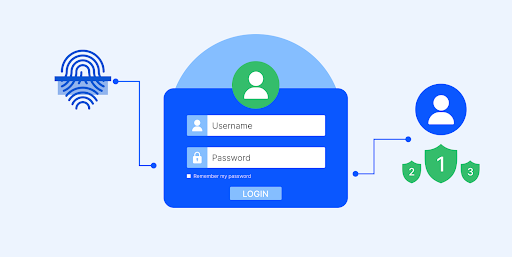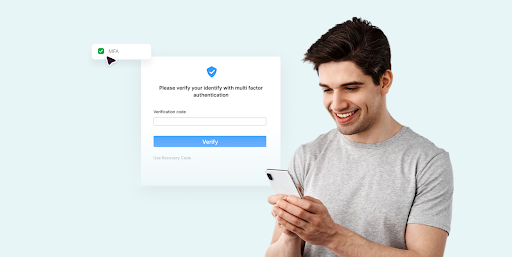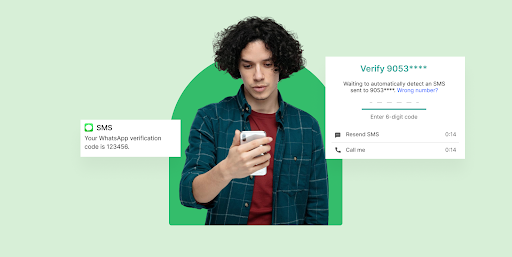EasyPark. 23andMe. Idaho National Laboratory. T-Mobile. What do these seemingly random organizations all have in common?
These five brands experienced significant data breaches in 2023 that exposed sensitive user data and business records. A lack of multifactor or two-factor authentication as part of the login process contributed to these data breaches.
Although data breaches are common—with more than 3,200 cases in the US exposing 353 million users in 2023—many can be avoided with simple security measures such as two-factor authentication (2FA). These added security measures ensure the login request comes from the same user who created the account.
Multiple verification options, including email, voice, and other biometrics, are available. For most businesses, SMS verification with a one-time passcode is the easiest and most convenient way to authenticate a login request.
Here’s why: SMS (text subscription) is the ideal channel for user verification communication.
- More than 97% of Americans and 7 billion people worldwide use a cell phone.
- People look at 99% of text messages, usually within 15 minutes of receiving them, whereas other channels, such as email, lack that immediacy.
- Over 75% of consumers are OK with receiving SMS messages from brands they’ve opted in.
Even if you’re already familiar with SMS verification, it’s important to stay up-to-date with the latest trends and innovations SMS verification services offer. In this guide, we’ll dive deeper into SMS verification and how the latest APIs help authenticate users to keep your business and customer data safe.
What is SMS verification?
SMS verification is a security technique that employs Short Message Service (SMS) to verify the identity of users during online activities such as transactions, account logins, or accessing sensitive information. It is widely adopted by websites, apps, banks, and social networks as a method to strengthen security and ensure that access is granted only to verified users.
The primary function of SMS verification is to introduce an additional security layer on top of the standard username and password. This extra security is crucial for businesses looking to protect themselves from unauthorized access, identity theft, and other cyber threats.
SMS verification is often referred to by several terms that, while similar, emphasize different aspects of this security feature:
- Two-factor authentication (2FA) and multi-factor authentication (MFA) highlight the addition of extra security layers.
- One-time passwords (OTPs) focus on the generation of single-use codes that enhance security by ensuring that access codes cannot be reused.
- SMS authentication refers to the broad application of text messages as a means to confirm a user’s identity.
Is SMS secure?
SMS verification is more secure than passwords alone. By adding a second factor, SMS authentication makes it more difficult for bad actors to steal credentials and hack accounts.
What is SMS authentication?
SMS verification and SMS authentication are two phrases that are often used interchangeably. However, these are different terms worth understanding.
SMS authentication happens during ongoing customer interactions and includes MFA (multi-factor authentication) or 2FA, such as at login or on high-value transactions, customer service calls, etc.
SMS verification when your business first associates details with a customer account: at signup or when the customer provides new contact information like an email address or phone number.
How does SMS verification work?
SMS text verification lets apps, websites, banks, and other businesses double-check a user’s identity. Companies can verify if the person requesting to log in to an account is who they say they are by sending a one-time passcode via SMS to the number registered with the account. The recipient enters the code into the login page or app to complete the login process.
Here’s what this process involves:
- Step 1: A user logs into your remote server with their username and password.
- Step 2: The server cross-checks the username and password. If they don’t match, the server denies access to the person.
- Step 3: If the credentials match, the server generates an OTP (one-time password) and sends it to the user via SMS, which is valid for a few minutes.
- Step 4: The user enters the password into the login screen, and if it’s correct, the server grants access.
SMS verification is more secure since a hacker needs (at least) two pieces of information instead of just a password. This extra step makes it difficult for hackers to steal credentials and hack accounts.
Users and businesses like the convenience of SMS-based verification. Additionally, best-in-class SMS authentication systems, like Plivo’s Verify API, can deliver passwords via voice call.
Advantages of SMS verification
There are several advantages of SMS verification.
- Enhanced security: SMS verification makes it difficult for unauthorized individuals to access accounts.
- Improved user experience: SMS verification is a fast and convenient way for users to verify their identity.
- Cost-effectiveness: SMS verification is generally more affordable than other verification methods.
- Scalability: SMS verification can easily scale to accommodate a growing user base.
- Global reach: SMS is a widely used communication channel suitable for businesses in different countries and regions.
- Reduced fraud: SMS verification helps prevent fraud by verifying the authenticity of user accounts.
- Compliance: SMS verification can help businesses comply with data protection and security regulations by providing a secure authentication method.
While these advantages make SMS verification the right choice for most organizations, there are some drawbacks to using this security measure.
Challenges of SMS verification
SMS verification comes with a few disadvantages. For one thing, it’s possible for users to lose their phones or neglect to carry them with them, locking them out of systems and resources that they need.
A more significant disadvantage is the cost to an organization of sending text messages for each authentication transaction. Even if an outbound text message costs only half a cent, those costs can add up. Most organizations consider 2FA messaging a cost of doing business, since the cost of unauthorized access to systems and accounts can be far greater.
If a hacker has physical access to someone’s phone, the “something you have” factor is compromised. And hackers don’t necessarily need to hold the phone in their hands. Attacks such as SIM swapping or SIM jacking and social engineering of mobile network operators’ staff can gain hackers access to SMS messages sent to users’ phones. If a hacker gets both password credentials and the second authentication factor, there’s no keeping them out of targeted systems.
SMS verification also depends on having access to a wireless network. The one-time passcode SMS won’t be delivered if the phone is out of network coverage.
Finally, there’s a privacy issue — for SMS verification to work, an organization has to have access to someone’s phone number. While it’s reasonable for an employer to request its employees’ numbers for 2FA, consumers might balk at registering for an account and providing contact information before they can access resources. People aren’t always willing to share that information. Storage of user identification data should be governed by a published privacy policy.
Nevertheless, despite possible drawbacks, SMS verification in the form of OTPs for 2FA is an effective approach to enhancing authentication.
Overcome key business challenges with SMS verification
1. Avoid SMS traffic pumping fraud
Also called artificially inflated traffic, SMS traffic pumping fraud occurs when fraudsters use the phone number input field to receive a one-time passcode (OTP), an app download link, or anything else via SMS. Fraudsters can then generate a large volume of SMS messages to premium-rate numbers controlled by them, resulting in significant financial losses for businesses.
Without adequate controls, mitigating the risk of SMS pumping fraud is a significant business challenge. Plivo’s Fraud Shield comes built into our Verify API to stop pumping fraud in its tracks. Plivo Fraud Shield is an AI-driven model that automatically detects and blocks fraudulent messages — and it’s ready with a simple one-click setup.
2. Stop SMS phishing attacks
SMS verification, when used correctly, can be a valuable tool in preventing phishing attacks, but it's not foolproof. SMS verification adds a second layer of security beyond just a password. It requires users to have access to their registered phone number, making it more difficult for attackers to gain access to accounts.
Likewise, if an attacker attempts to log in to an account from an unrecognized device, an SMS code will be sent to the registered phone number. This can alert the user to suspicious activity and prevent unauthorized access.
3. Protect user credentials from brute force attacks
Unsurprisingly, brute force attacks that use trial and error to deduce login information and encryption keys are highly effective in data breaches. Organizations that simply rely on usernames and passwords are still vulnerable to brute-force attacks.
SMS verification mitigates the risk of a successful brute-force attack. The account is locked if a user enters the wrong PIN or marks passwords invalid after a certain number of unsuccessful attempts, making it harder for hackers to tweak/identify the user credentials.
How to choose an SMS verification service
When you’re ready to implement SMS verification, there are two options: You can either build a 2FA solution in-house or integrate an SMS API provider.
There are a few reasons why some businesses build their own OTP solution. Building an in-house system allows for tailoring authentication methods to precisely fit the company’s unique workflows and data sensitivity. In some cases, regulations might mandate a specific level of control over user data that can only be configured with an in-house solution.
However, building a custom SMS verification solution is too technical and expensive for most businesses. Instead, a reputable communications platform as a service (CPaaS) like Plivo offers robust 2FA APIs that are secure, cloud-based, and cost-effective. These APIs are simpler and more efficient than writing code from scratch, so an SMS API provider makes setting up OTP easier.
Plivo’s Verify API is an off-the-shelf solution designed to meet regulatory compliance across the countries where your users are based.
Plivo Verify API: effortless, robust SMS verification
Plivo’s Verify API makes it simple to start offering SMS verification. Our 2FA technology helps protect your business, build trust with customers, and protect against SMS pumping attacks. Plus, unlike with other CPaaS providers, you pay no extra fee for successful verifications with Plivo’s Verify API.
Here’s why thousands of businesses use Plivo Verify API to integrate SMS verification and deliver a better customer experience.
Fraud Shield
Plivo’s Fraud Shield is an AI-driven model that automatically detects and blocks fraudulent messages. Set up your SMS pumping fraud protection with a simple one-click setup. Fraud Shield allows you to choose how your system responds to signs of SMS pumping fraud. Customize your settings and automate alerts to quickly take action in case of a breach.
The geo permissions setting allows you to control the countries to which your SMS traffic is sent by creating an approved countries list. We block any messages intended for countries not on your approved destination list free of charge.
Go live in one sprint
Use Plivo’s pre-registered sender IDs and templates to slash implementation time by 90%. You could start sending SMS verification to users in 150+ countries in under five minutes.
Reduce OTP costs
Plivo’s Verify API delivers the lowest costs per verification. You only pay to verify real users, with zero authentication fees and zero additional costs for Fraud Shield. With Plivo, you save over 91% of costs compared to other platforms for every 100,000 SMS sent.
Maximize OTP conversion rates
Plivo’s API delivers a 95% conversion rate across multiple authentication channels. Take advantage of specialized routes from carriers that are not available with the SMS and Voice APIs. Intelligent routing identifies the best routes and number types for conversions. Plus, get automatic load balancing and traffic routing to another carrier in the event of a carrier failure.
Alternatives to SMS verification
This year, Okta announced that it would sunset its SMS and voice verification service. Instead, Okta will focus on password-less options like FastPass or FIDO2 WebAuthn — two popular alternatives to SMS verification.
While FastPass and WebAuthn undeniably offer advanced security features, we believe SMS and voice authentication methods remain relevant in enterprise environments. There are compelling reasons enterprises should continue using Plivo with Okta for SMS and voice OTP authentication. Compared to passkey options, SMS verification is:
- Universally accessible. SMS and voice authentication methods are not limited by the type of device a user has.
- Easy to integrate. Most enterprises already support SMS and voice OTPs, making these methods easy to maintain and expand.
- Familiar and convenient. The simplicity of receiving and entering a code into a system makes SMS and voice OTPs convenient for users of all ages and technical proficiency levels.
- Affordable and scalable. Enterprises do not need to purchase and distribute hardware tokens or ensure all users have compatible devices.
- Compliant. SMS and voice OTPs are recognized and accepted methods for multi-factor authentication.
Ultimately, passkeys and other forms of authentication are best used as complementary or additive ways to verify a user’s identity.
Conclusion
Plivo's SMS Verification API offers a robust solution for businesses looking to integrate this technology seamlessly. With Plivo, organizations can leverage a scalable, reliable, and secure platform that simplifies the process of sending OTPs to users worldwide. Plivo's SMS API is designed to ensure high deliverability rates and rapid transmission, minimizing delays and enhancing user experience.
By choosing Plivo, businesses can not only fortify their security measures but also maintain a cost-effective approach to protecting their digital assets and user data. Implementing Plivo's SMS Verification API means choosing a partner committed to your security needs and to the smooth operation of your authentication processes.