
Top 7 SMS OTP service providers to secure your customers | How to choose the right one?
Choosing the right OTP provider requires defining your requirements and goals, vetting various providers, and understanding how well each solution works with your existing tech stack.
At the most practical level, your SMS OTP service provider should give you all the features you need to deliver OTPs to your customers.
Every SMS one-time passcode (OTP) service provider is different.
Some providers offer a more extensive network of carrier partnerships, enabling you to send OTPs worldwide with better deliverability. Others focus on building a strong infrastructure to manage domestic OTP deliveries.
OTP providers also vary in the availability and flexibility of APIs and SDKs for integration into existing systems, impacting the ability to customize and implement the OTP experience in your existing tech stack.
Choosing the right OTP provider requires defining your requirements and goals, vetting various providers, and understanding how well each solution works with your existing tech stack.
In this guide, we’ll explain the features you need to look for in an SMS OTP service provider, the top seven most popular SMS OTP service providers in the market, and how to choose the right one for your needs.
What features should I look for in an SMS OTP service provider?
Consider eight features when choosing an SMS OTP service provider.
- Time-to-deploy
- SMS OTP conversion rates
- Fraud detection
- Security and compliance
- Analytics and tracking
- Integrations
- Customer support
- Price
1. Time-to-deploy
Developers already have enough on their plates— and adding a complicated tool t that requires intensive onboarding and implementation is counterproductive to achieving your other development needs.
When selecting an OTP provider, look for services that require minimal setup. This will allow your team to start sending OTPs with little to no downtime.
Your SMS OTP service provider should also provide clear documentation and SDKs that make it straightforward for developers to integrate OTP with your platforms, significantly reducing the time and resources needed for deployment.
2. SMS OTP conversion rates
One of the most frustrating experiences a customer can have is receiving a delayed OTP, or worse, not receiving an OTP at all. Delayed or undelivered OTPs can cause anxiety, potentially leading the customer to abandon the transaction or lose trust in your brand.
Verify that an SMS OTP provider has high delivery rates to ensure that your customers can receive and act upon OTP messages.
3. Fraud detection
In international markets, OTPs in SMS and voice channels are particularly susceptible to SMS Pumping fraud.
Advanced fraud detection should include dynamic risk assessment algorithms that adapt to emerging threats and unusual patterns.
4. Security and compliance
When assessing the security and compliance of an OTP service provider, there are two key aspects you need to consider: data encryption and regulatory compliance.
End-to-end encryption ensures that an OTP is encrypted at the origin and only decrypts at the receiver’s device. This protects the OTP message from being intercepted or read by hackers. To verify the robustness of the encryption, look for an OTP service provider that uses recognized standards like AES (Advanced Encryption Standard) with a suitable key length (e.g., 256-bit).
Additionally, look for OTP service providers that adhere to data protection regulations like the General Data Protection Regulation (GDPR) in the European Union, the California Consumer Privacy Act (CCPA), and the Health Insurance Portability and Accountability Act (HIPAA) as they are mandatory for different countries.
5. Analytics and tracking
Choose an SMS OTP service provider that offers detailed analytics and tracking. Real-time insights into OTP delivery rates and failures help identify issues as they arise.
Custom reports with a trend analysis of KPIs, such as success rates of OTP deliveries across different regions, can highlight areas for improvement, whether in technology or carrier partnerships. You can also leverage these reports to make strategic decisions and draw behavioral insights.
6. Integrations
Even the most robust OTP provider must play well with your existing tech stack. Think about which platforms you need your OTP tool to communicate with. Does this OTP solution fit your long-term technological needs?
Plivo, for example, integrates with most popular tools including Zapier, Microsoft Power Automate, Integromat, Pipedream, Integrately, GitHub Actions, EngageBay, and more.
7. Customer support
Look for an SMS OTP service provider that is available 24/7. This level or service translates to immediate assistance, minimized downtime, and enhanced reliability. Having multiple support channels, such as email, phone, web-based chatbots, and SMS, will also provide more convenience, accessibility, and personalization for your company.
8. Price
There’s no getting around pricing. Look for an OTP service provider with clear, straightforward pricing. Most OTP providers offer multiple pricing plans; look for one designed to scale with your business as you grow. Check out Plivo’s pricing.
The 7 best SMS OTP service providers for security and reliability
Here are our top seven picks for the best OTP service providers. Read a detailed analysis of why we chose these platforms below.
1. Plivo

Key features
- Turnkey single-API solution: All you need to do is integrate using a single API with Plivo and it’ll take care of the heavy lifting. For instance, Plivo keeps numbers ready for usage, so customers do not need to purchase any numbers separately. Bottom line: Plivo customers can conveniently use a secure solution without worrying about compliance issues.
- Multichannel support: Plivo supports both SMS and voice OTP to ensure businesses have the flexibility they need to authenticate users.
- High deliverability: Verify API enjoys specialized routes from carriers that are not available with the SMS API. It also uses intelligent routing to identify optimal routes and number types for enhanced conversions. Plivo also ensures sender ID and template compliance to ensure carriers do not fail them due to compliance issues.
- Built-in fraud control: Plivo’s Fraud Shield includes an autopilot mode to help you monitor your messaging patterns, build thresholds for each country, and automatically send alerts with irregular patterns.
You can fine-tune and override messaging throughput thresholds for each country and access an in-built reporting to evaluate your cost savings from preventing fraud attacks using Fraud Shield.
- Support: Premium 24-hour support, comprehensive documentation, seven global points of presence, and 99.99% uptime SLAs are available.
- No additional costs: Plivo has straightforward pricing plans where you only pay for what you use. There are no charges for authentication, regulatory compliance, fraud shield, and SMS verification, making it an ideal solution for those on a modest budget.
{{cta-style-1}}
Pros
- Supports SMS OTP delivery in 220+ countries
- High deliverability rates, minimizing SMS failures
- Customizable OTP templates for a personalized user experience
- Detailed analytics for tracking OTP success rates
- Robust security features protect data integrity
- Comprehensive API and documentation support ease of integration
- Scalable solutions cater to businesses of all sizes
- 99.99% uptime SLAs available with 24-hour support
Cons
- The vast array of features can be overwhelming for new users.
Most suitable for Companies that need a scalable, customizable SMS OTP solution with extensive integration capabilities, security, and reliability. G2 rating: 4.5 stars, 724 reviews
2. Twilio

Key features
- Multichannel authentication support: Twilio provides APIs that enable you to send OTPs through SMS, passkeys, WhatsApp, email, voice, and TOTP (authenticator apps like Authy and Google Authenticator), going beyond traditional email and website communication.
- Fraud monitoring: Twilio uses one API endpoint to validate users and detect fraud. It also lets you customize geo-permissions, rate limits, and other fraud controls.
Pros
- Wide range of additional communication channels available
- Extensive API for custom integrations and workflow automation
- Fraud detection and security features to protect customer data
- Real-time analytics dashboard to monitor and optimize OTP deliveries
- Global reach with localized number support
Cons
- Steeper learning curve due to platform complexity
- Pricing can become expensive as usage scales.
Most suitable forTech-savvy businesses and developers seeking a robust, customizable OTP solution.
3. Authkey.io

Key features
- Multichannel support: Authkey.io supports SMS, email, and voice OTP.
- Live analytics: It gives detailed analytics about OTP delivery, failure, and latency reports.
Pros
- Cost-effective solution for businesses on a tight budget
- User-friendly platform ideal for those new to OTP services
- API support for straightforward integration
- Quick and easy setup with minimal configuration required
- Responsive customer support team
Cons
- Limited advanced features for complex implementations
- Somewhat restricted global coverage compared to larger providers
Most suitable forStartups and small to medium businesses looking for an affordable, reliable OTP service with basic features.
4. Exotel

Key features
- Real-time analytics: Exotel provides real-time analytics and delivery reports, allowing businesses to track the status of each OTP code sent.
- Customizable OTP timers and lengths: Exotel allows users to customize the length of the OTPs and set timers for how long an OTP is valid.
Pros
- Simple and intuitive user interface
- A reporting dashboard with conversational AI
- An extensive reach in the Asia-Pacific (APAC) and Southeast Asia (SEA)
- High delivery speed for OTPs
Cons
- Limited global presence
Most suitable forBusinesses primarily operating in APAC & SEA, as they have an extensive network in this region.
5. SMSCountry

Key features
- Quick integration: SMSCountry allows you to send OTPs directly from anywhere with an easily integrable SMS API that supports several applications through SDK, XML, Web, and HTTP-API plug-ins.
- Compliance and security: The OTP provider is powered by 100+ direct-to-carrier connections in 180+ countries, enabling users to send OTPs internationally.
Pros
- Easy to use and integrate, reducing time to market
- Supports 180+ countries
- Cost-effective for businesses mindful of budget constraints
- Real-time delivery reports for tracking OTP status
- Dedicated account management and 24/7 customer support
Cons
- Limited functionality for advanced customization needs
- Fewer global direct carrier connections may affect delivery in certain regions.
- No option to add team members from the dashboard
Most suitable for SMBs seeking a reliable, no-frills basic OTP service that's both affordable and easy to implement.
6. MSG91

Key features
- Built-in IP security: The OTP service provider comes with in-built IP data security that ensures the flow is halted when an unusual login is attempted to prevent potential fraud activities.
- Multichannel support: MSG91 supports multiple channels including SMS, email, Voice, and Whatsapp.
Pros
- Robust APIs for flexible OTP service integration
- Comprehensive analytics for insights into OTP performance
- Global coverage ensuring worldwide OTP delivery
- Advanced data security protocols for customer data protection
- Scalable pricing model that accommodates growing businesses
- Exceptional uptime and reliability track record
Cons
- Pricing transparency could be improved for clearer budget planning.
- The platform's extensive features present a learning curve.
- Limited reports—only offers a pre-selected timeframe for accessing reports.
Most suitable forBusinesses that need multichannel support with other basic functionalities of an OTP provider.
7. TeleSign

Key features
- Global coverage: Telesign’s verification API can authenticate customers across 230 countries and over 80 languages.
- Dynamic routing: The OTP provider’s API intelligently routes messages using the most effective routing available to provide high-speed delivery.
Pros
- Extensive global network for reliable OTP delivery across different regions
- Support for a wide range of languages and localizations
- Developer-friendly APIs and SDKs for easy integration
Cons
- Inflexible pricing plans with plenty of friction in free trials
- Significant delay in receiving OTPs
- Lacks accurate number validation
- Doesn’t support its entire list of countries and numbers
Most suitable for Startups and small businesses needing a simple, budget-friendly OTP solution.
How to choose an SMS OTP service provider?
There is a wide range of SMS OTP service providers on the market right now—but how do you decide which one meets your needs best?
If choosing an OTP provider feels daunting, here are six steps to help:
Step 1: Determine your OTP requirements and goals
Before diving into the selection process, get clear on your specific needs for an OTP service. Consider things like the data security level of your application, the volume of OTPs you'll need to dispatch, and whether you anticipate significant growth as this will require a scalable solution.
Step 2: Look at key features
Jot down a list of the must-have and nice-to-have features you need from your OTP provider, like high deliverability rates, speed of OTP delivery, the ability to customize your OTP messages, and authentication flows.
Step 3: Research the best OTP service providers
Begin your search by compiling a list of potential OTP providers. Read online reviews, testimonials, and case studies to explore each provider's reputation.
Step 4: Set your OTP provider budget
Seek out pricing plans that offer transparency and don't hide fees in the fine print. Consider how the pricing structure fits your expected volume of OTP messages and whether the provider offers the scalability you need without increasing costs.
Step 5: Check for integration support
Look for providers that offer robust support for integration, including SDKs, APIs, and comprehensive documentation. These tools and resources will significantly smooth the integration process and reduce the time to deployment.
Step 6: Test, analyze, and report on ROI
Once you’ve set up your new OTP system, take measures to determine its return on investment. The goal is to have an efficient tool with a positive ROI.
The bottom line is that regardless of which OTP service provider you choose, it must deliver on your goals. It should give you complete control and flexibility over how, when, and where you want to send OTPs.
Get started with Plivo today
Choosing the right SMS OTP service provider involves considering key factors. Start by understanding your business’s needs and goals, listing out specific of your must-have and nice-to-have features like customization, global presence, and customer support.
Think Plivo might be the perfect OTP SMS service provider for your needs? Find out today with a trial.

Custom AI Agents: The Future of Personalized Customer Engagement
Discover how custom AI agents can enhance customer engagement, reduce costs, and increase customer loyalty for e-commerce businesses.
Are you an e-commerce business owner watching your support team drown in repetitive questions? Frustrated by customers abandoning carts because they couldn't get help fast enough?
These pain points aren't just annoying—they're costing you revenue and growth opportunities every day.
However, custom AI agents are the breakthrough solution you've been searching for.
They constantly learn from your data, adjust to your tone, and respond like someone who knows your brand inside out. This makes every interaction feel personal, fast, and relevant.
In this blog, we introduce you to custom AI agents, their benefits, types, and how they operate. We’ll also discuss how e-commerce businesses use custom AI agents for support with real-life AI agent use cases, recommendations, and engagement, and how you can do the same.
What are custom AI agents?
Custom AI agents are independent AI systems that utilize machine learning and natural language processing to interact with customers, process critical information, and perform specific tasks.
Typically, they are more effective than pre-built solutions as they can adapt to a business’s unique needs, offering more personalized and efficient support.
Benefits of custom AI agents in customer service

As more e-commerce businesses look to personalize and scale their customer experience, custom AI agents are proving to be a smart investment. Here are some interesting findings:
- According to Gartner, by 2025, AI and automated systems are expected to handle 75% of all customer service interactions.
- It also predicts that by 2027, chatbots will become the primary customer service channel for approximately 25% of companies.
- At the same time, in McKinsey’s March 2025 Global AI Survey, 78% of respondents report using AI in at least one business function—up from 55% a year earlier.
Let’s go over some of the benefits of custom AI agents for your business:
Hyper-personalization at scale
Comvia’s research states that 56% of companies struggle to deliver real-time personalization, often due to disconnected systems and limited staff capacity.
Custom AI agents can solve this problem by accessing customer data instantly, including purchase history, preferences, and behavior, and using it to tailor conversations in real time.
These agents can deliver the personalization your team may not have time for at scale.
Cost and time savings
Salesforce data shows that 95% of decision-makers at companies using AI report reduced costs and time savings, and 92% say generative AI improves customer service.
Custom AI agents can take over high-volume, low-value tasks like answering FAQs, tracking orders, and routing queries. That means fewer support tickets for your human team and faster customer resolution.
Increased customer retention and loyalty
AI-powered systems have driven a 31.5% increase in customer satisfaction scores and a 24.8% boost in retention rates. AI agents make customers feel heard and valued by remembering past interactions, resolving issues quickly, and offering relevant suggestions.
And when customers get the support they need without repeating themselves or waiting in long queues, they’re more likely to stick around. This means higher loyalty, fewer churned customers, and more repeat purchases without adding pressure to your support team.
Enhanced data insights and feedback loops
AI agents can track customer behavior, identify recurring issues, and automatically flag gaps in service. That means fewer blind spots and faster responses to changing customer needs.
These continuous feedback loops translate to smarter product decisions, more effective campaigns, and higher customer satisfaction, all without adding complexity or headcount.
Scalability for growing businesses
Custom AI agents enable e-commerce businesses to scale customer support efficiently without proportionally increasing staff.
As a case in point, Swedish fintech company Klarna’s AI chatbot manages two-thirds of its customer service inquiries, effectively performing the work equivalent of 700 full-time agents. This implementation has led to a projected $40 million profit improvement in a single year.
Types of custom AI Agents
Custom AI agents come in different forms, each built for a specific function, industry, or customer need. Here’s a quick breakdown of the most common types :
Conversational agents
These AI-driven tools engage users through natural language processing to carry out conversations. They’re widely used in virtual assistants, chatbots, and customer support to deliver human-like interactions.
Recommendation engines
These agents suggest products, services, or content based on user behavior and preferences. They help personalize experiences and are widely used across e-commerce sites, streaming platforms, and social media.
Predictive analytics agents
Used in industries such as finance, healthcare, and marketing, these agents analyze historical data using machine learning to forecast trends and inform strategic decisions.
RPA (Robotic Process Automation) agents
These agents are designed to automate routine tasks such as data entry and transaction processing, help organizations reduce manual effort, improve accuracy, and boost productivity.
Personalized learning agents
These AI agents are focused on education, adapting to individual learning needs, tracking progress, and enhancing online learning platforms to improve educational outcomes.
How AI agents work
To understand what makes custom AI agents effective for customer engagement, it’s helpful to look at how they operate behind the scenes. Here’s how it works:

Perception
AI agents collect input from various sources, such as text messages, voice commands, clicks, or behavioral patterns. With technologies like natural language processing (NLP) and computer vision, they interpret this data to understand what the user is saying or doing.
Reasoning
Once the data is processed, the agent evaluates the context and intent. It draws from its training data, business rules, or decision trees to determine the most appropriate response or action. This is where logic and analysis come into play.
Action
Based on its reasoning, the agent carries out an action. This might be replying to a customer, triggering a workflow, offering a recommendation, or escalating the issue to a human agent. The goal is to resolve the task efficiently and accurately.
Learning
After each interaction, the agent stores new data and feedback. Over time, it utilizes this information to refine its responses, enhance accuracy, and adjust to evolving customer behavior.
This continuous learning loop makes AI agents increasingly useful the longer they are in use.
Key use cases of custom AI agents in E-commerce
From supporting customers around the clock to sending personalized product suggestions, custom AI agents can adapt to your workflows and goals. Here are some of the most effective ways e-commerce businesses are putting them to use:

AI-driven customer support
- 24/7 availability
Custom AI agents can handle customer queries at any time of day without human intervention. For example, footwear and apparel company Allbirds uses AI-powered chat support to assist customers with order tracking and FAQs around the clock.

- Context-aware query resolution
These agents remember previous interactions and use that data to personalize responses. A user asking about a return status today will get an informed response based on their chat from last week.
Zappos, for instance, has integrated AI into its support system to handle returns by recognizing purchase history and context automatically.

- Multilingual and omnichannel capabilities
Custom AI agents can engage with customers in multiple languages across platforms like websites, mobile apps, and social media. A great example is H&M, whose AI chatbot supports users in different languages and on platforms like WhatsApp and Facebook Messenger, ensuring consistent global support.

Personalized product or content recommendations
Based on user behavior, purchase history, preferences
AI agents can analyze browsing patterns, past purchases, and user preferences to recommend real-time products and services. Amazon’s AI recommendation engine accounts for 35% of total revenue by suggesting products tailored to each user.

- Dynamic adaptability and learning
Custom agents continuously learn and update recommendations based on user behavior. Stitch Fix employs AI to analyze customer preferences, sizes, and feedback. This enables the platform to deliver personalized clothing recommendations, enhancing customer satisfaction and engagement.

Automated engagement strategies
- Targeted messages based on the customer journey stage
Custom AI agents can send different messages depending on where a customer is in the funnel, such as welcome emails for new users, product demos for engaged users, or discount codes for those at risk of churning.
Sephora uses AI to send personalized birthday rewards and product suggestions based on purchase history and browsing behavior.

- Proactive outreach (cart reminders, renewal alerts, etc.)
AI agents take the initiative instead of waiting for the customer to act. If someone abandons a cart, the agent can automatically send a reminder with an incentive.
Bonobos uses AI-powered reminders to prompt repeat purchases and send personalized alerts about upcoming deliveries or product renewals.

AI-Powered chatbots with custom personas
- Tailored tone, voice, and personality
Custom AI agents can be trained to reflect your brand’s tone, whether friendly, formal, or quirky.
For instance, Casper introduced an AI chatbot named Luna 2.0. This chatbot uses a friendly and conversational tone to assist customers with their purchases, making the interaction feel more human and aligned with the brand’s approachable identity.

- Cross-platform engagement (web, app, messaging platforms)
These agents can live across multiple channels and maintain the same tone and context everywhere.
Walmart has developed an AI-powered voice shopping assistant that integrates with Google Assistant, Siri, and Google Home devices. This allows customers to interact with Walmart’s services using natural language across various channels, ensuring a unified and personalized shopping experience.

Best practices to implement custom AI for businesses
With AI adoption on the rise, many businesses are still figuring out how to get it right.
A recent IBM survey shows that 35% of enterprise IT professionals use AI specifically to improve customer service agent productivity. In contrast, many others rely on it to enhance overall customer and employee experiences.
To make the most of your investment in custom AI agents, here are some practical best practices to follow:
Follow AI ethical principles
Building trust with your customers begins with the responsible use of AI. 84% of IT professionals agree that consumers are more likely to choose services from companies with transparent and ethical AI practices.
This means being transparent about your AI agents’ decisions, avoiding biased responses, and protecting customer data.
Promote human-AI collaboration
A recent study by the National Bureau of Economic Research found that customer support agents using a generative AI assistant increased their productivity by 14% on average.
Notably, less experienced and lower-skilled workers saw the most significant improvements, highlighting the importance of human-AI collaboration. Businesses can enhance performance by designing AI systems that complement human skills while ensuring quality and accountability.
Prepare internal data
A survey by Hitachi Vantara revealed that 37% of U.S. IT leaders identify data quality as a major barrier to AI success. Yet, many organizations are not adequately enhancing their data management practices.
To maximize the potential of custom AI agents, invest in robust data infrastructure, ensure consistent data tagging, and regularly review datasets for accuracy and completeness.
Support ongoing training
AI agents improve over time, but only if you actively manage them. Regularly updating training data, monitoring performance, and incorporating customer feedback are essential to fine-tune their responses.
According to an IBM study, 40% of employees will need to retrain due to AI implementations, highlighting the importance of continuous learning and human oversight in AI deployment.
This will ensure better accuracy, relevant interactions, and customer satisfaction.
Measure and evaluate
According to PwC’s Future of Customer Experience report, 73% of consumers consider the experience an important factor in their purchasing decisions, and 65% of U.S. customers find a positive experience with a brand to be more influential than great advertising.
By consistently monitoring and refining key metrics like resolution time, deflection rate, and customer satisfaction (CSAT), businesses can ensure their AI agents contribute to improved customer satisfaction and loyalty.
Use Plivo’s custom AI agents to engage customers before they ask
Custom AI agents are a smart investment for brands looking to grow without compromising customer experience. If you’re ready to put AI to work for your business, Plivo can help. The platform’s custom AI agents are built to fit your workflows, learn from your data, and engage your customers the way you do.
Here’s also what you get with Plivo to build a solid customer experience:
- Unified agent desktop: A single platform for managing all channels, enabling agents to respond swiftly and accurately while having the full context of each interaction
- AI voice agents: Human-like interactions with advanced speech recognition and contextual awareness
- Seamless integration: Works seamlessly with your CRM, billing, ticketing tools, and knowledge bases to ensure consistent, informed responses
- 24/7 self-service chatbot: Powered by OpenAI, the chatbot addresses up to 70% of common queries, allowing agents to focus on more complex cases
- Automated workflows: Handles follow-ups, routes tickets, and provides updates automatically to keep customers informed
- Intelligent handovers: When AI fails to respond to complex cases, it escalates the query to a human agent with complete context, speeding up resolution
- Top-tier security: Adheres to SOC 2 and GDPR standards to ensure secure customer communications
Want to boost your revenue with custom AI agents? Book a demo now.

Support Agents: Who Are They, and What Do They Do?
Support agents serve as a middle ground between your company and its customers. Let’s see some steps to hire the best and build a functional team.
Needless to say, customer support is a vital organ for business success, directly affecting customer satisfaction, loyalty, and revenue. In fact, a study notes that in 2024, poor customer experiences cost organizations worldwide an estimated $3.7 trillion, marking a 19% increase from the previous year.
Customers often switch companies if they don't receive good customer service, regardless of product satisfaction. Conversely, they are often willing to go out of their way to do business with a company that offers better service.

Support agents are at the forefront of delivering these sensitive experiences, making their role crucial in fostering customer relationships and driving business growth.
In this article, we’ll explain who they are, what they do, the essential skills needed to become one, and some steps to build your support team with the best support agents.
Who are support agents (and who are they not)?
A support agent is a trained representative of your company primarily tasked with resolving customers' complaints, answering inquiries, and providing usage guidance on your company’s products and services.
Beyond handling tickets, they also provide emotional support by ensuring customers feel heard, valued, and reassured throughout the interaction. This, in turn, strengthens customer trust and loyalty.
Support agents play a vital role in enhancing customer satisfaction—which indirectly drives ROI through repeat purchases—but they are not sales representatives or marketers. Marketers and sales reps acquire customers and sell.
On the other hand, support agents retain these customers and boost repeat purchases through efficient assistance.
4 primary responsibilities of a support agent
A support agent's primary responsibilities include serving as the first point of contact, handling queries, providing proactive support, and gathering essential feedback.
1. Serving as a brand's first-line contact
When things go wrong, customers become frustrated and demand to speak with anyone—even the CEO. Your support agents step in to act as the first line of defense, de-escalate situations, and provide solutions professionally.
They also represent your brand through every empathic response, ensuring customers leave with a positive experience and a lasting impression of excellent service.
2. Handling customer inquiries
Customer support agents handle all customer inquiries. Depending on the technicality of the query, they might sometimes involve a specialist or higher executive.
For instance, if a customer has a dispute over billing that involves policy exceptions, your agent might need to coordinate with or escalate to a higher executive for approval.
3. Providing proactive support
Support agents detect customer needs ahead of time and promptly contact them even before they log a complaint. This helps reduce inbound tickets and boosts customer satisfaction.
As an omnichannel customer support platform, Plivo CX’s proactive service enables your support team to provide a more refined and automated proactive support.

4. Gathering feedback to optimize product offerings and marketing
Your support agents are the most valuable source of feedback since they interact with customers daily. They can help you gather recurring concerns, pain points, and suggestions that drive meaningful product improvements.
Plivo CX’s metrics tool automates this feedback collection process and ensures your agents focus on core tasks instead.

Essential soft skills of a good support agent
Being a support agent involves not only resolving queries but also understanding and communicating with customers on a personal level. This is why certain soft skills, beyond technical competency, are essential when recruiting one.
Active listening and empathy
Active listening involves paying close attention to every word and emotion communicated rather than focusing solely on the problem.
Unsurprisingly, active listeners excel at expressing empathy since they’re more likely to understand how customers feel better. This deeper connection allows them to communicate effectively, provide reassurance, and de-escalate tense situations.
Good communication skills
A good support agent must convey their points concisely while considering the appropriate tone.
They know when to avoid passive-aggressive words such as “actually, ought to,” colloquialisms, and slang to maintain clarity.

Adaptability
Different customers present with different complaints, personalities, and communication styles. Some are patient and easy to communicate with, whereas some are aggressive and impatient.
So, a one-size-fits-all approach won’t work, and that’s why an ideal support agent must be able to adapt to each high and low while maintaining efficient support delivery.
Problem-solving skills
Customer support playbooks are valuable, but not every customer complaint will fit neatly into predefined solutions. Situations like this require your support agent to think outside the box while staying within your company’s guardrails.
A good support agent must be able to devise quick solutions to new problems and escalate as soon as possible when necessary.
6 steps to hire the right support agent and build a functional support team
Your support team can either make or mar your business. Hiring the right agent and building a functional team is, therefore, essential. Let’s see how to do that.
1. Define your staffing needs and ideal agent
You can figure out how many support agents to hire based on your historical ticket volume, scale of business expansion, and anticipated growth in the next quarters. This ensures you don’t over-hire and bloat your expenses or under-hire and cripple your support delivery.
Plivo CX’s reporting and metrics tool provides a comprehensive ticket summary, which helps you determine your historical ticket volume.

Simultaneously, you need to define who your ideal agent is—that is, the skills they should preferably possess, availability, technical proficiency, lingual capacities, and experience. You can diversify your recruitment process if you’re catering to multilingual audiences.
Once you’ve identified your staffing needs and ideal candidate profile, you can post your job listing on your company’s career page and on popular job boards like LinkedIn to attract qualified applicants.
2. Prioritize agents with empathy and problem-solving skills
You need a team of agents who can dialogue with different kinds of customers, resonate with them emotionally, and make them feel heard while providing adequate support. That’s why you should prioritize agents with empathy.
Also, look for agents with strong problem-solving skills—someone who can think quickly on their feet and provide solutions to out-of-the-script problems.
Tools like TestGorilla and Testify help you assess your applicant’s skills and ability to address different scenarios. For a more tailored assessment, present candidates with real scenarios or past customer complaints from your database and ask them to resolve the issue.
3. Test for relevant technical competency
Technical competency is your support agent’s ability to resolve customers’ technical queries. This could include troubleshooting software issues and providing answers to product-specific technical queries.
Usually, your agents don’t need to be tech geeks or specialists for L1 tickets. An entry-level customer support agent with the necessary soft skills can do a great job here.
However, it’s a different ball game for agents managing L2 and L3 tickets. They should have the necessary expertise to manage complex and product-related technical issues like specialists.
This primarily hinges on their hard skills portfolio, which you need to consider when hiring. Provide real-world scenarios to assess these skills and ensure they genuinely have what it takes to be your ideal agents.
4. Provide comprehensive agent training
From the onboarding stage, you need to identify the gaps in your hires’ competencies and design individualized or group training to boost their efficiency. Training can include soft skills, lingual capacity, and upskilling hard skills for more proficiency.
Agent training is not a one-time process. Plivo CX’s coaching tools help your agents leverage past interactions with customers to continuously refine their delivery—how to respond or handle similar situations when they arise again.
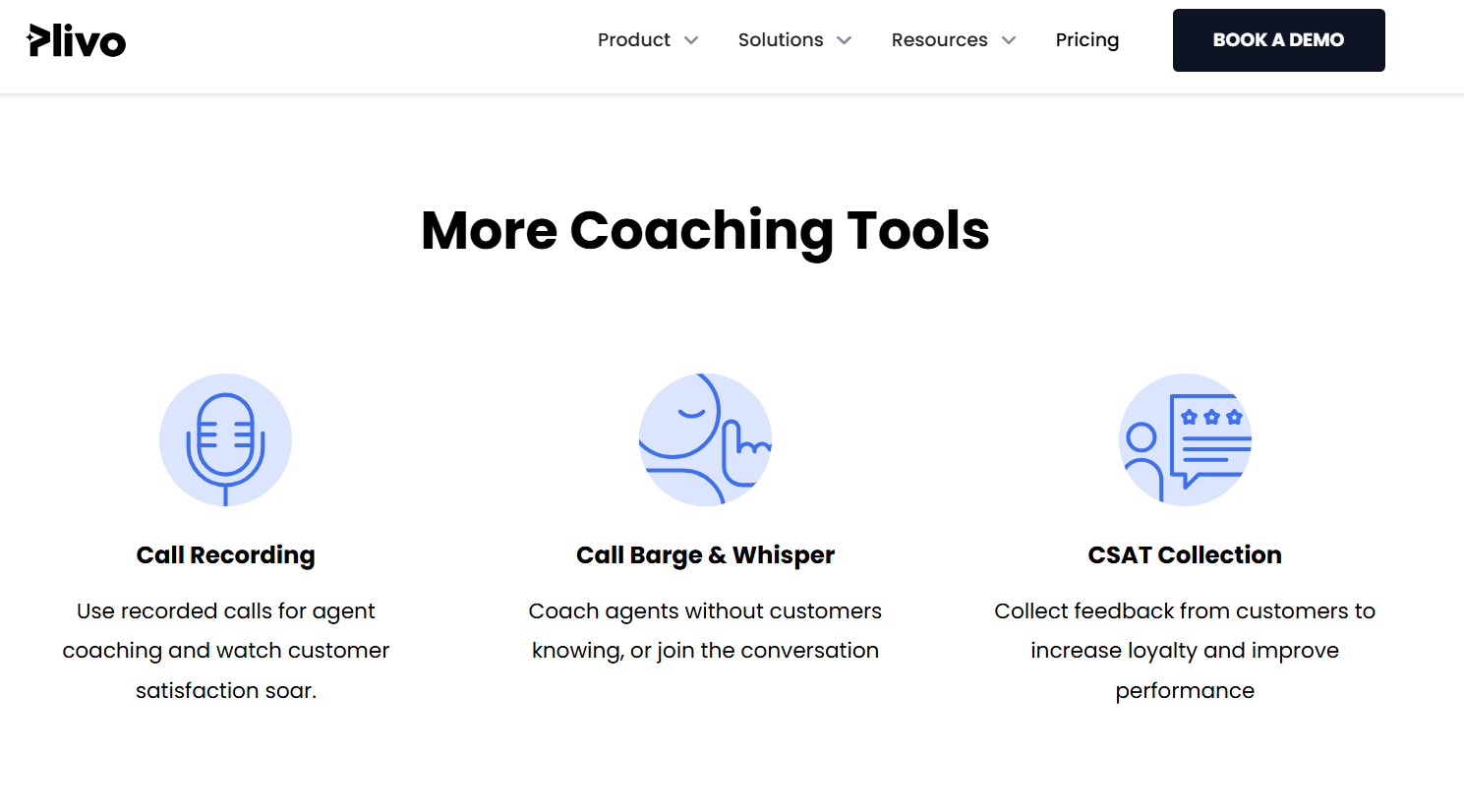
5. Equip your support agents with AI-powered tools
Gartner notes that more than 80% are either using or planning to integrate AI-powered chatbots in 2025. Advanced chatbots are essential because they can handle the majority of L1 tickets, thus freeing up your agents to do other complex tasks.
An example is Plivo CX’s openAI-powered AI chatbot, which can leverage your database in real time to make decisions, autonomously handle refund requests, modify orders, and make personalized recommendations.

Your team also needs an omnichannel platform that centralizes all communication channels into a single dashboard. This allows agents to access everything they need without constantly switching tabs, ultimately improving response time and efficiency.
An example is Plivo CX’s unified agent desktop designed to eliminate data silos, unify all incoming customer requests, and integrate with homegrown systems, CRM, ERP, helpdesk, and more.

6. Establish KPIs and reasonable expectations
Establish KPIs, such as first response time, average resolution time, and first contact resolution, to assess the efficiency and effectiveness of your support agents.
Customer Satisfaction Scores (CSATs) will help determine whether customers are getting the help they need and how they need it.
Plivo CX’s agent metrics and reporting tool enables you to monitor and measure your support agent’s performance while exposing gaps that need filling.

You also need to set individualized, SMART expectations and goals for your support agents. Ensure each agent does not handle more tickets—whether in quantity or complexity—than they can. This will reduce the incidence of customer service burnout and enhance the quality of your support delivery.
Scale your customer support operations with Plivo CX
Hiring the right support agent is just one part of building a functional customer support team. You also need to provide them with the right tools to enhance their efficiency and effectiveness.

That’s where Plivo CX comes in.
As an omnichannel platform designed to streamline support delivery, Plivo CX offers a unified agent desktop to centralize your support channels, multilingual AI-powered voice support, and OpenAI-powered chatbots to slash your ticket queue.
We also offer:
- Seamless integrations: Connect Plivo CX with your existing tools, including CRM, ERP, helpdesk, and more.
- Data-driven optimization: Track real-time analytics and generate custom reports to gain insights into customer interactions and agent performance.
- AI-enhanced efficiency: Prioritize urgent tickets, ensure brand consistency, and adapt quickly to changes with AI-powered support.
- Rich communication: Enhance interactions with multimedia support, including images, videos, and documents.
- Increased productivity: Streamline workflows with message templates, internal notes, and skills-based routing.
- Comprehensive features: Leverage call recording, IVR, multi-language support, and robust security features for a complete solution.
Book a demo today and start building a world-class support team with Plivo CX.

The Power of Multilingual Customer Support: 7 Must-Know Strategies
Multilingual customer support enhances user experience and expands global reach. Let’s explore its benefits and best practices for implementation.
It’s ten minutes past 2 pm. A new high-value customer submits a technical complaint—but, in Spanish. The problem? None of your service reps speak Spanish.
Now, you have only two options.
First, you say, “Thank you for reaching out. We currently accept queries only in English. Please resend your message in English so we can assist you. Thank you for your understanding!"
Or, you scramble from Google’s translator to other free versions of online interpreters, which might give you an inaccurate response.
Whichever you choose, your customer will likely not find it encouraging. Your inability to efficiently serve customers in their native language passes a message; that they’re not a valued part of your brand.
According to Hyken’s report, 65% of consumers want to be treated valuably. Failure to deliver this expectation results in a poor support experience, increased churn rates, and a negative brand reputation.
To avoid such outcomes, you need to implement multilingual customer support, and this article will show you how to do that.
What is multilingual customer support?
Multilingual customer support is the ability to provide consistent, high-quality assistance in multiple languages to your customers while accounting for geographical, cultural, and contextual differences that influence communication.
As your business scales, there is also an increasing need to serve a diverse market audience. This mandates your support team to be capable of sustaining interactions with individuals of different languages outside your native business borders.
Even within your business borders, you’re bound to interact with customers of different linguistic needs. According to the United States Census record, the number of residents who utilize other languages besides English has nearly tripled in the last decade.
So, you must be ready to cater to this diversity once necessary.
Benefits of multilingual customer support
Multilingual support increases customer satisfaction, boosts retention, and ensures you can tap into diverse markets for more opportunities. Here’s how it does that:
Improved customer satisfaction
According to Unbabel’s 2021 multilingual CX report, one in three global consumers cite a lack of multilingual support as their top concern in localized customer experience.
Uni- or bilingual provisions lead to frustration since your customers can’t express themselves the way they want, and this culminates in a bad customer experience.
On the other hand, providing multilingual support can enhance customer satisfaction and boost your customers’ LTV. This explains why 64% say they will pay more for a service or product if the brand offers a multilingual support service.
Higher customer retention
57% of global consumers see it as a bias when a brand fails to offer multilingual support. Two in three will also switch to another brand if their current brand does not offer broader language support.
But what happens if you fill up this communication gap? 73% of respondents in Unbabel’s survey say they will remain loyal.
This means multilingual provisions can help you retain your existing customers and also gain an edge over your competitors in attracting new ones.
Interestingly, 40% of consumers will likely overlook poor customer service many times if it is offered in their native language. This gives you enough time to address issues plaguing your support delivery before customers bounce.
Broader reach and competitive advantage
Scaling your business often requires crossing borders and serving new audiences. Multilingual support ensures you can easily resolve the issues coming up in these regions, eliminate communication barriers, and rapidly build a robust brand reputation.
Also, multilingual support can serve as the spearhead of your competitive advantage in new markets. That’s because your potential customers will likely choose you over competitors who do not offer multilingual support, all things being equal. So, you can make it a focus of your marketing strategy.
7 must-know strategies to implement multilingual support
One in four consumers say they will not spend more than $500 on brands offering limited language support. You can avoid this by implementing a sturdy multilingual support system.
Let’s go through how you can do that.
1. Be upfront about your available language options
First, inform your customers and audience about your current capacity. Include the languages you support on your website, applications, social media profiles, and customer support pages.

This helps to manage customer expectations and reduce frustrations pending the time you make provisions for multiple languages.
2. Embrace diversity in recruitment
The most direct approach to creating a multilingual support system is to recruit multilingual customer service reps. These reps are especially crucial for managing L2 and L3 tiers of requests that AI might not be able to handle.
Ensure you have at least one native or non-native representative for each region you serve. You can also organize language training for your existing service reps instead of overhauling the entire team.
This reduces your employee acquisition cost and helps you work with people already in tandem with your support operations.
3. Use AI chatbots to provide multilingual support
Advanced AI chatbots use ML and NLP to analyze user inputs such as complaints and provide appropriate responses while leveraging customer data. This is like having an inbuilt translation system, making them a good fit for handling multilingual L1 requests regardless of the language.
As an omnichannel platform designed to scale your support team, Plivo CX offers an OpenAI-powered chatbot capable of handling multilingual tickets and addressing your customers in the language they choose.

4. Integrate multilingual voice support
According to a 2024 report from Statista, 54% of customers prefer to resolve issues via phone calls over other digital channels and email. To cater to this group, you need to integrate multilingual voice support technology.
An example is Plivo CX’s voice software, which prompts your customers to choose their preferred language from over 27 supported languages right on the call.
With an integrated programmable IVR, your callers can self-select options for quicker routing, shorter wait times, and faster resolution.

5. Offer language preferences in self-service options
Self-service options include FAQs, knowledge bases, chatbots, AI-powered virtual assistants, and community forums. Your customers must be able to choose their preferred language of interaction on all of these platforms in order to cater to their needs.
Additionally, ensure that automated responses, IVR systems, and in-app customer support are available in multiple languages.

6. Train support agents in cultural sensitivity
Multilingual support should cater to lingua-cultural nuances that affect communication. Otherwise, you risk irking your customers.
For instance, there are certain words or expressions that might be normal in American English but seen as aggressive in British English.
One example is the word “sure.” To an American, it’s simply a means of acknowledgment. But it could come off as passive-aggressive to a non-American.
Train your support reps to understand these nuances and avoid them when speaking with individuals of different cultural backgrounds.
7. Localize knowledge base and FAQs
Language location refers to adapting your website content to a visitor’s regional language based on factors like their browser settings, IP address, or geographical location.
o do this, you first need to translate your knowledge base and FAQs into the different languages you support. You can do this manually or with AI. Then let your web development team handle the transitioning.
This method spares customers the hassle of manually selecting their preferred language. However, you should still offer a visible option on your support pages for them to adjust language preferences if needed.
Deliver modern multilingual support with Plivo CX
Language differences stifle quality support delivery and effective communication.
To help you, Plivo CX offers a multilingual omnichannel support system through its Unified Agent Desktop, OpenAI-powered agentic chatbot, and inclusive voice support to help you overcome these challenges.
We also offer:
- Seamless integrations: Connect Plivo CX with your existing tools, including CRM, ERP, helpdesk, and more.
- Data-driven optimization: Track real-time analytics and generate custom reports to gain insights into customer interactions and agent performance.
- AI-enhanced efficiency: Prioritize urgent tickets, ensure brand consistency, and adapt quickly to changes with AI-powered support.
- Rich communication: Enhance interactions with multimedia support, including images, videos, and documents.
- Increased productivity: Streamline workflows with message templates, internal notes, and skills-based routing.
- Comprehensive features: Leverage call recording, IVR, multi-language support, and robust security features for a complete solution.

Best AI Chatbots for Customer Service in 2024
Looking for the best AI chatbot for customer service? Explore our top picks for 2024 and see how they can improve your support operations.
Modern customer expectations are at an all-time high. But does your customer service match it measure for measure?
Or, can one assume that your customer service team is overwhelmed by the volume of inquiries—which is often an omen that agents are stretched thin and desperately need more support?
In such a scenario, as with other operational segments of the brand, your customer support can benefit by tapping into artificial intelligence (AI), specifically AI chatbots.
AI customer service bots can improve your customer experience and take the support team’s efficiency to the next level, creating better customer relationships and achieving faster growth.
This guide covers the advantages of AI chatbots for customer service and the best conversational AI chatbots to choose from. If you’re looking for more reasons to implement an AI support bot, you are in the right place.
10 best AI chatbots for customer service
1. Plivo CX
Best for a simple, no-code chatbot that offers reliable, first-line of support

Plivo CX is an omnichannel customer service platform built with advanced features and functionality, including AI customer service bots and live chat.
Plivo CX’s no-code, AI-powered self-service chatbot is one of the most versatile solutions for agile customer service teams. Driven by OpenAI’s latest GPT model, It offers 24/7 self-service support for quick, accurate, and seamless query resolution. The AI chatbot acts as a reliable first line of defense for your customer support team, designed to answer common customer queries swiftly.
Key features
- Allows customers to quickly navigate issues and find the solution they were looking for
- Integrate the chatbot with custom knowledge bases for more accuracy
- The in-app customer service enables customers to send and receive photos and documents easily, making issue resolution faster
- Offers fast handoff whenever customers want to escalate to a live agent
- Comes with a unified agent desktop for omnichannel support, as agents can quickly switch between channels with complete visibility of the customers’ issues
- Besides chatbots, you can further personalize first interactions with the Voice IVR
- Offers seamless integrations with top marketing platforms like HubSpot, Help Scout, Zendesk, and even home-grown systems
- Build custom workflow, trigger them remotely and automatically hand over issues to the most apt agent available
- Investigate customer interactions and gather feedback in real time via Metrics and Reporting
Limitations
- Lacks quality assurance and workforce management features needed for customer support teams
- No mobile version is available for support agents
- It is not ideal for transactional ticket-based customer support interactions
Pricing
- Omnichannel plan: starts at $29 per user per month
- Voice-only plan: starts at $25 per user per month
- Chat-only plan: starts at $15 per use per month
Plivo CX Ratings and Reviews
2. CoSupport.AI
Best for delivering fast and secure customer support

CoSupport.AI is a generative AI chatbot for customer service teams. It is great for delivering instant answers to customer queries with context-based responses.
CoSupport.AI leverages unique AI models, including a cutting-edge LLM, to help customers based on external databases and client issues. If you’re looking for a solution offering fast and secure support, you should explore CoSupport.AI.
Key features
- Delivers instant, context-based answers to customer queries
- Integrates with your existing CRM platforms and communication channels
- Automates routine tasks, enabling more cost savings and easily scalable support
Limitations (Trust Radius)
- It takes time to synchronize workflows between teams.
CoSupport.AI Ratings and Reviews
Pricing
Available on request
3. Zoho SalesIQ
Best for offering support and capturing website leads

Zoho SalesIQ offers an AI chatbot that’s built for cross-functional purposes, catering to the customer engagement needs of sales, marketing, and customer support teams. It interacts with every site visitor on the go. When it comes to the customer support use case, this chatbot helps agents in easily handling customer support tickets.
Key Features:
- Offers instant responses to common customer questions
- Delivers answers in the customers’ preferred language
- Helps automate your live chat operations without having to input a single line of code
Limitations (Trust Radius)
- Integration with 3rd party ticketing systems not in the Zoho family of products
- The time it takes to acquire the results of an inquiry might be a bit excessive at times
Zoho Sales IQ Ratings and Reviews
Pricing
- BASIC: $4.27 per month
- PROFESSIONAL: $9.15 per month
- ENTERPRISE: $14.63 per month
4. Intercom
Best for advanced AI features

Intercom presents a conversational AI for customer service with a view to backing your support team in handling large volumes of queries. The great part about using this platform is that it requires minimal effort to activate the chatbot—no complex configurations and no coding is required to get started.
Features:
- Resolves customer issues with safe, accurate, and conversational responses
- Provides a visual automation builder with no-code building blocks like bots, triggers, rules, and conditions
- Intercom passes these conversations on to your support team for queries that fall beyond the chatbot's bandwidth
Limitations (Capterra)
- Limited voice call features and capabilities
- Inadequate tools for agent performance tracking and quality control
- Lack of compatibility with custom-built systems.
Intercom rating and reviews
Pricing
- Essential: $39 per seat per month
- Advanced: $99 per seat per month
- Expert: $139 per seat per month
5. Zendesk
Best for managing high-frequency, minimal human touch tickets

Zendesk comes with impressive AI customer service bots that make it easier for customers to reach you and get instant, personalized responses. Known as the Zendesk Answer Bot, this intelligent chatbot directly derives information from your business’s knowledge base to respond to customer questions.
Key Features
- Trains itself with every customer interaction, delivering increasingly relevant and specialized content with each solved ticket
- Responds to customer queries across different channels without delay
- Handles complex interactions with minimal involvement from human agents
Limitations (Trust Radius)
- The support platform does not enable businesses to provide a conversational support experience
- Everything requires creating tickets, resulting in a transactional experience
Zendesk rating and reviews
Pricing
- Suite Team: $55 per month for one agent
- Suite Growth: $89 per month for one agent
- Suite Professional: $1150 per month for one agent
6. Ada
Best for proactive, human-like responses

Ada is one of the industry’s leading Natural Language Understanding (NLU) platforms. It enables you to build a scripted chatbot. Using the Ada Reasoning Engine, you can use an AI chatbot that imitates human reasoning and understanding.
Key features:
- Delivers logical responses to customer queries, enabling a smooth and seamless customer experience every time
- Captures customer intent and responds rationally with human-like answers
- Provides extraordinary customer experiences swiftly and at a lower cost than human agents
Limitations (G2)
- The messenger flow isn't as nice as the regular flow.
Ada rating and reviews
Pricing
Available on request
7. Einstein GPT by Salesforce
Best for Salesforce users

Einstein GPT by Salesforce is an AI-powered chatbot built directly into the Salesforce CRM that suggests AI-generated answers to customer questions and queries. It offers multilingual, multi-channel bots that help customer service teams resolve queries faster.
Key features
- Create customer service bots using templates built with pre-loaded intent data, conversational flows, and design
- Allows customers and support agents to converse in the language they are most comfortable in
- Deploys workflow automation for simple as well as complex tasks
Limitations (Capterra)
- NLU may fail to accurately interpret free text input despite adequate training data
Einstein GPT by Salesforce rating and reviews
- Capterra: 4/ 5 (3 reviews)
Pricing
$50 per month
8. Netomi
Best for contextual and efficient response to customers

Netomi is a conversational AI platform that taps into AI-powered automation by using supervised and unsupervised learning to proactively engage with customers. An advantage of using this platform is that it goes through the complete user context, history, etc., to offer a fool-proof experience.
Key features
- Offers easy handoff and navigation across different channels and systems for a well-connected experience
- Directs customers to achieve specific outcomes in a personalized and interactive journey
- The co-pilot assists agents in real-time in responding to customer requests
Limitations (G2)
- Improvements could be made to the AI Chat studio
Netomi rating and reviews
Pricing
Available on request
9. Zoom Virtual Agent
Best for customer communications within the Zoom ecosystem

The Zoom Virtual Agent is built with the purpose of resolving customer issues quickly and at scale. The Zoom Virtual Agent serves as an ‘always on’ chatbot that is designed to offer personalized journeys. It creates customized workflows and messages catering to unique segments based on their profiles or data attributes.
Key features
- Provides the best possible answers by detecting user needs and preferences using NLP
- Intelligent hand-off where every human agent has ample context on the customer’s issue, ensuring seamless customer support
- Directs agents to the correct channel or support agents
Limitations (G2)
- Lacks additional language support for global customers.
- There's a learning curve to understanding actions that should be taken based on your reports. Further, some of the actionable insights are separated (if you have multiple personas).
Zoom Virtual Agent rating and reviews
- G2: 4.5/ 5 (180+ reviews)
Pricing
Available on request
10. Tidio
Best for tracking real-time performance

Tidio is another AI chatbot for customer service that helps answer the more commonly asked
questions. Tidio’s AI chatbot for service, Lyro, responds with all the recurring and repetitive resolutions so that human agents can get down to more important business.
Key features
- Delivers resolutions rooted in your knowledge base and support content
- Gives real-time analysis of your customer experience
- Tracks your real-time performance so that you can course-correct for better results
Limitations (Capterra)
- Limited export capability and some granular metrics seem to be missing
- Their add-on/upgrade structure also feels uneven and confusing
Tidio rating and reviews
Pricing
- Starter: $29 per month
- Growth: $59 per month
- Tidio+: $749 per month
- Enterprise: $2999 per month
Advantages of AI chatbots for customer service
Here’s why adopting an AI chatbot can be more than just a technical upgrade:
1. Round-the-clock availability
The best way to win over your customers is by offering support exactly when they need it—even if these queries come outside your business hours. The AI customer service bot offers 24/7 assistance to customers even if agents are unavailable, leading to a positive brand perception and increased sales.
2. Easy scalability
AI chatbots remove the pains associated with scaling your business and operations. As you scale up, you will witness a growing influx of queries. Instead of waiting to hire more agents, you can set up an AI chatbot to cater to simple queries and offer consistent and continuous support at all times.
3. Cost-effectiveness
An AI support bot can handle a large portion of your customer service queries and simpler tasks like answering FAQs, sharing order status, and so on. This saves you the cost of hiring additional staff for your customer service team without compromising the quality of support you deliver to customers.
4. Swift resolution
One of the most significant advantages of an AI chatbot is the speedy resolution it can offer to inbound customers. They incorporate natural language processing (NLP) and machine learning to provide intuitive and efficient responses within seconds.
How to choose the best AI chatbot for customer service
Chatbots have been shown to speed up response times by an average of 3X. A good AI chatbot can automate all the routine, repetitive work while your human agents deal with the more complex issues.
Here’s a quick guide on which key features you should look out for:
1. Workflow builder
A workflow builder does not require extensive coding knowledge. It helps you build and customize your chatbots’ behavior and workflows for easy automation. With these ready-to-use workflows, you can automate multiple tasks, such as escalating to a live agent or dropping emails after a conversation.
2. Reporting and analytics
Chatbot reporting and analytics help you be more strategic with your support. They help you find your peak hours when customers are most active and spot patterns, such as the most repetitive queries. Further, tracking your average engagement allows you to improve and deliver better chatbot support.
3. Chatbot AI
AI chatbots incorporating NLP (Natural Language Processing) and machine learning capabilities ensure more natural, engaging, and efficient responses. Every chatbot conversation should be as smooth and engaging as interacting with a live agent.
4. Omnichannel support
What if your customers want to connect to live agents on calls or more preferred channels like WhatsApp? Opt for an AI chatbot that provides unified support across different channels, including but not limited to live chat, voice, SMS, email, and WhatsApp
5. Use case
Consider the use case and pain points of the end user, i.e., your customer service team. To cater to customers across diverse time zones, you need a 24/7 AI chatbot. It is equally important that it is easy to set up and use so that there are no disruptions in the support delivery. The best conversational AI platforms are highly scalable and should handle large volumes of queries without compromising response quality or time.
6. Key features
Work with your customer service team to identify priority features such as no-code AI chatbots requiring minimal tech intervention in setup and usage. An AI chatbot with an integrated knowledge base and smooth hand-offs are also essential to simplify query resolution.
7. Integration with other support tools
Customer service is not a stand-alone function focused on answering customer queries. It also involves sending follow-ups and emails, logging customer interactions, etc. Look for an AI chatbot that integrates with platforms like CRM and help desk solutions and is compatible with other tools in your existing tech stack.
8. Quality of support
Consider the quality of support you receive from the provider in case of any issues, as it can amount to downtime and a potential loss of customers. Easy access to troubleshooting assistance is essential to avoid any interruptions in the service. Additionally, there should be appropriate measures to ensure your chatbot has the latest capabilities to deliver optimum customer support.
The final verdict: Choosing the best AI service bot for customer support
When it comes to selecting an AI chatbot for customer service, Plivo CX undoubtedly ticks all the boxes. With a comprehensive suite of features and seamless integration capabilities, it helps you offer the right balance of agent support and AI-powered responses.
The AI chatbot offered by Plivo CX helps you deliver an always-on, personalized customer experience with minimal human intervention. You can manage large volumes of queries, deliver prompt resolutions, and deliver exceptional experiences to customers.
Ready to elevate your customer experience? Book a demo to learn more.

12 Proven Shopify Marketing Strategies to Boost Your Sales
Attract costumes to your Shopify store. Check out these marketing strategies to boost sales.
As of 2024, there were approximately 5.23 million Shopify stores globally, with the United States dominating the market, boasting 57.65% of the total. Therefore, it is no surprise that e-commerce is becoming more competitive every day.
However, many smaller or medium-sized eCommerce stores on Shopify still rely on traditional marketing strategies to reach their customers. The question is, how effective is this? Is there more you can do to stand out and attract more high-intent customers to your site?
Some tried-and-tested Shopify marketing strategies can help you with this so that you gain more visibility and maximize ROI. To help you get started, we’ve compiled 12 proven Shopify marketing strategies in this blog post.
And yes, we also recommend the most suitable tool you can use to automate operations and accelerate your products’ go-to-market while amplifying their impact.
Let’s begin!
12 proven Shopify marketing strategies to boost your sales
1. Run abandoned cart recovery campaigns
It’s common for customers to put something in their cart and leave your site without checking out. On average, 70.19% of carts are abandoned by customers. Reasons? Complex checkout process, additional costs, slow delivery or security concerns.
To reclaim lost revenue, you must run abandoned cart recovery campaigns.
As an all-in-one, AI-powered customer engagement platform for Shopify stores, Plivo CX can help right from the beginning. The Journeys feature in this tool tracks customer behavior and allows highly customized and relevant messages to be sent to the customer at the right time.

For example, if one of your customers abandoned a product in their cart, they’ll receive a message to continue their checkout. You can curate these messages yourself or use the AI copywriter to do it for you.
Either way, your customers will receive a reminder to complete their checkout, and you’ll save the revenue that you’d otherwise lose.
2. Add an Instagram feed to your store
42% of consumers say that user-generated content is the most influential factor in making purchase decisions. Integrating an Instagram feed into your store is the best way you can capitalize on user-generated content to increase sales.
You can add an “As Seen on Instagram” section that allows customers to see real-life usage of your products by influencers and other users. It enhances your store’s visual appeal and social proof.
See how ‘Farrow & Ball’ added an Instagram feed to their website to inspire visitors.

3. Use chatbots in your Shopify store
Incorporating chatbots in your Shopify store can significantly enhance customer experience. Chatbots can handle multiple customer queries and provide quick answers to frequently asked questions.
They can also guide customers through the purchase process, offer product recommendations, and assist with checkout. This significantly reduces interaction time, which can increase conversion rates.
Here are the top issues that chatbots can resolve without human intervention.

Gartner also predicts that chatbots will become a primary customer service channel within five years. Therefore, now is a really good time to implement chatbots in your Shopify stores.
Plivo CX offers an OpenAI-powered self-service AI chatbot that solves customer queries for you. It uses the custom data set you select, so you can always trust its relevance and accuracy.
Also, you can build your chatbots in minutes with drag-and-drop workflows without requiring coding.
4. Send engaging SMS to customers
45% of customers prefer sales and promotional texts from brands they follow. It makes SMS a great channel to communicate with and attract customers to your store.
SMS is fast and reliable, which helps you deliver time-sensitive messages for flash sales, abandoned carts, and product launches to a huge number of customers at once. And there’s a great chance that they’ll open and read your text, as SMS has a 98% open rate.
Just make sure you get consent from your customers to send these text messages and only share relevant information with them. Even though text messages have great ROI, they can get annoying if you don’t follow certain guidelines for SMS marketing.
That’s why Plivo CX comes packed with built-in channels that let you send personalized text messages to your target audience wherever they prefer.
Plivo CX platform also leverages Plivo’s proprietary premium carrier network, which offers latency-free global reach to 190+ countries and secure delivery. To send messages to a specific target audience, all you need to do is just import your contacts via CSV or API, and you’re all set.
What’s more, you can use the platform’s in-built AI Copywriter to craft highly impactful copy based on your marketing goal, parameters, timing, urgency and desired tone.
5. Allow customers to create their own bundles
For some products, such as T-shirts, makeup brushes, razors, etc., bundling is highly recommended. You can capitalize on this by offering pre-designed bundles or allowing customers to create their bundles.
Sell these bundles at discounted prices compared to buying the same items separately. It increases the value for the customer and provides a sense of control, encouraging more purchases.
You can create gift bundles for customers during holidays or offer subscription bundles to increase repeat purchases. To create bundles, you can head over to Shopify Bundles from the Shopify app store.
For example, see how Wild One, an animal accessory brand, curates kits for its customers.

6. Sell directly on social media
Leveraging social media platforms for direct sales can significantly boost your Shopify store's visibility and revenue.
Social media platforms like Instagram, Facebook, and TikTok offer integrated shopping features, allowing customers to browse and purchase products without leaving the app.
Instagram shop

Instagram is highly visual, making it an ideal platform for showcasing products through images and videos.
Best practices for using an Instagram shop
- Shoppable posts: Tag products in your posts and stories, making it easy for users to shop directly from your content.
- Collections: Organize products into collections to make browsing easier for customers.
- Instagram checkout: It enables users to purchase products directly within the app, providing a seamless shopping experience.
Facebook shopping

Facebook Shops allows businesses to create an online store that is accessible through Facebook and Instagram.
Best practices for Facebook shopping
- Customizable storefronts: Create a visually appealing shop with customizable layouts and product collections.
- Integrated checkout: Allow customers to complete purchases without leaving Facebook or Instagram.
- Customer support via Messenger: Integrate Facebook Messenger to provide instant customer support and enhance the shopping experience.
TikTok shop
TikTok Shop allows businesses to sell products directly through the widely popular TikTok app. With TikTok’s algorithm-driven content discovery, products can reach a wide and highly engaged audience.
Best practices to use TikTok shop
- Shoppable videos: Tag products in your videos, enabling viewers to shop directly from the content they are watching.
- Live shopping: Host live shopping events where viewers can purchase products in real time.
- Creator collaborations: Partner with influencers to promote your products to a broader audience.
7. Sell through communities
Building and leveraging communities can significantly enhance the success of an e-commerce business. A community fosters a sense of belonging and loyalty. While other brands may sell and forget, you can nurture your customers inside a community to become a top choice in your market segment.
Engaged communities often lead to organic word-of-mouth marketing. It also gives you an opportunity to collect valuable feedback and insights directly from customers. You can use that feedback to understand their preferences and improve your products.
How can you sell through communities?
- Create exclusive offers: Offer exclusive deals and discounts to community members to incentivize purchases and make them feel valued.
- Host events and webinars: Organize virtual events, webinars, or live Q&A sessions to engage with the community, showcase products, and offer special promotions.
- Utilize social media groups: Use platforms like Facebook Groups, Reddit, and specialized forums to share valuable content, answer questions, and foster discussions within your communities.
8. Get active on Pinterest
Pinterest is one of the underrated social media channels that can help you increase your sales. Since the introduction of buyable pins, over 518 million active users can now shop on Pinterest.
Pinterest is beneficial for your ecommerce brand as over 1 in 3 Pinterest users have an annual income of over $100k. This makes Pinterest a haven for luxury ecommerce brands.
All you have to do is set up a business account on Pinterest and start creating a well-branded and cohesive presence on the platform. Use consistent fonts, logos and hashtags to grow your page.
Here’s how you can start selling on Pinterest:

- Setup & verification: Link and verify your sales website on Pinterest, using rich pins or catalogs to upload your product library.
- Promoted pins: Use Pinterest's paid ads and promoted pins to boost visibility and drive traffic.
- Engaging content: Design shareable pins with infographics, quotes, and DIY projects. You can also utilize video pins for real-time product showcases.
- Community & analytics: Create a community with user-generated content, influencer marketing, and group boards. Also, utilize Pinterest Analytics to track performance and understand audience behavior.
9. Set up an affiliate program
Affiliate marketing is a powerful strategy for increasing sales and expanding your reach. By partnering with affiliates, you can leverage their audiences and marketing efforts to promote your products.
Affiliate marketing is cost-effective because you only pay for actual conversions. This means you can achieve a high return on investment (ROI) with minimal upfront costs.
How to set up an affiliate program:
- Define your goals and budget: Determine what you want to achieve with your affiliate program, such as increasing sales, boosting brand awareness, or improving SEO. Set a budget for commissions and bonuses.
- Choose an affiliate platform: Select a platform that fits your needs and budget. You can choose from ShareASale, Rakuten, and Commission Junction. These platforms provide the tools necessary to manage affiliates, track performance, and handle payments.
- Create attractive commission structures: Offer competitive commission rates to attract high-quality affiliates. Consider tiered commissions, where affiliates earn higher rates as they drive more sales.
- Develop marketing materials: Provide affiliates with banners, product images, promotional content, and guidelines to ensure consistent messaging and branding.
- Set Up tracking and analytics: Use tracking software to monitor affiliate performance and sales. This ensures transparency and helps you measure the success of your program.
10. Set up shoppable product suggestions on the homepage
Shoppable product suggestions on your homepage reduce the number of clicks to make a purchase. Your customers can land on your website, see a product they like and instantly buy from the homepage.
Displaying popular or recommended products on the homepage also encourages impulse buys. For example, check out this enticing homepage by Felix & Norton.
They display their ravishing cookies on the homepage so their customers get instant cravings as soon as they land on the website.

To create personalized product suggestions, implement dynamic content that adjusts product suggestions based on user behavior and preferences. Tools like Shopify’s built-in personalization apps can help automate this process.
11. Personalize seasonal promotions
Seasonal promotions are a powerful way to boost sales and engage customers by aligning your marketing efforts with specific times of the year. They drive urgency and encourage customers to make purchases within a limited timeframe.
You can create a content calendar ahead of time and plan your campaigns accordingly. Look at the trends to make your seasonal campaigns more relevant to your target audience.
Design promotions that offer unique value, such as discounts, limited-edition products, or bundled deals. For example, Black Friday and Cyber Monday sales often feature significant discounts that attract a large number of shoppers.

For instance, a recent study from Accenture shows that 61% of consumers will focus on shopping items that they can use even post-holidays. So, utilize this trend in your marketing messages and highlight how your product adds value to your customers even after the holidays.
Here’s how you can personalize your seasonal messages:
- Use targeted email and SMS campaigns to highlight these benefits and the urgency of the offers to drive engagement. You can use Plivo CX to automate the process.
- Use Plivo’s email marketing and SMS marketing tools to automate and personalize these communications.
You can also use Plivo CX’s Campaigns feature to create and manage your seasonal promotions, ensuring they reach the right audience at the right time.
The best part is that you don’t have to rely on a team of writers to draft seasonal content. Once more, use AI copywriting to develop engaging and persuasive promotional messages that resonate with your target audience.
Automate your Shopify marketing strategy and boost sales with Plivo CX
All these marketing strategies work, but they take time to set up. If you do it manually, you’ll need to hire writers, email marketers, and social media marketers just to begin the process.
If you don’t want to build a team upfront, try Plivo CX to automate the key steps of your marketing process. The platform comes with all the necessary tools to get your marketing strategies up and running, such as:
- Multichannel messaging: Reach out and engage customers via SMS/MMS, email, and WhatsApp.
- Audience management: Tools for segmenting and managing audiences effectively
- Campaign automation: Automate and schedule marketing campaigns for more convenience
- AI-powered copywriting: Generate and personalize creative content for campaigns with AI
- Analytics and reporting: Measure campaign performance and customer engagement to strategize better
- Integration capabilities: Seamlessly integrate with existing systems
With Plivo CX, you can kickstart your marketing strategy in no time. The platform automates the process while you sit back and monitor results.
With a deal this good, there’s no time to waste. Request a demo to Plivo CX now and start marketing your Shopify store.

10 Best AI Customer Service Software for CX Professionals
Find the best AI customer service solution to transform your support team. Learn how the top AI solutions offer personalized, 24/7 support
There is no doubt that customer service teams are under immense pressure to deliver high-quality support. From handling routine tasks to managing a huge influx of support tickets, agents are often caught in the crossfire of repetitive tasks and complicated customer issues that demand a nuanced approach.
In this context, AI-driven customer service can be the gateway for faster resolution and more impactful customer experience—something agile and super-responsive teams could always use.
HubSpot’s latest data also seems to corroborate this; it notes that AI and automation have helped 78% of customer service professionals spend more time on the more pressing action items instead of drudging behind routine tasks.
AI customer service software frees up human agents for more nuanced and high-impact problems, such as handling high-value customers and responding to service outages and crises that call immediate attention.
To help you get started with these software tools, in this article, we have handpicked the top performers in this segment that your agents can adopt.
10 best AI customer service software for CX teams
1. Plivo CX
Best for 24/7 AI-powered customer support

Designed to address key pain points for small businesses and SMBs, Plivo CX is an all-in-one AI customer service platform for high-performing CX teams. It comes with an OpenAI-powered chatbot with an integrated knowledge base, which is ideal for delivering 24/7 support. You can also train it on a custom dataset to increase the accuracy and relevance of responses. Additionally, its AI engine can automatically sort and prioritize incoming customer support requests, making sure that urgent issues are handled quickly. You also have the ability to personalize the AI agents to align with your brand's image, policies, and procedures, ensuring they stay focused and in line with your company's guidelines.
The tool comes with a Unified Agent Desktop that offers agents a true omnichannel experience as they can seamlessly view the entire context of customer issues from a single window pane and respond quickly.
Key features
- Reduces dependence on live agents by over 50% using OpenAI-powered self-service chatbots that are governed by your brand policies and guidelines
- Unifies customer conversations across email, voice, SMS, WhatsApp, and live chat simultaneously
- Enables simple and convenient hand-offs in case customers want to connect with a human agent
- Promotes superior CX for your brand with highly-customizable IVR
- Users can build Workflow to automate customer journeys across all communication channels without needing to code
- Intelligent routing matches callers to skilled agents for efficient problem-solving
- Anticipates and delivers proactive answers to customer queries and questions
- Provides insights into customer service performance with live metrics and historical reporting
- Connects directly with widely-used CRMs, helpdesk systems, and order and payment platforms.
- Can quickly integrate with custom APIs, so that you can offer more personalized responses
Limitations
- Lacks features for monitoring agent performance, ensuring quality standards, and optimizing workforce allocation
- Does not offer a mobile application for agents to access and manage tickets on the go
- May not be well-suited for handling large volumes of routine, transactional customer support inquiries
Pricing
Omnichannel (annual plans):
- Growth: $29 per user per month
- Business: $69 per user per month
- Enterprise: Available on request
Voice-Only annual plans
- Growth: $25 per user per month
- Business: $40 per user per month
- Enterprise: Available on request
Chat-Only annual plans
- Growth: $15 per user per month
- Business: $30 per user per month
- Enterprise: Available on request
Plivo CX ratings & reviews
2. Balto
Best for capturing customer behavior

Balto is an AI-powered contact center that customer service managers can use to coach and train support agents. Access to real-time reporting and QA helps you capture data and correct course exactly when needed. Key features
- Allows instant manager intervention for every call that is trending negative
- Delivers dynamic prompts to agents so that they can handle inbound queries effectively
- It provides a gamified experience where agents can be incentivized to improve their performance
Limitations (G2)
- Balto updates take too long to install for the new versions and need higher specs to be compatible with devices.
Pricing
Available on request Balto Service Rating and Reviews
3. Zendesk Support Suite
Best for building smooth customer service workflows

Zendesk Support Suite is an AI customer service platform that helps you make conversations more personalized. This platform is designed to handle even complex customer service interactions, providing relief to human agents. It also comes with various tools like ticketing, live chat, and self-service portals.
Key features:
- Facilitates quick and seamless customer service resolution with AI agents
- Empowers customer service agents with full context behind every customer service interaction
- Uses generative AI to drop personalized responses to customers
Limitations (Capterra)
- It comes with a significant learning curve
- Does not offer features for real-time, conversational support, such as chat or voice
- Requires all customer interactions to be channeled through tickets, creating a transactional experience
Pricing
- Suite Team: $55 per agent per month, billed annually
- Suite Growth: $89 per agent per month, billed annually
- Suite Professional: $115 per agent per month, billed annually
Zendesk ratings & reviews
4. Chatfuel AI
Best for handling customer interactions on WhatsApp

Chatfuel is one of the top AI platforms that enables customer service teams to manage customer interactions and resolve complaints with ease. It comes with an AI agent called Fuely AI, which has a range of skills that can be used in various combinations. Additionally, it integrates with multiple platforms such as Stripe, Shopify, Zapier, Calendly, Google Sheets, and more.
Key features:
- Personalizes customer interactions and enables timely and relevant responses to each customer
- Seamlessly integrates with WhatsApp, enabling easy accessibility for customers
- Offers a round-the-clock customer support team that can cater to user queries at any point of the day
Limitations (G2)
- Does not offer as many functions and can be expensive for businesses with large audiences
- Sometimes, Chatfuel can be challenging to use if you don't have a developer
Pricing (Source)
- Business Plan: Starts at $14.39 per month for 500 conversations. A plan for 1,000 conversations per month is available at $34.49
- Enterprise Plan: Priced at $300 per month, which includes all features from the Business plan plus additional services
- Chatfuel offers a free 7-day trial of the business plan
Chatfuel AI ratings & reviews
5. Freshdesk
Best for intuitive and contextual customer service

Freshdesk is a leading AI customer service solution with advanced ticketing functionality that enables you to deliver personalized support quickly. It reduces agent workload by offering automated customer service features. The platform’s native AI bot, Freddy, promptly attends to customer queries across chat and emails, learning and adapting from previous customer interactions, offering a more accurate and contextual response each time.
Key features:
- Helps customer service teams resolve queries swiftly and accurately at every step
- Provides a single platform to prioritize and handle tickets at scale
- Enables smart self-service for customers with automation, allowing them to get to answers more quickly
Limitations (G2)
- Lack of synchronization. It has a syncing problem in reports and data.
- It can quickly get expensive for smaller teams, and you end up paying for a lot of things you don't use.
Pricing (Source)
- Free Plan: available
- Growth: Starts at $15 per agent per month, billed annually.
- Pro: Priced at $49 per agent per month, billed annually.
- Enterprise: Costs $79 per agent per month, billed annually
Freshdesk ratings & reviews
6. Tidio
Best for real-time customer communications

Being an AI customer service solution, Tidio diverts inquiries to their AI support agent, Lyro. It answers 70% of repetitive questions without any involvement from human agents. The platform also offers a live chat that engages with your website visitors and customers in real time.
Key features:
- Offers assistance to multiple customers simultaneously, significantly increasing your first-contact resolution rate
- Answers customer questions across multiple channels and in multiple languages
- Performs recurring tasks on behalf of human agents, such as creating tickets, checking order statuses, etc.
Limitations (G2)
- Lack of integration with external platforms
- It has limitations in areas like queue visibility, pricing for larger teams, reporting, and chatbot customization
Pricing (Source)
- Starter: $29 per month for up to 100 conversations
- Growth: $59 per month for up to 1,000 conversations
- Tidio+: $749 per month
- Enterprise: $2999 per month
Tidio ratings & reviews
7. Nextiva
Best for conversational AI features for voice-based interactions

Nextiva comes with an advanced IVR and conversational AI functionality that caters primarily to voice-based customer interactions. It uses Natural Language Processing powered by Google Dialogflow and IBM Watson, ensuring your callers get the help they need quickly.
Key features:
- Offers queue callbacks if all live agents are busy when a customer calls
- Helps automate call routing intelligently so that the customers don’t have to sit through a long menu of options
- Equipped to comprehend human language, it makes every voice-based interaction less robotic and more intuitive
Limitations
- There is no option for an AI voice to generate the phone tree. (G2)
- The initial setup process can take some time. (Capterra)
Pricing
- Essential: $18.95 per month when billed annually
- Professional: $22.95 per month when billed annually
- Enterprise: $32.95 per month when billed annually
Nextiva ratings & reviews
8. Kustomer
Best for unified cross-channel customer insights

Kustomer is a customer service platform built with an AI-powered extension, Kustomer IQ. It encompasses an AI-powered customer service bot and an agent assist, which work together to boost agent efficiency. With a unified, multichannel view, customer support agents can drive customer engagement and deliver hyper-personalized service.
Key features
- Empowers support teams with in-depth customer insights to deliver proactive customer support
- Provides agents with communication prompts for smoother and more engaging customer interactions
- Automates customer resolution with conversational answers derived solely from your support content
Limitations (Capterra)
- The tool is on the expensive side, as it only takes on companies that can purchase 8+ seats, so it may not be suitable for small businesses.
- It is reported to have a steep learning curve
Kustomer ratings & reviews
Pricing
- Enterprise: $89 per month
- Ultimate: $139 per month
9. Zoho Desk
Best for automated ticket management and assignment

Zoho Desk is another popular customer service platform that helps you track and manage customer requests efficiently. Its built-in AI assistant, Zia, helps streamline support ticket resolution with the help of knowledge base bots, ticket tags, sentiment analysis, and field predictions.
Key features
- Offers a self-service portal for every brand’s customer
- Delivers customer sentiment insights for every customer conversation
- Helps support teams frame the best responses by using context, FAQs, and templates
Limitations (G2)
- Some advanced features and customization options can be complex and require a steep learning curve
- Some features that companies would regard as essential may only be accessible on the top-tier plans
Zoho Desk ratings & reviews
Pricing (Source)
- Free Plan: Available
- Express: $7 per user per month when billed annually
- Standard: $14 per user per month when billed annually
- Professional: $23 per user per month when billed annually
Enterprise: $40 per user per month when billed annually
10. Intercom
Best for multilingual and omnichannel support

When it comes to AI customer service software, Intercom is another name that deserves to be mentioned on this list. Intercom’s AI chatbot, Fin, uses internal support content to deliver conversational answers to customers. The platform is built to manage customer communications across channels and in different languages.
Key features:
- Customizable answers that allow you to take a call between LLM-generated answers and predefined statements
- Sends responses from multiple resources like Intercom articles, PDFs, and public URLs for an optimum resolution
- Delivers timely responses and supports a smooth onboarding experience
Limitations (Capterra)
- Offers a basic voice calling feature but may lack advanced options for call routing, recording, or analytics
- Provides limited tools for monitoring agent performance, call quality, and customer satisfaction
- May have difficulties integrating with custom-built systems or legacy applications
- The pricing structure can be a bit steep
Intercom ratings & reviews
Pricing (Source)
- Essential: $39 per seat per month
- Advanced: $99 per seat per month
- Expert: $139 per seat per month
What is AI customer service software?
AI customer service software are solutions that automate, facilitate or enhance different elements of your customer service. Encompassing a wide range of solutions, customer service AI tools use Natural Language Processing (NLP), machine learning and generative AI to tackle support-related issues. It is designed to understand and respond to customer inquiries, handle routine tasks, and deliver valuable insights, freeing human agents to focus on more complex tasks.
How to use AI customer service software?
When it comes to modern AI customer service tools, there is a whole universe of solutions that help reduce agent workload and boost overall efficiency and quality of support. These include:
AI chatbots for handling routine inquiries
AI chatbots are automated chat systems that interact with customers in real time, typically on your website, mobile app, or voice. Instead of deploying a human agent to handle every query, an AI chatbot can field simpler customer requests and questions.
An AI chatbot does a phenomenal job of handling basic queries like billing information, subscription upgrades, and FAQs, significantly reducing pressure on your customer support team without compromising on the quality of the experience.
Voice bots and virtual assistants to greet and guide customers
AI voice bots and IVR (Interactive Voice Response) systems manage voice-based interactions. Not only can it be used to greet and guide customers but also to help them schedule appointments, conduct product walkthroughs, and generate basic information.
Automated call distribution systems for efficient query resolution
The agent-to-customer ratio can be skewed, with more customers trying to connect with a limited number of agents. This means agents need to prioritize which customers they should attend to first.
To top this off, additional time is lost in the process of navigating and handing off calls to the concerned agent or department. An automated call distribution system, also known as an automated ticketing system, helps you efficiently route calls and get customers to resolution at a much faster rate.
Predictive analytics for anticipating and adapting to customer needs
Predictive analytics is a transformative AI solution that captures and analyzes customer data. This data helps you anticipate customer problems or needs so that you can offer more proactive customer support instead of waiting to put out the fire when it’s too late.
AI-powered knowledge base for customer self-service
An AI-powered knowledge base is also a vital AI-powered customer service software that allows for faster first-touch resolution. It taps into advanced technologies like NLP and ML to provide instant, accurate answers to customer queries.
An AI-powered knowledge base is typically integrated into an AI chatbot that allows customers to self-navigate through their queries easily, moving all your elementary customer queries out of the way.
Plivo CX: The finest AI customer service software for your business
AI has set a new benchmark for how customer service teams manage interactions, streamline processes, and handle customer requirements. The right AI-enabled customer service software can set your customer support agents up for success and foster customer loyalty. Plivo CX is an ideal AI customer service solution because it offers a range of features that create the perfect blend of human support and OpenAI-driven responses. As a case in point, its intuitive chatbot offers a round-the-clock, personalized customer experience with minimal need for agent involvement. The platform achieves this without compromising on support quality and guarantees prompt assistance to customers while helping agents maximize their productivity. Ready to upgrade your customer support? Book a demo to learn more.

How To Promote Shopify Store: 12 Proven Ways To Advertise Your Shopify Store
Discover 12 proven strategies to boost your Shopify store's visibility and drive more sales. From SEO to social media marketing, learn effective techniques to promote your store and attract customers.
Promoting a Shopify store is easier said than done. There are hundreds of ideas, and finding the right first move can be confusing.
This is why we have listed a step-by-step guide on how to start promoting a Shopify store. This guide shows where you can start and how to expand your marketing strategy.
This way, you are neither putting all your eggs in one basket nor spreading yourself too thin. Let’s begin!
1. Get on Instagram
With over 1.4 billion users, Instagram remains the most popular social media channel. If you are just starting out with the promotion of your Shopify store, then Instagram is the best place to start.
Why? Firstly, the impressive reach. Secondly, the platform is also eCommerce friendly. Being visual-heavy in nature, you can easily showcase your products. There are ample features available that can be used to further sell products, such as shoppable feeds, ads, and collaborations.
On top of that, customers are also open to interacting with brands or consuming diverse content on Instagram. So, you meet them where they are. Start by thinking of your unique brand voice and creating organic content around it.
How Frank Body became a $20 million beauty brand | Instagram success story

Frank Body, a popular skincare brand, started out as a side project by two college graduates. They had no marketing budget as beginners (as expected), so they turned to Instagram. They spent their maximum time on this channel to create a unique brand voice and presence. With time, they diversified to newsletters and other social media platforms.
However, Instagram remained their primary channel, with over 744k followers. What stood out for Frank Body was their playful brand personality, which they kept consistent with their content. That's how a $5000 start-up became a $20 million beauty brand.
2. Expand on TikTok
After Instagram, TikTok is one of the most widely used social media platforms, boasting over 900 million monthly unique users. With its focus on short-form videos, TikTok content is engaging for consumers, especially Gen Z.
You can create offbeat, informative videos that showcase your products or highlight your brand values. TikTok also provides features like product links and integration options with Shopify to boost sales for eCommerce businesses.
How Pure Daily Care increased sales by 450% | TikTok success story

Pure Daily Care, a health and personal care brand, started sharing videos on TikTok highlighting their product and demonstrating benefits. They collaborated with many creators to produce these videos.
The creators used TikTok's in-app video creation tools to create authentic and raw TikTok content without any fancy editing. These videos resonated with the audience, and with time, they saw an increase in unit sales by 450%.
3. Run SMS marketing campaigns
Two in five consumers want to hear from brands via SMS. In fact, consumers from ages 25 to 54 prefer to communicate with brands via SMS over email. SMS is a growing marketing channel.
Consumers are looking for quick SMS notifications that are not as elaborate as email and not as small as a push notification. SMS lies in the sweet spot. You can design various SMS campaigns for various use cases, such as abandoned carts, shipping notifications, flash sales or limited-time offers, personalized campaigns, and more for engaging customers.
How Domino's acquired customers in as low as 15 cents per subscriber | SMS marketing success story

Domino's started its marketing initiatives with TV and Facebook ads. Slowly, they also wanted to use SMS also as a medium to gain more traction, and the results were astonishing.
By putting in only a $25 investment initially, the brand saw an increase of 125 orders from a single SMS message. Their SMS subscriber base was increasing, and with time, the cost per acquisition went as low as 15 cents per subscriber.
4. Start email marketing
Email remains one of the top marketing channels, with one in four consumers wanting to hear from brands via email. Emails are an excellent way to showcase your offers, as you can play around with graphics, incorporate storytelling, and personalize recommendations.
You can design email campaigns for order fulfillment flow, limited offers, personalized recommendations, loyalty programs, and more.
How Dormify converts audience almost two times the site average with email | Email marketing success story

Dormify, a lifestyle brand, was using email marketing only on an ad-hoc basis. They would send bulk emails in a go and then plan for the next campaign. They later improved their email marketing strategy, started segmenting users, and created three automated email series: a welcome series, cart abandonment, and a post-purchase.
By implementing the new strategy, Dormify saw a 92% increase in email revenue and the email audience converting almost two times the site's average.
5. Collaborate with influencers
Collaborating with influencers is helpful as, firstly, they come with an already engaged audience who trust their recommendations. Secondly, influences create excellent content around products, which you can reuse later in other marketing channels.
You can start influencer marketing by finding nano or micro-influencers with highly engaged audiences in your niche. As your marketing budget grows, you can also start reaching out to bigger influencers with higher follower counts.
How Happy Skin Co generated $12 million in revenue | Influencer marketing success story

Happy Skin Co, an online retailer, did its market research and concluded that social media is the best place to reach their ideal customers. The company tried to partner with an average of one influencer each day.
They initially started with smaller influencers doing barter collaboration, i.e., sending products for free and influencers promoting them in return. Now, their homepage is a carousel of influencers touting their product on Instagram, some with follower counts reaching into the tens of millions. The founder credits influencer marketing as a major reason behind their $12 million in revenue.
6. Build partnerships with other brands
By partnering with other brands, you can tap into their user base and reach a wider audience. Why do such brand collaborations work?
Firstly, by combining two brands and creating unique products or combos together, you can create something that is useful for customers or keeps them hooked.
Secondly, collaborating with credible brands also improves your positioning.
Partnerships can also be cost-effective and may not necessarily require a high investment. You can find complementary brands and reach out to them for collaboration.
Balenciaga X Crocs | A brand collaboration success story

Balenciaga is a high-end fashion, and Crocs is known for everyday wear. No one expected the fusion of two. But the brands surprised their consumers by launching a collaboration.
Their first Balenciaga x Crocs collaboration retailed for $850 and got sold out immediately.
7. Run paid ads
Once you have done some brand-building work, it's a good time to run paid ads. Why so? Your customers will only bounce if they are redirected to any empty page by the ad.
So, after you have created some organic content, you can run paid ads to increase brand visibility and reach the targeted audience. Another good part of running paid ads is they are measurable. You can easily measure the results of your campaign.
You can first decide on the platform on which you want to run ads: Instagram and Google ads are the most popular. You can create compelling ads, start with small budgets, and further optimize with time.
How Seltzer Goods increased monthly revenue by 785% | Paid ads success story

Seltzer Goods, a retailer, runs paid ads to generate leads and nurture them through the sales funnel. They started with a small budget and further decided to increase their ad spend. They kept their ad creation simple and largely used automation to place ads.
Their efforts resulted in a 785% increase in monthly revenue, a 319% increase in clicks, and a 105% increase in total brand impressions.
8. Promote user-generated content
User-generated content (UGC) further helps you to build your brand's credibility. UGC looks more authentic than influencer collaborations. Shoppers are more likely to trust recommendations from real users.
Also, when customers share their experiences on social media, it creates word of mouth and reaches a new audience.
How GoPro created an audience of over 20.8 million followers | UGC success story

GoPro is an excellent example of a brand acing its UGC strategy. They promoted their branded hashtags #GoPro, #GoProCommunity, and #GoProAwards heavily on Instagram. Users share their GoPro videos by using the hashtag.
Some of the best videos are also rewarded under the hashtag #GoProAwards. Currently, their main hashtag, #GoPro, has over 5 million posts. What an amazing way to have regular content on the product and keep it in front of users.
9. Build a community
Building a community further helps you create a loyal user base. A community allows you to hear feedback directly, improve customer service, and create deeper connections with consumers.
Also, by creating a two-way communication channel, consumers think of your brand as one that listens to its consumers and increases your brand reputation.
How Alo Yoga scaled to $247 Million in revenue | Community success story

Alo Yoga focused on creating a community of yoga lovers. They offered exclusive perks to community members, such as exclusive access to premium wellness content, virtual retreats, workshops, and challenges.
The brand slowly became a regular among celebrities and crossed $247 million in revenue.
10. Create shoppable feeds
Creating a shoppable feed on Instagram and TikTok will improve your customer experience. Whenever they see an ad or any video and want to see products further, they can directly view products on your shoppable feed and hit purchase. No need to go to the website. Shoppable feeds reduce friction.
Apart from social media, you can also create a shoppable feed (known as product feed) in Google Merchant Center so customers can see the products directly upon Google search. They don't have to go to the website to search for products.

How Carbishopper increased sales by 15% | Shoppable feeds success story
Caribshopper, an eCommerce marketplace for Caribbean-made products, started listing their products in Google Merchant Center.
Their improved listing strategy increased customer acquisition through the organic search channel and enhanced shopping campaigns to increase sales by 15%.
11. Get press coverage
With the rise of social media, there are many ways to reach consumers, but good old PR is never a bad idea. It increases your credibility and helps you get links from reputable sites.
You can check for reputable publications in which you want your products to be included and then reach out to them. You can also collaborate with any PR agency if required to get more press coverage.
How Warby Parker reached a $3 billion valuation | PR success story
Warby Parker, an eyewear company, took advantage of old-school PR when starting out. They collaborated with a brand consultancy to increase their PR efforts.
With the help of the consultancy, they were featured in GQ and Vogue. After the feature, the company fully sold out its inventory and had a 20,000-person waitlist. It gave the company an amazing start, and it has now reached a $3 billion valuation.
12. Invest in SEO
For any eCommerce brand, investing in SEO is the long-term game. While it doesn't give results immediately, it helps to consistently gain organic traffic. SEO helps you reach the right audience.
By optimizing your website for relevant keywords, you will attract potential customers who are already looking for similar products. You can define your content strategy and identify relevant keywords to get started.
How Etsy gets ~100 million site visits every month | SEO success story

Etsy consistently creates shopping guides for customers, targeting relevant keywords that show how their products would be a perfect fit for the occasion.
Further, they have also optimized the pages for speed and good-quality images. With all the investment in SEO, they get consistent ~100 million site visits every month valued at $14 million.

Promote Shopify Store with Plivo
With direct integrations available with Shopify, Plivo CX helps you reach your target consumers via SMS, email (upcoming), and WhatsApp (upcoming) campaigns.
The platform, with its single window pane for multiple channels and self-service chatbots, is also extendable to the support teams, so you can attract new customers, consistently engage them, and provide excellent customer service via an all-in-one platform.
You can also quickly launch campaigns with pre-built templates or create new campaigns quickly with our AI-powered copywriter. Our Audiences feature also helps segment customers effectively based on their online behavior, engagement levels, and purchase history and create well-targeted campaigns.
Sign up for a free trial to increase the reach of your Shopify store.

Best Shopify Apps to Increase Sales for your Ecommerce Store
Use these Shopify apps to automate operational and marketing tasks and increase sales for your business.
Running a Shopify store is easier said than done. More so, when you have to regularly manage tasks such as updating product listings, handling customer inquiries, and executing marketing campaigns, to name a few.
These small tasks add up, taking focus away from your most important job—making sales.
Missing sales due to slow responses or not knowing the latest trends can really hurt your online business. However, Shopify apps can help solve this problem. These robust tools are designed to automate, optimize, and streamline various aspects of your ecommerce store operations.
But among the thousands of apps available, which tools do you need to use to improve customer experience, increase sales, and simplify store management? Which tools can help you maximize your ROI on the platform?
To help you get started, we’ve compiled 11 top-performing Shopify apps that can propel the sales of your ecommerce store. Remember, each of these apps has a unique use case that can amplify a specific aspect of your ecommerce business.
Let’s dive right in!
Why do you need Shopify apps to increase sales?
Here’s how Shopify apps can help you grow your sales figures:
1. Enhanced customer experience
Shopify apps provide personalized recommendations to automated customer service chatbots. These apps ensure customers enjoy a smooth and engaging shopping journey, leading to enhanced customer experience.
2. Streamlined operations
They help streamline routine operations like inventory management and order fulfillment, reducing manual work and minimizing errors.
3. Effective marketing strategies
Shopify apps offer a range of marketing solutions, from automated email campaigns to social media content creation. They also automate the content creation process and provide analytics to track performance metrics.
4. Data analytics and insights
With the apps, you can better understand your customers' behavior and your store’s performance. They provide powerful insights to track key metrics and identify trends. With these insights, you can properly optimize your store and align marketing efforts better.
5. More conversions
These apps are designed to help you achieve this by optimizing various aspects of your store. They provide SMS marketing automation to capture attention, interactive quizzes to recommend products, and pop-ups that capture leads. All these activities combined will help you increase sales for your Shopify store.
11 best Shopify apps to increase sales for your ecommerce store
1. Plivo CX - to automate emails and SMS
Plivo CX is an all-in-one, AI-driven ecommerce marketing automation platform designed to help Shopify brands automate their email, WhatsApp, and SMS campaigns.
It seamlessly integrates with your Shopify store and allows you to share personalized messages through its premium carrier network, which is spread across 200+ countries. With Plivo CX, you can send the right messages to the right customers at the right time.
Key features:
- Two-way messaging: Engage with your customers in interactive SMS conversations, powered by Plivo’s premium carrier network with low latency. The two-way messaging feature provides real-time communication and improves customer engagement
- Automated workflows: Set up automated workflows through a drag-and-drop builder, without any coding
- Audiences: This feature helps you gather all your customer information in one place. You can easily segment customers based on their interests or how they shop on your site. Then, you can send them super-relevant messages to engage with them effectively

- Journeys: Identify key events to trigger messages and multi-step campaigns to meet customers where they are in their journeys. You can also control the timings of these messages. For example, you can start a journey based on an abandoned cart, wait for three days and then send a personalized message to nudge them to buy

- Campaigns: Launch and manage SMS and email campaigns from a single platform. Simply select your audience, choose your preferred channel, and create and schedule your message. Also, track key metrics to measure ROI and campaign effectiveness, optimizing your strategy for maximum return.
- Copywriter AI: Utilize AI-driven tools to generate compelling copy for your messages. The AI Copywriter ensures that your content is engaging and professional with a high TAT
Pricing
- Free: for up to 1,000 contacts and 3,000 engagement credits
- Starter: $19 for up to 5,000 contacts and 15,000 engagement credits
- Growth: $75 for up to 25,000 contacts and 90,000 engagement credits
- Pro: $199 for unlimited contacts and 270,000 engagement credits
- Enterprise: Contact sales for customized pricing

2. OptinMonster - to automate emails

OptinMonster is a powerful lead-generation tool that offers a range of customizable pop-ups, slide-ins, and opt-in forms to capture emails. It also comes with an intuitive drag-and-drop builder that allows users to create compelling campaigns without coding
Key features:
- Exit-intent technology: It detects user behavior and displays targeted messages just before they leave your site. This helps you reduce bounce rates and recover abandoning visitors
- A/B testing: You can test different form designs and messages to find the most effective versions. This gives you real data to optimize your campaigns
- Page-level targeting: It shows personalized messages based on visitor behavior and specific pages they visit
- Integrations: OptinMonster connects with popular email marketing services and CRM tools like Mailchimp, Constant Contact, HubSpot, and Salesforce. This ensures that captured leads are automatically captured into your marketing system
Pricing:
- Basic: $9.97/month when billed annually
- Plus: $19.97/month when billed annually
- Pro: $29.97/month when billed annually
- Growth: $49.97/month when billed annually

3. PushEngage - for push notifications

PushEngage is a push notification tool for sending personalized messages directly to your subscribers' browsers. Its easy-to-use interface allows you to quickly set up and manage your push notification campaigns.
Key features:
- Auto-responder: It creates a series of automated notifications to engage new subscribers. And keep your audience engaged
- Triggered notifications: It sends notifications based on user behavior, such as browsing history or cart abandonment, to make messages more relevant
- Segmentation: It segments your audience based on various criteria, such as location, interests, and behavior, so that you can send highly targeted messaging
- A/B testing: It lets you experiment with different notification messages to determine the most effective approach
- Detailed analytics: It lets you access in-depth reports on notification performance, including click rates and conversions. This gives you insights into your campaign’s success and areas for improvement
Pricing:
- Starter: Free
- Business: $9/month
- Premium: $19/month
- Growth: $39/month

4. OctaneAI: Advanced quiz maker - to create quizzes

OctaneAI is a robust tool that creates engaging quizzes to help you gather valuable customer data on your website. You can build customized quizzes that can recommend products, collect email addresses, and provide insights into customer preferences.
Key features:
- Conversational interface: Create interactive, conversational quizzes that mimic a real conversation to make the quiz-taking experience more enjoyable
- Product recommendations: Use quiz responses to suggest products tailored to each user’s preferences, offering personalized shopping
- Dynamic lead capture: Collect email addresses and other contact information during the quiz. Builds your email list while providing value to your customers through personalized results
- Conditional logic: Implement conditional logic to guide quiz takers through different paths based on their answers
- Shopify integration: Seamlessly integrates with Shopify to sync quiz data and automate workflows
Pricing:
- Octane: $50/month for 20 engagements
- Octane Plus: $200/month for 1500 engagements
- Enterprise: Starts at $500

5. Outfy - to automate social media content creation

Outfy is a social media automation tool that helps you create and schedule social media content for your ecommerce store. It supports a wide range of social media platforms such as TikTok, Instagram, Facebook and Pinterest.
Key features:
- Creative templates: Access a variety of customizable templates for different social media platforms to make your posts more visually appealing and optimized for each platform’s requirements
- Animated GIFs and videos: Create and post animated content to attract more engagement
- Hashtag suggestions: Provides relevant hashtag recommendations based on your content and trends so your posts are easily discovered by your target audience
- One-click publish: Instantly share your content across multiple social media platforms with a single click. It simplifies the publishing process and ensures you always post on time
Pricing:
- Trial: free (with limitations)
- Starter: $20/month
- Pro: $40/month
- Ultimate: $70/month
- Enterprise: $120/month

6. Instafeed - to automate Instagram content creation

Instafeed is another content creation tool that automates the display of your Instagram content. It’s specially designed for Instagram, so it rapidly integrates your Instagram feed with your Shopify website, making way for a formidable visual presence on the social media platform.
Key features:
- Real-time syncing: Automatically update your store with the latest posts from your Instagram feed. So, your website content is always fresh and engaging without manual updates
- Customizable feed layouts: Choose from various layout options, such as grid and slider layout, to match your store’s design and maintain a consistent aesthetic
- Shoppable posts: Enable shoppable tags to link Instagram posts directly to product pages. This allows customers to shop directly from your Instagram feed
- Hashtag feeds: Display posts from specific hashtags to create community-driven content sections
- Moderation tools: Approve or hide specific posts to maintain control over your feed’s content and ensure only relevant and appropriate content appears on your site
Pricing:
- Starter: Free
- Pro: $6/month
- Plus: $20/month

7. PopSmart - to build pop-ups

PopSmart designs engaging and high-converting pop-ups for your ecommerce store. It offers various customization options and advanced targeting features to help you capture leads, increase sales, and reduce cart abandonment.
Key features:
- Smart targeting: Utilize advanced targeting options such as geolocation, device type, and traffic source to ensure your pop-ups are displayed to the right audience at the right time, enhancing effectiveness
- Exit-intent technology: Triggers pop-ups when a visitor is about to leave your site. This reduces bounce rates and recovers potentially lost customers by offering timely incentives
- Scroll-based triggers: Display pop-ups based on how far a visitor scrolls down a page. Engages users who show interest in your content, increasing the chances of conversion
- Dynamic text replacement: Personalize pop-up content based on user behavior and preferences. Creates a more personalized user experience, leading to higher engagement and conversions
- A/B testing: Compare different pop-up designs and messages to identify the most effective ones. Optimizes your campaigns based on real-time data, ensuring better results
Pricing:
- Starter: free
- Basic: $ 32.5/month
- Advanced: $57.5 / month
- Pro: $82.5/month
- Expert: $132.5/month

8. Oberlo - to find trending products for your store

Oberlo is a dropshipping app that allows you to find and import trending products directly into your Shopify store. It simplifies the process of sourcing products, managing inventory, and fulfilling orders so you can run your ecommerce stores efficiently.
Key features:
- Product sourcing: Access a vast marketplace to find trending and high-demand products. You get the latest and most popular items
- Real-Time inventory updates: Oberlo keeps your inventory synced with suppliers in real time to prevent overselling
- Price automation: Set pricing rules to automatically adjust product prices based on your preferences
- Sales and performance tracking: Monitor sales data and product performance directly within the app. You get insights into what products are performing well to make informed business decisions
- One-click import: Import products directly from suppliers to your Shopify store with a single click to expand your inventory
Pricing:
- Not mentioned on the website
9. Bee Low Stock Alert - to keep track of your inventory
Bee Low Stock Alert is an inventory management tool that helps Shopify store owners keep track of their stock levels. It sends timely notifications when your inventory is running low, allowing you to restock products before they run out.
Key features:
- Customizable alerts: Set custom low stock thresholds for individual products and receive alerts via email or Slack. This reduces the risk of stockouts
- Multi-location support: Track inventory across multiple locations or warehouses
- Variant-level alerts: Monitor stock levels for specific product variants. For example, if you sell a T-shirt that comes in multiple sizes (small, medium, large) and colors (red, blue, green), you can set alerts for when the stock of red T-shirts in medium size falls below 10 units
- Daily stock summary: Receive a daily summary of your stock levels to stay updated on your inventory status
- Historical data: Access historical stock data to analyze trends and predict future inventory needs
Pricing:
- Starter: free
- Professional plan: $5.99/month
- Advanced plan: $11.99/month
- Enterprise plan: $39.99/month

10. Google Channel - syncing your product information to Google

Google Channel is an integration that connects your Shopify store with Google's merchant services. It allows you to sync your product information seamlessly with Google. This integration helps you list your products on Google Shopping, making it easier for potential customers to find them through Google search and advertisements.
Key features:
- Automated product sync: Automatically sync your product listings, descriptions, and prices with Google Merchant Center. This ensures that your product information is always accurate and current on Google
- Google smart shopping campaigns: Leverage Google's machine learning to optimize your ad placements and bidding. This will increase the visibility of your products and drive more targeted traffic to your store
- Multi-country and multi-language support: Easily expand your reach by listing your products in multiple countries and languages to tap into international markets
- Performance tracking: Monitor the performance of your products on Google Shopping and other Google services. It provides insights into how your products are performing and helps you make data-driven decisions
Pricing:
- Google Channel is free to integrate with your Shopify store, but additional costs may apply to Google ads.
11. Plug in SEO - to optimize your site for SEO

Plug In SEO is designed to enhance your website’s position on search engines. It identifies SEO issues, provides actionable recommendations, and helps implement changes to improve your site's visibility on search engine results pages.
Key features:
- SEO audits: Conduct site audits to identify SEO issues and improvement opportunities
- Structured data support: This service adds structured data (schema) to your site to improve search engine indexing and rich snippets
- Bulk editing: Edit bulk SEO attributes like meta titles, descriptions, and alt texts. This saves time and ensures consistency across your entire site
- SEO template editor: Create and apply SEO templates for product pages, collection pages, and blog posts. This way, you can optimize large volumes of content quickly
- Keyword suggestions: Provides keyword suggestions and tracking to help you target the most effective keywords
- Performance tracking: Monitors your site's SEO performance and provides detailed reports
Pricing:
- Small store: $29.99/month
- Medium store: $49.99/month
- Large store: $79.99/month

Choose one of the best Shopify apps to skyrocket sales
Each of these Shopify apps helps you increase sales by automating a unique task for your ecommerce store. But truth be told, many do not prefer such disjointed resources while operating their store’s marketing activities.
If you’re looking to automate SMS marketing or email marketing from a single platform, you can go for Plivo CX.
As noted above, the platform leverages Plivo’s own premium carrier network spread across 190+ countries. On top of this, you get access to segmentation features like Audiences that segregate your customers into specific groups. Subsequently, you can use Journeys to send highly targeted messages based on triggers.
Plivo CX also helps you quickly generate engaging messages with Copywriter AI. Not only that, once you’ve lanched your campaign, you can continuously monitor your marketing strategy performance with detailed analytics.
Request a demo today!

Transform Customer Interactions with Plivo’s Real-Time Audio Streaming
Discover how Plivo's Audio Stream transforms customer interactions by streaming raw audio from active calls in real-time. Learn how to enhance customer satisfaction with AI-based tools.
In today's fast-paced business environment, customer interactions play a pivotal role in determining success. Imagine a scenario where a call center receives hundreds of calls daily. Each call contains valuable insights about customer preferences, pain points, and overall satisfaction. However, without the right tools, these insights can remain untapped, buried within the raw audio of customer interactions. This is where Plivo’s Audio Stream comes in, transforming how businesses can leverage real-time audio data.
Plivo’s Audio Stream allows businesses to stream raw audio from active calls to applications or third-party systems over WebSockets. This feature empowers organizations to capture and analyze customer interactions automatically, thereby enhancing the overall customer experience.
Getting Started with Audio Stream
In this blog, we’ll outline the key highlights of this feature and offer tips for making the most of Audio Stream.
How Does Audio Stream Work?
Plivo’s Audio Stream, part of Plivo's Voice API, represents the next generation of real-time access to raw audio data. When coupled with AI-based tools, businesses can leverage audio streaming to offer enhanced voice-based services, extract valuable insights, and elevate customer interactions.
To get started with Audio Stream, establish a WebSocket connection to stream raw audio from active calls in real-time to applications or third-party systems. With this connection, you can play audio, interrupt and clear buffered audio, and send a checkpoint event to indicate the completion of playback. Refer to our API and XML documentation for detailed instructions on establishing and managing this connection.
The illustration below shows how a call center could use audio streaming to document key details from a customer interaction — data points that can later improve the customer experience.

Other Real-Life Use Cases:
- Healthcare Services: In a healthcare setting, audio streaming can be used to transcribe patient calls in real-time, ensuring accurate record-keeping and immediate access to patient information for better service delivery. Additionally, by utilizing audio streams, healthcare providers can develop AI-based virtual assistants or bots that assist patients in booking appointments, refilling prescriptions, and answering common medical inquiries, thereby reducing the burden on human staff and improving patient satisfaction.
- Financial Services: For financial institutions, audio streaming can help monitor and analyze conversations for compliance purposes, ensuring that all regulatory requirements are met while also enhancing customer service. Additionally, AI-based virtual assistants can be integrated to assist customers with routine banking inquiries, and streamline tasks such as loan applications and account management. This not only improves operational efficiency but also elevates the customer experience by offering prompt and accurate assistance.
These are just a few examples of how audio streaming can be used across industries. Audio streaming can be applied in various use cases across different sectors.
Bidirectional Audio Streaming
Upon establishing the audio stream via WebSocket, Plivo forks and transmits raw audio over the WebSocket in real-time, ensuring high quality. With bidirectional audio streaming, Plivo offers the functionality to transmit audio from your application back to Plivo, enabling real-time conversational use cases. During the call, Plivo will then relay this audio back to the caller or end user.
What Can I Build with Audio Streaming APIs?
Audio streaming opens up numerous opportunities to enhance customer satisfaction by providing deeper insights into customer interactions. Here are some potential applications:
- Conversational AI Bots: Integrate raw audio captured by Audio Stream with AI bots via Amazon Lex or Google Dialogflow to create AI virtual assistants that engage with your customers.
- Real-Time Transcriptions: Use services such as Amazon Transcribe or Google Speech-to-Text for real-time transcriptions in multiple languages.
- Sentiment Analysis: Monitor conversations between your customers and agents to analyze service quality and improve training by identifying high and low performers.
Getting started with Audio Stream
It’s easy to get Audio Stream up and running — simply follow the steps below.
- Sign up with Plivo.
- Purchase a number from the console or via API.
- Attach the purchased number to the application which returns the audio stream XML instruction.
- Dial the number.
- Return the following XML instruction to start getting raw audio from Plivo and enable a conversational AI bot (bidirectional audio stream).
<Response>
<Stream bidirectional="true" keepCallAlive="true">wss://yourstream.websocket.io/audiostream</Stream>
</Response>- Send audio back to Plivo via the same Websocket connection with the format highlighted below.
{
"event": "playAudio",
"media": {
"contentType": "audio/x-l16",
"sampleRate": 8000,
"payload": "base64 encoded raw audio.."
}
}- Plivo relays the audio back to the call.
Clear Audio
In scenarios where you need to interrupt or halt audio that you've sent to Plivo, use the clear audio command to seamlessly interrupt and clear buffered audio. Send the following instruction via WebSocket:
{
"event": "clearAudio",
"streamId": "b77e037d-4119-44b5-902d-25826b654539"
}Pricing
Audio streaming is priced at $0.003 per minute per stream, in addition to the charges for voice minutes associated with a call. Pricing is subject to change, so check our pricing page for the most up-to-date information.
Sign up with Plivo today to try this powerful new capability for your calls.
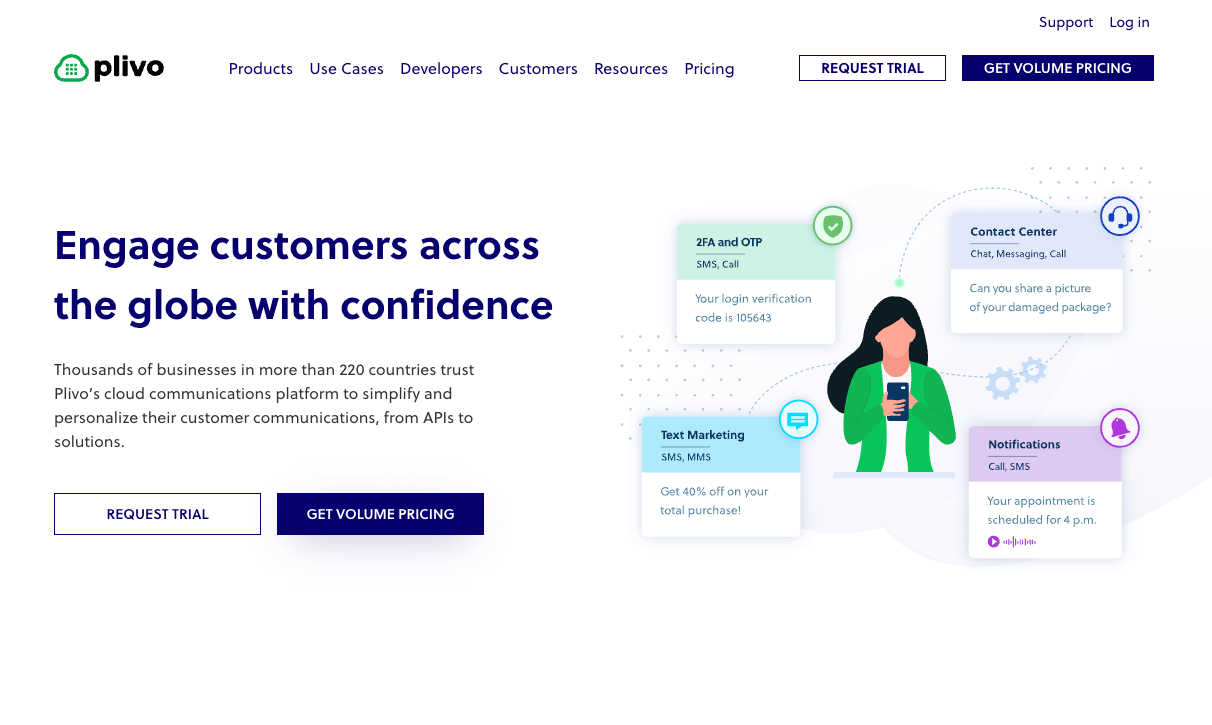
5 Best SMS API Providers to Consider in 2024
Discover the top five SMS API providers of 2024 and compare their features and pricing to select the best bulk SMS API provider for your business.
SMS isn't just a nice-to-have; today, it's the backbone of great customer experiences.
In fact, your SMS strategy may impact your brand reputation more than you realize. More than 60% of consumers say that businesses that text them provide a better overall customer experience than companies that don’t.
Surprisingly, most consumers receive texts from one to three businesses; but they’re willing to opt into texts from up to six businesses.
There’s still untapped potential to be mined from SMS marketing. And, the easiest way to gain a competitive advantage is with an SMS API provider.
Choosing the best SMS API provider is about reliability, cost, and, ultimately, finding the perfect fit for your business. Your SMS API provider should help you connect deeper with your customers, scale effortlessly, and future-proof your business.
In this guide, we're diving deep into what to look for in an SMS API provider and sharing the best bulk SMS API providers in the market in 2024. Read on to find your perfect match and start optimizing your SMS marketing efforts.
What to look for in an SMS API provider
Trust is everything when it comes to texting customers. Your SMS API provider should help you stay compliant and communicate in a way that makes your customers feel secure giving you their personal contact details. A 2021 Deloitte study shows that, on average, consumers spend 25% more money on trusted brands.
Look for SMS API providers that make it easy to follow industry regulations, among other criteria, so that you can reliably reach your customers without putting their information at risk.
{{cta-style-1}}
Reliability and uptime
The best SMS gateway API provider delivers your messages on time, every time. This should be the baseline standard for any API you consider. Need to confirm appointments or update customers on deliveries? You should be able to send an SMS and never think twice. For instance, Plivo's 99.99% uptime guarantee ensures that your time-sensitive messages are delivered reliably, letting you send messages in total confidence.
Pricing and value for money
Most businesses will consider price first and foremost when selecting a provider. And while the price tag is obviously a huge factor, consider the bigger picture. What value are you getting from your provider? The lowest-priced option doesn’t guarantee high-quality service, security, or reliability.
Your pricing assessment should factor in volume discounts, pricing models, and hidden fees. You want the best value, and that’s where SMS API providers like Plivo shine. We offer competitive pricing and scalable solutions.
Geographic coverage
Wherever your customers are today, your SMS API provider must be able to reach them. You may not need to send messages worldwide in your current operational capacity. But, if your business is still growing, it might be nice to have the flexibility to deliver your messages wherever your customers live and work.
Features and customization options
The best SMS API providers let you personalize messages, track results, and build stronger customer relationships. It's not just about sending texts; it's about creating meaningful connections.
Ease of integration and documentation
Developers already have a lot on their plate. Save them time by opting for an API with clear and comprehensive documentation and easy integration. It’s a win-win for your team and your customers!
Customer support
Look for an SMS API provider that is available 24/7. This level of service translates to immediate assistance, minimized downtime, and enhanced reliability. Your company can also benefit from the convenience of multiple support channels, such as email, phone, web-based chatbots, and SMS.
5 best SMS API providers: at a glance
Need help picking the right SMS API provider for your company? We've compared five of the most popular providers, breaking down their features, pros, cons, and pricing. Check out our in-depth analysis following the table below to find the best fit for your business.
1. Plivo
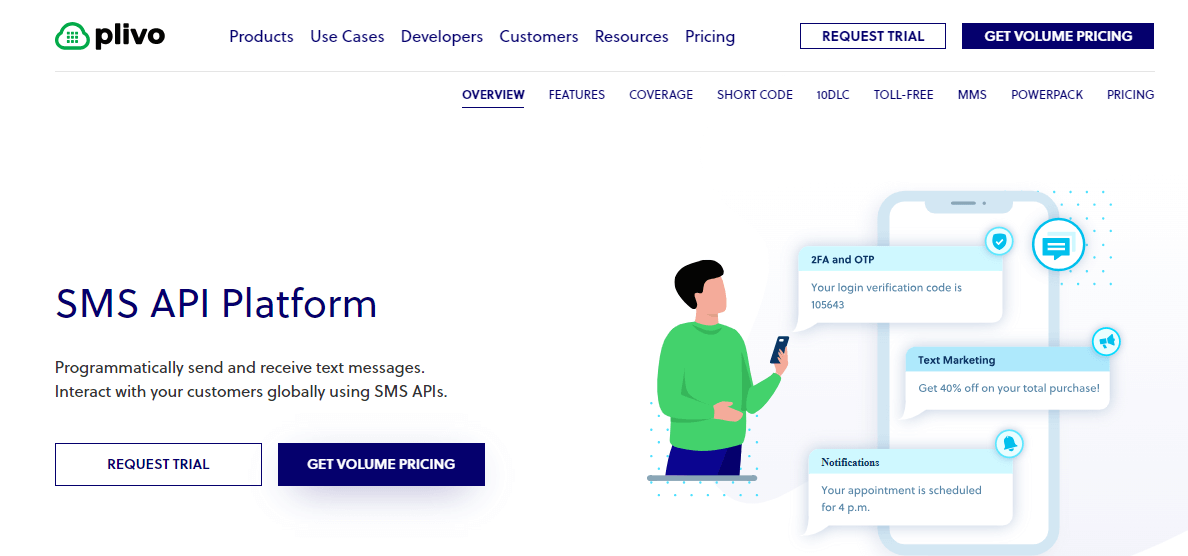
Key features
With Plivo, you can focus on growing your business, not troubleshooting your tech. The Plivo SMS API handles the heavy lifting of scaling globally, with features such as:
- Smart queuing: Plivo’s smart queuing feature allows you to send multiple SMS messages in a single API request. Plivo dynamically manages message priority and expiry, handling message queueing for you.
- Built-in fraud control: Protect your business from SMS pumping fraud with Plivo's Fraud Shield. Its geo permissions feature lets you control the countries to which your SMS traffic is sent, while the fraud thresholds feature sets limits on message volume and adds an extra layer of security to your SMS strategy — at no extra cost.
- 24/7 customer support: We offer a range of support plans to meet any organization’s needs, from a free basic plan to a 24/7 premium support option. No matter your plan, you’ll have access to our team of experienced support engineers. Premium support plan users, however, get prioritized responses to their queries within a guaranteed timeframe, depending on the priority of the issue.
- Message redaction: Plivo's message redaction feature can hide sensitive details like numbers and names while still getting the message across if you need to send sensitive information via text. This makes perfect sense for highly regulated industries, such as healthcare, financial services, and education. Implementing redaction with two-factor authentication (2FA) increases overall security and ensures compliance
- Multi-language messaging support: Plivo’s built-in GSM Unicode character set lets your users communicate in any language, including Chinese, Japanese, and Arabic, and with symbols and emojis.
- MMS-rich media support: You can send and receive photos, videos, and audio clips, as well as picture messages and SMS texts using the same phone number.
- Real-time delivery notifications: Get real-time delivery notifications of messages sent globally. Track delivery rates and account performance.
- Global compliance: Non-compliance with regional security protocols increases the risk of hefty fines and puts your reputation at risk. Plivo’s SMS API adheres to security best practices, including 2FA, to help protect your communications.
Pros
- High API call speed
- Reliable service and uptime
- Privacy Shield and GDPR compliance
- Support for any character set
- Easy to integrate with comprehensive documentation and sample codes
- Server-side SDKs in all popular programming languages
- Ready-to-use templates to add functionalities
- Usage-based pricing with additional volume discounts
Cons
- A steep learning curve for new users
Pricing
Offers a pay-as-you-go pricing model
Suitable for
Most suitable for companies that need a scalable, customizable SMS API provider with extensive integration capabilities, security, and reliability
Reviews and ratings
G2: 4.5 stars ( 724 reviews)
{{cta-style-1}}
2. Twilio
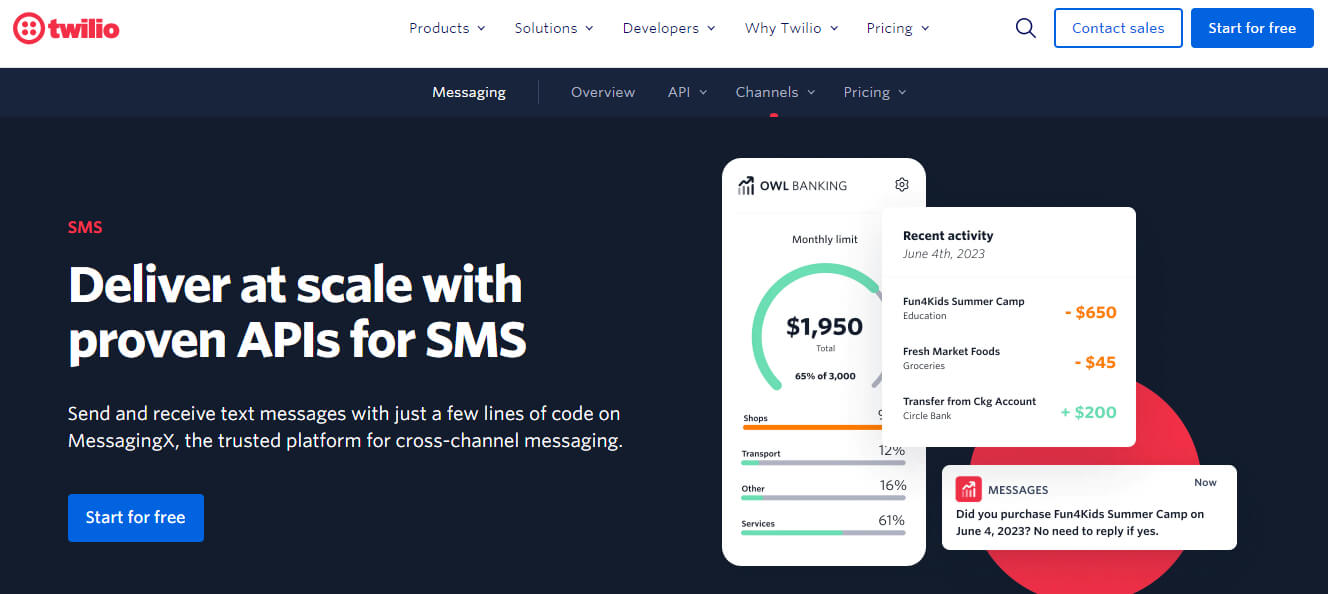
Key features
- Supports MMS: You can drive two-way engagement with cross-channel messaging for MMS and more using a single API.
- Screen-sharing and live chat: Developers can add live chat and share screens. Plus, they can create their own custom video players.
- Personalized messages: You can customize messages for reminder notifications, delivery updates, and more.
Pros
- Easy integration
- Handles high volumes of messages
- High deliverability
Cons
- A steep learning curve for new users
- It gets expensive with usage
Pricing
The SMS/MMS pricing differs for each country; go through Twilio’s official website for all pricing plans.
Suitable for
Companies across industries seeking a comprehensive, scalable, and programmable messaging solution.
Reviews and ratings
G2: 4.2 stars (471 reviews)
Note: Many reviewers on Quora highlight Twilio for its reliability and features. However, others report that Twilio can become costly with high usage and may have scalability issues. For those seeking a cost-effective and reliable messaging solution, Plivo is a top Twilio alternative.
3. Messente
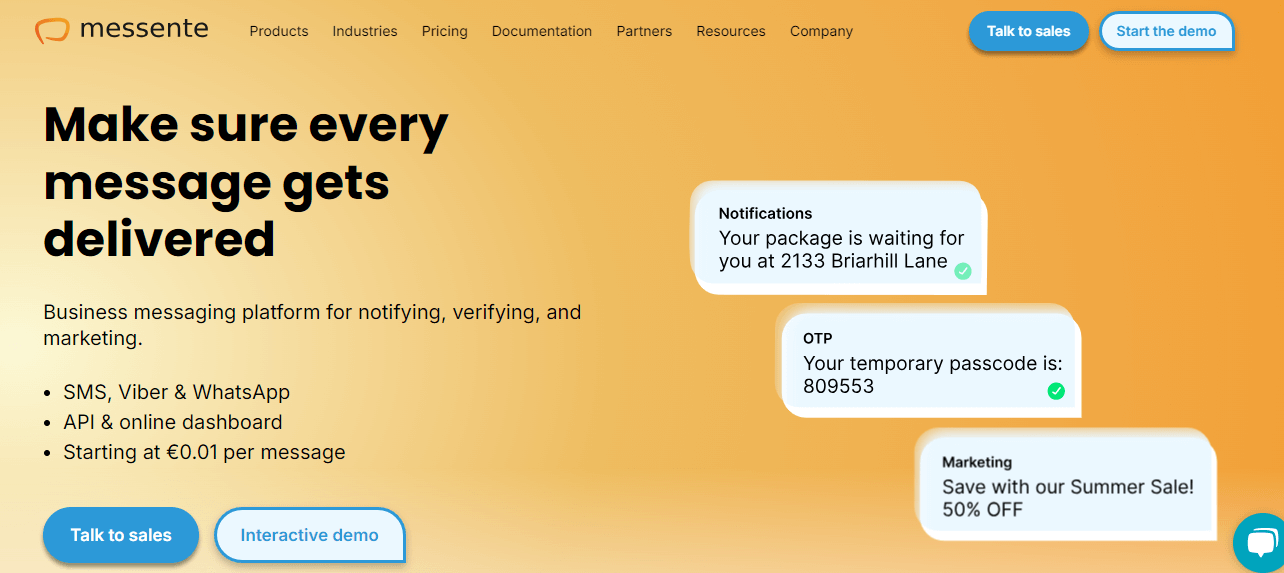
Key features
- Message templates: Messente creates and uses message templates for different scenarios, such as transactional updates, promotional messages, or alerts.
- Schedule messages: You can schedule messages for future delivery and automate sending based on specific triggers or events.
Pros
- Easy to integrate
- Solid customer support
- User-friendly interface
Cons
- Expensive for bulk messages
- There may be delays in sending SMS due to the reliability of network partners
Pricing
It starts at 0.01 €(0.011 $) per message. Reach out to their sales team for custom pricing.
Suitable for
Companies seeking a reliable global messaging solution with strong customer support.
Reviews and ratings
G2: 5 stars (2 reviews)
4. Telnyx
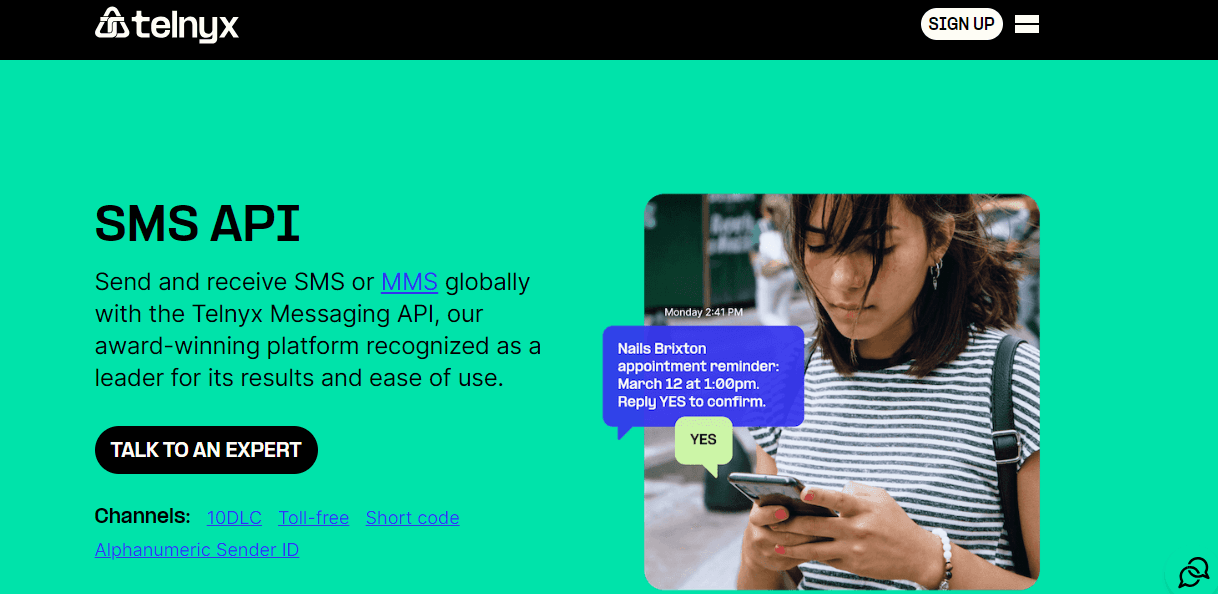
Key features
- Automatic opt-outs: If a customer responds to their message with "stop," it'll automatically unsubscribe them from future communication.
- Message concatenation: The API automatically breaks content into different sentences if the message is too long for its destination.
- Intelligent text encoding: The Telnyx system automatically chooses the most compact encoding possible, minimizing the cost per send.
Pros
- 24/7 customer support
- Offers competitive pricing
- Scalable API
Cons
- Lacks advanced features
- Not as reliable as other providers on this list
Pricing
Starts at 0.004$ per message. Reach out to their sales team for custom pricing.
Suitable for
Companies on a modest budget seeking a comprehensive messaging solution.
Reviews and ratings
G2: 4.7 stars (405 reviews)
5. Bird
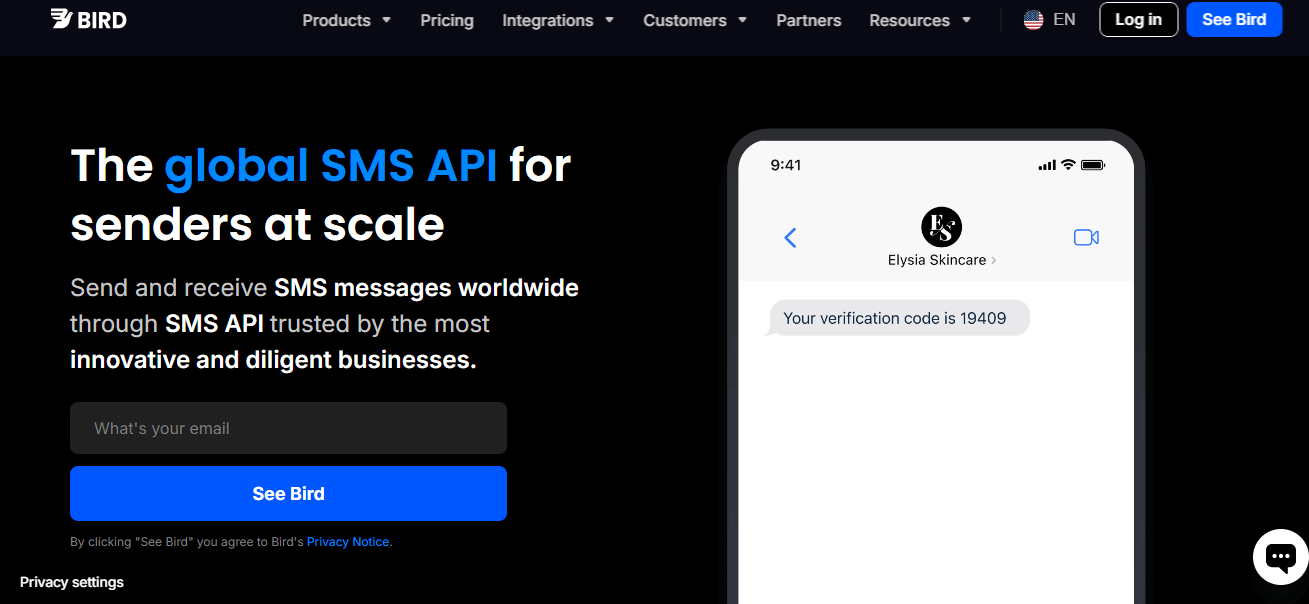
Key features
- Multi-channel support: MessageBird supports channels like WhatsApp, SMS, chatbot, SIP Trunk, and Google Business Messages.
- Interactive SMS features: It supports interactive SMS features such as SMS surveys and polls, enabling more dynamic and engaging communication with recipients.
Pros
- High-speed API calls for fast communications
- Provides clear, effective API documentation
- Carrier-level analytics
Cons
- Gets expensive with usage
- API may take time to load
Pricing
Starts at $45 per month. Reach out to their sales team for custom pricing.
Suitable for
Companies seeking a messaging platform to engage customers and collect feedback through SMS.
Reviews and ratings
G2: 4.1 stars (67 reviews)
Choosing the right bulk SMS API provider for your business needs
Choosing the best SMS API provider for your business is no easy task. Here’s a recap of what to look for as you evaluate possible SMS API partners.
1. Align API capabilities with business requirements
Choosing the right SMS API provider is a different process for every business. There’s no one-size-fits-all solution; however, Plivo’s customers appreciate its reliability, global reach, ease of use, responsive support, and competitive pricing.
2. Assess scalability and future growth
Select an SMS API provider that can grow with your business. Evaluate the API’s ability to handle increasing message volumes, geographic expansion, and evolving communication needs. Scalable APIs, like those offered by Plivo, support high-traffic demands and offer flexible pricing, ensuring they remain effective as your business scales and diversifies.
3. Ensure compliance and data security
Prioritize SMS APIs that adhere to regulatory standards with robust data security measures. Compliance with regulations such as TCPA, GDPR, and HIPAA is crucial for safeguarding user data and avoiding legal issues.
Choose SMS APIs like Plivo with built-in security features and clear policies on data protection to maintain trust and ensure your messaging practices are secure and compliant.
Plivo: The Best SMS API provider
Plivo stands out as the best SMS API provider for virtually any business due to its comprehensive features. Plivo users love the platform’s robust messaging capabilities, high deliverability and high reliability (up to 99.99% uptime SLAs), competitive pricing, and advanced analytics. Offering a user-friendly interface, Plivo can be integrated with multiple popular tools like Zapier.
Want to figure out if Plivo's the right choice for your needs? Request a trial and see how it elevates your SMS strategy.

Top 7 Cloud IVR Solutions in 2024: Ranked & Reviewed
Discover the top 7 cloud IVR solutions in 2024. Learn how businesses can improve customer service, reduce costs, and enhance call management with cloud-based IVR tools.
Business is booming for IVR systems — and this market segment is poised for even more growth.
Fueled by the increasing adoption of cloud-based customer experience tools, the interactive voice response (IVR) system market is projected to reach $8.30 billion by 2030, with a steady growth rate of 6.31% from 2024 to 2030.
Businesses of all sizes can utilize the benefits of IVR systems. Small to medium-sized companies can take advantage of IVR’s versatility and adaptability. For enterprises, these tools run 24/7, allowing customers to reach a business at any hour without incurring team overtime costs.
In this guide, we’ll discuss different cloud IVR solutions, how they compare with one another, key features to consider when choosing an IVR solution, and how to select the right one for your business.
What is IVR?
Interactive voice response (IVR) is an automated telephony system companies use to manage customer calls. It provides callers with a list of options to choose from using voice or by selecting a number on their phone’s dial pad. When a customer calls a business and hears a pre-recorded voice guiding them through options like "Press 1 for account information”—that's IVR in action.
IVR menus lead customers through a series of prompts with one of two options as the end result:
- Self-service resolution: If the query is straightforward, customers can solve their problems with pre-recorded self-service alternatives. For instance, if a customer wants to know their bank account balance, they can enter their account number followed by an OTP or PIN, and confirm their balance.
- Connect to an agent: If the query is complex or requires human assistance, the IVR system will automatically send the customer to the right agent. Similarly, if a transaction is disputed and the customer needs help, an advanced IVR system can identify the need for specialized assistance and direct the call to the right trained agent.
In both cases, IVR menus offer a range of benefits for customers and businesses alike.
{{cta-style-1}}
What are the benefits of using IVR software?
Here are the top benefits to consider as you explore your options.
1. Improve customer service with effective call handling
The best IVR systems are designed to enable customers to resolve their queries as often as possible. An IVR solution can easily direct customers to automated inbound customer service or a knowledge base, resulting in shorter waiting times and more satisfied customers.
2. Save operational costs by automating routine questions
By automating routine calls, you free up your team’s time for more complex issues. Investing in IVR services pays dividends. At Plivo, we’ve seen companies substantially save operational costs by implementing IVR systems. It’s even possible to keep your workforce small and mighty by implementing an IVR system that intelligently routes callers based on specific criteria.
3. Enhance call routing and management capabilities
IVR systems quickly connect your customers to the right department or agent, cutting down on hold times and getting them to the right person faster. Imagine a customer calling with a technical issue. Instead of being bounced around, they go straight to the tech team. It's efficient, less frustrating for the customer, and helps to solve problems faster.
4. Get insight into customer behavior and queries
IVR systems can collect data on what your customers are calling about, helping you spot patterns and trends that can guide your product or service’s future roadmaps. If many callers ask about the same issue, it shows that you need to focus on and fix that issue fast.
5. Provide round-the-clock self-service support
Having customer service representatives on duty around the clock is not the best idea (nor the most affordable one). IVR systems are accessible around the clock and effectively handle customer calls across numerous time zones, which helps businesses solve resource management difficulties.
Key features to look for in an IVR solution
There are a few important factors to consider while selecting an IVR system for your business.
- Customizable call flows: A customizable call flow is a powerful tool for designing personalized IVR experiences for your callers. Create specific workflows and communication channels based on customer needs and preferences.
- Call routing and forwarding: The best IVR systems are well-equipped to handle intelligent call routing and forwarding. That means you can set up the IVR to route calls based on CRM data or other predefined values.
- Speech recognition and DTMF tones: IVR systems are designed to be convenient for both you and your customers. A dependable IVR system should have robust speech recognition and support for DTMF tones (the tones you hear when pressing phone keys). This way, customers can choose their menu option by speaking or pressing buttons, making the whole process intuitive and accessible for everyone.
- Extensive integration: An IVR tool should seamlessly integrate with all popular business systems, including payment processing, workforce management tools, customer relationship management systems, and more. This ensures that your IVR has all the necessary intel to perform operations.
- Analytics and reporting: Strong analytics and reporting features in your IVR system help you track call patterns and understand what your customers ask about. With this information, you can make data-driven decisions to improve your service and address any recurring issues.
The best 7 cloud IVR solutions at a glance
We’ve rounded up the best IVR services to help you choose the right platform for your needs. Read the table below for an overview of our top picks.
The 7 best cloud IVR solutions in 2024
Here’s a rundown of the best IVR systems in the market.
1. Plivo
G2 rating: 4.5 out of 5

Plivo’s standout IVR solution is packed with fully customizable features designed to deliver all the benefits listed in this guide. It offers features like callbacks to hold customers’ place in line and reply on their voice channel, stick routing to route repeat callers to the same agent to improve experience, and feedback to collect important CSAT scores after each call automatically. Plivo’s IVR is highly popular among businesses of all sizes because of its affordability and reliability.
Key features
- Ease of use: Provides easy-to-use APIs and XML, making it easy to create custom IVR flows tailored to meet your business needs.
- Fully customizable: Create multi-level IVR menus tailored to your business. Design custom greetings, prompts, and messages using either pre-recorded audio or text-to-speech.
- Intelligent call routing: Advanced call routing options ensure that calls are directed to the most appropriate agent or department based on predefined criteria such as caller input, agent skills, or business hours.
- Outbound IVR support: In addition to using IVR for inbound calls, you can set up custom menus for outbound use cases such as voting and surveys.
- Global reach: Get stable connections in more than 220 countries and territories.
- Developer-friendly: Access comprehensive documentation and a helpdesk for developers.
- Reporting and analytics tools: Get insights into call patterns, customer interactions, and system performance.
- Scalability: Easily adjusts to the needs of your business; suits growing companies perfectly.
Is Plivo right for your business?
If you are looking for a cost-effective but scalable communication solution with a user-friendly interface and robust API capability, then Plivo may be the perfect IVR system for you. It is particularly helpful for businesses that are dependable on voice and/or SMS services globally.
Plivo pricing
Generally, Plivo's pricing is considered competitive compared to other players in the market. Please refer to the official website for more details about our pricing.
2. Twilio
G2 rating: 4.2 out of 5

Twilio is known for its flexibility and rich developer tools, thus becoming a favorite business option for firms that require customized communication solutions. The company’s strong global presence and reliable infrastructure ensure high service availability.
Key features
- Customizable call flow: Build and modify call flows using the drag-and-drop interface in Twilio Studio.
- Call routing: Automatically route callers to the appropriate department or escalate to live agents with context collected by the IVR.
- Extensive API library: Supports diverse communication tasks.
- Global reach: Get stable connections in more than 180 countries.
- Developer-friendly: Access comprehensive documentation and a helpdesk for developers.
- Scalable: It can grow as your company grows.
Is Twilio right for your business?
Twilio is well-suited for businesses that want customizable and scalable communication systems. For instance, it would be ideal for companies with strong development teams to utilize its many API options.
Twilio pricing

3. Talkdesk
G2 ratings: 4.4 out of 5

Talkdesk is popular because of its friendly user interface and reliable customer support.
Key features
- Multi-level IVR: Set up multiple customizable menus, levels, and prompts.
- Customizable call routing: Multiple routing options are available.
- AI-powered tools: Use functions like predictive dialing and speech analytics.
- Seamless integrations: Integrates well with popular CRM software like Salesforce.
Is Talkdesk right for your business?
If you need a reliable, easy-to-use call center solution with advanced AI features and seamless CRM integration, Talkdesk could be a good match for your business.
Talkdesk pricing

4. CallHippo
G2 rating: 4.4 out of 5

CallHippo is loved for its cheap cost and ease of use. This IVR is a great option for small to medium businesses that need a straightforward, functional solution.
Key features
- Multi-level IVR menus: Create multi-level IVR menus to route calls intelligently based on predefined criteria.
- Customizable IVR menu: Customize call flow based on your needs.
- Call routing: Automate call distribution using smart call routing based on various parameters.
- Analytics tools: Get detailed insights into call data, performance metrics, and agent productivity.
- Integrations: Integrates well with popular third-party tools like Zapier, Pipedrive, and HubSpot.
Is CallHippo right for your business?
If you are a small or medium-sized business looking for an inexpensive, easy-to-install IVR solution, CallHippo may be your best bet.
CallHippo pricing

5. Dialpad
G2 rating: 4.2 out of 5

Dialpad is on this list for its advanced VoIP features and seamless integration with Google Workspace and Microsoft Office 365. It's ideal for businesses looking for a modern, cloud-based communication solution.
Key features
- Easy setup and customization: Create and customize call flows easily using their online dashboard.
- Call routing and forwarding: Set up call forwarding to multiple numbers.
- Analytics tools: Get real-time tracking of important metrics.
- Integrations: Integrates with popular tools like Salesforce, Zendesk, Google Workspace, HubSpot, and Microsoft Teams.
Is Dialpad right for your business?
Dialpad is perfect for businesses that need advanced VoIP features and strong integrations with other business tools. It’s beneficial for remote teams.
Dialpad pricing

6. Genesys Cloud CX
G2 rating: 4.3 out of 5

Genesys Cloud CX is an AI-powered contact center platform that enhances customer and employee experiences. It features easy-to-use tools like drag-and-drop flow building, omnichannel bot support, and advanced speech recognition, making it ideal for businesses needing a scalable and versatile IVR solution.
Key features
- Drag-and-drop flow builder: Create multilevel IVR interaction flows and menus using a simple drag-and-drop interface.
- Omnichannel bot support: Design and manage self-service flows in one app, making them available on voice, web, SMS, or messaging channels with full context.
- Speech enablement: Automatic speech recognition for menus or integration with native and third-party natural language understanding (NLU) for improved accuracy.
- Customer identification and personalized routing: Identify customers and verify their identity during self-service.
- Open APIs: Use public APIs to better manage and configure call flows, audio prompts, and other data.
- Visual and adaptive IVR: Provide intuitive touchscreen navigation for customers and build self-service applications that adapt to real-time customer journeys across channels.
Is Genesys Cloud CX right for your business?
Genesys Cloud CX is ideal for businesses seeking a comprehensive, scalable, and AI-powered IVR solution. The platform’s extensive integration capabilities and omnichannel support make it a versatile choice for companies across various industries, from healthcare to retail.
Genesys Cloud CX pricing

7. Nextiva
G2 rating: 4.5 out of 5

Nextiva is a unified, AI-powered customer experience platform. As part of its contact center solution, it offers both a basic IVR and an advanced IVR. What makes Nextiva stand out from other IVR services is its AI-powered tools, which enable customers to speak in their natural language, state their requests, and get help instead of relying on a long list of IVR menus.
Key features
- Conversational AI: Offers open-ended prompts, automates routing intelligently, queues callback, and more.
- Speech recognition and text-to-speech: Integrates with advanced speech technologies to offer voice commands and text-to-speech capabilities
- Customizable call flows: A web-based portal offers pre-built templates and drag-and-drop functionality for easily creating and managing call flows.
- Virtual agents: Automate routine interactions using AI-powered virtual agents, freeing up human agents for more complex tasks.
- Integrations: Seamlessly connects with CRM systems, databases, and other tools.
- Analytics tools: Provides comprehensive analytics on call interactions.
Is Nextiva right for your business?
Nextiva is an excellent choice for businesses seeking a robust, scalable IVR solution. Its advanced call routing, integration capabilities, and AI-powered features suit companies of all sizes.
Nextiva pricing

Get started with Plivo today
The right IVR solution is different for every business. Start by understanding your business’s needs and goals, listing specific must-have and nice-to-have features like customization, global presence, and customer support.
Think Plivo might be the right IVR solution for your needs? Get started with Plivo.

A Product Manager and Engineer's Guide to OTP Implementation
Learn how to implement OTPs to enhance the security of your network and your user accounts.
According to a 2022 report by IBM, data breach costs reached an average of $4.35 million, a 3% increase over the previous year. Yet, despite the increasing frequency and severity of data breaches, a significant number of companies still fail to implement common-sense security measures.
According to a 2023 survey by the Ponemon Institute, 64% of organizations have not fully implemented multi-factor authentication (MFA) across their systems and applications. This statistic is particularly alarming given that research shows MFA can prevent more than 99.9% of account compromise attacks
One-time passwords (OTPs) play an integral role in MFA, 2FA, and basic account security. OTPs are a simple, yet effective way to protect sensitive information and ensure secure transactions.
This guide provides an in-depth look at OTPs and equips product managers and engineers to implement and leverage security measures that protect users and technology platforms.
What does OTP stand for?
A one-time password, or OTP, refers to unique codes generated for use in only one login session or transaction.
OTP systems generate temporary passwords for authentication. These passwords are usually a series of numbers, such as “123456”. Their validity expires after a single use. These passwords are auto-generated by a trigger and sent to the user via email, voice call, WhatsApp,or SMS.
Why are OTPs better than static password generation?
Unfortunately, it’s common for someone to use the same static password (such as 123456) for ten different accounts. However, this practice leaves all ten accounts vulnerable to breaches. Poor passwords are the root cause of 81% of company breaches; 27% of hackers get in by guessing unoriginal and predictable passwords. Stolen and reused credentials cause 86% of hacking incidents.
OTP generation is instant and has only a single-time-use validity. Hackers can’t steal, guess, or reuse an OTP. When used in combination with one or more other login factors, OTPs are extremely effective in securing user accounts.
How do one-time passwords work?
OTP systems rely on “shared secrets” between the user's device (typically a smartphone app or hardware token) and the authentication server. A shared secret is a unique key that is known only to the user's device and the authentication server. It's typically generated during the initial setup of the OTP system.
When someone attempts to access an app or account that uses OTP authentication, the network server's protocol generates a series of characters or numbers (the shared secret) using OTP hash algorithms. A device or an authenticator app will send these single-use codes.
OTPs come in three main forms:
- Time-synchronized OTPs: A hardware device or two-factor authenticator apps, such as Google Authenticator or Microsoft Authenticator, syncs the OTP device's clock with the authentication server's clock. Both generate a current-time-dependent OTP that gets hashed to create another unique numerical OTP. It uses a Unix timestamp to ensure universal time coordination, avoiding time zone issues.
- Lockstep-synchronized OTPs: The HMAC-based one-time password (HOTP) method generates an OTP based on a previous OTP, using the older seed code to create a new seed code and hash chain. It’s hard to reverse-engineer and, hence, more secure against hacking. The OTP tool generates random, non-repeating passwords that prevent pattern recognition.
- Transmission-based OTPs: This is the most common and well-known form of OTP implementation. Every OTP generates a new password and sends it to the end user via SMS, WhatsApp, email, or even voice call. It is also the easiest to implement for developers since an authentication server simply generates a random password and sends it to the user.
What are 2FA and OTP? How are they different?
Two-factor authentication (2FA) is a type of multifactor authentication system that requires two different types of verification before granting access to an account. These verification types are either:
- Something you know, such as a password or PIN.
- Something you have, such as a device like a mobile phone.
The idea behind 2FA is that a user's account remains secure even if the first factor (a static password) is compromised since the second factor remains intact.
OTPs are specific passwordless authentication tools within a 2FA system that provide an extra layer of security. The second factor isn;t always an OTP; it can be other passwordless authentication methods, such as biometric verification or hardware tokens.
How to implement OTP
Before outlining how to implement OTPs, it’s important to understand the mechanism behind OTP generation and verification.
Understanding OTP generation and verification
OTP systems integrate a PIN using a microprocessor-based smartcard, a token. These tokens generate numeric or alphanumeric codes that make the OTP authentication effective. The HMAC algorithms work with a variable parameter to generate these OTPs, such as time-based OTPs (TOTPs) and event-based OTPs.
Note: If you use TOTPs, a user who seeks access gets time-stamped OTP values that expire after a few seconds or minutes. The security token in the smart card uses the exact algorithm for verification and helps prevent replay attacks.
Implement OTPs in 4 steps with Plivo
Plivo’s Verify API enables you to start sending OTP verifications in under five minutes. Simply follow these steps to get started.
- Step 1: Sign up with Plivo using your business email address.
- Step 2: Set up an application in the Plivo console and get your API key and token to send and validate code.
- Step 3: Verify the accessibility to the phone numbers you want to use to send verification codes.
- Step 4: Install the required libraries into your development environment to use the Plivo API. Get the Plivo Software Development Kit (SDK) for your selected language: Python, Ruby, JavaScript, and other languages are all compatible with Plivo.
To summarize, create a Plivo account with an application. Define the right parameters, such as session expiry, log in attempts, length of OTP, etc. Get a library/module/SDK available in different programming languages from Plivo to make or direct HTTP requests to Plivo’s API.
{{cta-style-1}}
Plivo protects your system from unauthorized access

Pilvo’s off-the-shelf solution makes it easy to go live in just one sprint. With built-in, complementary Fraud Shield and pre-registered sender IDs, Plivo’s Verify API handles security and compliance in one streamlined experience.
We manage the entire end-to-end process, from number procurement and sender ID and template registration to OTP generation, storage, and validation. Plivo boasts the market’s highest OTP conversion rates (95%) as well as the lowest cost per conversion. Our users do not pay monthly phone number rental fees, nor do they pay any extra fees for fraud control or verification.
[Learn more: Verify API - SMS and Voice OTP Verification]
3 Key benefits of one-time passwords
Enhanced security through unique, temporary codes
Algorithms generating OTP codes guarantee uniqueness; users can use each code only once. Users receive OTPs through email or text messages on their phone number, which only they can access and enter to verify their identities. The process prevents hackers from accessing user data for phishing, password sniffing, brute force attacks, and man-in-the-middle attacks.
Reduction in stolen passwords and password sharing
OTP authentication effectively mitigates common bad security habits, such as password reuse, weak passwords, and credential sharing. Since users can only use OTP once, it reduces the risk of stolen and reused login information. OTPs also prevent replay attacks by thwarting hackers who try to intercept and reuse valid data transmissions.
A frictionless user experience
The simplicity of use associated with OTPs hits the right balance between security and a great user experience. Customers can receive their code using their method of choice and type it in to complete the login process. In turn, IT administrators spend less time on password queries since OTPs automate password management.
5 best practices to implement one-time password authentication
As you implement a one-time passcode solution, keep these tips in mind.
- Combine OTPs with 2FA and MFA: Integrate OTPs with other authentication mechanisms, such as biometrics or smart cards, for more secure user access.
- Use cryptographically secure generators: Cryptographically secure random generators will send a new random OTP each time. No attacker can guess the new OTP by studying previous OTPs.
- Provide backup options: Implement secure fallback mechanisms, such as backup codes or alternative authentication methods for users who cannot access their OTPs.
- Limit OTP length: Balance security and user convenience by keeping OTPs six to eight digits long.
- Regularly update systems: Review OTP systems to address new security threats and vulnerabilities.
How Plivo helps with OTP implementation
With its API, Plivo’s cloud-based communications platform can send codes to your customers worldwide. Automate sending and receiving SMS and voice OTP via over 1,600 carriers in 220+ countries and territories.
Here’s why Plivo stands out from other SMS OTP service providers.
- High deliverability: We assure high delivery with our simulated handsets as test nodes and genuine phone numbers from regional carriers. The test nodes' responses enable our dynamic routing engine to route messages around delays to ensure deliverability.
- Turnkey single-API solution: Simply integrate with Plivo using a single API to get started in five minutes or less.
- Multichannel support: Plivo users can send OTPs using SMS, voice, and WhatsApp, with email and RCS messaging coming soon.
- Carrier-specific routes: We employ intelligent routing to find ideal routes and phone numbers and ensure high deliverability. We also check sender ID and template compliance to avoid carrier failures.
- Built-in fraud control: Plivo's Fraud Shield helps prevent and respond to potential cases of SMS pumping fraud. Set thresholds for different countries, determine your alert preferences, and curb fraud-related expenses with this free tool.
- Support: Our premium service includes round-the-clock assistance, detailed documentation, seven worldwide points of presence, and 99.99% uptime SLAs.
- No additional costs: Plivo offers simple pricing options that allow you to pay only for the resources you utilize. No fees are associated with authentication, regulatory compliance, fraud protection, or SMS verification. Get Volume Pricing to determine if an annual agreement is the right solution for you.
- Best-in-class documentation: Our comprehensive documentation will address most of your questions and help you get started quickly.
Join thousands of businesses in over 220 countries and territories that use Plivo to simplify customer communications.
Request a trial to see how we can help you send your first one-time passcode.
It’s easy to get started. Sign up for free.
Create your account and receive trial credits or get in touch with us.






.webp)

