
Top 7 SMS OTP service providers to secure your customers | How to choose the right one?
Choosing the right OTP provider requires defining your requirements and goals, vetting various providers, and understanding how well each solution works with your existing tech stack.
At the most practical level, your SMS OTP service provider should give you all the features you need to deliver OTPs to your customers.
Every SMS one-time passcode (OTP) service provider is different.
Some providers offer a more extensive network of carrier partnerships, enabling you to send OTPs worldwide with better deliverability. Others focus on building a strong infrastructure to manage domestic OTP deliveries.
OTP providers also vary in the availability and flexibility of APIs and SDKs for integration into existing systems, impacting the ability to customize and implement the OTP experience in your existing tech stack.
Choosing the right OTP provider requires defining your requirements and goals, vetting various providers, and understanding how well each solution works with your existing tech stack.
In this guide, we’ll explain the features you need to look for in an SMS OTP service provider, the top seven most popular SMS OTP service providers in the market, and how to choose the right one for your needs.
What features should I look for in an SMS OTP service provider?
Consider eight features when choosing an SMS OTP service provider.
- Time-to-deploy
- SMS OTP conversion rates
- Fraud detection
- Security and compliance
- Analytics and tracking
- Integrations
- Customer support
- Price
1. Time-to-deploy
Developers already have enough on their plates— and adding a complicated tool t that requires intensive onboarding and implementation is counterproductive to achieving your other development needs.
When selecting an OTP provider, look for services that require minimal setup. This will allow your team to start sending OTPs with little to no downtime.
Your SMS OTP service provider should also provide clear documentation and SDKs that make it straightforward for developers to integrate OTP with your platforms, significantly reducing the time and resources needed for deployment.
2. SMS OTP conversion rates
One of the most frustrating experiences a customer can have is receiving a delayed OTP, or worse, not receiving an OTP at all. Delayed or undelivered OTPs can cause anxiety, potentially leading the customer to abandon the transaction or lose trust in your brand.
Verify that an SMS OTP provider has high delivery rates to ensure that your customers can receive and act upon OTP messages.
3. Fraud detection
In international markets, OTPs in SMS and voice channels are particularly susceptible to SMS Pumping fraud.
Advanced fraud detection should include dynamic risk assessment algorithms that adapt to emerging threats and unusual patterns.
4. Security and compliance
When assessing the security and compliance of an OTP service provider, there are two key aspects you need to consider: data encryption and regulatory compliance.
End-to-end encryption ensures that an OTP is encrypted at the origin and only decrypts at the receiver’s device. This protects the OTP message from being intercepted or read by hackers. To verify the robustness of the encryption, look for an OTP service provider that uses recognized standards like AES (Advanced Encryption Standard) with a suitable key length (e.g., 256-bit).
Additionally, look for OTP service providers that adhere to data protection regulations like the General Data Protection Regulation (GDPR) in the European Union, the California Consumer Privacy Act (CCPA), and the Health Insurance Portability and Accountability Act (HIPAA) as they are mandatory for different countries.
5. Analytics and tracking
Choose an SMS OTP service provider that offers detailed analytics and tracking. Real-time insights into OTP delivery rates and failures help identify issues as they arise.
Custom reports with a trend analysis of KPIs, such as success rates of OTP deliveries across different regions, can highlight areas for improvement, whether in technology or carrier partnerships. You can also leverage these reports to make strategic decisions and draw behavioral insights.
6. Integrations
Even the most robust OTP provider must play well with your existing tech stack. Think about which platforms you need your OTP tool to communicate with. Does this OTP solution fit your long-term technological needs?
Plivo, for example, integrates with most popular tools including Zapier, Microsoft Power Automate, Integromat, Pipedream, Integrately, GitHub Actions, EngageBay, and more.
7. Customer support
Look for an SMS OTP service provider that is available 24/7. This level or service translates to immediate assistance, minimized downtime, and enhanced reliability. Having multiple support channels, such as email, phone, web-based chatbots, and SMS, will also provide more convenience, accessibility, and personalization for your company.
8. Price
There’s no getting around pricing. Look for an OTP service provider with clear, straightforward pricing. Most OTP providers offer multiple pricing plans; look for one designed to scale with your business as you grow. Check out Plivo’s pricing.
The 7 best SMS OTP service providers for security and reliability
Here are our top seven picks for the best OTP service providers. Read a detailed analysis of why we chose these platforms below.
1. Plivo

Key features
- Turnkey single-API solution: All you need to do is integrate using a single API with Plivo and it’ll take care of the heavy lifting. For instance, Plivo keeps numbers ready for usage, so customers do not need to purchase any numbers separately. Bottom line: Plivo customers can conveniently use a secure solution without worrying about compliance issues.
- Multichannel support: Plivo supports both SMS and voice OTP to ensure businesses have the flexibility they need to authenticate users.
- High deliverability: Verify API enjoys specialized routes from carriers that are not available with the SMS API. It also uses intelligent routing to identify optimal routes and number types for enhanced conversions. Plivo also ensures sender ID and template compliance to ensure carriers do not fail them due to compliance issues.
- Built-in fraud control: Plivo’s Fraud Shield includes an autopilot mode to help you monitor your messaging patterns, build thresholds for each country, and automatically send alerts with irregular patterns.
You can fine-tune and override messaging throughput thresholds for each country and access an in-built reporting to evaluate your cost savings from preventing fraud attacks using Fraud Shield.
- Support: Premium 24-hour support, comprehensive documentation, seven global points of presence, and 99.99% uptime SLAs are available.
- No additional costs: Plivo has straightforward pricing plans where you only pay for what you use. There are no charges for authentication, regulatory compliance, fraud shield, and SMS verification, making it an ideal solution for those on a modest budget.
{{cta-style-1}}
Pros
- Supports SMS OTP delivery in 220+ countries
- High deliverability rates, minimizing SMS failures
- Customizable OTP templates for a personalized user experience
- Detailed analytics for tracking OTP success rates
- Robust security features protect data integrity
- Comprehensive API and documentation support ease of integration
- Scalable solutions cater to businesses of all sizes
- 99.99% uptime SLAs available with 24-hour support
Cons
- The vast array of features can be overwhelming for new users.
Most suitable for Companies that need a scalable, customizable SMS OTP solution with extensive integration capabilities, security, and reliability. G2 rating: 4.5 stars, 724 reviews
2. Twilio

Key features
- Multichannel authentication support: Twilio provides APIs that enable you to send OTPs through SMS, passkeys, WhatsApp, email, voice, and TOTP (authenticator apps like Authy and Google Authenticator), going beyond traditional email and website communication.
- Fraud monitoring: Twilio uses one API endpoint to validate users and detect fraud. It also lets you customize geo-permissions, rate limits, and other fraud controls.
Pros
- Wide range of additional communication channels available
- Extensive API for custom integrations and workflow automation
- Fraud detection and security features to protect customer data
- Real-time analytics dashboard to monitor and optimize OTP deliveries
- Global reach with localized number support
Cons
- Steeper learning curve due to platform complexity
- Pricing can become expensive as usage scales.
Most suitable forTech-savvy businesses and developers seeking a robust, customizable OTP solution.
3. Authkey.io

Key features
- Multichannel support: Authkey.io supports SMS, email, and voice OTP.
- Live analytics: It gives detailed analytics about OTP delivery, failure, and latency reports.
Pros
- Cost-effective solution for businesses on a tight budget
- User-friendly platform ideal for those new to OTP services
- API support for straightforward integration
- Quick and easy setup with minimal configuration required
- Responsive customer support team
Cons
- Limited advanced features for complex implementations
- Somewhat restricted global coverage compared to larger providers
Most suitable forStartups and small to medium businesses looking for an affordable, reliable OTP service with basic features.
4. Exotel

Key features
- Real-time analytics: Exotel provides real-time analytics and delivery reports, allowing businesses to track the status of each OTP code sent.
- Customizable OTP timers and lengths: Exotel allows users to customize the length of the OTPs and set timers for how long an OTP is valid.
Pros
- Simple and intuitive user interface
- A reporting dashboard with conversational AI
- An extensive reach in the Asia-Pacific (APAC) and Southeast Asia (SEA)
- High delivery speed for OTPs
Cons
- Limited global presence
Most suitable forBusinesses primarily operating in APAC & SEA, as they have an extensive network in this region.
5. SMSCountry

Key features
- Quick integration: SMSCountry allows you to send OTPs directly from anywhere with an easily integrable SMS API that supports several applications through SDK, XML, Web, and HTTP-API plug-ins.
- Compliance and security: The OTP provider is powered by 100+ direct-to-carrier connections in 180+ countries, enabling users to send OTPs internationally.
Pros
- Easy to use and integrate, reducing time to market
- Supports 180+ countries
- Cost-effective for businesses mindful of budget constraints
- Real-time delivery reports for tracking OTP status
- Dedicated account management and 24/7 customer support
Cons
- Limited functionality for advanced customization needs
- Fewer global direct carrier connections may affect delivery in certain regions.
- No option to add team members from the dashboard
Most suitable for SMBs seeking a reliable, no-frills basic OTP service that's both affordable and easy to implement.
6. MSG91

Key features
- Built-in IP security: The OTP service provider comes with in-built IP data security that ensures the flow is halted when an unusual login is attempted to prevent potential fraud activities.
- Multichannel support: MSG91 supports multiple channels including SMS, email, Voice, and Whatsapp.
Pros
- Robust APIs for flexible OTP service integration
- Comprehensive analytics for insights into OTP performance
- Global coverage ensuring worldwide OTP delivery
- Advanced data security protocols for customer data protection
- Scalable pricing model that accommodates growing businesses
- Exceptional uptime and reliability track record
Cons
- Pricing transparency could be improved for clearer budget planning.
- The platform's extensive features present a learning curve.
- Limited reports—only offers a pre-selected timeframe for accessing reports.
Most suitable forBusinesses that need multichannel support with other basic functionalities of an OTP provider.
7. TeleSign

Key features
- Global coverage: Telesign’s verification API can authenticate customers across 230 countries and over 80 languages.
- Dynamic routing: The OTP provider’s API intelligently routes messages using the most effective routing available to provide high-speed delivery.
Pros
- Extensive global network for reliable OTP delivery across different regions
- Support for a wide range of languages and localizations
- Developer-friendly APIs and SDKs for easy integration
Cons
- Inflexible pricing plans with plenty of friction in free trials
- Significant delay in receiving OTPs
- Lacks accurate number validation
- Doesn’t support its entire list of countries and numbers
Most suitable for Startups and small businesses needing a simple, budget-friendly OTP solution.
How to choose an SMS OTP service provider?
There is a wide range of SMS OTP service providers on the market right now—but how do you decide which one meets your needs best?
If choosing an OTP provider feels daunting, here are six steps to help:
Step 1: Determine your OTP requirements and goals
Before diving into the selection process, get clear on your specific needs for an OTP service. Consider things like the data security level of your application, the volume of OTPs you'll need to dispatch, and whether you anticipate significant growth as this will require a scalable solution.
Step 2: Look at key features
Jot down a list of the must-have and nice-to-have features you need from your OTP provider, like high deliverability rates, speed of OTP delivery, the ability to customize your OTP messages, and authentication flows.
Step 3: Research the best OTP service providers
Begin your search by compiling a list of potential OTP providers. Read online reviews, testimonials, and case studies to explore each provider's reputation.
Step 4: Set your OTP provider budget
Seek out pricing plans that offer transparency and don't hide fees in the fine print. Consider how the pricing structure fits your expected volume of OTP messages and whether the provider offers the scalability you need without increasing costs.
Step 5: Check for integration support
Look for providers that offer robust support for integration, including SDKs, APIs, and comprehensive documentation. These tools and resources will significantly smooth the integration process and reduce the time to deployment.
Step 6: Test, analyze, and report on ROI
Once you’ve set up your new OTP system, take measures to determine its return on investment. The goal is to have an efficient tool with a positive ROI.
The bottom line is that regardless of which OTP service provider you choose, it must deliver on your goals. It should give you complete control and flexibility over how, when, and where you want to send OTPs.
Get started with Plivo today
Choosing the right SMS OTP service provider involves considering key factors. Start by understanding your business’s needs and goals, listing out specific of your must-have and nice-to-have features like customization, global presence, and customer support.
Think Plivo might be the perfect OTP SMS service provider for your needs? Find out today with a trial.

Call Center Optimization: The Complete Guide
Learn call center optimization strategies that boost efficiency and customer satisfaction without burning out agents.
McKinsey research shows that customer care leaders are shifting their focus across new themes.
They're moving beyond just customer experience to balance it with revenue targets and tech upgrades. At the same time, many are building future-proof, AI-enabled operational frameworks. Alongside these shifts, they’re investing in employee upskilling and deeper outsourcing collaborations.
This three-dimensional approach — customer satisfaction, profit contribution, and technological advancement — defines modern call center optimization.
That second one — AI-enabled operations is especially telling. It reflects a shift from reactive support to proactive, tech-driven efficiency.
This blog post outlines effective call center efficiency strategies, AI-aligned ideas, and key metrics to track, maximizing benefits from these advancements.
What is call center optimization beyond all the buzzwords?
Call center optimization is the strategic process of improving operational efficiency, agent productivity, and customer experience. It focuses on workflow refinement while reducing costs and enhancing service quality across all customer touchpoints.
While tracking metrics is a standard practice, effective optimization uses these metrics to boost profit margins, creating sustainable solutions rather than quick fixes.
Here are the four critical areas that call center optimization targets to deliver long-term business impact:
- Agent performance: When you monitor and optimize agent performance, you’ll know which agents need product knowledge, soft skills development, or better tools to succeed.
- Technology integrations: Proper tool integrations prevent data siloes, reduce repetitive tasks, and ensure your agents have complete information.
- Customer satisfaction: Optimization ensures proper routing, agent training, and process simplification — the three key support aspects that enhance the customer experience.
- Workforce management: Smart call centers use real-time data to match staffing with demand, improving coverage and efficiency.
The relation between call center optimization and your customer experience
Your key market differentiator is a top-notch customer experience, but the catch is to offer that without burning out your agents. Call center optimization creates a win-win by acing both. Let’s see how.
Streamlined call routing
Customers value speed above almost all other service factors. Each transfer or minute on hold ruins their perception of your brand.
AI-powered call routing optimization, like ticket classification and automatic routing, immediately connects callers to the right agent, saving agents up to 1.2 hours per day. This improves first call resolution rates and reduces abandonment.
Tailored customer service
Customers want personalized support, and 76% become frustrated when they don’t receive it. AI-powered call center solutions put customer data at agents' fingertips.
The solutions give your customer service representatives access to information like customer history, purchase patterns, and preferences on a single screen. This makes personalization possible even during high-volume periods.
Consistent service quality (across all channels)
Your customers switch between voice calls, email, chat, and social media to resolve the same issue; in fact, 37% use more than two channels. When you optimize for omnichannel support, customers receive the same accurate information, regardless of how or where they contact you.
Trained agents for proactive care
A survey found that 83% of consumers want companies to self-diagnose issues and contact them proactively before they have to reach out.
With call center analytics and optimization insights, your agents can anticipate customer needs (say, customers at risk of churn), like sending reminders or addressing common issues via self-service.
First, assess your call center’s current state
Before you can improve your call center, you need a clear picture of your operation’s pulse. Tracking these metrics reveals strengths, exposes weaknesses, and sets a baseline for progress.
First call resolution (FCR) rate
How often do your agents solve issues on the first try? FCR matters because customers hate repeating themselves. A strong FCR rate (70-80%) cuts follow-ups, saves time, and keeps customers happy.
Check this by tracking resolved calls against the total first contacts over a week. Low numbers mean your agents might need better tools or training.
Average handling time (AHT)
This is the clock on each call — start to finish, including hold time and wrap-up. AHT averages 6 minutes and 10 seconds industry-wide, but shorter isn’t always better.
For example, a low AHT might indicate quick resolutions, but if paired with a low CSAT, it could suggest rushed interactions. Measure it daily to spot patterns (say, longer calls during peak hours) and adjust staffing or scripts accordingly.
Customer satisfaction score (CSAT)
CSAT, gathered from post-call surveys (typically on a 1-5 scale), tells you if your customers are walking away pleased. If your scores dip, learn why.
Generic post-call surveys (How satisfied are you?) often miss the point. Ask specific questions: Did the agent resolve your issue? Or were you transferred unnecessarily?
Schedule adherence
It’s the percentage of time call center agents are available to handle calls compared to their scheduled work time, accounting for breaks and other non-call activities. Low adherence means missed calls and frustrated customers.
So, track it weekly to catch chronic no-shows or overstaffing.
Call abandonment rate
This is the percentage of callers who hang up before speaking to an agent. A high rate can signal long waits or routing problems, which explains why they leave. Implement callbacks or improved interactive voice response (IVR) systems to reduce call center wait times and retain customers.
Net promoter score (NPS)
NPS measures customer loyalty by asking how likely customers are to recommend the company to others, typically on a 0-10 scale, with promoters (9-10), passives (7-8), and detractors (0-6). It’s a strong indicator of overall satisfaction and can predict business growth through word-of-mouth.
Start here. Measure these metrics now, and you’ll know exactly where to push harder.
Now, let’s begin optimizing your call center
You’ve assessed your call center’s current performance, and it’s time to improve it. Optimizing customer support centers is about smart, practical moves that deliver results.
Here’s how to get it done, step by step.
Step #1: Evaluate and establish technology integrations
To optimize your call center, start by equipping agents with tools that make their jobs easier.
Customer relationship management (CRM) software, smart call routing, and a unified desktop put everything agents need in one spot. Also, 81% of customers prefer self-service options for simple queries.
These tools can slash manual work and let your agents focus on what matters: solving problems. AI-driven customer service solutions help do that through specific functions, such as:
- Behavioral routing connects customers with agents who match both personality and skill requirements.
- Speech analytics shows agents real-time customer emotions, improving response appropriateness.
- Chatbots handle routine questions while collecting valuable CRM data (80% of consumers report positive or neutral chatbot experiences).
Plivo reduces live agent needs by 50% with Chatbots powered by OpenAI. The AI Self-Service Chatbot resolves queries instantly and handles tasks like exchanges and order tracking 24/7.

Integrated with your CRM system and knowledge base, it ensures brand-aligned responses. Escalate complex issues to agents via a unified desktop managing LiveChat, SMS, WhatsApp, and more for efficient, omnichannel support.
Step #2: Implement predictive analytics for proactive care
Predictive analytics help you stay ahead of the curve through smarter planning. It lets you dig into past data like call volumes, busy hours, and even seasonal spikes to present forecasts that let you staff right.
No more overworked agents or idle hands — analytics also guide staff schedules, meaning you’re ready for that holiday rush or surprise campaign surge.
You can also spot customer patterns, such as who’s likely to call about billing, prep agents with answers, and cut handle times.
Plivo’s Proactive Service anticipates customer needs, slashing inbound support with automated workflows triggered via API. Deliver answers before questions arise through SMS (98% open rate) and seamless live-agent handoffs, creating loyal customers.

Step #3: Use metrics and reporting to make decisions
Metrics and real-time reports show you what’s working and what’s not. Tracking key stats like average handle time, FCR, and customer satisfaction in real time helps you spot issues quickly.
With these insights, you can create targeted knowledge base articles and training for those issues.
But reporting has evolved. Traditional reporting looks backward at problems that have already affected customers. Today’s AI-powered monitoring catches issues as they form. Your agents fix these issues before most customers experience them, with 92% of CRM leaders saying their customer response times have improved.
Plivo’s Metrics & Reporting supercharges your call center decisions. Monitor queues, operations, and agent performance with real-time dashboards. Dive into historical reports for deep insights to improve your agent coaching.

Step #4: Train your agents with updated information
Agents aren’t mind readers. When they lack the tools and training they need, they struggle to perform their daily chores, leading to burnout.
Turnover is brutal, too: It takes three to four times an employee’s salary to replace them. So invest in their upskilling and see consistent results.
Hit them with fresh product details and customer insights (think role-plays on new features or breakdowns of common complaints). Equip them with cheat sheets updated monthly, not yearly. Skilled agents mean faster fixes and happier callers every time.
Apart from offering live metrics and historical insights, Plivo lets you access tools like call recording, barge, whisper, and CSAT collection to support targeted training and boost loyalty and call center performance. Your agents can also have a custom knowledge base that is fully integrated with the business systems.

Step #5: Create feedback loops (from agents and customers)
Who better than your agents to know what's broken in your call center before your metrics show it? They hear customer frustrations directly, experience system limitations daily, and develop workarounds for inefficient processes.
Your agent feedback loops require:
- Weekly team huddles where agents share recurring customer pain points.
- Anonymous suggestion systems for process improvements.
- Post-call surveys asking specific questions about tool effectiveness.
Customer feedback needs similar attention. In fact, 31% of customer service leaders analyze customer feedback as their strategy for providing excellent experiences.
An effective customer feedback loop should include:
- Targeted post-call surveys: Ask specific questions to understand the customer’s experience, not just general satisfaction.
- Call transcript analysis: Identify patterns, recurring complaints, and common friction points.
- Thematic tagging: Organize feedback into themes to highlight the most critical issues.
- Prioritized action: Focus on changes that address high-impact problems or recurring concerns.
- Transparent follow-up: Let customers know what was improved based on their feedback to build trust and show accountability.
- Continuous refinement: Keep the loop active by regularly reviewing feedback and adjusting processes or tools accordingly.
The power of AI in successful call center optimization
AI is changing how call centers operate, making them faster and more responsive. The global call center AI market hit $2 billion in 2024 and is set to grow at 23.8% yearly through 2030.
Experts at Gartner forecast that by 2025, 80% of customer service teams will use generative AI to boost agent efficiency and improve customer experiences.
Lately, industry buzz has highlighted AI’s growing role in streamlining operations. Many are eyeing automated solutions to handle routine tasks while keeping skilled agents for tough challenges.

Here’s how AI delivers value:
- Faster call wrap-ups: AI handles the grunt work of summarizing calls. It pulls key details (like complaints or follow-ups) from recordings and turns those talks into text transcripts. This cuts agent wrap-up time, with summaries and transcripts auto-added to customer records, saving effort.
- Smarter live chat: AI agents now handle chats with ease, tackling both simple and complex queries. Unlike basic bots, these agents act autonomously, offering 24/7 support, answering questions, and even scheduling meetings without human intervention.
- Better quality checks: AI-powered quality assurance tracks every interaction, spotting issues fast. It helps call center managers update processes and improve service without manual reviews, ensuring consistent quality.
- Conversational IVR: Forget rigid phone menus. AI-driven IVR uses natural language processing (NLP) to let callers explain issues in their own words. It routes calls or solves problems directly, making the experience smoother.
Implement your AI-powered contact center with Plivo
Plivo CX offers a full-featured, omnichannel solution with top-notch security to move your call center operations to the cloud.
The service packs everything you need: a single dashboard for managing omnichannel tasks, OpenAI-built self-service chatbots, a no-code workflow builder, and real-time reporting.
Plivo CX brings:
- A Unified Agent Desktop to manage calls, chats, and emails, cutting the hassle of switching channels.
- Chatbots are trained on your data to handle simple issues, leaving agents for tough cases.
- Analytics to read customer emotions in real time, helping agents respond better.
- Integration with your CRM, enterprise resource planning (ERP), or helpdesk software for a complete customer view.
- A drag-and-drop workflow builder to craft custom communication flows across channels.
- Smart routing to send queries to the right call center team, speeding up resolutions.
Plus, you can train the chatbots with your own data for spot-on answers. Contact us to book a demo today.
But don’t just take our word for it.
Businesses across industries are seeing improvements after implementing Plivo's solutions. Here’s what Scott Rosen, President and CEO of MDabroad, has to say about us:

Custom AI Agents: The Future of Personalized Customer Engagement
Discover how custom AI agents can enhance customer engagement, reduce costs, and increase customer loyalty for e-commerce businesses.
Are you an e-commerce business owner watching your support team drown in repetitive questions? Frustrated by customers abandoning carts because they couldn't get help fast enough?
These pain points aren't just annoying—they're costing you revenue and growth opportunities every day.
However, custom AI agents are the breakthrough solution you've been searching for.
They constantly learn from your data, adjust to your tone, and respond like someone who knows your brand inside out. This makes every interaction feel personal, fast, and relevant.
In this blog, we introduce you to custom AI agents, their benefits, types, and how they operate. We’ll also discuss how e-commerce businesses use custom AI agents for support with real-life AI agent use cases, recommendations, and engagement, and how you can do the same.
What are custom AI agents?
Custom AI agents are independent AI systems that utilize machine learning and natural language processing to interact with customers, process critical information, and perform specific tasks.
Typically, they are more effective than pre-built solutions as they can adapt to a business’s unique needs, offering more personalized and efficient support.
Benefits of custom AI agents in customer service

As more e-commerce businesses look to personalize and scale their customer experience, custom AI agents are proving to be a smart investment. Here are some interesting findings:
- According to Gartner, by 2025, AI and automated systems are expected to handle 75% of all customer service interactions.
- It also predicts that by 2027, chatbots will become the primary customer service channel for approximately 25% of companies.
- At the same time, in McKinsey’s March 2025 Global AI Survey, 78% of respondents report using AI in at least one business function—up from 55% a year earlier.
Let’s go over some of the benefits of custom AI agents for your business:
Hyper-personalization at scale
Comvia’s research states that 56% of companies struggle to deliver real-time personalization, often due to disconnected systems and limited staff capacity.
Custom AI agents can solve this problem by accessing customer data instantly, including purchase history, preferences, and behavior, and using it to tailor conversations in real time.
These agents can deliver the personalization your team may not have time for at scale.
Cost and time savings
Salesforce data shows that 95% of decision-makers at companies using AI report reduced costs and time savings, and 92% say generative AI improves customer service.
Custom AI agents can take over high-volume, low-value tasks like answering FAQs, tracking orders, and routing queries. That means fewer support tickets for your human team and faster customer resolution.
Increased customer retention and loyalty
AI-powered systems have driven a 31.5% increase in customer satisfaction scores and a 24.8% boost in retention rates. AI agents make customers feel heard and valued by remembering past interactions, resolving issues quickly, and offering relevant suggestions.
And when customers get the support they need without repeating themselves or waiting in long queues, they’re more likely to stick around. This means higher loyalty, fewer churned customers, and more repeat purchases without adding pressure to your support team.
Enhanced data insights and feedback loops
AI agents can track customer behavior, identify recurring issues, and automatically flag gaps in service. That means fewer blind spots and faster responses to changing customer needs.
These continuous feedback loops translate to smarter product decisions, more effective campaigns, and higher customer satisfaction, all without adding complexity or headcount.
Scalability for growing businesses
Custom AI agents enable e-commerce businesses to scale customer support efficiently without proportionally increasing staff.
As a case in point, Swedish fintech company Klarna’s AI chatbot manages two-thirds of its customer service inquiries, effectively performing the work equivalent of 700 full-time agents. This implementation has led to a projected $40 million profit improvement in a single year.
Types of custom AI Agents
Custom AI agents come in different forms, each built for a specific function, industry, or customer need. Here’s a quick breakdown of the most common types :
Conversational agents
These AI-driven tools engage users through natural language processing to carry out conversations. They’re widely used in virtual assistants, chatbots, and customer support to deliver human-like interactions.
Recommendation engines
These agents suggest products, services, or content based on user behavior and preferences. They help personalize experiences and are widely used across e-commerce sites, streaming platforms, and social media.
Predictive analytics agents
Used in industries such as finance, healthcare, and marketing, these agents analyze historical data using machine learning to forecast trends and inform strategic decisions.
RPA (Robotic Process Automation) agents
These agents are designed to automate routine tasks such as data entry and transaction processing, help organizations reduce manual effort, improve accuracy, and boost productivity.
Personalized learning agents
These AI agents are focused on education, adapting to individual learning needs, tracking progress, and enhancing online learning platforms to improve educational outcomes.
How AI agents work
To understand what makes custom AI agents effective for customer engagement, it’s helpful to look at how they operate behind the scenes. Here’s how it works:

Perception
AI agents collect input from various sources, such as text messages, voice commands, clicks, or behavioral patterns. With technologies like natural language processing (NLP) and computer vision, they interpret this data to understand what the user is saying or doing.
Reasoning
Once the data is processed, the agent evaluates the context and intent. It draws from its training data, business rules, or decision trees to determine the most appropriate response or action. This is where logic and analysis come into play.
Action
Based on its reasoning, the agent carries out an action. This might be replying to a customer, triggering a workflow, offering a recommendation, or escalating the issue to a human agent. The goal is to resolve the task efficiently and accurately.
Learning
After each interaction, the agent stores new data and feedback. Over time, it utilizes this information to refine its responses, enhance accuracy, and adjust to evolving customer behavior.
This continuous learning loop makes AI agents increasingly useful the longer they are in use.
Key use cases of custom AI agents in E-commerce
From supporting customers around the clock to sending personalized product suggestions, custom AI agents can adapt to your workflows and goals. Here are some of the most effective ways e-commerce businesses are putting them to use:

AI-driven customer support
- 24/7 availability
Custom AI agents can handle customer queries at any time of day without human intervention. For example, footwear and apparel company Allbirds uses AI-powered chat support to assist customers with order tracking and FAQs around the clock.

- Context-aware query resolution
These agents remember previous interactions and use that data to personalize responses. A user asking about a return status today will get an informed response based on their chat from last week.
Zappos, for instance, has integrated AI into its support system to handle returns by recognizing purchase history and context automatically.

- Multilingual and omnichannel capabilities
Custom AI agents can engage with customers in multiple languages across platforms like websites, mobile apps, and social media. A great example is H&M, whose AI chatbot supports users in different languages and on platforms like WhatsApp and Facebook Messenger, ensuring consistent global support.

Personalized product or content recommendations
Based on user behavior, purchase history, preferences
AI agents can analyze browsing patterns, past purchases, and user preferences to recommend real-time products and services. Amazon’s AI recommendation engine accounts for 35% of total revenue by suggesting products tailored to each user.

- Dynamic adaptability and learning
Custom agents continuously learn and update recommendations based on user behavior. Stitch Fix employs AI to analyze customer preferences, sizes, and feedback. This enables the platform to deliver personalized clothing recommendations, enhancing customer satisfaction and engagement.

Automated engagement strategies
- Targeted messages based on the customer journey stage
Custom AI agents can send different messages depending on where a customer is in the funnel, such as welcome emails for new users, product demos for engaged users, or discount codes for those at risk of churning.
Sephora uses AI to send personalized birthday rewards and product suggestions based on purchase history and browsing behavior.

- Proactive outreach (cart reminders, renewal alerts, etc.)
AI agents take the initiative instead of waiting for the customer to act. If someone abandons a cart, the agent can automatically send a reminder with an incentive.
Bonobos uses AI-powered reminders to prompt repeat purchases and send personalized alerts about upcoming deliveries or product renewals.

AI-Powered chatbots with custom personas
- Tailored tone, voice, and personality
Custom AI agents can be trained to reflect your brand’s tone, whether friendly, formal, or quirky.
For instance, Casper introduced an AI chatbot named Luna 2.0. This chatbot uses a friendly and conversational tone to assist customers with their purchases, making the interaction feel more human and aligned with the brand’s approachable identity.

- Cross-platform engagement (web, app, messaging platforms)
These agents can live across multiple channels and maintain the same tone and context everywhere.
Walmart has developed an AI-powered voice shopping assistant that integrates with Google Assistant, Siri, and Google Home devices. This allows customers to interact with Walmart’s services using natural language across various channels, ensuring a unified and personalized shopping experience.

Best practices to implement custom AI for businesses
With AI adoption on the rise, many businesses are still figuring out how to get it right.
A recent IBM survey shows that 35% of enterprise IT professionals use AI specifically to improve customer service agent productivity. In contrast, many others rely on it to enhance overall customer and employee experiences.
To make the most of your investment in custom AI agents, here are some practical best practices to follow:
Follow AI ethical principles
Building trust with your customers begins with the responsible use of AI. 84% of IT professionals agree that consumers are more likely to choose services from companies with transparent and ethical AI practices.
This means being transparent about your AI agents’ decisions, avoiding biased responses, and protecting customer data.
Promote human-AI collaboration
A recent study by the National Bureau of Economic Research found that customer support agents using a generative AI assistant increased their productivity by 14% on average.
Notably, less experienced and lower-skilled workers saw the most significant improvements, highlighting the importance of human-AI collaboration. Businesses can enhance performance by designing AI systems that complement human skills while ensuring quality and accountability.
Prepare internal data
A survey by Hitachi Vantara revealed that 37% of U.S. IT leaders identify data quality as a major barrier to AI success. Yet, many organizations are not adequately enhancing their data management practices.
To maximize the potential of custom AI agents, invest in robust data infrastructure, ensure consistent data tagging, and regularly review datasets for accuracy and completeness.
Support ongoing training
AI agents improve over time, but only if you actively manage them. Regularly updating training data, monitoring performance, and incorporating customer feedback are essential to fine-tune their responses.
According to an IBM study, 40% of employees will need to retrain due to AI implementations, highlighting the importance of continuous learning and human oversight in AI deployment.
This will ensure better accuracy, relevant interactions, and customer satisfaction.
Measure and evaluate
According to PwC’s Future of Customer Experience report, 73% of consumers consider the experience an important factor in their purchasing decisions, and 65% of U.S. customers find a positive experience with a brand to be more influential than great advertising.
By consistently monitoring and refining key metrics like resolution time, deflection rate, and customer satisfaction (CSAT), businesses can ensure their AI agents contribute to improved customer satisfaction and loyalty.
Use Plivo’s custom AI agents to engage customers before they ask
Custom AI agents are a smart investment for brands looking to grow without compromising customer experience. If you’re ready to put AI to work for your business, Plivo can help. The platform’s custom AI agents are built to fit your workflows, learn from your data, and engage your customers the way you do.
Here’s also what you get with Plivo to build a solid customer experience:
- Unified agent desktop: A single platform for managing all channels, enabling agents to respond swiftly and accurately while having the full context of each interaction
- AI voice agents: Human-like interactions with advanced speech recognition and contextual awareness
- Seamless integration: Works seamlessly with your CRM, billing, ticketing tools, and knowledge bases to ensure consistent, informed responses
- 24/7 self-service chatbot: Powered by OpenAI, the chatbot addresses up to 70% of common queries, allowing agents to focus on more complex cases
- Automated workflows: Handles follow-ups, routes tickets, and provides updates automatically to keep customers informed
- Intelligent handovers: When AI fails to respond to complex cases, it escalates the query to a human agent with complete context, speeding up resolution
- Top-tier security: Adheres to SOC 2 and GDPR standards to ensure secure customer communications
Want to boost your revenue with custom AI agents? Book a demo now.

Support Agents: Who Are They, and What Do They Do?
Support agents serve as a middle ground between your company and its customers. Let’s see some steps to hire the best and build a functional team.
Needless to say, customer support is a vital organ for business success, directly affecting customer satisfaction, loyalty, and revenue. In fact, a study notes that in 2024, poor customer experiences cost organizations worldwide an estimated $3.7 trillion, marking a 19% increase from the previous year.
Customers often switch companies if they don't receive good customer service, regardless of product satisfaction. Conversely, they are often willing to go out of their way to do business with a company that offers better service.

Support agents are at the forefront of delivering these sensitive experiences, making their role crucial in fostering customer relationships and driving business growth.
In this article, we’ll explain who they are, what they do, the essential skills needed to become one, and some steps to build your support team with the best support agents.
Who are support agents (and who are they not)?
A support agent is a trained representative of your company primarily tasked with resolving customers' complaints, answering inquiries, and providing usage guidance on your company’s products and services.
Beyond handling tickets, they also provide emotional support by ensuring customers feel heard, valued, and reassured throughout the interaction. This, in turn, strengthens customer trust and loyalty.
Support agents play a vital role in enhancing customer satisfaction—which indirectly drives ROI through repeat purchases—but they are not sales representatives or marketers. Marketers and sales reps acquire customers and sell.
On the other hand, support agents retain these customers and boost repeat purchases through efficient assistance.
4 primary responsibilities of a support agent
A support agent's primary responsibilities include serving as the first point of contact, handling queries, providing proactive support, and gathering essential feedback.
1. Serving as a brand's first-line contact
When things go wrong, customers become frustrated and demand to speak with anyone—even the CEO. Your support agents step in to act as the first line of defense, de-escalate situations, and provide solutions professionally.
They also represent your brand through every empathic response, ensuring customers leave with a positive experience and a lasting impression of excellent service.
2. Handling customer inquiries
Customer support agents handle all customer inquiries. Depending on the technicality of the query, they might sometimes involve a specialist or higher executive.
For instance, if a customer has a dispute over billing that involves policy exceptions, your agent might need to coordinate with or escalate to a higher executive for approval.
3. Providing proactive support
Support agents detect customer needs ahead of time and promptly contact them even before they log a complaint. This helps reduce inbound tickets and boosts customer satisfaction.
As an omnichannel customer support platform, Plivo CX’s proactive service enables your support team to provide a more refined and automated proactive support.

4. Gathering feedback to optimize product offerings and marketing
Your support agents are the most valuable source of feedback since they interact with customers daily. They can help you gather recurring concerns, pain points, and suggestions that drive meaningful product improvements.
Plivo CX’s metrics tool automates this feedback collection process and ensures your agents focus on core tasks instead.

Essential soft skills of a good support agent
Being a support agent involves not only resolving queries but also understanding and communicating with customers on a personal level. This is why certain soft skills, beyond technical competency, are essential when recruiting one.
Active listening and empathy
Active listening involves paying close attention to every word and emotion communicated rather than focusing solely on the problem.
Unsurprisingly, active listeners excel at expressing empathy since they’re more likely to understand how customers feel better. This deeper connection allows them to communicate effectively, provide reassurance, and de-escalate tense situations.
Good communication skills
A good support agent must convey their points concisely while considering the appropriate tone.
They know when to avoid passive-aggressive words such as “actually, ought to,” colloquialisms, and slang to maintain clarity.

Adaptability
Different customers present with different complaints, personalities, and communication styles. Some are patient and easy to communicate with, whereas some are aggressive and impatient.
So, a one-size-fits-all approach won’t work, and that’s why an ideal support agent must be able to adapt to each high and low while maintaining efficient support delivery.
Problem-solving skills
Customer support playbooks are valuable, but not every customer complaint will fit neatly into predefined solutions. Situations like this require your support agent to think outside the box while staying within your company’s guardrails.
A good support agent must be able to devise quick solutions to new problems and escalate as soon as possible when necessary.
6 steps to hire the right support agent and build a functional support team
Your support team can either make or mar your business. Hiring the right agent and building a functional team is, therefore, essential. Let’s see how to do that.
1. Define your staffing needs and ideal agent
You can figure out how many support agents to hire based on your historical ticket volume, scale of business expansion, and anticipated growth in the next quarters. This ensures you don’t over-hire and bloat your expenses or under-hire and cripple your support delivery.
Plivo CX’s reporting and metrics tool provides a comprehensive ticket summary, which helps you determine your historical ticket volume.

Simultaneously, you need to define who your ideal agent is—that is, the skills they should preferably possess, availability, technical proficiency, lingual capacities, and experience. You can diversify your recruitment process if you’re catering to multilingual audiences.
Once you’ve identified your staffing needs and ideal candidate profile, you can post your job listing on your company’s career page and on popular job boards like LinkedIn to attract qualified applicants.
2. Prioritize agents with empathy and problem-solving skills
You need a team of agents who can dialogue with different kinds of customers, resonate with them emotionally, and make them feel heard while providing adequate support. That’s why you should prioritize agents with empathy.
Also, look for agents with strong problem-solving skills—someone who can think quickly on their feet and provide solutions to out-of-the-script problems.
Tools like TestGorilla and Testify help you assess your applicant’s skills and ability to address different scenarios. For a more tailored assessment, present candidates with real scenarios or past customer complaints from your database and ask them to resolve the issue.
3. Test for relevant technical competency
Technical competency is your support agent’s ability to resolve customers’ technical queries. This could include troubleshooting software issues and providing answers to product-specific technical queries.
Usually, your agents don’t need to be tech geeks or specialists for L1 tickets. An entry-level customer support agent with the necessary soft skills can do a great job here.
However, it’s a different ball game for agents managing L2 and L3 tickets. They should have the necessary expertise to manage complex and product-related technical issues like specialists.
This primarily hinges on their hard skills portfolio, which you need to consider when hiring. Provide real-world scenarios to assess these skills and ensure they genuinely have what it takes to be your ideal agents.
4. Provide comprehensive agent training
From the onboarding stage, you need to identify the gaps in your hires’ competencies and design individualized or group training to boost their efficiency. Training can include soft skills, lingual capacity, and upskilling hard skills for more proficiency.
Agent training is not a one-time process. Plivo CX’s coaching tools help your agents leverage past interactions with customers to continuously refine their delivery—how to respond or handle similar situations when they arise again.
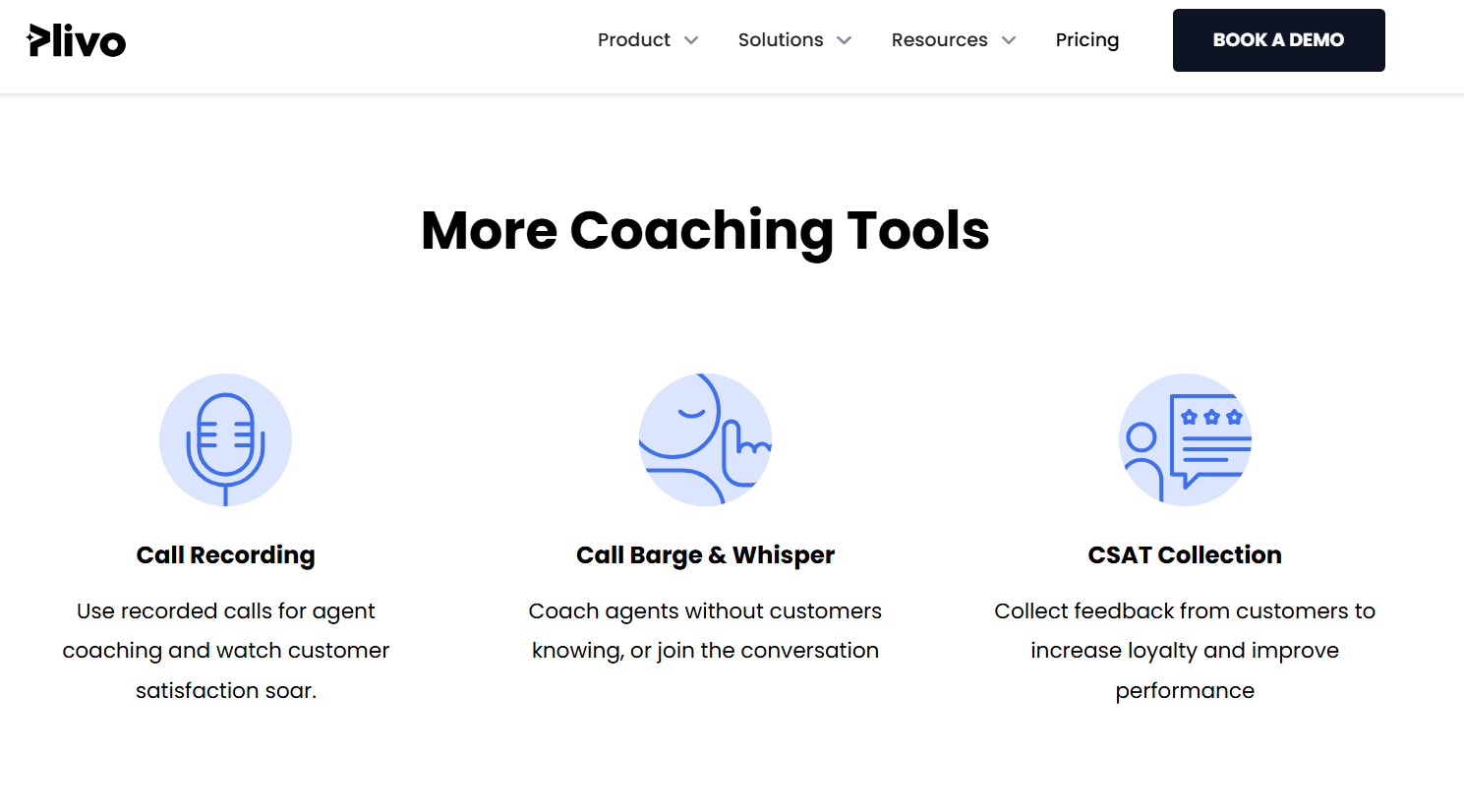
5. Equip your support agents with AI-powered tools
Gartner notes that more than 80% are either using or planning to integrate AI-powered chatbots in 2025. Advanced chatbots are essential because they can handle the majority of L1 tickets, thus freeing up your agents to do other complex tasks.
An example is Plivo CX’s openAI-powered AI chatbot, which can leverage your database in real time to make decisions, autonomously handle refund requests, modify orders, and make personalized recommendations.

Your team also needs an omnichannel platform that centralizes all communication channels into a single dashboard. This allows agents to access everything they need without constantly switching tabs, ultimately improving response time and efficiency.
An example is Plivo CX’s unified agent desktop designed to eliminate data silos, unify all incoming customer requests, and integrate with homegrown systems, CRM, ERP, helpdesk, and more.

6. Establish KPIs and reasonable expectations
Establish KPIs, such as first response time, average resolution time, and first contact resolution, to assess the efficiency and effectiveness of your support agents.
Customer Satisfaction Scores (CSATs) will help determine whether customers are getting the help they need and how they need it.
Plivo CX’s agent metrics and reporting tool enables you to monitor and measure your support agent’s performance while exposing gaps that need filling.

You also need to set individualized, SMART expectations and goals for your support agents. Ensure each agent does not handle more tickets—whether in quantity or complexity—than they can. This will reduce the incidence of customer service burnout and enhance the quality of your support delivery.
Scale your customer support operations with Plivo CX
Hiring the right support agent is just one part of building a functional customer support team. You also need to provide them with the right tools to enhance their efficiency and effectiveness.

That’s where Plivo CX comes in.
As an omnichannel platform designed to streamline support delivery, Plivo CX offers a unified agent desktop to centralize your support channels, multilingual AI-powered voice support, and OpenAI-powered chatbots to slash your ticket queue.
We also offer:
- Seamless integrations: Connect Plivo CX with your existing tools, including CRM, ERP, helpdesk, and more.
- Data-driven optimization: Track real-time analytics and generate custom reports to gain insights into customer interactions and agent performance.
- AI-enhanced efficiency: Prioritize urgent tickets, ensure brand consistency, and adapt quickly to changes with AI-powered support.
- Rich communication: Enhance interactions with multimedia support, including images, videos, and documents.
- Increased productivity: Streamline workflows with message templates, internal notes, and skills-based routing.
- Comprehensive features: Leverage call recording, IVR, multi-language support, and robust security features for a complete solution.
Book a demo today and start building a world-class support team with Plivo CX.

WhatsApp Marketing: The Quick Guide for Business Success in 2025
Discover the power of WhatsApp marketing for businesses in 2025. Learn strategies, benefits, and best practices to boost customer engagement and drive sales using WhatsApp Business tools.
When reaching a customer on the right platform at the right time, one platform remains king: WhatsApp. WhatsApp boasts over 2 billion global users and recently launched its new Ads Manager feature as part of the Whatsapp business platform, which empowers companies to make the most of its messaging capabilities.
Previously, businesses could only message customers who had opted in to receive updates on WhatsApp. The release of Ads Manager allows businesses to target any consumers who might be interested in their products.
WhatsApp marketing is a more significant investment than emails or push notifications, but this feature release makes it worth considering.
Many tools make it easy to manage this communications channel, whether you work with a WhatsApp business solution partner or utilize a WhatsApp API.
This guide will explore the best practices of WhatsApp marketing and WhatsApp Business solutions, with practical strategies and case studies to help you harness its full potential. Read on to learn best practices in our WhatsApp API business guide.
What is WhatsApp marketing?
WhatsApp marketing refers to using WhatsApp to interact with customers and promote your products or services. It involves leveraging the app's features to engage customers, provide support, share updates, and ultimately drive sales.
Brands can use WhatsApp to reach customers directly, fostering personal and engaging experiences compared to traditional marketing channels. Businesses can share updates about new products, special offers, and promotions using various media formats, including text, images, videos, and audio messages.
Likewise, WhatsApp can be used to provide quick and efficient customer support, answering questions, resolving issues, and offering assistance.
How to get started with WhatsApp marketing
WhatsApp offers a few different tools to use for marketing. Businesses can use the free WhatsApp Business app for basic marketing activities or the WhatsApp Business API for more advanced features and integrations.
[Read more: WhatsApp vs. WhatsApp Business: Key Differences Explained]
The effectiveness of WhatsApp marketing depends on the business solution you choose. The following table compares WhatsApp’s business solutions.
The benefits of using WhatsApp as a marketing channel
WhatsApp is best utilized as a supplement to your existing marketing strategies. Its strength lies in making customers feel valued and connected; but it doesn’t replace existing marketing channels that have been working well for your brand.
WhatsApp does have a few benefits over other marketing channels. For example, WhatsApp boasts high open and read rates compared to email. It’s also more cost-effective than traditional advertising methods.
WhatsApp also offers the ability to tailor messages and offers to individual customers based on their preferences and past interactions. For instance, a B2C company could use WhatsApp to quickly share flash sales with their customers or send targeted discounts. It allows for a level of personalization that you may not be able to achieve on social media.
5 tactics to use WhatsApp for marketing
1. Send engaging promotional messages
WhatsApp claims that more than one billion users connect with businesses on their platform every week. Many of these interactions are fueled by promotional messages about upcoming product releases, special discounts, or upcoming events.
To boost engagement, personalize these messages, as 71% of customers expect companies to tailor messages to their interests.
A word of caution: Don’t bombard users with too many messages. Adhere to best practices to ensure your account remains in good standing with Meta and is not blocked.
2. Automate communication to save time
Once someone shows interest in your product or service, setting up automated reminders and alerts helps move them further down the sales funnel. These reminders include:
- Limited-time discount offers
- Prompts to understand user requirements
- Notifications to complete their purchase
- Cart abandonment alerts
You can maintain constant engagement with customers without manual intervention by automating these communications.
3. Elevate your customer service experience
A customer no longer needs to wait for business hours or endure long response times for common queries as the WhatsApp business app lets you automate responses to such queries. You can easily set up an away message to ensure all customer queries are answered promptly.
In contrast, the WhatsApp Business Platform lets you create, manage, and automate message templates for each user workflow.
With WhatsApp workflows, you can create comprehensive user workflows for repetitive or most common user queries. For example, you can set up a workflow for booking clinic appointments. It includes automating responses to patient inquiries, scheduling the appointment, and sending reminders. By using predefined message templates for each step, WhatsApp ensures that responses are automatically handled according to your set templates. So when patients inquire about an appointment, they get an instant, pre-configured response.
Note: Set the business hours in your app profile to enable this feature.
4. Showcase your products in a catalog
WhatsApp’s business app lets you showcase your products in a dynamic catalog directly within the app.
For example, a fashion retailer can send a curated catalog featuring new arrivals with images, prices, and descriptions. Customers can easily browse the collection and initiate conversations to learn more about the products. This interactive approach drives engagement and simplifies the shopping experience.
Benefits of this feature:
- Upload a maximum of 500 products or services with shareable links.
- Every product can include a title, description, price, product code, and link to the product on the website.
- Every product has an image for your potential consumers to see.
This way, customers can view your products and purchase them directly from shareable product links, driving higher sales.
5. Improve internal communication with colleagues or employees
WhatsApp marketing can also prove to be an effective employee engagement channel. Create group chats for different teams or projects to centralize communication, share files, and keep everyone informed. Use the voice and video calling features for quick, face-to-face discussions and make internal processes more efficient.
Best practices for WhatsApp marketing
Know your target audience
More than 60% of consumers prefer brands that engage with them, but that doesn’t mean your customers will respond to a generic WhatsApp marketing campaign. Use your customer insights to create a messaging cadence and content that suits their needs.
- Segment your audience based on demographics, interests, and behavior
- Conduct thorough research to understand their needs and preferences, ensuring your messages resonate and drive interest.
Segment audience to stay relevant
Divide your audience into groups based on demographics, psychographics, and purchase behavior criteria to craft your messaging strategies effectively. Then, hone your messaging by following these steps.
- Define your objectives, such as boosting sales and engagement, or improving customer support.
- Collect customer data from your CRM and other marketing tools.
- Analyze customers' engagement metrics to understand their preferences.
- Segment audiences based on deeper insights like lifestyle, values, behavior, and geography.
- Create customer personas that bring these segments to life
- Use WhatsApp’s business tools to create segmented contact lists.
- Run A/B tests with each segment to find the right message.
- Adhere to WhatsApp's data privacy policies across segments to remain compliant.
Provide value to increase open rates
WhatsApp messages have a 98% open rate; but, to maximize engagement, ensure your messages provide clear value.
Think through the messaging tone based on your target audience. Whether an exclusive offer or an upcoming product insight, give your users a reason to return to the conversation during their purchasing journey.
Additionally, the WhatsApp business platform offers a customizable message templates feature. Create and test your message templates to streamline communication while maintaining personalization. Monitor the performance of these templates closely, as WhatsApp reviews them and may pause those that receive negative feedback.
Personalize messages to increase response rates
Increase response rates by personalizing messages across the buyer’s journey.
- For top-of-funnel (TOFU) consumers - send visually appealing messages to drive engagement.
Follow these steps to attract new customers:
- For middle-of-funnel (MOFU) customers - send messages consisting of unique offers and personalized messages.
- For bottom-of-funnel (BOFU) customers - send cart abandonment reminders and remarketing ads.
Use visuals for better engagement
Incorporate high-quality visuals such as images, videos, and infographics into your WhatsApp messages to target TOFU customers. Visual content is more engaging and memorable, helping to illustrate key points and make your messages stand out. This approach increases the chances of your content being shared and acted on.
Track success and refine strategies
Track and analyze key metrics such as delivery rates, open rates, click-through rates, and customer interactions to gauge the effectiveness of your WhatsApp campaign. Use analytics tools to identify trends and revise your messaging strategies based on these insights.
Impact of WhatsApp marketing on your business
Here’s how WhatsApp marketing can impact your business.
High user engagement
WhatsApp’s business platform gives you a way to recommend products and send promotions based on customer purchase history and preferences. Similarly, the WhatsApp Business App offers many features to elevate your content, creating personalized, direct customer interactions that lead to higher engagement.
Global reach
WhatsApp is accessible in 180 countries, and its popularity is growing annually. In India alone, the number of users is expected to reach 795.67 million by 2025. This channel represents a valuable opportunity for managers to engage with a global audience, drive brand visibility, and drive sales.
More conversions
Personalized messages that address customer needs are more likely to get converted. Alfred Christ, a digital marketer at Robotime, observed that integrating WhatsApp marketing led to a 20% increase in sales.
“Although our WhatsApp marketing is in a nascent stage, response rates were higher compared to traditional email marketing.”
He added that if businesses respect their customers’ preferences and privacy and offer them an easy opt-out, it can be an efficient channel to boost customer engagement.
Increased customer satisfaction
Customer satisfaction is a direct result of an increase in customer engagement. When a customer query is met with an immediate response, it increases customer loyalty and fosters a sense of trust.
Detailed analytics
The platform allows businesses to track campaign performance, customer engagement, and sentiment, optimize marketing efforts, and adjust customer outreach accordingly. It can also integrate with third-party tools or CRM systems to provide deeper insights into customer interactions, including delivery status, open rates, and response times.
Four great examples of effective WhatsApp marketing
Wondering how to fit WhatsApp into your marketing strategy? Check out how these four companies used WhatsApp to fuel their sales.
1. Apollo 24l7: Streamlined booking boosted patient engagement
Business goal: Lead generation
Problem: Apollo 24|7, the largest multi-channel digital healthcare platform in India, needed to increase patient engagement and appointment bookings for diagnostic tests. It was facing limitations with previous chatbot solutions.
Solution: Apollo 24|7 implemented WhatsApp Flows on the WhatsApp Business Platform to move the booking process within WhatsApp, simplifying appointment scheduling and boosting engagement. This approach led to higher revenue and more appointments, prompting plans to expand WhatsApp use across other parts of their business.
2. Tata CliQ achieves a 57% CTR with WhatsApp Business Platform
Business goal: Increase sales
Problem: Tata CLiQ, a fashion & lifestyle retailer, struggled with low engagement rates and limited flexibility using email and SMS. Their emails had only a 10% open rate, and SMS messages were restricted by word count, making it difficult to craft personalized and compelling offers.
Solution: Tata CLiQ adopted the WhatsApp Business Platform to provide real-time order updates and transaction details. Using basic push notifications initially, they evolved to targeted, customized messaging, boosting engagement, particularly during peak sales periods like Diwali and Black Friday. They experienced a 10x increase in ROI, generated $500K in monthly sales, and achieved a 57% click-through rate.
3. Lenovo Indonesia notices 8.2x higher conversion rates with WhatsApp flows
Business goal: Customer engagement + conversion rates
Problem: Lenovo faced challenges with managing technical service appointments, leading to long queues and delays as customers walked into stores without appointments.
Solution: In collaboration with Meta, they implemented WhatsApp Flows to streamline appointment management. Customers could then schedule, reschedule, or cancel appointments directly within WhatsApp. They received instant confirmations and updates, leading to a 44.5% increase in customer engagement.
4. Alfamart uses WhatsApp to boost customer loyalty programs
Business goal: Customer engagement + satisfaction
Problem: Alfamart, one of Indonesia's largest convenience store chains, needed a more efficient way to manage the Alfagift rewards program. Previously, new customers had to complete in-store sign-ins and registration forms, while existing customers received rewards-related updates via SMS, leading to inefficiencies and delays.
Solution: WhatsApp empowered Alfamart to expand its customer loyalty database using in-store QR codes. This way, new members could quickly complete registration by sharing their details in the WhatsApp chat. Plus, it encouraged repeat purchases from existing members.
Execute your WhatsApp marketing strategy with Plivo
As a Meta-registered Business Solution Partner (BSP), onboarding WhatsApp Business Accounts (WABA) and integrating the WhatsApp Business Platform with Plivo is quick. Plivo's messaging API streamlines your communication with its scalable messaging solutions.
Here’s a straightforward guide to executing the WhatsApp Business Platform using Plivo.
1. Set up WhatsApp Business Accounts on the WhatsApp Business Platform with Plivo
With Plivo’s integrated sign-up and registration, you can quickly verify your WhatsApp numbers and send messages within seconds.
- Sign up to Plivo: Visit the Plivo website and sign up for an account.
- Set up your WhatsApp Business Account: Ensure you have an active Meta Business Suite account. If you don’t, follow Plivo’s guidelines to register and verify your business with WhatsApp, which will get you a WhatsApp Business number.
- Onboard and verify: Ensure you have an active WhatsApp Business Account (WABA) to map to your Plivo account. Follow the remaining steps to onboard your account with this guide.
2. Invite your audience to chat
Before you can start sending WhatsApp messages from your business account, you need explicit permission from your audience. Aways get permission from users before adding them to your WhatsApp contact list. This can be done through:
- Website forms: Include a checkbox for users to opt in to receive WhatsApp messages.
- Social media campaigns: Run campaigns that encourage users to join your WhatsApp list.
- QR codes: Display QR codes in your physical store or marketing materials that users can scan to join your list.
A quick way to build your contact list is to offer incentives like exclusive discounts, early access to new products, or valuable content to those who sign up to receive messages from you.
3. Create audience segments
Group together your WhatsApp contacts based on demographics, interests, or purchase history. This segmentation allows you to send more targeted and relevant messages. The tips mentioned previously in this guide can help you figure out the most impactful audience segments.
4. Create engaging templates
Businesses can only initiate WhatsApp messages using templates approved by Meta. Meta categorizes templates as either utility, marketing, or authentication, depending on message content. The template category determines your conversation type for business-initiated outbound WhatsApp messages, and, along with WABA currency, also determines how your conversation is charged.
Meta may take up to 24 hours to approve new templates. We recommend sticking to Meta’s template guidelines for the fastest turnaround. Once your template is approved, you can start sending messages to your audience segments.
Plivo charges a flat fee of Rs.0.066 (about $0.00080) per conversation on top of Meta’s fees, with volume discounts available to reduce costs based on usage. Plivo combines all charges into a single invoice to take the hassle out of tracking and managing expenses. This way, you can focus on building your business without the headache of handling multiple bills.
Ready to revamp your marketing strategy with Plivo? Request a trial today.

Steal These Limited Time Offers to Increase Ecommerce Conversions
Explore 10 effective limited time offers to increase your online sales. Learn how to implement these tactics with real-life examples.
If you’re tired of stagnant sales numbers and concerned about unsold inventory, we’ve found a perfect solution for you: limited time offers can be your magic wand to transform a slow sales day into a revenue-generating frenzy.
However, no matter how easy it sounds, limited time discounts are more than putting together random offers to boost sales. It’s your opportunity to create urgency, build excitement, and give deals so compelling that customers can’t help but shift from window shoppers to loyal buyers.
To accomplish all these in one go—you need a well-thought-out strategy and a customer engagement software tool in place. In this blog post, we go over the top ten amazing limited time offers with real-life examples.
How do limited time offers drive conversions?
People have an innate fear of missing out (FOMO). According to TrustPulse, FOMO can serve as a powerful motivator, leading 60% of consumers to make purchases, typically within a day of experiencing it.
Limited time deals tap into this human psychology to drive immediate action. The urgency created by a ticking clock compels customers to make quick decisions. Scarcity—like low stock alerts—increases a product’s perceived value and increases your sales.
Limited-time offers are proven to grow sales for your ecommerce business. A study on how limited time offers influence online shoppers' self-consciousness and purchasing decisions found that time-limited promotions can significantly increase impulse buying, especially for shoppers seeking enjoyment rather than purely price-driven deals.
The sense of urgency prompts faster decision-making, making it important for brands to tailor promotions to the specific motivations of different shopper segments.

Source: Global Academic Intelligence
So, customers are more likely to take advantage of time-bound offers, especially those packed with discount offers. To get the maximum ROI from your limited time deals, you have to create relevant and irresistible offers for your customers.
Examples of 10 most popular limited time offers
Go ahead and adopt these time-sensitive deal examples to increase customer engagement, boost average order value, and drive sales.
1.Flash sales
A flash sale is a quick, irresistible burst of discounts typically available for 24-72 hours. Shorter duration and lucrative deals ignite urgency and FOMO, motivating buyers to swipe their cards.
For example, this fall season flash sale SMS by Schutz’s hits three key elements of a compelling flash sale, it:
- highlights the offer
- Is time-bound
- ends with a clear CTA

While running flash sales, pay close attention to its timeline.
We talked to Manish Chimnani, the e-commerce manager at Hudson’s Bay, about the best times to run the flash sales. He shared,
“Since flash sales trigger FOMO, you can’t run them for too long. And, you can’t run them too short as you need to give customers time to take action. Ideally, run a flash sale for 2-3 days.”
Therefore, focus on sending personalized, relevant messages for up to 72 hours to get the maximum ROI from your flash sales.
To help you accelerate this process, the AI-powered customer engagement platform Plivo CX’s SMS marketing lets you leverage your customer data to send personalized SMS offers and promotions, leading to more sales and higher revenue.
Additionally, you can use Campaigns to select your ideal audience, choose their most preferred channel, and schedule messages when they are most impactful.

Source: Plivo CX Campaigns
What’s more, Plivo CX also comes with Copywriter AI, which helps you draft compelling sales messages that will definitely tempt customers to go ahead with their purchase.
2.Countdown timers
Countdown timers are regarded as the ultimate FOMO nudges. The ticking clock makes customers act fast as they see time running out.
Here are some tips to properly set countdown timers on your website:
- Place times at the front or center of your product page or email
- Set up scroll-based or exit-intent pop-ups with countdown timers
- Make them bold, bright, and easy to read
- If possible, use a dynamic timer showing the actual time when a recipient opens the email
This countdown timer email by Kar, founder of Lomarketing, an email marketing agency, uses a creative tone to pull readers in. With a clear countdown timer and CTA, their team generated revenue of about $30k/email at a 5% click rate.

3.Holiday-themed offers
The holidays are the best time to attract buyers who are already on the hunt for the best deals and offers. 75% of holiday shoppers say they are looking for deals and discounts throughout the holiday shopping season.
To attract these customers, you can run limited time offers on Black Friday, Cyber Monday, Thanksgiving, or Christmas.
For example, Murad Skincare’s taps into customer FOMO with its Cyber Week Sales SMS. It offers a package of deals—30% off, shipping, and an enticing bonus.

Here are some fun ways to create holiday-themed deals:
- Lure in new customers with first-purchase discounts
- Offer free shipping to lure in last-minute shoppers
- Package and bundle complementary products to ease decision fatigue
- Give exclusive holiday deals to your loyalty program members
As noted above, to quickly write personalized holiday messages, try Plivo CX’s AI copywriter. Simply enter your campaign’s goal, provide a short prompt about the offer, specify your brand voice, choose timing and urgency, and add a CTA.
Within minutes, the AI assistant will draft SMS copies, which you can fine-tune and send to your customers.

4.Exclusive early-bird discounts
Reward loyal and frequent shoppers with early access and exclusive discounts before the public sale.
When people get early access, they feel they might miss out if they act slowly. Exclusive deals for members make them feel valued and excited. A combination of both these elements makes customers act quickly.
For example, Amazon offers early bird access to its Prime Day sale to all Prime Members. Such offers create a premium feel and encourage members to shop before items run out of stock.
Steal these early-bird discount ideas:
- Stir up excitement for a new product with exclusive discounts
- Offer rewards or store credit for customers who leave reviews within 48 hours of receiving early-bird purchases.
- Offer tier deals such as 30% off for the first 100 buyers, 20% off for the next 200, and 10% off for the rest.
With Plivo CX, tap into your buyer's data to deliver more compelling and relevant deals. It tracks your shopper’s behavior across various channels, including emails, SMS, marketplace, and WhatsApp.
Once you have enough data on your buyers, use the Audiences to create buyer segments with as many rules as you like. The segment builder is code-free, so anybody on your team can do it.
Once you create customer segments, you can send targeted deals to each customer.
5.BOGO (Buy One, Get One) deals
Buy One, Get One deals work very well for products that customers frequently use. These include groceries, hygiene, makeup, and personal care items that people buy every week or month.
Providing BOGO deals on such products makes buyers think they’re getting something for free, making the offer more appealing.
BOGO deals are also helpful in clearing out excess inventory. Pair slow-selling items with top sellers. Customers are likely to purchase them, feeling like they’ve won a deal.
Here are some creative variations for BOGO offers:
- Offer discounts: Buy one, get one 50% off.
- Free samples: Offer free product samples for a minimum purchase.
- Surprise deals: Add an element of surprise by offering a BOGO deal where the free item is a mystery.
- Offer tiered deals: Buy one, get 10% off the second; Buy two, get 20% off the third.
- Create product bundles: Package similar and low-priced items in bundles and offer a certain number of items free.
Check out this BOGO offer by GoRaw Honey. They offer bundles of honey packages and lucrative deals like buy 3, get two free. Bundling similar items together entices bulk purchases, leading to higher average order values.

6.Mystery discounts
Mystery discounts are part of gamification strategies to boost e-commerce sales. Customers have to finish certain tasks or purchase a product to unveil the offer.
These limited time offers play on customers' curiosity gap between what they know and what they want to know. This gap triggers a psychological response and builds anticipation, motivating customers to take specific actions, such as adding items to their cart or clicking through an email, just to uncover the discount amount.
For example, Fatty15 taps into the curiosity trigger via its mystery email. It motivates buyers to seal the deal before the time runs out without mentioning what’s in the offer.

Charlotte’s Web promotes mystery discounts using a countdown and sale offers packed with website pop-ups. They reveal a maximum discount offer and gamify the reveal by urging customers to pick a tile to reveal the discounted amount.

7.Limited-time free shipping
Baymard Institute’s research discovered that 50% of cart abandonment is due to additional costs, such as shipping. To tackle this, offering free shipping for a short time is a great way to win back those buyers and get them to load up their carts.
To inspire customers to buy, combine free shipping offers with other discounts, as MVMT did in their SMS. They launched their free shipping with sitewide sale offers for a limited time of two days.

To recover abandoned carts, track your customer’s activity on the storefront using the Journeys. Based on the data collected, trigger campaigns can be set up easily. You also take control of your messaging timeline. You decide when messages are sent, whether it's instantly in response to an event or strategically scheduled for a later time.
For example, if you find that a customer abandoned their cart, send a time-bound free shipping offer to nudge them to buy.
To effectively recover abandoned carts, you can once again utilize the Journeys. It monitors your customers' activities on your storefront and provides insights into their behavior, such as:
- Which products they viewed
- How long they spent browsing
- At what point did they leave their cart
With this data, you can set up personalized trigger campaigns that respond directly to their actions.
For instance, if a customer abandons their cart, you can immediately send a time-sensitive offer, such as free shipping, to encourage them to complete their purchase.
8.Social media-exclusive deals
Run limited time offers on social media by creating urgency and excitement through interesting posts and reels.
Use engaging captions, countdown timers, and eye-catching graphics to draw attention. Each platform provides unique features that you can use to spread the word:
- Instagram Stories for quick updates
- Facebook Events for broader reach
- Twitter for real-time engagement
You can also offer incentives to engage with your content, such as extra discounts for referrals or entries.
For example, Portland Leather ran a limited time giveaway of their circle crossbody bag and a mystery box. The brand outlined the giveaway’s instructions on their Instagram posts, including offer details, duration, and winning criteria. Within three days, the post generated over 7k comments.

Here are some more fun ideas to offer exclusive social media deals:
- Partner with influencers and ask them to promote specific coupon codes
- Run creative contests, such as asking your followers to post reviews of your product to win
- Provide exclusive early access to new offers to your social media audience
- Use shoppable posts on Instagram and Facebook with exclusive deals, giving followers direct and quick access to buy
9.Scarcity tactics: low stock alerts
Low stock alerts make products seem scarce and more valuable to customers. These alerts prompt them to act out of loss aversion, leading to higher sales.
Promote low-stock inventory on the most visited product pages through email or SMS alerts.
Alma Coffee builds urgency among its customers by sending a low-stock alert email. The company intensifies the scarcity level by highlighting that it will only restock the item for a while if it runs out.

To set up low-stock inventory alerts, follow these three easy steps:
- Set a threshold for each product (e.g., 15% of the initial stock or 10 units left)
- Use your point-of-sale (POS) or inventory management system to track stock levels
- Set up trigger alerts when the stock reaches the predetermined threshold
💡Pro tip: If an item runs out of stock, ask customers to share their email address or contact number. Send them restock messages once the item is back in stock.
10.Loyalty program time-sensitive rewards
45% of customers shift to a different brand that offers exclusive deals to their members. You don’t want to lose such shoppers to your competitors.
Offer member-only deals to attract new customers, keep current ones loyal, and boost repeat purchases. By creating a sense of urgency and exclusivity, these offers motivate members to buy repeatedly.
Here are some limited time promotion ideas:
- Offer double or triple loyalty points during flash sales
- Promote daytime happy hours with bonus points or discounts
- Launch exclusive deals for loyalty members in the first week of each month
Bath and Body drives new member sign-ups with two offers—a free product and a $10 off coupon with 30 days validity.

Make the most of a limited time offer with Plivo CX
The key to getting the maximum ROI from limited time offers is sending the right messages at the right time. Plivo CX helps with just that.
Being a web-based omnichannel customer engagement platform, Plivo CX allows you to track your customers' journeys across various touchpoints and send targeted messages on multiple channels, including email, SMS, and WhatsApp.
With the Journeys feature, send event-based messages to precise audience segments. You don’t have to write these messages yourself. Use the AI copywriter to craft compelling, time-sensitive offers. Finally, launch your campaigns and track their performance through a dedicated dashboard.
Book a demo today for Plivo CX to get started

Omnichannel Shopify Marketing | How to Create a Unified Customer Experience
Discover detailed steps to execute an omnichannel Shopify marketing strategy and 5 stand-out examples to take inspiration from.
Gone are the days when customers used to interact with brands on just one platform. Now, they may check a product online and go to the nearest brand store to pick it up if they need it urgently.
Alternatively, they may see a product in-store but order it online to take advantage of offers. They may also spot a product randomly on Instagram and then Google your store name. Finally, they may purchase the products after seeing the retargeting ads.
So, it all boils down to this: a customer flow is not linear anymore. Therefore, creating a unified experience across all touchpoints has become non-negotiable. Omnichannel Shopify marketing can help you with this.
In this post, we will cover how you can create a Shopify omnichannel marketing strategy and why you need one. You'll also discover some standout examples for inspiration.
What is omnichannel marketing?
Omnichannel marketing is a customer-focused strategy that integrates all channels (physical store, website, social media, email, sms, etc) a business uses to interact with customers.
This strategy creates a consistent experience for the customer regardless of the channel and helps to create a strong brand identity.
The numbers speak for themselves: brands witness a remarkable 30% higher lifetime value from customers who engage across multiple channels.
Furthermore, omnichannel Shopify marketing isn't limited to engagement; it directly impacts the bottom line and brings in nearly 6X more sales than single-channel approaches.
And the benefits don't stop there; companies prioritizing omnichannel customer engagement see a staggering 89% customer retention rate, with the potential to increase sales by an impressive 287%.
Brands have been using multiple channels for a while, so how does omnichannel marketing differ from the usual multichannel marketing? Let’s take a look at it.
Omnichannel v/s Multichannel marketing

Multichannel marketing means using a variety of channels to reach customers. It's the brand's outlook on how to operate these channels. They can manage it independently by using different tools and may use different branding on various channels.
On the other hand, omnichannel marketing takes a more organic and unified approach. This strategy integrates all channels and aims to provide consumers with a more seamless and consistent brand experience.
Why Shopify brands need an omnichannel marketing strategy
For any growing Shopify brand, there are numerous marketing strategies, and in all of this, why should you prioritize the omnichannel Shopify marketing strategy?
Here are the top five reasons:
1. Creates a strong brand presence
An omnichannel marketing strategy helps you reach customers across multiple channels. And on top of it also ensures you have a consistent brand message, visuals, and voice across all channels, from social media to online/physical stores. This strategy solidifies your brand identity in front of customers and creates a strong presence.
2. Provides better customer insights
With an omnichannel marketing approach, you get a 360-degree view by integrating data from all channels. It helps to pull out key details like:
- Customer journey analysis
- Cost per impression
- Click-through rate
- Multi-channel engagement rate
- Cross-channel conversion rate
- Customer acquisition cost
- Average order value
- Customer lifetime value
- Customer satisfaction score
- Retention rate
- Return on investment.
3. Boosts personalized marketing
Another benefit of having consolidated data across channels is you can better personalize your campaigns. You can send targeted recommendations to customers based on their interests and purchase history.
You can also analyze behavior, segment data, and run targeted campaigns.
4. Improves customer service
An omnichannel approach also improves customer service in two ways:
- Ability to reach customers where they are: Some customers choose to reach out via social media, some use live chat on the website, and some prefer to email. An omnichannel strategy helps you to reach users where they are active.
- Advanced personalization: With a unified view of customer interactions across channels, the customer support team can easily look into all the past interactions of the customers. It ensures customers don't have to answer the same questions again and again (creating a poor brand experience). The customer support team can pick a conversation where it was left last and leave a positive impression.
How to create an omnichannel Shopify marketing strategy
Creating a Shopify omnichannel marketing strategy involves understanding your customer's behavior across channels and creating a seamless experience across all touchpoints.
Here is a roadmap to accomplish this:
1. Understand your target consumers
The first step is understanding your customer. You can use your existing data or conduct customer interviews/surveys to gather more data. From this data, you can develop user personas.
A user persona is a representation of your target audience highlighting key details required for marketing, such as demographics, interests, values, online behavior, challenges, and more.
Sharing an example below for reference:
Sample user persona:
Name: Catherine
Description: Catherine is a young working professional struggling to manage time. She values quick shopping options and would prefer faster shipping over flash discounts.
Demographics:
- Age: 25
- Gender: Woman
- Location: New York City, NY
- Income: $60,000-$150,000
Interests: Fast fashion, Pop culture
Values: Avoids brands with a history of animal cruelty
Challenges: I want clothes that stand out and fit well, but don't have time to spend hours in the mall.
Online behavior: Tiktok, Instagram, YouTube
2. Create a customer journey map
After you have a user persona, you can create a customer journey map. A customer journey map is a visual representation of how a customer interacts with your business. It gives you a quick summary of the usual user activity across all touchpoints and helps you plan your campaigns accordingly.
Sample customer journey map:
Once you have a clear customer journey map, you can plan which campaigns to run on which channel. For instance, based on the above customer map, you can plan all your upsell, cross-sell, or flash deal campaigns on SMS.
3. Identify the right tools
After deciding on the channels, you need the right technical setup to execute the strategy. Basically, you need an omnichannel platform to create a unified experience for all channels.
For instance, Plivo CX is an AI-powered omnichannel platform that manages sales, marketing, and customer service in one portal.
4. Create a consistent brand experience
To further create a strong presence, you need a consistent brand presence across all channels. For this, you need to set two guidelines:
- Visual identity: Define brand colors, logos, and fonts to create visual recall value.
- The tone of voice: Maintain a similar brand voice across channels to which your customers can relate to.
5. Implement personalization
You must tailor your approach to each channel to create an effective omni-channel presence.
For instance, SMS demands quick messages, quirky push notifications work well for some products, and emails with extensive graphics work well for many products. Personalizing the message based on the channel is important.
Tip: Use an omnichannel platform with built-in templates for different campaigns to get a starting point for various campaigns based on the channel. Also, look for an in-built copywriting engine, preferably driven by the latest LLMs, that can generate fast, highly-tailored copy for your campaigns,
6. Analyze data and keep optimizing
You can monitor channel performance and optimize your omnichannel strategy for best performance. Analyze key metrics such as click-through rate, engagement rate, customer acquisition cost, and customer lifetime value to optimize different channels.
Tip: All-in-one customer engagement tools like Plivo CX come with real-time and granular analytics so that you can decide the performance of the campaign and shape future strategies on the go.
Omnichannel marketing strategy: 5 Standout examples
Before you execute your omnichannel marketing strategy, check out the below examples of brands that did it well and got excellent results:
1.Amazon
Amazon has created a holistic omnichannel strategy with all touchpoints: prime content, fresh stores, fresh online stores, and overall marketplace, all under a single login. Users' entire history is available at a click enabling them to provide exceptional customer service.
No wonder, it ranked #1 on online shopping experience and #2 overall across online retail customer satisfaction in the newly released American Customer Satisfaction Index.
2.Swee Lee
Swee Lee, a premier retailer of musical instruments, adopted an Shopify omnichannel strategy where a customer entering the physical store can also access the online inventory through Shopify POS.
So, if they can't find what they want in the store, they can place the order online there itself, and it will be shipped directly to them. With this strategy, the company saw an increase of 50% in online sales.
3.Frank And Oak
Frank And Oak, a Canadian apparel brand, depended mainly on its brick-and-mortar stores for sales and adopted an omnichannel Shopify strategy to keep up with retail trends. With an omnichannel strategy, they were able to run consistent promotions with a single promo code for both store and online channels.
Omnichannel marketing boosted sales, and they found that the lifetime value of an omnichannel customer is close to double that of a single-channel customer.
4.Cocomelody
Cocomelody, an affordable bridal brand, was seeing high customer drop-off rates. They analyzed the entire customer data, the website, and ads and noted customers dropped off at the last stage just before making a purchase.
With these insights, they started a new ‘Try at Home’ feature where customers could try a gown for $25 before purchasing. This feature turned out to be a game-changer for the brand.
This new feature caused a 69% increase in return on online ad spend and 30% more sales. All of this was possible with their omnichannel strategy and being able to derive insights from all customer touchpoints.
5.Rothy’s
Rothy’s, a lifestyle shoe company, integrated chat, social, and self-service support channels into their Shopify store.
By integrating support channels, customer service executives could easily see customer history, boosting and expediting customer service.
Execute your omnichannel strategy easily with Plivo CX
Plivo CX, as an AI-powered customer engagement platform, helps you execute Shopify omnichannel strategy easily:
Omnichannel marketing
With Plivo CX Engage, you can reach your target consumers via SMS, email (upcoming), and WhatsApp (upcoming) campaigns.
You can quickly launch campaigns with pre-built templates or create new campaigns quickly with our AI-powered copywriter. Our Audiences feature also helps segment customers based on their online behavior, engagement levels, and purchase history and create well-targeted campaigns. Plus, there’s comprehensive analytics for you to understand what can be done better and what is going right.
Omnichannel customer service
With Plivo CX, we also help you provide omnichannel customer service by combining live chat, voice, SMS, and WhatsApp into one single window pane.
Sign up for a free trial to boost sales of your Shopify store and provide exceptional customer service.

Omnichannel Best Practices: How to Deliver a Unified Customer Experience
Master omnichannel strategy with our top best practices for seamless customer interactions across all channels. Boost engagement and streamline your support.
There was a time when contacting a company meant either making a phone call or sending a fax. With such few options, customer engagement was often frustrating and limited.
However, at present, customers can connect with businesses through phone, email, live chat, SMS, social media, and more, giving them far more choice and convenience. Up to 50% of customers are willing to share more information with a company if it leads to a more personalized experience.
But with this, comes a new challenge for companies: it’s not just about being available on all these channels, but about providing a consistent and seamless service experience across each one.
To help you deal with this, we have prepared this comprehensive guide on integrating communication channels to enhance customer experience. It offers actionable tips and real-world examples of effective omnichannel strategies. Let’s begin!
The core principle of omnichannel
The prefix "omni" comes from the Latin word ‘omnis’, meaning "all" or "of all things." This has led many to believe that "omnichannel" means using every possible channel—web, email, SMS, paid search, social media, print, TV, in-person visits, and more.
While that interpretation seems logical, it’s a misconception.
Because omnichannel isn't about being everywhere; it’s about being connected. When a brand engages with a customer through any channel, it should know who that customer is, their history with the brand, and their preferences.
This means that no matter where or how a customer interacts—whether browsing online, visiting a store, or speaking with customer service—the customer experience is connected, easy-to-relate, highly personalized and informed by the customer's historical interactions.
So there you have it—the goal of omnichannel best practices isn't to use every channel available but to integrate the proper channels. As a result, they work together cohesively, delivering a unified experience that builds stronger relationships, enhances customer satisfaction, and drives loyalty.
Understanding the differences between Omnichannel and MultiChannel
Why omnichannel reigns supreme in customer support
Omnichannel support has emerged as the gold standard for exceptional service. Imagine this: a customer begins an inquiry via email, continues the conversation on live chat, and follows up through social media, all while receiving a seamless and consistent experience. This level of integration is becoming an absolute necessity.
Moreover, an integrated support system allows businesses to track and manage customer interactions more efficiently. This means quicker resolutions, fewer repeated queries, and a more streamlined support process. When customers receive consistent service across various platforms, they are more likely to remain loyal and satisfied.
Business benefits of omnichannel customer support
Companies with strong omnichannel customer engagement strategies retain an average of 89% of their customers, compared to 33% for companies with suboptimal omnichannel strategies. Here’s how you can harness its power:
✅Comprehensive customer insight
Salesforce’s State of Service underscores that delivering exceptional customer service is nearly impossible without a complete view of the customer. To truly connect with customers, your support teams need a unified view of each customer’s journey.
Omnichannel communication consolidates data from various touchpoints, creating a detailed profile that enhances your understanding of customer needs and preferences. To build this comprehensive context, the organization will need to focus on:
- Monitoring customer queries and interests closely
- Seamlessly integrating data across channels
- Facilitating smooth transitions between platforms
- Establishing clear feedback channels for both customers and team members
✅ Faster resolution times
90% of customers view quick responses as a sign of superior service, and reducing resolution times through omnichannel support not only meets but exceeds these expectations, turning satisfied customers into loyal advocates.
Customers expect swift assistance and omnichannel support, which is delivered by providing multiple touchpoints for resolution. Aiming for an immediate response—within 10 minutes—can enhance the customer experience and boost satisfaction.
✅Improved customer satisfaction (CSAT) and net promoter score (NPS)
Omnichannel support allows you to offer a personalized experience that makes customers feel valued and understood. This approach fosters a sense of belonging and appreciation, directly impacting your CSAT and NPS scores.
Happy customers, who feel genuinely cared for, are more likely to recommend your brand to their network, contributing to positive word-of-mouth and enhanced brand reputation.
✅ Enhanced data quality
PWC insights highlight that American consumers prioritize speed, convenience, and knowledgeable support. Omnichannel service ensures you gather and maintain clean, comprehensive data, which is crucial for understanding customer behaviors and crafting effective strategies.
Real challenges in implementing omnichannel customer service
⛔Overcoming data silos
One of the biggest hurdles in customer support today is the problem of data silos. When customer information is scattered across different channels—email, social media, phone calls—it’s easy for details to get lost or miscommunicated.
This fragmentation means customers might receive inconsistent answers or solutions depending on how they contact your support team. Imagine a customer who reaches out through email, then follows up on social media, only to get different responses each time.
This lack of integration creates frustration and erodes trust, making it essential to unify data across all channels to provide a smooth and coherent experience.
⛔Maintaining consistent service quality
Each support channel comes with its own set of challenges. For example, training staff to handle phone calls efficiently is one thing, but ensuring they deliver the same level of service via live chat or social media requires a different skill set.
This inconsistency can lead to uneven service quality, where some channels excel while others lag behind. It's crucial for businesses to invest in comprehensive training and quality control measures to ensure that every interaction, regardless of the channel, meets high standards.
⛔Scaling with increasing demands
As customer expectations rise and the demand for omnichannel support grows, many businesses struggle to scale their operations effectively. Handling a higher volume of interactions without sacrificing quality is a common issue.
For instance, during peak times or promotional periods, the influx of customer queries can overwhelm existing systems and staff. To address this, companies need robust solutions that can scale with traffic spikes and maintain service standards, ensuring that increased demand doesn't lead to longer wait times or lower service quality.
⛔Integration
The integration of advanced technologies like artificial intelligence and machine learning offers promising enhancements to customer support. However, balancing automation with the personal touch is tricky.
For example, while chatbots can handle routine inquiries efficiently, they might struggle with complex issues requiring human empathy and judgment. Ensuring these technologies work seamlessly with human agents and across all channels is a significant challenge. Finding the right mix of automation and personal interaction is important to enhance, rather than detract from, the customer experience.
⛔Ensuring comprehensive staff training
Agents need to be adept at using various technologies and understanding the nuances of different communication channels. This requires ongoing training and development to keep up with new tools and techniques.
For instance, an agent who excels at phone support may not be as skilled in managing social media interactions. Continuous education and skill-building are necessary to equip staff with the versatility needed to handle all channels effectively.
6 best practices for an omnichannel strategy
Researching customer behaviors
To deliver exceptional customer service, meet your customers where they are by understanding their preferred communication channels and addressing any service gaps effectively.
Start by analyzing historical data to identify which channels (email, phone, social media) are most frequently used and where response times are longest.
Use this information to pinpoint delays and service issues, indicating areas that may need better management. Adjust your resources or hire additional staff based on these insights; for instance, improve email support or expand your social media team as necessary.
Designing handoffs
Nothing is more infuriating to customers than being passed around from department to department, repeatedly telling their story with each new interaction.
To prevent this frustrating experience, prioritize creating smooth handoffs and automating workflows.
One effective way to achieve this is by implementing a tool that comes with features like a Unified agent desktop. This all-in-one interface reflects every customer interaction on a single, accessible window pane. As a result, when a customer reaches out, your team can immediately access their complete communication history, no matter the platform they use.
This seamless approach speeds up resolution times and significantly enhances customer satisfaction by eliminating the need for customers to repeat themselves, demonstrating your commitment to efficient and thoughtful service.
Automating workflows
Advanced tools can transform your omnichannel customer service by automating critical tasks such as routing inquiries to the right agents, prioritizing issues, and managing queues. Using virtual agents to handle routine questions and resolve common queries, automation streamlines the entire support process.
This ensures faster response times and frees up your agents to focus on what truly matters—delivering exceptional, personalized service. With more time to engage meaningfully with customers, your team can create stronger connections and drive greater satisfaction, turning every interaction into an opportunity to build loyalty.
Encouraging self-service
To improve both the speed and quality of your customer service, consider making it easier for customers to find answers independently. Many people prefer self-service options because they offer quick solutions and save time.
Start by expanding your FAQ section to address common questions and issues. For more detailed topics, especially in tech or software, create a comprehensive custom knowledge base that provides in-depth guidance.
Additionally, set up an automated workflow to seamlessly transition customers to an agent when they need more complex support. Offering these self-service tools, you’ll reduce the workload on your team and make it easier for customers to get the help they need quickly.
Training agents
It's crucial to invest in continuous professional development to keep your customer service team at the top of their game. When your staff is up-to-date on the latest trends and technologies, they're better prepared to meet customer expectations and stay ahead of the competition.
For a successful omnichannel strategy, make sure your team is comfortable with all customer service channels.
Training your contact center staff to understand different communication methods and the specifics of your software will make them more adaptable and capable of providing excellent service across various platforms. Ongoing training enhances your team's ability to deliver outstanding support and helps keep your employees engaged and loyal.
Measuring results
While traditional metrics like CSAT and NPS surveys offer useful insights, they barely scratch the surface of customer experience in today’s fast-paced world. To truly understand how well you’re meeting customer needs—especially when dealing with omnichannel support and automation—you need to look beyond these basic measures.
Think about adding customer metrics like average response time and total conversation count to get a fuller picture. Also, paying attention to abandoned call rates can highlight where agents might be having trouble or where more training could be helpful, allowing you to pinpoint bottlenecks and areas for improvement.
These quantitative indicators offer a clearer picture of agent workload and issue resolution efficiency. Investing in a more detailed analysis will ensure you’re not just meeting expectations but exceeding them, setting your brand apart in a competitive market.
How Plivo CX can power your omnichannel customer service strategy
An omnichannel contact center aims to ensure you can reach your customers across multiple platforms at the same time. If you need a robust omnichannel contact center software that can grow with your business, consider exploring Plivo CX.
With Plivo CX's Unified agent desktop, you can effortlessly manage AI-powered live chat, voice calls, SMS, email, and WhatsApp—all from a single screen. Agents no longer need to switch between multiple tools. You also give customer support teams the power to deliver top-notch customer service with ease.
Plivo CX offers OpenAI-powered chatbots and voicebots to help you lower customer service costs by handling common inquiries automatically while seamlessly passing complex cases to the right agents. Moreover, our no-code workflow builder lets you design personalized customer journeys across all channels, ensuring every interaction feels tailored and effective.
With Plivo CX, integrating with your current tech stack and homegrown systems is quick and painless, allowing you to maintain a smooth operation without missing a beat. Plus, you get access to advanced coaching tools, complete with real-time metrics and detailed historical reporting, so you can continuously improve agent performance with features like call barge-in.
Schedule a demo and see how we can transform your operations!

How Can AI Boost Help Desk Productivity
Discover how AI can enhance help desk productivity by empowering agents and improving resolution times. Read on to learn more.
When you deliver top-notch experience during service, repeat customers often act as brand advocates. In the long run, this can spread positive word-of-mouth and gradually convert more prospective customers.
Customer experience is gradually assuming the center stage. For instance, McKinsey research reveals that two-thirds of millennials seek real-time support, and three-quarters of all customers want a cross-channel service experience.
While adding more agents to your CX team is the ideal option, the cost of hiring and training them may not always be a viable route.
This is why many forward-thinking businesses are turning to AI to help them provide proactive and personalized support to win over modern customers. A top-tier customer support team equipped with a powerful AI help desk solution can make this possible.
According to HubSpot, in 2024, 85% of customer service leaders acknowledge the role of AI in improving response times, and CSAT, and decreasing customer service costs.
An AI help desk transforms a traditional help desk into a proactive and organized system that accelerates query resolution. In this blog post, we'll explore how AI help desks can create a seamless customer experience.
How does an AI helpdesk work?
Having the right artificial intelligence help desk solution in your customer support tech stack can help you live up to your customer's expectations and leave a positive impression. It can significantly improve how your team handles help desk tickets and resolves customer issues seamlessly.
Here are some of the ways you can integrate AI into your help desk operations for more productive support workflows and higher customer satisfaction:
Chatbots for 24/7 support
Chatbots are AI-powered software that can be trained to mimic human behavior by leveraging Natural Language Processing (NLP) techniques to understand, interpret, and respond to human language.
By utilizing machine learning algorithms, these chatbots can be trained on vast datasets to enhance their ability to engage with users in a contextually relevant manner, ultimately ensuring an optimal customer experience as they can respond to customer queries at any time of the day and handle inbound traffic when all the agents are busy.
For instance, a customer looking for details of a particular feature can be directed to the appropriate content or knowledge base articles without involving a human agent.
Lastly, a chatbot can also be configured to immediately hand over complex issues to a human agent if customers are unsatisfied with the responses.
Efficient management with automation
AI help desk solutions can take over most of the repetitive tasks from your agents. This could range from simple tasks like categorizing support tickets and logging calls and texts into your CRM–all the repetitive work that should ideally require minimal human intervention.
The best artificial intelligence help desk providers eliminate the need to hire more agents by offering automated query resolution that expands your existing agents’ bandwidth.
Improve performance with AI-powered agent assistants
AI-powered agent assistants provide agents with all the information they need to resolve customers’ queries. Given how sensitive and crucial every customer conversation is, empowering agents with the right prompts and guidance can make a huge difference.
Tapping into customer data history helps agents build rapport and demonstrate empathy during calls.
During live chats, AI-powered assistants provide real-time prompts and suggestions to agents, ensuring smooth and efficient conversations without awkward pauses or fumbles.
You can deploy this tool to prepare your rookie agents to handle customer calls easily and help seasoned agents perform at their peak.
Integrated knowledge base articles
With NLP and machine learning, AI chatbots can help organize and recommend articles to customers with minimal agent intervention.
For instance, if a customer wants to learn about the different features of different subscription plans, they may type keywords like ‘pricing plans’ or the specific names of the pricing plans. In this scenario, the AI chatbot integrated with the knowledge base will automatically pull out the relevant articles, FAQs, and tutorials for the customers.
Smarter query resolution with ticket routing
Whether you lead an enterprise-sized business or an SMB, you’re likely to encounter the problem of high ticket volumes. Managing and routing these inbound queries to the right person can exceed the bandwidth of an already busy support team.
Smart ticket routing with AI solves this problem by directing calls to suitable agents based on pre-defined criteria such as experience level and availability.
This results in the timely resolution of customer queries while preventing agent burnout as every agent handles queries relevant to their use cases.
Incident prioritization
AI-powered incident prioritization also relies on NLP, predictive analytics, and machine learning (ML). It adequately handles security breaches and other critical incidents requiring immediate attention from your support teams. This way, AI helps prioritize tickets based on urgency and potential for churn.
As a result, you can ensure that your customer service team can offer swift support in make-or-break situations, especially where customers are likely to churn. Some providers may also provide the option to prioritize tickets based on sentiment and topic.
Benefits of using AI help desks
Let’s look at some of the top advantages of using an artificial intelligence help desk for your customer support:
Improved response times
90% of service professionals suggest that AI has helped them serve their customers faster. AI features like AI chatbots, intelligent routing, and automation all contribute to shorter response times.
Take inbound calls—where the nature of queries demands the expertise of specific agents. AI-powered smart routing ensures that customers are immediately connected to the right agent, eliminating the need to pass calls from one agent to another manually.
This saves a lot of time for both the agent as well as the customer and helps put the focus on quicker query resolution. Support teams can easily rely on AI chatbots to field simple, repetitive queries without human intervention. In most cases, the query gets resolved at this first point of contact.
Increased agent availability
AI, especially help desk automation features, takes up most of your manual, repetitive workload. For instance, with automation features, agents no longer need to spend time manually recording call details in the CRM—automated integrations will do the job for you.
Hubspot data suggests that 67% of support leaders are already seeing value from their automation efforts.
Another case in point is an AI-powered chatbot with an integrated knowledge base that can field the most basic inbound questions and queries. With the more frequent queries out of the way, more agents can take customer queries and resolve them seamlessly.
Increased scalability
AI-powered help desk solutions can easily handle a huge volume of queries and tasks simultaneously without adding any operational costs of scaling up.
For most e-commerce businesses, the holiday season is a time of surge in customer calls and queries. AI eliminates the need to hire additional staff to handle the huge volumes of customer inquiries, ensuring big cost savings on hiring efforts.
According to Intercom research, 60% of support leaders expect AI to be important in reducing support costs over the next five years, mainly by improving team efficiency. With most of the manual tasks being handled by the AI help desk, the cost of hiring and training additional support staff is out of the picture.
Better insights
Artificial intelligence combined with predictive analytics and NLP reveals much about your customers. 42% of customer service pros using AI/automation state that AI tools help collect and analyze customer feedback, significantly improving the customer experience.
Powerful insights like customer sentiment, customer behavior, and areas for improvement help you deliver high-quality, proactive support. Additionally, it alerts you about potential signs of customer churn so you can put out the fire at the right time.
For instance, a subscription-based SaaS business can use AI to detect negative sentiment in a particular conversation and take corrective action to boost retention rates.
Plivo CX: Automate responses to 70% of customer queries

When it comes to boosting help desk productivity and improving customer satisfaction, Plivo CX can step in as an all-in-one solution to revamp the customer support tech stack of SMBs.
Here are notable features that make it a reliable and effective solution for your help desk management efforts:
Unified agent desktop
Pursuing an omnichannel customer support approach, most modern businesses are open to serving their customers on their preferred channels. This is why Plivo CX offers a Unified Agent Desktop, a centralized hub for managing customer interactions across various channels (LiveChat, SMS/MMS, WhatsApp, etc.). This provides a comprehensive view of the customer queries by consolidating their context and interaction history. Also, agents no longer need to switch between channels.
AI chatbots and voice bots
The platform also has OpenAI-powered self service chatbots and intuitive voice bots that handle 50-60% of customer requests with minimal agent involvement. The added advantage is that it comes integrated with customizable knowledge bases that help customers get an easy resolution for their queries.
Pre-built integrations with popular CRMs, helpdesks, and business tools
Plivo CX streamlines your workflow by offering seamless integration with HubSpot, Help Scout, Zendesk, Salesforce, HappyFox, and other essential business tools, including custom-built systems.
This eliminates the need for constant window-switching, allowing your customer support team to operate efficiently from a single platform.
No-code workflow builder
The drag-and-drop workflow builder allows you to create pre-built customer journeys without complex coding or agent intervention. You can visually build workflows, set up actions, and trigger them based on data or system events. If things get complicated, you can easily hand off to a live agent. Plus, the system makes sure the right agent gets the right question, and your data is always safe and secure.
Historical reports and live dashboards
To ensure that your agents are performing well, you’ll need access to in-depth data and insights from every customer conversation. Plivo CX’s live dashboards and historical reports provide all the necessary data to get an eagle-eye view of your performance.
Using Plivo CX for your help desk management, you can tap into the power of AI built into a solid omnichannel platform that enables higher customer satisfaction and builds burnout-free processes for agents.
Ready to take your help desk productivity to the next level?

Boost Customer Engagement with These 15 Jaw-Dropping SMS Marketing Examples
Explore 15 amazing SMS marketing examples to boost engagement and drive revenue by targeting customers at every stage in their journey.
Constant notifications, each promising excellent deals, are something your customers must deal with daily. As a result, capturing their attention is by no means an easy task.
On top of that, 79% of customers suggest that they will only engage with personalized offers that properly reflect their preferences and previous interactions with a brand. Therefore, if you're struggling to build engagement and increase sales—you're not alone.
But don't worry, there's a viable way out of it: SMS marketing.
With open rates as high as 90%, SMS offers a direct line of communication to your customers, ensuring your messages get seen and read. And more eyes on your messages often translate to more potential sales.
However, to stand out in the crowded inbox, your SMS campaigns need to be clear, personalized, and timely. To help you get started, we've gathered 15 fantastic SMS marketing examples to inspire your next campaign. Let’s go ahead!
15 SMS marketing examples to shape your next campaign
1.Product launches
As noted above, SMS can be a quick and surefire way to reach your audience. It ensures that new product launches get immediate attention.
As a case in point, True Botanicals’ product launch SMS is among the top text message marketing examples, highlighting its unique qualities and diving straight into its benefits.
Instead of relying on a discount code to promote the launch, the brand zeroed in on its product’s benefits to boost sales and engagement.

On the other hand, Curlkit focuses on giving early access to its customers to build excitement and give them the first dibs. They entice customers further by adding bonus items such as free access to their magazine.

💡 Pro tip: Run a pre-launch waitlist or pre-order campaign to build excitement around the product launch.
2.Welcome offers
Who does not like discounts?
You can always share a discount code with your new subscribers. It helps you leave a good impression and entices customers to buy from you. It’s a win-win deal.
FUNBOY's concise and clear welcome offer of 10% off with a coupon code is a great SMS campaign example to kick things off with new subscribers. Also, note that the SMS copy is friendly and casual, which matches the brand voice.

To accelerate the launch of SMS campaigns, you can use the AI-driven customer engagement platform Plivo CX’s templates to craft the perfect welcome messages. These templates provide ready-to-use content that you can customize according to your audience and other campaign preferences.

Not only that, you can also use the platform’s Copywriter AI to generate highly personalized messages for your customers. All you have to do is provide an objective, message idea, brand voice and length, and the tool will craft an engaging message for your customers.
3.Order status and shipping updates
Over 50% of customers want to receive transactional SMSs from brands. These messages' non-promotional, informative nature leads to a higher open rate and engagement.
Feastables's order update SMS provides a perfect text marketing example—it’s short, sweet, and straight to the point. They add a dash of humor and a link to track the shipment.

SMS is also the quickest way to inform customers of any potential delay in the shipment or delivery process.
For instance, DHL’s delivery update message focuses on quick updates and the actions customers need to take. The payment link makes it easy to make the payment and get the order back on track.

💡 Pro tip: Focus on concisely sharing the key information without being promotional.
4.Time-sensitive offers
Time-bound deals create urgency due to fear of missing out, persuading customers to take immediate action.
This SMS marketing example from Schutz highlights how time-sensitive offers can create urgency and drive immediate action.

5.Exclusive offers
Give your VIP customers the red carpet treatment by sharing exclusive deals and offers. Such SMS encourages sales as customers feel part of the brand.
Whimsy + Wellness starts things off with a personal greeting and immediately lets customers know they have early access. Check how phrases like "starting in just 5 minutes!" and "BIGGEST. SALE. EVER!" lead to FOMO, driving prompt action.

You can also share exclusive offers for your text subscribers, as FUNBOY did in this SMS. The concise message creates urgency with the “TODAY ONLY” phrase and ends with a clear CTA.

💡 Pro tip: Tap into customer’s data and purchase history to tailor offers to their needs and preferences.
6.Event updates
Promote upcoming events and keep attendees in the loop with any last-minute changes.
Pottery Barn’s event invitation message is great because it tells exactly what the event is and when it’s happening, creating a sense of urgency. Store location links make it even easier for customers to book their spots

Using Plivo CX's Campaigns, organize your marketing campaign for event updates. You can select your ideal audience, choose a preferred channel, and conveniently schedule messages to be sent out later.
For example, if you're hosting a webinar, you can send out a series of reminders leading up to the event. Start with an announcement message, a “save the date” reminder, and a final reminder on the event day.
7.Community building
Build and strengthen your connection with your text subscribers by sharing insider tips, updates, and behind-the-scenes content.
Blume’s SMS is a fantastic example of building a strong community via SMS. The exclusive content featuring a well-known influencer creates a sense of belonging and builds credibility among subscribers.
Plus, asking recipients to reply with a code is a clever way to get them involved and interacting directly.

8.Donation drives
Generate awareness about upcoming donation drives and encourage people to sign up.
SMS drives higher donation sign-ups because you can confirm appointments with a message, making the whole process smoother.
See how this donation drive SMS from UCSF Blood Drive stands out with its personal touch and clear, actionable steps. From appointment updates to confirmation, the whole process happens via text messages. Such ease of booking, personal touch, and concise messaging can increase response rate.

Show gratitude to your valued donors by sending a thank you SMS.
The Red Cross Society thanks its donors in this concise thank-you SMS. Such messages give recipients a sense of belonging and make them feel part of a bigger community.

💡 Pro tip: Highlight donors' previous contriutions and their impact to incentivize them to participate again.
9.Thank You offers
Rewarding your loyal and most frequent buyers with a special thank-you offer. These have multiple benefits, as they:
- Strengthen customer relationships
- Re-engage customers who haven't made a purchase recently
- Generate higher sales as customers feel appreciated and are more likely to purchase again
For example, this thank-you SMS example begins with a personalized greeting and entices action with a time-bound coupon code.

💡 Pro tip: Use a thank-you message to collect customer feedback and reward with a special coupon code.
10.Flash sales
Flash sales are among the best ways to boost customer engagement quickly. Customers are more inclined to buy during flash sales, as the offers are time-bound and generally come with discounted prices.
Macy’s flash sale announcement SMS is clear and specific, motivating customers to grab the deal.

Pawz’s flash sale email uses humor that matches its brand voice. This SMS nudges customers to buy because its 24-hour flash sale triggers FOMO.

💡 Pro tip: Announce flash sales timeline in advance to make customers be on the lookout as soon as the sales go live so they don’t miss out.
11.Abandoned cart reminder
The Baymard Institute reports an average cart abandonment rate of 70.19%. It means you’re losing seven potential sales opportunities out of 10.
Cart abandonment messages nudge your customers to have a second look at their cart and complete the transaction. If done right, these SMS can help you recover lost sales.
Cloudy takes a fresh approach to the usual “forgot something in your cart” SMS.
It personalizes the message and focuses on the recipient’s desire for wellness, which resonates with their need for better sleep. Instead of being pushy, the tone is soft and encouraging, likely leading to a more positive response.

With Plivo CX, you can send abandoned cart messages. It offers Journeys, which can identify key events that trigger specific messages.
In this case, you must select ‘abandoned cart’ as a trigger event and add an SMS to the flow. Then, Plivo CX will automatically send polite messages to customers who leave products in their carts.
12.Birthday and anniversary campaigns
Your brand’s or customer’s birthday or anniversary is the perfect opportunity to strengthen customer relationships. Make them feel special by sharing heartfelt notes and offers.
By doing this, you make your customers believe that even though they are one of countless buyers, you value each one.
This thank-you SMS from The Sill feels personal and engaging. They make customers feel like a special part of their journey over the past eight years. Plus, they make it easy to jump on the offer with a direct link to the shop.
It’s a perfect mix of appreciation, excitement, and convenience that encourages customers to act immediately.

💡 Pro tip: Use the recipient's purchase history to tailor your birthday or anniversary SMS offer.
13.Loyalty program campaigns
When you share special discounts for loyal customers, they feel seen and valued and shop more from your brand.
Belgian Waffle Co. sends a short SMS with a warm welcome and joining bonus to show their appreciation and encourage customers to check their accounts. It’s quick, relatable, and clear.

You can create a loyalty program campaign using Plivo CX’s Audiences. This lets you sync real-time contacts from your Shopify store and capture events from your storefront.
For example, you can use this feature to segment customers based on several complex rules, such as the number of times they placed an order in the last 30 days.
By doing this, you can easily find loyal customers and send automated messages with various offers to them. The best part is that the segment builder is code-free, so anybody on your team can do it.
14.Quizzes and polls
Boost engagement by interacting with customers via quizzes and polls to improve engagement.
Moitie Cosmetics sends an SMS poll with an incentive to give personalized style recommendations. This SMS works because it taps into customers' desire for tailored suggestions.

Slumberkins connects with its customers by asking them to share an emoji about their feelings. The low-touch ask and time-bound offer are perfect examples of how to pull the reader in, connect with them, and share an irresistible offer.

💡 Pro tip: Use your customer’s data to personalize quizzes and polls to generate a higher response rate. Plivo CX can help you with this as well.
15.Referral messages
92% of consumers trust referrals from people they know. You can capitalize on this potential through referral SMS. Build a network of loyal and frequent buyers by giving enticing offers for each referral.
Here’s an example of a referral message from Verb—. What stands out about this referral SMS is its warm and personal touch. As a generous gesture, the SMS offers a free Starter Kit, which adds value to the referral.

💡 Pro tip: Make your referral program accessible and easy to share and outline the rewards for the referrer.
Use Plivo CX to try out these SMS marketing examples
All SMS marketing examples mentioned above help you attract buyers. But you need a robust platform to implement these. You can try Plivo CX—you can not only cut your SMS costs by 70% but also drive a significant 3X ROI from your marketing campaigns.
On top of that, Plivo CX is powered by Plivo’s award-winning, low-latency premium carrier network, which is spread across 190+ countries. So, the platform always has your back whether you’re sending Christmas or Diwali messages.
Moreover,
To sum up, here’s what you can achieve with the platform:
- Audiences: Build customer segments with unlimited rules using static and dynamic lists
- Journeys: Send timely messages based on specific triggers like abandoned carts by tracking the customer's buying journey
- Copywriter AI: Get compelling SMS copies based on the type of SMS, brand tone, trigger, and action.
You can also modify the tone of the messages and monitor their performance with advanced analytics.
Ready to build your next SMS campaigns anew?
Sign up for Plivo CX today.

6 Best Customer Service Email Management Software Tools
Let’s explore and compare the features of top customer service email management software to find the best fit for your business.
Customer service email management software tools can help your teams fine-tune their email communications and serve customers better by providing engaging and helpful responses that resolve queries on time.
As a case in point, Salesforce suggests that 27% of service leaders are piloting or planning to use email response management in the next 12-18 months to offer superior customer experience.
However, choosing the right tool is essential to ensure it meets your requirements and is worth investing in. This article will help you pick the best email tool for your business.
Customer service email management software: A comparison
Plivo CX- Best for SMBs looking for a feature-rich, affordable customer service software tool to manage their emails

Plivo CX is a cloud-based customer service email management platform that allows you to manage all your customer emails effortlessly in one place and deliver outstanding customer experiences. The tool can drive your revenue 3x and ensure flawless customer engagement via powerful end-to-end email marketing activities.
Aimed at simplifying communications with your target customers, it offers useful features and capabilities to transform your email handling. For example, you can create custom user journeys from the first email interaction to their current position. This will help you understand them better and provide tailored experiences.
Using OpenAI-powered self-service chatbots, Plivo CX also reduces live agent requirements by 50%. These chatbots provide instant problem resolution with greater accuracy, as you can train them on custom datasets within the fringes of company guidelines.
Additionally, with live dashboards, you can get complete visibility on your customers, from their engagements to storefront activity and purchases, and optimize your team's performance and operations.
Key Features
- Omnichannel service: Leverage the Unified Agent Desktop to consolidate customer context and interaction history and deliver effortless omnichannel customer service across email, voice, SMS, WhatsApp, and live chat
- AI-powered ticket handling: Automatically sorts and prioritizes customer requests, making sure urgent issues are handled first while also ensuring AI responses stay on-brand and follow your company rules
- Enhanced Communication & Efficiency: Share media like pictures and videos, use templates for quicker replies and internal notes for seamless teamwork, and effortlessly update AI agents with the latest information–all for smoother and more effective customer interactions.
- Reporting: Use historical reports to get deeper insights into communications between your team and customers. You can also collect customer feedback. These can help you better train your agents and boost their performance.
- Security: Keep your email communications safe with Plivo CX’s enterprise-grade security with encryption and app authentication. Stay compliant with regulations like GDPR, SOC 2, HIPAA, PCI DSS, and ISO certification.
- Integrations: Integrate with HubSpot, Help Scout, Zendesk, HappyFox, Salesforce, etc., for seamless and accurate data flow between systems
Pros
- Useful features like AI chatbots, granular dashboards for 360° view, customized workflows, agent coaching, etc.
- Effortless to use and quickly integrates with multiple tools
- Provides responsive support
- Industry-grade data security and privacy
Limitations
- Doesn't have built-in tools to track how well agents are performing, make sure they meet quality standards
- Cannot help you decide how many agents you need at different times
- No mobile app to check or work on tickets when they're not at their desks
- Might not be the best choice if you get a lot of simple, repetitive customer support questions
Pricing
Omnichannel (annual plans):
- Growth: $29 per user per month
- Business: $69 per user per month
- Enterprise: Available on request
Voice-Only annual plans
- Growth: $25 per user per month
- Business: $40 per user per month
- Enterprise: Available on request
Chat-Only annual plans
- Growth: $15 per user per month
- Business: $30 per user per month
- Enterprise: Available on request
Ratings
G2: 4.5/5 (700+ reviews)
Freshworks - Best for smaller teams requiring essential customer email management features

Freshworks Customer Service Suite by Freshdesk is a popular option to manage customer emails. It offers an AI-powered, efficient solution to simplify email management for your support team and contribute to excellent customer service.
You’ll get a unified interface for customer context from communication across all channels, with powerful AI chatbots to boost your ROI. Freshdesk lets you boost efficiency with powerful capabilities, including omnichannel solutions, advanced ticketing, self-service, Freddy AI for automating tasks, and more.
Key Features
- Personalization: Personalize experiences with detailed customer information and their interactions throughout their buyer journeys.
- Analytics: Get AI-driven analytics to solve emerging issues and empower agents with a centralized workspace to drive efficiency
- Integrations: Integrations with popular tools like Shopify, salesforce, Jira, etc.
Pros
- Repetitive tickets can be handled with a combination of canned responses, scenarios and other automation features
- Features like Add Note and Merge are extremely useful for managing and collaborating on tickets efficiently
Limitation
- Some reported facing constant glitches and data synchronization issues that hampered workflow
- The mobile version is limited, not providing all the features that a desktop version offers
Pricing
- Growth Plan: $29 per agent per month (billed annually)
- Pro Plan: $69 per agent per month (billed annually)
- Enterprise Plan: $109 per agent per month (billed annually)
Ratings
G2: 4.4/5 (3600+ reviews)
Help Scout - Best for startups and small businesses looking for simple customer email management software

If you are looking for straightforward customer email management software, Help Scout is a suitable option. It eliminates guesswork by providing valuable context and customer details to evaluate and improve your communications with customers.
Help Scout unifies your customer data, email aliases, and more, making it easy to find information and track insights. It creates detailed reports to evaluate your team's effectiveness and responsiveness. Additionally, the tool automatically labels, assigns, and sorts emails, ensuring timely responses to every customer.
Key Features
- Mentions and notes: Use mentions to keep everyone informed and internal notes to jot down important information
- Saved replies: Save and reuse standard replies wherever applicable to save time
Pros
- Live chat option reduces the client query TAT
- The number of workspaces, modifications, and feature-rich tools helps in the effective management of all inbound customer emails
Limitation
- Lacks a dialogue box that can warn users of the result of an action while setting up a workflow
- When we automate ticket emails, every action on a ticket (like a reply or status change) triggers the same email to be sent multiple times to everyone involved, creating unnecessary duplicates.
Pricing
- Standard Plan: $25 per user per month (billed monthly) or $22 per user per month (billed annually)
- Plus Plan: $50 per user per month (billed monthly) or $44 per user per month (billed annually)
- Pro Plan: $65 per user per month (annual billing only, for teams of 10 or more)
Ratings
G2: 4.4/5 (400+ reviews)
Zendesk - Best for all businesses, from startups and small companies to medium-sized businesses and enterprises

Zendesk’s email management software will help streamline customer support and improve customer relationships. It offers time-saving tools like AI automation and triggers to help you manage customer information like a pro.
You’ll get powerful insights about your customers to provide personalized experiences. Zendesk’s intuitive email management platform is built to ease the lives of support agents by offering them accurate customer context on time.
Key Features
- Fast: Agents can respond to customer queries faster with ‘macros’ or pre-defined responses
- Multiple tools: Custom views, native mobile applications, built-in SLAs, and more
- Integrations: Easily integrates with platforms like Gmail, Outlook, etc.
Pros
- Macros allow for quick ticket routing to different departments and standardized formatting for specific workflows
- Centralization of communications in one spot helps with increasing agent efficiency
Limitation
- Lacks live monitoring and coaching capabilities
- Has complex features that require IT resources for configuration and customization
Pricing
- Support Team Plan: $19 per agent/month (billed annually)
- Support Professional Plan: $55 per agent/month (billed annually)
- Support Enterprise Plan: $115 per agent/month (billed annually)
- Suite Team Plan: $55 per agent/month (billed annually)
- Suite Growth Plan: $89 per agent/month (billed annually)
- Suite Professional Plan: $115 per agent/month (billed annually)
- Suite Enterprise Plan: Pricing available upon request
Ratings
G2: 4.3/5 (5500+ reviews)
Hiver - Best for large teams that require excellent email management and collaboration features

Want to resolve queries faster and unlock efficiency? Hiver’s email management platform allows you to assign and track emails in a shared inbox.
Keep your team in the loop with @mentions and notes. Use collision alerts to prevent duplicate responses, automatically delegate tasks via email based on a team member's skills, and track progress.
Key Features
- SLAs: Customize SLA policies and send violation reminders when the policies are breached
- Advanced reporting: Get advanced dashboards and reports to understand issues and improve team performance
- More features: Customer satisfaction surveys, email templates, AI summarizer, and more
Pros
- Allows multiple team members to access different inboxes so that everyone can work together rather than just having one person manage each inbox
- Classifies emails as pending or closed cases and sends reminders of emails yet to be responded to
Limitation
- Requires agents to manually enable and disable auto-responders instead of being able to schedule them like an out-of-office reply
- Does not have different working schedules within a workgroup, making it difficult to keep KPI on reply time accurately
Pricing
- Lite Plan: $19 per user per month (billed annually)
- Pro Plan: $29 per user per month (billed annually)
- Elite Plan: $49 per user per month (billed annually)
Ratings
G2: 4.6/5 (1000+ reviews)
Zoho Desk - Best for small to medium-scale businesses

Zoho Desk’s customer service email system allows you to send and manage emails efficiently and offer personalized experiences to customers. It empowers your agents with a centralized space to manage multiple addresses, updates, and tasks and send quick, engaging, and easy-to-follow emails.
Track, assign, respond to, and fetch support emails and convert them into support tickets for multiple aliases, be it sales, billing, refunds, etc. Zoho Desk lets you use pre-written responses, AI assistance, automated suggestions, and keyboard shortcuts to send accurate responses quickly.
Key Features
- Classify tickets: Classify emails based on time, status, etc., and prioritize them for issue resolution
- Personalization: Read customer details to create personalized emails for each customer and win them over
- Collaboration: Use private threads to interact with external teams and private comments for your internal communications, providing prompt customer service
- Other features: Email tracking, automatic notifications, email templates, automatic email assignment, and customer happiness ratings
Pros
- Organizes email by categories for easy access
- Easy integration in a few clicks with a simple code snippet
Limitation
- The user interface could be improved based on modern design and functionality
- Limits the functionality depth of many features when demand increases
Pricing (Source)
- Free Plan: Available
- Express: $7 per user per month when billed annually
- Standard: $14 per user per month when billed annually
- Professional: $23 per user per month when billed annually
- Enterprise: $40 per user per month when billed annually
Ratings
G2: 4.4/5 (5600+ reviews)
How to choose the right customer service email management software?
Among many options available, choose customer service email management software that caters to your specific requirements and comes under budget. Let’s break down how you can proceed:
Features
A customer email management platform can come with various features that may or may not fulfill your needs. So, consider your team size and evaluate your requirements. Look for must-have features like an intuitive interface, live dashboards, historical reports, chatbots, extensive analytics, automation, collaboration tools, and multiple integrations.
Ease of Use
A steep learning curve hampers quick user adoption. So, find a customer email management tool that offers a user-friendly, clean interface with easy navigation and a simple setup. This will enable agents to quickly navigate the platform and serve customers better, which is the ultimate goal.
Platform Support
To increase and simplify user adoption, choose a platform that offers support in the form of product demos, knowledge bases, help articles, troubleshooting guides, training webinars, etc.
Pricing
Pricing is one of the most crucial considerations. Customer email management software generally costs between $10 and $55 per month per user. Look for the tool that offers the features you need within your budget and team size.
Why is Plivo CX the right option for you?
All things considered, it’s evident how Plivo CX’s powerful customer service email management solution perfectly brings a combination of convenience and effectiveness to SMBs. With a low learning curve, it comes packed with useful features like AI chatbots, omnichannel support, timely and proactive updates, reporting and analytics, and more.
If you’re an SMB looking for a perfect combination of features, efficiency and reasonable pricing, Plivo CX can be an excellent choice.
To try it out yourself, book a demo now!
FAQs
1.What is the best customer service email management software?
After carefully evaluating all options, many consider Plivo CX to be one of the best customer service email software because of its end-to-end marketing solutions, advanced tools, and affordable pricing. This tool can help you unlock 3x more revenue and attract more customers.
2.What features to look for in email management software for customer service?
It is recommended to find features like a comprehensive email marketing suite, intuitive automation, advanced reporting, workflow builder, high-end security, a unified interface, mentions and notes, etc. You can also look out for features like shared inbox and collaboration, omnichannel support, sending copies of emails, and more.
3.Who uses email management software for customer service?
Startups and SMBs need email marketing software to provide effective customer service at an affordable price. Some software tools offer advanced features for large companies with large email requirements.

What is VoIP?
Discover how VoIP technology transforms business communication with cost savings, global reach, advanced features, and scalability. Learn key benefits and setup essentials.
The VoIP market in the US, growing at a compound annual growth rate (CAGR) of 12.1%, will reach $151.21 billion in 2024. This upward trend will continue until 2028, when the market value is expected to hit $236.25 billion.
This growth is due to the fact that Voice over Internet Protocol, or VoIP, offers cost savings, flexibility, and advanced features that traditional phone systems simply can't match.
In this blog post, we will discuss what VoIP is and how it works to help you decide if it’s right for your business.
{{cta-style-1}}
What is VoIP?
Voice over Internet Protocol (VoIP) is a technology that allows you to make phone calls over the internet instead of using a traditional analog phone line. It converts your voice into a digital signal that can be transmitted over the internet.
How does VoIP work?
VoIP turns your voice into digital data, compresses it, and sends it over the internet. Your VoIP provider manages the call setup much like your internet provider connects you to the web.
Here's how it works:
- Your phone connects to your home internet network through a switch or router.
- When you dial a number, your IP phone signals your VoIP service provider to connect the call.
- The provider sets up the call and exchanges data packets with your phone.
- Your phone then converts that data into the sound you hear.
During a VoIP call, your conversation is broken down into tiny data packets that travel across the internet instantly. Your phone and the VoIP provider constantly exchange these packets to keep the conversation flowing.
VoIP services help you completely bypass traditional analog systems. You'll have no technical problems as long as you have a decent internet connection.
VoIP vs. traditional phone systems
The biggest difference between landlines and VoIP is how they connect calls. Landlines use physical copper wires, so they’re limited to specific geographic locations. In contrast, VoIP works on an internet connection and works globally wherever the internet is accessible.
Cost is another factor. Landline systems are expensive to set up and maintain. Analog systems require laying down miles of copper wire and switching equipment.
VoIP is much more cost-effective in comparison. Because VoIP is managed through the cloud, it eliminates the need for on-site installation or maintenance. Adding or changing users is as simple as updating the software: no technician required.
Here are some more key differences between VoIP and landline systems:
Types of VoIP services
VoIP comes in a variety of forms. Here's a quick look at some of the most popular business VoIP phone services available today.
1. Device-based VoIP services
This option involves users purchasing a VoIP device from the provider and plugging it into their landline. They can then make and receive calls within a specified country for free. This set-up eliminates monthly bills and allows users to enjoy a VoIP phone number with their existing phone set.
2. Software-based VoIP services
This popular VoIP service is accessed online via a user's browser or installed as software on their desktop. Their PC's audio input and output devices serve as their phone.
Zoom and Skype are great examples. They offer features like video conferencing, instant messaging, and screen sharing, all while using your computer as the communication device.
3. Mobile VoIP services
Mobile VoIP is essentially software-based VoIP adapted for a user's smartphone or tablet. Users can make and receive calls from anywhere after installing the app and ensuring a stable internet connection.
4. Business VoIP services
Business VoIP services offer two deployment options: on-premise and cloud-based. Both of these are cost-effective compared to traditional phone lines.
Both options come with features like call forwarding, call transfer, call recording, and much more. These services are designed to grow with your business. Leading providers should offer good technical support.
On-premise VoIP involves purchasing and maintaining all the necessary hardware within the office space. This is a significant upfront investment, especially compared to cloud-based VoIP, which is hosted by the provider.
5. Analytics-based VoIP services
The latest VoIP advancements analyze agent and customer speech to provide valuable insights. With top-tier speech analytics software, businesses can understand user mindsets and perceptions while evaluating agent resolution effectiveness.
What equipment do you need to set up VoIP?
Generally, a VoIP-compatible computer or laptop, a softphone, and a headset is sufficient for home use.
Businesses, however, might need additional hardware, such as:
- A VoIP adapter or digital voice adapter (ATA): This small device converts analog signals to digital ones. This allows you to use your existing analog phone for VoIP calls.
- A VoIP phone: This phone connects directly to your router with an Ethernet cable.
- A headset: Especially important for office use, headsets with microphones ensure clear communication.
- A router and modem: Essential for connecting to the internet.
- A firewall: To protect your system, a VoIP-specific firewall can identify and report VoIP threats.
- A session border controller (SBC): A session border controller handles the signaling and media streams associated with setting up, conducting, and ending calls.
Advantages of VoIP
VoIP's widespread adoption across businesses of all sizes is driven by several key advantages as outlined below.
Affordability
Businesses switching to VoIP typically save between 30% and 50% of their telecommunications costs. VoIP cuts out expensive line rental fees and charges less per minute you talk, especially for long-distance calls.
Plus, many providers let you keep your existing numbers, so you don't have to spend money on new local or toll-free numbers. They also offer the option to combine calls, faxes, chat, and video conferencing into a single VoIP/UCaaS plan. This can be more affordable (and effective) than relying solely on phone-based communication.
No need for new equipment
Aside from savings on software, VoIP solutions rarely require businesses to buy new equipment. You can often use the service with your existing internet-connected devices. If you prefer traditional desk phones, you choose tor rent them as needed.
Easy setup and use
Businesses prefer VoIP services because setting up a new account is usually simple and fast. Enter all the necessary account and billing information yourself or work with a sales representative who can handle the setup process.
Either way, the VoIP setup is typically completed the same day, if not within minutes.
Wider reach for your brand
With the right VoIP service plan, your brand's reach extends far beyond local boundaries. VoIP allows you to capitalize on the potential to reach customers globally without connectivity issues or expensive long-distance phone bills. Not only can you target new markets, you can also contact suppliers around the world who may be able to streamline your operations and help you reduce overhead costs.
High-quality audio
VoIP systems provide clear voice quality with the help of audio codecs. These codecs compress the audio to transfer it over the networks easily. Due to its small size, the transmission takes place instantly and reduces the chances of any interruption that can affect clarity.
Some modern codecs, like Opus, also use advanced audio processing techniques that can further improve clarity. These techniques include noise reduction, echo cancellation, and audio enhancement algorithms that help to make voice quality much better.
Disadvantages of VoIP
While VoIP offers numerous benefits, it's important to be aware of its potential drawbacks.
Stable internet speed
Smooth VoIP calls rely on a stable internet connection. Slow speeds, frequent outages, or high latency (signal delay) can frustrate call quality. Aim for at least 100 kbps upload speed per device. Thankfully, VoIP is bandwidth-efficient, so a reliable internet plan is usually enough.
Latency and jitter
Besides internet speed, latency and jitter can also impact your calling experience. High latency causes noticeable lag, while high jitter makes the connection feel jumpy and unreliable.
Online communication involves data packets traveling smoothly to their destination. However, latency and jitter occur when these packets face delays or get lost during transmission, leading to slower information arrival and potential retransmission.
Several factors, including network congestion, outdated equipment, and worn cables, contribute to these issues.
Emergency calls have less accurate location tracking
Unlike traditional phone lines, VoIP doesn't automatically give precise location data during emergencies. Cell phones use cell tower data for accurate tracking, but VoIP relies on IP addresses, which can be less specific.
This detail is important in case of an emergency. Make sure your emergency information is always updated with your current address. This way, even when using VoIP, emergency services can find you quickly when needed.
Key features of VoIP
So, when choosing the right VoIP service for your business, what should you look for?
Here are some essential features to keep in mind.
Auto attendant
An auto attendant greets your callers with a menu of options.
For example:
- Press 1 for Sales.
- Press 2 for Support.
While basic auto attendants are helpful, VoIP providers like Plivo take this a step further with their advanced IVR (Interactive Voice Response) system. With Plivo’s IVR, you can:
- Create multi-level menus with audio or text prompts.
- Use automatic speech recognition to understand caller requests.
- Route calls intelligently based on caller input or other criteria.
Mobile and desktop apps
With phone and computer apps, you can use your VoIP phone service even without a special phone. Perfect for people on the move or working remotely, these apps ensure everyone's reachable.
Since some prefer headsets or mobiles anyway, check who needs a desk phone before switching to VoIP. You might save some money.
HD call quality
Thanks to high-quality codecs, every VoIP call over a stable internet connection has HD audio. You'll enjoy clear, easy-to-understand conversations with colleagues and customers.
Unified communications
Unified Communications as a Service (UCaaS) combines different communication methods, like instant messaging, calls, and video conferencing. Plus, with extras like call recording, reporting, and voicemail, UCaaS takes VoIP to the next level.
Switching to VoIP sets you up for better teamwork. VoIP is a great way to start if you're thinking about using video calls more, or like the idea of instant messaging.
Call encryption and VoIP security
The internet can have security risks, so any call made online needs to be safe. With VoIP, everything's scrambled and protected, both during the call and when it's stored. No one can listen in: they only see basic info like when the call happened and how long it lasted.
For example, imagine you have a conference call with your sales team. The call log will show the date and duration of the call, but the actual discussion will remain private.
Call recording
VoIP lets you record calls to track quality or comply with regulations. It offers simple call recording, where calls are saved online and ready to download later.
You can also choose advanced call recording with features like sentiment analysis to spot unhappy customers or find opportunities to sell more.
How much does VoIP cost? [2024 pricing guide]
VoIP is surprisingly budget-friendly, considering all it can do. Expect to pay around $20-$50 per person per month for VoIP. That's a considerable saving compared to traditional phone systems.
To give you a better idea, here's a quick cost breakdown for VoIP:
- Upfront costs: Anywhere from $0 to $50 per line.
- Monthly fees: Between $19 and $45 per line.
- Phone costs: $80 to $600 for each special VoIP phone.
- International calls: Start at $0.01 per minute.
- Taxes and fees: These depend on where you are.
Traditional phone systems have hidden costs you might not think about:
- Installation fees: $50 to $100 per phone line.
- Deposit: Can be $100 to $500.
- Maintenance contract: Often $1000 or more every year.
- International calls: Start at $1.00 per minute.
- Credit check: They might check your credit.
Choosing a VoIP provider
While most VoIP providers cover the basics, it's smart to pick one that aligns with your business needs.
When picking a VoIP provider, make sure that they offer:
- Expert setup assistance: Full support to set up advanced features (like auto attendants and call queues), get your phones working, train your team, and advise you on any extra hardware or software you might need.
- Network compatibility: Seamless integration with your current network setup or the ability to adjust to fit your needs.
- Industry experience: A track record of helping similar companies to yours, with success stories to back it up.
- Top-notch customer service: 24/7 or at least quick customer support, especially for switching your phone number, on-site setup, and ongoing help.
- Reliability and security: A proven track record of being reliable with minimal downtime.
When choosing a provider, scalability is also an important factor. Your VoIP solution should easily handle increasing call volumes and expanding communication needs as your business grows.
CallHub, a leading voice and text messaging platform for political and advocacy groups, is a perfect example of this. During the last US midterm elections, CallHub facilitated over 9 million calls. This highlighted the need for a strong and adaptable VoIP infrastructure.
Plivo handled CallHub's massive call volumes, ensuring seamless communication even during peak periods.
As CallHub's CTO, Chetan Giridhar, notes, "Even with the growth in volume and load, Plivo has really been able to scale with our customer needs. One day a campaign actually reached a rate of 600 calls per minute or 36,000 per hour, and it was only possible with Plivo’s scalability.
Upgrade your business communication with Plivo
VoIP has evolved far beyond just voice calls over the internet. Today, it helps businesses use voice, video, and multimedia content to streamline their communication.
Plivo’s Voice API platform seamlessly integrates voice calling into your applications. This enables features like conference calls, voice alerts, surveys, and more.
Plus, you can connect and control calls to any device, build VoIP calling into your mobile and browser apps, and use powerful call management features.
Plivo also ensures exceptional call quality with its advanced call insights. This feature helps you to:
- Proactively monitor call quality
- Quickly identify and troubleshoot issues
- Gain detailed call statistics
- Gather user feedback
Plivo is your trusted partner for secure, reliable, and scalable communication solutions. We're SOC 2 certified and meet top privacy and security standards like GDPR and HIPAA.
Ready to take control of your call quality? Try Plivo's voice API trial today and see how you can improve your communication strategy.

What is Mobile Authentication?
Learn how mobile authentication can improve user security and satisfaction. Explore various implementation methods and see how Plivo’s Verify API simplifies and streamlines the authentication process for your business.
In 2024, the global average cost of a data breach reached an all-time high of $4.88 million — a 10% increase from the previous year. Secure solutions like mobile device authentication are just one approach to lowering these costs.
What is mobile authentication? Simply put, it involves verifying a user's identity using a mobile device along with one or more authentication methods to ensure secure access.
In this post, we’ll explore why mobile authentication is essential, its best practices, and how Plivo’s Verify API makes the process easy and cost-effective.
{{cta-style-1}}
Optimize mobile authentication for every customer
How you implement mobile device authentication depends on the user’s context. Let’s look at three examples to understand it better.
Two-factor authentication (2FA) or push notifications during login
Two-factor authentication (2FA) enhances security by requiring users to provide an additional piece of information beyond their password. In addition to their password, users may need to enter a security token, like an OTP. This extra layer helps protect the account against unauthorized access.
Users who log into your application can either enter an OTP or receive a push notification to approve or deny the login attempt. The first scenario adds an extra security layer, while the second provides a smoother, friction-free user experience.
Implementation tips:
- Consider the user experience and your security needs when selecting an authentication factor.
- Pair a password with a mobile-based one-time passcode (OTP) sent via SMS, voice, or generated by an authenticator app.
For even stronger internal authentication, implement MFA with biometric data or physical tokens.
Biometric mobile authentication for high-value transactions
Biometric authentication adds an extra layer of protection, making it harder for fraudsters to intercept or misuse the OTP. This means users can confidently conduct high-value transactions knowing their data is secure, all while enjoying a smooth user flow. It’s a win-win for both the user and the business.
Implementation tips:
- Use biometric authentication for sensitive actions like changing payment methods or accessing account information.
- Implement a biometric system depending on the capabilities of the user's device. Use fingerprint recognition on devices supporting it and facial recognition on those with sensors.
- Prompt users periodically to re-enroll their biometric data after a software update.
Adaptive authentication for viewing or managing sensitive data
Adaptive authentication enhances security by adjusting the authentication requirements based on the context of the access attempt, such as the location or device used.
So, if a customer tries to access sensitive information from an unfamiliar device or unusual location, they may be required to undergo additional verification such as receiving an OTP on their mobile device or confirming their identity via a secondary email.
Implementation tips:
- Choose an authentication provider offering adaptive authentication capabilities such as Auth0, Microsoft Azure, etc.
- Identify risk levels and triggers such as unusual locations, unknown devices, or unusual access times.
- Implement context-based policies such as requiring additional OTP verification or biometric checks for new device access, or using MFA and real-time fraud detection during high-risk transactions.
Why implement mobile authentication
Without mobile authentication, unauthorized individuals easily breach your systems, leading to potential data theft. However, the benefits of implementing a mobile authentication system go beyond preventing unauthorized access.
Increased customer retention
Improving mobile authentication also improves customer retention.
Alex Vasylenko, a tech entrepreneur and founder of The Frontend Company, witnessed a 15% customer retention rate increase and a 25% successful logins after implementing mobile authentication.
Alex noted, “We also saw a 30% drop in account-related support queries. Mobile authentication has positively impacted our customer experience and retention.”
Fewer compliance risks
Mobile authentication is your first line of defense against hefty fines due to noncompliance. After all, failing to meet the standards set by data protection laws could result in a fine of up to €20 million, or 4% of your annual revenue, whichever is higher. With mobile authentication, you're saving your business from costly compliance issues.
Protect your company’s reputation
It’s not just about the immediate financial fallout — data breaches can seriously damage your company’s reputation. When your company’s security is compromised, customers lose trust in your brand, damaging your customer loyalty and market position. In fact, 94% of companies acknowledge that customers won’t buy from them if they feel their data isn’t secure.
Strong mobile authentication keeps your business’s image intact and makes sure your customers feel secure and valued.
Reduced operational costs
Security incidents have high operational costs, including breach investigations, remediation, and extra customer support. These costs can quickly add up and drain your resources, distracting you from your core business activities. With strong mobile authentication methods, you can avoid these extra costs and keep your focus on growing your business.
Implement mobile authentication with Plivo Verify API

To make the most of your mobile authentication system, choose a solution that keeps your implementation and additional costs low. Plivo excels in this area.
With Plivo’s Verify API, you only pay for what you use — SMS and voice OTPs. There are no extra costs for authenticating messages, and Plivo provides pre-registered numbers with no hidden fees or monthly charges. This means more savings and fewer worries about unexpected expenses.
It also simplifies compliance by eliminating regulatory fees. Plivo Verify includes Fraud Shield at no extra cost. Fraud Shield defends against increasing risks like SMS pumping fraud while you provide a smooth authentication process for your users.
To top it off, Plivo’s pre-approved message templates are designed for maximum impact and can cut your implementation time by up to 90%. This also helps in quicker launches and quicker time to market for the customer.
Looking for a reliable mobile authentication system that doesn’t compromise user experience? Request a trial to see if Plivo is the right fit.
It’s easy to get started. Sign up for free.
Create your account and receive trial credits or get in touch with us.






.webp)

