
Enhancing Data Privacy: Advanced Message Data Storage Options
Discover Plivo's new data storage options for SMS, MMS, and WhatsApp messaging, designed to ensure compliance with GDPR and HIPAA while meeting your unique business needs
Data storage in the context of SMS/MMS/WhatsApp involves recording and storing messaging data, including recipient information and message content. Companies often use SMS/MMS/WhatsApp data storage to track communication with clients or for internal monitoring purposes.
However, data storage is subject to privacy regulations such as GDPR or HIPAA. So organizations processing third-party personal data are required to implement privacy controls, such as message content storage redaction.
Plivo's Enhanced Data Storage Options
To address this we're thrilled to introduce new comprehensive data storage options for SMS, MMS and WhatsApp messaging. This empowers Plivo customers to fine-tune their data storage preferences, aligning with regulatory requirements and their unique business needs.
Customizable Data Storage Preferences for Messaging
Outbound Messages
Plivo now offers four custom data storage preferences, enabling customers to personalize the handling of their outbound messaging data in alignment with global data protection standards and business needs.
The preference for data logging of outbound messages is set as a parameter in the Send Message endpoint and is applied at the message level. The four available settings for modifying content storage preferences include:
Illustrative Example of Data Storage Options
Consider a message with the destination number '+12025550123' and content: 'Hello, your appointment is confirmed for tomorrow at 3 PM.' processed under each storage setting:
Important Note: Message content redaction prevents Plivo from troubleshooting or retrieving messages in case of issues. The default setting is to store both the number and message content, ensuring outbound messages are fully retained unless the log parameter is explicitly set to ‘false’.
Inbound Messages
Similarly, for inbound messages, customers can specify their storage preferences, which are configured at the application level. The available settings for inbound messages are:
Important Note: If inbound messages are redacted, Plivo cannot debug or recover message content if there are any issues with the callback URL.
Default Settings for Outbound and Inbound Messages
Standard policy ensures the accessibility of outbound message content for 7 days and destination numbers for 90 days. After this period, both message content and numbers are stored in compliance with GDPR. This policy similarly applies to inbound messages, facilitating content and number access under the same terms.
These features depend on the selected storage settings and are available unless message data has been redacted. Users can explore this data via the Messaging Logs section of the console — with options to review a specific timeframe or search a UUID to retrieve message details.
Discover more about our message log redaction processes in our developer documentation.

What Are AI Customer Service Agents?
Learn how customer service AI agents provide 24/7 support, automate responses, and personalize interactions with real-life use cases.
Great customer service keeps people coming back. But too often, long wait times, generic responses, and unresolved issues push them away. 65% of consumers switch brands due to poor service, costing businesses billions every year.
Traditional chatbots were meant to help, but they often miss the mark. However, owing to the evolving complexity and the volume of customer enquiries, they struggle with context, can’t handle complex questions, and often frustrate customers.
In this scenario, customer service AI agents offer a better way.

Unlike basic chatbots, they understand intent, remember past interactions, and provide helpful answers instantly.
The result?
Faster responses, lower costs, and happier customers.
If you’re looking to improve your support without sacrificing quality, AI agents might be the answer.
Let’s take a closer look at how they work.
What is a customer service AI agent?
Customer service AI agents, particularly those utilizing agentic AI, represent a significant advancement in artificial intelligence. Unlike generative AI, which focuses on creating new content, agentic AI is designed to autonomously understand, plan, and execute specific tasks without human intervention.
So, they understand context, intent, and even tone, making their responses more accurate and human-like.
How customer service AI agents work
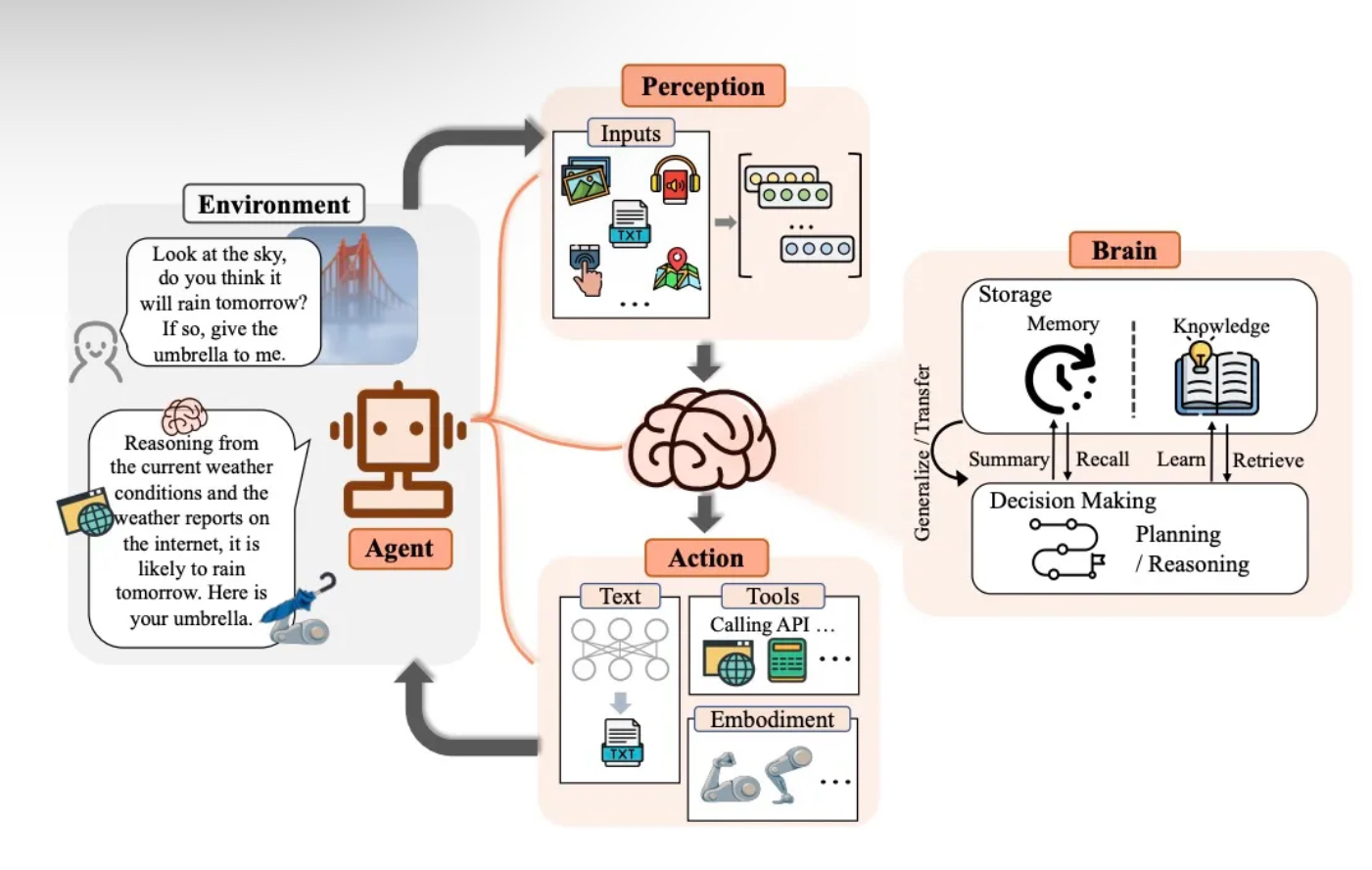
AI agents work in a systematic manner that includes the following steps:
1. Perception and data collection
Customer service AI agents gather information from customer interactions, purchase history, and social media. This helps them understand customer needs. Advanced AI processes data in real time to provide accurate responses.
2. Decision making
AI analyzes patterns using deep learning. It selects the best response based on past interactions and the current context. Over time, it improves by learning from previous experiences.
3. Action execution
Based on its assessment, the AI responds, processes, or escalates to human agents, delivering fast and relevant customer support.
4. Learning and adaptation
Lastly, AI refines its responses with each interaction. It updates its knowledge base and adapts to customer needs. This helps businesses stay responsive and efficient.
Key benefits of customer service AI agents
About half of the customers in a Salesforce survey are comfortable with AI improving product quality and delivering better service.
Let’s have a closer look at some of its benefits:
24/7 availability and instant response
Customers expect support anytime, whether early morning or late at night. AI agents ensure your business is always accessible, providing instant, timely responses. Unlike human teams, they don’t need breaks or shifts, making round-the-clock support effortless.
Faster resolutions, happier customers
Long wait times can frustrate customers and lead to unsatisfactory interactions. Customer service AI agents process queries instantly, reducing response times and improving satisfaction.
Whether answering FAQs or troubleshooting simple issues, they help customers get solutions without waiting.
Handles high query volumes efficiently
During peak hours or seasonal spikes, customer service teams struggle with high volumes. AI agents can handle thousands of queries at once and reduce wait times.
Data-driven personalization
AI agents analyze past interactions, preferences, and behaviors to tailor responses. For example, if a returning customer inquires about an order, the AI can retrieve details instantly, providing a smooth experience.
Reduces workload for human agents
Repetitive questions like order status or refund policies can take up a lot of time. AI agents handle these, freeing human agents to focus on issues that need empathy or expertise.
This improves efficiency and prevents burnout in your customer service team.
Human-like conversations with context retention
Basic chatbots often give generic answers, forcing customers to repeat themselves. AI agents remember past conversations, understand context, and provide relevant responses. This makes interactions feel natural and seamless.
How are customer service AI agents different from chatbots
AI agents are the latest innovation in automated customer service, while chatbots have been around for quite a while. Let’s look at how they compare:
Use cases of customer service AI agents in ecommerce
A Salesforce study highlights the perceived “blistering pace” of AI advancement. Nearly half of customers expect AI to match human cognitive abilities within the next decade, and almost a quarter predict this by 2029.
With AI agents performing many cognitive tasks, such as logical reasoning and decision-making, we can only expect them to become more sophisticated.
Here is how ecommerce businesses are currently using AI agents to amplify their potential in customer service:
Automated order management
Amazon, one of the largest e-commerce platforms globally, handles millions of customer transactions daily with AI agents. Its customer service AI agent helps customers check order status and estimated delivery times. Here’s how:
- Order status tracking: Customers can use Amazon’s AI assistant via the “Your Orders” section on the website or app. The AI agent provides real-time updates on order status, such as whether the item is shipped, in transit, or delivered.

It can also clarify issues like delayed shipments or missing items by accessing detailed shipping data.
- Estimated delivery times: The AI assistant provides accurate delivery estimates based on factors like shipping method, location, and current logistics conditions.

Personalized shopping assistance
According to 2023 Salesforce research, 81% of consumers can rethink their budgets to get more personalized experiences. This data is enough to push big brands like Sephora to invest in AI agents for hyper-personalization.
Sephora’s virtual artist uses AI-driven insights to suggest beauty products tailored to individual users. This is how it works:
- Virtual try-on: The app uses augmented reality and facial recognition technology to allow users to virtually try on makeup products like lipstick, eyeshadow, and cheek colors.
- AI-powered product recommendations: With ModiFace’s AI technology, Sephora analyzes uploaded photos or live camera feeds. It detects facial attributes and matches shades to suggest compatible products from its inventory.
For example, users can upload a photo or select a color from an image, and the AI engine identifies matching lipsticks, eyeshadows, or blushes available for purchase. - Shopping integration: After trying on products virtually, users can instantly add them to their shopping basket within the app for seamless purchasing.

24/7 customer support
H&M’s chatbot is available 24/7 to help customers pick their favorite outfits. Whenever a customer has any doubts about their size or style, the chatbot steps up to help. It analyzes customer preferences and measurements to recommend sizes based on past purchases or general sizing charts.

Their virtual stylist gives perfect suggestions by asking customers about their preferred styles, favorite styles, or occasions they are shopping for. It also provides real-time information on product availability when customers inquire about specific items.
AI-powered returns & refunds processing
Zappos, known for its outstanding customer service, utilizes AI chatbots to handle a wide range of customer queries, including returns and refund processing. It guides the customer through a step-by-step process for a seamless experience.

The AI agent directs customers to sign in to their Zappos account and navigate to “view orders/return items.” Users can select the items they wish to return and choose their preferred return label or carrier.
The brand also uses AI to automate the creation of pre-paid return labels or QR codes, which can be printed or used digitally for drop-off.
Customers can use the chatbot to check the refund status post-return, which typically takes up to 30 days for inspection and processing.
Abandoned cart recovery
Another popular e-commerce platform, Shopify, uses AI agents to simplify customer service. It impressively leverages AI chatbots to send personalized emails or SMS to recover lost sales.
The AI identifies customers who leave items in their cart without completing the purchase. It then automatically sends personalized follow-up messages to remind them of the items, often including exclusive discounts or limited-time offers to encourage checkout.

The chatbots can also analyze customer browsing behavior, purchase history, and preferences to create personalized recommendations or tailored messages.
Fraud detection & prevention
AI has upgraded the customer service landscape. But on the flip side, its rapid rise is fuelling a fraud surge in e-commerce globally, exceeding US$48 billion in losses in 2023.
To tackle this, PayPal uses sophisticated AI agents to flag unauthorized transactions and assign risk scores to each transaction to identify suspicious activity. If any unusual activity is detected in accounts or merchant sites, it notifies users immediately to prevent costly transactions.

Voice-activated shopping assistance
Walmart uses AI agents to make shopping a breeze. Customers tell Google to place their order, and the Google Assistant will add items directly to their cart. The technology looks through prior purchases to ensure the appropriate items are added to the shopping cart.
For example, if a customer asks Google Assistant to add milk to the cart, it will add the one the customer has purchased.
This makes the process so much easier, as customers don’t have to name the product brand or type; just saying the word ‘milk’ is enough. It also works well on iOS, including iPhone, iPad, and Apple Watch. Customers simply need to pair their accounts, and they are good to go.

Offer hyper-personalized customer support with Plivo CX’s AI agents
Plivo CX is an omnichannel customer service platform that leverages AI to help businesses deliver smooth and seamless customer service. It delivers fast, accurate responses, ensuring customers always get the help they need.

With continuous learning and seamless integrations, it improves efficiency while staying true to your brand’s voice.
Here’s how Plivo CX’s AI agents can help you:
- 24/7 support: Provides round-the-clock assistance without downtime
- Smart integrations: Connects with CRM, billing, and support systems for precise answers
- Open AI-powered agents: Manages sales, retention, and customer engagement with specialized AI
- Conversational AI: Uses verified company data to provide clear and reliable responses via a self-service chatbot that is developed by OpenAI
- Omnichannel support: Engages customers via voice, WhatsApp, chat, and more
- Sales & engagement boost: Sends AI-driven cart reminders, offers, and proactive messages
- Real-time insights: Monitors resolution rates, pain points, and customer satisfaction
- Enterprise-grade security – Ensures GDPR compliance, bank-level security, and 99.99% uptime
Start building better customer experiences with AI. Book a demo today.

Support Agents: Who Are They, and What Do They Do?
Support agents serve as a middle ground between your company and its customers. Let’s see some steps to hire the best and build a functional team.
Needless to say, customer support is a vital organ for business success, directly affecting customer satisfaction, loyalty, and revenue. In fact, a study notes that in 2024, poor customer experiences cost organizations worldwide an estimated $3.7 trillion, marking a 19% increase from the previous year.
Customers often switch companies if they don't receive good customer service, regardless of product satisfaction. Conversely, they are often willing to go out of their way to do business with a company that offers better service.

Support agents are at the forefront of delivering these sensitive experiences, making their role crucial in fostering customer relationships and driving business growth.
In this article, we’ll explain who they are, what they do, the essential skills needed to become one, and some steps to build your support team with the best support agents.
Who are support agents (and who are they not)?
A support agent is a trained representative of your company primarily tasked with resolving customers' complaints, answering inquiries, and providing usage guidance on your company’s products and services.
Beyond handling tickets, they also provide emotional support by ensuring customers feel heard, valued, and reassured throughout the interaction. This, in turn, strengthens customer trust and loyalty.
Support agents play a vital role in enhancing customer satisfaction—which indirectly drives ROI through repeat purchases—but they are not sales representatives or marketers. Marketers and sales reps acquire customers and sell.
On the other hand, support agents retain these customers and boost repeat purchases through efficient assistance.
4 primary responsibilities of a support agent
A support agent's primary responsibilities include serving as the first point of contact, handling queries, providing proactive support, and gathering essential feedback.
1. Serving as a brand's first-line contact
When things go wrong, customers become frustrated and demand to speak with anyone—even the CEO. Your support agents step in to act as the first line of defense, de-escalate situations, and provide solutions professionally.
They also represent your brand through every empathic response, ensuring customers leave with a positive experience and a lasting impression of excellent service.
2. Handling customer inquiries
Customer support agents handle all customer inquiries. Depending on the technicality of the query, they might sometimes involve a specialist or higher executive.
For instance, if a customer has a dispute over billing that involves policy exceptions, your agent might need to coordinate with or escalate to a higher executive for approval.
3. Providing proactive support
Support agents detect customer needs ahead of time and promptly contact them even before they log a complaint. This helps reduce inbound tickets and boosts customer satisfaction.
As an omnichannel customer support platform, Plivo CX’s proactive service enables your support team to provide a more refined and automated proactive support.

4. Gathering feedback to optimize product offerings and marketing
Your support agents are the most valuable source of feedback since they interact with customers daily. They can help you gather recurring concerns, pain points, and suggestions that drive meaningful product improvements.
Plivo CX’s metrics tool automates this feedback collection process and ensures your agents focus on core tasks instead.

Essential soft skills of a good support agent
Being a support agent involves not only resolving queries but also understanding and communicating with customers on a personal level. This is why certain soft skills, beyond technical competency, are essential when recruiting one.
Active listening and empathy
Active listening involves paying close attention to every word and emotion communicated rather than focusing solely on the problem.
Unsurprisingly, active listeners excel at expressing empathy since they’re more likely to understand how customers feel better. This deeper connection allows them to communicate effectively, provide reassurance, and de-escalate tense situations.
Good communication skills
A good support agent must convey their points concisely while considering the appropriate tone.
They know when to avoid passive-aggressive words such as “actually, ought to,” colloquialisms, and slang to maintain clarity.

Adaptability
Different customers present with different complaints, personalities, and communication styles. Some are patient and easy to communicate with, whereas some are aggressive and impatient.
So, a one-size-fits-all approach won’t work, and that’s why an ideal support agent must be able to adapt to each high and low while maintaining efficient support delivery.
Problem-solving skills
Customer support playbooks are valuable, but not every customer complaint will fit neatly into predefined solutions. Situations like this require your support agent to think outside the box while staying within your company’s guardrails.
A good support agent must be able to devise quick solutions to new problems and escalate as soon as possible when necessary.
6 steps to hire the right support agent and build a functional support team
Your support team can either make or mar your business. Hiring the right agent and building a functional team is, therefore, essential. Let’s see how to do that.
1. Define your staffing needs and ideal agent
You can figure out how many support agents to hire based on your historical ticket volume, scale of business expansion, and anticipated growth in the next quarters. This ensures you don’t over-hire and bloat your expenses or under-hire and cripple your support delivery.
Plivo CX’s reporting and metrics tool provides a comprehensive ticket summary, which helps you determine your historical ticket volume.

Simultaneously, you need to define who your ideal agent is—that is, the skills they should preferably possess, availability, technical proficiency, lingual capacities, and experience. You can diversify your recruitment process if you’re catering to multilingual audiences.
Once you’ve identified your staffing needs and ideal candidate profile, you can post your job listing on your company’s career page and on popular job boards like LinkedIn to attract qualified applicants.
2. Prioritize agents with empathy and problem-solving skills
You need a team of agents who can dialogue with different kinds of customers, resonate with them emotionally, and make them feel heard while providing adequate support. That’s why you should prioritize agents with empathy.
Also, look for agents with strong problem-solving skills—someone who can think quickly on their feet and provide solutions to out-of-the-script problems.
Tools like TestGorilla and Testify help you assess your applicant’s skills and ability to address different scenarios. For a more tailored assessment, present candidates with real scenarios or past customer complaints from your database and ask them to resolve the issue.
3. Test for relevant technical competency
Technical competency is your support agent’s ability to resolve customers’ technical queries. This could include troubleshooting software issues and providing answers to product-specific technical queries.
Usually, your agents don’t need to be tech geeks or specialists for L1 tickets. An entry-level customer support agent with the necessary soft skills can do a great job here.
However, it’s a different ball game for agents managing L2 and L3 tickets. They should have the necessary expertise to manage complex and product-related technical issues like specialists.
This primarily hinges on their hard skills portfolio, which you need to consider when hiring. Provide real-world scenarios to assess these skills and ensure they genuinely have what it takes to be your ideal agents.
4. Provide comprehensive agent training
From the onboarding stage, you need to identify the gaps in your hires’ competencies and design individualized or group training to boost their efficiency. Training can include soft skills, lingual capacity, and upskilling hard skills for more proficiency.
Agent training is not a one-time process. Plivo CX’s coaching tools help your agents leverage past interactions with customers to continuously refine their delivery—how to respond or handle similar situations when they arise again.
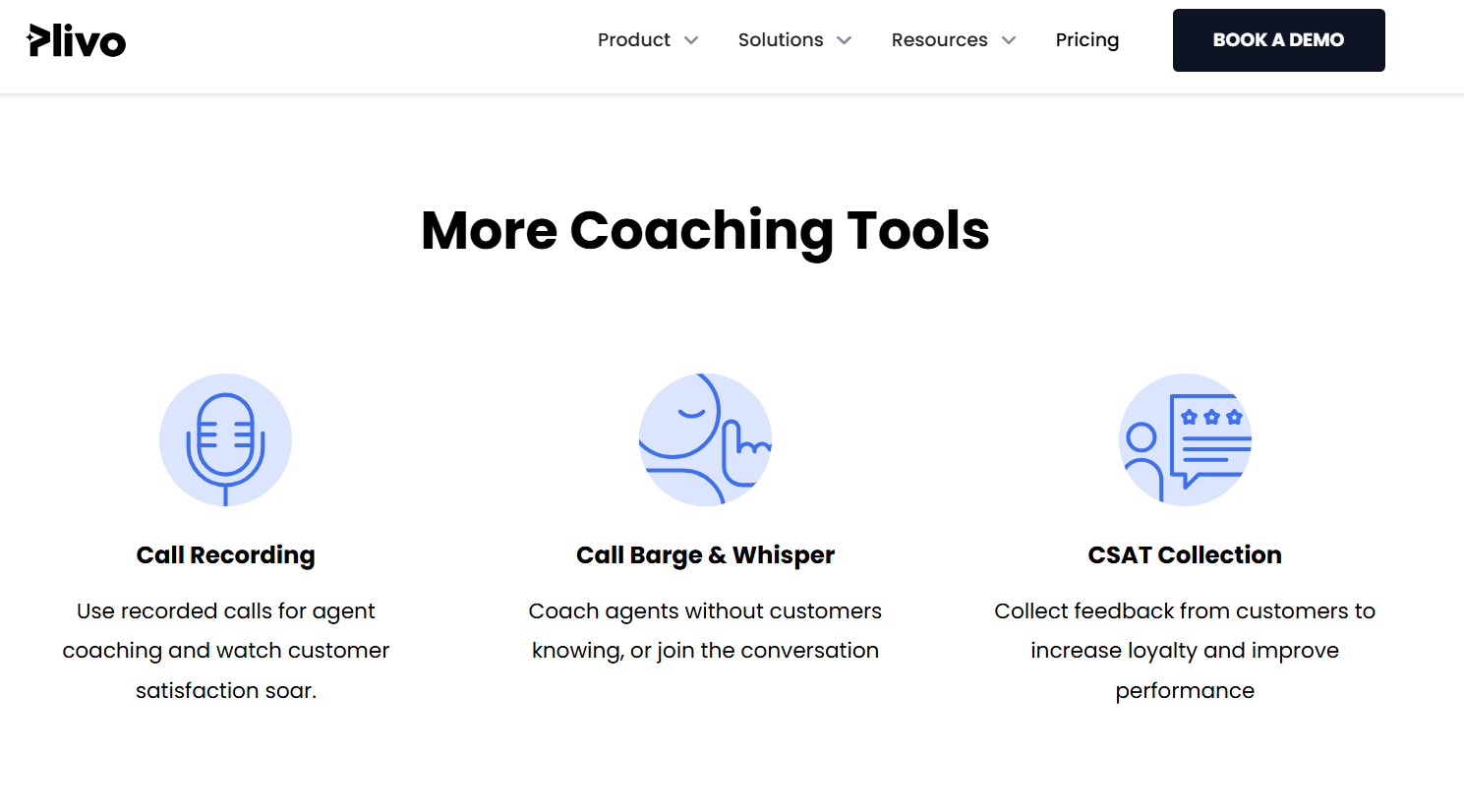
5. Equip your support agents with AI-powered tools
Gartner notes that more than 80% are either using or planning to integrate AI-powered chatbots in 2025. Advanced chatbots are essential because they can handle the majority of L1 tickets, thus freeing up your agents to do other complex tasks.
An example is Plivo CX’s openAI-powered AI chatbot, which can leverage your database in real time to make decisions, autonomously handle refund requests, modify orders, and make personalized recommendations.

Your team also needs an omnichannel platform that centralizes all communication channels into a single dashboard. This allows agents to access everything they need without constantly switching tabs, ultimately improving response time and efficiency.
An example is Plivo CX’s unified agent desktop designed to eliminate data silos, unify all incoming customer requests, and integrate with homegrown systems, CRM, ERP, helpdesk, and more.

6. Establish KPIs and reasonable expectations
Establish KPIs, such as first response time, average resolution time, and first contact resolution, to assess the efficiency and effectiveness of your support agents.
Customer Satisfaction Scores (CSATs) will help determine whether customers are getting the help they need and how they need it.
Plivo CX’s agent metrics and reporting tool enables you to monitor and measure your support agent’s performance while exposing gaps that need filling.

You also need to set individualized, SMART expectations and goals for your support agents. Ensure each agent does not handle more tickets—whether in quantity or complexity—than they can. This will reduce the incidence of customer service burnout and enhance the quality of your support delivery.
Scale your customer support operations with Plivo CX
Hiring the right support agent is just one part of building a functional customer support team. You also need to provide them with the right tools to enhance their efficiency and effectiveness.

That’s where Plivo CX comes in.
As an omnichannel platform designed to streamline support delivery, Plivo CX offers a unified agent desktop to centralize your support channels, multilingual AI-powered voice support, and OpenAI-powered chatbots to slash your ticket queue.
We also offer:
- Seamless integrations: Connect Plivo CX with your existing tools, including CRM, ERP, helpdesk, and more.
- Data-driven optimization: Track real-time analytics and generate custom reports to gain insights into customer interactions and agent performance.
- AI-enhanced efficiency: Prioritize urgent tickets, ensure brand consistency, and adapt quickly to changes with AI-powered support.
- Rich communication: Enhance interactions with multimedia support, including images, videos, and documents.
- Increased productivity: Streamline workflows with message templates, internal notes, and skills-based routing.
- Comprehensive features: Leverage call recording, IVR, multi-language support, and robust security features for a complete solution.
Book a demo today and start building a world-class support team with Plivo CX.

The Power of Multilingual Customer Support: 7 Must-Know Strategies
Multilingual customer support enhances user experience and expands global reach. Let’s explore its benefits and best practices for implementation.
It’s ten minutes past 2 pm. A new high-value customer submits a technical complaint—but, in Spanish. The problem? None of your service reps speak Spanish.
Now, you have only two options.
First, you say, “Thank you for reaching out. We currently accept queries only in English. Please resend your message in English so we can assist you. Thank you for your understanding!"
Or, you scramble from Google’s translator to other free versions of online interpreters, which might give you an inaccurate response.
Whichever you choose, your customer will likely not find it encouraging. Your inability to efficiently serve customers in their native language passes a message; that they’re not a valued part of your brand.
According to Hyken’s report, 65% of consumers want to be treated valuably. Failure to deliver this expectation results in a poor support experience, increased churn rates, and a negative brand reputation.
To avoid such outcomes, you need to implement multilingual customer support, and this article will show you how to do that.
What is multilingual customer support?
Multilingual customer support is the ability to provide consistent, high-quality assistance in multiple languages to your customers while accounting for geographical, cultural, and contextual differences that influence communication.
As your business scales, there is also an increasing need to serve a diverse market audience. This mandates your support team to be capable of sustaining interactions with individuals of different languages outside your native business borders.
Even within your business borders, you’re bound to interact with customers of different linguistic needs. According to the United States Census record, the number of residents who utilize other languages besides English has nearly tripled in the last decade.
So, you must be ready to cater to this diversity once necessary.
Benefits of multilingual customer support
Multilingual support increases customer satisfaction, boosts retention, and ensures you can tap into diverse markets for more opportunities. Here’s how it does that:
Improved customer satisfaction
According to Unbabel’s 2021 multilingual CX report, one in three global consumers cite a lack of multilingual support as their top concern in localized customer experience.
Uni- or bilingual provisions lead to frustration since your customers can’t express themselves the way they want, and this culminates in a bad customer experience.
On the other hand, providing multilingual support can enhance customer satisfaction and boost your customers’ LTV. This explains why 64% say they will pay more for a service or product if the brand offers a multilingual support service.
Higher customer retention
57% of global consumers see it as a bias when a brand fails to offer multilingual support. Two in three will also switch to another brand if their current brand does not offer broader language support.
But what happens if you fill up this communication gap? 73% of respondents in Unbabel’s survey say they will remain loyal.
This means multilingual provisions can help you retain your existing customers and also gain an edge over your competitors in attracting new ones.
Interestingly, 40% of consumers will likely overlook poor customer service many times if it is offered in their native language. This gives you enough time to address issues plaguing your support delivery before customers bounce.
Broader reach and competitive advantage
Scaling your business often requires crossing borders and serving new audiences. Multilingual support ensures you can easily resolve the issues coming up in these regions, eliminate communication barriers, and rapidly build a robust brand reputation.
Also, multilingual support can serve as the spearhead of your competitive advantage in new markets. That’s because your potential customers will likely choose you over competitors who do not offer multilingual support, all things being equal. So, you can make it a focus of your marketing strategy.
7 must-know strategies to implement multilingual support
One in four consumers say they will not spend more than $500 on brands offering limited language support. You can avoid this by implementing a sturdy multilingual support system.
Let’s go through how you can do that.
1. Be upfront about your available language options
First, inform your customers and audience about your current capacity. Include the languages you support on your website, applications, social media profiles, and customer support pages.

This helps to manage customer expectations and reduce frustrations pending the time you make provisions for multiple languages.
2. Embrace diversity in recruitment
The most direct approach to creating a multilingual support system is to recruit multilingual customer service reps. These reps are especially crucial for managing L2 and L3 tiers of requests that AI might not be able to handle.
Ensure you have at least one native or non-native representative for each region you serve. You can also organize language training for your existing service reps instead of overhauling the entire team.
This reduces your employee acquisition cost and helps you work with people already in tandem with your support operations.
3. Use AI chatbots to provide multilingual support
Advanced AI chatbots use ML and NLP to analyze user inputs such as complaints and provide appropriate responses while leveraging customer data. This is like having an inbuilt translation system, making them a good fit for handling multilingual L1 requests regardless of the language.
As an omnichannel platform designed to scale your support team, Plivo CX offers an OpenAI-powered chatbot capable of handling multilingual tickets and addressing your customers in the language they choose.

4. Integrate multilingual voice support
According to a 2024 report from Statista, 54% of customers prefer to resolve issues via phone calls over other digital channels and email. To cater to this group, you need to integrate multilingual voice support technology.
An example is Plivo CX’s voice software, which prompts your customers to choose their preferred language from over 27 supported languages right on the call.
With an integrated programmable IVR, your callers can self-select options for quicker routing, shorter wait times, and faster resolution.

5. Offer language preferences in self-service options
Self-service options include FAQs, knowledge bases, chatbots, AI-powered virtual assistants, and community forums. Your customers must be able to choose their preferred language of interaction on all of these platforms in order to cater to their needs.
Additionally, ensure that automated responses, IVR systems, and in-app customer support are available in multiple languages.

6. Train support agents in cultural sensitivity
Multilingual support should cater to lingua-cultural nuances that affect communication. Otherwise, you risk irking your customers.
For instance, there are certain words or expressions that might be normal in American English but seen as aggressive in British English.
One example is the word “sure.” To an American, it’s simply a means of acknowledgment. But it could come off as passive-aggressive to a non-American.
Train your support reps to understand these nuances and avoid them when speaking with individuals of different cultural backgrounds.
7. Localize knowledge base and FAQs
Language location refers to adapting your website content to a visitor’s regional language based on factors like their browser settings, IP address, or geographical location.
o do this, you first need to translate your knowledge base and FAQs into the different languages you support. You can do this manually or with AI. Then let your web development team handle the transitioning.
This method spares customers the hassle of manually selecting their preferred language. However, you should still offer a visible option on your support pages for them to adjust language preferences if needed.
Deliver modern multilingual support with Plivo CX
Language differences stifle quality support delivery and effective communication.
To help you, Plivo CX offers a multilingual omnichannel support system through its Unified Agent Desktop, OpenAI-powered agentic chatbot, and inclusive voice support to help you overcome these challenges.
We also offer:
- Seamless integrations: Connect Plivo CX with your existing tools, including CRM, ERP, helpdesk, and more.
- Data-driven optimization: Track real-time analytics and generate custom reports to gain insights into customer interactions and agent performance.
- AI-enhanced efficiency: Prioritize urgent tickets, ensure brand consistency, and adapt quickly to changes with AI-powered support.
- Rich communication: Enhance interactions with multimedia support, including images, videos, and documents.
- Increased productivity: Streamline workflows with message templates, internal notes, and skills-based routing.
- Comprehensive features: Leverage call recording, IVR, multi-language support, and robust security features for a complete solution.

Text message scams: How to identify a fake text message
Spot scam text messages: Look for unsolicited urgent requests, bad grammar, and strange numbers. Protect yourself—block and report scams now!
Text message scams, or smishing, are becoming increasingly sophisticated, making it harder to tell if a message is real or fake. More than 3.5 billion phone users receive spam text messages that trick individuals into sharing sensitive information, such as credit card details, social security numbers, and banking credentials.
While many think they can spot a scam from a mile away. But, in reality, only less than 35% of the population knows what smishing is. These fraudulent messages can look shockingly legitimate.
In this post, we’ll show you how to identify a fake text message, and provide tips on how to protect yourself.
What is smishing?
Smishing is a form of phishing conducted via text messages. These fraudulent SMS attempts often appear to come from trusted entities—your bank, government agencies, even friends or family—convincing you to share private information or click on malicious links.
The goal of smishing is to steal your sensitive data or install malicious software on your device. These texts often play on emotions, like urgency or fear, to prompt quick action.
What are some common traits of scam text messages?
- Unsolicited texts from unknown or spoofed numbers
A typical characteristic of a scam text is that it comes from an unfamiliar number. While legitimate businesses use shortcodes or toll-free numbers, scammers often spoof these to make the text appear trustworthy. If you receive a text from a random, long-numbered, or suspicious source, take extra caution. - Urgent requests or alarming content
Fake texts often claim urgent issues like unauthorized bank transactions, problems with accounts, or family emergencies that require immediate action. Scammers know that stress and fear can cloud your judgment, so they pressure you into taking quick, unthought-out actions. - Strange grammar or formatting
Look for signs like spelling errors, awkward phrasing, or inconsistent formatting. Real businesses take care in crafting their messages, while scammers might rush or use poor language to disguise their intentions.
What are the common types of text message scams?
Understanding the types of scams is key to recognizing them before it’s too late. Here are a few common examples:
- Missed delivery notifications
You might receive a text claiming that a package was undeliverable and prompting you to visit a suspicious website or call a fake customer service number. - Prize or sweepstakes notifications
A scammer might tell you that you’ve won a prize but need to pay a fee or provide personal details to claim it. Be especially wary if you’ve never entered any contests. - Bank account closure threats
Scammers pretending to be from your bank may warn that your account is about to be locked unless you take action immediately. These texts often include fake links or phone numbers to collect your login details. - Subscription service payment failures
If you receive a text claiming a failed payment for a service you use, be cautious. Scammers use this tactic to extract payment information or prompt you to visit malicious websites.
How do scammers use text messages?

Scammers typically rely on tactics that mimic trusted brands or entities to trick victims into responding. These tactics include:
- Impersonating reputable companies or individuals: Scammers may pose as well-known organizations like your bank, delivery services, or government agencies to gain your trust.
- Spoofing phone numbers: By making it appear as though a trusted number is sending the message, they increase the likelihood of you believing the scam.
- Social engineering: Scammers tailor their messages to seem more believable using information gathered from previous data breaches or public sources.
- Unsolicited messages with suspicious links or requests
Unsolicited messages containing unexpected links or requests should always be approached with caution. Pay attention to details like URLs that closely mimic legitimate domains but include slight variations, such as additional characters or unfamiliar extensions.
Avoid clicking on links in these messages. Instead, verify the authenticity by directly visiting the organization's website through a trusted search engine or contacting them via official channels.
How to identify scam text messages?

What protective measures can you take against text scams?
To avoid falling victim to smishing attacks, follow these protective steps:
- Avoid responding to suspicious texts
Don’t engage with any message you suspect to be a scam. Even responding with “STOP” or “REMOVE” may confirm to the scammer that your number is active, leading to more fraudulent attempts. - Block spam numbers
If you receive a suspicious text, block the number immediately. Your phone’s settings or mobile provider’s app will usually allow you to do this. - Use Plivo’s SMS API for secure communication
For businesses, one of the best ways to prevent smishing and safeguard your business communication is by using Plivo’s SMS API fraud shield to ensure safe and secure messaging. Plivo offers robust tools for verifying customer phone numbers, authenticating accounts, and detecting fraudulent activity.
Plivo’s API helps prevent spoofing and ensures that your SMS communication is secure, reducing the risk of text scams for your business and customers.
How to report and address text message scams?
If you receive a text that you suspect to be a scam, take action:
- Forward suspicious texts to 7726 (SPAM)
Reporting suspicious messages helps your mobile carrier investigate the issue and block potential scammers from reaching others. - Report scams to the FTC or local authorities
You can also report smishing attempts to the Federal Trade Commission (FTC) or local authorities to help them track down scammers and prevent further fraud. - Prevent future scams with Plivo’s Features
With Plivo’s advanced fraud protection tools, you can further safeguard your messaging systems against fraud and ensure your business communication remains secure. Whether you’re sending out SMS for customer notifications, marketing campaigns, or authentication, Plivo ensures that your messages are delivered securely to legitimate users.
How does Plivo’s SMS API help prevent text scams?
Plivo’s SMS API provides several key features that make it a strong ally in combating smishing scams and other forms of fraudulent SMS messaging:
- Two-Factor Authentication (2FA): Plivo allows businesses to integrate two-factor authentication into their SMS workflows easily. By adding an additional layer of security through 2FA, businesses can ensure that only authorized users can access accounts or make changes, protecting sensitive data and reducing the risk of account takeovers.
- Verified sender IDs and number masking: One of the most common tactics used by scammers is number spoofing, where they fake the sender's number to appear as if the text message is coming from a trusted entity, such as a bank or government agency.
Plivo’s verified sender ID feature helps businesses establish legitimate communication with their customers by confirming that the sender's number is genuine and trusted. This greatly reduces the chances of impersonation and increases trust in the messaging process.
- Message authentication and validation: Plivo’s platform has built-in tools to ensure the integrity of the messages you send. Through features like SMS sender verification, businesses can confirm that messages are coming from authentic, authorized senders and are not altered in transit.
Additionally, Plivo allows for real-time monitoring and validation of message content to ensure that no fraudulent links or suspicious content are included in communications.
- Advanced fraud detection and prevention: Plivo’s Fraud Shield provides robust protection against SMS fraud, including smishing and account token takeover, through real-time monitoring and proactive safeguards.
It offers Geo permissions to block unauthorized destinations, avoiding unnecessary charges, and Fraud thresholds to set hourly message limits for approved countries, with alerts for suspicious activity.
Operating at the subaccount level, Fraud Shield ensures flexible, consistent security across your messaging operations, empowering businesses to safeguard SMS traffic, reduce risks, and maintain customer trust.
- Spam filtering: Plivo’s robust spam filters can automatically block incoming text messages that come from known spam sources or contain malicious content. By implementing these filters, businesses can protect themselves from receiving fraudulent texts and can also improve the quality of the messages that get through to their customers.
- Compliance and security monitoring: For businesses sending bulk SMS messages, staying compliant with regulations such as TCPA (Telephone Consumer Protection Act) and GDPR (General Data Protection Regulation) is crucial.
Plivo’s compliance features help businesses align with these regulations by offering tools to capture and store opt-ins, manage subscriber consent, and track message delivery and responses.
Protect your communications and keep your business secure from smishing attacks. Discover how Plivo’s trusted solutions can safeguard your messages and build lasting customer trust. Get started today!
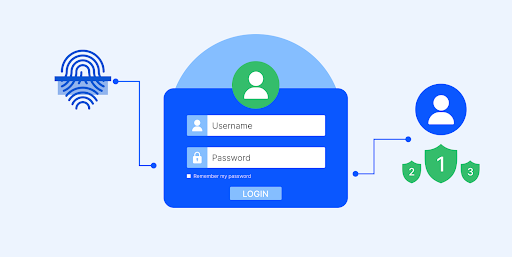
Authentication vs. Authorization: What's the Difference?
Understand authentication vs authorization. Learn verification vs permission, key methods, and implementing both for complete security. Click now!
In the interconnected world of apps, websites, and digital services, ensuring secure user access is more critical than ever. That’s where authentication and authorization come into play. These two terms often appear side-by-side in conversations about cybersecurity and user access, but they’re far from interchangeable.
Think of authentication as verifying your identity at the door, and authorization as the VIP list determining what areas you can access once inside. Both are essential for keeping digital spaces secure, but their roles are distinct—and understanding the difference is key to building safer systems and more seamless user experiences.
In this blog, we’ll break down the fundamentals of authentication and authorization, explore how they work together, and examine why they matter for individuals and organizations alike.
How does authentication verify user identity?
Authentication is the cornerstone of digital security, tasked with verifying that a user or entity is genuinely who they claim to be. Without authentication, systems cannot differentiate between legitimate users and malicious actors attempting unauthorized access.
At its core, authentication involves a user providing credentials—such as a username and password—that are compared against stored data. If the credentials match, the system permits access. However, traditional methods like passwords have vulnerabilities, prompting the adoption of more advanced techniques.
What are the common types of authentication methods?
Authentication mechanisms can be classified into three main categories based on the type of credentials required:
- Something you know: Includes passwords, PINs, and answers to security questions. These methods rely on the assumption that only the authorized user knows the required information.
- Something you have: Examples include physical devices like security tokens, mobile phones for OTP delivery, or smart cards. These add an extra layer of security by requiring possession of an item.
- Something you are: Biometric authentication leverages unique physical attributes like fingerprints, iris scans, or facial recognition, making it one of the most secure forms of identity verification.
Combining these methods through multi-factor authentication (MFA) strengthens security by requiring two or more forms of verification.
Why is multi-factor authentication (MFA) critical?
While traditional authentication methods offer a basic level of security, they can be vulnerable to attacks such as phishing or credential theft. This is where multi-factor authentication (MFA) comes in—by requiring two or more verification methods, MFA significantly reduces the risk of unauthorized access. For instance, a banking application might require both a password (something you know) and an OTP sent to your mobile device (something you have) before granting access.
MFA mitigates common vulnerabilities of single-factor authentication by making it harder for attackers to breach systems, even if one credential is compromised. It is particularly important for high-security environments such as financial institutions or cloud services.
How does authentication operate in cloud environments?
With businesses rapidly shifting to cloud-based platforms, authentication must evolve to meet the challenges of remote access and global connectivity. Cloud computing, with its shared infrastructure and global accessibility, demands robust authentication mechanisms. Traditional username-password combinations are often insufficient, so advanced approaches like token-based authentication and Single Sign-On (SSO) are widely used. These methods simplify access for users while maintaining strict security standards.
For example, SSO enables users to authenticate once and access multiple applications seamlessly. Coupled with standards like OAuth 2.0 and OpenID Connect, SSO ensures both security and convenience, making it an integral part of modern authentication in cloud environments.
How do authentication and authorization work together?
Authentication and authorization are integral processes that work in sequence to protect systems and data. Authentication identifies who the user is, while authorization determines their permissions within the system. Together, they ensure that only verified users gain access to the resources they are allowed to use, forming a robust framework for digital security.
Why must authentication always precede authorization?
Authentication and authorization are sequential processes that work in tandem to secure systems and data. Authentication verifies a user’s identity, forming the foundation for authorization to define what the user can do within the system. Without authentication, a system cannot determine whether a user is legitimate, making it impossible to assign permissions accurately.
For example, consider an enterprise resource management system. Authentication ensures a user, such as a department manager, is genuinely who they claim to be. Once authenticated, authorization evaluates their role and grants access to department-specific data while restricting other sensitive areas, such as payroll records for other departments.
What protocols effectively integrate authentication and authorization?
- OpenID Connect (OIDC)
OIDC, built on OAuth 2.0, focuses on user authentication by verifying identity and providing ID tokens to applications. It is particularly useful in Single Sign-On (SSO) environments, enabling users to authenticate once and access multiple applications seamlessly. - OAuth 2.0
OAuth 2.0 primarily handles authorization. It issues access tokens that grant limited permissions to third-party applications. For instance, a user can authorize a travel app to access their calendar to book flights without sharing their login credentials.
Together, OIDC and OAuth 2.0 provide a cohesive framework for managing authentication and authorization, ensuring secure and streamlined access control.
How do authentication and authorization complement each other in IAM systems?
Identity and Access Management (IAM) systems rely on the synergy between authentication and authorization to provide comprehensive security. While authentication confirms a user’s identity, authorization enforces granular access controls based on predefined policies.
For example:
- A marketing analyst authenticates into a shared cloud platform.
- Authorization allows access to customer analytics dashboards but restricts access to sensitive financial data meant for the finance team.
This integration not only enhances security but also improves the user experience by ensuring users can seamlessly access the resources they need without encountering unnecessary barriers.
What are the strengths and weaknesses of traditional authentication methods?
Traditional authentication methods often rely on verifying something a user knows, such as a password or PIN. While straightforward and familiar, these methods have inherent weaknesses:
- Password-based authentication:
- Strengths: Universally understood and simple to implement.
- Weaknesses: Susceptible to phishing, brute-force attacks, and credential stuffing. Users often reuse or create weak passwords, making them a common attack vector.
- Knowledge-based authentication (KBA):
- Strengths: Uses answers to security questions, adding an extra layer of protection.
- Weaknesses: Answers can often be guessed or researched, especially when questions rely on personal information.
These methods, while widely used, require additional safeguards to address their vulnerabilities.
How do biometric and possession-based methods enhance authentication?
Authentication methods based on something a user has or is, provide a higher level of security:
- Possession-based authentication:
Examples include physical devices like smart cards, security tokens, or mobile phones used to receive one-time passwords (OTPs).- Strengths: Tied directly to the user's possession, making them harder to replicate.
- Weaknesses: Devices can be lost or stolen, potentially compromising security.
- Biometric authentication:
Employs unique physical traits like fingerprints, retina scans, or voice recognition.- Strengths: Difficult to forge and highly reliable when implemented correctly.
- Weaknesses: Biometric data, if compromised, cannot be replaced, raising significant privacy concerns.
These methods often form the foundation of multi-factor authentication (MFA) systems, combining possession or biometric factors with traditional credentials to mitigate risks.
What are adaptive and passwordless authentication techniques?
Advanced authentication techniques are emerging to address the evolving threat landscape and user demands for convenience:
- Adaptive authentication:
Uses machine learning and context-aware policies to evaluate risk factors, such as location, device, or login time.- Example: A system might prompt for additional verification if a user logs in from an unusual location.
- Strengths: Dynamically adjusts security measures based on risk, improving both security and usability.
- Passwordless authentication:
Eliminates the reliance on traditional passwords, using methods like biometrics, hardware tokens, or magic links sent to a user’s email.- Strengths: Reduces phishing risks and enhances user convenience.
- Weaknesses: Requires advanced infrastructure and user education for widespread adoption.
These approaches represent the future of secure and user-friendly authentication systems.
What are the key differences and similarities between authentication and authorization?
Authentication and authorization serve distinct purposes in access control systems:
- Authentication: Focuses on verifying identity. It answers the question, "Who are you?" and allows only legitimate users to log in. Examples include passwords, biometric scans, or OTPs.
- Authorization: Determines what a user is allowed to do after they’ve been authenticated. It answers, "What are you allowed to access?" For instance, an authenticated user might be able to view files but not edit them.
The main distinction lies in their roles: authentication validates identity, while authorization defines permissions.
How do tokens facilitate both processes?
In modern access control systems, tokens play a critical role in separating authentication and authorization:
- ID Tokens:
- Issued during authentication to confirm a user’s identity.
- Typically contains user details such as name, email, and login time.
- Example: OpenID Connect generates ID tokens after a user logs in.
- Access Tokens:
- Issued during authorization to define the permissions granted to the user or application.
- Allow a user to interact with specific resources (e.g., files, APIs) without revealing sensitive credentials.
- Example: OAuth 2.0 uses access tokens to permit third-party apps to access user data within predefined limits.
By segregating authentication (ID tokens) and authorization (access tokens), systems maintain both security and clarity in managing access.
How do authentication and authorization complement each other?
Authentication and authorization are complementary processes, working together to provide robust access control:
- Authentication establishes trust: Ensures that only legitimate users enter the system.
- Authorization enforces boundaries: Restricts user actions based on predefined policies.
For example, in a corporate email system:
- Authentication verifies an employee’s identity via a company-issued login.
- Authorization determines whether the employee can access confidential documents or edit shared files.
Together, these processes create a multi-layered security approach, minimizing risks like unauthorized access and data breaches.
Why are both authentication and authorization critical for complete security?
Neither authentication nor authorization can independently secure a system. Relying solely on authentication might let verified users access sensitive areas they’re not permitted to view, while exclusive reliance on authorization without authentication would grant access without ensuring the user is legitimate.
For example:
- A cloud storage system might authenticate a user with valid credentials but use authorization to restrict access to sensitive financial reports, ensuring that only authorized roles, such as CFOs, can view them.
This synergy is particularly vital in regulatory compliance environments like HIPAA, where access to sensitive information is strictly governed.
Why is Plivo’s Verify API the ideal solution for user authentication?
Implementing secure and efficient authentication in today’s complex digital landscape requires solutions that are not only robust but also easy to integrate. This is where Plivo’s Verify API shines, offering a comprehensive toolset to streamline user verification while minimizing fraud risks and operational overhead.
How does Plivo simplify global user verification?
Plivo’s Verify API enables businesses to verify users in over 200+ countries effortlessly. Unlike traditional solutions that require navigating complex compliance hurdles, Plivo offers pre-registered sender IDs and pre-approved templates for regions like the US, UK, and India. This means you can go live instantly, without worrying about regulatory paperwork.
What makes Plivo’s authentication approach stand out?
- Multi-channel delivery for maximum reach:
Plivo supports OTP delivery across SMS, voice, and WhatsApp, ensuring reliable communication even in areas with inconsistent network connectivity. Upcoming support for RCS and email further expands its versatility. - High conversion rates:
With a 95% OTP conversion rate, Plivo delivers a seamless experience for end-users. Features like Android auto-fill ensure that OTPs are effortlessly entered, reducing user frustration and boosting engagement. - Customizable OTP settings:
Businesses can easily configure language preferences, templates, and delivery channels without requiring complex code changes. This flexibility allows organizations to tailor the authentication experience to their audience.
How does Plivo prevent fraud and reduce costs?
One of the standout features of Plivo’s Verify API is its ability to combat SMS pumping fraud—a common and costly issue for businesses relying on OTP-based authentication.
- AI-driven Fraud Shield:
Plivo’s Fraud Shield uses machine learning to detect and block fraudulent activity in real time, preventing financial losses caused by illegitimate OTP requests. The solution requires minimal setup, enabling fraud protection with a simple one-click configuration. - Cost-efficient verification:
Unlike many competitors, Plivo charges only for the communication channels used, with no hidden fees for verification itself. This ensures businesses maintain control over their costs without sacrificing security.
How does Plivo make integration effortless?
- Quick deployment:
Designed with developers in mind, Plivo’s Verify API offers comprehensive documentation, sample code, and SDKs that slash implementation time by 90%. Businesses can go live within a single sprint. - Developer-first approach:
Plivo provides 24/7 technical support through Slack and phone calls, ensuring that developers receive immediate assistance. The guaranteed same-day response time eliminates bottlenecks during critical phases of integration.
Don't let verification headaches slow you down—start using Plivo's reliable and scalable solution today! Get started now and unlock seamless authentication for your app.

Understanding SMS 2FA and its Security Implications
Explore SMS 2FA's security flaws and new alternatives. Secure your data with stronger options. Act now for enhanced protection!
In today’s digital-first world, secure user authentication is a top priority for businesses. Every login and transaction carries the weight of your customers’ trust. To meet this demand, SMS 2FA (two-factor authentication) has become a reliable and accessible solution. It’s simple, scalable, and widely adopted by businesses of all sizes. In fact, 56% of businesses relied on SMS-based 2FA for enhanced security in 2023.
But SMS 2FA isn’t just about security—it’s about convenience. Customers appreciate the ease of receiving codes via text, and businesses value its quick implementation and broad reach. Whether you're running a startup or leading an enterprise, SMS 2FA integrates seamlessly into existing systems, giving you an edge in protecting sensitive data.
In this blog, we’ll explore why SMS 2FA remains a trusted option for businesses and how pairing it with advanced tools like Plivo’s Verify API can enhance security while simplifying user experiences. If you’re looking for a solution that balances security, simplicity, and scalability, keep reading.
Overview of SMS 2FA
SMS 2FA (two-factor authentication) adds a critical layer of security to online accounts. When users log into a website, software, or application, they receive a one-time numeric code via text message. This code acts as a second step in the authentication process, ensuring only the individual with access to the linked phone number can proceed.
For businesses in retail, healthcare, and fintech, SMS 2FA is a popular choice to safeguard sensitive customer data and prevent unauthorized access. By requiring something users know (a password) and something they have (a mobile phone), it significantly reduces the risk of data breaches.
While SMS 2FA is simple to implement and user-friendly, its security depends on how well it addresses threats like phishing and SIM swapping. As decision-makers, you need to weigh its ease of use against the level of protection it offers your business and customers.
So, why did businesses initially gravitate towards SMS 2FA? Let's examine the factors that made it a preferred choice in the early days.
The early appeal of SMS 2FA
SMS 2FA quickly gained traction as a security solution because of its simplicity and compatibility with existing devices. Here's why it became a preferred choice for businesses initially:
- No extra hardware required: Users only need their smartphones, eliminating the cost and hassle of additional authentication devices.
- Wide accessibility: With the ubiquity of mobile phones, SMS 2FA reaches a broad audience across different demographics.
- Ease of implementation: Businesses can integrate SMS 2FA seamlessly into existing login processes using APIs, reducing setup complexity.
- Improved user experience: Customers appreciate the convenience of receiving authentication codes directly via SMS without needing to install apps.
- Faster adoption: Familiarity with text messaging ensures minimal learning curves for end users, leading to quick acceptance.
These advantages allowed decision-makers to use SMS 2FA as a logical solution for strengthening security without compromising cost-effectiveness or user experience.
SMS 2FA may be simple to implement, but for growth and security, you need a messaging infrastructure that scales with your business. Plivo’s Verify API simplifies SMS authentication by seamlessly delivering one-time passwords (OTPs) to users worldwide. Whether securing logins or safeguarding transactions, Plivo offers scalable, robust communication channels. Streamline your setup today—start your free trial today and get personalized onboarding support from our team right within the console.
Let's now walk through the steps involved in a typical SMS authentication process.
How does SMS authentication work?
SMS authentication offers a simple way to enhance security while keeping the user experience intuitive. Here’s how it works:
1. User logs in:
A customer visits your website and enters their username and password to log in. They trust your platform with their personal information and expect a smooth, secure experience.
2. One-time password (OTP) sent:
Immediately, your system triggers an SMS with a unique one-time password (OTP) sent to the customer’s registered phone number. This step adds an extra layer of security beyond just their password.
3. User inputs OTP:
The customer receives the OTP on their mobile device and enters it into the login screen. This ensures the person trying to access the account is the legitimate user, as only they would have access to the phone where the OTP was sent.
4. Access granted:
If the OTP matches, your system verifies the user’s identity and grants them access to their account. With SMS authentication in place, your business reduces the risk of unauthorized access, enhancing both security and customer trust.
This approach to SMS authentication strengthens security, reassures customers about their data, and keeps the login process simple and user-friendly.
SMS authentication is simple when you have the right tools. Plivo’s global infrastructure and Verify API streamlines SMS 2FA by handling OTP generation and delivery. From small-scale setups to enterprise systems, Plivo ensures seamless integration, cost efficiency, and top-tier reliability.
Also Read: Users Love Plivo to see why businesses trust us for their communication needs.
With a clear understanding of the SMS authentication flow, let's examine the benefits it provides.
Pros of SMS authentication
SMS authentication became a preferred security method for businesses due to its simplicity and effectiveness. Here’s why it stands out:
Enhanced security
Adds an extra layer of protection compared to passwords alone, reducing the risk of unauthorized access.
Example: A financial institution uses SMS authentication to protect user accounts. When a customer logs in, they are sent an OTP to their mobile number. This step ensures that even if an attacker gains access to the username and password, they would still need the phone to complete the login. This added protection helps the bank mitigate fraud and safeguard sensitive customer information.
Convenient for users
No need for extra hardware or software, making it accessible to all users, even those with basic mobile phones.
Example: A small e-commerce business implements SMS 2FA for its customers. By sending OTPs directly to users’ mobile phones, the business ensures security without forcing customers to download apps or use advanced authentication methods. The simplicity of SMS ensures customers don’t feel overwhelmed, leading to higher user adoption and satisfaction.
Offline functionality
SMS works without an internet connection, making it a reliable option for users in low-connectivity areas.
Example: A non-profit organization serving rural areas uses SMS authentication for its donation platform. Many of its supporters don’t have reliable internet access, so SMS-based 2FA ensures they can securely log in to donate without worrying about data connectivity, increasing overall participation.
Widespread compatibility
SMS is compatible with almost all mobile devices, ensuring accessibility for a diverse user base.
Example: A healthcare provider implements SMS-based 2FA for patient portal access. Since nearly all patients have mobile phones, they can easily receive OTPs regardless of their device type, which makes the authentication process seamless and user-friendly across their varied demographic.
Ease of deployment
Simple to implement, requiring minimal changes to existing systems, which saves time and resources.
Example: A SaaS company offering cloud storage services introduces SMS authentication to its login process. With minimal updates to their infrastructure and integration via APIs, the company quickly deploys SMS 2FA, improving security without a significant investment in new technology or disrupting the existing user experience.
User familiarity
Most users are already comfortable receiving and entering OTPs, reducing friction in the login process.
Example: A major online retailer uses SMS 2FA as part of its login process. Customers are already familiar with the concept of receiving OTPs via SMS, so the retailer enjoys quick adoption of the new security feature. This reduces any friction in the user experience, leading to fewer drop-offs during the authentication process.
Cost-effective
Eliminates the need for costly authentication devices, making it budget-friendly for businesses of all sizes.
Example: A small-to-medium-sized business (SMB) offering online services opts for SMS 2FA instead of purchasing specialized hardware tokens for each employee. The cost savings from using SMS-based authentication are reinvested into improving other areas of the business, allowing the company to strengthen security without compromising on budget.
Quick adoption
Works seamlessly across industries, addressing diverse security needs.
Example: A hotel chain in the hospitality industry adopts SMS authentication to streamline guest logins for its loyalty program. Whether the guest is a frequent traveler or a first-time visitor, the simple SMS authentication process is intuitive and quick, leading to widespread adoption and enhanced security for guest data.
SMS authentication strikes the right balance between user convenience and robust security, ensuring smooth operations while protecting sensitive data for decision-makers.
However, it's crucial to have a complete picture. Let's now discuss the vulnerabilities and risks associated with this method.
Vulnerabilities and risks of SMS 2FA
SMS 2FA remains one of the most accessible and widely adopted authentication methods, thanks to its simplicity and universal reach. However, like any security measure, it works best when paired with a reliable platform to address evolving challenges. Factors like occasional network delays, phone loss, or social engineering attacks highlight the need for businesses to choose a robust provider that adds layers of reliability and control.
Plivo’s cloud platform enhances SMS 2FA by ensuring seamless delivery and providing advanced tools like delivery tracking and geo-permissions. These features help prevent unauthorized access and ensure messages reach users promptly, even across borders. With competitive pay-as-you-go pricing and volume discounts, businesses can scale securely without breaking the bank.
Start your free trial today and see how Plivo makes SMS 2FA work smarter for your business.
This brings us to an important point: the declining use of SMS 2FA in favor of more secure alternatives.
The evolution of authentication
SMS 2FA has long been a trusted and user-friendly method of authentication. Its simplicity and accessibility make it a popular choice for businesses and end-users alike. Whether it’s logging into accounts, transferring funds, or securing transactions, SMS provides a seamless experience for millions of users globally.
As businesses evolve and seek even more convenient and scalable solutions, alternatives like Plivo’s Verify API have gained traction. Verify API builds on the familiarity of SMS while offering enhanced flexibility and features that align with modern user expectations. It supports multiple authentication methods, including app-based authentication and one-time passcodes, providing businesses with the tools to deliver secure and convenient experiences.
With Verify API, you can create a frictionless authentication journey that adapts to your users’ needs while keeping your business ahead of the curve. It’s not about replacing SMS—it’s about upgrading your options to ensure a seamless and scalable solution.
It's crucial for organizations transitioning from SMS authentication to choose alternative solutions that offer comparable ease of use and user-friendliness.
Rethinking security: Verify API as an alternative to SMS 2FA
SMS 2FA remains a reliable and widely-used authentication method, offering simplicity and accessibility for businesses of all sizes. However, as customer expectations shift towards greater convenience and flexibility, many organizations are exploring solutions that offer more tailored experiences.
Verify API is a modern, adaptable authentication solution. With Verify, businesses can streamline the authentication process by supporting SMS, app-based authentication, and push notifications. This flexibility allows users to choose what works best for them without compromising security.
Verify API delivers a seamless authentication experience: a user logs into their banking app, receives a push notification, and authenticates securely with a single tap—no codes, no delays.
Verify API also makes it easy for developers. Its simple integration ensures you can adapt to changing needs without overhauling your current systems. Whether you’re a startup scaling rapidly or an established enterprise, Verify gives you the tools to enhance customer trust and satisfaction.
Enhance your 2FA with Plivo’s Verify API
While SMS 2FA remains a cornerstone of modern security, evolving threats demand a smarter approach. Plivo’s Verify API takes SMS-based authentication to the next level by enhancing security, reliability, and scalability. Here’s how Plivo addresses the common challenges of traditional 2FA:
- Fraud Prevention: Advanced safeguards reduce the risk of SIM swapping and phishing attacks, providing an extra layer of protection.
- Reliable Delivery: Plivo’s global infrastructure ensures secure and timely OTP delivery, even in high-traffic environments.
- Easy Integration: Seamlessly add 2FA to your systems with Plivo’s developer-friendly APIs, minimizing setup complexity.
- Scalable for Growth: Whether you’re a small business or a global enterprise, Plivo’s Verify API grows with you, ensuring secure authentication at any scale.
Empower your business with a modern authentication solution that blends security, simplicity, and flexibility. Ready to enhance your 2FA? Request a free trial and experience the Plivo difference.

18 promotional text message examples to steal and send
Boost your sales with effective promotional messages. Reach anywhere, engage instantly. Discover concise SMS strategies. Start text marketing!
According to a Validity report, 14% of consumers have left a public negative review of a company due to a poor SMS experience. This underscores the importance of delivering well-targeted and thoughtfully crafted SMS campaigns to ensure customer satisfaction and safeguard your brand's reputation.
In this blog, we’ll explore 18 promotional text message examples designed to inspire your campaigns. These examples will help you craft engaging, effective, and targeted messages that drive customer engagement and foster stronger relationships.
What is a promotional message?
A promotional message is a type of communication that businesses use to market their products, services, or offers to their customers. These messages are typically sent via channels like SMS, email, or social media and aim to drive customer engagement, increase sales, or raise awareness about a specific promotion or event.
In SMS marketing, promotional messages are usually short, attention-grabbing texts that offer discounts, limited-time offers, or exclusive deals to recipients. The goal of these messages is to prompt immediate action, such as making a purchase, signing up for a service, or attending an event. These messages can be tailored to individual customers based on their preferences or past behaviors, making them a highly effective way to connect with your audience.
How to maintain customer engagement
Keeping your customers engaged is crucial in maintaining long-term relationships. SMS marketing allows you to stay top-of-mind, but it’s important to balance promotional messages with value. Providing useful tips, exclusive content, or personalized offers will help build trust and keep customers coming back for more.
Promotional vs. transactional SMS
When it comes to SMS marketing, it's essential to understand the difference between promotional and transactional messages, as they serve distinct purposes and are governed by different rules.
Now that you know the difference, let’s explore 18 promotional message examples you can adapt and send to drive engagement and sales.
18 promotional message examples to steal and send
Now that we’ve covered the essentials, let’s explore 18 promotional message examples across various use cases. These can be customized for your business, whether you're in retail, healthcare, fintech, or any other industry.
Discount and offers

Offering discounts is one of the most popular types of promotional messages. Here are a few examples that businesses can use:
- “Get 20% off your next purchase! Use code SAVE20 at checkout. Shop now.”
A straightforward message with a clear offer and easy-to-remember code. - “Hurry! 50% off all items this weekend only. Don’t miss out!”
The use of “hurry” creates urgency, while specifying the time frame enhances the offer’s appeal.
Limited time promotions

Limited-time offers push customers to make a purchase quickly, leveraging urgency to increase conversions.
- “Flash sale! 24 hours only! Get 30% off everything in store.”
A well-timed flash sale can bring in a large number of customers in a short time. - “Today ONLY! Buy one, get one free on all shoes. Act fast!”
A "BOGO" (buy one, get one free) offer adds more perceived value to the promotion.
Seasonal promotions

Seasonal promotions allow you to tie your offers to specific times of the year, taking advantage of customers' moods and shopping habits.
- “Celebrate summer with 15% off all outdoor furniture. Limited time offer.”
A seasonal offer aligned with customer needs (outdoor furniture in summer) makes the message more relevant. - “Winter Sale is here! Up to 40% off all coats and jackets.”
Tailoring the offer to the current season ensures your message is timely and compelling.
Customer appreciation offers
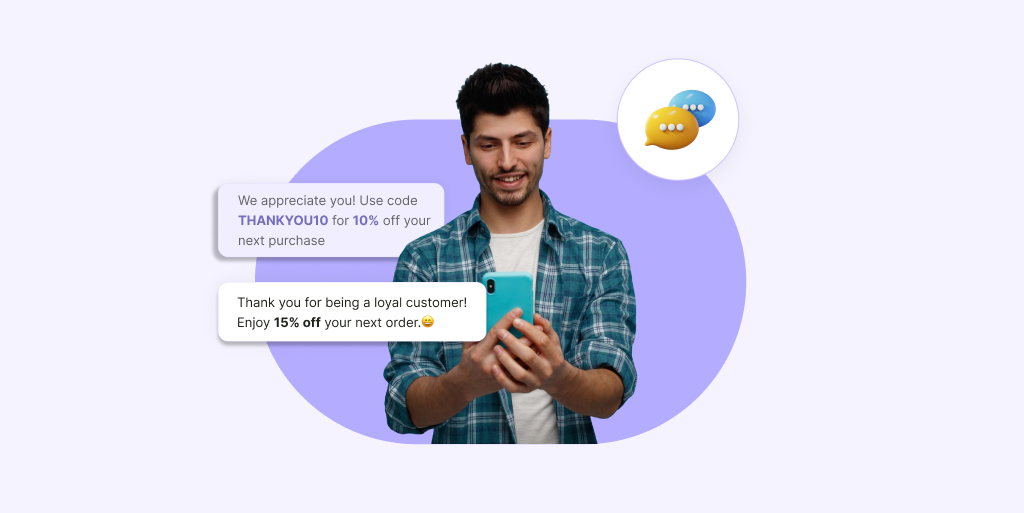
Customer appreciation is vital to fostering loyalty. Showing gratitude with special offers can increase customer satisfaction.
- “Thank you for being a loyal customer! Enjoy 15% off your next order.”
Simple, sincere, and effective—this message makes the customer feel valued. - “We appreciate you! Use code THANKYOU10 for 10% off your next purchase.”
Offering a discount with a personalized message reinforces loyalty.
Exclusive offers for subscribers

By creating offers specifically for your SMS subscribers, you add value to the relationship and encourage more people to opt in to your list.
- “Exclusive deal for SMS subscribers: Get a free gift with your next order!”
This message highlights the benefit of subscribing to receive special offers. - “As a VIP, enjoy early access to our clearance sale! Shop before it’s gone.”
Exclusivity is a powerful motivator for customers, especially if they feel like they’re getting early access to a great deal.
Event or product launch promotions

Product launches and events are prime opportunities for promotional messages. By promoting these via SMS, you ensure that your audience doesn’t miss out.
- “Join us for the launch of our new product! Enjoy a special launch discount of 20%.”
Announcing a new product with a launch discount helps generate excitement and buzz. - “Save the date: Our annual sale is coming soon! Get exclusive deals when you sign up.”
Tease future promotions to build anticipation and prompt sign-ups for your SMS list.
Re-engagement offers

Re-engaging dormant customers can significantly boost your sales, as they’ve already shown interest in your brand. Use a compelling offer to encourage them to return.
- “We missed you! Get 25% off your next purchase to come back and shop again.”
A friendly and enticing message to bring customers back to your store. - “It’s been a while! Use code WELCOME BACK for 10% off your next order.”
Use a personalized message to remind customers of the benefits they once enjoyed.
Referral program promotions

Referral programs are an excellent way to expand your customer base. Offering incentives to customers who refer others can help you grow your audience.
- “Refer a friend and get a $10 credit on your next purchase. It’s a win-win!”
Encourage customers to spread the word with a simple and rewarding message. - “Get rewarded for sharing the love! Refer a friend and earn discounts on your next order.”
Offering a reward for referrals incentivizes customers to take action and share your brand with others.
Holiday promotions

Holiday promotions are a tried-and-true strategy for driving sales. Whether it’s Christmas or New Year’s, everyone loves a festive offer.
- “Merry Christmas from [Brand Name]! Get 30% off all holiday gifts.”
Incorporating the holiday spirit into your promotional message makes it feel timely and personal. - “Happy New Year! Start the year with 20% off your next order.”
New Year promotions are perfect for encouraging customers to make a fresh start with your brand.
Best practices for sending promotional text messages
To maximize the effectiveness of your promotional text messages, it's crucial to follow a few key best practices.
Timing and frequency
Send messages during optimal times—typically within business hours or late afternoons—when recipients are more likely to engage. Avoid sending messages too early in the morning or too late at night, as this can annoy customers.
Frequency is equally important. Sending messages too frequently can overwhelm your audience, while too few messages may lead to missed opportunities. A good guideline is to send no more than 1-2 promotional messages per week.
Obtaining consent: why opt-in is crucial
Before sending any promotional messages, always obtain explicit consent from your customers to ensure compliance with regulations like the Telephone Consumer Protection Act (TCPA) and GDPR. Opt-in permissions also help build trust with your audience. Use clear opt-in messages, such as "Sign up for exclusive offers via SMS," and always provide an easy way to opt-out, like "Reply STOP to unsubscribe."
Crafting a clear call-to-action (CTA)
Each promotional message should feature a direct, clear CTA. Whether it’s “Shop now,” “Claim your discount,” or “Visit our store,” ensure that the CTA is straightforward and easy for the recipient to act upon.
Tracking the effectiveness of SMS campaigns
Tracking key metrics such as open rates, click-through rates (CTR), and conversion rates is essential to evaluate the success of your SMS campaigns. By monitoring these metrics, you can identify what’s working, make necessary adjustments, and optimize your future campaigns for better results.
Legal considerations
When using SMS for promotional campaigns, businesses must ensure they are compliant with various laws and regulations designed to protect consumers from unwanted marketing and data misuse. These regulations govern the use of SMS as a marketing tool and are in place to prevent abuse, such as spamming customers with unsolicited messages. Non-compliance can result in heavy fines, legal repercussions, and damage to your brand’s reputation.
Avoiding spam and building trust
Sending unsolicited or irrelevant messages can lead to high opt-out rates and damaged trust. To build strong relationships, ensure your SMS campaigns are targeted, transparent, and respect customer preferences.
How Plivo can elevate your promotional text messages
Plivo offers an array of features that can help businesses effectively manage SMS marketing campaigns while ensuring compliance with legal regulations. With Plivo’s robust SMS solutions, you can optimize customer engagement, reduce spam, and provide valuable communication that adheres to industry standards.
Key features of Plivo for SMS marketing
- SMS surveys for customer feedback
Use Plivo’s SMS platform to send survey links or questions, making it easy for customers to share feedback about your products or services. This valuable input can guide your promotional strategies. - Timely alerts and notifications
Plivo’s alerts and notifications allow you to send time-sensitive information to your customers, such as reminders for upcoming sales or limited-time offers. This helps you stay top-of-mind with your audience without overwhelming them with irrelevant messages, reducing the likelihood of your messages being flagged as spam. - Dynamic SMS marketing
With Plivo’s SMS marketing platform, you can automate your campaigns, segment your audience, and personalize your messages to target the right customers at the right time. - Automated replies with SMS autoresponder
Plivo’s SMS autoresponder feature allows you to set up automated responses for your customers. The autoresponder ensures that your customers receive immediate acknowledgment and further information, creating a seamless and responsive experience. - Effortless appointment reminders
If your business involves appointments or bookings, Plivo’s appointment reminder feature ensures that customers receive timely notifications about their scheduled appointments. This reduces no-shows and improves customer satisfaction while offering a valuable service to your clients.
Why Plivo is the ideal choice for SMS campaigns
Plivo helps businesses to optimize communication workflows, improve customer engagement, and ensure compliance. With tools for surveys, alerts, reminders, and dynamic marketing campaigns, Plivo delivers an end-to-end solution for your promotional needs.
Ready to transform your promotional text campaigns? Explore Plivo’s SMS solutions today and unlock new ways to connect with your audience. Start now and experience seamless, compliant, and impactful communication. Request a Trial here!
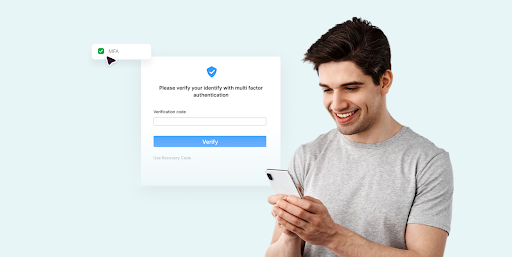
Best practices for multi-factor authentication account recovery
Strengthen account safety with our comprehensive MFA recovery process guide. Explore alternative methods, backup codes, and social proof strategies. Click to secure your account today.
Multi-Factor Authentication (MFA) is an essential safeguard for protecting sensitive information. However, as crucial as it is for security, the MFA recovery process can sometimes be a double-edged sword. If users lose access to their authentication method, they risk being locked out of their accounts. Therefore, a robust MFA recovery process should be a critical part of any authentication strategy.
Let’s walk through best practices for MFA account recovery to ensure your users can easily and securely regain access to their accounts.
Authentication requirements for account recovery
While traditional MFA methods provide excellent security, the MFA recovery process requires a slightly different approach. Recovery methods must be easily accessible, and memorable, and allow for a slower authentication process. Recovering an account isn't something most users would be required to do regularly.
The key requirements for a recovery system are:
- Long-term memorability or access: Users need to easily retrieve their recovery method, even if they don’t use it regularly.
- A slower authentication process is acceptable: Since account recovery is infrequent, a slight delay in authentication is fine as long as security is not compromised.
- Widely usable: The recovery method must be accessible and practical for most users across different devices and locations.
The right balance is essential. Your recovery process should be secure enough to prevent unauthorized access but user-friendly enough to prevent frustration.
Plivo’s Verify API, which supports multiple channels like SMS and in-app push notifications, can be an excellent tool for ensuring users have quick, secure access to their recovery methods.
What are the options for account recovery?
Gone are the days of relying on security questions for account recovery. The National Institute of Standards and Technology (NIST) has since recommended shifting away from these outdated methods due to their vulnerability. Today, the most reliable account recovery options involve using possession-based methods or account activity details.
1. Possession methods
Possession-based recovery methods are more secure than knowledge-based methods like security questions. Examples include:
- Backup codes: These are typically one-time-use codes that can be generated during the initial MFA setup. Users should store these codes securely in case of device loss or other issues. While they may seem simple, they offer a solid layer of security.
- Passkeys: A passwordless option that syncs private keys across devices, making it easier for users to recover their accounts without needing to remember complex passwords. Although passkeys are still being adopted, they offer a promising solution for both MFA and recovery.
Implementing these methods provides a secure fallback when users lose access to their primary authentication methods. Plivo’s Verify API can easily integrate into your system to deliver SMS-based recovery codes, offering both security and simplicity for users who need to regain access.
2. Account activity details
Another way to strengthen your recovery process is by leveraging account activity details. For example, asking users to confirm recent transactions or other identifiable actions can serve as a powerful recovery tool. These methods provide additional layers of security, helping to confirm a user's identity when primary credentials are unavailable.
How can social proof enhance account recovery processes?
Digital services and online platforms such as social networks or apps use trusted contacts or social proof to enhance their recovery processes. This could be a friend or family member who can verify the user’s identity. For example, platforms like Apple and Facebook use recovery contacts, allowing users to set up people who can help them regain access if needed.
However, this method works best for social networks with a large, established user base. If your service doesn’t have this feature built-in, focusing on other recovery options—such as backup codes and passkeys—can still provide strong security and ease of use.
How to strengthen your account recovery process?
To improve your account recovery process, consider the following recommendations:
- Register additional authentication methods: Ensure that users register multiple recovery methods during account setup. This gives them options to access their account if they lose access to one method.
- Design recovery processes based on data sensitivity: The higher the value of the data you're protecting, the more robust your recovery process should be. For sensitive services like financial applications, additional security layers are necessary.
- Require successful MFA setup before new methods: Before enabling new MFA methods, ensure users have successfully completed the MFA setup process to avoid issues during recovery.
- Prompt users about available recovery options: Regularly remind users of the backup methods available to them, particularly when logging in from new devices or after a password change.
Enhancing recovery process security
When enhancing your recovery process, keep these security measures in mind:
- Implement waiting periods: For sensitive recoveries, a waiting period can act as a deterrent for unauthorized access attempts. This gives you time to review and confirm that the recovery request is legitimate.
- Maintain MFA during recovery: Don’t deactivate MFA when users are trying to recover their accounts. This ensures that multiple authentication steps are still in place, preventing unauthorized access.
The MFA recovery process should always remain as secure as possible, even if it’s a bit slower than regular authentication. By adding layers of security, such as SMS or app-based MFA, you can ensure that both you and your users stay protected.
Simplify account recovery with Plivo’s Verify API
Plivo’s Verify API streamlines the MFA recovery process with secure, multi-channel options tailored to your business needs. By integrating Verify API into your authentication system, you can ensure users regain access efficiently while maintaining high-security standards.
Key features of Plivo’s Verify API:
- Multi-Channel support: Deliver recovery codes through SMS, voice, or in-app push notifications. With support for global reach across 220+ countries, Plivo ensures reliable account recovery even in regions with strict messaging regulations.
- Fraud prevention at no extra cost: Plivo’s built-in Fraud Shield detects and blocks fraudulent SMS activity, safeguarding your business from unnecessary costs and security breaches.
- Zero compliance hurdles: Pre-registered sender IDs and templates eliminate regulatory paperwork, allowing you to go live instantly in key markets like the US, UK, and India.
- Seamless integration: Plivo’s developer-first APIs and detailed documentation make it easy to integrate Verify API into your existing workflows. With sample code in popular languages like Python and Java, you can go live in one sprint.
- Scalability: Whether supporting a small user base or scaling to millions of users, Plivo’s infrastructure ensures consistent and reliable performance, even during peak traffic.
Why choose Plivo?
- Cost-Effective: Pay only for channel costs (SMS, voice, or WhatsApp) with no hidden fees or additional charges for verification or fraud prevention.
- Proven performance: Achieve a 95% OTP conversion rate across multiple channels, ensuring seamless user recovery experiences.
- Developer-Friendly: Cut implementation time by 90% with ready-to-use sample code and robust support from Plivo’s engineering team.
By leveraging Plivo’s Verify API, businesses can deliver a hassle-free, secure recovery experience while reducing support costs and protecting user data. Whether scaling globally or enhancing regional workflows, Plivo ensures your multi-factor authentication system remains intact during recovery, minimizing vulnerabilities and maximizing user satisfaction.
Take the next step with Plivo’s Verify API
Empower your business with a secure, cost-effective, and seamless account recovery solution. Whether you’re looking to improve OTP conversion rates, prevent fraud, or streamline user authentication, Plivo’s Verify API delivers the tools you need.
Get started today—integrate our Verify API in under a sprint and experience unparalleled reliability, global scalability, and expert support. Book a demo or request trial access now to see how Plivo can transform your account recovery process.

What is SMS Delivery, and How Can You Easily Reach the Main Inbox?
Learn how to ensure your SMS messages reach the main inbox and not the spam folder. Discover best practices for optimal SMS delivery. Start improving today!
Effective SMS communication hinges on one key factor—ensuring messages are successfully delivered.
However, not every text message reaches its destination.
Various technical and regulatory factors can interfere with SMS transmission, preventing messages from being received.
For instance, in 2023, e-commerce brands worldwide sent 57.9% more SMS campaigns than the previous year, yet despite a solid 7.6% click rate and a modest 0.13% conversion rate, the overall increase in orders was only 9.4%.
This underscores the impact that undelivered messages can have on campaign success. To tackle this, understanding the SMS delivery process helps businesses identify potential delivery roadblocks and refine their messaging strategy.
In this article, we’ll explore how SMS delivery works, the different stages of message transmission, common reasons for failed deliveries, and strategies to maximize SMS reach and effectiveness.
How does SMS delivery work?
SMS delivery is the process of transmitting text messages from a sender to a recipient's mobile device. Understanding the distinctions between different stages of SMS delivery can help businesses optimize their communication strategies.
Here’s a breakdown of the key concepts and the SMS delivery process:
SMS delivery process
Knowing how SMS is delivered can optimize your SMS campaigns. Here's a brief overview of how a message travels from initiation to delivery or potential blockage:
- Message sent: The sender’s platform creates and sends the SMS.
- Message routed: The SMS gateway receives the message and directs it to the appropriate mobile carrier. This step involves passing through various network gateways, and possibly different carriers if the sender and recipient are on different networks.
- Carrier processing:
👉 The carrier checks network availability and the recipient's status to determine if it can deliver the message.
👉 If approved, the carrier delivers the message to the recipient’s device.
👉 If flagged, the carrier filters or blocks the message, preventing delivery.
Key factors that impact SMS deliverability
Understanding what affects SMS deliverability is crucial for successful messaging. Here are the key factors that impact SMS deliverability:
1. Carrier filtering
Most mobile carriers actively prevent spam by filtering messages that show suspicious patterns. These filters analyze the sender's behavior, such as message frequency and the consistency of volume over time.
For example, a sudden spike in message volume from a new number may trigger carrier filters to block those messages, interpreting them as potential spam.
2. Message content
The actual text of your messages can trigger spam filters if they contain certain keywords or phrases typically associated with spam. Messages that include phrases like "You've won!" or "Claim your prize now!" are more likely to be flagged as spam.
Additionally, messages that include shady links or that do not comply with formatting rules (like including non-standard characters) are more likely to be filtered.
4. Network issues
Factors such as network reliability during high traffic periods or technical failures can hinder SMS delivery success beyond content and reputation.
Similarly, if the recipient's phone is off, out of range, or has inbox storage issues, these problems must be resolved before the message can be delivered.
For example, during natural disasters, networks may become congested, leading to higher rates of undelivered messages.
5. Regulatory compliance
Regulations around SMS messaging vary significantly by region and country with local and international laws. Most regions have Do Not Disturb (DND) lists and strict opt-in and opt-out rules that must be adhered to.
Regulations like the GDPR in Europe and the TCPA in the U.S. govern how businesses can collect, store, and use mobile numbers. Non-compliance can not only lead to blocked messages but also hefty fines.
For example, a U.S. company must have explicit consent from users before sending them marketing SMS and must provide an easy way to opt out of every message.
Understanding and addressing these factors will help businesses maintain high deliverability rates for their SMS campaigns, ensuring that messages reach their intended recipients efficiently and legally.
Common SMS delivery failure reasons & solutions
Proven best practices to maximize SMS delivery rates
Ensuring high SMS delivery rates is critical for effective communication. Here are proven best practices to maximize SMS deliverability.
1. Keep a clean contact list
Invalid or outdated numbers can lead to high bounce rates and lower overall deliverability.
Example:
An online fashion store sends a flash sale SMS to 50,000 contacts but notices a 20% bounce rate. After auditing their contact list, they found that many numbers were outdated or mistyped. They introduce an SMS verification step at checkout, reducing their bounce rate and ensuring messages reach real customers.
Regularly clean your contact list by:
- Removing inactive or invalid numbers
- Using opt-in methods to ensure recipients want to receive your messages
- Updating contact information periodically to avoid sending messages to non-existent numbers
2. Optimize message formatting & structure
Poorly formatted SMS messages can be blocked by carriers or ignored by recipients. To improve deliverability, keep messages short, avoid excessive special characters, and make the CTA clear.
Example:
Poor formatting:
"🔥 BIG SALE!! Click NOW 👉 bit.ly/abcd to get 50% OFF!! Limited Time! 🚀"
Better formatting:
"Hey [Name], our biggest sale of the season is live! Get 50% off sitewide. Shop now: www.brand.com"
By using a branded link instead of a generic shortener, the e-commerce brand avoids carrier spam filters and increases trust.
3. Timing and frequency
The timing and frequency of your messages can affect both user engagement and deliverability.
Schedule SMS to arrive during optimal times based on customer behavior patterns and avoid sending too many messages in a short period, which can lead to unsubscribes or spam complaints.
Example:
An electronics store adjusts their cart abandonment SMS reminders from 30 minutes to 4 hours after customers leave the site. After analyzing the results, this timing adjustment significantly boosts recovery rates, as customers are more responsive later
4. Customer segmentation
Not all recipients should receive the same message. Segmenting your audience allows for personalized and relevant communication. Consider:
- Segment contacts by demographics, purchase history, or engagement
- Send targeted messages based on preferences and past interactions
- Use dynamic content for personalized, high-response messages
Generic messages don’t work for e-commerce brands. Segmenting customers ensures that messages are relevant, leading to higher open and conversion rates.
Example:
A skincare brand segments its customers into three groups:
- New buyers receive a welcome SMS with a 10% discount on their next purchase
- Frequent shoppers get exclusive early access to sales
- Inactive customers receive a “We miss you” message with a special offer
5. Ensure compliance with local & global SMS laws
Adhering to SMS regulations is non-negotiable for legal operations and maintaining customer trust.
Familiarize yourself with local and international laws such as GDPR in Europe or TCPA in the U.S. Always get consent before sending SMS, provide clear opt-out options, and maintain records of these consents.
6. Monitor & analyze delivery reports
Continuous monitoring and analysis of your SMS campaigns’ performance help in understanding delivery success rates and identifying areas for improvement.
Key metrics to monitor include:
- Delivery rates to detect potential carrier or formatting issues
- Failure reports to understand common reasons for non-delivery
- Response times to measure engagement and campaign effectiveness
Example:
An online pet supply store finds that messages to specific regions are blocked, leading to high undelivery rates. After analyzing reports and adjusting sender IDs with their SMS provider, they significantly improve deliverability in those areas.
By implementing these best practices, businesses can ensure their SMS messages reach the right customers, improve engagement, and drive more sales.
Choosing the right SMS provider can significantly impact SMS deliverability. Plivo CX, an omnichannel SMS management platform, offers robust SMS delivery strategies that ensure reliable, high-speed message delivery with advanced analytics and compliance support.
Achieve maximum SMS delivery and customer engagement with Plivo CX
Facing challenges in SMS delivery such as failed transmissions, spam filtering, or poorly timed messages can drastically lead to financial losses for businesses.
However, efficient SMS delivery ensures that every message counts, maximizing engagement and driving significant improvements in return on investment.
As an all-in-one customer engagement platform, Plivo CX simplifies SMS delivery management with its advanced tracking and analytics capabilities.
Whether you’re sending out sales promotions, transactional notifications, or appointment reminders, Plivo CX allows you to automate and personalize your SMS communications.
Here’s why Plivo CX should be your go-to platform for data-driven SMS campaigns:
Welcome new customers: Create a lasting first impression with personalized welcomes and exclusive offers for new subscribers, fostering loyalty from the first interaction.

Timely campaign announcements: The platform helps you to keep your audience informed with updates on new product launches, special sales, and essential restocks.
Seamless e-commerce integration: Plivo CX integrates smoothly with e-commerce platforms like Shopify, BigCommerce, WooCommerce, and Magento, allowing you to customize SMS campaigns directly through your e-commerce system.
Optimal timing for messages: Strategically schedule your messages at optimal times to coincide with peak engagement times across different time zones. This maximizes both deliverability and customer interaction.

Leveraging customer behavior: This omnichannel customer engagement platform also uses session data to send personalized offers and recommendations that resonate with customer preferences. This increases customer engagement and sales conversions.
Craft engaging messages: Use Plivo CX’s Copywriter AI to generate compelling messages, ensuring timely delivery instantly. Benefit from AI suggestions and pre-built templates to craft personalized SMS that enhance both deliverability and customer interaction.

Customer segmentation: Use Audiences to segment your customers based on their purchase history, spending behavior, and engagement levels. Segmentation ensures that every SMS is targeted and reaches the right customer at the right time.

Now, coming to the best part.
With Plivo’s robust carrier network spanning over 220 countries, businesses can slash SMS expenses by up to 70% while experiencing a threefold increase in ROI.
Typically, Plivo CX users report generating $71 for every $1 invested, establishing it as a formidable asset for e-commerce enterprises.
Schedule a free demo today to revamp your SMS delivery strategies!

The Hidden Costs of Customer Service Agent Turnover and How to Reduce Them
Learn the hidden costs of customer service attrition and discover strategies to reduce turnover while maintaining high-quality support.
Hiring customer service agents is expensive, no matter how you cut it. However, losing them is worse.
A high customer service agent turnover means you have to put up with ever-ending cycles of recruitment costs, along with longer wait times for your customers. Also, such an environment often leads to more burned-out employees.
Overall, this can spell doom for your contact center, and by extension, your brand.
On average, call centers face turnover rates between 30-45%. Gallup data suggests that replacing a single agent can cost up to 40% of their annual salary.
But the hidden costs go way beyond recruitment and training. Lost productivity, declining service quality, and increased agent burnout—a cycle that’s difficult to break.
If turnover is draining your resources and hurting your customer experience, it’s time to act. This guide breaks down why agents leave, the actual cost of customer service agent turnover, and practical steps you can take to retain your team.
Understanding customer service agent turnover
Employee turnover has shifted dramatically in recent years. It all began with the Great Resignation in 2021, which saw record-high quit rates (47.8 million) as workers sought better benefits and work-life balance.
In 2025, turnover still is a big challenge.
While turnover rates have declined from the 2021-2022 peak, they still remain significant. The latest data shows an average U.S. resignation rate of 17.3%, down from 24.7%.
Despite this decline, workers face job dissatisfaction. In 2025, 56% of workers are looking for a new job. Additionally, Forbes predicts a similar scene to the Great Resignation in 2025 as employers are waiving off benefits and cutting salaries.

According to this Reddit thread, some of the major reasons employees are leaving include:
- Burnout and stress: Some users have described their job as “soul-sucking” due to the repetitive nature, demanding metrics, and constant pressure to perform.
- Poor management: Ineffective, uncaring, or power-tripping supervisors contribute to turnover. Other major issues include a lack of support from management and not feeling appreciated.
- Overemphasis on metrics: A relentless focus on speed and efficiency over customer experience leads to employee dissatisfaction and churn. Agents feel like they are treated as machines rather than human beings.
- Lack of career advancement: Limited opportunities for growth within the company can make agents feel stuck and unmotivated. The removal of career advancement resources was explicitly mentioned as a negative factor.
- Low pay and benefits: While some call centers offer decent pay and benefits, others do not. Employees are more likely to leave when compensation doesn’t match the job demands.
- Difficult work environment: Understaffing, constant policy changes, and having to handle multiple responsibilities (calls, back-office work, escalations) create a challenging and overwhelming environment.
- Lack of training and support: Inadequate training, especially in complex systems, leads to frustration and early departures.
- Feeling like just a number: Agents often feel devalued and replaceable, leading to a disconnect and lack of loyalty.
- Better opportunities: Agents will leave for better-paying positions or opportunities in other fields, especially when they feel undervalued or burned out in their current roles.
Change in company culture: A shift in focus from customer experience to speed, stricter metrics, and reduced support can drive long-term employees to leave.Cost of customer service agent turnover
Here are some financial and operational costs associated with high customer service agent turnover:
Financial costs
Recruitment and hiring expenses
These include all costs incurred to fill a newly vacant position, like expenses related to advertising, interviewing, and conducting background checks.
According to the Society for Human Resource Management (SHRM) research, the average cost per hire is nearly $4,700. These expenses could rise further if you include “soft costs,” such as time spent looking for candidates.
Training and onboarding costs
Average costs of onboarding an employee could be up to $1830.
This will also depend on a couple of factors including experience level, training needed, and ongoing support until they reach their full productivity.
Separation costs
All costs related to the employee’s departure, including exit interviews, administrative tasks, and potential severance pay, are covered.
New agent productivity costs
All expenses incurred when onboarding and training a new agent until they can handle all customer interactions efficiently, including the cost of initial training, lost productivity during the learning process, and errors made during the onboarding period.
Employee lifetime value costs
ELTV is the total expected value of an employee's contributions to an organization during their employment period.
The longer the agents stay with your company, the higher the worth. When agents leave your organization, their knowledge and value leave with them, impacting your service level.
Customer satisfaction costs
When new agents are still training, they lack the in-depth product knowledge or skills to solve customer problems swiftly. This can disrupt customer service and lead to dissatisfaction.
Operational impact
Service disruptions and productivity loss
When agents leave, the remaining employees are under additional pressure to get work done.
Their absence can lead to frequent disruptions in workflow, and high work pressure can easily overwhelm and stress the employees, leading to decreased productivity.
Decline in customer service quality
New hires can take time to learn professional skills and speed up services. This can lead to long-drawn wait times, inconsistent service, and more escalations with unresolved issues. This results in more customer frustration.
Negative organizational culture
Frequent turnover can create uncertainty, making employees question job stability. Moreover, constantly disrupted relationships can weaken team cohesion and make employees feel undervalued and overworked.
How to reduce customer service agent turnover
Controlling agent turnover has long-term payoffs. Proactively solving its root causes leads to higher productivity, stronger agent engagement, and consistently better customer service.
Here are some expert-recommended strategies to reduce customer service agent turnover:
Identify early warning signs
Agents don’t decide to leave overnight. There are a series of signs you need to watch out for to identify hints of abandonment:
- Decreased enthusiasm and engagement
- Rise in absenteeism
- Decline in performance with agents struggling to meet their targets or a drop in quality
- Negative interactions with customers or colleagues
- Increase in complaints expressing frustration or dissatisfaction with their workload or management
If you notice any of these signs, communicate with your employees, understand their concerns and work on improving their experience.
Arrange flexible working conditions
A US Career study indicated that in 2024, over 95% of workers desired some form of remote work. Specifically, 54% preferred to work fully remotely, 41% favored a hybrid schedule, and only 5% wished to work in the office full-time.
Offering remote and hybrid arrangements can motivate employees to work better. All you need to do is support your employees with necessary AI-powered tools, CRM access and omnichannel communication tools to work effectively from anywhere.
Improve onboarding & training
Well-trained agents can be far more productive and less stressed.
Create a comprehensive training program that covers everything from product knowledge to best practices and escalation protocols. Ongoing training helps agents build confidence while managers actively monitor performance and suggest improvements.
Provide better tools to distribute the workload
Confusing processes and a lack of proper support can increase agents' stress. To mitigate this, use data and insights to identify pain points, streamline workflows, and simplify processes.
Try implementing AI-powered chatbots to handle initial customer interactions and skilled-based routing to forward calls to the most appropriate agent.
Provide clear career paths
Outline clear career paths to show your agents that there’s growth for them. Outline the steps involved, the skills required, and the potential benefits in store for them. Also, you should provide avenues for professional growth through mentorship, training, and skill development.
Additionally, schedule regular performance evaluations and career discussions to monitor progress and offer support. This will motivate the agents to stay with the company.
Reward & recognize
Create a formal recognition program that acknowledges and celebrates good performance through public recognition, monetary rewards, or other meaningful incentives.
Additionally, introduce leaderboards and competitions to create friendly competition and motivate agents to perform better.
Review & learn from exit interviews
Use exit interviews to gather candid feedback on workplace experiences and obstacles. Ask open-ended questions to encourage honest feedback on their experiences, management interactions, and workplace challenges.
Look for trends in responses and make necessary changes to address the root causes of turnover.
Reduce turnover impact with Plivo CX’s AI agents
While retaining skilled human agents is crucial, businesses also need a fallback plan when turnover spikes. This is where Plivo CX’s AI agents come in.
Plivo CX is an AI-first, omnichannel customer service platform that seamlessly integrates with your CRM, billing systems, and knowledge base to provide accurate, context-aware support for sales, customer engagement, and technical troubleshooting.
Here is what it can do for your business:
- Always-available customer support: Operates 24/7 without breaks, ensuring uninterrupted customer service
- Seamless integration with business systems: Connects with CRM, billing, ticketing systems, and knowledge base for accurate, context-aware responses
- Versatile AI agent roles: Specialized AI agents for sales, customer engagement, retention, and support
- Intelligent, human-like conversations: Uses approved content (FAQs, policies, articles) to provide accurate and reliable responses
- AI-powered omnichannel support: Supports voice, WhatsApp, webchat, and other communication channels to ensure a unified experience across platforms
- Enhanced customer engagement & sales: AI-driven abandoned cart reminders, personalized offers, and proactive engagement to boost conversions
- Reducing workload for human agents: Minimizes the impact of high turnover by filling workforce gaps
- Compliance & security: SOC 2 certified and GDPR compliant for secure customer interactions
Book a demo to learn more.

Voice Commerce: Definition, How it Works, and Benefits
Learn how voice commerce technology boosts sales, reduces support costs, and enhances customer experience.
Voice commerce is a $421.7 billion opportunity.
Yes, more than 27% of U.S. consumers made online payments with voice assistants instead of manually browsing multiple screens and navigating the checkout process. Devices like Amazon Echo, Google Home, and Samsung SmartThings now act as virtual shopping assistants.
With the number of voice search users anticipated to reach 157.1 million by 2026, voice commerce opens up a faster purchasing channel. For businesses, this means a higher conversion rate, stronger sales, and streamlined customer support.
In this blog post, we’ll explore voice commerce, how it works, and its benefits for your business.
What is voice commerce?
Voice commerce, or v-commerce, is a technology-driven shopping experience that allows customers to search for, purchase, and manage orders using voice commands. It reduces the reliance on screens and keyboards during the buying process.
The technology relies on two components: smart speakers that convert speech into digital commands and AI assistants that interpret these commands and take action. Customers can shop hands-free while cooking, driving, or multitasking.
How does voice commerce work?

The process starts when your customer speaks a command into voice-enabled devices. While it seems simple on the surface (the customer speaks and the device responds), the technology performs several steps to complete each task. These steps include:
- Converting speech to actionable data: Your customer's spoken command gets captured and converted to text through automatic speech recognition (ASR) algorithms. For example, when they say "buy new headphones," the system captures each word.
- Understanding customer intent: The system analyzes this text to understand what your customer wants. It breaks down the command to identify the action (buying) and the product (headphones). This involves natural language processing (NLP) to interpret the meaning behind the words.
- Finding the right products: Once the system understands the intent, it searches your product database or online store for relevant items. It pulls up matching products, prices, and availability.
- Creating the right response: Then, the system creates a response based on its findings. If multiple headphone options exist, it might ask for more specifics about the price range or features your customer wants.
- Completing transaction: The customer can then confirm their choice, and the system completes the transaction — adding headphones to the cart, processing payment, or scheduling the delivery.
When you implement voice commerce for your business, pay attention to the following:
- Speech recognition must handle different accents and background noise.
- Your product database needs clear categorization for accurate matching.
- Response systems should sound natural while providing accurate information.
Plivo’s AI voice agent makes integrating voice commerce simple. The platform combines three models: speech-to-text (STT) to convert customer voice to text, large language models (LLM) to understand customer intent, and text-to-speech (TTS) for natural responses.

Here's how an interaction with Plivo’s AI voice agent flows:
Customer: "I want to buy a new dress."
AI voice agent: "What style or color are you looking for?"
Customer: "A red cocktail dress."
AI voice agent: "We have red cocktail dresses in stock. What size do you need?"
Customer: "Medium."
AI voice agent: "Found a medium red cocktail dress. Ready to check out?"
Customer: "Yes."
AI voice agent: "Order confirmed. Delivery in three business days."
Each question narrows down options until the customer finds exactly what they want. The system handles real-time conversations with minimal latency and can process and respond to mid-speech interruptions.
Plus, you can train it on your product database and business rules to deliver relevant, contextual responses.
You also control the tech stack behind these interactions. Integrate Plivo with your preferred tools for speech recognition (like Deepgram), language processing (OpenAI), and voice generation (ElevenLabs).
Benefits of voice commerce for business
Let’s now look at what voice commerce means for your business.
Increased key sales metrics
Voice assistance commerce will claim nearly 30% of all e-commerce revenue by 2030. It directly impacts the sales metrics and drives growth through:
- Increased conversion rates: Instead of manually searching for items, customers have to speak to get instant tailored recommendations. This makes shopping more intuitive and reduces drop-offs, leading to a higher conversion rate.
- Reduced cart abandonment rates: Many customers abandon carts due to lengthy or complex checkout processes. Commands like “Buy this now” or “Complete my order” will reduce friction and promote seamless shopping experiences.
- Improved customer lifetime value (CLV): Simplified reordering of previous purchases increases sales frequency and long-term customer retention. Customers can simply say, “Reorder my protein powder” or “Buy the same shampoo as last time.”
- Impact:
- Reduces effort, making repurchasing quick and effortless
- Customers stick with the brand due to convenience
- More frequent purchases → Higher CLV
- Impact:
For example, Starbucks integrated voice ordering through Amazon's Alexa for customers to place orders via voice commands. This led to a 16% higher monthly revenue per user from customers who used the feature.
Reduced support cost
Voice commerce reduces support costs as it handles routine customer inquiries with ease. Your support team can focus on complex issues while the voice system manages common questions about order tracking, store hours, and product information.
The system operates 24/7, so customers get immediate answers without waiting for support staff. This self-service approach cuts call volumes and support queue times. Plus, voice assistants can manage multiple customer conversations simultaneously, eliminating additional staffing costs.
Improved customer experience
82% of customers report that personalization drives brand choice. With tailored recommendations and natural conversations, voice agents let customers connect with your brand on their terms.
For example, Domino's virtual voice ordering assistant, Dom, handles customized orders, suggests additions, and finds the best deals.
Beyond convenience, voice commerce helps collect direct customer feedback to improve your service. Customers can quickly share their thoughts through simple voice commands, helping you understand and address customer needs faster.
Challenges of voice commerce
Voice commerce brings three core challenges you need to consider.
Technological complexity
Voice commerce relies on expertise in NLP and voice recognition technology to get started. The system must accurately capture and convert voice commands to text, even with different accents and noisy backgrounds. Misinterpretations of customer queries can affect the entire brand's reputation and reduce customer satisfaction.
Invest in advanced NLP and machine learning algorithms to improve performance. Partnering with a voice-first vendor like Plivo gets the task done through high-quality, low-latency audio and context-aware interactions without a hitch.
Security concerns
Voice commerce shoppers often worry about their data being recorded, stored, and potentially shared with third parties since AI handles sensitive customer data.
This system requires extra security layers for data protection and purchase verification. Businesses must address potential vulnerabilities to prevent fraud or unauthorized access through sophisticated encryption techniques.
Integration challenges
Your voice platform must connect with your e-commerce infrastructure, inventory management, payment processing, and customer data systems. The system should also sync with your product database for accurate pricing, availability, and descriptions.
While platforms like PayPal support voice transactions, many payment systems and banks don't offer voice commerce capabilities yet. This can slow implementation and limit your growth potential until more providers adopt voice technology.
Measures to make voice commerce the next big thing
Voice commerce relies on advanced technology, but making it right doesn’t have to be complicated. Let’s look at measures to ensure its success and drive customer engagement.
Boost discoverability with voice search SEO
Voice search behavior differs from text — your customers speak in full sentences of 6-10 words. They ask, "Show me high-performance running shoes under $100" instead of "running shoes." So, connect your catalog with search engines and optimize product descriptions for these longer, conversational searches.
With 18% of global consumers using voice shopping weekly, discoverability improves when you optimize for natural speech patterns.
Streamline purchases with voice-activated shopping
Set up quick voice checkout flows and minimize steps between product discovery and purchase.
Nike launched Adapt BB shoes through Google Assistant. Fans bought the entire stock in six minutes using voice commands during an NBA game halftime. The launch proved voice shopping can drive quick sales when you make purchasing effortless.
Deliver hassle-free support with voice AI
Train your voice AI on common customer issues. Build responses for tracking, returns, product specs, and shipping questions. Update the system with new products and policies. For example, 1-800-Flowers runs voice self-service for customers to track orders, change delivery details, and check FAQs. This support channel works 24/7, letting customers get help when they need it.
Track voice commerce performance
Set clear metrics for your voice channel and use insights to refine your strategy. Track voice-activated sales, search volume, and support requests. Monitor how voice affects customer behavior. Do they order more often? Place bigger orders? Buy different products?
Analyze patterns and optimize voice interactions to improve customer engagement and maximize ROI. Voice support cuts operational expenses, and self-service options reduce agent workload. This automated ordering speeds up sales processing.
Turn customer insights into smarter strategies
Update your voice features based on user needs. Fix common pain points, add requested features, and remove unused options.
Estée Lauder's voice-enabled makeup assistant (VMA) collects user input during key moments of the experience. Customers share thoughts through voice commands or the feedback menu. Their app updates reflect direct user feedback.
Voice commerce then, now, and beyond
From basic speech recognition to sophisticated shopping systems, voice commerce has evolved so much. Here’s a timeline of the evolution:
- IBM's 1961 "Shoebox" could understand just 16 spoken words.
- In 1971, Carnegie Mellon's "Harpy" system processed 1,000 words through DARPA funding.
- The real breakthrough came in the 1980s when Dragon Systems brought speech recognition to personal computers.
- The 2010s marked the shift to mainstream voice commerce adoption:
- Apple's Siri (2011) introduced voice assistance to millions of iPhone users.
- Amazon's Alexa voice assistant (2014) transformed voice shopping by connecting speech recognition with e-commerce.
- Google Assistant (2016) joined the voice commerce market, driving competition and innovation.
Today, voice commerce is no longer used just for single-store transactions. Businesses can now integrate with multiple voice platforms — Alexa supports transactions for Walmart, Best Buy, 1-800-FLOWERS, and Starbucks. Customers only need to link their retail accounts to start voice shopping.
REI Co-op, Redbox, and eBags also use the platform to distribute deals and track orders.
Apple Store handles peer-to-peer payments through Siri. Walmart's mobile app tests hands-free shopping, order scheduling, and voice-based customer support.
The market shows strong growth potential. Research projects voice commerce to grow at a CAGR of 24.34% annually from 2024 to 2030. That means v-commerce is slowly becoming a necessity to stay competitive for businesses.
Explore voice commerce with Plivo’s AI voice agent
Launch, scale, and manage voice commerce through Plivo’s AI voice agent, which offers 99.99% uptime and 16kHz audio quality for clear conversations along with:
- Human-like interactions: Keep emotion and accent in conversations. Voice detection creates a natural conversation flow
- Context-aware responses: Provide relevant answers with AI that learns from your business knowledge base
- Flexible tech stack: Connect any STT, LLM, or TTS system
- Low-latency audio: Process conversations in real time with minimal delays
- Backup protection: Reroute networks reroute in under 2 seconds during outages
- Voice activity detection: Track speech onset and end for smooth conversations
Guide your customers through product selections, deliver personalized recommendations, and close sales on auto-pilot. Contact us to get started.
.png)
The 5 Steps in Natural Language Processing (NLP)
Understand the key steps in NLP that enable chatbots, voice assistants, and AI-driven automation and how they work.
Natural language processing (NLP) works behind the scenes in places you might not even notice — filtering spam emails, customer service chatbots, and even accurate Netflix recommendations. It’s woven across industries and is rapidly evolving, with the market projected to hit 156.76 billion by 2030.
It's natural to wonder whether NLP is too complex or worth integrating into your systems. This guide offers five digestible NLP steps so you can understand how the technology works and whether it’s a good fit for your business.
What is NLP?
Simply put, NLP lets a machine understand, interpret, and respond to human language, written or spoken. It's the reason voice assistants listen to your commands, chatbots answer your queries, and search engines predict what you’re looking for even before you finish typing.
The NLP process is powered by two key components.
Natural language understanding (NLU) helps machines decode what humans mean, even if the content isn't totally clear. For example, customer support chatbots use NLU to recognize when a user is frustrated (based on words like “poor service” or “I need help now”) and escalate the issue appropriately.
Once the machine understands what the user is saying, natural language generation (NLG) generates a response in a way that sounds natural. Instead of just responding with pre-set phrases, the system personalizes the response based on the user’s request, offering logical next steps, similar to how a human agent would.

Here’s a quick rundown of the stages of NLP:
- Splits sentences into smaller chunks (tokenization in NLP) for easier processing.
- Identifies keywords, grammar, and structure to understand context.
- Detects names, dates, locations, and brands (e.g., virtual assistants retrieving order details).
- Determines if a message is a question, request, or complaint for accurate chatbot/voice assistant responses.
- Assesses tone and emotions to gauge customer satisfaction in chats.
To better understand NLP techniques, let’s go through the most common everyday NLP applications.
Most common everyday NLP applications
Along with autocorrecting and filtering spam emails, NLP is most commonly used in the following use cases:
- Chatbots and virtual assistants: NLP enables AI chatbots in customer service to understand and respond to human language, improving customer support and user engagement. These virtual assistants handle tasks like answering FAQs, scheduling appointments, and providing 24/7 customer service, mimicking human interactions to improve efficiency.
- Language translation: Tools like Google Translate use NLP to provide real-time multilingual support. You use this to communicate with global customers and break language barriers in customer service.
- Sentiment analysis: How does a machine know when a caller is frustrated, angry, or simply uninterested in your product? Sentiment analysis scans customer reviews, support tickets, or even social media mentions to determine if the feedback is positive, negative, or neutral. You can use it to gauge customer opinions.
- Speech recognition and voice AI: Speech recognition converts spoken words into text which helps businesses with real-time transcription, AI-driven interactive voice response (IVR) responses, and improved call routing. An advanced ASR (automatic speech recognition) tool like Plivo also masks inappropriate content in transcriptions and improves speech recognition accuracy by providing a list of hint words expected from the caller.
Now that we know about the most basic everyday NLP applications, let’s understand the five NLP steps in detail.
5 steps in natural language processing
Let’s go through the five steps in NLP with examples.
Step #1: Lexical analysis
Text preprocessing in NLP precedes lexical analysis as it undergoes cleaning, tokenizing, and structuring raw data to make it readable for NLP models.
A study emphasizes that understanding grammatical structures and keywords is vital for chatbots to provide coherent and relevant responses in real-world situations. Lexical analysis helps NLP do so, making it one of the most important natural language processing steps.
It converts a sequence of characters into a sequence of tokens. This tokenization in NLP deciphers and segments languages into units (lexemes), such as sentences, phrases, and words.
Some words can stand alone, like “cat” or “jump”. These are free morphemes because they don’t need any extra help to be complete words. However, then there are bound morphemes, which have to latch onto something else to make sense. For instance, “replaying”:
- “re-” (a prefix meaning “again”)
- “play” (the root word that holds the meaning)
- “-ing” (a suffix showing it's happening right now)
Neither of these words can exist alone, they always need a root word to stick to.
Machine learning in AI plays an important role in lexical analysis by helping NLP systems continuously improve their ability to identify and segment words accurately. When NLP analyzes text, it goes through a process to understand these layers, which helps understand word meanings, grammatical structures, and even how words change depending on context.
Lexical analysis teaches AI to deconstruct language the way the human brain does, but faster.
Step #2: Syntactic analysis
Syntax is the foundation of language, it’s how words and phrases come together to form meaningful sentences. Syntactic analysis (or parsing) lets NLP systems understand sentence structure and relationships between words rather than analyzing them in isolation.
This ensures that AI-powered chatbots, smart IVR systems, and voice assistants interpret user queries correctly.
When NLP performs syntactic analysis, it:
- Identifies sentence structure: Breaks a sentence into subject, predicate, objects, clauses, etc.
- Determines relationships between words: Determines which words depend on or modify others.
- Checks for grammatical correctness: Ensures the sentence follows valid language rules.
Syntactic analysis is important for chatbots and virtual assistants to improve customer experience with smart IVR. When a customer says, “I need help to reset my password”, the system uses syntactic analysis to recognize:
- “I” as the subject
- “need help” as the action
- “resetting my password” as the specific request
This structured understanding helps the AI respond appropriately, directing users to the right solution without confusion or misinterpretation.
Step #3: Semantic analysis
Semantic analysis in NLP deciphers meaning based on context, intent, and sentiment. The same word or phrase can imply different things depending on how it's used, and semantic analysis ensures AI comprehends these nuances accurately.
For instance, if a caller says, "I need to cancel my order because I wasn’t happy with the last one," a basic AI might fixate on the keyword "cancel" and proceed with the request.
But a Plivo-powered voice agent with semantic analysis understands the full context. It detects dissatisfaction from "wasn’t happy with the last one" and responds empathetically:
- “I’m really sorry about your previous experience. Let’s make this right.”
- Apart from processing the query, it might offer a resolution: “How about a 20% discount on your current order as an apology?”

Semantic analysis helps voice agents understand natural conversations instead of just keywords. This context-aware approach makes customer interactions more human, but you can also use these voice transcriptions for customer analytics to make informed decisions.
Step #4: Disclosure integration
Discourse integration helps NLP models grasp the broader meaning of conversations by considering previous sentences for context. This ensures more accurate interpretations and reduces confusion in AI-driven interactions.
For example, in a customer support chat:
Caller: "I lost my credit card yesterday."
Bot: “I’m sorry to hear that. Would you like to report it as lost or request a replacement?"
Caller: “Cancel it.”
Without discourse integration, the AI might struggle to understand whether the user wants to cancel the report or the card itself. By analyzing the conversation history, it correctly determines that "cancel it" refers to the lost card and proceeds accordingly.
This is important for businesses to automate customer interactions, and ensure smarter, context-aware responses in finance, healthcare, and beyond.
Step #5: Pragmatic analysis
Pragmatic analysis interprets meaning based on context, tone, and real-world knowledge rather than just literal word definitions so that the conversations feel natural and relevant. For instance, when a user asks, "What's the price of your premium subscription plan?"
The bot responds with, "Sure, our premium starts at $50 per month.”
Now, if the user simply responds, "That's a little steep," the bot automatically suggests, "Would you like to explore our standard plan starting at $30?"
While the user doesn't explicitly mention they want to explore a lower-priced option, pragmatic analysis recognizes the implied concern and suggests an alternative.
Businesses benefit from this by providing better customer engagement, fewer misunderstandings, and more effective automation.
While the steps in NLP help make customer experience better, it’s not all pros.
Challenges and future advancements in NLP
One of the biggest NLP challenges is the bias in AI models.
Since AI learns from human data, it can reflect societal biases, leading to unfair or misleading outputs. MIT researchers developed a technique that reduces bias in AI models while preserving or even improving their accuracy for fairer and more reliable AI decision-making.
Another challenge is understanding regional dialects and slang. Many NLP models struggle with informal speech, code-switching, and cultural nuances, making accurate interpretation difficult in multilingual or diverse environments.
Ethical concerns, such as misinformation, privacy risks, and deepfakes (AI-generated content that falsely mimics real people) add to the complexity.
Looking ahead, context-aware AI conversations will improve chatbot and virtual assistant interactions, making them more natural and relevant. Real-time speech translation is also advancing, aiming for easy, culturally aware translations without robotic phrasing. As NLP evolves, voice integration in conversational AI will focus on making AI communication more inclusive, ethical, and human-like.
How Plivo's AI-powered voice agents advance intelligent conversations
Keeping up with customer queries can be overwhelming, especially as your business grows. Long wait times, repetitive questions, and overworked support teams aren’t exactly a route to greater customer experiences.
This is where AI-powered voice automation comes in.
With a system that instantly understands customer requests, responds in natural language, and even recognizes 27 languages to serve a diverse audience in place, keeping your customers happy becomes easy. That’s what Plivo’s AI voice agents do.
They streamline customer interactions with features like real-time transcription, smart IVR for self-service that’s ideal for healthcare, banking, and routine queries, and a secure, scalable voice agent with built-in message redaction and compliance.
Plus, Plivo lets you integrate any speech-to-text provider, large language model (LLM), or text-to-speech (TTS) engine, giving you complete control over your AI experience.
Thousands of businesses use Plivo to reduce support load, improve response times, and keep customers happy, without disrupting workflows. Contact us to see how our solutions can make your communication systems more efficient.
It’s easy to get started. Sign up for free.
Create your account and receive trial credits or get in touch with us.






.webp)

