
AI Voice Agents - The Complete Guide to Voice Chat (2025)
Learn everything about an AI voice agents, its benefits, implementation tips, and the AI voice chat applications for business success.
Longer wait times, high call volumes, and language barriers in call centers often frustrate customers. Complex interactive voice response (IVR) menus only add to the problem, leading to customer dissatisfaction. That’s why companies are adopting smarter self-service solutions like artificial intelligence (AI) voice agents. In fact, experts predict the voice bot market will reach $98.2 billion by 2027, showing a clear trend toward smarter solutions to improving customer experience.
AI voice agents technology combines Natural Language Processing (NLP), machine learning, and voice recognition to transform customer interactions. It provides quicker, more efficient service and improves the overall customer experience.
In this guide, we'll explore what AI voice agents are, their key features, practical use cases, and tips on how to implement a voice agent in your business.
What is an AI voice agent?
An AI voice agent is a two-way conversational tool that communicates with the customer. It automates inbound and outbound calls without human intervention and transfers calls to a human agent when needed.

The biggest advantage? Callers can navigate an IVR by speaking naturally, without listening to long, complex menus or pressing numbers on a keypad.
Popular AI voice agent examples include Apple's Siri, Google Assistant, and Amazon's Alexa. These tools simplify interactions, provide instant answers, and automate tasks. In contrast, advanced bots like IBM’s Watson Assistant and Microsoft’s Cortana handle customer support, sales inquiries, and internal communications.
Types of AI voice agents
Here’s a breakdown of the four main types of AI voice agents and how they can benefit your business:
Rule-based AI voice agent
Rule-based voice agent use predefined sets of questions and rules to offer answers or perform tasks. Such voice agents handle routine tasks and customer FAQs. They answer all queries that fall under the if-this-then-that logic.
For example, an e-commerce site using a bot to guide customers in checking their order status or a banking site handling routine inquiries like balance checks, bill payments, transaction histories, etc.
AI-assisted voice agent
AI-assisted voice agents use machine learning and natural language to interpret conversations so they can analyze the context and grasp what the speaker means. This makes them far more capable and user-friendly than the conventional, rule-based voice agents.
Let’s suppose a user asks Alexa, 'What's the weather tomorrow?' and then follows up with, 'How about next week?' it remembers the context. This adaptability means customers don’t have to repeat themselves, creating a more contextual customer experience.
Conversational AI voice agent
Conversational voice agents make conversations using natural language. They’re more nuanced than AI-assisted voice agents as they can handle complex conversations using everyday language to create more personalized interactions.

Google Duplex, and IBM Watson Assistant, are examples of conversational voice agents. They can make phone calls, make reservations, and handle natural conversations with a human-like tone.
Voice-activated voice agent
These bots use voice commands to answer practical questions and perform routine tasks. They are more flexible than personal voice agents that adapt to speakers and perform customized tasks.
Such bots serve as digital assistants to AI-assisted bots like Siri.
How does an AI voice agent improve customer engagement?
A customer calling your sales team wants to feel valued and understood. An AI voice agent does that. It puts the customer at the center, creating a better experience and driving business benefits as a result. Let’s understand it with a few use cases.
Use case: Get a quick update on order status, 24/7

Assuming the AI voice agent is integrated into your CRM, it greets the customer by name. Instead of navigating through a branched IVR to get their order status, the customer can simply say ‘order status’ and the voice bot pulls out the order details from the CRM and gives the user a real-time update within seconds.
Sheraz Ali, the Founder of HARO Links Builder states that their voice agent managed over 30% of customer interactions in one of their company projects and drastically reduced wait times.
“It also improved our response efficiency and led to a 20% increase in customer satisfaction scores and a reduction in operational costs within three months.”
Benefits:
- Decreased waiting time.
- Limited IVR menu navigation.
- No human intervention is required.
- Quick response times.
- Reduced business costs.
- Tangible increase in customer satisfaction.
Use case: Improve language learning for students

A language learning platform uses a voice agent to provide real-time translations and personalized tutoring. So the voice agent instantly supports students in any subject by translating and clarifying complex terms in their preferred language.
Benefits:
- Reduced requirement for multilingual staff.
- Increases inclusivity as the bot answers in the user’s preferred language.
- Language barriers are removed.
Use case: Improve patient outcomes in healthcare

It's easy to miss appointments or forget to deliver prescriptions to the patient’s home timely. A healthcare service can employ a voice agent to deliver personalized care and offer preliminary health assessments, medication reminders, and easy appointment scheduling, all according to the individual patient's needs.
Benefits:
- Saves time by streamlining appointment bookings.
- Ensures medication adherence with timely reminders.
- Reduces workload for healthcare providers with automated support.
Use case: Streamline routine financial services

Once integrated with the banking system, the voice agent automates routine financial tasks, provides instant account information, processes transactions, and delivers personalized financial advice around the clock.
Benefits:
- 24/7 access to financial services without wait times.
- Improves customer experience with quick, accurate responses.
- Automates routine tasks, freeing up staff for complex queries.
- Provides personalized advice to improve financial decision-making.
Use case: Get personal shopping assistance

An e-commerce platform can use a voice agent to assist customers with product selection, provide personalized recommendations, and automate the sales process from start to finish.
Benefits:
- Delivers a personalized shopping experience 24/7.
- Boosts sales with customized recommendations.
- Reduces cart abandonment by guiding customers to checkout.
- Improves customer satisfaction with fast, accurate service.
Features of an AI voice agent
To understand why voice agents are so effective, let’s look at the key features that improve the overall customer service experience while streamlining business operations.
The best voice agents for businesses come equipped with:
Natural language understanding (NLU)
An AI voice agent understands user queries by converting speech into text using AI and NLP. It then forms an appropriate response and converts it back into speech using text-to-speech (TTS) technology. This ability to understand and respond in natural, conversational language sets AI voice agents apart from traditional IVR systems, which rely on rigid, menu-based responses.

Personalization capabilities
Customers want quick, personalized responses to their queries, unlike complex IVR systems that frustrate them with lengthy menus. An AI voice agent offers contextual conversations, adapting to the user’s intent. It detects speech cues, skips irrelevant interactions, and also transfers calls to the right agent.
Hence, when comparing voice agents to IVRs, the bot's ability to offer personalized interactions like a human outshines communication systems that follow even the best IVR practices.
Multi-language support
AI voice agents break down language barriers, supporting multiple languages to provide a more inclusive and accessible customer experience. Businesses can easily connect with diverse customer bases across the globe.
For instance, Plivo supports speech recognition in 27 languages and their regional variants.
{{cta-style-1}}
Integration with other platforms and services
AI voice agents easily integrate with platforms like customer relationship management (CRM) systems, Enterprise resource planning (ERP) tools, and ticketing software. They access and update customer data in real time to ensure accuracy.
These bots also pull relevant details, automate follow-up actions, and sync with communication channels like email or chat. This creates a personalized and consistent customer experience across all touchpoints.
Benefits of voice agents
Let’s now look at the benefits of AI voice agents.
Enhanced user experience
Many businesses have concerns over the quality of a voice agent for customer service. However, a voice agent answers queries quickly regardless of the time of the day. Speedy, reliable answers are important to providing excellent service, making voice agents an invaluable tool for businesses looking to improve customer satisfaction.
Additionally, businesses can:
- Handle routine queries and common tasks faster than human agents.
- Remove the need for users to navigate complex IVR menus.
- Manage high-volume calls without errors.
Better cost efficiency
An AI voice agent doesn’t just save time, it also saves money. It boosts user satisfaction and reduces support times by automating repetitive queries. This frees up staff for higher-value tasks, and interacting with customers after hours has improved lead conversion.
The direct benefits to businesses are:
- Reduces the need for a larger customer support team.
- Allows human agents to focus on complex, high-value inquiries.
- Engages users outside business hours to boost marketing return on investment (ROI).
- Lowers training costs and minimizes the risk of providing incorrect information.
Accessibility for users with disabilities
With over one billion people living with disabilities worldwide, voice agents make services more inclusive. They enable hands-free, accessible interactions, allowing customers with visual, motor, or cognitive impairments to engage with the business easily. This not only improves customer satisfaction but also broadens the company’s reach to a more diverse audience.
Data collection and analysis for improved services
Voice agents don’t just serve customers — they also gather insights. Use this data to analyze data and improve services, personalize marketing efforts, and make more informed business decisions.
24/7 availability
Unlike human agents, voice agents are always accessible. They ensure customers get help whenever they need it, contributing to a more consistent and reliable customer experience.
Future of AI voice technology
As IBM's data engineer, Chris Hay puts it, "We're entering an era where every mom-and-pop shop can have the same level of customer service as an enterprise." This statement captures the transformative potential of voice recognition technology.
AI voice chat applications benefit businesses of all sizes by delivering top-tier customer experiences. Tech giants are already paving the way. Microsoft has updated its Copilot AI with advanced voice capabilities, allowing it to handle complex queries with natural language reasoning, while Meta has introduced voice AI to its messaging apps.
AI voice assistants will move beyond smartphones, integrating into wearable devices like the recently unveiled Meta Orion augmented reality glasses. For businesses handling sensitive client relationships, this could mean smarter, empathetic bots that mirror the tone and approach of a human assistant.
Key upcoming trends:
- Hyper-personalization: Customized voices and targeted recommendations.
- Advanced problem-solving: Managing complex queries using natural language.
- Real-time analytics: Analyzing customer tone for deeper insights.
Yet, challenges remain. Arvind Rongala, the founder of a skill-management solution provider, shares, “There are still issues, especially with data privacy and ensuring interactions are human-like. In addition to resolving problems with bias in training data and regulatory compliance, businesses must strike a balance between automation and personalization. For example, adhering to GDPR regarding the storage of voice data can be challenging, but doing so is essential to fostering trust.”
Ultimately, businesses need to prioritize data security, explore multi-device integration options, and develop stronger contextual understanding for natural interactions.
Launch an AI voice agent with Plivo
Any scaling business needs a voice agent that's easy to integrate, globally accessible, and cost-effective without sacrificing quality.
Plivo checks all these boxes, offering seamless integration, seven global points of presence for low-latency interactions, and competitive rates starting at just $0.0040 per minute. It's ideal for businesses willing to scale while keeping operational costs in check.
In fact, Plivo can reduce operational costs by up to 40%.
Moreover, its commitment to reliability is backed by a 99.99% uptime guarantee, with failover capabilities that switch within two seconds if any disruptions occur.
You can launch voice agents with Plivo using just a few lines of code.
- Log in to your OpenAI Account: Secure your API key and RealTime API access.
- Log in to your Plivo Account: Sign up and get a voice-enabled number.
With integration options for leading speech-to-text (STT) and TTS providers like Deepgram and ElevenLabs, you can launch AI voice agents in multiple regions, including India, using local numbers.
Use Plivo-powered voice agents for:
- Personal shopping assistance: Offer personalized recommendations, go through product selections, and close sales.
- Healthcare automation: Improve patient outcomes with medication reminders, and appointment scheduling, and offer preliminary health assessments.
- Inclusivity in education: Break language barriers in learning with real-time translations and personalized tutoring across multiple subjects.
- Routine financial services automation: Provide instant account information, personalized financial advice, transaction processing status, etc. to customers.
With a 24/7 AI voice agent, your business can handle these tasks around the clock, ensuring that customers are never left waiting. Want to improve customer experience with Plivo? Contact us today.

AI Voice Agents for Real Estate (2026): 10 Tools Compared, Real Limitations and What Actually Scales
Compare 10 AI voice agents for real estate in 2026. Evaluate response time, CRM integration, multi-channel support, and scalability to find the right solution.
AI voice agents in real estate are all about response time, coverage and quick follow-through. If your system can't answer calls immediately, qualify intent, book tours and update your CRM without manual cleanup, it's not helping you win more deals; it's adding another layer for you to manage.
This guide isn't for browsing tools. It's for operators deciding whether to commit to AI voice agents in 2026 and ship something that actually helps you scale. We compare 10 platforms based on how they perform after signup, how fast you can go live, what breaks under real lead volume, and what it takes to keep them working week after week.
Top 10 AI Voice Agents for Real Estate (2026)
The goal here is simple: Helping you choose an option that you can launch confidently, not replace after the first integration headache.
1. Plivo
When aiming to build and scale AI voice agents for real estate, you care about two things: reaching prospects first and converting more inquiries into confirmed showings. Plivo excels here since it gives you production-ready AI voice agents that place instant callbacks, answer listing questions from your data, and book tours directly on your agents' calendars. They operate reliably across phone, SMS, WhatsApp and chat without stitching together telephony, AI models and messaging vendors.
Plivo is the AI agent builder platform for voice-first, omnichannel experiences—built on a carrier-grade telephony network trusted by Uber, Meta, Zomato, and thousands of businesses worldwide. Business teams can launch agents without writing code using Vibe agent. Engineering teams can orchestrate custom voice agents in code with full control. The foundation is Plivo's global communications infrastructure spanning 190+ countries: 15+ years of proven reliable infrastructure, low latency, and the call quality enterprises demand.
Core Capabilities:
- Inbound & Outbound AI Voice Agents: Handle live calls end-to-end, qualify intent, route intelligently and escalate to human agents when needed.
- Multi-Channel Agent Coverage: Run the same AI agent across phone, SMS, WhatsApp and chat with shared context across channels.
- No-Code AI Agent Builder (Vibe): Build and deploy voice agents using plain-English instructions, no prompt engineering or coding required.
- Build your way: Business teams launch with no-code tools; engineering teams build custom voice agents with full-code control. You're never forced into a single way of working.
- Vertically Integrated Telephony (CPaaS): Voice runs on Plivo's own global telephony infrastructure, avoiding third-party carrier dependencies.
- Low-Latency Voice AI Stack: Integrated TTS, STT and LLM orchestration enables sub-500ms response latency, critical for natural voice conversations.
- Enterprise-Grade Reliability: Built on Plivo's proven CPaaS platform with 99.99% uptime, 15+ years of reliable infrastructure, and global carrier connectivity across 190+ countries.
- CRM & Workflow Integrations: Pull customer context in real time and write call outcomes back to CRMs and support tools automatically. Connect Follow Up Boss, kvCORE, BoomTown, Salesforce, HubSpot, Google Calendar, Outlook, and your MLS/IDX feed.
- You own the stack: You get to choose your speech-to-text (STT), text-to-speech (TTS), and LLM while keeping prompts and data portable and avoiding lock-in.
Best fit if you:
- Need real-time voice agents that can operate continuously at scale.
- Want to avoid stitching telephony, AI and messaging vendors together.
- Plan to deploy across multiple channels, not voice alone.
- Have defined workflows for lead qualification, routing or follow-ups.
Not a fit if you:
- Only need a lightweight voice demo, basic IVR or short-term experiment.
- Want a fully turnkey, real estate-specific tool with no configuration or workflow control.
- Don't plan to integrate voice agents into your CRM, data stack or operations.
2. Luron AI
Luron AI is best suited for teams that need 24/7 AI voice agents that never miss calls and qualify leads automatically. It supports multilingual conversations and keeps pacing tight across accents and speaking styles. The system handles inbound and outbound voice conversations in dozens of languages and automates bookings and follow-ups without human staffing.
Core Capabilities:
- Instant call answer & qualification: AI answers every call, gathers intent, and qualifies leads without hold times.
- Multilingual support: Handles AI conversations in 45+ languages to cover diverse lead sources.
- Inbound & outbound support: Manages both types of calls and can also run outbound follow-ups.
- SMS, chat & email automation: Extends voice agents to text and messaging channels for a unified engagement approach.
- CRM & integration options: Connects to existing phone systems via SIP trunking and can integrate with CRMs and ticket systems.
Best fit if you:
- Want 24/7 lead capture and qualification without adding staff.
- Need multilingual voice conversations for global or diverse markets.
- Expect to automate bookings, follow-ups and reminders on voice and messaging channels.
- Have a CRM or existing phone system you must integrate with.
Not a fit if you:
- Only need a simple inbound answering or IVR replacement without automation.
- Want a solution focused on voice only, with limited channel reach.
- Prefer fixed, transparent pricing tiers publicly listed.
3. Callers AI
Callers AI is a platform for automating customer conversations with human-like voice agents that handle both inbound & outbound calls and messaging channels, powered by your brand's data and tone. It's focused on scaling high-volume voice interactions while maintaining contextual continuity across channels in a single branded voice experience.
Core Capabilities:
- Omni-channel AI interactions: Voice agents run across phone, SMS, WhatsApp and chat from a central AI brain.
- Human-like voice calls: Agents answer and place calls in a natural conversational style.
- Lead workflows & use cases: Supports lead qualification, cold call automation, appointment confirmation, retention flows and more.
- 24/7 availability & language breadth: Designed to handle calls and messaging around the clock, in multiple languages.
- Context remembering: Conversations carry context across voice and messaging so follow-ups feel continuous.
- Integrations & automation: Connects to CRMs and tools (300+ integrations) so call outcomes can update your systems.
Best fit if you:
- Want both inbound and outbound AI calling with consistent, natural-tone responses across channels.
- Need an AI system that can qualify leads, confirm appointments and manage follow-ups automatically.
- Are scaling high call volumes 24/7.
- Prefer a central "brain" that keeps context across channels and workflows.
Not a fit if you:
- Only want a basic voice or outbound dialer with limited cross-channel logic.
- Need a tool focused exclusively on simple IVR or basic routing without AI conversation layers.
- Prefer a product you can set up and forget in minutes without upfront configuration or workflow definition.
4. SquadStack AI
SquadStack AI is best suited for teams that want AI-assisted sales and voice engagement workflows supported by configurable human-in-the-loop automation. It blends automated outreach and qualification with options to escalate to human agents where needed, helpful for revenue teams that are focused on pipeline speed.
Core Capabilities:
- Automated Lead Engagement: AI enabled workflows proactively contact prospects and qualify them using data-driven sequencing.
- Voice & Messaging Channels: Supports outbound dialing, ringless voicemail, SMS and multi-touch sequences.
- Human-in-the-Loop Escalation: Configurable handoffs to live agents when conversations need human judgment.
- Sales Workflow Automation: Built-in logic for lead routing, prioritization and follow-ups across channels.
- CRM Integration + Data Sync: Sync outcomes and engagement data back to CRMs like Salesforce, HubSpot, etc.
Best fit if you:
- Want inbound and outbound automated voice interactions with natural conversation flows and multilingual capability.
- Need AI that handles lead qualification, follow-ups and reminders as part of sales or customer engagement sequences.
- Are automating sales outreach and conversational workflows alongside voice calls.
Not a fit if you:
- Need an AI platform focused on low-latency, bespoke voice agent infrastructure tied tightly to your own telephony stack.
- Are building a multi-channel bot with CRM/telephony hooks and developer control from the ground up at scale.
5. Telgent
Telgent leans into MLS and portal context. It is best for businesses that want always-on voice AI calling with automated scheduling, intelligent call handling and quick setup. Its platform emphasizes immediate activation, seamless integration with existing phone systems and natural AI responses that handle calls, schedule meetings and engage customers day and night.
Core Capabilities:
- 24/7 AI voice calling agents: Always-on call automation that answers and routes customer calls at any hour.
- Lead engagement & scheduling: Automatically books appointments, meetings and showings based on natural language conversations.
- Inbound call handling: AI answers incoming inquiries, qualifies intent and routes prospects with minimal human intervention.
- Automated inquiry responses: Provides instant answers to property questions and responds to rental or sales leads.
- Integration with real estate systems: Works with Zillow, Realtor.com, MLS platforms, Follow Up Boss, kvCORE, BoomTown, Salesforce and HubSpot for CRM continuity.
Best fit if you:
- Need round-the-clock call handling that captures leads and books appointments without missing inquiries.
- Want your voice AI to integrate with core real estate tools and CRM systems so client details are synced automatically.
- Are focused on lead conversion and showing scheduling as part of your customer engagement workflows.
Not a fit if you:
- Only require basic outbound calling with simple scripts rather than inbound + scheduling automation.
- Expect a no-config, plug-and-play voice bot that requires zero setup or customization.
- Want a platform that handles only one channel (voice only) without extending into SMS/WhatsApp/chat automation.
6. AIOnCalls
AIOnCalls is positioned as a virtual receptionist that never misses calls or opportunities. Best for teams that want an always-on voice AI assistant that handles inbound and outbound calls around the clock, engages callers in natural language, qualifies leads, books appointments and updates CRM data.
Core Capabilities:
- 24/7 Inbound & Outbound Voice Handling: AI answers and places calls around the clock across all hours and holidays.
- Lead Qualification & Follow-Up Automation: Qualifies callers in real time and automates follow-ups via voice, SMS and email.
- Appointment Scheduling & Calendar Invites: Books appointments and sends confirmations during calls.
- CRM & Workflow Integrations: Integrates with CRMs like Zoho, HubSpot, GoHighLevel, Google Calendar for real-time lead syncing and activity logging.
- Multilingual Conversations: Supports multiple languages and can handle simultaneous call sessions.
- Live Agent Escalation: Transfers complex calls to human agents when needed.
- Real-Time Analytics & Transcriptions: Provides live call monitoring, transcripts, sentiment analysis and dashboards.
Best fit if you:
- Need an AI voice agent that never misses inbound calls and engages leads immediately, 24/7.
- Want automated lead qualification, booking and follow-ups in voice, SMS, and email without human staffing.
- Are integrating call outcomes and engagement data into CRM or calendar workflows.
- Operate in industries where speed-to-lead matters and missed calls are costly.
Not a fit if you:
- Only need simple IVR or on-premise call routing without conversational automation.
- Prefer a pure telephony or developer API platform without built-in AI conversational layers.
- Are looking for a voice agent with deep, specialized industry templates.
7. Brilo AI
Brilo AI is a business-focused AI phone and voice call agent platform that enables teams to automate real-time voice interactions across industries like real estate. It promises fast setup, natural human-like voice responses, 24/7 coverage, integration with business tools and built-in analytics, all without needing a technical team to get started.
Core Capabilities:
- 24/7 AI voice call agents: Always-on AI phone agents handle inbound calls and customer engagements at any hour.
- Human-like voice interactions: Conversational voice responses built to sound natural and engaging.
- Appointment booking & scheduling: Voice agents can book appointments with synced calendars and handle reminders.
- CRM and business integrations: Integrates with a broad range of business apps (6,000+ app connections claimed) to sync customer context and outcomes.
- Real-time analytics & insights: Live call transcripts, sentiment analysis, intent tracking and topic detection support actionable insights post-call.
- Lead qualification automation: Agents engage prospects, capture intent and route high-value leads in real time.
Best fit if you:
- Need 24/7 automated voice engagement that never misses inbound or high-volume calls for lead capture, scheduling or support.
- Need a platform that books appointments, manages follow-ups and drives customer engagement without manual management.
- Plan to integrate the voice agent with CRM, calendar tools and analytics pipelines to maintain context across systems.
Not a fit if you:
- Simply need a basic phone tree, IVR or traditional call routing system.
- Are focused solely on developer-centric API telephony without AI built in.
- Require industry-specific compliance guarantees (HIPAA, PCI, etc.) documented publicly.
8. VocalDesk
VocalDesk is an AI-enabled voice and contact automation platform that helps teams automate calling, lead follow-up, support interactions and scheduling. Its focus is on automated voice conversations and multi-channel engagement with CRM integration and configurable workflows that replace manual outreach tasks.
Core Capabilities:
- Automated Voice Conversations: Handles inbound and outbound calls using AI to engage, qualify, and route callers.
- AI-Driven Lead Qualification: Automated conversation flows that marks lead intent and priority.
- Appointment Booking & Reminders: Schedules meetings and sends reminders as part of automated flows.
- Multichannel Messaging: Engages customers across voice, text and messaging platforms.
- CRM & Workflow Sync: Connects with CRM systems and business tools to log interactions and maintain records.
Best fit if you:
- Want to automate call handling and lead follow-up without manual dialing.
- Need a solution that combines voice and messaging outreach with CRM context.
- Are focused on lead qualification and scheduling as part of broader sales engagement.
Not a fit if you:
- Only need basic call routing or IVR without AI handling.
- Require explicit developer control over telephony APIs.
- Rely on hard metrics like latency, concurrency limits or multi-region telephony SLAs.
9. Calldock
Calldock is an AI voice agent platform intended for instant lead engagement, automatic qualification and scheduling. Its system calls leads within seconds of form submission, conducts natural conversations and integrates with calendars and workflows to automate follow-ups and booking.
Core Capabilities:
- Instant lead callbacks: Calls website leads within ~60 seconds of a submission, boosting early engagement.
- Calendar booking: Agents can book appointments directly to your calendar during live calls.
- Multi-channel follow-up: Agents send SMS and email follow-ups as part of the call workflow.
- Seamless handoff & callbacks: You can trigger human handoffs in natural language and schedule intelligent callbacks.
- API, webhooks, & integration ecosystem: Support for APIs and pre-call webhooks lets you fetch context before calls and connect with Gmail, Google Calendar, Slack, Zapier and thousands more.
- Developer playground & documentation: Provides API documentation and code examples for triggered calls and automated workflows.
Best fit if you:
- Want immediate lead engagement that happens in seconds.
- Need voice agents that qualify, book and follow up automatically across voice, SMS and email.
- Plan to integrate voice engagements with calendar and business workflows.
- Need a voice agent that works with easy templates for common industries with minimal setup.
- Want a low-code or no-code setup that goes live with simple configuration.
Not a fit if you:
- Need proper inbound/outbound calling with API integration.
- Require deep telephony infrastructure control or enterprise telephony SLAs.
- Are building highly custom dialogue systems that need proprietary LLM tuning beyond the existing templates.
10. Ylopo
Ylopo is a digital marketing and lead gen platform built for the real estate industry. It combines lead capture, nurturing, AI voice calling, AI texting, branded websites and marketing automation into one system that integrates with CRMs and helps real estate teams generate and convert leads.
Core Capabilities:
- AI Voice Follow-Up: Automatically calls new and existing leads to qualify interest and connect them to agents.
- AI Text Conversations: Runs two-way SMS conversations to nurture leads until they're ready to talk.
- AI² Voice + Text System: Combines calling and texting into one coordinated follow-up engine.
- Automated Appointment Transfers: Delivers live transfers or booked appointments when leads are qualified.
- Lead Generation & Nurture: Includes PPC ads, remarketing and IDX websites to capture and feed leads into AI follow-up.
- CRM & Website Integration: Syncs AI conversations and lead activity with CRMs and branded real estate websites.
Best fit if you:
- Want lead capture with nurturing as a unified system rather than isolated voice interaction tools.
- Are a realtor or team that wants AI to automatically engage leads by text and phone, not just manage manual contacts.
- Need branded websites with IDX search and integrated lead capture feeding into automated follow-up.
- Plan to keep leads engaged over longer time horizons (e.g., 90-day voice follow-up).
- Value combined marketing + AI follow-up rather than a single channel (voice only).
Not a fit if you:
- Are looking for pure AI voice agent infrastructure like a telephony-first CPaaS platform.
- Need tools focused on enterprise-grade telephony performance, low-latency voice systems or custom telephony workflows.
What Matters Most in AI Voice Agents (Beyond the Basics)
1. Telephony Ownership vs. Vendor Stitching
Many AI voice tools rely on third-party telephony stitched together with AI layers. This often introduces latency, call drops and limited routing control at scale.
What to prioritize:
- Built-in telephony with direct carrier connectivity
- End-to-end control over call routing and quality
- Fewer external dependencies
Plivo runs on its own global CPaaS and carrier-grade telephony stack, removing third-party voice dependencies.
2. Real-Time Performance (Latency & Uptime)
Voice conversations break down quickly when responses lag or calls fail. Sub-second latency and high uptime aren't "nice to have"—they're mandatory.
What to validate:
- Sub-500ms voice response latency
- 99.99% uptime or better
- Real-time STT, TTS, and LLM orchestration
Plivo's vertically integrated Voice AI stack is designed for low-latency, real-time conversations on proven infrastructure.
3. Multi-Channel Context, Not Disconnected Bots
Leads move between calls, SMS, WhatsApp and chat. Treating each channel as a separate bot creates broken experiences and duplicate work.
What to look for:
- Shared context across voice and messaging
- Unified conversation history
- Seamless handoffs between channels
Plivo supports multi-channel agents that share context across phone, SMS, WhatsApp and chat from a single system.
4. Integration Depth (CRM, Calendars, Workflows)
Voice agents don't operate in isolation. Without deep integrations, they become another silo your team has to manage.
Prioritize platforms that:
- Read from and write to CRMs in real time
- Trigger workflows during live calls
- Integrate cleanly with calendars and support tools
Plivo integrates directly with CRMs and business systems, allowing agents to act on live data and update records automatically.
5. Built for Scale, Not Just Launch
Many tools work well for pilots but struggle under sustained call volume or multi-region deployment.
Ask:
- Can this run continuously without degradation?
- Are pricing and performance predictable as usage grows?
- Will this still work when channels or regions expand?
Plivo's AI agents are built on infrastructure that already powers enterprise-grade voice and messaging at global scale.
FAQs
What's the fastest way to go live without breaking existing operations?
Start with a single, contained flow like after-hours inbound calls or instant lead callbacks. Connect your phone numbers, CRM and calendar, define escalation rules and launch! You can expand coverage once live data validates the flow.
How do I ensure voice quality doesn't feel robotic or laggy?
Voice quality depends on latency and telephony control. Platforms with integrated telephony and real-time STT/TTS orchestration keep responses sub-second, which is critical for natural conversations that callers don't hang up on.
How does the agent stay accurate and compliant with real estate data?
The agent should pull from a restricted, curated knowledge source (MLS, IDX, listings) and operate within defined guardrails. When questions exceed scope like pricing nuance, legal terms, fair-housing-sensitive topics, it escalates to a human automatically.
What happens when call volume spikes or multiple leads call at once?
Calls don't fail—they should queue. High-intent conversations can be routed to live agents, while others are qualified, scheduled or followed up asynchronously. Every outcome is logged so nothing gets lost.
How does this fit into my CRM and follow-up workflows?
The agent reads live CRM data during calls and writes outcomes back automatically in the form of notes, disposition, next steps and booked appointments. Your team picks up conversations with full context instead of starting from scratch.
Try Plivo Free
Curious how an AI voice platform performs in your workflows, not just in theory? Plivo offers a free trial account with credits so you can experiment with voice, SMS, WhatsApp and chat services before committing. When you sign up, you get trial credits, can add a phone number and start testing features like real-time voice interactions and multi-channel engagement using APIs or visual tools like PHLO. This lets you validate performance, integrations, and call flows with your actual data—all without upfront cost.
Plivo's trial lets you test core capabilities immediately, making it easy to see how quickly you can build, launch, and refine agents that handle calls, qualify leads and update systems in real time.
Get started with your free trial now and begin building your first agent today.
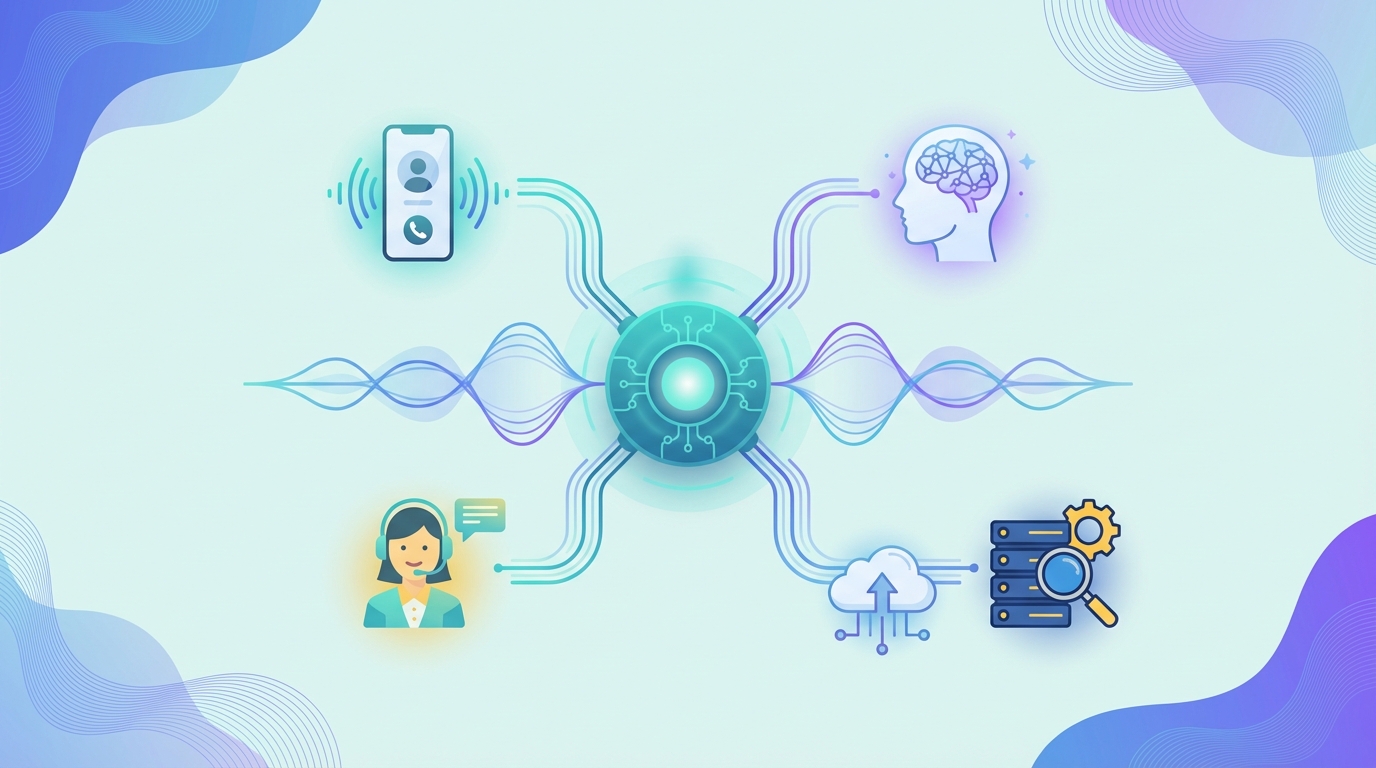
Best AI Voice Agents for Customer Support and Service (2026): What to Deploy Now
Compare 10 AI voice agent platforms for customer support. Get a practical 30-day pilot framework, implementation workflow, and outcome-driven selection guide.
1) Plivo — The fastest path to production-grade AI voice agents for customer support
A recent Gartner survey found that most customer service leaders plan to explore or pilot conversational GenAI in 2025—making a clear, near-term mandate to deliver something that works on the phone channel, not just in chat. That's your cue to build a reliable voice front door with an AI agent builder platform designed for voice-first, omnichannel experiences.
Why Plivo is #1
Plivo is the AI agent builder platform that lets you build your way. Whether you're a business leader who needs to launch fast or an engineering team building custom workflows, Plivo meets you where you are. Start with no-code tools that let non-technical teams deploy agents in hours. Go deeper with low-code orchestration for more control. Or build from scratch with full-code frameworks that integrate into your existing stack. You're never forced into a single way of working.
What it does for you
Plivo's Voice AI stack is modular by design. Want speed? Use the fully integrated platform—STT, LLM, TTS, and telephony—pre-configured and ready to go. Want control? Orchestrate your agents using code with Plivo's Agentic STT models and Telephony, alongside your preferred LLM providers. Want just the connectivity layer? Use audio streaming or SIP trunking and bring everything else yourself. You decide where Plivo ends and your stack begins.
Underlying it all is a reliable, carrier-grade telephony platform that scales for enterprises—global PSTN/SIP connectivity, number provisioning and porting, call routing with failover, recording with consent, and clean human handoff with full context into your CRM or help desk.
Segment-by-segment fit
If you're SMB, launch fast with no-code tools that let you deploy agents in hours, plus a simple dashboard and connectors for Shopify and Calendly. If you're mid-market, use low-code orchestration for more control, with a modular stack that lets you use what you need—swap in your preferred LLM, STT, or TTS. If you're enterprise, build with full-code frameworks that integrate into your existing stack, plus a modular Voice AI stack to pick-and-choose what you need, governance features (RBAC, audit transcripts, data residency), and contact center integration for high availability and reporting.
Start with Voice, go everywhere
Voice is the hardest channel to get right—and it's where Plivo leads. But the same flexible building experience extends to WhatsApp, SMS, RCS, and Chat. Build once, deploy across channels, and meet customers wherever they are.
Suitable for
- Fintech customer service: consent-first flows, secure keypad capture, dispute status, and callbacks.
- Healthcare scheduling: multilingual intake, appointment changes, escalations with a summarized handoff.
- Retail and logistics: order status, returns, delivery windows, and SMS/WhatsApp follow-ups.
No more choosing between a locked-in platform that's easy but limiting, or a DIY approach that's flexible but painful. Plivo gives you both—simplicity when you want it, depth when you need it.
Explore the Voice API, check pricing, review compliance, handle numbers & porting, browse case studies, or jump into the quickstart.
2) Google Dialogflow CX — Complex, branching flows without spaghetti
Key features
Dialogflow CX uses a flow-and-page model to capture state and branching, so you can manage multi-step intents like returns, warranty claims, and multi-factor verification without dozens of brittle intents. It supports voice and text and includes versioning, experiments, and test tools. For telephony, you can use partner gateways or SIP; for global reach, put Plivo at the edge and connect to CX.
Why it matters
Complicated support journeys need explicit state. CX gives you that structure. If your "Where's my order?" workflow forks based on identity checks, fulfillment method, and policy windows, you can keep logic readable and testable. CX also plays well with multilingual experiences and mixed initiative, so callers can change course mid-conversation.
Implementation steps
Start with a single high-volume journey and draw it as a CX flow. Add a fallback page with a short menu for noisy lines. Ground the bot in your knowledge base and order system, then add handoff rules. Put Plivo in front for numbers, routing, and recording consent, and pass summaries back to your ticketing system.
Suitable for
Teams with multiple brands or product lines, where branching grows quickly and consistency matters across regions.
3) Amazon Lex + Amazon Connect — AWS-first voice automation that ops can own
Key features
Lex handles the speech and NLU for voice and text. Connect adds the contact-center fabric: routing, IVR, call recording, and agent desktop. It's a natural fit if your data and apps live in AWS and security prefers IAM-managed access. For global numbers or bring-your-own carrier control, front with Plivo and route into Connect.
Why it matters
Staying inside AWS accelerates procurement, security reviews, and monitoring. You can call Lambdas for tool use, search knowledge with Kendra, and use Connect metrics and contact flows your ops team already knows. That shortens time to value and concentrates governance in one place.
Implementation steps
Define one call flow in Connect (ID&V → status lookup → handoff). Build Lex intents from your top FAQs. Add Plivo for number management, routing, and failover. Send summaries back to your CRM or help desk. Keep a barge-in plan for noisy environments and a keypad fallback for payment flows.
Suitable for
IT-led programs where AWS standardization, auditability, and a single pane of glass for monitoring are priorities.
4) IBM Watson Assistant — Governance-first deployments in regulated industries
Key features
Watson Assistant supports omnichannel conversations with documented security and governance options, including deployment paths designed for regulated workloads. If your risk office leads the decision, IBM provides clear guidance on audit logging, data handling, and architectural choices. Add Plivo to handle PSTN/SIP, call consent prompts, and compliant recording policies.
Why it matters
Financial services and healthcare teams often need auditability from day one. When you need clear data-handling boundaries and deployment models that align with internal controls, IBM's documentation and support track help you pass reviews without months of back-and-forth.
Implementation steps
Map your data-classification rules to Watson's deployment options. Keep contact recordings and transcriptions in your approved storage. Use Plivo's routing and consent prompts to standardize intake across regions. Summarize calls into your case system for full traceability.
Suitable for
Organizations with heavy compliance needs, strict data residency, or formal audit trails for every customer interaction.
5) Cognigy.AI — IVR modernization with fine-grained voice control
Key features
Cognigy combines a visual designer with a voice gateway that supports streaming ASR, interruptibility, and transfer control. It integrates with multiple speech providers and enterprise systems like SAP and Salesforce. This lets you tune barge-in sensitivity, error handling, and handoff cues rather than living with a one-size-fits-all IVR.
Why it matters
If callers still hear a menu tree, you're wasting time and goodwill. Cognigy helps you replace rigid menus with natural conversations and graceful escalation. You keep the levers you need—timing, sensitivity, fallback prompts—so the agent feels human, not scripted.
Implementation steps
Start with the two intents that create the most queue time. Set barge-in thresholds conservatively and widen them after you test in live traffic. Put Plivo at the edge to manage numbers, recording policies, and failover. Send summaries with disposition tags to your CRM.
Suitable for
Enterprises with legacy IVRs, high call volumes, and a clear need to reduce effort without ripping out the contact-center core.
6) Salesforce Agentforce — CRM-native service automation where your team works
Key features
Agentforce brings AI agents into the Salesforce console and data model. Your service team stays in the view they know, while the agent handles common intents, drafts summaries, and routes cases. Add Plivo for calling so every phone interaction lands in Salesforce with the right context.
Why it matters
When everything you need to resolve an issue already lives in Salesforce, keeping the agent there shortens integration time and improves analytics. Supervisors can coach on the same dashboard and review case summaries, while admins maintain clear governance over data and automations.
Implementation steps
Pick one queue with repetitive calls. Tie identity checks to account data and warranties. Keep a "press 0 for a human" fallback and make sure the agent passes a clean summary with next steps. Use Plivo for the phone edge so call recordings and consent are consistent across regions.
Suitable for
Service teams that treat Salesforce as the system of record and want automation to feel native—not bolted on.
7) Zoom Virtual Agent for Phone — A 24/7 receptionist and concierge
Key features
Zoom's Virtual Agent for Phone handles greetings, routing, and the most common requests. You train it from existing docs and site content, then turn it on for after-hours or full-time reception. It's built for quick wins like appointment scheduling, store hours, and simple status checks with transfers when needed.
Why it matters
If reception lines clog your switchboard, a front-door voice agent can deflect simple questions without new headcount. As you add skills, you can expand from triage to completing tasks. For broader reach, connect Plivo to add global numbers and transactional notifications via SMS or WhatsApp.
Implementation steps
Start with greeting, business hours, and routing. Add appointment booking next. Keep live-agent transfers one click away. If you outgrow the PBX perimeter, bring Plivo in to manage numbers and cross-channel follow-ups.
Suitable for
Single-number switchboards, high-volume reception desks, and teams that need a quick, always-on front door.
8) Sierra — Enterprise "autonomous" agents with category momentum
Key features
Sierra focuses on enterprise-grade AI agents for customer service with an emphasis on agentic workflows. The leadership and market traction give executives confidence to back bigger bets. If you're evaluating multi-channel automation with rigorous SLAs, Sierra is a credible short-list option. Plug it into Plivo for reliable telephony, recording consent, and global routing.
Why it matters
Momentum reduces perceived risk. When you need cross-functional buy-in, a vendor that's already in enterprise production helps. You still need the phone edge right: numbers, routing, and failover that won't buckle under peaks.
Implementation steps
Define two end-to-end journeys (e.g., ID&V + order update; returns approval). Keep human handoff one step away and capture every call summary in your case system. Instrument containment and transfers, then iterate weekly.
Suitable for
Large teams planning multi-channel agents and looking for vendor accountability with clear deliverables and timelines.
9) Tidio (Lyro) — SMB eCommerce chat that pairs well with voice
Key features
Tidio blends live chat, an AI agent, and eCommerce integrations. It's a practical way to resolve repetitive questions, free up your team, and capture intent while buyers are on your site. Add Plivo for a simple order-status line and SMS/WhatsApp updates so customers get answers by phone as well as chat.
Why it matters
eCommerce teams need fast coverage more than complex architectures. You can start with FAQs, then add checkout and account questions. When phone calls spike—promos, holidays—route a basic voice flow through Plivo and keep your agent consistent across channels.
Implementation steps
Load your top FAQs and shipping policies, add a returns flow, and set clear handoff rules. For voice, route a single Plivo number to a lightweight agent that authenticates by order ID and ZIP code, then offers a callback option during peaks.
Suitable for
Lean teams that want to reduce repetitive chat volume now and add phone coverage without standing up a full contact center.
10) Robylon — Multi-channel AI agents focused on support teams
Key features
Robylon specializes in AI-driven customer support across voice, chat, email, and messaging. It integrates with help desks like Zendesk and Freshdesk, supports multiple languages, and offers analytics dashboards designed for service leaders. It's a pragmatic fit if your help desk is the hub of your operation.
Why it matters
You want human-like conversations that escalate cleanly. Robylon's positioning around support workflows means your ticketing, SLAs, and dispositions stay intact. For reliable calling, use Plivo for numbers, routing, and recording consent so your phone channel matches the quality of your chat channel.
Implementation steps
Start with account updates and appointment scheduling. Ground the agent in your help-desk knowledge base and macros. Track resolution time and transfer reasons; refine weekly.
Suitable for
Mid-market support teams who want a focused system that plugs into existing help-desk processes and expands to voice without heavy lifting.
How to run a safe, high-signal pilot in 30 days
Define success first
Pick three metrics: containment, transfer rate, and average resolution time. Write a one-line target for each and a go/no-go threshold. Everyone should know what "good" looks like before you take your first call.
Start with narrow, high-volume intents
"Where's my order?", appointment changes, returns, account updates. These are predictable, frequent, and measurable. Script your handoff sentence so agents never start from zero.
Build the right guardrails
Add a consent prompt, a keypad fallback for sensitive inputs, and a short backup menu for noisy environments. Keep the escalations simple: one route for billing, one for everything else.
Ground every answer
Connect the agent to your CRM/help desk and knowledge base. If the answer doesn't exist in your source of truth, escalate. Summarize every call into the ticket with disposition and next steps.
Iterate weekly
Review 20 call transcripts together. Fix the top three friction points. Update prompts and knowledge. Ship changes. Repeat.
FAQ
What's the fastest way to launch a voice agent without changing my stack?
Keep your telephony and routing on Plivo, connect your preferred conversation engine, and ground it in your CRM/help desk and knowledge base. Start with one number, one intent, and a simple fallback.
How should I measure success in the first 30 days?
Track containment, transfer rate, and resolution time. Listen for barge-in moments and interruptions—they reveal prompt and timing issues that you can fix quickly.
How do I implement consent, recording, and PCI/PHI safely?
Play a clear consent prompt before any recording. Use keypad input for payments or sensitive data. Store recordings and transcripts in approved systems and keep audit logs.
When is Dialogflow CX better than Lex, IBM, or Cognigy?
Choose CX for complex branching flows and multilingual journeys; Lex when your team standardizes on AWS; IBM when governance and deployment control are paramount; Cognigy when you're modernizing IVR with fine-grained voice settings.
How do I handle accents, noise, and barge-in in production?
Use a robust ASR, tune your barge-in sensitivity, and keep a keypad fallback. Test in noisy environments and shorten prompts. Summaries help human agents pick up without asking callers to repeat themselves.
Conclusion: Build the voice edge once, then scale what works
A measured result to anchor ROI. McKinsey reported that, at one company with thousands of agents, applying generative AI raised issue resolution and lowered handling time—small percentage gains that compound into real savings at scale. That's the kind of lift your leadership expects—and the reason to start with a focused pilot that moves one metric.
Bring your "brain" of choice, but keep the phone edge on Plivo so every call connects, every consent is captured, and every handoff carries context. Define three KPIs, pick one journey, and go live with a human fallback. Review transcripts weekly, then scale to the next two intents.
Ready to hear what real-time voice feels like? Build your agent or talk to an expert today.
.jpg)
RCS Marketing 101: Your Complete Guide
Discover how RCS marketing delivers rich, branded messages that drive engagement for your business.
SMS marketing works, but let’s be honest: it feels a bit outdated compared to modern apps.
But what if you could send rich, interactive messages with branded content, images, buttons, and carousels straight to your customers’ native messaging apps?
Rich communication services (RCS) makes that possible.
If you’re ready to explore how RCS marketing can transform your engagement strategy, this guide will walk you through everything you need to know. Let’s get started.
What is RCS marketing?
RCS marketing uses rich communication services to send interactive, branded messages through a customer’s default messaging app. It’s a modern upgrade to SMS that lets businesses share images, buttons, carousels, and more — all without needing third-party apps.
A user on Reddit summed up this perfectly:

RCS lets you send messages that are visually branded with logos and colors while remaining interactive. This turns static updates into an app-like experience inside a message.
This shift is part of a broader industry move, led by Google and backed by major mobile carriers, to upgrade messaging infrastructure and make RCS the default standard on Android devices.
As support continues to grow, businesses are adopting RCS as part of their customer engagement strategy. Platforms like Plivo make that adoption easier with a reliable, enterprise-grade gateway to deliver rich, reliable RCS campaigns at scale.
RCS vs. SMS marketing: A quick comparison
Marketers today are looking for ways to deliver more interactive and visual communication, and RCS is clearly leading the way.
While SMS still works well for simple alerts, it lacks the creativity and engagement that RCS marketing offers.
Let’s take a quick look at RCS vs. SMS marketing.
4 key benefits of RCS marketing
RCS marketing makes messaging feel more natural for both you and your customers. And since you can see what’s working and what’s not, it’s easier to pivot your strategy and get better results.
Here are its four key benefits.
1. Improved user interaction
One of the biggest advantages of RCS marketing is how seamless it makes the experience for your customers. Instead of typing out replies or clicking a link to open a website, users can just tap a button right inside the message.
Want them to book a demo, check order status, or browse products? It’s all possible with just a tap.
Fewer steps mean less effort, and that leads to more people following through. In fact, individuals spend up to 37 seconds engaging with RCS messages, which is a lot longer than most other types of mobile messaging.

That extra time and interaction can make all the difference when you’re trying to convert interest into action.
2. Consistent brand experience
RCS marketing doesn’t just tell people who you are — it shows them.
Verified business profiles help people know they’re getting messages from the real brand. Every message shows your brand’s logo, name, colors, and a checkmark. These small details make it clear that the message is coming from a genuine source.

This consistency matters because 88% of people are more likely to buy from a brand they trust.
3. In-depth analytics
With RCS marketing, you can track open rates, button clicks, and how people interact with each part of your message.
You get clear visibility into what’s working and where users are dropping off.
This makes it much easier to measure the return on investment (ROI) and fine-tune your campaigns. The more you understand how people engage, the better you can shape your messaging for results.
4. Higher conversion potential
RCS marketing makes it easier for customers to take action — whether that’s browsing products, booking a service, or making a purchase — all within the message itself.
With fewer clicks and no need to switch apps, the path to conversion feels effortless. And when it’s that easy, more people follow through.
For example, EaseMyTrip used RCS to run a post-COVID travel survey. They added quick-tap answer options and followed up with a thank-you coupon. The campaign saw a 4x higher click-through rate than email, 10x more survey completions, and a 2.7% increase in conversion rate.
5 major use cases of RCS marketing
Here are five major use cases showing how brands are using RCS marketing effectively.
1. Product promotions
RCS makes product promotions feel more like browsing a store than reading a message. Brands can send image carousels that customers can swipe through to explore new arrivals, check product details, and see what’s available without leaving their messaging app.

2. Abandoned cart reminders
The average cart abandonment rate is over 70%, which means most shoppers never make it to the finish line. RCS marketing can help bring them back by making the reminder more engaging and easier to act on.
You can send a message that shows exactly what they left behind, along with a clear button to complete the purchase. It’s visual, straightforward, and the entire experience stays within their messaging app.
3. Appointment confirmations and reminders
A PhD thesis from Manchester Metropolitan University found that forgetfulness is the most common reason people skip their appointments.
RCS makes it easier for both businesses and customers to stay on the same page. You can send a message that shows the appointment details along with a simple calendar view. Add buttons to confirm, reschedule, or cancel — all within the chat.

4. Customer surveys and feedback
Getting feedback is important, but most customers lack the time or patience to complete lengthy forms. RCS marketing makes it easier by allowing brands to ask short, targeted questions and receive quick responses.
Plus, the rich features of RCS let you include images, ratings, or multiple-choice options, making feedback feel more like a conversation.
5. Customer support follow-ups
After a support request is resolved, following up shows customers you care and helps close the loop on their experience. But if the follow-up message gets buried in an email inbox or goes unnoticed, that opportunity to connect is lost.
With RCS marketing, you can send a quick message to check if everything’s working fine. You can include helpful buttons like “Change Password,” “Manage Account,” or “Talk to Support.”

RCS marketing myths and realities
Despite RCS marketing’s growing adoption and proven results, some common misconceptions still hold businesses back from trying it. Let’s look at a few of the biggest myths and what’s actually true.
Myth 1: RCS marketing is too expensive
At first glance, RCS business messaging can seem like a pricey upgrade. Rich visuals, tap-to-action buttons, and branded layouts look premium, so it’s easy to assume they come with a hefty cost.
But cost alone doesn’t tell the full story.
What you get in return matters more. RCS drives significantly stronger engagement with higher click-through rates, increased interactions, and better overall outcomes.
Take Club Comex, the loyalty program of North American paint brand Comex. They sent two rich and interactive RCS campaigns to their members and saw a 10x higher click-through rate, which helped increase revenue by 115%.
That’s the value side of the equation. Better targeting and richer content mean more people click, engage, and convert.
Myth 2: RCS marketing doesn’t reach enough users to be worth it
This concern made sense in the early days of RCS, when adoption was still catching up. But the landscape looks very different now.
In June 2024, the 12-month growth of RCS users reached 36.3%, showing faster uptake than other messaging channels. More Android devices support RCS by default, and it’s being rolled out across more networks globally. Even Apple has announced support, which means RCS is on track to reach a massive number of smartphone users worldwide.
With that kind of growth and widespread support, the hesitation around RCS is starting to fade. Brands can confidently invest in RCS marketing knowing it will connect with more customers than ever before.
Myth 3: RCS gets treated like spam and ends up ignored just like emails
Unlike email, RCS messages appear directly in the user’s primary messaging app alongside personal conversations. They include rich media and interactive elements, making them more engaging and less likely to be ignored.
This creates a more natural, conversational experience that drives higher open and response rates than traditional marketing channels.
Why choose Plivo for your RCS marketing needs
With RCS, you can turn simple messages into rich, branded conversations that feel more like chatting than broadcasting.
Plivo gives you the tools to make that shift without the hassle. From verified messaging to smart automation, everything works together to help you connect better and respond faster.
When combined with AI Agents and a unified customer data platform, RCS becomes more than just messaging. You can deliver personalized experiences at scale, automate everyday interactions, and keep conversations flowing without lifting a finger.
Here’s what you get with Plivo’s RCS API:
- Real-time personalization: AI Agents tailor conversations using customer profiles and behavior triggers to improve engagement and conversions.
- Multi-channel fallback: If RCS isn’t supported, messages automatically switch to SMS to ensure delivery and maintain consistent communication.
- Conversational automation: AI Agents handle FAQs, process orders, schedule deliveries, and route complex queries within RCS.
- All-in-one messaging platform: Manage RCS, SMS, WhatsApp, Voice, and more from a single dashboard.
- Reliable performance: 99.99% uptime and global infrastructure keep your campaigns running smoothly.
With Plivo’s no-code tools, you can quickly launch AI-powered RCS messaging across channels and deliver a consistent customer experience from day one.
See how you can launch your first RCS marketing campaign with Plivo by requesting a demo today!

Two-Step Verification vs Two-Factor Authentication: What's the Difference?
Learn the key differences between two-factor authentication (2FA) and two-step verification (2SV) to secure your digital channels against malicious attacks—without impacting the customer experience.
The high risk of a security breach makes protective measures, such as two-factor authentication (2FA) and two-step verification (2SV), non-negotiable for businesses.
An all-in-one solution like Plivo’s Verify API enables you to use 2FA and 2SV to confirm a user’s identity, yet these options operate in distinct ways that can impact your customer experience.
In this guide, we will share in-depth information about two-step verification vs two-factor authentication: their processes, semantic differences, security advantages, and how to determine which option is right for your company.
What is two-factor authentication (2FA)?
Consumers often use two-factor authentication (2FA) in their day-to-day transactions, such as online banking, digital payments, accessing apps on their mobile devices, and others.
Two-factor authentication uses two separate factors from different categories to authenticate a user and complete the login process. These categories could be something you know (like a password), something you have (like a smartphone or hardware token), or something you are (like a fingerprint or facial recognition).
For instance, 2FA could require the user to know a password as well as a code from an authentication app, a fingerprint, or facial recognition. Typically, the user will type in their username and password on a device, and then the website sends a separate one-time code (OTP) via text, voice call, or mobile app to enter the login page. Or, the user inputs their password and then uses a fingerprint or facial recognition on a separate device, like a phone or tablet, for authentication.
This combination of using different factors from separate categories makes it significantly harder for a hacker to breach an account, even if they have the user’s password. They will still lack access to the second method (another device or biometric data).
Examples of two-factor authentication
Here are some real-world examples of 2FA.
- Password and facial recognition on a laptop: After entering the credentials, users must complete the login by scanning their face using their laptop's built-in camera.
- Password and security token: A user inputs their password and then enters a code generated by a physical security token, such as a YubiKey.
- Password and push notification approval: A user enters their credentials on the desktop and then approves a push notification sent to their mobile device to confirm their login.
Benefits of two-factor authentication
- Provides better security: This multi-layered approach is especially effective in thwarting cyber attacks by requiring multiple forms of identification.
- Provides enhanced protection against phishing: Phishing attempts rely on social engineering to trick individuals into revealing passwords. However, biometric info or physical tokens can't easily be compromised through these methods. Even if a password is stolen, the second factor, such as a fingerprint or a security token, remains secure.
- Designed to enhance customer trust: 2FA boosts user confidence and trust in account security. This leads to higher user satisfaction, engagement, and loyalty as customers feel more secure in their online interactions.
Challenges of two-factor authentication
- Costs can easily escalate: Implementing 2FA can be costly and complex, requiring significant investment in new technologies, training, and ongoing maintenance and support. These costs can be a barrier for smaller businesses or those with limited budgets.
- Adoption by consumers may take time: Additional steps to log in can be seen as inconvenient, leading to potential resistance from users who prefer simpler, single-step logins.
- Managing two devices adds complications: Losing the device used for 2FA can lock users out of their accounts, making it complex and time-consuming to recover access. Likewise, the need for two devices can be inconvenient or inaccessible for some customers.
What is two-step verification (2SV)?
2SV also involves two verification stages, but unlike 2FA, which relies on two different methods, two-step verification relies on two knowledge factors.
Compared to a simple one-step login process, 2SV is considered more secure. A user needs to know two separate pieces of information to access their account. However, 2SV is considered less secure compared to 2FA.
How does 2SV work?
2SV generally involves the following steps:
- The user enters their password to initiate the login process.
- The user provides a one-time code sent to a registered device or answers a preset security question. The code is often sent via SMS, email, or generated by an authenticator app.
By requiring these two steps, 2SV ensures that even if an attacker obtains the user's password, they would still need access to the second verification method to gain entry.
Examples of two-step verification
Here are some examples of 2SV in action:
- A one-time PIN in email or text: After entering their username and password, the user receives a single-use PIN or link to enter to access an account. Unlike push notifications, texts and emails are protected by their own passwords, making this method part of the same authentication category (knowledge factor) as the initial password.
- Security questions: Users are required to answer one or more security questions before they can complete the login process. This additional step ensures that only individuals who know the correct answers can gain access.
- Recovery codes: These are unique, system-generated codes provided when a password is forgotten, allowing users to regain access to their accounts. Often referred to as temporary passwords, recovery codes serve as a backup method for account recovery.
Benefits of two-step verification
- Provides enhanced security: 2SV adds an extra layer of protection beyond just a password. This dual-step process makes accessing an account more challenging for unauthorized users.
- Easy to implement: Implementing 2SV is generally straightforward and can often be integrated with existing systems without major modifications. This makes it an accessible option for many organizations, regardless of size and budget.
- Better accessibility and experience for users: Users don’t need to switch between different devices or methods while logging in. They can access their accounts from anywhere with just a single device.
Challenges of two-step verification
- More susceptible to phishing: While 2SV is more secure than using a password alone, it can still be vulnerable to phishing attacks, especially if the second verification step involves SMS verification or email codes.
- Security questions weakness: Using security questions as a second factor can be weak, as answers can be guessed or found through social engineering. For instance, many people use security questions like their mother’s maiden name, which hackers can easily discover on social media.
- Recovery process complexity: If users lose access to their registered device, they may be unable to complete the second verification step, which locks them out of their accounts. Recovery processes can be complicated and time-consuming, adding inconvenience.
What’s the difference: two-step verification vs two-factor authentication
Here’s a simple chart to illustrate the difference between two-factor authentication vs two two-step authentication.

Picture the safety features of a car. All airbags are safety features, but not all safety features are airbags.
Similarly, every two-factor authentication is a form of two-step verification, but not all two-step verification methods qualify as two-factor authentication.
The key difference between two-step verification vs. two-factor authentication? 2FA requires two factors from separate categories. On the other hand, 2SV has two knowledge factors, such as a password followed by a code sent via SMS text message or email.
For example, logging into your bank account using 2FA might involve entering your password (something you know) and then scanning your fingerprint (something you are). This approach uses two distinct types of factors, significantly enhancing security.
In contrast, 2SV for logging into an email account might involve entering your password (something you know) and then entering a code sent to your email or phone (also something you know).
Why 2FA is considered better than 2SV
2FA is inherently more secure and trusted in industries such as banking, government, and healthcare due to its use of varied authentication factors.
Other security tips for verifying access
To enhance the security of your accounts and systems, consider implementing the following additional measures.
- Use strong, unique passwords: Use passwords that are long, complex, and unique for each account. Avoid using easily guessable information like common words, birthdays, or names.
- Enable multi-factor authentication (MFA): Whenever possible, use MFA, which combines several types of authentication factors, such as something you know (password), something you have (hardware token), and something you are (biometric data).
- Use authenticator apps: Authenticator apps are less susceptible to interception and SIM-swapping attacks. Authenticator apps generate time-based one-time passwords (TOTPs) that can only be accessed on the registered device.
- Secure your devices: Lock your devices using passwords, PINs, or biometrics. Also, regularly update your devices to the latest software versions to protect against vulnerabilities.
- Monitor account activity: Regularly check your account activity for unauthorized access attempts. Many services will notify you of suspicious login attempts so you can quickly respond to potential threats.
- Educate yourself and your users: Stay informed about the latest security threats and best practices for online security. Awareness and education are key to defending against the evolving threat landscape.
By combining these security measures with 2SV or 2FA, you can significantly enhance the protection of your accounts and sensitive information, making it much harder for unauthorized users to gain access.
How Plivo uses 2FA to strengthen your privacy and security
Plivo is designed to build strong defenses for businesses and operators. We assume that a cyber attack is always imminent and focus on providing the best user experience with intuitive and easy-to-use authentication technologies.
1. Increase conversion rates using multiple channels
All 2FA voice and SMS OTP messages must be delivered to the user’s device quickly. Plivo’s powerful platform ensures those messages arrive within a few seconds to avoid disrupting the customer experience.
Plivo flags invalid phone numbers, identifies the fastest and most reliable route for message delivery, and supports high-volume messaging to guarantee that OTPs reach users promptly. This seamlessly increases conversion rates by ensuring that users can access services without delays or security concerns.
2. Reduce errors with phone number lookup
Plivo’s new Lookup API can automatically determine the format, type, country, and carrier for any phone number worldwide. This detailed information helps you assess risk, prevent fraud, block fake accounts, and increase customer acquisition without additional user input.

3. Reduce the total cost of ownership
Plivo provides a direct route to end users with a maximum of one hop, ensuring there is no route dilution or blending. This capability allows users to make calls and send SMS text messages globally without delays or the cost of repeated undelivered messages.
Pricing for Plivo's Lookup API starts at $0.004 per request. Bundled packages are available with monthly fees for further savings.
After using the allocated API requests in each plan, additional requests cost $0.004 for each additional request.
Plivo’s 2FA fraud protection features
- Geo permission management: Plivo lets you control the list of destination countries for SMS text messages and voice calls from your account. This feature allows you to disable communications to high-risk countries where you do not have users.
- International toll fraud protection: Manage connectivity to global high-risk premium numbers prone to international toll fraud. You can also maintain your own destination number blacklists for greater control and security.
- Pattern-based alerts: Set up alerts for unusual SMS or voice activity on your account. Trigger alerts when there is a significant drop in delivery rates, indicating potential messaging to invalid or unallocated phone numbers.
Conclusion
While both two-step authentication and two-step verification are great at safeguarding your customer’s data, 2FA offers greater security by using different types of authentication factors.
Ultimately, choosing the right authentication method depends on your business needs and the level of security you require. Implementing 2FA can significantly enhance your security posture, providing peace of mind for both you and your customers.
Ready to implement a 2FA solution for your business? Get started with Plivo.

Everything You Need to Know About 10DLC Registrations
Learn how to register your 10DLC phone number and improve the deliverability of your messaging campaigns.
Governments worldwide have started mandating 10DLC registrations in response to the rise in SMS fraud. The US government has declared that all SMS/MMS messages sent to US phone numbers from unregistered 10DLC numbers will be fully blocked from September 1, 2023. Elsewhere, the consequences of not registering your number include increased carrier fees and other penalties.
10DLC registration helps differentiate legitimate messages from spam. Here’s everything you need to know about registering your 10DLC phone number to make sure your messaging campaigns reach their intended customers and don’t get flagged as fraudulent.
What is 10DLC registration?
10DLC registration is the process of registering your 10-digit long code (10DLC) phone number with a specific campaign (known as the messaging use case, or the reason for sending your message). Registration shows that your number and messages associated with it are approved by a mobile carrier. This approval helps verify your organization’s legitimacy and the purpose of your messages.
Some common campaign types for 10DLC phone numbers are:
- Marketing: Promotional offers, loyalty program updates, and more
- Transactional: Order confirmations, delivery notifications, or password reset codes.
- Customer support: Real-time support through SMS chat.
Registration is especially important for application-to-person (A2P) 10DLC phone numbers. Most phones filter and sort messages based on the campaign type. For example, transactional messages and OTPs will be prioritized, whereas other marketing messages might be delivered late.
Ultimately, registering your 10DLC phone number can build your brand’s credibility, prevent compliance issues, and ensure campaign success.
How does the 10DLC process differ for direct customers vs. resellers?
The 10DLC registration process can vary depending on your business type. A brand that directly communicates with customers can register its business entity directly.
However, if you’re an independent software vendor (ISV) who sends SMS and MMS messages on your customer's behalf, you must register separately for each customer.
For example, consider a hypothetical messaging platform for businesses in the United States Ovilp Corp. It should register its own brand and each of its customers' brands as individual brands.

How does the 10DLC registration process work?
You can register your 10DLC phone number via campaign service providers (CSP) who liaise between your business and carrier. This CSP is usually the A2P provider or messaging service you use to send your messaging campaigns.
Here’s a general overview of the registration process.
1. Submit your details
The first step is sharing your business and campaign details with your CSP or A2P provider. This includes information like:
- Business type
- Business registration number
- Phone number
- Physical address
- Tax ID
- Website details
- Campaign type and purpose
- Opt-in and opt-out methodology
- Sample messages
You might also have to submit extra information depending on your A2P provider. Some A2P providers offer pre-defined campaign categories to choose from, while others might ask you to create custom campaigns.
2. Register your campaign
Once you share all the relevant details with the A2P provider, they will send your 10DLC application to The Campaign Registry (TCR). TCR is a central database that stores information about registered 10DLC phone numbers and their associated campaigns and is managed collaboratively by phone carriers in the United States.
3. Vet your campaign
Once the A2P provider submits your campaign to TCR, mobile carriers will thoroughly vet it. This process verifies the legitimacy of your business and ensures your intended use aligns with the chosen campaign category.
As all campaigns are manually verified by carriers, it can take anywhere from one to two weeks for your registration to be processed.
You can track the status of your 10DLC registration through your A2P provider. You can send SMS or MMS messages immediately if your registration is approved.
However, if your registration is rejected, you’ll have to share additional information depending on the feedback provided by the phone carrier and go through another round of vetting.
How much does it cost to register your 10DLC number?
There are three main costs associated with registering your 10DLC number, as shown in the table below.

Here’s what each of these fees goes toward.
Brand registration fee
This is a one-time fee to register your brand with the registry. It costs $4 for sole proprietors and low volume standard brands (those that have less than 6,000 messages per day).
If your business sends over 6,000 messages, you must register as a standard brand, which costs $44 and includes extra vetting.
Campaign vetting fee
This is another one-time payment, typically around $15 per campaign. It pays for the manual vetting process required to analyze each campaign's purpose and deliverability factors.
Monthly campaign fees
These are recurring fees you pay based on the type of campaign you're running, ranging from $1.50 to $10 per month. The first payment will be for three months and must be paid when your campaign is approved. After that, you’ll be charged either monthly or quarterly, depending on your A2P provider’s protocols.
Here’s the fee breakdown for different campaign types.
- Regular campaigns: $10 per month
- Low-volume mixed campaigns: $2 per month
- Political campaigns: $10 per month
- Charity campaigns: $3 per month
- Sole proprietor campaigns: $0.75 per month
Additional fees
In addition to the fees mentioned above, mobile carriers charge a fee for every message sent. This fee depends on the message type and your brand’s registration status.
Unregistered brands must pay a higher surcharge, varying from $0.01 (AT&T and Verizon) to $0.006 (T-Mobile).
Standard brands might also sometimes opt to pay a Trust Score Appeal fee. Every time a brand undergoes the vetting process, it’ll be given a Trust Score—this reflects your business’s legitimacy and potential for spam. You can apply for an appeal if you get a low trust score.
Here are the rates:
- $10 if the score is less than 45 days old
- $40 if the score is more than 45 days old
Also, Low-volume Standard and Standard brands pay an additional $40 when resubmitting a brand registration application.
Note: These are the rates when publishing this blog and may vary in the future. We recommend checking with your A2P provider or mobile carrier.
10DLC vs. Toll-free phone numbers
While most organizations prefer using a 10DLC number for A2P messaging and a toll-free number for voice calls, that’s not always the case. You can register your toll-free number via your service provider and they’ll send it to the Toll-Free Number Administration (TFNA) for approval.
Unlike 10DLC registration, there’s no extra fee for registering your toll-free number. Plus, you can use it while your application is being processed.
However, toll-free numbers take longer to process (typically four to six weeks) and only support one-way broadcast messages.
Depending on your preferences, you can use 10DLC or toll-free numbers for SMS/MMS messaging campaigns. Make sure you register either number type with the relevant authorities and comply with the SMS/MMS messaging regulations.
Registering your 10DLC number with Plivo
If you’re looking for an A2P provider to manage your 10DLC phone numbers and campaigns, then Plivo can help you streamline the entire process in four simple steps.
1. Create a profile
Start by creating a profile for your brand on Plivo. Your profile will include details like your legal name, authorized contact, physical address, and business registration details. This is also where you’ll specify the type of business you run—private, public, nonprofit, government, or sole proprietor.
If you’re a reseller, you can use Plivo’s Profile API keys to set up individual profiles for each customer.
2. Register your brand
The next step is registering your brand (or brands, in the case of resellers) with TCR. Standard brands (those who send more than 6000 messages per day) can opt for additional vetting at this point.

Track the status of your brand registration application via the Plivo Console.
3. Register your campaigns
Once your brand is registered, you can register each of your campaigns. Here’s where you add details like campaign description, type, sample messages, and opt-in workflows for each campaign to the form shown below.

Add your campaign details to the Plivo console and initiate the campaign registration process.
In the console, you can track the status of your campaign registrations—active, processing, or failed. If a campaign is rejected, you can review the feedback provided and reapply.
4. Link campaigns to phone numbers
The final step is linking each active campaign to a phone number. Also, while there’s no limit on the number of campaigns a 10DLC phone number can be linked to, we recommend segmenting your numbers based on the campaign type—separating things like appointments, promotional offers, and customer support, for example.
This makes it easy to keep track of numbers and helps you avoid snowshoeing—sending the same message from different numbers, which is considered a violation by most mobile carriers.
Why partner with Plivo?
Plivo offers enterprise-grade communication solutions that are secure, reliable, and scalable. We’re SOC 2 certified and compliant with major privacy and security regulations, such as GDPR, HIPAA/HITECH, PCI DSS, and ISO 27001:2022.
Plivo guarantees a 99.99% uptime owing to direct relationships with over 1,600 Tier 1 and local carriers. We’re backed by seven global POPs and two NOCs for continuous, round-the-clock coverage.
Curious to learn more about how Plivo can help you register your 10DLC phone numbers and manage your A2P messages? Request a trial account and explore our platform commitment-free.

SMS Short Codes: What They Are and Why Your Business Needs Them
Our guide explores short codes, how they work, and their role in a winning text marketing strategy.
SMS marketing has an open rate of over 90%, compared to just 20%- 30% for email. However, managing a text message marketing campaign with a standard 10-digit phone number can be cumbersome.
Fortunately, SMS short codes are a great alternative. This article explains why SMS short codes are your secret weapon for high-volume text message marketing. We'll explain what they are, why short codes are better than regular numbers, and how to leverage them to boost audience engagement.
What is a short code?
Short codes, also known as short numbers, are brief digit sequences, typically five or six digits long. They enable businesses to send and receive text messages at scale. Short codes are easy to remember and quick to type in, improving the user experience.
{{cta-style-1}}
Let's delve into the different types of short codes and how they function.
Types of SMS short codes
There are two types of short codes used in SMS marketing and communications.
Shared short codes
- Shared short codes are like public phone numbers. Multiple businesses can use the same short code.
- They are the most affordable option.
- However, you have no control over who else uses the code, which can confuse customers.
- You might also miss out on replies sent to the shared code by other companies.
Note: Shared short codes are phased out in countries like the USA and Canada.
Dedicated short codes (leased short codes)
- Dedicated short codes are exclusive to your business.
- You have complete control over how the code is used.
- They ensure customers only receive your messages and the replies go directly to your system.
- Dedicated codes come at a higher cost than shared codes.
Whichever type you decide to use, all short codes can offer specific benefits to your business.
What are the benefits of short codes for businesses?
Short codes offer several advantages over long codes or email.
1) Improved deliverability
One of the foremost challenges in marketing is ensuring your messages reach the intended audience. Emails can be blocked by spam filters and social media ads get lost in viewers’ feeds. Short codes, however, have high delivery rates. People are accustomed to checking their text messages frequently, and short codes stand out from spammy marketing tactics.
2) Enhanced brand recall
Short codes are far easier to remember than standard ten-digit phone numbers. This memorability translates to better engagement and campaign participation. Vanity short codes take recall a step further. These spellable codes align with your brand name or campaign (e.g., "4Alerts" for a notification service). Vanity codes enhance brand recognition but may come with an additional cost.
3) High throughput and performance
Designed to handle large volumes of messages efficiently, short codes are a feasible solution for high-traffic campaigns like contests, discount alerts, or appointment reminders. They allow you to send messages to a large audience quickly and reliably, ensuring smooth communication and timely delivery.
4) Cost-effectiveness (for shared short codes)
Shared short codes offer an excellent solution for businesses looking to optimize their SMS marketing campaigns without breaking the bank. Multiple companies can share the same short code, reducing overhead costs.
Here’s a quick comparison of pricing in the United States for the different types of short codes.

We recommend shared short codes for businesses exploring SMS marketing on limited budgets. However, a shared code means less control over branding than a dedicated code. Also, they can be used to send messages only in countries where they are provisioned. So, if your customers are not located in the US, do not get a US short code.
How do businesses use short codes?
Short codes aren't a one-size-fits-all solution. This section helps you learn how short codes are used across different industries for different purposes.
Short codes in financial services and banking
Banking and financial services rely on short codes to implement multi-factor authentication (MFA) for their customers. MFA adds a layer of security to protect sensitive information and prevents unauthorized account access.
For example, the bank sends a text message with a unique code to the customer’s phone. The customer must enter the code to make the transaction or access their accounts online.
Short codes in retail/e-commerce
Short codes can send a high volume of text messages over a short period of time. This capability makes them useful for retail and e-commerce marketing campaigns, such as sweepstakes or giveaways, as well as flash sales, discounts, and promos. Short codes can also be used in event-based promotions.
Short codes in healthcare
SMS short codes support two-way communication, allowing patients to respond to messages such as booking reminders. Healthcare providers and organizations can send post-visit surveys to understand patient feedback and satisfaction, regular checkup reminders, and vaccine availability.
How do you get short codes for business text messaging?
Here’s how to secure a short code for your business with Plivo:
- Read the guidelines: Before applying, ensure your campaign meets the guidelines for the US or Canada.
- Download the application: Get the application form for your country and fill it out carefully.
- Submit your application: Apply with Plivo's support team. They will review it and may ask for more information. This usually takes less than a week.
- Add funds to your account: Carriers require upfront leasing fees (minimum three months). Plivo will collect these fees when you submit your application. These fees cover setup and the initial rental period, even if your application is rejected.
- Plivo submits your application: Plivo will purchase the short code for you and apply it to all carriers.
- Go through the carrier review process: Each carrier will comprehensively review your application and may seek clarification. Plivo will collaborate with you to address any queries, but approval is not guaranteed. This thorough process can take 6-8 weeks.
- Short code goes live after testing: Once approved, the short code will be integrated into the carrier's network and tested. Then, Plivo will configure the short code for your account and make it ready to use.
Important note: Plivo cannot control carrier regulations or interpret laws. We recommend you consult a lawyer to ensure your campaign complies with all applicable laws.
Porting an existing short code
You can also switch your existing short code from another provider to Plivo. Before starting this process, make sure that you meet the following requirements.
US port-in: Provide Plivo with three months of payment receipts from your current provider. You may also need authorization from the Common Short Code Administrator.
Canada port-in: Provide Plivo with a copy of your approved short code application from your current provider or a copy from the Canadian Telecommunications Association. You may also need a migration letter on your company letterhead.
Plivo will submit the porting application to the carriers. For a short grace period, traffic will flow through Plivo and your previous provider to avoid downtime.
By following these steps, you can get short codes and leverage the power of SMS advertising to communicate with your customers conveniently and effectively.
What makes Plivo the best choice for businesses with high SMS volume?
Here's why you should choose Plivo for your short code needs.
Decrease SMS spending
Plivo is committed to helping your organization reduce SMS spend. We achieve this in two key ways:
- High-volume carrier relationships: Plivo sends a large traffic volume through the carriers. This gives us leverage to negotiate favorable pricing, which then passes directly to the customers. You benefit from lower per-message rates.
- Multi-cloud approach: Plivo embraces a multi-cloud strategy. This strategy allows us to find the most cost-effective routes for your messages across different carriers. You only pay for what you use, avoiding unnecessary charges.
More features at competitive rates
Plivo offers more features and benefits at a lower cost. Here's a breakdown of what you get.
- Priority onboarding: Get started quickly with priority onboarding. We streamline the process to minimize delays.
- Test credits: With complimentary test credits, experiment and perfect your messaging campaigns. Ensure everything works flawlessly before you launch.
- Premium routes: Access premium routes for your messages and calls. These routes offer the highest possible deliverability rates, ensuring your critical messages reach their targets.
- Fast-tracked carrier registrations: Don't waste time waiting for carrier registrations. Plivo expedites the process by handling all necessary compliance requirements so you can start sending messages sooner.
Here’s a snapshot of Plivo’s short code rental charges by country.

Enjoy global reach and superior deliverability
Plivo serves businesses and customers in over 220 countries. This vast global reach is complemented by industry-leading international deliverability rates.
- Global coverage: Reach your target audience anywhere in the world. Plivo's extensive network ensures your messages are delivered effectively, regardless of location.
- High deliverability rates: Our industry-leading deliverability rates mean a higher chance of your messages reaching their intended recipients. This translates to fewer messages needing to be sent, further reducing costs.
Industry-leading fraud protection
Fraudulent messages can cause significant financial loss to your business. Plivo's Fraud Shield solution offers reliable protection to ensure business security.
- Country-specific thresholds: The system employs country-specific, hourly thresholds to identify and intercept fraudulent messages before they're sent.
- Geo-permissions: Control the countries where your SMS is sent. Plivo blocks messages to locations not included in your destination list.
Request a trial today to learn more about how Plivo can help your business thrive with short code messaging. Get customized rates for annual agreements.

Best practices for phone number validation during new user enrollment
Learn best practices for validating phone number formats during user enrollment to reduce fraud sign-ups. Ensure accurate data with these verification tips.
In 2023, fraud remained a top challenge for banks, fintechs, and credit unions. Nearly 60% of these business types suffered direct fraud losses exceeding $500K in that year. Fraud rates are increasing in both consumer and business accounts, making data security a top priority for companies.
Phone number verification is a common, and highly effective, security best practice. By verifying a user's phone number, companies can ensure that the user is who they say they are and mitigate the risk of fraud.
In this guide, we'll explore how to implement phone number validation during new user enrollment and highlight the benefits of using Plivo's robust phone verification solution.
What is phone verification?
Phone verification involves confirming the ownership of a phone number entered by a user. Businesses and services commonly use it to authenticate their users' identities and ensure they can access the phone number they provided during signup.
The verification process involves sending a code to the user's phone number, which can be delivered via text message, phone call, or messaging app. This process is particularly useful for enhancing security in online banking, e-commerce, and social media platforms.
- Online banking: Banks and other financial institutions use verification codes to increase the security of their online services. They send a code to the user's phone number when they log in from a new device or initiate a large transaction.
- E-commerce and marketplaces: Online retailers use verification codes to confirm the phone numbers of their shoppers before processing orders to prevent fraud and ensure that delivery updates are sent to the right customer.
- Social media platforms: Websites like Facebook and Twitter also use phone verification codes to verify new accounts, prevent spam, and block fake numbers.
Why use phone verification software?
Phone verification can be used for various purposes. For example, when a customer attempts to log in from a new device or location. Or, when sensitive changes are made to their account, phone verification acts as an immediate check to ensure the authenticity of the person requesting the transaction.
Verifying phone numbers during new user enrollment is not new—companies have been doing it for decades. However, verification during new user onboarding has become increasingly susceptible to interception by fraudsters. They employ various tactics such as SIM swapping, phishing, and exploiting vulnerabilities in mobile networks.
- SIM Swapping: Fraudsters can convince mobile carriers to transfer a victim's phone number to a new SIM card under their control. This allows them to intercept verification codes sent via SMS, gaining unauthorized access to the victim's accounts.
- Phishing: Fraudsters send fake messages or emails that appear to be from legitimate companies, tricking users into revealing their verification codes or personal information.
- Network Exploits: Some fraudsters exploit weaknesses in mobile networks to intercept SMS messages. These vulnerabilities can be found in older, less secure protocols still used by some carriers.
Given these growing threats, customers are more cautious than ever about sharing their personal information with businesses. Phone verification software is crucial for upholding the high-security standards that build customer trust. The best verification software includes robust governance, access controls, and compliance with security regulations to safeguard your business.
Plivo’s phone verification platform software is designed to help companies get granular access over their verification methods, with features that:
- Monitor your messaging patterns, establish thresholds for each country, and send automatic alerts if a pattern emerges that is unusual.
- Fine-tune and override messaging throughput thresholds for each country.
- Calculate your cost savings from preventing fraud with the built-in reporting.
- Use pre-approved templates optimized for conversions.
- Reduce implementation by up to 90%.
Even if the phone number is verified, there are chances of fraudulent calls and illegal activities which can be prevented with reliable verification software. Plivo’s Verify API ensures just that—SMS and voice verification with robust fraud control.
How does phone verification work?
Verifying a customer’s phone number is relatively straightforward. Companies most often partner with players like Plivo to add verification to their apps and platforms. Here’s how the typical phone number verification process works:
- Customer Enters Phone Number: The system automatically requests the phone verification service to send a one-time passcode (OTP).
- Sending OTP: The OTP can be sent via text, voice notification, or app notification.
- User Receives OTP: The customer receives the OTP and types it into the app.
- Verification: The app checks the entered OTP with the server to ensure it’s correct.
- Confirmation: If the OTP is correct, the user’s phone number is confirmed as verified.
When a customer enters their phone number, the system automatically asks the phone verification service to send a one-time passcode (OTP). This could be sent via text, voice notification, or app notification. Once the user receives the OTP and types it into the app, the app checks this code with the server to ensure it’s correct. If it’s right, the user’s phone number is confirmed as verified.
To safeguard against fraud or unauthorized virtual phone numbers, codes can be sent only a certain number of times (to avoid spam), and all data sent back and forth is encrypted. Sometimes, a CAPTCHA ensures the user is real and not a robot.
How does phone verification improve risk management?
Phone verification is an important tool to detect potential fraud early on. A reliable API call assesses the number and delivers critical information about it, such as:
- Availability (reachable or not)
- Current network
- Country of origin
- Original network
- Roaming country (if roaming is on)
- Roaming network name
- Roaming status
- Risk score
- Unusual patterns
- Validity
Unusual patterns may mean something's not right, like the current network being different from the original one, or the phone being associated with multiple accounts. While these patterns don’t always mean fraud is happening, it's a good idea to be cautious when dealing with those phone numbers or specific country codes.
Best practices for phone number verification for new user enrollment
When you have a new user, you’ll need to focus on three areas:
- Phone number input: Collecting phone numbers from the user through an input field
- Phone number validation: Validating the phone number to ensure it is legitimate and follows the required format
- Phone number verification: Verifying the phone number by confirming the user has access to it
Best practices for phone number input
1. Place the country code in a distinct field
Plivo offers an easy-to-use interface that accommodates various global phone number formats. By separating the primary international phone code, Plivo enhances user-friendliness and ensures that phone numbers are correctly formatted into the standard E.164 format.
2. Change the phone number to E.164 format
E.164 is a standardized international format that guarantees unique identifiers for each number. Plivo’s Lookup API returns this virtual number format, which is also utilized across most of Plivo’s services, including the Verify API and Messaging APIs.
For instance, if a user inputs a Lithuanian phone number, such as 370860112345, Plivo instantly converts it into the international E.164 format as +37060112345, before sending it to other carriers. It’s important to note that the “8” is dropped in this format; the “'8” is only needed when calling within Lithuania.
Best practices for phone number validation
When you integrate Plivo's phone number Lookup API into your system, you gain access to comprehensive phone number intelligence that helps you programmatically determine the carrier, number type, format, and country for any phone number worldwide.
Use the Plivo Lookup API to:
1. Confirm the phone number is valid
Before including the customer in your contact list, validate phone numbers to ensure clean customer data and minimize delivery errors. SMS API calls to invalid or non-SMS-capable numbers result in a 400 Bad Request API response, which developers can conveniently relay upstream. Here’s an error message as an example.
{ "api_id": "df5d4304-66af-11eb-91d8-0242ac110004", "error": "19332631167 is not a valid phone number" }
2. Check for line type, including mobile, landline, and VoIP numbers
Identify mobile and landline phone numbers correctly to select the right channel for your messaging and get the best conversion rates. SMS or push notifications have high conversion rates; plus, if you want to send rich media formats SMS messages, sending them via a mobile phone number will drive engagement.
3. Create a list of approved country codes to permit
Using a list of allowed countries when users sign up helps you meet compliance requirements, reduce fraud, and manage new user registrations smoothly. Plivo’s Lookup API automatically includes the country area code in its responses, making it simple to set up and maintain an allow list tailored to your business needs.
4. Reduce fraudulent transactions
Mitigate risk by comparing the location of the IP address and the country with other details of the phone number. If needed, add extra verification steps. for high-risk or invalid phone numbers, like premium or VoIP numbers, or if the carrier network is suspicious to improve the customer experience.
Best practices for phone number verification
1. Send a one-time passcode to verify user access to that number
Plivo’s Lookup API integrates directly into your application, allowing you to automate the process of sending OTPs via SMS when a user registers, logs in, or performs a security-sensitive action. For users who might not have reliable SMS services or prefer not to use text messages, Plivo offers the option to deliver OTPs through automated voice calls.
Like SMS, the voice call process is integrated into your application via Plivo’s Voice API. When an OTP needs to be delivered, the API triggers a voice call to the user’s phone number.
2. Use adaptive routing for OTP delivery
Plivo’s adaptive routing technology automatically selects the best possible route for delivering SMS and voice messages based on real-time conditions. Implement adaptive routing to increase the reliability of OTP deliveries, especially in regions known for fluctuating network conditions. This approach helps ensure that your OTPs reach your users promptly, regardless of their location.
3. Add a secondary 2FA layer
Plivo's two-factor authentication features go beyond messaging. The platform handles over a billion transactions each month and achieves an impressive 99.99% API uptime. Besides, Plivo offers senders a direct route to end users, with a one-hop maximum without route blending or dilution. This helps users send messages or make voice calls to every country globally, avoiding delays or paying for repeated failed messages.
4. Enable real-time analytics and reporting
Plivo provides detailed analytics and real-time reporting on the status of every OTP sent, whether via SMS or voice. Use Plivo’s analytics dashboard to monitor and analyze OTP transactions. This enables you to identify and resolve delivery issues quickly, optimize the verification process, and enhance the overall user experience by reducing delays and failures in OTP reception.

Use Plivo’s Lookup API for phone number verification and validation
Plivo has direct relationships with Tier 1 carriers globally and has invested in our network infrastructure to ensure high-quality data calls without annoying lags, delays, or dropped audio. We offer a robust set of features to support a variety of use cases including:
- Two-factor authentication
- Voice notification
- Phone verification
- Phone system IVR
- Voice surveys
- Click to call
- Call forwarding service
- Call tracking
- Number masking
Ready to get started? Sign up for a free trial.

Everything to Know About Phone Number Spoofing
Phone number spoofing is used by scammers and telemarketers to display a false caller ID. Learn how to recognize and avoid falling victim to these tactics.
Recent advancements in voice call technology have been a double-edged sword. While they have introduced numerous benefits for businesses, this technology has also opened the door to new types of fraud.
One common method scammers use is fake caller ID spoofing. This crime is designed to deceive recipients into believing they are communicating with a trusted source — such as a business, bank, or government agency. This tactic not only aims to gather sensitive data for identity theft but also to defraud individuals.
Many businesses that rely on phone calls to connect with customers are facing high levels of distrust. Caller ID spoofing makes customers suspicious of all calls, not just the ones they should be wary of. This practice has eroded trust in voice calls and made life difficult for business owners.
It’s important for both businesses and consumers to understand how these scams work and how to protect against them. Together, we can help restore trust in business communication and ensure that legitimate businesses can effectively make voice calls.
What is number spoofing (caller ID spoofing)?
Caller ID spoofing occurs when someone manipulates the caller ID feature to trick a call recipient into thinking a call is coming from a familiar, credible source—when it might not be. Spoofing aims to convince victims to reveal personal information or otherwise mislead a target into taking a compromising action.
What are the significant risks to both consumers and businesses?
Phone spoofing poses significant risks to both consumers and businesses, impacting trust and operational efficacy in several ways.
1. Erosion of customer trust
One of the most significant impacts is the erosion of customer trust. Fraudsters can deceive customers by impersonating a business's phone number, thereby tricking a target into believing the call is from a real representative. The customer may reveal personal or financial information later used to commit fraud. If a customer falls prey to these scams, it can cause others to lose trust in your company and sever ties with your brand.
2. Damage to the brand reputation
Caller ID spoofing may damage the brand's reputation, as it links the company's name to negative experiences. Even if a business is not responsible for fraud, misuse of its phone number or unwanted calls to customers can lead to bad publicity and damage to its image. Rehabilitating the company's reputation takes significant time and resources.
3. Lower the effectiveness of your communication campaigns
When people are alert to potential scams, they may be less responsive to legitimate business outreach. This apprehensiveness can decrease the effectiveness of telemarketing campaigns, appointment reminders, customer service follow-ups, and other voice-based communications. It may be harder to reach customers to convey important information.
4. Legal and compliance risks
If businesses frequently use spoofed caller IDs, they could face regulatory scrutiny. This is particularly true for industries that heavily regulate consumer data protection, such as finance and healthcare. Businesses have an obligation to implement stronger verification and security measures, which can add to operational costs.
5. Increased customer service challenges
Dealing with fraudulent calls can take up resources that would be better spent in other service areas. Businesses then have to manage customer complaints and concerns, which can further detract from their ability to provide quality service.
How does caller ID spoofing work?
Caller ID spoofing uses various technologies such as traditional spoofing services, Voice over Internet Protocol (VoIP), and techniques like orange boxing. Let's explore how these methods work and their potential impact.
Spoofing services: How they operate
Spoofing services function similarly to prepaid calling cards. They allow users to present a different spoofed phone number or name on the recipient's caller ID than the actual number from which they are calling.
Here's how this process typically works:
- Customers pay for the service upfront and receive a personal identification number (PIN).
- To initiate a spoofed call, the user dials a number provided by the service, enters their PIN, and then inputs the desired outgoing call number along with the caller ID they wish to display.
This method not only masks the caller's true identity but also allows for extensive manipulation. Users can input any number or name they choose to show up on the caller ID display.
Voice over IP spoofing: A digital facade
VoIP technology uses the internet to make calls, bypassing traditional phone lines. This flexibility makes VoIP technology especially vulnerable to spoofing. Scammers exploit VoIP to manipulate caller ID information seen by the receiver, making it appear as though the incoming call is coming from a legitimate source, such as a bank, government agency, or known contacts. This method can be used to impersonate legitimate services or contacts.
Orange boxing: Advanced caller ID manipulation
Orange boxing involves more sophisticated technology to intercept and alter caller ID signals. This method uses either software or hardware to fake the caller ID that appears during an incoming call. Historically, this method required in-depth telephony knowledge and expensive equipment. However, recent advancements in open-source software have significantly lowered the barrier to entry for orange boxing, making it accessible to a wider range of individuals with minimal technical expertise.
How to tell if a phone number is spoofed
There are a few telltale signs that a phone number is spoofed. Numbers you don’t recognize, suspicious caller IDs, or unusual greetings when you answer the phone are all signs it could be a scammer. If a caller uses a robot or pre-recorded voice and requests personal information, you should be on alert that it could be a spoof attempt. Legitimate companies or organizations rarely ask for sensitive information like Social Security numbers, bank account details, or passwords over the phone. Likewise, scammers often use urgency to pressure you into action. Be suspicious of calls demanding immediate payment or personal information.
How to stop someone from spoofing your number
Unfortunately, there's no foolproof way to completely stop someone from spoofing your phone number. However, here are some steps you can take to minimize the risk and mitigate the damage.
- Use a call-blocking feature: Explore call-blocking options that can help filter out calls from unknown numbers, suspected spammers, and even specific regions.
- Keep your device secure: Always update your phone’s operating system, and consider installing a third-party call-blocking app. These apps can analyze incoming calls, identify potential spammers, and block unwanted calls.
- Review your privacy settings: Check the privacy settings on your social media accounts and other online platforms to limit the sharing of your phone number.
Stay informed: Be aware of common spoofing tactics, such as urgent requests, demands for personal information, and offers that seem too good to be true.
How to recognize spoofed calls
Recognizing phone number spoofing is critical for businesses. Here are some common indicators that can indicate call spoofing.
- Displays a sense of urgency: Caller ID spoofing often comes with a high-pressure aspect, forcing one to act immediately. The caller may claim to be from a government agency, bank, or law enforcement and require that the consumer has to do something right away to fix some supposed problem or face some other serious repercussions. This, in spoof calls, is a tactic to push customers into decisions without giving time for thought or the possibility of checking the identity of the caller’s number.
- Requests for personal information: No legitimate companies solicit personal information from customers over soliciting phone calls, like their social security number, bank account numbers, and passwords. This is precisely what spoofers want for extracting valuable personal data for their fraudulent purpose.
- Display name doesn’t match your stored contact: If the caller ID displays a name or number that you recognize, but does not match the details stored in your contacts, it could be a sign of number spoofing. For example, you might get an incoming call where the caller ID indicates it's from your bank, but the number shown is different from the one you have saved. This discrepancy should prompt you to hang up and call back using a number you trust.
- Robocalls: Calls with pre-recorded messages are known as robocalls. They deliver an automated pre-recorded voice message and are often legal and take place with the customer’s consent. However, many times, spoofed calls can also be automated or have pre-recorded messages where the receiver is prompted to press buttons or give personal information out. This may range from messages on winning to debt collection or even messages that threaten legal action.
Additional Tips to Recognize Number Spoofing
- Inconsistencies in Information: Any discrepancy between the information provided by the caller and the company’s records should be a red flag.
- Verify caller authenticity: Encourage employees to verify the caller by hanging up and contacting the company or individual directly using a known and trusted number.
- Use caller ID management tools: Implementing advanced caller ID management tools and spam detection software can help filter out potential spoofing attempts.
By being aware of these signs and using cautious judgment, you can protect yourself from falling victim to number spoofing.
How to avoid spoofing
Spoofing scams are becoming increasingly sophisticated. To avoid them takes constant vigilance and the proper precautions.
The best way to avoid phone number spoofing is to screen unknown calls. If you don’t recognize a number or a caller ID, let the call go to voicemail. Even trusted caller IDs can be mimicked by scammers; therefore, never give out personal information, such as your Social Security number, bank account details, or passwords, in response to an unsolicited call.
If you receive a suspicious call, hang up and call back the number you know to be legitimate. And, if you receive a suspicious communication, try to verify the information independently. Don't rely solely on the information provided in the communication.
How does number spoofing impact businesses?
Number spoofing poses a serious threat a company’s finances, operations, and overall success. One of the biggest risks is to a company’s reputation: when scammers spoof a business's phone number to carry out fraudulent, it directly damages customer trust in the brand. This damage can have significant long-term effects beyond financial losses.
There are other direct and indirect financial concerns that spoofing raises. When customers fall victim to scams, they can agree to unauthorized payments or lose sensitive data that costs the company to recover. Dealing with the aftermath of a spoofing incident, such as customer service inquiries, legal issues, and the implementation of security measures, can also be expensive.
Likewise, spoofing attacks can disrupt business operations. For example, a large volume of spam calls can overwhelm customer service lines, hindering legitimate customer interactions.
And finally, businesses can face legal and regulatory consequences if they are perceived as being involved in spoofing activities, even if they are not directly responsible. You may be liable for fines and lawsuits due to regulatory noncompliance.
How to prevent number spoofing scams with Plivo
The right tools can also help you prevent phone number spoofing scams from targeting your customers.
Plivo plays a crucial role by providing secure and reliable communication services. Our platform adheres to industry standards and regulations to combat fraudulent activities. The platform offers features like number verification, authentication, and compliance with STIR/SHAKEN protocols, ensuring caller ID information's integrity and protecting against spoofing.
Using Plivo's infrastructure, businesses can secure their communication channels, safeguard their customers from spoofing attempts, and uphold their brand reputation. Product managers can address security vulnerabilities and improve customer protection by monitoring communication traffic.
With Plivo’s API, developers can integrate anti-spoofing measures such as number verification and authentication protocols into their systems and ensure the security of inbound and outbound communications.
How does Plivo help businesses combat number spoofing?
Plivo plays a crucial role by providing secure and reliable communication services. Our platform adheres to industry standards and regulations to combat fraudulent activities. The platform offers features like number verification, authentication, and compliance with STIR/SHAKEN protocols, ensuring caller ID information's integrity and protecting against spoofing.
Using Plivo's infrastructure, businesses can secure their communication channels, safeguard their customers from spoofing attempts, and uphold their brand reputation. Product managers can address security vulnerabilities and improve customer protection by monitoring communication traffic.
With Plivo’s API, developers can integrate anti-spoofing measures such as number verification and authentication protocols into their systems and ensure the security of inbound and outbound communications.
STIR/SHAKEN
STIR/SHAKEN stands for Secure Telephone Identity Revisited (STIR) and Signature-based Handling of Asserted Information Using toKENs (SHAKEN). These technical standards are developed to enhance caller ID information trust by authenticating calling numbers.
The Federal Communications Commission (FCC) mandates that carriers adopt these standards to combat robocalling and ensure that the displayed caller number and name are accurate. In this system, digital certificates issued by a secure telephony identity (STI) governance authority verify that a calling party is indeed who they claim to be, using a process similar to digital data signing. This video explains STIR/SHAKEN in greater detail.
Plivo assists businesses in implementing STIR/SHAKEN to secure their communication channels. Plivo users can sign outgoing calls, ensuring the right level of caller ID attestation. This helps increase the likelihood of calls being answered by providing recipients with verified caller information.
Plivo also verifies the attestation levels for incoming calls on its platform, allowing businesses and their customers to make informed decisions about answering calls. Customers must submit their business details and the phone numbers they wish to use, enabling Plivo to determine and assign the appropriate attestation levels based on these verifications.
This comprehensive support from Plivo’s compliance operations team facilitates seamless integration of STIR/SHAKEN protocols, which aim to prevent deceptive practices such as caller ID spoofing and build trust in telecommunication environments.
Number verification
Plivo’s Verified Caller ID enables customers to authenticate their phone numbers with Plivo before using them as caller IDs for outbound calls.
Verified Caller ID allows businesses to confirm that calls are made using authorized numbers and caller IDs they possess, thus preventing any calls being made with a spoofed caller ID.
Customers can complete this verification process manually through the user-friendly console interface or programmatically using automated workflows via the new API endpoints.
Get started with Plivo today
Unfortunately, the rise of advanced technologies has made it easier for scammers to exploit phone systems, making it non-negotiable for companies to adopt stronger measures to protect themselves and their customers.
Plivo is here to help. Plivo offers robust, industry-leading tools designed to help businesses secure their communication channels against spoofing and other types of fraud. By leveraging powerful authentication and monitoring solutions, Plivo ensures that your business communications remain safe and your customer interactions are genuine.
.jpeg)
The Beat of B2B Customer Retention Strategies: Data, Personalization, Value Delivery
Master the art of B2B customer retention with our expert insights. Explore the power of data-driven strategies, personalized engagement, and delivering ongoing value.
Building a strong customer base often comes down to two essential components: customer acquisition and customer retention. While gaining new customers is valuable, relying solely on customer acquisition is not the optimal approach for long-term success.
Undoubtedly, customer retention holds more significance than acquisition. This is especially true for B2B SaaS businesses that operate on a subscription model.
Mixpanel's Product Benchmark report estimates that the typical B2B customer retention rate for SaaS businesses is roughly 35%. It just goes to show keeping customers around is no easy feat!
Focusing on customer retention can boost the lifetime value of customers and cut down acquisition costs.
As customers stick around, they help businesses gather more insights about their preferences and behaviors. Plus, existing customers are more likely to make repeat purchases (60% to 70% chance) compared to new prospects (5% to 20% chance), making them more responsive to upsells and cross-sells and less sensitive to price changes.
So, how do you actually keep customers coming back?
In this blog post, we recommend nine solid B2B customer retention strategies to help you build the right mix of tactics for your business.
How is B2B Customer Retention Different from B2C?
B2B and B2C customer retention is distinct, purely driven by unique customer behaviors, transactional dynamics, and relationship strategies.
Here are the different aspects of how they are unique in their own way:
9 Expert B2B Customer Retention Strategies that Work
The Pareto principle holds true in customer relationships, where 20% of your customers often generate 80% of your revenue.
So, if you belong to the league of brands that is ready to roll up your sleeves on this front, here are some top B2B strategies we recommend for you to make customer retention seamlessly happen.
Additionally, we’ll also illustrate how, as an omnichannel customer service platform, Plivo CX can effectively contribute to retaining B2B customers.
1. Personalizing every customer touchpoint
Meeting today’s high expectations for seamless, instant customer support requires a strategic and personalized approach. Just think about how often you experience personalization with platforms like Spotify and Netflix—they always seem to know the perfect song or show for you.
Customers now expect this level of service from every business interaction. In fact, nearly 62% of consumers say they’d lose loyalty if they received a non-personalized experience.
Start by mapping out the customer journey to spot and fix any bottlenecks. Embracing an omnichannel strategy is key to delivering a consistent experience across all touchpoints. Automation frees up agents to focus on more complex issues—77% of agents report they can deliver better service when routine tasks are automated.
Adding AI-powered chatbots into the mix can efficiently manage inquiries, ensuring every interaction is relevant and helpful. Businesses can connect with customers on their preferred channels, delivering smooth, personalized support every step of the way.
💡Insider tip:
Plivo CX comes with several features that can help you implement these strategies without any delay:
- Unified Agent Desktop: The platform brings all customer interaction channels, such as AI-powered live chat, voice, SMS, email, and WhatsApp, into one interface, providing comprehensive customer data and the full context of issues.
- OpenAI-Powered Chatbots and IVR: The platform enables you to automate routine tasks and initial customer interactions with OpenAI-powered chatbots and IVR, freeing up agents time.
- Drag-and-Drop Workflow Builder: Plivo CX's Drag-and-Drop Workflow builder can optimize the customer journey by enabling you create custom workflows.
2. Anticipating needs before they arise proactively
According to customer engagement research by Salesforce, 73% of customers expect companies to understand their unique needs and expectations.
For instance, when a company selects IBM's cloud storage suite, IBM assigns a dedicated team of specialists to engage with the customer immediately. They provide in-depth training and ongoing guidance for a smooth setup process.
Empowering your customer support team with a solid knowledge base transforms proactive service. Imagine it as a central hub packed with information about your products, services, and common issues. Many inquiries are basic questions already covered in your FAQs. Instead of burdening human agents, let chatbots handle these queries.
With a well-organized knowledge base and self- service module, your support agents and your customers can access solutions quickly, ensuring they receive timely assistance.
💡Insider tip:
- Intuitive Chatbot: You can utilize Plivo CX's OpenAI-powered chatbot to streamline customer interactions with accurate responses and efficient routing.
- Customizable IVR Solution: The customizable IVR system can help you offer personalized self-service options tailored to customer needs around the clock.
- Custom Knowledge Base: Plivo CX empowers proactive support by enabling the development of a custom knowledge base, facilitating faster access to information for agents.
3. Building bridges with passive customers
You probably have sent this to your customer–'On a scale of 0 to 10, how likely are you to recommend this product/company to a friend or colleague?'
Within the NPS framework, there are three customer segments, one of which is Passives. Passives are not actively endorsing a brand, nor are they spreading negativity.
However, there are risks associated with Passives:
- Competitive pricing from competitors can entice them away
- The absence of essential product features may prompt them to explore other options
- Even minor service issues, such as slow responses to emails, can erode their loyalty
- Frustrating product experiences, like inadequate knowledge base support, may push them toward competitors
To address these risks effectively, consider the following strategies:
- Be proactive in engagement and gather valuable feedback through surveys
- Promptly address concerns, whether through public responses or exceptional after-sales service
- Implement self-service support for quick resolutions
- Utilize data analytics to personalize communication tailored to their preferences and needs
While there's no universal solution for turning Passives into Promoters, improving their experience can help build lasting relationships, eventually retaining them.
💡Insider tip:
- Unified conversations: Plivo CX's omnichannel contact center platform can enable your customer service agents to personalize conversations and enhance speedy communications across preferred customer channels.
- Self-Service AI bots: You can provide 24/7 support with OpenAI-powered chatbots that can be trained on customized content for more accuracy and relevance.
4. Elevating advocacy by rewarding loyalty
Have you explored the benefits of loyalty programs for your business?
Loyalty programs can be a powerful strategy for B2B customer retention and partner engagement, offering numerous advantages for your brand when implemented effectively! It drives stability, encourages repeat purchases, and boosts revenue, fostering long-term growth.
These programs also strengthen business relationships, forging valuable partnerships with shared benefits. Moreover, they unlock opportunities for upselling and cross-selling, enhancing your overall experience and operational efficiency.
However, B2B loyalty programs differ from their B2C counterparts:
Here are a few examples of B2B businesses that have successfully implemented loyalty programs:
- Take the Salesforce Partner Program, for instance. It offers extensive support and rewards to partners through training, certification, and marketing resources. They also utilize smart tactics such as tiered memberships, providing partners with more perks as they excel.
- HubSpot’s Partner Program targets startups, offering discounted access to their high-quality tools. They focus on personalized support and co-marketing initiatives to drive growth.
- Mailchimp & Co. caters to freelancers and agencies, providing exclusive training and priority support. This empowers partners to deliver exceptional services and fosters advocacy, boosting loyalty and ensuring customer retention.
In summary, nurturing advocacy through well-crafted loyalty programs can drive business success.
5. Maximizing value: The upsell and cross-sell approach
Want to keep customers coming back for more? Offer them more! Companies can deepen customer relationships and boost retention by providing access to additional products and services. One effective approach is offering bundle deals that combine different items at a reduced price.
Another smart move is providing personalized upsells and cross-sells based on each customer's unique needs and usage patterns. Using data to understand what customers want is crucial. These strategies go beyond just increasing revenue—It's all about building stronger bonds with customers by delivering what they want when they want it.
6. Listen, act, track, measure and repeat
Closing the loop on customer feedback is key for keeping folks happy and loyal. Amazon nails it by listening, acting fast, and staying on top of things.
Traditional metrics like CSAT and NPS surveys are useful, but they only scratch the surface in today's fast-paced world. With omnichannel personalized support and automation, relying solely on these metrics might not tell the whole story. To truly understand your customers, you need to dig deeper and address any process gaps.
For example, metrics such as average response time and total conversation count give quantitative insights into agent workload and issue resolution speed.
Analyzing trends in abandoned metrics can also highlight instances where agents may be overwhelmed, leading to longer customer wait times or indicating a need for more training in customer engagement.
With comprehensive data, you can gain a holistic understanding of operations and optimize customer engagement for better customer retention.
7. Voice of customer: insights that drive co-creation
Did you know that companies with strong omnichannel customer engagement keep an average of 89% of their customers? Are you actively listening to your customers?
Analyzing Voice of Customer (VoC) insights can help you identify early signs of friction to prevent churn, customize products or services to better meet customer needs, and assess demand for new offerings.
To run effective B2B Voice of Customer (VoC) programs, follow these steps:
- Assess Revenue Coverage: Measure the percentage of your revenue base from which feedback is collected to gain comprehensive customer insights
- Engage Multiple Stakeholders: Gather feedback from various decision-makers within each account to satisfy B2B purchasing requirements
- Prioritize by Value: Differentiate accounts by their value to effectively address issues, prevent churn, and maximize revenue
Active VoC methods involve direct engagement with customers to gather insights in real-time.
- Customer Interviews: Engage in both online and offline interactions to capture detailed feedback
- In-App Surveys: Utilize real-time insights to gather feedback on specific app features or services while customers are actively using them
- Live Chat Support: Provide immediate assistance and uncover customer support issues and feature requests during interactions
- Phone Support: Offer direct assistance and gather valuable feedback, revealing common phrases, customer sentiments, and recurring issues
Passive VoC methods capture customer feedback indirectly through monitoring and analytics.
- Website Analytics: Track user behavior on your website to understand customer preferences and pain points
- Social Media Listening: Monitor social media channels for customer feedback, sentiment, and brand mentions
- Review Mining: Analyze customer reviews and ratings to identify trends and areas for improvement
- NPS Surveys: Send periodic surveys to gauge customer loyalty and satisfaction levels
- Historic Support Call Data: Analyze historical support call data to uncover recurring issues, customer pain points, and areas for improvement
This dual approach can empower you to gain comprehensive insights into customer needs, facilitating informed decisions for product and service improvements that align closely with customer expectations.
8. Financial insights for proactive customer engagement
When it comes to B2B customer retention, leveraging financial data and predictive churn analytics is a game-changer. Your financial data uncovers subtle signs—like a drop in purchases or missed payments—that can signal at-risk customers.
Meanwhile, predictive churn analytics use advanced algorithms to predict potential churners based on past behavior. Armed with these powerful insights, you can proactively nurture customer loyalty by reaching out with personalized strategies, exclusive offers, and exceptional support.
Don’t just wait and watch—provide tailored customer support that includes additional training or resources to address specific challenges, reassuring customers.
For at-risk accounts, extend special deals such as discounted pricing or exclusive features to reaffirm their choice of your product and enhance their experience.
9. Finding meaning in the quiet
Silence speaks volumes. You may notice that clients who were once enthusiastic about your products or services suddenly go missing in action. When the silence becomes too loud to ignore, it's your cue to step in.
By tracking churn data every month, you can clearly understand whether the customer churn rate is increasing or decreasing. This proactive approach allows you to identify potential issues early and take timely actions to retain valuable customers and strengthen relationships.
Try Plivo CX for B2B Customer Retention
The role of well-developed strategies for enhanced customer retention cannot be overstated. Ultimately, the journey towards customer retention isn't about pushing products or services—it's about nurturing connections and creating spaces where customers feel valued.
With Plivo CX, you can put the above strategies into action. The web-based omnichannel customer service platform is designed to help you:
- Create personalized experiences that guide new users with care
- Stay one step ahead of customer needs by being proactive in your support
- Use OpenAI-driven chatbots to quickly address common questions and concerns, just like a helpful assistant
- Empower customers with self-service options that make them feel capable and informed
Ready to see your B2B customer retention in motion? Speak to our experts today!

Pros and Cons of Customer Service Automation
Discover the pros and cons of customer service automation and how it shapes your business. Read on to learn more.
Customer service teams often directly shape the overall perception of your brand through every interaction. A single negative experience, such as long wait times, unhelpful responses, or a lack of resolution, can quickly erode customer trust and loyalty, leading to lasting damage.
In a PWC survey, a single bad customer experience drives away one in three customers, or 32% leave after a bad experience.
Next-generation businesses are increasingly turning to customer service automation to boost their support team's productivity. By utilizing technologies such as intelligent chatbots and voicebots, companies can handle more inquiries, offer 24/7 support, and quickly resolve customer issues.
However, to discover whether it is a worthwhile investment or not, let’s go through all the pros and cons of customer service automation.
Pros of Customer Service Automation
Here’s how the adoption of customer service automation adds a layer of efficiency to your customer service workflows:
1. Cost-effectiveness
Customer service automation reduces labor costs without causing any adverse impacts on your CX. There are a lot of queries that can be solved with minimal human intervention.
As a 2023 Gartner survey indicates, 79% of businesses consider automation to be essential in their customer experience strategy. Also, AI-powered automation can reduce customer service costs by up to 30%.
To give an example, intelligent chatbots driven by generative AI can handle most of the simpler, first-contact queries, reducing the burden on your customer service agents. This reduces operational costs and the pressure to hire more support staff as you scale.
Furthermore, a unified agent desktop enhances customer experience and agent productivity. By enabling customers to use their preferred channels and giving agents a holistic view of each issue, regardless of the channel, this omnichannel approach ensures faster resolutions and boosts overall efficiency.
Besides chatbots, deploying solutions like automated and customizable workflows and IVR can help minimize labor costs.
2. Round-the-clock support
Customer service automation provides a competitive edge by offering always-on support, which is crucial for businesses serving diverse geographies and overcoming time zone challenges.
For instance, if your US-based business has a target market in Asia, there is a 12-hour gap between time zones. Providing real-time support can be difficult in such a scenario. That’s where OpenAI-powered self-service chatbots assist customers with basic questions and queries, even after your customer service agents clock out.
As per a 2024 Zendesk report, 64% of CX leaders are increasing investments in chatbots.
Also, auto attendants provide 24/7 customer support by greeting and guiding inbound callers after hours, enhancing customer experience and building trust in your brand's commitment to providing timely solutions.
3. Simplified scalability
Legacy customer support solutions often become quickly saturated by an increasing volume of queries. During peak holiday seasons like Black Friday, your inbound queries will likely skyrocket, leading to long waiting times. This can negatively impact your customer satisfaction (CSAT) scores.
With customer service automation comes the added advantage of seamless scalability. When you deploy a customer service automation solution, any spike in your inbound queries becomes manageable.
Instead of hiring more support staff, an AI-powered chatbot can handle the increased influx of queries, assisting multiple customers simultaneously, even during high-demand hours.
4. Optimized support performance
Modern customer service automation software tools are built with advanced tracking and reporting features that offer all the insights you need to help agents perform at their peak.
Live dashboards let you see how your agents are performing and live customer queues, helping you make real-time adjustments for smoother customer service operations.
Additionally, features like call barge and whisper allow customer support team leaders and managers to course-correct when it matters the most—on the spot, during live calls. Such swift adjustments can be huge life savers in sensitive customer interactions and convert disgruntled customers into loyal customers.
Plus, access to historical insights allows customer service managers and leaders to make sense of past performance and identify areas of improvement.
5. Improved first contact resolution (FCR)
Your first-contact resolution rate (FCR) significantly impacts customer satisfaction. It measures the percentage of customer issues solved in the first contact.
Customer service automation solutions like chatbots and IVR systems serve as the first line of contact, enabling customers to get instant answers and solutions to their queries without connecting with a human agent.
For instance, chatbots can quickly help customers track orders and take suitable actions to resolve their queries. Meanwhile, an automated call distributor system can route customers to the right agent and help deliver a speedy resolution for even the most complex customer queries.
6. Increased customer satisfaction
In a hyper-competitive business space, modern customer support teams need to be on top of their game regarding customer experience. Automated customer service software helps teams become more proactive in their approach.
Reactive customer support means agents respond to customers only when they need help. Proactive customer service, on the other hand, focuses on anticipating customers’ needs.
It involves sending automated customer feedback surveys after every interaction to capture their experience and any additional suggestions or comments.
Another way to use customer service automation is by sending automated SMS/Email alerts for reminders, important product/feature updates, and promotions.
7. Establish a uniform tone and voice
Automated customer service ensures that every interaction is on-brand and consistent, whether SMS, emails, or voicemail greetings.
Chatbots and voicemail greetings can also be programmed to deploy specific phrases and use a specific tone that best aligns with your brand. The idea is to consider the customer’s journey across various touchpoints and ensure that customers have a smooth and hassle-free experience.
Let’s say a customer wants to return an item. The automated response should clearly outline the steps to take while keeping the message consistent across each channel.
8. Maximize agent time for high-value interactions
Consider a scenario where agents are supposed to answer every inbound query, no matter how minor. Your agents would be overwhelmed with the queries, and there would be limited time and energy to focus on more complex matters and critical queries.
One of the main advantages of customer service automation is that it reduces the burden on human agents and takes over basic customer queries and frequently asked questions.
Meanwhile, human agents can divert their energy and time to more important tasks, such as addressing personalized service requests or handling customer complaints.
Drawbacks of Automated Customer Service
Despite its many benefits, customer service automation, if not implemented thoughtfully, can lead to adverse outcomes. Here are some limitations you must know:
1. Cost of poorly implemented automation
Poorly configured customer service automation is an absolute red flag—it drives away customers and does the opposite of its purpose. If your chatbots respond with generic answers to every question, this leaves the customers with more confusion and adds a layer of complexity.
2. Financial and operational hurdles
Customer service automation, like AI chatbots, can be a significant investment and, like any SaaS solution, requires regular upgrades and maintenance.
Therefore, customer service teams need to be careful with incorporating automation into their support workflows—you don’t need to automate every step in the customer journey, only those that need it the most.
Additionally, it takes some time for internal teams and customers to get acquainted with the changes associated with customer service automation. Without testing out these automated processes, you can frustrate your customers with complexities and turn them away.
3. Inability to solve complex issues
Chatbots can address simple queries like basic troubleshooting and order tracking. However, when it comes to nuanced customer interactions, they may lack the context and sophistication to recognize the complete issue at hand and the customer's underlying frustrations.
Tackling such complex issues calls for the creative problem-solving of well-trained human agents and the ability to grasp real situations.
This is because many AI-powered chatbots are rooted in machine learning, which may not give customers a satisfactory response to their queries, where a human agent can fill in the gap.
4. Lack of human touch
AI-driven conversations may seem robotic and lack the much-needed empathy that customer interactions demand.
Imagine the frustration of a customer experiencing repeated technical issues when they have to encounter the same generic technical responses. Chatbots may fail to acknowledge the frustrations that the customer is facing and further aggravate the customer’s discontentment.
In such situations, human agents can swoop in, identify emotional cues and deliver the much-needed reassurance that helps calm the customer and nudge them to an effective solution.
5. Potential downtime
Customer service automation systems are regularly maintained and updated. This can hamper business continuity, as customers are unable to access automated customer support for their queries.
Take the case of an AI-based chatbot system set for an update during peak demand. The last thing you want is for customers to leave your website without having their queries resolved.
Undoubtedly, customer service automation can greatly help your support operations. However, without proper backup plans and maintenance schedules to ensure uninterrupted service, the advantages of automated customer service may appear ineffective.
6. Limited compatibility with legacy systems
Modern AI-based chatbots and other customer support automation technologies may face compatibility issues with traditional and legacy systems. These systems often do not have the interfaces to integrate with the latest automation tools.
Connecting customer service automation with your legacy tech stack or homegrown systems would demand extensive customization to make it more compatible. On top of that, the customization and ongoing maintenance involved will drive up operational costs.
Besides, if your customer service team is used to working with legacy systems, they will need extensive training to operate customer service automation efficiently.
Even if you manage to build a workaround and integrate customer automation into traditional systems, it will only have limited functionality, which hardly solves the purpose for you.
7. Risks of end-to-end automated customer support
In the long run and without intervention, fully automated customer service may generate more problems than benefits. AI chatbots deploy natural language processing (NLP), in which text processing can be hampered by slang and colloquialisms.
This can lead customers to dead ends when they are trying to get a solution to their query, resulting in poor CSAT customer satisfaction scores.
How to make the most of automated customer service
A robust customer support system needs the right combination of human intervention and automated customer service technology. To achieve this balanced compatibility, you need to identify the scope of automation within your customer service operations. Get clarity on where you can deploy chatbots, which workflows you can automate and when human agents should take over the conversation.
Remember, automation should complement agent-customer interactions and not hamper them with a robust support system that can handle all kinds of customer queries and conversations.
Consistently track and monitor your workflows to create a seamless customer service experience.
Leverage a reliable omnichannel customer service automation tool like Plivo CX to seamlessly integrate automated customer service workflows into your existing systems (ERP, CRM, helpdesk, etc.), including homegrown ones.
Besides that, here are some key features that can make your drive to customer automation a breeze:
- Unified Agent Desktop: Provide seamless omnichannel customer service across email, voice, SMS, WhatsApp, and live chat
- OpenAI-powered Self-Service Chatbots: Offer 24/7 support for complex customer queries
- Drag-and-Drop Workflow Builder: Create automated customer journeys across all communication channels
- Metrics and Reporting: Analyze interactions and collect real-time feedback for tailored responses
- Agent Coaching Tools: Utilize call recording, barge, and whisper for effective agent coaching
Customer service automation pros and cons: The final verdict
Customer service automation, when combined with human support, can enhance customer experience. While it offers benefits like 24/7 service and efficiency, you must strategically use it for routine tasks and rely on human agents for complex issues to ensure a personalized touch and promote customer loyalty.
Plivo CX and its drag-and-drop workflow builder lets you incorporate automation to elevate support and match evolving expectations. Easily create automated processes for handling customer interactions. Connect different components like chatbots, human agents, and other actions to build a seamless customer journey.
Ready to level up your customer service?

What is a Virtual Phone Number & How to Get One?
Virtual phone numbers aren't tied to a geographical location and use VoIP technology to make and take calls. Learn more about their benefits and how to get one.
Virtual phone numbers are the best way for modern businesses to build relationships with their customers without expensive setups. Find out how to get a virtual phone number in this post.
Virtual phone numbers are quickly becoming a must-have communications tool for businesses of all sizes. Data shows that small to medium-sized businesses are expected to grow more than 15% in the VoIP market by 2025.
In this guide, we’ll break down the basics and share a step-by-step guide on how to get a virtual number of your own.
What is a virtual phone number?
A virtual phone number appears similar to your regular phone number. It often uses Voice over Internet Protocol (VoIP) to make and answer calls or text messages. They also have the ability to forward incoming calls to different numbers, record calls, manage voicemails, and route calls more efficiently.
Why should you use a virtual number?
Virtual numbers offer enhanced flexibility, improve the customer experience, and are cost-effective, empowering your business to scale up or down as needed.
For your team, virtual numbers enable remote work by allowing employees to make and receive calls from anywhere with an internet connection. Virtual numbers work across devices, ensuring you're always connected.
Virtual numbers separate your personal and professional calls, creating a more professional brand image. Features like call recording, call analytics, and IVR systems to streamline your communication processes.
Virtual numbers eliminate the need for traditional phone lines and hardware, saving you money on monthly fees and equipment. You can easily add or remove virtual numbers as your business grows or shrinks, providing flexibility and cost control.
Overall, virtual numbers offer a versatile and affordable solution for businesses and individuals seeking to improve their communication capabilities. Let’s dive deeper into the benefits of a virtual phone number.
The benefits of using a virtual phone number
Virtual phone numbers are increasingly preferred for the strategic advantages they provide in today’s fast-paced, remote-first business environment. Virtual numbers are user-friendly, flexible, and cost-efficient.
Here’s a rundown of the primary benefits of using a virtual phone number.
Achieve a faster time to market
Speed matters — being able to deploy, measure, and experiment with virtual phone numbers across different campaigns helps you achieve faster time to market and competitive advantage.
Virtual numbers can be set up almost instantly. They’re easily scalable, too — it’s straightforward to add or remove numbers, adjust plans, or scale operations up or down without significant investment or time delays.
Do market testing without heavy costs
Previously, you’d need to set up physical offices to be able to communicate with local audiences. Virtual phone numbers lower the barrier to entry to new markets. Hone your marketing by testing different messages, communication formats, and products with various audience segments worldwide.
Virtual numbers reduce the high initial investment and logistical challenges of geographical expansion, allowing you to have a local presence instantly.
Personalize your communication with global customers
Different audiences from different regions have particular preferences and expectations. With virtual phone numbers, you can choose a local number or toll-free business phone number that resonates with your audience, whether they're in Denver or Tokyo.
This localized approach can significantly boost your customer engagement by making your business feel closer and more relevant to them. Using a virtual phone service can help you establish trust and credibility, without the overhead costs of setting up a local telephone number for your international customers.
Further, by personalizing your virtual telephone numbers, you can provide tailored support, sales, and service calls that create a local and personalized feel to your customers and prospects.
Save money with virtual phone numbers
Likewise, virtual numbers are built to scale with your business. These numbers can be easily added, removed, or modified without the need for physical installations, making it affordable to budget according to your team's size and requirements.
Work from anywhere with WiFi
Your workplace can be flexible and location-independent with the help of virtual phone numbers. You and your team can receive and make calls from any device that has an internet connection, regardless of your physical location. It's like carrying your office phone with you, wherever you go.
Make strategic, data-informed business decisions
Virtual phone systems offer analytics capabilities and management tools that traditional phone numbers lack. Monitor data such as call volumes, durations, and outcomes to provide insights for staffing, training, and customer service improvements.
Seamlessly integrate with your existing tools
Virtual phone systems can seamlessly integrate with your existing business applications, from CRM software to email platforms such as ActiveCampaign or ClickFunnels. All customer interactions and business calls are recorded and accessible, enhancing efficiency and offering new ways to improve the customer experience.
Types of virtual phone numbers
There are four main categories of virtual phone numbers.
- Mobile numbers resemble standard mobile phone numbers but are not tied to a specific device or SIM card.
- Landline numbers mimic traditional landline formats and are often associated with specific geographic areas, though not tied to a specific physical landline.
- Toll-free numbers are free for the caller, with the cost incurred by the business receiving the call.
- Vanity numbers incorporate memorable words or phrases (e.g., 1-800-FLOWERS).
Each type of virtual number serves a different purpose. But what they all have in common is that they aren’t tied to one specific device, leading to several business benefits.
How to get a virtual phone number in just a few minutes
Plivo offers an easy and efficient way to obtain and manage virtual numbers across the globe. And, our robust CPaaS platform expands your business’s ability to engage with customers across communication channels.
Product managers can take advantage of Plivo's local, mobile, and toll-free numbers to optimize the customer experience. The platform also provides comprehensive analytics to help businesses make data-driven decisions.
For engineers, Plivo offers a simplified integration process with extensive documentation, SDKs, and support for multiple programming languages. This ensures scalability, reliability, and security in communication features, making Plivo the go-to platform for businesses looking to innovate and grow.
You can get a virtual phone number with Plivo in just a few steps—here’s how.
1. Sign up for an account with Plivo
Plivo offers a free trial account for you to test our platform and explore our features. If you’re already a Plivo user, log into your account and navigate to your console.

2. Select your number
Once you log into your account, navigate to your Plivo console and click on Buy Numbers. Choose the type of number (local, mobile, or toll-free number) and the region it represents.
For instance, if you’re in the US and want a local virtual phone number that looks from eastern Massachusetts, enter 508 as the local area code. Then, hit Search.

Based on your request, Plivo will provide a list of virtual phone numbers for you to rent. You can review the details of each number, including whether it supports voice, SMS, and MMS, and the monthly fee.
The price for a local virtual phone number that supports both voice and messaging is $0.50 per month. That's less than the cost of a postage stamp! Simply click on Buy Number and you'll have an instant virtual phone service number.
3. Configure your settings
The advantage of working with Plivo is that you can customize settings to suit your business needs. Set up call forwarding, call transfers, voicemail, and other features to make your virtual number work for you.
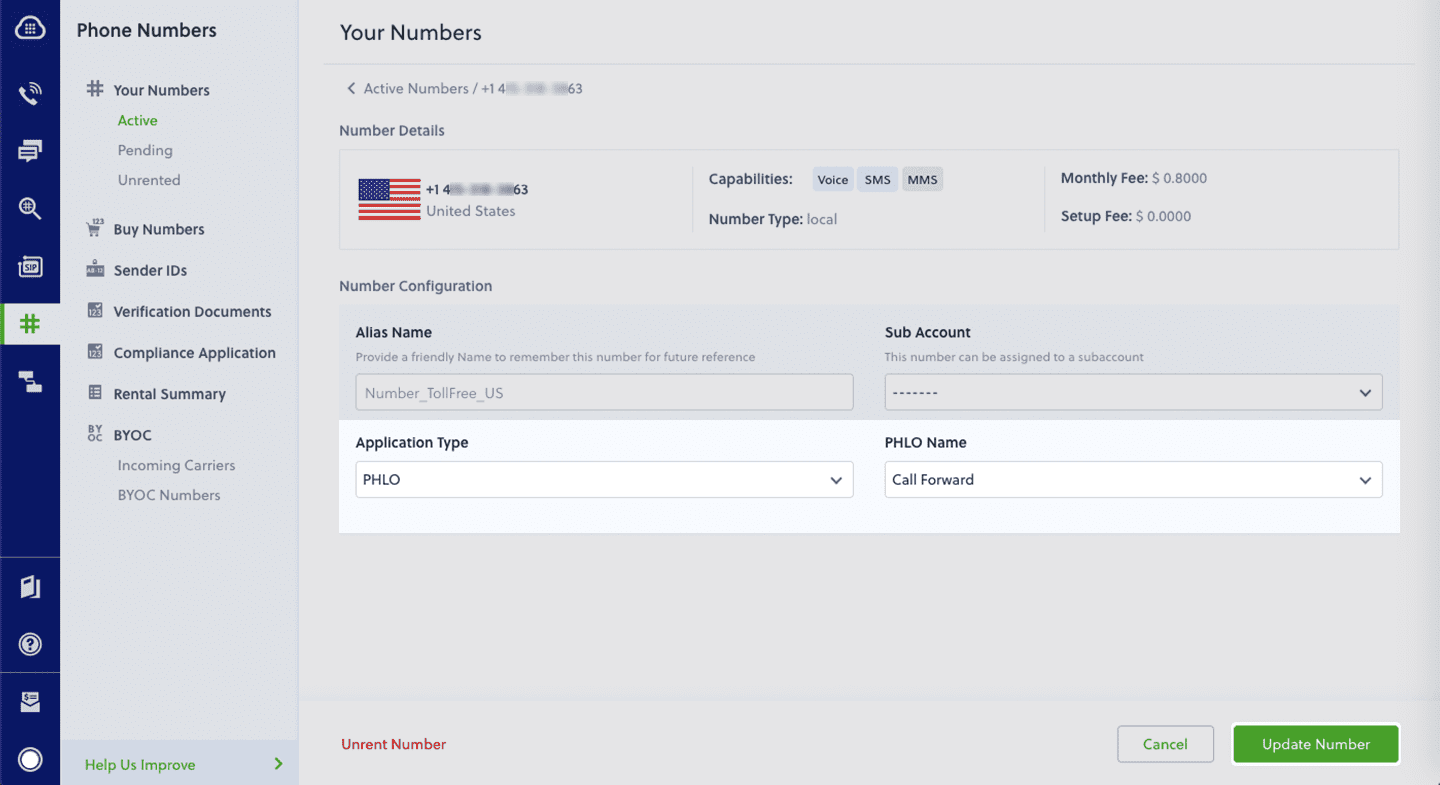
How does a virtual phone number work?
Virtual phone numbers can be easily set up without additional hardware or software. Once set up, virtual telephone numbers can be used to make calls and send texts.
You can customize how incoming calls are handled. Route calls to one number to the customer service team, calls to another number to a voicemail, or set up voicemails to ensure you never miss a message.
Take, for instance, a business based in New Jersey that uses a California virtual number. This setup allows the business to field calls directly to their team in New Jersey, bypassing the need for a physical presence in California.
This flexibility extends to call forwarding options too. An automated interactive voice response (IVR) can greet callers and direct them to the right department, e.g., "Press 1 for Sales, 2 for Customer Support," improving call routing and customer experience.
Additionally, you can track the activity of your virtual numbers — like call volumes, duration, and outcomes. This information can be pivotal for tailoring your business strategies, especially if you're looking to strengthen your market presence in specific regions. For instance, a spike in engagement from California might indicate it's time to double down on your marketing efforts there.
Differences between virtual & regular phone numbers
The table below outlines, at a high level, some of the key differences between virtual phone numbers and regular numbers.
Virtual phone numbers meet the needs of most businesses. However, they aren’t without limitations; in some instances, your business might prefer to use a traditional phone number over a virtual one.
Virtual phone number limitations
There are a few scenarios in which it makes sense to stick with your traditional, legacy phone numbers rather than switch to a virtual one.
Virtual phone numbers require a stable internet connection to function. A poor connection can lead to dropped calls, poor audio quality, or complete service outages. And, while virtual phone systems have robust security measures, they are still vulnerable to cyber threats like hacking and phishing attacks.
Virtual numbers can have an image problem, too. Some people perceive virtual numbers as less legitimate than traditional phone numbers, especially in highly regulated industries like healthcare and finance. It’s important to make sure you find a professional configuration for your number, such as using a landline number, to convey legitimacy.
How to forward a virtual phone number
Forwarding calls from a virtual phone service is a simple process that lets you direct incoming calls to any other phone number or device to ensure you never miss important calls.
With Plivo’s no-code tool PHLO, you can set up call forwarding on your virtual number in less than five minutes. Here’s a step-by-step guide to dynamically route incoming calls. Alternatively, if you want to forward SMS messages, here’s a guide that will help you forward incoming SMS messages to your Plivo number.
Get started with virtual numbers from Plivo
Thousands of businesses in more than 190 countries trust and use Plivo’s cloud communications platform to simplify and personalize their communications. Plivo not only offers virtual numbers, but a wide range of features suitable for today’s evolving business needs.
You can set up your virtual phone number in just a few minutes with Plivo and access other features such as:
- Local, toll-free, and 10DLC numbers
- Number porting
- Automatic call recording
- Call forwarding
- Caller ID
- API verification
- Number lookup
- SMS API
- Omnichannel contact center for B2C customer service teams
Get started with a free trial of Plivo today.

How to Get a Toll-Free Number for Your Business
In this blog post, we’ll explain how and why to get a toll-free number for your business and how to use it to engage your customers.
Getting a toll-free number can be a game-changer for your business. It provides a professional touch, expands your reach, and makes connecting with customers easier.
Whether you’re a small business looking to enhance customer service or a growing company aiming to boost sales, a toll-free number is a valuable tool.
A toll-free number is a phone number where the business pays for the call, not the caller. This makes it convenient for your audience to connect with you without worrying about expensive long-distance charges.
Callers can easily contact your team to learn about your product or service before making a purchase, for example. Or, they can check the status of their orders, get help with product or service issues, and manage account-related queries.
Toll-free numbers have three-digit prefixes, such as 800, 888, 877, 866, 855, 844, and 833. Unlike local numbers, which tie you down to a specific area, toll-free numbers free you from geographical limits.
In this guide, we’ve shared how to get a toll-free number for your own business, the costs associated with toll-free numbers, and the best toll-free number provider.
Let’s dive in.
5 key benefits of toll-free numbers
Toll-free numbers not only offer convenience to customers; they also provide tons of flexibility to businesses. By working with a reliable toll-free number provider, you can use trackable toll-free numbers to measure campaign success and optimize strategies, attract national and international customers, and improve customer service.
Here are some key reasons why companies choose to use toll-free numbers:
1. Better brand identity
Think of a toll-free number like a premium web domain. Numbers with distinct area codes (like 800, 855, or 833 in North America) are far more memorable compared to a local number. They can make your brand stick in people's minds. For example, vanity numbers, also known as alphanumeric toll-free numbers, spell out words or phrases related to your business (e.g., 1-800-PLIVO). Vanity toll-free numbers are catchy, making it easy for customers to remember and instantly associate them with your brand.
2. Enhanced customer experience
Toll-free numbers mean customers can call you without worrying about long-distance charges. This is especially handy if you have clients spread across multiple countries. It makes getting in touch with your support team a breeze.
3. Measurable marketing
You can use different toll-free numbers for each of your marketing campaigns to see which ones drive the most leads and sales. This data helps you optimize your marketing strategies, increase ROI, and lower customer acquisition costs (CAC).
4. Improved sales
Using toll-free numbers removes the cost barrier for customers, making it easier for them to contact your sales team. This convenience leads to more inquiries, questions, and informed purchasing decisions. Ultimately, this boosts customer engagement and increases sales.
5. Enhanced cloud communication abilities
Integrating toll-free numbers with your cloud communication system allows you to manage calls efficiently from anywhere. Features like call routing, interactive voice response (IVR), and CRM integrations improve customer interactions, making your communication system more effective and seamless.
How does business toll-free service work?
Dialing a toll-free phone number is straightforward for callers; it works just like any other phone number.. The primary difference is that the caller doesn’t incur long-distance charges—these costs are covered by the business.
On the business side, toll-free phone numbers offer additional features like auto-attendants, call forwarding, hold music, call recording, call analytics, and even business texting. The availability of these features can vary greatly depending on the service provider you choose.
It’s important to note that some VoIP providers may impose additional fees for receiving toll-free calls. When choosing a service provider, consider these potential costs and ask for transparent billing.
Get a toll-free number for your business
You can procure a toll-free number for your business in five steps. Here’s how to get started.
Step 1: Find a service provider
The first step is to find a reputable service provider who can assign your business a toll-free number. Here are some criteria to consider when selecting a provider:
- Reputation and reliability: Look for providers with strong customer reviews and a proven track record of reliability. For example, Plivo offers globally distributed direct-to-carrier network services that ensure high quality and low call latency.
- Pricing: Evaluate different pricing plans to ensure they fit within your budget. Plivo, for instance, provides transparent, usage-based pricing with the option for volume discounts as your business scales.
- Customer support: Opt for a provider that offers comprehensive customer support. Plivo provides 24/7 premium support and consultative customer success teams to assist with technical guidance and industry expertise.
- Scalability: Choose a provider that can grow with your business, offering the ability to add more lines and features as needed. Plivo’s platform is designed to scale, supporting businesses of various sizes.
Step 2: Compare features
As you vet different providers, evaluate the additional features they offer. Essential features to look for include:
- Call tracking: Monitor and analyze incoming business calls to gather valuable data on customer interactions.
- Call recording: Record calls for training and quality assurance purposes.
- Call forwarding: Your provider should easily let you forward calls from a toll-free prefix like 800 or 888 to your cell phone, ensuring you never miss important business calls.
- Simple IVR: Automate call handling with an easy-to-use interactive voice response system.
- Detailed reporting: Access comprehensive reports on call activity to better understand customer behavior.
- Unlimited channels: Handle multiple calls simultaneously without any issues.
- CRM integration: Ensure the toll-free phone number can integrate seamlessly with your existing CRM systems for streamlined operations.
Step 3: Choose your prefix
Look for a memorable prefix that your target audience will perceive as professional and trustworthy. Common options include 800, 888, 877, 866, 855, 844, and 833. Each prefix can be chosen based on availability and your branding needs. The 800 prefix is the most recognizable option.
Step 4: Set up your account and activate the number
Here’s a step-by-step guide to setting up and activating your toll-free number:
- Sign up: Create an account with your chosen provider, such as Plivo.
- Choose your number: Use the provider’s console or API to select and purchase a toll-free number from the available options. You can have toll-free numbers assigned for general inquiries and a vanity number like 1-800-PLIVO for easy recall and brand reinforcement.
- Configure settings: Customize features such as call routing, IVR, and call recording according to your business requirements.
- Activate: Complete the setup process to activate your toll-free number. Plivo offers instant activation in countries where no additional verification is required. If verification is needed, you can submit necessary documents through their API.
Who can use toll-free numbers?
Toll-free numbers have plenty of advantages for various industries.
1. Healthcare
Healthcare providers, such as hospitals, clinics, and telehealth services, use toll-free numbers to offer patients an easy and free way to schedule appointments, inquire about services, and receive medical advice. Toll-free numbers help reduce barriers to communication, ensuring patients can get the support they need without worrying about call costs.
2. Financial institutions
Banks, credit unions, and other financial institutions use toll-free numbers to facilitate customer service and account management. Customers can call to check their account balances, report lost or stolen cards, inquire about loans, and receive financial advice. Toll-free numbers offer a convenient, cost-free way for customers to manage their finances.
3. Educational institutions
Schools, colleges, and universities leverage toll-free phone numbers to streamline admissions and offer student support services. Prospective students and parents can call toll-free to learn about programs, tuition fees, campus tours, and application procedures. Current students can also use these numbers for academic advising and administrative support, ensuring they have easy and direct access to necessary resources.
4. NGOs
Non-governmental organizations (NGOs) use toll-free numbers to engage with donors, volunteers, and beneficiaries. Donors can call to contribute, inquire about ongoing projects, and participate in volunteer opportunities. Beneficiaries can reach out for assistance and information about services offered by the NGO. Toll-free numbers help NGOs maintain strong relationships with their supporters and effectively deliver their services.
5. Entertainment
Theaters, concert venues, event organizers, and others in the entertainment field use toll-free numbers to manage ticket sales and customer inquiries. Customers can call toll-free to purchase tickets, inquire about event details, and resolve any issues related to their bookings.
How much does a toll-free number cost?
The cost of a toll-free number depends on three main factors:
- The number itself
- Your number’s capabilities
- The caller’s location
Let’s dive deeper into each one of these factors.
The number itself
You can buy toll-free numbers from an FCC-approved provider, known as Responsible Organizations (RespOrgs). Prices vary, with some providers charging $15 per number per month, while others might charge $30 or more.
For instance, Plivo offers toll-free numbers starting at $15 per month. You can purchase these numbers directly through Plivo’s console. If you need additional numbers, they can be added for a small monthly fee, making it affordable for businesses needing multiple numbers.
Inbound and outbound calls
Charges for inbound and outbound calls on your toll-free number can vary. Here are the typical pricing structures:
- Per-minute pricing: Pay for each minute of call time. For example, Plivo charges a competitive rate for both incoming and outgoing calls, ensuring you only pay for what you use.
- Bundled minutes: Pay a set fee for a specific number of minutes each month, such as 200 minutes per month. This can help manage costs if your business has predictable call volumes.
- Plan rates: Higher-tier plans include toll-free minutes, reducing the per-minute cost.
With Plivo, you can choose the plan that best fits your usage patterns to manage costs effectively.
Your caller’s location
Call costs can vary based on where the call comes from. For example, receiving calls from within the US might cost $0.02 per minute, while business calls from countries like Australia could cost $0.10 per minute. Plivo offers transparent international rates, allowing you to calculate costs accurately and avoid unexpected charges.
Example: Plivo’s cost structure
Plivo provides flexible pricing options tailored to your needs. For instance, toll-free numbers are available starting at $15 per month, with additional charges for incoming and outgoing calls based on per-minute usage. This pay-as-you-go structure helps businesses manage costs by only paying for the minutes used.
Why should you choose Plivo for a toll-free number?
Plivo is one of the best toll-free number providers. Here’s why:
1. It’s easy to set up and use
Setting up a toll-free phone number with Plivo is quick and easy. You can get started within minutes. Log in to Plivo’s console, select, and activate your number. Plivo’s user-friendly interface is available via desktop or mobile phone, enabling you to manage your communications from anywhere.
Businesses love Plivo’s round-the-clock support. Plivo offers 24/7 premium support and a dedicated customer success team to provide technical guidance and industry expertise whenever you need it. This support ensures you can resolve issues quickly and effectively, maintaining smooth operations.

2. It’s trusted and reliable
Plivo’s API handles over a billion requests monthly, ensuring your communications are fast and reliable. The globally distributed direct-to-carrier network and intelligent routing provide minimal call latency, so your business calls always get through promptly. Plus, it supports outbound calls to more than 220 countries and inbound voice calls to Plivo phone numbers in 46 countries.
Additionally, Plivo's platform is designed for maximum availability and reliability, boasting a 99.95% uptime SLA. It adheres to strict data privacy standards like Privacy Shield and GDPR, making it a secure choice for businesses that prioritize data protection.
One of our customers, Patrick Ryan, vice president of innovation at LAZ, shares, “Reliability is really important because this is our revenue — this isn’t marketing. One of the things that got us comfortable with Plivo was the fact that you have a status page on your site that shows us the history of any glitches or downtime. It’s transparent, so I could see there was not one red dot in the last 30 days.”
Read the full story here.

3. It has a premium network
Plivo has strategically placed Points of Presence (PoPs) in seven key regions: California, Virginia, Mumbai, Singapore, Frankfurt, Sydney, and São Paulo. These PoPs ensure low latency and high voice quality by routing calls efficiently within these regions.
Plivo also uses direct carrier connectivity, meaning your voice calls are delivered through one-hop, local, in-country carriers. This setup minimizes latency and avoids out-of-region audio issues, ensuring crystal-clear communication.
In addition, Plivo’s intelligent routing engine uses real-time data to prioritize call routing based on multiple quality parameters such as latency, jitter, and Mean Opinion Score (MOS). This ensures your calls are always routed through the best possible paths for optimal performance.

4. It’s packed with features
Plivo offers powerful features right out of the box to help you craft engaging call experiences. These features include voicemail transcription, call transfer, call queueing, call whisper, call hunting, call conferencing, dynamic caller ID, multiparty calls, music on hold, a call feedback API, text-to-speech, and voicemail.
With these tools, you can efficiently manage calls and enhance your communication capabilities, ensuring a seamless and professional experience for both your team and your customers.

5. It provides granular insights
Plivo's Voice API platform provides tools for monitoring and fixing call quality issues. The Call Insights feature gives you quick, actionable summaries to spot and address problems quickly. The Call Summary Dashboard displays key metrics like latency and packet loss, segmented by various factors. Collect user feedback through the Call Quality Feedback API to correlate issues with network conditions and device data.
Detailed call logs and event timelines help pinpoint problems quickly. Real-time alerts and proactive monitoring ensure immediate attention to call quality issues. Features on the roadmap, like audio capture and pre-call connectivity tests, will further enhance troubleshooting.

6. It’s affordable
Plivo's pricing is transparent and usage-based, meaning you only pay for what you use. A toll-free number starts at $15 per month, and additional numbers can be added for $5 per month each. This pricing model and a free trial let you evaluate the service to see if it meets your needs without a large financial commitment.

It’s easy to get started. Sign up for free.
Create your account and receive trial credits or get in touch with us.


