Virtual phone numbers are the best way for modern businesses to build relationships with their customers without expensive setups. Find out how to get a virtual phone number in this post.
Virtual phone numbers are quickly becoming a must-have communications tool for businesses of all sizes. Data shows that small to medium-sized businesses are expected to grow more than 15% in the VoIP market by 2025.
In this guide, we’ll break down the basics and share a step-by-step guide on how to get a virtual number of your own.
What is a virtual phone number?
A virtual phone number appears similar to your regular phone number. It often uses Voice over Internet Protocol (VoIP) to make and answer calls or text messages. They also have the ability to forward incoming calls to different numbers, record calls, manage voicemails, and route calls more efficiently.
Why should you use a virtual number?
Virtual numbers offer enhanced flexibility, improve the customer experience, and are cost-effective, empowering your business to scale up or down as needed.
For your team, virtual numbers enable remote work by allowing employees to make and receive calls from anywhere with an internet connection. Virtual numbers work across devices, ensuring you're always connected.
Virtual numbers separate your personal and professional calls, creating a more professional brand image. Features like call recording, call analytics, and IVR systems to streamline your communication processes.
Virtual numbers eliminate the need for traditional phone lines and hardware, saving you money on monthly fees and equipment. You can easily add or remove virtual numbers as your business grows or shrinks, providing flexibility and cost control.
Overall, virtual numbers offer a versatile and affordable solution for businesses and individuals seeking to improve their communication capabilities. Let’s dive deeper into the benefits of a virtual phone number.
The benefits of using a virtual phone number
Virtual phone numbers are increasingly preferred for the strategic advantages they provide in today’s fast-paced, remote-first business environment. Virtual numbers are user-friendly, flexible, and cost-efficient.
Here’s a rundown of the primary benefits of using a virtual phone number.
Achieve a faster time to market
Speed matters — being able to deploy, measure, and experiment with virtual phone numbers across different campaigns helps you achieve faster time to market and competitive advantage.
Virtual numbers can be set up almost instantly. They’re easily scalable, too — it’s straightforward to add or remove numbers, adjust plans, or scale operations up or down without significant investment or time delays.
Do market testing without heavy costs
Previously, you’d need to set up physical offices to be able to communicate with local audiences. Virtual phone numbers lower the barrier to entry to new markets. Hone your marketing by testing different messages, communication formats, and products with various audience segments worldwide.
Virtual numbers reduce the high initial investment and logistical challenges of geographical expansion, allowing you to have a local presence instantly.
Personalize your communication with global customers
Different audiences from different regions have particular preferences and expectations. With virtual phone numbers, you can choose a local number or toll-free business phone number that resonates with your audience, whether they're in Denver or Tokyo.
This localized approach can significantly boost your customer engagement by making your business feel closer and more relevant to them. Using a virtual phone service can help you establish trust and credibility, without the overhead costs of setting up a local telephone number for your international customers.
Further, by personalizing your virtual telephone numbers, you can provide tailored support, sales, and service calls that create a local and personalized feel to your customers and prospects.
Save money with virtual phone numbers
Likewise, virtual numbers are built to scale with your business. These numbers can be easily added, removed, or modified without the need for physical installations, making it affordable to budget according to your team's size and requirements.
Work from anywhere with WiFi
Your workplace can be flexible and location-independent with the help of virtual phone numbers. You and your team can receive and make calls from any device that has an internet connection, regardless of your physical location. It's like carrying your office phone with you, wherever you go.
Make strategic, data-informed business decisions
Virtual phone systems offer analytics capabilities and management tools that traditional phone numbers lack. Monitor data such as call volumes, durations, and outcomes to provide insights for staffing, training, and customer service improvements.
Seamlessly integrate with your existing tools
Virtual phone systems can seamlessly integrate with your existing business applications, from CRM software to email platforms such as ActiveCampaign or ClickFunnels. All customer interactions and business calls are recorded and accessible, enhancing efficiency and offering new ways to improve the customer experience.
Types of virtual phone numbers
There are four main categories of virtual phone numbers.
- Mobile numbers resemble standard mobile phone numbers but are not tied to a specific device or SIM card.
- Landline numbers mimic traditional landline formats and are often associated with specific geographic areas, though not tied to a specific physical landline.
- Toll-free numbers are free for the caller, with the cost incurred by the business receiving the call.
- Vanity numbers incorporate memorable words or phrases (e.g., 1-800-FLOWERS).
Each type of virtual number serves a different purpose. But what they all have in common is that they aren’t tied to one specific device, leading to several business benefits.
How to get a virtual phone number in just a few minutes
Plivo offers an easy and efficient way to obtain and manage virtual numbers across the globe. And, our robust CPaaS platform expands your business’s ability to engage with customers across communication channels.
Product managers can take advantage of Plivo's local, mobile, and toll-free numbers to optimize the customer experience. The platform also provides comprehensive analytics to help businesses make data-driven decisions.
For engineers, Plivo offers a simplified integration process with extensive documentation, SDKs, and support for multiple programming languages. This ensures scalability, reliability, and security in communication features, making Plivo the go-to platform for businesses looking to innovate and grow.
You can get a virtual phone number with Plivo in just a few steps—here’s how.
1. Sign up for an account with Plivo
Plivo offers a free trial account for you to test our platform and explore our features. If you’re already a Plivo user, log into your account and navigate to your console.

2. Select your number
Once you log into your account, navigate to your Plivo console and click on Buy Numbers. Choose the type of number (local, mobile, or toll-free number) and the region it represents.
For instance, if you’re in the US and want a local virtual phone number that looks from eastern Massachusetts, enter 508 as the local area code. Then, hit Search.

Based on your request, Plivo will provide a list of virtual phone numbers for you to rent. You can review the details of each number, including whether it supports voice, SMS, and MMS, and the monthly fee.
The price for a local virtual phone number that supports both voice and messaging is $0.50 per month. That's less than the cost of a postage stamp! Simply click on Buy Number and you'll have an instant virtual phone service number.
3. Configure your settings
The advantage of working with Plivo is that you can customize settings to suit your business needs. Set up call forwarding, call transfers, voicemail, and other features to make your virtual number work for you.
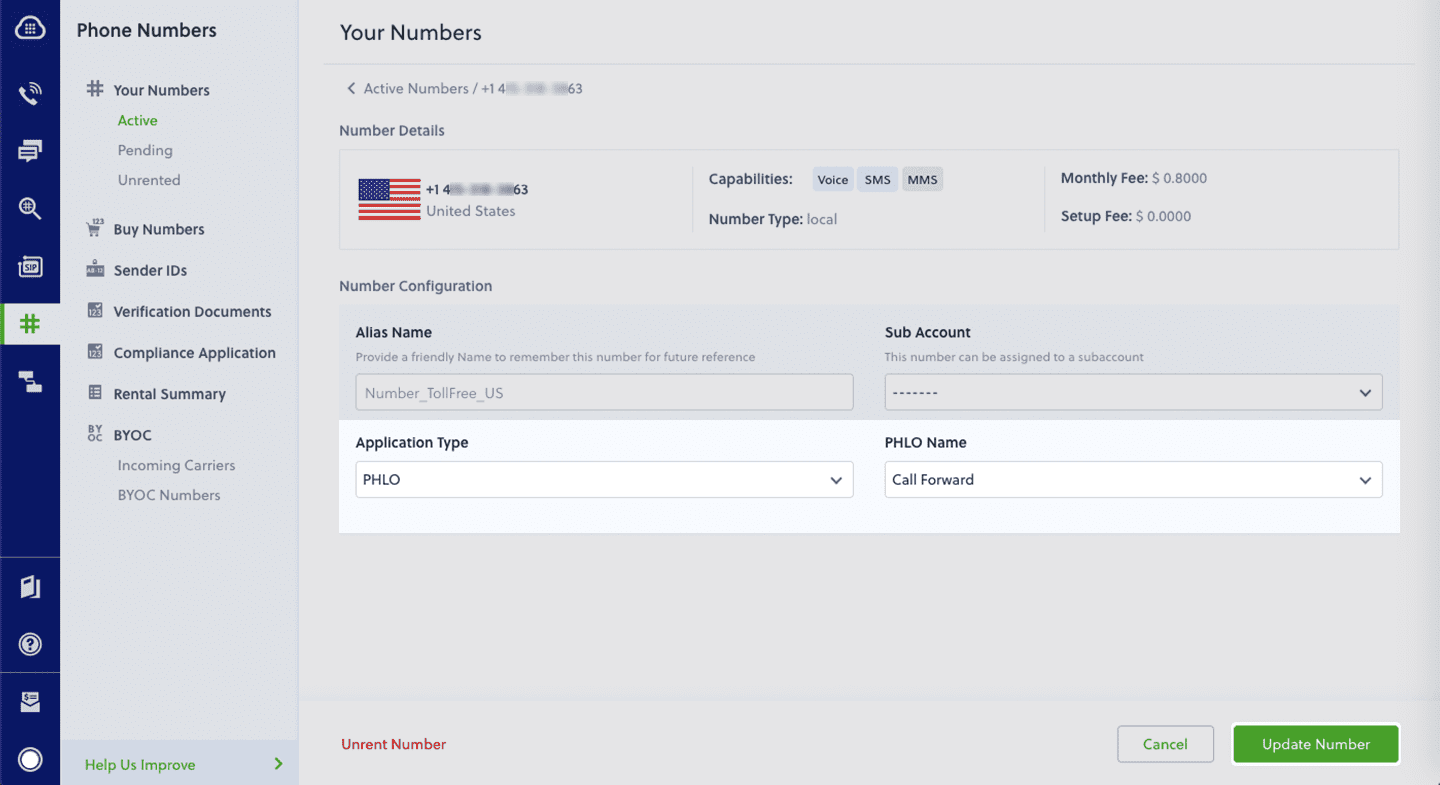
How does a virtual phone number work?
Virtual phone numbers can be easily set up without additional hardware or software. Once set up, virtual telephone numbers can be used to make calls and send texts.
You can customize how incoming calls are handled. Route calls to one number to the customer service team, calls to another number to a voicemail, or set up voicemails to ensure you never miss a message.
Take, for instance, a business based in New Jersey that uses a California virtual number. This setup allows the business to field calls directly to their team in New Jersey, bypassing the need for a physical presence in California.
This flexibility extends to call forwarding options too. An automated interactive voice response (IVR) can greet callers and direct them to the right department, e.g., "Press 1 for Sales, 2 for Customer Support," improving call routing and customer experience.
Additionally, you can track the activity of your virtual numbers — like call volumes, duration, and outcomes. This information can be pivotal for tailoring your business strategies, especially if you're looking to strengthen your market presence in specific regions. For instance, a spike in engagement from California might indicate it's time to double down on your marketing efforts there.
Differences between virtual & regular phone numbers
The table below outlines, at a high level, some of the key differences between virtual phone numbers and regular numbers.
Virtual phone numbers meet the needs of most businesses. However, they aren’t without limitations; in some instances, your business might prefer to use a traditional phone number over a virtual one.
Virtual phone number limitations
There are a few scenarios in which it makes sense to stick with your traditional, legacy phone numbers rather than switch to a virtual one.
Virtual phone numbers require a stable internet connection to function. A poor connection can lead to dropped calls, poor audio quality, or complete service outages. And, while virtual phone systems have robust security measures, they are still vulnerable to cyber threats like hacking and phishing attacks.
Virtual numbers can have an image problem, too. Some people perceive virtual numbers as less legitimate than traditional phone numbers, especially in highly regulated industries like healthcare and finance. It’s important to make sure you find a professional configuration for your number, such as using a landline number, to convey legitimacy.
How to forward a virtual phone number
Forwarding calls from a virtual phone service is a simple process that lets you direct incoming calls to any other phone number or device to ensure you never miss important calls.
With Plivo’s no-code tool PHLO, you can set up call forwarding on your virtual number in less than five minutes. Here’s a step-by-step guide to dynamically route incoming calls. Alternatively, if you want to forward SMS messages, here’s a guide that will help you forward incoming SMS messages to your Plivo number.
Get started with virtual numbers from Plivo
Thousands of businesses in more than 190 countries trust and use Plivo’s cloud communications platform to simplify and personalize their communications. Plivo not only offers virtual numbers, but a wide range of features suitable for today’s evolving business needs.
You can set up your virtual phone number in just a few minutes with Plivo and access other features such as:
- Local, toll-free, and 10DLC numbers
- Number porting
- Automatic call recording
- Call forwarding
- Caller ID
- API verification
- Number lookup
- SMS API
- Omnichannel contact center for B2C customer service teams
Get started with a free trial of Plivo today.








