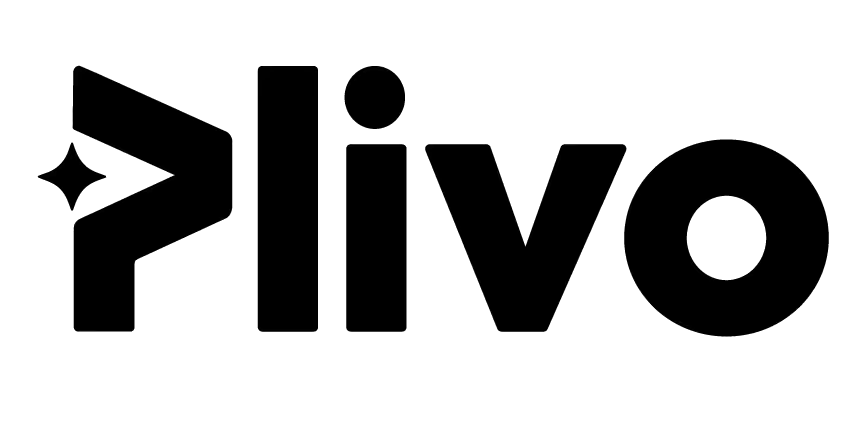A conferencing bridge is a virtual platform that enables multiple participants to join a conference call or meeting from different locations. This technology facilitates real-time communication, collaboration, and information sharing among participants through audio or video connections. Cloud communications providers like Plivo offer conferencing bridge capabilities that allow businesses and individuals to conduct seamless and interactive conference calls.
Use cases
Here are a few scenarios in which a conferencing bridge would be used.
Business meetings: Distributed teams, clients, and stakeholders can convene in virtual conference rooms to discuss strategies, make decisions, and share updates regardless of their physical location. For example, a multinational company might use a conferencing bridge to hold a quarterly strategy review meeting with executives from different countries, enhancing decision-making and alignment.
Webinars and training: Educators and trainers can host virtual webinars, workshops, and training sessions, allowing participants to engage in interactive learning experiences. For example, a university might host a virtual webinar about the latest research in a specific field, allowing scholars and students from around the world to participate and engage.
Customer support: Customer service representatives can collaborate with technical experts to resolve complex issues by involving them in a conference call with the customer. For example, a software company might employ a conferencing bridge to enable its support team to collaborate with developers and address a critical software bug reported by a customer.
Sales presentations: Sales teams can use a conferencing bridge to conduct product demonstrations, pitch to potential clients, and answer questions in real time.
Interviews: Recruiters and hiring managers can interview candidates from various locations without the need for physical presence.
How to implement
- In the Plivo console, choose the Conferencing service.
- Configure settings like participant capacity and security options, and then invite participants by sharing call details and PINs.
- Participants can join by dialing the designated number and entering PINs if necessary.
- As the host, manage the call by muting/unmuting and controlling access.
- When the conversation ends, all participants hang up to conclude the conference call.
Plivo facilitates seamless communication and collaboration among remote participants, enabling efficient information exchange across distances.