
AI Voice Agents - The Complete Guide to Voice Chat (2025)
Learn everything about an AI voice agents, its benefits, implementation tips, and the AI voice chat applications for business success.
Longer wait times, high call volumes, and language barriers in call centers often frustrate customers. Complex interactive voice response (IVR) menus only add to the problem, leading to customer dissatisfaction. That’s why companies are adopting smarter self-service solutions like artificial intelligence (AI) voice agents. In fact, experts predict the voice bot market will reach $98.2 billion by 2027, showing a clear trend toward smarter solutions to improving customer experience.
AI voice agents technology combines Natural Language Processing (NLP), machine learning, and voice recognition to transform customer interactions. It provides quicker, more efficient service and improves the overall customer experience.
In this guide, we'll explore what AI voice agents are, their key features, practical use cases, and tips on how to implement a voice agent in your business.
What is an AI voice agent?
An AI voice agent is a two-way conversational tool that communicates with the customer. It automates inbound and outbound calls without human intervention and transfers calls to a human agent when needed.

The biggest advantage? Callers can navigate an IVR by speaking naturally, without listening to long, complex menus or pressing numbers on a keypad.
Popular AI voice agent examples include Apple's Siri, Google Assistant, and Amazon's Alexa. These tools simplify interactions, provide instant answers, and automate tasks. In contrast, advanced bots like IBM’s Watson Assistant and Microsoft’s Cortana handle customer support, sales inquiries, and internal communications.
Types of AI voice agents
Here’s a breakdown of the four main types of AI voice agents and how they can benefit your business:
Rule-based AI voice agent
Rule-based voice agent use predefined sets of questions and rules to offer answers or perform tasks. Such voice agents handle routine tasks and customer FAQs. They answer all queries that fall under the if-this-then-that logic.
For example, an e-commerce site using a bot to guide customers in checking their order status or a banking site handling routine inquiries like balance checks, bill payments, transaction histories, etc.
AI-assisted voice agent
AI-assisted voice agents use machine learning and natural language to interpret conversations so they can analyze the context and grasp what the speaker means. This makes them far more capable and user-friendly than the conventional, rule-based voice agents.
Let’s suppose a user asks Alexa, 'What's the weather tomorrow?' and then follows up with, 'How about next week?' it remembers the context. This adaptability means customers don’t have to repeat themselves, creating a more contextual customer experience.
Conversational AI voice agent
Conversational voice agents make conversations using natural language. They’re more nuanced than AI-assisted voice agents as they can handle complex conversations using everyday language to create more personalized interactions.

Google Duplex, and IBM Watson Assistant, are examples of conversational voice agents. They can make phone calls, make reservations, and handle natural conversations with a human-like tone.
Voice-activated voice agent
These bots use voice commands to answer practical questions and perform routine tasks. They are more flexible than personal voice agents that adapt to speakers and perform customized tasks.
Such bots serve as digital assistants to AI-assisted bots like Siri.
How does an AI voice agent improve customer engagement?
A customer calling your sales team wants to feel valued and understood. An AI voice agent does that. It puts the customer at the center, creating a better experience and driving business benefits as a result. Let’s understand it with a few use cases.
Use case: Get a quick update on order status, 24/7

Assuming the AI voice agent is integrated into your CRM, it greets the customer by name. Instead of navigating through a branched IVR to get their order status, the customer can simply say ‘order status’ and the voice bot pulls out the order details from the CRM and gives the user a real-time update within seconds.
Sheraz Ali, the Founder of HARO Links Builder states that their voice agent managed over 30% of customer interactions in one of their company projects and drastically reduced wait times.
“It also improved our response efficiency and led to a 20% increase in customer satisfaction scores and a reduction in operational costs within three months.”
Benefits:
- Decreased waiting time.
- Limited IVR menu navigation.
- No human intervention is required.
- Quick response times.
- Reduced business costs.
- Tangible increase in customer satisfaction.
Use case: Improve language learning for students

A language learning platform uses a voice agent to provide real-time translations and personalized tutoring. So the voice agent instantly supports students in any subject by translating and clarifying complex terms in their preferred language.
Benefits:
- Reduced requirement for multilingual staff.
- Increases inclusivity as the bot answers in the user’s preferred language.
- Language barriers are removed.
Use case: Improve patient outcomes in healthcare

It's easy to miss appointments or forget to deliver prescriptions to the patient’s home timely. A healthcare service can employ a voice agent to deliver personalized care and offer preliminary health assessments, medication reminders, and easy appointment scheduling, all according to the individual patient's needs.
Benefits:
- Saves time by streamlining appointment bookings.
- Ensures medication adherence with timely reminders.
- Reduces workload for healthcare providers with automated support.
Use case: Streamline routine financial services

Once integrated with the banking system, the voice agent automates routine financial tasks, provides instant account information, processes transactions, and delivers personalized financial advice around the clock.
Benefits:
- 24/7 access to financial services without wait times.
- Improves customer experience with quick, accurate responses.
- Automates routine tasks, freeing up staff for complex queries.
- Provides personalized advice to improve financial decision-making.
Use case: Get personal shopping assistance

An e-commerce platform can use a voice agent to assist customers with product selection, provide personalized recommendations, and automate the sales process from start to finish.
Benefits:
- Delivers a personalized shopping experience 24/7.
- Boosts sales with customized recommendations.
- Reduces cart abandonment by guiding customers to checkout.
- Improves customer satisfaction with fast, accurate service.
Features of an AI voice agent
To understand why voice agents are so effective, let’s look at the key features that improve the overall customer service experience while streamlining business operations.
The best voice agents for businesses come equipped with:
Natural language understanding (NLU)
An AI voice agent understands user queries by converting speech into text using AI and NLP. It then forms an appropriate response and converts it back into speech using text-to-speech (TTS) technology. This ability to understand and respond in natural, conversational language sets AI voice agents apart from traditional IVR systems, which rely on rigid, menu-based responses.

Personalization capabilities
Customers want quick, personalized responses to their queries, unlike complex IVR systems that frustrate them with lengthy menus. An AI voice agent offers contextual conversations, adapting to the user’s intent. It detects speech cues, skips irrelevant interactions, and also transfers calls to the right agent.
Hence, when comparing voice agents to IVRs, the bot's ability to offer personalized interactions like a human outshines communication systems that follow even the best IVR practices.
Multi-language support
AI voice agents break down language barriers, supporting multiple languages to provide a more inclusive and accessible customer experience. Businesses can easily connect with diverse customer bases across the globe.
For instance, Plivo supports speech recognition in 27 languages and their regional variants.
{{cta-style-1}}
Integration with other platforms and services
AI voice agents easily integrate with platforms like customer relationship management (CRM) systems, Enterprise resource planning (ERP) tools, and ticketing software. They access and update customer data in real time to ensure accuracy.
These bots also pull relevant details, automate follow-up actions, and sync with communication channels like email or chat. This creates a personalized and consistent customer experience across all touchpoints.
Benefits of voice agents
Let’s now look at the benefits of AI voice agents.
Enhanced user experience
Many businesses have concerns over the quality of a voice agent for customer service. However, a voice agent answers queries quickly regardless of the time of the day. Speedy, reliable answers are important to providing excellent service, making voice agents an invaluable tool for businesses looking to improve customer satisfaction.
Additionally, businesses can:
- Handle routine queries and common tasks faster than human agents.
- Remove the need for users to navigate complex IVR menus.
- Manage high-volume calls without errors.
Better cost efficiency
An AI voice agent doesn’t just save time, it also saves money. It boosts user satisfaction and reduces support times by automating repetitive queries. This frees up staff for higher-value tasks, and interacting with customers after hours has improved lead conversion.
The direct benefits to businesses are:
- Reduces the need for a larger customer support team.
- Allows human agents to focus on complex, high-value inquiries.
- Engages users outside business hours to boost marketing return on investment (ROI).
- Lowers training costs and minimizes the risk of providing incorrect information.
Accessibility for users with disabilities
With over one billion people living with disabilities worldwide, voice agents make services more inclusive. They enable hands-free, accessible interactions, allowing customers with visual, motor, or cognitive impairments to engage with the business easily. This not only improves customer satisfaction but also broadens the company’s reach to a more diverse audience.
Data collection and analysis for improved services
Voice agents don’t just serve customers — they also gather insights. Use this data to analyze data and improve services, personalize marketing efforts, and make more informed business decisions.
24/7 availability
Unlike human agents, voice agents are always accessible. They ensure customers get help whenever they need it, contributing to a more consistent and reliable customer experience.
Future of AI voice technology
As IBM's data engineer, Chris Hay puts it, "We're entering an era where every mom-and-pop shop can have the same level of customer service as an enterprise." This statement captures the transformative potential of voice recognition technology.
AI voice chat applications benefit businesses of all sizes by delivering top-tier customer experiences. Tech giants are already paving the way. Microsoft has updated its Copilot AI with advanced voice capabilities, allowing it to handle complex queries with natural language reasoning, while Meta has introduced voice AI to its messaging apps.
AI voice assistants will move beyond smartphones, integrating into wearable devices like the recently unveiled Meta Orion augmented reality glasses. For businesses handling sensitive client relationships, this could mean smarter, empathetic bots that mirror the tone and approach of a human assistant.
Key upcoming trends:
- Hyper-personalization: Customized voices and targeted recommendations.
- Advanced problem-solving: Managing complex queries using natural language.
- Real-time analytics: Analyzing customer tone for deeper insights.
Yet, challenges remain. Arvind Rongala, the founder of a skill-management solution provider, shares, “There are still issues, especially with data privacy and ensuring interactions are human-like. In addition to resolving problems with bias in training data and regulatory compliance, businesses must strike a balance between automation and personalization. For example, adhering to GDPR regarding the storage of voice data can be challenging, but doing so is essential to fostering trust.”
Ultimately, businesses need to prioritize data security, explore multi-device integration options, and develop stronger contextual understanding for natural interactions.
Launch an AI voice agent with Plivo
Any scaling business needs a voice agent that's easy to integrate, globally accessible, and cost-effective without sacrificing quality.
Plivo checks all these boxes, offering seamless integration, seven global points of presence for low-latency interactions, and competitive rates starting at just $0.0040 per minute. It's ideal for businesses willing to scale while keeping operational costs in check.
In fact, Plivo can reduce operational costs by up to 40%.
Moreover, its commitment to reliability is backed by a 99.99% uptime guarantee, with failover capabilities that switch within two seconds if any disruptions occur.
You can launch voice agents with Plivo using just a few lines of code.
- Log in to your OpenAI Account: Secure your API key and RealTime API access.
- Log in to your Plivo Account: Sign up and get a voice-enabled number.
With integration options for leading speech-to-text (STT) and TTS providers like Deepgram and ElevenLabs, you can launch AI voice agents in multiple regions, including India, using local numbers.
Use Plivo-powered voice agents for:
- Personal shopping assistance: Offer personalized recommendations, go through product selections, and close sales.
- Healthcare automation: Improve patient outcomes with medication reminders, and appointment scheduling, and offer preliminary health assessments.
- Inclusivity in education: Break language barriers in learning with real-time translations and personalized tutoring across multiple subjects.
- Routine financial services automation: Provide instant account information, personalized financial advice, transaction processing status, etc. to customers.
With a 24/7 AI voice agent, your business can handle these tasks around the clock, ensuring that customers are never left waiting. Want to improve customer experience with Plivo? Contact us today.

AI Voice Agents for Real Estate (2026): 10 Tools Compared, Real Limitations and What Actually Scales
Compare 10 AI voice agents for real estate in 2026. Evaluate response time, CRM integration, multi-channel support, and scalability to find the right solution.
AI voice agents in real estate are all about response time, coverage and quick follow-through. If your system can't answer calls immediately, qualify intent, book tours and update your CRM without manual cleanup, it's not helping you win more deals; it's adding another layer for you to manage.
This guide isn't for browsing tools. It's for operators deciding whether to commit to AI voice agents in 2026 and ship something that actually helps you scale. We compare 10 platforms based on how they perform after signup, how fast you can go live, what breaks under real lead volume, and what it takes to keep them working week after week.
Top 10 AI Voice Agents for Real Estate (2026)
The goal here is simple: Helping you choose an option that you can launch confidently, not replace after the first integration headache.
1. Plivo
When aiming to build and scale AI voice agents for real estate, you care about two things: reaching prospects first and converting more inquiries into confirmed showings. Plivo excels here since it gives you production-ready AI voice agents that place instant callbacks, answer listing questions from your data, and book tours directly on your agents' calendars. They operate reliably across phone, SMS, WhatsApp and chat without stitching together telephony, AI models and messaging vendors.
Plivo is the AI agent builder platform for voice-first, omnichannel experiences—built on a carrier-grade telephony network trusted by Uber, Meta, Zomato, and thousands of businesses worldwide. Business teams can launch agents without writing code using Vibe agent. Engineering teams can orchestrate custom voice agents in code with full control. The foundation is Plivo's global communications infrastructure spanning 190+ countries: 15+ years of proven reliable infrastructure, low latency, and the call quality enterprises demand.
Core Capabilities:
- Inbound & Outbound AI Voice Agents: Handle live calls end-to-end, qualify intent, route intelligently and escalate to human agents when needed.
- Multi-Channel Agent Coverage: Run the same AI agent across phone, SMS, WhatsApp and chat with shared context across channels.
- No-Code AI Agent Builder (Vibe): Build and deploy voice agents using plain-English instructions, no prompt engineering or coding required.
- Build your way: Business teams launch with no-code tools; engineering teams build custom voice agents with full-code control. You're never forced into a single way of working.
- Vertically Integrated Telephony (CPaaS): Voice runs on Plivo's own global telephony infrastructure, avoiding third-party carrier dependencies.
- Low-Latency Voice AI Stack: Integrated TTS, STT and LLM orchestration enables sub-500ms response latency, critical for natural voice conversations.
- Enterprise-Grade Reliability: Built on Plivo's proven CPaaS platform with 99.99% uptime, 15+ years of reliable infrastructure, and global carrier connectivity across 190+ countries.
- CRM & Workflow Integrations: Pull customer context in real time and write call outcomes back to CRMs and support tools automatically. Connect Follow Up Boss, kvCORE, BoomTown, Salesforce, HubSpot, Google Calendar, Outlook, and your MLS/IDX feed.
- You own the stack: You get to choose your speech-to-text (STT), text-to-speech (TTS), and LLM while keeping prompts and data portable and avoiding lock-in.
Best fit if you:
- Need real-time voice agents that can operate continuously at scale.
- Want to avoid stitching telephony, AI and messaging vendors together.
- Plan to deploy across multiple channels, not voice alone.
- Have defined workflows for lead qualification, routing or follow-ups.
Not a fit if you:
- Only need a lightweight voice demo, basic IVR or short-term experiment.
- Want a fully turnkey, real estate-specific tool with no configuration or workflow control.
- Don't plan to integrate voice agents into your CRM, data stack or operations.
2. Luron AI
Luron AI is best suited for teams that need 24/7 AI voice agents that never miss calls and qualify leads automatically. It supports multilingual conversations and keeps pacing tight across accents and speaking styles. The system handles inbound and outbound voice conversations in dozens of languages and automates bookings and follow-ups without human staffing.
Core Capabilities:
- Instant call answer & qualification: AI answers every call, gathers intent, and qualifies leads without hold times.
- Multilingual support: Handles AI conversations in 45+ languages to cover diverse lead sources.
- Inbound & outbound support: Manages both types of calls and can also run outbound follow-ups.
- SMS, chat & email automation: Extends voice agents to text and messaging channels for a unified engagement approach.
- CRM & integration options: Connects to existing phone systems via SIP trunking and can integrate with CRMs and ticket systems.
Best fit if you:
- Want 24/7 lead capture and qualification without adding staff.
- Need multilingual voice conversations for global or diverse markets.
- Expect to automate bookings, follow-ups and reminders on voice and messaging channels.
- Have a CRM or existing phone system you must integrate with.
Not a fit if you:
- Only need a simple inbound answering or IVR replacement without automation.
- Want a solution focused on voice only, with limited channel reach.
- Prefer fixed, transparent pricing tiers publicly listed.
3. Callers AI
Callers AI is a platform for automating customer conversations with human-like voice agents that handle both inbound & outbound calls and messaging channels, powered by your brand's data and tone. It's focused on scaling high-volume voice interactions while maintaining contextual continuity across channels in a single branded voice experience.
Core Capabilities:
- Omni-channel AI interactions: Voice agents run across phone, SMS, WhatsApp and chat from a central AI brain.
- Human-like voice calls: Agents answer and place calls in a natural conversational style.
- Lead workflows & use cases: Supports lead qualification, cold call automation, appointment confirmation, retention flows and more.
- 24/7 availability & language breadth: Designed to handle calls and messaging around the clock, in multiple languages.
- Context remembering: Conversations carry context across voice and messaging so follow-ups feel continuous.
- Integrations & automation: Connects to CRMs and tools (300+ integrations) so call outcomes can update your systems.
Best fit if you:
- Want both inbound and outbound AI calling with consistent, natural-tone responses across channels.
- Need an AI system that can qualify leads, confirm appointments and manage follow-ups automatically.
- Are scaling high call volumes 24/7.
- Prefer a central "brain" that keeps context across channels and workflows.
Not a fit if you:
- Only want a basic voice or outbound dialer with limited cross-channel logic.
- Need a tool focused exclusively on simple IVR or basic routing without AI conversation layers.
- Prefer a product you can set up and forget in minutes without upfront configuration or workflow definition.
4. SquadStack AI
SquadStack AI is best suited for teams that want AI-assisted sales and voice engagement workflows supported by configurable human-in-the-loop automation. It blends automated outreach and qualification with options to escalate to human agents where needed, helpful for revenue teams that are focused on pipeline speed.
Core Capabilities:
- Automated Lead Engagement: AI enabled workflows proactively contact prospects and qualify them using data-driven sequencing.
- Voice & Messaging Channels: Supports outbound dialing, ringless voicemail, SMS and multi-touch sequences.
- Human-in-the-Loop Escalation: Configurable handoffs to live agents when conversations need human judgment.
- Sales Workflow Automation: Built-in logic for lead routing, prioritization and follow-ups across channels.
- CRM Integration + Data Sync: Sync outcomes and engagement data back to CRMs like Salesforce, HubSpot, etc.
Best fit if you:
- Want inbound and outbound automated voice interactions with natural conversation flows and multilingual capability.
- Need AI that handles lead qualification, follow-ups and reminders as part of sales or customer engagement sequences.
- Are automating sales outreach and conversational workflows alongside voice calls.
Not a fit if you:
- Need an AI platform focused on low-latency, bespoke voice agent infrastructure tied tightly to your own telephony stack.
- Are building a multi-channel bot with CRM/telephony hooks and developer control from the ground up at scale.
5. Telgent
Telgent leans into MLS and portal context. It is best for businesses that want always-on voice AI calling with automated scheduling, intelligent call handling and quick setup. Its platform emphasizes immediate activation, seamless integration with existing phone systems and natural AI responses that handle calls, schedule meetings and engage customers day and night.
Core Capabilities:
- 24/7 AI voice calling agents: Always-on call automation that answers and routes customer calls at any hour.
- Lead engagement & scheduling: Automatically books appointments, meetings and showings based on natural language conversations.
- Inbound call handling: AI answers incoming inquiries, qualifies intent and routes prospects with minimal human intervention.
- Automated inquiry responses: Provides instant answers to property questions and responds to rental or sales leads.
- Integration with real estate systems: Works with Zillow, Realtor.com, MLS platforms, Follow Up Boss, kvCORE, BoomTown, Salesforce and HubSpot for CRM continuity.
Best fit if you:
- Need round-the-clock call handling that captures leads and books appointments without missing inquiries.
- Want your voice AI to integrate with core real estate tools and CRM systems so client details are synced automatically.
- Are focused on lead conversion and showing scheduling as part of your customer engagement workflows.
Not a fit if you:
- Only require basic outbound calling with simple scripts rather than inbound + scheduling automation.
- Expect a no-config, plug-and-play voice bot that requires zero setup or customization.
- Want a platform that handles only one channel (voice only) without extending into SMS/WhatsApp/chat automation.
6. AIOnCalls
AIOnCalls is positioned as a virtual receptionist that never misses calls or opportunities. Best for teams that want an always-on voice AI assistant that handles inbound and outbound calls around the clock, engages callers in natural language, qualifies leads, books appointments and updates CRM data.
Core Capabilities:
- 24/7 Inbound & Outbound Voice Handling: AI answers and places calls around the clock across all hours and holidays.
- Lead Qualification & Follow-Up Automation: Qualifies callers in real time and automates follow-ups via voice, SMS and email.
- Appointment Scheduling & Calendar Invites: Books appointments and sends confirmations during calls.
- CRM & Workflow Integrations: Integrates with CRMs like Zoho, HubSpot, GoHighLevel, Google Calendar for real-time lead syncing and activity logging.
- Multilingual Conversations: Supports multiple languages and can handle simultaneous call sessions.
- Live Agent Escalation: Transfers complex calls to human agents when needed.
- Real-Time Analytics & Transcriptions: Provides live call monitoring, transcripts, sentiment analysis and dashboards.
Best fit if you:
- Need an AI voice agent that never misses inbound calls and engages leads immediately, 24/7.
- Want automated lead qualification, booking and follow-ups in voice, SMS, and email without human staffing.
- Are integrating call outcomes and engagement data into CRM or calendar workflows.
- Operate in industries where speed-to-lead matters and missed calls are costly.
Not a fit if you:
- Only need simple IVR or on-premise call routing without conversational automation.
- Prefer a pure telephony or developer API platform without built-in AI conversational layers.
- Are looking for a voice agent with deep, specialized industry templates.
7. Brilo AI
Brilo AI is a business-focused AI phone and voice call agent platform that enables teams to automate real-time voice interactions across industries like real estate. It promises fast setup, natural human-like voice responses, 24/7 coverage, integration with business tools and built-in analytics, all without needing a technical team to get started.
Core Capabilities:
- 24/7 AI voice call agents: Always-on AI phone agents handle inbound calls and customer engagements at any hour.
- Human-like voice interactions: Conversational voice responses built to sound natural and engaging.
- Appointment booking & scheduling: Voice agents can book appointments with synced calendars and handle reminders.
- CRM and business integrations: Integrates with a broad range of business apps (6,000+ app connections claimed) to sync customer context and outcomes.
- Real-time analytics & insights: Live call transcripts, sentiment analysis, intent tracking and topic detection support actionable insights post-call.
- Lead qualification automation: Agents engage prospects, capture intent and route high-value leads in real time.
Best fit if you:
- Need 24/7 automated voice engagement that never misses inbound or high-volume calls for lead capture, scheduling or support.
- Need a platform that books appointments, manages follow-ups and drives customer engagement without manual management.
- Plan to integrate the voice agent with CRM, calendar tools and analytics pipelines to maintain context across systems.
Not a fit if you:
- Simply need a basic phone tree, IVR or traditional call routing system.
- Are focused solely on developer-centric API telephony without AI built in.
- Require industry-specific compliance guarantees (HIPAA, PCI, etc.) documented publicly.
8. VocalDesk
VocalDesk is an AI-enabled voice and contact automation platform that helps teams automate calling, lead follow-up, support interactions and scheduling. Its focus is on automated voice conversations and multi-channel engagement with CRM integration and configurable workflows that replace manual outreach tasks.
Core Capabilities:
- Automated Voice Conversations: Handles inbound and outbound calls using AI to engage, qualify, and route callers.
- AI-Driven Lead Qualification: Automated conversation flows that marks lead intent and priority.
- Appointment Booking & Reminders: Schedules meetings and sends reminders as part of automated flows.
- Multichannel Messaging: Engages customers across voice, text and messaging platforms.
- CRM & Workflow Sync: Connects with CRM systems and business tools to log interactions and maintain records.
Best fit if you:
- Want to automate call handling and lead follow-up without manual dialing.
- Need a solution that combines voice and messaging outreach with CRM context.
- Are focused on lead qualification and scheduling as part of broader sales engagement.
Not a fit if you:
- Only need basic call routing or IVR without AI handling.
- Require explicit developer control over telephony APIs.
- Rely on hard metrics like latency, concurrency limits or multi-region telephony SLAs.
9. Calldock
Calldock is an AI voice agent platform intended for instant lead engagement, automatic qualification and scheduling. Its system calls leads within seconds of form submission, conducts natural conversations and integrates with calendars and workflows to automate follow-ups and booking.
Core Capabilities:
- Instant lead callbacks: Calls website leads within ~60 seconds of a submission, boosting early engagement.
- Calendar booking: Agents can book appointments directly to your calendar during live calls.
- Multi-channel follow-up: Agents send SMS and email follow-ups as part of the call workflow.
- Seamless handoff & callbacks: You can trigger human handoffs in natural language and schedule intelligent callbacks.
- API, webhooks, & integration ecosystem: Support for APIs and pre-call webhooks lets you fetch context before calls and connect with Gmail, Google Calendar, Slack, Zapier and thousands more.
- Developer playground & documentation: Provides API documentation and code examples for triggered calls and automated workflows.
Best fit if you:
- Want immediate lead engagement that happens in seconds.
- Need voice agents that qualify, book and follow up automatically across voice, SMS and email.
- Plan to integrate voice engagements with calendar and business workflows.
- Need a voice agent that works with easy templates for common industries with minimal setup.
- Want a low-code or no-code setup that goes live with simple configuration.
Not a fit if you:
- Need proper inbound/outbound calling with API integration.
- Require deep telephony infrastructure control or enterprise telephony SLAs.
- Are building highly custom dialogue systems that need proprietary LLM tuning beyond the existing templates.
10. Ylopo
Ylopo is a digital marketing and lead gen platform built for the real estate industry. It combines lead capture, nurturing, AI voice calling, AI texting, branded websites and marketing automation into one system that integrates with CRMs and helps real estate teams generate and convert leads.
Core Capabilities:
- AI Voice Follow-Up: Automatically calls new and existing leads to qualify interest and connect them to agents.
- AI Text Conversations: Runs two-way SMS conversations to nurture leads until they're ready to talk.
- AI² Voice + Text System: Combines calling and texting into one coordinated follow-up engine.
- Automated Appointment Transfers: Delivers live transfers or booked appointments when leads are qualified.
- Lead Generation & Nurture: Includes PPC ads, remarketing and IDX websites to capture and feed leads into AI follow-up.
- CRM & Website Integration: Syncs AI conversations and lead activity with CRMs and branded real estate websites.
Best fit if you:
- Want lead capture with nurturing as a unified system rather than isolated voice interaction tools.
- Are a realtor or team that wants AI to automatically engage leads by text and phone, not just manage manual contacts.
- Need branded websites with IDX search and integrated lead capture feeding into automated follow-up.
- Plan to keep leads engaged over longer time horizons (e.g., 90-day voice follow-up).
- Value combined marketing + AI follow-up rather than a single channel (voice only).
Not a fit if you:
- Are looking for pure AI voice agent infrastructure like a telephony-first CPaaS platform.
- Need tools focused on enterprise-grade telephony performance, low-latency voice systems or custom telephony workflows.
What Matters Most in AI Voice Agents (Beyond the Basics)
1. Telephony Ownership vs. Vendor Stitching
Many AI voice tools rely on third-party telephony stitched together with AI layers. This often introduces latency, call drops and limited routing control at scale.
What to prioritize:
- Built-in telephony with direct carrier connectivity
- End-to-end control over call routing and quality
- Fewer external dependencies
Plivo runs on its own global CPaaS and carrier-grade telephony stack, removing third-party voice dependencies.
2. Real-Time Performance (Latency & Uptime)
Voice conversations break down quickly when responses lag or calls fail. Sub-second latency and high uptime aren't "nice to have"—they're mandatory.
What to validate:
- Sub-500ms voice response latency
- 99.99% uptime or better
- Real-time STT, TTS, and LLM orchestration
Plivo's vertically integrated Voice AI stack is designed for low-latency, real-time conversations on proven infrastructure.
3. Multi-Channel Context, Not Disconnected Bots
Leads move between calls, SMS, WhatsApp and chat. Treating each channel as a separate bot creates broken experiences and duplicate work.
What to look for:
- Shared context across voice and messaging
- Unified conversation history
- Seamless handoffs between channels
Plivo supports multi-channel agents that share context across phone, SMS, WhatsApp and chat from a single system.
4. Integration Depth (CRM, Calendars, Workflows)
Voice agents don't operate in isolation. Without deep integrations, they become another silo your team has to manage.
Prioritize platforms that:
- Read from and write to CRMs in real time
- Trigger workflows during live calls
- Integrate cleanly with calendars and support tools
Plivo integrates directly with CRMs and business systems, allowing agents to act on live data and update records automatically.
5. Built for Scale, Not Just Launch
Many tools work well for pilots but struggle under sustained call volume or multi-region deployment.
Ask:
- Can this run continuously without degradation?
- Are pricing and performance predictable as usage grows?
- Will this still work when channels or regions expand?
Plivo's AI agents are built on infrastructure that already powers enterprise-grade voice and messaging at global scale.
FAQs
What's the fastest way to go live without breaking existing operations?
Start with a single, contained flow like after-hours inbound calls or instant lead callbacks. Connect your phone numbers, CRM and calendar, define escalation rules and launch! You can expand coverage once live data validates the flow.
How do I ensure voice quality doesn't feel robotic or laggy?
Voice quality depends on latency and telephony control. Platforms with integrated telephony and real-time STT/TTS orchestration keep responses sub-second, which is critical for natural conversations that callers don't hang up on.
How does the agent stay accurate and compliant with real estate data?
The agent should pull from a restricted, curated knowledge source (MLS, IDX, listings) and operate within defined guardrails. When questions exceed scope like pricing nuance, legal terms, fair-housing-sensitive topics, it escalates to a human automatically.
What happens when call volume spikes or multiple leads call at once?
Calls don't fail—they should queue. High-intent conversations can be routed to live agents, while others are qualified, scheduled or followed up asynchronously. Every outcome is logged so nothing gets lost.
How does this fit into my CRM and follow-up workflows?
The agent reads live CRM data during calls and writes outcomes back automatically in the form of notes, disposition, next steps and booked appointments. Your team picks up conversations with full context instead of starting from scratch.
Try Plivo Free
Curious how an AI voice platform performs in your workflows, not just in theory? Plivo offers a free trial account with credits so you can experiment with voice, SMS, WhatsApp and chat services before committing. When you sign up, you get trial credits, can add a phone number and start testing features like real-time voice interactions and multi-channel engagement using APIs or visual tools like PHLO. This lets you validate performance, integrations, and call flows with your actual data—all without upfront cost.
Plivo's trial lets you test core capabilities immediately, making it easy to see how quickly you can build, launch, and refine agents that handle calls, qualify leads and update systems in real time.
Get started with your free trial now and begin building your first agent today.
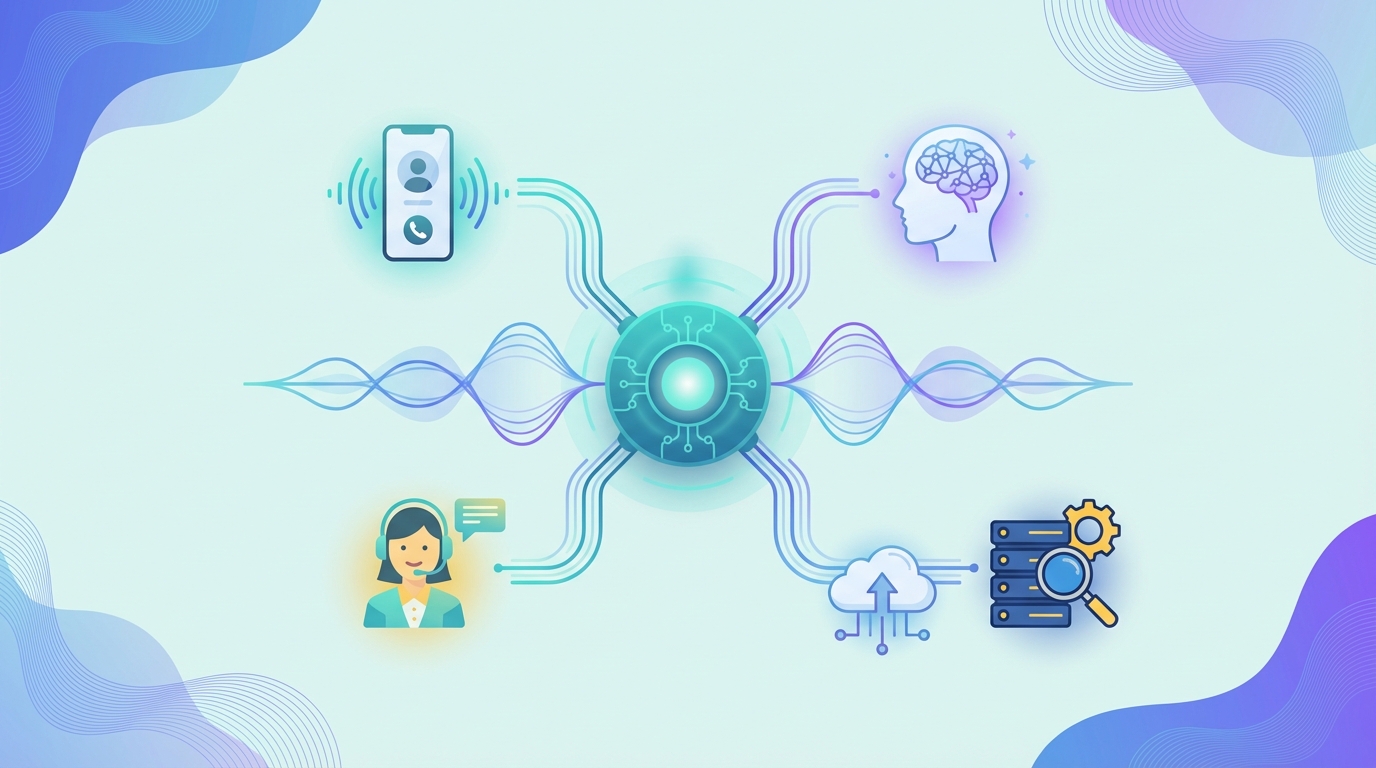
Best AI Voice Agents for Customer Support and Service (2026): What to Deploy Now
Compare 10 AI voice agent platforms for customer support. Get a practical 30-day pilot framework, implementation workflow, and outcome-driven selection guide.
1) Plivo — The fastest path to production-grade AI voice agents for customer support
A recent Gartner survey found that most customer service leaders plan to explore or pilot conversational GenAI in 2025—making a clear, near-term mandate to deliver something that works on the phone channel, not just in chat. That's your cue to build a reliable voice front door with an AI agent builder platform designed for voice-first, omnichannel experiences.
Why Plivo is #1
Plivo is the AI agent builder platform that lets you build your way. Whether you're a business leader who needs to launch fast or an engineering team building custom workflows, Plivo meets you where you are. Start with no-code tools that let non-technical teams deploy agents in hours. Go deeper with low-code orchestration for more control. Or build from scratch with full-code frameworks that integrate into your existing stack. You're never forced into a single way of working.
What it does for you
Plivo's Voice AI stack is modular by design. Want speed? Use the fully integrated platform—STT, LLM, TTS, and telephony—pre-configured and ready to go. Want control? Orchestrate your agents using code with Plivo's Agentic STT models and Telephony, alongside your preferred LLM providers. Want just the connectivity layer? Use audio streaming or SIP trunking and bring everything else yourself. You decide where Plivo ends and your stack begins.
Underlying it all is a reliable, carrier-grade telephony platform that scales for enterprises—global PSTN/SIP connectivity, number provisioning and porting, call routing with failover, recording with consent, and clean human handoff with full context into your CRM or help desk.
Segment-by-segment fit
If you're SMB, launch fast with no-code tools that let you deploy agents in hours, plus a simple dashboard and connectors for Shopify and Calendly. If you're mid-market, use low-code orchestration for more control, with a modular stack that lets you use what you need—swap in your preferred LLM, STT, or TTS. If you're enterprise, build with full-code frameworks that integrate into your existing stack, plus a modular Voice AI stack to pick-and-choose what you need, governance features (RBAC, audit transcripts, data residency), and contact center integration for high availability and reporting.
Start with Voice, go everywhere
Voice is the hardest channel to get right—and it's where Plivo leads. But the same flexible building experience extends to WhatsApp, SMS, RCS, and Chat. Build once, deploy across channels, and meet customers wherever they are.
Suitable for
- Fintech customer service: consent-first flows, secure keypad capture, dispute status, and callbacks.
- Healthcare scheduling: multilingual intake, appointment changes, escalations with a summarized handoff.
- Retail and logistics: order status, returns, delivery windows, and SMS/WhatsApp follow-ups.
No more choosing between a locked-in platform that's easy but limiting, or a DIY approach that's flexible but painful. Plivo gives you both—simplicity when you want it, depth when you need it.
Explore the Voice API, check pricing, review compliance, handle numbers & porting, browse case studies, or jump into the quickstart.
2) Google Dialogflow CX — Complex, branching flows without spaghetti
Key features
Dialogflow CX uses a flow-and-page model to capture state and branching, so you can manage multi-step intents like returns, warranty claims, and multi-factor verification without dozens of brittle intents. It supports voice and text and includes versioning, experiments, and test tools. For telephony, you can use partner gateways or SIP; for global reach, put Plivo at the edge and connect to CX.
Why it matters
Complicated support journeys need explicit state. CX gives you that structure. If your "Where's my order?" workflow forks based on identity checks, fulfillment method, and policy windows, you can keep logic readable and testable. CX also plays well with multilingual experiences and mixed initiative, so callers can change course mid-conversation.
Implementation steps
Start with a single high-volume journey and draw it as a CX flow. Add a fallback page with a short menu for noisy lines. Ground the bot in your knowledge base and order system, then add handoff rules. Put Plivo in front for numbers, routing, and recording consent, and pass summaries back to your ticketing system.
Suitable for
Teams with multiple brands or product lines, where branching grows quickly and consistency matters across regions.
3) Amazon Lex + Amazon Connect — AWS-first voice automation that ops can own
Key features
Lex handles the speech and NLU for voice and text. Connect adds the contact-center fabric: routing, IVR, call recording, and agent desktop. It's a natural fit if your data and apps live in AWS and security prefers IAM-managed access. For global numbers or bring-your-own carrier control, front with Plivo and route into Connect.
Why it matters
Staying inside AWS accelerates procurement, security reviews, and monitoring. You can call Lambdas for tool use, search knowledge with Kendra, and use Connect metrics and contact flows your ops team already knows. That shortens time to value and concentrates governance in one place.
Implementation steps
Define one call flow in Connect (ID&V → status lookup → handoff). Build Lex intents from your top FAQs. Add Plivo for number management, routing, and failover. Send summaries back to your CRM or help desk. Keep a barge-in plan for noisy environments and a keypad fallback for payment flows.
Suitable for
IT-led programs where AWS standardization, auditability, and a single pane of glass for monitoring are priorities.
4) IBM Watson Assistant — Governance-first deployments in regulated industries
Key features
Watson Assistant supports omnichannel conversations with documented security and governance options, including deployment paths designed for regulated workloads. If your risk office leads the decision, IBM provides clear guidance on audit logging, data handling, and architectural choices. Add Plivo to handle PSTN/SIP, call consent prompts, and compliant recording policies.
Why it matters
Financial services and healthcare teams often need auditability from day one. When you need clear data-handling boundaries and deployment models that align with internal controls, IBM's documentation and support track help you pass reviews without months of back-and-forth.
Implementation steps
Map your data-classification rules to Watson's deployment options. Keep contact recordings and transcriptions in your approved storage. Use Plivo's routing and consent prompts to standardize intake across regions. Summarize calls into your case system for full traceability.
Suitable for
Organizations with heavy compliance needs, strict data residency, or formal audit trails for every customer interaction.
5) Cognigy.AI — IVR modernization with fine-grained voice control
Key features
Cognigy combines a visual designer with a voice gateway that supports streaming ASR, interruptibility, and transfer control. It integrates with multiple speech providers and enterprise systems like SAP and Salesforce. This lets you tune barge-in sensitivity, error handling, and handoff cues rather than living with a one-size-fits-all IVR.
Why it matters
If callers still hear a menu tree, you're wasting time and goodwill. Cognigy helps you replace rigid menus with natural conversations and graceful escalation. You keep the levers you need—timing, sensitivity, fallback prompts—so the agent feels human, not scripted.
Implementation steps
Start with the two intents that create the most queue time. Set barge-in thresholds conservatively and widen them after you test in live traffic. Put Plivo at the edge to manage numbers, recording policies, and failover. Send summaries with disposition tags to your CRM.
Suitable for
Enterprises with legacy IVRs, high call volumes, and a clear need to reduce effort without ripping out the contact-center core.
6) Salesforce Agentforce — CRM-native service automation where your team works
Key features
Agentforce brings AI agents into the Salesforce console and data model. Your service team stays in the view they know, while the agent handles common intents, drafts summaries, and routes cases. Add Plivo for calling so every phone interaction lands in Salesforce with the right context.
Why it matters
When everything you need to resolve an issue already lives in Salesforce, keeping the agent there shortens integration time and improves analytics. Supervisors can coach on the same dashboard and review case summaries, while admins maintain clear governance over data and automations.
Implementation steps
Pick one queue with repetitive calls. Tie identity checks to account data and warranties. Keep a "press 0 for a human" fallback and make sure the agent passes a clean summary with next steps. Use Plivo for the phone edge so call recordings and consent are consistent across regions.
Suitable for
Service teams that treat Salesforce as the system of record and want automation to feel native—not bolted on.
7) Zoom Virtual Agent for Phone — A 24/7 receptionist and concierge
Key features
Zoom's Virtual Agent for Phone handles greetings, routing, and the most common requests. You train it from existing docs and site content, then turn it on for after-hours or full-time reception. It's built for quick wins like appointment scheduling, store hours, and simple status checks with transfers when needed.
Why it matters
If reception lines clog your switchboard, a front-door voice agent can deflect simple questions without new headcount. As you add skills, you can expand from triage to completing tasks. For broader reach, connect Plivo to add global numbers and transactional notifications via SMS or WhatsApp.
Implementation steps
Start with greeting, business hours, and routing. Add appointment booking next. Keep live-agent transfers one click away. If you outgrow the PBX perimeter, bring Plivo in to manage numbers and cross-channel follow-ups.
Suitable for
Single-number switchboards, high-volume reception desks, and teams that need a quick, always-on front door.
8) Sierra — Enterprise "autonomous" agents with category momentum
Key features
Sierra focuses on enterprise-grade AI agents for customer service with an emphasis on agentic workflows. The leadership and market traction give executives confidence to back bigger bets. If you're evaluating multi-channel automation with rigorous SLAs, Sierra is a credible short-list option. Plug it into Plivo for reliable telephony, recording consent, and global routing.
Why it matters
Momentum reduces perceived risk. When you need cross-functional buy-in, a vendor that's already in enterprise production helps. You still need the phone edge right: numbers, routing, and failover that won't buckle under peaks.
Implementation steps
Define two end-to-end journeys (e.g., ID&V + order update; returns approval). Keep human handoff one step away and capture every call summary in your case system. Instrument containment and transfers, then iterate weekly.
Suitable for
Large teams planning multi-channel agents and looking for vendor accountability with clear deliverables and timelines.
9) Tidio (Lyro) — SMB eCommerce chat that pairs well with voice
Key features
Tidio blends live chat, an AI agent, and eCommerce integrations. It's a practical way to resolve repetitive questions, free up your team, and capture intent while buyers are on your site. Add Plivo for a simple order-status line and SMS/WhatsApp updates so customers get answers by phone as well as chat.
Why it matters
eCommerce teams need fast coverage more than complex architectures. You can start with FAQs, then add checkout and account questions. When phone calls spike—promos, holidays—route a basic voice flow through Plivo and keep your agent consistent across channels.
Implementation steps
Load your top FAQs and shipping policies, add a returns flow, and set clear handoff rules. For voice, route a single Plivo number to a lightweight agent that authenticates by order ID and ZIP code, then offers a callback option during peaks.
Suitable for
Lean teams that want to reduce repetitive chat volume now and add phone coverage without standing up a full contact center.
10) Robylon — Multi-channel AI agents focused on support teams
Key features
Robylon specializes in AI-driven customer support across voice, chat, email, and messaging. It integrates with help desks like Zendesk and Freshdesk, supports multiple languages, and offers analytics dashboards designed for service leaders. It's a pragmatic fit if your help desk is the hub of your operation.
Why it matters
You want human-like conversations that escalate cleanly. Robylon's positioning around support workflows means your ticketing, SLAs, and dispositions stay intact. For reliable calling, use Plivo for numbers, routing, and recording consent so your phone channel matches the quality of your chat channel.
Implementation steps
Start with account updates and appointment scheduling. Ground the agent in your help-desk knowledge base and macros. Track resolution time and transfer reasons; refine weekly.
Suitable for
Mid-market support teams who want a focused system that plugs into existing help-desk processes and expands to voice without heavy lifting.
How to run a safe, high-signal pilot in 30 days
Define success first
Pick three metrics: containment, transfer rate, and average resolution time. Write a one-line target for each and a go/no-go threshold. Everyone should know what "good" looks like before you take your first call.
Start with narrow, high-volume intents
"Where's my order?", appointment changes, returns, account updates. These are predictable, frequent, and measurable. Script your handoff sentence so agents never start from zero.
Build the right guardrails
Add a consent prompt, a keypad fallback for sensitive inputs, and a short backup menu for noisy environments. Keep the escalations simple: one route for billing, one for everything else.
Ground every answer
Connect the agent to your CRM/help desk and knowledge base. If the answer doesn't exist in your source of truth, escalate. Summarize every call into the ticket with disposition and next steps.
Iterate weekly
Review 20 call transcripts together. Fix the top three friction points. Update prompts and knowledge. Ship changes. Repeat.
FAQ
What's the fastest way to launch a voice agent without changing my stack?
Keep your telephony and routing on Plivo, connect your preferred conversation engine, and ground it in your CRM/help desk and knowledge base. Start with one number, one intent, and a simple fallback.
How should I measure success in the first 30 days?
Track containment, transfer rate, and resolution time. Listen for barge-in moments and interruptions—they reveal prompt and timing issues that you can fix quickly.
How do I implement consent, recording, and PCI/PHI safely?
Play a clear consent prompt before any recording. Use keypad input for payments or sensitive data. Store recordings and transcripts in approved systems and keep audit logs.
When is Dialogflow CX better than Lex, IBM, or Cognigy?
Choose CX for complex branching flows and multilingual journeys; Lex when your team standardizes on AWS; IBM when governance and deployment control are paramount; Cognigy when you're modernizing IVR with fine-grained voice settings.
How do I handle accents, noise, and barge-in in production?
Use a robust ASR, tune your barge-in sensitivity, and keep a keypad fallback. Test in noisy environments and shorten prompts. Summaries help human agents pick up without asking callers to repeat themselves.
Conclusion: Build the voice edge once, then scale what works
A measured result to anchor ROI. McKinsey reported that, at one company with thousands of agents, applying generative AI raised issue resolution and lowered handling time—small percentage gains that compound into real savings at scale. That's the kind of lift your leadership expects—and the reason to start with a focused pilot that moves one metric.
Bring your "brain" of choice, but keep the phone edge on Plivo so every call connects, every consent is captured, and every handoff carries context. Define three KPIs, pick one journey, and go live with a human fallback. Review transcripts weekly, then scale to the next two intents.
Ready to hear what real-time voice feels like? Build your agent or talk to an expert today.
.jpg)
RCS Marketing 101: Your Complete Guide
Discover how RCS marketing delivers rich, branded messages that drive engagement for your business.
SMS marketing works, but let’s be honest: it feels a bit outdated compared to modern apps.
But what if you could send rich, interactive messages with branded content, images, buttons, and carousels straight to your customers’ native messaging apps?
Rich communication services (RCS) makes that possible.
If you’re ready to explore how RCS marketing can transform your engagement strategy, this guide will walk you through everything you need to know. Let’s get started.
What is RCS marketing?
RCS marketing uses rich communication services to send interactive, branded messages through a customer’s default messaging app. It’s a modern upgrade to SMS that lets businesses share images, buttons, carousels, and more — all without needing third-party apps.
A user on Reddit summed up this perfectly:

RCS lets you send messages that are visually branded with logos and colors while remaining interactive. This turns static updates into an app-like experience inside a message.
This shift is part of a broader industry move, led by Google and backed by major mobile carriers, to upgrade messaging infrastructure and make RCS the default standard on Android devices.
As support continues to grow, businesses are adopting RCS as part of their customer engagement strategy. Platforms like Plivo make that adoption easier with a reliable, enterprise-grade gateway to deliver rich, reliable RCS campaigns at scale.
RCS vs. SMS marketing: A quick comparison
Marketers today are looking for ways to deliver more interactive and visual communication, and RCS is clearly leading the way.
While SMS still works well for simple alerts, it lacks the creativity and engagement that RCS marketing offers.
Let’s take a quick look at RCS vs. SMS marketing.
4 key benefits of RCS marketing
RCS marketing makes messaging feel more natural for both you and your customers. And since you can see what’s working and what’s not, it’s easier to pivot your strategy and get better results.
Here are its four key benefits.
1. Improved user interaction
One of the biggest advantages of RCS marketing is how seamless it makes the experience for your customers. Instead of typing out replies or clicking a link to open a website, users can just tap a button right inside the message.
Want them to book a demo, check order status, or browse products? It’s all possible with just a tap.
Fewer steps mean less effort, and that leads to more people following through. In fact, individuals spend up to 37 seconds engaging with RCS messages, which is a lot longer than most other types of mobile messaging.

That extra time and interaction can make all the difference when you’re trying to convert interest into action.
2. Consistent brand experience
RCS marketing doesn’t just tell people who you are — it shows them.
Verified business profiles help people know they’re getting messages from the real brand. Every message shows your brand’s logo, name, colors, and a checkmark. These small details make it clear that the message is coming from a genuine source.

This consistency matters because 88% of people are more likely to buy from a brand they trust.
3. In-depth analytics
With RCS marketing, you can track open rates, button clicks, and how people interact with each part of your message.
You get clear visibility into what’s working and where users are dropping off.
This makes it much easier to measure the return on investment (ROI) and fine-tune your campaigns. The more you understand how people engage, the better you can shape your messaging for results.
4. Higher conversion potential
RCS marketing makes it easier for customers to take action — whether that’s browsing products, booking a service, or making a purchase — all within the message itself.
With fewer clicks and no need to switch apps, the path to conversion feels effortless. And when it’s that easy, more people follow through.
For example, EaseMyTrip used RCS to run a post-COVID travel survey. They added quick-tap answer options and followed up with a thank-you coupon. The campaign saw a 4x higher click-through rate than email, 10x more survey completions, and a 2.7% increase in conversion rate.
5 major use cases of RCS marketing
Here are five major use cases showing how brands are using RCS marketing effectively.
1. Product promotions
RCS makes product promotions feel more like browsing a store than reading a message. Brands can send image carousels that customers can swipe through to explore new arrivals, check product details, and see what’s available without leaving their messaging app.

2. Abandoned cart reminders
The average cart abandonment rate is over 70%, which means most shoppers never make it to the finish line. RCS marketing can help bring them back by making the reminder more engaging and easier to act on.
You can send a message that shows exactly what they left behind, along with a clear button to complete the purchase. It’s visual, straightforward, and the entire experience stays within their messaging app.
3. Appointment confirmations and reminders
A PhD thesis from Manchester Metropolitan University found that forgetfulness is the most common reason people skip their appointments.
RCS makes it easier for both businesses and customers to stay on the same page. You can send a message that shows the appointment details along with a simple calendar view. Add buttons to confirm, reschedule, or cancel — all within the chat.

4. Customer surveys and feedback
Getting feedback is important, but most customers lack the time or patience to complete lengthy forms. RCS marketing makes it easier by allowing brands to ask short, targeted questions and receive quick responses.
Plus, the rich features of RCS let you include images, ratings, or multiple-choice options, making feedback feel more like a conversation.
5. Customer support follow-ups
After a support request is resolved, following up shows customers you care and helps close the loop on their experience. But if the follow-up message gets buried in an email inbox or goes unnoticed, that opportunity to connect is lost.
With RCS marketing, you can send a quick message to check if everything’s working fine. You can include helpful buttons like “Change Password,” “Manage Account,” or “Talk to Support.”

RCS marketing myths and realities
Despite RCS marketing’s growing adoption and proven results, some common misconceptions still hold businesses back from trying it. Let’s look at a few of the biggest myths and what’s actually true.
Myth 1: RCS marketing is too expensive
At first glance, RCS business messaging can seem like a pricey upgrade. Rich visuals, tap-to-action buttons, and branded layouts look premium, so it’s easy to assume they come with a hefty cost.
But cost alone doesn’t tell the full story.
What you get in return matters more. RCS drives significantly stronger engagement with higher click-through rates, increased interactions, and better overall outcomes.
Take Club Comex, the loyalty program of North American paint brand Comex. They sent two rich and interactive RCS campaigns to their members and saw a 10x higher click-through rate, which helped increase revenue by 115%.
That’s the value side of the equation. Better targeting and richer content mean more people click, engage, and convert.
Myth 2: RCS marketing doesn’t reach enough users to be worth it
This concern made sense in the early days of RCS, when adoption was still catching up. But the landscape looks very different now.
In June 2024, the 12-month growth of RCS users reached 36.3%, showing faster uptake than other messaging channels. More Android devices support RCS by default, and it’s being rolled out across more networks globally. Even Apple has announced support, which means RCS is on track to reach a massive number of smartphone users worldwide.
With that kind of growth and widespread support, the hesitation around RCS is starting to fade. Brands can confidently invest in RCS marketing knowing it will connect with more customers than ever before.
Myth 3: RCS gets treated like spam and ends up ignored just like emails
Unlike email, RCS messages appear directly in the user’s primary messaging app alongside personal conversations. They include rich media and interactive elements, making them more engaging and less likely to be ignored.
This creates a more natural, conversational experience that drives higher open and response rates than traditional marketing channels.
Why choose Plivo for your RCS marketing needs
With RCS, you can turn simple messages into rich, branded conversations that feel more like chatting than broadcasting.
Plivo gives you the tools to make that shift without the hassle. From verified messaging to smart automation, everything works together to help you connect better and respond faster.
When combined with AI Agents and a unified customer data platform, RCS becomes more than just messaging. You can deliver personalized experiences at scale, automate everyday interactions, and keep conversations flowing without lifting a finger.
Here’s what you get with Plivo’s RCS API:
- Real-time personalization: AI Agents tailor conversations using customer profiles and behavior triggers to improve engagement and conversions.
- Multi-channel fallback: If RCS isn’t supported, messages automatically switch to SMS to ensure delivery and maintain consistent communication.
- Conversational automation: AI Agents handle FAQs, process orders, schedule deliveries, and route complex queries within RCS.
- All-in-one messaging platform: Manage RCS, SMS, WhatsApp, Voice, and more from a single dashboard.
- Reliable performance: 99.99% uptime and global infrastructure keep your campaigns running smoothly.
With Plivo’s no-code tools, you can quickly launch AI-powered RCS messaging across channels and deliver a consistent customer experience from day one.
See how you can launch your first RCS marketing campaign with Plivo by requesting a demo today!

SMS Marketing Best Practices to Convert More Customers
Want to convert more customers through SMS? Use these SMS marketing best practices for a stronger campaign
66% of customers prefer to use text messages to engage with companies. Since text is more accessible, 37.5% of customers actually wish for brands to use text message marketing.
But here’s the challenge: with up to 98% open rate for text messages—the invincibility of SMS marketing invincibility undoubtedly draws a huge number of marketers to the fray. As a result, customers are bombarded with SMS from e-commerce brands all over the world.
This means you have to compete for every click and conversion. To stand out from the crowd, you need to use best practices for SMS marketing.
In this blog post, we’ve compiled a list of some tried-and-tested best practices for SMS marketing to help you kickstart your next SMS marketing campaign.
Wait, let’s take care of the law first!
CAN-SPAM Act
Enforced by the Federal Trade Commission (FTC), the CAN-SPAM Act covers certain types of SMS marketing. This law sets rules for commercial messages and gives people the right to opt out if they don’t want to hear from you anymore.
You definitely wouldn’t want to ignore it as the outcome can cost you big time—hefty fines, which can reach up to $51,744 per individual violation. Also, companies may risk being blacklisted by telecom providers if they consistently send unwanted messages.
What you need to do:
- Make sure your messages aren’t misleading
- Clearly identify yourself as the sender
- Always include a way for people to opt-out
- Respect opt-out requests immediately
GDPR (General Data Protection Regulation)
GDPR is important if you’re doing business in the EU or have customers there. This law regulates how you can collect, store, and use personal data—including for SMS marketing.
What you need to do:
- Ensure that customers actively opt-in to receive SMS communications by requiring them to check a box or click a button
- Collect distinct consent for each communication channel (e.g., SMS, email, push notifications).
- Be transparent about how you’ll use their data
- Keep data secure and only use it for the purposes they agreed to
TCPA (Telephone Consumer Protection Act)
As per the TCPA, you need to have their express written consent before sending out any marketing messages.
What you need to do:
- Get clear consent before sending marketing texts
- Send marketing messages only during reasonable hours, generally between 8 AM and 9 PM in the recipient's local time zone
- Keep a record of the consent provided by each customer
Best practices for SMS marketing
First, introduce yourself!
Imagine receiving a text from a random number with a great offer, but you have no idea who it's from. The first instinct might be to ignore it or, worse, report it. That’s the last thing you want for your brand.
Therefore, you should introduce yourself in each message to ensure your audience knows exactly who’s reaching out and why they should pay attention.
A simple introduction helps establish credibility and prevents your messages from being mistaken for spam. These are quite handy, especially for two-way messages, as customers hardly reply to unknown numbers.
See how Dr. Squatch introduces the brand before beginning the message content.

Seek permission before sending messages
Before you start sending SMS messages, it is crucial to seek permission from the recipient. As mentioned above, the opt-in process is legally required in many regions.
As noted above, regulations like the TCPA are set up in the U.S. to protect consumers from unwanted communication. If you fail to comply with these regulations, you may face fines or penalties.
By having customers opt-in, you confirm that they are interested in hearing from you. It also increases the chances of customers reading your messages and responding to your offers.
💡Pro Tip: Always send a confirmation message whenever someone opts in. This not only reassures them that they’re successfully subscribed, but it also provides an opportunity to thank them and perhaps offer an immediate incentive, like a discount code, to start the relationship on a positive note.
For example, after someone opts in, you could send a message like: "Thank you for subscribing to [Your Brand Name] updates! Enjoy 10% off your next purchase with the code WELCOME10."
Provide opt-out options
In any SMS marketing strategy, you must give recipients an easy way to opt-out. Like opt-in, the TCPA in the U.S. requires that all marketing messages include a clear and simple way for recipients to opt-out. Failing to provide this can result in significant legal penalties.
Also, providing an opt-out option shows that you respect your customers' choices.
At the end of each SMS, include simple, clear instructions on opt-out. A common practice is to add a line like "Reply STOP to unsubscribe."
Don’t send messages too often
96% of customers say that they are occasionally annoyed by brand messages. The number one reason for this annoyance was “messaging too frequently”.
While there’s no one-size-fits-all rule, you can limit your promotional messages to 2-4 monthly messages. This allows you to stay on your customers' radar without overwhelming them.
This number can vary depending on your industry, your specific audience, and the messages you send. For instance, a daily deal alert might justify more frequent messaging, but less is often more for general updates or promotions.
Time your texts well
To maximize customer engagement, it’s important to send your messages during the hours when your customers are most likely to be receptive.
Generally, the best times are between 9 AM and 8 PM local time. Sending messages too early in the morning or late at night can come across as intrusive, which can annoy your customers.
To accelerate your campaigns, you can try an all-in-one SMS marketing platform like Plivo CX to automate your messages. It is an AI-powered customer engagement platform that ensures your messages reach the right customer segment at the right time.
Plus, you can schedule messages whenever you see fit. It also lets you select your preferred channels, set timings, and schedule the campaign. On top of it, with Copywriter AI, you can create highly personalized and nuanced text messages
Most importantly, Plivo CX leverages Plivo’s low-latency premium carrier network, which is spread across 190+ countries. As a result, you can cut down SMS marketing costs by up to 70% while sending timely messages, even if your customers are spread across different regions.
Use simple language
SMS has a better open rate than email because it is short and simple. Your message should be easy to read and understand at a glance. Complicated words or industry jargon can confuse your audience and reduce the effectiveness of your message.
Here, you can also use Copywriter AI to maintain simple and consistent brand language across all messages. All you have to do is provide Copywriter AI with your objective and determine the goals, parameters, and urgency for your SMS.

After completing this step, you'll get several versions of your message to pick from. You can review and refine these versions before sending the most suitable one.
Avoid extensive informal wording
You may go overboard with slang while trying to appeal to a younger audience–especially with Gen Z.
However, excessive slang and tonal dilution can obscure your message and come off as inauthentic. Even with younger customers, you should never sacrifice quality for trendiness.
Instead, aim for a conversational yet professional tone, ensuring your message is universally understood.
Share relevant, valuable content
It is crucial to send content relevant to your audience's interests and add value to their experience. Here are some examples of the types of content that work well for different e-commerce brands:
Segment customers for personalized messages
34% of customers get annoyed by messages irrelevant to their needs or interests. Generic messages won’t cut it anymore. Customers want a personalized experience.
You can personalize your messages by segmenting your audience based on purchase history, browsing behavior, demographics, or geographic location. Then, tailor your messages to be more relevant and appealing to each group.
You can try Plivo CX’s Audiences to automate the segmentation process. It syncs contacts from your Shopify store in real time and allows you to segment customers based on unlimited rules.

Audiences provide 360° visibility into your customers, so you can see repeat purchases, holiday shoppers, non-active customers, new leads, etc. This information lets you send highly personalized messages to each group.
Also, the segment builder is code-free, so anybody on your team can create customer segments.
Add links as CTA
Including links in your SMS messages is a powerful way to drive immediate action from your customers.
Links allow customers to access the content or offer you’re promoting instantly, making it easier for them to take action. By adding links as CTAs, you can also track clicks and measure the effectiveness of your campaign in real time.
Ensure your message indicates what the customer should do next, such as "Shop Now," "Learn More," or "Get Offer.” Use URL shorteners to keep your messages clean and concise. This also helps you stay within the SMS character limit.

Add MMS and emojis
Incorporating Multimedia Messaging Services (MMS) such as images, videos, or GIFs, and emojis into your SMS marketing can make your messages more engaging and visually appealing. These elements can help your brand stand out in a crowded inbox and convey your message more effectively.
For e-commerce brands, MMS is a terrific way to visually display new arrivals, special offers, or product details.
On the other hand, emojis can add a touch of personality and emotion to your messages, making them feel more relatable and fun. However, it’s important to use them strategically and not overdo it.

Using Plivo CX: Maximize the impact of these best practices for SMS marketing
All the SMS marketing best practices we've discussed are crucial for connecting with your audience effectively. But to implement these strategies seamlessly, you benefit from a powerful platform like Plivo CX.
Plivo CX is equipped to handle your SMS marketing needs across the globe, with a carrier network that spans 190+ countries. Whether you’re reaching out to customers for a holiday sale or a special promotion, the platform ensures your messages are always delivered at the right time.
Here’s what Plivo CX offers:
- Audiences: Create precise customer segments using both static and dynamic lists and unlimited rules
- Journeys: Send timely messages triggered by specific customer actions, like abandoned carts or recent purchases
- MMS & Emojis: Enhance your messages with multimedia content and emojis to make your campaigns more engaging and visually appealing
- Campaigns: Easily manage and execute large-scale SMS campaigns with Plivo CX’s user-friendly interface
- Copywriter AI: Generate compelling SMS copy tailored to your goals, brand tone or urgency level
With Plivo CX, you can easily manage everything from segmenting your audience to sending targeted, timely messages that resonate with your customers.
Sign up for Plivo CX today to learn more!

Proven Black Friday Marketing Ideas You Should Try
Convert Maximum Customers this Black Friday with these Black Friday Marketing Strategies
In 2023, customers spent $9.8 billion on Black Friday. This shopping frenzy presents a great opportunity for e-commerce brands like yours to boost their bottom line.
But, the competition is undoubtedly intense. With so many brands running aggressive ad campaigns, your customers may experience ad fatigue, which makes them less responsive to marketing messages.
On top of this, you need cohesive marketing messaging across multiple channels such as social media, email, and website. Inconsistent messaging can confuse customers and dilute the impact of the promotions.
Therefore, you need innovative Black Friday marketing ideas and a single AI-driven platform to execute targeted campaigns precisely. To set the ball rolling, let us explore both strategy and a tool that can help you maximize sales on upcoming Black Friday.
Best practices to Implement Black Friday promotion ideas
Before discussing Black Friday marketing ideas, let’s discuss some reliable steps to implement these strategies for the maximum impact:
- Conduct market research: Start by thoroughly researching current market trends, customer behavior, and competitor strategies to identify what’s resonating with your target audience this season
- Brainstorm with the ream: Collaborate with your team to generate creative and relevant promotion ideas that align with the latest trends and your brand’s goals
- Analyze customer data: Leverage your customer data to craft personalized promotions and offers
- Test and refine: Before launching, test your promotional strategies on a small scale to identify any potential issues and make necessary adjustments
- Plan a multi-channel approach: Ensure your Black Friday promotions are spread across all relevant channels—social media, email, website—to maximize reach and effectiveness
Steal these tried-and-tested Black Friday marketing strategies
Create hype on social media ahead of time
First things first: start engaging your audience early on to generate buzz and excitement that will drive traffic and sales when the big day arrives.
Black Friday marketing strategy for social media:
- Share teasers of Black Friday deals and promotions.
- Use daily or weekly countdown posts to develop a sense of urgency around Black Friday.
- Use popular hashtags like some text
- #BlackFriday,
- #BlackFridayDeals, and
- #BlackFriday2024
- and brand-related hashtags such as #BrandNameBlackFriday or #Shop{BrandName}
Start sending “Black Friday” SMS
SMS marketing is one of the best ways to implement your refreshing Black Friday promotional ideas. In 2024, 75% of customers purchased products through SMS marketing. So, it can enhance your Black Friday marketing strategy by delivering timely, personalized messages that encourage immediate action.
Choosing the right platform is essential when implementing SMS marketing during peak times like Black Friday.
As an all-in-one AI-powered customer engagement platform, Plivo CX takes SMS marketing to newer heights with speed and convenience.
The platform leverages Plivo’s premium carrier network, which spans 220+ countries and territories. Its low latency and affordability mean you can send your Black Friday messages to anyone at any time. As a result, you can cut your SMS costs by 70%.
Also, you get robust features to maximize the impact of your SMS marketing efforts:
- First, segment your buyers with the Audiences feature based on factors such as purchase history, demographics, and engagement levels so you can send personalized messages to each group
- Then, use the Journeys feature to send messages based on triggers so your customers get the right message at the right time
- With Campaigns, you can schedule messages to ensure your customers receive the most relevant offers
Not only that, Plivo CX also comes with a Copywriter AI so that you can create as much SMS marketing content as you need. Simply instruct the tool about your specific goals. You have complete control over the project's purpose, scope, deadline, priority level, and even the desired tone of voice.
Sign up to Plivo CX to start preparing for the upcoming Black Friday.
Optimize your website for “Black Friday”- related keywords

Evidently, every year around November, Black Friday-related keywords see a severe surge. You must optimize your website for these keywords to ensure your store appears in relevant search results when potential customers are looking for deals.
How do you optimize your website for Black Friday marketing strategy?
- Start by identifying the most relevant Black Friday-related keywords for your products or industry. Add these keywords naturally into your landing page content, including the title, meta description, headers, and throughout the text.
For example, "Black Friday deals [your product type]," "best Black Friday sales [your niche]," or "Black Friday [your brand name]".
- Focus on long-tail Black Friday keywords in your blog, such as "how to get the best Black Friday deals on electronics" or "top Black Friday shopping tips for 2024". Long-tail keywords are less competitive and can attract more qualified traffic.
- Promote your Black Friday blog posts on social media to drive additional traffic to your site.
Share holiday gifting guides with product links
Black Friday marks the beginning of the holiday shopping season. It’s the perfect time to help your customers find affordable gifts for their loved ones.
Gifting guides let you showcase your products in a curated format. They also help customers who might be overwhelmed by the sheer number of options available during the holiday season—a win-win for both brands and customers.
Here’s how you can use gifting guides in your Black Friday marketing strategy:
- Segment gifts by recipients such as gifts for him, her, or kids.
- Create budget-friendly sections such as gifts under $10 or $20.
- Create bundles of similar items so customers can buy in groups.
See how IKEA has created a dedicated gift idea page on their website:

Use “Black Friday” emails to lure customers

Email marketing remains one of the most effective ways to drive sales, especially during high-traffic events like Black Friday.
With direct access to your customer's inboxes, you can send compelling emails to highlight your best deals and encourage quick action.
Plivo CX also acts as an email automation tool. It comes with a comprehensive suite of tools that can automate your email marketing ideas for Black Friday:
- Create customer segments based on unlimited rules
- Journeys in Plivo CX can help you set up automated email workflows that trigger based on specific customer actions, such as cart abandonment or product browsing

- Copywriter AI crafts compelling email content quickly. It can generate high-quality content, regardless of whether you need catchy subject lines, engaging body text, or persuasive CTAs.
Offer gift cards
Gift cards make the perfect last-minute gift. They allow recipients to choose exactly what they want, making them a win-win for everyone involved.
How to share or create gift cards
- Create and offer digital gift cards that anybody can purchase and send instantly via email or text
- Include gift card options in your Black Friday email campaigns
- Feature gift cards on your website’s homepage and product pages
Use chatbots to ease customer experience
During Black Friday, many websites experience a surge in traffic. Products often get out of stock, customers can place the wrong orders or payment gateways may not work. As a result, it can lead to frustration and potential lost sales.
In such a hectic scenario, chatbots can provide instant assistance during peak hours. They can answer queries, and guide customers through their shopping journey in real-time.
To enhance customer interaction during peak shopping times like Black Friday, you can use Plivo CX’s OpenAI-powered self-service chatbots, along with a customizable IVR that drives personalized assistance to customers.
Trained on custom data sets for more accuracy, these chatbots can manage multiple conversations simultaneously. They can provide personalized recommendations, answer frequently asked questions, and even assist with checkout processes.
Check out Plivo CX’s chatbots for your next Black Friday campaign.

Offer exclusive deals to repeat customers
By rewarding your most loyal customers with special discounts or early access to deals, you create a sense of appreciation and exclusivity that can deepen their connection to your brand.
How to offer exclusive deals for Black Friday marketing
- Use your customer data to segment and identify repeat buyers
- Develop special discounts or early access deals specifically for these loyal customers
- Send outreach emails or SMS messages to inform repeat customers about their exclusive offers
Extend referral points
Referral points incentivize your existing customers to bring in new shoppers. They help you increase customer engagement and expand your customer base at the same time.
How do you provide referral points during the Black Friday sale?
- Use email and social media to inform customers about the extended referral points
- Share them as a limited-time offer so customers are tempted to share referrals
- Ensure your referral program is easy to use and track so customers can quickly see their earned points and redeem them during their Black Friday shopping
Conduct virtual gaming contests
Virtual games create a fun and interactive experience that keeps customers engaged with your brand longer, increasing the likelihood of conversions.
How do you conduct virtual gaming contests?
- Select a popular game or create a custom game that aligns with your brand such as tournaments or leaderboards)
- Announce the contest through your website, email campaigns, and social media
- Offer discounts, gift cards, or exclusive products as prizes for the top performers
Come up with rewards
73% of customers are more likely to refer a business if they are offered a reward, such as discounts or cash incentives. You can offer free gifts with minimum purchases to nudge customers to spend more. This Black Friday marketing strategy can increase your average order value.
How do you set rewards?
- Ensure the minimum purchase amount required to qualify for the free gift is high enough to boost your average order value
- Choose a gift that complements your products, such as branded merchandise or a limited-edition product
- Advertise the free gift across your website, emails, and social media
Create bundles
Bundles can make your products more appealing, as customers can buy complementary items together at a discounted price. They can also boost your average order value.
- Identify products that naturally complement each other and create bundles for them
- Offer a discount on the bundle that makes it more cost-effective than buying the items separately
- Highlight your bundles on your website, in emails, and through social media
This “raw beauty travel kit” is the perfect example of a bundle. The brand has combined shampoo, cleaning balm, deodorant, and lip balm—a no-brainer choice for anyone who’s traveling.

Offer curbside pickup for Black Friday sale
Curbside pickup is convenient during the Black Friday sale, helping your customers avoid crowds. This service lets you quickly fulfill orders, thus increasing customer satisfaction.
How to set up curbside pickup?
- Ensure your website has all the information about order placement, notification, and pickup procedures
- Designate clear pickup areas and ensure orders are ready on time
- Offer contactless handover for safe and convenient pickup
Try Black Friday BOGO deals
Running Buy One, Get One (BOGO) deals on Black Friday effectively increases sales volume and moves inventory quickly. It also tempts customers to purchase more than they might have initially planned.
How to run BOGO deals as a part of your Black Friday marketing strategy?
- Choose products that pair well together or are popular with customers
- In your marketing materials, clearly communicate the value of the BOGO deal. For example, mention individual prices of the products and then compare them with BOGO deal prices
- Limit the BOGO deal to certain hours or while supplies last to create urgency
Send abandoned cart reminders
Abandoned cart reminders help you recover lost sales. With so much shopping activity on Black Friday, it’s common for customers to leave items in their carts. You can nudge customers with well-timed reminders to complete their purchases.
How do you send abandoned cart reminders?
- Set up automated emails or messages that trigger shortly after a cart is abandoned, reminding customers of the items they left behind.
As an SMS marketing automation tool, Plivo CX offers a no-code interface to build these journeys. You can set delays between an abandoned cart event and the message at your convenience.

- Share a small discount or free shipping in the reminder email to encourage customers to finalize their purchase.
- To make the email more engaging and persuasive, use the customer’s name and show images of the abandoned products.
Dominate this Black Friday with Plivo CX
As you prepare for Black Friday, make sure your e-commerce brand is equipped with the tools to maximize sales. To automate the e-commerce marketing process, you can try Plivo CX.
As noted above, Plivo CX is unique because it comes with its own premium carrier network that’s spread across 190+ counties, so you can run your Black Friday campaigns anytime, anywhere, with significantly reduced cost.
Apart from that, here are some other Plivo CX features that can help:
- Audience segmentation: Sync customers and segment them for targeted messaging
- Journeys: Send messages based on triggers events so they reach the right customers at the right time
- Launch campaigns: Easily set up and deploy marketing campaigns in a few steps
- Multi-channel delivery: Send messages across various channels (including SMS/MMS, email, and WhatsApp)
- Monitor performance: Consistently track how your campaigns perform
- Automated copywriter: Generate personalized marketing content on the go.
Ready to convert maximum customers this Black Friday?
Sign up for Plivo CX today!
.jpeg)
8 Popular Giveaway Ideas To Attract Customers (+Examples and Tips)
Looking for ideas for a giveaway? Check out 8 popular giveaway ideas with real examples
Giveaways are a terrific way to create a buzz around your brand and reach a wider audience. But running giveaways (especially on a big scale isn't easy). To be specific, you need exceptional technical support to increase reach, manage data, and measure return on investment.
Having an omnichannel marketing platform can help you run giveaways on the scale. In this post, we will look at 8 popular ideas for a giveaway and how to execute them well.
1. Free product with purchase
Giving a free product with every purchase is one of the popular marketing giveaway ideas to promote a new product or any underselling product. You can create a small bundle of the new product with your existing ones or offer a free sample for a minimum purchase amount.
Example of free product with purchase giveaway
Ashley & Co, a luxury brand, offered free samples of their products for all purchases above $50. This move was to make customers familiar with all ranges in product lines.

Tips to run effective free products with purchase giveaways
Choose the best-selling products
Give complementary products with your existing best-selling products for maximum reach. These are the products for which you have already established trust, and anything coming with it will look credible.
Select the product bundles wisely
Create product bundles that complement each other and intrigue customers. For instance, a user purchasing hair shampoo may be interested in getting a complimentary conditioner or serum.
Set a minimum order condition
To avoid heavy losses in such giveaways, you can set a minimum order condition. Let's take the example discussed above. If you are offering free conditioner, you can offer it for all orders above a certain amount or only shampoo bottles above a certain size.
This way, you are making enough profit from the order to offer anything complimentary.
Promote the offer
Promote the offer across all your marketing channels, clearly highlighting the free item.
Set a limit of one free product per customer
These promotions are mostly for free trials, so set a limit so that a customer can avail of the offer only one time. This step ensures you are not running out of inventory and reaching more customers.
2. Buy one get one free (BOGO)
Buy one get one free (BOGO) or Buy two get one free offers are great campaign giveaway ideas for eCommerce businesses to boost sales. It is also an excellent strategy to clear out the inventory and attract more customers.
This strategy works particularly well with fast-moving products that customers use regularly, such as clothing, accessories, and more. For high-priced items, you can also run "Buy three get one free" campaigns.
Example of buy two get one free giveaway
P&Co, a clothing and lifestyle brand, ran offers on its T-shirts. Customers could buy two and get one free.

Tips to run effective BOGO giveaways
Choose high-demand products
Choose the products that customers need in bulk and would like to make the best of BOGO giveaways.
Create a sense of urgency
Run limited-time offers and send alerts if inventory is running low to boost purchases.
3. Brand partnership bundle
Brand partnership giveaways are strategies where two brands come together to create a product bundle. This approach helps both brands to tap into each other's audience and gain more visibility.
Example of brand partnership giveaway
Crate and Kids (a baby products brand) and Monte Design (a future brand) partnered together to run a giveaway. They promoted a nursery chair, which was relevant to both brands' audiences.

Tips to run effective brand partnership giveaway
Identify the right brand to partner with
Partner with a brand that has a shared target audience and the products complement each other. For instance, a vegan food brand complements a fitness product brand well.
Set a goal first and design the campaign backward
Identify what you want to achieve with the giveaway and then work backward. For instance, if the goal is to get trials done for a new product, then design a product bundled with that product.
If the goal is to reach a wider audience, you can run a collaboration and give the product to one of the lucky winners.
Cross-promote the products
The main goal of brand partnerships is to reach each other's audience. You can plan giveaway promotions on all marketing channels of both brands.
4. Seasonal and holiday-themed giveaways
Seasonal and holiday-themed giveaways are campaigns where businesses offer free products for specific seasons or holidays. Customers keep the spending budget to shop around the holidays, making it a great time to run a promotion.
Example of seasonal and holiday-themed giveaways
NOBULL, a footwear brand, ran a giveaway on Black Friday, and the lucky winner would get a pair of shoes.

Tips to run effective seasonal and holiday-themed giveaways
Choose products that align with the holiday
Offer products that customers need the most on holiday. You can check your past order history around similar times last year to identify a pattern and also tap into online conversations to find what's trending.
Keep the messaging festive
It's not a regular promotion but a festival promotion. Keep the messaging festive to create an emotional connection with customers and live up to the holiday spirit.
Start planning in advance
Plan the campaign in advance to get more time to run promotions and execute it strategically.
Keep something for last-minute shoppers
Some customers are also looking for products at the last minute, and you can plan flash offers to capitalize on this rush.
5. Tag-a-friend giveaways
Tag-a-friend is another common giveaway where brands ask participants to tag their social media connections in the posts, and randomly chosen participants get the prize.
This is a great idea for generating brand buzz as it's simple to execute for brands and easy for customers to participate in.
Example of tag-a-friend giveaway

Tips to run effective tag-a-friend giveaways
Keep the rules simple
Make it easy for users to participate in the giveaway by keeping the rules as simple as possible and adding detailed descriptions.
Create a sense of urgency
Run limited-time giveaways to encourage quick customer participation.
Collaborate with influencers for promotion
Collaborate with influencers to promote the giveaway for maximum reach.
6. Product bundle giveaway
A product bundle giveaway is another promotional strategy where you can create a small collection of relevant products and give any product for free. It helps in two ways.
First, it increases the average order value as customers buy bigger bundles to get the free item. Secondly, it also helps in the promotion of the items you are giving for free.
Example of product bundle giveaway

Tips to run effective product bundle giveaways
Choose a theme for the product bundle
Take related products that are exciting together as a bundle for the customer.
Allow flexible product bundling
Give customers the option to add or remove products from the bundle as per their choice so they don't drop the bundle for 1-2 products that don't match their interests.
7. Gamified giveaways
Gamified giveaways are different from regular giveaways. It engages customers by using game-like elements.
For example, customers are required to enter the giveaway by participating in a quiz or a mystery box challenge and more. It is one of the cool giveaway ideas for engaging with customers.
Example of gamified giveaways

Tips to run effective gamified giveaways
Use common game mechanics
Keep the giveaway rules simple, like spin to win, mystery box, etc, which customers are familiar with. It reduces friction and boosts participation.
Make it shareworthy
Make the rules of the game interesting and encourage participants to share them on social media to gain more visibility.
8. Influencer giveaway
An influencer giveaway is one of the campaign giveaway ideas where you can collaborate with influencers to promote giveaways. Influencers' followers participate in the giveaway based on certain rules. You can discuss the rules with the influencer in advance.
The best part of this type of giveaway is that influencers have massive reach, so you don't need another big promotional strategy to make the giveaway a hit.
Example of influencer giveaways

Tips to run effective influencer giveaways
Choose influencers in your target audience
Choose influencers whose followers lie more in the demographics you are targeting. Also, check if the influencers' usual social media messaging aligns with your brand persona.
Keep the giveaway rules simple
Make it simple for participants to take part in giveaways for maximum reach.
Create interesting content around giveaways
The good part about collaborating with influencers is they can create interesting content around your products, which will make both your products and giveaway enticing.
Promote giveaways using Plivo CX
Creating a giveaway is only the first step. Promoting it well to ensure it reaches the maximum and the right audience is the main part. With Plivo CX, you can easily promote giveaways via SMS, email, and WhatsApp campaigns.
For example, you can launch giveaway campaigns with pre-built templates or create new campaigns and personalized content quickly with our AI-powered copywriter. Our Audiences feature also helps segment customers based on their online behavior, engagement levels, and purchase history and target the right audience for the giveaway.
You also get comprehensive analytics dashboards to help you understand how the giveaway is performing.
Sign up for a free trial to run exciting giveaways and boost the reach of your brand.

One-Time Password (OTP) Solutions: What You Need to Know
Discover how one-time password (OTP) solutions can enhance security for your business. Learn about the benefits, implementation, and best practices for using OTPs.
In almost 31% of breaches in the past decade, and 60% in just the past year, exposed credentials have played a role. Despite the effort of many organizations to enforce strict password policies—such as the monthly rotation of 24-character passwords—huge breaches continue happening.
Cyber attacks use credential stuffing, brute force, or abuse by enumeration to exploit weak security points. But there also remains the element of human error. The average person now has 100 passwords, up 25% from 2020. As a result, users typically fall back on poor password practices to make life easier.
Instead of setting up users to fail, companies can help boost account security using one-time passwords. A one-time password (OTP) is one of the more mature options within static-passwordless methods.
In this blog post, we’ll dive into what OTPs are, their benefits, how they work, what to know about PAM, and how to implement them in your business.
{{cta-style-1}}
What are one-time passwords (OTPs)?
An OTP is a randomly generated, one-time validity code used for a single login session or transaction. Unlike static passwords, which remain the same until the user changes them, OTPs are valid for a very short period or just one use. This makes them a very useful tool in the fight against unauthorized access.
OTPs add an extra layer of protection over transactions and logins for online banking. E-commerce websites, at their end, deploy OTPs during checkout to prevent fraud. Service businesses, on their part, depend on OTPs to guarantee the security of their critical systems.
One-time passcodes also play a big part in two-factor authentication and password recovery. They ensure that only the rightful owner can access an account or reset a password. Ultimately, OTPs are a critical element in mitigating the risk of a cyber-attack or data breach.
5 benefits of using one-time passwords
There are plenty of benefits to using OTPs, but here are some key ones.
1. They enhance security through unique, temporary codes
OTPs align with the zero trust mindset, which assumes there’s no effective defensible perimeter that may protect a customer or an organization. OTPs work on a “never trust, always verify” principle by generating unique, temporary codes for users. Even if someone intercepts the OTP, its short lifespan renders it useless in minutes.
Moreover, when you use solutions like Plivo that offer built-in security measures like Fraud Shield, you gain an added layer of protection. Fraud Shield is specifically designed to mitigate fraud risks such as SMS pumping and account token takeovers.
This ensures your messaging infrastructure remains secure and resilient against fraudulent activities.

2. They protect against password reuse and interception
Reusing passwords across multiple sites is a common but risky practice. OTPs mitigate this risk by using a unique password each time. Additionally, because OTPs are often sent through secure channels like SMS or an authenticator app, they’re less susceptible to interception compared to static passwords.
Plivo offers advanced features that enhance your OTP delivery and performance.
Plivo supports real-time delivery report notifications so you can track how your messages are performing globally. This provides valuable insight into your delivery rates and helps you gauge the effectiveness of your OTP strategy.
Moreover, Plivo offers pre-approved templates optimized for conversions. These ready-made message templates are not only pre-approved for compliance with industry regulations but are also crafted to maximize engagement and drive conversions.
By using these templates, you save time and effort in creating messages from scratch, allowing you to focus on what really matters—connecting with your audience.

3. They’re simple to use
Customers need not only robust protection but also a seamless experience. OTPs are a simple way to make logging in more secure.
On the client side, implementing OTP solutions has never been easier with Plivo. Plivo offers a clear and straightforward API that simplifies OTP setup. Using standard HTTP verbs and status codes, Plivo ensures easy integration with your systems.
Whether you’re using Python, Ruby, Node, PHP, Java, .NET, Go, or even cURL, Plivo keeps the setup process consistent and streamlined. All API requests are secured over HTTPS, keeping your data safe during transmission.
Plivo’s API also authenticates requests with your Auth ID and Auth Token, ensuring secure OTP transactions. It supports JSON input in all POST requests, making data handling simple, and for larger deployments, features like timeouts and proxy settings are easy to configure within the server SDKs.

4. They offer versatility across platforms
OTPs are incredibly adaptable and can be used for different business purposes, such as logging into a bank account, verifying an online purchase, or accessing sensitive work systems. This flexibility makes OTPs an essential tool in many scenarios: no matter the context, your users can authenticate securely.
With Plivo, this versatility is enhanced by a global reach. Plivo’s infrastructure is designed to ensure high deliverability rates and minimal latency across 220 countries and territories, making it a reliable choice for businesses that operate globally.

5. They help meet compliance and regulatory standards
For industries such as finance, healthcare, and media, adhering to strict regulatory standards is not just a requirement—it’s a necessity. OTPs play a critical role in helping businesses meet these rigorous data protection standards by providing a secure and compliant authentication method.
Plivo’s OTP solutions are designed with compliance in mind, supporting standards like GDPR and HIPAA. With built-in security features and detailed reporting, Plivo makes it easier for businesses to demonstrate compliance and protect sensitive user data.
By using Plivo, you ensure that your authentication processes are secure and aligned with the latest regulatory requirements, giving you and your customers peace of mind.
{{cta-style-1}}
How do one-time passwords work?
OTPs operate on a straightforward yet highly secure principle: generating a unique, time-sensitive code for each authentication attempt.
The process typically begins with an algorithm that factors in variables such as time or a shared secret key between the server and the user’s device. This ensures that each OTP is unique and can be validated only within a specific timeframe.
For instance, a time-based one-time password (TOTP) uses the current time as one of its inputs, generating a new OTP every 3-5 minutes. When a user requests access, the server generates the OTP using the same algorithm and parameters.
The user enters the OTP they receive, and the server checks it against the one it generated. If the two match within the allowable time window, access is granted. This method ensures that even if an OTP is intercepted, it becomes invalid almost immediately, thus significantly enhancing security.
Consider a scenario where an employee logs into a corporate system. After entering their username and password, the system prompts them to enter an OTP. The employee’s mobile authenticator app generates an OTP based on the current time and a shared secret key.
The employee then inputs this OTP, and the server validates it against its own calculation. This dual-factor authentication allows only the legitimate user to gain access, providing a robust layer of security against unauthorized access.
OTPs & privileged access management (PAM): what to know
Privileged access management (PAM) is a cornerstone of enterprise security, safeguarding the most sensitive accounts and systems underpinning an organization’s critical operations.
OTPs integrate seamlessly with PAM solutions, providing a dynamic layer of security that complements existing controls. When a user attempts to access a privileged account, the PAM system can trigger an OTP request, requiring the user to provide a time-sensitive code in addition to their regular credentials.
This integration ensures that even if attackers compromise the primary credentials, they would still be blocked from accessing the system without the corresponding OTP. The result is a more resilient defense against unauthorized access to critical enterprise systems.
One-time passwords versus dynamic secrets
Dynamic secrets are temporary, on-demand credentials that are automatically generated and revoked by a system or service, providing enhanced security and access control.
While both OTPs and dynamic secrets provide a means for strong authentication, they serve different purposes and offer distinct advantages.
Differences between OTPs and dynamic secrets
- Purpose:some text
- OTPs: Primarily used for user authentication as a temporary, one-time code for access.
- Dynamic Secrets: Commonly used in API security to facilitate secure communication between systems or applications through short-lived authentication tokens.
- Use Case:some text
- OTPs: Ideal for scenarios where a user needs to authenticate themselves for a single session or transaction.
- Dynamic Secrets: Better suited for environments requiring continuous, automated authentication between systems.
Benefits of OTPs vs. Dynamic Secrets
- OTPs:some text
- Simple and effective for end-user authentication
- Easy to implement and user-friendly
- Provides a high level of security with minimal friction for the user
- Offers a straightforward solution that ensures secure access without compromising the user experience
- OTPs can be cost-effective in terms of implementation and maintenance, as they are often simple to generate and require less infrastructure,
- Dynamic Secrets:some text
- More complex and suited for scenarios requiring ongoing, automated authentication
- Ideal for securing continuous communication between systems or applications
- Dynamic secrets may have higher upfront costs due to the need for specialized systems to generate and revoke credentials in real time
5 best practices for implementing one-time password solutions
When adding one-time passwords (OTPs) to your security setup, keep these five best practices in mind.
- Prioritize strong algorithm selection: Choose a robust algorithm to generate your OTPs. Look for industry-standard options like HMAC-based one-time passwords (HOTP) or time-based one-time passwords (TOTP). These algorithms ensure that your OTPs are secure and reliable.
- Set appropriate expiry times: Your OTP solution should have a balance between security and usability. Implement short expiry times—typically 3-5 mins—for each OTP. This minimizes the window of opportunity for unauthorized use while still allowing users enough time to complete the authentication process.
- Offer multiple delivery channels: Flexibility is key when it comes to OTP delivery. Whether through SMS, email, or voice, multiple delivery options ensure that users can access their OTPs in the most convenient way. This approach enhances the user experience and provides a backup in case one channel fails.
- Implement comprehensive monitoring and logging: A successful OTP implementation doesn’t stop at setup. It’s crucial to monitor and log OTP generation and validation activities. This data provides valuable insights into authentication patterns and helps identify potential security threats.
- Educate users on security best practices: Lastly, but equally important, is user education. Make sure your users understand the importance of keeping their OTPs secure. Provide clear guidance on not sharing OTPs and recognizing phishing attempts. A well-informed user base is a critical component of any successful security strategy.
By following these best practices, you can ensure that your OTP implementation is both secure and user-friendly, providing customers with strong protection without compromising on ease of use.
Start sending OTPs today with Plivo
When choosing an OTP solution, selecting a provider that offers both security and ease of use is important. Plivo’s OTP solutions deliver on both fronts, providing a reliable and flexible solution that can be tailored to meet your specific needs.
Plivo’s OTP services are designed to provide a seamless, secure, and efficient way to manage user authentication. With features like global SMS delivery, real-time delivery reports, and customizable message templates, Plivo makes implementing OTPs in your systems easy.
Whether securing transactions, verifying a user’s identity, or protecting sensitive data, Plivo’s OTP solutions offer the flexibility and reliability needed to keep your operations secure.
The Plivo advantage delivers five benefits:
- Fraud Shield protection: Automatically identify and prevent SMS pumping attacks with real-time monitoring and alerts, ensuring your communications remain secure.
- No additional costs: Enjoy a transparent pricing model with no authentication fees or extra costs for fraud prevention, only paying for SMS and Voice services.
- Pre-registered numbers: Simplify setup with Plivo's pre-registered phone numbers, eliminating the need for number purchases or rentals and avoiding monthly rental fees.
- Global reach and reliability: Benefit from Plivo's extensive carrier network, covering 220+ countries with 99.99% uptime SLAs and premium 24-hour support.
- Pre-approved templates: Boost your OTP conversions with ready-made, pre-approved message templates designed to save time and enhance user engagement.
Ready to see how Plivo can enhance your security with OTP solutions? Request a trial today.

Top 6 WhatsApp Business Solution Partners (BSPs) in 2024
Discover the top six WhatsApp business solution partners for 2024. Learn about their benefits, key features, and pricing structures, and get expert tips for choosing the best provider for your business needs.
As your business scales, transitioning from the WhatsApp business app to the WhatsApp Business Platform will boost customer engagement and streamline operations. The platform’s automated messaging feature, easy CRM integration, and advanced analytics support these goals.
The right WhatsApp business solution partner offers advanced analytics designed to turn customer interactions into insights. Deeper customer insights, such as the best time to engage or messaging preferences, can help you overcome low engagement or customer turnover.
Whether you’re moving from the WhatsApp business app to the Business Platform, or searching for a new Business Service Provider (BSP), this WhatsApp API business guide will help you navigate these decisions.
We’ll discuss how to select the right WhatsApp BSP, explore its benefits and key features, and provide a detailed review of the top six WhatsApp API providers on the market, along with the cost considerations.
What is a WhatsApp business solution partner?
A WhatsApp business solution partner (BSP) is a third-party company approved by WhatsApp to help other businesses access the WhatsApp Business API.
These providers integrate WhatsApp business messaging into your existing business communication tools. They handle all the pre and post-WhatsApp business integration challenges, freeing your marketing team to focus on improving customer engagement.
Why does WhatsApp work with partners?
Meta’s vision is to make WhatsApp conversations the primary way businesses and consumers connect. WhatsApp business solution partners shape this vision. These partners assist businesses in planning, building, and implementing effective solutions on the WhatsApp Business platform.
They offer comprehensive services including:
- Driving awareness of WhatsApp business platform solutions
- Integration services
- Chatbot integration
- Strong customer support
With over a billion users engaging via WhatsApp each week, this channel is quickly becoming a core component of marketing and customer service for companies worldwide.
How does a WhatsApp business solution partner work?
A WhatsApp business solution partner does all the legwork for managing conversations between businesses and their audience on WhatsApp.
Here’s how they work.
- Access to the WhatsApp Business API: These providers give you access to the WhatsApp Business API to scale your messaging strategy.
- Technical setup: They ensure perfect API integration with your existing business communication tools or customer experience tools such as a CRM or ERP.
- Account onboarding: They onboard your WhatsApp Business account, and take care of all necessary verifications and approvals required by WhatsApp.
- Automate workflows: WhatsApp business solution partners set up automated workflows that streamline recurring tasks, such as order confirmations and appointment reminders, so you can focus on high-value tasks.
Plus, most WhatsApp business solution partners offer customizable templates, ongoing technical support, and comprehensive training resources to keep your messaging strategy running smoothly.
The level and quality of support varies between providers: consider your requirements and choose a provider that closely aligns with them.
Benefits of using an official WhatsApp business service provider
Companies that work with an official WhatsApp business solution partner start seeing immediate benefits, such as:
- Direct access to call WhatsApp Business platform
- Permission to perform actions on behalf of a business, such as sending and receiving messages, managing templates, etc.
- Onboard businesses using Embedded Signup
- Eligible for partner program incentives
- Meet with Meta’s messaging, commerce, and compliance policies
- Manage billing on behalf of a business with a single line of credit sharing
Providers offer more than just these basic features to help businesses get the most out of the WhatsApp Business Platform.
Reach customers at scale
If scalability is your goal, choose Plivo as your WhatsApp business solution partner. We deliver billions of messages and calls annually with SMS and voice fallback channels. Plus, we work in 220+ countries and territories worldwide. Look for a provider with a track record of reliable communication.
Address common queries with automated messaging
Engaging a growing customer base is no easy feat. Automated messaging can facilitate customer engagement at scale. Look for providers that offer pre-built solutions and templates to streamline the process of sending automated notifications, promotional messages, and interactive content.
Get a thorough WhatsApp marketing campaign analysis
Say you’re testing a new WhatsApp marketing campaign on two target groups. You want to measure the performance of both. How do you know which one’s working? A WhatsApp business service provider grants access to detailed metrics and analytics. These valuable insights into customer interactions give your business a competitive edge.
Note: While BSPs handle most of the technical aspects, Meta’s recent policy shift requires some involvement from you. As a general requirement, you'll need to log in and verify your Facebook Business Manager ID. This process typically takes less than a week.
How to Choose a WhatsApp business solution partner
Start by exploring the Meta’s partner directory, where you can filter the partners based on the specific solution you’re looking for or even search by partner name.
If you’re unsure which WhatsApp business solution partner is right for you, start with these key questions:
- What is your current and projected message volume?
- Does your business require automation for frequently asked questions?
- What’s your budget?
- What level of customer support does the WhatsApp business solution partner offer? Is it 24/7?
- What specific metrics or KPIs does your business need to measure? Does the BSP offer those?
If you’re switching providers, keep these general practices in mind:
- Get a WhatsApp business solution partner that hosts the WhatsApp Business API on Meta's cloud for minimum downtime, i.e. avoid opting for an on-premise API solution.
- Choose a BSP that offers messaging software to manage conversations in one place.
- Ensure it doesn’t charge you markup fees or maintenance fees.
- Get one that migrates your existing WhatsApp number to maintain quality.
Top 6 WhatsApp business solution partners: a quick comparison
Need help picking the right WhatsApp business solution partner for your business? We’ve compiled a list of six such providers and a breakdown of their features, pricing, and limitations.
1. Plivo

Key Features
- Pay per conversation: Plivo’s pricing starts at just $0.00008 per conversation, which makes it an affordable option for businesses. Unlike providers that charge per message, Plivo's pricing structure allows you to send more messages without increasing costs. Plus, its volume pricing discounts can help you save even more.
- 24/7 customer support: Plivo offers round-the-clock customer support to assist with any issues. For those needing personalized assistance, it offers premium plans where you get a dedicated account team throughout the journey.
- Manages templates: Businesses require Meta’s template approval before initiating WhatsApp messages. Plivo not only shows the template language and status but also provides insights into why customers are blocking your messages. This data helps you identify and address any patterns that cause reported problems.
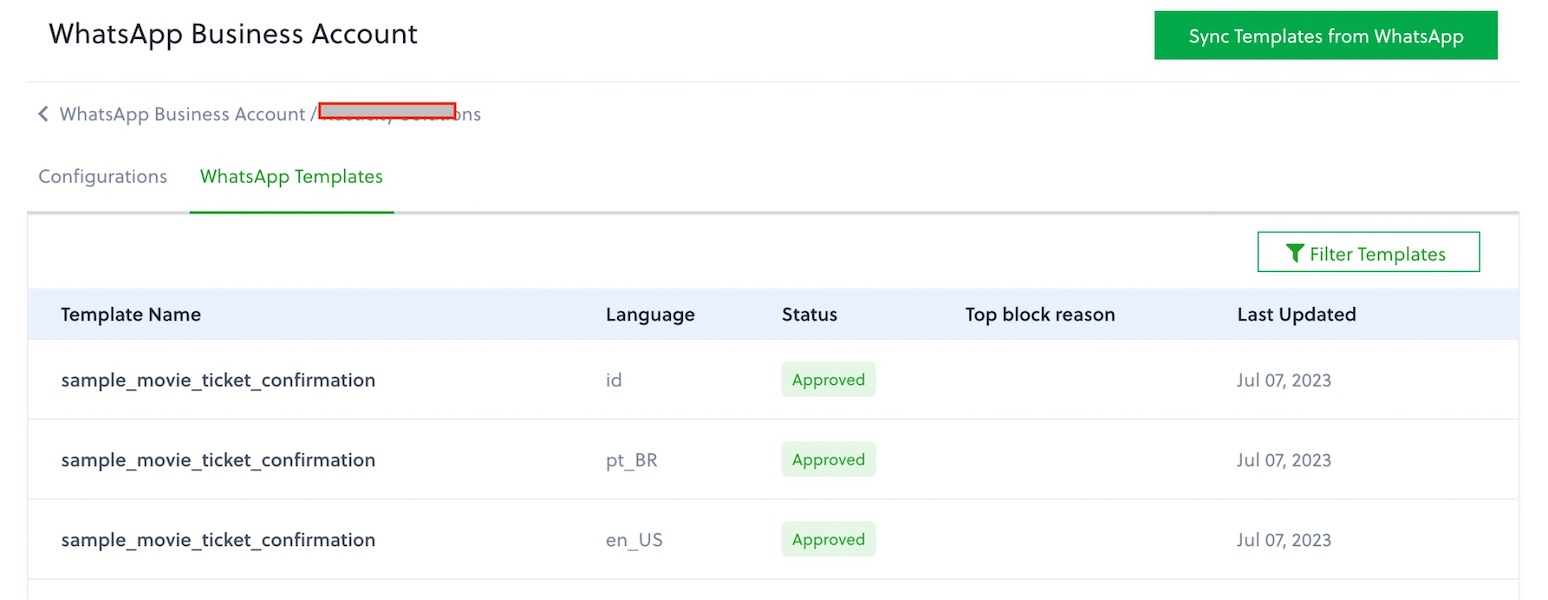
- Comprehensive documentation: Plivo has easy-to-follow API documentation that provides all the necessary information for developers to get up and running quickly.
Pros
- Robust API for SMS and voice
- High API call speed
Cons
- Lacks native chatbot functionalities
Pricing
Plivo offers a pay-as-you-go pricing model with a flat fee of Rs. 0.066 ( around $0.00008) / conversation on top of Meta’s fees. It also offers volume discounts and consolidates both Plivo and Meta fees into a single bill.
Suitable for
Businesses seeking reliable WhatsApp communication infrastructure that easily integrates with their existing business systems.
Reviews and ratings
G2: 4.5/5 (724 reviews)
Capterra: 4.3/5 (85 reviews) Transform Customer Interactions with Plivo
2. Gupshup

Key Features
- Automate campaigns: Gupshup lets you automate campaigns with custom lists and segments with behavioral data.
- GPT-3 powered auto bot: Automates customer interactions by smartly routing critical queries to live agents to resolve 80% of queries.
- Broadcast targeted campaigns: It lets one-click broadcast campaigns through WhatsApp’s quality-based messages, SMS, and RCS (Rich Communication Services).
Pros
- Monitors campaign performance with actionable insights on click-through rates and conversion funnels.
- Easily integrates with any eCommerce platform or CRM.
Cons
- Limited conversational intelligence compared to competitors
- Basic analytics dashboard
Pricing
It charges $0.001 per message, though fees vary by country.For India, the pricing breakdown is as follows:
- Marketing: $0.0099
- Utility: $0.0014
- Authentication: $0.0014
- Service Conversations: $0.004
Additionally, the first 1,000 service conversations per month per WABA are free.
Suitable for
Businesses seeking a provider that predicts behavior with insights on buying patterns, preferences and more to improve campaign performance.
Reviews and ratings
G2: 4.2/5 (+46 reviews)
3. CleverTap

Key Features
- Broader integration options: CleverTap integrates with multiple BSPs so that users can leverage a wider range of features, tools, and support options provided by different BSPs.
- Limitless data storage: It’s the industry’s only purpose-built database to empower you with a 10-year data lookback & 10,000 data points per user so that you can analyze and track customer interactions over a long period.
Pros
- Advanced marketing automation features such as campaign analysis based on customer insights, customer segmentation, reports, and dashboards
- Strong integration capabilities
- Multi-user access
Cons
- Limited native chatbot capabilities
- Focuses primarily on marketing, less on support
Pricing
The Essentials plan starts from INR 6000 per month with a capacity of 5000 users. The advanced plan additionally offers:
- Hyper-personalization for customers
- Automated segmentation based on customer personas
- Advanced analytics
- Premium engagement channels, including Facebook, Google ads, etc.
The cutting-edge plan, on top of advanced plan benefits, offers:
- Intelligent campaign analytics and management
- Predictive segmentation
- Real-time product recommendations
Suitable for
E-commerce businesses seeking a unified customer engagement platform with advanced analytics and campaign management capabilities.
Reviews and ratings
G2: 4.6/5 (+506 reviews)
4. Verloop

Key Features
- AI-powered customer support automation: Verloop proactively shares updates, reminders, and other notifications with segmented users for specific targeting.
- Multilingual support: It supports 20+ languages, so there’s no language barrier when engaging with your customers.
Pros
- Easy to use
- Strong customer support
Cons
- Lacks commerce capabilities that engage customers with promotions, product recommendations, and purchase options directly in the WhatsApp chat
- Basic analytics compared to competitors
Pricing
Starter plan: Free, 500 monthly conversations It includes:
- FAQ automation
- Verloop bot builder
- Live-chat with agents
- CRM integration
- Facebook bots
Enterprise plan: Billed annually It includes:
- Customized reports
- Onboarding & training
- Advanced data export
- Customer success manager
- Optimization consultation
Suitable for
Businesses that need scalable and multilingual customer support automation
Reviews and ratings
G2: 4.7/5 (+ 428 reviews)
5. 360Dialog

Key Features
- Data compliance: 360Dialog offers regional hosting for data compliance and performance.
- Detailed campaign performance tracking: It offers full-funnel performance tracking via WhatsApp to optimize marketing budgets.
- Automated and customized messaging: It lets you automate bulk messages and customize them based on the user’s location and preferences.
Pros
- Intuitive dashboard
- Offers both on-premise and cloud API
- Easy to deploy
Cons
- Simple UI with limited functionalities
- Limited flexibility in terms of integration with other CRM, support tools
Pricing
Starts at €99 per month and goes up to €500 (source: G2)
Suitable for
Businesses seeking quick, customizable WhatsApp API access.
Reviews and ratings
G2: 3.8/5 (+ 27 reviews)
6. Wati

Key Features
- No-code chatbots: Developers can create no-code chatbots that respond instantly to common customer queries.
- Automated tools: It offers automated tools to simplify mass communication and personalize responses.
- One-to-one chat: You can tag contacts, categorize them, and communicate with them in groups to facilitate personal communication.
Pros
- User-friendly setup
- Easy to integrate with existing CRM or other customer support channels
- Collaborative features such as shared inbox and internal notes-sharing capability for support teams
- Provides public user forums for support questions and help.
Cons
- Gets expensive with a higher message volume
Pricing
- Growth plan: Send WhatsApp messages to thousands of users in one click. INR 1,999 / month (additional charges for conversations apply)
- Pro plan: Set up automation, integrations, and powerful analytics. INR 4,499 / month (additional charges for conversations apply)
- Business plan: Includes advanced workflows and expert support. INR 13,499 / month (additional charges for conversations apply)
Suitable for
Small to medium-sized businesses are looking for an easy-to-use WhatsApp solution with features such as a chatbot builder.
Reviews and ratings
G2: 4.6/5 (+ 228 reviews)
Choose Plivo to scale your messaging without breaking the bank
Investing in a WhatsApp business solution partner requires having a clear understanding of your business goals and budget. Plivo guides you throughout the entire configuration journey and beyond, with no hidden costs.
With our straightforward billing and pricing per conversation that starts from Rs. 0.066 ($0.00008), Plivo is a great choice for businesses of all sizes. You don’t have the headache of managing separate billing for Meta: Plivo consolidates all charges into a single bill. Moreover, we offer volume pricing discounts.
Plus, our platform offers 24/7 customer support. The premium support plans offer a team to assist you throughout the onboarding process. Plivo’s easy-to-follow API documentation entails all that a developer needs to know even if you don't choose to be a premium support plan user.
Affordability and reliability are at the core of Plivo’s offering. Request a trial to learn how Plivo could be the right WhatsApp business solution partner for you.

WhatsApp Marketing: The Quick Guide for Business Success in 2025
Discover the power of WhatsApp marketing for businesses in 2025. Learn strategies, benefits, and best practices to boost customer engagement and drive sales using WhatsApp Business tools.
When reaching a customer on the right platform at the right time, one platform remains king: WhatsApp. WhatsApp boasts over 2 billion global users and recently launched its new Ads Manager feature as part of the Whatsapp business platform, which empowers companies to make the most of its messaging capabilities.
Previously, businesses could only message customers who had opted in to receive updates on WhatsApp. The release of Ads Manager allows businesses to target any consumers who might be interested in their products.
WhatsApp marketing is a more significant investment than emails or push notifications, but this feature release makes it worth considering.
Many tools make it easy to manage this communications channel, whether you work with a WhatsApp business solution partner or utilize a WhatsApp API.
This guide will explore the best practices of WhatsApp marketing and WhatsApp Business solutions, with practical strategies and case studies to help you harness its full potential. Read on to learn best practices in our WhatsApp API business guide.
What is WhatsApp marketing?
WhatsApp marketing refers to using WhatsApp to interact with customers and promote your products or services. It involves leveraging the app's features to engage customers, provide support, share updates, and ultimately drive sales.
Brands can use WhatsApp to reach customers directly, fostering personal and engaging experiences compared to traditional marketing channels. Businesses can share updates about new products, special offers, and promotions using various media formats, including text, images, videos, and audio messages.
Likewise, WhatsApp can be used to provide quick and efficient customer support, answering questions, resolving issues, and offering assistance.
How to get started with WhatsApp marketing
WhatsApp offers a few different tools to use for marketing. Businesses can use the free WhatsApp Business app for basic marketing activities or the WhatsApp Business API for more advanced features and integrations.
[Read more: WhatsApp vs. WhatsApp Business: Key Differences Explained]
The effectiveness of WhatsApp marketing depends on the business solution you choose. The following table compares WhatsApp’s business solutions.
The benefits of using WhatsApp as a marketing channel
WhatsApp is best utilized as a supplement to your existing marketing strategies. Its strength lies in making customers feel valued and connected; but it doesn’t replace existing marketing channels that have been working well for your brand.
WhatsApp does have a few benefits over other marketing channels. For example, WhatsApp boasts high open and read rates compared to email. It’s also more cost-effective than traditional advertising methods.
WhatsApp also offers the ability to tailor messages and offers to individual customers based on their preferences and past interactions. For instance, a B2C company could use WhatsApp to quickly share flash sales with their customers or send targeted discounts. It allows for a level of personalization that you may not be able to achieve on social media.
5 tactics to use WhatsApp for marketing
1. Send engaging promotional messages
WhatsApp claims that more than one billion users connect with businesses on their platform every week. Many of these interactions are fueled by promotional messages about upcoming product releases, special discounts, or upcoming events.
To boost engagement, personalize these messages, as 71% of customers expect companies to tailor messages to their interests.
A word of caution: Don’t bombard users with too many messages. Adhere to best practices to ensure your account remains in good standing with Meta and is not blocked.
2. Automate communication to save time
Once someone shows interest in your product or service, setting up automated reminders and alerts helps move them further down the sales funnel. These reminders include:
- Limited-time discount offers
- Prompts to understand user requirements
- Notifications to complete their purchase
- Cart abandonment alerts
You can maintain constant engagement with customers without manual intervention by automating these communications.
3. Elevate your customer service experience
A customer no longer needs to wait for business hours or endure long response times for common queries as the WhatsApp business app lets you automate responses to such queries. You can easily set up an away message to ensure all customer queries are answered promptly.
In contrast, the WhatsApp Business Platform lets you create, manage, and automate message templates for each user workflow.
With WhatsApp workflows, you can create comprehensive user workflows for repetitive or most common user queries. For example, you can set up a workflow for booking clinic appointments. It includes automating responses to patient inquiries, scheduling the appointment, and sending reminders. By using predefined message templates for each step, WhatsApp ensures that responses are automatically handled according to your set templates. So when patients inquire about an appointment, they get an instant, pre-configured response.
Note: Set the business hours in your app profile to enable this feature.
4. Showcase your products in a catalog
WhatsApp’s business app lets you showcase your products in a dynamic catalog directly within the app.
For example, a fashion retailer can send a curated catalog featuring new arrivals with images, prices, and descriptions. Customers can easily browse the collection and initiate conversations to learn more about the products. This interactive approach drives engagement and simplifies the shopping experience.
Benefits of this feature:
- Upload a maximum of 500 products or services with shareable links.
- Every product can include a title, description, price, product code, and link to the product on the website.
- Every product has an image for your potential consumers to see.
This way, customers can view your products and purchase them directly from shareable product links, driving higher sales.
5. Improve internal communication with colleagues or employees
WhatsApp marketing can also prove to be an effective employee engagement channel. Create group chats for different teams or projects to centralize communication, share files, and keep everyone informed. Use the voice and video calling features for quick, face-to-face discussions and make internal processes more efficient.
Best practices for WhatsApp marketing
Know your target audience
More than 60% of consumers prefer brands that engage with them, but that doesn’t mean your customers will respond to a generic WhatsApp marketing campaign. Use your customer insights to create a messaging cadence and content that suits their needs.
- Segment your audience based on demographics, interests, and behavior
- Conduct thorough research to understand their needs and preferences, ensuring your messages resonate and drive interest.
Segment audience to stay relevant
Divide your audience into groups based on demographics, psychographics, and purchase behavior criteria to craft your messaging strategies effectively. Then, hone your messaging by following these steps.
- Define your objectives, such as boosting sales and engagement, or improving customer support.
- Collect customer data from your CRM and other marketing tools.
- Analyze customers' engagement metrics to understand their preferences.
- Segment audiences based on deeper insights like lifestyle, values, behavior, and geography.
- Create customer personas that bring these segments to life
- Use WhatsApp’s business tools to create segmented contact lists.
- Run A/B tests with each segment to find the right message.
- Adhere to WhatsApp's data privacy policies across segments to remain compliant.
Provide value to increase open rates
WhatsApp messages have a 98% open rate; but, to maximize engagement, ensure your messages provide clear value.
Think through the messaging tone based on your target audience. Whether an exclusive offer or an upcoming product insight, give your users a reason to return to the conversation during their purchasing journey.
Additionally, the WhatsApp business platform offers a customizable message templates feature. Create and test your message templates to streamline communication while maintaining personalization. Monitor the performance of these templates closely, as WhatsApp reviews them and may pause those that receive negative feedback.
Personalize messages to increase response rates
Increase response rates by personalizing messages across the buyer’s journey.
- For top-of-funnel (TOFU) consumers - send visually appealing messages to drive engagement.
Follow these steps to attract new customers:
- For middle-of-funnel (MOFU) customers - send messages consisting of unique offers and personalized messages.
- For bottom-of-funnel (BOFU) customers - send cart abandonment reminders and remarketing ads.
Use visuals for better engagement
Incorporate high-quality visuals such as images, videos, and infographics into your WhatsApp messages to target TOFU customers. Visual content is more engaging and memorable, helping to illustrate key points and make your messages stand out. This approach increases the chances of your content being shared and acted on.
Track success and refine strategies
Track and analyze key metrics such as delivery rates, open rates, click-through rates, and customer interactions to gauge the effectiveness of your WhatsApp campaign. Use analytics tools to identify trends and revise your messaging strategies based on these insights.
Impact of WhatsApp marketing on your business
Here’s how WhatsApp marketing can impact your business.
High user engagement
WhatsApp’s business platform gives you a way to recommend products and send promotions based on customer purchase history and preferences. Similarly, the WhatsApp Business App offers many features to elevate your content, creating personalized, direct customer interactions that lead to higher engagement.
Global reach
WhatsApp is accessible in 180 countries, and its popularity is growing annually. In India alone, the number of users is expected to reach 795.67 million by 2025. This channel represents a valuable opportunity for managers to engage with a global audience, drive brand visibility, and drive sales.
More conversions
Personalized messages that address customer needs are more likely to get converted. Alfred Christ, a digital marketer at Robotime, observed that integrating WhatsApp marketing led to a 20% increase in sales.
“Although our WhatsApp marketing is in a nascent stage, response rates were higher compared to traditional email marketing.”
He added that if businesses respect their customers’ preferences and privacy and offer them an easy opt-out, it can be an efficient channel to boost customer engagement.
Increased customer satisfaction
Customer satisfaction is a direct result of an increase in customer engagement. When a customer query is met with an immediate response, it increases customer loyalty and fosters a sense of trust.
Detailed analytics
The platform allows businesses to track campaign performance, customer engagement, and sentiment, optimize marketing efforts, and adjust customer outreach accordingly. It can also integrate with third-party tools or CRM systems to provide deeper insights into customer interactions, including delivery status, open rates, and response times.
Four great examples of effective WhatsApp marketing
Wondering how to fit WhatsApp into your marketing strategy? Check out how these four companies used WhatsApp to fuel their sales.
1. Apollo 24l7: Streamlined booking boosted patient engagement
Business goal: Lead generation
Problem: Apollo 24|7, the largest multi-channel digital healthcare platform in India, needed to increase patient engagement and appointment bookings for diagnostic tests. It was facing limitations with previous chatbot solutions.
Solution: Apollo 24|7 implemented WhatsApp Flows on the WhatsApp Business Platform to move the booking process within WhatsApp, simplifying appointment scheduling and boosting engagement. This approach led to higher revenue and more appointments, prompting plans to expand WhatsApp use across other parts of their business.
2. Tata CliQ achieves a 57% CTR with WhatsApp Business Platform
Business goal: Increase sales
Problem: Tata CLiQ, a fashion & lifestyle retailer, struggled with low engagement rates and limited flexibility using email and SMS. Their emails had only a 10% open rate, and SMS messages were restricted by word count, making it difficult to craft personalized and compelling offers.
Solution: Tata CLiQ adopted the WhatsApp Business Platform to provide real-time order updates and transaction details. Using basic push notifications initially, they evolved to targeted, customized messaging, boosting engagement, particularly during peak sales periods like Diwali and Black Friday. They experienced a 10x increase in ROI, generated $500K in monthly sales, and achieved a 57% click-through rate.
3. Lenovo Indonesia notices 8.2x higher conversion rates with WhatsApp flows
Business goal: Customer engagement + conversion rates
Problem: Lenovo faced challenges with managing technical service appointments, leading to long queues and delays as customers walked into stores without appointments.
Solution: In collaboration with Meta, they implemented WhatsApp Flows to streamline appointment management. Customers could then schedule, reschedule, or cancel appointments directly within WhatsApp. They received instant confirmations and updates, leading to a 44.5% increase in customer engagement.
4. Alfamart uses WhatsApp to boost customer loyalty programs
Business goal: Customer engagement + satisfaction
Problem: Alfamart, one of Indonesia's largest convenience store chains, needed a more efficient way to manage the Alfagift rewards program. Previously, new customers had to complete in-store sign-ins and registration forms, while existing customers received rewards-related updates via SMS, leading to inefficiencies and delays.
Solution: WhatsApp empowered Alfamart to expand its customer loyalty database using in-store QR codes. This way, new members could quickly complete registration by sharing their details in the WhatsApp chat. Plus, it encouraged repeat purchases from existing members.
Execute your WhatsApp marketing strategy with Plivo
As a Meta-registered Business Solution Partner (BSP), onboarding WhatsApp Business Accounts (WABA) and integrating the WhatsApp Business Platform with Plivo is quick. Plivo's messaging API streamlines your communication with its scalable messaging solutions.
Here’s a straightforward guide to executing the WhatsApp Business Platform using Plivo.
1. Set up WhatsApp Business Accounts on the WhatsApp Business Platform with Plivo
With Plivo’s integrated sign-up and registration, you can quickly verify your WhatsApp numbers and send messages within seconds.
- Sign up to Plivo: Visit the Plivo website and sign up for an account.
- Set up your WhatsApp Business Account: Ensure you have an active Meta Business Suite account. If you don’t, follow Plivo’s guidelines to register and verify your business with WhatsApp, which will get you a WhatsApp Business number.
- Onboard and verify: Ensure you have an active WhatsApp Business Account (WABA) to map to your Plivo account. Follow the remaining steps to onboard your account with this guide.
2. Invite your audience to chat
Before you can start sending WhatsApp messages from your business account, you need explicit permission from your audience. Aways get permission from users before adding them to your WhatsApp contact list. This can be done through:
- Website forms: Include a checkbox for users to opt in to receive WhatsApp messages.
- Social media campaigns: Run campaigns that encourage users to join your WhatsApp list.
- QR codes: Display QR codes in your physical store or marketing materials that users can scan to join your list.
A quick way to build your contact list is to offer incentives like exclusive discounts, early access to new products, or valuable content to those who sign up to receive messages from you.
3. Create audience segments
Group together your WhatsApp contacts based on demographics, interests, or purchase history. This segmentation allows you to send more targeted and relevant messages. The tips mentioned previously in this guide can help you figure out the most impactful audience segments.
4. Create engaging templates
Businesses can only initiate WhatsApp messages using templates approved by Meta. Meta categorizes templates as either utility, marketing, or authentication, depending on message content. The template category determines your conversation type for business-initiated outbound WhatsApp messages, and, along with WABA currency, also determines how your conversation is charged.
Meta may take up to 24 hours to approve new templates. We recommend sticking to Meta’s template guidelines for the fastest turnaround. Once your template is approved, you can start sending messages to your audience segments.
Plivo charges a flat fee of Rs.0.066 (about $0.00080) per conversation on top of Meta’s fees, with volume discounts available to reduce costs based on usage. Plivo combines all charges into a single invoice to take the hassle out of tracking and managing expenses. This way, you can focus on building your business without the headache of handling multiple bills.
Ready to revamp your marketing strategy with Plivo? Request a trial today.

Steal These Limited Time Offers to Increase Ecommerce Conversions
Explore 10 effective limited time offers to increase your online sales. Learn how to implement these tactics with real-life examples.
If you’re tired of stagnant sales numbers and concerned about unsold inventory, we’ve found a perfect solution for you: limited time offers can be your magic wand to transform a slow sales day into a revenue-generating frenzy.
However, no matter how easy it sounds, limited time discounts are more than putting together random offers to boost sales. It’s your opportunity to create urgency, build excitement, and give deals so compelling that customers can’t help but shift from window shoppers to loyal buyers.
To accomplish all these in one go—you need a well-thought-out strategy and a customer engagement software tool in place. In this blog post, we go over the top ten amazing limited time offers with real-life examples.
How do limited time offers drive conversions?
People have an innate fear of missing out (FOMO). According to TrustPulse, FOMO can serve as a powerful motivator, leading 60% of consumers to make purchases, typically within a day of experiencing it.
Limited time deals tap into this human psychology to drive immediate action. The urgency created by a ticking clock compels customers to make quick decisions. Scarcity—like low stock alerts—increases a product’s perceived value and increases your sales.
Limited-time offers are proven to grow sales for your ecommerce business. A study on how limited time offers influence online shoppers' self-consciousness and purchasing decisions found that time-limited promotions can significantly increase impulse buying, especially for shoppers seeking enjoyment rather than purely price-driven deals.
The sense of urgency prompts faster decision-making, making it important for brands to tailor promotions to the specific motivations of different shopper segments.

Source: Global Academic Intelligence
So, customers are more likely to take advantage of time-bound offers, especially those packed with discount offers. To get the maximum ROI from your limited time deals, you have to create relevant and irresistible offers for your customers.
Examples of 10 most popular limited time offers
Go ahead and adopt these time-sensitive deal examples to increase customer engagement, boost average order value, and drive sales.
1.Flash sales
A flash sale is a quick, irresistible burst of discounts typically available for 24-72 hours. Shorter duration and lucrative deals ignite urgency and FOMO, motivating buyers to swipe their cards.
For example, this fall season flash sale SMS by Schutz’s hits three key elements of a compelling flash sale, it:
- highlights the offer
- Is time-bound
- ends with a clear CTA

While running flash sales, pay close attention to its timeline.
We talked to Manish Chimnani, the e-commerce manager at Hudson’s Bay, about the best times to run the flash sales. He shared,
“Since flash sales trigger FOMO, you can’t run them for too long. And, you can’t run them too short as you need to give customers time to take action. Ideally, run a flash sale for 2-3 days.”
Therefore, focus on sending personalized, relevant messages for up to 72 hours to get the maximum ROI from your flash sales.
To help you accelerate this process, the AI-powered customer engagement platform Plivo CX’s SMS marketing lets you leverage your customer data to send personalized SMS offers and promotions, leading to more sales and higher revenue.
Additionally, you can use Campaigns to select your ideal audience, choose their most preferred channel, and schedule messages when they are most impactful.

Source: Plivo CX Campaigns
What’s more, Plivo CX also comes with Copywriter AI, which helps you draft compelling sales messages that will definitely tempt customers to go ahead with their purchase.
2.Countdown timers
Countdown timers are regarded as the ultimate FOMO nudges. The ticking clock makes customers act fast as they see time running out.
Here are some tips to properly set countdown timers on your website:
- Place times at the front or center of your product page or email
- Set up scroll-based or exit-intent pop-ups with countdown timers
- Make them bold, bright, and easy to read
- If possible, use a dynamic timer showing the actual time when a recipient opens the email
This countdown timer email by Kar, founder of Lomarketing, an email marketing agency, uses a creative tone to pull readers in. With a clear countdown timer and CTA, their team generated revenue of about $30k/email at a 5% click rate.

3.Holiday-themed offers
The holidays are the best time to attract buyers who are already on the hunt for the best deals and offers. 75% of holiday shoppers say they are looking for deals and discounts throughout the holiday shopping season.
To attract these customers, you can run limited time offers on Black Friday, Cyber Monday, Thanksgiving, or Christmas.
For example, Murad Skincare’s taps into customer FOMO with its Cyber Week Sales SMS. It offers a package of deals—30% off, shipping, and an enticing bonus.

Here are some fun ways to create holiday-themed deals:
- Lure in new customers with first-purchase discounts
- Offer free shipping to lure in last-minute shoppers
- Package and bundle complementary products to ease decision fatigue
- Give exclusive holiday deals to your loyalty program members
As noted above, to quickly write personalized holiday messages, try Plivo CX’s AI copywriter. Simply enter your campaign’s goal, provide a short prompt about the offer, specify your brand voice, choose timing and urgency, and add a CTA.
Within minutes, the AI assistant will draft SMS copies, which you can fine-tune and send to your customers.

4.Exclusive early-bird discounts
Reward loyal and frequent shoppers with early access and exclusive discounts before the public sale.
When people get early access, they feel they might miss out if they act slowly. Exclusive deals for members make them feel valued and excited. A combination of both these elements makes customers act quickly.
For example, Amazon offers early bird access to its Prime Day sale to all Prime Members. Such offers create a premium feel and encourage members to shop before items run out of stock.
Steal these early-bird discount ideas:
- Stir up excitement for a new product with exclusive discounts
- Offer rewards or store credit for customers who leave reviews within 48 hours of receiving early-bird purchases.
- Offer tier deals such as 30% off for the first 100 buyers, 20% off for the next 200, and 10% off for the rest.
With Plivo CX, tap into your buyer's data to deliver more compelling and relevant deals. It tracks your shopper’s behavior across various channels, including emails, SMS, marketplace, and WhatsApp.
Once you have enough data on your buyers, use the Audiences to create buyer segments with as many rules as you like. The segment builder is code-free, so anybody on your team can do it.
Once you create customer segments, you can send targeted deals to each customer.
5.BOGO (Buy One, Get One) deals
Buy One, Get One deals work very well for products that customers frequently use. These include groceries, hygiene, makeup, and personal care items that people buy every week or month.
Providing BOGO deals on such products makes buyers think they’re getting something for free, making the offer more appealing.
BOGO deals are also helpful in clearing out excess inventory. Pair slow-selling items with top sellers. Customers are likely to purchase them, feeling like they’ve won a deal.
Here are some creative variations for BOGO offers:
- Offer discounts: Buy one, get one 50% off.
- Free samples: Offer free product samples for a minimum purchase.
- Surprise deals: Add an element of surprise by offering a BOGO deal where the free item is a mystery.
- Offer tiered deals: Buy one, get 10% off the second; Buy two, get 20% off the third.
- Create product bundles: Package similar and low-priced items in bundles and offer a certain number of items free.
Check out this BOGO offer by GoRaw Honey. They offer bundles of honey packages and lucrative deals like buy 3, get two free. Bundling similar items together entices bulk purchases, leading to higher average order values.

6.Mystery discounts
Mystery discounts are part of gamification strategies to boost e-commerce sales. Customers have to finish certain tasks or purchase a product to unveil the offer.
These limited time offers play on customers' curiosity gap between what they know and what they want to know. This gap triggers a psychological response and builds anticipation, motivating customers to take specific actions, such as adding items to their cart or clicking through an email, just to uncover the discount amount.
For example, Fatty15 taps into the curiosity trigger via its mystery email. It motivates buyers to seal the deal before the time runs out without mentioning what’s in the offer.

Charlotte’s Web promotes mystery discounts using a countdown and sale offers packed with website pop-ups. They reveal a maximum discount offer and gamify the reveal by urging customers to pick a tile to reveal the discounted amount.

7.Limited-time free shipping
Baymard Institute’s research discovered that 50% of cart abandonment is due to additional costs, such as shipping. To tackle this, offering free shipping for a short time is a great way to win back those buyers and get them to load up their carts.
To inspire customers to buy, combine free shipping offers with other discounts, as MVMT did in their SMS. They launched their free shipping with sitewide sale offers for a limited time of two days.

To recover abandoned carts, track your customer’s activity on the storefront using the Journeys. Based on the data collected, trigger campaigns can be set up easily. You also take control of your messaging timeline. You decide when messages are sent, whether it's instantly in response to an event or strategically scheduled for a later time.
For example, if you find that a customer abandoned their cart, send a time-bound free shipping offer to nudge them to buy.
To effectively recover abandoned carts, you can once again utilize the Journeys. It monitors your customers' activities on your storefront and provides insights into their behavior, such as:
- Which products they viewed
- How long they spent browsing
- At what point did they leave their cart
With this data, you can set up personalized trigger campaigns that respond directly to their actions.
For instance, if a customer abandons their cart, you can immediately send a time-sensitive offer, such as free shipping, to encourage them to complete their purchase.
8.Social media-exclusive deals
Run limited time offers on social media by creating urgency and excitement through interesting posts and reels.
Use engaging captions, countdown timers, and eye-catching graphics to draw attention. Each platform provides unique features that you can use to spread the word:
- Instagram Stories for quick updates
- Facebook Events for broader reach
- Twitter for real-time engagement
You can also offer incentives to engage with your content, such as extra discounts for referrals or entries.
For example, Portland Leather ran a limited time giveaway of their circle crossbody bag and a mystery box. The brand outlined the giveaway’s instructions on their Instagram posts, including offer details, duration, and winning criteria. Within three days, the post generated over 7k comments.

Here are some more fun ideas to offer exclusive social media deals:
- Partner with influencers and ask them to promote specific coupon codes
- Run creative contests, such as asking your followers to post reviews of your product to win
- Provide exclusive early access to new offers to your social media audience
- Use shoppable posts on Instagram and Facebook with exclusive deals, giving followers direct and quick access to buy
9.Scarcity tactics: low stock alerts
Low stock alerts make products seem scarce and more valuable to customers. These alerts prompt them to act out of loss aversion, leading to higher sales.
Promote low-stock inventory on the most visited product pages through email or SMS alerts.
Alma Coffee builds urgency among its customers by sending a low-stock alert email. The company intensifies the scarcity level by highlighting that it will only restock the item for a while if it runs out.

To set up low-stock inventory alerts, follow these three easy steps:
- Set a threshold for each product (e.g., 15% of the initial stock or 10 units left)
- Use your point-of-sale (POS) or inventory management system to track stock levels
- Set up trigger alerts when the stock reaches the predetermined threshold
💡Pro tip: If an item runs out of stock, ask customers to share their email address or contact number. Send them restock messages once the item is back in stock.
10.Loyalty program time-sensitive rewards
45% of customers shift to a different brand that offers exclusive deals to their members. You don’t want to lose such shoppers to your competitors.
Offer member-only deals to attract new customers, keep current ones loyal, and boost repeat purchases. By creating a sense of urgency and exclusivity, these offers motivate members to buy repeatedly.
Here are some limited time promotion ideas:
- Offer double or triple loyalty points during flash sales
- Promote daytime happy hours with bonus points or discounts
- Launch exclusive deals for loyalty members in the first week of each month
Bath and Body drives new member sign-ups with two offers—a free product and a $10 off coupon with 30 days validity.

Make the most of a limited time offer with Plivo CX
The key to getting the maximum ROI from limited time offers is sending the right messages at the right time. Plivo CX helps with just that.
Being a web-based omnichannel customer engagement platform, Plivo CX allows you to track your customers' journeys across various touchpoints and send targeted messages on multiple channels, including email, SMS, and WhatsApp.
With the Journeys feature, send event-based messages to precise audience segments. You don’t have to write these messages yourself. Use the AI copywriter to craft compelling, time-sensitive offers. Finally, launch your campaigns and track their performance through a dedicated dashboard.
Book a demo today for Plivo CX to get started

Omnichannel Shopify Marketing | How to Create a Unified Customer Experience
Discover detailed steps to execute an omnichannel Shopify marketing strategy and 5 stand-out examples to take inspiration from.
Gone are the days when customers used to interact with brands on just one platform. Now, they may check a product online and go to the nearest brand store to pick it up if they need it urgently.
Alternatively, they may see a product in-store but order it online to take advantage of offers. They may also spot a product randomly on Instagram and then Google your store name. Finally, they may purchase the products after seeing the retargeting ads.
So, it all boils down to this: a customer flow is not linear anymore. Therefore, creating a unified experience across all touchpoints has become non-negotiable. Omnichannel Shopify marketing can help you with this.
In this post, we will cover how you can create a Shopify omnichannel marketing strategy and why you need one. You'll also discover some standout examples for inspiration.
What is omnichannel marketing?
Omnichannel marketing is a customer-focused strategy that integrates all channels (physical store, website, social media, email, sms, etc) a business uses to interact with customers.
This strategy creates a consistent experience for the customer regardless of the channel and helps to create a strong brand identity.
The numbers speak for themselves: brands witness a remarkable 30% higher lifetime value from customers who engage across multiple channels.
Furthermore, omnichannel Shopify marketing isn't limited to engagement; it directly impacts the bottom line and brings in nearly 6X more sales than single-channel approaches.
And the benefits don't stop there; companies prioritizing omnichannel customer engagement see a staggering 89% customer retention rate, with the potential to increase sales by an impressive 287%.
Brands have been using multiple channels for a while, so how does omnichannel marketing differ from the usual multichannel marketing? Let’s take a look at it.
Omnichannel v/s Multichannel marketing

Multichannel marketing means using a variety of channels to reach customers. It's the brand's outlook on how to operate these channels. They can manage it independently by using different tools and may use different branding on various channels.
On the other hand, omnichannel marketing takes a more organic and unified approach. This strategy integrates all channels and aims to provide consumers with a more seamless and consistent brand experience.
Why Shopify brands need an omnichannel marketing strategy
For any growing Shopify brand, there are numerous marketing strategies, and in all of this, why should you prioritize the omnichannel Shopify marketing strategy?
Here are the top five reasons:
1. Creates a strong brand presence
An omnichannel marketing strategy helps you reach customers across multiple channels. And on top of it also ensures you have a consistent brand message, visuals, and voice across all channels, from social media to online/physical stores. This strategy solidifies your brand identity in front of customers and creates a strong presence.
2. Provides better customer insights
With an omnichannel marketing approach, you get a 360-degree view by integrating data from all channels. It helps to pull out key details like:
- Customer journey analysis
- Cost per impression
- Click-through rate
- Multi-channel engagement rate
- Cross-channel conversion rate
- Customer acquisition cost
- Average order value
- Customer lifetime value
- Customer satisfaction score
- Retention rate
- Return on investment.
3. Boosts personalized marketing
Another benefit of having consolidated data across channels is you can better personalize your campaigns. You can send targeted recommendations to customers based on their interests and purchase history.
You can also analyze behavior, segment data, and run targeted campaigns.
4. Improves customer service
An omnichannel approach also improves customer service in two ways:
- Ability to reach customers where they are: Some customers choose to reach out via social media, some use live chat on the website, and some prefer to email. An omnichannel strategy helps you to reach users where they are active.
- Advanced personalization: With a unified view of customer interactions across channels, the customer support team can easily look into all the past interactions of the customers. It ensures customers don't have to answer the same questions again and again (creating a poor brand experience). The customer support team can pick a conversation where it was left last and leave a positive impression.
How to create an omnichannel Shopify marketing strategy
Creating a Shopify omnichannel marketing strategy involves understanding your customer's behavior across channels and creating a seamless experience across all touchpoints.
Here is a roadmap to accomplish this:
1. Understand your target consumers
The first step is understanding your customer. You can use your existing data or conduct customer interviews/surveys to gather more data. From this data, you can develop user personas.
A user persona is a representation of your target audience highlighting key details required for marketing, such as demographics, interests, values, online behavior, challenges, and more.
Sharing an example below for reference:
Sample user persona:
Name: Catherine
Description: Catherine is a young working professional struggling to manage time. She values quick shopping options and would prefer faster shipping over flash discounts.
Demographics:
- Age: 25
- Gender: Woman
- Location: New York City, NY
- Income: $60,000-$150,000
Interests: Fast fashion, Pop culture
Values: Avoids brands with a history of animal cruelty
Challenges: I want clothes that stand out and fit well, but don't have time to spend hours in the mall.
Online behavior: Tiktok, Instagram, YouTube
2. Create a customer journey map
After you have a user persona, you can create a customer journey map. A customer journey map is a visual representation of how a customer interacts with your business. It gives you a quick summary of the usual user activity across all touchpoints and helps you plan your campaigns accordingly.
Sample customer journey map:
Once you have a clear customer journey map, you can plan which campaigns to run on which channel. For instance, based on the above customer map, you can plan all your upsell, cross-sell, or flash deal campaigns on SMS.
3. Identify the right tools
After deciding on the channels, you need the right technical setup to execute the strategy. Basically, you need an omnichannel platform to create a unified experience for all channels.
For instance, Plivo CX is an AI-powered omnichannel platform that manages sales, marketing, and customer service in one portal.
4. Create a consistent brand experience
To further create a strong presence, you need a consistent brand presence across all channels. For this, you need to set two guidelines:
- Visual identity: Define brand colors, logos, and fonts to create visual recall value.
- The tone of voice: Maintain a similar brand voice across channels to which your customers can relate to.
5. Implement personalization
You must tailor your approach to each channel to create an effective omni-channel presence.
For instance, SMS demands quick messages, quirky push notifications work well for some products, and emails with extensive graphics work well for many products. Personalizing the message based on the channel is important.
Tip: Use an omnichannel platform with built-in templates for different campaigns to get a starting point for various campaigns based on the channel. Also, look for an in-built copywriting engine, preferably driven by the latest LLMs, that can generate fast, highly-tailored copy for your campaigns,
6. Analyze data and keep optimizing
You can monitor channel performance and optimize your omnichannel strategy for best performance. Analyze key metrics such as click-through rate, engagement rate, customer acquisition cost, and customer lifetime value to optimize different channels.
Tip: All-in-one customer engagement tools like Plivo CX come with real-time and granular analytics so that you can decide the performance of the campaign and shape future strategies on the go.
Omnichannel marketing strategy: 5 Standout examples
Before you execute your omnichannel marketing strategy, check out the below examples of brands that did it well and got excellent results:
1.Amazon
Amazon has created a holistic omnichannel strategy with all touchpoints: prime content, fresh stores, fresh online stores, and overall marketplace, all under a single login. Users' entire history is available at a click enabling them to provide exceptional customer service.
No wonder, it ranked #1 on online shopping experience and #2 overall across online retail customer satisfaction in the newly released American Customer Satisfaction Index.
2.Swee Lee
Swee Lee, a premier retailer of musical instruments, adopted an Shopify omnichannel strategy where a customer entering the physical store can also access the online inventory through Shopify POS.
So, if they can't find what they want in the store, they can place the order online there itself, and it will be shipped directly to them. With this strategy, the company saw an increase of 50% in online sales.
3.Frank And Oak
Frank And Oak, a Canadian apparel brand, depended mainly on its brick-and-mortar stores for sales and adopted an omnichannel Shopify strategy to keep up with retail trends. With an omnichannel strategy, they were able to run consistent promotions with a single promo code for both store and online channels.
Omnichannel marketing boosted sales, and they found that the lifetime value of an omnichannel customer is close to double that of a single-channel customer.
4.Cocomelody
Cocomelody, an affordable bridal brand, was seeing high customer drop-off rates. They analyzed the entire customer data, the website, and ads and noted customers dropped off at the last stage just before making a purchase.
With these insights, they started a new ‘Try at Home’ feature where customers could try a gown for $25 before purchasing. This feature turned out to be a game-changer for the brand.
This new feature caused a 69% increase in return on online ad spend and 30% more sales. All of this was possible with their omnichannel strategy and being able to derive insights from all customer touchpoints.
5.Rothy’s
Rothy’s, a lifestyle shoe company, integrated chat, social, and self-service support channels into their Shopify store.
By integrating support channels, customer service executives could easily see customer history, boosting and expediting customer service.
Execute your omnichannel strategy easily with Plivo CX
Plivo CX, as an AI-powered customer engagement platform, helps you execute Shopify omnichannel strategy easily:
Omnichannel marketing
With Plivo CX Engage, you can reach your target consumers via SMS, email (upcoming), and WhatsApp (upcoming) campaigns.
You can quickly launch campaigns with pre-built templates or create new campaigns quickly with our AI-powered copywriter. Our Audiences feature also helps segment customers based on their online behavior, engagement levels, and purchase history and create well-targeted campaigns. Plus, there’s comprehensive analytics for you to understand what can be done better and what is going right.
Omnichannel customer service
With Plivo CX, we also help you provide omnichannel customer service by combining live chat, voice, SMS, and WhatsApp into one single window pane.
Sign up for a free trial to boost sales of your Shopify store and provide exceptional customer service.

Omnichannel Best Practices: How to Deliver a Unified Customer Experience
Master omnichannel strategy with our top best practices for seamless customer interactions across all channels. Boost engagement and streamline your support.
There was a time when contacting a company meant either making a phone call or sending a fax. With such few options, customer engagement was often frustrating and limited.
However, at present, customers can connect with businesses through phone, email, live chat, SMS, social media, and more, giving them far more choice and convenience. Up to 50% of customers are willing to share more information with a company if it leads to a more personalized experience.
But with this, comes a new challenge for companies: it’s not just about being available on all these channels, but about providing a consistent and seamless service experience across each one.
To help you deal with this, we have prepared this comprehensive guide on integrating communication channels to enhance customer experience. It offers actionable tips and real-world examples of effective omnichannel strategies. Let’s begin!
The core principle of omnichannel
The prefix "omni" comes from the Latin word ‘omnis’, meaning "all" or "of all things." This has led many to believe that "omnichannel" means using every possible channel—web, email, SMS, paid search, social media, print, TV, in-person visits, and more.
While that interpretation seems logical, it’s a misconception.
Because omnichannel isn't about being everywhere; it’s about being connected. When a brand engages with a customer through any channel, it should know who that customer is, their history with the brand, and their preferences.
This means that no matter where or how a customer interacts—whether browsing online, visiting a store, or speaking with customer service—the customer experience is connected, easy-to-relate, highly personalized and informed by the customer's historical interactions.
So there you have it—the goal of omnichannel best practices isn't to use every channel available but to integrate the proper channels. As a result, they work together cohesively, delivering a unified experience that builds stronger relationships, enhances customer satisfaction, and drives loyalty.
Understanding the differences between Omnichannel and MultiChannel
Why omnichannel reigns supreme in customer support
Omnichannel support has emerged as the gold standard for exceptional service. Imagine this: a customer begins an inquiry via email, continues the conversation on live chat, and follows up through social media, all while receiving a seamless and consistent experience. This level of integration is becoming an absolute necessity.
Moreover, an integrated support system allows businesses to track and manage customer interactions more efficiently. This means quicker resolutions, fewer repeated queries, and a more streamlined support process. When customers receive consistent service across various platforms, they are more likely to remain loyal and satisfied.
Business benefits of omnichannel customer support
Companies with strong omnichannel customer engagement strategies retain an average of 89% of their customers, compared to 33% for companies with suboptimal omnichannel strategies. Here’s how you can harness its power:
✅Comprehensive customer insight
Salesforce’s State of Service underscores that delivering exceptional customer service is nearly impossible without a complete view of the customer. To truly connect with customers, your support teams need a unified view of each customer’s journey.
Omnichannel communication consolidates data from various touchpoints, creating a detailed profile that enhances your understanding of customer needs and preferences. To build this comprehensive context, the organization will need to focus on:
- Monitoring customer queries and interests closely
- Seamlessly integrating data across channels
- Facilitating smooth transitions between platforms
- Establishing clear feedback channels for both customers and team members
✅ Faster resolution times
90% of customers view quick responses as a sign of superior service, and reducing resolution times through omnichannel support not only meets but exceeds these expectations, turning satisfied customers into loyal advocates.
Customers expect swift assistance and omnichannel support, which is delivered by providing multiple touchpoints for resolution. Aiming for an immediate response—within 10 minutes—can enhance the customer experience and boost satisfaction.
✅Improved customer satisfaction (CSAT) and net promoter score (NPS)
Omnichannel support allows you to offer a personalized experience that makes customers feel valued and understood. This approach fosters a sense of belonging and appreciation, directly impacting your CSAT and NPS scores.
Happy customers, who feel genuinely cared for, are more likely to recommend your brand to their network, contributing to positive word-of-mouth and enhanced brand reputation.
✅ Enhanced data quality
PWC insights highlight that American consumers prioritize speed, convenience, and knowledgeable support. Omnichannel service ensures you gather and maintain clean, comprehensive data, which is crucial for understanding customer behaviors and crafting effective strategies.
Real challenges in implementing omnichannel customer service
⛔Overcoming data silos
One of the biggest hurdles in customer support today is the problem of data silos. When customer information is scattered across different channels—email, social media, phone calls—it’s easy for details to get lost or miscommunicated.
This fragmentation means customers might receive inconsistent answers or solutions depending on how they contact your support team. Imagine a customer who reaches out through email, then follows up on social media, only to get different responses each time.
This lack of integration creates frustration and erodes trust, making it essential to unify data across all channels to provide a smooth and coherent experience.
⛔Maintaining consistent service quality
Each support channel comes with its own set of challenges. For example, training staff to handle phone calls efficiently is one thing, but ensuring they deliver the same level of service via live chat or social media requires a different skill set.
This inconsistency can lead to uneven service quality, where some channels excel while others lag behind. It's crucial for businesses to invest in comprehensive training and quality control measures to ensure that every interaction, regardless of the channel, meets high standards.
⛔Scaling with increasing demands
As customer expectations rise and the demand for omnichannel support grows, many businesses struggle to scale their operations effectively. Handling a higher volume of interactions without sacrificing quality is a common issue.
For instance, during peak times or promotional periods, the influx of customer queries can overwhelm existing systems and staff. To address this, companies need robust solutions that can scale with traffic spikes and maintain service standards, ensuring that increased demand doesn't lead to longer wait times or lower service quality.
⛔Integration
The integration of advanced technologies like artificial intelligence and machine learning offers promising enhancements to customer support. However, balancing automation with the personal touch is tricky.
For example, while chatbots can handle routine inquiries efficiently, they might struggle with complex issues requiring human empathy and judgment. Ensuring these technologies work seamlessly with human agents and across all channels is a significant challenge. Finding the right mix of automation and personal interaction is important to enhance, rather than detract from, the customer experience.
⛔Ensuring comprehensive staff training
Agents need to be adept at using various technologies and understanding the nuances of different communication channels. This requires ongoing training and development to keep up with new tools and techniques.
For instance, an agent who excels at phone support may not be as skilled in managing social media interactions. Continuous education and skill-building are necessary to equip staff with the versatility needed to handle all channels effectively.
6 best practices for an omnichannel strategy
Researching customer behaviors
To deliver exceptional customer service, meet your customers where they are by understanding their preferred communication channels and addressing any service gaps effectively.
Start by analyzing historical data to identify which channels (email, phone, social media) are most frequently used and where response times are longest.
Use this information to pinpoint delays and service issues, indicating areas that may need better management. Adjust your resources or hire additional staff based on these insights; for instance, improve email support or expand your social media team as necessary.
Designing handoffs
Nothing is more infuriating to customers than being passed around from department to department, repeatedly telling their story with each new interaction.
To prevent this frustrating experience, prioritize creating smooth handoffs and automating workflows.
One effective way to achieve this is by implementing a tool that comes with features like a Unified agent desktop. This all-in-one interface reflects every customer interaction on a single, accessible window pane. As a result, when a customer reaches out, your team can immediately access their complete communication history, no matter the platform they use.
This seamless approach speeds up resolution times and significantly enhances customer satisfaction by eliminating the need for customers to repeat themselves, demonstrating your commitment to efficient and thoughtful service.
Automating workflows
Advanced tools can transform your omnichannel customer service by automating critical tasks such as routing inquiries to the right agents, prioritizing issues, and managing queues. Using virtual agents to handle routine questions and resolve common queries, automation streamlines the entire support process.
This ensures faster response times and frees up your agents to focus on what truly matters—delivering exceptional, personalized service. With more time to engage meaningfully with customers, your team can create stronger connections and drive greater satisfaction, turning every interaction into an opportunity to build loyalty.
Encouraging self-service
To improve both the speed and quality of your customer service, consider making it easier for customers to find answers independently. Many people prefer self-service options because they offer quick solutions and save time.
Start by expanding your FAQ section to address common questions and issues. For more detailed topics, especially in tech or software, create a comprehensive custom knowledge base that provides in-depth guidance.
Additionally, set up an automated workflow to seamlessly transition customers to an agent when they need more complex support. Offering these self-service tools, you’ll reduce the workload on your team and make it easier for customers to get the help they need quickly.
Training agents
It's crucial to invest in continuous professional development to keep your customer service team at the top of their game. When your staff is up-to-date on the latest trends and technologies, they're better prepared to meet customer expectations and stay ahead of the competition.
For a successful omnichannel strategy, make sure your team is comfortable with all customer service channels.
Training your contact center staff to understand different communication methods and the specifics of your software will make them more adaptable and capable of providing excellent service across various platforms. Ongoing training enhances your team's ability to deliver outstanding support and helps keep your employees engaged and loyal.
Measuring results
While traditional metrics like CSAT and NPS surveys offer useful insights, they barely scratch the surface of customer experience in today’s fast-paced world. To truly understand how well you’re meeting customer needs—especially when dealing with omnichannel support and automation—you need to look beyond these basic measures.
Think about adding customer metrics like average response time and total conversation count to get a fuller picture. Also, paying attention to abandoned call rates can highlight where agents might be having trouble or where more training could be helpful, allowing you to pinpoint bottlenecks and areas for improvement.
These quantitative indicators offer a clearer picture of agent workload and issue resolution efficiency. Investing in a more detailed analysis will ensure you’re not just meeting expectations but exceeding them, setting your brand apart in a competitive market.
How Plivo CX can power your omnichannel customer service strategy
An omnichannel contact center aims to ensure you can reach your customers across multiple platforms at the same time. If you need a robust omnichannel contact center software that can grow with your business, consider exploring Plivo CX.
With Plivo CX's Unified agent desktop, you can effortlessly manage AI-powered live chat, voice calls, SMS, email, and WhatsApp—all from a single screen. Agents no longer need to switch between multiple tools. You also give customer support teams the power to deliver top-notch customer service with ease.
Plivo CX offers OpenAI-powered chatbots and voicebots to help you lower customer service costs by handling common inquiries automatically while seamlessly passing complex cases to the right agents. Moreover, our no-code workflow builder lets you design personalized customer journeys across all channels, ensuring every interaction feels tailored and effective.
With Plivo CX, integrating with your current tech stack and homegrown systems is quick and painless, allowing you to maintain a smooth operation without missing a beat. Plus, you get access to advanced coaching tools, complete with real-time metrics and detailed historical reporting, so you can continuously improve agent performance with features like call barge-in.
Schedule a demo and see how we can transform your operations!
It’s easy to get started. Sign up for free.
Create your account and receive trial credits or get in touch with us.


